i-tec U3MYSAFE035 User Manual
Displayed below is the user manual for U3MYSAFE035 by i-tec which is a product in the Storage Drive Enclosures category. This manual has pages.

i-tec USB 3.1 Type-C Adapter
P/N: C31ADA
User guide • Gebrauchsanweisung • Mode d’emploi
Manual de instrucciones • Manuale • Uživatelská příručka
Instrukcje obsługi • Užívateľská príručka
Vartotojo vadovas • Handleiding
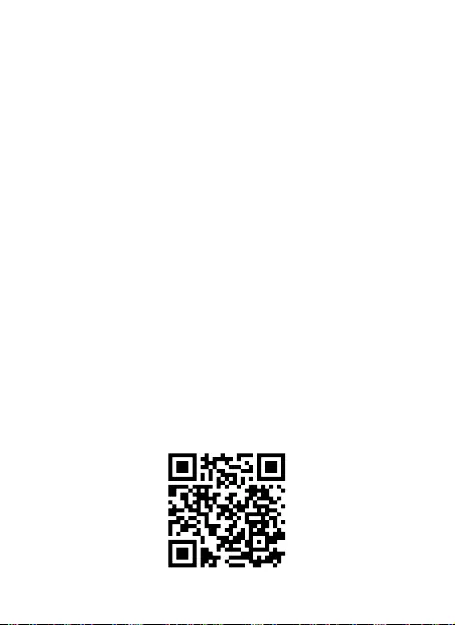

i-tec USB 3.1 Type-C Adapter
ENGLISH...........................................................06
DEUTSCH..........................................................07
FRANÇAIS.........................................................08
ESPAÑOL...........................................................09
ITALIANO...........................................................10
ČESKY................................................................11
POLSKI..............................................................12
SLOVENSKY......................................................13
LIETUVOS..........................................................14
NEDERLANDS...................................................15
WEEE ............................................................16-17
Declaration of Conformity ................................18
FCC ....................................................................19
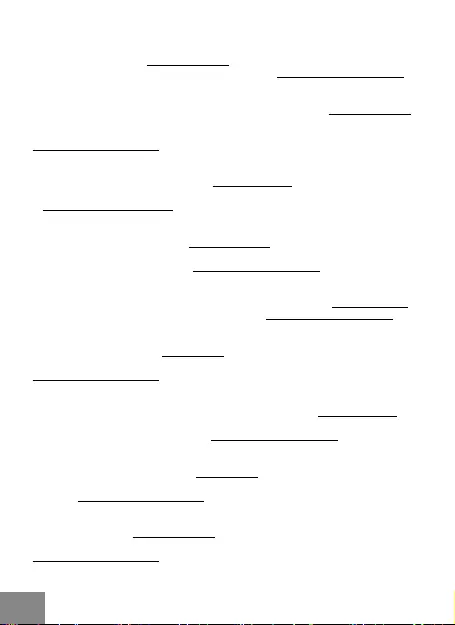
4 |
EN Please read the entire instruction manual carefully. Detailed manual is
available on our website www.i-tec.cz/en/ in the tab „Manuals, drivers“. In case of
any issues, please contact our technical support at: support@itecproduct.com
DE Bitte lesen Sie das gesamte Handbuch sorgfältig durch. Die ausführliche
Gebrauchsanweisung ist auch auf unserer Webseite www.i-tec.cz/de/
unter „Benutzerhandbücher, Treiber“ bei diesem Produkt zu finden. Wenn
Sie Probleme haben, kontaktieren Sie bitte unser Support-Team unter:
support@itecproduct.com
FR Veuillez lire attentivement le manuel dans son intégralité. Un manuel
détaillé est disponible sur notre site www.i-tec.cz/fr/ sous l‘onglet «Manuels,
pilotes». Si vous avez des problèmes, veuillez contacter notre équipe support
à support@itecproduct.com
ES Por favor, lea atentamente todo el manual. El manual detallado está
disponible en nuestro sitio web, www.i-tec.cz/es/ bajo la pestaña „Manuales y
controladores“ de este producto. Si tiene algún problema, póngase en contacto
con nuestro equipo de soporte en support@itecproduct.com
IT Leggere attentamente tutto il Libretto d’uso. Il Libretto d’uso è a disposizione
anche sulla scheda “Manuali e strumenti” del nostro sito web: www.i-tec.cz/it/.
In caso di problemi rivolgersi al supporto tecnico: support@itecproduct.com
CZ Prosíme o pečlivé přečtení celého manuálu. Podrobný manuál je
k dispozici na našem webu www.i-tec.cz v záložce „Manuály, ovladače“ u tohoto
produktu. V případě problémů se můžete obrátit na naši technickou podporu:
support@itecproduct.com
PL Upewnij się, że uważnie przeczytałeś instrukcji obsługi. Szczegółowy
podręcznik jest dostępny na naszej stronie internetowej www.i-tec.cz/pl/ w
zakładce „Instrukcje, sterowniki“. W razie jakichkolwiek problemów, skontaktuj
się z naszym serwisem pod adresem: support@itecproduct.com
SK Prosíme o dôkladné prečítanie celého manuálu. Podrobný manuál je
k dispozícii tiež na našom webe www.i-tec.cz v záložke „Manuály, ovladače“
pri tomto produkte. V prípade problémov sa môžete obrátiť na našu technickú
podporu: support@itecproduct.com
LT Prašome įdėmiai perskaityti visą vadovą. Išsamų vadovą galite rasti
mūsų svetainėje www.i-tec.cz/en/ šio produkto skyrelyje „Manuals,
drivers“. Iškilus problemoms galite susisiekti su mūsų technine pagalba:
support@itecproduct.com
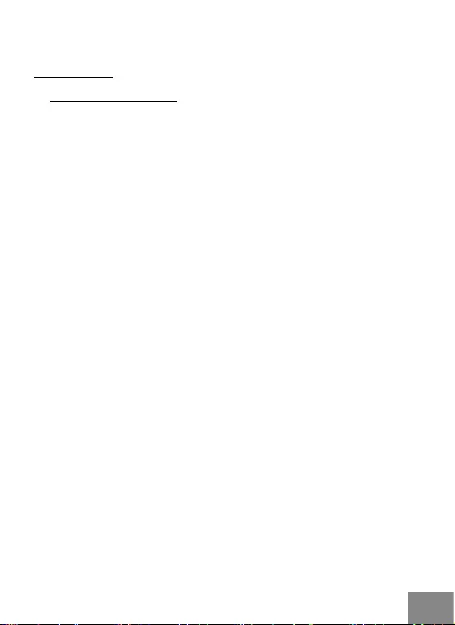
| 5
NL Wij vragen u vriendelijk om de volledige handleiding zorgvuldig door te lezen.
Een gedetailleerde handleiding van dit product is beschikbaar op onze website
www.i-tec.cz/nl/ onder het tabblad „Handleidingen en drivers“. Mochten er
zich problemen voordoen kunt u contact opnemen met ons supportcenter
via support@itecproduct.com.

6 |
i-tec USB 3.1 Type-C Adapter
Plug the adapter to the USB Type-C output of your computer. Then you can
connect any common accessory with USB Type-A connector.
PRODUCT OVERVIEW
1.
USB 3.0 port type-A for connecting the USB equipment
2.
Cable with USB type-C connector for connecting to
a notebook, tablet, PC or smartphone
SAFETY INSTRUCTIONS
• Do not expose to extreme temperatures and air humidity
• Use the device on flat surfaces – you will prevent it from slipping and
falling to the ground.
• Save the user manual for a possible use later.
In cooperation with the service department:
• Check functionality after falling to water or to the ground.
• Check functionality when the cover is broken.
• Send the device back if it does not work in accordance
with the user manual.
ENGLISH

| 7
Manual
DEUTSCH
Schließen Sie den Adapter an den USB-Typ-C-Ausgang Ihres Computers
an. Anschließend können Sie gängiges Zubehör mit USB-Typ-A-Stecker
anschließen.
PRODUKTBESCHREIBUNG
1.
USB 3.0-Anschluss Typ A zum Anschließen der USB-Geräte
2.
Kabel mit USB-Typ-C-Anschluss zum Anschluss an ein Notebook,
Tablet, PC oder Smartphone
SICHERHEITSHINWEISE
• Extremen Temperaturen und Luftfeuchtigkeit nicht ausstellen.
• Gerät auf flachen Unterlagen nutzen – so vermeiden Sie Abrutschen
und Sturz auf den Boden.
• Bewahren Sie das Benutzerhandbuch für spätere Verwendung auf.
In Zusammenarbeit mit der Serviceabteilung:
• Überprüfen Sie die Funktionsfähigkeit nach einem Sturz ins Wasser
oder auf den Boden.
• Überprüfen Sie die Funktionsfähigkeit bei Bruch des Deckels.
• Reklamieren Sie das Gerät, wenn es nicht so funktioniert,
wie im Benutzerhandbuch beschrieben.

8 |
i-tec USB 3.1 Type-C Adapter
FRANÇAIS
Branchez l’adaptateur sur la sortie USB type-C de votre ordinateur. Dans
la suite, vous pouvez brancher tous les accessoires d’habitude avec le connecteur
USB type-A.
PRÉSENTATION DU PRODUIT
1.
Port USB 3.0 de type A pour la connexion d'un équipement USB
2.
Câble de connexion avec le connecteur USB-C pour la connexion à un
ordinateur portable, une tablette, un ordinateur ou un smartphone
INSTRUCTIONS DE SÛRETÉ
• Ne pas exposer aux températures extrêmes ni à l’humidité d’air.
• Veuillez utiliser, s’il vous plaît, des dessous (fonds) plats pour y poser
le dispositif – pour éviter son glissement et tombée à terre.
• Veuillez garder, s’il vous plaît, le présent Guide d’instructions et mode
d’emploi pour son éventuelle utilisation postérieure.
Veuillez collaborer, s’il vous plaît, avec le Département de Service :
• Pour vérifier le bon et correct fonctionnement du dispositif après
une tombée à l’eau ou à terre.
• Pour vérifier le bon et correct fonctionnement quand le couvercle montre
une rupture.
• Pour procéder à une réclamation du dispositif qui ne fonctionne pas
conformément au présent Guide d’instructions et mode d’emploi.

| 9
Manual
ESPAÑOL
Conecta el adaptador a la salida USB tipo-C de tu computadora. Luego puedes
conectar cualesquier accesorios corrientes con el conector USB tipo-A.
DESCRIPCIÓN DEL PRODUCTO
1.
Puerto USB 3.0 tipo A para conectar el equipo USB
2.
Cable con conector USB tipo C para conectar a una notebook, tableta,
PC o teléfono inteligente
INSTRUCCIONES DE SEGURIDAD PARA
EL USO DEL REPLICADOR DE PUERTOS
• No exponga a temperaturas y humedad extremas.
• Utilice el dispositivo en arandelas planas para evitar que se resbale
y caiga al suelo.
• Guarde los controladores y el manual para uso posterior.
En cooperación con el Departamento de Servicios:
• Verificar la funcionalidad después de caer en el agua o en el suelo.
• Verificar la funcionalidad cuando la cubierta está rota.
• Reivindique que el equipo no funcione de acuerdo con el manual.

10 |
i-tec USB 3.1 Type-C Adapter
Connettere l’adattatore all’uscita USB Type-C del computer. Dopodiché collegare
qualunque altro accessorio abituale dotato del connettore USB Type-A.
PANORAMICA DEL PRODOTTO
1.
Porta USB 3.0 tipo-A per il collegamento dell'apparecchiatura USB
2.
Cavo con connettore USB tipo C per la connessione a un notebook,
tablet, PC o smartphone
ISTRUZIONI DI SICUREZZA PER L’USO DELLA STAZIONE DOCK
• Evitare i valori estremi della temperatura e dell’umidità
• Usare il dispositivo su un supporto orizzontale per evitare la caduta
per terra a causa del suo scivolamento.
• Conservare gli strumenti e anche il Libretto d’uso
In collaborazione con il Centro di assistenza tecnica:
• controllare il funzionamento del dispositivo dopo la sua caduta
per terra o nell’acqua
• verificare il funzionamento del dispositivo in caso di rottura
dell’involucro
• sporgere il reclamo se il dispositivo non funziona secondo
il Libretto d’uso
ITALIANO

| 11
Manual
ČEŠTINA
Připojte adaptér do USB Type-C výstupu Vašeho počítače. Následně můžete
připojit jakékoli běžné příslušenství s konektorem USB Type-A.
POPIS PRODUKTU
1.
USB 3.0 typu A pro připojení zařízení USB
2.
Kabel s konektorem USB C pro připojení k notebooku,
tabletu, počítači nebo smartphonu
BEZPEČNOSTNÍ POKYNY
• Nevystavujte extrémním teplotám a vlhkosti vzduchu.
• Používejte zařízení na plochých podložkách – vyvarujete se tím
sklouznutí a pádu na zem.
• Uschovejte manuál pro pozdější možné použití.
V součinnosti se servisním oddělením:
• Ověřte funkčnost po pádu do vody nebo na zem.
• Ověřte funkčnost při prasknutí krytu.
• Reklamujte zařízení nefungující dle manuálu.

12 |
i-tec USB 3.1 Type-C Adapter
POLSKI
Podłącz adapter do wyjścia USB typu-C w Twoim komputerze. Następnie można
podłączyć dowolne akcesoria ze złączem USB typu-A.
OPIS PRODUKTU
1.
USB 3.0 Typ A do podłączenia urządzenia USB
2.
Kabel USB C do połączenia z laptopem, tabletem, komputerem
lub smartfonem
INSTRUCKJE BEZPIECZEŃSTWA
• Nie narażać na działanie wysokich temperatur i wysokiej wilgotności.
• Używać urządzenia na powierzchniach płaskich w celu uniknięcia
upadku.
• Zachować instrukcję do ewentualnego późniejszego użycia.
We współpracy z działem serwisu:
• Sprawdzić funkcjonalność po upadku do wody lub na twarda
powierzchnię.
• Sprawdzić funkcjonalność gdy obudowa uległa uszkodzeniu.
• Odesłać urządzenie gdy nie pracuje zgodnie z instrukcją.

| 13
Manual
Pripojte adaptér do USB Type-C výstupu Vášho počítača. Následne môžete pripojiť
akékoľvek bežné príslušenstvo s konektorom USB Type-A.
POPIS PRODUKTU
1.
USB 3.0 typu A na pripojenie zariadenia USB
2.
Kábel s konektorom typu C pre pripojenie k notebooku, tabletu,
počítaču alebo smartfónu
BEZPEČNOSTNÉ POKYNY
• Nevystavujte extrémnym teplotám a vlhkosti vzduchu.
• Používajte zariadenie na plochých podložkách – vyvarujete sa tým
skĺznutiu a pádu na zem.
• Uschovajte manuál pre neskoršie možné použitie.
V súčinnosti so servisným oddelením:
• Overte funkčnosť po páde do vody alebo na zem.
• Overte funkčnosť pri prasknutí krytu.
• Reklamujte zariadenie nefungujúce podľa manuálu.
SLOVEŠTINA

14 |
i-tec USB 3.1 Type-C Adapter
LIETUVOS
Įjunkite adapterį į Jūsų kompiuterio USB Type-C išvestį. Po to galite jungti bet
kokius įprastinius priedus su jungtimi USB Type-A.
PRODUKTO APRAŠYMAS
1.
USB 3.0 prievado tipo A USB įrenginio prijungimui
2.
Kabelis su USB tipo C jungtimi, skirta prisijungti prie nešiojamojo
kompiuterio, planšetinio kompiuterio, kompiuterio ar išmaniojo telefono
NAUDOJIMO SAUGOS TAISYKLĖS
• Saugoti nuo aukštos temperatūros ir drėgmės.
• Įrenginį naudoti ant lygių neslidžių paklotų – išvengsite slydimo ir kritimo
ant žemės.
• Vadovą saugokite vėlesniam naudojimui.
Bendradarbiaudami su servisu:
• Patikrinkite veikimą po įkritimo į vandenį arba nukritimo ant žemės.
• Įskilus dangčiui patikrinkite veikimą.
• Jeigu įrenginys neveikia pateikite pretenzijas vadovaudamiesi įrenginio
vadovu.

| 15
Manual
Sluit de adapter aan op de USB Type-C-uitgang van uw computer. Ver-
volgens kunt u elk gebruikelijk accessoire verbinden met USB Type
A-connector.
PRODUCTOVERZICHT
1.
USB 3.0-poort type A voor het aansluiten van USB-apparatuur
2.
Kabel met USB type-C-connector voor aansluiting op een notebook,
tablet, pc of smartphone
VEILIGHEIDSAANWIJZINGEN
• Niet blootstellen aan extreme temperaturen en luchtvochtigheid.
• Gebruik het apparaat op een vlakke ondergrond – vermijd wegglijden
en vallen op de grond.
• Bewaar de handleiding voor later gebruik.
In samenwerking met de serviceafdeling:
• Controleer de functionaliteit na een val in het water of op de grond.
• Controleer de functionaliteit als de behuizing een barst opgelopen heeft.
• Reclameer apparatuur die niet volgens de handleiding functioneert.
NEDERLANDS
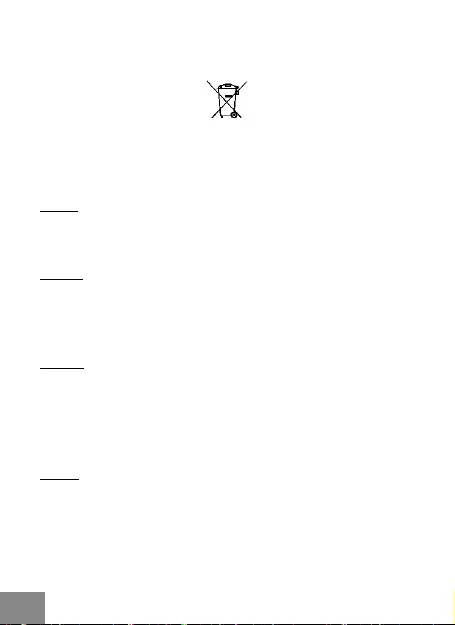
16 |
EUROPEAN UNION ONLY
NOTE: MARKING IS IN COMPLIANCE WITH EU WEEE DIRECTIVE
English
This equipment is marked with the above recycling symbol. It means that
at the end of the life of the equipment you must dispose of it separately at an
appropriate collection point and not place it in the normal domestic unsorted
waste stream. This wil benefit the environment for all. (European Union only)
Deutsch
Dieses Produkt trägt das Recycling-Symbol gemäß der EU-Richtinie. Das
bedeutet, dass das Gerät am Ende der Nutzungszeit bei einer kommunalen
Sammelstelle zum recyceln abgegeben werden muss, (kostenloss). Eine
Entsorgung űber den Haus-/Restműll ist nicht gestattet. Dies ist ein aktiver
Beitrag zum Umweltschutz. (Nur innerhalb der EU)
Français
Ce dispositif est revêtu du marquage avec le symbole de recyclage indiqué
ci-dessus. Ça veut dire, qu'une fois découlée la vie utile dudit dispositif, vous
vous voyez dans l'obligation d'assurer, que le dispositif se trouve déposé en un
respectif centre de collecte, dûment établi à cette fin, et non en d'autres centres
de ramassage qui soient destinés à déposer de courants déchets municipaux
non triés. De cette manière, on contribue considérablement à une amélioration
en matière d'environnement où nous vivons tous. (Seulement pour l'Union
Européenne)
Čeština
Toto zařízení je označeno výše uvedeným recyklačním symbolem. To znamená,
že na konci doby života zařízení musíte zajistit, aby bylo uloženo odděleně na
sběrném místě, zřízeném pro tento účel a ne na místech určených pro ukládání
běžného netříděného komunálního odpadu. Přispěje to ke zlepšení stavu
životního prostředí nás všech. (Pouze pro Evropskou unii)
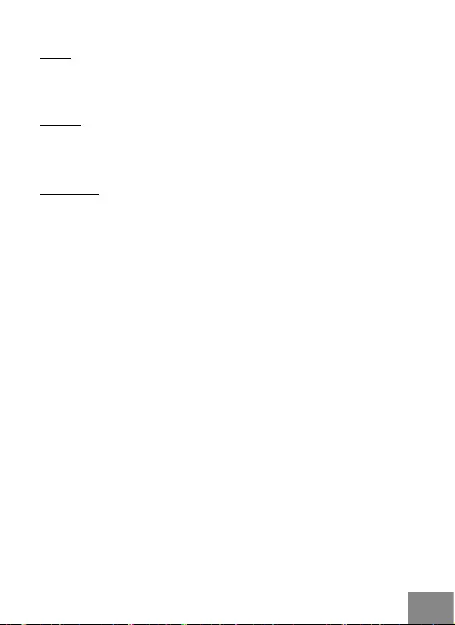
| 17
Polski
To urządzenie oznakowane jest specjalnym symbolem odzysku. Pookresie
użytkowania trzeba je zwrócic do odpowiedniego punktu zbiörki i nie wolno
umiestczać go razem z nieposortowanymi odpadami. Takie dzialanie przyniese
korzyść dla środowiska. (Tylko w Unii Europejskiej)
Lietuviu
Šis gaminys yra pažymetas specialiu atlieku tvarkymo ženklu. Baigus
eksploataciją, gaminys turi buti atiduotas i atitinkamą surinkimo punktą ir
negali buti šalinamas kartu su nerušiuojamomis atliekomis. Tokie Jusu veiksmai
prisides prie aplinkos apsaugos. (Tiktai Europos Sąjungoje)
Nederlands
Dit apparaat is voorzien van het bovenvermelde recyclingsymbool. Dit betekent
dat u aan het einde van de levensduur van het apparaat ervoor dient te zorgen dat
het afzonderlijk wordt opgeslagen op een verzamelpunt dat hiervoor is ingericht
en niet op plaatsen die zijn aangewezen voor de verwijdering van gewoon
ongesorteerd gemeentelijk afval. Dit zal bijdragen aan de verbetering van de
leefomgeving van ons allemaal. (Alleen voor de Europese Unie)

18 |
EU DECLARATION OF CONFORMITY /
EU KONFORMITÄTSERKLÄRUNG / EU PROHLÁŠENÍ O SHODĚ /
EU PREHLÁSENIE O ZHODE / EU DECLARACJA ZGODNOŚCI
Manufacturer, Der Hersteller, Výrobce, Výrobca, Producent
:
i-tec Technologies s.r.o., Kalvodova 2,
709 00 Ostrava – Mariánské Hory, Czech Republic
declares that this product / erklärt hiermit, dass das Produkt / tímto prohlašuje,
že výrobek / týmto prehlasuje, že výrobok / deklaruje, że produkt
Product, Bezeichnung, Název, Názov, Nazwa: i-tec USB 3.1 Type-C Adapter
Model, Modell, Model, Model, Model: C31ADA / UC13
Determination, Bestimmung, Určení, Určenie, Opcje:
Product is determined for using in PC as equipment. Das Produkt ist für
Austattung und als Zubehör von Computern bestimmt. Výrobek je určen
pro přístrojové vybavení a jako příslušenství do počítačů. Výrobok je určený
pre prístrojové vybavenie a jako príslušenstvo do počítačov. Produkt jest
przeznaczony do współpracy z komputerem jako akcesorium.
Meets the essential requirements according to / Es entspricht den Anforderungen
der Richtlinien / Splňuje tyto požadavky / Spĺňa tieto požadavky / Spełnia
następujace wymagania:
Directive 2004/1008/EC:
For Radio parameters, Für Radioparamater, Pro Rádiové parametry, Pre Rádiové
parametre, Dla parametrów Radiowych:
EN 55022:2010 +AC:2011; EN61000-3-2:2006+ A1:2009+A2:2009; EN61000-3-3:2013
For EMC, Für EMC, Pro EMC, Pre EMC, Dla Kompatybilności elektromagnetycznej:
EN 55024:2010; EN 6100-4-2:2008, EN 6100-4-3: 2006+A1:2007+A2:2010, EN 6100-4-
4:2012, EN 6100-4-5: 2005, EN 6100-4-6: 2008, EN 6100-4-8:2009, EN 6100-4-11: 2004
and it is safety under conditions of standard application / und ist sicher bei
standardmäßiger Nuttzung / a je bezpečný za
podmínek obvyklého použití / a je
bezpečný za podmienok obvyk
lého použitia / oraz jest produktem bezpiecznym przy
standardowym wykorzystywaniu.
Additional information, Ergänzende Angaben, Doplňující informace, Doplňujúce
informácie, Dodatkowe informacje:
Identification Mark, Identifikationskennzeichen, Identifikační značka, Identifikačná
značka, Znak identyfikacyjny:
Ostrava 7.12.2017
Ing. Lumír Kraina
Executive Name and Signature,
Geschäftsführer, Jednatel, Konatel, Nazwisko
osoby upowaznionej
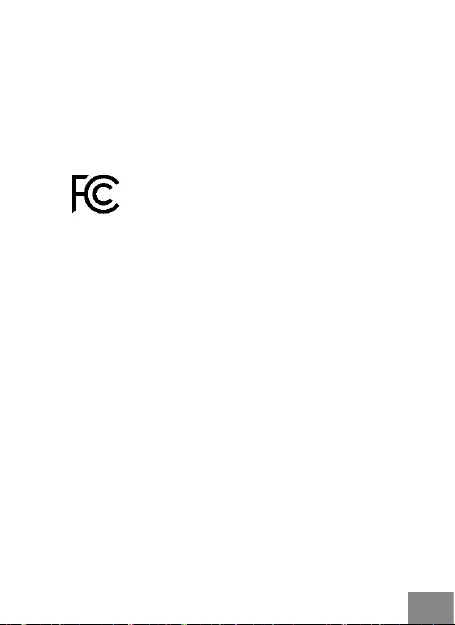
| 19
FCC COMPLIANCE STATEMENT
This equipment has been tested and found to
comply within the limits of a Class B digital
device pursuant to Part 15 of the FCC Rules.
These limits are designed to provide reasonable
protection against harmful interference in a res-
idential installation.

www.i-tec.cz