i-tec USB3STADA User Manual
Displayed below is the user manual for USB3STADA by i-tec which is a product in the Interface Cards/Adapters category. This manual has 32 pages.

P/N: USB3STADA
User guide • Gebrauchsanweisung • Mode d’emploi
Manual de instrucciones • Manuale • Uživatelská příručka
Instrukcje obsługi • Užívateľská príručka • Vartotojo vadovas
Handleiding
USB 3.0 TO SATA III ADAPTER
FOR HARD AND OPTICAL DRIVES
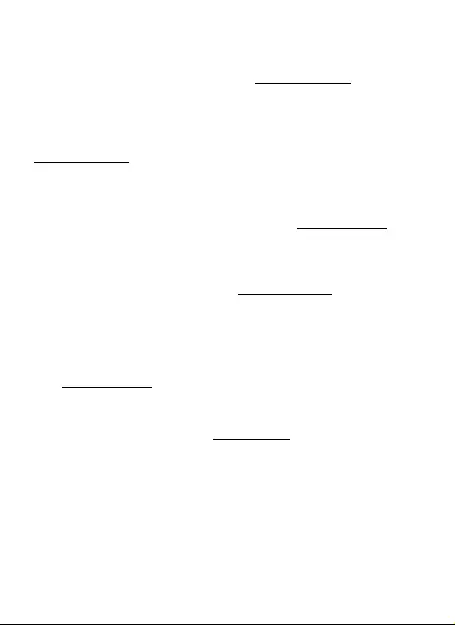
EN Please read the entire instruction manual carefully. Detailed
manual is available on our website www.i-tec.cz/en/ in the tab
„Manuals, drivers“. In case of any issues, please contact our technical
support at: support@itecproduct.com
DE Bitte lesen Sie das gesamte Handbuch sorgfältig durch. Die
ausführliche Gebrauchsanweisung ist auch auf unserer Webseite
www.i-tec.cz/de/ unter „Benutzerhandbücher, Treiber“ bei diesem
Produkt zu finden.
Wenn Sie Probleme haben, kontaktieren Sie bitte
unser Support-Team unter: support@itecproduct.com
FR Veuillez lire attentivement le manuel dans son intégralité. Un
manuel détaillé est disponible sur notre site www.i-tec.cz/fr/ sous
l'onglet "Manuels, pilotes". Si vous avez des problèmes, veuillez
contacter notre équipe support à support@itecproduct.com
ES Por favor, lea atentamente todo el manual. El manual detallado
está disponible en nuestro sitio web, www.i-tec.cz/es/ bajo la pestaña
"Manuales y controladores" de este producto. Si tiene algún problema,
póngase en contacto con nuestro equipo de soporte en
support@itecproduct.com
IT Leggere attentamente tutto il Libretto d’uso. Il Libretto d’uso è a
disposizione anche sulla scheda “Manuali e strumenti” del nostro sito
web: www.i-tec.cz/it/. In caso di problemi rivolgersi al supporto tecni-
co: support@itecproduct.com
CZ Prosíme o pečlivé přečtení celého manuálu. Podrobný manuál je
k dis pozici na našem webu www.i-tec.cz v záložce „Manuály,
ovladače“ u tohoto produktu. V případě problémů se můžete
obrátit na naši technickou podporu: support@itecproduct.com
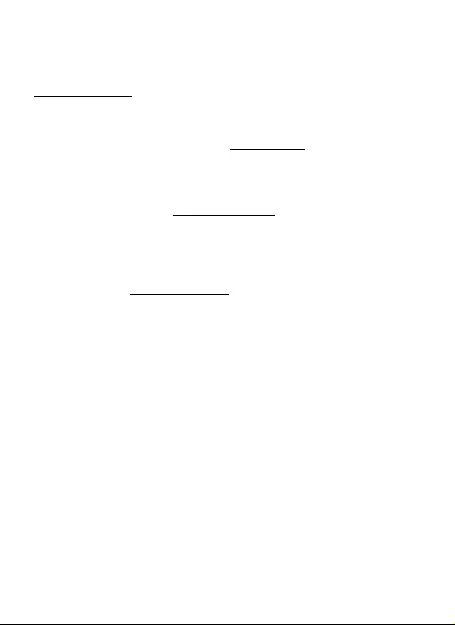
PL Upewnij się, że uważnie przeczytałeś instrukcji obsługi. Szczegóło-
wy podręcznik
jest dostępny na naszej stronie internetowej
www.i-tec.cz/pl/ w zakładce "Instrukcje, sterowniki". W razie ja-
kichkolwiek problemów, skontaktuj się z naszym serwisem pod
adresem: support@itecproduct.com
SK Prosíme o dôkladné prečítanie celého manuálu. Podrobný manuál
je k dis pozícii tiež na našom webe www.i-tec.cz v záložke „Manuály,
ovladače“ pri tomto produkte. V prípade problémov sa môžete obrátiť
na našu technickú podporu: support@itecproduct.com
LT Prašome įdėmiai perskaityti visą vadovą. Išsamų vadovą galite
rasti
mūsų svetainėje www.i-tec.cz/en/ šio produkto skyrelyje
„Manuals,
drivers“. Iškilus problemoms galite susisiekti su mūsų
technine pagalba: support@itecproduct.com
NL Wij vragen u vriendelijk om de volledige handleiding zorgvuldig door
te lezen. Een gedetailleerde handleiding van dit product is beschikbaar
op onze website www.i-tec.cz/nl/ onder het tabblad "Handleidin-
gen en drivers". Mochten er zich problemen voordoen kunt u contact
opnemen met ons supportcenter via support@itecproduct.com.


ENGLISH................................................... 06–07
DEUTSCH.................................................. 08–09
FRANÇAIS................................................. 10–11
ESPAÑOL................................................... 12–13
ITALIANO................................................... 14–15
ČESKY........................................................ 16–17
POLSKI...................................................... 18–19
SLOVENSKY.............................................. 20–21
LIETUVOS................................................. 22–23
NEDERLANDS........................................... 24–25
WEEE......................................................... 26–27
Declaration of Conformity........................ 28–29
FCC................................................................... 30
USB 3.0 TO SATA III ADAPTER

6
Quick Start / Bluetooth Comfort Optical MouseEN
INTRODUCTION
i-tec USB 3.0 to SATA III Adapter implements a bridge between a USB
3.0/USB 2.0 port and SATA mass storage device. With this adapter can
be easily connected 3,5“ and 2,5“ HDD, optical drives BLU-RAY/DVD/
CD and other drives with SATA III interface (max. 6Gbps) to a computer
with USB port. The interface USB 3.0 SuperSpeed allows users fast and
easy le transfer, backing up les, or storing large le archives on hard
drives. Easy installation with Plug & Play support.
HARDWARE INSTALLATION
• Plug the SATA connector of the device into SATA port of the
adapter. Then plug USB connector of the adapter into available
USB 3.0 (up to 5 Gbps) / USB 2.0 (up to 480 Mbps) port of your
PC. Make sure the correct connection.
• Plug the AC power adapter into the power outlet and the other
end into the appropriate adapter slot.
• The adapter does not have any switch button. Device starts
working right after connection and automatic installation of the
adapter.
SOFTWARE INSTALLATION
OS Windows 7 / 8 / 8.1 / 10 (32 / 64bit), macOS 9.0 and higher
AFTER CONNECTING
• Device is supported by operating system and you do not need to
install drivers.
• LED indicates power (shine) and activity (ashing), if the device
is connected.
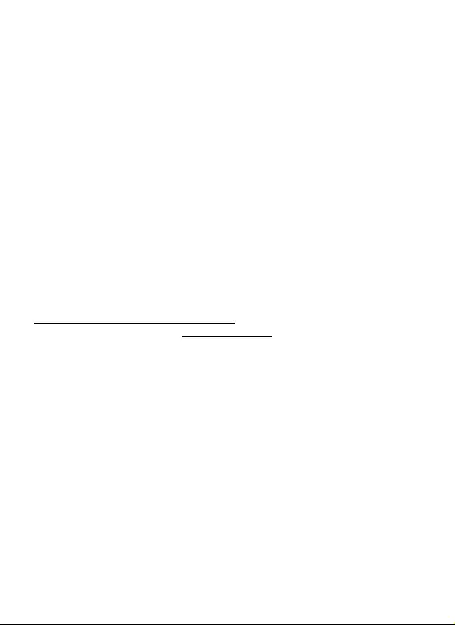
7
Quick Start / Bluetooth Comfort Optical Mouse EN
PACKAGE CONTENTS
• USB 3.0 to SATA III Adapter
• AC Power Adapter
• Quick Start
SAFETY INSTRUCTIONS
• Do not expose to extreme temperatures and air humidity.
• Use the device on at surfaces – you will prevent it from slipping
and falling to the ground.
• Save the user manual for a possible use later.
In cooperation with the service department:
• Check functionality after falling to water or to the ground.
• Check functionality when the cover is broken.
• Send the device back if it does not work in accordance with the
user manual.
FREQUENTLY ASKED QUESTIONS
Available on our website www.i-tec.cz/en on the “FAQ” tab of this
product.

8
Quick Start / Bluetooth Comfort Optical MouseDE
EINLEITUNG
i-tec USB 3.0 to SATA III Adapter ist ein Umwandler zwischen dem
USB 3.0/USB 2.0-Port und den Festplatten SATA. Über den Adapter
kann man auch einfach 3,5“ und 2,5“ HDD, optische Mechaniken
BLU-RAY/DVD/CD und andere gespeiste Mechaniken mit der SATA III
Schnittstelle (max. 6 Gbps) am Rechner mit USB Port, verwendbar.
Die Schnittstelle USB 3.0 SuperSpeed ermöglicht eine schnelle und
einfache Übertragung und Sicherung der Daten oder Speichern von
großen Dateien auf Festplatten. Eine einfache Installation mit der
Unterstützung Plug & Play.
HARDWARE-INSTALLATION
• Die SATA-Konnektor-Anlage, die Sie anschließen wollen,
schieben Sie in den SATA-Adapter-Port ein. Schieben Sie den
USB-Konnektor in den USB 3.0 (bis zu 5 Gbps) / USB 2.0 (bis zu
480 Mbps) Port Ihres Rechners ein. Beachten Sie den richtigen
Anschluss.
• Stecken Sie das Netzspeisegerät in die Steckdose ein und das
zweite Endstück schließen Sie an die entsprechende Adapter-
Öffnung an.
• Der Adapter hat keinen Schalter. Die Anlage beginnt sofort nach
dem Anschluss und Beendung der automatischen Installation
des Adapters zu arbeiten.
SOFTWARE-INSTALLATION
OS Windows 7 / 8 / 8.1 / 10 (32 / 64bit), macOS 9.0 und höher
NACH DEM ANSCHLUSS
• Die Anlage wird vom Betriebssystem unterstützt und es ist nicht
erforderlich, die Treiber zu installieren.
• LED indiziert die Versorgung (es leuchtet) und im Falle einer
angeschlossenen Anlage auch die Aktivität (es blinkt).
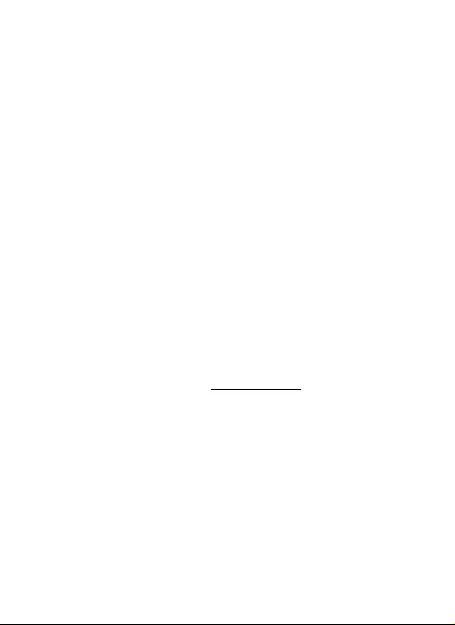
9
Quick Start / Bluetooth Comfort Optical Mouse DE
LIEFERUMFANG
• USB 3.0 to SATA III Adapter
• Netzspeisegerät
• Gebrauchsanweisung
SICHERHEITSHINWEISE
• Setzen Sie das Gerät keinen extremen Temperaturen und
Feuchtigkeit aus.
• Verwenden Sie das Gerät auf achem Untergrund, um zu
verhindern, dass es rutscht und auf den Boden fällt.
• Bewahren Sie das Handbuch zur späteren Verwendung auf.
In Zusammenarbeit mit der Serviceabteilung:
• Überprüfen Sie die Funktionalität, nachdem das Gerät ins
Wasser oder auf den Boden gefallen ist.
• Überprüfen Sie die Funktionalität bei Beschädigung der
Abdeckung.
• Reklamieren Sie Geräte, die nicht so funktionieren wie im
Handbuchs beschrieben.
HÄUFIG GESTELLTE FRAGEN
Verfügbar auf unserer Webseite www.i-tec.cz/de auf der Registerkarte
“FAQ” dieses Produkts.

10
Quick Start / Bluetooth Comfort Optical MouseFR
INTRODUCTION
i-tec USB 3.0 vers l’adaptateur SATA III est un convertisseur entre ports
USB 3.0 / USB 2.0 et disques durs SATA. Il est possible de connecter
facilement des disques durs 3,5“et 2,5“, lecteurs optiques BLU-RAY
/ DVD / CD et autres lecteurs SATA III alimentés (6 Gbps max.) sur
un PC doté d‘un port USB. L’interface USB 3.0 SuperSpeed permet
de transférer rapidement et facilement des données, ainsi que de
sauvegarder ou de stocker des chiers volumineux sur des disques
durs. Installation facile avec la fonction Plug & Play.
INSTALLATION DU MATÉRIEL
• Branchez le connecteur SATA du périphérique que vous
souhaitez connecter au port de l’adaptateur SATA. Branchez le
connecteur USB de l‘adaptateur sur le port USB 3.0 (jusqu‘à 5
Gbit / s) / USB 2.0 (jusqu‘à 480 Mbit / s) de votre PC. Assurez
une bonne connexion.
• Branchez l’adaptateur secteur sur une prise secteur et
connectez l’autre extrémité au connecteur approprié de
l’adaptateur.
• L‘adaptateur n‘a pas d‘interrupteur. La machine commencera
à fonctionner immédiatement après la connexion et la n de
l‘installation automatique de l‘adaptateur.
INSTALLATION DU LOGICIEL
Windows 7/8/8.1/10 (32/64bit), système d’exploitation mac 9.0 et
supérieur
APRÈS LA CONNEXION
• Le périphérique est pris en charge par le système d‘exploitation
et vous n‘avez pas besoin d‘installer de pilotes.
• Le voyant (clignotant) indique que l’appareil est connecté et
sous tension.

11
Quick Start / Bluetooth Comfort Optical Mouse FR
CONTENU DE L‘EMBALLAGE
• Adaptateur USB 3.0 vers SATA III
• Alimentation
• Guide de l‘utilisateur
INSTRUCTIONS DE SÛRETÉ
• Ne pas exposer aux températures extrêmes ni à l’humidité d’air.
• Veuillez utiliser, s’il vous plaît, des dessous (fonds) plats pour
y poser le dispositif – pour éviter son glissement et tombée à
terre.
• Veuillez garder, s’il vous plaît, le présent Guide d’instructions et
mode d’emploi pour son éventuelle utilisation postérieure.
Veuillez collaborer, s’il vous plaît, avec le Département de Service :
• Pour vérier le bon et correct fonctionnement du dispositif après
une tombée à l’eau ou à terre.
• Pour vérier le bon et correct fonctionnement quand le
couvercle montre une rupture.
• Pour procéder à une réclamation du dispositif qui ne fonctionne
pas conformément au présent Guide d’instructions et mode
d’emploi.
RÉPONSES AUX QUESTIONS FRÉQUEMMENT POSÉES
À votre disposition sur notre page web www.i-tec.cz/fr, où se trouvent
sous l’onglet de « FAQ » qui correspondent au respectif produit.

12
Quick Start / Bluetooth Comfort Optical MouseES
INTRODUCCION
i-tec USB 3.0 a SATA III adaptador es un convertidor entre el puerto
USB 3.0/USB 2.0 y los discos duros SATA. Puede usar este adaptador
para conectarse con las unidades de disco duro de 3.5" y 2.5", las
unidades ópticas BLU-RAY/DVD/CD y otras unidades SATA III (máx. 6
Gbps) a una PC con un puerto USB. La interfaz USB 3.0 SuperSpeed
permite la transferencia de datos rápida y fácil y la copia de seguridad
o el almacenamiento de archivos grandes en discos duros. Fácil
instalación con soporte Plug & Play.
INSTALACION DE HARDWARE
• Enchufe el conector SATA del dispositivo que desea conectar
al puerto del adaptador SATA. Conecte el conector USB del
adaptador al puerto USB 3.0 (hasta 5Gbps) / USB 2.0 (hasta
480Mbps) de su PC. Asegurar la conexión adecuada.
• Conecte el adaptador de CA a una toma de corriente y conecte el
otro extremo al oricio del adaptador apropiado.
• El adaptador no tiene interruptor. El dispositivo comenzará a
funcionar inmediatamente después de conectar y completar la
instalación automática del adaptador.
INSTALACION DE SOFTWARE
Windows 7/8/8.1/10 (32/64bit), macOS 9.0 y superior
DESPUÉS DE LA CONEXIÓN
• El dispositivo es compatible con el sistema operativo y no es
necesario instalar controladores.
• El LED indica alimentación (encendido) y actividad en el
dispositivo conectado (parpadea).
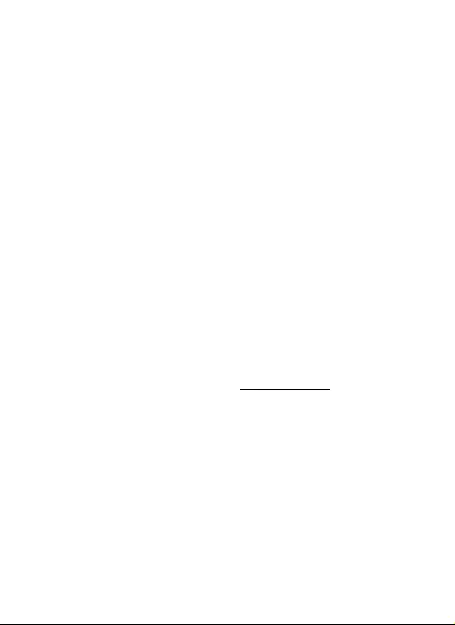
13
Quick Start / Bluetooth Comfort Optical Mouse ES
CONTENIDO DEL EMBALAJE
• Adaptador USB 3.0 a SATA III
• Adaptador de corriente
• Guía de usuario
INSTRUCCIONES DE SEGURIDAD
• No exponga el dispositivo a temperaturas extremas y a la
humedad del aire.
• Utilice el dispositivo en supercies planas, evite que pueda
deslizarse y caer al suelo.
• Conserve el manual para un eventual uso en el futuro.
En colaboración con el departamento de servicio técnico:
• Verique el funcionamiento tras una caída al agua o al suelo.
• Compruebe el funcionamiento en caso de que la cubierta esté
agrietada.
• Formule una reclamación del dispositivo según lo indicado en el
manual.
PREGUNTAS FRECUENTES
Disponible en nuestra página web www.i-tec.cz/es, en la pestaña
“FAQ” de este producto.

14
Quick Start / Bluetooth Comfort Optical MouseIT
INTRODUZIONE
L’adattatore da USB 3.0 a SATA III i-tec è un convertitore tra una porta
USB 3.0/USB 2.0 e gli hard disk con l’interfaccia SATA. Con l’adattatore
si possono collegare facilmente gli HDD da 3,5” e 2,5”, i lettori BLU-
RAY/DVD/CD ed anche altre unità alimentate, che dispongono
dell’interfaccia SATA III (max. 6 Gbps) e una porta USB nel computer.
L’interfaccia USB 3.0 SuperSpeed consente di trasferire velocemente
e comodamente i dati di backup o di memorizzare i grandi le su hard
disk. Installazione facile supportata dalla tecnologia Plug & Play.
INSTALLAZIONE DELL’HARDWARE
• Inserire nella porta SATA del dispositivo, che si desidera
collegare, il connettore SATA dell’adattatore. Inserire il
connettore USB dell’adattatore nella porta USB 3.0 (no
a 5Gbps) / USB 2.0 (no a 480Mbps) del vostro computer.
Accertarsi di avere effettuato i collegamenti correttamente.
• Inserire l’alimentatore nella presa e collegare l’altra estremità nel
foro pertinente dell’adattatore.
• L’adattatore non ha un proprio interruttore. Il dispositivo sarà
funzionante immediatamente dopo averlo collegato ed al
termine dell’installazione automatica dell’adattatore.
INSTALLAZIONE DEL SOFTWARE
SO Windows 7/8/8.1/10 (32/64bit), macOS 9.0 e versioni successive
DOPO IL COLLEGAMENTO
• Il dispositivo è supportato dal sistema operativo e non è
necessaria l’installazione dei driver.
• Il LED indica la presenza dell’alimentazione (acceso) ed anche
l’attività dell’eventuale dispositivo collegato (lampeggia).
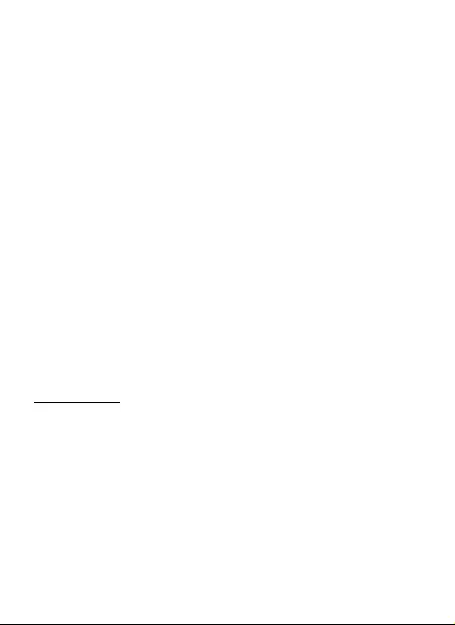
15
Quick Start / Bluetooth Comfort Optical Mouse IT
CONTENUTO DELLA CONFEZIONE
• Adattatore da USB 3.0 a SATA III
• Alimentatore
• Guida dell'utente
ISTRUZIONI DI SICUREZZA
• Evitare i valori estremi della temperatura e dell’umidità.
• Usare il dispositivo su un supporto orizzontale per evitare la
caduta per terra a causa del suo scivolamento.
• Conservare gli strumenti e anche il Libretto d’uso.
In collaborazione con il Centro di assistenza tecnica
• controllare il funzionamento del dispositivo dopo la sua caduta
per terra o nell’acqua
• vericare il funzionamento del dispositivo in caso di rottura
dell’involucro
• sporgere il reclamo se il dispositivo non funziona secondo il
Libretto d’uso.
DOMANDE FREQUENTI
Si veda la scheda “FAQ” di questo prodotto sulle nostre pagine web
www.i-tec.cz/it.

16
Quick Start / Bluetooth Comfort Optical MouseCZ
ÚVOD
i-tec USB 3.0 to SATA III Adapter je převodníkem mezi USB 3.0/USB
2.0 portem a pevnými disky SATA. Přes adaptér je možné snadno
připojit 3,5“ i 2,5“ HDD, optické mechaniky BLU-RAY/DVD/CD i ostatní
napájené mechaniky s rozhraním SATA III (max. 6 Gbps) na počítači
s USB portem. Rozhraní USB 3.0 SuperSpeed umožnuje rychlý
a snadný přenos a zálohování dat nebo ukládání velkých souborů na
pevné disky. Snadná instalace s podporou Plug & Play.
HARDWAROVÁ INSTALACE
• SATA konektor zařízení, které chcete připojit, zasuňte do SATA
portu adaptéru. USB konektor adaptéru zasuňte do USB 3.0 (až
5 Gbps) / USB 2.0 (až 480 Mbps) portu Vašeho PC. Dbejte na
správné zapojení.
• Síťový zdroj zasuňte do zásuvky a druhý konec připojte do
příslušného otvoru adaptéru.
• Adaptér nemá žádný spínač. Zařízení začne pracovat ihned po
připojení a dokončení automatické instalace adaptéru.
SOFTWAROVÁ INSTALACE
OS Windows 7 / 8 / 8.1 / 10 (32 / 64bit), macOS 9.0 a vyšší
PO ZAPOJENÍ
• Zařízení je podporováno operačním systémem a není třeba
instalovat ovladače.
• LED indikuje napájení (svítí) a v případě připojeného zařízení také
aktivitu (bliká).

17
Quick Start / Bluetooth Comfort Optical Mouse CZ
OBSAH BALENÍ
• USB 3.0 to SATA III Adapter
• Síťový zdroj
• Uživatelská příručka
BEZPEČNOSTNÍ POKYNY
• Nevystavujte extrémním teplotám a vlhkosti vzduchu.
• Používejte zařízení na plochých podložkách – vyvarujete se tím
sklouznutí a pádu na zem.
• Uschovejte manuál pro pozdější možné použití.
V součinnosti se servisním oddělením:
• Ověřte funkčnost po pádu do vody nebo na zem.
• Ověřte funkčnost při prasknutí krytu.
• Reklamujte zařízení nefungující dle manuálu.
ČASTO KLADENÉ OTÁZKY
K dispozici na našem webu www.i-tec.cz v záložce „FAQ“ u tohoto
produktu.

18
Quick Start / Bluetooth Comfort Optical MousePL
WPROWADZENIE
i-tec USB 3.0 to SATA III Adapter jest adapterem pamięci dyskowych
SATA dla portów USB 3.0/USB 2.0. Adapter umożliwia także
podłączenie dysków twardych 3,5“ i 2,5“, napędów optycznych BLU-
RAY/DVD/CD i innych urządzeń wyposażonych w złącze SATA III (max.
6Gbps), do komputera wyposażonego w złącze USB. Interfejs USB 3.0
SuperSpeed zapewnia szybki i łatwy transfer danych, wykonywanie
kopii bezpieczeństwa i przechowywanie dużych archiwów danych na
dyskach twardych. Łatwy w instalacji dzięki obsłudze Plug & Play.
INSTALACJA SPRZĘTOWA
• Podłączyć złącze SATA urządzenia ze złączem SATA adaptera.
Podłączyć złącze USB adaptera do złącza USB 3.0 (do 5 Gbps) /
USB 2.0 (do 480 Mbps) komputera.
• Podłączyć zasilacz do odpowiedniego gniazda adaptera, a nas-
tępnie do sieci.
• Urządzenie nie jest wyposażone w załącznik. Pracuje od razu po
podłączeniu i zainstalowaniu w systemie.
INSTALACJA PROGRAMOWA
OS Windows 7 / 8 / 8.1 / 10 (32 / 64bit), macOS 9.0 i nowsze
PO PODŁĄCZENIU DO KOMPUTERA
• Urządzenie jest automatycznie obsługiwane bez potrzeby
instalowania dodatkowych sterowników.
• Dioda LED sygnalizuje stan zasilania (świeci), a po podłączeniu
urządzenia także stan pracy (miga).
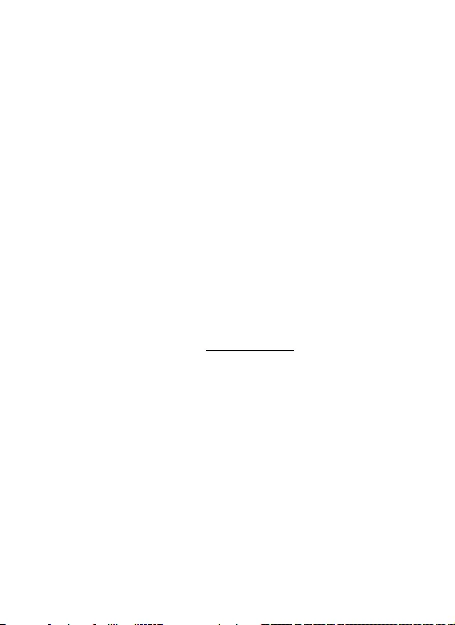
19
Quick Start / Bluetooth Comfort Optical Mouse PL
ZAWARTOŚĆ OPAKOWANIA
• USB 3.0 to SATA III Adapter
• Zasilacz
• Instrukcja obsługi
INSTRUCKJE BEZPIECZEŃSTWA
• Nie narażać na działanie wysokich temperatur i wysokiej
wilgotności.
• Używać urządzenia na powierzchniach płaskich w celu
uniknięcia upadku.
• Zachować instrukcję do ewentualnego późniejszego użycia.
We współpracy z działem serwisu:
• Sprawdzić funkcjonalność po upadku do wody lub na twarda
powierzchnię
• Sprawdzić funkcjonalność gdy obudowa uległa uszkodzeniu
• Odesłać urządzenie gdy nie pracuje zgodnie z instrukcją.
CZĘSTO ZADAWANE PYTANIA
Dostępne na naszych stronach www.i-tec.cz/pl w zakładce „FAQ“ przy
niniejszym produkcie.

20
Quick Start / Bluetooth Comfort Optical MouseSK
ÚVOD
i-tec USB 3.0 to SATA III Adapter je prevodníkom medzi USB 3.0/USB
2.0 portom a pevnými diskami SATA. Cez adaptér je možné ľahko
pripojiť 3,5“ i 2,5“ HDD, optické mechaniky BLU-RAY/DVD/CD i ostatné
napájané mechaniky s rozhraním SATA III (max. 6 Gbps) na počítači
s USB portom. Rozhranie USB 3.0 SuperSpeed umožňuje rýchly a
jednoduchý prenos a zálohovanie dát alebo ukladanie veľkých súborov
na pevné disky. Jednoduchá inštalácia s podporou Plug & Play.
HARDWAROVÁ INŠTALÁCIA
• SATA konektor zariadenia, ktoré chcete pripojiť, zasuňte do SATA
portu adaptéra. USB konektor adaptéra zasuňte do USB 3.0
(až 5 Gbps) / USB 2.0 (až 480 Mbps) portu Vášho PC. Dbajte na
správne zapojenie.
• Sieťový zdroj zasuňte do zásuvky a druhý koniec pripojte do
príslušného otvoru adaptéra.
• Adaptér nemá žiadny spínač. Zariadenie začne pracovať ihneď
po pripojení a dokončení automatickej inštalácie adaptéra.
SOFTWAROVÁ INŠTALÁCIA
OS Windows 7 / 8 / 8.1 / 10 (32 / 64bit), macOS 9.0 a vyššie
PO ZAPOJENÍ
• Zariadenie je podporované operačným systémom a nie je treba
inštalovať ovládače.
• LED indikuje napájanie (svieti) a v prípade pripojeného
zariadenia tiež aktivitu (bliká).
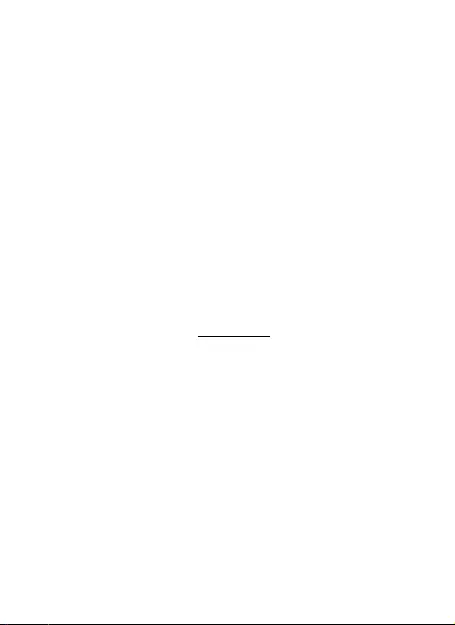
21
Quick Start / Bluetooth Comfort Optical Mouse SK
OBSAH BALENIA
• USB 3.0 to SATA III Adapter
• Sieťový zdroj
• Užívateľská príručka
BEZPEČNOSTNÉ POKYNY
• Nevystavujte extrémnym teplotám a vlhkosti vzduchu.
• Používajte zariadenie na plochých podložkách – vyvarujete sa
tým skĺznutiu a pádu na zem.
• Uschovajte manuál pre neskoršie možné použitie.
V súčinnosti so servisným oddelením:
• Overte funkčnosť po páde do vody alebo na zem.
• Overte funkčnosť pri prasknutí krytu.
• Reklamujte zariadenie nefungujúce podľa manuálu.
ČASTO KLADENÉ OTÁZKY
K dispozícii na našom webe www.i-tec.cz v záložke „FAQ“ pri tomto
produkte.

22
Quick Start / Bluetooth Comfort Optical MouseLT
ĮVADAS
i-tec USB 3.0 to SATA III Adapter - tai adapteris SATA atminties
diskų jungimui prie USB 3.0/USB 2.0 jungčių. Įrenginys, skirtas
standiesiems 3,5“ ir 2,5“ diskams, optiniams CD-ROM, DVD-ROM, BD-
ROM įrenginiams ir kitiems SATA III jungtis (maks. 6Gbps) turintiems
įrenginiams prijungti prie kompiuterio, turinčio USB jungtis. Sąsaja
USB 3.0 SuperSpeed leidžia greitai ir patogiai perduoti duomenis,
daryti atsargines kopijas ir saugoti didelius duomenų archyvus
standžiuosiuose diskuose. Lengvai instaliuojamas, kadangi naudoja
Plug & Play funkciją.
APARATINĖS ĮRANGOS PRIJUNGIMAS
• Sujungti įrenginio SATA jungtį su adapterio SATA jungtimi.
Adapterio USB jungtį sujungti su kompiuterio USB 3.0 (maks. 5
Gbps) / USB 2.0 (maks. 480 Mbps) jungtimi.
• Įjungti maitinimo šaltinį į atitinkamą adapterio lizdą ir po to – į
tinklą.
• Įrenginys neturi įtaisyto jungiklio, todėl pradeda veikti iš karto po
to, kai yra prijungiamas ir įdiegiamas sistemoje.
PROGRAMINĖS ĮRANGOS DIEGIMAS
OS Windows 7 / 8 / 8.1 / 10 (32 / 64bit), macOS 9.0 ir naujesnės
PRIJUNGTAS PRIE KOMPIUTERIO
• Įrenginys pradedamas aptarnauti automatiškai, tam nereikia
diegti jokių papildomų tvarkyklių.
• LED diodas signalizuoja apie įjungtą maitinimą (šviečia), o
prijungus įrenginį – taip pat ir apie darbo būseną (mirksi).
PAKUOTĖS TURINYS
• USB 3.0 to SATA III Adapter
• Maitinimo šaltinis
• Vartotojo vadovas
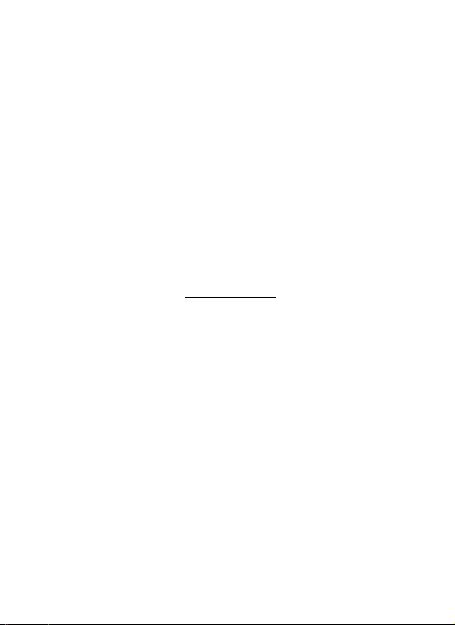
23
Quick Start / Bluetooth Comfort Optical Mouse LT
NAUDOJIMO SAUGOS TAISYKLĖS
• Saugoti nuo aukštos temperatūros ir drėgmės.
• Įrenginį naudoti ant lygių neslidžių paklotų – išvengsite slydimo
ir kritimo ant žemės.
• Vadovą saugokite vėlesniam naudojimui.
Bendradarbiaudami su servisu:
• Patikrinkite veikimą po įkritimo į vandenį arba nukritimo ant
žemės.
• Įskilus dangčiui patikrinkite veikimą.
• Jeigu įrenginys neveikia pateikite pretenzijas vadovaudamiesi
įrenginio vadovu.
DAŽNAI UŽDUODAMI KLAUSIMAI
Rasite mūsų svetainėje: www.i-tec.cz/en skiltyje „FAQ“ prie šio
produkto.

24
Quick Start / Bluetooth Comfort Optical MouseNL
INLEIDING
De i-tec USB 3.0 to SATA III Adapter is een converter tussen de USB 3.0/
USB 2.0-poort en harde schijven SATA. Via de adapter is het mogelijk
om 3,5"- en 2,5"-HDD's, optische stations BLU-RAY/DVD/ CD en andere
gevoede stations SATA III-interface (max 6 Gbps) -schijven op een PC
met een USB-poort aan te sluiten. De interface USB 3.0 SuperSpeed
maakt een snelle en eenvoudige overdracht en back-up van gegevens
of het opslaan van grote bestanden op harde schijven mogelijk .
Eenvoudige installatie met Plug & Play-ondersteuning.
HARDWARE-INSTALLATIE
• Plaats de SATA-connector, die u wilt aansluiten, in de SATA-poort
van de adapter. Plaats de USB-connector van de adapter in de
USB 3.0 (tot 5 Gbps) / USB 2.0 (tot 480 Mbps)-poort van uw PC.
Zorg voor een correcte aansluiting.
• Plaats de stroombron in een stopcontact en sluit het andere
uiteinde aan op de betreffende opening van de adapter.
• De adapter heeft geen schakelaar. De machine begint meteen
te werken na het aansluiten en voltooien van de automatische
installatie van de adapter.
SOFTWARE-INSTALLATIE
Windows 7/8/8.1/10 (32/64bit), macOS 9.0 en hoger
NA INSCHAKELING
• Het apparaat wordt ondersteund door het besturingssysteem en
u hoeft geen stuurprogramma's te installeren.
• Een LED geeft voeding aan (brandt). Activiteit wordt ook
geïndiceerd (de LED knippert), als een apparaat is aangesloten.
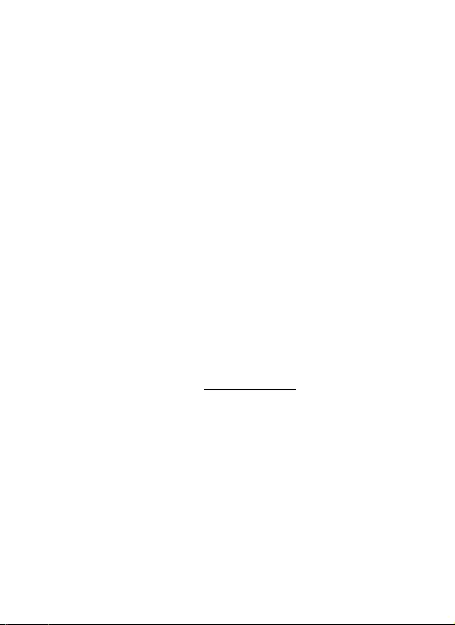
25
Quick Start / Bluetooth Comfort Optical Mouse NL
INHOUD VAN DE VERPAKKING
• USB 3.0 to SATA III Adapter
• Stroombron
• Gebruikershandleiding
VEILIGHEIDSINSTRUCTIES
• Stel het product niet bloot aan externe temperaturen en
luchtvochtigheid.
• Gebruik het product op vlakke ondergrond – u voorkomt op die
manier dat het product wegglijdt en op de grond valt.
• Bewaar de drivers en de handleiding voor event. later gebruik.
In samenwerking met de serviceafdeling:
• Controleer de functionaliteit na het vallen van het product in
water of op de grond.
• Controleer de functionaliteit als het product barsten vertoont.
• Reclameer dit product als het niet werkt in overeenstemming
met de handleiding.
VEELGESTELDE VRAGEN
Beschikbaar op onze website www.i-tec.cz/nl/ op het tabblad “FAQ”
bij dit product.
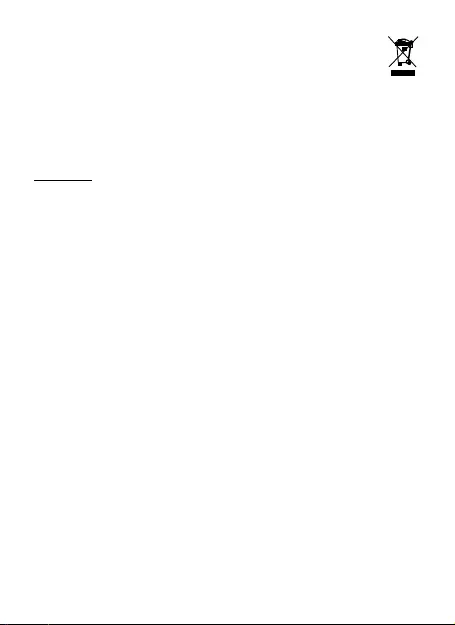
26
EUROPEAN UNION ONLY
NOTE: MARKING IS IN COMPLIANCE WITH EU WEEE DIRECTIVE
ENGLISH
This equipment is marked with the above recycling symbol. It
means that at the end of the life of the equipment you must dispose
of it separately at an appropriate collection point and not place it in
the normal domestic unsorted waste stream. This wil benet the
environment for all. (European Union only)
DEUTSCH
Dieses Produkt trägt das Recycling-Symbol gemäß der EU-Richtinie.
Das bedeutet, dass das Gerät am Ende der Nutzungszeit bei einer
kommunalen Sammelstelle zum recyceln abgegeben werden muss,
(kostenloss). Eine Entsorgung űber den Haus-/Restműll ist nicht
gestattet. Dies ist ein aktiver Beitrag zum Umweltschutz. (Nur
innerhalb der EU)
FRANÇAIS
Ce dispositif est revêtu du marquage avec le symbole de recyclage
indiqué ci-dessus. Ça veut dire, qu’une fois découlée la vie utile
dudit dispositif, vous vous voyez dans l’obligation d’assurer, que le
dispositif se trouve déposé en un respectif centre de collecte, dûment
établi à cette n, et non en d’autres centres de ramassage qui soient
destinés à déposer de courants déchets municipaux non triés. De
cette manière, on contribue considérablement à une amélioration en
matière d’environnement où nous vivons tous. (Seulement pour l’Union
Européenne).
ESPAÑOL
El dispositivo está indicado por el símbolo de reciclaje. Esto signica
que al nal de la vida útil de la instalación, debe asegurarse de que se
almacene por separado en un punto de recolección establecido para
este n y no en los lugares designados para la eliminación de desechos
municipales ordinarios sin clasicar. Contribuirá a mejorar el medio
ambiente de todos nosotros. (Sólo para la Unión Europea)
ITALIANO
Questo dispositivo è contrassegnato con il seguente simbolo di
riciclaggio. Si chiede di consegnarlo alla fine del suo ciclo di vita a
un Centro di raccolta dei rifiuti differenziati istituita per questo scopo
e non in altri centri indicati per depositare rifiuti urbani normali non

27
differenziati. In questo modo si contribuisce al miglioramento della
qualità dell’ambiente (valido soltanto per l’Unione Europea).
ČEŠTINA
Toto zařízení je označeno výše uvedeným recyklačním symbolem. To
znamená, že na konci doby života zařízení musíte zajistit, aby bylo
uloženo odděleně na sběrném místě, zřízeném pro tento účel a ne na
místech určených pro ukládání běžného netříděného komunálního
odpadu. Přispěje to ke zlepšení stavu životního prostředí nás všech.
(Pouze pro Evropskou unii)
SLOVENSKY
Toto zariadenie je označené vyššie uvedeným recyklačným symbolom.
To znamená, že na konci doby života zariadenia musíte zaistiť, aby bolo
uložené oddelene na zbernom mieste, zriadenom pre tento účel a nie na
miestach určených pre ukladanie bežného netriedeného komunálneho
odpadu. Prispeje to k zlepšeniu životného prostredia nás všetkých. (Iba
pre Európsku úniu)
POLSKI
To urządzenie oznakowane jest specjalnym symbolem odzysku.
Pookresie użytkowania trzeba je zwrócic do odpowiedniego punktu
zbiörki i nie wolno umiestczać go razem z nieposortowanymi
odpadami. Takie dzialanie przyniese korzyść dla środowiska. (Tylko w
Unii Europejskiej)
LIETUVIU
Šis gaminys yra pažymetas specialiu atlieku tvarkymo ženklu. Baigus
eksploataciją, gaminys turi buti atiduotas i atitinkamą surinkimo
punktą ir negali buti šalinamas kartu su nerušiuojamomis atliekomis.
Tokie Jusu veiksmai prisides prie aplinkos apsaugos. (Tiktai Europos
Sąjungoje)
NEDERLANDS
Dit apparaat is voorzien van het bovenvermelde recyclingsymbool.
Dit betekent dat u aan het einde van de levensduur van het apparaat
ervoor dient te zorgen dat het afzonderlijk wordt opgeslagen op
een verzamelpunt dat hiervoor is ingericht en niet op plaatsen die
zijn aangewezen voor de verwijdering van gewoon ongesorteerd
gemeentelijk afval. Dit zal bijdragen aan de verbetering van de
leefomgeving van ons allemaal. (Alleen voor de Europese Unie)

28
EU DECLARATION OF CONFORMITY / EU KONFORMITÄTSERKLÄRUNG
DÉCLARATION EU DE CONFORMITÉ / DECLARACIÓN UE DE
CONFORMIDAD / DICHIARAZIONE DI CONFORMITÀ UE /
EU PROHLÁŠENÍ O SHODĚ / EU PREHLÁSENIE O ZHODE /
EU DECLARACJA ZGODNOŚCI / ES ATITIKTIES DEKLARACIJA /
EU-CONFORMITEITSVERKLARING
Manufacturer, Der Hersteller, Le fabricant, Fabricante, Produttore, Výrobce,
Výrobca, Producent, Gamintojas, De fabrikant:
i-tec Technologies s.r.o., Kalvodova 2,
709 00 Ostrava – Mariánské Hory, Czech Republic
declares that this product / erklärt hiermit, dass das Produkt / déclare que ce
produit / declara que este producto / dichiara che il seguente prodotto / tímto
prohlašuje, že výrobek / týmto prehlasuje, že výrobok / deklaruje, że produkt /
šiuo pareiškia, kad gaminys / verklaart hierbij dat het product
Product, Bezeichnung, Le prénom, Producto, Prodotto, Název, Názov,
Nazwa, Gaminys, Naam:
i-tec USB 3.0 SATA III Adapter For Hard and Optical Drives
Model, Modell, Modèle, Modelo, Modello, Model, Model, Model,
Modelis, Model:
USB3STADA / K10435A
Determination, Bestimmung, La détermination, Determinación, Determinazione,
Určení, Určenie, Opcje, Ustatymas, Doel:
Product is determined for using in PC as equipment. Das Produkt ist für
Austattung und als Zubehör von Computern bestimmt. Le produit est déterminé
pour une utilisation sur PC comme équipement. El producto se determina
para usar en PC como equipo. Destinato per essere usato come attrezzatura
informatica o come accessorio per computer. Výrobek je určen pro přístrojové
vybavení a jako příslušenství do počítačů. Výrobok je určený pre prístrojové
vybavenie a jako príslušenstvo do počítačov. Produkt jest przeznaczony do
współpracy z komputerem jako akcesorium. Gaminys yra skirtas įrangai
papildyti ir naudojamas kaip priedas kompiuteriams. Het product is bedoeld
als uitrusting voor apparaten en als computeraccessoire.
Meets the essential requirements according to / Es entspricht den
Anforderungen der Richtlinien / Répond aux exigences essentielles selon /
Cumple los requisitos esenciales según / Soddisfa i requisiti essenziali
secondo / Splňuje tyto požadavky / Spĺňa tieto požadavky / Spełnia
następujace wymagania / Atitinka esminius reikalavimus pagal / Het
voldoet aan de volgende vereisten:
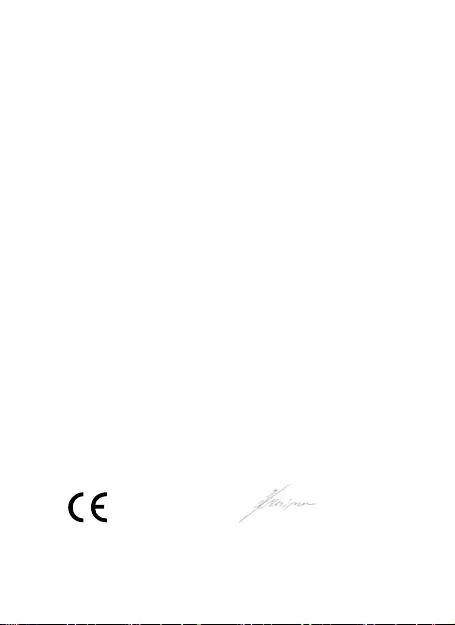
29
Ostrava 29. 1. 2021 Ing. Lumír Kraina
Executive Name and Signature, Geschäftsführer,
Exécutif et signature, Nombre y rma del gerente,
Amministratore, Jednatel, Konatel, Nazwisko osoby
upowaznionej, Vadovas, Zaakvoerder
EC Directive 2014/30/EU, 2014/35/EU, 2011/65/EU and 2009/125/ES
EMS (For EMC, Für EMC, Pour la CEM, Para EMC, Per la compatibilità
elettromagnetica, Pro EMC, Pre EMC, Dla Kompatybilności
elektromagnetycznej, Skirtas EMC, Voor EMC):
EN 55032:2015/AC:2016; EN 61000-3-2:2019; EN 61000-3-3:2013:/A1:2019
EN 55035:2017; EN 61000-4-2: 2009; EN 61000-4-3:2006+A1:2008+A2:2010
For Electrical Safety, Für die elektrische Sicherheit, Pour la sécurité électrique,
Para la seguridad eléctrica, Per la sicurezza elettrica, Pro Elektrickou
bezpečnost, pre Elektrickú bezpečnost´, dla Bezpieczeństwa, Elektros saugai,
Voor elektrische veiligheid:
EN 62368-1:2014+A11:2017
RoHS:
2011/65/EU; (EU) 2015/863
and it is safety under conditions of standard application / und ist sicher bei
standardmäßiger Nuttzung / et c'est la sécurité dans des conditions d'application
standard / y es seguridad bajo condiciones de aplicación estándar / ed è sicuro
in condizioni d’uso normali / a je bezpečný za podmínek obvyklého použití / a je
bezpečný za podmienok obvyklého použitia / oraz jest produktem bezpiecznym
przy standardowym wykorzystywaniu / ir naudojant įprastomis sąlygomis yra
saugus /en is veilig onder de omstandigheden van normaal gebruik.
Additional information, Ergänzende Angaben, Information additionnelle,
Información Adicional, Informazioni integrative, Doplňující informace,
Doplňujúce informácie, Dodatkowe informacje, Papildoma informacija,
Aanvullende informatie:
Identication Mark, Identikationskennzeichen, La marque d'identication,
Marca de identicación, Segno di identicazione, Identikační značka,
Identikačná značka, Znak identykacyjny, Identikavimo ženklas,
Identicatiemerk:
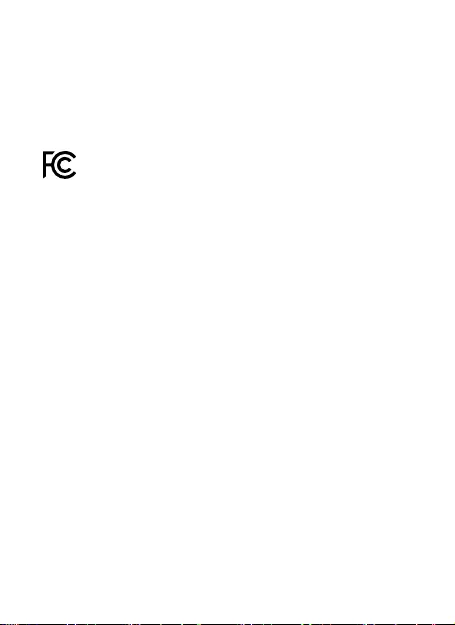
FCC COMPLIANCE STATEMENT
This equipment has been tested and found to comply within the limits
of a Class B digital device pursuant to Part 15 of the FCC Rules. These
limits are designed to provide reasonable protection against harmful
interference in a residential installation.
30

31

www.i-tec.cz/en