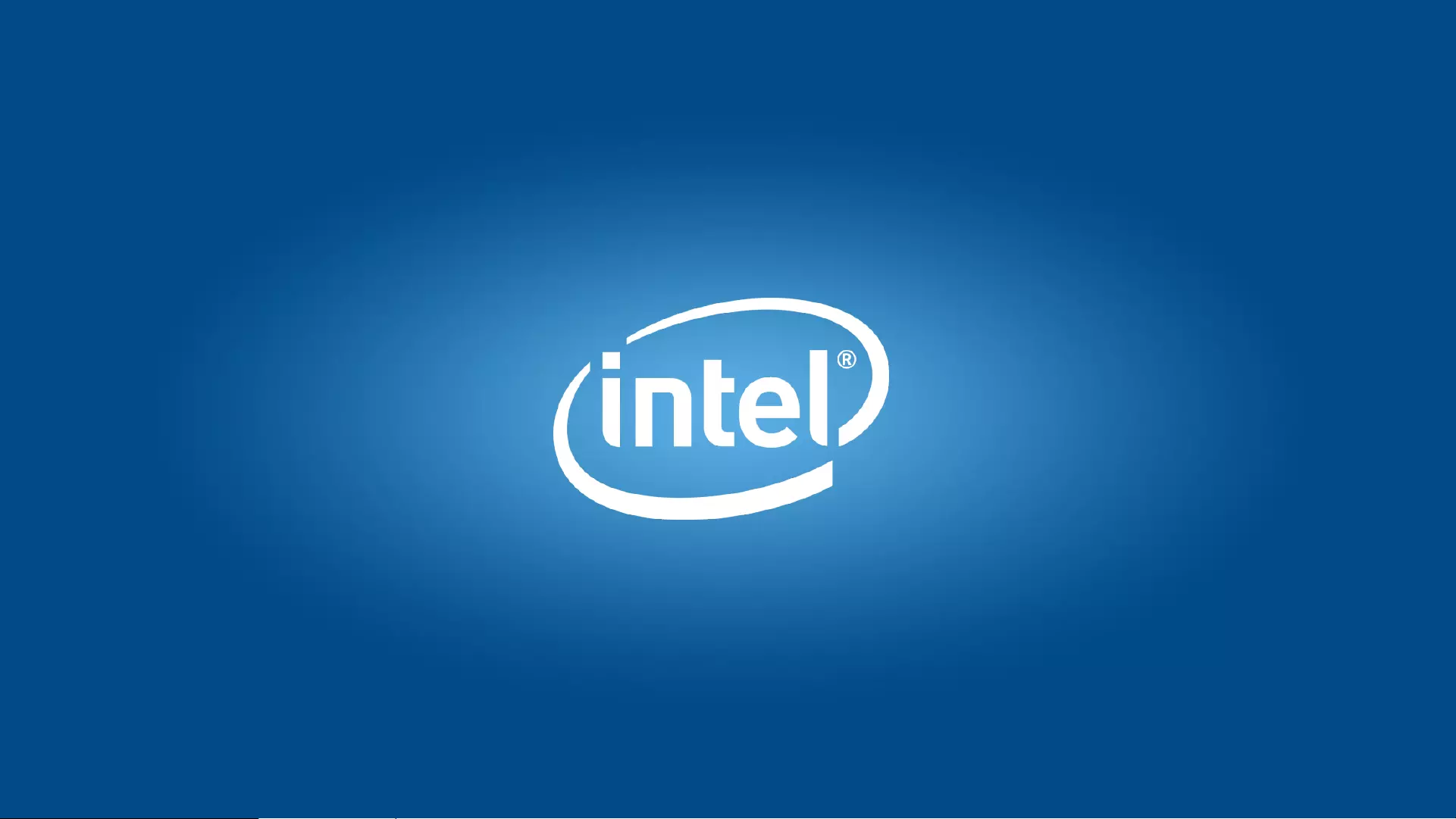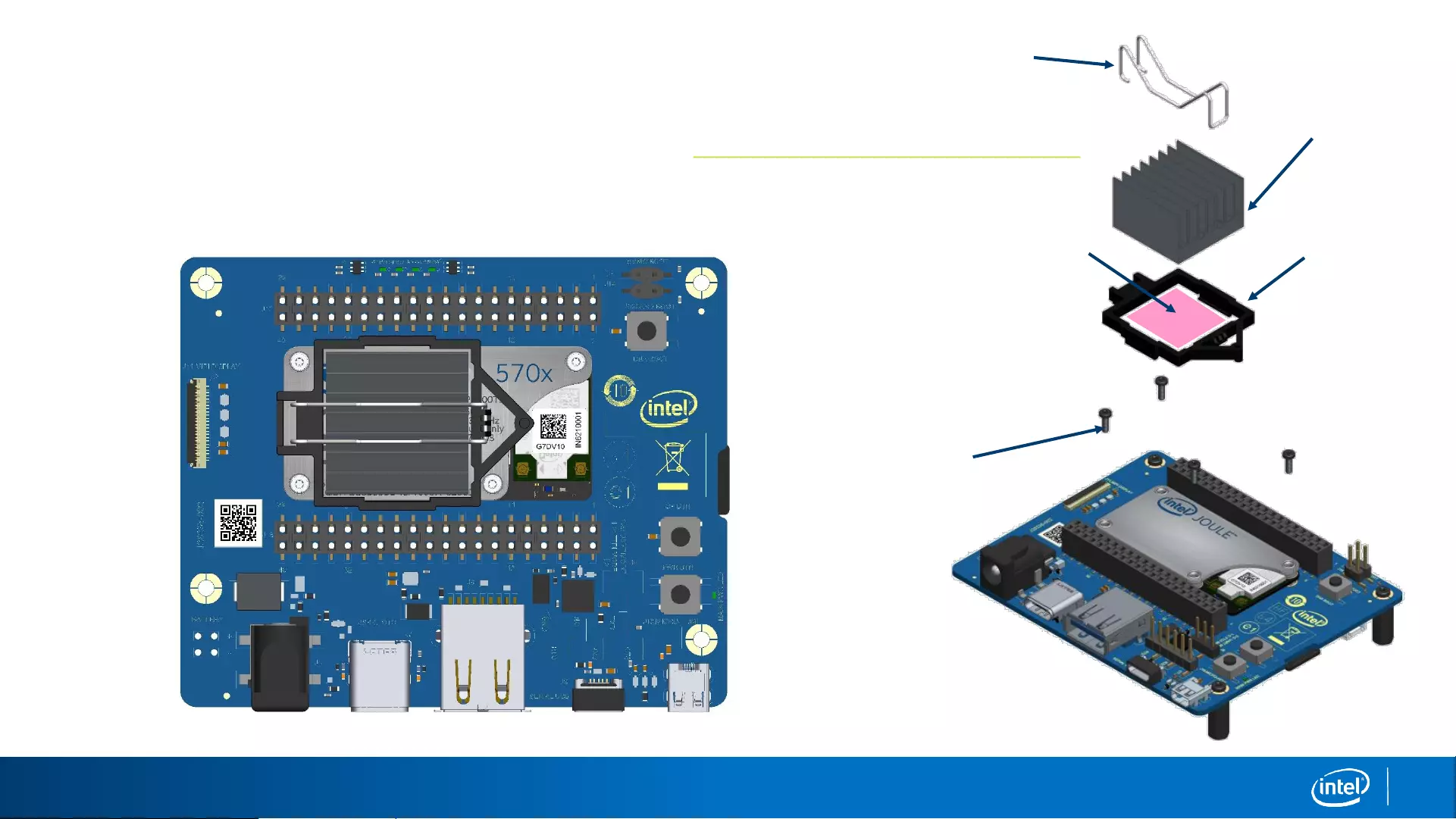Intel GT2.PW User Manual
Displayed below is the user manual for GT2.PW by Intel which is a product in the Development Boards category. This manual has pages.
Related Manuals
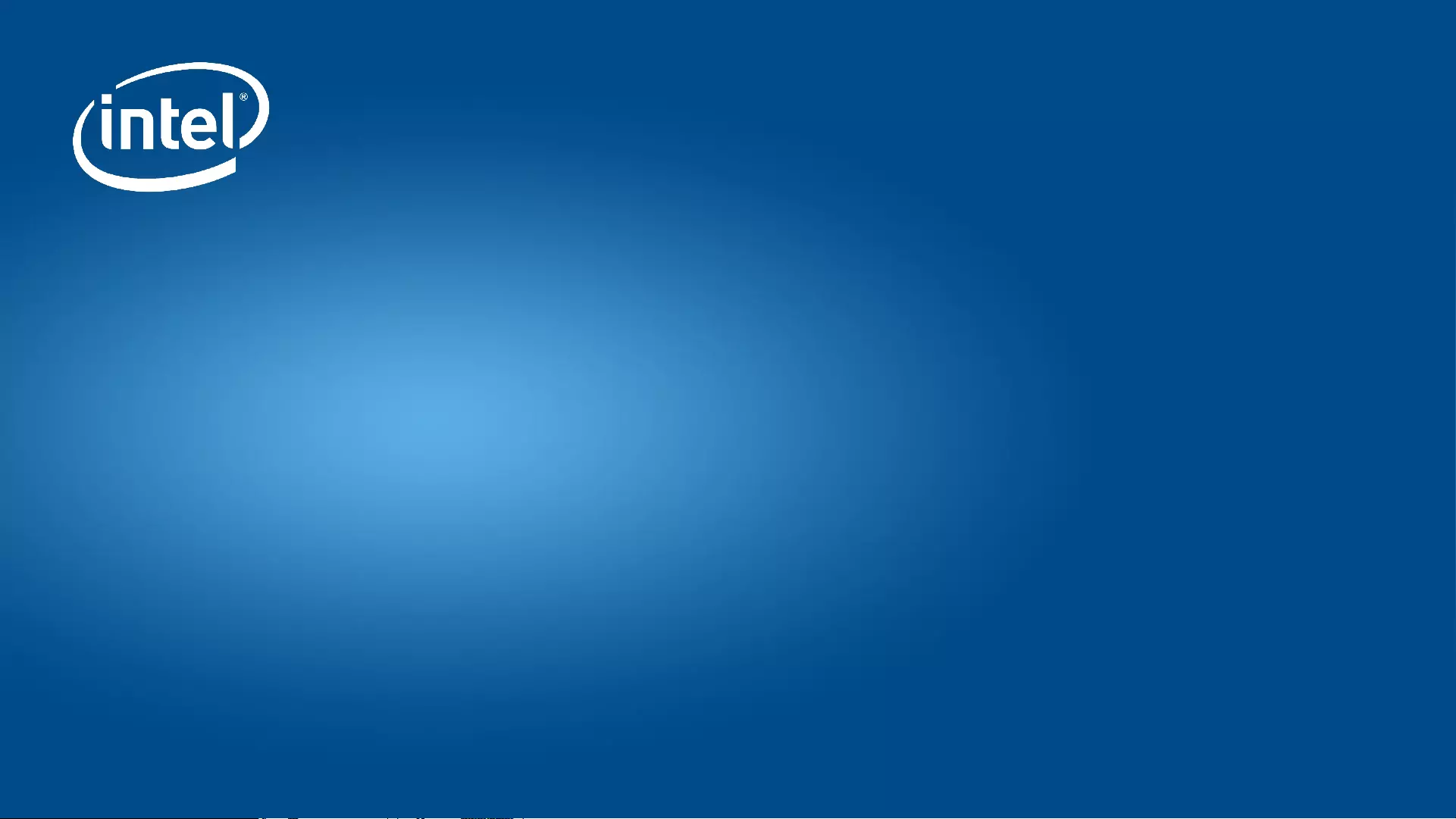
Intel® Joule™ Module
Platform Mechanical INTERFACE descriptor
Document 568978
Revision 1.0
August 2016

Contents:
1. General Overview
2. Module Mechanical Definition
3. Expansion Board Mechanical Definition
4. Module Installation Recommendation
5. Mechanical Attach and Heatsink Reference
2
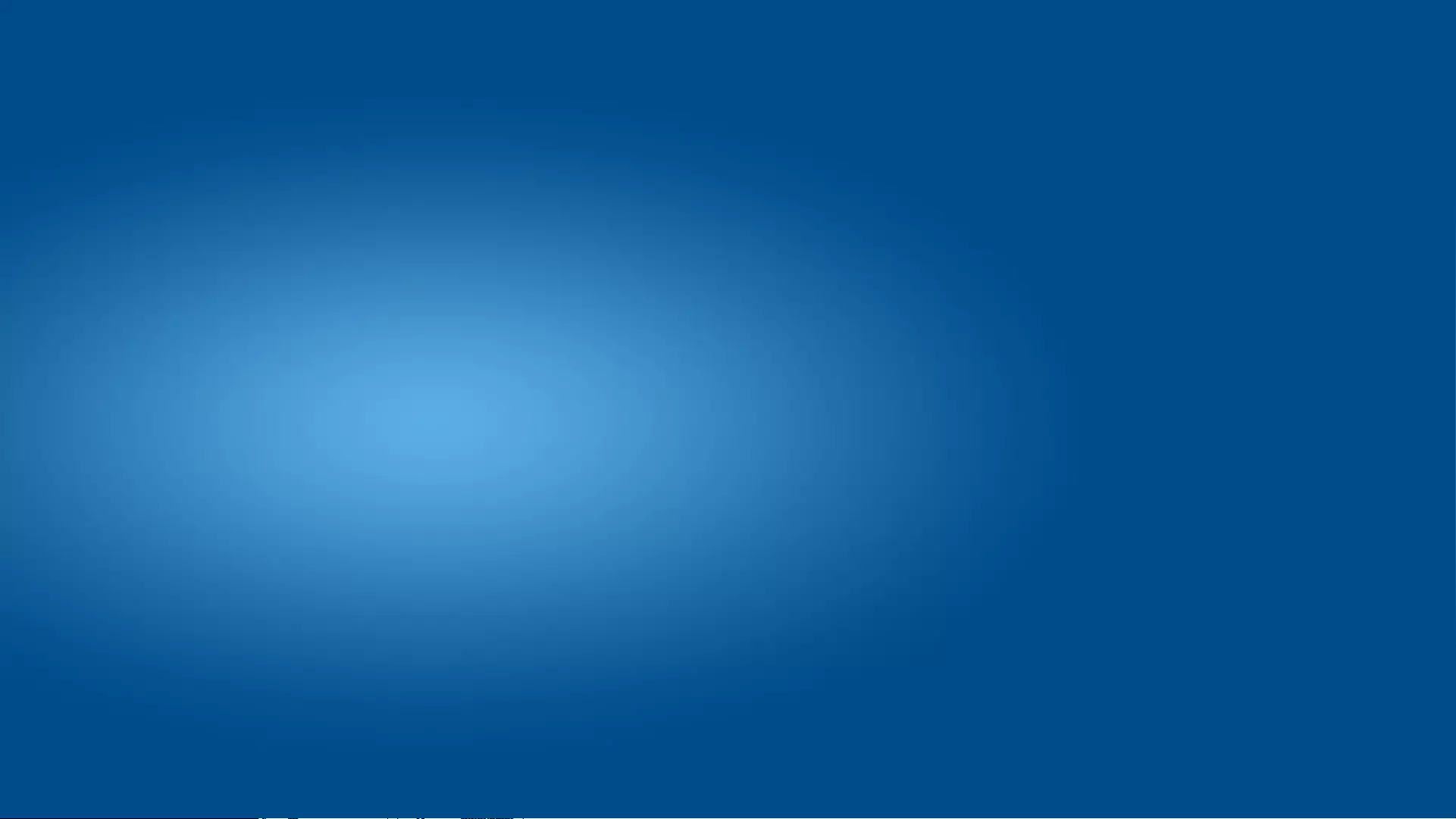
Section 1
General Overview
3
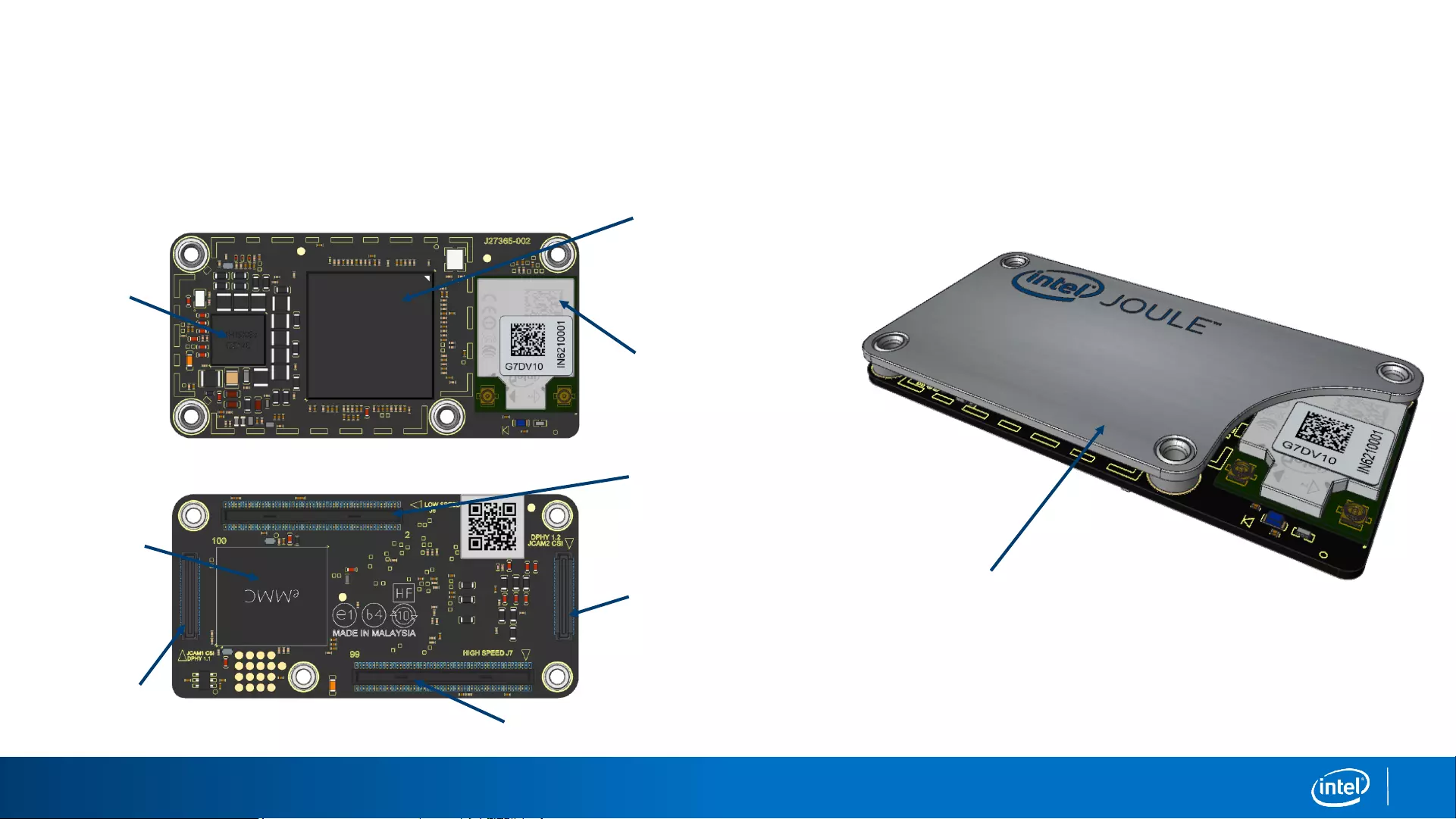
4
1. General Overview
The Intel® Joule™ Module contains these major components:
Intel® 8260 Dual Band
Wi-Fi and BT device
Intel® Atom™ SoC
PMIC
eMMC Storage
Memory
MIPI CSI Interface
MIPI CSI Interface
Carrier Board Interface
Expansion Board Interface
Thermal Transfer Shield
(Permanently Attached)
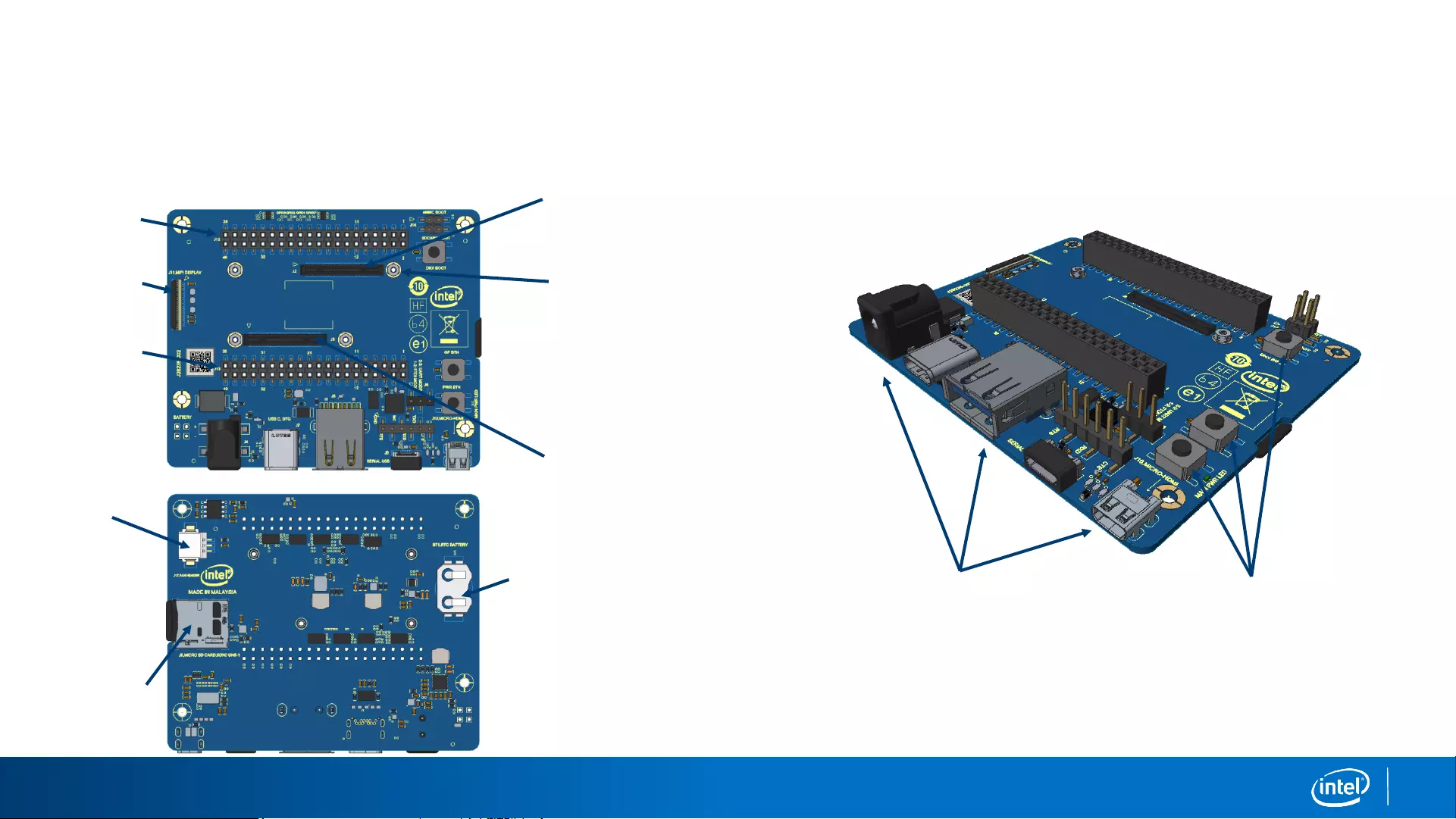
1. General Overview
The Intel® Joule™ expansion board contains these features that provide access to features of the module.
Module Mounting Bosses
Breakout 1
Fan Header
SD Card
RTC Battery Holder
Module to Expansion
Board Interface
Module to Expansion
Board Interface
I/O Connectors U/I Buttons
Breakout 2
MIPI-DSI Interface
5
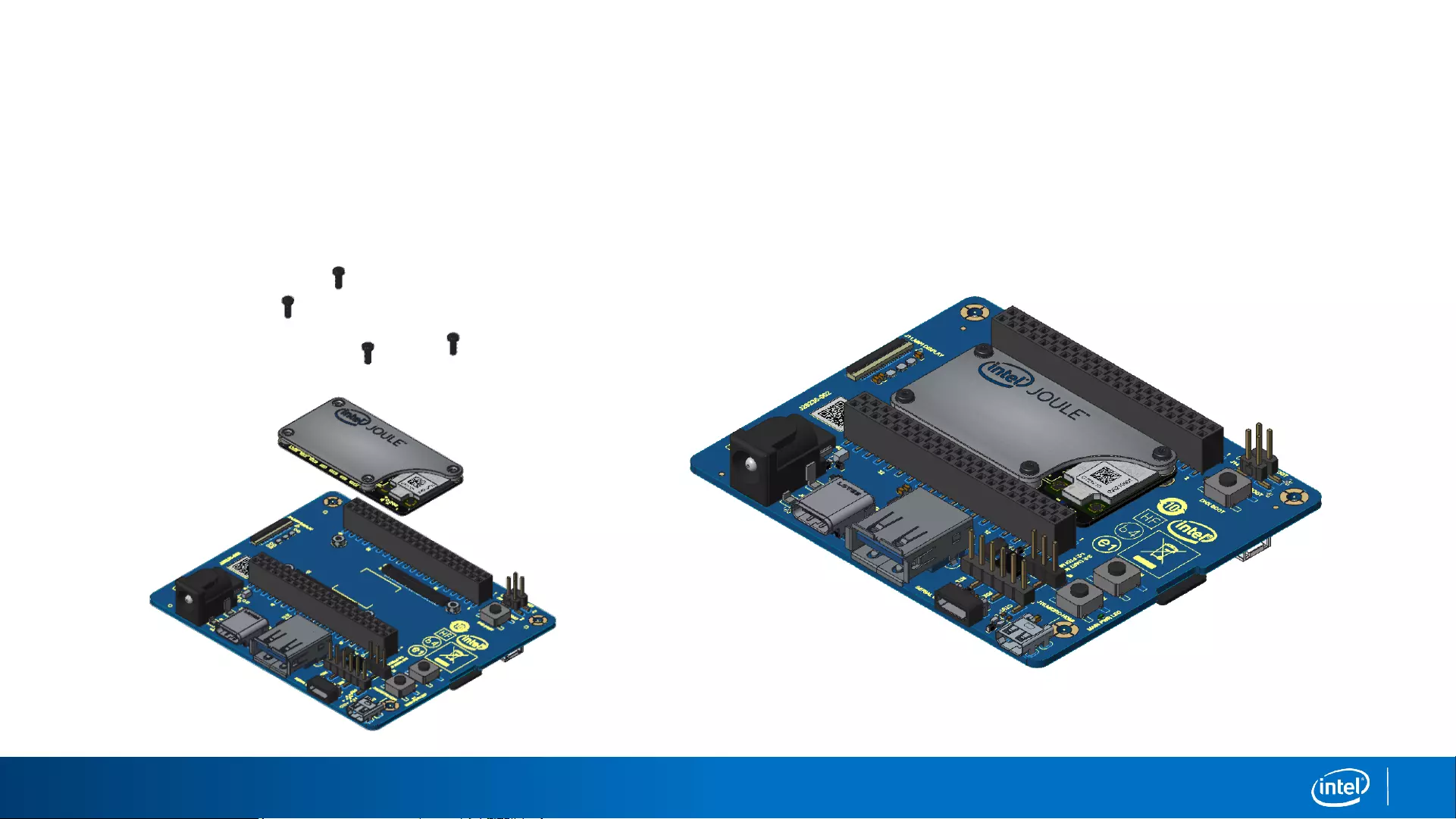
1. General Overview
The Intel® Joule™ module attaches to the carrier board to create a fully functional compute device.
6
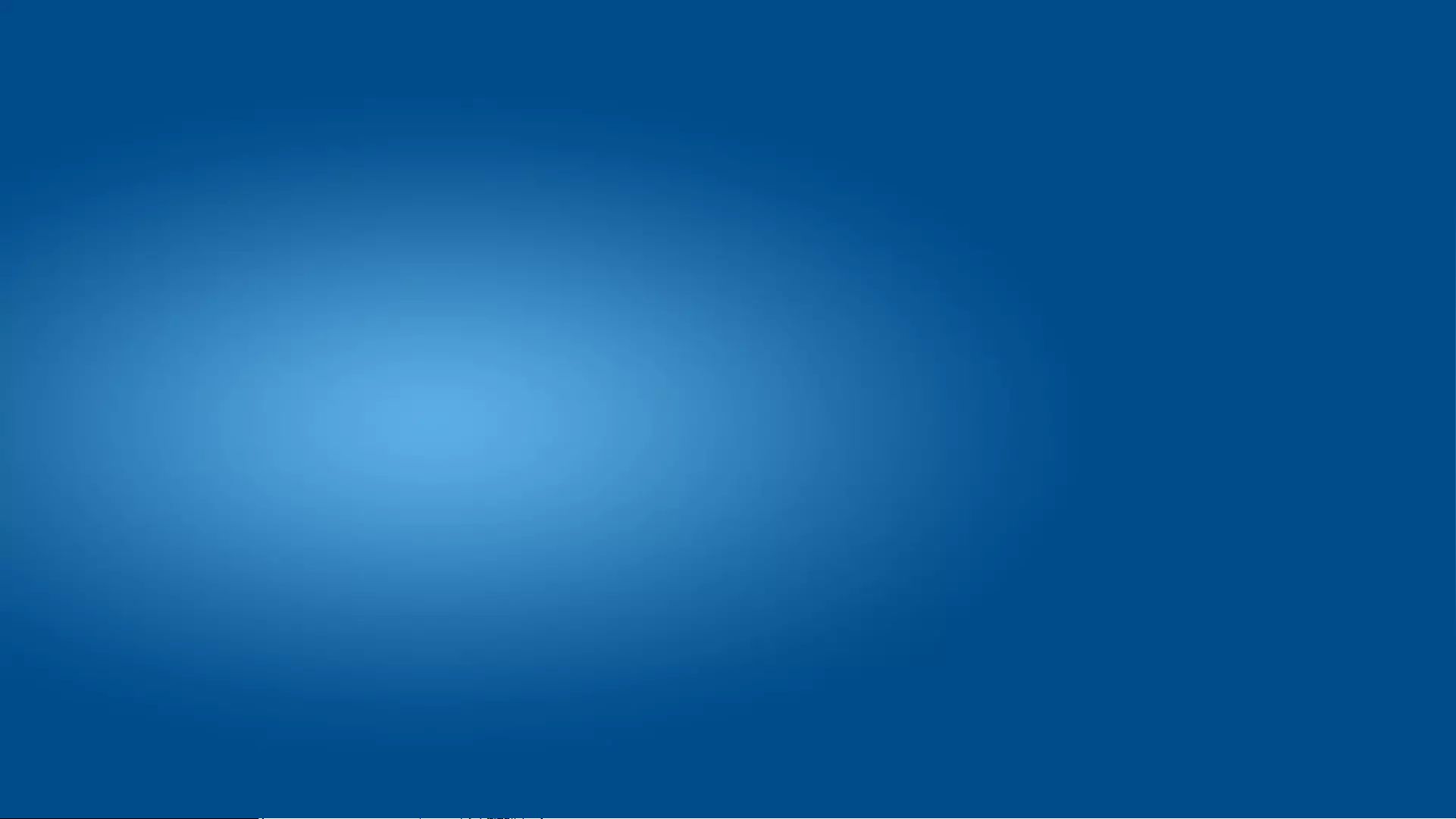
Section 2
Module Mechanical Description
7
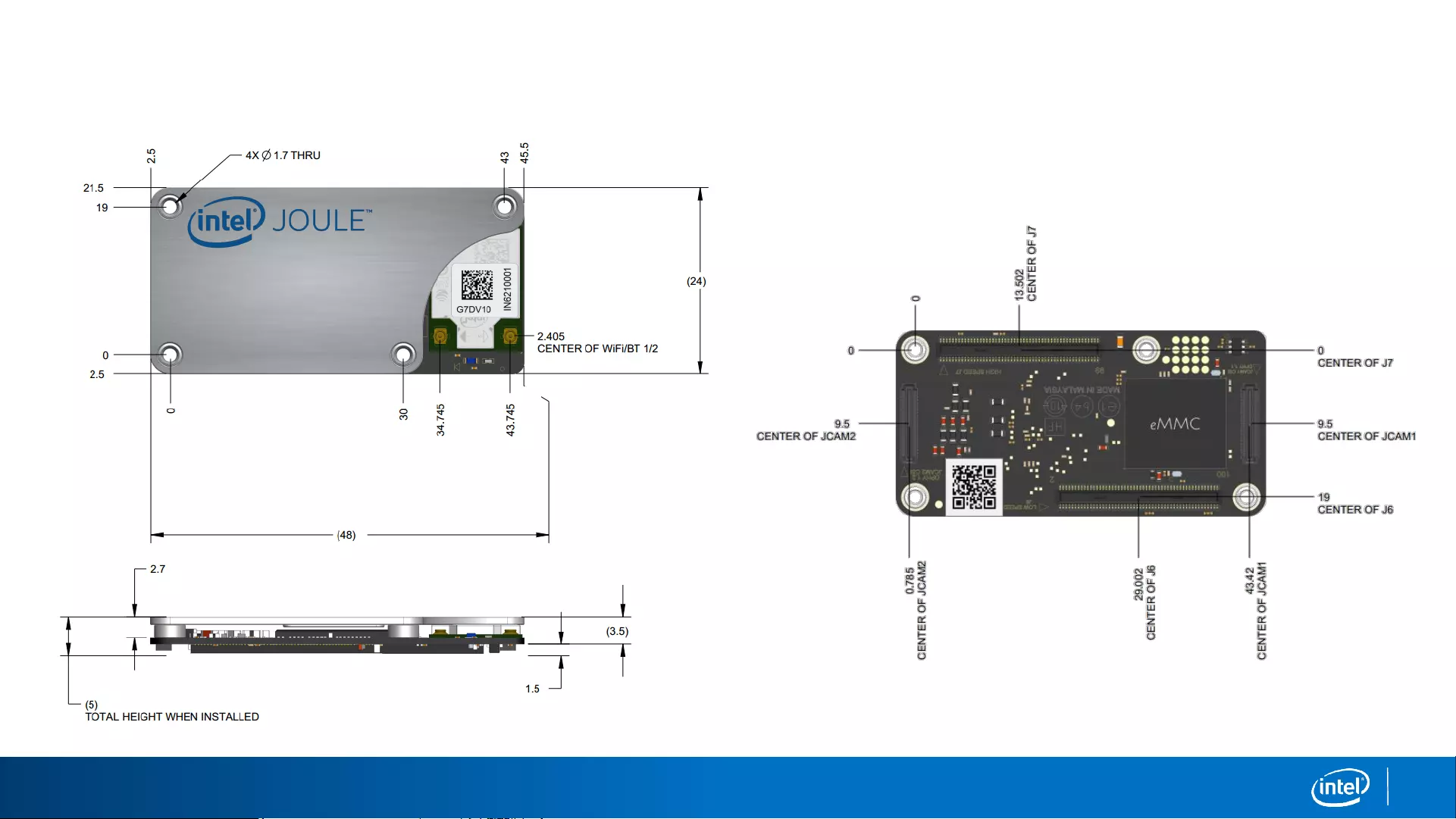
2. Module Mechanical Description
3D STEP FILES AVAILABLE UPON REQUEST
BOTTOM OF MODULE TO EXPANSION BOARD
TOP OF MODULE PCB TO TOP OF
THERMAL TRANSFER SHIELD
CENTER OF A1
CENTER OF A2
8
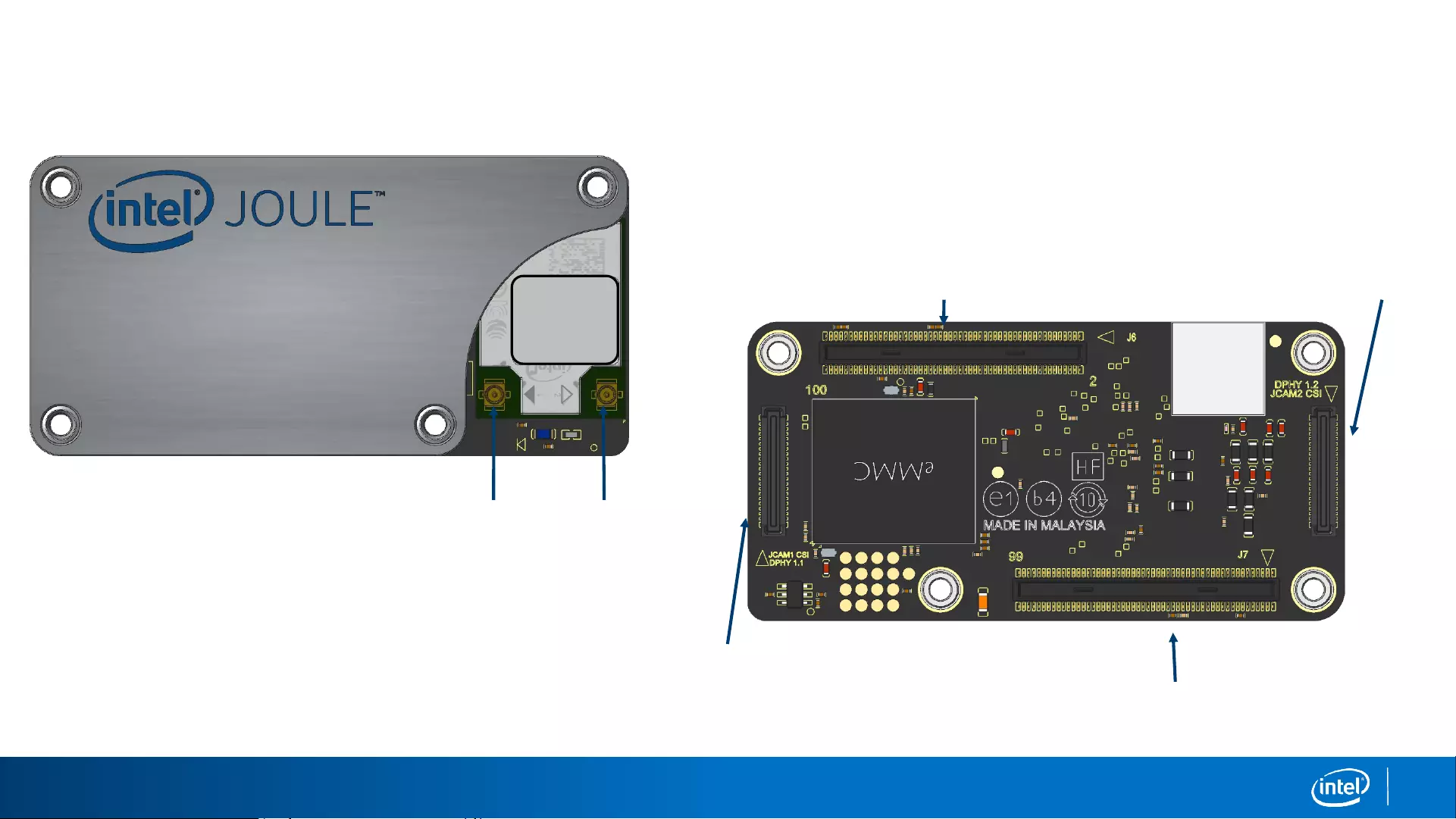
9
2. Module Interface Connectors
Antenna 1
Wi-Fi* only
Antenna 2
Wi-Fi + Bluetooth*
Expansion Board Interface (J6)
Hirose –DF40C-100DP-0.4V(51)*
Expansion Board Interface (J7)
Hirose –DF40C-100DP-0.4V(51)
MIPI-CSI DPHY 1.2 & 1.1 (JCAM2)
Hirose –BM14B(0.8)-50DP-0.4V(51)
MIPI-CSI DPHY 1.1 (JCAM1)
Hirose –BM14B(0.8)-50DP-0.4V(51)
1
2
Antenna Connectors are MHF4 type

Section 3
Expansion Board Mechanical Description
10
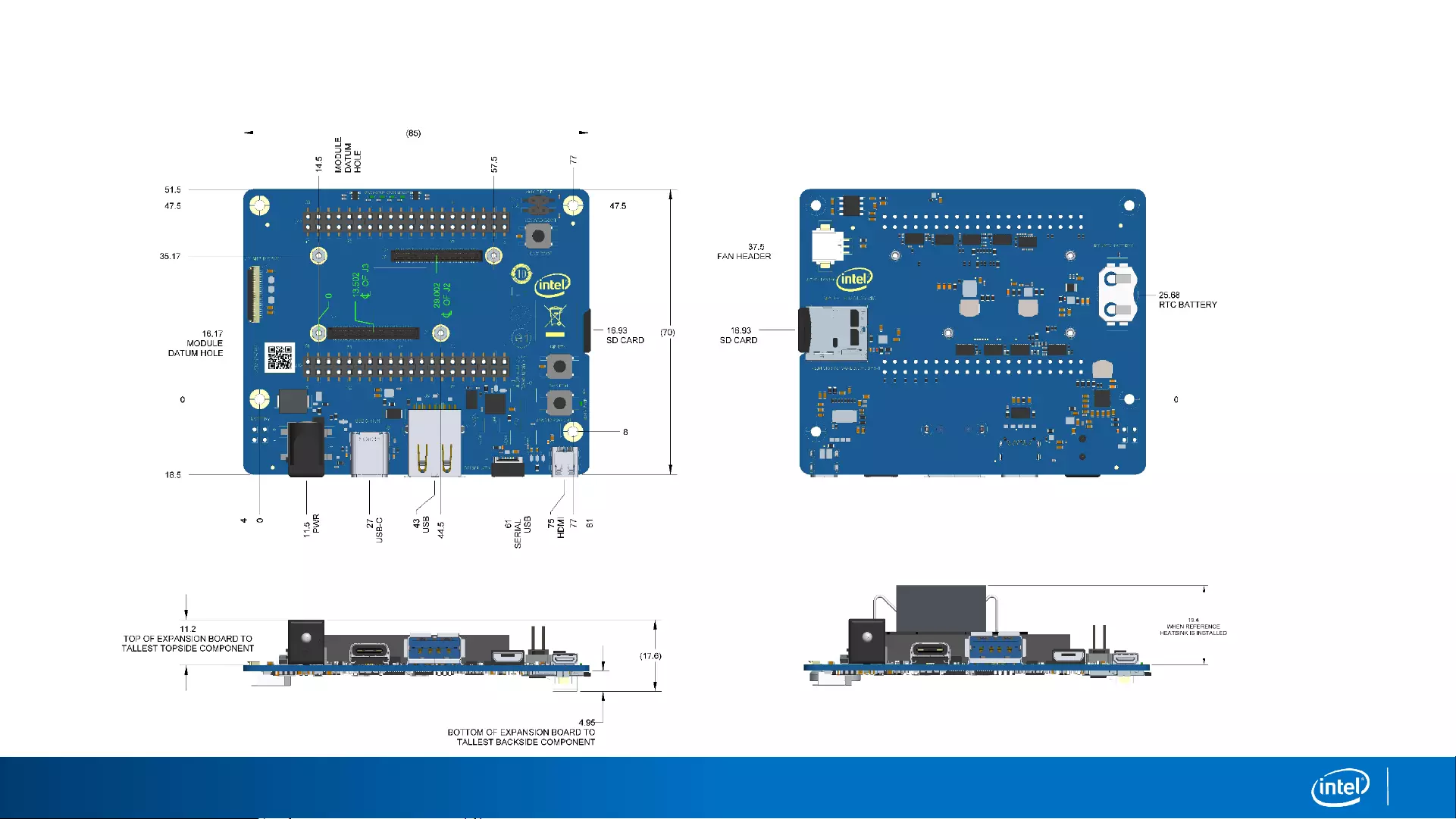
3. Expansion Board Mechanical Description
11
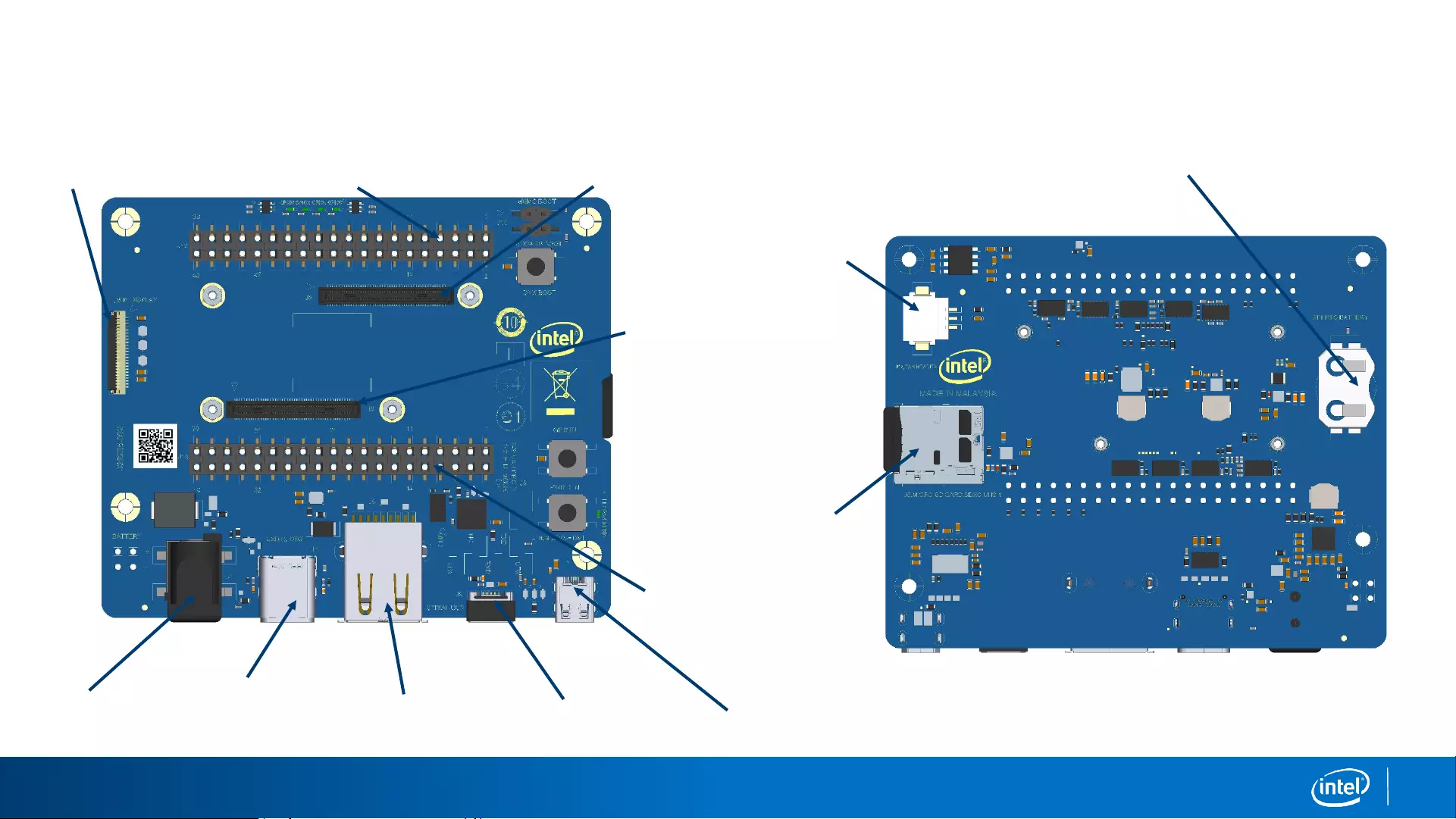
12
3. Expansion Board Mechanical Description
Breakout 1
Samtec –SSM-120-S-DV-BE
USB-C, OTG
LOTES –AUSB0269
Module Interface (J2)
Hirose –DF40C-100DS-0.4V(51)
Module Interface (J3)
Hirose –DF40C-100DS-0.4V(51)
FAN HEADER
TYCO –292228-3
MIPI-DSI Interface
Hirose –FH19SC-24S-0.5SH
Breakout 2
Samtec –SSM-120-S-DV-BE
USB 3.0
WURTH –692122030100
USB SERIAL
TYCO –C-2173157-3 MICRO HDMI
MOLEX –46765-1301
DC JACK
CUI –PJ-002AH-SMT
SD CARD
HIROSE –TBD
RTC BATTERY
MPD –BK-916

Section 4
Module Installation Recommendation
13
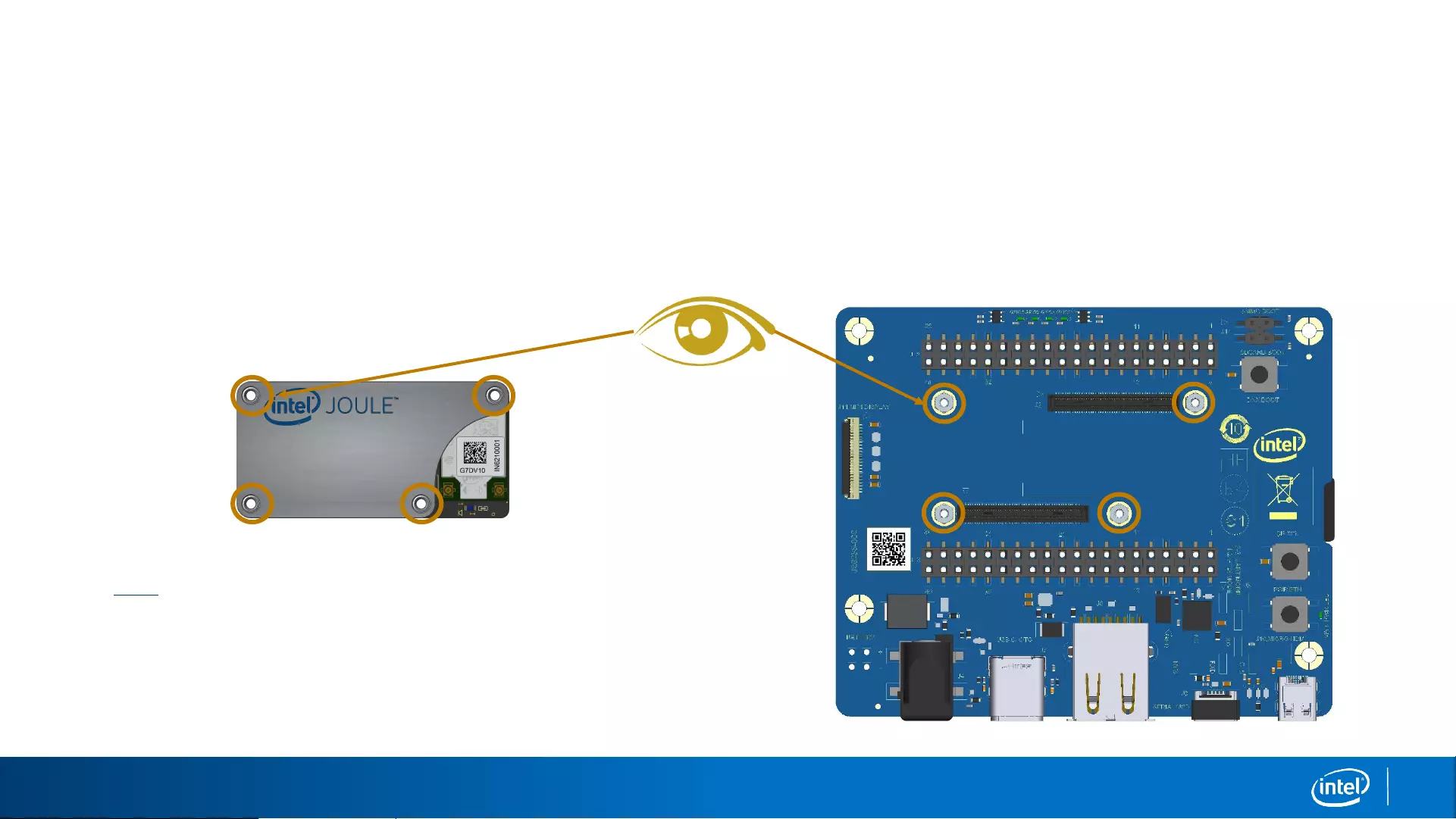
14
4. Module Installation Recommendation
•Visually align the mounting holes of the module with the standoffs on the
carrier board
•Lightly set the module in place, on the mating connectors, once all four
holes/standoffs are aligned
NOTE:
•Use caution to minimize damage to the 100p BTB connectors
•Take note that multiple installation and remove will wear out the 100p connectors
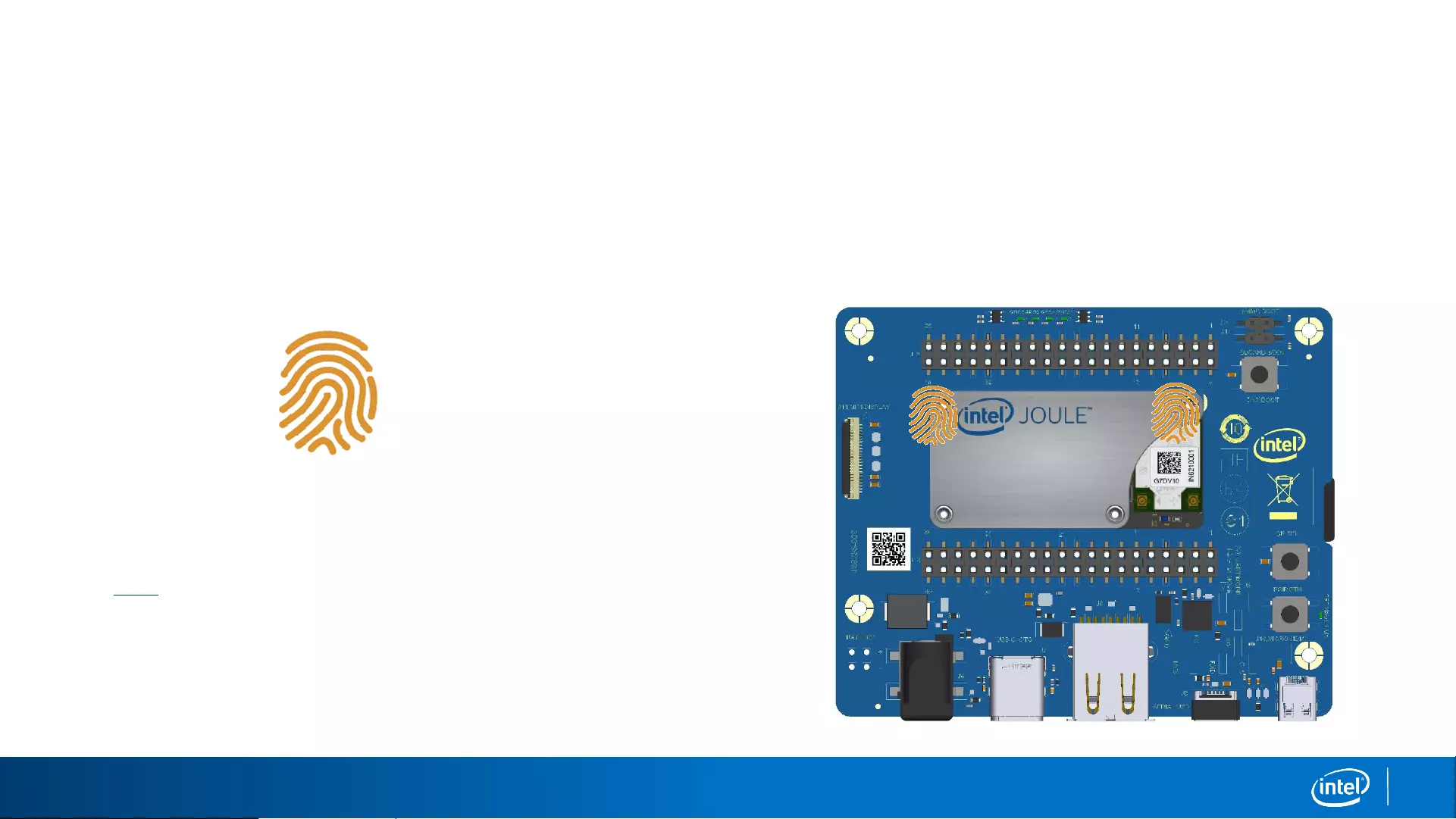
15
4. Module Installation Recommendation
•Using two fingers press evenly on the top two holes of the module
•This will engage the top 100p board to board (BTB) connector
•An audible “click” should be heard
NOTE:
•Use caution to minimize damage to the 100p BTB connectors
•Take note that multiple installation and remove will wear out the 100p connectors
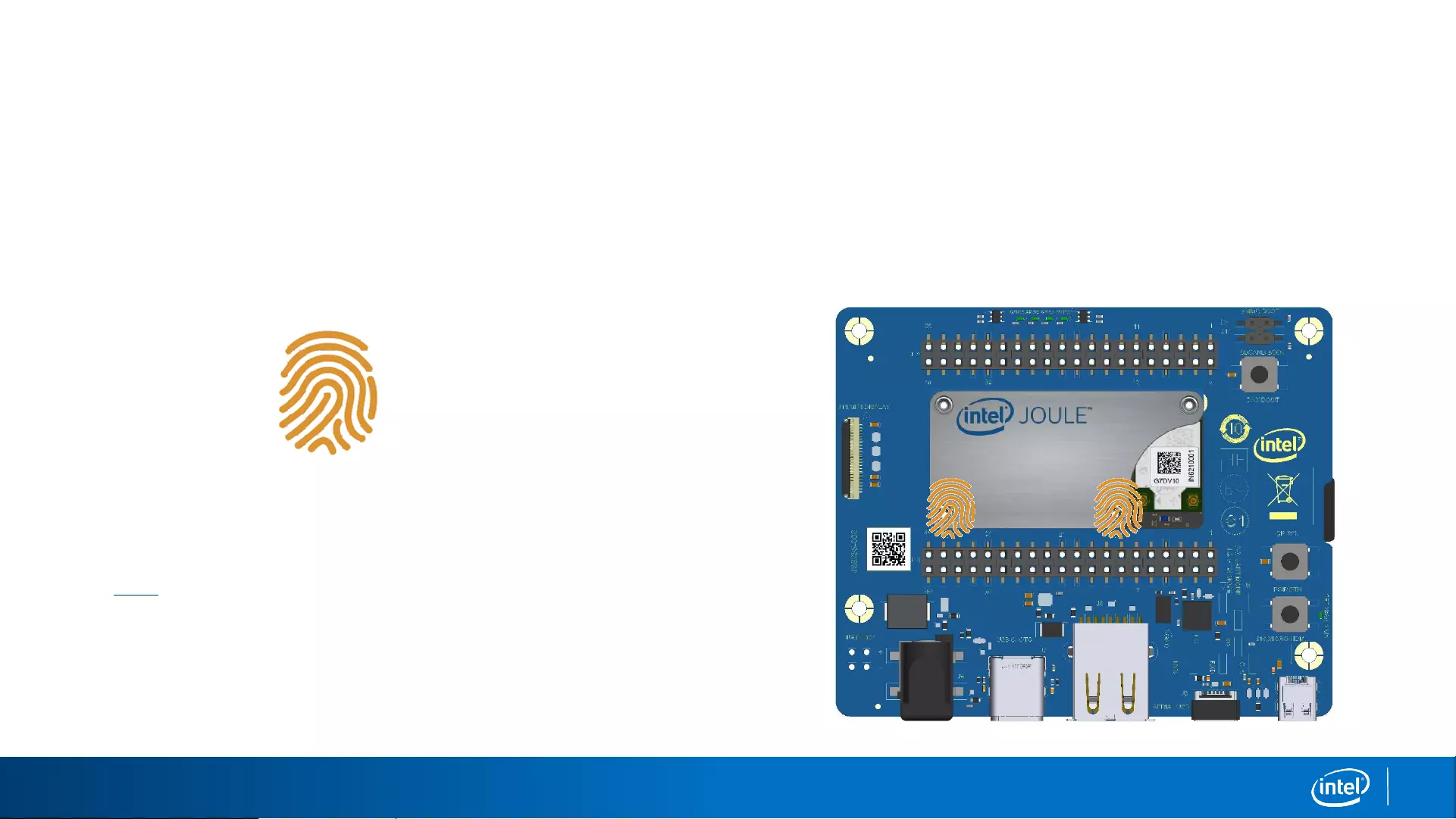
16
4. Module Installation Recommendation
•Using two fingers press evenly on the bottom two holes of the module
•This will engage the bottom 100p board to board (BTB) connector
•An audible “click” should be heard
NOTE:
•Use caution to minimize damage to the 100p BTB connectors
•Take note that multiple installation and remove will wear out the 100p connectors

Section 5
Mechanical Attach and Heatsink References
17
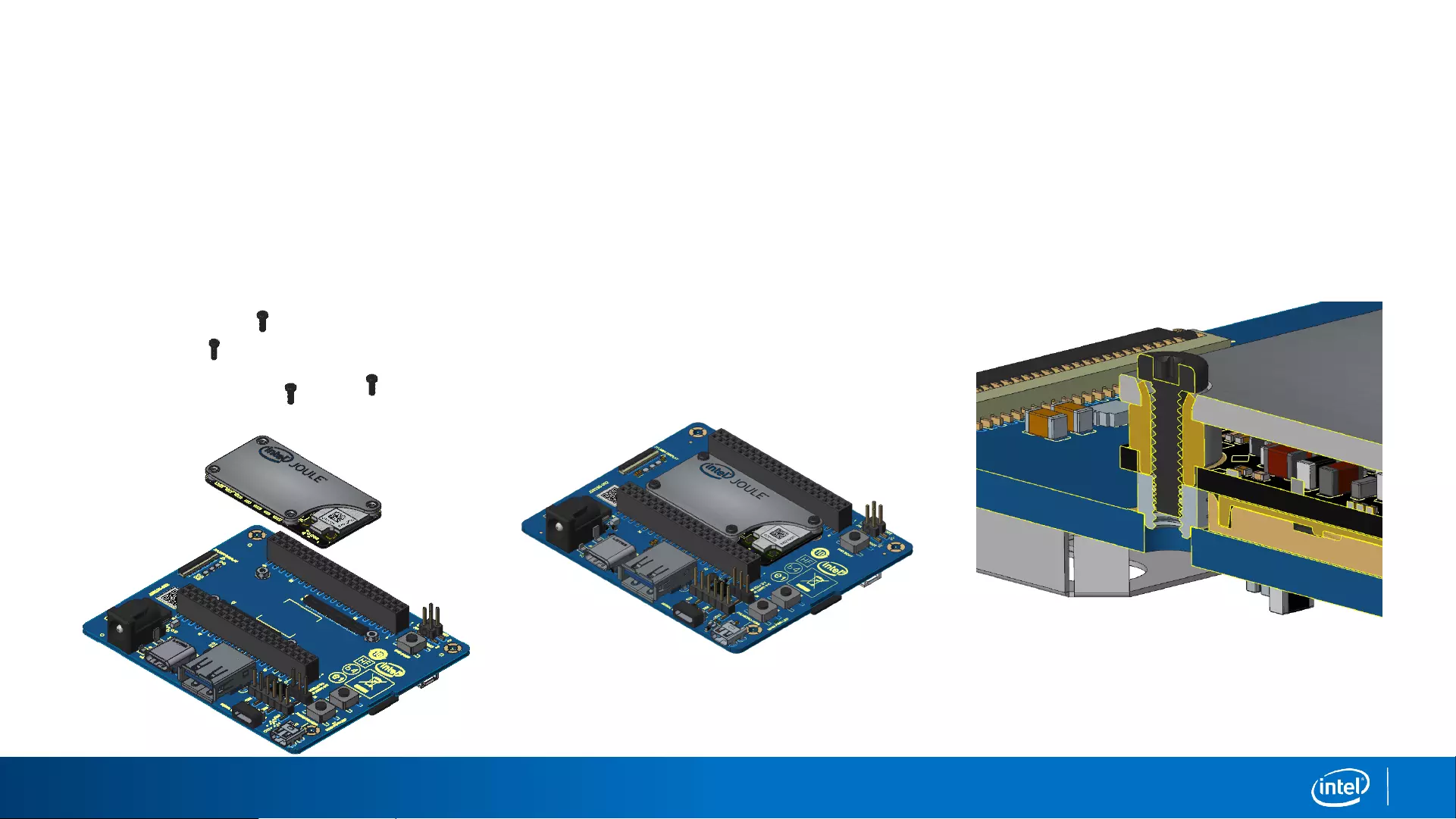
18
5. Mechanical Attach Recommendations
Module to expansion board mechanical attach recommendations
•Electrical connections between the module and carrier board are completed through the twin, 100p board to board connectors
•Mechanical connection is required to be (4) M1.6 screws that pass through the thermal transfer shield (permanently attached to
the module) and fasten into the expansion board threaded (SMT) standoffs at ~0.9 in-lbs (~0.1 N-m) of torque.