Kensington 64406 User Manual
Displayed below is the user manual for 64406 by Kensington which is a product in the Keyboards category. This manual has pages.
Related Manuals
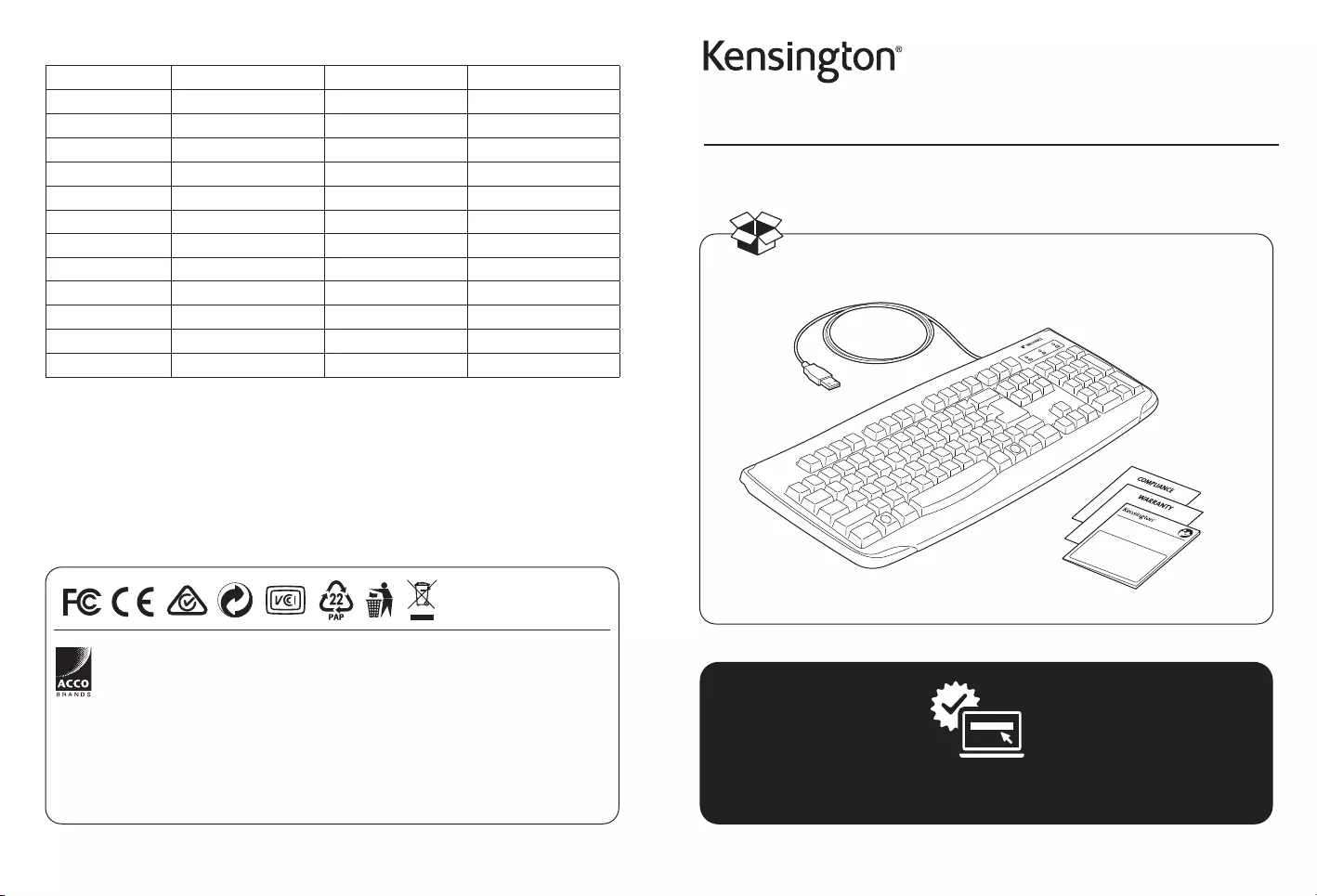
INSTRUCTION GUIDE
K64407EU 901-7233-00
Designed in California, U.S.A. by Kensington www.kensington.comPatents Pending
Kensington Computer Products Group
A Division of ACCO Brands
1500 Fashion Island Blvd., 3rd Floor
San Mateo, CA 94404
USA
Importado por ACCO Mexicana
S.A. de C.V.
Circuito de la Industria Norte # 6,
Corredor Industrial Toluca Lerma,
Lerma México Cp. 52004
R.F.C. AME640229-1W3
Acco Brands Chile S.A.,
Avda. Presidente Riesco # 5711,
oficina 201
Las Condes, Santiago, Chile
CP 7561114
ACCO Brands Canada Inc
7381 Bramalea Rd
Mississauga, ON L5S 1C4
Canada
Importado e Distribuído por:
TILIBRA PRODUTOS DE PAPELARIA LTDA.
CNPJ: 44.990.901/0001-43
Rua Aymorés, 6-9 – Bauru/SP – Brasil
CEP 17013-900
ACCO Brands Australia-
Kensington
2 Coronation Avenue
Kings Park
NSW 2148
Australia
Australia1300 881 931 Nederland 010 713 1882
België / Belgique02 401 2395 New Zealand 0800 539 26273
Brasil 14 3235-4003 Norway80017520
Canada 1 800 268 3447Österreich 0800 677 873
Denmark 80 250966 Polska 22 570 18 00
Deutschland0692 222 3654 Portugal800855802
España 911 146 735 Russia 007 495 933 5163
Finland 0800 9 15697 Schweiz / Suisse044 580 6667
France 01 7671 0404 Sweden08 5033 6577
Hungary 06 20 9430 612 United Kingdom 0203 364 5390
Ireland01 431 1395 United States 1 800 535 4242
Italia02 3604 7030 International Toll+44 203 364 5390
México 55 15 00 57 00
Pro Fit® USB Washable Keyboards
kensington.com/register
Importer:
LEITZ ACCO Brands GmbH & Co KG
Siemensstraße 64
70469 Stuttgart
Germany
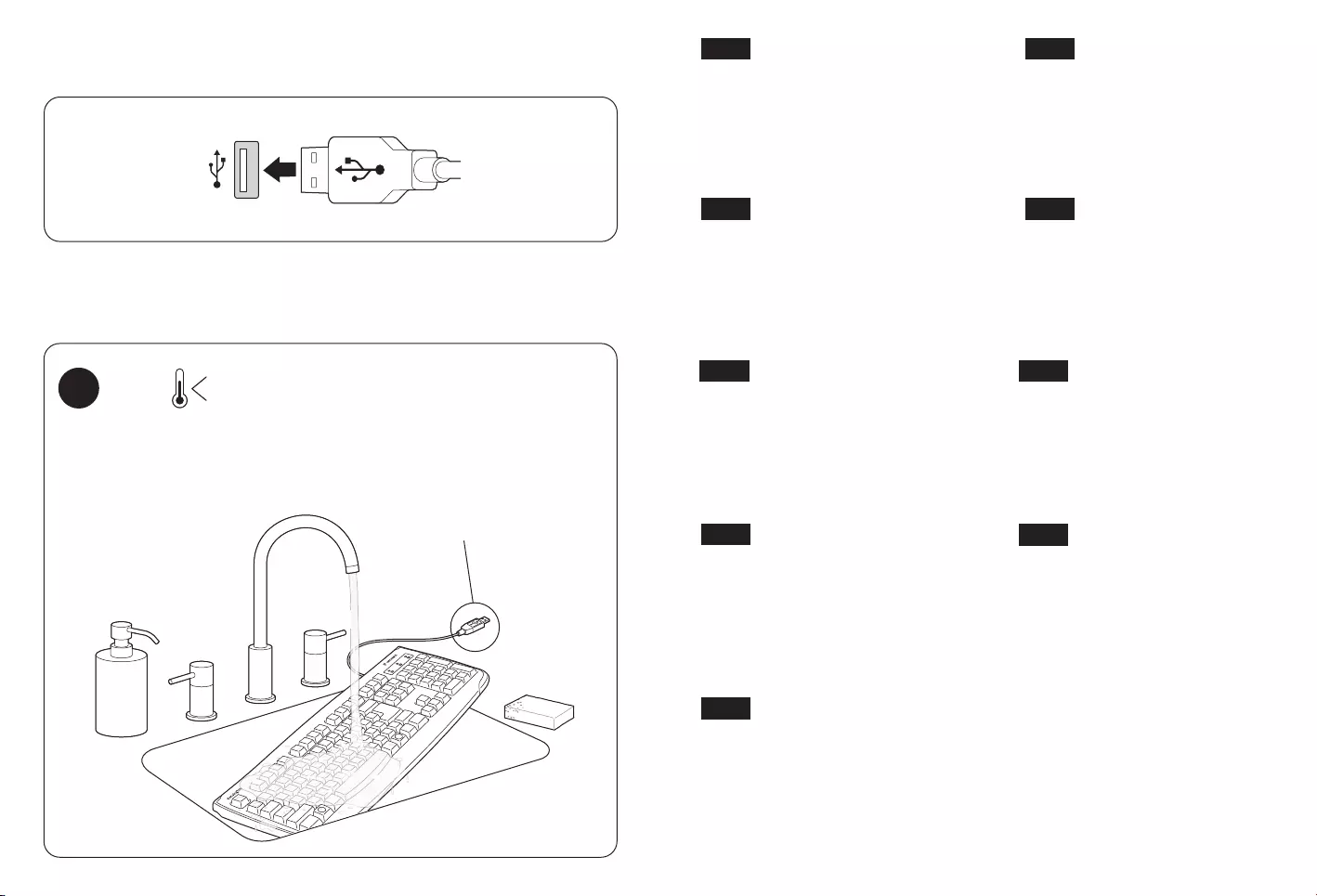
70 °C
158 °F
Max
1
UK
Max < 70°C / 158 °F
Non-abrasive cleanser
Soap
General purpose cleaner
Disinfectant
Bleach
Surgical spirit
Non-abrasive cleanser
Soap
General purpose cleaner
Disinfectant
Bleach
Surgical spirit
FR
Max < 70°C / 158°F
Nettoyant non abrasif
Savon
Nettoyant tout usage
Désinfectant
Eau de Javel
Alcool à utilisation médicale
DE
Max < 70°C / 158°F
Nicht scheuerndes Reinigungsmittel
Seife
Universalreiniger
Desinfektionsmittel
Bleichmittel
Wundbezin
IT
Max < 70°C / 158°F
Detergente non abrasivo
Sapone
Detergente per usi generali
Disinfettante
Candeggina
Alcool etilico
ES
Máx < 70°C / 158°F
Limpiador no abrasivo
Jabón
Limpiador multiusos
Desinfectante
Lejía
Alcohol
PT
Máx < 70°C / 158°F
Detergente não abrasivo
Sabão
Limpador de utilização geral
Desinfetante
Lixívia
Álcool cirúrgico
AR BE
Max < 70°C / 158°F
Niet-schurend reinigingsmiddel
Zeep
Allesreiniger
Ontsmettingsmiddel
Bleekmiddel
Medische alcohol
HE
Getting Started / Première utilisation / Erste Schritte / Per iniziare /
Inicio / Introdução / / Aan de slag /
ءﺪﺒﻟا םיליחתמ
Cleaning / Nettoyage / Reinigung / Pulizia / Limpieza / Limpeza /
/ Reiniging /
ﻒﻴﻈﻨﺘﻟا יוקינ
ﺖﻳﺎﻬﻧﺮﻬﻓ ﺔﺟرد 158 / ﺔﻳﻮﺌﻣ ﺔﺟرد 70 > ﴡﻗأ ﺪﺤﺑ
ﻂﺷﺎﻛ ﻏ ﻒﻈﻨﻣ
نﻮﺑﺎﺻ
ﺔﻣﺎﻌﻟا ضاﺮﻏﻸﻟ ﻒﻈﻨﻣ
ﺮﻬﻄﻣ
ﺾّﻴﺒﻣ
ﻲﺒﻃ لﻮﺤﻛ
70°C / 158°F > 'סקמ
קחוש וניאש יוקינ רמוח
ןובס
יתילכת-בר יוקינ רמוח
יוטיח רמוח
ןיבלמ
יאופר להוכ
Keep connector dry /
Maintenez le connecteur sec /
Konnektor trocken halten /
Tenere il connettore asciutto /
Mantener el conector seco /
Manter o conector seco /
/
Houd de stekker droog /
/
ﺎًﻓﺎﺟ ﻞﺻﻮﳌا كﺮﺗا
שבי רבחמה תא רומשל שי
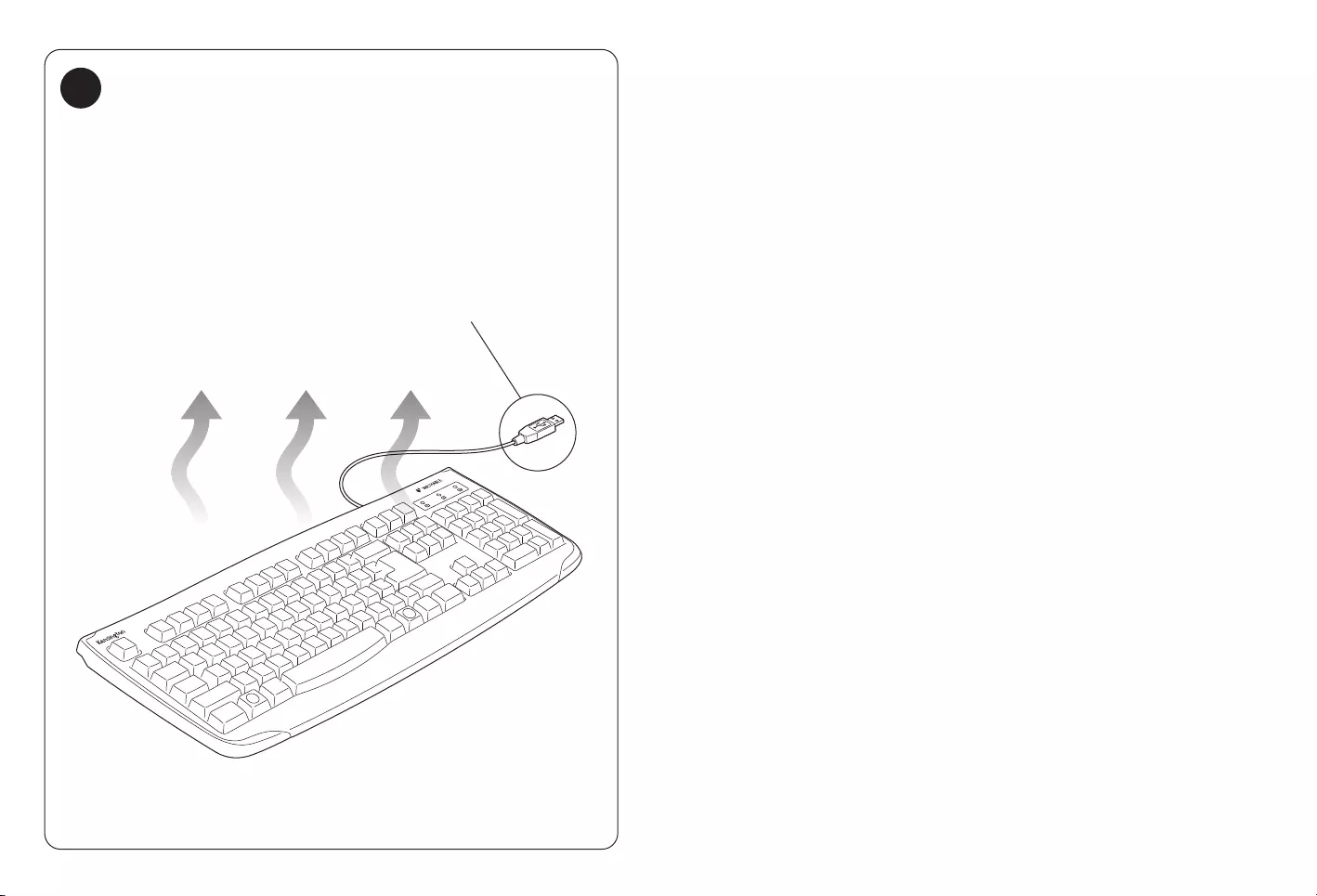
Keep connector dry /
Maintenez le connecteur sec /
Konnektor trocken halten /
Tenere il connettore asciutto /
Mantener el conector seco /
Manter o conector seco /
/
Houd de stekker droog /
/
Air dry /
Sécher à l'air libre /
An der Luft trocknen lassen /
Asciugatura all'aria /
Secado al aire /
Secagem ao ar /
/
Aan de lucht drogen /
/
2
ﺎًﻓﺎﺟ ﻞﺻﻮﳌا كﺮﺗا
ءاﻮﻬﻟﺎﺑ ﻒﻴﻔﺠﺘﻟا
שבי רבחמה תא רומשל שי
ריווא שוביי

English
Compatibility
Windows 7, Windows 8, and Windows 10 operating systems.
Common Troubleshooting Steps
1. Un-plug and re-plug the keyboard.
2. Plug the keyboard in to an alternate USB port or computer.
IMPORTANT! Computer User Health Information
Use of a keyboard, mouse, or trackball may be linked to serious injuries or disorders.
Recent medical research of occupational Injuries has linked normal, seemingly harmless
activities as a potential cause of Repetitive Stress Injuries (“RSI”). Many factors may be
linked to the occurrence of RSl, including a person’s own medical and physical condition,
overall health, and how a person positions and uses his or her body during work and other
activities (including use of a keyboard or mouse). Some studies suggest that the amount
of time a person uses a keyboard, mouse, or trackball may also be a factor. Consult a
qualified health professional for any questions or concerns you may have about these risk
factors.
When using a keyboard, mouse, or trackball, you may experience occasional discomfort in
your hands, arms, shoulders, neck, or other parts of your body. However, if you experience
symptoms such as persistent or recurring discomfort, pain, throbbing, aching, tingling,
numbness, burning sensation, or stiffness, even if such symptoms occur while you are not
working at your computer. DO NOT IGNORE THESE WARNING SIGNS. PROMPTLY SEE A
QUALIFIED HEALTH PROFESSIONAL. These symptoms can be signs of sometimes perma-
nently disabling RSI disorders of the nerves, muscles, tendons, or other parts of the body,
such as carpal tunnel syndrome, tendonitis, tenosynovitis, and other conditions.
Technical Support
Technical support is available to all registered users of Kensington products. Technical
Support contact information can be found on the back page of this manual.
Web Support
You may find the answer to your problem in the Frequently Asked Questions (FAQ) section
of the Support area on the Kensington Website : www.kensington.com/support
Telephone Support
There is no charge for technical support except long-distance charges where applicable.
Please visit www.kensington.com/support for telephone support hours.
Please note the following when calling support :
• Call from a phone where you have access to your device.
• Be prepared to provide the following information :
– Name, address, and telephone number
– Name of the Kensington product
– Make and model of your computer
– System software and version
– Symptoms of the problem and what led to them
SAFETY AND USAGE GUIDELINES
1. In the absence of proper operation and if customer-initiated troubleshooting is
unsuccessful, switch off device and contact Kensington technical support :
www.kensington.com
2. Do not disassemble product or expose it to liquid, humidity, moisture, or
temperatures outside the specified operating ranges of 0° C (32° F) to 40° C (104° F).
3. If your product is exposed to out-of-range temperatures, switch it off and allow
temperature to return to the normal operating range.
Kensington and the ACCO name and design are registered trademarks of ACCO Brands.
The Kensington Promise is a service mark of ACCO Brands. Pro Fit is a trademark of ACCO
Brands. Windows is a registered trademarks of Microsoft Corporation in the U.S. and/or
other countries. All other registered and unregistered trademarks are the property of their
respective owners.
©2020 Kensington Computer Products Group, a division of ACCO Brands. Any unautho-
rized copying, duplicating, or other reproduction of the contents hereof is prohibited
without written consent from Kensington Computer Products Group. All rights reserved.
08/20

Français Assistance téléphonique
Le service d’assistance technique est gratuit, à l’exception des frais d’interurbain applicables.
Veuillez visiter le site www.kensington.com/support pour connaître les heures du service de
support téléphonique.
Veuillez noter les informations suivantes lorsque vous appelez le service d’assistance:
• Appelez depuis un téléphone qui vous permet d’avoir accès à votre appareil.
• Soyez prêt à fournir les informations suivantes:
– Nom, adresse et numéro de téléphone
– Nom du produit Kensington
– Marque et modèle de votre ordinateur
– Système d’exploitation et version
– Symptômes du problème et leurs causes
DIRECTIVES DE SÉCURITÉ ET D'UTILISATION
1. En cas de mauvais fonctionnement et si la recherche de solution par le client échoue,
éteignez l’appareil et contactez le support technique de Kensington :
www.kensington.com
2. Ne démontez pas le produit et ne l’exposez pas à des liquides, de l’humidité ou des
températures situées en dehors des plages de fonctionnement spécifiées de 0°C à 40°C.
3. Si votre produit est exposé à des températures hors plage, éteignez-le et laissez la
température revenir dans la plage de fonctionnement normale.
Kensington et le nom et le design ACCO sont des marques déposées d'ACCO Brands. The
Kensington Promise est une marque de service d’ACCO Brands. Pro Fit est une marque
déposée d'ACCO Brands. Windows est une marque déposée de Microsoft Corporation aux
États-Unis et/ou dans d’autres pays. Toutes les autres marques déposées et non déposées
sont la propriété de leurs propriétaires respectifs.
©2020 Kensington Computer Products Group, une division d’ACCO Brands. Toute copie ou
reproduction non autorisée du contenu des présentes est interdite sans l’accord écrit de
Kensington Computer Products Group. Tous droits réservés. 08/20
Compatibilité
Systèmes d'exploitation Windows 7, Windows 8 et Windows 10.
Étapes de dépannage courantes
1. Débranchez et rebranchez le clavier.
2. Branchez le clavier sur un autre port USB ou un autre ordinateur.
IMPORTANT! Informations sur la santé pour les utilisateurs d'ordina-
teurs
L’utilisation d’un clavier, d’une souris ou d’un trackball peut être liée à de graves blessures
ou troubles. Des recherches médicales récentes sur les blessures professionnelles ont
établi un lien entre des activités normales et apparemment inoffensives comme cause
potentielle de blessures dues aux gestes répétitifs («RSI»). De nombreux facteurs
peuvent être liés à la survenue de blessures dues aux gestes répétitifs («RSI»), notam-
ment l’état de santé et la condition physique d’une personne, sa santé globale et la façon
dont une personne positionne et utilise son corps pendant le travail et d’autres activités (y
compris l’utilisation d’un clavier ou d’une souris). Certaines études suggèrent que la durée
d’utilisation d’un clavier, d’une souris ou d’un trackball par une personne peut également
être un facteur. Consultez un professionnel de la santé qualifié pour toute question ou
préoccupation que vous pourriez avoir au sujet de ces facteurs de risque.
Lorsque vous utilisez un clavier, une souris ou un trackball, vous pouvez ressentir une gêne
occasionnelle dans les mains, les bras, les épaules, le cou ou d’autres parties de votre
corps. Cependant, si vous ressentez des symptômes tels qu’un inconfort persistant ou
récurrent, des douleurs, des palpitations, des picotements, un engourdissement, une
sensation de brûlure ou une raideur, même si ces symptômes se produisent lorsque vous
ne travaillez pas sur votre ordinateur, N’IGNOREZ PAS CES SIGNES D’AVERTISSEMENT.
CONSULTEZ RAPIDEMENT UN PROFESSIONNEL DE LA SANTÉ QUALIFIÉ. Ces symptômes
peuvent être des signes de blessures dues aux gestes répétitifs («RSI») pouvant entraîner
une invalidité permanente des nerfs, des muscles, des tendons ou d’autres parties du
corps, tels que le syndrome du canal carpien, une tendinite, une ténosynovite et d’autres
conditions.
Assistance technique
Une assistance technique est disponible pour tous les utilisateurs enregistrés de produits
Kensington. Les coordonnées du service d’assistance technique se trouvent à la dernière
page de ce manuel.
Assistance sur Internet
Il est possible que la réponse à votre problème se trouve dans la section Foire aux
questions (FAQ) de la zone Assistance du site Web de Kensington :
www.kensinton.com/support

Deutsch
Kompatibilität
Betriebssysteme Windows 7, Windows 8 und Windows 10.
Allgemeine Maßnahmen zur Fehlerbehebung
1. Trennen Sie die Tastatur und verbinden Sie sie wieder.
2. Schließen Sie die Tastatur an einen anderen USB-Anschluss oder Computer an.
WICHTIG! Informationen zur Gesundheit für Computerbenutzer
Bei der Verwendung einer Tastatur, einer Maus oder eines Trackballs können eventuell
ernsthafte Verletzungen oder Erkrankungen auftreten. Kürzlich durchgeführte mediz-
inische Studien zu Verletzungen am Arbeitsplatz haben alltägliche, scheinbar harmlose
Tätigkeiten als potenzielle Ursache von Repetitive Stress Injuries („RSI“, Beschwerden
durch sich wiederholende Belastungen) identifiziert. Viele Faktoren können zum
Auftreten von RSI führen, unter anderem die eigene medizinische und körperliche
Verfassung einer Person, der allgemeine Gesundheitszustand und die Haltung einer
Person bei der Arbeit und anderen Tätigkeiten (dazu gehört auch die Verwendung einer
Tastatur oder Maus). Einige Studien deuten darauf hin, dass die Zeitdauer, in der eine
Person eine Tastatur, Maus oder einen Trackball benutzt, ebenfalls eine Rolle spielen kann.
Wenden Sie sich an eine qualifizierte medizinische Fachkraft, falls Sie Fragen oder
Bedenken bezüglich dieser Risikofaktoren haben.
Während der Verwendung einer Tastatur, einer Maus oder eines Trackballs haben Sie
möglicherweise gelegentlich Beschwerden an Händen, Armen, Schultern, am Nacken oder
an anderen Körperteilen. Wenn Sie jedoch Symptome wie dauerhafte oder wiederkehren-
de Beschwerden, Schmerzen, pochende oder anhaltende Schmerzen, Kribbeln, Taubheit,
Brennen oder Steifheit feststellen, selbst wenn diese Symptome auftreten, während Sie
nicht an Ihrem Computer arbeiten, IGNORIEREN SIE DIESE WARNUNGEN NICHT. KONSUL-
TIEREN SIE UNVERZÜGLICH EINE QUALIFIZIERTE MEDIZINISCHE FACHKRAFT. Diese
Symptome können auf RSI-Beschwerden der Nerven, Muskeln, Sehnen oder anderer
Körperteile hinweisen, die gelegentlich zu dauerhaften Beeinträchtigungen führen
können, unter anderem zum Karpaltunnelsyndrom, zu Sehnenentzündungen, Sehnen-
scheidenentzündungen und anderen Leiden.
Technischer Support
Alle registrierten Nutzer von Kensington-Produkten erhalten technische Unterstützung.
Die Kontaktdaten zur technischen Unterstützung finden Sie auf der Rückseite dieser
Anleitung.
Unterstützung über das Internet
Ihr Problem lässt sich möglicherweise bereits mithilfe des Abschnitts „Häufig gestellte
Fragen“ (Frequently Asked Questions, FAQ) im Unterstützungsbereich auf der Kensing-
ton-Website lösen : www.kensinton.com/support
Telefonische Unterstützung
Mit Ausnahme von eventuellen Ferngesprächsgebühren entstehen keine Kosten für die
technische Unterstützung.
Informationen dazu, wann Ihnen eine telefonische Unterstützung zur Verfügung steht,
finden Sie unter www.kensington.com/support
Beachten Sie bitte hinsichtlich der telefonischen Kontaktaufnahme mit der technischen
Unterstützung Folgendes:
• Benutzen Sie für Anrufe ein Telefon, von dem aus Sie Zugriff auf Ihr Gerät haben.
• Bereiten Sie folgende Informationen vor:
– Name, Anschrift und Telefonnummer
– Bezeichnung des Kensington-Produkts
– Hersteller und Modell Ihres Computers
– Systemsoftware und -version
– Symptome des Problems und Ursachen
SICHERHEITS- UND VERWENDUNGSRICHTLINIEN
1. Falls das Gerät nicht einwandfrei läuft und falls eine Fehlerbehebung durch den
Kunden nicht erfolgreich ist, schalten Sie das Gerät aus und kontaktieren Sie den
Technischen Support von Kensington unter : www.kensington.com
2. Zerlegen Sie das Produkt nicht oder setzen Sie es nicht Flüssigkeit, Feuchtigkeit, Nässe
oder einer Betriebstemperatur außerhalb des angegebenen Bereichs von 0°C bis 40
°C aus.
3. Falls Ihr Produkt Temperaturen außerhalb dieses Bereichs ausgesetzt ist, schalten Sie
es aus und lassen Sie die Temperatur wieder auf den normalen Betriebsbereich sinken
bzw. steigen.
Kensington sowie der Name ACCO und das Design sind eingetragene Handelsmarken von
ACCO Brands. „The Kensington Promise“ ist eine Dienstleistungsmarke von ACCO Brands.
Pro Fit ist eine Handelsmarke von ACCO Brands. Windows ist eine eingetragene Handels-
marke der Microsoft Corporation in den USA und/oder anderen Ländern. Alle anderenein
getragenen und nicht eingetragenen Marken sind Eigentum ihrer jeweiligen Eigentümer.
©2020 Kensington Computer Products Group, ein Bereich von ACCO Brands. Die
unerlaubte Vervielfältigung, Duplizierung oder eine andere Form der Reproduktion von
Inhalten hiervon ist ohne schriftliche Genehmigung durch die Kensington Computer
Products Group untersagt. Alle Rechte vorbehalten. 08/20

Italiano
Compatibilità
Sistemi operativi: Windows 7, Windows 8 e Windows 10.
Procedura di risoluzione dei problemi più comuni
1. Scollegare e ricollegare la tastiera.
2. Collegare la tastiera a una porta USB o a un computer alternativo.
IMPORTANTE! Informazioni sullo stato dell'utente del computer
L’utilizzo di tastiere, mouse o trackball può portare a sviluppare gravi infortuni o
problematiche di salute. Alcuni studi recenti relativi agli infortuni sul lavoro hanno
dimostrato che attività normali e apparentemente innocue possono essere in realtà alla
base di Lesioni da Stress Ripetitivo (“RSI”). Sono molti i fattori che possono essere associati
alla comparsa dell'RSI, incluse condizioni mediche e fisiche preesistenti della persona, lo
stato di salute, e le posizioni e l’utilizzo del corpo dell’utente durante il lavoro e lo
svolgimento di altre attività (incluso l’uso di tastiera o mouse). Alcuni studi suggeriscono
che la quantità di tempo che una persona trascorre utilizzando tastiera, mouse o trackball
può essere una delle varie cause. Si consiglia di consultare uno specialista medico
qualificato per domande o consigli relativi a questi fattori di rischio.
Quando si utilizzano tastiera, mouse o trackball, si potrebbe percepire un occasionale
fastidio alle mani, braccia, spalle, collo o altre parti del corpo. Tuttavia, se si rilevano
sintomi diversi come fastidio cronico o persistente, dolore, fitte, sofferenza, formicolio,
torpore, bruciore, rigidità, anche se questi sintomi si manifestano lontano dal lavoro o
quando non si è al computer, SI PREGA DI NON IGNORARE QUESTI SEGNALI D'AVVERTI-
MENTO. RIVOLGERSI IMMEDIATAMENTE A UN MEDICO QUALIFICATO. Questi sintomi
possono essere i segnali d’avvertimento di patologie disabilitanti permanenti legate all'RSI
che coinvolgono nervi, muscoli, tendini o altre parti del corpo come sindrome del tunnel
carpale, tendinite, tenosinovite e altre patologie.
Supporto tecnico
L'Assistenza Tecnica è a disposizione di tutti gli utenti registrati dei prodotti Kensington.
Le informazioni di contatto dell’Assistenza Tecnica si trovano sul retro di questo manuale.
Assistenza Online
In caso di necessità, prima controllare se la domanda è presente tra quelle a disposizione
della sezione Domande Frequenti (FAQ) nell'area Assistenza sul Sito Kensington :
www.kensinton.com/support
Assistenza Telefonica
Le chiamate verso il servizio d'assistenza saranno gratuite ad eccezione di quelle
internazionali, se applicabili.
Per informazioni sugli orari di assistenza telefonica, visitare il sito Web
www.kensington.com/support
Prima di chiamare, assicurarsi di avere sotto mano le seguenti informazioni :
• Chiamare da un telefono vicino al dispositivo per cui si richiede assistenza.
• Essere pronti a fornire le seguenti informazioni :
– Nome, indirizzo e numero di telefono
– Nome del prodotto Kensington
– Marca e modello del computer in uso
– Software utilizzato e versione
– Descrizione del problema, delle possibili cause e delle conseguenze
LINEE GUIDA PER LA SICUREZZA E L'USO
1. Qualora il prodotto non funzionasse correttamente e il cliente avesse già avviato la
procedura di rilevamento errori senza apparenti riscontri, spegnere il dispositivo e
contattare l'assistenza tecnica di Kensington : www.kensington.com
2. Non smontare il prodotto o esporlo a liquidi, umidità, vapore o temperature diverse da
quelle indicate per un corretto funzionamento del dispositivo, comprese fra 0 °C (32
°F) e 40 °C (104 °F).
3. Se il prodotto viene esposto a temperature superiori o inferiori a quelle indicate,
spegnere e lasciare che la temperatura ritorni entro i parametri normali.
Il nome e il design Kensington e ACCO sono marchi registrati di ACCO Brands. Kensington
Promise è un marchio di servizio di ACCO Brands. Pro Fit è un marchio di ACCO Brands.
Windows è un marchio registrato di Microsoft Corporation negli Stati Uniti e/o in altri
Paesi. Tutti i marchi registrati e non registrati sono di proprietà dei rispettivi proprietari.
©2020 Kensington Computer Products Group, una divisione di ACCO Brands. Qualsiasi
copia, duplicazione o altra riproduzione non autorizzata dei contenuti qui contenuti è
vietata senza il consenso scritto di Kensington Computer Products Group. Tutti i diritti
riservati. 08/20

Español
Compatibilidad
Sistemas operativos Windows 7, Windows 8 y Windows 10.
Pasos comunes de solución de problemas
1. Desconectar y volver a conectar el teclado.
2. Conectar el teclado a un ordenador o puerto USB alternativo.
IMPORTANTE! Información sanitaria para el usuario
El uso de teclados, ratones o bolas de seguimiento puede estar relacionado con lesiones o
trastornos graves. Las investigaciones médicas recientes sobre accidentes de trabajo han
identificado las actividades normales, aparentemente inofensivas, como una posible
causa de lesiones por esfuerzo repetitivo ("LER"). La aparición de LER puede estar asociada
con muchos factores, entre los que se incluye la condición médica y física de la persona, su
salud general y la forma en la que dicha persona coloca y usa su cuerpo durante la
realización de su trabajo y otras actividades (incluido el uso de teclados o ratones).
Algunos estudios sugieren que la cantidad de tiempo que una persona usa un teclado, un
ratón o una bola de seguimiento también puede ser uno de los factores. Consulte con su
médico si tiene cualquier pregunta o inquietud sobre estos factores de riesgo.
Al usar teclados, ratones o bolas de seguimiento podría experimentar molestias ocasio-
nales en manos, brazos, hombros, cuello u otras partes del cuerpo. Sin embargo, si
experimenta síntomas como molestias persistentes o recurrentes, dolor, palpitaciones,
hormigueo, entumecimiento, sensación de ardor o rigidez, incluso si tales síntomas
ocurren mientras no está trabajando con el ordenador : NO IGNORE ESTOS SÍNTOMAS DE
ALERTA. VAYA INMEDIATAMENTE AL MÉDICO. Estos síntomas podrían ser signos de
trastornos de LER que a veces incapacitan permanentemente los nervios, músculos,
tendones u otras partes del cuerpo, como el síndrome del túnel carpiano, tendinitis,
tenosinovitis y otras afecciones.
Soporte técnico
El soporte técnico está disponible para todos los usuarios de productos Kensington
registrados. La información de contacto del Soporte técnico se encuentra en la última
página de este manual.
Soporte en línea
Puede encontrar la respuesta a su problema en la sección de Preguntas frecuentes (FAQ)
del área de Soporte del sitio web de Kensington : www.kensinton.com/support
Soporte telefónico
No hay ningún cargo por soporte técnico, excepto los cargos por llamadas de larga
distancia cuando corresponda.
Visite www.kensington.com/support para conocer los horarios del soporte telefónico.
Tenga en cuenta lo siguiente cuando llame al soporte :
• Llame desde un teléfono donde tenga acceso a su dispositivo.
• Tenga la siguiente información preparada :
– Nombre, dirección y número de teléfono
– Nombre del producto Kensington
– Marca y modelo de su ordenador
– Software y versión del sistema
– Características del problema y motivos por los que se ha producido.
GUÍAS DE USO Y SEGURIDAD
1. Si no funciona correctamente y la resolución de problemas iniciada por el cliente no
tiene éxito, apague el dispositivo y póngase en contacto con el soporte técnico de
Kensington : www.kensinton.com
2. No desmonte el producto ni lo exponga a líquidos, humedad, o temperaturas fuera de
los rangos de funcionamiento especificados de 0 °C (32 °F) a 40 °C (104 °F).
3. Si su producto está expuesto a temperaturas fuera de rango, apáguelo y deje que la
temperatura vuelva al rango de funcionamiento normal.
Kensington y el nombre y diseño de ACCO son marcas comerciales registradas de ACCO
Brands. Kensington Promise es una marca de servicios de ACCO Brands. Pro Fit es una
marca comercial de ACCO Brands. Windows es una marca comercial registrada de
Microsoft Corporation en EE.UU. y otros países. El resto de las marcas registradas y no
registradas que aparecen en este documento son propiedad exclusiva de sus respectivos
propietarios.
©2020 Kensington Computer Products Group, una división de ACCO Brands. Está
prohibido realizar copias no autorizadas, duplicados u otras reproducciones de los
contenidos de este documento sin el consentimiento por escrito de Kensington Computer
Products Group. Todos los derechos reservados. 08/20

Deutsch Português
Compatibilidade
Sistemas operativos Windows 7, Windows 8 e Windows 10.
Passos Habituais para a Resolução de Problemas
1. Desligar e voltar a ligar o teclado.
2. Ligue o teclado a uma porta USB ou computador alternativo.
IMPORTANTE! Informações de integridade do utilizador do computador
A utilização de um teclado, rato ou trackball pode estar associada a ferimentos ou lesões
graves. Investigações médicas recentes sobre doenças profissionais apontam atividades
normais, aparentemente inofensivas, como uma causa possível de Lesões por Esforços
Repetitivos (LER). Muitos fatores podem estar associados à ocorrência de LER, incluindo as
próprias condições físicas e médicas de uma pessoa, a saúde em geral e o modo como uma
pessoa se posiciona e utiliza o seu corpo durante o trabalho e outras atividades (incluindo
a utilização de um teclado ou rato). Alguns estudos sugerem que o período de tempo
durante o qual uma pessoa utiliza um teclado, rato ou trackball pode também ser um dos
fatores. Caso tenha alguma dúvida relativamente a estes fatores de risco, consulte um
profissional de saúde qualificado.
Quando utilizar um teclado, rato ou trackball, pode sentir ocasionalmente um desconforto
nas mãos, braços, ombros, pescoço ou outras partes do corpo. No entanto, caso apresente
algum sintoma como desconforto, dor, dor latejante, sensibilidade, formigueiro,
dormência, ardor ou rigidez, persistentes ou recorrentes, mesmo que tais sintomas
ocorram quando não está a trabalhar no seu computador, NÃO IGNORE ESTES SINTOMAS.
CONSULTE DE IMEDIATO UM PROFISSIONAL DE SAÚDE QUALIFICADO. Estes sintomas
podem ser indícios de LER nervosas, musculares, tendinosas, ou de outras partes do corpo,
tais como a síndrome do canal cárpico, tendinite, tenossinovite e outras lesões, que por
vezes causam incapacidade permanente.
Assistência Técnica
A assistência técnica está disponível para todos os utilizadores registados de produtos
Kensington. Pode encontrar informações sobre como contactar a assistência técnica na
última página deste manual.
Apoio através da Web
Pode encontrar a resposta para o seu problema na secção "Perguntas mais frequentes
(FAQ)" da área de assistência do website da Kensington : www.kensinton.com/support
Apoio Telefónico
Não existem encargos inerentes ao apoio técnico, exceto os relativos a chamadas de longa
distância, quando aplicável.
Visite www.kensington.com/support para obter informações acerca do horário de suporte
telefónico.
Tenha em conta o seguinte ao solicitar apoio :
• Ligue a partir de um telemóvel que permita o acesso ao seu dispositivo.
• Tenha por perto as seguintes informações :
– Nome, morada e número de telefone
– Nome do produto Kensington
– Marca e modelo do seu computador
– Software e versão do sistema
– Sintomas do problema e o que os provocou
DIRETRIZES DE SEGURANÇA E UTILIZAÇÃO
1. Se o dispositivo não funcionar devidamente ou não for bem sucedido ao efetuar os
passos de resolução de problemas, desligue o dispositivo e contacte a assistência
técnica da Kensington : www.kensington.com
2. Não desmonte nem exponha o produto a líquidos, humidade ou temperaturas fora do
intervalo de 0 °C a 40 °C (32 °F a 104 °F) recomendado para o funcionamento.
3. Se o produto for exposto a temperaturas fora desse intervalo, desligue-o e espere que
a temperatura volte ao intervalo normal de funcionamento.
Kensington e o nome e design ACCO são marcas registadas da ACCO Brands. Kensington
Promise é um serviço da ACCO. Pro Fit é uma marca comercial da ACCO Brands. Windows é
uma marca registada da Microsoft Corporation nos E.U.A. e/ou noutros países. Todas as
outras marcas comerciais registadas e não registadas são propriedade dos respetivos
proprietários.
©2020 Kensington Computer Products Group, uma divisão da ACCO Brands. Qualquer
cópia, duplicação ou reprodução não autorizada dos conteúdos aqui presentes é proibida
sem o consentimento escrito da Kensington Computer Products Group. Todos os direitos
reservados. 08/20

العربية
.Windows 10و Windows 8و Windows 7 ﻞﻴﻐﺸﺘﻟا ﺔﻤﻈﻧأ
.ﺎﻬﻠﻴﺻﻮﺗ ﺪﻋأ ﻢﺛ ﺢﻴﺗﺎﻔﳌا ﺔﺣﻮﻟ ﻞﺼﻓا .1
.ﺮﺗﻮﻴﺒﻤﻛ زﺎﻬﺠﺑ وأ ﻞﻳﺪﺑ USB ﺬﻔﻨ ﺢﻴﺗﺎﻔﳌا ﺔﺣﻮﻟ ﻞ ِ
ﺻ .2
!
ﺪﻗو .ةﻄﺧ تﺎﺑاﺮﻄﺿا وأ تﺎﺑﺎﺻإ ﺐﻘﻌﺘﻟا ةﺮﻛ وأ سوﺎﳌا وأ ﺢﻴﺗﺎﻔﳌا ﺔﺣﻮﻟ ماﺪﺨﺘﺳا ﻦﻋ ﺞﺘﻨﻳ ﺪﻗ
وﺪﺒﺗ ﻲﺘﻟا ﺔﻳدﺎﻌﻟا ﺔﻄﺸﻧﻷا ﺔﻠﺻ ﺔﻴﻨﻬﳌا تﺎﺑﺎﺻﻹا ﲆﻋ ﺖﻳﺮﺟأ ﻲﺘﻟا ﺔﺜﻳﺪﺤﻟا ﺔﻴﺒﻄﻟا ثﺎﺤﺑﻷا ﺖﺘﺒﺛأ
ﻞﻣاﻮﻋ ﺖﻄﺒﺗرا ﺪﻗو . ("RSI") رﺮﻜﺘﳌا دﺎﻬﺟﻹا ﻦﻋ ﺔﻤﺟﺎﻨﻟا تﺎﺑﺎﺻﻺﻟ ﻞﻤﺘﺤﻣ ﺐﺒﺴﻛ ةرﺎﺿ ﻏ
ﺺﺨﺸﻠﻟ ﺔﻴﻧﺪﺒﻟاو ﺔﻴﺒﻄﻟا ﺔﻟﺎﺤﻟا ﺎﻬﻨﻴﺑ ﻦﻣ ،رﺮﻜﺘﳌا دﺎﻬﺟﻹا ﻦﻋ ﺔﻤﺟﺎﻨﻟا تﺎﺑﺎﺻﻹا ثوﺪﺤﺑ ةﺜﻛ
ﻚﻟذ ﰲ ﺎ) ىﺮﺧﻷا ﺔﻄﺸﻧﻷاو ﻞﻤﻌﻟا ءﺎﻨﺛأ ﰲ ﻪﺘﻛﺮﺣو ﺺﺨﺸﻟا ﻢﺴﺟ ﺔﻴﻌﺿوو ﺔﻣﺎﻌﻟا ﺔﺤﺼﻟاو
ﻪﻴﻀﻘﻳ يﺬﻟا ﺖﻗﻮﻟا راﺪﻘﻣ نأ ﱃإ تﺎﺳارﺪﻟا ﺾﻌﺑ ﺸﺗو .(سوﺎﳌا وأ ﺢﻴﺗﺎﻔﳌا ﺔﺣﻮﻟ ماﺪﺨﺘﺳا
ةرﺎﺸﺘﺳا ﻰﺟ ُ
ﻓ .ﺎ ً
ﻀﻳأ ًﻼﻣﺎﻋ ﺪﻌُﻳ ﺪﻗ ﺐﻘﻌﺘﻟا ةﺮﻛ وأ سوﺎﳌا وأ ﺢﻴﺗﺎﻔﳌا ﺔﺣﻮﻟ ماﺪﺨﺘﺳا ﰲ ﺺﺨﺸﻟا
.هﺬﻫ ﺮﻄﺨﻟا ﻞﻣاﻮﻌﺑ ﻖﻠﻌﺘﺗو ﻚﻳﺪﻟ نﻮﻜﺗ ﺪﻗ فوﺎﺨﻣ وأ ﺔﻠﺌﺳأ يأ حﺮﻄﻟ ﻞﻫﺆﻣ ﻲﺤﺻ ﺎﺼﺧأ
ﻚﻴﻋارذ وأ ﻚﻳﺪﻳ ﰲ ﻷا ﺾﻌﺒﺑ ﺮﻌﺸﺗ ﺪﻗ ،ﺐﻘﻌﺘﻟا ةﺮﻛ وأ سوﺎﳌا وأ ﺢﻴﺗﺎﻔﳌا ﺔﺣﻮﻟ ماﺪﺨﺘﺳا ﺪﻨﻋ
حﺎﻴﺗرا مﺪﻋ ﻞﺜﻣ ضاﺮﻋأ ﻦﻣ ﺎﻌﺗ ﺖﻨﻛ اذإ ،ﻦﻜﻟو .ﻚﻤﺴﺟ ﻦﻣ ىﺮﺧأ ءاﺰﺟأ وأ ﻚﺘﺒﻗر وأ ﻚﻴﻔﺘﻛ وأ
ﻮﻟ ﻰﺘﺣ ﺐﻠﺼﺗ وأ ﺔﻗﺮﺤﺑ سﺎﺴﺣإ وأ رﺪﺧ وأ ﺰﺧو وأ ﻊﺟو وأ نﺎﻘﻔﺧ وأ رﺮﻜﺘﻣ أ وأ ﺮﻤﺘﺴﻣ
تﺎﻣﻼﻌﻟا هﺬﻫ ﻞﻫﺎﺠﺘﺗ ﻻأ ﺐﺠﻴﻓ ،ﺮﺗﻮﻴﺒﻤﻜﻟا زﺎﻬﺟ ﲆﻋ ﻞﻤﻌﺗ ﻻ ﺖﻧأو ضاﺮﻋﻷا هﺬﻫ ﻞﺜﻣ ﺖﺛﺪﺣ
تﺎﻣﻼﻋ ضاﺮﻋﻷا هﺬﻫ نﻮﻜﺗ نأ ﻦﻜﻤﻴﻓ .ﻞﻫﺆﻣ ﻲﺤﺻ ﺎﺼﺧأ ﱃإ رﻮﻔﻟا ﲆﻋ ﺐﻫذاو .ﺔﻳﺮﻳﺬﺤﺘﻟا
تﻼﻀﻌﻟا وأ بﺎﺼﻋﻷا ﺐﻴﺼﺗ ﻲﺘﻟاو رﺮﻜﺘﳌا دﺎﻬﺟﻹا ﻦﻋ ﺔﻤﺟﺎﻨﻟا تﺎﺑﺎﺻﻹا ﻦﻋ ﺔﺠﺗﺎﻨﻟا تﺎﺑاﺮﻄﺿﻼﻟ
ﺪﻤﻏ بﺎﻬﺘﻟاو رﺎﺗوﻷا بﺎﻬﺘﻟاو ﻲﻐﺳﺮﻟا ﻖﻔﻨﻟا ﺔﻣزﻼﺘﻣ ﻞﺜﻣ ،ﻢﺴﺠﻟا ﻦﻣ ىﺮﺧأ ءاﺰﺟأ وأ رﺎﺗوﻷا وأ
.تﻻﺎﺤﻟا ﻦﻣ ﺎﻫﻏو ﺮﺗﻮﻟا
ﲆﻋ رﻮﺜﻌﻟا ﻦﻜو .ﻠﺠﺴﳌا Kensington تﺎﺠﺘﻨﻣ ﻲﻣﺪﺨﺘﺴﻣ ﻊﻴﻤﺠﻟ ﻲﻨﻔﻟا ﻢﻋﺪﻟا ﺮﻓﻮﺘﻳ
.ﻞﻴﻟﺪﻟا اﺬﻫ ﻦﻣ ﺔﻴﻔﻠﺨﻟا ﺔﺤﻔﺼﻟا ﰲ ﻲﻨﻔﻟا ﻢﻋﺪﻟﺎﺑ لﺎﺼﺗﻻا تﺎﻣﻮﻠﻌﻣ
ﻊﻗﻮﻣ ﲆﻋ ﻢﻋﺪﻟا ﺔﻘﻄﻨﻣ ﰲ (FAQ) ﺔﻌﺋﺎﺸﻟا ﺔﻠﺌﺳﻷا ﻢﺴﻗ ﰲ ﻚﺘﻠﻜﺸﳌ ﻞﺣ ﲆﻋ رﻮﺜﻌﻟا ﻚﻨﻜ
www.kensington.com/support :وﱰﻜﻟﻹا Kensington
.ﻦﻜﻣأ ﺜﻴﺣ ﺔﻠﻳﻮﻄﻟا تﺎﻓﺎﺴﳌا مﻮﺳر ءﺎﻨﺜﺘﺳﺎﺑ ﻲﻨﻔﻟا ﻢﻋﺪﻠﻟ مﻮﺳر ﺪﺟﻮﺗ ﻻ
.ﻒﺗﺎﻬﻟا ﱪﻋ ﻢﻋﺪﻠﻟ ﺔﺼﺼﺨﳌا تﺎﻗوﻷا ﺔﻓﺮﻌﳌ www.kensington.com/support ةرﺎﻳز ﻰﺟﺮُﻳ
:ﻢﻋﺪﻟﺎﺑ لﺎﺼﺗﻻا ﺪﻨﻋ ﺄﻳ ﺎﻣ ةﺎﻋاﺮﻣ ﻰﺟﺮُﻳ
.كزﺎﻬﺟ ﱃإ ﻪﻟﻼﺧ ﻦﻣ لﻮﺻﻮﻟا ﻚﻨﻜ ﻒﺗﺎﻫ ﻦﻣ لﺎﺼﺗﻻا
•
:ﺔﻴﺗﻵا تﺎﻣﻮﻠﻌﳌا ﻢﻳﺪﻘﺘﻟ اًﺪﻌﺘﺴﻣ ﻦﻛ •
ﻒﺗﺎﻬﻟا ﻢﻗرو ناﻮﻨﻌﻟاو ﻢﺳﻻا –
Kensington ﺞﺘﻨﻣ ﻢﺳا –
هزاﺮﻃو ﻚﺑ صﺎﺨﻟا ﺮﺗﻮﻴﺒﻤﻜﻟا زﺎﻬﺟ عﻮﻧ –
هراﺪﺻإو مﺎﻈﻨﻟا ﺞﻣﺎﻧﺮﺑ –
ﺎﻬﺑﺎﺒﺳأو ﺔﻠﻜﺸﳌا ضاﺮﻋأ –
يﺬﻟا ﺎﻬﺣﻼﺻإو ءﺎﻄﺧﻷا فﺎﺸﻜﺘﺳا ﺢﺠﻨﻳ اذإو ﻢﻴﻠﺳ ﻮﺤﻧ ﲆﻋ زﺎﻬﺠﻟا ﻞﻴﻐﺸﺗ مﺪﻋ ﺔﻟﺎﺣ ﰲ .1
ﻊﻗﻮﳌا ﲆﻋ Kensington ـﻟ ﻲﻨﻔﻟا ﻢﻋﺪﻟا ﻊﻣ ﻞﺻاﻮﺗو زﺎﻬﺠﻟا ﻞﻴﻐﺸﺗ فﺎﻘﻳﺈﺑ ﻢﻘﻓ ،ﻞﻴﻤﻌﻟا هأﺪﺑ
www.kensington.com :ﻵا
تﺎﻗﺎﻄﻧ جرﺎﺧ ةراﺮﺤﻟا تﺎﺟرد وأ ﻞﻠﺒﻟا وأ ﺔﺑﻮﻃﺮﻟا وأ ﻞﺋاﻮﺴﻠﻟ ﻪﻀﻳﺮﻌﺗ وأ ﺞﺘﻨﳌا ﻚﻴﻜﻔﺘﺑ ﻢﻘﺗ ﻻ .2
تﺎﺟرد 104) ﺔﻳﻮﺌﻣ ﺔﺟرد 40 ﱃإ (ﺖﻳﺎﻬﻧﺮﻬﻓ ﺔﺟرد 32) ﺔﻳﻮﺌﻣ ﺔﺟرد 0 ﻦﻣ ةدﺪﺤﳌا ﻞﻴﻐﺸﺘﻟا
.(ﺖﻳﺎﻬﻧﺮﻬﻓ
حﺴﻠﻟ ﻪﻠﻴﻐﺸﺗ فﺎﻘﻳﺈﺑ ﻢﻘﻓ ،ﻞﻴﻐﺸﺘﻟا قﺎﻄﻧ جرﺎﺧ ةراﺮﺣ تﺎﺟرﺪﻟ ﻚﺑ صﺎﺨﻟا ﺞﺘﻨﳌا ضﺮﻌﺗ اذإ .3
.يدﺎﻌﻟا ﻞﻴﻐﺸﺘﻟا قﺎﻄﻧ ﱃإ ةراﺮﺤﻟا ﺔﺟرد ةدﻮﻌﺑ
ﺔﻛﴩﻟ نﺎﺘﻠﺠﺴﻣ نﺎﺘﻳرﺎﺠﺗ نﺎﺘﻣﻼﻋ ﻫ ACCOو Kensington ﻦﻣ ﻞﻜﻟ ﻢﻴﻤﺼﺘﻟاو ﻢﺳﻻا
ﺎﻣأ . ACCO Brands ﺔﻛﴩﻟ ﺔﻣﺪﺨﻟا ﺔﻣﻼﻋ Kensington Promise ﺪﻌُﺗو . ACCO Brands
ﺔﻠﺠﺴﻣ ﺔﻳرﺎﺠﺗ ﺔﻣﻼﻋ Windows ﺪﻌُﺗو . ACCO Brand s ﺔﻛﴩﻟ ﺔﻳرﺎﺠﺗ ﺔﻣﻼﻋ ﻲﻬﻓ Pro Fit
تﺎﻣﻼﻌﻟا ﻊﻴﻤﺟو .ىﺮﺧﻷا ناﺪﻠﺒﻟا وأ/و ةﺪﺤﺘﳌا تﺎﻳﻻﻮﻟا ﰲ Microso Corporation ﺔﻛﴩﻟ
.ﻴﻨﻌﳌا ﺎﻬﺑﺎﺤﺻﻷ ﺔﺻﺎﺧ ﺔﻴﻜﻠﻣ ﻲﻫ ﺔﻠﺠﺴﳌا ﻏو ﺔﻠﺠﺴﳌا ىﺮﺧﻷا ﺔﻳرﺎﺠﺘﻟا
Kensington Computer Products ﺔﻋﻮﻤﺠﻣ ﺢﻟﺎﺼﻟ ﺔﻇﻮﻔﺤﻣ 2020 مﺎﻌﻟ © ﴩﻨﻟا قﻮﻘﺣ
جﺎﺘﻧﻹا ةدﺎﻋإ وأ ﺮﻳﻮﺼﺘﻟا وأ ﺦﺴﻨﻟا تﺎﻴﻠﻤﻋ ﺮﻈﺤﺗو . ACCO Brands ﺔﻛﴍ ﻦﻣ ءﺰﺠﻛ Group
Kensington ﺔﻋﻮﻤﺠﻣ ﻦﻣ ﺔﻴﻄﺧ ﺔﻘﻓاﻮﻣ نود ﻦﻣ ﺔﻘﻴﺛﻮﻟا هﺬﻫ تﺎﻳﻮﺘﺤﳌ ﺎﻬﺑ حﴫﳌا ﻏ ىﺮﺧﻷا
08/20 .ﺔﻇﻮﻔﺤﻣ قﻮﻘﺤﻟا ﻊﻴﻤﺟ .Computer Products Group

Telefonische ondersteuning
Er worden geen kosten in rekening gebracht voor technische ondersteuning behalve
kosten voor interlokale gesprekken, indien van toepassing.
Raadpleeg www.kensinton.com/support voor de openingsuren van de telefonische
ondersteuning.
Zorg dat u de volgende informatie gereed hebt :
• Houd rekening met het volgende wanneer u de technische ondersteuning belt :
• Bel met een telefoon waarmee u toegang hebt tot uw apparaat.
– Naam, adres en telefoonnummer
– Naam van het Kensington-product
– Merk en model van uw computer
– Systeemsoftware en -versie
– Symptomen van het probleem en de aanleiding daarvan
RICHTLIJNEN BETREFFENDE VEILIGHEID EN GEBRUIK
1. Als het apparaat niet goed werkt, en als u het probleem niet zelf hebt kunnen
verhelpen, schakel het apparaat dan uit en neem contact op met de technische
ondersteuning van Kensington : www.kensinton.com
2. Demonteer het product niet en stel het niet bloot aan vloeistoffen, vocht, condensatie
of temperaturen buiten het opgegeven werkingsbereik van 0 °C (32 °F) tot 40 °C
(104°F).
3. Als uw product wordt blootgesteld aan temperaturen buiten het werkingsbereik,
schakel het dan uit en wacht tot de temperatuur is gedaald tot binnen het normale
werkingsbereik.
Kensington en de naam en het ontwerp van ACCO zijn geregistreerde handelsmerken van
ACCO Brands. The Kensington Promise is een dienstmerk van ACCO Brands. Pro Fit is een
handelsmerk van ACCO Brands. Windows is een geregistreerd handelsmerk van Microsoft
Corporation in de VS en/of andere landen. Alle andere geregistreerde en niet-geregis-
treerde handelsmerken zijn eigendom van de betreffende merkhouders.
©2020 Kensington Computer Products Group, een divisie van ACCO Brands. Het
ongeoorloofd kopiëren, dupliceren of op een andere manier reproduceren van deze
inhoud is verboden zonder voorafgaande schriftelijke toestemming van Kensington
Computer Products Group. Alle rechten voorbehouden. 08/20
Flemish
Compatibiliteit
Besturingssystemen: Windows 7, Windows 8 en Windows 10.
Algemene stappen voor probleemoplossing
1. Ontkoppel het toetsenbord en sluit het opnieuw aan.
2. Sluit het toetsenbord aan op een andere USB-poort of computer.
BELANGRIJK: Gezondheidsinformatie voor computergebruikers
Het gebruik van een toetsenbord, muis of trackball kan mogelijk leiden tot ernstig letsel of
aandoeningen. Recent medisch onderzoek naar beroepsziekten legt een mogelijk
oorzakelijk verband tussen normale, schijnbaar ongevaarlijke activiteiten en repetitief
overbelastingsletsel ('RSI'). Er kunnen veel factoren zijn die leiden tot RSI, waaronder
iemands medische en fysieke toestand en algemene gezondheid en de lichaamshouding
tijdens het werk en andere activiteiten (waaronder het gebruik van een toetsenbord of
muis). Sommige onderzoeken suggereren ook dat hoe lang iemand een toetsenbord, muis
of trackball gebruikt mogelijk van invloed is. Raadpleeg een gekwalificeerde zorgverlener
voor alle vragen of zorgen die u mogelijk hebt over deze risicofactoren.
Wanneer u een toetsenbord, muis of trackball gebruikt, kunt u af en toe ongemak in uw
handen, armen, schouders, hals of andere lichaamsdelen ervaren. Let op als u symptomen
ervaart zoals aanhoudend of terugkerend ongemak, pijn, een kloppend, pijnlijk, tintelend
of branderig gevoel, of gevoelloosheid of stijfheid, zelfs als dergelijke symptomen
optreden terwijl u niet aan uw computer werkt. NEGEER DEZE WAARSCHUWINGSSIG-
NALEN NIET. RAADPLEEG ONMIDDELLIJK EEN GEKWALIFICEERDE ZORGVERLENER. Dit
kunnen symptomen zijn van soms ernstige permanente RSI-aandoeningen van de
zenuwen, spieren, pezen of andere lichaamsdelen, zoals carpaletunnelsyndroom,
peesontstekingen, peesschedeontstekingen en andere aandoeningen.
Technische ondersteuning
Technische ondersteuning is beschikbaar voor alle geregistreerde gebruikers van
Kensington-producten. Contactgegevens voor technische ondersteuning vindt u op de
laatste pagina van deze handleiding.Technische ondersteuning is beschikbaar voor alle
geregistreerde gebruikers van Kensington-producten. Contactgegevens voor technische
ondersteuning vindt u op de laatste pagina van deze handleiding.
Online-ondersteuning
Mogelijk vindt u het antwoord op uw probleem bij de Veelgestelde vragen (FAQ) in de
sectie Ondersteuning op de website van Kensington : www.kensinton.com/support

עברית
תומיאת
.10-ו Windows 7, 8 גוסמ הלעפה תוכרעמ
תוחיכש תולקת רותיא ידעצ
.שדחמ הרבחלו תדלקמה תא קתנל שי .1
.רחא בשחמל וא רחא USB עקשל תדלקמה תא רבחל שי .2
בשחמב שמתשמ תואירב לע עדימ !בושח
יאופר רקחמ .תושק תוערפה וא תועיצפל רושק תויהל יושע הביקע רודכב וא רבכעב ,תדלקמב שומיש
תועיצפ לש ילאיצנטופ םרוגכ הרואכל תוקיזמ אלו תוליגר תויוליעפ רשקמ תויתקוסעת תועיצפ תודוא ינכדע
וא יאופרה בצמה ללוכ ,RSI לש תושחרתהל םירושק תויהל םייושע םיבר םימרוג .(RSI) תורזוח חתמ
תרחא תוליעפ ךלהמבו הדובע ידכ ךות םפוגב שומיש םישוע איה וא אוה הב ךרדלו םדאה לש ינפוגה
וא רבכעב ,תדלקמב שומישה לש ןמזה תומכש םינעוט םימיוסמ םירקחמ .(רבכעבו תדלקמב שומיש ללוכ)
תוגאדו תולאש םע תואירב אשונב ךמסומ עוצקמ שיא םע ץעוויהל אנ .םרוג תויהל םג יושע הביקע רודכב
.הלא ןוכיס ימרוגל עגונב ךלצא תולעל תויושעש
,ךיתועורזב ,ךידיב תוחונ רסוח םיתעל שוחל ה/יושע ה/תא ,הביקע רודכב וא רבכעב ,תדלקמב שומיש תעב
,באכ ,תוחונ רסוח לש םינשנו םירזוח םינימסת םיווח םתא םא ,םלוא .םירחא ףוג יקלחבו ךראווצב ,ךיפתכב
בשחמה םע הדובע בצמב ךניאשכ םישחרתמ הלאשכ םג ,תושקונ וא הבירצ תשוחת ,לומינ ,םיצוצקע ,טטר
םילולע הלא םינימסת .ךמסומ יאופר החמומל רתלאל תונפל שי .הלא הרהזא ינמיסמ םלעתהל רוסא .ךלש
ןוגכ ,םירחא ףוג יקלח וא םידיג ,םירירש ,םיבצע לש תותימצל תוליבגמ RSI תוערפהל ןמיס תויהל םיתעל
.םיפסונ םיבצמו דיגה תפטעמ תקלד ,םידיג תקלד ,תילפרק הרהנמ תנומסת
תינכט הכימת
הכימתה לע עדימ אוצמל ןתינ .Kensington ירצומ לש םימושרה םישמתשמה לכל הנימז תינכט הכימת
.הז ךירדמ לש ירוחאה רעשב תינכטה
תשר תכימת
לש הכימתה ידומעב (FAQ) תוצופנ תולאשל תובושת לש קלחב אוצמל לכות היעבל תוירשפא תובושת
www.kensington.com/support :Kensington לש רתאה
תינופלט הכימת
.תוימואלניב תוחיש לע תואצוה טעמל םולשת אלל ןתנית תינכט הכימת
. www.kensington.com/support -ב רקבל ךשקבנ תינופלטה הכימתה תוליעפ תועש לע עדימל
:הכימתל םירשקתמ רשאכ םיאבה םיטרפל בל םישל שי
.ךלש תדלקמהמ השיג קחרמב אצמנש ןופלט רישכממ רשקתהל שי •
:אבה עדימה תא קפסל ה/ןכומ תויהל ךילע •
ןופלט רפסמו תבותכ ,םש –
Kensington רצומ םש –
ךלש בשחמה לש םגדהו ןרציה –
התסרגו הלעפהה תכרעמ –
םהל ליבוה המו היעבה לש םינימסתה –
שומישו תוחיטב תויחנה
רישכמה תא תובכל שי ,החילצה אל חוקלה ידיב תולקתה רותיא תלועפ םאו הניקת הניא הלועפה רשאכ .1
www.kensington.com :-ב Kensington לש תינכטה הכימתה םע רשק רוצילו
הלועפה חווט ץוחמ תורוטרפמטל וא תוביטרל ,תוחלל ,לזונל ותוא ףושחל וא רצומה תא קרפל ןיא .2
.סויזלצ תולעמ 40 דע 0 לש רדגומה
.הליגר המרל רוזחל הרוטרפמטל רשפאלו ותובכל שי ,חווטל ץוחמ הרוטרפמטל ףשחנ ךלש רצומה םא .3
. ACCO Brands לש םימושר םיירחסמ םינמיס םה ACCO לשו Kensington לש בוציעהו םשה
ACCO לש ירחסמ ןמיס אוה Pro Fit . ACCO Brands לש תוריש ןמיס אוה Kensington Promise
לכ .תורחא תוצראב וא/ו ב"הראב טפוסורקימ דיגאת לש םושר ירחסמ ןמיס אוה Windows .Brands
.המאתהב םהילעב לש שוכרה םה ,םימושר םניאש וא םימושרה ,םירחאה םיירחסמה םינמיסה
. ACCO Brands לש הביטח , Kensington Computer Products Group 2020©
הבותכ תושר תלבק אלל הז ךמסמ לש ןכותה לש תשדוחמ הקפה לכו לופכש ,הקתעה לכ עצבל רוסיא לח
08/20 .תורומש תויוכזה לכ .Kensington Computer Products Group -מ