Kensington K64697EU User Manual
Displayed below is the user manual for K64697EU by Kensington which is a product in the Cable Locks category. This manual has pages.
Related Manuals
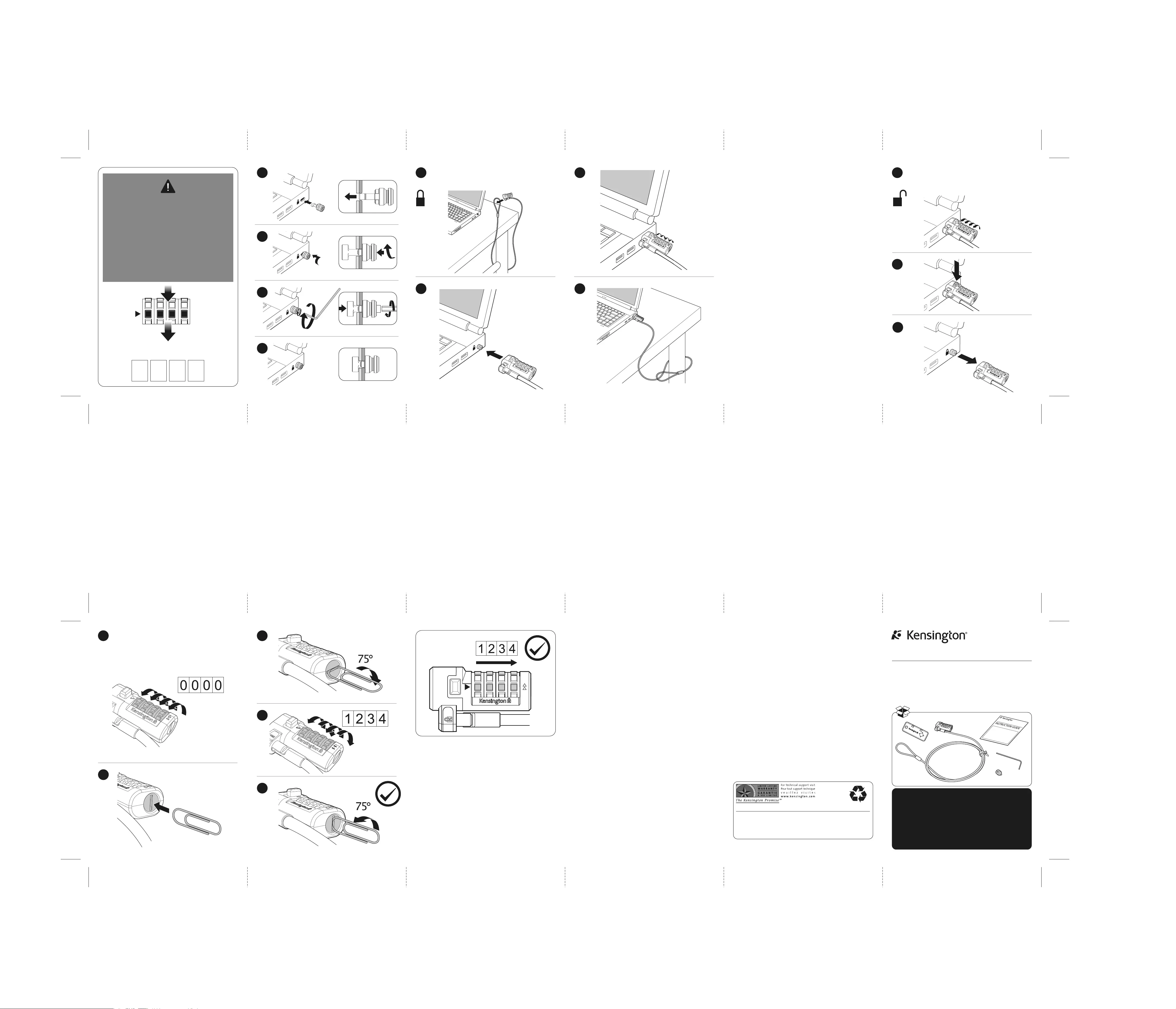
ACCO Brands Europe
Oxford House
Oxford Road
Aylesbury
Bucks, HP21 8SZ
United Kingdom
Kensington and the ACCO name and design are registered trademarks of ACCO Brands. The
Kensington Promise is a service mark of ACCO Brands. All other registered and unregistered
trademarks are the property of their respective owners. Covered by one or more of US Pat. No’s
6,081,974; 6,317,936; 6,360,405.
©2011 Kensington Computer Products Group, a division of ACCO Brands. Any unauthorized
copying, duplicating, or other reproduction of the contents hereof is prohibited without written
consent from Kensington Computer Products Group. All rights reserved. 03/11
ClickSafe™ Combination Laptop Lock
INSTRUCTION GUIDE
GUIDE D’INSTRUCTIONS
BEDIENUNGSANLEITUNG
HANDLEIDING
MANUALE DI ISTRUZIONI
MANUAL DE INSTRUCCIONES
HASZNÁLATI ÚTMUTATÓ
PŘÍRUČKA S POKYNY
INSTRUKCJA OBSŁUGI
РУКОВОДСТВО ПОЛЬЗОВАТЕЛЯ
MANUAL DE INSTRUÇÕES
Kensington Computer
Products Group
A Division of ACCO Brands
333 Twin Dolphin Drive,
6th Floor
Redwood Shores, CA 94065
ACCO Brands Canada
5 Precidio Court
Brampton
Ontario, L6S 6B7
Canada
ACCO Australia
Level 2, 8 Lord St
Botany NSW 2019
PO Box 311
Rosebery NSW 1445
Australia
Complete warranty terms are available at: www.warranty.kensington.com
register.kensington.com
Register Now!
Enregistrer maintenant !
Jetzt registrieren!
Nu registreren
Registrar ahora
Registra adesso
Regisztràljon most!
Zaregistrujte se nyní!
Zarejestruj się!
Зарегистрироваться!
Registe-se agora!
1Reset combination / Réinitialisez la combinaison /
Kombination zurücksetzen / Combinatie opnieuw instellen /
Reimpostare la combinazione / Restablecer combinación /
Kombináció visszaállítása / Vynulovat kombinaci /
Zmień szyfr / Установите нули / Redefinir a combinação
2
3
4
5
2
1
1
02
4
3
3
3
25
4
register.kensington.com
#
IMPORTANT! REGISTER YOUR COMBINATION! /
IMPORTANT ! ENREGISTREZ VOTRE COMBINAISON !
WICHTIG! REGISTRIEREN SIE IHRE KOMBINATION!
BELANGRIJK! REGISTREER UW COMBINATIE!
IMPORTANTE! REGISTRARE LA COMBINAZIONE!
IMPORTANTE: ¡REGISTRE SU COMBINACIÓN!
FONTOS! REGISZTRÁLJA A KOMBINÁCIÓJÁT!
DŮLEŽITÉ! ZAREGISTRUJTE SI SVOU KOMBINACI!
UWAGA! ZMIEŃ SWÓJ SZYFR!
ВАЖНО! КОДОВАЯ КОМБИНАЦИЯ ДОЛЖНА БЫТЬ
ЗАРЕГИСТРИРОВАНА!
IMPORTANTE! REGISTE A SUA COMBINAÇÃO!
2
1 3
4
Locking / Verrouillage / Abschließen / Vergrendelen /
Blocco / Bloqueo / Zárás / Uzamknutí / Blokowanie /
Блокировка / Bloqueio
1
2
2
1
1
02
4
3
3
3
25
4
3
4
For maximum security be sure to turn all dials to a random
configuration after securing the lock to your laptop.
Pour une sécurité optimale, tournez toutes les molettes sur une
combinaison aléatoire après avoir sécurisé le verrou sur votre
ordinateur portable
Stellen Sie sicher, alle Tastenfelder wahlweise zu konfigurieren,
nachdem Sie das Schloss an Ihrem Laptop gesichert haben. So
erhalten Sie maximale Sicherheit.
Voor een maximale beveiliging dient u ervoor te zorgen dat u
alle cijfers instelt op een willekeurige configuratie nadat u het
slot hebt vastgezet op uw laptop.
Per la massima sicurezza, accertarsi di impostare una
combinazione casuale dopo aver fissato il lucchetto sul laptop.
Para obtener el máximo de seguridad, asegúrese de girar todas
las ruedas de forma aleatoria tras fijar el candado a su portátil.
A maximális biztonság érdekében, miután a zárat a laptopjához
rögzítette, az összes tárcsát forgassa el egy véletlenszerű
kongurációba.
Chcete-li dosáhnout maximální bezpečnosti, zajistěte, aby po
uzamknutí notebooku byla všechna čísla otočena na náhodnou
konguraci.
Dla zapewnienia maksymalnego bezpieczeństwa upewnij się, że
po założeniu blokady na laptopie wszystkie pokrętła zostały
ustawione w losowych pozycjach.
После установки замка выберите случайную кодовую
комбинацию для защиты портативного компьютера.
Para obter o máximo de segurança, certifique-se de que roda
todos os discos giratórios para uma posição aleatória após
prender o cadeado ao seu computador portátil.
Problemen opsporen
• Problemen bij het installeren van het ClickSafe Security
Anchor op uw laptop?
• Voordat u het ClickSafe Security Anchor installeert, moet u
mogelijk eerst de schroef losdraaien; daarna herhaalt u stap 2
tot en met 4.
Risoluzione dei problemi
• Problemi con l'installazione dell'ancoraggio di sicurezza
ClickSafe sul laptop?
• Prima di installare l'ancoraggio di sicurezza ClickSafe, potrebbe
essere necessario allentare la vite e ripetere i passaggi da 2 a 4.
Solución de problemas
• ¿Tiene dificultades para instalar ClickSafe Security Anchor en
su portátil?
• Antes de instalar ClickSafe Security Anchor, es posible que
tenga que aflojar el tornillo y repetir los pasos 2 a 4.
Hibaelhárítás
• Nehézsége van a ClickSafe biztonsági horgony csatlakozta-
tásával a laptopjához?
• A ClickSafe biztonsági horgony csatlakoztatása előtt lazítsa ki a
csavart, majd ismételje meg a 2.-4. lépéseket.
Řešení problémů
• Máte potíže s instalací vaší pojistky ClickSafe Security Anchor na
svém notebooku?
• Před instalací vaší pojistky ClickSafe Security Anchor může být
nutné uvolnit šroubky a zopakovat kroky 2 až 4.
Rozwiązywanie problemów
• Masz problem z instalacją kotwicy bezpieczeństwa ClickSafe na
swoim laptopie?
• Przed instalacją kotwicy bezpieczeństwa ClickSafe może być
konieczne poluzowanie śruby, a następnie powtórzenie kroków
od 2 do 4.
Устранение неисправностей
• Не можете установить замок ClickSafe Security Anchor на
портативный компьютер?
• Прежде чем установить замок ClickSafe Security Anchor,
ослабьте крепление и повторите действия 2—4.
Resolução de problemas
• Está com problemas em instalar o ClickSafe Security Anchor
no seu computador portátil?
• Antes de instalar o ClickSafe Security Anchor, poderá ter de
desapertar o parafuso e depois repetir os passos 2 a 4.
Troubleshooting
• Trouble installing the ClickSafe Security Anchor on your laptop?
• Before installing the ClickSafe Security Anchor you may need
to loosen the screw then repeat steps 2 through 4.
Dépannage
• Vous rencontrez des problèmes lors de l'installation de
ClickSafe Security Anchor sur votre ordinateur portable ?
• Avant d'installer le ClickSafe Security Anchor, il peut être utile
de desserrer les vis puis de répéter les étapes 2 à 4.
Fehlerbehebung
• Haben Sie Schwierigkeiten, ClickSafe Securtiy Anchor auf
Ihrem Latop zu installiern?
• Vor der Installation von ClickSafe Security Anchor müssen Sie
möglicherweise die Schraube lockern. Wiederholen Sie
anschließend die Schritte 2 bis 4.
901-2500-00
KL
3
1
2
Unlocking / Déverrouillage / Entsperren / Ontgrendelen /
Sblocco / Desbloqueo / Nyitás / Odemknutí /
Odblokowywanie / Снятие блокировки / Desbloqueio