Kensington SD5560T User Manual
Displayed below is the user manual for SD5560T by Kensington which is a product in the Notebook Docks & Port Replicators category. This manual has pages.
Related Manuals
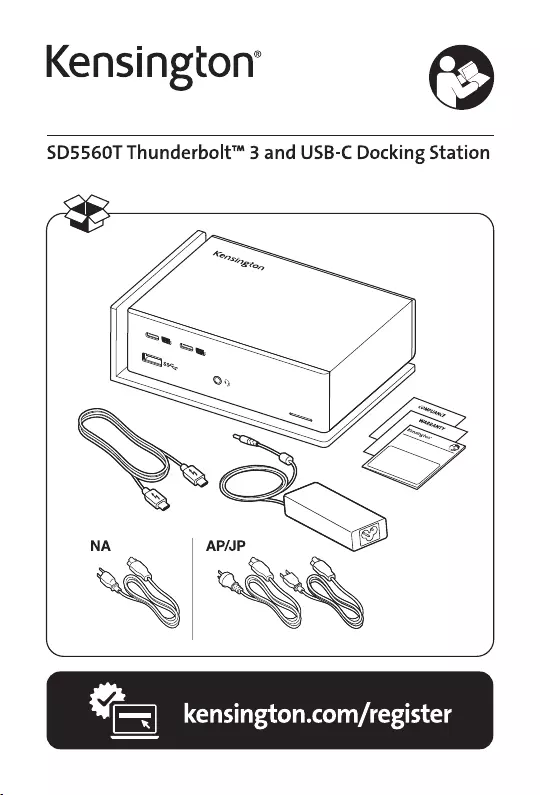
Kensington’
SD5560T
Thunderbolt™
3
and
USB-C
Docking
Station
kensington.com/register
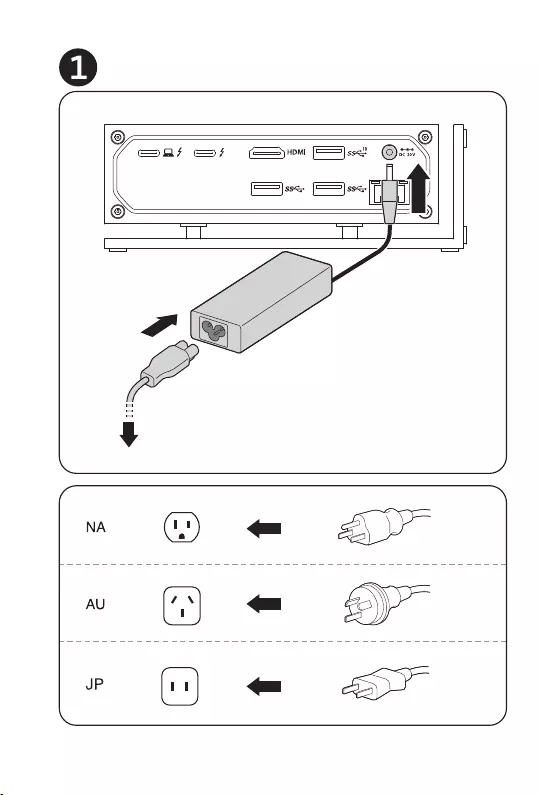
a
“=
UE
Je
Jae
Saat
Se
CG
|h0m
a]
Ox
ee)
(‘)
=
AU
2
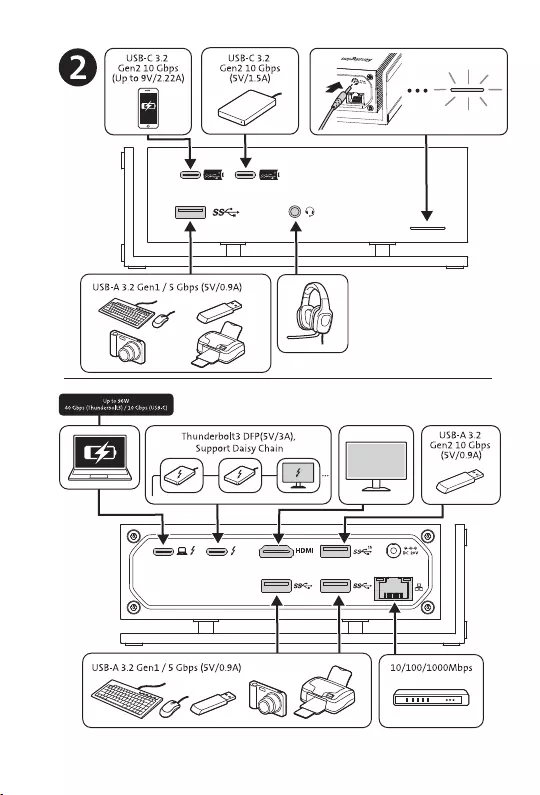
USB-C
3.2
USB-C
3.2
Gen2
10
Gbps
Gen2
10
Gbps
(Up
to
9V/2.22A)
(5V/1.5A)
Vv
+
=
—
mt
SS
ss
O09
Vv
A A
—
LT LT
Pe
Ue
Raat
UES)
Thunderbolt3
DFP(5V/3A),
USB-A
3.2
Support
Daisy
Chain
Gen2
10
Gbps
(5V/0.9A)
@A|
eee
vy.
———
Sat
Sf
SS
m
Jn
Ox
LL
LT
10/100/1000Mbps
3
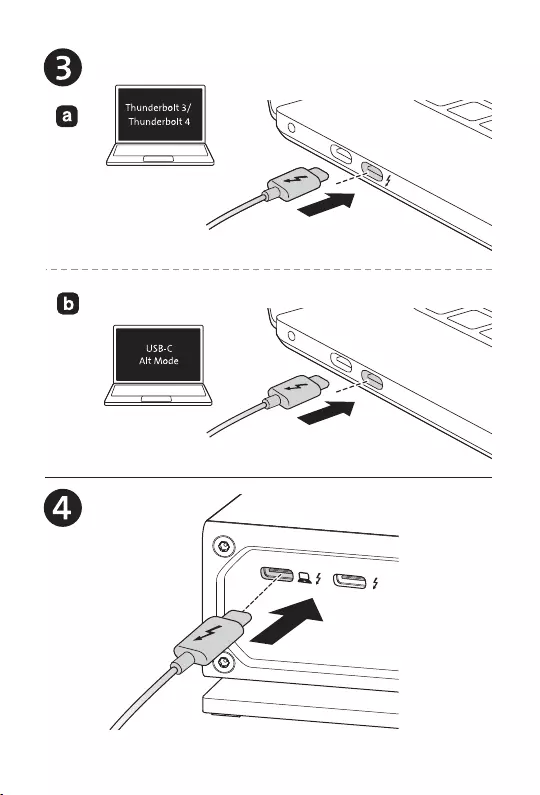
\
2
La
mn
wt
eas
a
i)
c
a)
a
ro
rat
oe
an?)
a2
|
4
7
4
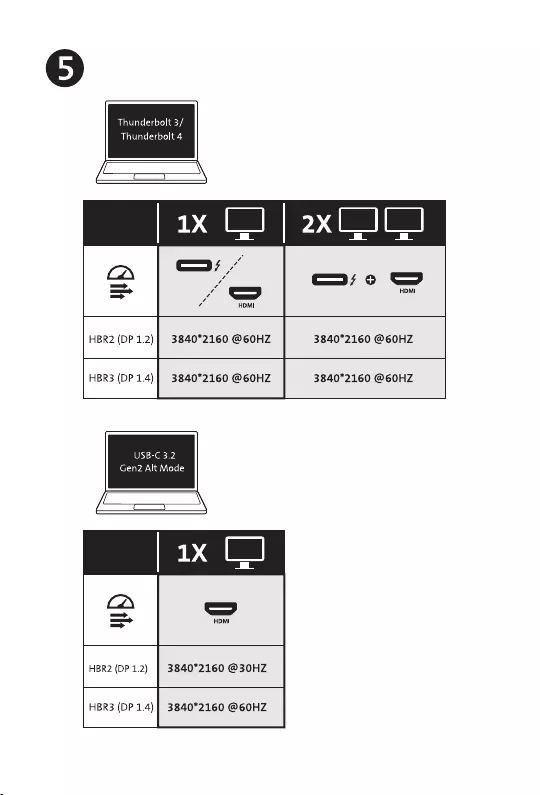
Thunderbolt
3/
Thunderbolt
4
CA
C7
gj
“
caro
Ge!
=>
oa
HDMI
¢
HDMI
HBR2
(DP
1.2)]
3840*2160
@60HZ
3840°2160
@60HZ
HBR3
(DP
1.4)}
3840*2160
@60HZ
3840*2160
@60HZ
USB-C
3.2
Gen2
Alt
Mode
>
HDMI
HBR2
(DP
1.2)
|
3840°2160
@30HZ
HBR3
(DP
1.4)
3840°2160
@60HZ
5
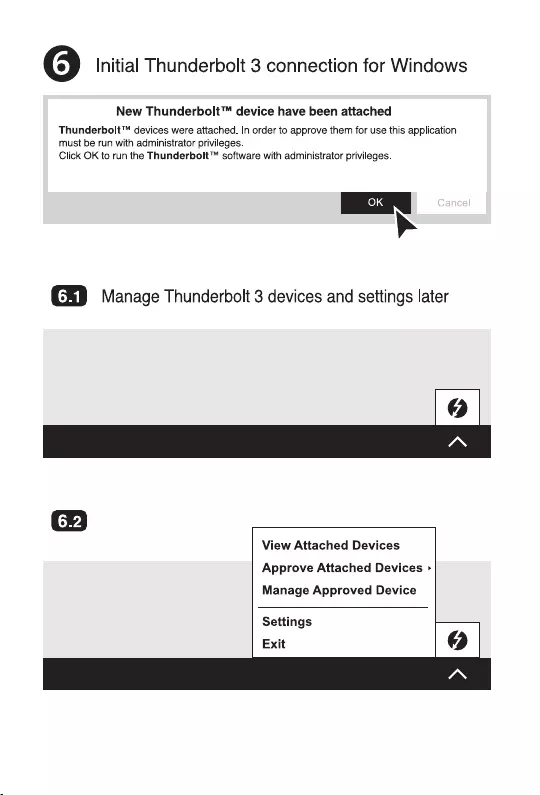
6)
Initial
Thunderbolt
3
connection
for
Windows
New
Thunderbolt™
device
have
been
attached
Thunderbolt™
devices
were
attached.
In
order
to
approve
them
for
use
this
application
must
be
run
with
administrator
privileges.
Click
OK
to
run the
Thunderbolt™
software
with
administrator
privileges.
=
G3)
Manage
Thunderbolt
3
devices
and
settings
later
View
Attached
Devices
Approve
Attached
Devices
»
Manage
Approved
Device
Settings
Exit
7]
6
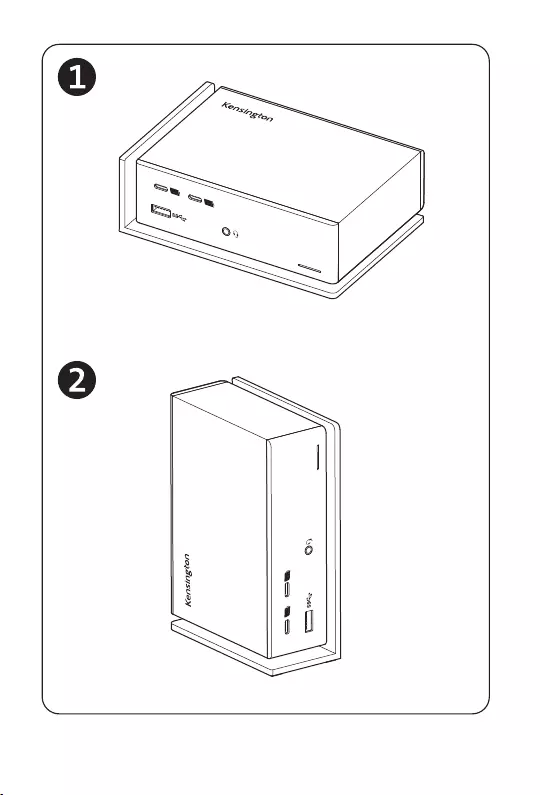
7
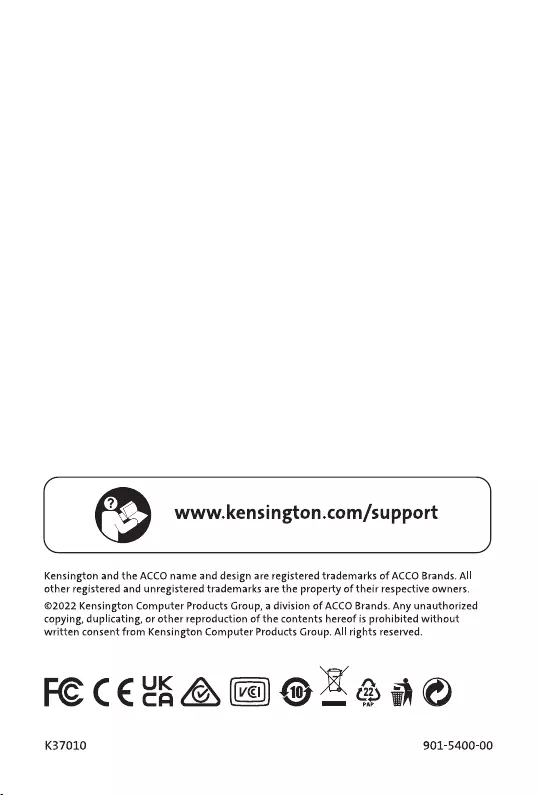
www.kensington.com/support
Kensington
and
the
ACCO
name
and
design
are
registered
trademarks
of
ACCO
Brands.
All
other
registered
and
unregistered
trademarks
are
the
property
of
their
respective
owners.
©2022
Kensington
Computer
Products
Group,
a
division
of
ACCO
Brands.
Any
unauthorized
copying,
duplicating,
or
other
reproduction
of
the
contents
hereof
is
prohibited
without
written
consent
from
Kensington
Computer
Products
Group.
All
rights
reserved.
FECEKAMOA&NO
K37010
901-5400-00