KitchenAid Cook Processor User Manual
Displayed below is the user manual for Cook Processor by KitchenAid which is a product in the Food Processors category. This manual has pages.
Related Manuals

5KCF0103
W10755536B - Cook Processor Australia UCGv03.indd 1 4/28/15 12:06 PM

2
COOK PROCESSOR INSTRUCTIONS
W10755536B - Cook Processor Australia UCGv03.indd 2 4/28/15 12:06 PM
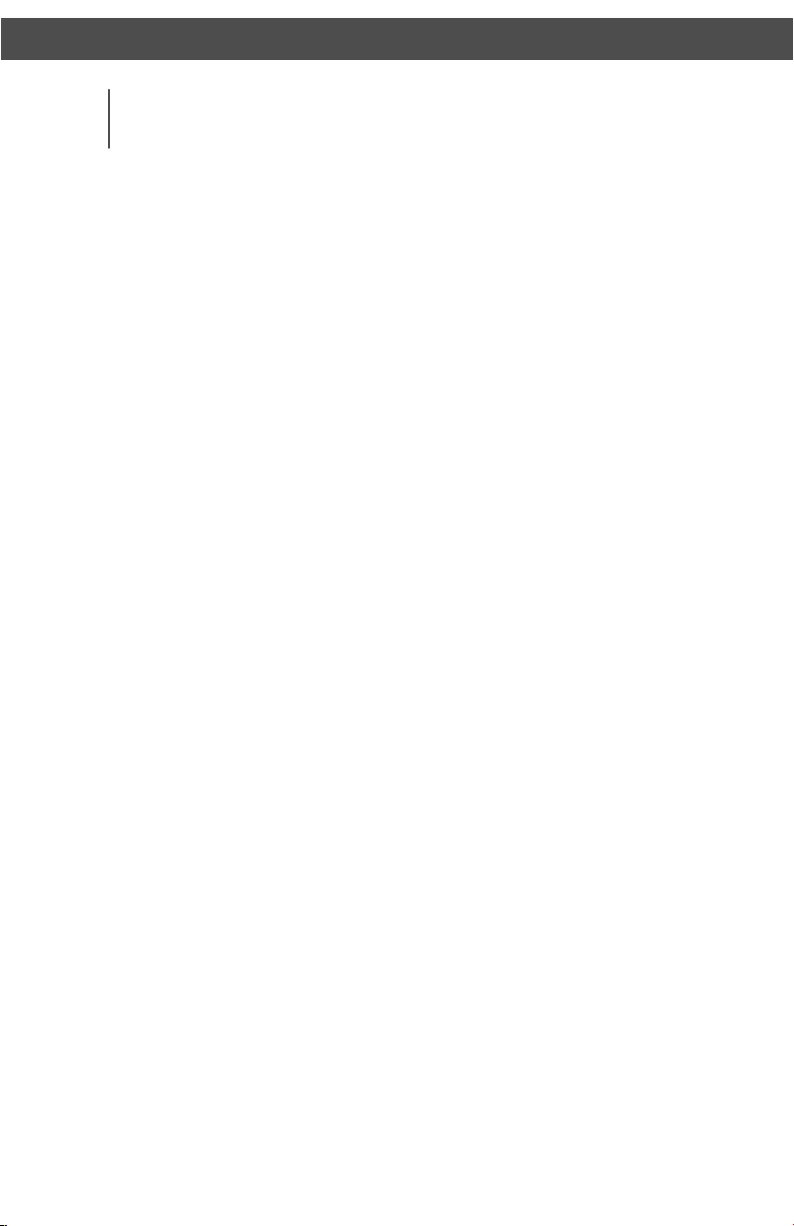
3
COOK PROCESSOR INSTRUCTIONS
COOK PROCESSOR SAFETY
Important safeguards .......................................................................................... 4
Electrical requirements ...................................................................................... 6
Electrical equipment waste disposal ................................................................... 6
PARTS AND FEATURES
Parts and features ............................................................................................... 7
Control panel ..................................................................................................... 8
Accessories ......................................................................................................... 8
COOKING MODES GUIDE ................................................................................. 10
Automatic cooking modes ................................................................................ 10
ADDITIONAL FUNCTIONS
Timer option .................................................................................................... 12
Quick Stir.......................................................................................................... 13
Pulse ................................................................................................................. 13
MiniBowl and Mini MultiBlade .......................................................................... 13
GETTING STARTED
Preparing the Cook Processor for use ............................................................. 14
Using the Cook Processor................................................................................ 14
START UP AND CONTROL SETUP
Welcome screen ............................................................................................... 15
Display language ............................................................................................... 15
Changing between degrees Fahrenheit and Celsius ........................................ 15
USING AUTOMATIC COOKING MODES ....................................................... 16
USING STEAMING BASKETS
Using the round internal steamer basket ......................................................... 19
Using the upper and lower steamer baskets ................................................... 20
USING MANUAL COOKING MODES .............................................................. 21
Cooking with manual settings ........................................................................... 22
CARE AND CLEANING
Cleaning your Cook Processor......................................................................... 24
Storing Accessories .......................................................................................... 25
TROUBLESHOOTING ......................................................................................... 26
TABLE OF CONTENTS
For more information, visit our website at:
KitchenAid.com.au
W10755536B - Cook Processor Australia UCGv03.indd 3 4/28/15 12:06 PM
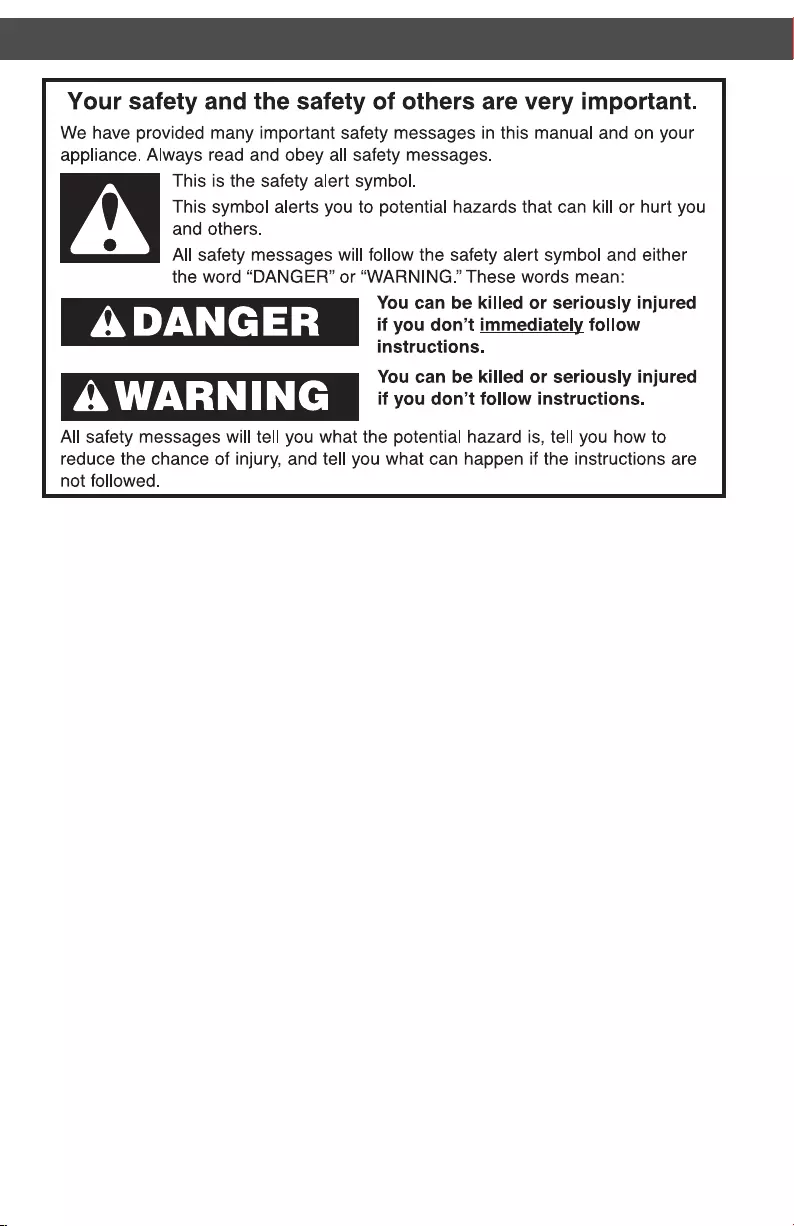
4
COOK PROCESSOR SAFETYCOOK PROCESSOR SAFETY
IMPORTANT SAFEGUARDS
When using electrical appliances, basic safety precautions
should always be followed to reduce the risk of fire, electric
shock, and/or injury to persons including the following:
1. Read all instructions.
2. To protect against risk of electrical shock do not put appliance in water
or other liquid.
3. Unplug the appliance from outlet when not in use, before putting on
or taking off parts and before cleaning.
4. Avoid contacting moving parts. Keep hands, hair, clothing, as well as
spatulas and other utensils away from beater during operation to reduce
the risk of injury to persons and/or damage to the appliance.
5. Do not operate appliance with damaged cord or plug or after the
appliance malfunctions, or is dropped or damaged in any manner. Return
the appliance to the nearest Authorised Service Center for examination,
repair or electrical or mechanical adjustment.
6. The use of attachments not recommended or sold by KitchenAid may
cause re, electrical shock or injury.
7. Do not use the appliance outdoors.
8. Do not let the cord hang over edge of table or counter.
W10755536B - Cook Processor Australia UCGv03.indd 4 4/28/15 12:06 PM

5
COOK PROCESSOR SAFETYCOOK PROCESSOR SAFETY
9. Appliances can be used by persons with reduced physical, sensory or
mental capabilities or lack of experience and knowledge if they have
been given supervision or instruction concerning use of the appliance
in a safe way and if they understand the hazards involved.
10. The temperature of accessible surfaces may be high when the
appliance is operating.
11. The appliance is not intended to be operated by means of an
external timer or separate remote-control system.
12. Do not immerse the drive assembly in water.
13. This appliance is intended for household use only.
14. To reduce the risk of injury, never place cutting blade or discs on base
without rst putting bowl properly in place.
15. Be certain cover is securely locked in place before operating appliance.
16. Do not attempt to defeat the cover interlock mechanism.
17. Be careful if hot liquid is poured into the Cook Processor as it can be
ejected out of the appliance due to a sudden steaming.
18. Care shall be taken when handling the sharp cutting blades,
emptying the bowl, and during cleaning.
19. This appliance shall not be used by children. Keep the appliance and its
cord out of reach of children.
20. Children shall not play with the appliance.
21. If the bowl is overlled, boiling water may be ejected.
22. The appliance is only to be used with the base provided.
23. CAUTION: Ensure that the appliance is switched off before removing it
from its base.
24. The heating element surface is subject to residual heat after use.
25. The Cook Processor should be positioned in a stable situation with the
handles positioned to avoid spillage of hot liquids.
26. Avoid spillage on the connector.
27. This appliance is intended to be used in household and similar
applications such as:
- staff kitchen areas in shops, ofces, and other working environments
- farm houses
- by clients in hotels, motels, and other residential-type environments
- bed and breakfast type environments.
SAVE THESE INSTRUCTIONS
W10755536B - Cook Processor Australia UCGv03.indd 5 4/28/15 12:06 PM
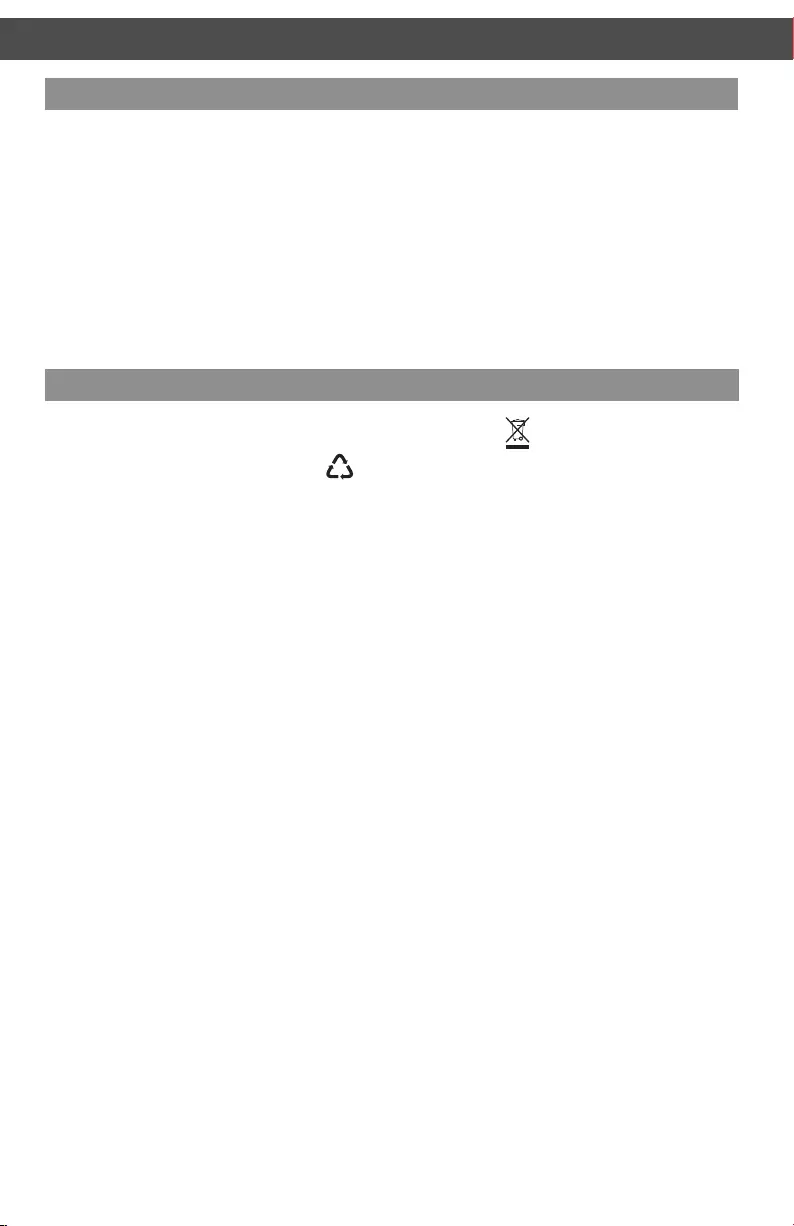
6
COOK PROCESSOR SAFETY PARTS AND FEATURES
Electrical requirements
Voltage: 220–240 VAC
Frequency: 50-60 Hz
Wattage: 1050 Watts
Motor: 450 Watts
NOTE: This product has a grounded
(earthed) plug. To reduce the risk of electrical
shock, this plug will fit in an outlet only one
way. If the plug does not fit in the outlet,
contact a qualified electrician. Do not modify
the plug in any way.
Do not use an extension cord. If the power
supply cord is too short, have a qualified
electrician or technician install an outlet
near the appliance.
Electrical equipment waste disposal
Disposal of packing material
The packing material is 100% recyclable
and is marked with the recycle symbol .
The various parts of the packing must
therefore be disposed of responsibly
and in full compliance with local authority
regulations governing waste disposal.
Scrapping the product
- This appliance is marked in compliance
with European Directive 2012/19/EU,
Waste Electrical and Electronic Equipment
(WEEE).
- By ensuring this product is disposed of
correctly, you will help prevent potential
negative consequences for the environment
and human health, which could otherwise
be caused by inappropriate waste handling
of this product.
- The symbol on the product or on the
accompanying documentation indicates
that it should not be treated as domestic
waste but must be taken to an appropriate
collection centre for the recycling of
electrical and electronic equipment.
For more detailed information about
treatment, recovery and recycling of this
product, please contact your local city ofce,
your household waste disposal service or the
shop where you purchased the product.
W10755536B - Cook Processor Australia UCGv03.indd 6 4/28/15 12:06 PM
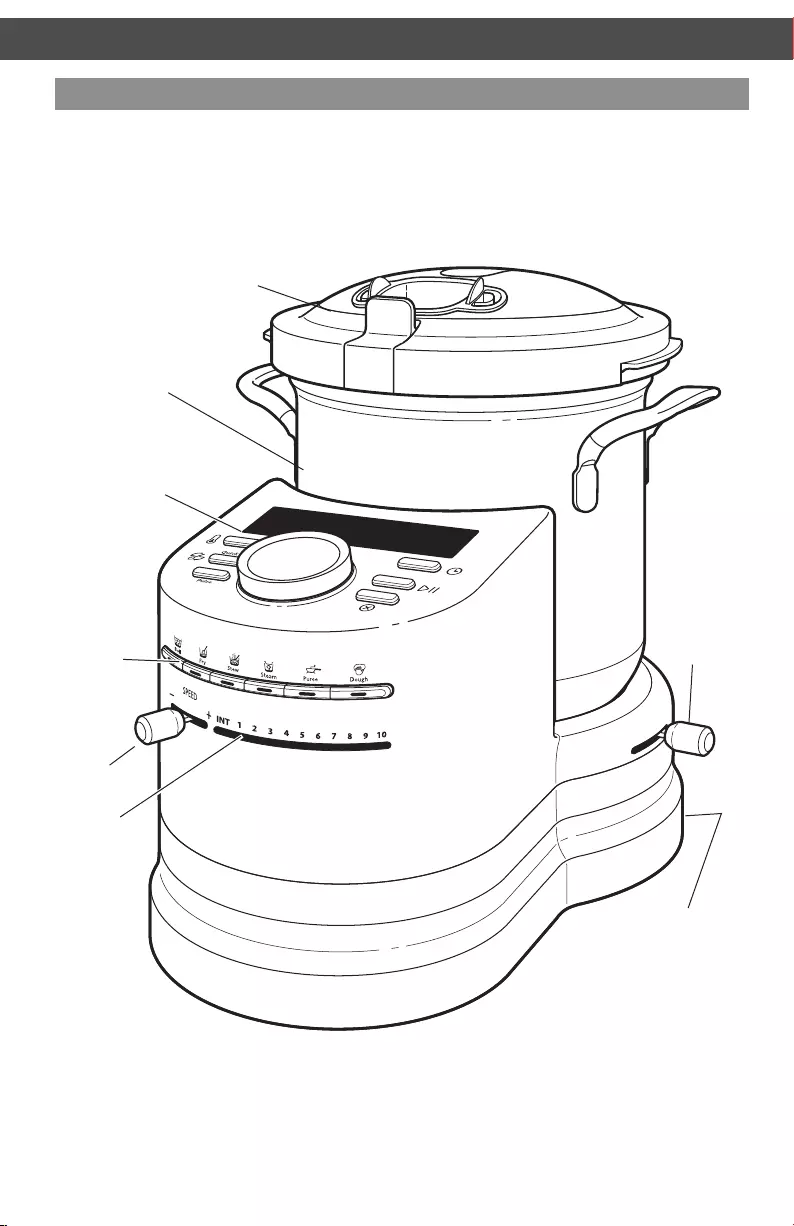
7
COOK PROCESSOR SAFETY
Parts and features
4.5 L stainless steel
cooking bowl
Control panel/
LED display
PARTS AND FEATURES
Lid with removable
measuring cup
Speed
indicator
lights
On/Off (I/O)
switch (not
shown)
Automatic
Cooking
Mode
buttons
Bowl
release
lever
Speed
selector
W10755536B - Cook Processor Australia UCGv03.indd 7 4/28/15 12:06 PM
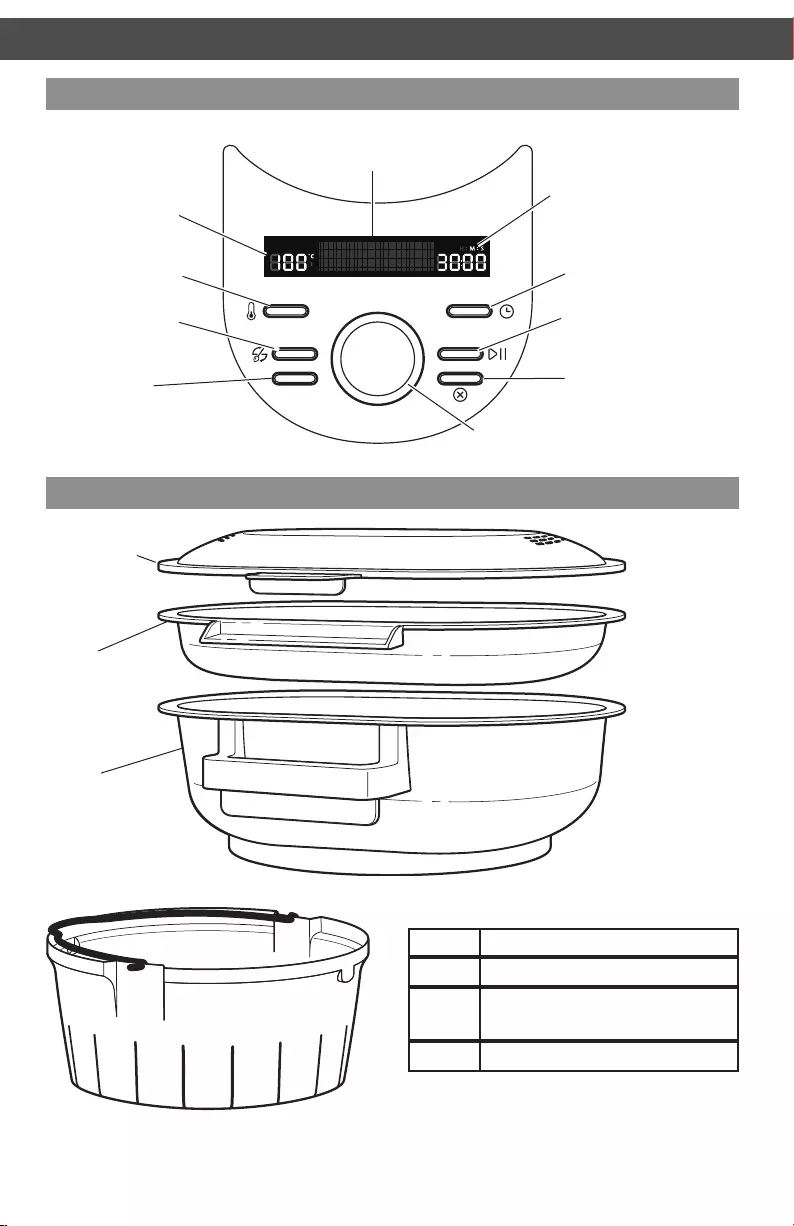
8
Accessories
Upper
steamer
basket
Lower
steamer
basket
PARTS AND FEATURES PARTS AND FEATURES
Steamer lid
Inner steamer
basket
Steamer Capacity
Basket Capacity (examples)
Upper 3-4 small sh
Lower 500 g chopped or sliced vegetables
3-4 large or 6-8 small potatoes
Inner 6-8 medium-sized shrimp
Food quantities for capacity are
recommendations only.
Control panel
Pulse
˚C
˚F
HMS
Quick Stir
Stew
P7:Step 2
Status display
Time display
Temperature
display
Dial
Time select
Start/Pause
Quick Stir
Temperature
select
Pulse Cancel
W10755536B - Cook Processor Australia UCGv03.indd 8 4/28/15 12:06 PM
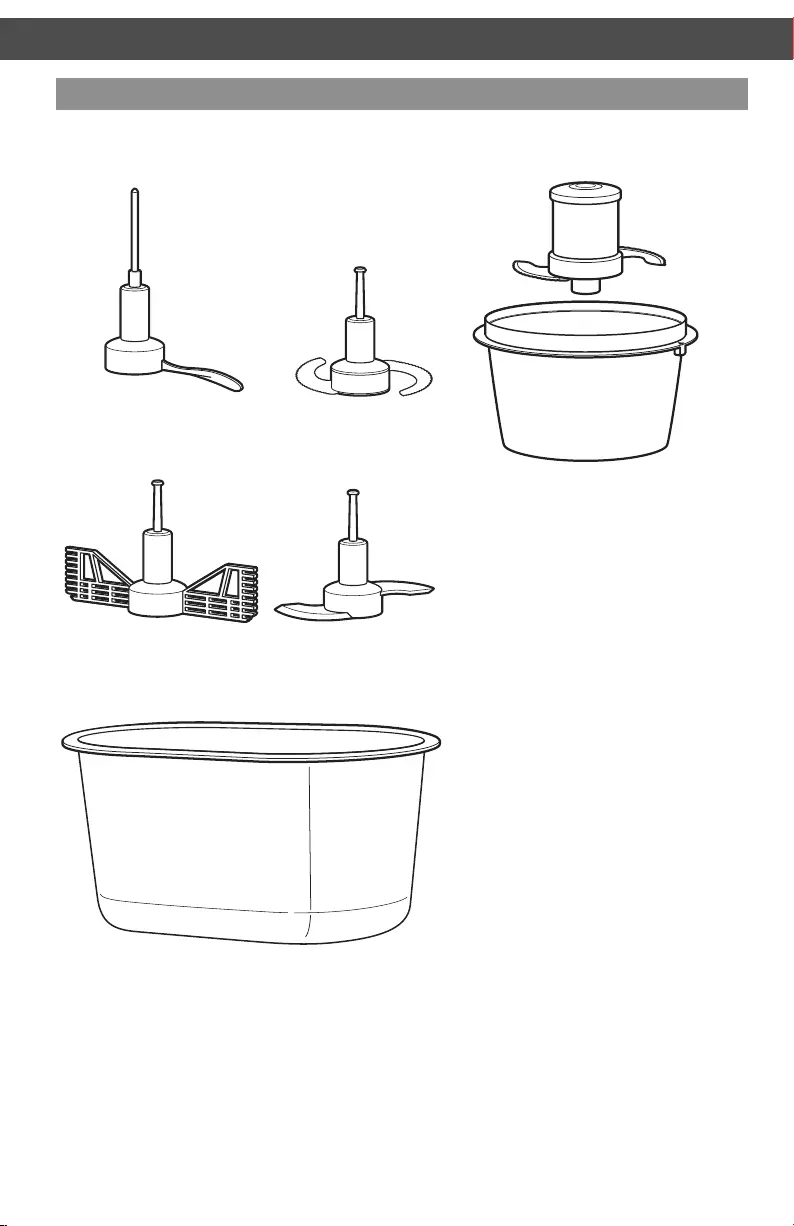
9
MultiBlade
StirAssist
PARTS AND FEATURES PARTS AND FEATURES
Dough Blade
(max. temperature =
40°C)*
Egg Whip
(max. temperature =
100°C)*
Mini Bowl and Mini MultiBlade
Storage case
Accessories
* Do not exceed these temperatures unless specified
in a recipe in the KitchenAid cookbook or app.
IMPORTANT: To avoid splashing, always follow recommended speeds when using the
Egg Whip, Dough Blade, or MultiBlade.
W10755536B - Cook Processor Australia UCGv03.indd 9 4/28/15 12:06 PM
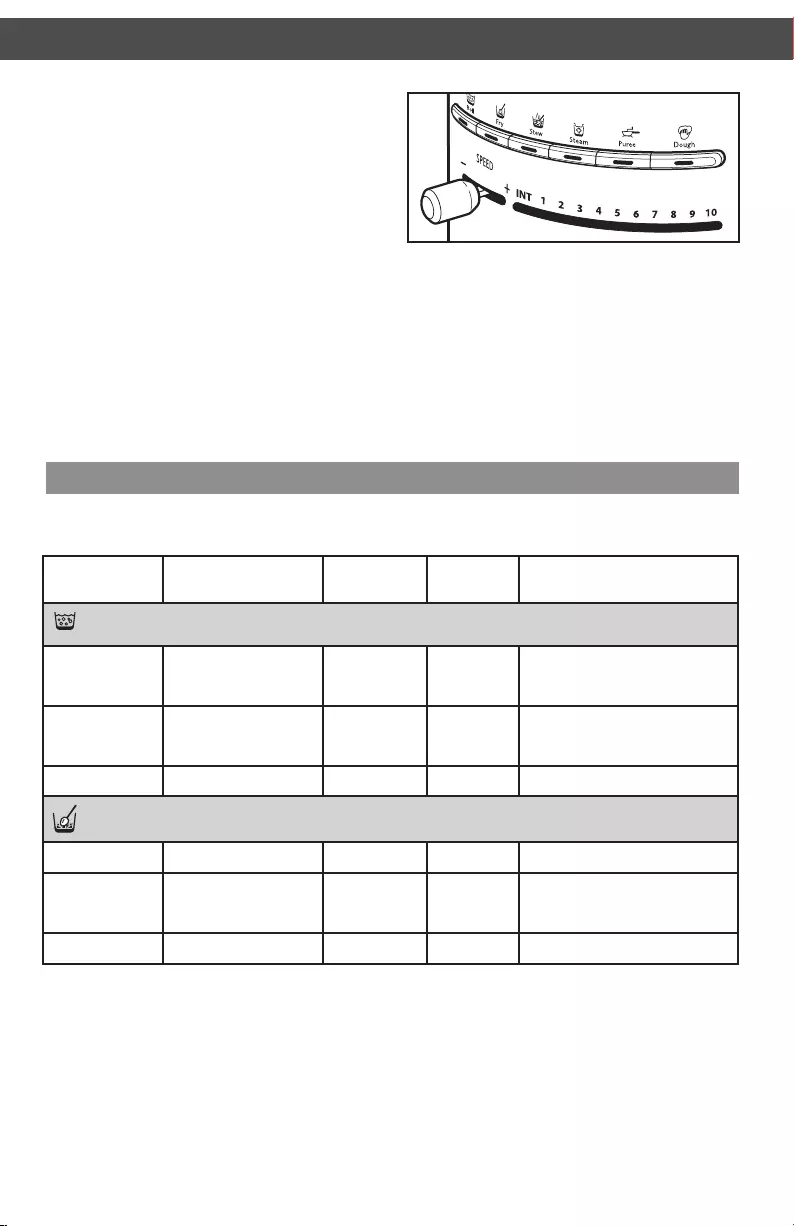
10
COOKING MODES GUIDECOOKING MODES GUIDE
Your Cook Processor features 6 automatic
cooking modes, each with specialty modes,
designed for a variety of cooking tasks.
The included recipe book features a
selection of recipes optimized to work
with these cooking modes.
Refer to the provided cookbook for
directions on selecting attachments,
cooking modes, and settings when using
Automatic Cooking modes.
Reference quick guide below for Cooking
Mode operations and tips.
You can also use it to cook in manual mode,
to develop your own recipes, or create cold
dishes such as Mayonnaise, Guacamole,
Tapenades,Tartare, and Rouille.
Temperatures, times, and speeds for multistep Cooking Modes are indicated with an g to show
the value for each step.
Cooking Mode Temp (°C)
Time
(minutes)
Speed
Recipes (see included recipe
book for details)
fry stewboil steam puree dough making
McClaren Icons APRIL 28, 2014 WHIRLPOOL CONFIDENTIAL - Amy Cross X5448
ICONS EXPLORATION
Boil (MultiBlade/StirAssist)
Boil P1 120 20 2 Carrot-Ginger Soup,
Zucchini Cappuccino, Jams/
Jellies, Fruit Coulis
Boil P2 130g110 5g30 INTg2Artichoke Soup, Clear Gyoza
Bouillon, Tomato Soup, Pea
Soup, Bisque, Onion Soup
Boil P3 130g100g100 5g8g13 2g2g2Minestrone, Asparagus Soup
fry stewboil steam puree dough making
McClaren Icons APRIL 28, 2014 WHIRLPOOL CONFIDENTIAL - Amy Cross X5448
ICONS EXPLORATION
Fry (MultiBlade/StirAssist)
Fry P1 140 10 INT Stir-Fried Asparagus, Gyros
Fry P2 130g130 10g3 2g2Oriental Noodles with
Scampis, Fried Rice with Tofu,
Chop-Choy
Fry P3 130g120 2g1.3 1g2Scrambled Eggs with Bacon
Automatic cooking modes
W10755536B - Cook Processor Australia UCGv03.indd 10 4/28/15 12:06 PM
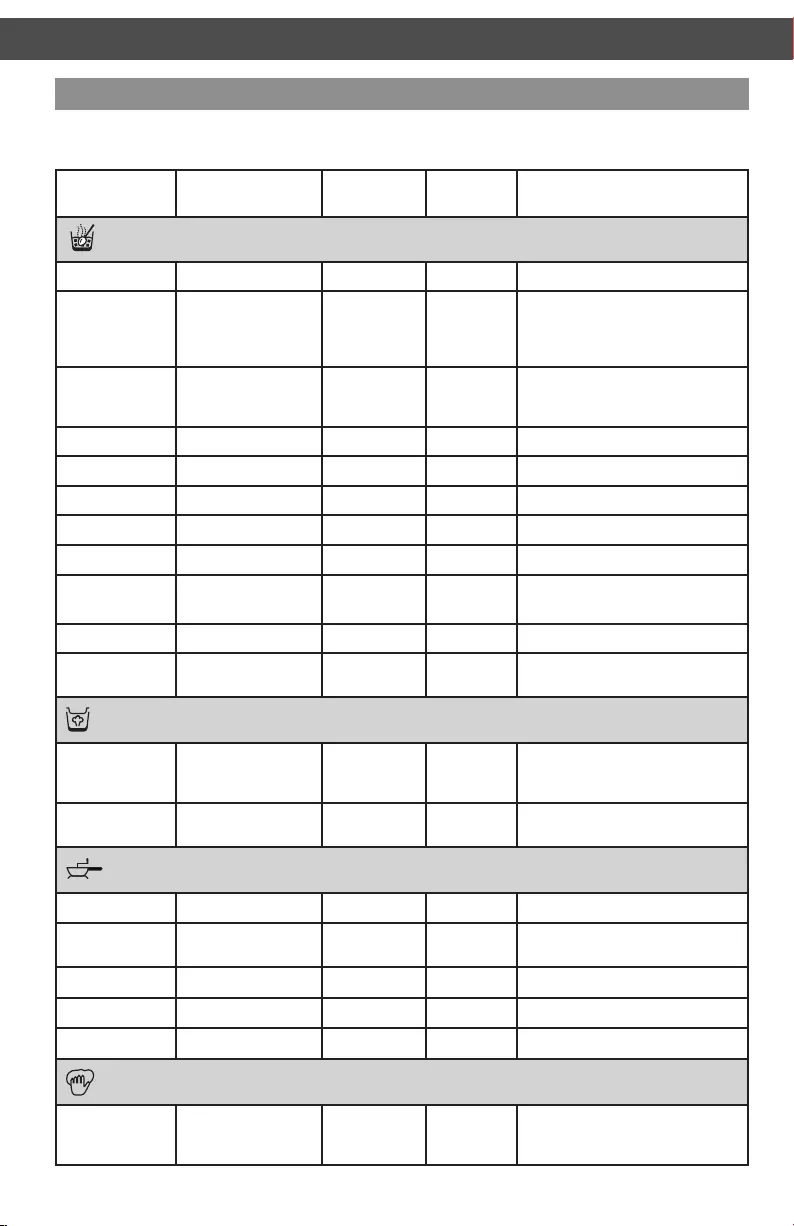
11
COOKING MODES GUIDECOOKING MODES GUIDE
Temperatures, times, and speeds for multistep cooking modes are indicated with an g to
show the value for each step.
Cooking Mode Temp (°C)
Time
(minutes)
Speed
Recipes (see included recipe
book for details)
fry stewboil steam puree dough making
McClaren Icons APRIL 28, 2014 WHIRLPOOL CONFIDENTIAL - Amy Cross X5448
ICONS EXPLORATION
Stew (MultiBlade/StirAssist/Inner Steamer)
Stew P1 100 7 2 Bavarois, Panna Cotta, Pesto
Stew P2 110 45 1 Couscous with Lamb, Chutney,
Tajini Chicken, Coq au Vin,
Chicken Tikka Masala, Chili con/
sin Carne
Stew P3 120 10 2 Moroccan Meatballs, Pepper
Cream Sauce, Tomato Sauce,
Bouillabaisse, Curry Sauce
Stew P4 95 90 1 Rillettes, Beef Stew
Stew P5 120g100 10g25 2g2Rice Pudding
Stew P6 100g100 60g10 1g1Cassoulet, Irish Stew
Stew P7 130g100g100 5g30g12 1g1g1Fish Stew, Bolognaise + Pasta
Stew P8 80g80 6g2 3g3Béarnaise, Sabayon
Stew P9 120g100g
110g100
2g3g
3g15
2g2g
2g2
Risotto
Stew P10 120 9 0 Vongole
Stew P11 120g100 10g15 2g2Ratatouille, Chicken Green
Curry
fry stewboil steam puree dough making
McClaren Icons APRIL 28, 2014 WHIRLPOOL CONFIDENTIAL - Amy Cross X5448
ICONS EXPLORATION
Steam (MultiBlade/StirAssist/Steamers)
Steam P1 130 10 0Fish in Oriental Bouillon, Salmon
in Papilotte, Dim Sum/Scampi
Steam P2 120 5 2Mussels in White Wine, Steamed
Vegetables
fry stewboil steam puree dough making
McClaren Icons APRIL 28, 2014 WHIRLPOOL CONFIDENTIAL - Amy Cross X5448
ICONS EXPLORATION
Puree (MultiBlade/StirAssist/Inner Steamer)
Puree P1 120 5 2 Hummus
Puree P2 120 25 2 Salt Cod Brandade (Puree),
Potato-Savoy
Puree P3 80g110g130 20g5g10 2g1g2Cheese and Shrimp Croquettes
Puree P4 120 10 2Baby Food
Puree P5 120 15 0Broccoli Mousse
fry stewboil steam puree dough making
McClaren Icons APRIL 28, 2014 WHIRLPOOL CONFIDENTIAL - Amy Cross X5448
ICONS EXPLORATION
Dough (Dough Blade)
Dough P1 40g0g40 2g2g30 2g2g0Pizza Dough, Raisin Bread, Spelt
Bread, White Bread, Whole
Grain Bread
Automatic cooking modes
W10755536B - Cook Processor Australia UCGv03.indd 11 4/28/15 12:06 PM
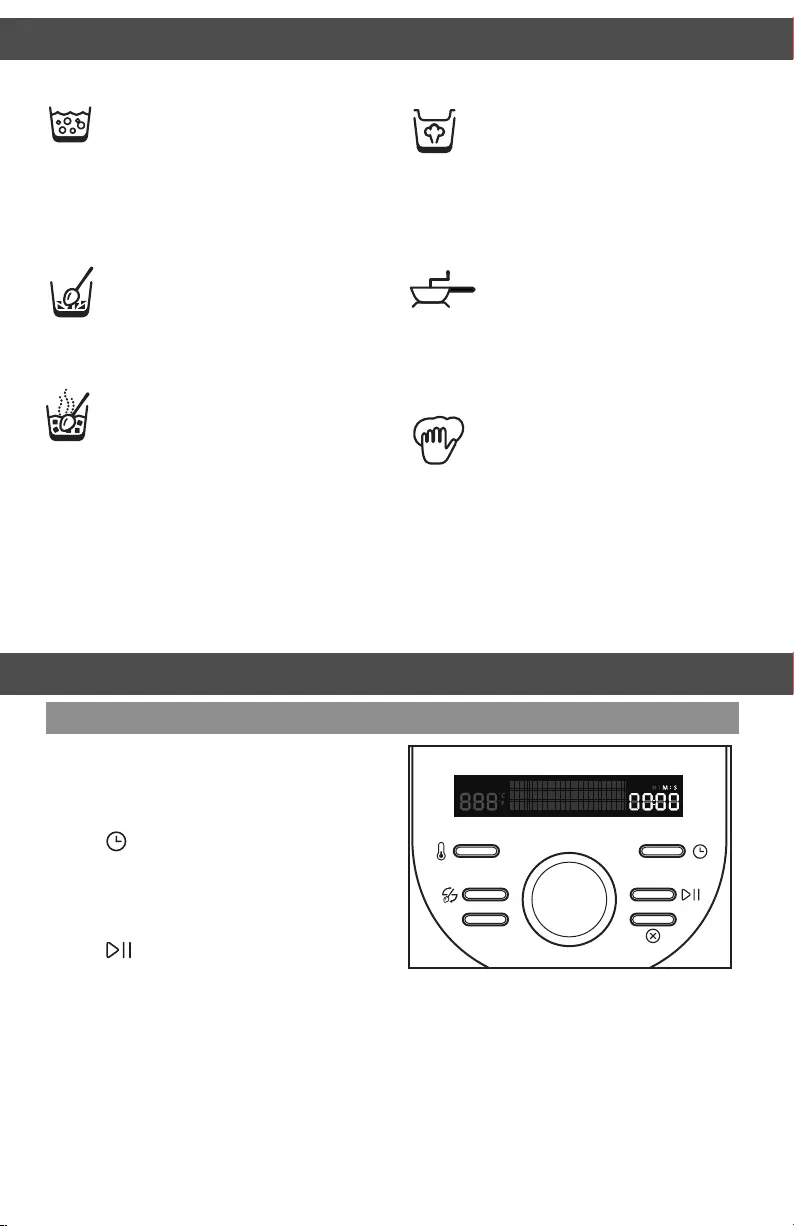
12
Steam
Steam mode uses upper, lower, and
inner steamer baskets to allow you
to steam vegetables, fish, mussels,
and more. This mode is excellent for
delicate foods and cooking with indirect heat.
Puree
Puree combines the cooking and
chopping abilities of the KitchenAid
Cook Processor to make preparing
hummus or shrimp croquettes a snap.
Dough
Knead and proof doughs easily
and with minimum effort. Whether
you are preparing homemade
pizza crust or making bread, the
KitchenAid Cook Processor makes it easy.
AUTOMATIC COOKING MODES ADDITIONAL FUNCTIONS
Timer option
The timer can be used as a cooking timer,
or as a kitchen timer. For use with cooking
modes, see Manual Cooking section.
To use as a kitchen timer:
1. Press (time). The time indicator will
blink 00:00.
2. Turn the dial clockwise to increase the
time, counterclockwise to decrease the
time.
3. Press (start) to begin the countdown.
A tone will sound when the countdown
reaches 00:00.
fry stewboil steam puree dough making
McClaren Icons APRIL 28, 2014 WHIRLPOOL CONFIDENTIAL - Amy Cross X5448
ICONS EXPLORATION
fry stewboil steam puree dough making
McClaren Icons APRIL 28, 2014 WHIRLPOOL CONFIDENTIAL - Amy Cross X5448
ICONS EXPLORATION
Pulse
˚C
˚F
HMS
Quick Stir
fry stewboil steam puree dough making
McClaren Icons APRIL 28, 2014 WHIRLPOOL CONFIDENTIAL - Amy Cross X5448
ICONS EXPLORATION
Boil
Select Boil to create delicious soups
and bisques. It is also great for
creating jams and jellies, stock, and
other foods that need to cook at a boil for
several minutes.
Fry
Use Fry modes to create delicious
stir-fries, oriental-style dishes, and
easy scrambled eggs and bacon.
Stew
Stew mode features a wide range of
preprogrammed modes for creating
everything from sauces to risotto.
Whether you want Irish Stew,
Béarnaise sauce, or Ratatouille, stew mode
presets allow you to prepare everyday dishes
quickly and easily.
fry stewboil steam puree dough making
McClaren Icons APRIL 28, 2014 WHIRLPOOL CONFIDENTIAL - Amy Cross X5448
ICONS EXPLORATION
fry stewboil steam puree dough making
McClaren Icons APRIL 28, 2014 WHIRLPOOL CONFIDENTIAL - Amy Cross X5448
ICONS EXPLORATION
fry stewboil steam puree dough making
McClaren Icons APRIL 28, 2014 WHIRLPOOL CONFIDENTIAL - Amy Cross X5448
ICONS EXPLORATION
ADDITIONAL FUNCTIONS
W10755536B - Cook Processor Australia UCGv03.indd 12 4/28/15 12:06 PM
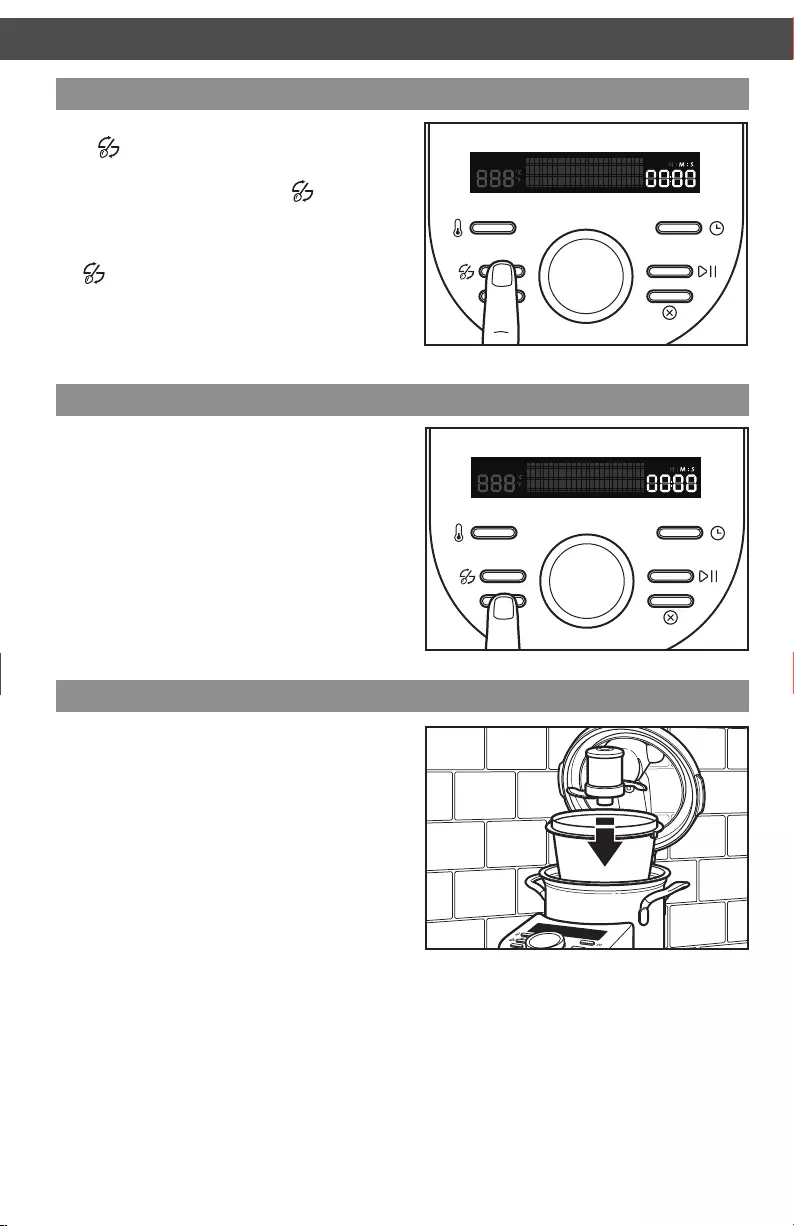
13
AUTOMATIC COOKING MODES ADDITIONAL FUNCTIONS
Quick Stir
With the StirAssist paddle installed,
press (Quick Stir) once to stir for 2
seconds at low speed.
You may also press and hold the (Quick
Stir) button; the StirAssist paddle will operate
at low speed until the button is released.
The timer will count up as long as
the (Quick Stir) button is held down.
Pulse
Press Pulse to run the installed attachment
at high speed. Release to stop.
NOTE: If the StirAssist paddle is installed,
it will turn at low speed only.
The timer will count up as long as Pulse is
held down.
Pulse
˚C
˚F
HMS
Quick Stir
Pulse
˚C
˚F
HMS
Quick Stir
ADDITIONAL FUNCTIONS MiniBowl and Mini MultiBlade
Use the MiniBowl and Mini MultiBlade for
processing smaller quantities.
1. Insert the MiniBowl into the Cook
Processor Bowl, aligning the arrows
on the MiniBowl with the arrows on
the Cook Processor bowl.
2. Insert the Mini MultiBlade.
3. Add foods to be processed.
4. Close and latch lid.
Use the MiniBowl for food processing
only. Do not use the MiniBowl with
cooking cycles.
W10755536B - Cook Processor Australia UCGv03.indd 13 4/28/15 12:06 PM
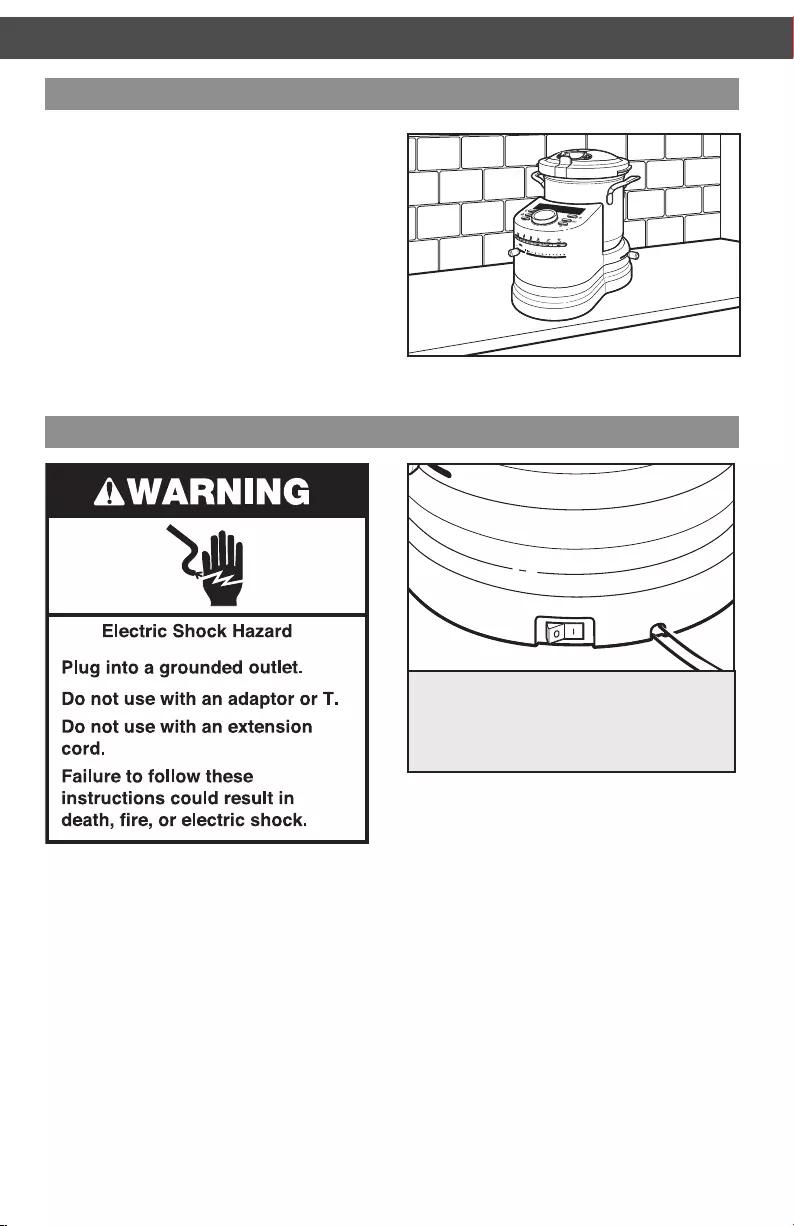
14
GETTING STARTED START UP AND CONTROL SETUP
Preparing the Cook Processor for use
1. Place the Cook Processor on a dry,
at, level surface such as a countertop
or table.
2. Be sure to provide enough room above
the Cook Processor to open lid and
remove bowl.
3. Remove all packaging materials, if present.
4. Wash lid and attachments in hot, sudsy
water and rinse thoroughly. Wipe out
inside of bowl with a damp cloth.
Do not immerse bowl. Dry thoroughly.
Using the Cook Processor
Plug into an earthed (grounded) outlet. The
Cook Processor should be the only appliance
operating on the circuit. The Cook Processor
is now ready to use. Turn the main power
switch to I (ON).
W10755536B - Cook Processor Australia UCGv03.indd 14 4/28/15 12:06 PM
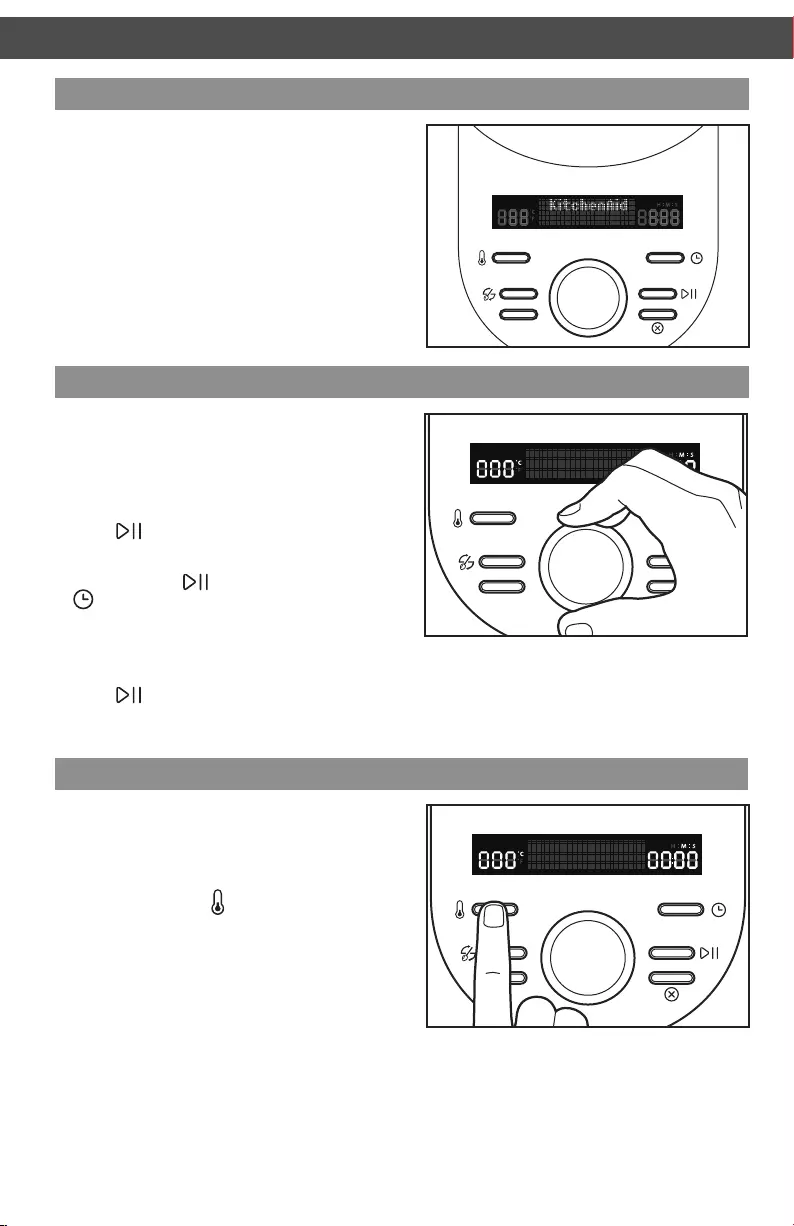
15
GETTING STARTED START UP AND CONTROL SETUP
Changing between degrees Fahrenheit and Celsius
The default setting for the Cook Processor
temperature is degrees Celsius.
To change between Celsius (°C) and
Fahrenheit (°F):
1. Press and hold the (Temperature) button
for 3 seconds to switch between Celsius
and Fahrenheit.
Display language
You will be asked to select the display
language the first time the Cook Processor
is turned on:
1. Turn the dial until the desired language
is displayed.
2. Press (Start/Pause) to select and save.
To change the display language:
1. Press and hold (Start/Pause) and
(Time) at the same time for 3 seconds.
2. The display will show the current language.
3. Turn the dial until the desired language
is displayed.
4. Press (Start/Pause) to select and save.
Pulse
˚C
˚F
HMS
Quick Stir
English
Pulse
˚C
˚F
HMS
Quick Stir
hold 3 sec C/F
Welcome screen
A welcome screen will be displayed any
time the Cook Processor is first turned on
after being plugged in, after the main power
switch is turned on, or after a power outage.
Press any key on the control panel to
continue.
Pulse
˚C
˚F
HMS
Quick Stir
Press Any Ke
W10755536B - Cook Processor Australia UCGv03.indd 15 4/28/15 12:06 PM
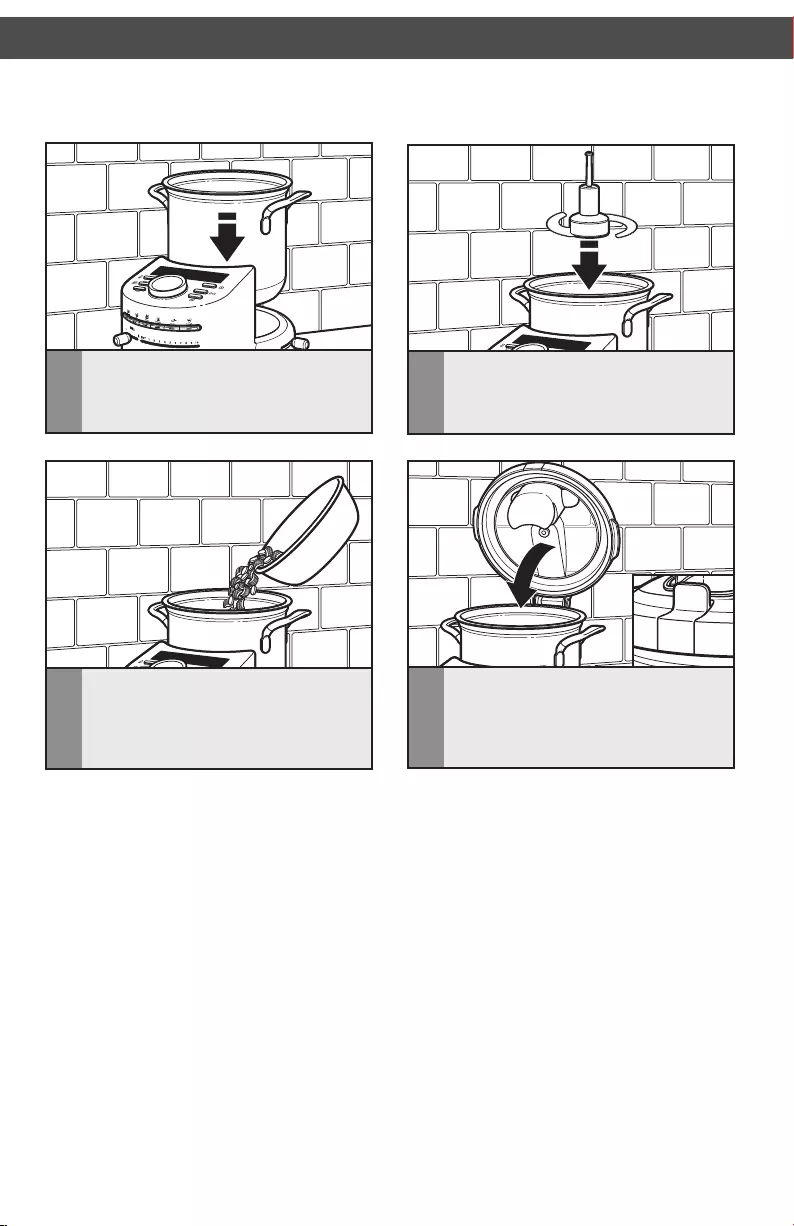
16
USING AUTOMATIC COOKING MODES USING AUTOMATIC COOKING MODES
1Place the bowl on the base, making sure
it locks into place. If the bowl is not
locked in place, UNLOCKED will show in
the display.
2Insert the accessory indicated by the
recipe into the bowl, sliding it onto the
drive shaft.
3Add the ingredients for the first step of
cooking. Do not exceed the MAX FILL
line.
4Close and latch the lid. Make sure the
measuring cup is in place. If the lid is
not properly installed, LID OPEN will
show in the display if any mode except
STEAM P1 is selected.
IMPORTANT: Refer to the provided cookbook for directions on selecting attachments,
cooking modes, and settings when using Automatic Cooking modes.
W10755536B - Cook Processor Australia UCGv03.indd 16 4/28/15 12:06 PM
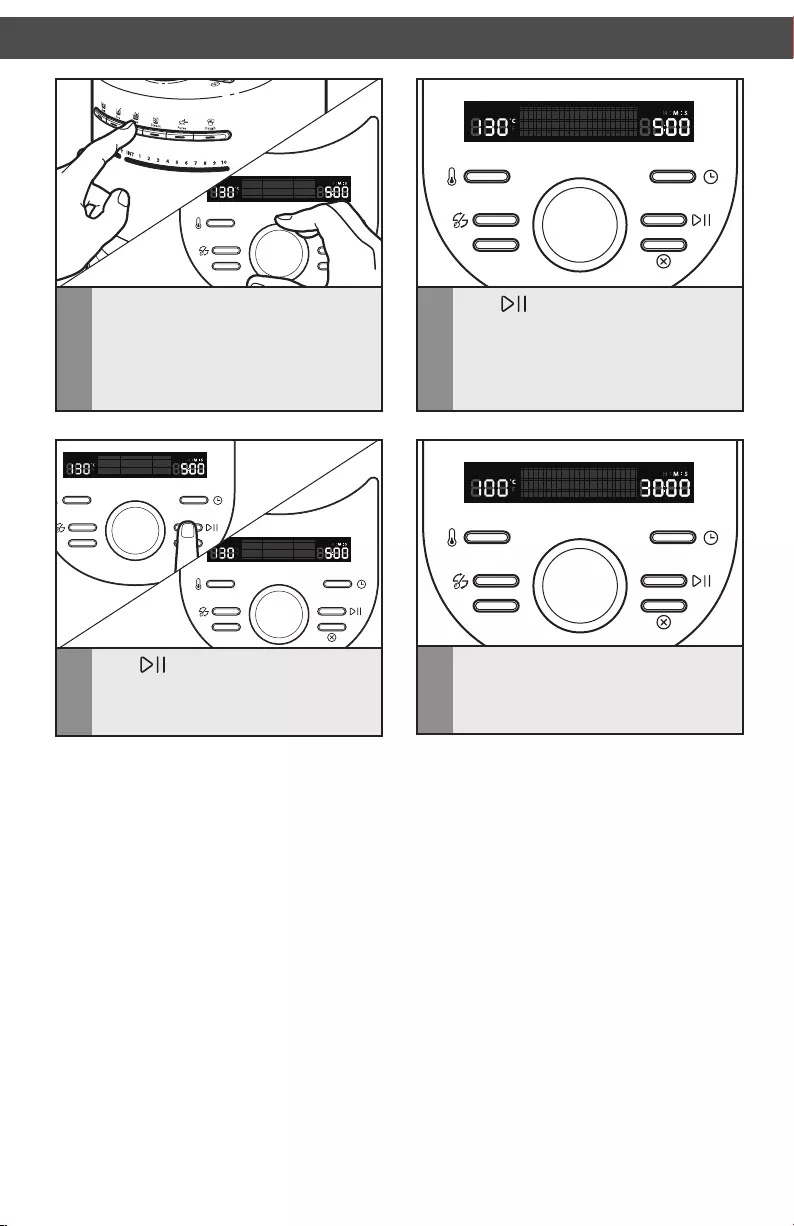
17
USING AUTOMATIC COOKING MODES USING AUTOMATIC COOKING MODES
Pulse
˚C
˚F
HMS
Quick Stir
Stew
P7:Step 1
5Select the desired preset cooking mode
by pressing the mode button, then use
the dial to select the mode version, for
example, Stew P7. The default time and
temperature will flash in the display.
Pulse
˚C
˚F
HMS
Quick Stir
Stew
P7:Step 2
8Once the first step is complete, a tone
will sound and the settings for the next
step will blink in the display.
Pulse
˚C
˚F
HMS
Quick Stir
Stew
P7:Step 1
6Press (Start). For cooking modes
with multiple steps, the next cooking
step will appear in the lower part of
the display, and the default time and
temperature will flash in the display. Use
the dial to change the step, if desired.
Pulse
˚C
˚F
HMS
Quick Stir
Stew
P7
Pulse
˚C
˚F
HMS
Quick Stir
˚C
˚F
HMS
Stew
P7:Step 1
7Press (Start) again. The temp and
time will stop flashing. Once the set
temperature is reached, the time will
begin counting down.
W10755536B - Cook Processor Australia UCGv03.indd 17 4/28/15 12:06 PM
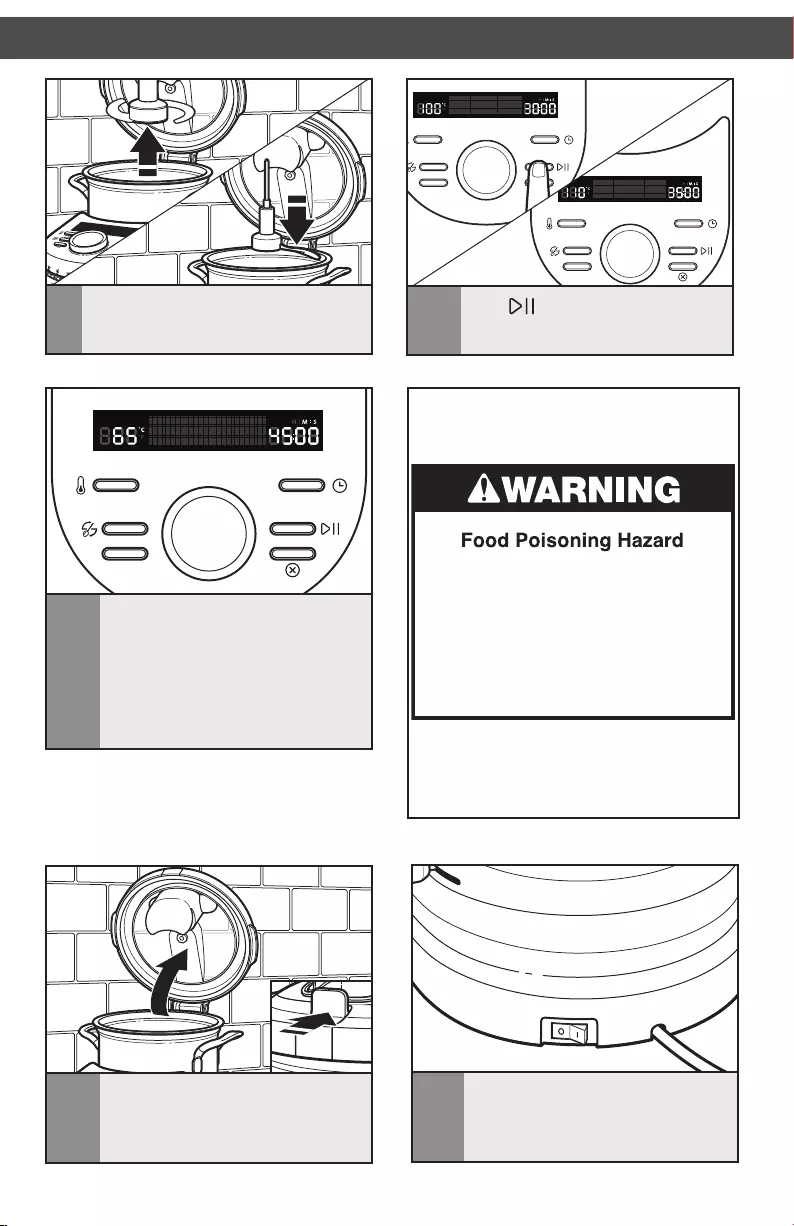
18
9Change accessories, if necessary, and
add any additional ingredients for the
next step.
Pulse
˚C
˚F
HMS
Quick Stir
Stew
P7
Pulse
˚C
˚F
HMS
Quick Stir
˚C
˚F
HMS
Stew
P7:Step 2
10 Press (Start). The temp and time
will stop flashing, and the time will
begin counting down.
Pulse
˚C
˚F
HMS
Quick Stir
Keep Warm
11 A tone will sound at the end of the
next step. Repeat steps 9-10 until all
cooking steps are complete. After
the last step, the Cook Processor
will automatically go into Keep Warm
mode for 45 minutes. After 45
minutes, a tone will sound and the
Cook Processor will turn off.
12 Using oven mitts or pot holders,
open the lid and remove any
accessory before removing the
bowl and serving.
USING AUTOMATIC COOKING MODES USING STEAMER BASKETS
13 Turn the main power switch to O
(OFF).
Do not eat food from the cook
processor if “KitchenAid Press
Any key to Continue” shows
in the display.
Doing so can result in food
poisoning or sickness.
In the event of a power outage, the
welcome screen will be displayed when
power is restored.
If a cooking cycle was interrupted, be
sure that food is cooked completely, to a
minimum internal temperature of at least
74°C (165°F).
IMPORTANT: To avoid splashing, always turn motor OFF before unlatching the lid.
W10755536B - Cook Processor Australia UCGv03.indd 18 4/28/15 12:06 PM
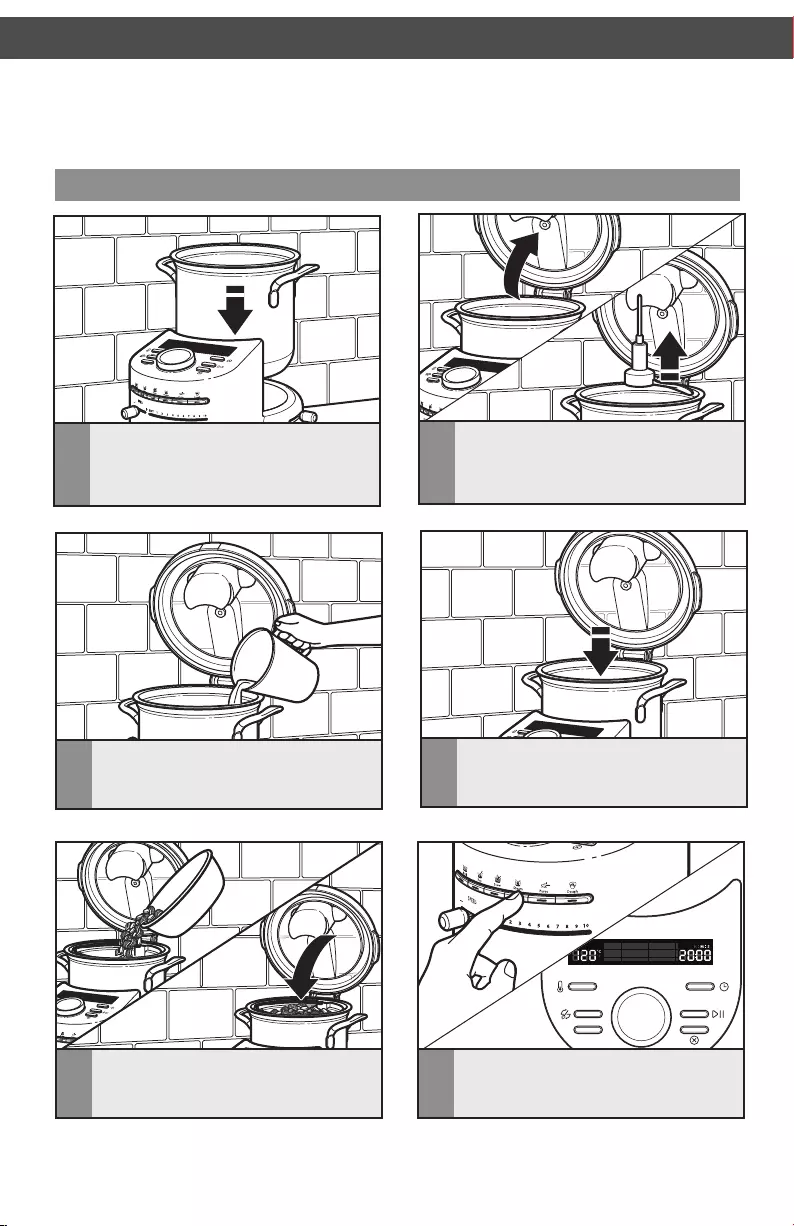
19
USING AUTOMATIC COOKING MODES
1Place the bowl on the base, making sure
it locks into place. If the bowl is not
locked in place, UNLOCKED will show
in the display.
2Open the lid of the bowl and remove
any food processing attachments, if
installed.
The Cook Processor includes two different types of steamer baskets that can be used when
cooking in certain modes. NOTE: Steamer baskets cannot be used with food processing
attachments such as the MultiBlade, StirAssist, Dough Blade, or Egg Whip.
Using the round internal steamer basket
3Add ingredients or water to the bowl,
according to the recipe. 4Place the internal steamer basket in the
bowl.
5Place food to be steamed in the basket
and close and latch the lid. Be sure the
measuring cup is in place.
Pulse
˚C
˚F
HMS
Quick Stir
Steam
P1
6Proceed with the Steam cooking mode
specified by your recipe, or with Manual
cooking mode.
USING STEAMER BASKETS
W10755536B - Cook Processor Australia UCGv03.indd 19 4/28/15 12:06 PM
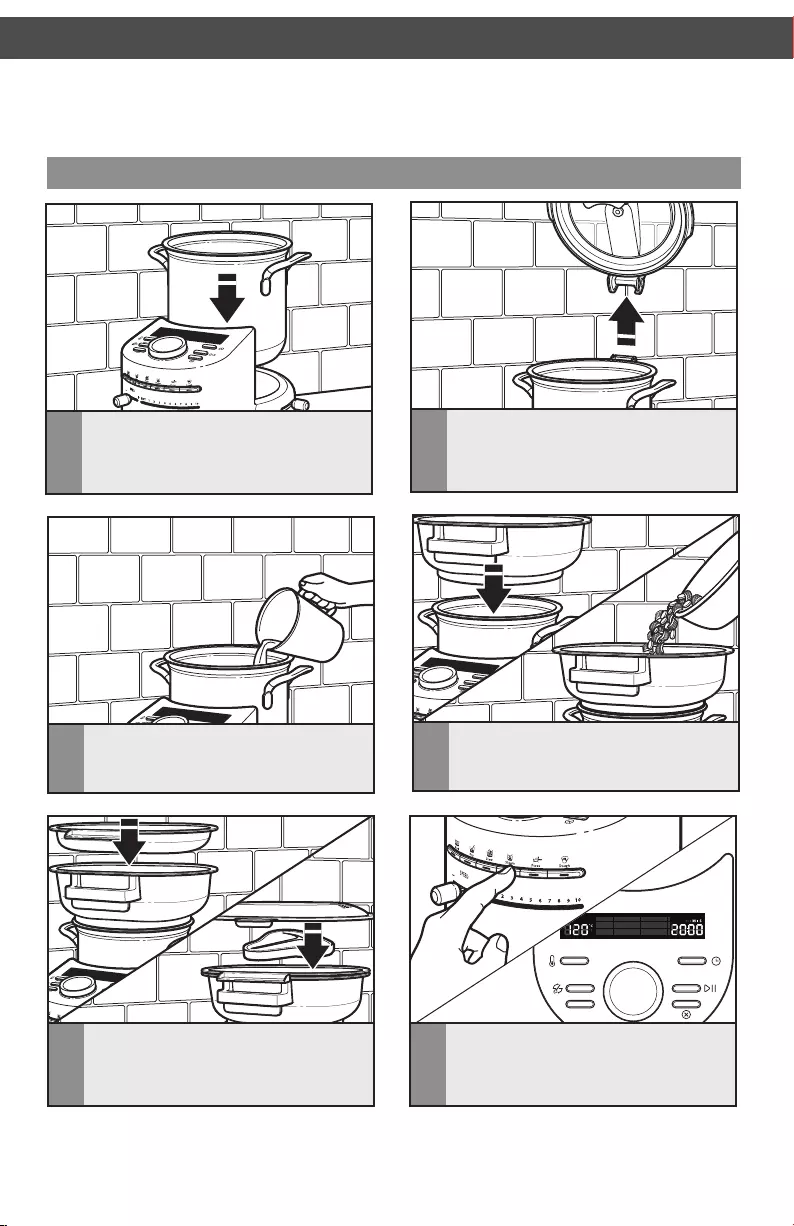
20
USING STEAMER BASKETS
1Place the bowl on the base, making sure
it locks into place. If the bowl is not
locked in place, UNLOCKED will show in
the display.
2Remove the lid by opening it, then
disconnecting it from the hinge.
Using the upper and lower steamer baskets
3Add ingredients or water to the bowl,
according to the recipe. 4Place food to be steamed in the lower
steamer basket, then place the basket
on top of the bowl.
5The upper and lower steamer baskets
can be stacked together to steam two
different foods at once. After ingredients
are added, cover with the steamer lid.
Pulse
˚C
˚F
HMS
Quick Stir
Steam
P1
6Proceed with the Steam cooking mode
specified by your recipe, or with Manual
cooking mode.
You can use the upper and lower steamer baskets together, or just the lower steamer basket.
You may also use the lower steamer basket with the inner steamer basket. The instructions
below show an example of using both upper and lower baskets.
USING MANUAL COOKING MODES
W10755536B - Cook Processor Australia UCGv03.indd 20 4/28/15 12:06 PM
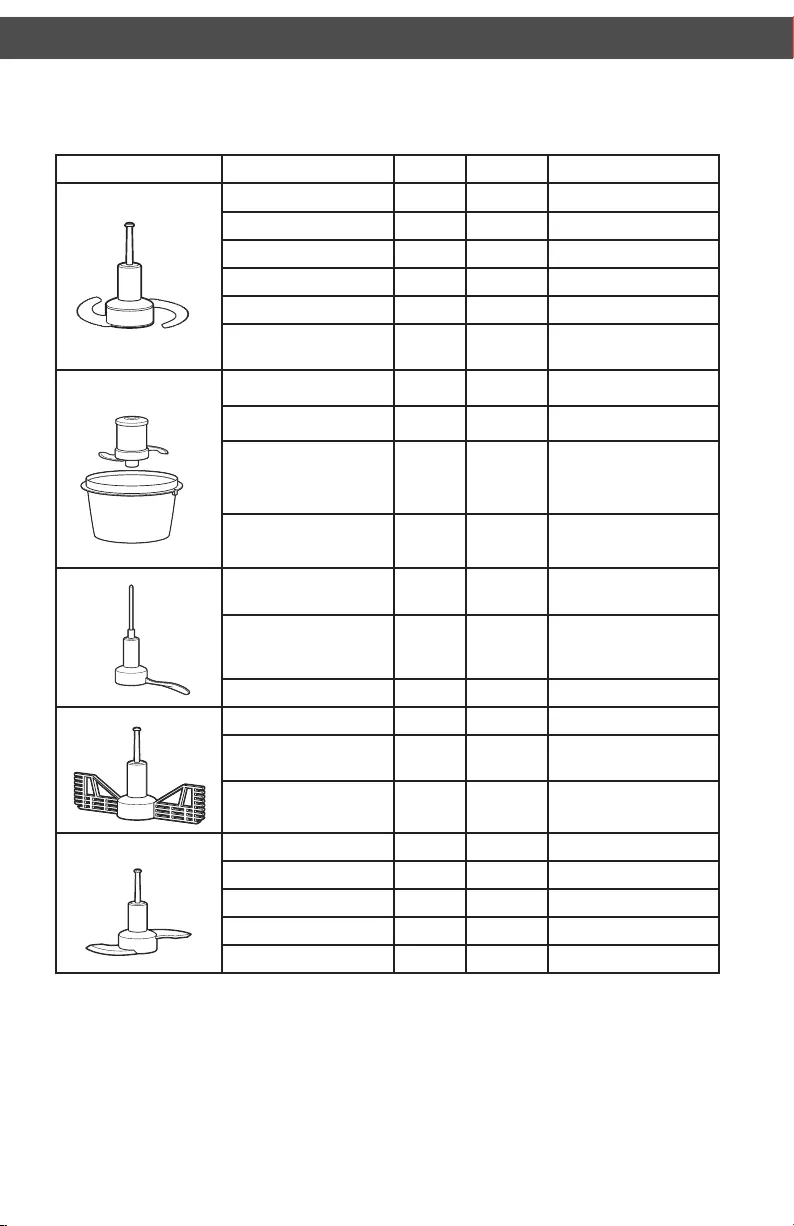
21
USING STEAMER BASKETS USING MANUAL COOKING MODES
Accessory Food Speed Quantity Operating Time
MultiBlade Pureed soups 10 2.5 L Up to 1 min. for puree†
Meat (boneless) 10 1.0 kg Up to 1 min. for puree†
Fish (boneless) 10 1.0 kg Up to 1 min. for puree†
Vegetables 10 1.0 kg 2 min.†
Compote 10 500 g 30 sec.
Nuts (almonds, pecans,
walnuts, peanuts)
10 700 g 30 sec.
Mini MultiBlade
and Mini Bowl
Pureed soups 10 1.0 L Up to 1 min. for puree†
Meat, sh (boneless). 10 500 g Up to 1 min. for puree†
Nuts (almonds, pecans,
walnuts, peanuts)
10 300 g 30 sec.
Pesto 10 450 g 30 sec.
StirAssist Fry (2x2 cm cubed
meats, bacon, onion)
1 600 g 5 min.
Risotto 1 1.5 kg
(350 g of
rice)
20 min.
Mijotes 1 2.5 L 30–45 min.
Egg Whip Egg whites 7–9 8 eggs 5–10 min.
Mayonnaise, whipped
cream
7–9 1.3 L 5–8 min.
Cremes, sauces 4–6 1.2 L 5–10 min.
Dough Blade Bread dough 2 1.2 kg 2–4 min.
Pastry 5 1.2 kg 2–3.5 min.
Brioche bread 5 1.2 kg 2–3.5 min.
Cake batter 6 1.5 L 2 min.
Crepe batter 8 1.5 L 2 min.
†Cut into 2 cm pieces
Refer to the guide below for recommended speeds and quantities for accessories
when using manual cooking modes. IMPORTANT: To avoid splashing, always follow
recommended speeds when using the Egg Whip, Dough Blade, or MultiBlade.
W10755536B - Cook Processor Australia UCGv03.indd 21 4/28/15 12:06 PM
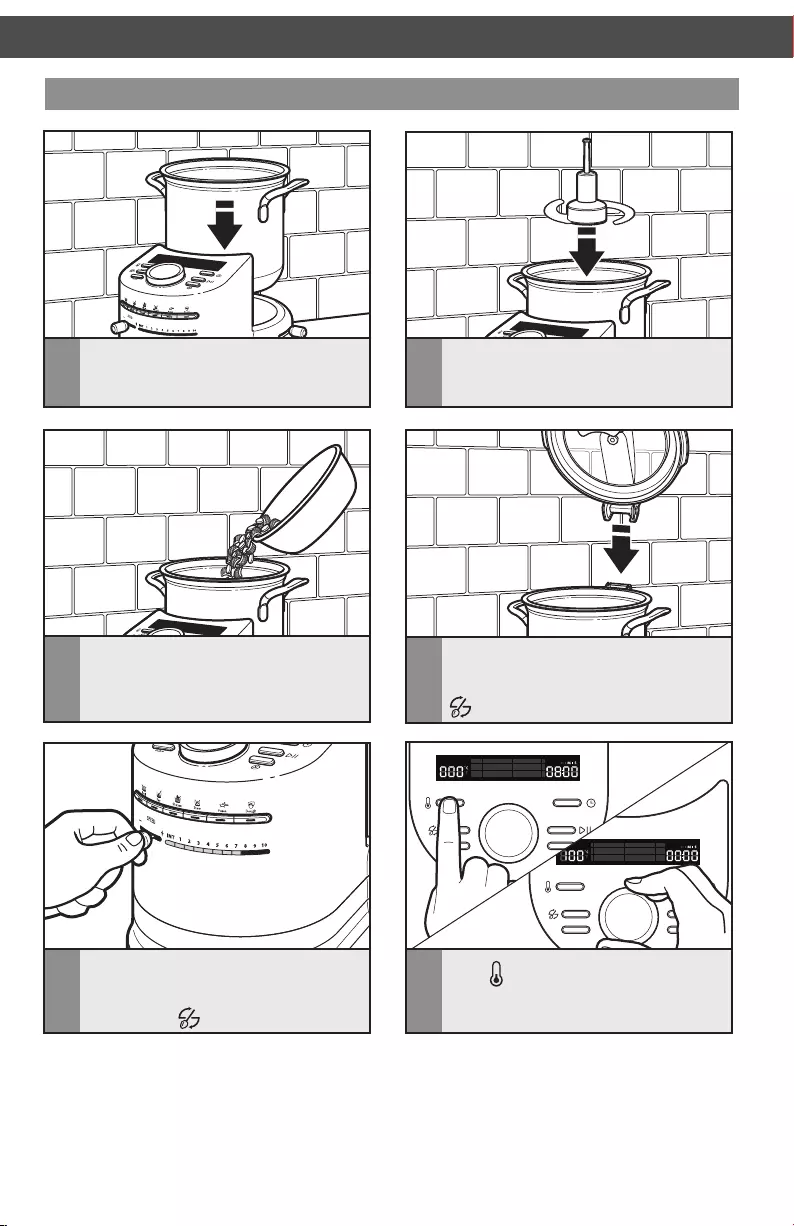
22
USING MANUAL COOKING MODES USING MANUAL COOKING MODES
Cooking with manual settings
Pulse
˚C
˚F
HMS
Quick Stir
Pulse
˚C
˚F
HMS
Quick Stir
hold 3 sec C/F
6Press (Temperature) and use the dial
to set the desired cooking temperature.
1Place the bowl on the base, making sure
it locks into place. 2OPTIONAL: Insert the desired
accessory into the bowl, sliding it onto
the drive shaft.
3Add the ingredients for the first step of
cooking. Do not exceed the MAX FILL
line.
4Close and latch the lid. If the lid is not
properly installed, LID OPEN will show
in the display if the speed lever, Pulse, or
(Quick Stir) buttons are activated.
5If using an accessory:
Press the speed lever right (+) or left
(–) to select the desired speed, or press
the Pulse or (Quick Stir) button.
W10755536B - Cook Processor Australia UCGv03.indd 22 4/28/15 12:06 PM
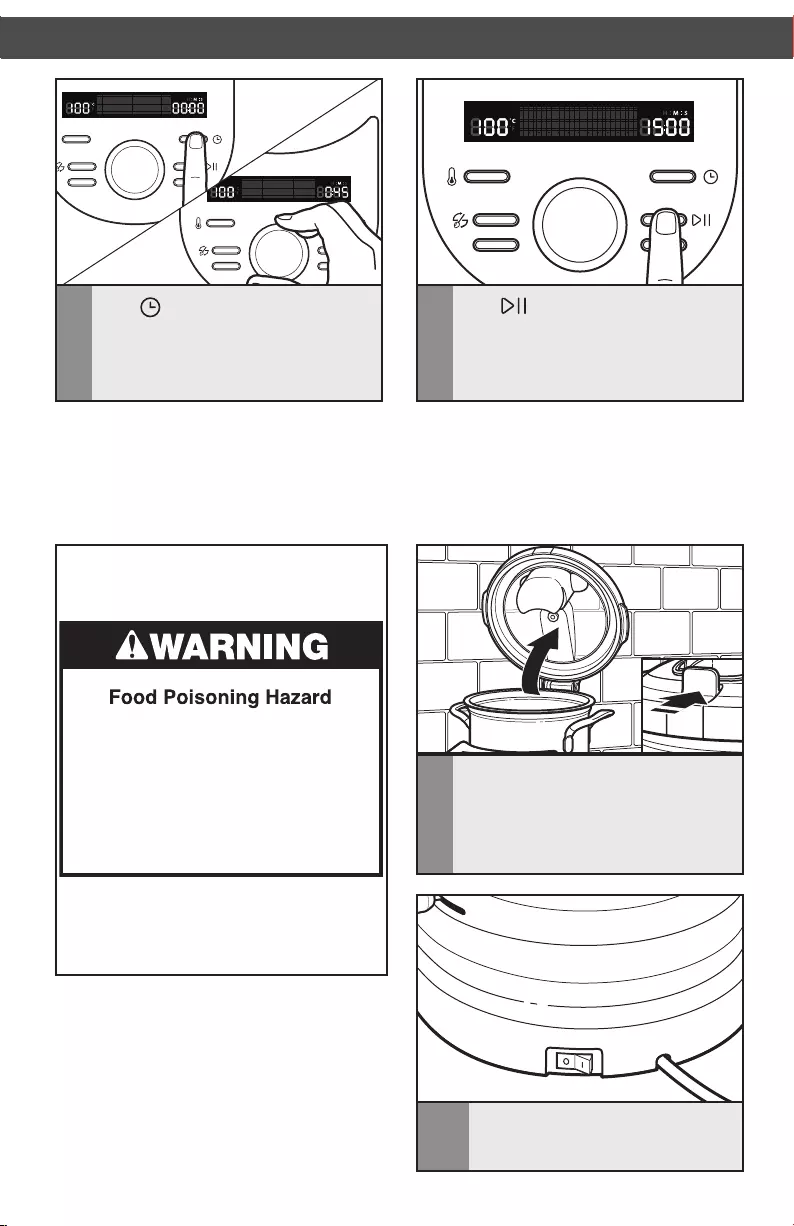
23
USING MANUAL COOKING MODES USING MANUAL COOKING MODES
Pulse
˚C
˚F
HMS
Quick Stir
Pulse
˚C
˚F
HMS
Quick Stir
7Press (Time) and use the dial to set
the desired cooking time.
Pulse
˚C
˚F
HMS
Quick Stir
8Press (Start). The temperature and
time will stop flashing and the time will
begin counting down. PREHEATING
will appear in the display until the set
temperature is reached.
9When the timer reaches 00:00, a tone
will sound and the Cook Processor will
turn off.
Use oven mitts or pot holders to open
the lid and remove any accessory before
removing the bowl and serving.
Do not eat food from the cook
processor if “KitchenAid Press
Any key to Continue” shows
in the display.
Doing so can result in food
poisoning or sickness.
In the event of a power outage, the
welcome screen will be displayed when
power is restored.
If a cooking cycle was interrupted, be
sure that food is cooked completely, to a
minimum internal temperature of at least
74°C (165°F).
10 Turn the main power switch to O
(OFF).
IMPORTANT: To avoid splashing, always turn motor off before unlatching the lid.
NOTE: If the Cook Processor is at a higher
temperature, and a lower temperature is
selected, COOLING will appear in the display
until the lower temperature is reached.
W10755536B - Cook Processor Australia UCGv03.indd 23 4/28/15 12:06 PM
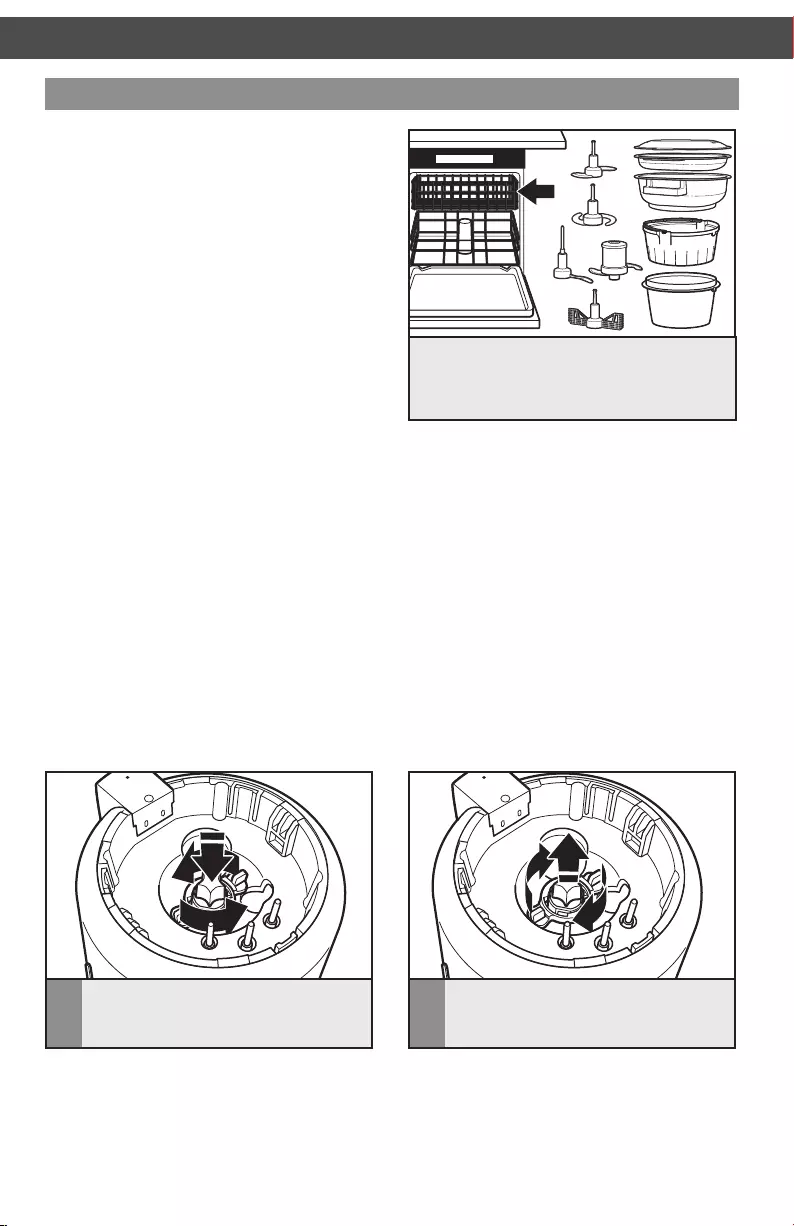
24
CARE AND CLEANING CARE AND CLEANING
Cleaning your Cook Processor
The bowl and lid are dishwasher safe,
however handwashing is recommended.
Unplug your Cook Processor from the wall
socket before cleaning.
• Allow Cook Processor and accessories
to cool completely before cleaning.
Exterior Surfaces:
• Do not use abrasive cleaners or metal
scouring pads. They could scratch
the surface.
• Wipe the outside of the Cook Processor
with a clean, damp cloth and dry thoroughly.
Bowl:
To clean the inside of the bowl, wipe with a
nonabrasive damp, sudsy cloth, them wipe
out with a clean damp cloth. To remove tough
cooked-on foods, ll bowl with hot, soapy
water and allow to soak before cleaning.
• To remove baked-on stains, scrub with a
paste made from baking soda and water.
Rinse and dry thoroughly.
The bowl is also dishwasher safe.
1 Remove the drive shaft before washing.
2 After washing, thoroughly dry the bowl with
a soft cloth.
3 Reinstall the drive shaft before use.
All accessories and blades are top rack
dishwasher-safe. Thoroughly dry all parts after
washing. Use gentle dishwashing cycles such
as normal. Avoid high temperature cycles.
Drive Shaft Removal/Installation
1Remove the drive shaft when washing
bowl. 2Reinstall the drive shaft before use.
W10755536B - Cook Processor Australia UCGv03.indd 24 4/28/15 12:06 PM
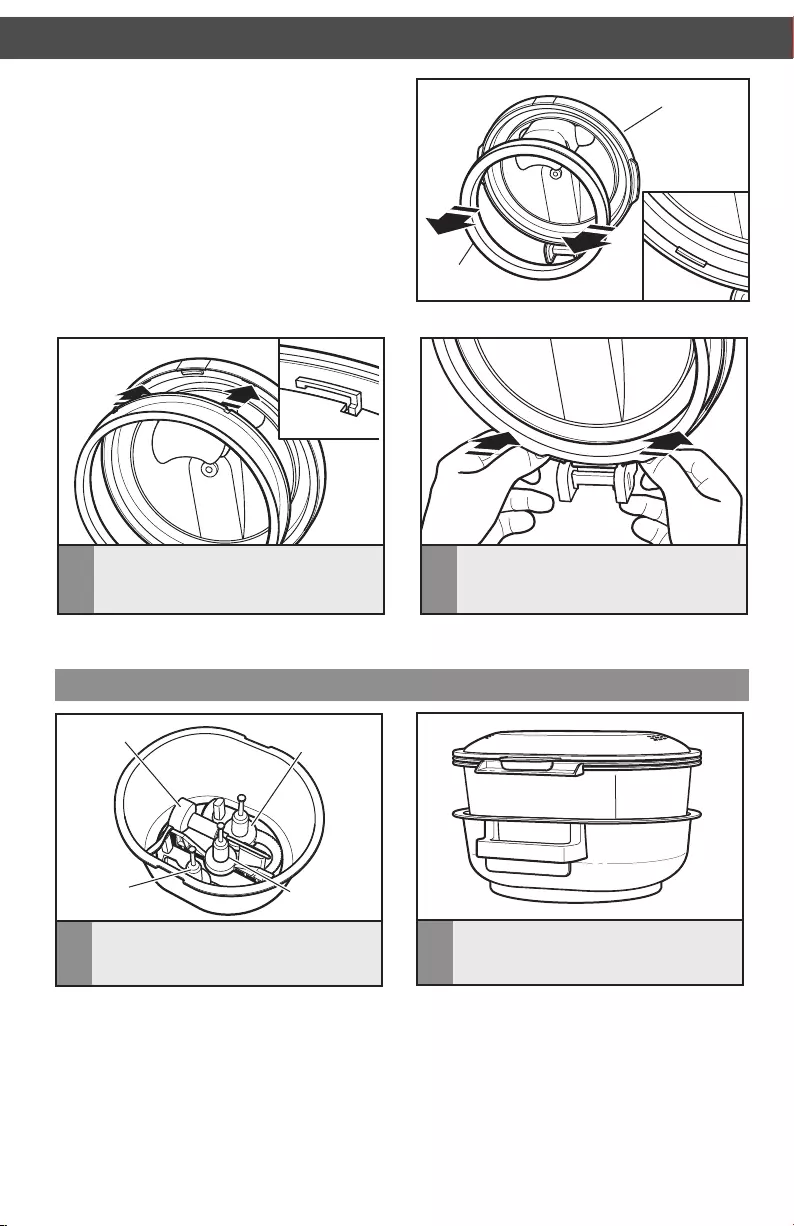
25
CARE AND CLEANING CARE AND CLEANING
2The Storage Case nests with the
upper and lower Steamer Baskets
and steamer lid.
1The MultiBlade, Dough Blade, Egg
Whip, and StirAssist fit into the
storage case, as shown.
Storing accessories
MultiBlade
StirAssist
Dough
Blade Egg Whip
Lid
Inner
seal
Lid and Inner Lid Seal:
The lid contains drain holes covered by an
inner rubber seal.
• When washing the lid in the dishwasher or
by hand, remove the inner seal from the
lid by pulling it from under the tabs on the
bottom of the lid.
Wash the seal in the dishwasher or in warm,
soapy water, and dry before reinstalling.
Reinstall the seal before placing the lid back
on the Cook Processor.
To reinstall the inner lid seal:
1Insert the front edge under the tabs,
as shown. 2Starting at the back and working
around to the front, press the seal into
place until it clicks into place.
W10755536B - Cook Processor Australia UCGv03.indd 25 4/28/15 12:06 PM
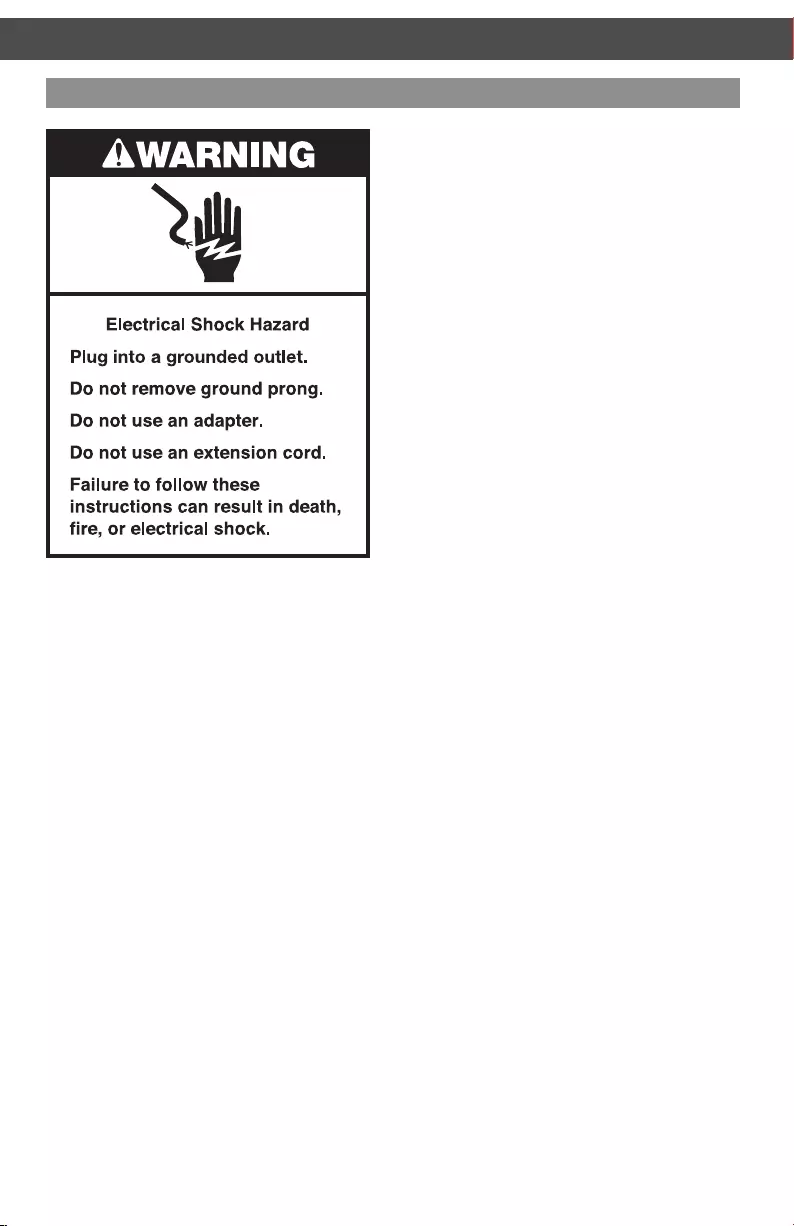
26
TROUBLESHOOTING
• Is the Cook Processor plugged into
a grounded outlet?
Plug the Cook Processor into a grounded
outlet.
• Is the fuse in the circuit to the Cook
Processor in working order?
If you have a circuit breaker box, make
sure the circuit is closed. Try unplugging
the Cook Processor, then plug it back in.
• Display shows UNLOCKED:
Bowl is not locked into the base correctly.
Check the bowl to be sure it is locked into
place.
• Display shows LID OPEN:
Lid is not latched on the bowl and an
Automatic Cooking Mode other than
Steam P1 or a manual attachment speed,
Pulse or Quick Stir is being selected.
Check the lid to be sure it is latched
into place.
• Display shows MODE:
The display will show MODE if Quick
Stir or Pulse is pressed during an
Automatic Cooking Mode. These
functions are disabled during
Automatic Cooking modes.
• Display shows ACCESSORY:
The display will show ACCESSORY if the
StirAssist blade is installed and Pulse or a
higher speed is selected.
• Display shows COOLING:
Unit is cooling down if a temperature
lower than the current cooking
temperature is selected.
Error messages:
• Motor turns off during processing
and display shows “Error 1”:
The motor is overloaded. Reduce the
amount of ingredients and turn off the
unit to allow the motor to cool down for
several minutes.
• Motor and/or heater will not turn on
and display shows “Error 2”:
Turn off and unplug the Cook Processor.
Call for service.
• Cook Processor turns off before the
end of the cycle and display shows
“Error 3”:
Unit is malfunctioning. Turn off and
unplug the Cook Processor. Call for
service.
• If the problem cannot be corrected:
See the “Warranty and Service” section.
Do not return the Cook Processor to the
retailer – retailers do not provide service.
If your Cook Processor malfunctions or fails to operate
W10755536B - Cook Processor Australia UCGv03.indd 26 4/28/15 12:06 PM
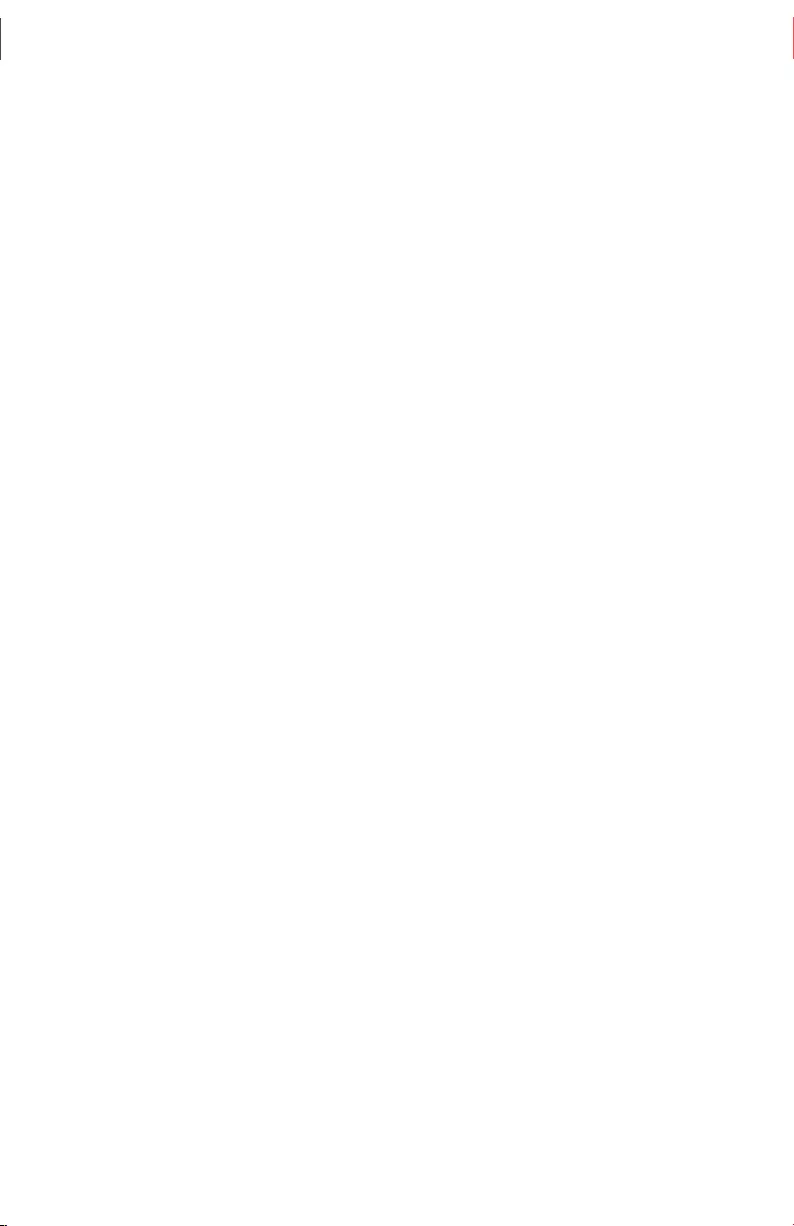
27
TROUBLESHOOTING
W10755536B - Cook Processor Australia UCGv03.indd 27 4/28/15 12:06 PM

28
W10755536B 04/15
© 2015. All rights reserved.
Specications subject to change without notice.
W10755536B - Cook Processor Australia UCGv03.indd 28 4/28/15 12:06 PM