Legamaster 7-805100-75CH User Manual
Displayed below is the user manual for 7-805100-75CH by Legamaster which is a product in the Meeting Room Displays category. This manual has pages.
Related Manuals

Integration Manual - Version 1.0
Discover Professional display
Integration Manual
English Deutsch Nederlands Français Español
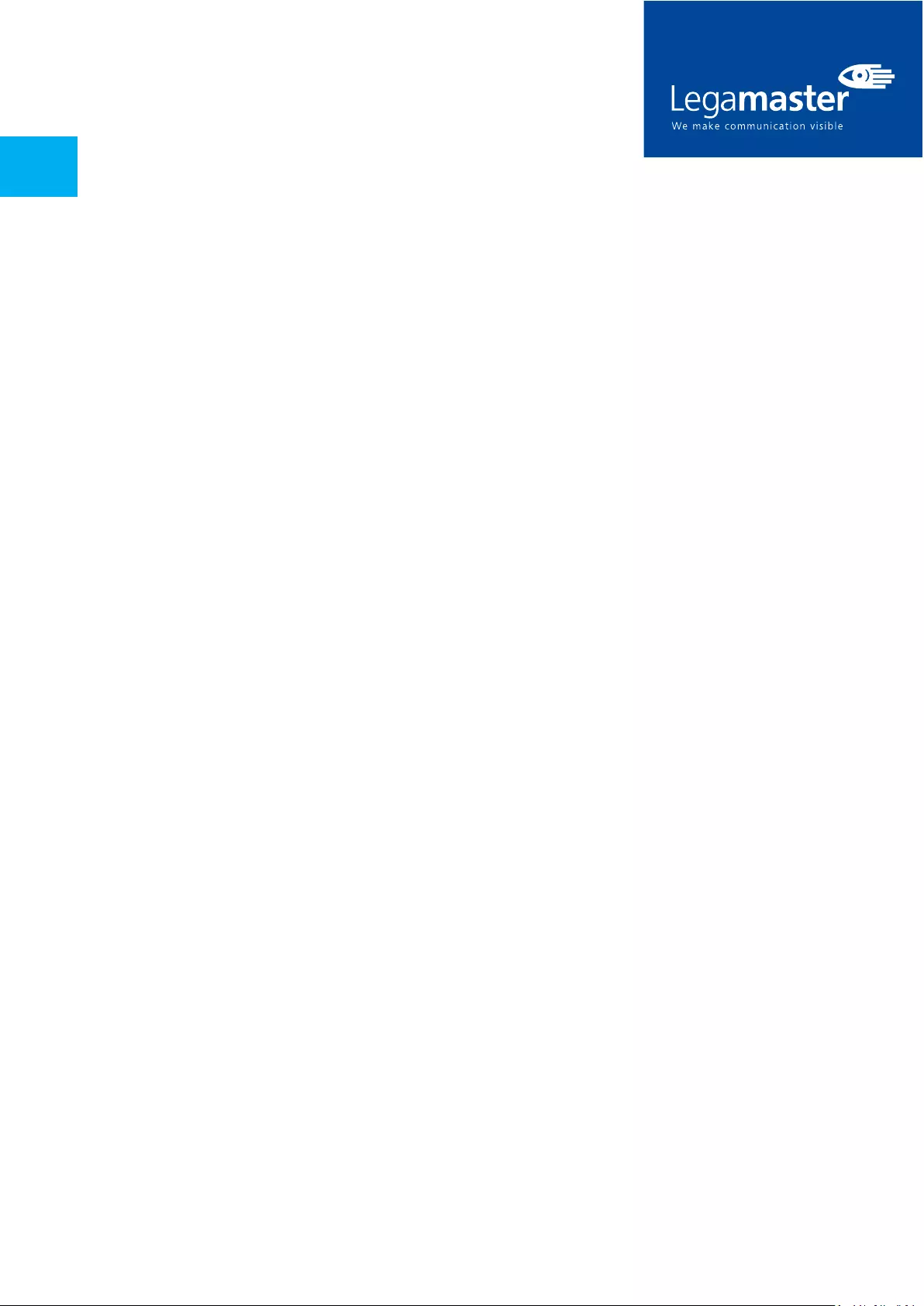
Integration Manual - Version 1.0 2
Table of contents
01 PRODUCT SPECIFICATIONS 3
02 SERIAL COMMUNICATIONS 4
2.1 RS-232 CONNECTION AND PORT CONFIGURATION 4
2.2 RS-232 INTERFACE 5
03 TECHNICAL DRAWINGS 8
3.1 DIS-6500 8
3.2 DIS-7500 9
3.3 DIS-8600 10
3.4 DIS-9800 11
3.5 PACKING 12

Integration Manual - Version 1.0 3
PRODUCT SPECIFICATIONS
1. PRODUCT SPECIFICATIONS
PRODUCT SPECIFICATIONS
Screen Size
65”
75”
85”
98”
Panel Technology
LCD TFT, IPS
LCD TFT, IPS
LCD TFT, IPS
LCD TFT, IPS
Display Resolution
3840 x 2160
3840 x 2160
3840 x 2160
3840 x 2160
Brightness
400 cd/m2
450 cd/m2
450 cd/m2
500 cd/m2
Contrast
1200:1
1200:1
1200:1
1200:1
Response Time
8ms
8ms
8ms
8ms
Frame Rate
60Hz
60Hz
60Hz
60Hz
Viewing Angle
178°
178°
178°
178°
Display Colors
1.07B
1.07B
1.07B
1.07B
Backlight Type
Direct LED
Direct LED
Direct LED
Direct LED
Service Life
50.000Hrs
50.000Hrs
50.000Hrs
50.000Hrs
Orientation
Landscape
Landscape
Landscape
Landscape
Operating System
Android 8.0
Android 8.0
Android 8.0
Android 8.0
Input Connectors
HDMi 2.0 1x, DP 1.2 x 1, VGA x 1, DVI-D x1, BNC x1, USB 2.0 x2, Audio in 3.5mm
x1, LAN x1, RS232 x 1
Output Connectors
Audio Out, S/PDif Out
OPS Slot
Yes
Yes
Yes
Yes
Audio Power Output
2 x 15W
2 x 15W
2 x 15W
2 x 15W
Power Supply
AC 100-240V
50/60Hz
AC 100-240V
50/60Hz
AC 100-240V
50/60Hz
AC 100-240V
50/60Hz
Operation Temperature
0 – 40°C
0 – 40°C
0 – 40°C
0 – 40°C
Operation Humidity
20 – 80% RH (No
Cond.)
20 – 80% RH (No
Cond.)
20 – 80% RH (No
Cond.)
20 – 80% RH (No
Cond.)
VESA Standard
600 x 400
800 x 400
800 x 600
800 x 600
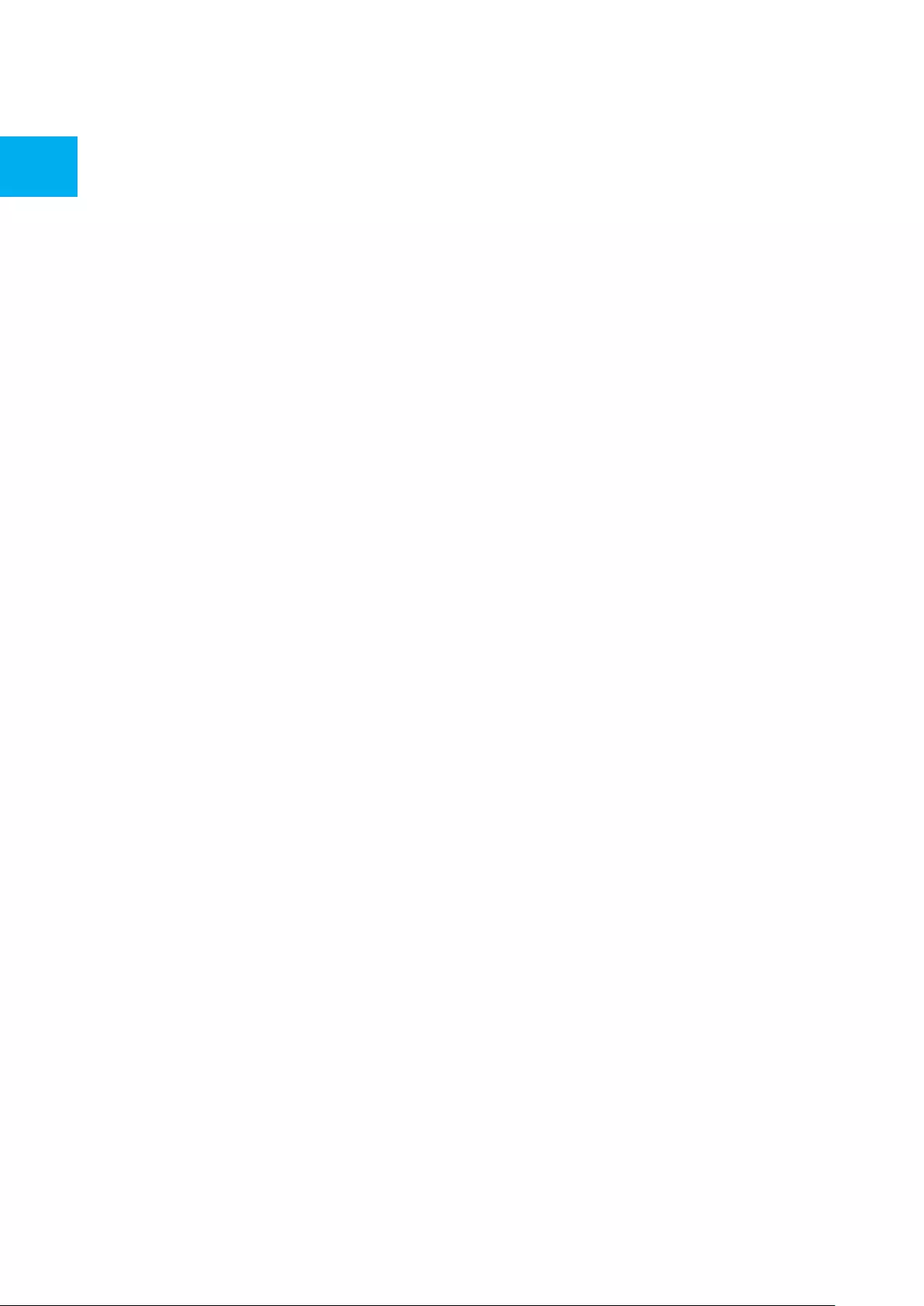
Integration Manual - Version 1.0 4
SERIAL COMMUNICATIONS
2. SERIAL COMMUNICATIONS
The display uses a simple text-based control protocol to take requests from control devices and to provide
responses to such devices. This section describes how to send control messages over a serial link between the
display and an automation/control system or a PC running a terminal emulation program such as Windows®
HyperTerminal or Tera Term.
2.1 RS-232 CONNECTION AND PORT CONFIGURATION
Connect your control system or PC to the RS-232 input of the display.
Configure the RS-232 controller or PC serial port as follows:
• Baud rate: 38400
• 8bit
• non parity
• 1 stop bit
LAN Port: 4660
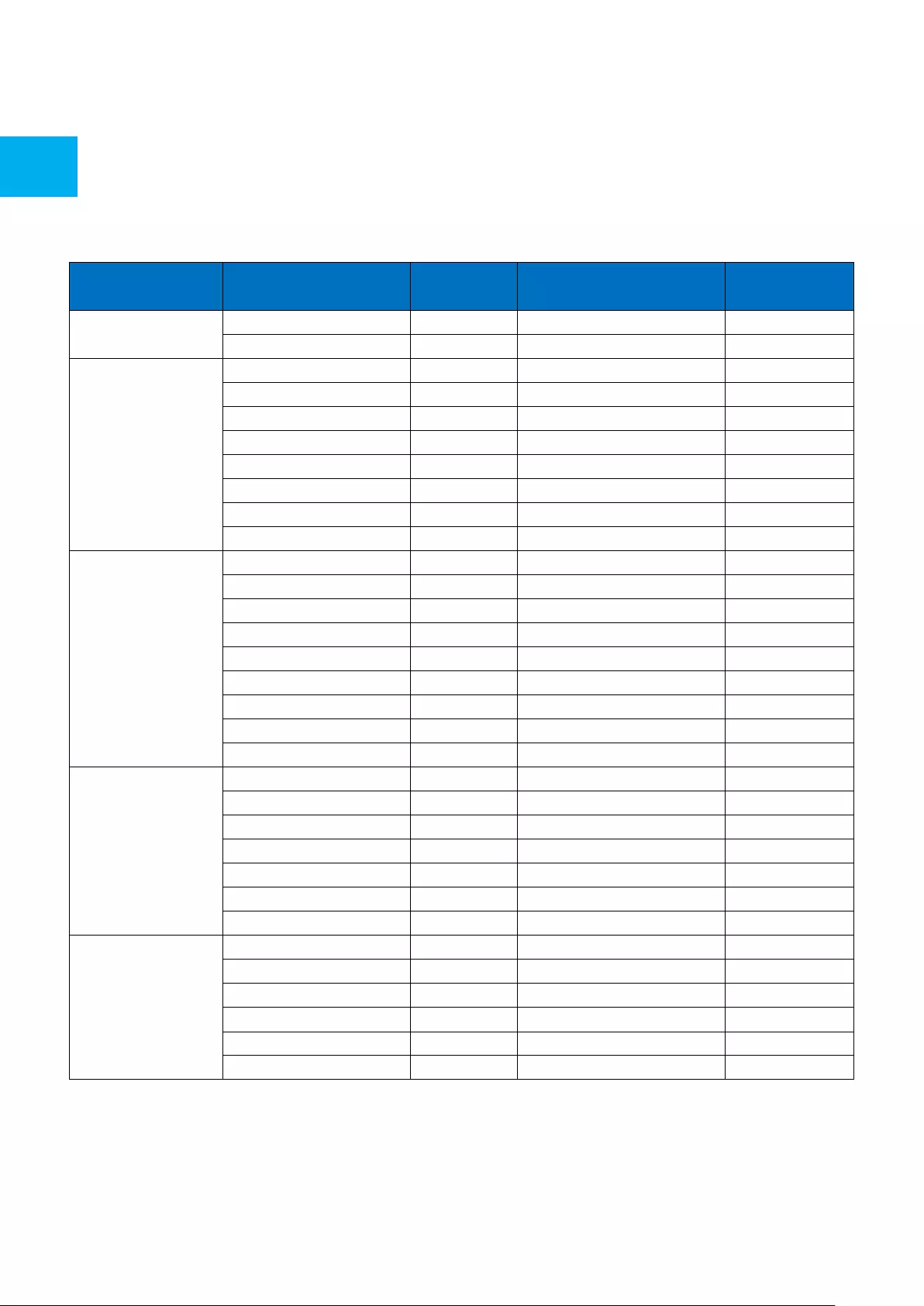
Integration Manual - Version 1.0 5
SERIAL COMMUNICATIONS
Control Item
Set Function
Command
HEX (ID=1)
ASCII Code
Code (HEX)
C. ID Ty Cm #1 #2 #3 CR
ID=01
Power Control
HDTV Power STBY
41(A)
6B 30 31 73 41 30 30 30 0D
k01sA000<CR>
HDTV Power ON
41(A)
6B 30 31 73 41 30 30 31 0D
k01sA001<CR>
Input Selection
Input Select : BNC
42(B)
6B 30 31 73 42 30 30 31 0D
k01sB001<CR>
Input Select : OPS
42(B)
6B 30 31 73 42 30 30 34 0D
k01sB004<CR>
Input Select : HDMI1
42(B)
6B 30 31 73 42 30 31 34 0D
k01sB014<CR>
Input Select : DVI
42(B)
6B 30 31 73 42 30 32 34 0D
k01sB024<CR>
Input Select : VGA
42(B)
6B 30 31 73 42 30 30 36 0D
k01sB006<CR>
Input Select : SDI
42(B)
6B 30 31 73 42 30 30 37 0D
k01sB007<CR>
Input Select : DP
42(B)
6B 30 31 73 42 30 30 39 0D
k01sB009<CR>
Input Select : Home
42(B)
6B 30 31 73 42 30 30 41 0D
k01sB00A<CR>
Display Adjustments
Contrast
43(C)
6B 30 31 73 43 3x 3x 3x 0D
k01sCxxx<CR>
Brightness
44(D)
6B 30 31 73 44 3x 3x 3x 0D
k01sDxxx<CR>
Sharpness
45(E)
6B 30 31 73 45 3x 3x 3x 0D
k01sExxx<CR>
Saturation
46(F)
6B 30 31 73 46 3x 3x 3x 0D
k01sFxxx<CR>
Hue
47(G)
6B 30 31 73 47 3x 3x 3x 0D
k01sGxxx<CR>
Color Mode : NORMAL
48(H)
6B 30 31 73 48 30 30 30 0D
k01sH000<CR>
Color Mode : WARM
48(H)
6B 30 31 73 48 30 30 31 0D
k01sH001<CR>
Color Mode : COLD
48(H)
6B 30 31 73 48 30 30 32 0D
k01sH002<CR>
Color Mode : USER
48(H)
6B 30 31 73 48 30 30 33 0D
k01sH003<CR>
Audio Settings
Bass
4A(J)
6B 30 31 73 4A 3x 3x 3x 0D
k01sJxxx<CR>
Treble
4B(K)
6B 30 31 73 4B 3x 3x 3x 0D
k01sKxxx<CR>
Volume
50(P)
6B 30 31 73 50 3x 3x 3x 0D
k01sPxxx<CR>
Volume: Down (-1)
50(P)
6B 30 31 73 50 32 30 30 0D
k01sP200<CR>
Volume: Up (+1)
50(P)
6B 30 31 73 50 32 30 31 0D
k01sP201<CR>
Mute : OFF
51(Q)
6B 30 31 73 51 30 30 30 0D
k01sQ000<CR>
Mute : ON(mute)
51(Q)
6B 30 31 73 51 30 30 31 0D
k01sQ001<CR>
Picture Adjustments
Picture Size: Full(16:9)
4D(M)
6B 30 31 73 4D 30 30 30 0D
k01sM000<CR>
Picture Size: Normal(4:3)
4D(M)
6B 30 31 73 4D 30 30 31 0D
k01sM001<CR>
Picture Size: AUTO
4D(M)
6B 30 31 73 4D 30 30 32 0D
k01sM002<CR>
Picture Size: PANORAMA
4D(M)
6B 30 31 73 4D 30 30 33 0D
k01sM003<CR>
Picture Size: Real
4D(M)
6B 30 31 73 4D 30 30 34 0D
k01sM004<CR>
Picture Size: DOTBYDOT
4D(M)
6B 30 31 73 4D 30 30 35 0D
k01sM005<CR>
2.2 RS-232 INTERFACE
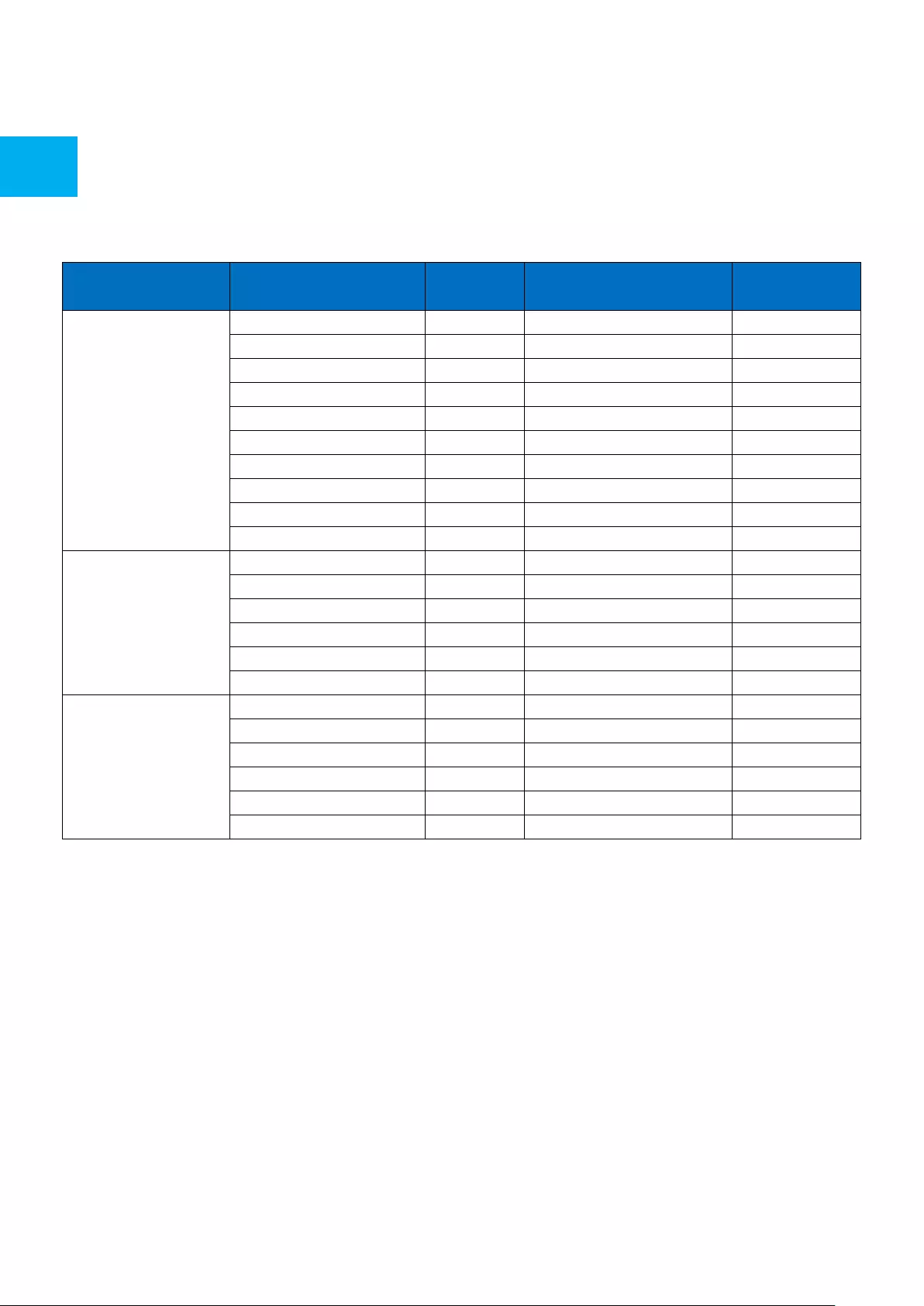
Integration Manual - Version 1.0 6
SERIAL COMMUNICATIONS
Control Item
Set Function
Command
HEX (ID=1)
ASCII Code
Code (HEX)
C. ID Ty Cm #1 #2 #3 CR
ID=01
Remote Control
Interface
Key Pad : UP
55(U)
6B 30 31 73 55 30 30 30 0D
k01sU000<CR>
Key Pad : DOWN
55(U)
6B 30 31 73 55 30 30 31 0D
k01sU001<CR>
Key Pad : LEFT
55(U)
6B 30 31 73 55 30 30 32 0D
k01sU002<CR>
Key Pad : RIGHT
55(U)
6B 30 31 73 55 30 30 33 0D
k01sU003<CR>
Key Pad : ENTER
55(U)
6B 30 31 73 55 30 30 34 0D
k01sU004<CR>
Key Pad : INPUT
55(U)
6B 30 31 73 55 30 30 35 0D
k01sU005<CR>
Key Pad : MENU
55(U)
6B 30 31 73 55 30 30 36 0D
k01sU006<CR>
Key Pad : EXIT
55(U)
6B 30 31 73 55 30 30 37 0D
k01sU007<CR>
Remote Control : DISABEL
56(V)
6B 30 31 73 56 30 30 30 0D
k01sV000<CR>
Remote Control : ENABLE
56(V)
6B 30 31 73 56 30 30 31 0D
k01sV001<CR>
Date & Time
Configuration
Date: Year
58(X)
6B 30 31 73 58 59 xx xx 0D
k01sXYxx<CR>
Date: Month
58(X)
6B 30 31 73 58 4D xx xx 0D
k01sXMxx<CR>
Date: Day
58(X)
6B 30 31 73 58 44 xx xx 0D
k01sXDxx<CR>
Time: Hour
59(Y)
6B 30 31 73 59 48 xx xx 0D
k01sYHxx<CR>
Time: Min
59(Y)
6B 30 31 73 59 4D xx xx 0D
k01sYMxx<CR>
Time: Sec
59(Y)
6B 30 31 73 59 53 xx xx 0D
k01sYSxx<CR>
Others
Restore Default
5A(Z)
6B 30 31 73 5A 30 30 30 0D
k01sZ000<CR>
OSD Language : English
4E(N)
6B 30 31 73 4E 30 30 30 0D
k01sN000<CR>
Button Lock : Unlock
52(R)
6B 30 31 73 52 30 30 30 0D
k01sR000<CR>
Button Lock : Lock
52(R)
6B 30 31 73 52 30 30 31 0D
k01sR001<CR>
Menu Lock : Unlock
53(S)
6B 30 31 73 53 30 30 30 0D
k01sS000<CR>
Menu Lock : Lock
53(S)
6B 30 31 73 53 30 30 31 0D
k01sS001<CR>

Integration Manual - Version 1.0 7
SERIAL COMMUNICATIONS
Set Function
Command
HEX (ID=1)
ASCII Code
Code (HEX)
C. ID Ty Cm #1 #2 #3 CR
ID=01
Get-Contrast
61(a)
6B 30 31 67 61 30 30 30 0D
k01ga000<CR>
Get-Brightness
62(b)
6B 30 31 67 62 30 30 30 0D
k01gb000<CR>
Get-Sharpness
63(c)
6B 30 31 67 63 30 30 30 0D
k01gc000<CR>
Get-Saturation
64(d)
6B 30 31 67 64 30 30 30 0D
k01gd000<CR>
Get-Hue
65(e)
6B 30 31 67 65 30 30 30 0D
k01ge000<CR>
Get-Volume
66(f)
6B 30 31 67 66 30 30 30 0D
k01gf000<CR>
Get-Mute
67(g)
6B 30 31 67 67 30 30 30 0D
k01gg000<CR>
Get-Input select :
68(h)
6B 30 31 67 68 30 30 30 0D
k01gh000<CR>
Get-Power status: ON/ STBY
69(i)
6B 30 31 67 69 30 30 30 0D
k01gi000<CR>
Get-Remote Control :
6A(j)
6B 30 31 67 6A 30 30 30 0D
k01gj000<CR>
Get-Button Lock :
6C(l)
6B 30 31 67 6C 30 30 30 0D
k01gl000<CR>
Get-Menu Lock :
6D(m)
6B 30 31 67 6D 30 30 30 0D
k01gm000<CR>
Get-Date: Month
70(p)
6B 30 31 67 70 4D 30 30 0D
k01gpM00<CR>
Get-Date: Day
70(p)
6B 30 31 67 70 44 30 30 0D
k01gpD00<CR>
Get-Time: Hour
71(q)
6B 30 31 67 71 48 30 30 0D
k01gqH00<CR>
Get-Time: Min
71(q)
6B 30 31 67 71 4D 30 30 0D
k01gqM00<CR>
Get-Time: Sec
71(q)
6B 30 31 67 71 53 30 30 0D
k01gqS00<CR>
Get-Device name
72(r)
6B 30 31 67 72 30 30 30 0D
k01gr000<CR>
Get-MAC addr
73(s)
6B 30 31 67 73 30 30 30 0D
k01gs000<CR>
Get-RS232 versoin
74(t)
6B 30 31 67 74 30 30 30 0D
k01gt000<CR>
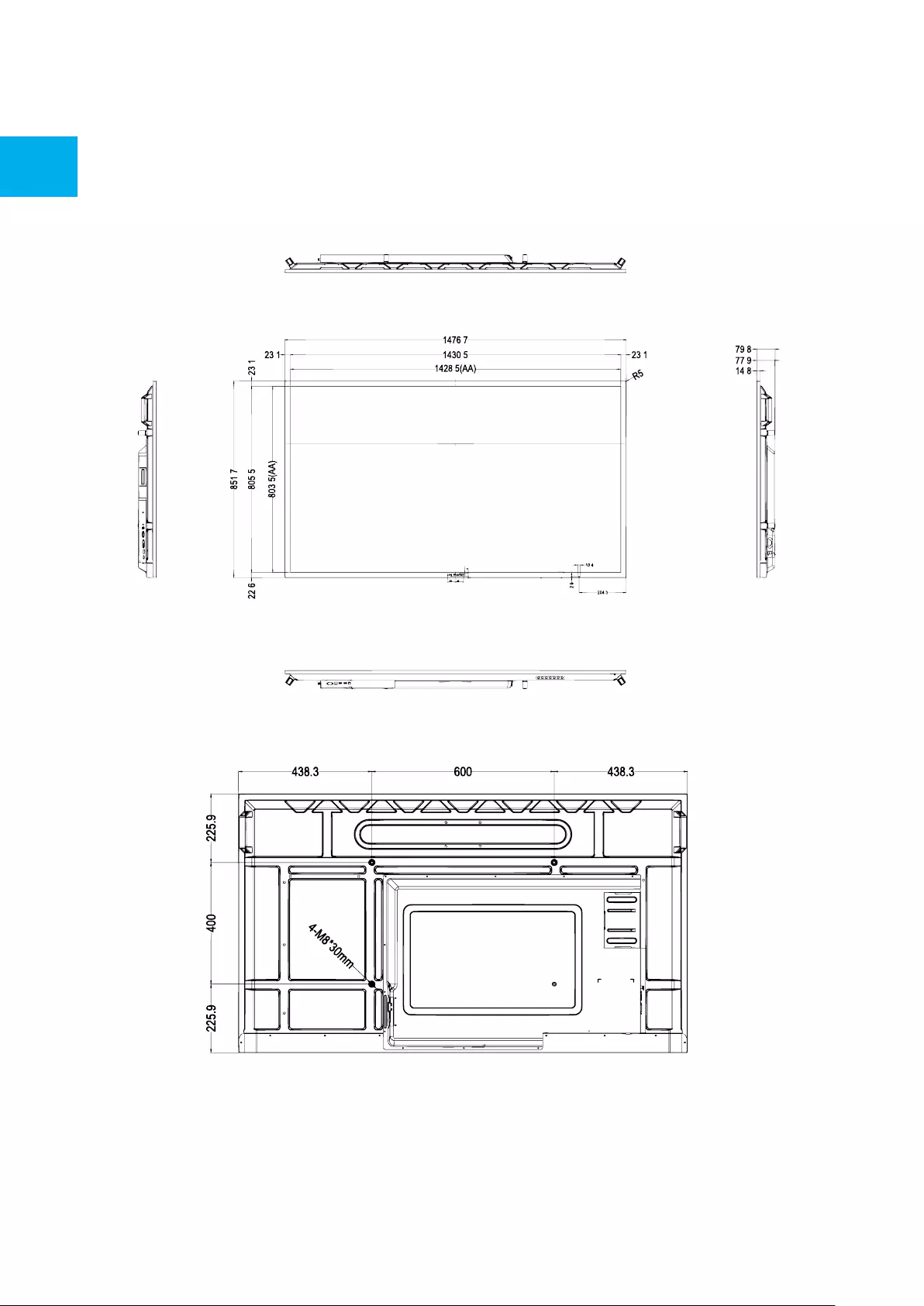
Integration Manual - Version 1.0 8
03 TECHNICAL DRAWINGS
3.1 DIS-6500

Integration Manual - Version 1.0 9
TECHNICAL DRAWINGS
3.2 DIS-7500
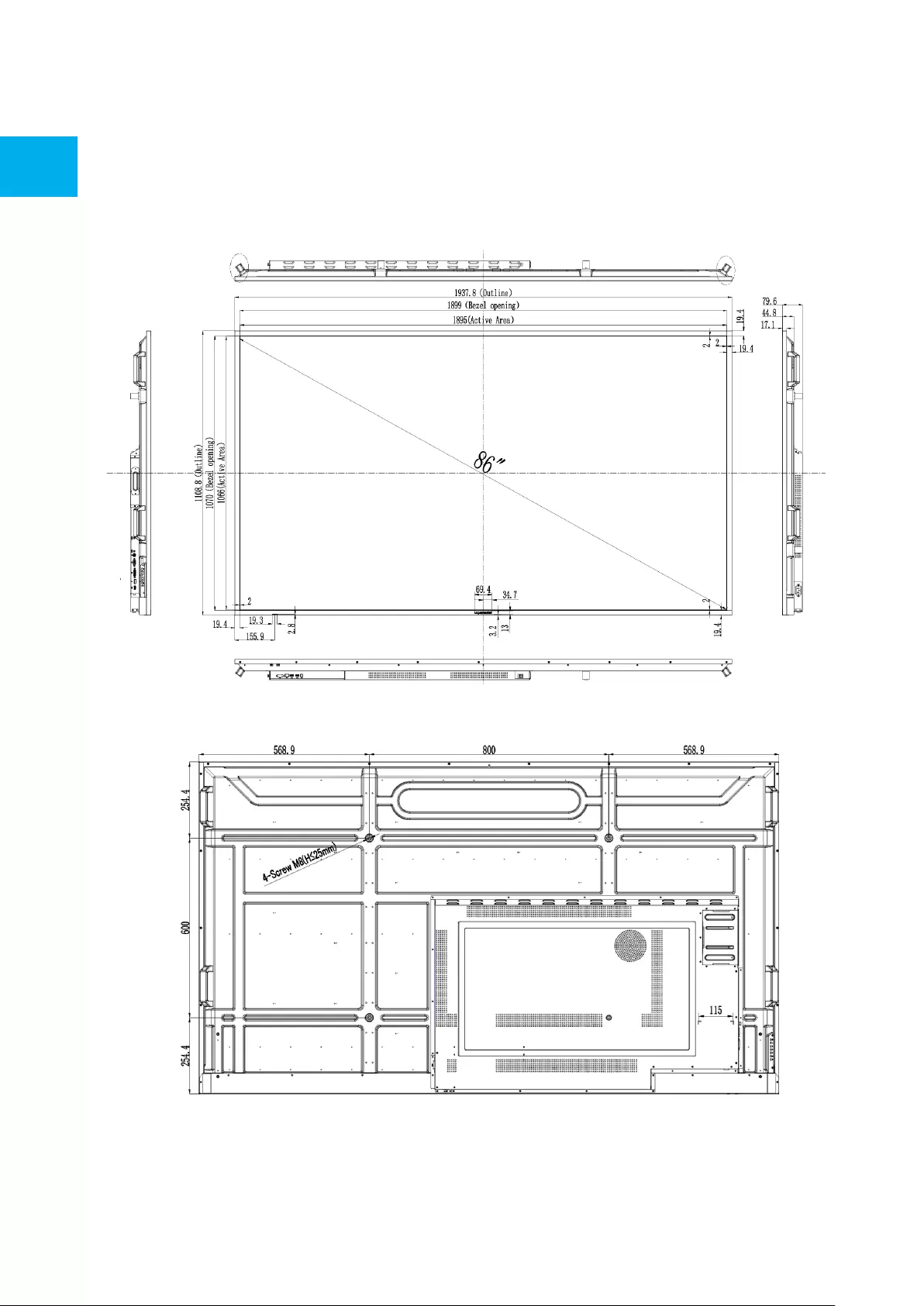
Integration Manual - Version 1.0 10
TECHNICAL DRAWINGS
3.3 DIS-8600
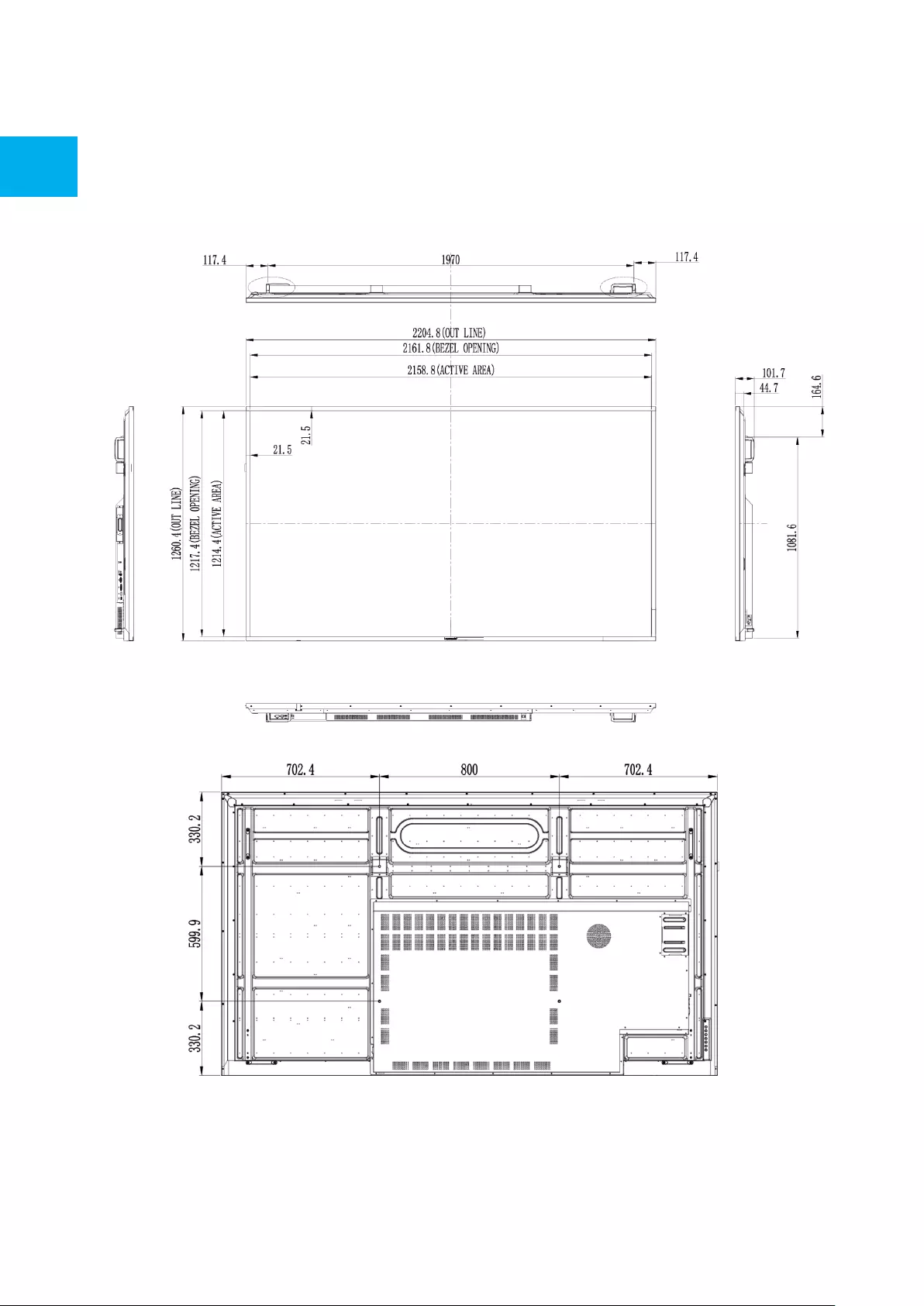
Integration Manual - Version 1.0 11
TECHNICAL DRAWINGS
3.4 DIS-9800

Integration Manual - Version 1.0 12
3.5 PACKING
TECHNICAL DRAWINGS
DIS-6500
Product Dimentions
1476.7x851.7x79.8 (mm)
Packing Dimentions
1660x1045x245 (mm)
Net Weight
30 (kg)
Gross Weight
42 (kg)
DIS-7500
Product Dimentions
1692.5x970,7x79.6 (mm)
Packing Dimentions
1880x1125x245 (mm)
Net Weight
40.5 (kg)
Gross Weight
52 (kg)
DIS-8600
Product Dimentions
1937.8x1108.8x79.6 (mm)
Packing Dimentions
2125x1275x275 (mm)
Net Weight
57 (kg)
Gross Weight
77 (kg)
DIS-9800
Product Dimentions
2204.9x1260,.4x101.7 (mm)
Packing Dimentions
2525x1750x435 (mm)
Net Weight
78.5 (kg)
Gross Weight
132 (kg)