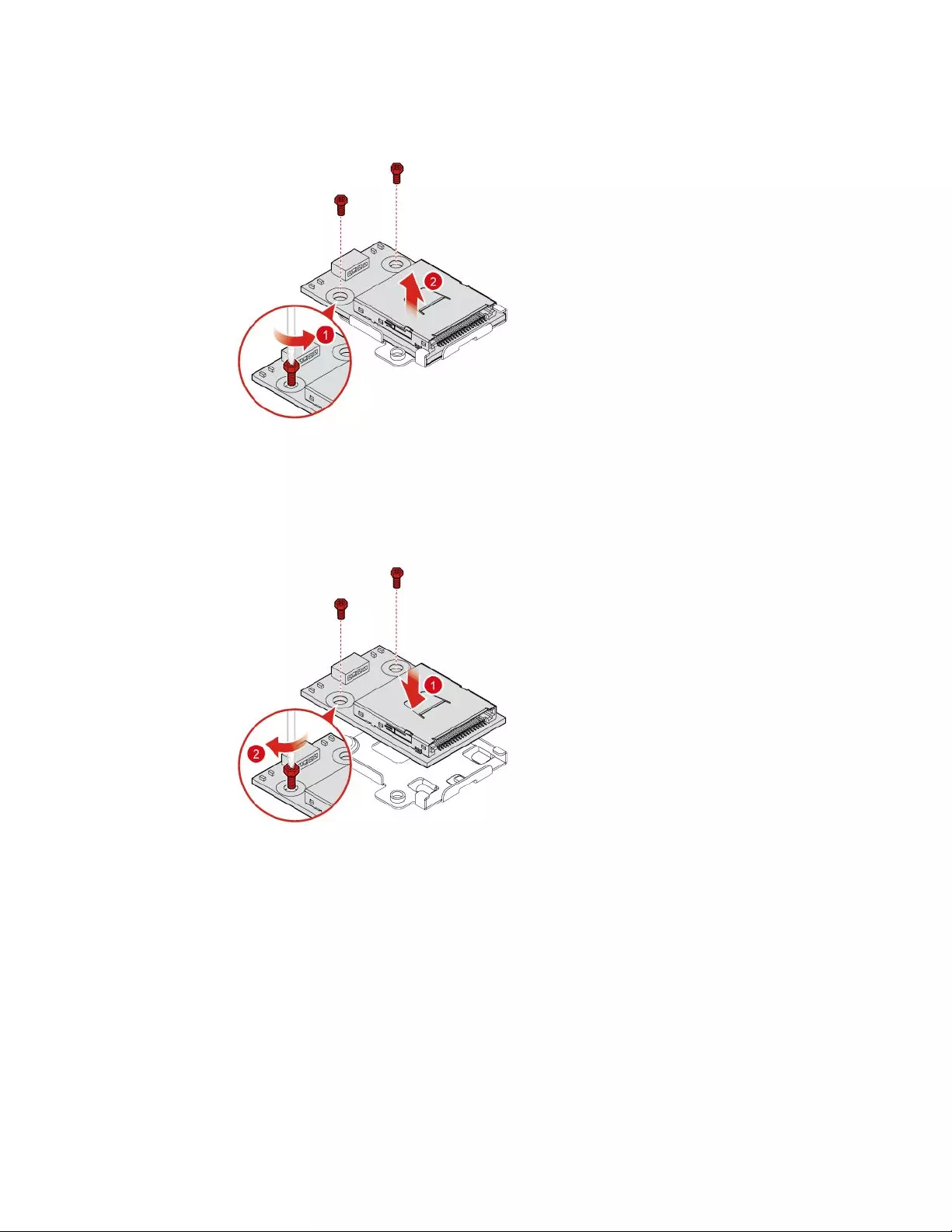Table of Contents
- Chapter 1. About this manual
- Chapter 2. Safety information
- Chapter 3. General information
- Chapter 4. General Checkout
- Chapter 5. Using the Setup Utility
- Chapter 6. Symptom-to-FRU Index
- Chapter 7. Locations
- Chapter 8. Replacing hardware
- General information
- Replacing the keyboard and mouse
- Replacing the adapter
- Removing the computer cover
- Removing the front bezel
- Replacing a hard disk drive
- Replacing an optical drive
- Replacing a graphics card
- Replacing a memory module
- Replacing the heat-sink assembly
- Replacing the Wi-Fi card
- Replacing the motherboard
- Replacing the front I/O bracket, power button and the card reader
- Ideacentre 310S-08IAP FRU list
- Ideacentre 310S-08ASR FRU list
- Chapter 9. General information
Lenovo 310S User Manual
Displayed below is the user manual for 310S by Lenovo which is a product in the PCs/Workstations category. This manual has pages.
Related Manuals
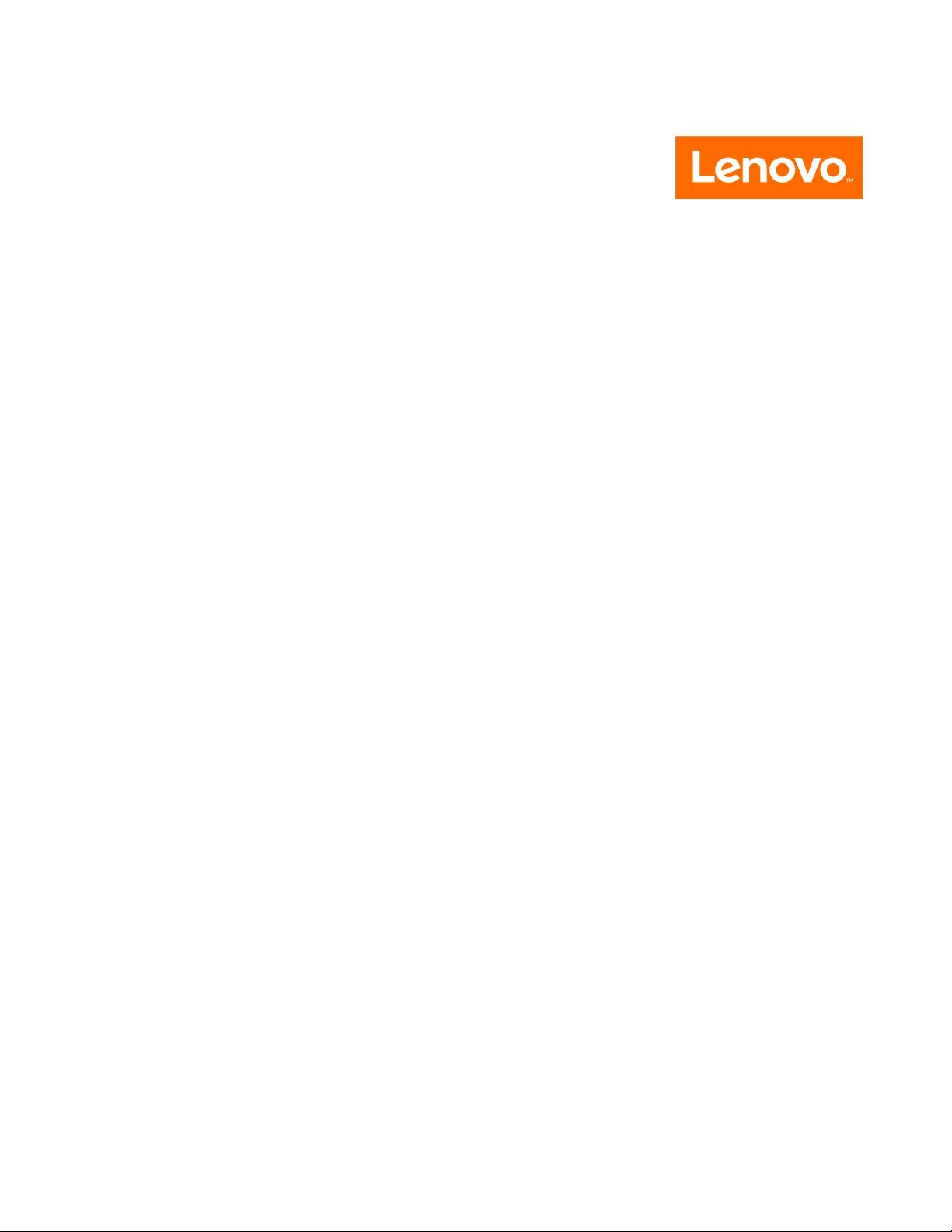
ideacentre310SSeriesHardwareMaintenance
Manual
MachineTypes:90GA[310S-08IAP/EnergyStar]/90G9
[310S-08ASR/EnergyStar]

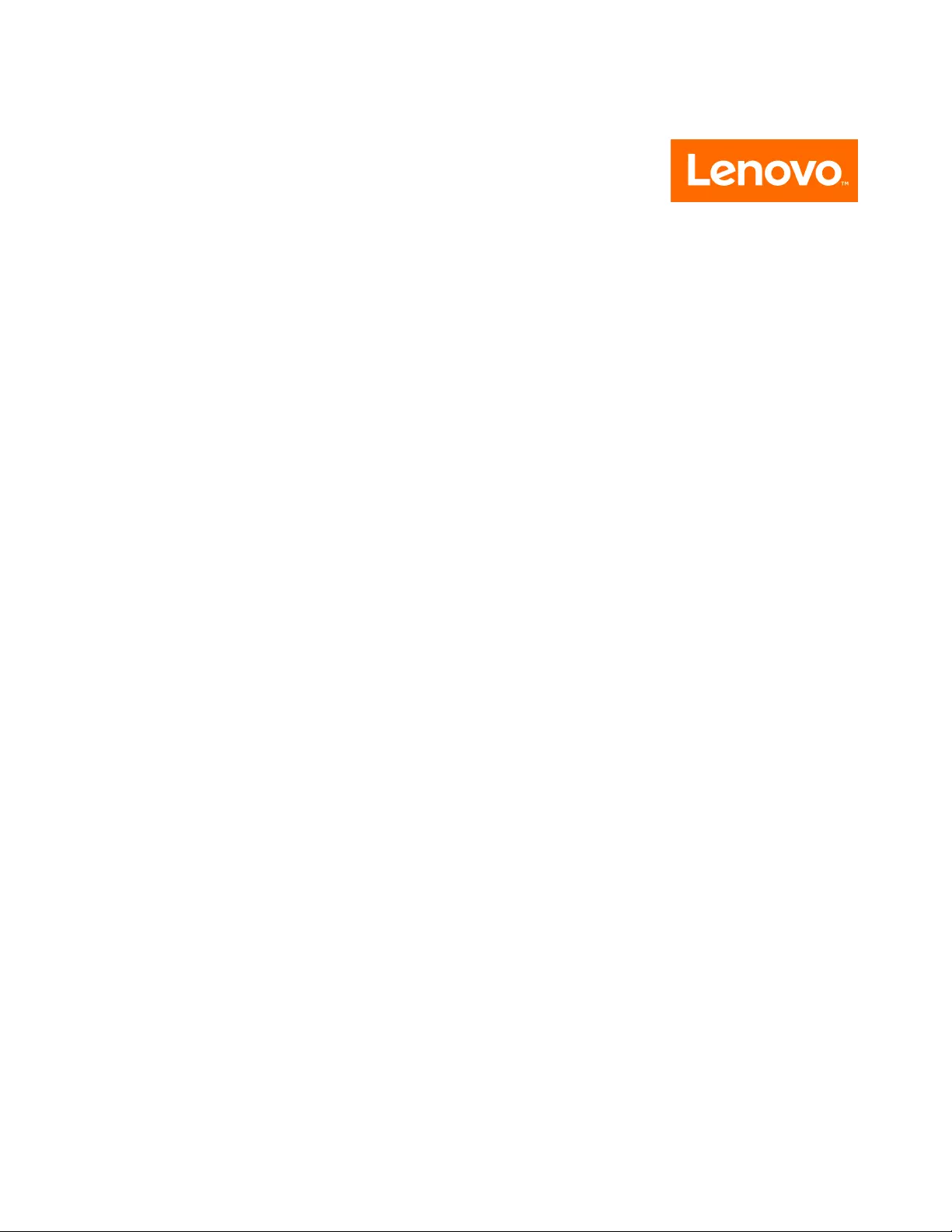
ideacentre310SSeries
HardwareMaintenanceManual
MachineTypes:90GA[310S-08IAP/EnergyStar]/90G9
[310S-08ASR/EnergyStar]

FirstEdition(February2017)4th
©CopyrightLenovo2016.
LIMITEDANDRESTRICTEDRIGHTSNOTICE:IfdataorsoftwarearedeliveredpursuantaGeneralServices
Administration“GSA”contract,use,reproduction,ordisclosureissubjecttorestrictionssetforthinContractNo.
GS-35F-05925
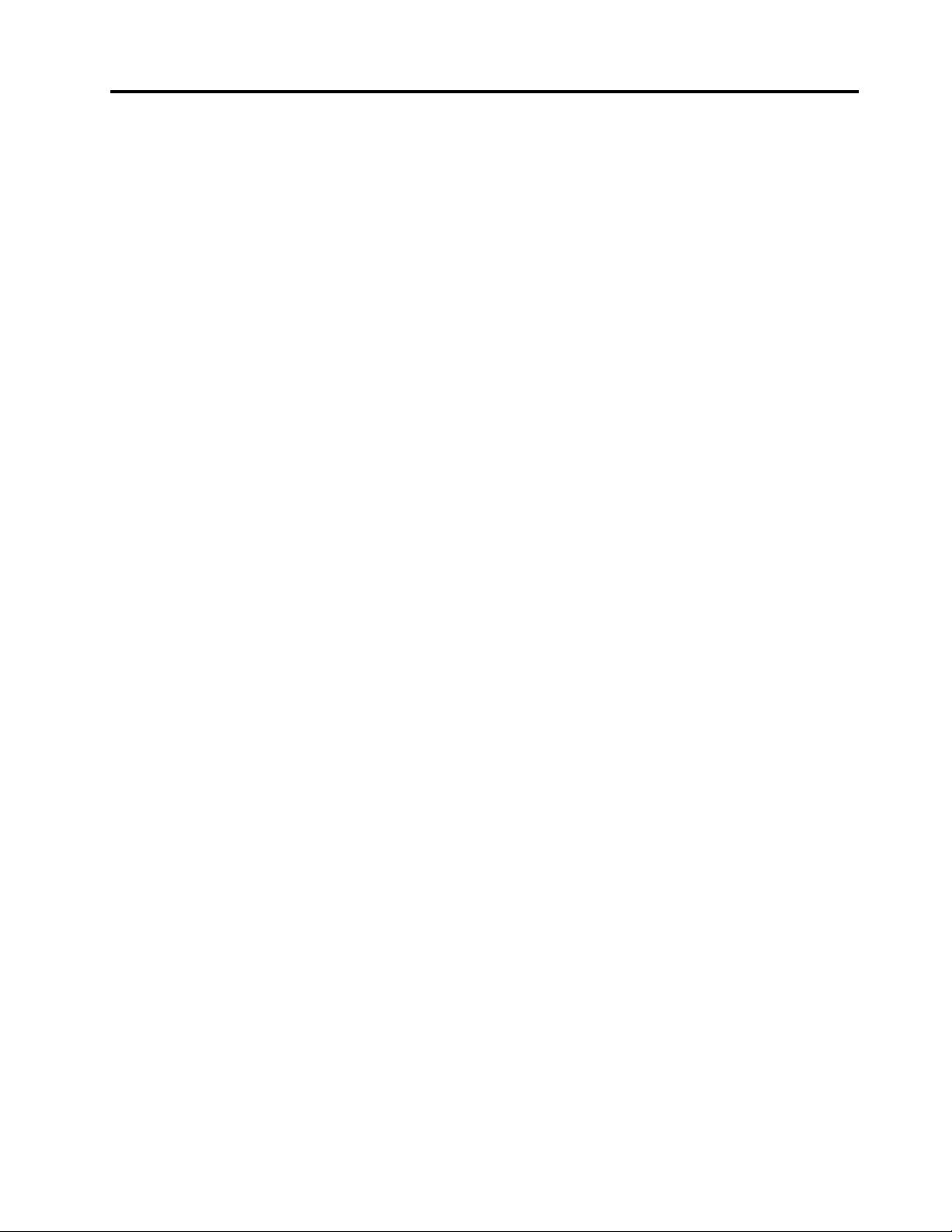
Contents
Chapter1.Aboutthismanual.....1
ImportantSafetyInformation.........1
Chapter2.Safetyinformation.....3
Generalsafety...............3
Electricalsafety..............3
Safetyinspectionguide...........5
Handlingelectrostaticdischarge-sensitive
devices.................5
Groundingrequirements...........6
Safetynotices...............6
Chapter3.Generalinformation....9
Specifications...............9
Chapter4.GeneralCheckout.....11
Chapter5.UsingtheSetupUtility...13
StartingtheLenovoBIOSSetupUtilityprogram.13
Viewingandchangingsettings........13
Usingpasswords..............13
Enablingordisablingadevice........15
Selectingastartupdevice..........16
ExitingtheLenovoBIOSSetupUtilityprogram..17
Chapter6.Symptom-to-FRUIndex..19
Harddiskdrivebooterror..........19
PowerSupplyProblems...........19
AdditionalServiceInformation........19
POSTerrorcodes.............20
Undeterminedproblems...........20
Chapter7.Locations.........23
Identifyinginternalcomponents........23
Identifyingpartsonthemotherboard......24
Chapter8.Replacinghardware....27
Generalinformation.............27
Replacingthekeyboardandmouse......28
Replacingtheadapter............28
Removingthecomputercover........28
Removingthefrontbezel..........29
Replacingaharddiskdrive..........30
Replacinganopticaldrive..........30
Replacingagraphicscard..........31
Replacingamemorymodule.........32
Replacingtheheat-sinkassembly.......33
ReplacingtheWi-Ficard...........33
Replacingthemotherboard..........34
ReplacingthefrontI/Obracket,powerbuttonand
thecardreader..............35
Ideacentre310S-08IAPFRUlist........39
Ideacentre310S-08ASRFRUlist.......46
Chapter9.Generalinformation....55
AdditionalServiceInformation........55
©CopyrightLenovo2016iii

ivideacentre310SSeriesHardwareMaintenanceManual
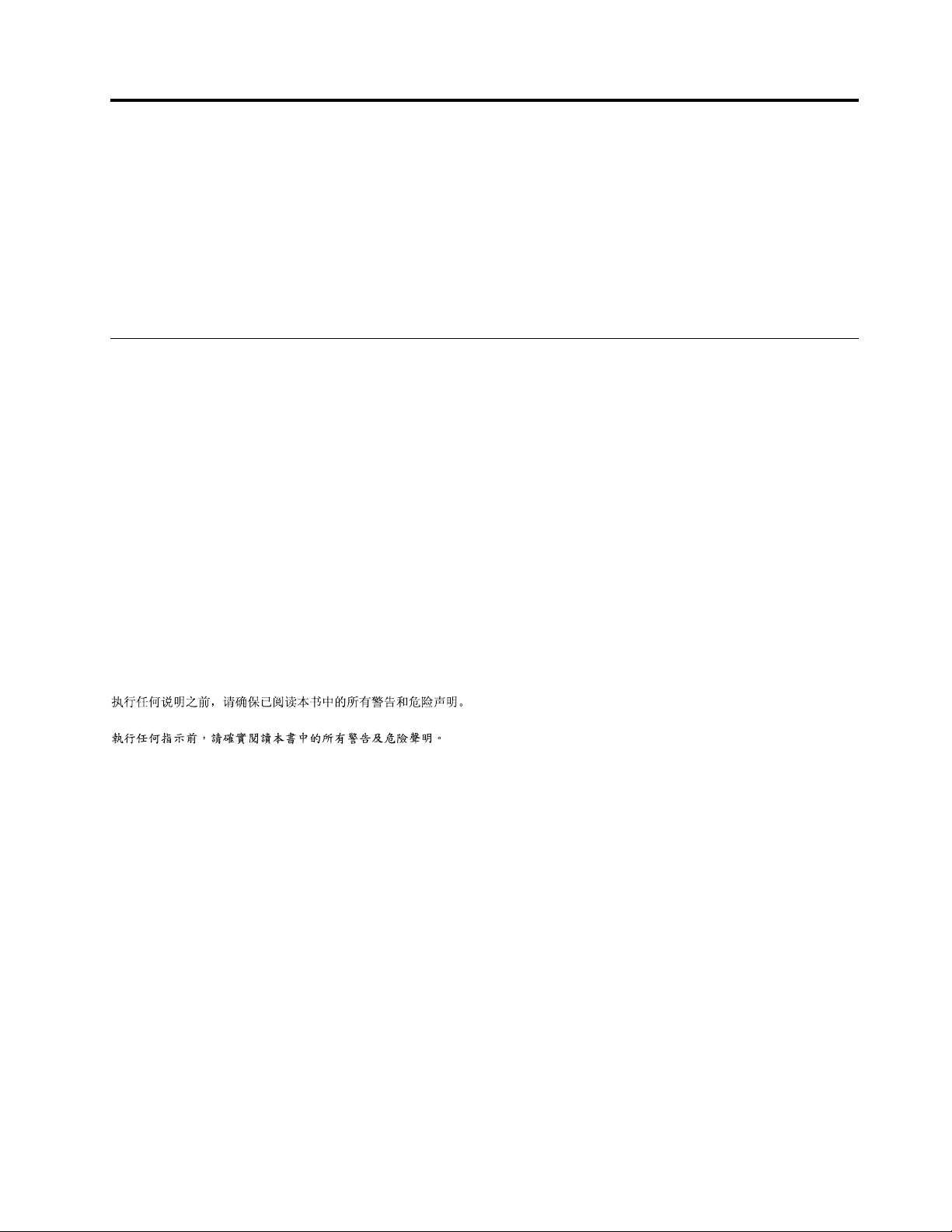
Chapter1.Aboutthismanual
Thismanualcontainsserviceandreferenceinformationforideacntre310sseriesdesktopcomputerslisted
onthecover.ItisintendedonlyfortrainedservicerswhoarefamiliarwithLenovocomputerproducts.
BeforeservicingaLenovoproduct,besuretoreadtheSafetyInformation.
ThedescriptionoftheTVcardinthismanualisonlyusedforthemachineswhichhavetheTVcard.Itis
invalidforthosemachineswhichdonothaveTVcard.
ImportantSafetyInformation
Besuretoreadallcautionanddangerstatementsinthisbookbeforeperforminganyoftheinstructions.
VeuillezliretouteslesconsignesdetypeDANGERetATTENTIONduprésentdocumentavantd’exécuter
lesinstructions.
LesenSieunbedingtalleHinweisevomT yp“ACHTUNG”oder“VORSICHT”indieserDokumentation,bevor
SieirgendwelcheVorgängedurchführen
LeggereleistruzioniintrodottedaATTENZIONEePERICOLOpresentinelmanualeprimadieseguireuna
qualsiasidelleistruzioni
Certifique-sedelertodasasinstruçõesdecuidadoeperigonestemanualantesdeexecutarqualquer
umadasinstruções
Esimportantequeleatodaslasdeclaracionesdeprecauciónydepeligrodeestemanualantesdeseguir
lasinstrucciones.
©CopyrightLenovo20161

2ideacentre310SSeriesHardwareMaintenanceManual
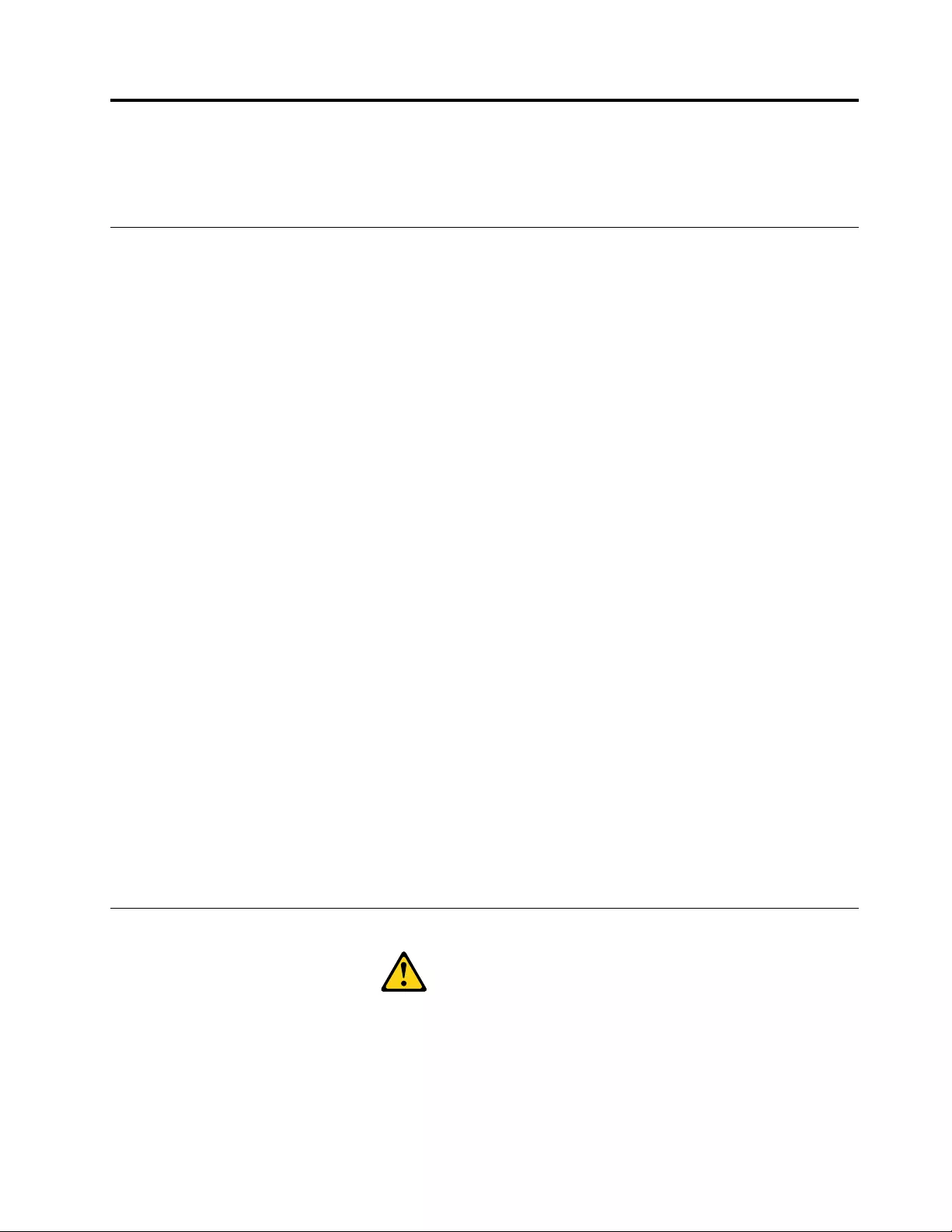
Chapter2.Safetyinformation
Thischaptercontainsthesafetyinformationthatyouneedtobefamiliarwithbeforeservicingacomputer.
Generalsafety
Followtheserulestoensuregeneralsafety:
•Observegoodhousekeepingintheareaofthemachinesduringandaftermaintenance.
•Whenliftinganyheavyobject:
1.Ensureyoucanstandsafelywithoutslipping.
2.Distributetheweightoftheobjectequallybetweenyourfeet.
3.Useaslowliftingforce.Nevermovesuddenlyortwistwhenyouattempttolift.
4.Liftbystandingorbypushingupwithyourlegmuscles;thisactionremovesthestrainfromthe
musclesinyourback.
Donotattempttoliftanyobjectsthatweighmorethan16kg(35lb)orobjectsthatyouthinkare
tooheavyforyou.
•Donotperformanyactionthatcauseshazardstothecustomer,orthatmakestheequipmentunsafe.
•Beforeyoustartthemachine,ensurethatotherservicerepresentativesandthecustomer’spersonnelare
notinahazardousposition.
•Placeremovedcoversandotherpartsinasafeplace,awayfromallpersonnel,whileyouareservicing
themachine.
•Keepyourtoolcaseawayfromwalkareassothatotherpeoplewillnottripoverit.
•Donotwearlooseclothingthatcanbetrappedinthemovingpartsofamachine.Ensurethatyoursleeves
arefastenedorrolledupaboveyourelbows.Ifyourhairislong,fastenit.
•Inserttheendsofyournecktieorscarfinsideclothingorfastenitwithanonconductiveclip,approximately
8centimeters(3inches)fromtheend.
•Donotwearjewelry,chains,metal-frameeyeglasses,ormetalfastenersforyourclothing.
Remember:Metalobjectsaregoodelectricalconductors.
•Wearsafetyglasseswhenyouare:hammering,drillingsoldering,cuttingwire,attachingsprings,using
solvents,orworkinginanyotherconditionsthatmightbehazardoustoyoureyes.
•Afterservice,reinstallallsafetyshields,guards,labels,andgroundwires.Replaceanysafetydevice
thatiswornordefective.
•Reinstallallcoverscorrectlybeforereturningthemachinetothecustomer.
Electricalsafety
CAUTION:
Electricalcurrentfrompower,telephone,andcommunicationcablescanbehazardous.Toavoid
personalinjuryorequipmentdamage,disconnecttheattachedpowercords,telecommunication
systems,networks,andmodemsbeforeyouopenthecomputercovers,unlessinstructedotherwise
intheinstallationandconfigurationprocedures.
©CopyrightLenovo20163

Observethefollowingruleswhenworkingonelectricalequipment.
Important:Useonlyapprovedtoolsandtestequipment.Somehandtoolshavehandlescoveredwithasoft
materialthatdoesnotinsulateyouwhenworkingwithliveelectricalcurrents.Manycustomershave,near
theirequipment,rubberfloormatsthatcontainsmallconductivefiberstodecreaseelectrostaticdischarges.
Donotusethistypeofmattoprotectyourselffromelectricalshock.
•Findtheroomemergencypower-off(EPO)switch,disconnectingswitch,orelectricaloutlet.Ifanelectrical
accidentoccurs,youcanthenoperatetheswitchorunplugthepowercordquickly.
•Donotworkaloneunderhazardousconditionsornearequipmentthathashazardousvoltages.
•Disconnectallpowerbefore:
–Performingamechanicalinspection
–Workingnearpowersupplies
–RemovingorinstallingFieldReplaceableUnits(FRUs)
•Beforeyoustarttoworkonthemachine,unplugthepowercord.Ifyoucannotunplugit,askthecustomer
topower-offthewallboxthatsuppliespowertothemachineandtolockthewallboxintheoffposition.
•Ifyouneedtoworkonamachinethathasexposedelectricalcircuits,observethefollowingprecautions:
–Ensurethatanotherperson,familiarwiththepower-offcontrols,isnearyou.
Remember:Anotherpersonmustbetheretoswitchoffthepower,ifnecessary.
–Useonlyonehandwhenworkingwithpowered-onelectricalequipment;keeptheotherhandinyour
pocketorbehindyourback.
Remember:Theremustbeacompletecircuittocauseelectricalshock.Byobservingtheaboverule,
youmaypreventacurrentfrompassingthroughyourbody.
–Whenusingatester,setthecontrolscorrectlyandusetheapprovedprobeleadsandaccessoriesfor
thattester.
–Standonsuitablerubbermats(obtainedlocally,ifnecessary)toinsulateyoufromgroundssuchas
metalfloorstripsandmachineframes.
Observethespecialsafetyprecautionswhenyouworkwithveryhighvoltages;theseinstructionsarein
thesafetysectionsofmaintenanceinformation.Useextremecarewhenmeasuringhighvoltages.
•Regularlyinspectandmaintainyourelectricalhandtoolsforsafeoperationalcondition.
•Donotusewornorbrokentoolsandtesters.
•Neverassumethatpowerhasbeendisconnectedfromacircuit.First,checkthatithasbeenpowered-off.
•Alwayslookcarefullyforpossiblehazardsinyourworkarea.Examplesofthesehazardsaremoistfloors,
nongroundedpowerextensioncables,powersurges,andmissingsafetygrounds.
•Donottouchliveelectricalcircuitswiththereflectivesurfaceofaplasticdentalmirror.Thesurfaceis
conductive;suchtouchingcancausepersonalinjuryandmachinedamage.
•Donotservicethefollowingpartswiththepoweronwhentheyareremovedfromtheirnormaloperating
placesinamachine:
–Powersupplyunits
–Pumps
–Blowersandfans
–Motorgenerators
andsimilarunits.(Thispracticeensurescorrectgroundingoftheunits.)
•Ifanelectricalaccidentoccurs:
–Usecaution;donotbecomeavictimyourself.
–Switchoffpower.
4ideacentre310SSeriesHardwareMaintenanceManual
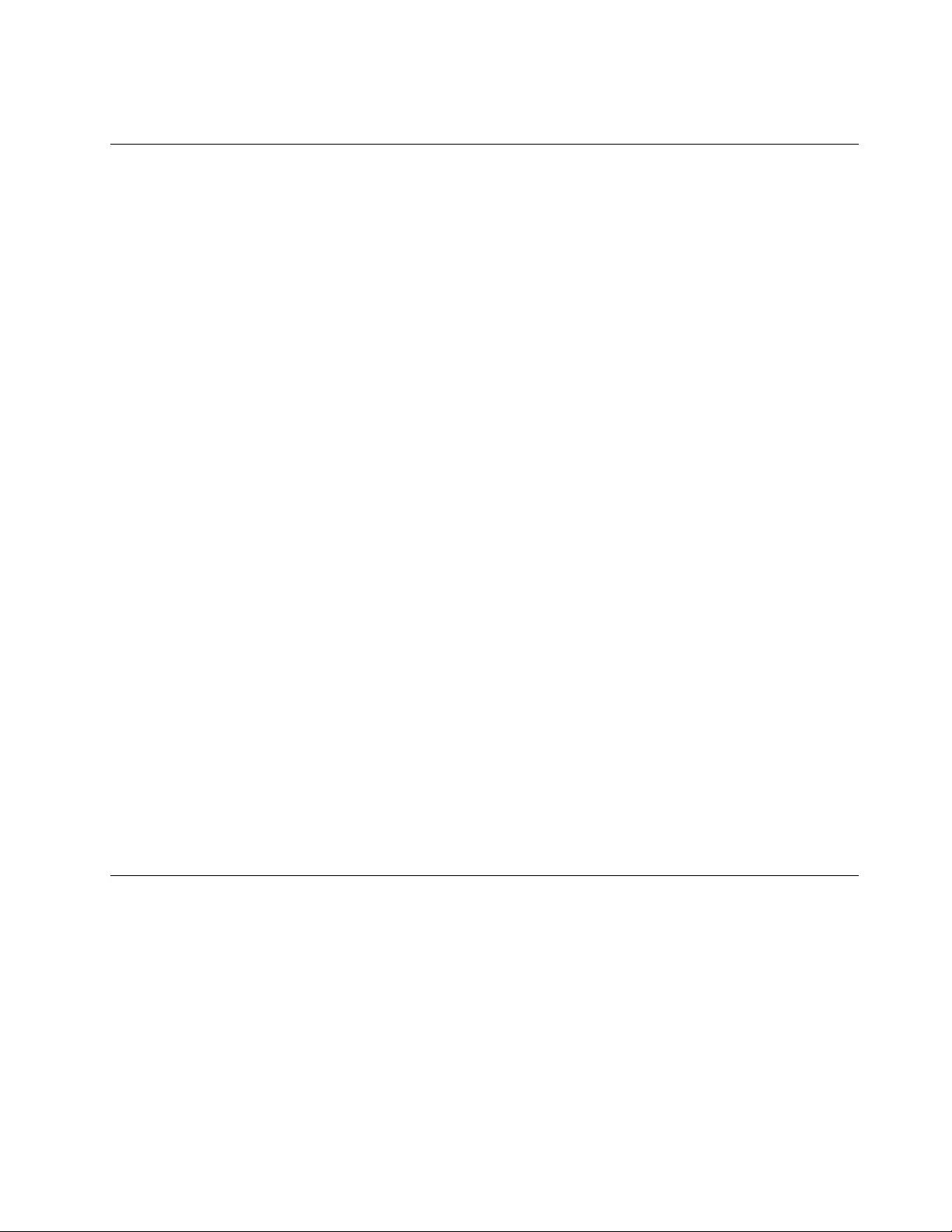
–Sendanotherpersontogetmedicalaid.
Safetyinspectionguide
Theintentofthisinspectionguideistoassistyouinidentifyingpotentiallyunsafeconditionsonthese
products.Eachmachine,asitwasdesignedandbuilt,hadrequiredsafetyitemsinstalledtoprotectusers
andservicepersonnelfrominjury.Thisguideaddressesonlythoseitems.However,goodjudgmentshould
beusedtoidentifypotentialsafetyhazardsduetoattachmentoffeaturesoroptionsnotcoveredbythis
inspectionguide.
Ifanyunsafeconditionsarepresent,youmustdeterminehowserioustheapparenthazardcouldbeand
whetheryoucancontinuewithoutfirstcorrectingtheproblem.
Considertheseconditionsandthesafetyhazardstheypresent:
•Electricalhazards,especiallyprimarypower(primaryvoltageontheframecancauseseriousorfatal
electricalshock).
•Explosivehazards,suchasadamagedCRTfaceorbulgingcapacitor
•Mechanicalhazards,suchaslooseormissinghardware
Theguideconsistsofaseriesofstepspresentedinachecklist.Beginthecheckswiththepoweroff,and
thepowercorddisconnected.
Checklist:
1.Checkexteriorcoversfordamage(loose,broken,orsharpedges).
2.Power-offthecomputer.Disconnectthepowercord.
3.Checkthepowercordfor:
a.Athird-wiregroundconnectoringoodcondition.Useametertomeasurethird-wireground
continuityfor0.1ohmorlessbetweentheexternalgroundpinandframeground.
b.Thepowercordshouldbetheappropriatetypeasspecifiedinthepartslistings.
c.Insulationmustnotbefrayedorworn.
4.Removethecover.
5.Checkforanyobviousalterations.Usegoodjudgmentastothesafetyofanyalterations.
6.Checkinsidetheunitforanyobviousunsafeconditions,suchasmetalfilings,contamination,wateror
otherliquids,orsignsoffireorsmokedamage.
7.Checkforworn,frayed,orpinchedcables.
8.Checkthatthepower-supplycoverfasteners(screwsorrivets)havenotbeenremovedortamperedwith.
Handlingelectrostaticdischarge-sensitivedevices
Anycomputerpartcontainingtransistorsorintegratedcircuits(ICs)shouldbeconsideredsensitiveto
electrostaticdischarge(ESD).ESDdamagecanoccurwhenthereisadifferenceinchargebetweenobjects.
ProtectagainstESDdamagebyequalizingthechargesothatthemachine,thepart,theworkmat,andthe
personhandlingthepartareallatthesamecharge.
Notes:
1.Useproduct-specificESDprocedureswhentheyexceedtherequirementsnotedhere.
2.MakesurethattheESDprotectivedevicesyouusehavebeencertified(ISO9000)asfullyeffective.
WhenhandlingESD-sensitiveparts:
•Keepthepartsinprotectivepackagesuntiltheyareinsertedintotheproduct.
Chapter2.Safetyinformation5
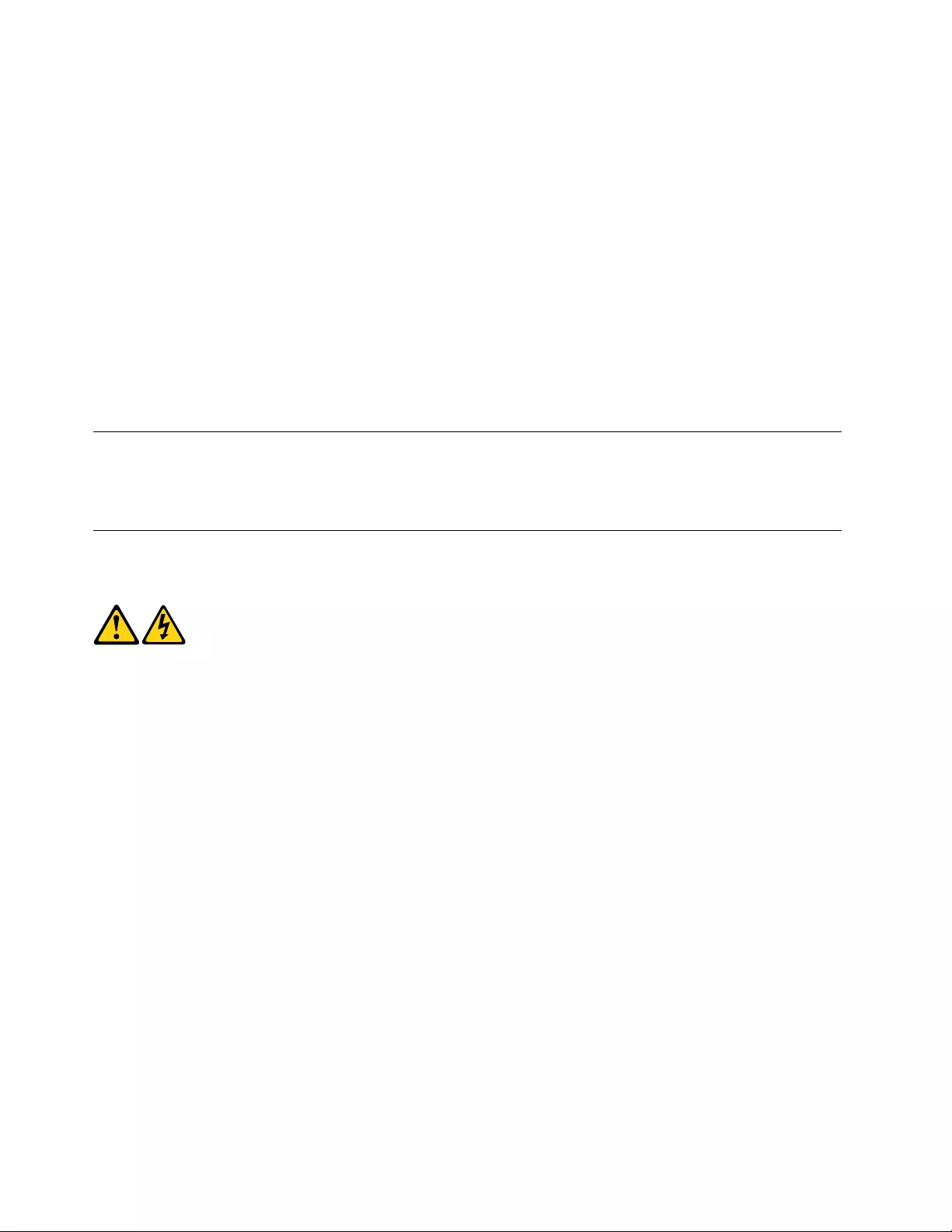
•Avoidcontactwithotherpeoplewhilehandlingthepart.
•Wearagroundedwriststrapagainstyourskintoeliminatestaticonyourbody.
•Preventthepartfromtouchingyourclothing.Mostclothingisinsulativeandretainsachargeeven
whenyouarewearingawriststrap.
•Usetheblacksideofagroundedworkmattoprovideastatic-freeworksurface.Thematisespecially
usefulwhenhandlingESD-sensitivedevices.
•Selectagroundingsystem,suchasthoselistedbelow,toprovideprotectionthatmeetsthespecific
servicerequirement.
Note:TheuseofagroundingsystemisdesirablebutnotrequiredtoprotectagainstESDdamage.
–AttachtheESDgroundcliptoanyframeground,groundbraid,orgreen-wireground.
–UseanESDcommongroundorreferencepointwhenworkingonadouble-insulatedor
battery-operatedsystem.Youcanusecoaxorconnector-outsideshellsonthesesystems.
–Usetheroundground-prongoftheacplugonac-operatedcomputers.
Groundingrequirements
Electricalgroundingofthecomputerisrequiredforoperatorsafetyandcorrectsystemfunction.Proper
groundingoftheelectricaloutletcanbeverifiedbyacertifiedelectrician.
Safetynotices
ThecautionanddangersafetynoticesinthissectionareprovidedinthethelanguageofEnglish.
DANGER
Electricalcurrentfrompower,telephoneandcommunicationcablesishazardous.
Toavoidashockhazard:
•Donotconnectordisconnectanycablesorperforminstallation,maintenance,orreconfiguration
ofthisproductduringanelectricalstorm.
•Connectallpowercordstoaproperlywiredandgroundedelectricaloutlet.
•Connecttoproperlywiredoutletsanyequipmentthatwillbeattachedtothisproduct.
•Whenpossible,useonehandonlytoconnectordisconnectsignalcables.
•Neverturnonanyequipmentwhenthereisevidenceoffire,water,orstructuraldamage.
•Disconnecttheattachedpowercords,telecommunicationssystems,networks,andmodems
beforeyouopenthedevicecovers,unlessinstructedotherwiseintheinstallationandconfiguration
procedures.
•Connectanddisconnectcablesasdescribedinthefollowingtablewheninstalling,moving,or
openingcoversonthisproductorattacheddevices.
6ideacentre310SSeriesHardwareMaintenanceManual
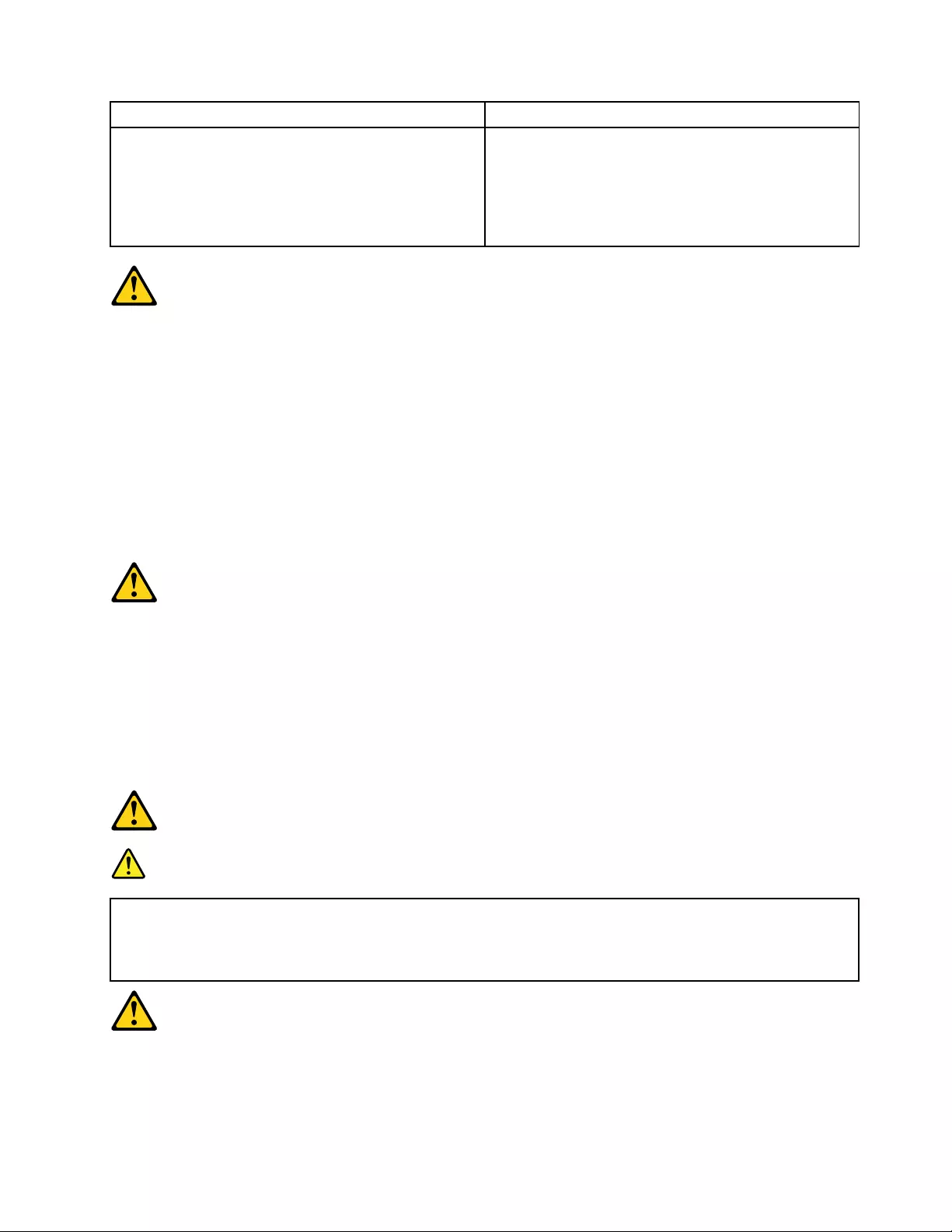
ToConnectToDisconnect
1.TurneverythingOFF .
2.First,attachallcablestodevices.
3.Attachsignalcablestoconnectors.
4.Attachpowercordstooutlet.
5.TurndeviceON.
1.TurneverythingOFF .
2.First,removepowercordsfromoutlet.
3.Removesignalcablesfromconnectors.
4.Removeallcablesfromdevices.
CAUTION:
Whenreplacingthelithiumbattery,useonlyPartNumber45C1566oranequivalenttypebattery
recommendedbythemanufacturer.Ifyoursystemhasamodulecontainingalithiumbattery,replace
itonlywiththesamemoduletypemadebythesamemanufacturer.Thebatterycontainslithiumand
canexplodeifnotproperlyused,handled,ordisposedof.
Donot:
•Throworimmerseintowater
•Heattomorethan100°C(212°F)
•Repairordisassemble
Disposeofthebatteryasrequiredbylocalordinancesorregulations.
CAUTION:
Whenlaserproducts(suchasCD-ROMs,DVD-ROMdrives,fiberopticdevices,ortransmitters)are
installed,notethefollowing:
•Donotremovethecovers.Removingthecoversofthelaserproductcouldresultinexposureto
hazardouslaserradiation.Therearenoserviceablepartsinsidethedevice.
•Useofcontrolsoradjustmentsorperformanceofproceduresotherthanthosespecifiedherein
mightresultinhazardousradiationexposure.
DANGER
SomelaserproductscontainanembeddedClass3AorClass3Blaserdiode.Notethefollowing:
Laserradiationwhenopen.Donotstareintothebeam,donotviewdirectlywithoptical
instruments,andavoiddirectexposuretothebeam.
Chapter2.Safetyinformation7
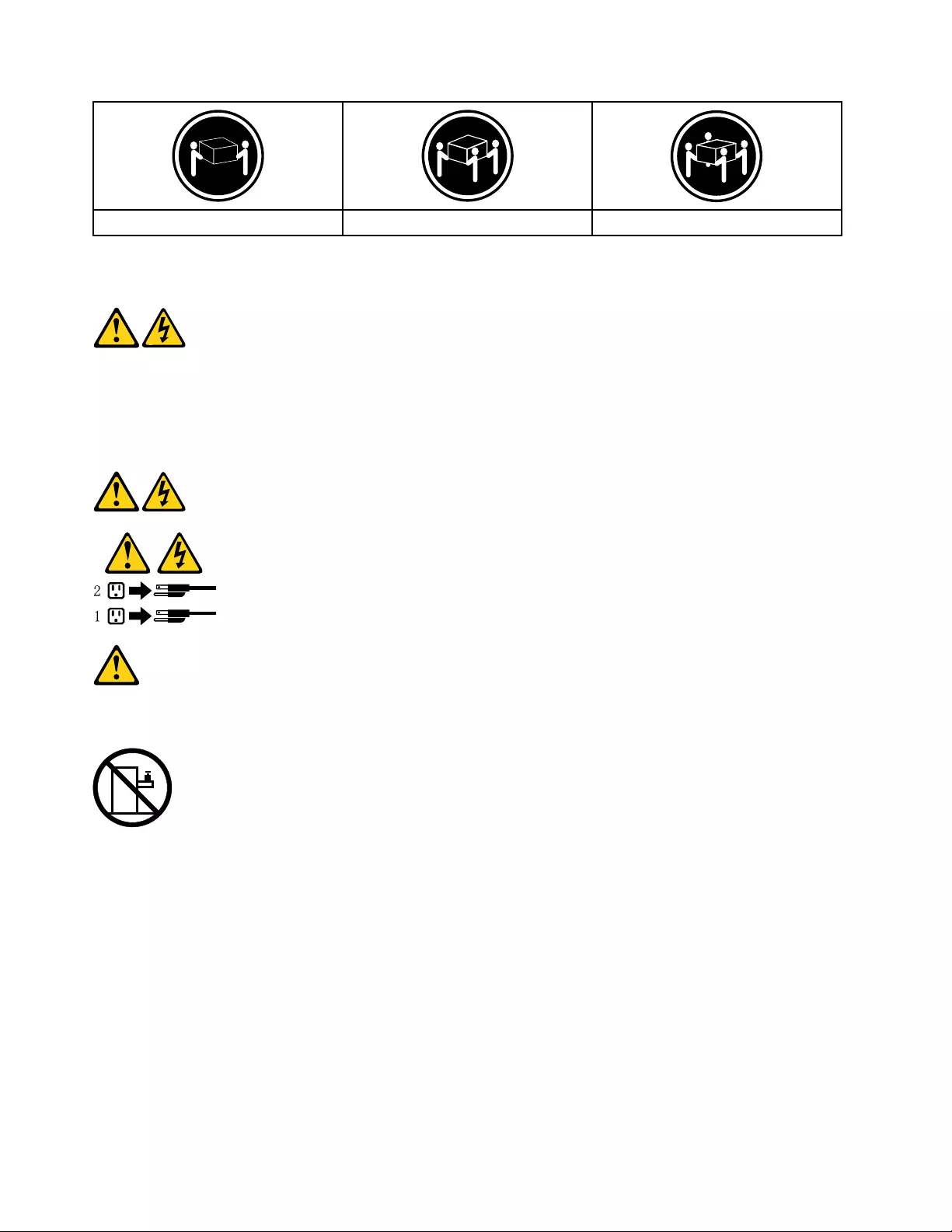
≥18kg(37lbs)≥32kg(70.5lbs)≥55kg(121.2lbs)
CAUTION:
Usesafepracticeswhenlifting.
CAUTION:
Thepowercontrolbuttononthedeviceandthepowerswitchonthepowersupplydonotturnoff
theelectricalcurrentsuppliedtothedevice.Thedevicealsomighthavemorethanonepower
cord.Toremoveallelectricalcurrentfromthedevice,ensurethatallpowercordsaredisconnected
fromthepowersource.
CAUTION:
Donotplaceanyobjectweighingmorethan82kg(180lbs.)ontopofrack-mounteddevices.
8ideacentre310SSeriesHardwareMaintenanceManual
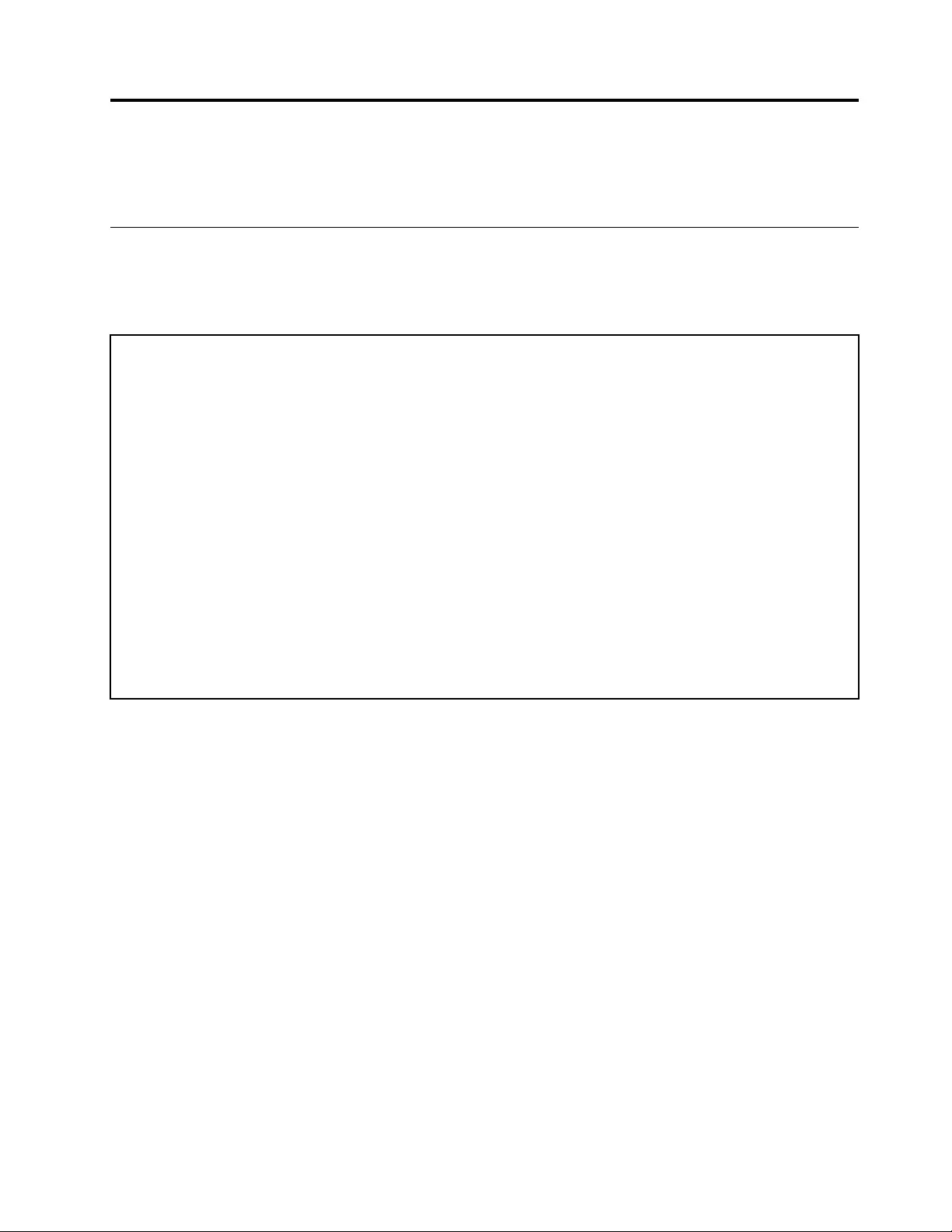
Chapter3.Generalinformation
Thischapterprovidesgeneralinformationthatappliestoallmachinetypessupportedbythispublication.
Specifications
Thissectionliststhephysicalspecificationsforyourcomputer.
Thissectionliststhephysicalspecificationsforyourcomputer.
Typeideacentre310s
Thissectionliststhephysicalspecifications.
Environment
Airtemperature:
Operating:10°to35°C
Transit:-20°to55°C
Humidity:
Operating:35%to80%
Transit:20%to90%(40°C)
Altitude:86KPato106KPa
Electricalinput:
Inputvoltage:90V-264V(AC)
Inputfrequency:47Hz-63Hz
©CopyrightLenovo20169

10ideacentre310SSeriesHardwareMaintenanceManual

Chapter4.GeneralCheckout
Attention:Thedrivesinthecomputeryouareservicingmighthavebeenrearrangedorthedrivestartup
sequencechanged.Beextremelycarefulduringwriteoperationssuchascopying,saving,orformatting.
Dataorprogramscanbeoverwrittenifyouselectanincorrectdrive.
Generalerrormessagesappearifaproblemorconflictisfoundbyanapplicationprogram,theoperating
system,orboth.Foranexplanationofthesemessages,refertotheinformationsuppliedwiththatsoftware
package.
Usethefollowingproceduretohelpdeterminethecauseoftheproblem:
1.Power-offthecomputerandallexternaldevices.
2.Checkallcablesandpowercords.
3.Setalldisplaycontrolstothemiddleposition.
4.Power-onallexternaldevices.
5.Power-onthecomputer.
•Lookfordisplayederrorcodes
•Lookforreadableinstructionsoramainmenuonthedisplay.
Ifyoudidnotreceivethecorrectresponse,proceedtostep6.
Ifyoudoreceivethecorrectresponse,proceedtostep7.
6.Lookatthefollowingconditionsandfollowtheinstructions:
•IfthecomputerdisplaysaPOSTerror,goto“POSTerrorcodes” .
•Ifthecomputerhangsandnoerrorisdisplayed,continueatstep7.
7.Iftheteststopsandyoucannotcontinue,replacethelastdevicetested.
©CopyrightLenovo201611
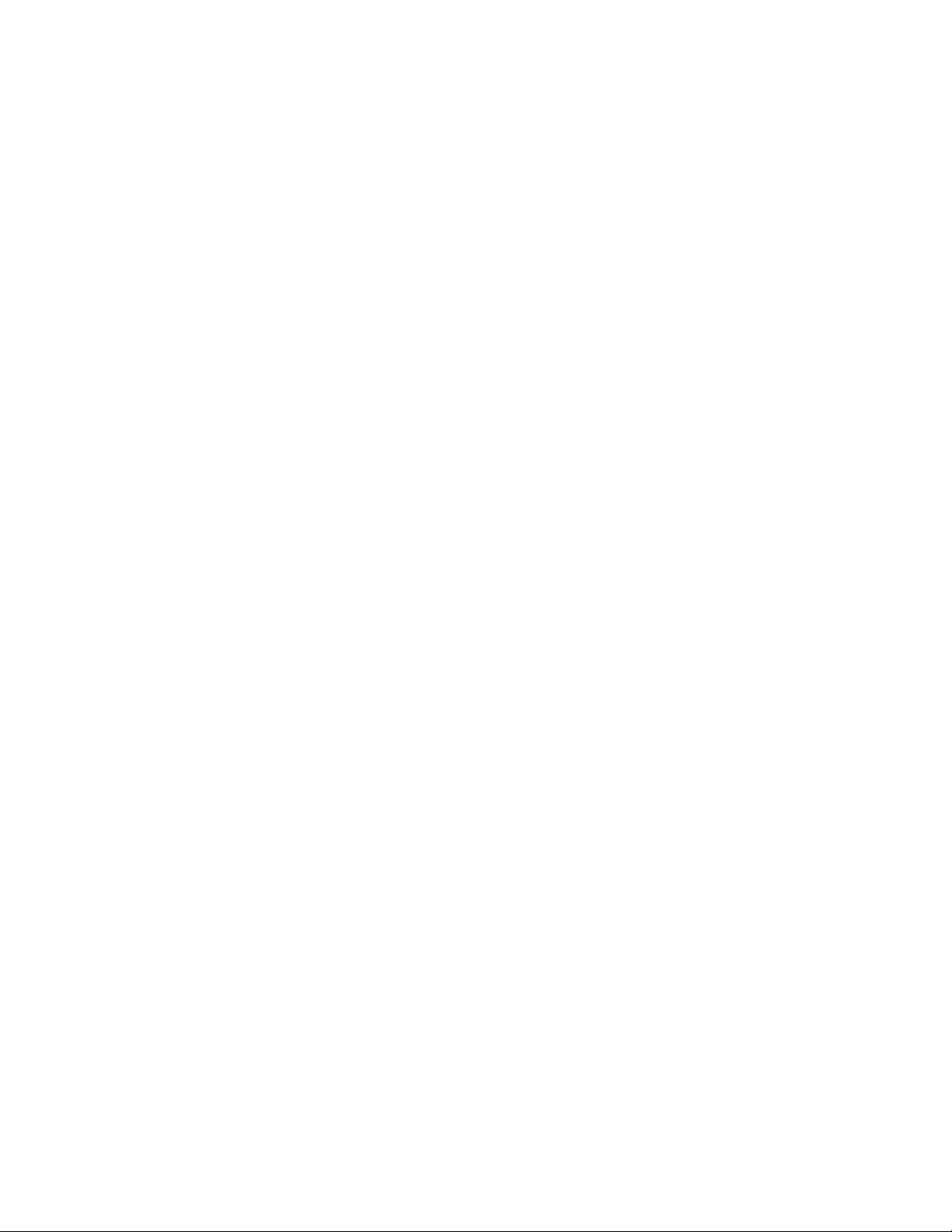
12ideacentre310SSeriesHardwareMaintenanceManual
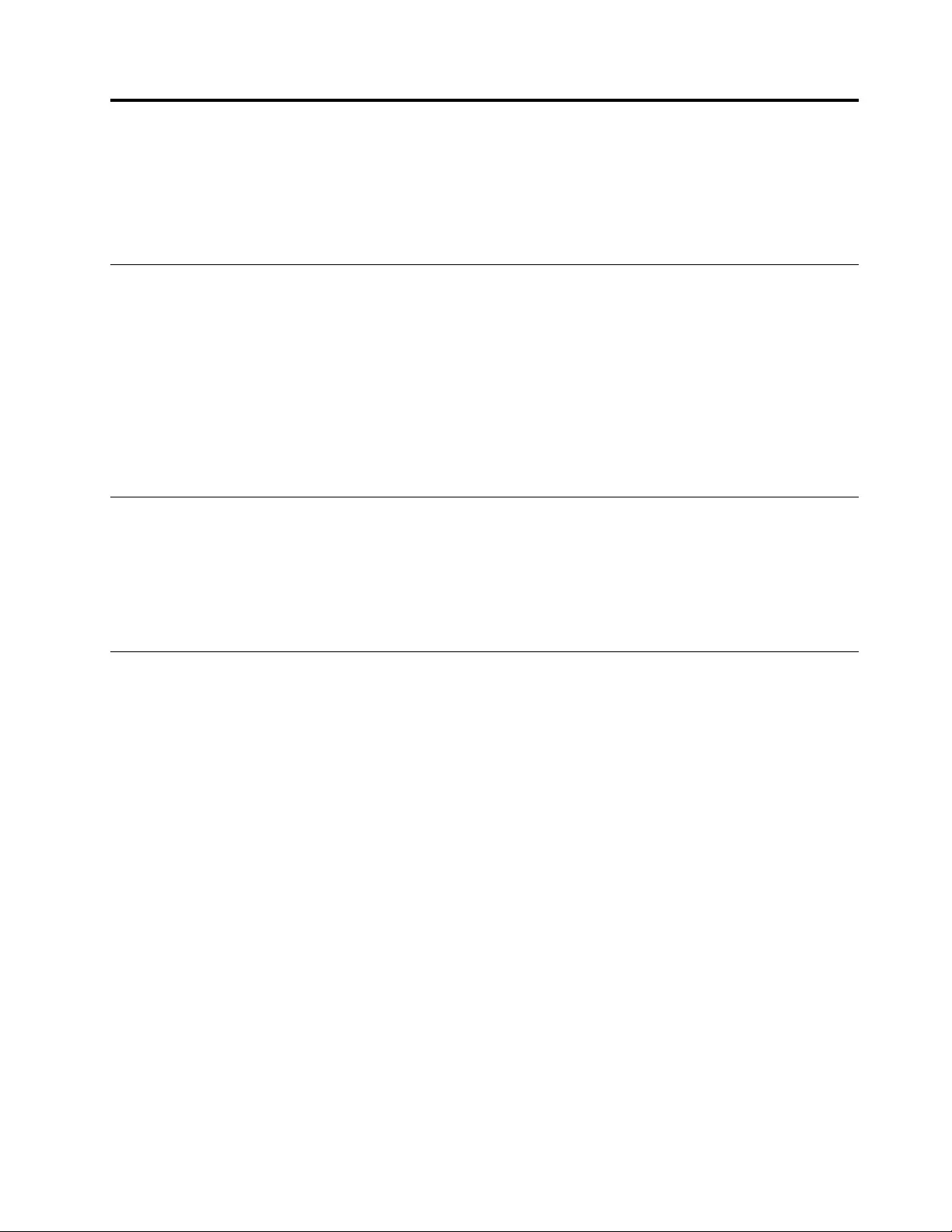
Chapter5.UsingtheSetupUtility
TheSetupUtilityprogramisusedtoviewandchangetheconfigurationsettingsofyourcomputer,regardless
ofwhichoperatingsystemyouareusing.However,theoperating-systemsettingsmightoverrideanysimilar
settingsintheSetupUtilityprogram.
StartingtheLenovoBIOSSetupUtilityprogram
TostarttheLenovoBIOSSetupUtilityprogram,dothefollowing:
1.Ifyourcomputerisalreadyonwhenyoustartthisprocedure,shutdowntheoperatingsystemand
turnoffthecomputer.
2.PressandholdtheF1keythenturnonthecomputer.WhentheLenovoBIOSSetupUtilityprogramis
displayed,releasetheF1key.
Note:IfaPower-OnPasswordoranAdministratorPasswordhasbeenset,theSetupUtilityprogrammenu
isnotdisplayeduntilyoutypeyourpassword.Formoreinformation,see“Usingpasswords.”
Viewingandchangingsettings
SystemconfigurationoptionsarelistedintheLenovoBIOSSetupUtilityprogrammenu.Tovieworchange
settings,see“StartingtheSetupUtilityprogram.”
YoumustusethekeyboardwhenusingtheLenovoBIOSSetupUtilitymenu.Thekeysusedtoperform
varioustasksaredisplayedonthebottomofeachscreen.
Usingpasswords
YoucanusetheLenovoBIOSSetupUtilityprogramtosetpasswordstopreventunauthorizedpersons
fromgainingaccesstoyourcomputeranddata.See“StartingtheSetupUtilityprogram.”Thefollowing
typesofpasswordsareavailable:
•SetAdministratorPassword
•SetPower-OnPassword
Youdonothavetosetanypasswordstouseyourcomputer.However,ifyoudecidetosetpasswords,read
thefollowingsections.
Passwordconsiderations
Apasswordcanbeanycombinationoflettersandnumbersupto16character(a-z,and0-9).Forsecurity
reasons,itisagoodideatouseastrongpasswordthatcannotbeeasilycompromised.Wesuggestthat
passwordsshouldfollowtheserules:
•Strongpasswordscontain7-16characters,combinelettersandnumbers.
•Donotuseyournameoryourusername.
•Donotuseacommonwordoracommonname.
•Besignificantlydifferentfromyourpreviouspassword.
Attention:AdministratorandPower-Onpasswordsarenotcasesensitive
©CopyrightLenovo201613

AdministratorPassword
SettinganAdministratorPassworddetersunauthorizedpersonsfromchangingconfigurationsettings.You
mightwanttosetanAdministratorPasswordifyouareresponsibleformaintainingthesettingsofseveral
computers.
AfteryousetanAdministratorPassword,apasswordpromptisdisplayedeverytimeyouaccesstheLenovo
BIOSSetupUtilityprogram.
IfboththeAdministratorandPower-OnPasswordareset,youcantypeeitherpassword.However,youmust
useyourAdministratorPasswordtochangeanyconfigurationsettings.
Setting,changing,ordeletinganAdministratorpassword
TosetanAdministratorPassword,dothefollowing:
Note:Apasswordcanbeanycombinationoflettersandnumbersupto16character(a-z,and0-9).For
moreinformation,see“Passwordconsiderations”onpage13.
1.StarttheLenovoBIOSSetupUtilityprogram(see“StartingtheLenovoBIOSSetupUtilityprogram”on
page13).
2.FromtheSecuritymenu,selectSetAdministratorPasswordandpresstheEnterkey.
3.Thepassworddialogboxwillbedisplayed.TypethepasswordthenpresstheEnterkey.
4.Re-typethepasswordtoconfirm,thenpresstheEnterkey.Ifyoutypethepasswordcorrectly,the
passwordwillbeinstalled.
TochangeanAdministratorPassword,dothefollowing:
1.StarttheLenovoBIOSSetupUtilityprogram(see“StartingtheLenovoBIOSSetupUtilityprogram”on
page13).
2.FromtheSecuritymenu,selectSetAdministratorPasswordandpresstheEnterkey.
3.Thepassworddialogboxwillbedisplayed.TypethecurrentpasswordthenpressEnterkey.
4.Typethenewpassword,thenpressEnterkey.Re-typethepasswordtoconfirmthenewpassword,if
youtypethenewpasswordcorrectly,thenewpasswordwillbeinstalled.ASetupNoticewilldisplay
thatchangeshavebeensaved.
TodeleteapreviouslysetAdministratorPassword,dothefollowing:
1.FromtheSecuritymenu,selectSetAdministratorPasswordandpresstheEnterkey.
2.Thepassworddialogboxwillbedisplayed.TypethecurrentpasswordandpresstheEnterkey.
3.TodeleteanAdministratorPassword,Enterblankfieldsforeachnewpasswordlineitem.Asetup
noticewilldisplaythatchangeshavebeensaved.
4.ReturntotheLenovoBIOSSetupUtilityprogrammenuandselecttheExitoption.
5.SelectSavechangesandExitfromthemenu.
Power-OnPassword
WhenaPower-OnPasswordisset,youcannotstarttheLenovoBIOSSetupUtilityprogramuntilavalid
passwordistypedfromthekeyboard.
Setting,changing,ordeletingaPower-OnPassword
Note:Apasswordcanbeanycombinationoflettersandnumbersupto16character(a-z,and0-9).
14ideacentre310SSeriesHardwareMaintenanceManual
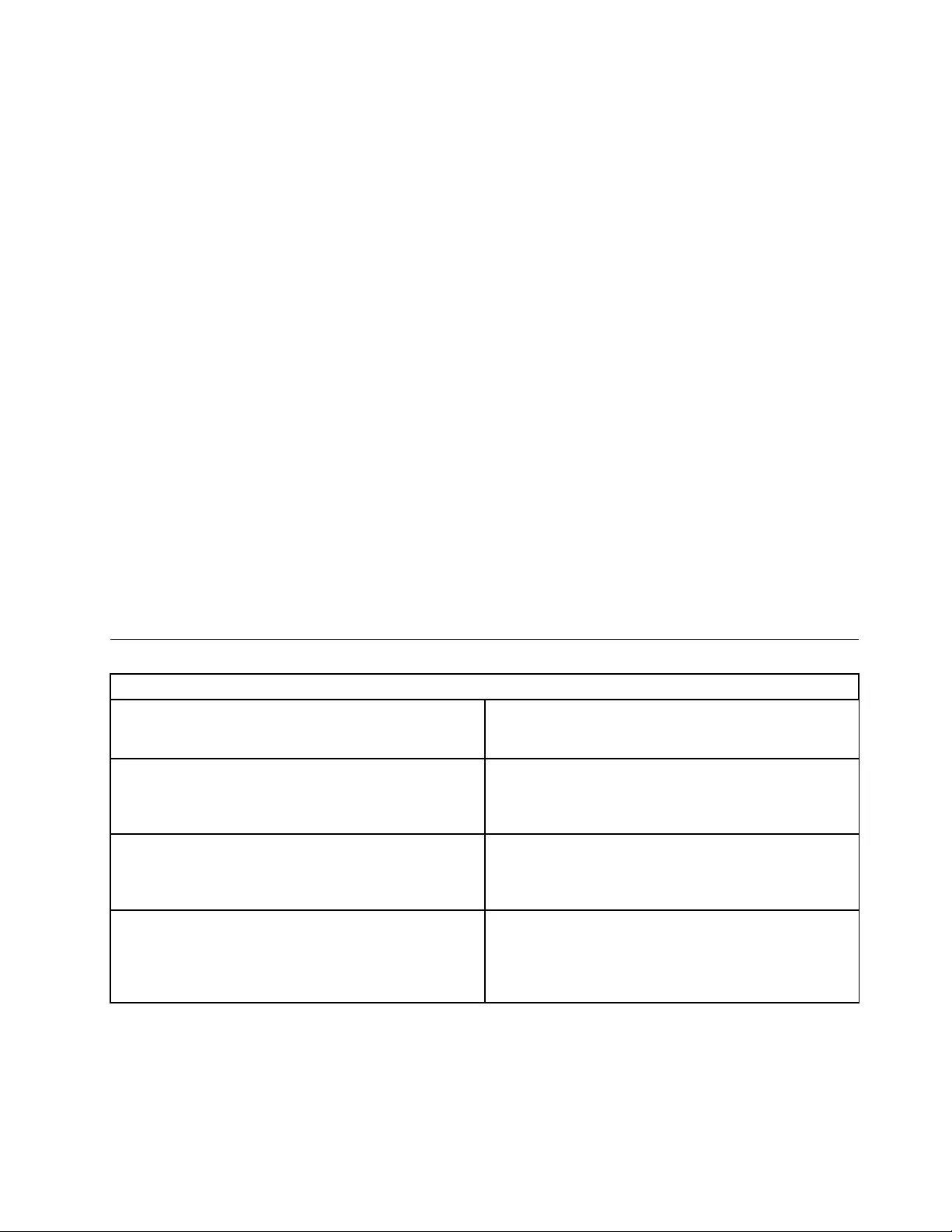
TosetaPower-OnPassword,dothefollowing:
1.StarttheLenovoBIOSSetupUtilityprogram(See”StartingtheLenovoBIOSSetupUtilityprogram”on
page13.)
2.FromtheSecuritymenu,selectSetPower-OnPasswordandpresstheEnterkey.
3.Thepassworddialogboxwillbedisplayed.Typethepassword,andpresstheEnterkey.
4.Re-typethepasswordtoconfirm,ifyoutypethepasswordcorrectly,thepasswordwillbeinstalled.
TochangeaPower-OnPassword,dothefollowing:
1.StarttheLenovoBIOSSetupUtilityprogram(See”StartingtheLenovoBIOSSetupUtilityprogram”on
page13.)
2.FromtheSecuritymenu,selectSetPower-OnPasswordandpresstheEnterkey.
3.Thepassworddialogboxwillbedisplayed.TypethecurrentpasswordthenpresstheEnterkey.
4.Typethenewpassword,thenpresstheEnterkey.Re-typethepasswordtoconfirmthenewpassword,
ifyoutypethenewpasswordcorrectly,thenewpasswordwillbeinstalled.Asetupnoticewilldisplay
thatchangeshavebeensaved.
TodeleteapreviouslysetPower-OnPassword,dothefollowing:
1.FromtheSecuritymenu,selectSetPower-OnPasswordandpresstheEnterkey.
2.Thepassworddialogboxwillbedisplayed.TypethecurrentpasswordandpresstheEnterkey.
3.TodeletethePower-OnPassword,Enterblankfieldsforeachnewpasswordlineitem.Asetup
noticewilldisplaythatchangeshavebeensaved.
4.ReturntotheLenovoBIOSSetupUtilityprogrammenuandselecttheExitoption.
5.SelectSavechangesandExitfromthemenu.
Enablingordisablingadevice
TheDevicesoptionsisusedtoenableordisableuseraccesstothefollowingdevices:
USBFunctionsSelectwhethertoenableordisableUSB(UniversalSerial
Bus)functions.Ifthefunctionsaredisabled,noUSB
devicescanbeused.
ATADriveSetupSelectIDEorACHImode.Devicedriversupportis
requiredforACHImode.Dependingonhowtheharddisk
imagewasinstalled,changingthissettingmayprevent
thesystemfrombooting.
OnboardAudioControllerSelectwhethertoenableordisabletheOnboardAudio
Controller,whenfeatureissettoDisabledalldevices
connectedtotheaudioconnectors(e.g.aheadphoneor
amicrophone)aredisabledandcan’tbeused.
OnboardEthernetControllerorBootAgentSelectwhethertoenableordisableOnboardEthernet
Controller,orselectwhethertoenableordisableload
onboardPXE(PrebootExecutionEnvironment),or
SMC(SecureManagedClient).Thisfeaturewillallow
thecomputertobootfromaserverimage.
Toenableordisableadevice,dothefollowing:
1.StarttheSetupUtilityprogram(see“StartingtheSetupUtilityprogram”onpage13).
2.FromtheSetupUtilityprogrammenu,selectDevices.
3.Select:
Chapter5.UsingtheSetupUtility15
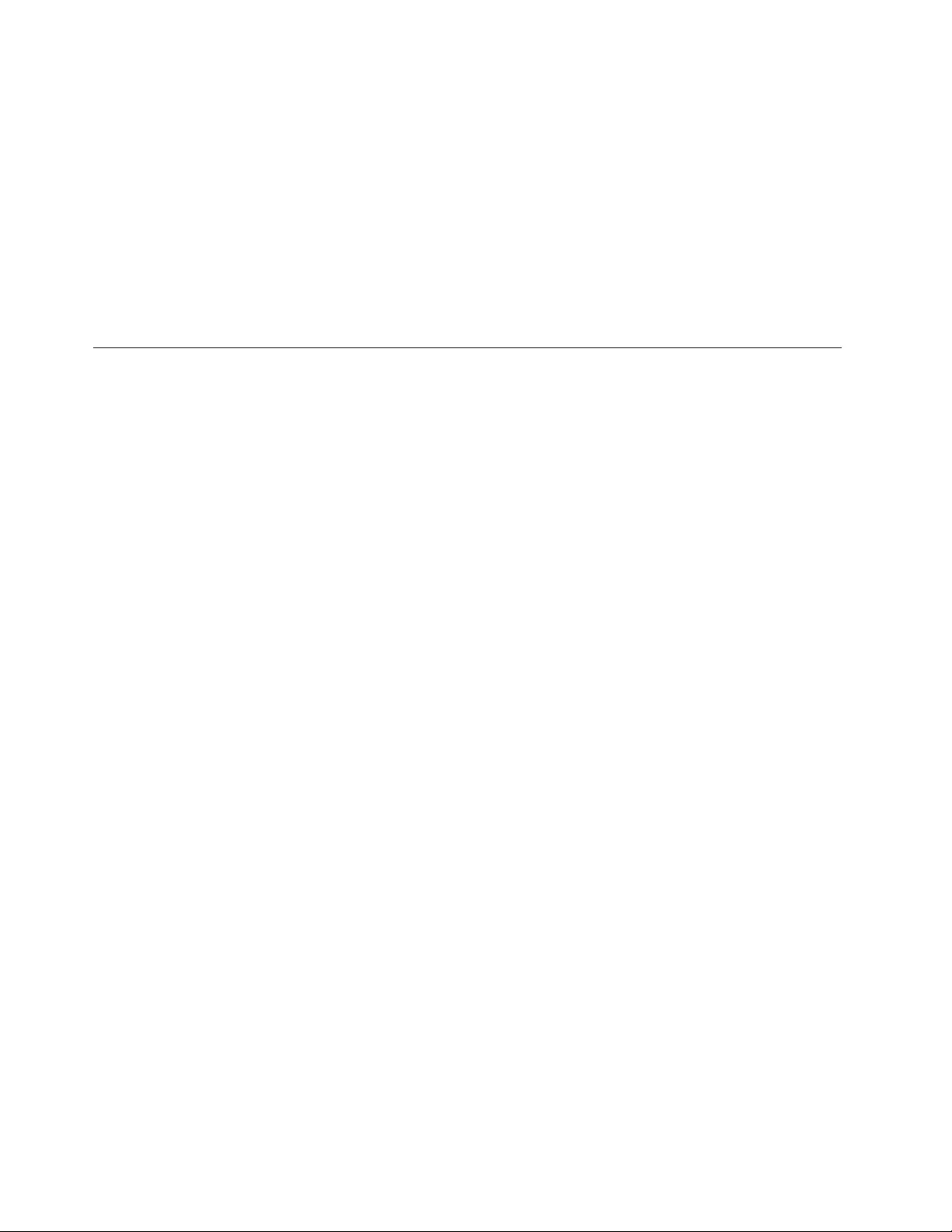
USBSetuppresstheEnterkey,andthenselectUSBFunctions.
ATADeviceSetuppresstheEnterkey.SelectConfigureSATAas,presstheEnterkeyandthen
selectSATAmode.
AudioSetuppresstheEnterkey,andthenselectOnboardAudioController.
NetworkSetuppresstheEnterkey,thenselectOnboardEthernetSupportorBootAgent.
4.SelectDisabledorEnabledandpresstheEnterkey.
5.ReturntotheLenovoBIOSSetupUtilityprogrammenuandselecttheExitoption.
6.SelectSavechangesandExitfromthemenu.
Note:Ifyoudonotwanttosavethesettings,selectDiscardchangesandExitfromthemenu.
Selectingastartupdevice
IfyourcomputerdoesnotbootfromadevicesuchastheCD/DVD-ROMdrivediskorharddiskasexpected,
followoneoftheproceduresbelow.
Selectingatemporarystartupdevice
Usethisproceduretostartupfromanybootdevice.
Note:NotallCDs,DVDsorharddiskdrivesarebootable.
1.Turnoffyourcomputer.
2.PressandholdtheF12keythenturnonthecomputer.WhentheStartupDeviceMenuappears,
releasetheF12key.
Note:IftheStartupDeviceMenudoesnotdisplayusingthesesteps,repeatedlypressandreleasethe
F12keyratherthankeepingitpressedwhenturningonthecomputer.
3.Use↑and↓arrowstoselectthedesiredstartupdevicefromtheStartupDeviceMenuandpress
theEnterkeytobegin.
Note:SelectingastartupdevicefromtheStartupDeviceMenudoesnotpermanentlychangethe
startupsequence.
Selectingorchangingthestartupdevicesequence
Tovieworpermanentlychangetheconfiguredstartupdevicesequence,dothefollowing:
1.StarttheLenovoBIOSSetupUtilityprogram(see“StartingtheLenovoBIOSSetupUtilityprogram”on
page13).
2.FromtheLenovoBIOSSetupUtilityprogrammainmenu,selecttheStartupoption.
3.PresstheEnterkey,andselectthedevicesforthePrimaryBootSequence.Readtheinformation
displayedontherightsideofthescreen.
4.Use↑and↓arrowstoselectadevice.Usethe<+>or<->keystomoveadeviceupordown.Usethe
<×>keytoexcludethedevicefromorincludethedeviceinthebootsequence.
5.ReturntotheLenovoBIOSSetupUtilityprogrammenuandselecttheExitoption.
6.SelectSavechangesandExitfromthemenu.
Notes:
a.Ifyoudonotwanttosavethesettings,selectDiscardchangesandExitfromthemenu.
16ideacentre310SSeriesHardwareMaintenanceManual
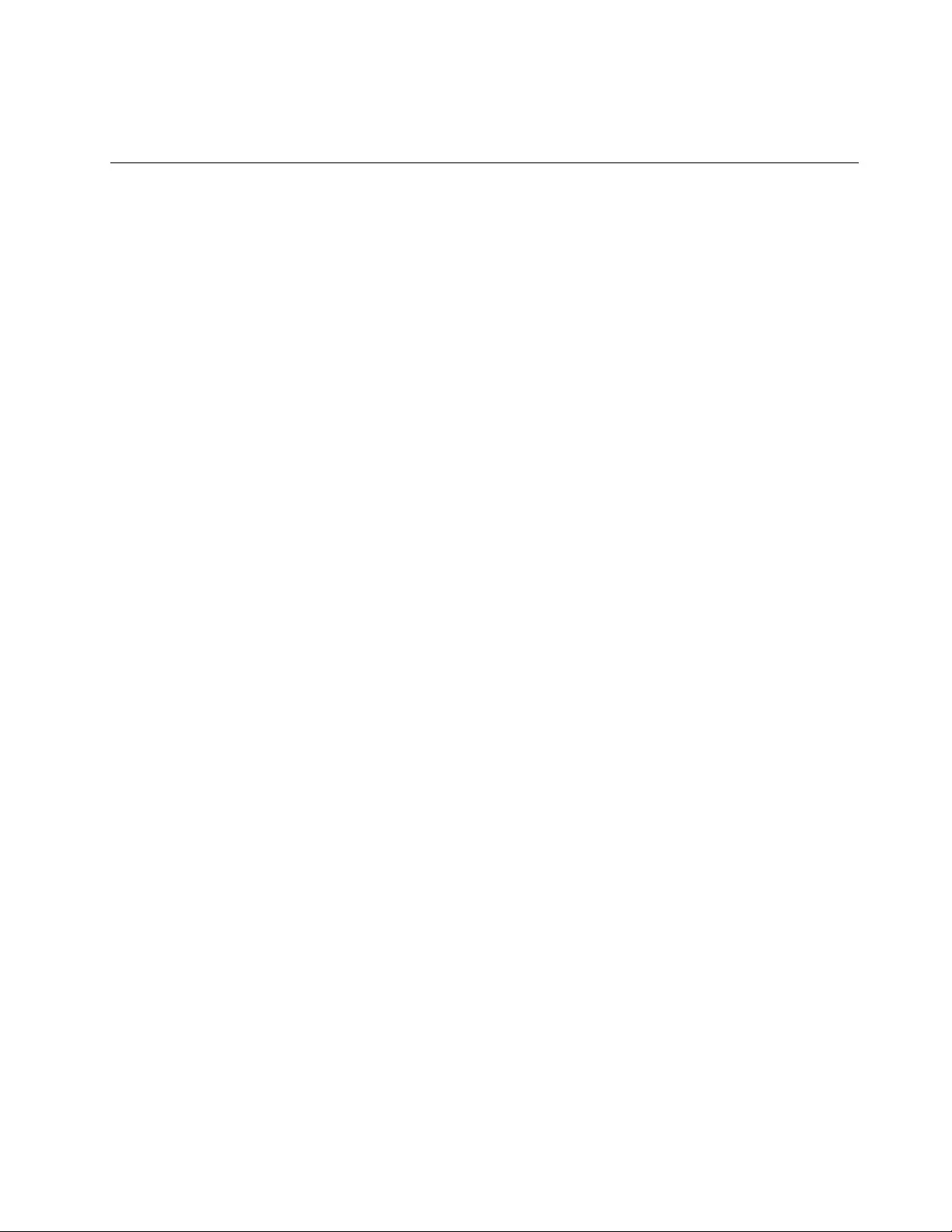
b.Ifyouhavechangedthesesettingsandwanttoreturntothedefaultsettings,selectLoadOptimal
Defaultsfromthemenu.
ExitingtheLenovoBIOSSetupUtilityprogram
Afteryoufinishviewingorchangingsettings,presstheEsckeytoreturntotheLenovoBIOSSetupUtility
programmainmenu.YoumighthavetopresstheEsckeyseveraltimes.Dooneofthefollowing:
•Ifyouwanttosavethenewsettings,selectSavechangesandExitfromthemenu.WhentheSave&
resetwindowshows,selecttheYesbutton,andthenpresstheEnterkeytoexittheLenovoBIOS
SetupUtilityprogram.
•Ifyoudonotwanttosavethesettings,selectDiscardchangesandExitfromthemenu.Whenthe
ResetWithoutSavingwindowshows,selecttheYesbutton,andthenpresstheEnterkeytoexitthe
SetupUtilityprogram.
Chapter5.UsingtheSetupUtility17

18ideacentre310SSeriesHardwareMaintenanceManual
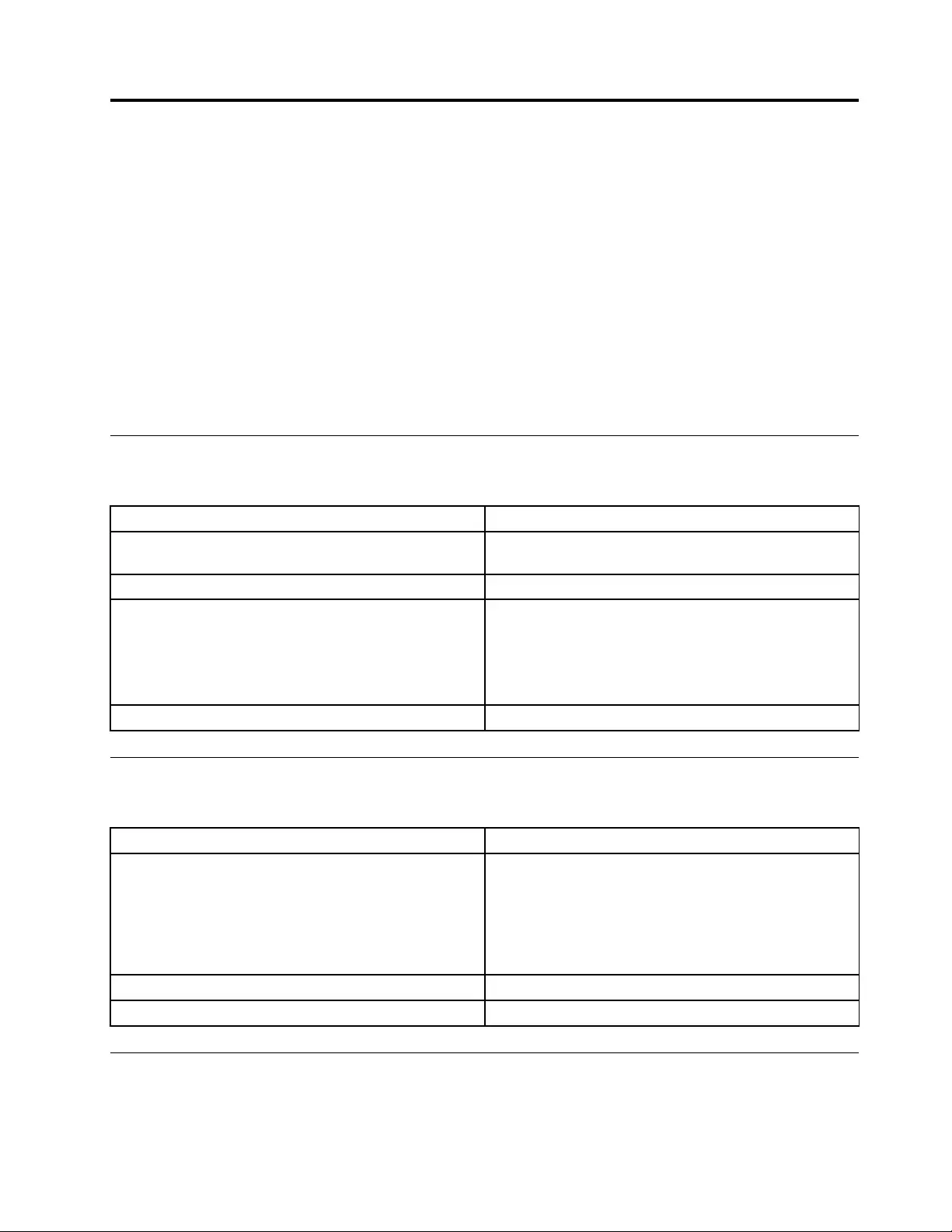
Chapter6.Symptom-to-FRUIndex
TheSymptom-to-FRUindexlistserrorsymptomsandpossiblecauses.Themostlikelycauseislistedfirst.
AlwaysbeginwithChapter4,“GeneralCheckout,”onpage11.Thisindexcanalsobeusedtohelpyou
decidewhichFRUstohaveavailablewhenservicingacomputer.Ifyouareunabletocorrecttheproblem
usingthisindex,goto“Undeterminedproblems”onpage20.
Notes:
•Ifyouhavebothanerrormessageandanincorrectaudioresponse,diagnosetheerrormessagefirst.
•Ifyoucannotrunthediagnostictestsoryougetadiagnosticerrorcodewhenrunningatestbutdid
receiveaPOSTerrormessage,diagnosethePOSTerrormessagefirst.
•Ifyoudidnotreceiveanyerrormessagelookforadescriptionofyourerrorsymptomsinthefirstpartof
thisindex.
Harddiskdrivebooterror
Aharddiskdrivebooterrorcanhavethefollowingcauses.
ErrorFRU/Action
Thestartupdriveisnotincludedinthebootsequence
inconfiguration.
Checktheconfigurationandensurethestartupdriveis
inthebootsequence.
Nooperatingsysteminstalledonthebootdrive.Installanoperatingsystemonthebootdrive.
Thebootsectoronthestartupdriveiscorrupted.Thedrivemustbeformatted.Dothefollowing:
1.Attempttoback-upthedataonthefailingharddisk
drive.
2.Usetheoperatingsystemtoformattheharddisk
drive.
Thedriveisdefective.Replacetheharddiskdrive.
PowerSupplyProblems
Followtheseproceduresifyoususpectthereisapowersupplyproblem.
Check/VerifyFRU/Action
Checkthatthefollowingareproperlyinstalled:
•PowerCord
•On/OffSwitchconnector
•SystemBoardPowerSupplyconnectors
•Microprocessor(s)connection
Reseatconnectors
Checkthepowercord.PowerCord
Checkthepower-onswitch.Power-onSwitch
AdditionalServiceInformation
Thischapterprovidesadditionalinformationthattheservicerepresentativemightfindhelpful.
©CopyrightLenovo201619
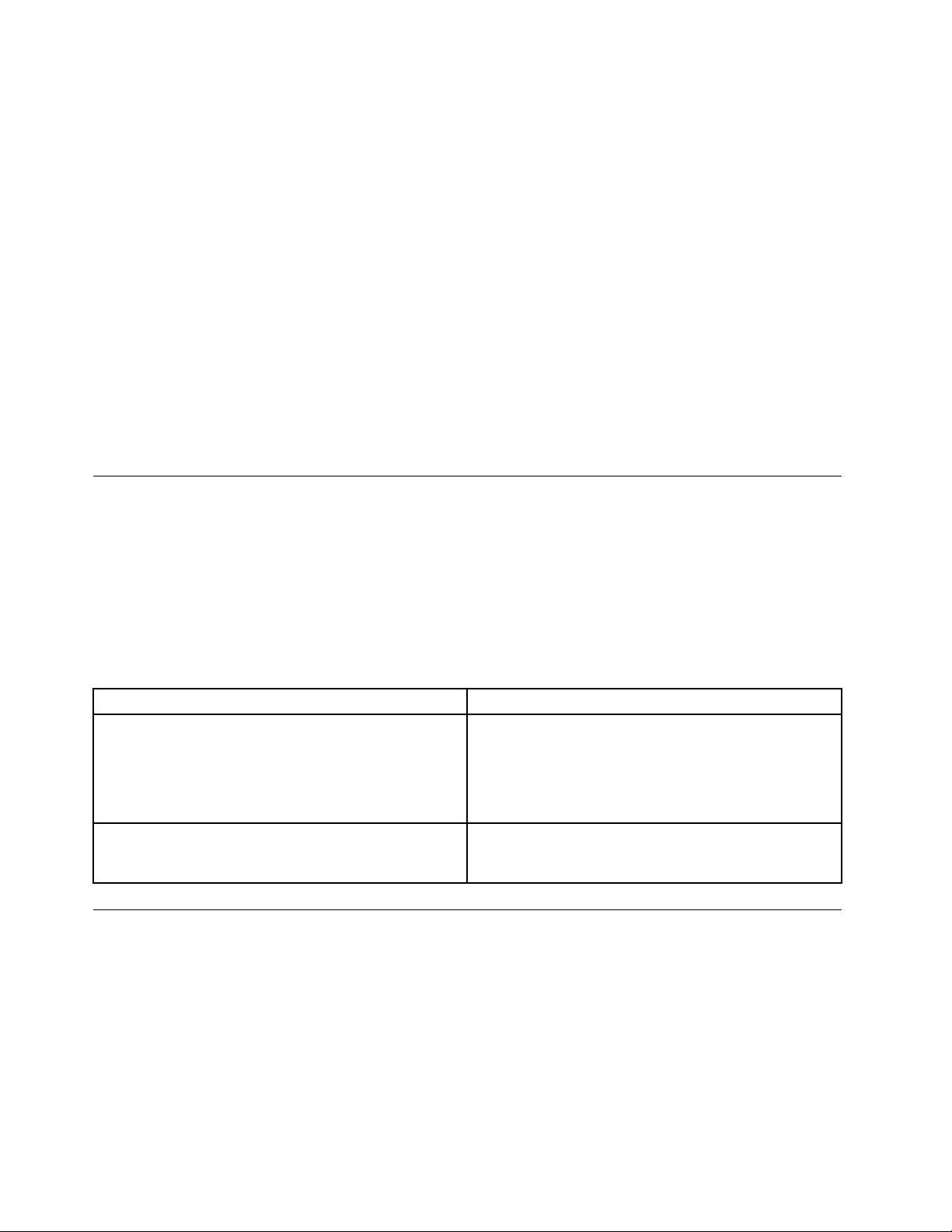
Powermanagement
Powermanagementreducesthepowerconsumptionofcertaincomponentsofthecomputersuchasthe
systempowersupply,processor,harddiskdrives,andsomemonitors.
Advancedconfigurationandpowerinterface(ACPI)BIOS
AsthiscomputerhasanACPIBIOSsystem,theoperatingsystemisallowedtocontrolthepower
managementfeaturesofthecomputerandthesettingsforAdvancedPowerManagement(APM)BIOSmode
isignored.NotalloperatingsystemssupportACPIBIOSmode.
AutomaticPower-Onfeatures
TheAutomaticPower-OnfeatureswithinthePowerManagementmenuallowyoutoenableanddisable
featuresthatturnonthecomputerautomatically.
•WakeUponAlarm:Y oucanspecifyadateandtimeatwhichthecomputerwillbeturnedonautomatically.
Thiscanbeeitherasingleevent,adailyeventoraweeklyevent.
•WakeUponLAN:ThisfeatureallowsLANadaptercardtowaketheSystem.
POSTerrorcodes
Eachtimeyouturnthecomputeron,itperformsaseriesofteststocheckthatthesystemisoperating
correctlyandthatcertainoptionsareset.ThisseriesoftestsiscalledthePower-OnSelf-Test,orPOST.
POSTdoesthefollowing:
•Checkssomebasicsystem-boardoperations
•Checksthatthememoryisworkingcorrectly
•Startsvideooperations
•Verifiesthatthebootdriveisworking
POSTErrorMessageDescription/Action
KeyboarderrorCannotinitializethekeyboard.Makesurethekeyboard
isproperlyconnectedtothecomputerandthatnokeys
areheldpressedduringPOST.Topurposelyconfigure
thecomputerwithoutakeyboard,selectKeyboardless
operationinStartupoptiontoEnabled.TheBIOSthen
ignoresthemissingkeyboardduringPOST.
RebootandSelectproperBootdeviceorInsertBoot
MediainselectedBootdevice
TheBIOSwasunabletofindasuitablebootdevice.Make
surethebootdriveisproperlyconnectedtothecomputer.
Makesureyouhavebootablemediainthebootdevice.
Undeterminedproblems
1.Power-offthecomputer.
2.Removeordisconnectthefollowingcomponents(ifconnectedorinstalled)oneatatime.
a.Externaldevices(modem,printer,ormouse)
b.Extendedvideomemory
c.ExternalCache
d.ExternalCacheRAM
e.Harddiskdrive
f.Diskdrive
20ideacentre310SSeriesHardwareMaintenanceManual

22ideacentre310SSeriesHardwareMaintenanceManual
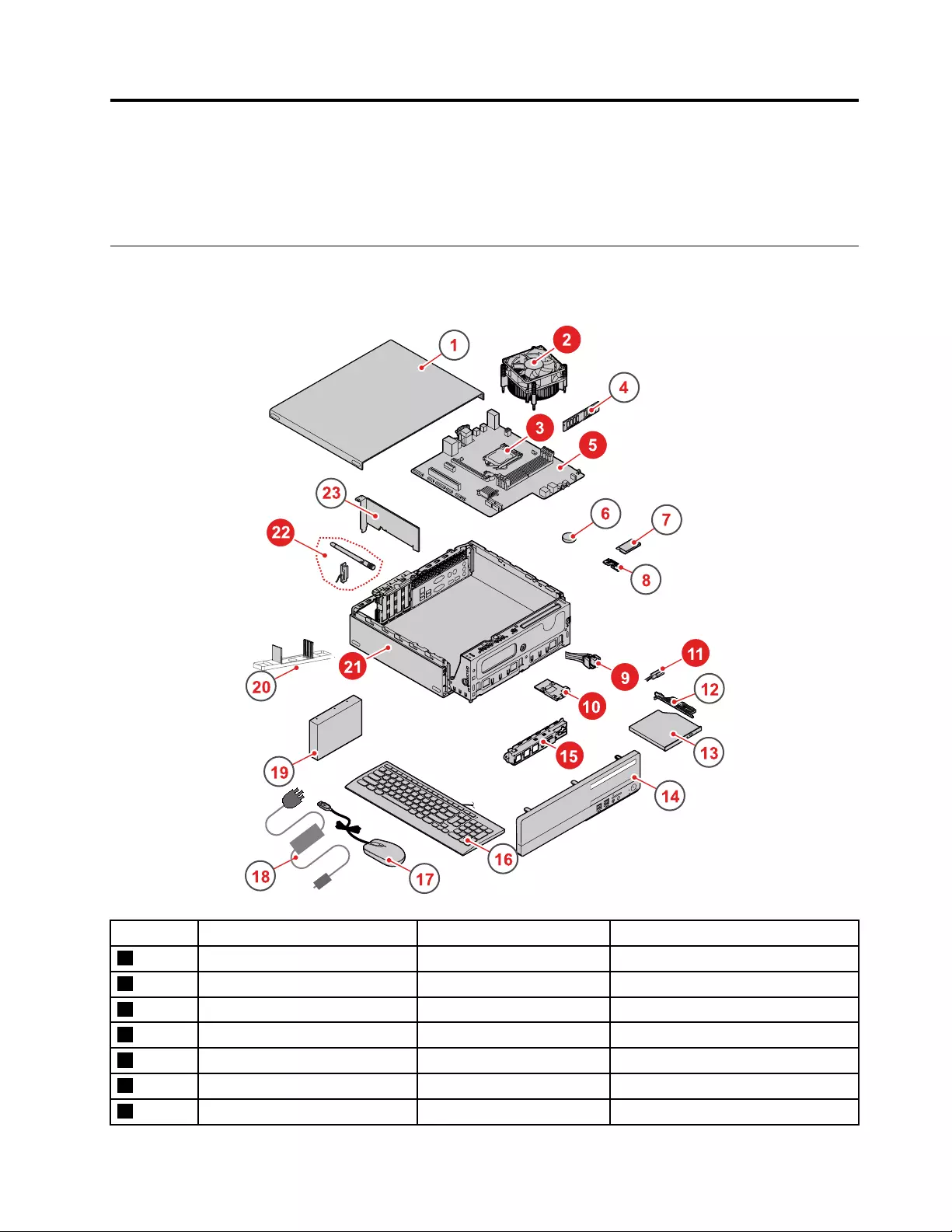
Chapter7.Locations
Thissectionprovidesillustrationstohelplocatethevariousconnectors,controlsandcomponentsofthe
computer.
Identifyinginternalcomponents
Thefollowingillustrationshowsthecomponentsinsideyourcomputer.
12
4
7
3
5
6
23
20
21
19
18
22
15
9
10
17
16
14
8
11
13
12
No.DescriptionSelf-serviceCRUOptional-serviceCRU
1SidecoverYesNo
2Heat-sinkmoduleNoNo
3MemorymoduleYesNo
4CPUNONo
5MotherboardNoYes
6Coin-cellbatteryNoYes
7Wi-FicardNoYes
©CopyrightLenovo201623
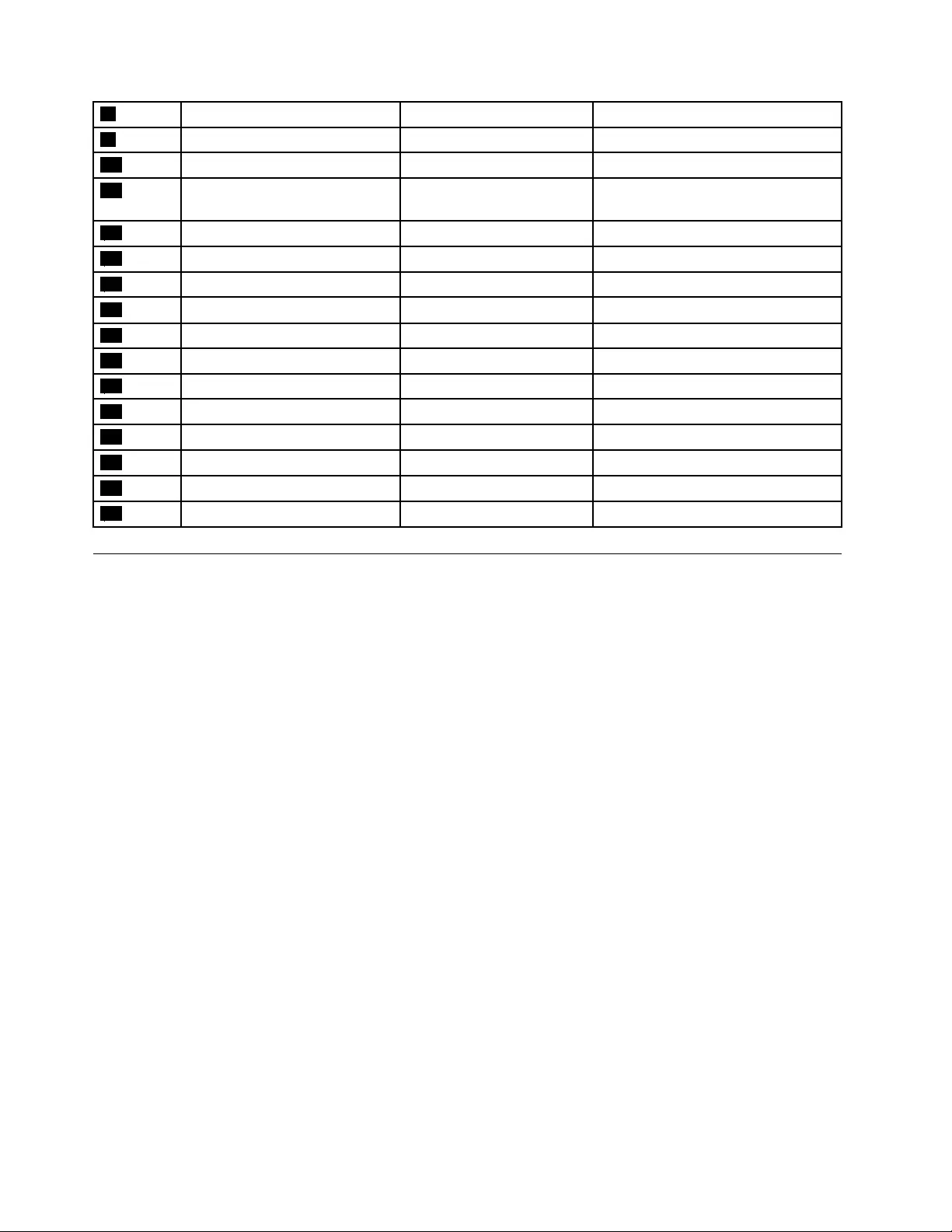
8Wi-FicardbracketNoNo
9PowerbuttonNoNo
10CardreaderNoNo
11Harddiskdrive/Opticaldrive
cable
NoYes
12OpticaldrivebracketYesNo
13OpticaldriveYesNo
14FrontcoverY esNo
15FrontI/ObracketNoNo
16KeyboardYesNo
17MouseYesNo
18AdapterYesNo
19HarddiskdriveYesNo
20ComputerbracketYesNo
21ChassisNoNo
22Wi-FiantennaNoYes
23GraphiccardYesNo
Identifyingpartsonthemotherboard
Themotherboard(sometimescalledtheplanarorsystemboard)isthemaincircuitboardinyourcomputer.
Itprovidesbasiccomputingfunctionsandsupportsavarietyofdevicesthatarefactory-installedorthat
youcaninstalllater.Thefollowingillustrationshowsthelocationofconnectorsandcomponentsonthe
frontofthemotherboard.
24ideacentre310SSeriesHardwareMaintenanceManual
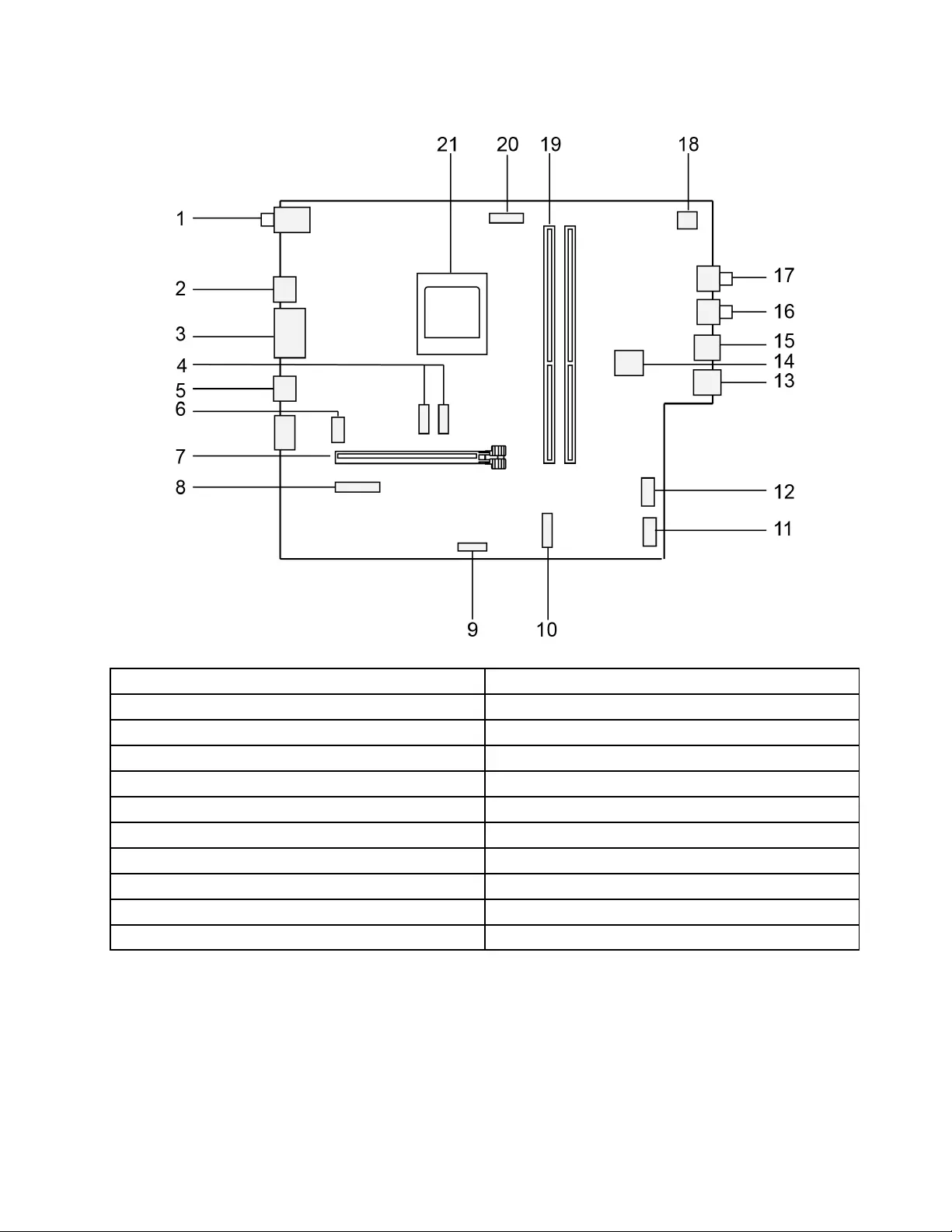
Table1.310s–08ASR
1.Audioconnectors12.Frontpanelconnector
2.HDMI-outconnector13.USB2.0connectors(2)
3.VGA-outconnector14.Storagedrivepowerconnector
4.SATAconnectors(2)15.USB3.0connectors(2)
5.USB2.0andEthernetconnectors16.Headphoneconnector
6.Systemfanconnector17.Microphoneconnector
7.PCIexpressX16adapterslot18.Powerbuttonboardconnector
8.PCIexpressX1adapterslot19.Memoryslots(2)
9.FrontUSBconnector20.Microprocessorfanconnector
10.M.2Wi-Ficardslot21.Microprocessorsocket
11.Auxiliarypowerconnector
Chapter7.Locations25
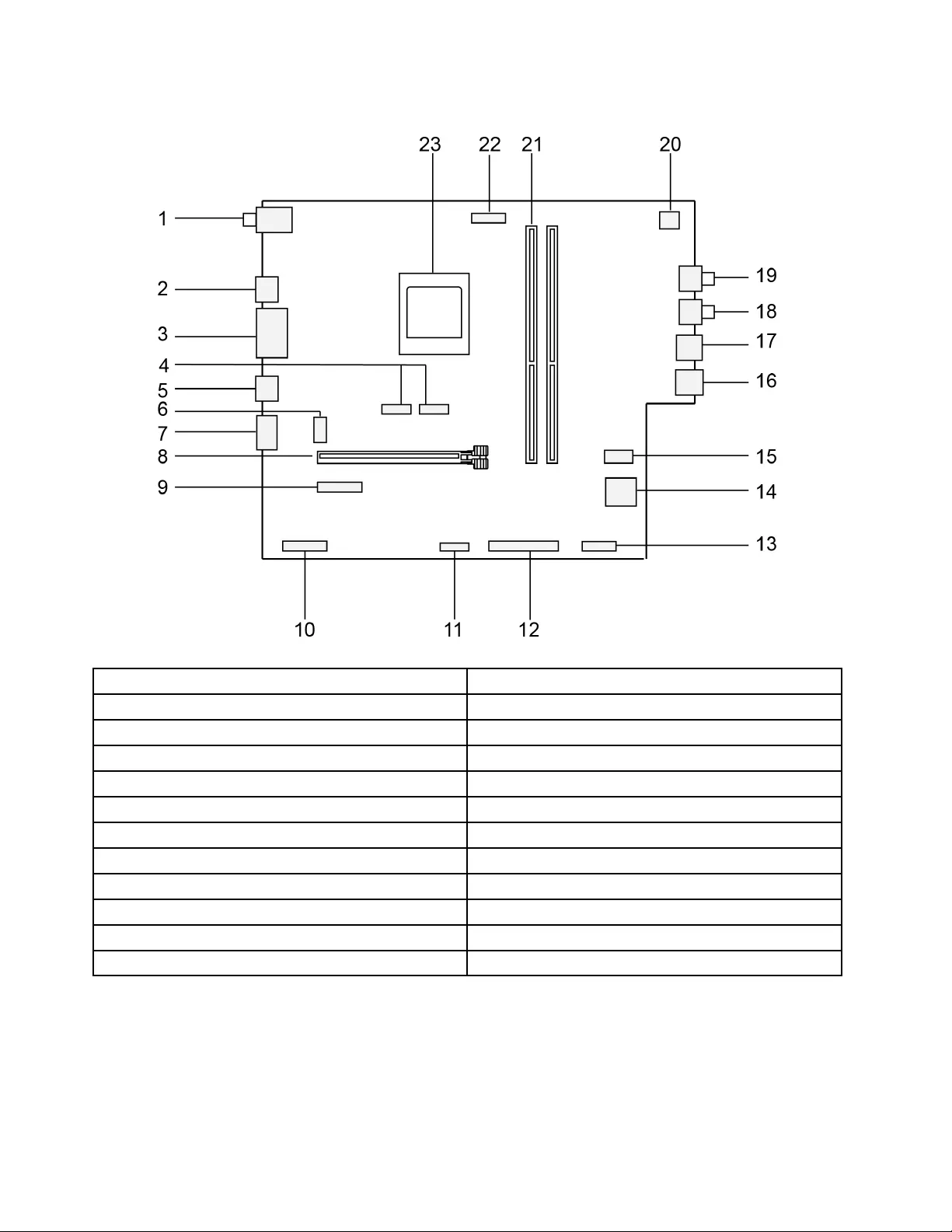
Table2.310s–08IAP
1.Audioconnectors13.Frontpanelconnector
2.HDMI-outconnector14.SATApowerconnector
3.VGA-outconnector15.Auxiliaryfanconnector
4.SATAconnectors(2)16.USB2.0connectors(2)
5.USB2.0andEthernetconnectors17.USB3.0connectors(2)
6.Systemfanconnector18.Headphoneconnector
7.Powerconnector19.Microphoneconnector
8.PCIexpressX16adapterslot20.Powerbuttonboardconnector
9.PCIexpressX1adapterslot21.Memoryslots(2)
10.Serialconnector22.Microprocessorfanconnector
11.FrontUSBconnector23.Microprocessorsocket
12.Parallelconnector
26ideacentre310SSeriesHardwareMaintenanceManual
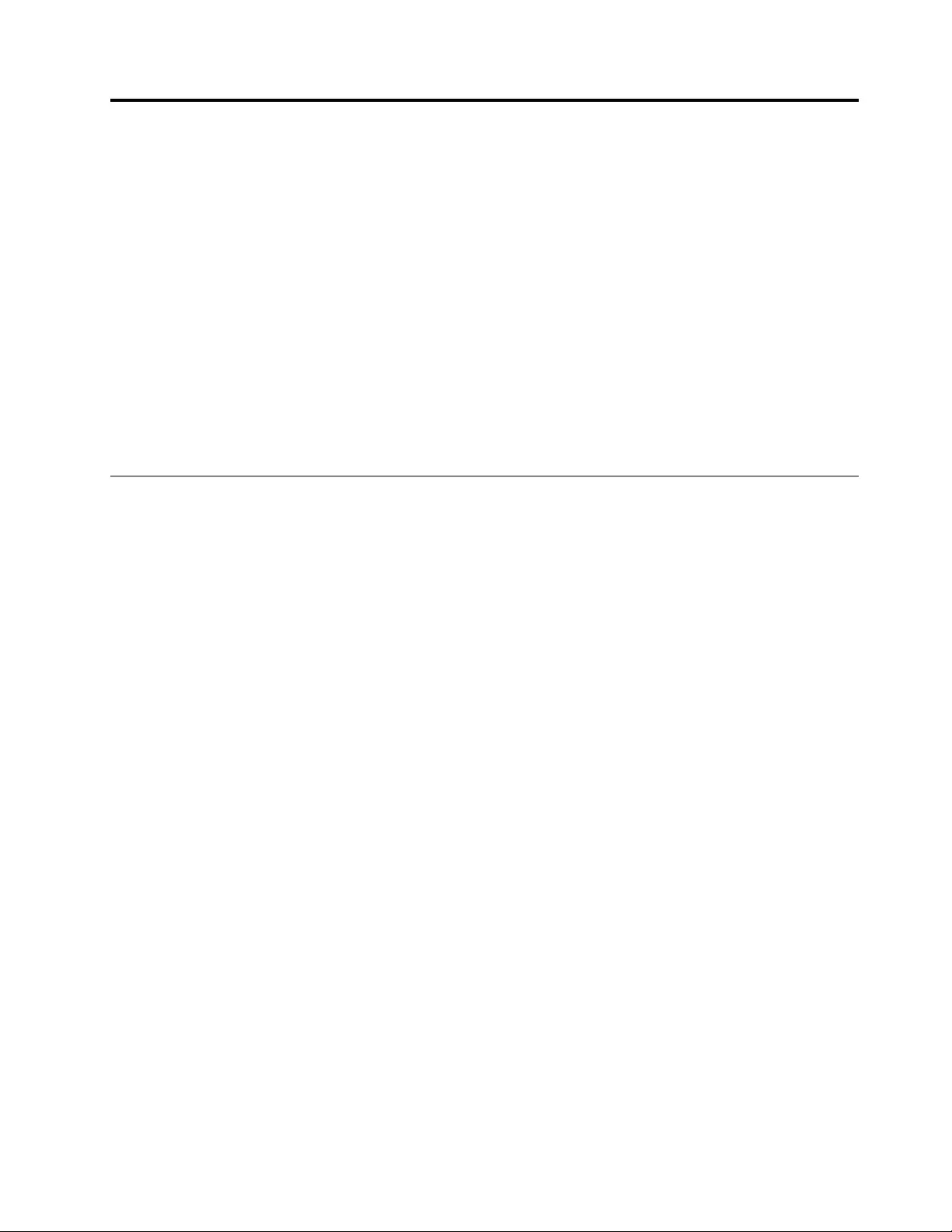
Chapter8.Replacinghardware
Attention:Donotremovethecomputercoverorattemptanyrepairbeforereadingthe“Importantsafety
information”intheSafetyandWarrantyGuidethatwasincludedwithyourcomputer.T oobtaincopiesofthe
SafetyandWarrantyGuide,gototheSupportWebsiteat:
http://consumersupport.lenovo.com
Generalinformation
Pre-disassemblyinstructions
Beforeproceedingwiththedisassemblyprocedure,makesurethatyoudothefollowing:
1.Turnoffthepowertothesystemandallperipherals.
2.Unplugallpowerandsignalcablesfromthecomputer.
3.Placethesystemonaflat,stablesurface.
Generalinformation
Pre-disassemblyinstructions
Beforeproceedingwiththedisassemblyprocedure,makesurethatyoudothefollowing:
1.Turnoffthepowertothesystemandallperipherals.
2.Unplugallpowerandsignalcablesfromthecomputer.
3.Placethesystemonaflat,stablesurface.
©CopyrightLenovo201627
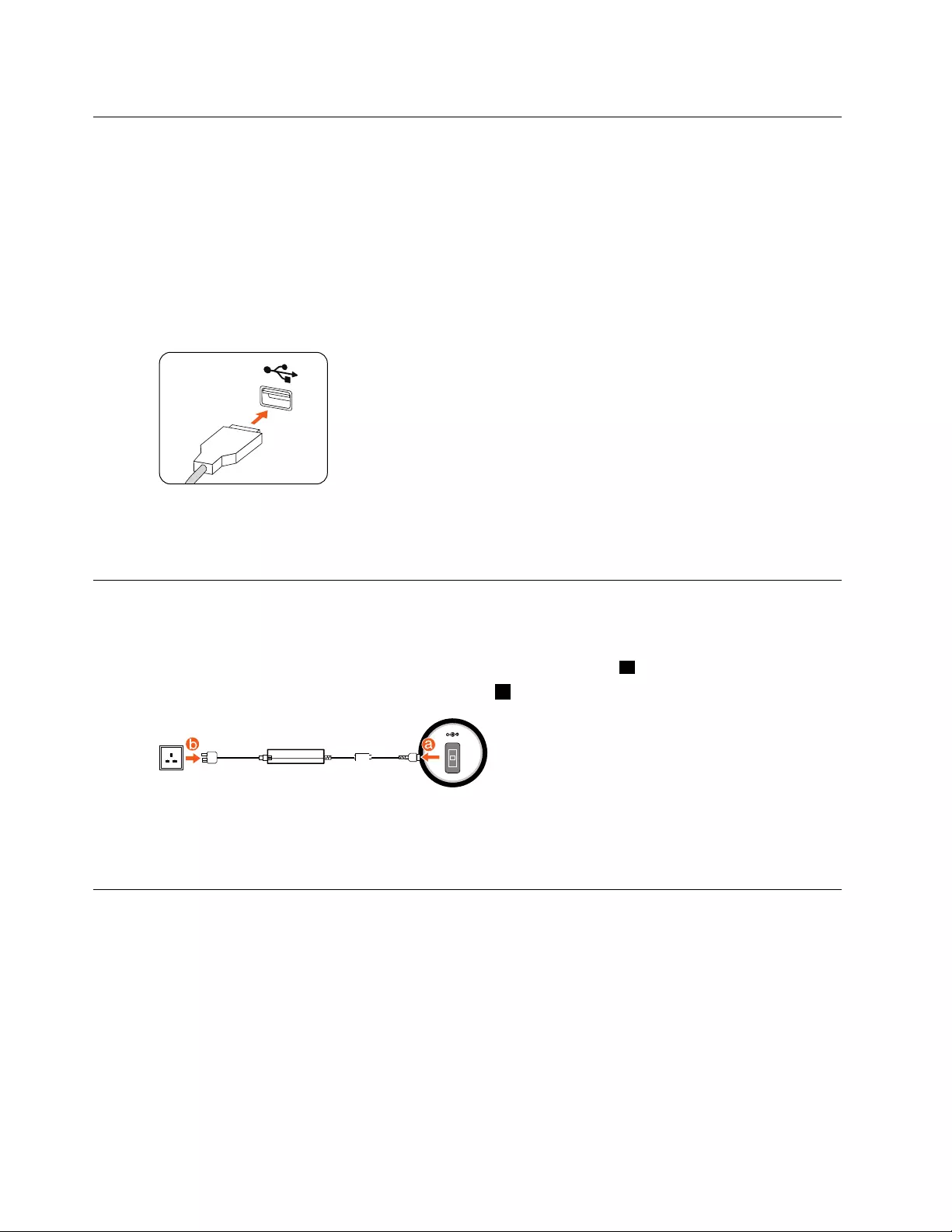
Replacingthekeyboardandmouse
Note:YourkeyboardwillbeconnectedtoaUSBconnectorateitherfrontorattherearofthecomputer.
Toreplacethekeyboard:
Step1.Removeanymedia(disks,CDs,ormemorycards)fromthedrives,shutdownthecomputer,and
turnoffallattacheddevices.
Step2.Unplugallpowercordsfromelectricaloutlets.
Step3.Locatetheconnectorforthekeyboard.Referto“Frontviewofthechassis”and“Rearviewofthe
chassis”.
Step4.Disconnectthedefectivekeyboardcablefromthecomputerandconnectthenewkeyboardcable
tothesameconnector.
Step5.Themousecanbereplacedusingthesamemethod.
Replacingtheadapter
Toreplacetheadapter:
Step1.Disconnectthepowercablefromtheconnectoronthecomputer.a
Step2.Disconnecttheadapterfromthepowersource.b
Step3.Installthenewadapter:
a.Connecttheadaptertothecomputer.
b.Connecttheadaptertoapowersource.
Removingthecomputercover
Attention:
•Turnoffthecomputerandwait3to5minutestoletitcooldownbeforeremovingthecover.
•Forthisprocedure,ithelpstolaythecomputeronaflat,stablesurface.
Toremovethecomputercover:
Step1.Removeanymedia(disks,CDs,ormemorycards)fromthedrives,shutdownthecomputer,and
turnoffallattacheddevices.
Step2.Unplugallpowercordsfromelectricaloutlets.
28ideacentre310SSeriesHardwareMaintenanceManual
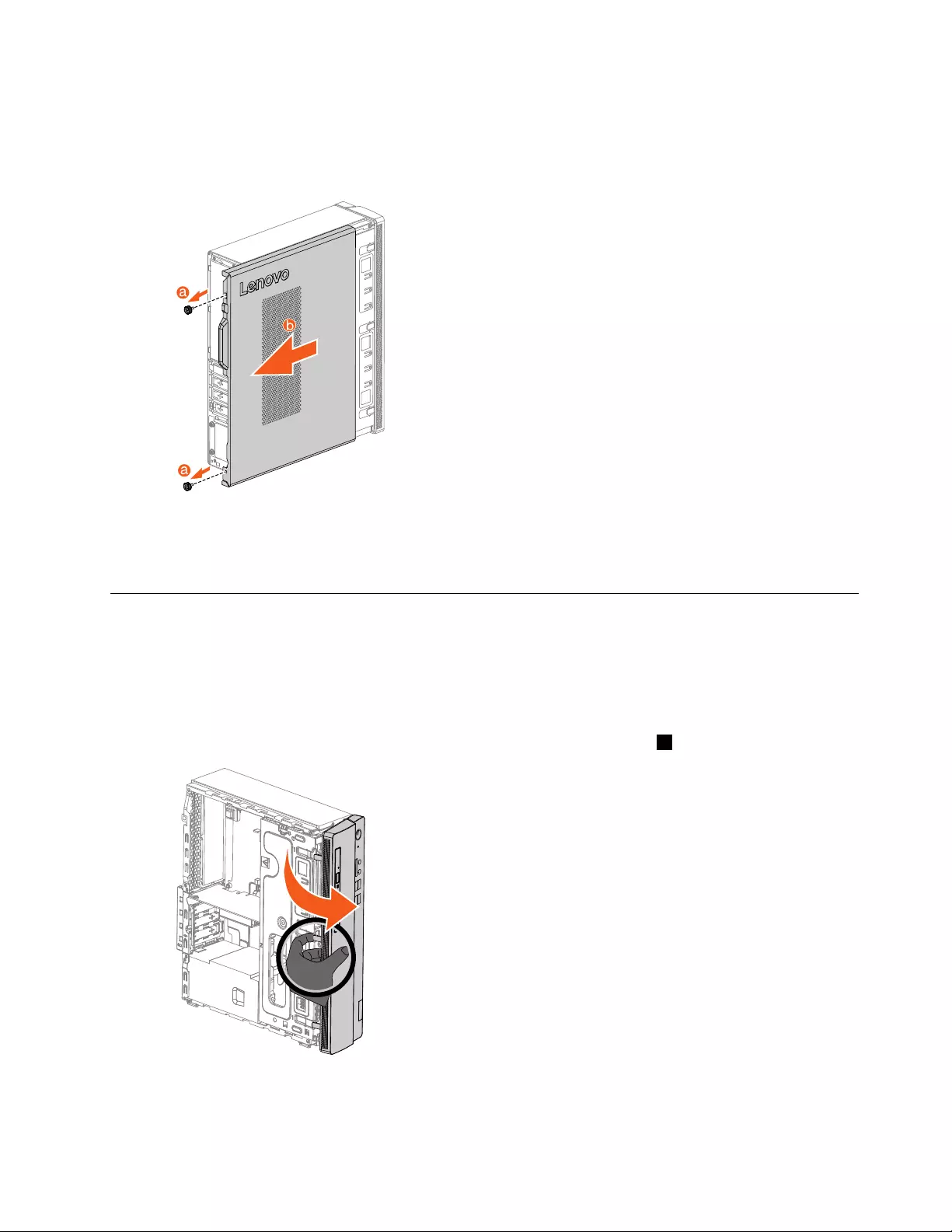
Step3.Disconnectallcablesattachedtothecomputer.Thisincludespowercords,input/output(I/O)
cables,andanyothercablesthatareconnectedtothecomputer.Referto“Locatingconnectors
ontherearofthecomputer”.
Step4.Removethetwoscrewsthatsecuresthecover,slidethecomputercoveroutwardasshown.
Step5.Reinstallthecomputercover:
a.Alignthecoverwiththeguidetrackonthecomputercase,thenslidethecoverin.
b.Securethecomputercoverwiththetwoscrews.
Removingthefrontbezel
Note:Forthisprocedure,ithelpstolaythecomputerflat.
Toremovethefrontbezel:
Step1.Removethecomputercover.Referto“Removingthecomputercover”.
Step2.Removethefrontbezelbyreleasingthethreeplastictabsasshown.2
Step3.Toreattachthebezel,aligntheplastictabswiththecorrespondingholesinthechassis,and
thensnapitintoposition.
Step4.Reattachthecomputercover.
Chapter8.Replacinghardware29
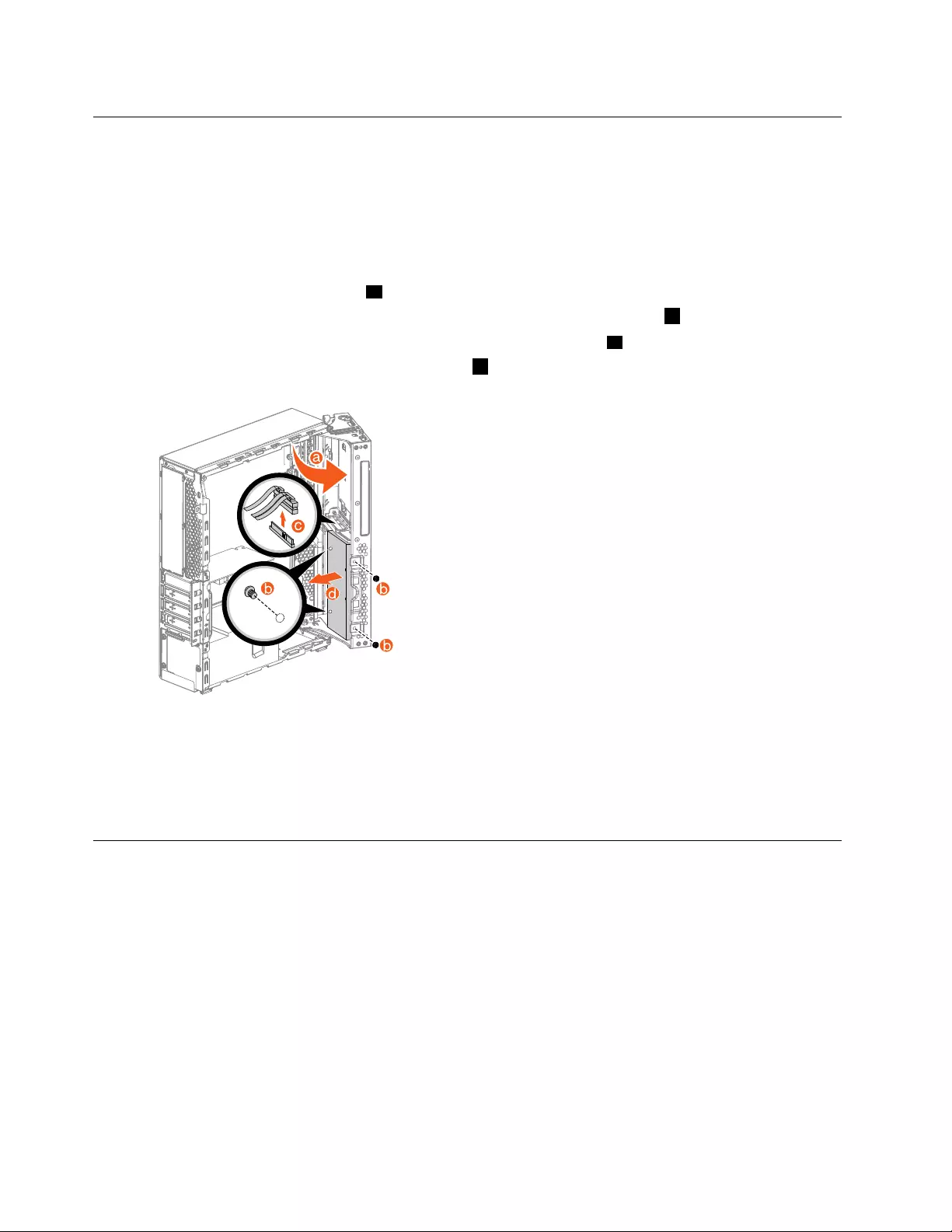
Replacingaharddiskdrive
Note:Forthisprocedure,ithelpstolaythecomputerflat.
Toreplaceaharddiskdrive:
Step1.Removethecomputercover.Referto“Removingthecomputercover”.
Step2.Removethefrontbezel.Referto“Removingthefrontbezel”.
Step3.Openthedrivebayasshow.a
Step4.Removethefourscrewsthatsecuretheharddiskdrivetothedrivebay.b
Step5.Disconnectthedataandpowercablesfromtheharddiskdrive.c
Step6.Slidetheharddiskdriveoutofthedrivebay.d
Step7.Lineupthenewharddiskdrivewiththemountingholesinthedrivebayandsecurethenew
harddiskdrivewiththefourscrews.
Step8.Connectthepowerandsignalcablestothenewharddiskdrive.
Step9.Slidethedrivebaybacktocloseit.
Step10.Reattachthefrontbezelandthecomputercover.
Replacinganopticaldrive
Note:Forthisprocedure,ithelpstolaythecomputerflat,stablesurface.
Toreplaceanopticaldrive:
Step1.Removethecomputercover.Referto“Removingthecomputercover”.
Step2.Removethefrontbezel.Referto“Removingthefrontbezel”.
30ideacentre310SSeriesHardwareMaintenanceManual
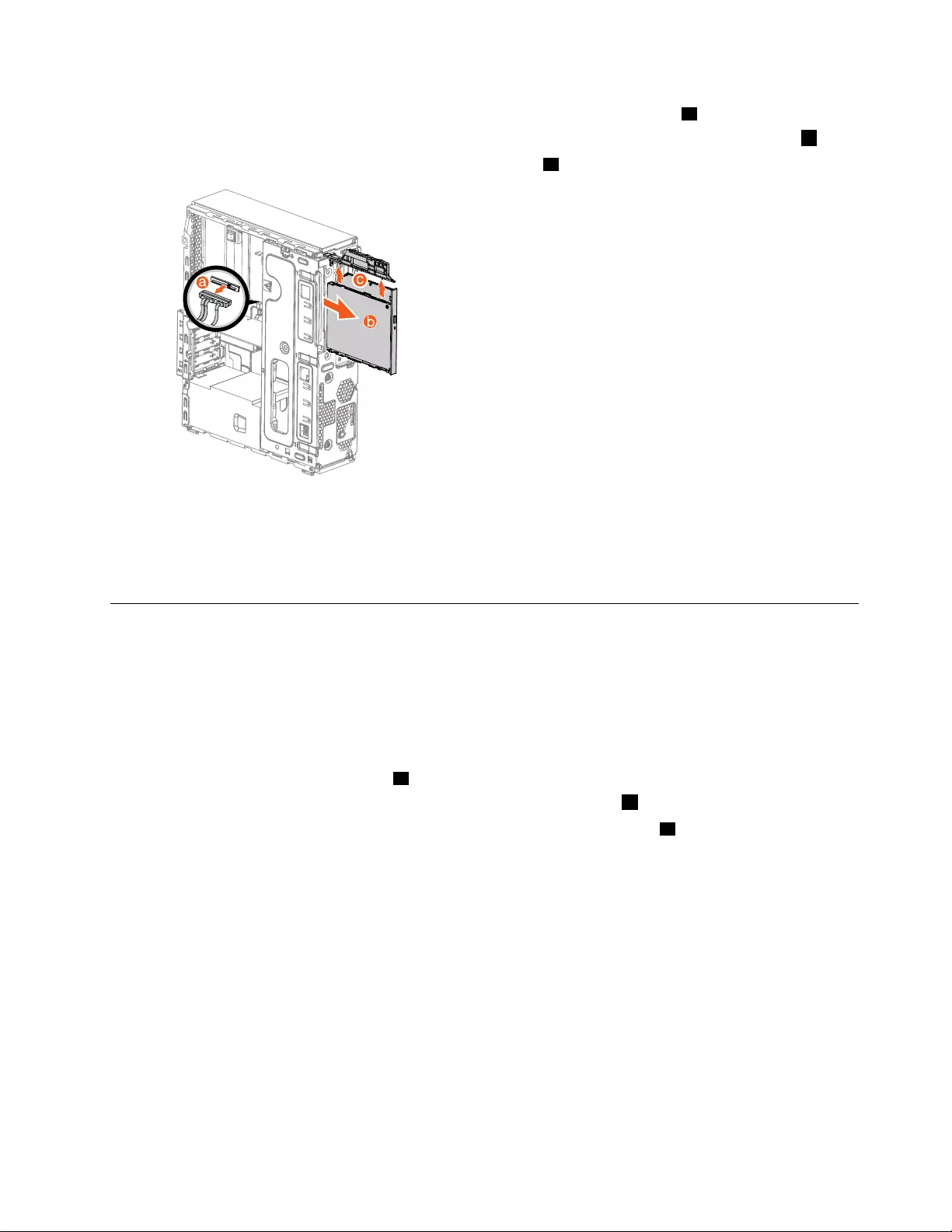
Step3.Disconnectthedataandpowercablesfromtherearoftheopticaldrive.a
Step4.Pressthereleasebuttonandpushtheopticaldrivestraightoutofthefrontofthechassis.b
Step5.Detachthebracketfromtheopticaldriveasshown.c
Step6.Attachthenewopticaldrivetothebracket.
Step7.Slidethenewopticaldriveintothebayfromthefrontuntilitsnapsintoposition.
Step8.Connectthedataandpowercablestothenewdiskdrive.
Step9.Reattachthefrontbezelandcomputercover.
Replacingagraphicscard
Note:Forthisprocedure,ithelpstolaythecomputeronaflat,stablesurface.
Toreplaceagraphicscard:
Step1.Removethecomputercover.Referto“Removingthecomputercover”.
Step2.Removethefrontbezel.Referto“Removingthefrontbezel”.
Step3.Openthedrivebayasshown.a
Step4.Openthemetaltabthatsecurethegraphiccardtothechassis.b
Step5.Pushthelockingpinonthemotherboardtoreleasethegraphiccard.c
Step6.Liftthegraphiccardstraightuptoremoveit.
Chapter8.Replacinghardware31
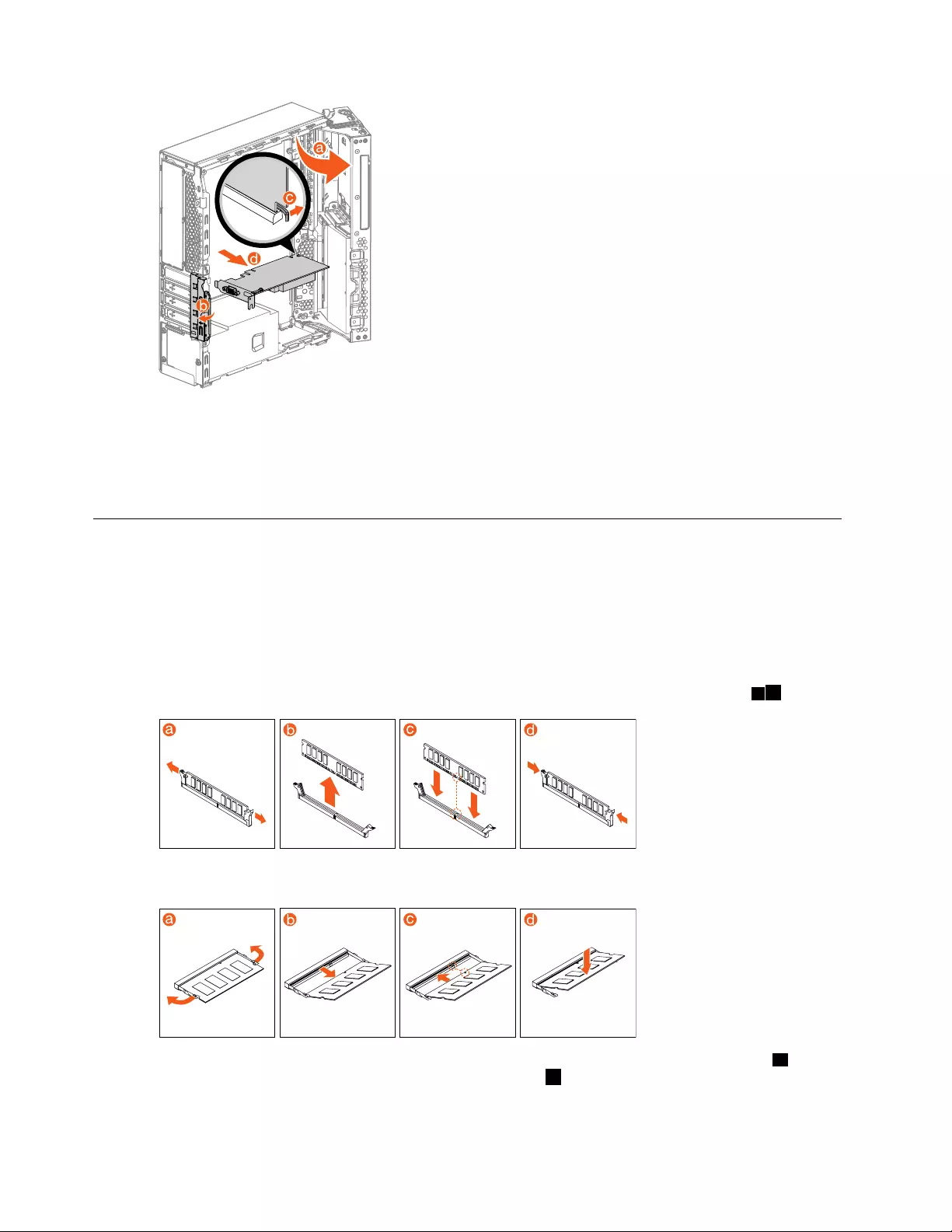
Step7.Toinstallthenewgraphicscard:
a.Attachthenewgraphicscardtothesameadapterconnector.
b.Closethelatchesandthedrivebay.
Step8.Reattachthefrontbezelandcomputercover.
Replacingamemorymodule
Note:Forthisprocedure,ithelpstolaythecomputerflat.
Toreplaceamemorymodule:
Step1.Removethecomputercover.Referto“Removingthecomputercover”.
Step2.Removethefrontbezel.Referto“Removingthefrontbezel”.
Step3.Removethememorymoduletobereplacedbyopeningtheretainingclipsasshown.ab
Step4.Positionthenewmemorymoduleoverthememoryconnector.Makesurethatthenotchconthe
memorymodulealignscorrectlywiththeconnectorkeydonthesystemboard.Pushthememory
modulestraightdownintotheconnectoruntiltheretainingclipsclose.
Step5.Reattachthefrontbezelandcomputercover.
32ideacentre310SSeriesHardwareMaintenanceManual
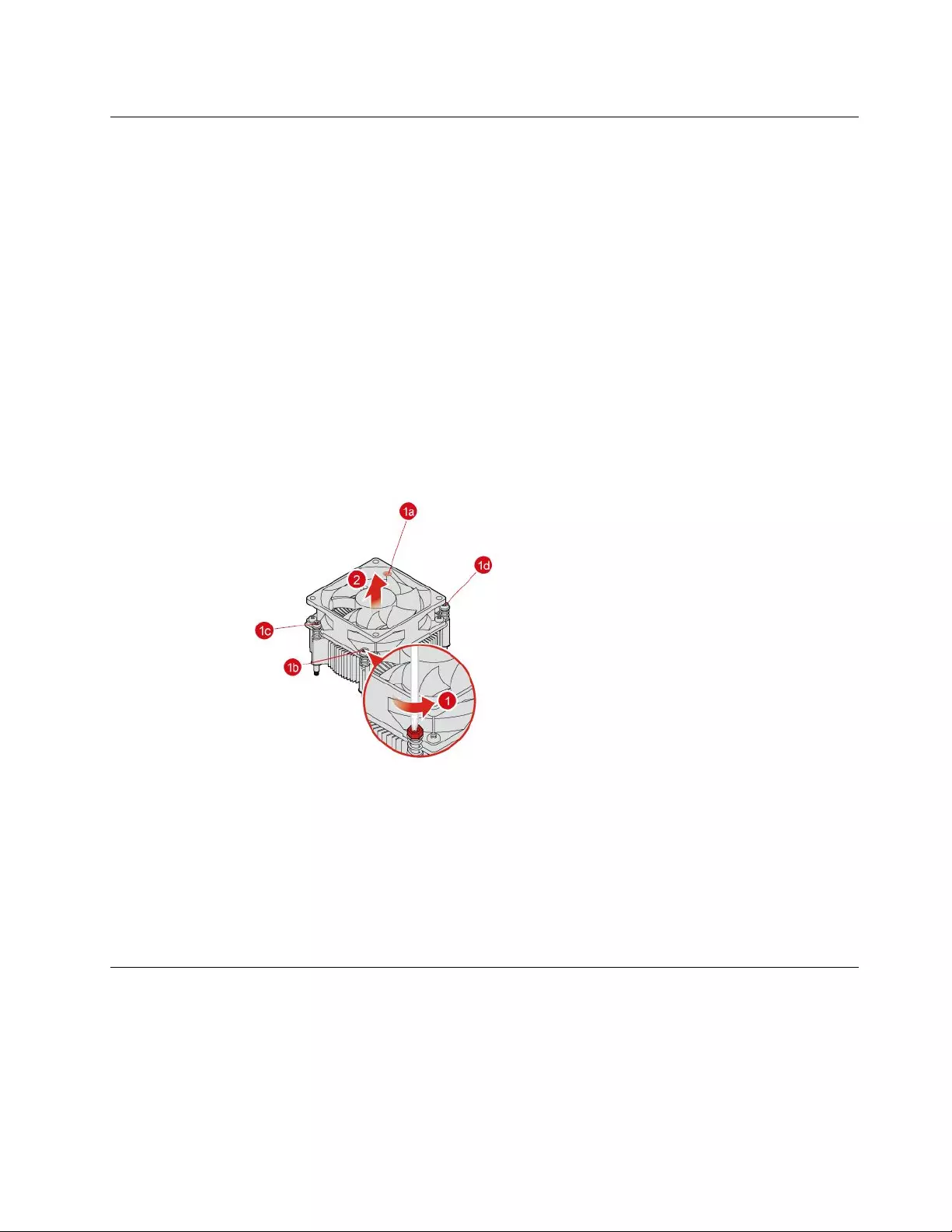
Replacingtheheat-sinkassembly
Toreplacetheheat-sinkassembly:
Step1.Removeanymedia(disks,CDs,DVDs,ormemorycards)fromthedrives,shutdowntheoperating
system,andturnoffthecomputerandallattacheddevices.
Step2.Unplugallpowercordsfromelectricaloutlets.
Step3.Disconnectallcablesattachedtothecomputer.Thisincludespowercords,input/output(I/O)
cables,andanyothercablesthatareconnectedtothecomputer.Referto“Leftandrightview”
and“Rearview”forhelpwithlocatingthevariousconnectors.
Step4.Removethecomputercover.Referto“Removingthecomputercover”.
Step5.Removethefrontbezel.Referto“Removingthefrontbezel”.
Step6.Disconnectthefanpowercablefromtheconnectoronthemotherboard.
Step7.Removethe4screwsthatsecuretheheat-sinktothemotherboardandliftuptheheat-sinkto
removeit.
Step8.Toinstallthenewheat-sinkassembly:
a.Lineupthenewheat-sinkassemblywiththemountingholesonthemotherboard,secure
thenewheat-sinkassemblywith4screws.
b.Connectthefanpowercabletotheconnectorontheboard.
Step9.Reattachthefrontbezelandcomputercover.
ReplacingtheWi-Ficard
Note:Forthisprocedure,ithelpstolaythecomputerflat.
ToreplacetheWi-Ficard:
Step1.Removeanymedia(disks,CDs,DVDs,ormemorycards)fromthedrives,shutdowntheoperating
system,andturnoffthecomputerandallattacheddevices.
Chapter8.Replacinghardware33
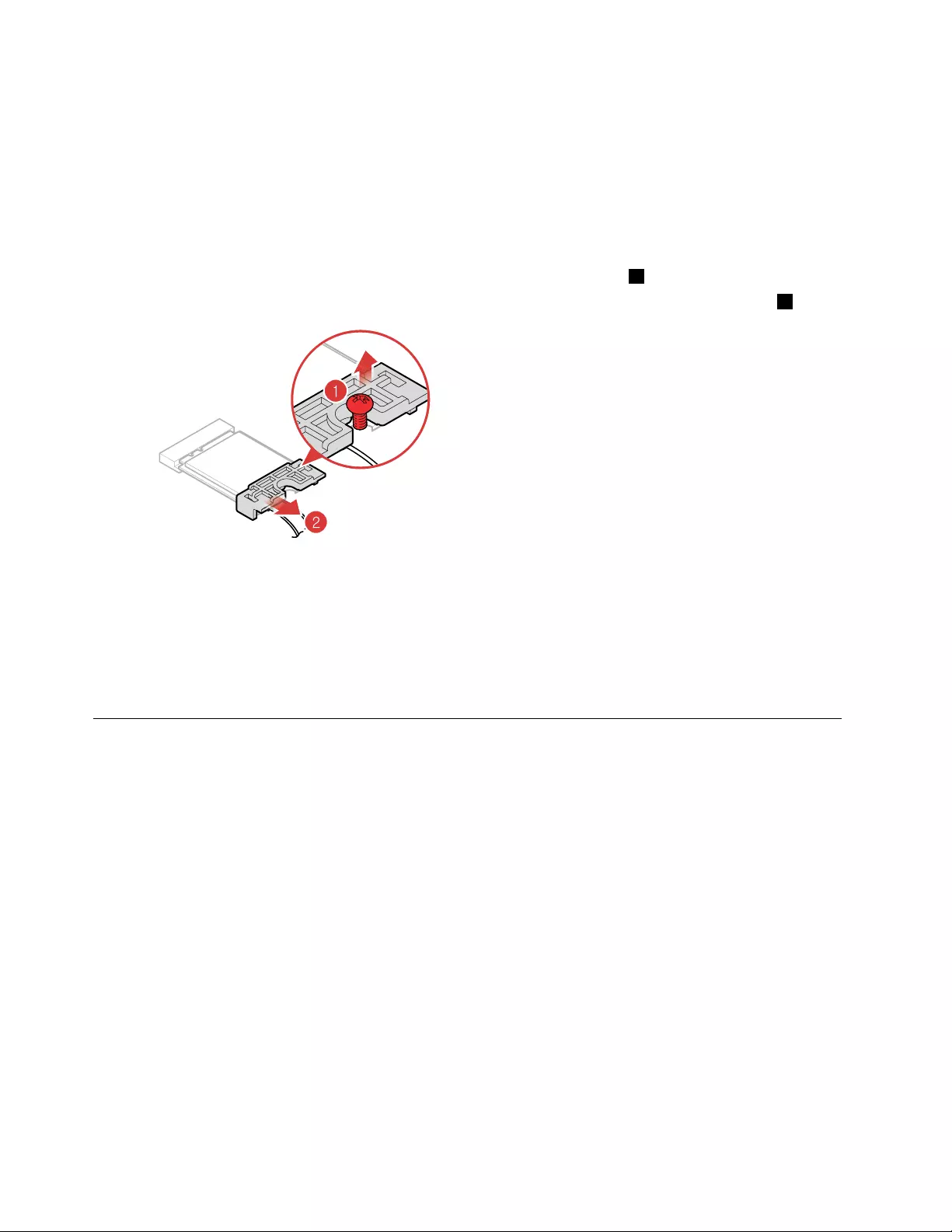
Step2.Unplugallpowercordsfromelectricaloutlets.
Step3.Disconnectallcablesattachedtothecomputer.Thisincludespowercords,input/output(I/O)
cables,andanyothercablesthatareconnectedtothecomputer.Referto“Leftandrightview”
and“Rearview”forhelpwithlocatingthevariousconnectors.
Step4.Removethecomputercover.Referto“Removingthecomputercover”.
Step5.Removethefrontbezel.Referto“Removingthefrontbezel”.
Step6.Disconnectthe2antennacablesfromtheWi-Ficard.
Step7.RemovethescrewthatsecurestheWi-Ficardtothemotherboard.1
Step8.RemovethecardbracketandpulltheWi-Ficardupwardtoremoveitfromthecardport.2
Y
Y
X
X
Step9.InstallthenewWi-Ficard:
a.LineupthenewWi-Ficard,theninsertitintothesamecardport.
b.AttachthecardbrackettothenewWi-Ficard.
c.SecuretheWi-Ficardtothemotherboardwiththescrew.
d.Connectthe2antennacablestothenewWi-Ficard.
Step10.Reattachthefrontbezelandthecomputercover.
Replacingthemotherboard
Note:Forthisprocedure,ithelpstolaythecomputerflat.
Toreplacethemotherboard:
Step1.Removeanymedia(disks,CDs,DVDs,ormemorycards)fromthedrives,shutdowntheoperating
system,andturnoffthecomputerandallattacheddevices.
Step2.Unplugallpowercordsfromelectricaloutlets.
Step3.Disconnectallcablesattachedtothecomputer.Thisincludespowercords,input/output(I/O)
cables,andanyothercablesthatareconnectedtothecomputer.Referto“Leftandrightview”
and“Rearview”forhelpwithlocatingthevariousconnectors.
Step4.Removethecomputercover.Referto“Removingthecomputercover”.
Step5.Removethefrontbezel.Referto“Removingthefrontbezel”.
Step6.Removethememorymodule.Referto“Replacingamemorymodule”.
Step7.Removetheheat-sinkassembly.Referto“Replacingtheheat-sinkassembly”.
Step8.Removethegraphiccard.Referto“Replacingthegraphiccard”.
Step9.RemovetheWi-Ficard.Referto“ReplacingtheWi-Ficard”.
Step10.Disconnecttheallcablesfromtheconnectorsonmotherboard.
34ideacentre310SSeriesHardwareMaintenanceManual
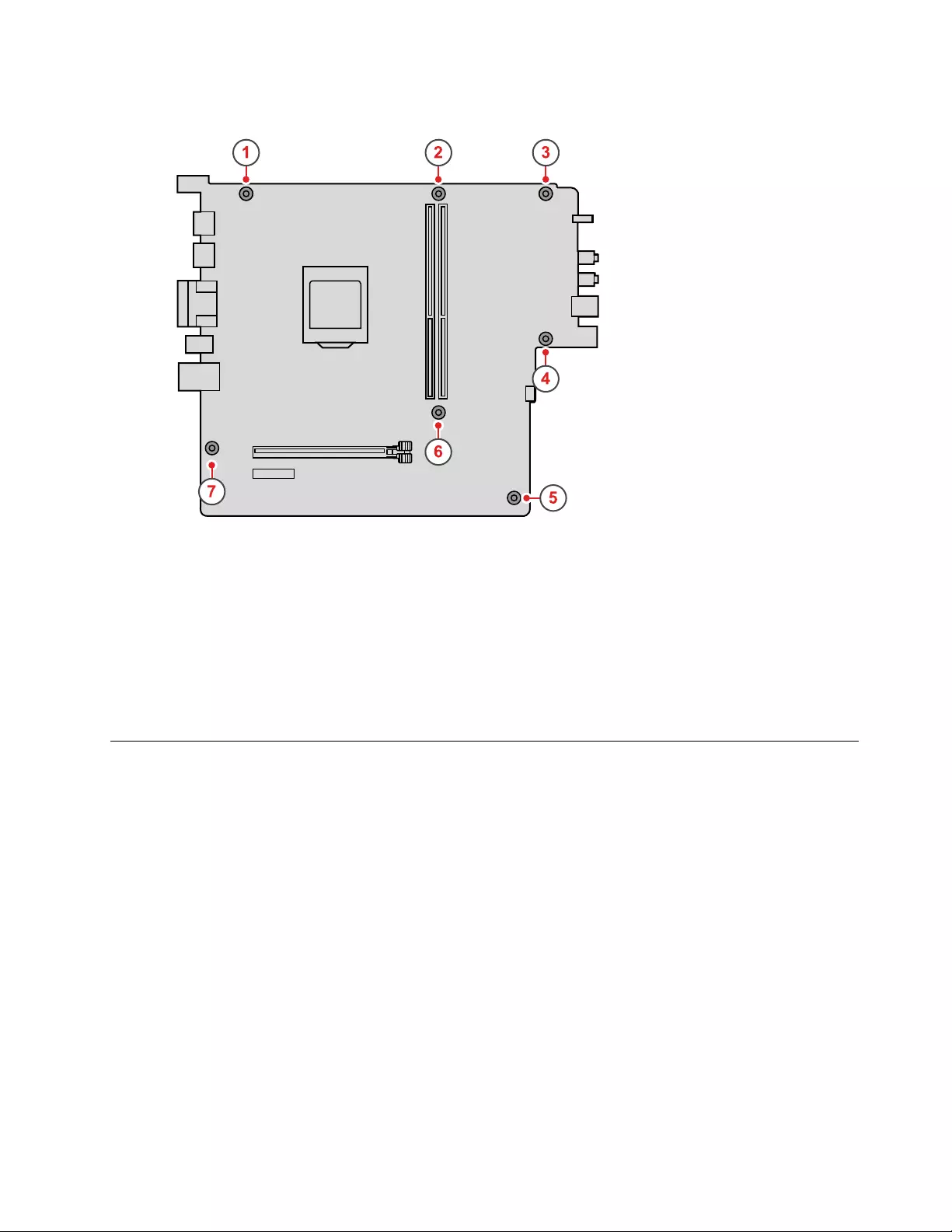
Step11.Removethesevenscrewsthatsecurethemotherboardtothechassis.
123
4
6
75
Step12.Slidethenliftthemotherboardoutofthechassistoremoveit.
Step13.Installthenewmotherboard:
a.Lineuptheholesonthenewmotherboardwithmountingholesonthechassisandsecure
itwithscrews.
b.Reattachthememorymodule,Wi-Ficardandtheheat-sinkassemblytothenewmotherboard.
c.Connecttheallcablestothenewmotherboard.
d.Attachthegraphiccardtothenewmotherboard.
Step14.Reattachthefrontbezelandthecomputercover.
ReplacingthefrontI/Obracket,powerbuttonandthecardreader
Note:Forthisprocedure,ithelpstolaythecomputerflat.
ToreplacethethefrontI/Obracket,powerbuttonorthecardreader.
Step1.Removeanymedia(disks,CDs,DVDs,ormemorycards)fromthedrives,shutdowntheoperating
system,andturnoffthecomputerandallattacheddevices.
Step2.Unplugallpowercordsfromelectricaloutlets.
Step3.Disconnectallcablesattachedtothecomputer.Thisincludespowercords,input/output(I/O)
cables,andanyothercablesthatareconnectedtothecomputer.Referto“Leftandrightview”
and“Rearview”forhelpwithlocatingthevariousconnectors.
Step4.Removethecomputercover.Referto“Removingthecomputercover”.
Step5.Removethefrontbezel.Referto“Removingthefrontbezel”.
Step6.FollowthebelowillustrationtoreplacethefrontI/Obracket,powerbuttonorcardreader.
Chapter8.Replacinghardware35
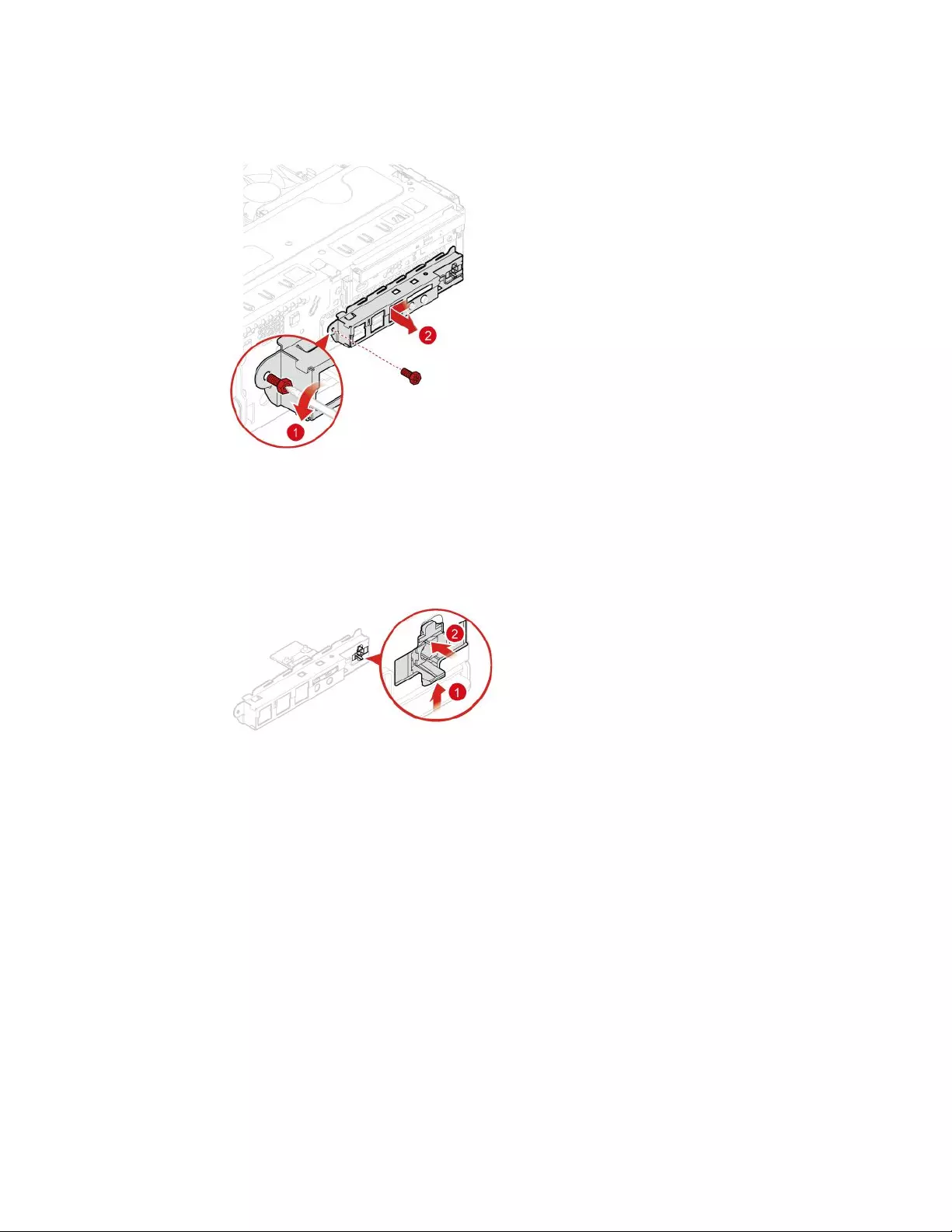
36ideacentre310SSeriesHardwareMaintenanceManual
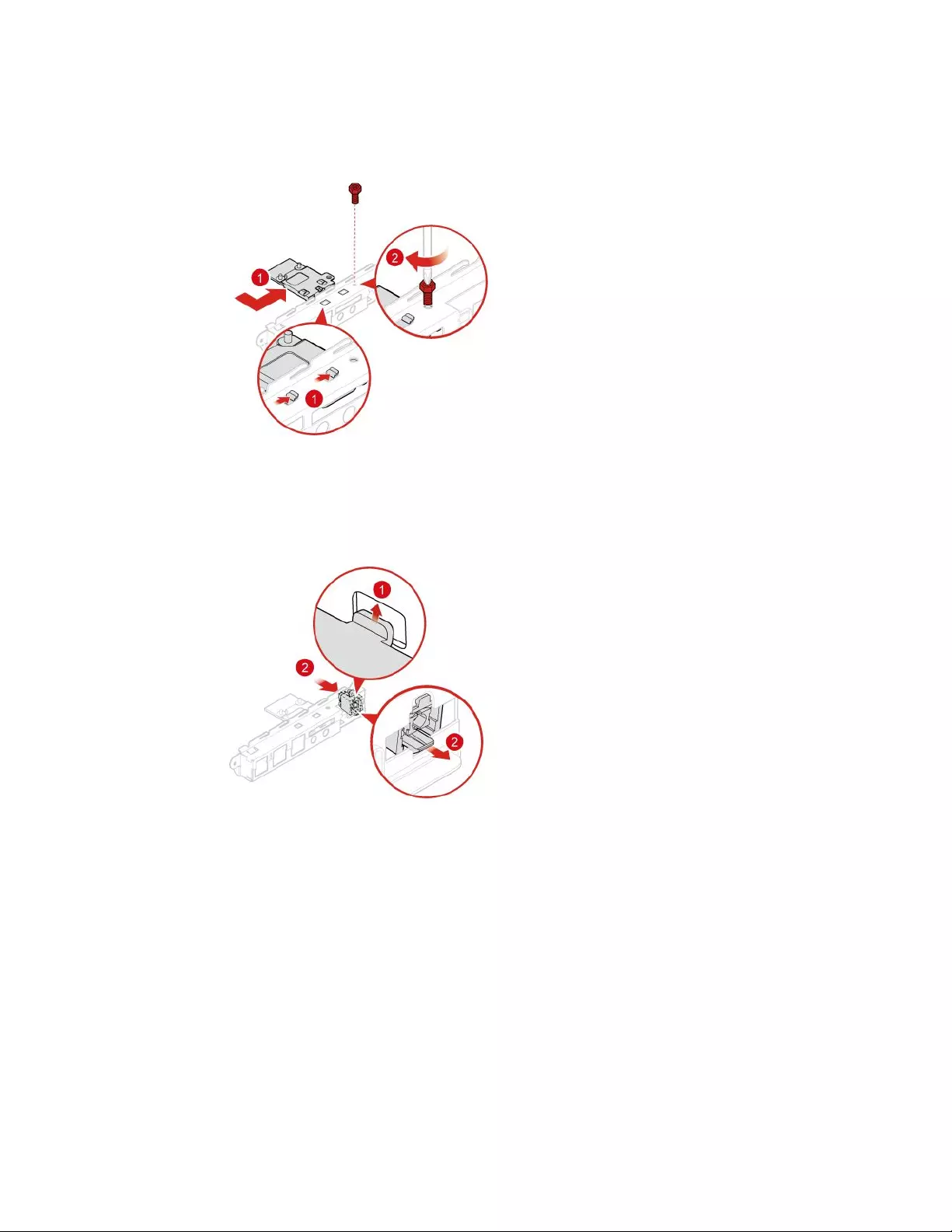
38ideacentre310SSeriesHardwareMaintenanceManual
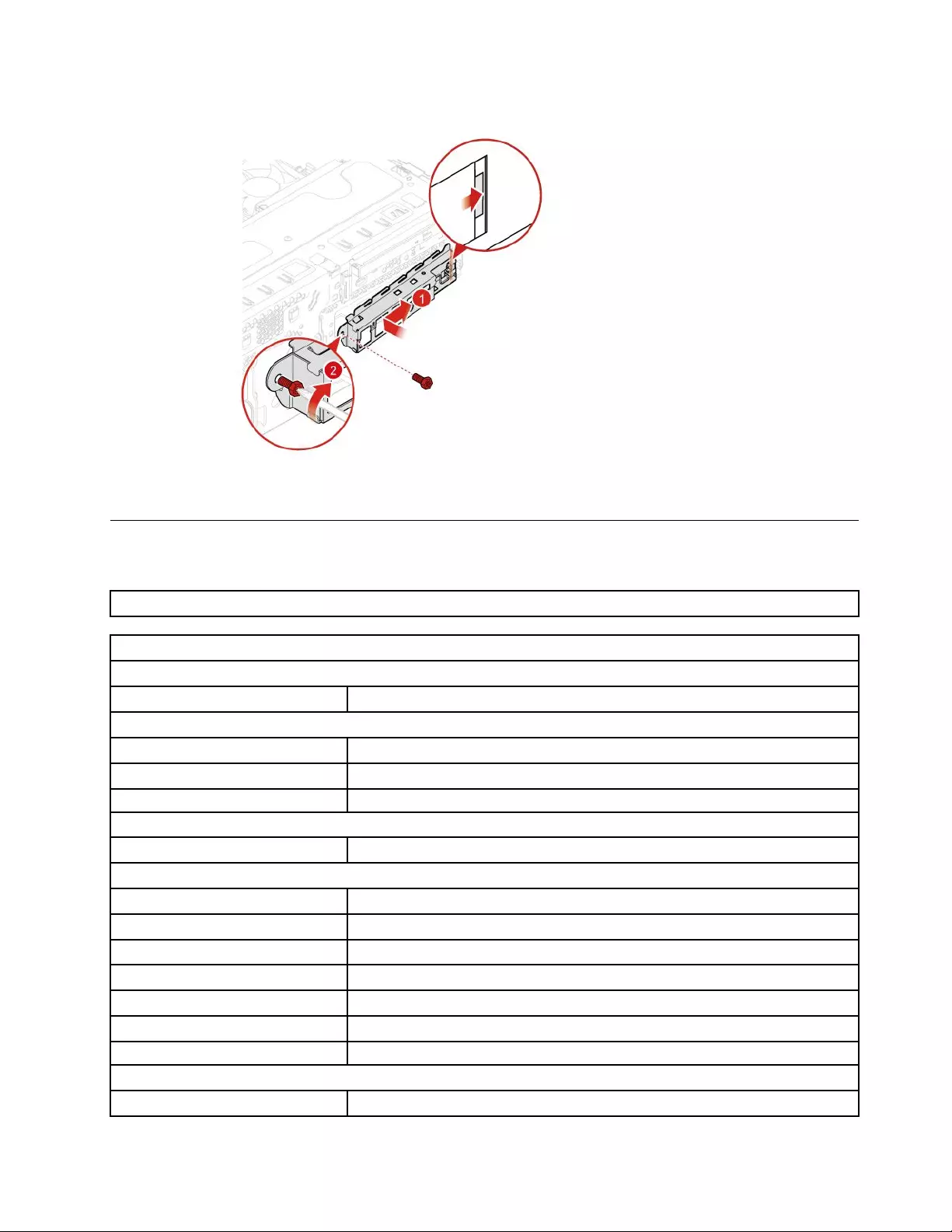
Step8.Reattachthefrontbezelandthecomputercover.
Ideacentre310S-08IAPFRUlist
Thischapterliststheinformationonthefieldreplaceableunits(FRUs).
Attention:BesuretoreadandunderstandallthesafetyinformationbeforereplacinganyFRUs.
Ideacentre310S-08IAPservicepartslisting
MT:90GA
FRUP/NDescription
AC_ADAPTER
00PC726AC_ADAPTER,90W,100-240Vac,3P
54Y8999AC_ADAPTER,65W,100-240Vac,3P
ANTENNA
00XJ098Fru,Lx8LSMBandIDCFrontANT
BDPLANAR
00XK222MBNApollolakeJ4205YTNODPK
00XK225MBNApollolakeJ3455YTWINDP
00XK223MBNApollolakeJ4205YTWINDP
00XK224MBNApollolakeJ3455YTNODPK
00XK226MBNApollolakeJ3355YTNODPK
00XK227MBNApollolakeJ3355YTWINDP
BRACKET
01EF802AVC,cardreaderbracket
Chapter8.Replacinghardware39
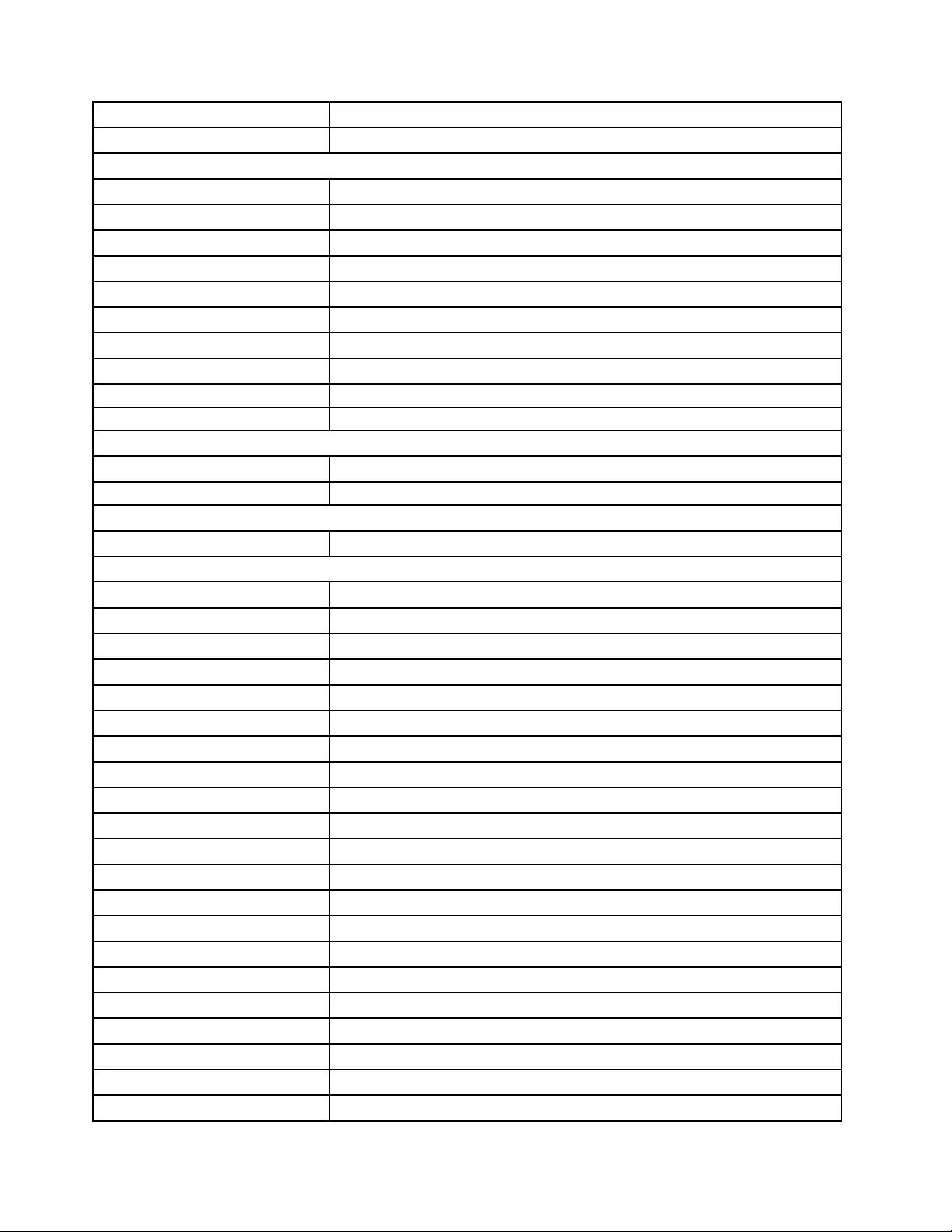
01EF238PCIebracketforWIFI
01EF799334AT,SlimODDlatch,AVC
CABLE
00XL187Fru310mmSATAcable1latchS_angle
5C10H56135LS300mmSATAcable2latch
00XL220Fru200mmSATApowercable
00XL186Fru280mmLEDcable:1SW_LED
03T7203Dual-banddipoleantenna5GHZ
04X2735Fru,210mmSMARFCable_Tiny3
00XL219Fru3.5HDD+ODDPowerCable
00XL214Fru,SATAPWRcable(250mm+60mm)
CARDPOP
00PC206NVGeForceGT7302GVGA+HDMILP
CARDREADER
01AJ8397in1Cardreader
DT_KYB
01AH633Liteon2.4GBlackSK-8861RU
01AH637Liteon2.4GBlackSK-8861LA-AR
00XH950USBCalliopeKBSRBUL
00XH633USBCalliopeKBBKNORDIC
01AH639Liteon2.4GBlackSK-8861CH
01AH632Liteon2.4GBlackSK-8861US-IN
01AH638Liteon2.4GBlackSK-8861SA
01AH645Liteon2.4GBlackSK-8861IL
00XH959USBCalliopeKBSRGRE
01AH641Liteon2.4GBlackSK-8861TR
00XH948USBCalliopeKBSRBELENG
00XH976USBCalliopeKBSRSPA
01AH642Liteon2.4GBlackSK-8861ES
00XH604USBCalliopeKBBKHBW
01AH643Liteon2.4GBlackSK-8861SL
00XH605USBCalliopeKBBKHUN
01AH644Liteon2.4GBlackSK-8861IT
00XH607USBCalliopeKBBKITA
01AH640Liteon2.4GBlackSK-8861DE
00XH598USBCalliopeKBBKFRA
00XH971USBCalliopeKBSRPOR
40ideacentre310SSeriesHardwareMaintenanceManual
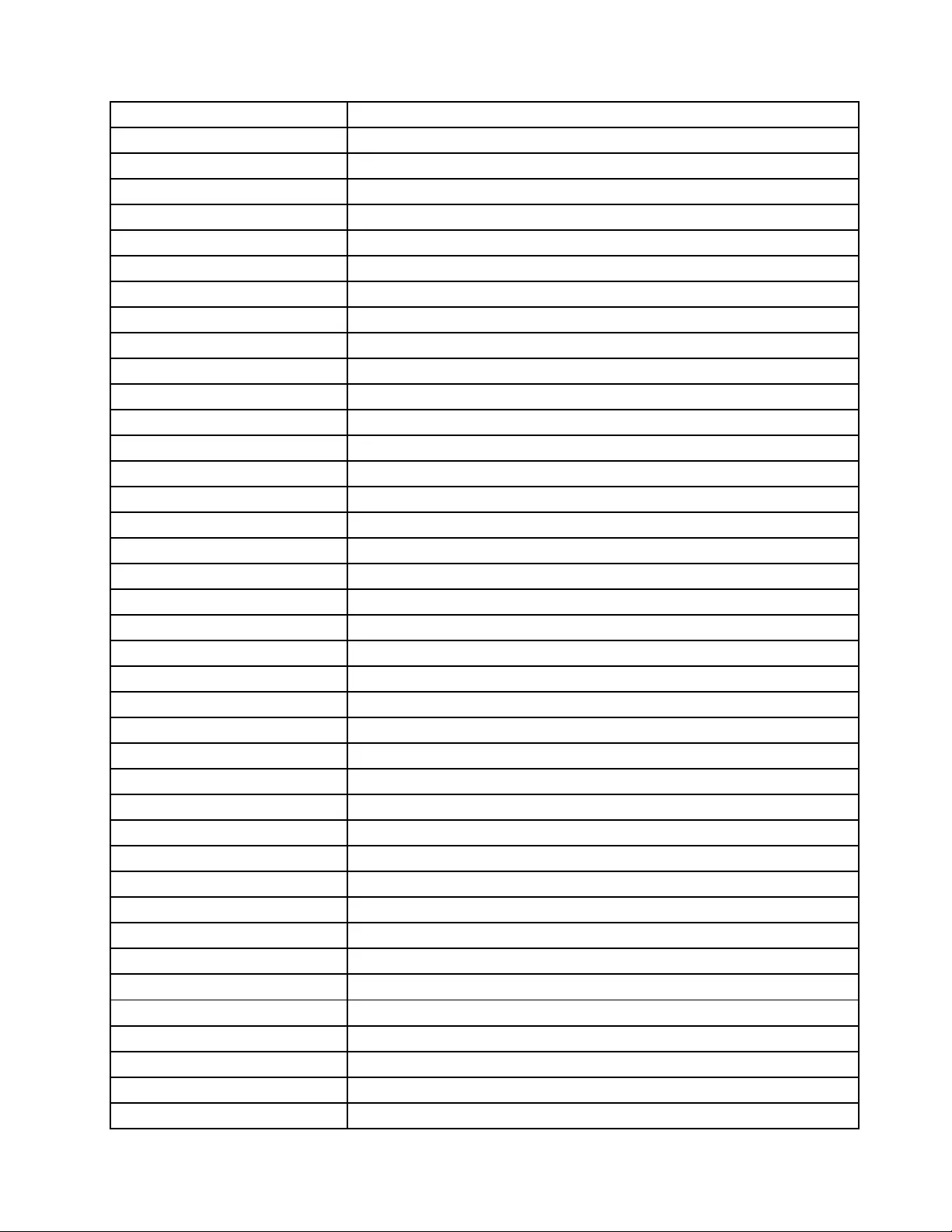
00XH967USBCalliopeKBSRKOR
00XH602USBCalliopeKBBKGRE
00XH601USBCalliopeKBBKGER
01AH646Liteon2.4GBlackSK-8861FR
00XH627USBCalliopeKBBKSLV
01AH653Liteon2.4GBlackSK-8861PT
00XH952USBCalliopeKBSRCZE
01AH654Liteon2.4GBlackSK-8861BE-EN
00XH626USBCalliopeKBBKEUROENG
01AH655Liteon2.4GBlackSK-8861US-EU
00XH945USBCalliopeKBSRARA
00XH944USBCalliopeKBSRENG
00XH987USBCalliopeKBSRINDENG
00XH964USBCalliopeKBSRITA
00XH982USBCalliopeKBSRUKE
00XH610USBCalliopeKBBKKOR
00XH973USBCalliopeKBSRRUS
00XH608USBCalliopeKBBKJPN
01AH650Liteon2.4GBlackSK-8861KR
01AH649Liteon2.4GBlackSK-8861BG
00UW407LiteonSK-88612.4GKB(BR)-BLK
01AH652Liteon2.4GBlackSK-8861EN-FR
01AH651Liteon2.4GBlackSK-8861JP
00XH962USBCalliopeKBSRHUN
00XH949USBCalliopeKBSRBRL
00XH983USBCalliopeKBSREUROENG
00XH621USBCalliopeKBBKSWS
00XH978USBCalliopeKBSRSWS
00XH622USBCalliopeKBBKTHAI
00XH990USBCalliopeKBSRNORDIC
00XH968USBCalliopeKBSRLASPA
00XH958USBCalliopeKBSRGER
00XH630USBCalliopeKBBKINDENG
00XH618USBCalliopeKBBKSLK
01AH647Liteon2.4GBlackSK-8861GR
00XH625USBCalliopeKBBKUKE
00XH619USBCalliopeKBBKSPA
01AH648Liteon2.4GBlackSK-8861HU
00XH624USBCalliopeKBBKTUR
00XH611USB,Calliope,KB,BK,LASPA
Chapter8.Replacinghardware41
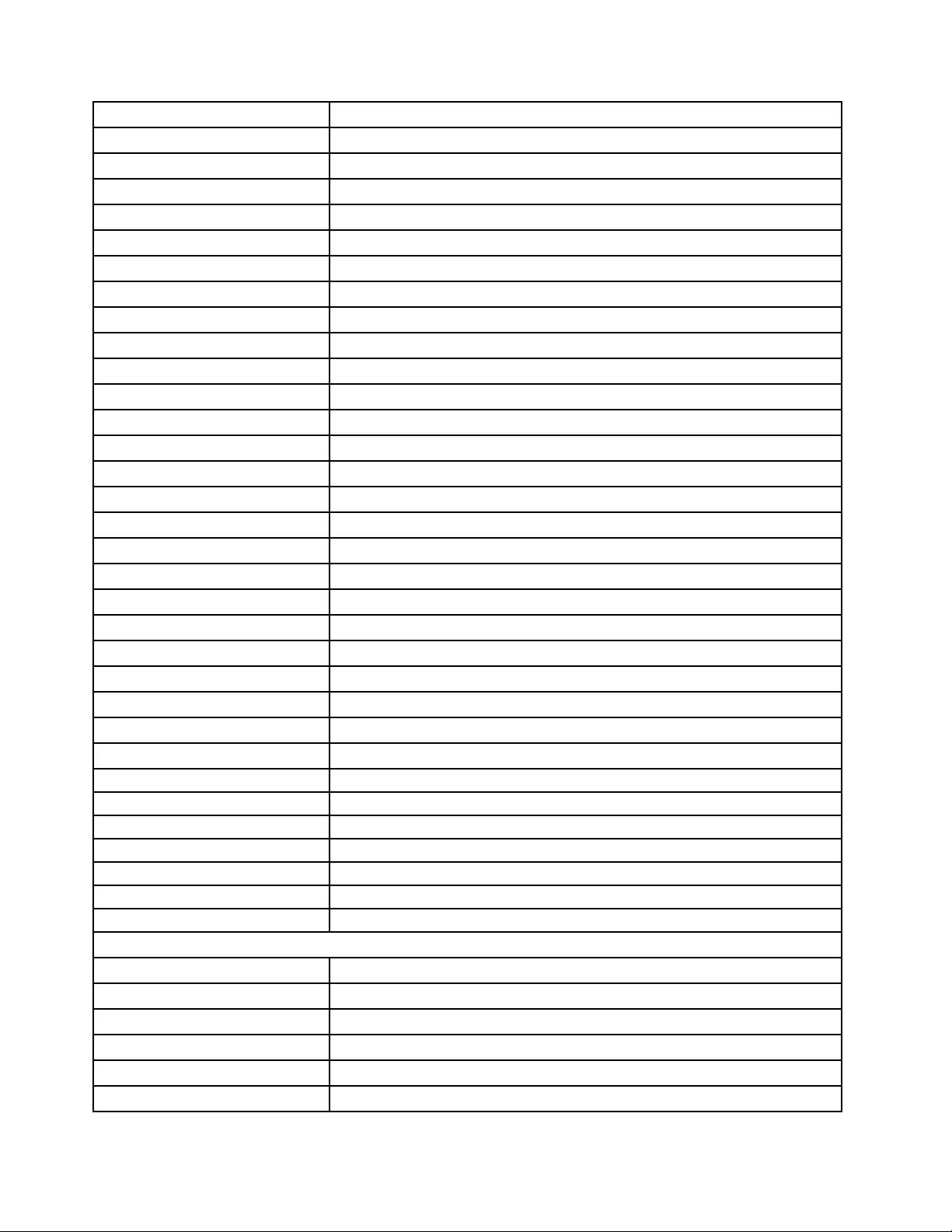
00XH984USBCalliopeKBSRSLV
00XH594USBCalliopeKBBKTC/ENG
00XH614USBCalliopeKBBKPOR
00XH979USBCalliopeKBSRTHAI
00XH595USBCalliopeKBBKCZE
00XH593USBCalliopeKBBKBUL
00XH591USB,Calliope,KB,BK,BELENG
00XH616USBCalliopeKBBKRUS
00XH981USBCalliopeKBSRTUR
01AH630Liteon2.4GBlackSK-8861TH
00XH961USBCalliopeKBSRHBW
01AH631Liteon2.4GBlackSK-8861CS-SK
00XH587USBCalliopeKBBKENG
00XH951USBCalliopeKBSRTC/ENG
01AH627Liteon2.4GBlackSK-8861US
01AH634Liteon2.4GBlackSK-8861GB
00XH588USBCalliopeKBBKARA
00XH955USBCalliopeKBSRFRA
01AH628Liteon2.4GBlackSK-8861US-MY
00XH635USBCalliopeKBBKCANENG/FRA
01AH635Liteon2.4GBlackSK-8861Nordic
00XH992USBCalliopeKBSRCANEN/FR
01AH629Liteon2.4GBlackSK-8861TW
00XH965USBCalliopeKBSRJPN
00XH975USBCalliopeKBSRSLK
01AH636Liteon2.4GBlackSK-8861LA
HDD_ASM
45K0623HDD,1TB,7200,DT3,SATA3,STD
00PC552HDD,2TB,7200,DT3,SATA3,STD
45K0629HDD,500G,7200,DT3,SATA3,STD
00PC550HDD,500G,7200,DT3,SATA3,STD
45K0625HDD,2TB,7200,DT3,SATA3,STD
00PC551HDD,1TB,7200,DT3,SATA3,STD
42ideacentre310SSeriesHardwareMaintenanceManual
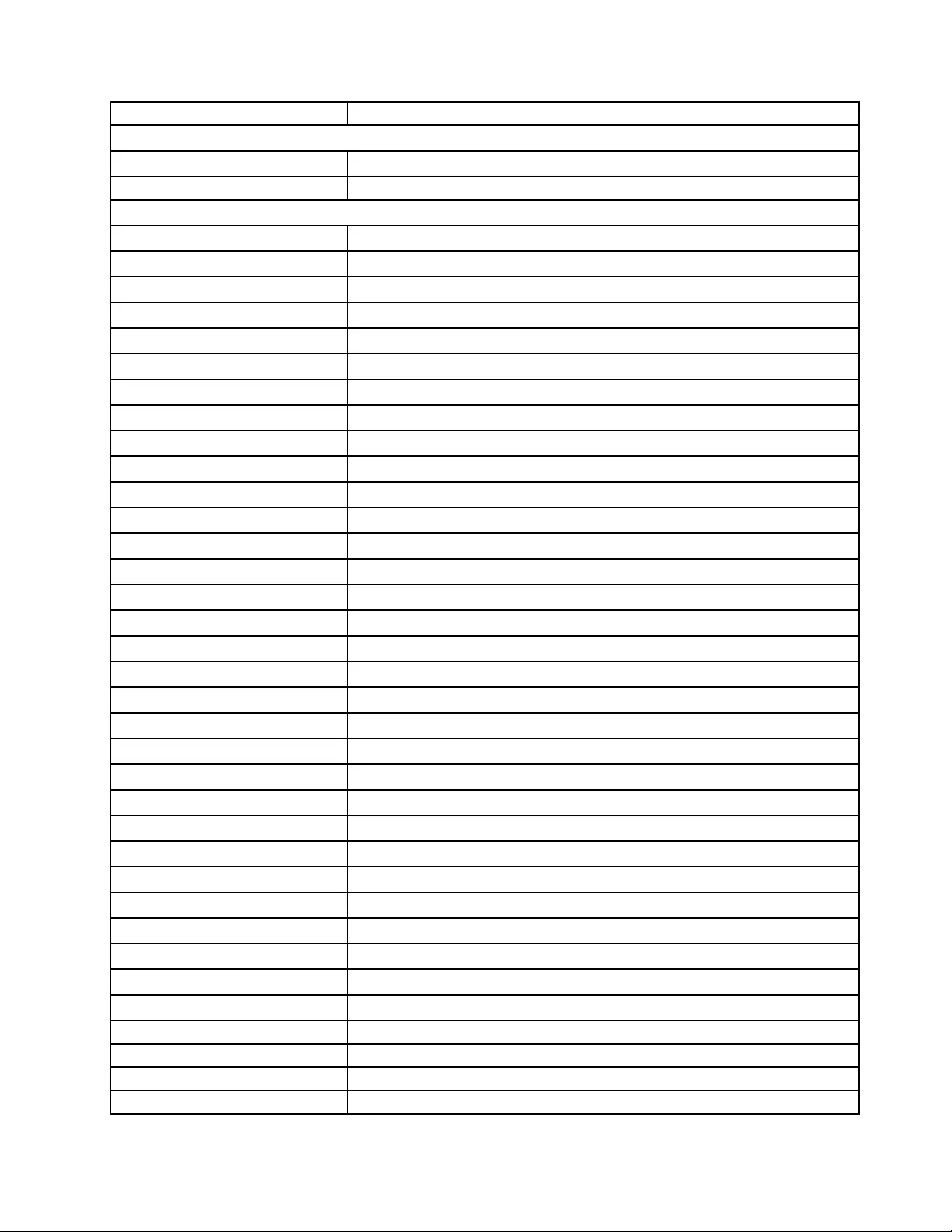
HEATSINK
00XD252CPUHeatsink18W
KYB_MOUSE
00XH853WLKMCalliopeSRTC/ENG
00XH852WLKMCalliopeSRBUL
00XH880WLKMCalliopeSRSWS
00XH861WLKMCalliopeSRGRE/UK
00XH863WLKMCalliopeSRHBW
00XH895WLKMCalliopeSRNoBATLASPA
00XH875WLKMCalliopeSRRUS
00XH883WLKMCalliopeSRTUR
00XH889WLKMCalliopeSRINDENG
00XH867WLKMCalliopeSRJPN
00XH892WLKMCalliopeSRNordic
00XH851WLKMCalliopeSRNoBATBRL
00XH866WLKMCalliopeSRITA
00XH881WLKMCalliopeSRTHAI
00XH860WLKMCalliopeSRGER
00XH857WLKMCalliopeSRFRA
00XH878WLKMCalliopeSRSPA
00XH884WLKMCalliopeSRUKE
00XH869WLKMCalliopeSRKOR
00XH877WLKMCalliopeSRSLK
00XH864WLKMCalliopeSRHUN
00PH144USBCalliopeMouseSR-GY
00XH854WLKMCalliopeSRCZE
00XH886WLKMCalliopeSRSLV
00XH873WLKMCalliopeSRPOR
00XH885WLKMCalliopeSREuroENG
00XH870WLKMCalliopeSRLASPA
00XH850WLKMCalliopeSRBELENG
00XH846PrimaxRFBU712.4GSVGUS
00XH847WLKMCalliopeSRARA
00XH894WLKMCalliopeSRCANENG/FRA
Chapter8.Replacinghardware43
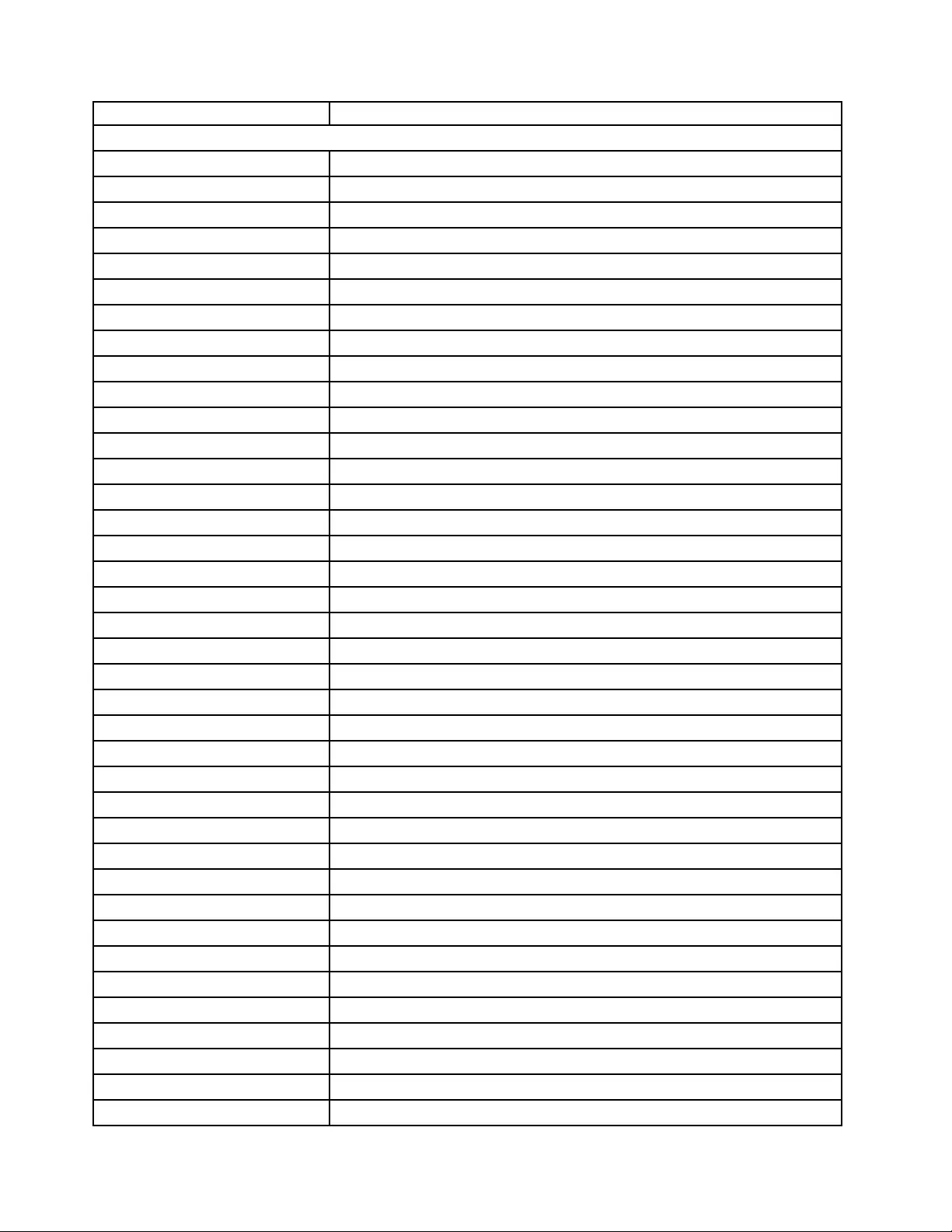
LINECORD
00XL002Fru,JP ,Anti- TR,1M,2P ,NON-LH
00XL052Fru,US/CA,1M,3P ,NON-LH
00XL086Fru,LINECORD,IL,1M,3P ,NON-LH
00XL090Fru,LINECORD,CN,1M,3P ,NON-LH
00XL092Fru,LINECORD,TW,1M,3P ,NON-LH
00XL068Fru,LINECORD,DK,1M,3P ,NON-LH
00XL074Fru,LINECORD,IT,1M,3P ,NON-LH
00XL066Fru,LINECORD,DK,1M,3P ,NON-LH
00XL071Fru,LINECORD,CH,1M,3P ,NON-LH
00XL057Fru,LINECORD,AR,1M,3P ,NON-LH
00XL003Fru,JP ,Anti- TR,1M,2P ,NON-LH
00XL079Fru,LINECORD,AU,1M,3P ,NON-LH
00XL060Fru,LINECORD,BR,1M,3P ,NON-LH
00XL058Fru,LINECORD,AR,1M,3P ,NON-LH
00XL062Fru,LINECORD,BR,1M,3P ,NON-LH
00XL096Fru,LINECORD,IN,1M,3P ,NON-LH
00XL084Fru,LINECORD,IL,1M,3P ,NON-LH
00XL070Fru,LINECORD,CH,1M,3P ,NON-LH
00XL064Fru,EU/KR,1M,3P ,NON-LH
00XL097Fru,LINECORD,TH,1M,3P ,NON-LH
00XL065Fru,EU/KR,1M,3P ,NON-LH
00XL091Fru,LINECORD,TW,1M,3P ,NON-LH
00XL063Fru,EU/KR,1M,3P ,NON-LH
00XL059Fru,LINECORD,AR,1M,3P ,NON-LH
00XL072Fru,LINECORD,IT,1M,3P ,NON-LH
00XL061Fru,LINECORD,BR,1M,3P ,NON-LH
00XL069Fru,LINECORD,CH,1M,3P ,NON-LH
00XL093Fru,LINECORD,TW,1M,3P ,NON-LH
00XL081Fru,LINECORD,ZA,1M,3P ,NON-LH
00XL085Fru,LINECORD,IL,1M,3P ,NON-LH
00XL053Fru,US/CA,1M,3P ,NON-LH
00XL082Fru,LINECORD,ZA,1M,3P ,NON-LH
00XL051Fru,US/CA,1M,3P ,NON-LH
00XL077Fru,LINECORD,GB,1M,3P ,NON-LH
00XL073Fru,LINECORD,IT,1M,3P ,NON-LH
00XL075Fru,LINECORD,GB,1M,3P ,NON-LH
00XL067Fru,LINECORD,DK,1M,3P ,NON-LH
00XL078Fru,LINECORD,AU,1M,3P ,NON-LH
44ideacentre310SSeriesHardwareMaintenanceManual
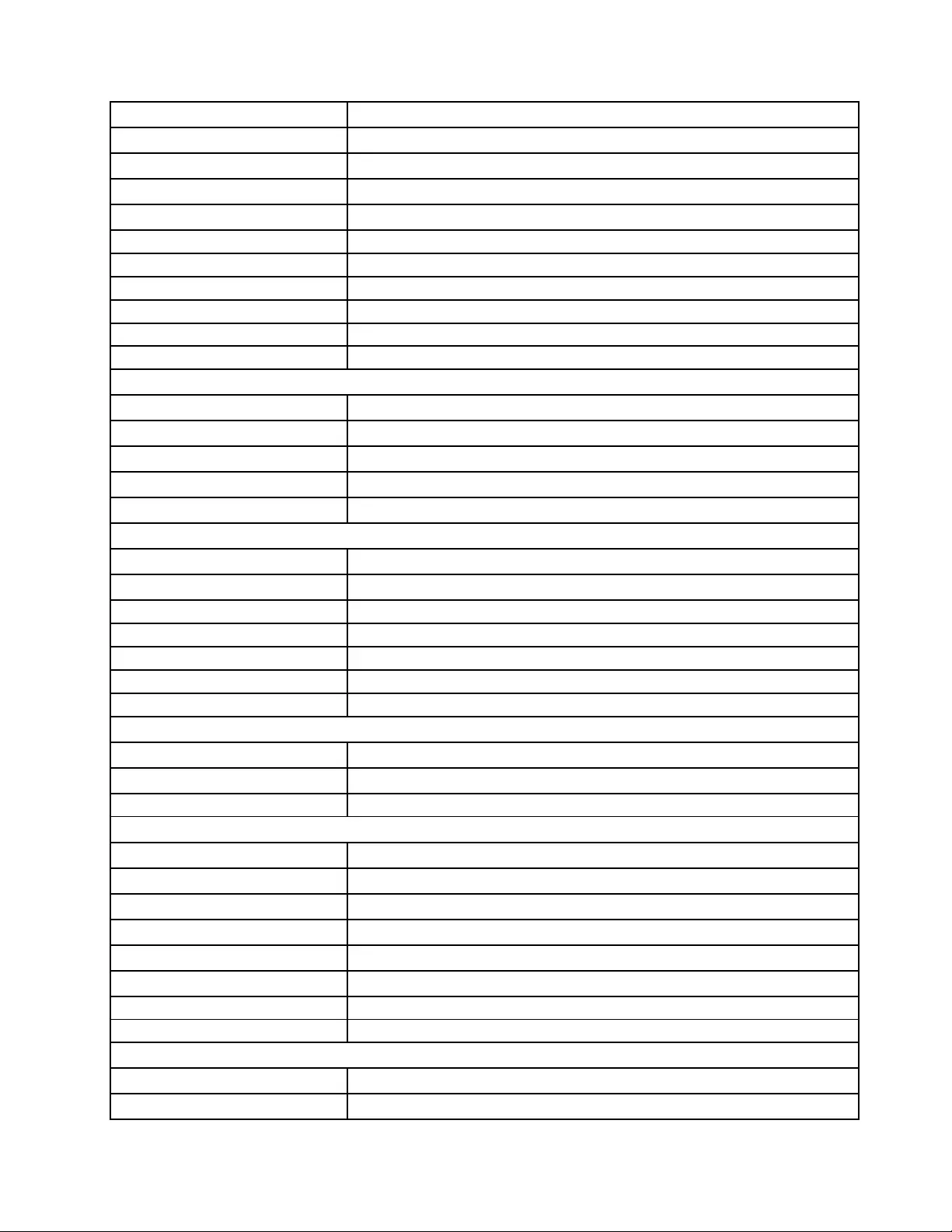
00XL083Fru,LINECORD,ZA,1M,3P ,NON-LH
00XL080Fru,LINECORD,AU,1M,3P ,NON-LH
00XL094Fru,LINECORD,IN,1M,3P ,NON-LH
00XL076Fru,LINECORD,GB,1M,3P ,NON-LH
00XL089Fru,LINECORD,CN,1M,3P ,NON-LH
MECH_ASM
00XD328HDMI_COVERKit
01EF919334DT,BaseChassisAssy,JT
01EF921334DT,Accessorybag,JT
01EF918334DT,F-Bezel,nonOdd,JT
01EF917334DT,F-Bezel,Odd,JT
MECHANICAL
01EF942Liteon,PCIebracketforWIFI
00XD436VGArubbercover
MEMORY
03T7118SODIMM,8G,DDR3L,1600
03T7117SODIMM,4G,DDR3L,1600
SSD_ASM
00XK734256G,2.5",7mm,SATA3,LIT,OPAL2.0
00XK718128G,2.5",7mm,SATA3,SAM,STD
00XK719256G,2.5",7mm,SATA3,SAM,OPAL2.0
00XK726128G,2.5",7mm,SATA3,SAN,STD
00XK733128G,2.5",7mm,SATA3,LIT,STD
00XK730256G,2.5",7mm,SATA3,SAN,OPAL2.0
SHIELD
01EF801AVC,SLIM-ODD-EMICover
01EF843IntelAPLRearIOShield,AVC
Chapter8.Replacinghardware45
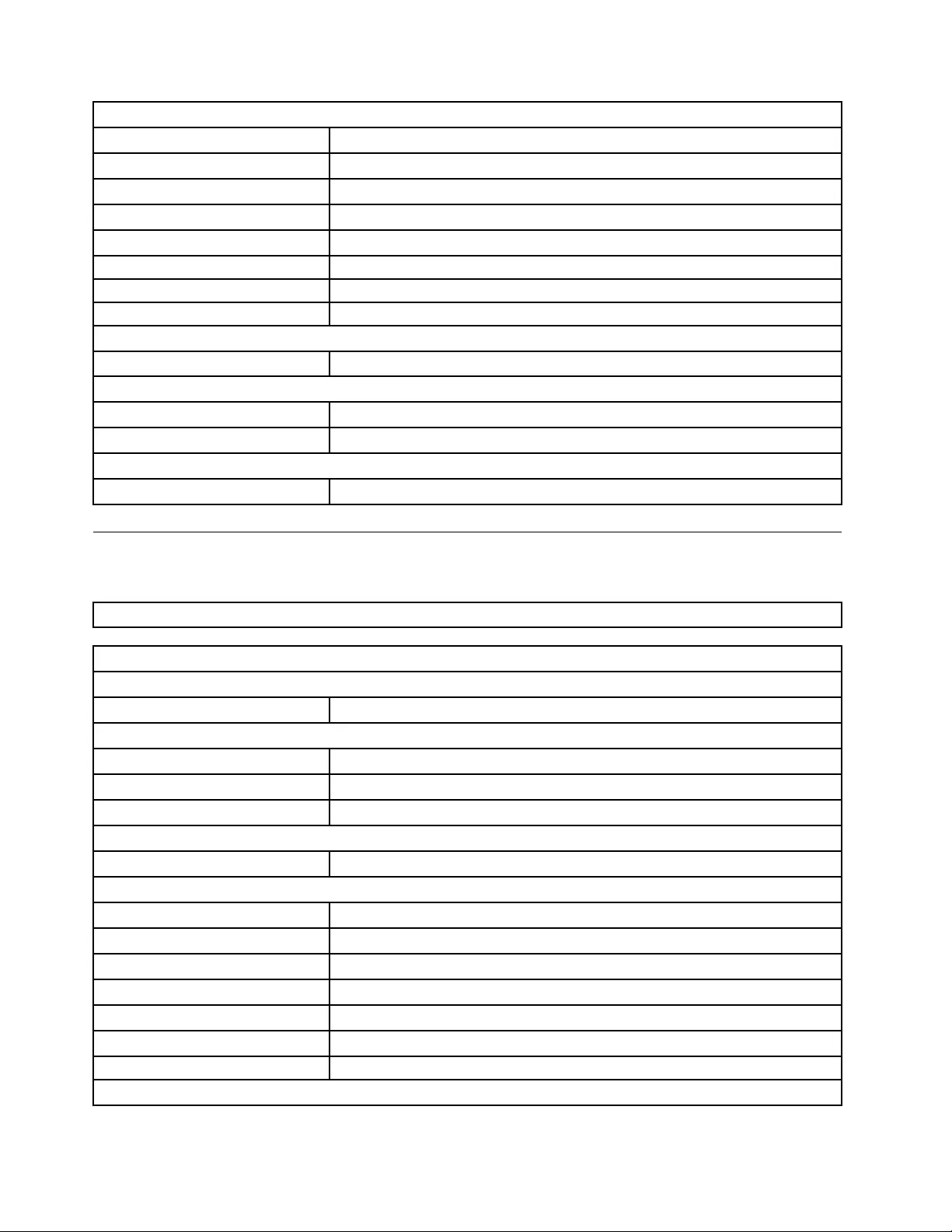
MOUSE
00PH143ChiconyUSBFingerprintMCB_O
01AH700LiteonSM-8861(WW)MouseBlack
01AH701LiteonSM-8861Mouse(MY)Black
00PH131USBCalliopeMouseBlack(Orangewh
00UW408LiteonSM-8861(WW)MouseBlack
OPT_DRIVE
45K04949.0mmDVDRambowithoutbezel
VIDEO_CARD
01AJ849MSIGT7301G64bitLP
01AJ850BLDGT7301G64bitLP
WIRELESS
00JT497Wireless,CMB,IN,3165ac
Ideacentre310S-08ASRFRUlist
Thischapterliststheinformationonthefieldreplaceableunits(FRUs).
Attention:BesuretoreadandunderstandallthesafetyinformationbeforereplacinganyFRUs.
Ideacentre310S-08ASRservicepartslisting
MT:90G9
FRUP/NDescription
AC_ADAPTER
00PC727AC_ADAPTER,120W,100-240Vac,3P
00PC728AC_ADAPTER,150W,100-240Vac,3P
00PC726AC_ADAPTER,90W,100-240Vac,3P
ANTENNA
00XJ098Fru,Lx8LSMBandIDCFrontANT
BDPLANAR
00XK158MBMStoneyA9WINDPK
00XK159MBMStoneyA6NODPK
00XK157MBMStoneyA9NODPK
00XK161MBMStoneyE2NODPK
00XK162MBMStoneyE2WINDPK
00XK160MBMStoneyA6WINDPK
BRACKET
46ideacentre310SSeriesHardwareMaintenanceManual
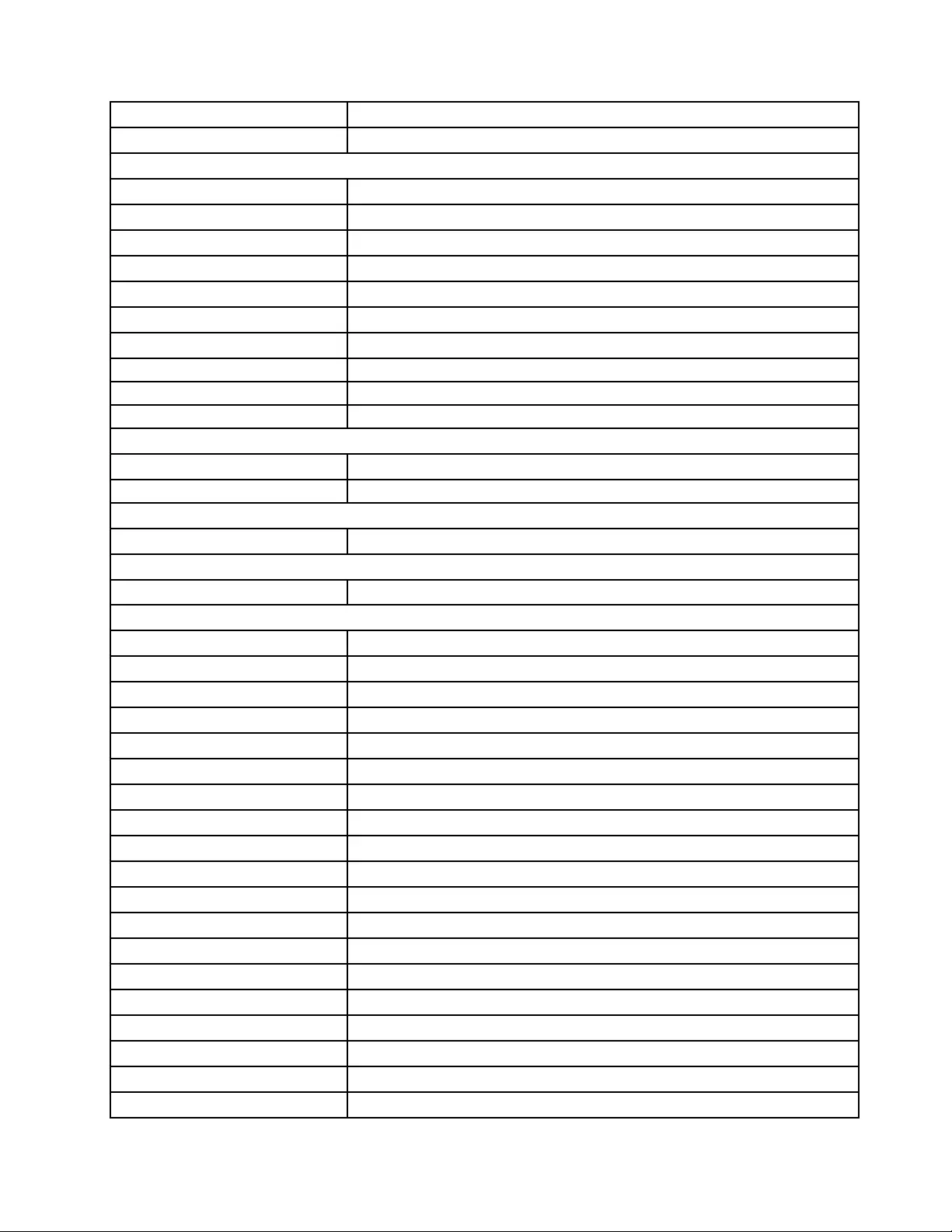
01EF802AVC,cardreaderbracket
01EF799334AT,SlimODDlatch,AVC
CABLE
00XL187Fru310mmSATAcable1latchS_angle
00XL220Fru200mmSATApowercable
00XL186Fru280mmLEDcable:1SW_LED
03T7203Dual-banddipoleantenna5GHZ
04X2735Fru,210mmSMARFCable_Tiny3
00XL219Fru3.5HDD+ODDPowerCable
00XL214Fru,SATAPWRcable(250mm+60mm)
CARDPOP
00PC206NVGeForceGT7302GVGA+HDMILP
CARDREADER
01AJ8397in1Cardreader
DISPLAY
5D10L37554LI2264d-21.5"Monitor,1Yw
DT_KYB
00XH950USBCalliopeKBSRBUL
00XH633USBCalliopeKBBKNORDIC
00XH959USBCalliopeKBSRGRE
00XH948USBCalliopeKBSRBELENG
00XH976USBCalliopeKBSRSPA
00XH604USBCalliopeKBBKHBW
00XH605USBCalliopeKBBKHUN
00XH607USBCalliopeKBBKITA
00XH598USBCalliopeKBBKFRA
00XH971USBCalliopeKBSRPOR
00XH967USBCalliopeKBSRKOR
00XH602USBCalliopeKBBKGRE
00XH601USBCalliopeKBBKGER
00XH627USBCalliopeKBBKSLV
00XH952USBCalliopeKBSRCZE
00XH626USBCalliopeKBBKEUROENG
00XH945USBCalliopeKBSRARA
00XH944USBCalliopeKBSRENG
00XH987USBCalliopeKBSRINDENG
Chapter8.Replacinghardware47
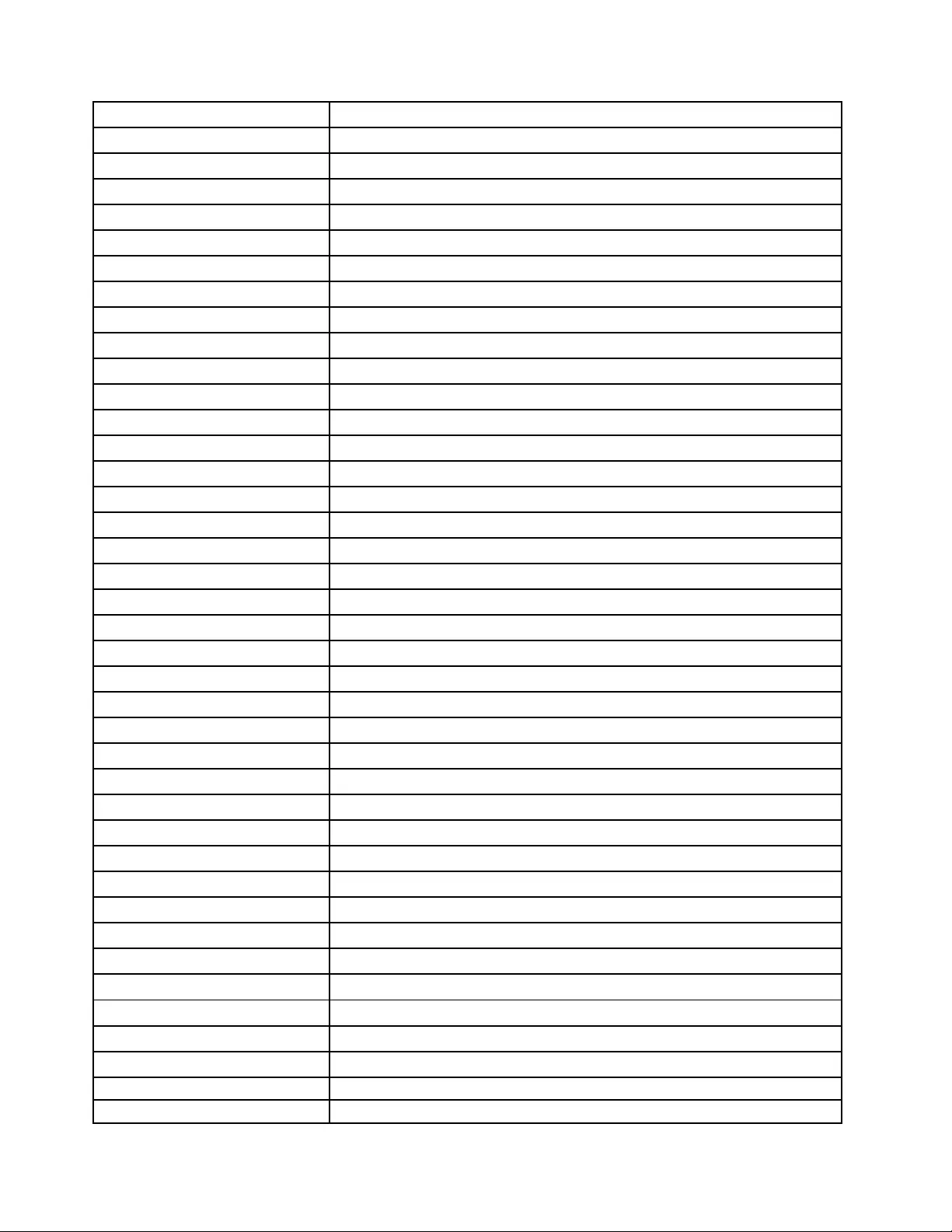
00XH964USBCalliopeKBSRITA
00XH982USBCalliopeKBSRUKE
00XH610USBCalliopeKBBKKOR
00XH973USBCalliopeKBSRRUS
00XH608USBCalliopeKBBKJPN
00XH962USBCalliopeKBSRHUN
00XH949USBCalliopeKBSRBRL
00XH983USBCalliopeKBSREUROENG
00XH621USBCalliopeKBBKSWS
00XH978USBCalliopeKBSRSWS
00XH622USBCalliopeKBBKTHAI
00XH990USBCalliopeKBSRNORDIC
00XH968USBCalliopeKBSRLASPA
00XH958USBCalliopeKBSRGER
00XH630USBCalliopeKBBKINDENG
00XH618USBCalliopeKBBKSLK
00XH625USBCalliopeKBBKUKE
00XH619USBCalliopeKBBKSPA
00XH624USBCalliopeKBBKTUR
00XH611USB,Calliope,KB,BK,LASPA
00XH984USBCalliopeKBSRSLV
00XH594USBCalliopeKBBKTC/ENG
00XH614USBCalliopeKBBKPOR
00XH979USBCalliopeKBSRTHAI
00XH595USBCalliopeKBBKCZE
00XH593USBCalliopeKBBKBUL
00XH591USB,Calliope,KB,BK,BELENG
00XH616USBCalliopeKBBKRUS
00XH981USBCalliopeKBSRTUR
00XH961USBCalliopeKBSRHBW
00XH587USBCalliopeKBBKENG
00XH951USBCalliopeKBSRTC/ENG
00XH588USBCalliopeKBBKARA
00XH955USBCalliopeKBSRFRA
00XH635USBCalliopeKBBKCANENG/FRA
00XH992USBCalliopeKBSRCANEN/FR
00XH965USBCalliopeKBSRJPN
00XH975USBCalliopeKBSRSLK
48ideacentre310SSeriesHardwareMaintenanceManual
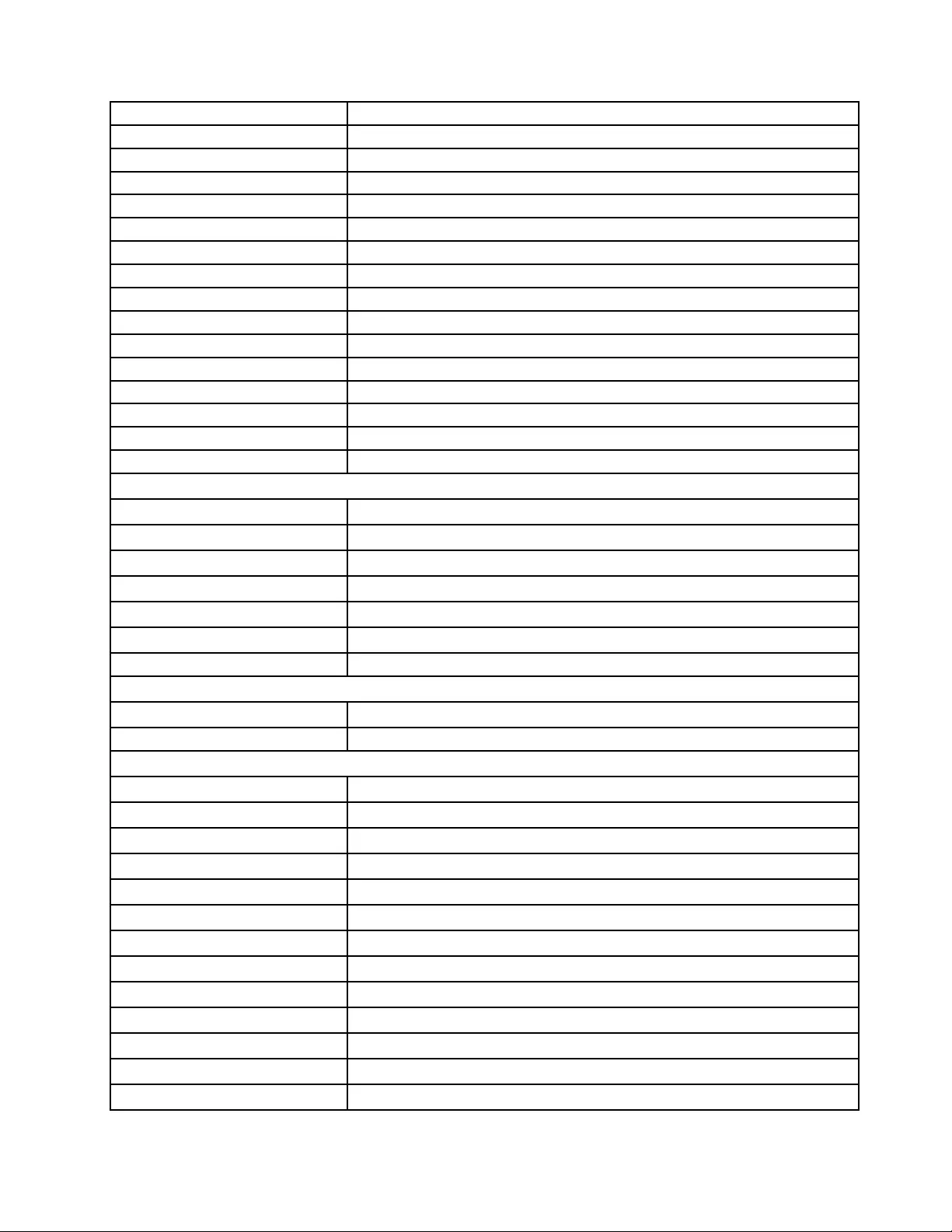
HDD_ASM
45K0623HDD,1TB,7200,DT3,SATA3,STD
00PC552HDD,2TB,7200,DT3,SATA3,STD
45K0629HDD,500G,7200,DT3,SATA3,STD
00PC550HDD,500G,7200,DT3,SATA3,STD
45K0625HDD,2TB,7200,DT3,SATA3,STD
00PC551HDD,1TB,7200,DT3,SATA3,STD
HEATSINK
01EF369A18WCPUCoolerforStoneyRid
KYB_MOUSE
00XH853WLKMCalliopeSRTC/ENG
25209181LiteonSK-8861(RU)2.4GKB-Black8
00XH852WLKMCalliopeSRBUL
25209180LiteonSK-8861(US-IN)2.4GKB-Black8
25203464LiteonSM-8861(WW)MouseBlack
00XH880WLKMCalliopeSRSWS
00XH861WLKMCalliopeSRGRE/UK
00XH863WLKMCalliopeSRHBW
25209192LiteonSK-8861(IT)2.4GKB-Black8
25209193LiteonSK-8861(IL)2.4GKB-Black8
00XH895WLKMCalliopeSRNoBATLASPA
25209201LiteonSK-8861(PT)2.4GKB-Black8
25209184LiteonSK-8861(LA)2.4GKB-Black8
Chapter8.Replacinghardware49
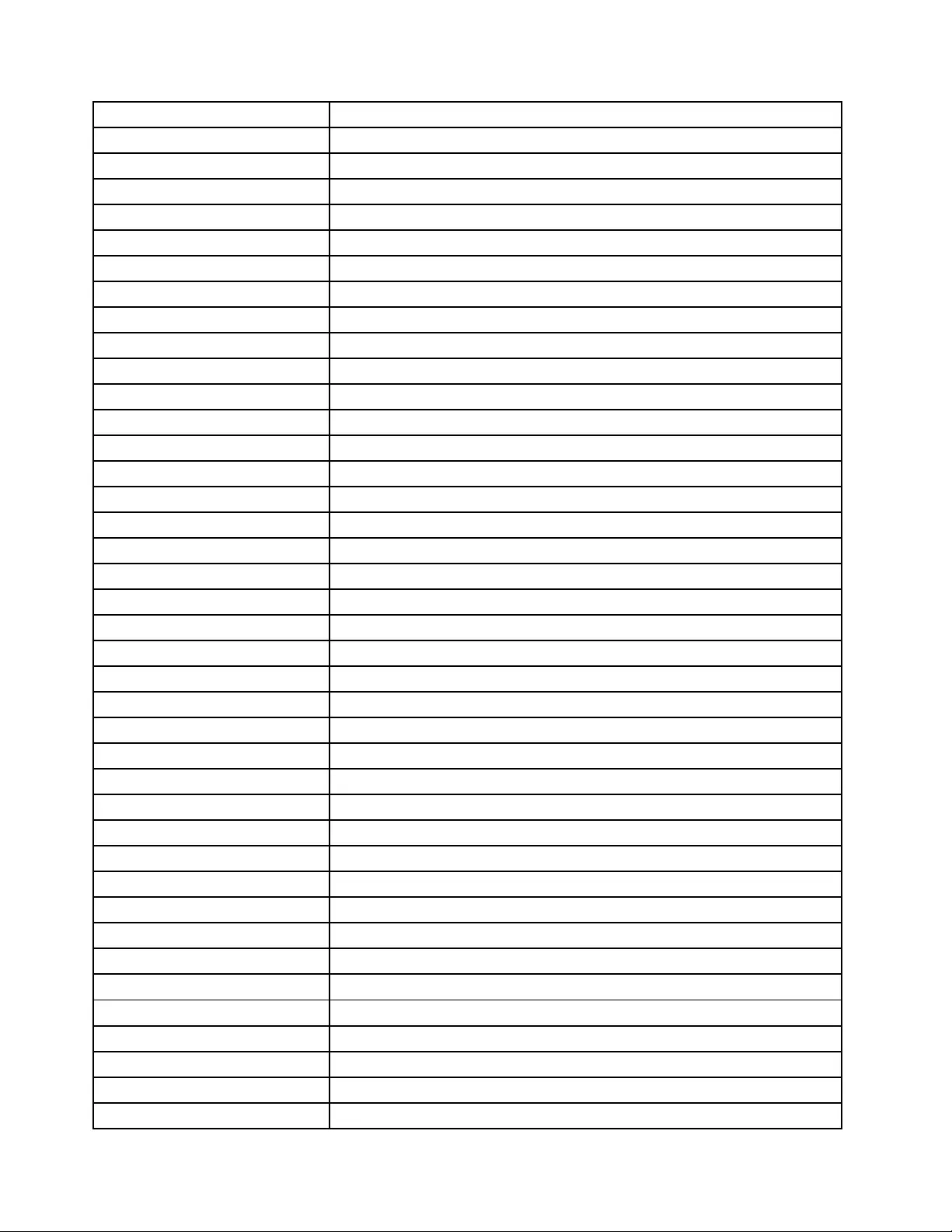
00XH875WLKMCalliopeSRRUS
00XH883WLKMCalliopeSRTUR
00XH889WLKMCalliopeSRINDENG
25209182LiteonSK-8861(GB)2.4GKB-Black8
25209183LiteonSK-8861(Nordic)2.4GKB-Black8
00XH867WLKMCalliopeSRJPN
00XH892WLKMCalliopeSRNordic
25209176LiteonSK-8861(US-MY)2.4GKB-Black8
00XH851WLKMCalliopeSRNoBATBRL
00XH866WLKMCalliopeSRITA
25209175LiteonSK-8861(US)2.4GKB-Black8
00XH881WLKMCalliopeSRTHAI
00XH860WLKMCalliopeSRGER
00XH857WLKMCalliopeSRFRA
25209190LiteonSK-8861(ES)2.4GKB-Black8
25209198LiteonSK-8861(KR)2.4GKB-Black8
25209200LiteonSK-8861(EN-FR)2.4GKB-Black8
25205773LiteonSM-8861(JP)Mouse-Black
25209194LiteonSK-8861(FR)2.4GKB-Black8
25209199LiteonSK-8861(JP)2.4GKB-Black8
25209197LiteonSK-8861(BG)2.4GKB-Black8
25209191LiteonSK-8861(SL)2.4GKB-Black8
25209177LiteonSK-8861(TW)2.4GKB-Black8
00XH878WLKMCalliopeSRSPA
00XH884WLKMCalliopeSRUKE
00XH869WLKMCalliopeSRKOR
25209178LiteonSK-8861(TH)2.4GKB-Black8
25209179LiteonSK-8861(CS-SK)2.4GKB-Black8
00XH877WLKMCalliopeSRSLK
25209186LiteonSK-8861(SA)2.4GKB-Black8
25209185LiteonSK-8861(LA-AR)2.4GKB-Black8
00XH864WLKMCalliopeSRHUN
25209189LiteonSK-8861(TR)2.4GKB-Black8
00PH144USBCalliopeMouseSR-GY
25209188LiteonSK-8861(DE)2.4GKB-Black8
00XH854WLKMCalliopeSRCZE
25209187LiteonSK-8861(CH)2.4GKB-Black8
00XH886WLKMCalliopeSRSLV
00XH873WLKMCalliopeSRPOR
25209203LiteonSK-8861(US-EU)2.4GKB-Black8
50ideacentre310SSeriesHardwareMaintenanceManual
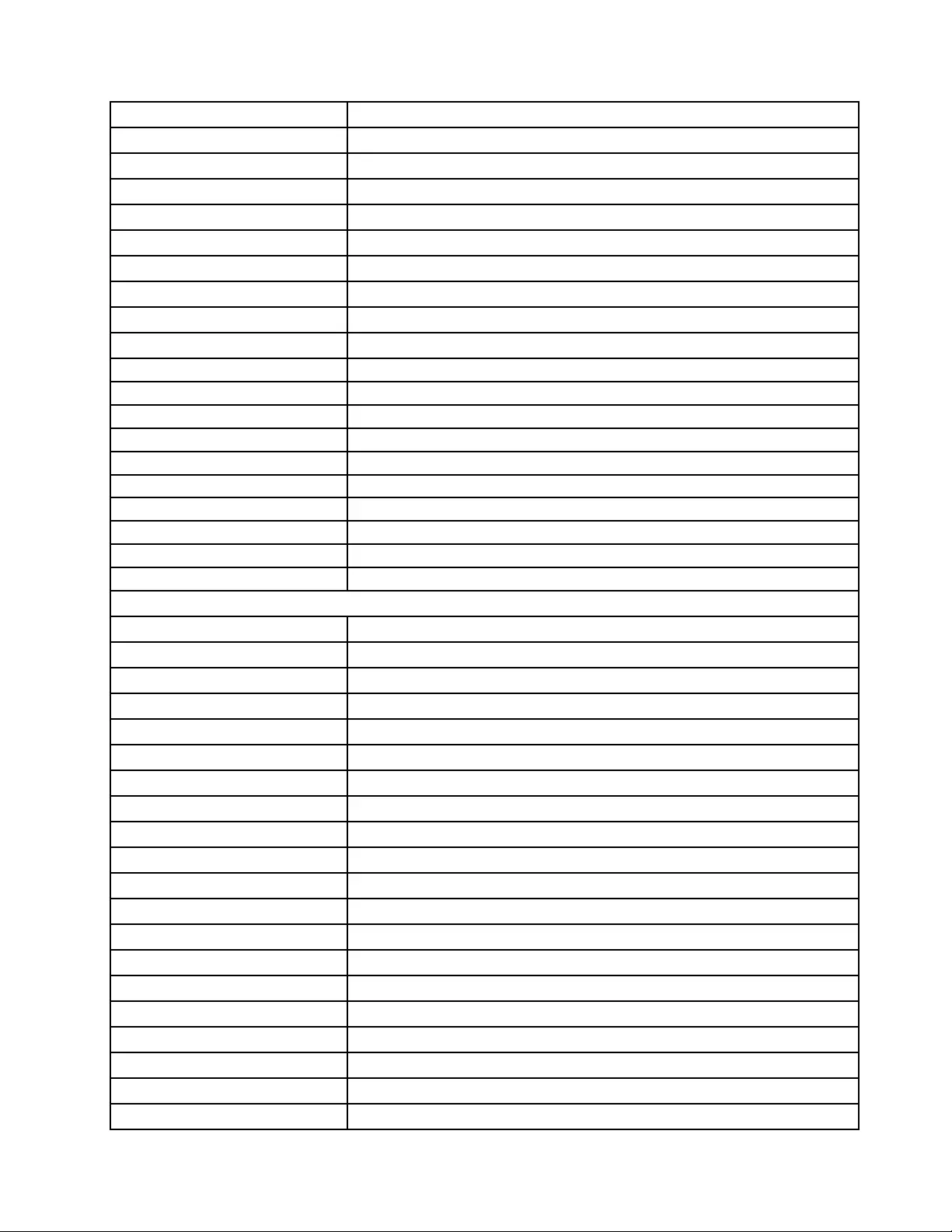
25209202LiteonSK-8861(BE-EN)2.4GKB-Black8
00XH885WLKMCalliopeSREuroENG
00XH870WLKMCalliopeSRLASPA
00XH850WLKMCalliopeSRBELENG
25203465LiteonSM-8861Mouse(NoBattery)Black
00XH846PrimaxRFBU712.4GSVGUS
25209196LiteonSK-8861(HU)2.4GKB-Black8
00XH847WLKMCalliopeSRARA
25209195LiteonSK-8861(GR)2.4GKB-Black8
00XH894WLKMCalliopeSRCANENG/FRA
LINECORD
00XL002Fru,JP ,Anti- TR,1M,2P ,NON-LH
00XL041Fru,LINECORD,AU,1.8M,3P ,NON-LH
00XL014Fru,EU/KR,1.8M,3P ,NON-LH
00XL052Fru,US/CA,1M,3P ,NON-LH
00XL024Fru,LINECORD,GB,1.8M,3P ,NON-LH
00XL018Fru,LINECORD,TW,1.8M,3P ,NON-LH
00XL086Fru,LINECORD,IL,1M,3P ,NON-LH
00XL090Fru,LINECORD,CN,1M,3P ,NON-LH
00XL092Fru,LINECORD,TW,1M,3P ,NON-LH
00XL068Fru,LINECORD,DK,1M,3P ,NON-LH
00XL074Fru,LINECORD,IT,1M,3P ,NON-LH
00XL066Fru,LINECORD,DK,1M,3P ,NON-LH
00XL071Fru,LINECORD,CH,1M,3P ,NON-LH
00XL034Fru,LINECORD,BR,1.8M,3P ,NON-LH
00XL057Fru,LINECORD,AR,1M,3P ,NON-LH
00XL003Fru,JP ,Anti- TR,1M,2P ,NON-LH
00XL010Fru,LINECORD,CN,1.8M,3P ,NON-LH
00XL037Fru,LINECORD,AR,1.8M,3P ,NON-LH
00XL079Fru,LINECORD,AU,1M,3P ,NON-LH
00XL060Fru,LINECORD,BR,1M,3P ,NON-LH
Chapter8.Replacinghardware51
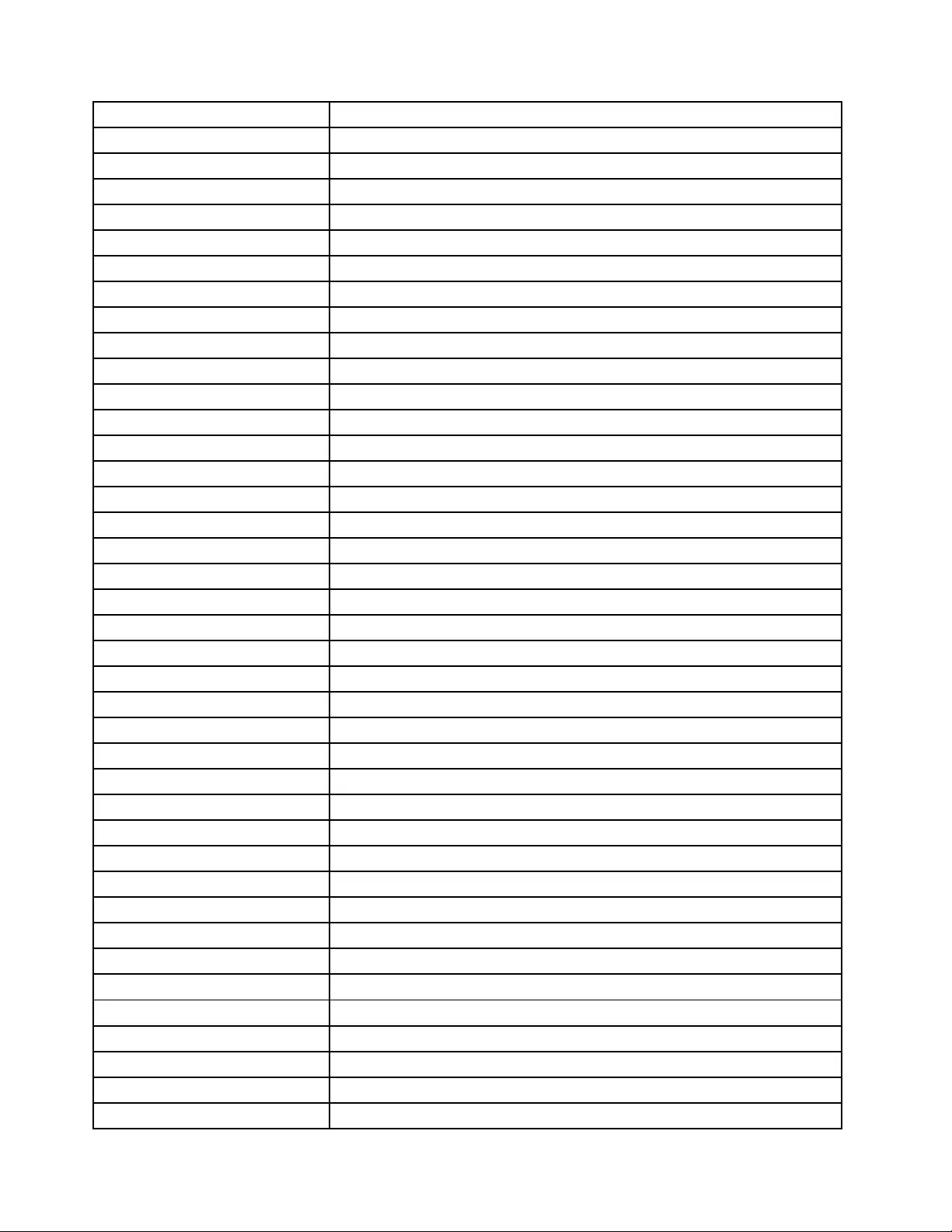
00XL058Fru,LINECORD,AR,1M,3P ,NON-LH
00XL062Fru,LINECORD,BR,1M,3P ,NON-LH
00XL044Fru,LINECORD,DK,1.8M,3P ,NON-LH
00XL096Fru,LINECORD,IN,1M,3P ,NON-LH
00XL017Fru,LINECORD,TW,1.8M,3P ,NON-LH
00XL033Fru,LINECORD,BR,1.8M,3P ,NON-LH
00XL048Fru,LINECORD,IT,1.8M,3P ,NON-LH
00XL032Fru,LINECORD,BR,1.8M,3P ,NON-LH
00XL084Fru,LINECORD,IL,1M,3P ,NON-LH
00XL070Fru,LINECORD,CH,1M,3P ,NON-LH
00XL064Fru,EU/KR,1M,3P ,NON-LH
00XL097Fru,LINECORD,TH,1M,3P ,NON-LH
00XL065Fru,EU/KR,1M,3P ,NON-LH
00XL091Fru,LINECORD,TW,1M,3P ,NON-LH
00XL027Fru,LINECORD,IL,1.8M,3P ,NON-LH
00XL000Fru,JP ,Anti-TR,1.8M,3P ,NON-LH
00XL039Fru,LINECORD,ZA,1.8M,3P ,NON-LH
00XL016Fru,EU/KR,1.8M,3P ,NON-LH
00XL063Fru,EU/KR,1M,3P ,NON-LH
00XL059Fru,LINECORD,AR,1M,3P ,NON-LH
00XL031Fru,LINECORD,CH,1.8M,3P ,NON-LH
00XL072Fru,LINECORD,IT,1M,3P ,NON-LH
00XL061Fru,LINECORD,BR,1M,3P ,NON-LH
00XL042Fru,LINECORD,AU,1.8M,3P ,NON-LH
00XL004Fru,US/CA,1.8M,3P ,NON-LH
00XL006Fru,US/CA,1.8M,3P ,NON-LH
00XL069Fru,LINECORD,CH,1M,3P ,NON-LH
00XL038Fru,LINECORD,ZA,1.8M,3P ,NON-LH
00XL020Fru,LINECORD,IN,1.8M,3P ,NON-LH
00XL022Fru,LINECORD,IN,1.8M,3P ,NON-LH
00XL093Fru,LINECORD,TW,1M,3P ,NON-LH
00XL023Fru,LINECORD,GB,1.8M,3P ,NON-LH
00XL050Fru,LINECORD,TH,1.8M,3P ,NON-LH
00XL025Fru,LINECORD,GB,1.8M,3P ,NON-LH
00XL081Fru,LINECORD,ZA,1M,3P ,NON-LH
00XL085Fru,LINECORD,IL,1M,3P ,NON-LH
00XL053Fru,US/CA,1M,3P ,NON-LH
00XL035Fru,LINECORD,AR,1.8M,3P ,NON-LH
00XL019Fru,LINECORD,TW,1.8M,3P ,NON-LH
00XL029Fru,LINECORD,CH,1.8M,3P ,NON-LH
52ideacentre310SSeriesHardwareMaintenanceManual
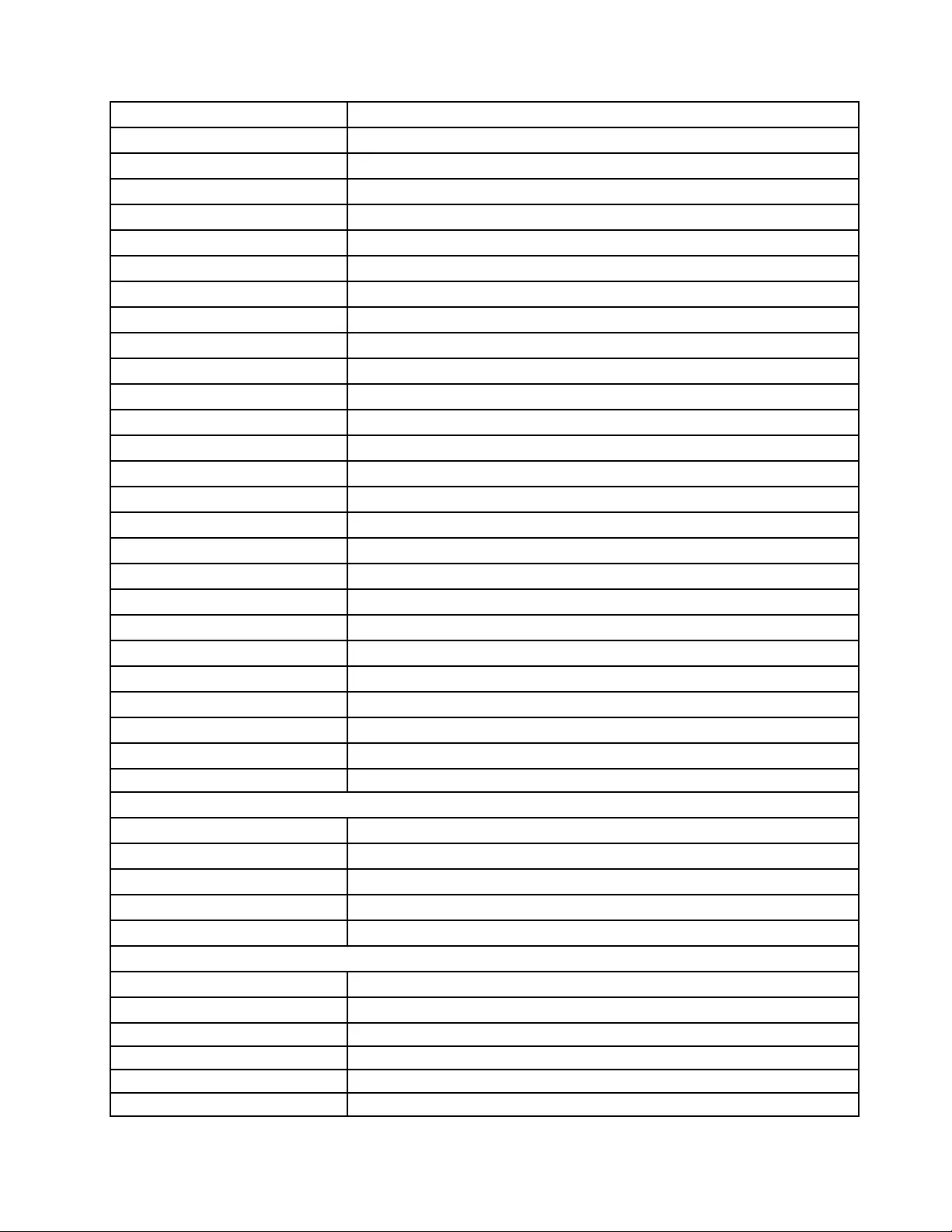
00XL082Fru,LINECORD,ZA,1M,3P ,NON-LH
00XL046Fru,LINECORD,DK,1.8M,3P ,NON-LH
00XL036Fru,LINECORD,AR,1.8M,3P ,NON-LH
00XL043Fru,LINECORD,AU,1.8M,3P ,NON-LH
00XL045Fru,LINECORD,DK,1.8M,3P ,NON-LH
00XL001Fru,JP ,Anti-TR,1.8M,3P ,NON-LH
00XL051Fru,US/CA,1M,3P ,NON-LH
00XL030Fru,LINECORD,CH,1.8M,3P ,NON-LH
00XL077Fru,LINECORD,GB,1M,3P ,NON-LH
00XL040Fru,LINECORD,ZA,1.8M,3P ,NON-LH
00XL005Fru,US/CA,1.8M,3P ,NON-LH
00XL073Fru,LINECORD,IT,1M,3P ,NON-LH
00XL075Fru,LINECORD,GB,1M,3P ,NON-LH
00XL015Fru,EU/KR,1.8M,3P ,NON-LH
00XL049Fru,LINECORD,IT,1.8M,3P ,NON-LH
00XL067Fru,LINECORD,DK,1M,3P ,NON-LH
00XL078Fru,LINECORD,AU,1M,3P ,NON-LH
00XL028Fru,LINECORD,IL,1.8M,3P ,NON-LH
00XL083Fru,LINECORD,ZA,1M,3P ,NON-LH
00XL009Fru,LINECORD,CN,1.8M,3P ,NON-LH
00XL026Fru,LINECORD,IL,1.8M,3P ,NON-LH
00XL080Fru,LINECORD,AU,1M,3P ,NON-LH
00XL094Fru,LINECORD,IN,1M,3P ,NON-LH
00XL047Fru,LINECORD,IT,1.8M,3P ,NON-LH
00XL076Fru,LINECORD,GB,1M,3P ,NON-LH
00XL089Fru,LINECORD,CN,1M,3P ,NON-LH
MECH_ASM
00XD328HDMI_COVERKit
01EF919334DT,BaseChassisAssy,JT
01EF921334DT,Accessorybag,JT
01EF918334DT,F-Bezel,nonOdd,JT
01EF917334DT,F-Bezel,Odd,JT
MECHANICAL
01EF942Liteon,PCIebracketforWIFI
00XD436VGArubbercover
Chapter8.Replacinghardware53
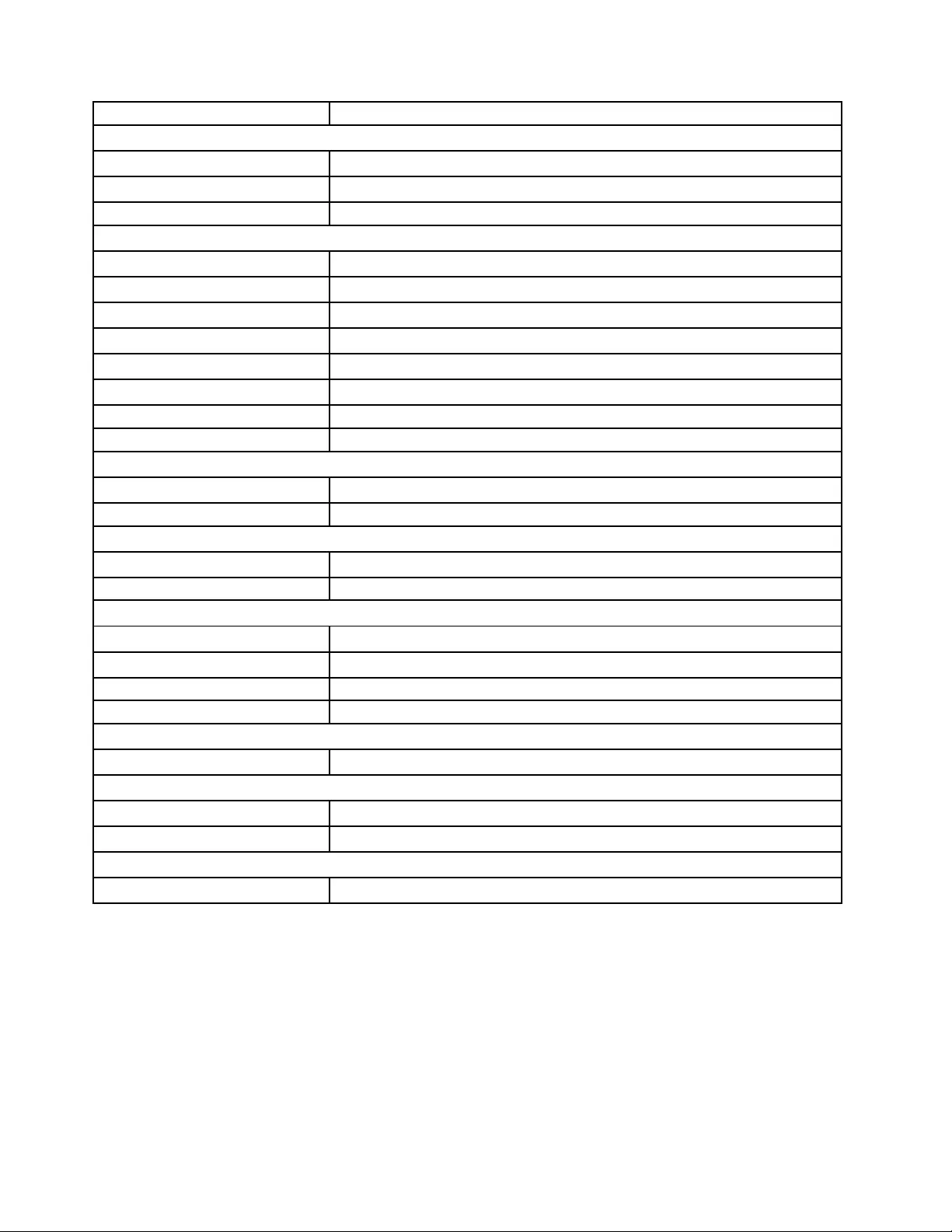
MEMORY
01AG8058GBDDR42400UDIMM
01AG8044GBDDR42400UDIMM
SSD_ASM
00XK718128G,2.5",7mm,SATA3,SAM,STD
00XK734256G,2.5",7mm,SATA3,LIT,OPAL2.0
00XK719256G,2.5",7mm,SATA3,SAM,OPAL2.0
00XK726128G,2.5",7mm,SATA3,SAN,STD
00XK733128G,2.5",7mm,SATA3,LIT,STD
00XK730256G,2.5",7mm,SATA3,SAN,OPAL2.0
SPEAKERINT
01AH932LenovoM0620Speaker
SHIELD
01EF801AVC,SLIM-ODD-EMICover
MOUSE
00PH143ChiconyUSBFingerprintMCB_O
00PH131USBCalliopeMouseBlack(Orangewh
OPT_DRIVE
45K04949.0mmDVDRambowithoutbezel
VIDEO_CARD
01AJ849MSIGT7301G64bitLP
01AJ850BLDGT7301G64bitLP
WIRELESS
01AX709Wireless,CMB,LTN,NFA435A
54ideacentre310SSeriesHardwareMaintenanceManual
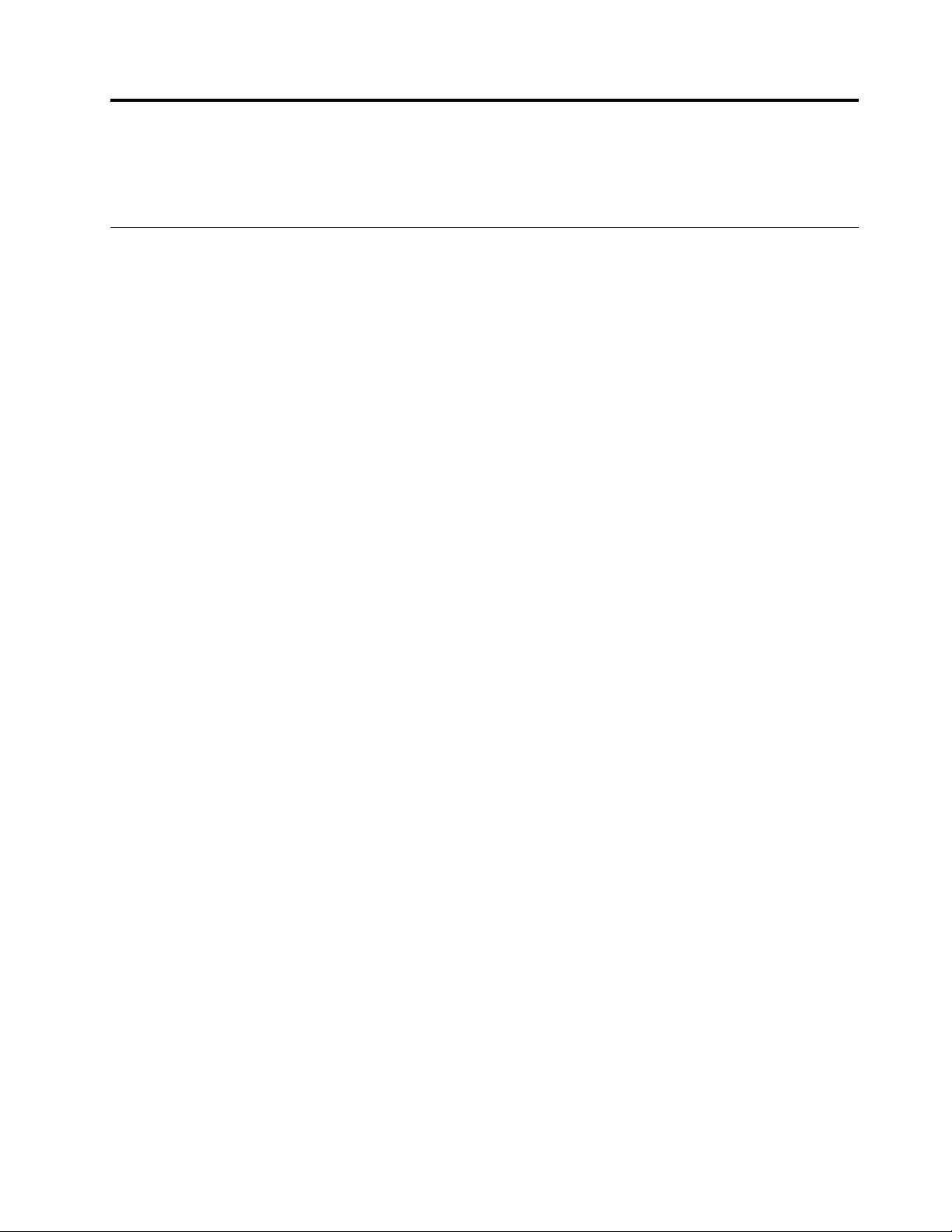
Chapter9.Generalinformation
Thischapterprovidesgeneralinformationthatappliestoallmachinetypessupportedbythispublication.
AdditionalServiceInformation
Thischapterprovidesadditionalinformationthattheservicerepresentativemightfindhelpful.
Powermanagement
Powermanagementreducesthepowerconsumptionofcertaincomponentsofthecomputersuchasthe
systempowersupply,processor,harddiskdrives,andsomemonitors.
Advancedconfigurationandpowerinterface(ACPI)BIOS
AsthiscomputerhasanACPIBIOSsystem,theoperatingsystemisallowedtocontrolthepower
managementfeaturesofthecomputerandthesettingsforAdvancedPowerManagement(APM)BIOSmode
isignored.NotalloperatingsystemssupportACPIBIOSmode.
AutomaticPower-Onfeatures
TheAutomaticPower-OnfeatureswithinthePowerManagementmenuallowyoutoenableanddisable
featuresthatturnonthecomputerautomatically.
•WakeUponAlarm:Y oucanspecifyadateandtimeatwhichthecomputerwillbeturnedonautomatically.
Thiscanbeeitherasingleevent,adailyeventoraweeklyevent.
•WakeUponLAN:ThisfeatureallowsLANadaptercardtowaketheSystem.
©CopyrightLenovo201655