Table of Contents
Lenovo 40AC0135UK User Manual
Displayed below is the user manual for 40AC0135UK by Lenovo which is a product in the Notebook Docks & Port Replicators category. This manual has pages.
Related Manuals
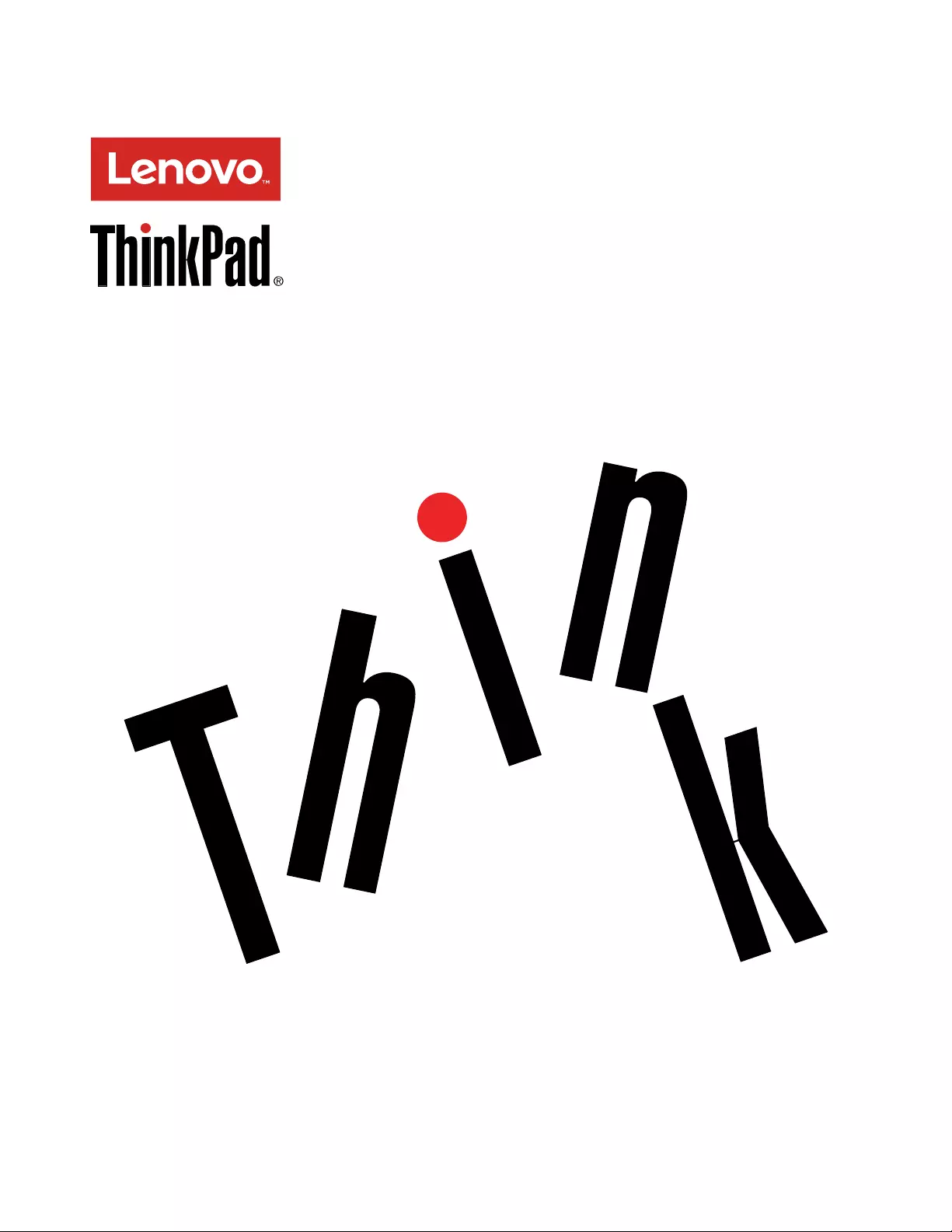
ThinkPadThunderbolt3DockUserGuide
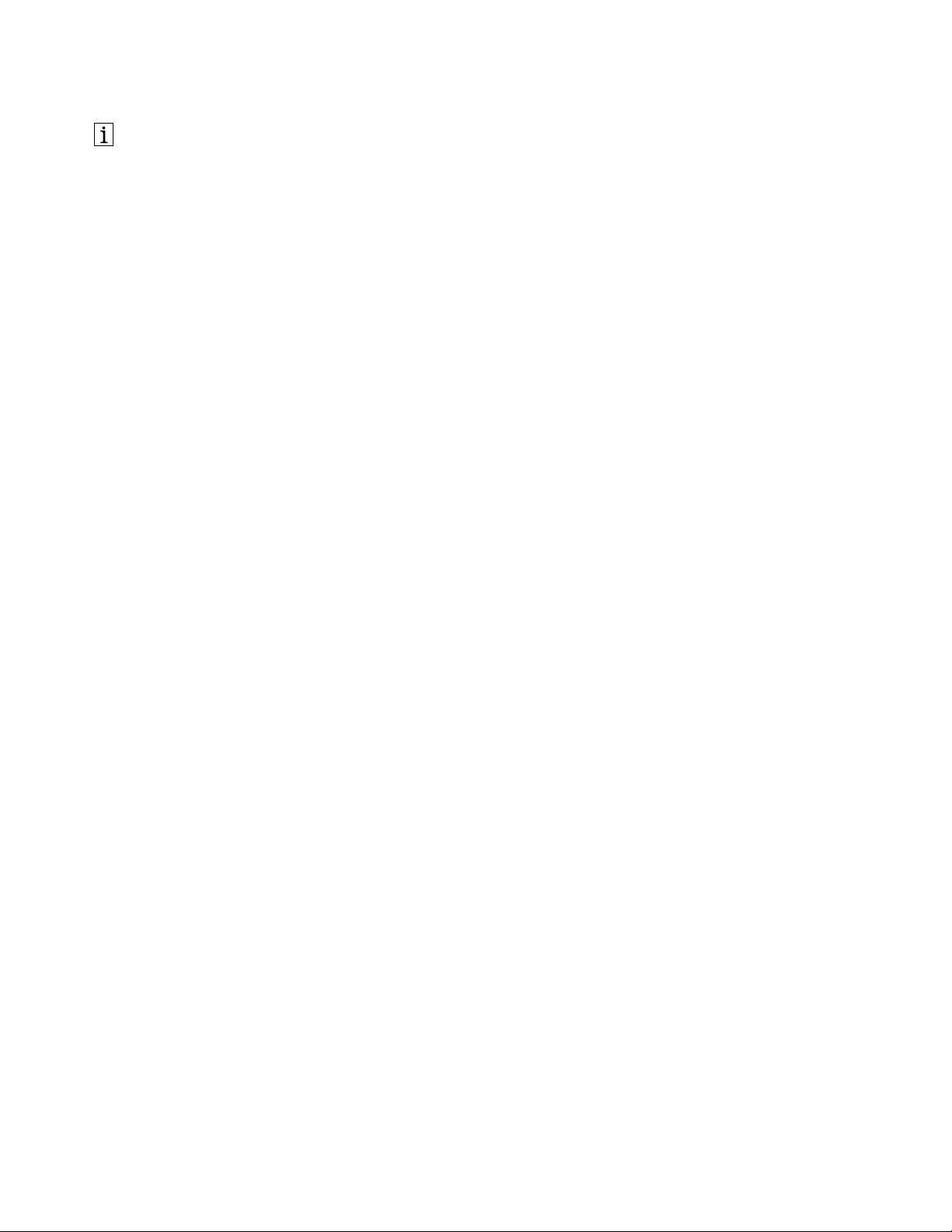
http://www.lenovo.com/safety
Note:Beforeinstallingtheproduct,besuretoreadthewarrantyinformationinAppendixB“LenovoLimited
Warranty”onpage17.
SecondEdition(April2017)
©CopyrightLenovo2017.
LIMITEDANDRESTRICTEDRIGHTSNOTICE:IfdataorsoftwareisdeliveredpursuanttoaGeneralServices
Administration“GSA”contract,use,reproduction,ordisclosureissubjecttorestrictionssetforthinContractNo.
GS-35F-05925.

Contents
Chapter1.Aboutthedock.......1
Productdescription..............1
Dockcontrols,connectors,andindicators.....1
Mainfeatures................4
Maximumresolutions.............4
Chapter2.Settingupthedock.....7
InstallingthedevicedriveronWindowsoperating
systems..................7
Connectingthedocktoyourcomputer......7
UninstallingthedevicedriverfromWindows
operatingsystems..............8
Chapter3.Usingthedock.......9
Usingtheheadsetandmicrophonecombo
connector.................9
UsingtheEthernetconnector..........9
Usingthevideooutputconnectors.......10
Extendmode.............10
Mirrormode..............11
Single-displaymode..........11
Rotatingtheexternalmonitordisplay....12
Settingtheresolutionoftheexternalmonitor.12
Chapter4.Troubleshooting......13
AppendixA.ServiceandSupport...15
Onlinetechnicalsupport...........15
Telephonetechnicalsupport.........15
Accessibilityinformation...........15
AppendixB.LenovoLimited
Warranty................17
Part1-GeneralTerms...........17
Part2-Country-specificTerms........19
Part3-WarrantyServiceInformation......22
SuplementodeGarantíaparaMéxico......23
AppendixC.Compliance
information..............25
Electronicemissionnotices..........25
FederalCommunicationsCommission
DeclarationofConformity........25
AppendixD.Notices..........29
Recyclingandenvironmentalinformation....29
RecyclinginformationforChina........29
RecyclinginformationforBrazil........30
BatteryrecyclinginformationfortheEuropean
Union..................30
ImportantWEEEinformation.........31
ExportClassificationNotice.........31
Trademarks................32
AppendixE.RestrictionofHazardous
SubstancesDirective(RoHS).....33
EuropeanUnionRoHS...........33
ChinaRoHS................33
TurkishRoHS...............33
UkraineRoHS...............33
IndiaRoHS................34
©CopyrightLenovo2017i

iiThinkPadThunderbolt3DockUserGuide
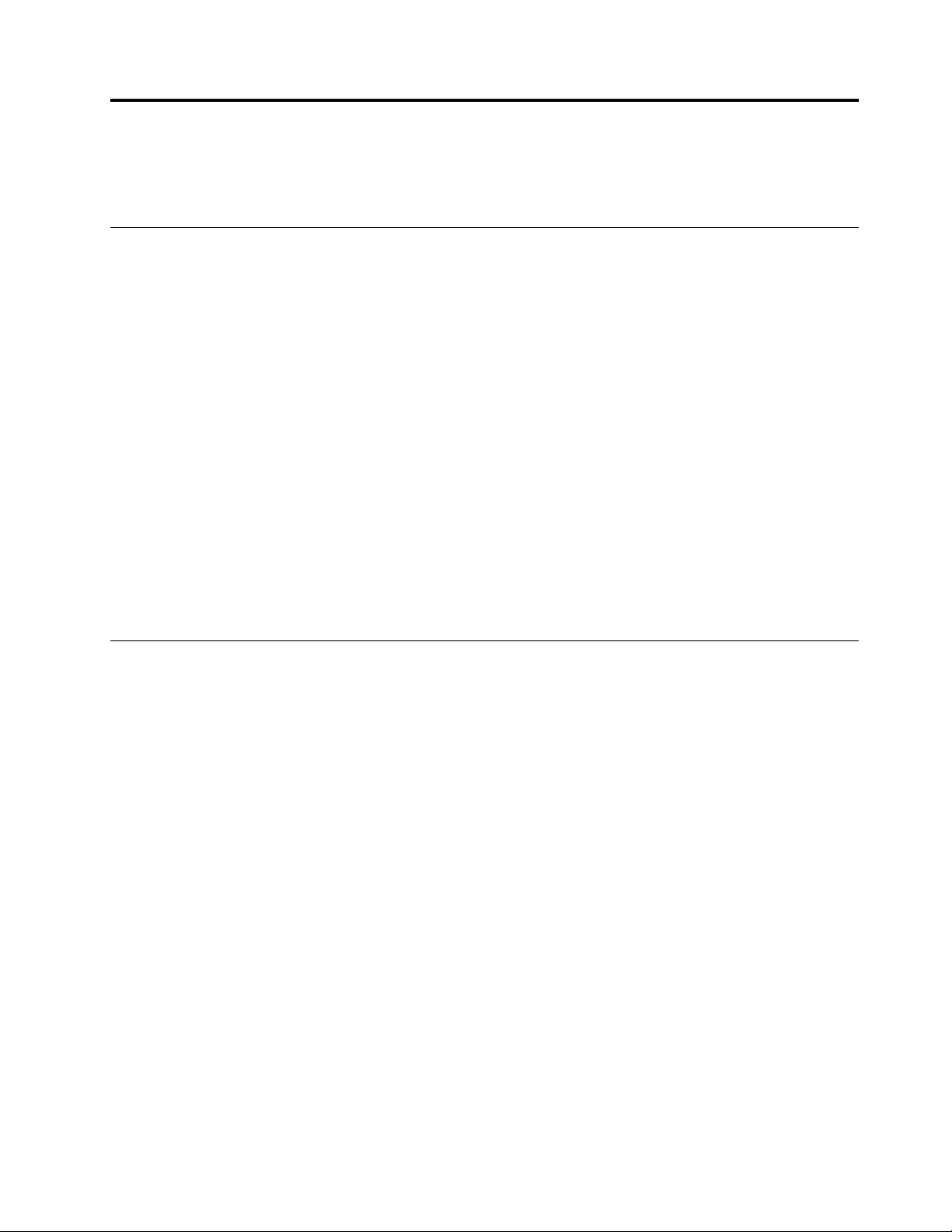
Chapter1.Aboutthedock
ThischaptercontainsproductinformationfortheThinkPad®ThunderboltTM3Dock(hereaftercalleddock).
Productdescription
ThedockisaportableexpansionmodulethatenablesyoutoeasilyconnectyourcomputertotheEthernet
andmultipledevices,suchasaheadset,amicrophone,amonitor,andUniversalSerialBus(USB)devices.
YoucansetupyourworkareabyconnectingyourcomputertothedockwiththeThunderbolt3cable,
connectingmultipledevicestothedock,andconfiguringthedockonyourcomputer.Then,youarereadyto
usethemultipledeviceseachtimeyouconnectyourcomputertothedock.Thedockcanalsosupplypower
toyourcomputerwhenitisconnectedtothecomputer.
Youroptionpackageincludesthefollowing:
•ThinkPadThunderbolt3Dock
•Poweradapter
•Powercord
•Thunderbolt3cable
•Warrantyposter
Contactyourplaceofpurchaseifanyitemismissingordamaged.Besuretoretainyourproofofpurchase
andpackingmaterial.Theymightberequiredtoreceivewarrantyservice.
Dockcontrols,connectors,andindicators
Thefollowingillustrationhelpsyoulocateandidentifythecontrols,connectors,andindicatorsonyourdock.
©CopyrightLenovo20171
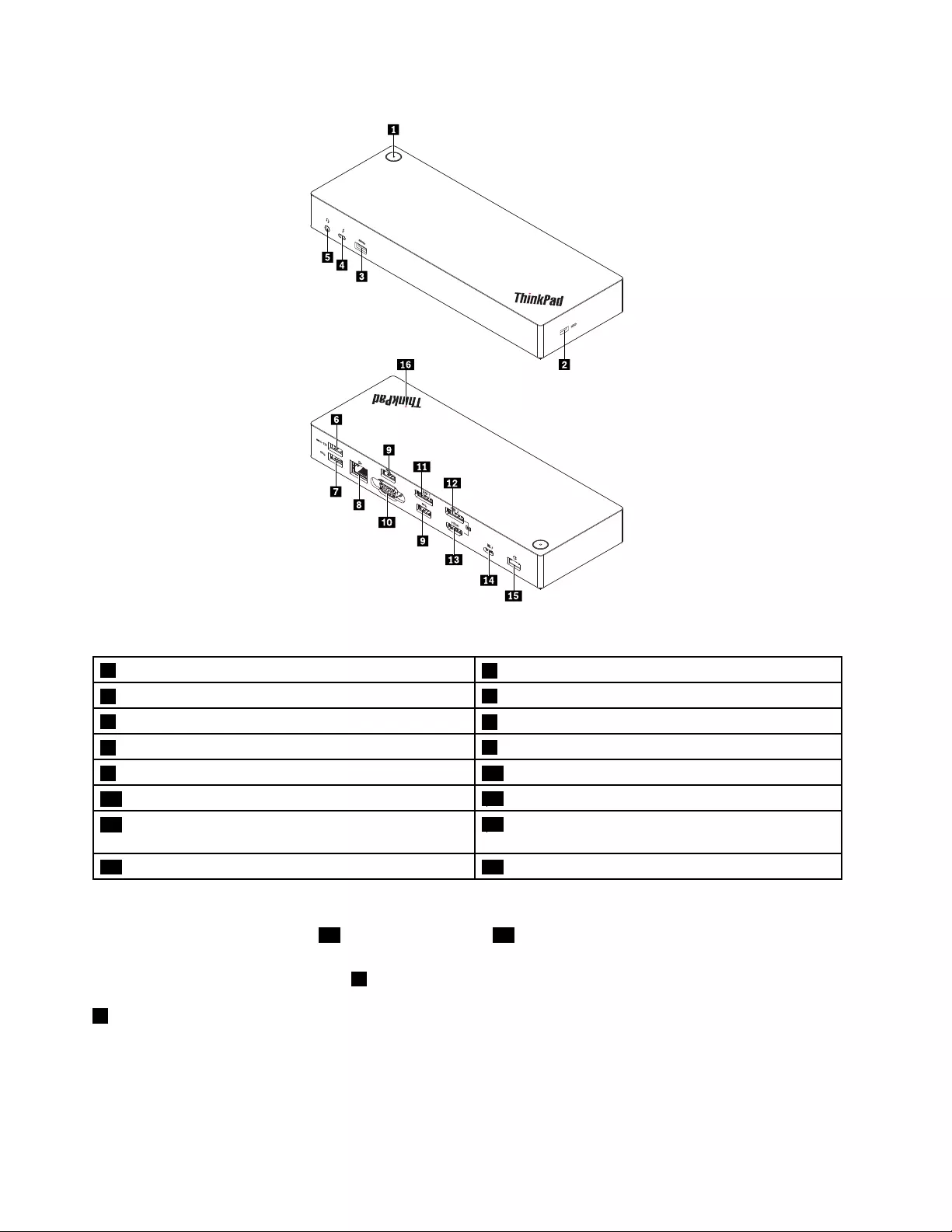
12
Figure1.Dockcontrols,connectors,andindicators
1Powerbuttonwithindicator2Security-lockslot
3USB3.0connector4Thunderbolt3connector
5Headsetandmicrophonecomboconnector6AlwaysOnUSB3.0connector
7USB3.0connector8Ethernetconnector
9USB3.0connector10Videographicsarray(VGA)connector
11DisplayPort®(DP)connector12DisplayPortconnector
13High-DefinitionMultimediaInterfaceTM(HDMITM)
connector
14Thunderbolt3connector
15Powerconnector16IndicatorinThinkPadlogo
Notes:
•DonotusetheDPconnector12andHDMIconnector13atthesametime.
•Forthewirelesskeyboardandmouse,itisrecommendedthatyouconnectthekeyboard/mouseUSB
receivertotheUSB3.0connector9locatedabovetheVGAconnectoronthedock.
1Powerbuttonwithindicator
•Powerbutton
–Whenthedockisdisconnectedfromthecomputer,pressthepowerbuttontoturnoffthedock.
–Whenthedockisconnectedtothecomputer,thepowerbuttononthedockhasthesamefunctions
asthepowerbuttonofthecomputer.Youcanusethepowerbuttononthedocktoturnon,turnoff,
2ThinkPadThunderbolt3DockUserGuide
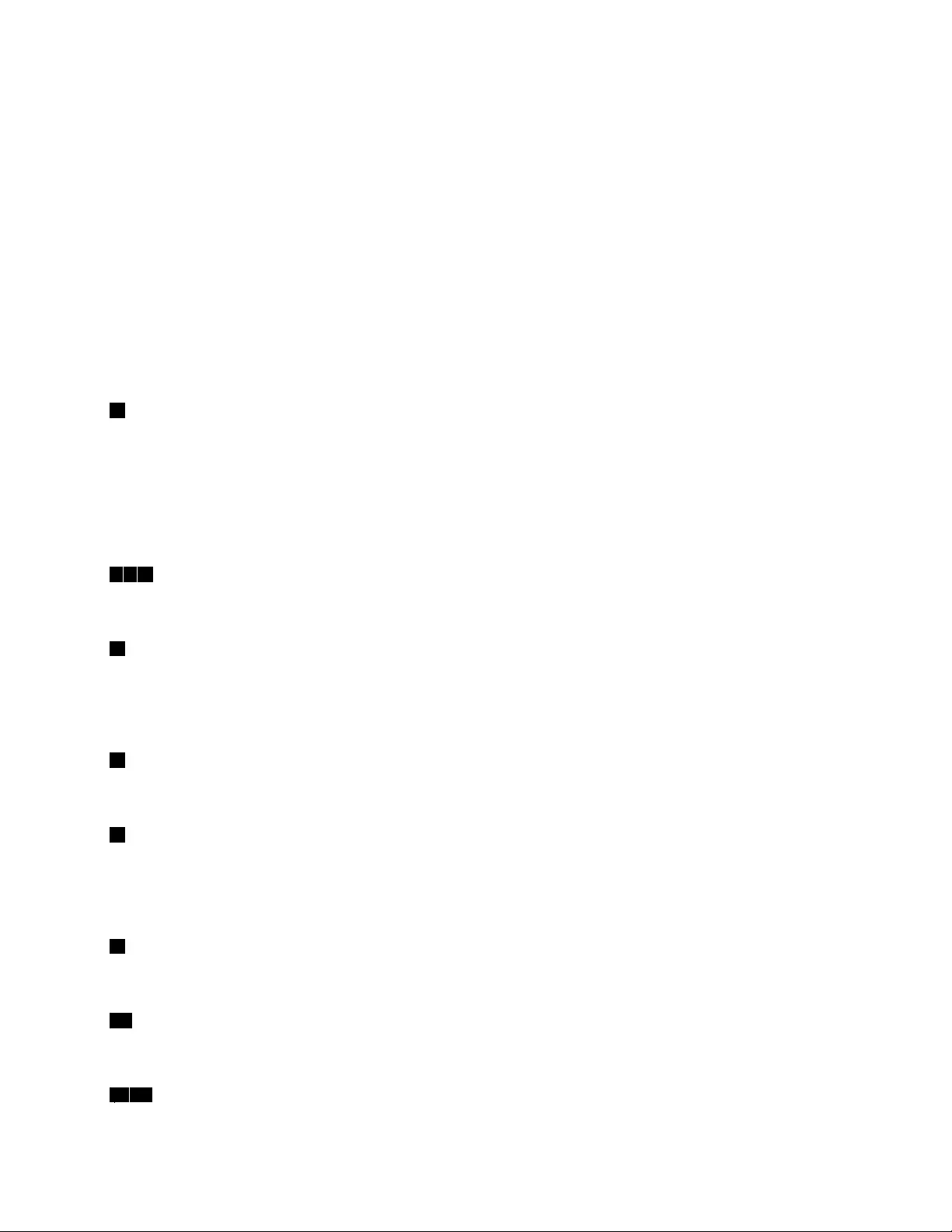
sleep,hibernate,orwakeupthecomputerafteryoudefinewhatpowerbuttondoesonyourcomputer.
Tochangewhatthepowerbuttondoes,dothefollowing:
1.GotoControlPanelandthenchangetheviewoftheControlPanelfromCategorytoLargeicons
orSmallicons.
2.ClickPowerOptions➙Choosewhatthepowerbuttonsdo.
3.Followtheinstructionsonthescreentocompletetheoperation.
•Powerbuttonindicator
Theindicatorinthepowerbuttonshowsthedockstatusandcomputerstatus:
–Amber:Thedockisonandreadytoconnecttothecomputer;orthedockisonandthecomputeris
inhibernationmodeoroff.
–Off:Thedockisoff.
–White:Thedockisonandthecomputerisonorinsleepmode.
2Security-lockslot
Toprotectyourdockfromtheft,lockyourdocktoadesk,table,orotherfixturesthroughasecuritycable
lockthatfitsthissecurity-lockslot.
Note:Youareresponsibleforevaluating,selecting,andimplementingthelockingdeviceandsecurity
feature.Lenovomakesnocomments,judgments,orwarrantiesaboutthefunction,quality,orperformance
ofthelockingdeviceandsecurityfeature.
379USB3.0connector
ConnectUSB3.0compatibledevices,suchasaUSBstoragedeviceoraUSBprinter.
4Thunderbolt3connector
ConnectThunderbolt3orUSB-Ccompatibledevicestothedock,suchasaThunderbolt3orUSB-C
compatibleexternalmonitororstoragedevice.YoualsocanconnectaDP,HDMI,orVGAmonitortothis
connectorifyouhaveasuitableconvertcableavailable.
5Headsetandmicrophonecomboconnector
Connectheadphonesoraheadsetwitha3.5-mm(0.14-inch),4-poleplug.
6AlwaysOnUSB3.0connector
Chargesomemobiledigitaldevicesandsmartphoneswhenthedockisconnectedtothepowersupply.
TheAlwaysonUSB3.0connectorcansupplypowerupto2.4Aduringthechargingprocess.
8Ethernetconnector
ConnectthedocktoanEthernetLANwithanEthernetcable.
10VGAconnector
ConnectaVGA-compatiblevideodevice,suchasaVGAmonitor.
1112DPconnector
Chapter1.Aboutthedock3
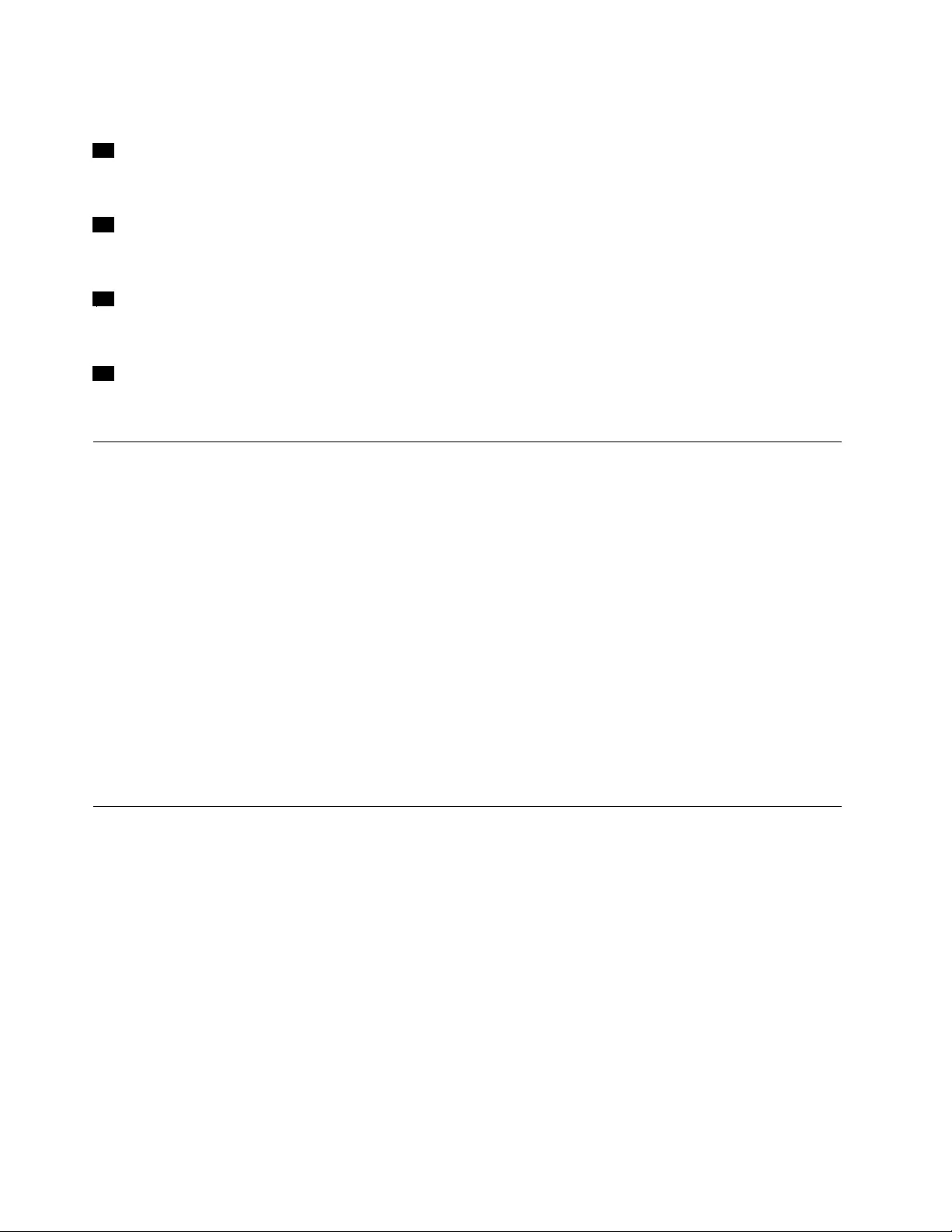
Connectahigh-performancemonitor,adirect-drivemonitor,orotherdevicesthatuseaDPconnector.
13HDMIconnector
Connectahigh-performancemonitor,adirect-drivemonitor,orotherdevicesthatuseanHDMIconnector.
14Thunderbolt3connector
ConnectthedocktoyourcomputerbyaThunderbolt3cable.
15Powerconnector
Connectthedocktothepoweradapter.
16LEDindicatorinThinkPadlogo
Thisredindicatorstaysonwhenthedockisconnectedtopower.
Mainfeatures
•SupportedUSBdevices:fiveUSB3.0devices,andoneThunderbolt3orcompatibledevice
•Supportedexternalmonitors:twoDPmonitors,anHDMImonitor,aVGAmonitor,andaUSB-Cmonitor
•Supportedoperatingsystem:Windows®10
•Networkconnection:GigabitEthernetspeed
•SupportedfunctionsonsomeLenovocomputers:
–PrebooteXecutionEnvironment(PXE)
–MediaAccessControl(MAC)addressPassThrough
–WakeonLAN
Notes:
–Formoreinformationaboutthesefunctions,see“UsingtheEthernetconnector”onpage9.
–Fordetailedcomputermodelinformation,gotohttp://www.lenovo.com/accessoriesguide,and
downloadNetworkfunctionsupport–OptionCompatibilityMatrix.
Maximumresolutions
Toachievebetterdisplayexperience,itisrecommendedthatyouconnectnomorethanthreeexternal
monitorstothedockatatime.Whenyouconnectthreeexternalmonitors,yourcomputerdisplayisdisabled.
Note:Whenyouconnecttwoormoreexternalmonitorstothedock,theThunderbolt3connector
worksonlyonsomeLenovocomputers.Fordetailedcomputermodelinformation,goto
http://www.lenovo.com/support/docksandclickThinkPadThunderbolt3Dock.
•Oneexternalmonitor
–DP:3840x2160pixels/60Hz
–HDMI:3840x2160pixels/30Hz
–Thunderbolt3:3840x2160pixels/60Hz
–VGA:1920x1200pixels/60Hz
•Twoexternalmonitorssimultaneous
4ThinkPadThunderbolt3DockUserGuide

–DP1andDP2/HDMI:DP13840x2160pixels/30Hz;DP2/HDMI3840x2160pixels/30Hz
–DP1andThunderbolt3:DP13840x2160pixels/60Hz;Thunderbolt33840x2160pixels/60Hz
–DP1andVGA:DP13840x2160pixels/30Hz;VGA1920x1200pixels/60Hz
–DP2/HDMIandThunderbolt3:DP23840x2160pixels/60Hz;HDMI3840x2160pixels/30
Hz;Thunderbolt33840x2160pixels/60Hz
–DP2/HDMIandVGA:DP2/HDMI3840x2160pixels/30Hz;VGA1920x1200pixels/60Hz
–Thunderbolt3andVGA:Thunderbolt33840x2160pixels/60Hz;VGA1920x1200pixels/60Hz
•Threeexternalmonitorssimultaneous
–DP1,DP2/HDMI,andThunderbolt3:DP13840x2160pixels/30Hz;DP2/HDMI3840x2160pixels
/30Hz;andThunderbolt33840x2160pixels/60Hz
–DP1,DP2/HDMI,andVGA:DP13840x2160pixels/30Hz;DP2/HDMI1920x1080pixels/60Hz;
andVGA1920x1080pixels/60Hz
–DP2/HDMI,Thunderbolt3,andVGA:DP2/HDMI3840x2160pixels/30Hz;Thunderbolt33840x
2160pixels/60Hz;andVGA1920x1200pixels/60Hz
Chapter1.Aboutthedock5

6ThinkPadThunderbolt3DockUserGuide
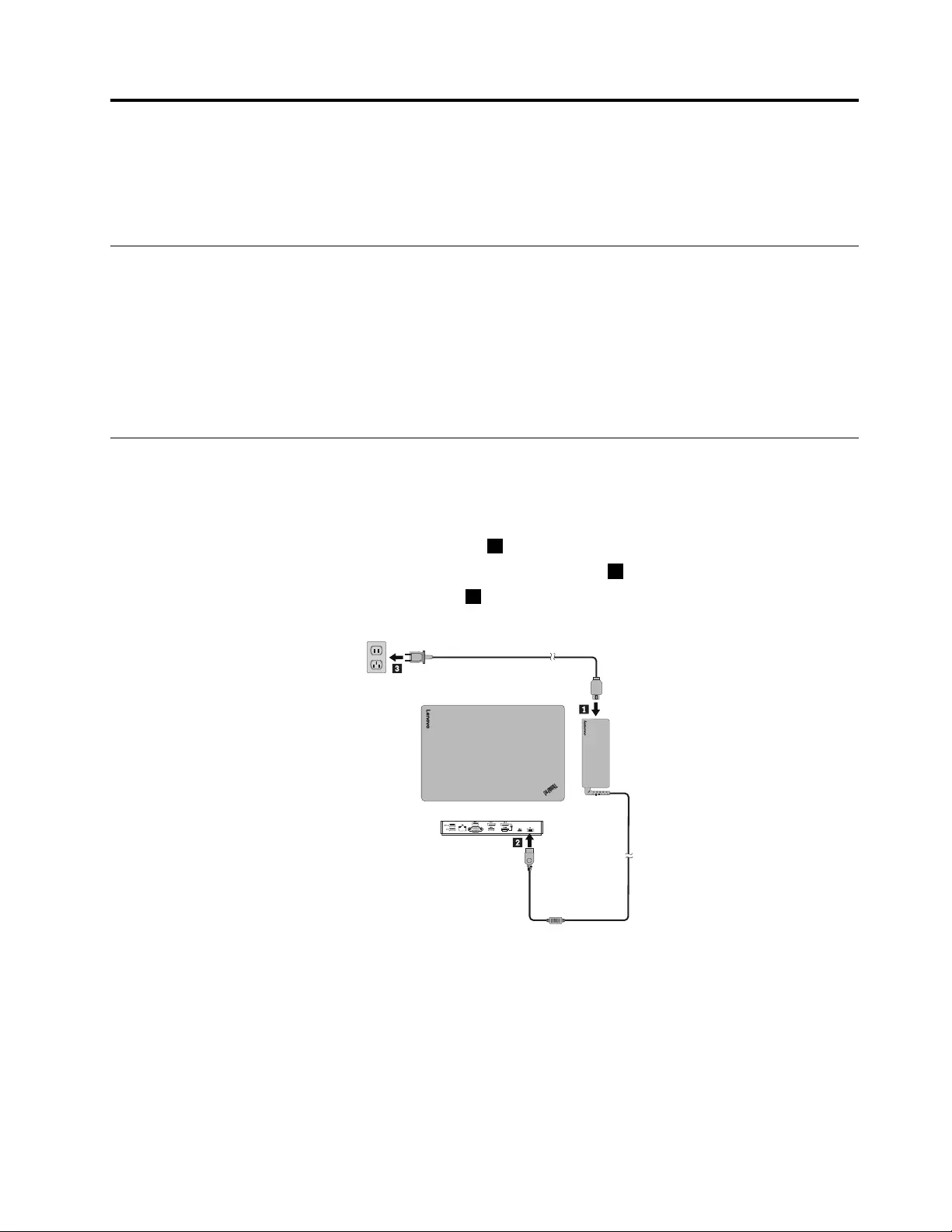
Chapter2.Settingupthedock
Thissectionprovidesinstructionsonhowtoconnectthedocktoyourcomputer,andhowtoinstalland
uninstallthedevicedriver.
InstallingthedevicedriveronWindowsoperatingsystems
ThedockdevicedriverispreinstalledonsomeLenovocomputers.Inthissituation,thedockisreadyforuse
afteryouconnectittoanacpowersourceandyourcomputer.Forthedetailedcomputermodelinformation,
gotohttp://www.lenovo.com/support/docksandclickThinkPadThunderbolt3Dock.
YoualsocandownloadthelatestdockdevicedriverfromtheLenovoWebsite.Goto
http://www.lenovo.com/support/docks,clickThinkPadThunderbolt3Dock,anddownloadthedriver
installationfile.Thenfollowtheinstructionsonthescreentoinstallthedevicedriver.
Connectingthedocktoyourcomputer
Toconnectthedocktoyourcomputer,dothefollowing:
Note:EnsurethatyouusetheThunderbolt3cableandpoweradapterthatcomewithyourdock.
1.Connecttheacpoweradaptertothepowercord1.
2.Connecttheacpoweradaptertothepowerconnectorofthedock2.
3.Connectthepowercordtoanelectricaloutlet3.
12
Figure2.Connectingthedocktothepowersupply
©CopyrightLenovo20177
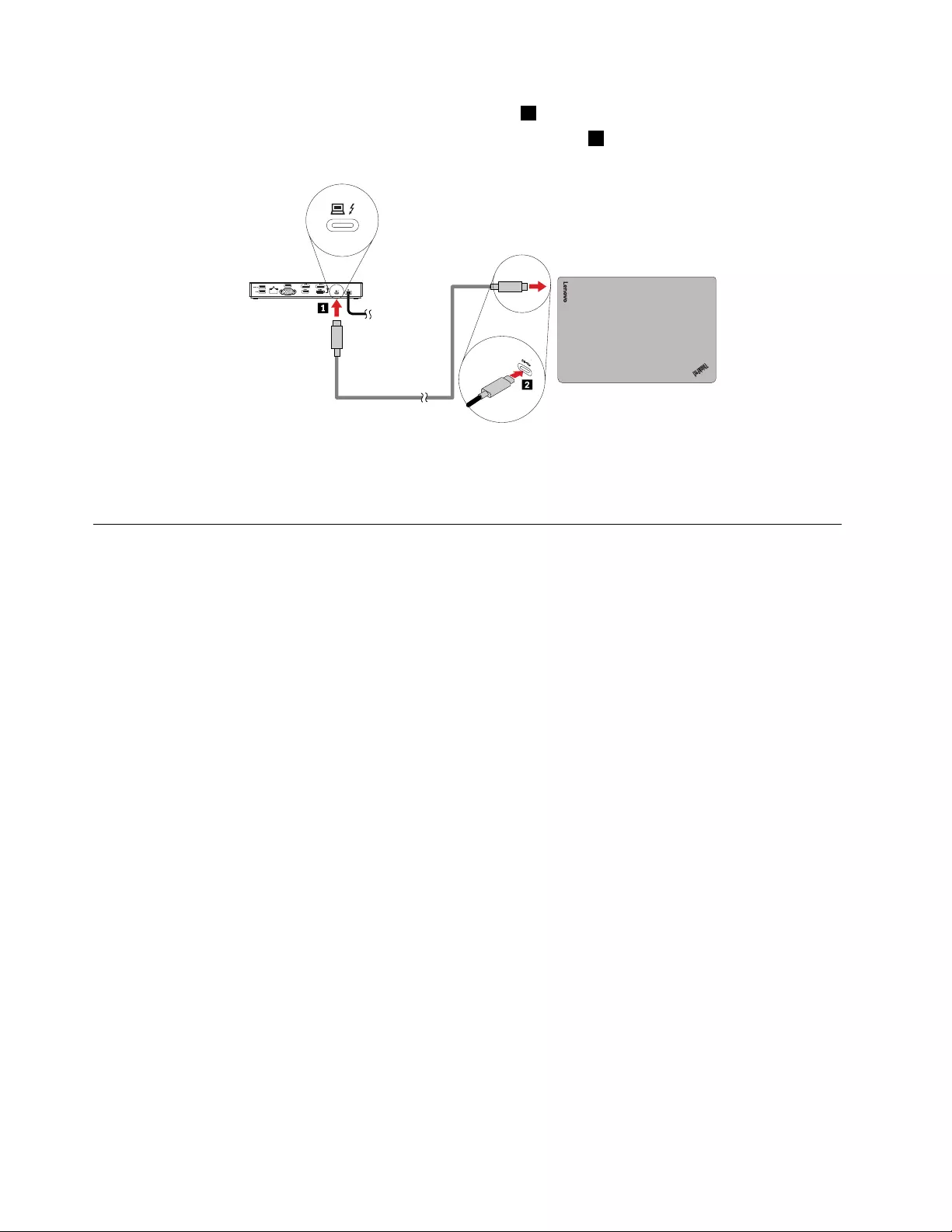
4.ConnectoneendoftheThunderbolt3cabletothedock1.
5.ConnecttheotherendoftheThunderbolt3cabletothecomputer2.
12
Figure3.Connectingthedocktothecomputer
Note:Thedocksuppliespowertothecomputerwhenitisconnectedtothecomputer.
UninstallingthedevicedriverfromWindowsoperatingsystems
Touninstallthedevicedriver,dothefollowing:
1.Fromthedesktop,movethepointertothebottom-leftcornerofthescreen,andthensearchControl
Panelinthesearchbox.
2.ClickControlPanel,andthenchangetheviewofControlPaneltoCategory.
3.ClickUninstallaprogram➙ThinkPadThunderbolt3DockUSBAudio,andthenright-clickto
selectUninstall.
4.ClickThinkPadThunderbolt3DockEthernetdriver,andthenright-clicktoselectUninstall.
5.Followtheinstructionsonthescreentouninstallthedevicedriver.
6.Ifnecessary,restartyourcomputer.
8ThinkPadThunderbolt3DockUserGuide
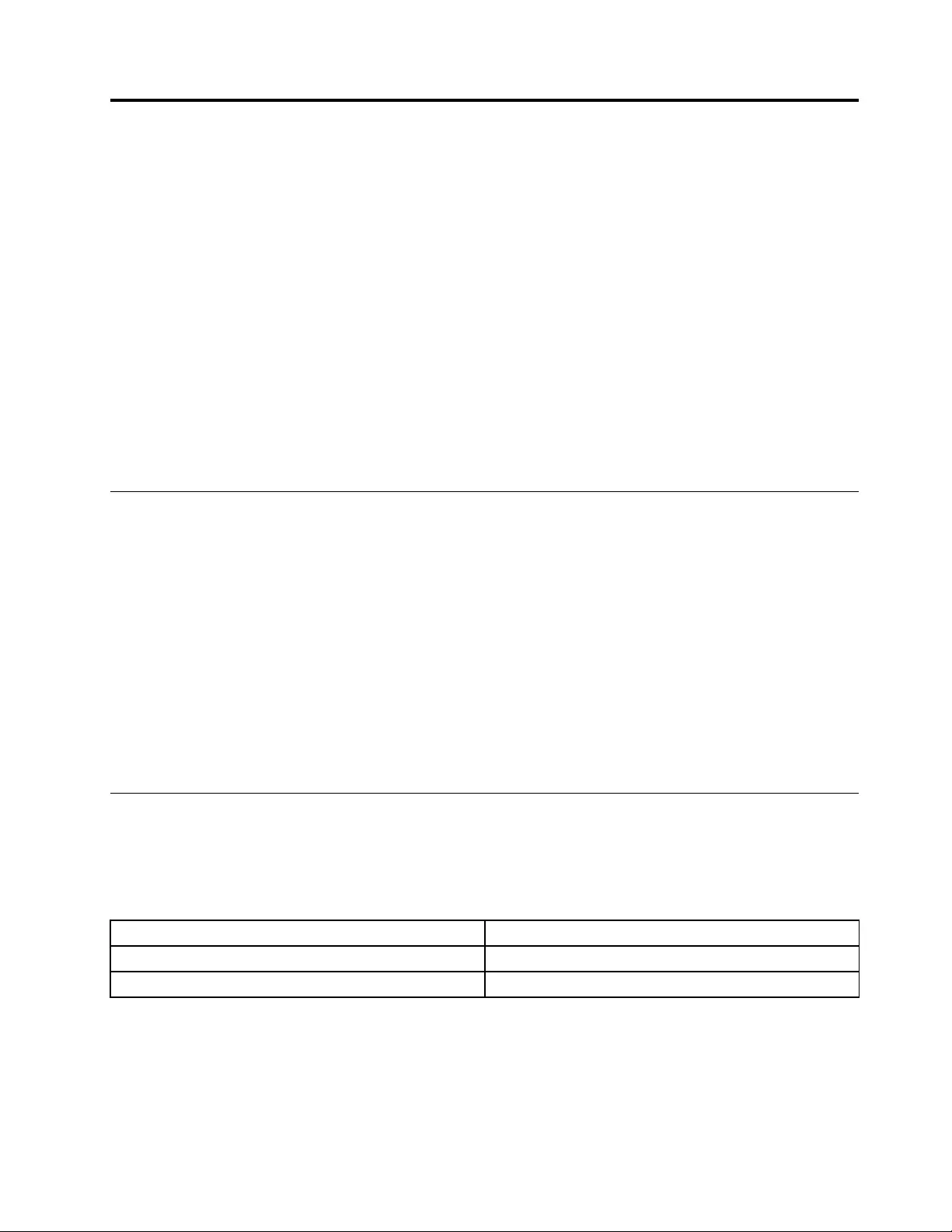
Chapter3.Usingthedock
Thischapterprovidesinstructionsonhowtousetheconnectorsonthedock:
•“Usingtheheadsetandmicrophonecomboconnector”onpage9
•“UsingtheEthernetconnector”onpage9
•“Usingthevideooutputconnectors”onpage10
Thedockexpandstheconnectioncapabilityofyourcomputer.Youcanconnectdevicestotheappropriate
connectorsonthedockafteryourcomputeristurnedon.Normallyittakesseveralsecondsforthecomputer
torecognizenewdevices.
Thedocksimplifiestheconnectionbetweenyourcomputerandmultipledevices.Forexample,youcan
connecttheUSBdevicesandexternalmonitorstothedockratherthanthecomputer.Whenyouwantto
takeyourcomputeraway,youcandisconnectthecomputerfromthedockratherthanremovetheUSB
devicesandexternalmonitors.Whenyoucomeback,simplyconnectyourcomputertothedocktoresume
allpreviousconnectionsandstartworkingatonce.
Usingtheheadsetandmicrophonecomboconnector
Theheadsetandmicrophonecomboconnectoronthedockisautomaticallyenabledwhenyouhave
successfullyconnectedthedocktoyourcomputerandinstalledthedevicedriver.However,ifyoucannot
hearanythingfromtheheadsetconnectedtotheheadsetandmicrophonecomboconnectoronthedock,
youcanmanuallyenabletheheadsetandmicrophonecomboconnectoronthedock.
Tomanuallyenabletheheadsetandmicrophonecomboconnectoronthedock,dothefollowing:
1.Right-clickthespeakericonintheWindowsnotificationarea.Apop-upmenuopens.
2.ClickPlaybackdevicestoselectaUSBaudioline-outdevice,andthenclicktheRecordingtab
toselectaUSBaudioline-indevice.
3.ClickOK.
Note:Toapplythenewsettings,restarttheapplicationsthatareusingtheaudiodevices.
UsingtheEthernetconnector
TousetheEthernetconnectoronthedock,connectthedocktoastandard10Mbps,100Mbps,or1000
Mbpsnetwork.
TherearetwoindicatorsonthetopoftheEthernetconnector.
IndicatoractivityWorkingstatusofthedock
Therightindicatorstaysoningreen.ConnectedtotheEthernet
Theleftindicatorkeepsflashinginamber.Transferringdata
TheEthernetconnectiononthedocksupportsthefollowingfunctionsonsomeLenovocomputers.For
thesupportedcomputerlist,gotowww.lenovo.com/accessoriesguide,anddownloadNetworkfunction
support–OptionCompatibilityMatrix.
•PrebooteXecutionEnvironment
©CopyrightLenovo20179
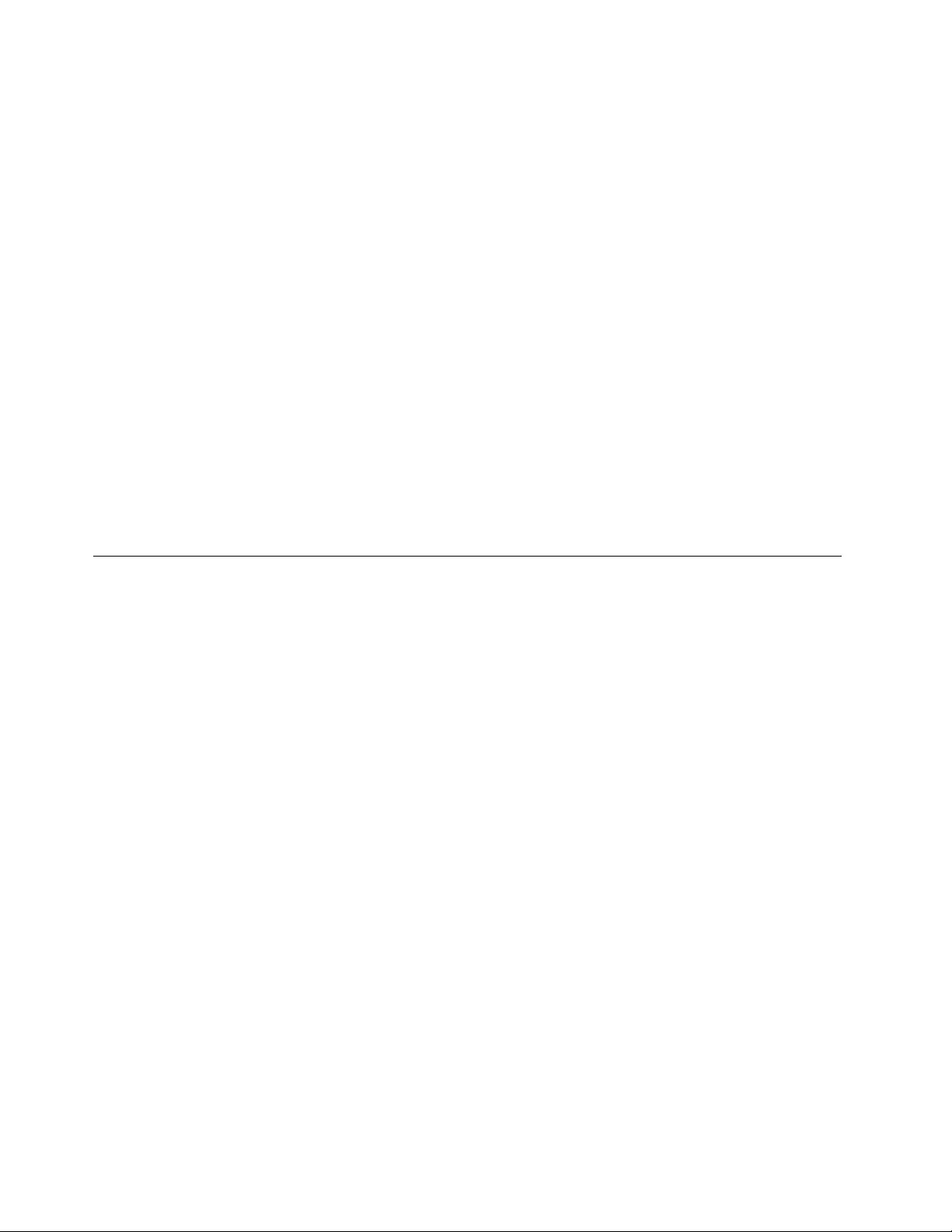
ThePXEtechnologymakesthecomputermoremanageablebyenablingthecomputertostartfroma
server.
•MACaddressPassThrough
YourdockMACaddressisthesameasthatofyourcomputer,afterenablingtheMACaddressPass
Throughfunction.
•WakeonLAN
ThenetworkadministratorcanturnonacomputerfromamanagementconsolebyusingtheWakeon
LANfunction.WhentheWakeonLANfunctionisenabled,manyoperations,suchasdatatransfer,
softwareupdates,andflashupdatesoftheUEFIBIOS,canbedoneremotelywithoutremoteattendance.
Theupdatingprocesscanperformafternormalworkinghoursandonweekends,sothattheusersarenot
interruptedduringwork,andtheLANtrafficiskepttoaminimum.Itsavestimeandincreasesproductivity.
YoucanenablethesefunctionsthroughconfiguringtheBIOSonyourcomputerbydothefollowing:
1.Restartthecomputer.WhentheThinkPadlogoisdisplayed,pressF1.TheThinkPadSetupprogram
starts.
2.SelectConfig➙Network.TheNetworksubmenuisdisplayed.
3.Selectacorrespondingoptionforthedesiredfeature.
4.PresstheF10keytosaveandexit.
Note:FormoreinformationaboutconfiguringtheBIOS,refertotheuserguidethatcomeswithyour
computer.
Usingthevideooutputconnectors
Thevideooutputconnectorsonthedockinclude:twoDPconnectors,anHDMIconnector,aThunderbolt
connector,andaVGAconnector.Tousethevideooutputconnectors,connectanexternalmonitortothe
connectoronthedockusingacorrespondingcable.
Thedockworksinthefollowingthreevideooutputmodes:
•“Extendmode”onpage10
•“Mirrormode”onpage11
•“Single-displaymode”onpage11
Bydefault,thedockworksintheextendmode.Thefirsttimeyouconnectthedocktoyourcomputer,
theresolutionofyourcomputerandtheconnectedmonitorischangedtothedefault.Youcanconfigure
yourexternalmonitorstoyourneeds:
•“Settingtheresolutionoftheexternalmonitor”onpage12
•“Rotatingtheexternalmonitordisplay”onpage12
Extendmode
Whenthedockisintheextendmode,itsplitsyourdisplayacrosstwomonitors.Yourcomputermonitor
becomestheprimarydisplayandtheexternalmonitorbecomesthesecondarydisplay.Bydefault,the
externalmonitordisplayisontherightsideofthecomputermonitordisplay.
Intheextendmode,youcandraganddropwindowsfromonedisplaytotheother.Youalsocanincrease
productivitybydoingthefollowing:
•Readinge-mailsononedisplayandopeningtheattachmentsontheother
•Expandingaspreadsheetacrosstwodisplays
10ThinkPadThunderbolt3DockUserGuide

•Increasingyourworkareabyputtingallthepaletteandtoolbarsontheotherdisplaywhenyouare
doinggraphicsediting
•Keepingthedesktopononedisplayandwatchingvideosontheother
Toentertheextendmode,dothefollowing:
1.Fromthedesktop,movethepointertothebottom-leftcornerofthescreen,andthensearchControl
Panelinthesearchbox.
2.DependingonyourControlPanelmode,dooneofthefollowing:
•ClickDisplay➙Changedisplaysettings.
•ClickAppearanceandPersonalization➙Display➙Changedisplaysettings.
3.IntheMultipledisplaysdrop-downlistbox,selectExtendthesedisplays.
4.Followtheinstructionsonthescreentocompletethesetting.
Mirrormode
Whenthedockisinthemirrormode,itclonesyourcomputerscreentotheexternalmonitor.Thedock
automaticallyselectsthesettings(screenresolution,colorquality,andrefreshrate)fortheexternalmonitor,
whichachievesoptimalresolutionbasedonyourcomputer.
Toenterthemirrormode,dothefollowing:
1.Fromthedesktop,movethepointertothebottom-leftcornerofthescreen,andthensearchControl
Panelinthesearchbox.
2.DependingonyourControlPanelmode,dooneofthefollowing:
•ClickDisplay➙Changedisplaysettings.
•ClickAppearanceandPersonalization➙Display➙Changedisplaysettings.
3.IntheMultipledisplaysdrop-downlistbox,selectDuplicatethesedisplays.
4.Followtheinstructionsonthescreentocompletethesetting.
Single-displaymode
Whenthedockisinthesingle-displaymode,youcanshowyourdesktopononlyonescreen.
Toenterthesingle-displaymode,dothefollowing:
1.Fromthedesktop,movethepointertothebottom-leftcornerofthescreen,andthensearchControl
Panelinthesearchbox.
2.DependingonyourControlPanelmode,dooneofthefollowing:
•ClickDisplay➙Changedisplaysettings.
•ClickAppearanceandPersonalization➙Display➙Changedisplaysettings.
3.IntheMultipledisplaysdrop-downlistbox,selectShowdesktoponlyon1orShowdesktoponly
on2.
Note:YoumightneedtochangetotheduplicatemodeandthenyoucanchooseShowdesktop
onlyon1orShowdesktoponlyon2.
4.Followtheinstructionsonthescreentocompletethesetting.
Chapter3.Usingthedock11

IfyouselectShowdesktoponlyon1,yourcomputerdisplaywillbeonandtheexternalmonitorwillturn
off.However,theotherfunctionssuchasaudio,Ethernet,andUSBconnectioncanstillworkalthoughthe
externalmonitorisoff.IfyouselectShowdesktoponlyon2,theexternalmonitorwillbeonandyour
computerdisplaywillturnoff.
Rotatingtheexternalmonitordisplay
Thedockenablesyoutorotateonlyyourexternalmonitordisplayasyouwant.
Torotatetheexternalmonitordisplay,dothefollowing:
1.Fromthedesktop,movethepointertothebottom-leftcornerofthescreen,andthensearchControl
Panelinthesearchbox.
2.DependingonyourControlPanelmode,dooneofthefollowing:
•ClickDisplay➙Changedisplaysettings.
•ClickAppearanceandPersonalization➙Display➙Changedisplaysettings.
3.IntheOrientationdrop-downlistbox,selectoneofthefollowingoptions:
•Landscape:Theexternalmonitordisplayremainsthesameasyourcomputermonitordisplay.
•Portrait:Theexternalmonitordisplayrotates90degreestotheleft.
•Landscape(flipped):Theexternalmonitordisplaybecomesupside-down.
•Portrait(flipped):Theexternalmonitordisplayrotates90degreestotheright.
4.Followtheinstructionsonthescreentocompletethesetting.
Note:YoualsocancontinuallyclickPortraitorPortrait(flipped)untilthedisplaybecomesupside-down.
Settingtheresolutionoftheexternalmonitor
Tosettheresolutionoftheexternalmonitor,dothefollowing:
1.Fromthedesktop,movethepointertothebottom-leftcornerofthescreen,andthensearchControl
Panelinthesearchbox.
2.DependingonyourControlPanelmode,dooneofthefollowing:
•ClickDisplay➙Changedisplaysettings.
•ClickAppearanceandPersonalization➙Display➙Changedisplaysettings➙Advanced
displaysettings.
3.IntheResolutiondrop-downlistbox,movetheslideruptoincreaseordowntodecreasetheresolution
oftheexternalmonitor.
4.Followtheinstructionsonthescreentocompletethesetting.
12ThinkPadThunderbolt3DockUserGuide

Chapter4.Troubleshooting
Thischapterprovidessometroubleshootinghintsandtipstoassistyouifyouexperienceanyproblemswith
thedock.Checkthefollowingitemsfirsttotrytosolvetheproblem.
General
1.ThedockdoesnotworkafterconnectedtoacomputerwiththeprovidedThunderbolt3cable.
a.Ensurethatthedockiswellpoweredbyitspoweradapter.Thedockalwaysneedsanexternal
poweradapterforoperation,becauseitdoesnottakepowerfromtheThunderbolt3connector
attachedtoyourcomputer.
b.Ensurethatthedevicedriverofthedockiswellinstalled;ifnot,installthedevicedriverandrestart
thecomputer.
c.EnsurethattheThunderbolt3connectoronyourcomputerworkswell.
2.The2.4GHzwirelesskeyboardor2.4GHzwirelessmousefunctionisinterrupted.Themouse
pointerlagsoritcannotmove.Somecharactersarelostwhenyouinputbythekeyboard.
•Ensurethatyouconnectyour2.4GHzdevicereceivertothefrontUSB3.0connectoronthedock.
•AvoidconnectinganotherUSB3.0devicenexttotheconnectorwiththereceiverattached.
3.Thechargingspeedbecomesslow,afterIconnectmydevice(suchasamobilephone)tothe
dockforcharging.
EnsurethatyouconnectyourmobilephonetotheAlwaysOnUSB3.0connector.Disconnectthedock
fromthecomputer,thechargingspeedmightbecomefaster.
4.MymobilephonesorotherUSBdevicescannotbechargedafterIconnectittotheAlwaysOn
USB3.0connector.
Itisrecommendedthatyoucandisconnectthedockfromthecomputerandthenyoucanchargethe
mobilephonesorotherUSBdevices.
5.ThemouseandkeyboardcannotwakeupmycomputerwhenconnectedtotheAlwaysOn
USB3.0connector.
EnsurethatyourmouseorkeyboardisconnectedtoanotherUSBconnectoronthedockinstead
oftheAlwaysOnUSB3.0connector.
6.MycomputercannotbechargedafterIconnectittothedock.
Ensurethatyouusethepoweradapterthatshippedwiththedock.
Videooutput
1.Theexternalmonitordisplayisblank.
•Ensurethatthecomputerconnectedtothedockisrunningcorrectlyandisnotinstandbyor
hibernationmode.Whenthecomputerisinstandbyorhibernationmode,theexternalmonitor
displayisalwaysblank.
•Ensurethatthedevicedriverisinstalledfollowingtheinstallationinstructions.
•Ensurethatthefollowingconnectionsarecorrect:
–TheconnectionbetweentheThunderbolt3cableandyourcomputer
–TheconnectionbetweentheThunderbolt3cableandthedock
–Theconnectionbetweenthepoweradapter,thedock,andtheelectricaloutlet
–Theconnectionbetweenyourvideocabletothedockandtheexternalmonitor
©CopyrightLenovo201713

Iftheproblempersists,disconnectallconnectionsofthedock,anduninstallthedockdevicedriver.
Then,reinstallthedevicedriverandthedock.SeeChapter2“Settingupthedock”onpage7.
2.Icannotplaybackvideosontheexternalmonitorbutcanplaythembackonthecomputer
monitor.
SomecomputersdonotsupporttheCertifiedOutputProtectionProtocol(COPP),andyoucannotplay
backtheprotectedvideosontheexternalmonitorconnectedtothedock.
Toplaybackvideosontheexternalmonitor,youcanconnecttheexternalmonitortotheVGAorDP
connectoronyourcomputer,andextendthedisplaytotheexternalmonitor.Formoreinformationabout
configuringthedisplaysettings,see“Settingtheresolutionoftheexternalmonitor”onpage12.
3.Theimagesontheexternalmonitorflutter.
Checkthedisplayresolutionofthecomputerandensurethattheresolutionissupportedbythedock.
4.ThecomputercanplaybackWebflashes.However,whenyoudragthewindowtotheexternal
monitorandmaximizetheplaybackwindow,theplaybackstops.
Tosolvetheproblem,updateyourAdobeFlashPlayerprogramtothelatestversion.
5.Theexternalmonitordisplayisblank,ortheimagesontheexternalmonitorflutter.
Connectnomorethanthreeexternalmonitorsatatime.
Audio
IcannothearanythingthroughmycomputerspeakersorIcannotusetheaudioconnectorsonthe
computer.
Bydefault,ThinkPadandotherLenovocomputersusetheheadsetandmicrophonecomboconnectoron
thedockanddisablebuilt-inaudioconnectorswhenthedockisconnected.
Toenablethebuilt-inaudioconnectorsonyourcomputer,dothefollowing:
1.Right-clicktheVolumeiconintheWindowsnotificationarea.
2.SelectSounds,andtheSoundwindowisdisplayed.
3.ClickthePlaybacktabtoselectabuilt-inaudiodevice,andthenclicktheRecordingtabtoselect
anotherbuilt-inaudiodevice.
See“Usingthevideooutputconnectors”onpage10formoreinformation.
Note:Toapplythenewsettings,restarttheapplicationsthatareusingtheaudiodevices.Thesettingsyou
haveadjustedwillbesaveduntilyouchangethesettingsnexttime.
14ThinkPadThunderbolt3DockUserGuide
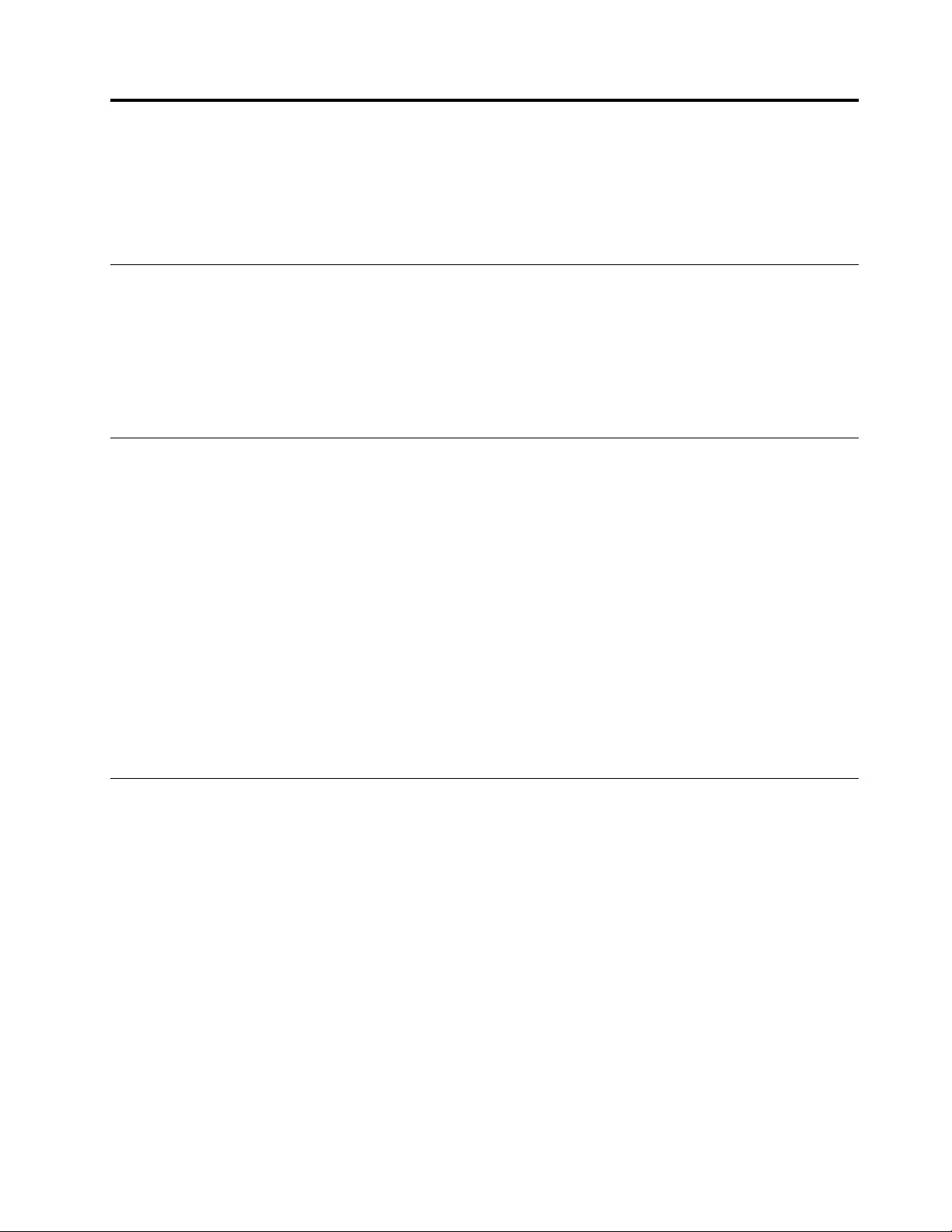
AppendixA.ServiceandSupport
Thefollowinginformationdescribesthetechnicalsupportthatisavailableforyourproduct,duringthe
warrantyperiodorthroughoutthelifeofyourproduct.RefertotheLenovoLimitedWarrantyforafull
explanationofLenovowarrantyterms.
Onlinetechnicalsupport
Onlinetechnicalsupportisavailableduringthelifetimeofaproductat:
http://www.lenovo.com/support
Productreplacementassistanceorexchangeofdefectivecomponentsalsoisavailableduringthewarranty
period.Inaddition,ifyouroptionisinstalledinaLenovocomputer,youmightbeentitledtoserviceatyour
location.ALenovotechnicalsupportrepresentativecanhelpyoudeterminethebestalternative.
Telephonetechnicalsupport
InstallationandconfigurationsupportthroughtheCustomerSupportCenterwillbeavailableuntil90days
aftertheoptionhasbeenwithdrawnfrommarketing.Afterthattime,thesupportiscanceled,ormade
availableforafee,atLenovo’sdiscretion.Additionalsupportisalsoavailableforanominalfee.
BeforecontactingaLenovotechnicalsupportrepresentative,pleasehavethefollowinginformationavailable:
optionnameandnumber,proofofpurchase,computermanufacturer,model,serialnumberandmanual,
theexactwordingofanyerrormessage,descriptionoftheproblem,andthehardwareandsoftware
configurationinformationforyoursystem.
Yourtechnicalsupportrepresentativemightwanttowalkyouthroughtheproblemwhileyouareatyour
computerduringthecall.
Telephonenumbersaresubjecttochangewithoutnotice.Themostup-to-datetelephonelistforLenovo
Supportisalwaysavailableathttp://www.lenovo.com/support/phone.Ifthetelephonenumberforyour
countryorregionisnotlisted,contactyourLenovoresellerorLenovomarketingrepresentative.
Accessibilityinformation
Documentationinaccessibleformats
Lenovoprovideselectronicdocumentationinaccessibleformats,suchasproperlytaggedPDFfilesor
HyperTextMarkupLanguage(HTML)files.Lenovoelectronicdocumentationisdevelopedtoensure
thatvisuallyimpaireduserscanreadthedocumentationthroughascreenreader.Eachimageinthe
documentationalsoincludesadequatealternativetexttoexplaintheimagesothatvisuallyimpairedusers
canunderstandtheimagewhentheyuseascreenreader.
ToopenandviewPDFfiles,yourcomputermusthavetheAdobeReaderprograminstalled.TheAdobe
Readerprogramalsoisavailablefordownloadat:
http://www.adobe.com
©CopyrightLenovo201715

16ThinkPadThunderbolt3DockUserGuide
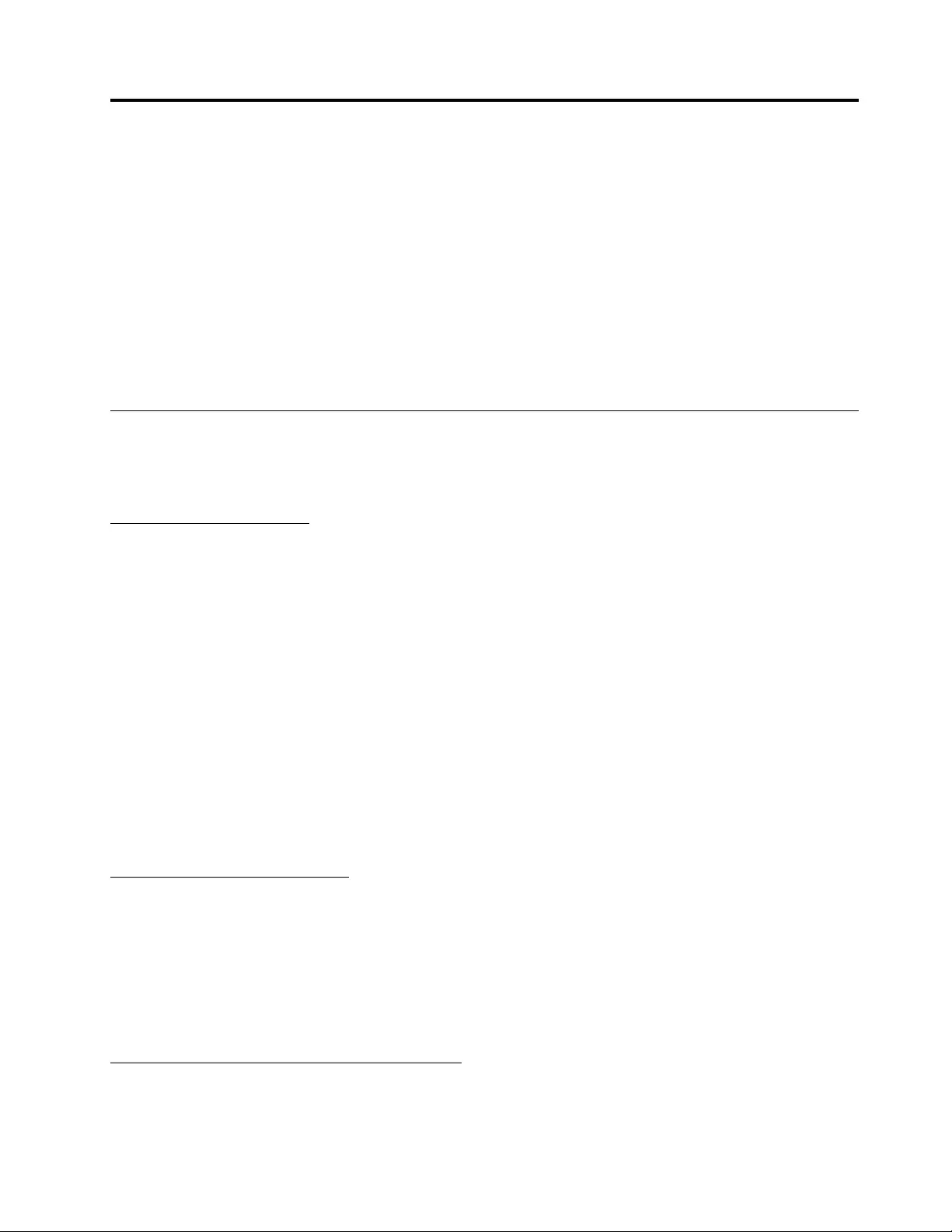
AppendixB.LenovoLimitedWarranty
L505-0010-0208/2011
ThisLenovoLimitedWarrantyconsistsofthefollowingparts:
Part1-GeneralTerms
Part2-Country-specificTerms
Part3-WarrantyServiceInformation
ThetermsofPart2replaceormodifytermsofPart1asspecifiedforaparticularcountry.
Part1-GeneralTerms
ThisLenovoLimitedWarrantyappliesonlytoLenovohardwareproductsyoupurchasedforyourownuseand
notforresale.ThisLenovoLimitedWarrantyisavailableinotherlanguagesatwww.lenovo.com/warranty.
WhatthisWarrantyCovers
LenovowarrantsthateachLenovohardwareproductthatyoupurchaseisfreefromdefectsinmaterialsand
workmanshipundernormaluseduringthewarrantyperiod.Thewarrantyperiodfortheproductstartson
theoriginaldateofpurchaseasshownonyoursalesreceiptorinvoiceorasmaybeotherwisespecified
byLenovo.Thewarrantyperiodandtypeofwarrantyservicethatapplytoyourproductareasspecified
in“Part3-WarrantyServiceInformation”below.Thiswarrantyonlyappliestoproductsinthecountry
orregionofpurchase.
THISWARRANTYISYOUREXCLUSIVEWARRANTYANDREPLACESALLOTHERWARRANTIES
ORCONDITIONS,EXPRESSORIMPLIED,INCLUDING,BUTNOTLIMITEDTO,ANYIMPLIED
WARRANTIESORCONDITIONSOFMERCHANTABILITYORFITNESSFORAPARTICULARPURPOSE.
ASSOMESTATESORJURISDICTIONSDONOTALLOWTHEEXCLUSIONOFEXPRESSOR
IMPLIEDWARRANTIES,THEABOVEEXCLUSIONMAYNOTAPPL YTOYOU.INTHATEVENT ,SUCH
WARRANTIESAPPL YONL YTOTHEEXTENTANDFORSUCHDURATIONASREQUIREDBYLAWAND
ARELIMITEDINDURATIONTOTHEWARRANTYPERIOD.ASSOMESTATESORJURISDICTIONSDO
NOTALLOWLIMITATIONSONTHEDURATIONOFANIMPLIEDWARRANTY,THEABOVELIMITATION
ONDURATIONMAYNOTAPPL YTOYOU.
HowtoObtainWarrantyService
Iftheproductdoesnotfunctionaswarrantedduringthewarrantyperiod,youmayobtainwarrantyserviceby
contactingLenovooraLenovoapprovedServiceProvider.AlistofapprovedServiceProvidersandtheir
telephonenumbersisavailableat:www.lenovo.com/support/phone.
Warrantyservicemaynotbeavailableinalllocationsandmaydifferfromlocationtolocation.Chargesmay
applyoutsideaServiceProvider’snormalservicearea.ContactalocalServiceProviderforinformation
specifictoyourlocation.
CustomerResponsibilitiesforWarrantyService
Beforewarrantyserviceisprovided,youmusttakethefollowingsteps:
•followtheservicerequestproceduresspecifiedbytheServiceProvider;
©CopyrightLenovo201717

•backuporsecureallprogramsanddatacontainedintheproduct;
•providetheServiceProviderwithallsystemkeysorpasswords;
•providetheServiceProviderwithsufficient,free,andsafeaccesstoyourfacilitiestoperformservice;
•removealldata,includingconfidentialinformation,proprietaryinformationandpersonalinformation,from
theproductor,ifyouareunabletoremoveanysuchinformation,modifytheinformationtopreventits
accessbyanotherpartyorsothatitisnotpersonaldataunderapplicablelaw.TheServiceProvidershall
notberesponsibleforthelossordisclosureofanydata,includingconfidentialinformation,proprietary
information,orpersonalinformation,onaproductreturnedoraccessedforwarrantyservice;
•removeallfeatures,parts,options,alterations,andattachmentsnotcoveredbythewarranty;
•ensurethattheproductorpartisfreeofanylegalrestrictionsthatpreventitsreplacement;
•ifyouarenottheownerofaproductorpart,obtainauthorizationfromtheownerfortheServiceProvider
toprovidewarrantyservice.
WhatYourServiceProviderWillDotoCorrectProblems
WhenyoucontactaServiceProvider,youmustfollowthespecifiedproblemdeterminationandresolution
procedures.
TheServiceProviderwillattempttodiagnoseandresolveyourproblembytelephone,e-mailorremote
assistance.TheServiceProvidermaydirectyoutodownloadandinstalldesignatedsoftwareupdates.
Someproblemsmayberesolvedwithareplacementpartthatyouinstallyourselfcalleda“Customer
ReplaceableUnit”or“CRU.”Ifso,theServiceProviderwillshiptheCRUtoyouforyoutoinstall.
Ifyourproblemcannotberesolvedoverthetelephone;throughtheapplicationofsoftwareupdatesor
theinstallationofaCRU,theServiceProviderwillarrangeforserviceunderthetypeofwarrantyservice
designatedfortheproductunder“Part3-WarrantyServiceInformation”below.
IftheServiceProviderdeterminesthatitisunabletorepairyourproduct,theServiceProviderwillreplace
itwithonethatisatleastfunctionallyequivalent.
IftheServiceProviderdeterminesthatitisunabletoeitherrepairorreplaceyourproduct,yoursole
remedyunderthisLimitedWarrantyistoreturntheproducttoyourplaceofpurchaseortoLenovofora
refundofyourpurchaseprice.
ReplacementProductsandParts
Whenwarrantyserviceinvolvesthereplacementofaproductorpart,thereplacedproductorpartbecomes
Lenovo’spropertyandthereplacementproductorpartbecomesyourproperty.OnlyunalteredLenovo
productsandpartsareeligibleforreplacement.ThereplacementproductorpartprovidedbyLenovomay
notbenew,butitwillbeingoodworkingorderandatleastfunctionallyequivalenttotheoriginalproductor
part.Thereplacementproductorpartshallbewarrantedforthebalanceoftheperiodremainingonthe
originalproduct.
UseofPersonalContactInformation
Ifyouobtainserviceunderthiswarranty,youauthorizeLenovotostore,useandprocessinformationabout
yourwarrantyserviceandyourcontactinformation,includingname,phonenumbers,address,ande-mail
address.Lenovomayusethisinformationtoperformserviceunderthiswarranty.Wemaycontactyouto
inquireaboutyoursatisfactionwithourwarrantyserviceortonotifyyouaboutanyproductrecallsorsafety
issues.Inaccomplishingthesepurposes,youauthorizeLenovototransferyourinformationtoanycountry
wherewedobusinessandtoprovideittoentitiesactingonourbehalf.Wemayalsodiscloseitwhere
requiredbylaw.Lenovo’sprivacypolicyisavailableatwww.lenovo.com/.
WhatthisWarrantyDoesnotCover
18ThinkPadThunderbolt3DockUserGuide
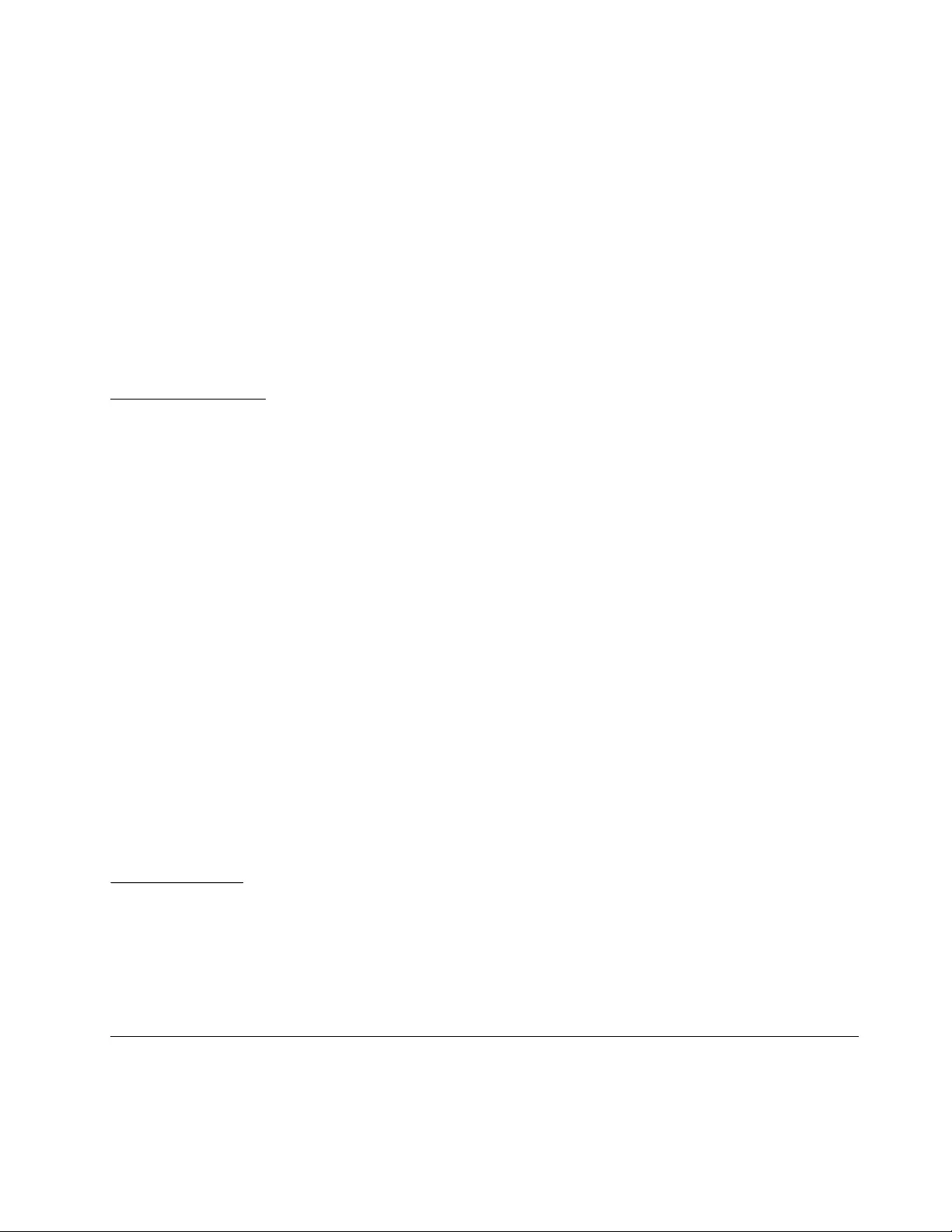
Thiswarrantydoesnotcoverthefollowing:
•uninterruptedorerror-freeoperationofaproduct;
•lossof,ordamageto,yourdatabyaproduct;
•anysoftwareprograms,whetherprovidedwiththeproductorinstalledsubsequently;
•failureordamageresultingfrommisuse,abuse,accident,modification,unsuitablephysicaloroperating
environment,naturaldisasters,powersurges,impropermaintenance,orusenotinaccordancewith
productinformationmaterials;
•damagecausedbyanon-authorizedserviceprovider;
•failureof,ordamagecausedby,anythirdpartyproducts,includingthosethatLenovomayprovideor
integrateintotheLenovoproductatyourrequest;
•anytechnicalorothersupport,suchasassistancewith“how-to”questionsandthoseregardingproduct
set-upandinstallation;
•productsorpartswithanalteredidentificationlabelorfromwhichtheidentificationlabelhasbeen
removed.
LimitationofLiability
LenovoisresponsibleforlossordamagetoyourproductonlywhileitisintheServiceProvider’spossession
orintransit,iftheServiceProviderisresponsibleforthetransportation.
NeitherLenovonortheServiceProviderisresponsibleforlossordisclosureofanydata,including
confidentialinformation,proprietaryinformation,orpersonalinformation,containedinaproduct.
UNDERNOCIRCUMSTANCES,ANDNOTWITHSTANDINGTHEFAILUREOFESSENTIALPURPOSE
OFANYREMEDYSETFORTHHEREIN,SHALLLENOVO,ITSAFFILIATES,SUPPLIERS,RESELLERS,
ORSERVICEPROVIDERSBELIABLEFORANYOFTHEFOLLOWINGEVENIFINFORMEDOFTHEIR
POSSIBILITYANDREGARDLESSOFWHETHERTHECLAIMISBASEDINCONTRACT,WARRANTY,
NEGLIGENCE,STRICTLIABILITYOROTHERTHEORYOFLIABILITY:1)THIRDPARTYCLAIMS
AGAINSTYOUFORDAMAGES;2)LOSS,DAMAGEORDISCLOSUREOFYOURDATA;3)SPECIAL,
INCIDENTAL,PUNITIVE,INDIRECTORCONSEQUENTIALDAMAGES,INCLUDINGBUTNOTLIMITED
TOLOSTPROFITS,BUSINESSREVENUE,GOODWILLORANTICIPATEDSAVINGS.INNOCASE
SHALLTHETOTALLIABILITYOFLENOVO,ITSAFFILIATESS,SUPPLIERS,RESELLERSORSERVICE
PROVIDERSFORDAMAGESFROMANYCAUSEEXCEEDTHEAMOUNTOFACTUALDIRECT
DAMAGES,NOTTOEXCEEDTHEAMOUNTPAIDFORTHEPRODUCT .
THEFOREGOINGLIMITATIONSDONOTAPPL YTODAMAGESFORBODIL YINJURY(INCLUDING
DEATH),DAMAGETOREALPROPERTYORDAMAGETOTANGIBLEPERSONALPROPERTYFOR
WHICHLENOVOISLIABLEUNDERLAW.ASSOMESTATESORJURISDICTIONSDONOTALLOW
THEEXCLUSIONORLIMITATIONOFINCIDENTALORCONSEQUENTIALDAMAGES,THEABOVE
LIMITATIONOREXCLUSIONMAYNOTAPPL YTOYOU.
YourOtherRights
THISWARRANTYGIVESYOUSPECIFICLEGALRIGHTS.YOUMAYHAVEOTHERRIGHTS
ACCORDINGTOTHEAPPLICABLELAWSOFYOURSTATEORJURISDICTION.YOUMAYALSO
HAVEOTHERRIGHTSUNDERAWRITTENAGREEMENTWITHLENOVO.NOTHINGINTHIS
WARRANTYAFFECTSSTATUTORYRIGHTS,INCLUDINGRIGHTSOFCONSUMERSUNDERLAWS
ORREGULATIONSGOVERNINGTHESALEOFCONSUMERGOODSTHATCANNOTBEWAIVED
ORLIMITEDBYCONTRACT .
Part2-Country-specificT erms
Australia
AppendixB.LenovoLimitedWarranty19
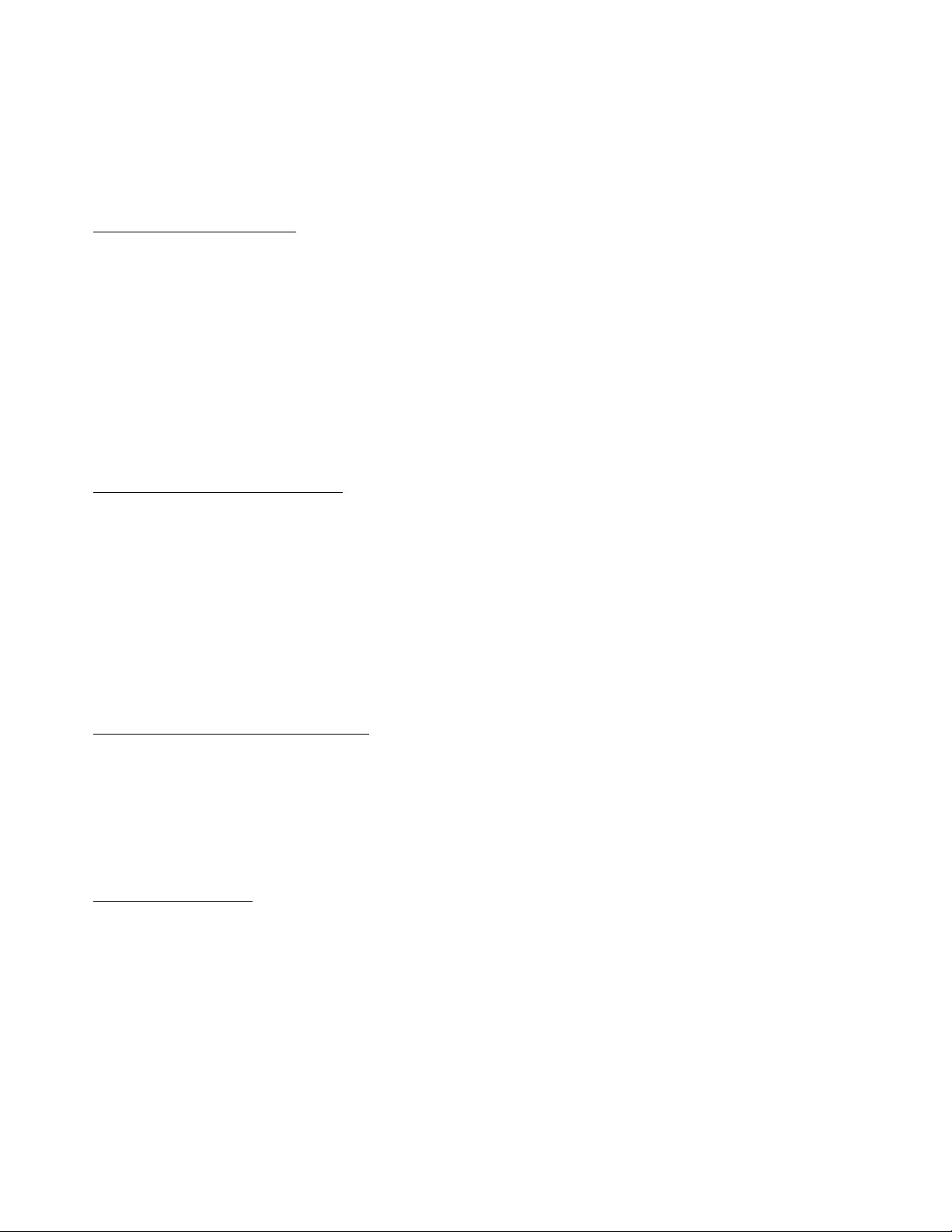
“Lenovo”meansLenovo(Australia&NewZealand)PtyLimitedABN70112394411.Address:Level
10,NorthTower,1-5RailwayStreet,Chatswood,NSW,2067.Telephone:+61280038200.Email:
lensyd_au@lenovo.com
ThefollowingreplacesthesamesectioninPart1:
WhatthisWarrantyCovers:
Lenovowarrantsthateachhardwareproductthatyoupurchaseisfreefromdefectsinmaterialsand
workmanshipundernormaluseandconditionsduringthewarrantyperiod.Iftheproductfailsduetoa
covereddefectduringthewarrantyperiod,LenovowillprovideyouaremedyunderthisLimitedWarranty.
Thewarrantyperiodfortheproductstartsontheoriginaldateofpurchasespecifiedonyoursalesreceiptor
invoiceunlessLenovoinformsyouotherwiseinwriting.Thewarrantyperiodandtypeofwarrantyservice
thatapplytoyourproductaresetforthbelowinPart3-WarrantyServiceInformation.
THEBENEFITSGIVENBYTHISWARRANTYAREINADDITIONTOYOURRIGHTSANDREMEDIESAT
LAW,INCLUDINGTHOSEUNDERTHEAUSTRALIANCONSUMERLAW.
ThefollowingreplacesthesamesectioninPart1:
ReplacementProductsandParts:
Whenwarrantyserviceinvolvesthereplacementofaproductorpart,thereplacedproductorpartbecomes
Lenovo’spropertyandthereplacementproductorpartbecomesyourproperty.OnlyunalteredLenovo
productsandpartsareeligibleforreplacement.ThereplacementproductorpartprovidedbyLenovomay
notbenew,butitwillbeingoodworkingorderandatleastfunctionallyequivalenttotheoriginalproductor
part.Thereplacementproductorpartshallbewarrantedforthebalanceoftheperiodremainingonthe
originalproduct.Productsandpartspresentedforrepairmaybereplacedbyrefurbishedproductsorparts
ofthesametyperatherthanbeingrepaired.Refurbishedpartsmaybeusedtorepairtheproduct;andrepair
oftheproductmayresultinlossofdata,iftheproductiscapableofretaininguser-generateddata.
ThefollowingisaddedtothesamesectioninPart1:
UseofPersonalContactInformation:
Lenovowillnotbeabletoperformourserviceunderthiswarrantyifyourefusetoprovideyourinformation
ordonotwishustotransferyourinformationtoouragentorcontractor.Youhavetherighttoaccess
yourpersonalcontactinformationandrequestcorrectionofanyerrorsinitpursuanttothePrivacyAct
1988bycontactingLenovo.
ThefollowingreplacesthesamesectioninPart1:
LimitationofLiability:
LenovoisresponsibleforlossordamagetoyourproductonlywhileitisintheServiceProvider’spossession
orintransit,iftheServiceProviderisresponsibleforthetransportation.
NeitherLenovonortheServiceProviderisresponsibleforlossordisclosureofanydata,including
confidentialinformation,proprietaryinformation,orpersonalinformation,containedinaproduct.
TOTHEEXTENTPERMITTEDBYLAW,UNDERNOCIRCUMSTANCESANDNOTWITHSTANDING
THEFAILUREOFESSENTIALPURPOSEOFANYREMEDYSETFORTHHEREIN,SHALLLENOVO,
ITSAFFILIATES,SUPPLIERS,RESELLERS,ORSERVICEPROVIDERSBELIABLEFORANYOFTHE
FOLLOWINGEVENIFINFORMEDOFTHEIRPOSSIBILITYANDREGARDLESSOFWHETHERTHE
CLAIMISBASEDINCONTRACT,WARRANTY,NEGLIGENCE,STRICTLIABILITYOROTHERTHEORY
20ThinkPadThunderbolt3DockUserGuide

OFLIABILITY:1)THIRDPARTYCLAIMSAGAINSTYOUFORDAMAGES;2)LOSS,DAMAGEOR
DISCLOSUREOFYOURDATA;3)SPECIAL,INCIDENTAL,PUNITIVE,INDIRECTORCONSEQUENTIAL
DAMAGES,INCLUDINGBUTNOTLIMITEDTOLOSTPROFITS,BUSINESSREVENUE,GOODWILLOR
ANTICIPATEDSAVINGS.INNOCASESHALLTHETOTALLIABILITYOFLENOVO,ITSAFFILIATESS,
SUPPLIERS,RESELLERSORSERVICEPROVIDERSFORDAMAGESFROMANYCAUSEEXCEEDTHE
AMOUNTOFACTUALDIRECTDAMAGES,NOTTOEXCEEDTHEAMOUNTPAIDFORTHEPRODUCT.
THEFOREGOINGLIMITATIONSDONOTAPPL YTODAMAGESFORBODIL YINJURY(INCLUDING
DEATH),DAMAGETOREALPROPERTYORDAMAGETOTANGIBLEPERSONALPROPERTYFOR
WHICHLENOVOISLIABLEUNDERLAW.
ThefollowingreplacesthesamesectioninPart1:
YourOtherRights:
THISWARRANTYGIVESYOUSPECIFICLEGALRIGHTS.YOUALSOHAVEOTHERRIGHTSATLAW,
INCLUDINGUNDERTHEAUSTRALIANCONSUMERLAW.NOTHINGINTHISWARRANTYAFFECTS
STATUTORYRIGHTSORRIGHTSATLAW,INCLUDINGRIGHTSTHATCANNOTBEWAIVEDOR
LIMITEDBYCONTRACT.
Forexample,ourproductscomewithguaranteesthatcannotbeexcludedundertheAustralianConsumer
Law.Youareentitledtoareplacementorrefundforamajorfailureandcompensationforanyother
reasonablyforeseeablelossordamage.Youarealsoentitledtohavetheproductsrepairedorreplacedifthe
productsfailtobeofacceptablequalityandthefailuredoesnotamounttoamajorfailure.
NewZealand
ThefollowingisaddedtothesamesectioninPart1:
UseofPersonalInformation:
Lenovowillnotbeabletoperformourserviceunderthiswarrantyifyourefusetoprovideyourinformationor
donotwishustotransferyourinformationtoouragentorcontractor.Youhavetherighttoaccessyour
personalinformationandrequestcorrectionofanyerrorsinitpursuanttothePrivacyAct1993bycontacting
Lenovo(Australia&NewZealand)PtyLimitedABN70112394411.Address:Level10,NorthTower,1-5
RailwayStreet,Chatswood,NSW,2067.Telephone:61280038200.Email:lensyd_au@lenovo.com
Bangladesh,Cambodia,India,Indonesia,Nepal,Philippines,VietnamandSriLanka
ThefollowingisaddedtoPart1:
DisputeResolution
Disputesarisingoutoforinconnectionwiththiswarrantyshallbefinallysettledbyarbitrationheldin
Singapore.Thiswarrantyshallbegoverned,construedandenforcedinaccordancewiththelawsof
Singapore,withoutregardtoconflictoflaws.IfyouacquiredtheproductinIndia,disputesarisingoutofor
inconnectionwiththiswarrantyshallbefinallysettledbyarbitrationheldinBangalore,India.Arbitration
inSingaporeshallbeheldinaccordancewiththeArbitrationRulesofSingaporeInternationalArbitration
Center(“SIACRules”)thenineffect.ArbitrationinIndiashallbeheldinaccordancewiththelawsofIndia
thenineffect.Thearbitrationawardshallbefinalandbindingonthepartieswithoutappeal.Anyaward
shallbeinwritingandsetforththefindingsoffactandtheconclusionsoflaw.Allarbitrationproceedings,
includingalldocumentspresentedinsuchproceedingsshallbeconductedintheEnglishlanguage.The
Englishlanguageversionofthiswarrantyprevailsoveranyotherlanguageversioninsuchproceedings.
EuropeanEconomicArea(EEA)
AppendixB.LenovoLimitedWarranty21
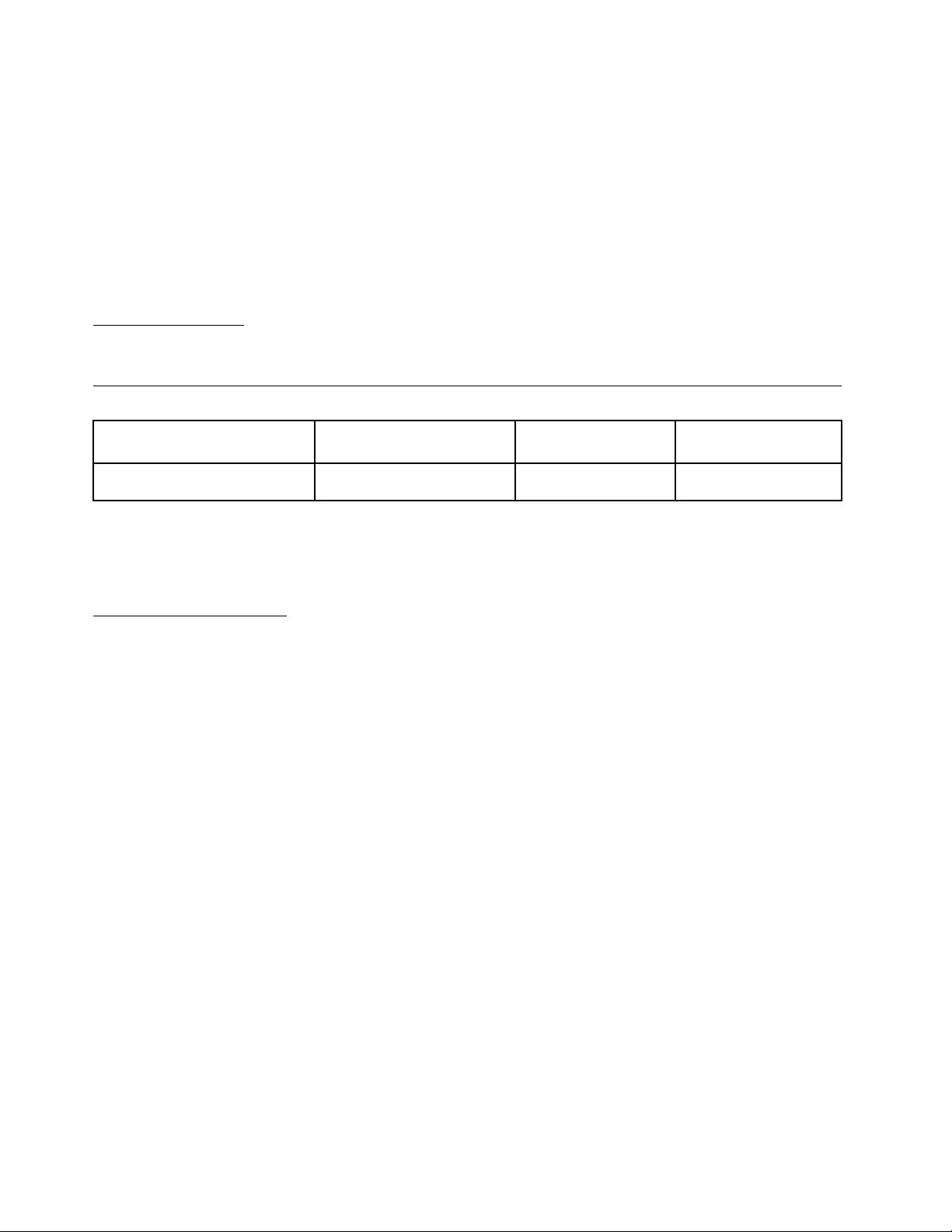
ThefollowingisaddedtoPart1:
CustomersintheEEAmaycontactLenovoatthefollowingaddress:EMEAServiceOrganisation,Lenovo
(International)B.V.,Floor2,Einsteinova21,85101,Bratislava,Slovakia.Serviceunderthiswarrantyfor
LenovohardwareproductspurchasedinEEAcountriesmaybeobtainedinanyEEAcountryinwhichthe
producthasbeenannouncedandmadeavailablebyLenovo.
Russia
ThefollowingisaddedtoPart1:
ProductServiceLife
Theproductservicelifeisfour(4)yearsfromtheoriginaldateofpurchase.
Part3-WarrantyServiceInformation
ProductType
CountryorRegionof
PurchaseWarrantyPeriod
TypeofWarranty
Service
ThinkPadThunderbolt3DockWorldwide3years1,4
Ifrequired,yourServiceProviderwillproviderepairorexchangeservicedependingonthetypeofwarranty
servicespecifiedforyourproductandtheavailableservice.Schedulingofservicewilldependuponthetime
ofyourcall,partsavailability,andotherfactors.
TypesofWarrantyService
1.CustomerReplaceableUnit(“CRU”)Service
UnderCRUService,theServiceProviderwillshipCRUstoyouatitscostforinstallationbyyou.CRU
informationandreplacementinstructionsareshippedwithyourproductandareavailablefromLenovoatany
timeuponrequest.CRUsthatareeasilyinstalledbyyouarecalled“Self-serviceCRUs”.“Optional-service
CRUs”areCRUsthatmayrequiresometechnicalskillandtools.InstallationofSelf-serviceCRUsisyour
responsibility.YoumayrequestthataServiceProviderinstallOptional-serviceCRUsunderoneoftheother
typesofwarrantyservicedesignatedforyourproduct.Anoptionalserviceofferingmaybeavailablefor
purchasefromaServiceProviderorLenovounderwhichSelf-serviceCRUswouldbeinstalledforyou.
YoumayfindalistofCRUsandtheirdesignationinthepublicationthatwasshippedwithyourproduct
oratwww.lenovo.com/CRUs.TherequirementtoreturnadefectiveCRU,ifany,willbespecifiedinthe
instructionsshippedwithareplacementCRU.Whenreturnisrequired:1)returninstructions,aprepaid
returnshippinglabel,andacontainerwillbeincludedwiththereplacementCRU;and2)youmaybecharged
forthereplacementCRUiftheServiceProviderdoesnotreceivethedefectiveCRUfromyouwithinthirty
(30)daysofyourreceiptofthereplacementCRU.
2.On-siteService
UnderOn-SiteService,aServiceProviderwilleitherrepairorexchangetheproductatyourlocation.You
mustprovideasuitableworkingareatoallowdisassemblyandreassemblyoftheproduct.Somerepairs
mayneedtobecompletedataservicecenter.Ifso,theServiceProviderwillsendtheproducttothe
servicecenteratitsexpense.
3.CourierorDepotService
22ThinkPadThunderbolt3DockUserGuide
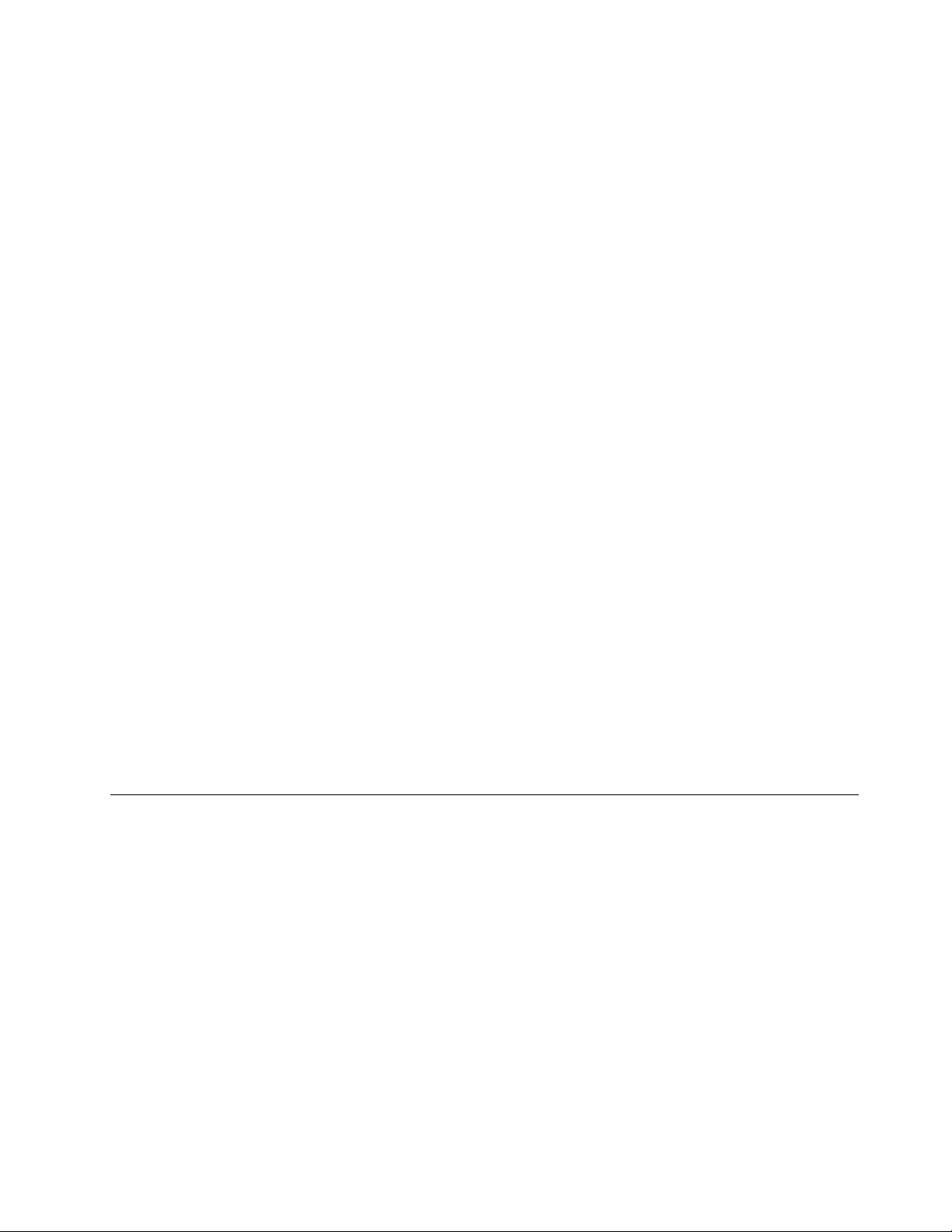
UnderCourierorDepotService,yourproductwillberepairedorexchangedatadesignatedservicecenter,
withshippingattheexpenseoftheServiceProvider.Youareresponsiblefordisconnectingtheproductand
packingitinashippingcontainerprovidedtoyoutoreturnyourproducttoadesignatedservicecenter.
Acourierwillpickupyourproductanddeliverittothedesignatedservicecenter.Theservicecenterwill
returntheproducttoyouatitsexpense.
4.CustomerCarry-InService
UnderCustomerCarry-InService,yourproductwillberepairedorexchangedafteryoudeliverittoa
designatedservicecenteratyourriskandexpense.Aftertheproducthasbeenrepairedorexchanged,itwill
bemadeavailabletoyouforcollection.Ifyoufailtocollecttheproduct,theServiceProvidermaydisposeof
theproductasitseesfit,withnoliabilitytoyou.
5.Mail-InService
UnderMail-InService,yourproductwillberepairedorexchangedatadesignatedservicecenterafteryou
deliveritatyourriskandexpense.Aftertheproducthasbeenrepairedorexchanged,itwillbereturnedto
youatLenovo’sriskandexpense,unlesstheServiceProviderspecifiesotherwise.
6.CustomerTwo-WayMail-InService
UnderCustomerTwo-WayMail-InService,yourproductwillberepairedorexchangedafteryoudeliveritto
adesignatedservicecenteratyourriskandexpense.Aftertheproducthasbeenrepairedorexchanged,
itwillbemadeavailabletoyouforreturnshippingatyourriskandexpense.Ifyoufailtoarrangereturn
shipment,theServiceProvidermaydisposeoftheproductasitseesfit,withnoliabilitytoyou.
7.ProductExchangeService
UnderProductExchangeService,Lenovowillshipareplacementproducttoyourlocation.Youare
responsibleforitsinstallationandverificationofitsoperation.Thereplacementproductbecomesyour
propertyinexchangeforthefailedproduct,whichbecomesthepropertyofLenovo.Youmustpackthe
failedproductintheshippingcartoninwhichyoureceivedthereplacementproductandreturnittoLenovo.
Transportationcharges,bothways,shallbeatLenovo’sexpense.Ifyoufailtousethecartoninwhichthe
replacementproductwasreceived,youmayberesponsibleforanydamagetothefailedproductoccurring
duringshipment.YoumaybechargedforthereplacementproductifLenovodoesnotreceivethefailed
productwithinthirty(30)daysofyourreceiptofthereplacementproduct.
SuplementodeGarantíaparaMéxico
EsteSuplementodeGarantíaseconsideraparteintegrantedelaGarantíaLimitadadeLenovoyserá
efectivoúnicayexclusivamenteparalosproductosdistribuidosycomercializadosdentrodelTerritoriode
losEstadosUnidosMexicanos.Encasodeconflicto,seaplicaránlostérminosdeesteSuplemento.
ElcomercializadorresponsabledelproductoesLenovoMéxicoSdeRLdeCVyparaefectosdeesta
garantíaenlaRepúblicaMexicanasudomicilioesPaseodeTamarindosNo.400-APiso27ArcosTorre
Poniente,BosquesdeLasLomas,DelegaciónMiguelHidalgo,C.P.05120México,D.F.Enelcasode
quesepreciseunareparacióncubiertaporlagarantíaoprecisedepartes,componentes,consumibles
oaccesoriosdiríjaseaestedomicilio.
SinoexistieseningúnCentrodeservicioautorizadoensuciudad,poblaciónoenunradiode70kilómetros
desuciudadopoblación,lagarantíaincluirácualquiergastodeentregarazonablerelacionadoconel
transportedelproductoasuCentrodeservicioautorizadomáscercano.Porfavor,llamealCentrode
servicioautorizadomáscercanoparaobtenerlasaprobacionesnecesariasolainformaciónrelacionada
conelenvíodelproductoyladireccióndeenvío.
AppendixB.LenovoLimitedWarranty23

Estagarantíaamparatodaslaspiezasdehardwaredelproductoeincluyemanodeobra.
Elprocedimientoparahacerefectivalagarantíaconsisteenlapresentacióndelproducto,acompañadodela
pólizacorrespondiente,debidamenteselladaporelestablecimientoquelovendió,olafactura,oreciboo
comprobante,enelqueconstenlosdatosespecíficosdelproductoobjetodelacompraventa.
Lenovosólopuedeneximirsedehacerefectivalagarantíaenlossiguientescasos:a)Cuandoelproducto
sehubieseutilizadoencondicionesdistintasalasnormales.b)Cuandoelproductonohubiesesido
operadodeacuerdoconelinstructivodeusoqueseleacompaña.c)Cuandoelproductohubiesesido
alteradooreparadoporpersonasnoautorizadasporelfabricantenacional,importadorocomercializador
responsablerespectivo.
Todoslosprogramasdesoftwareprecargadosenelequiposólotendránunagarantíadenoventa(90)
díaspordefectosdeinstalacióndesdelafechadecompra.Lenovonoesresponsabledelainformación
incluidaendichosprogramasdesoftwarey/ocualquierprogramadesoftwareadicionalinstaladoporUsted
oinstaladodespuésdelacompradelproducto.
Lagarantíacubrelaatención,revisiónycorreccióndeerrores,defectosoinconsistenciasqueimpidan
eldesempeñonormaldeunequipodecómputoencuantoasuhardwareysoftware.Losserviciosno
cubiertosporlagarantíasecargaránalusuariofinal,previaobtencióndeunaautorización.
Estagarantíatieneunaduracióndeunañoapartirdelmomentodelacompraeincluyelamanodeobra,por
loqueencasodeaplicarselagarantía,estanocausaraningúngastoocostoparaelcliente.
CentrosdeServiciosautorizadosparahacerefectivalagarantía:
•LenovoMéxicocondomicilioenPaseodeTamarindosNo.400-APiso27Arcos,TorrePoniente,Bosques
deLasLomas,DelegaciónMiguelHidalgo,C.P .05120México,D.F.Teléfono01800-083-4916,
http://support.lenovo.com/es_MX/product-service/service-provider/default.page
•LenovoMonterreycondomicilioenBoulevardEscobedoNo.316,ApodacaTechnology
Park,Apodaca,C.P.66601,NuevoLeón,México.Teléfono01800-083-4916,
http://support.lenovo.com/es_MX/product-service/service-provider/default.page
Importadopor:
LenovoMéxicoS.deR.L.deC.V.
Av.SantaFe505,Piso15
Col.CruzManca
Cuajimalpa,D.F.,México
C.P .05349
Tel.(55)50008500
24ThinkPadThunderbolt3DockUserGuide
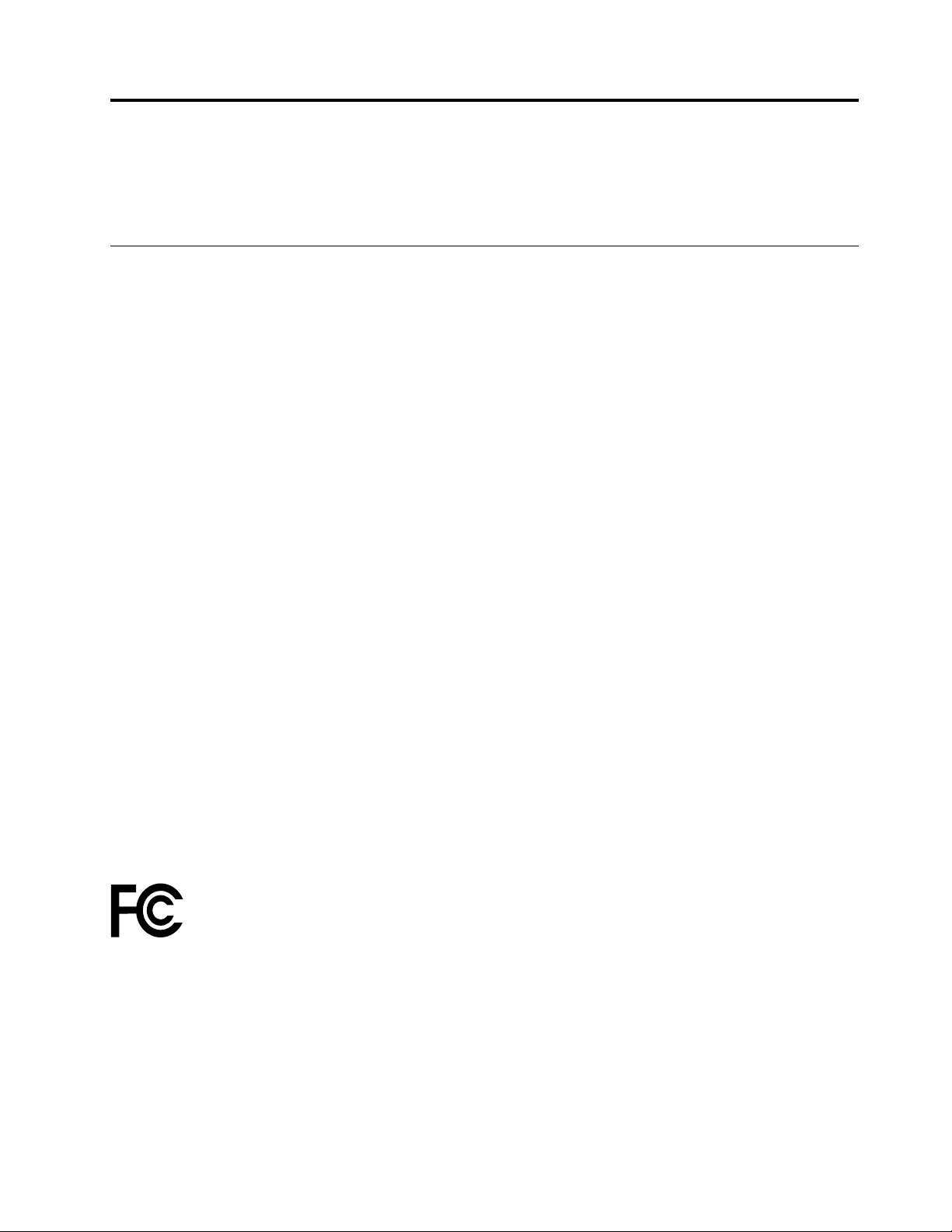
AppendixC.Complianceinformation
Thelatestcomplianceinformationisavailableat:
http://www.lenovo.com/compliance
Electronicemissionnotices
ThefollowinginformationreferstotheThinkPadThunderbolt3Dock.
FederalCommunicationsCommissionDeclarationofConformity
ThinkPadThunderbolt3Dock-DBB9003L1
ThisequipmenthasbeentestedandfoundtocomplywiththelimitsforaClassBdigitaldevice,pursuant
toPart15oftheFCCRules.Theselimitsaredesignedtoprovidereasonableprotectionagainstharmful
interferenceinaresidentialinstallation.Thisequipmentgenerates,uses,andcanradiateradiofrequency
energyand,ifnotinstalledandusedinaccordancewiththeinstructions,maycauseharmfulinterference
toradiocommunications.However,thereisnoguaranteethatinterferencewillnotoccurinaparticular
installation.Ifthisequipmentdoescauseharmfulinterferencetoradioortelevisionreception,whichcanbe
determinedbyturningtheequipmentoffandon,theuserisencouragedtotrytocorrecttheinterferenceby
oneormoreofthefollowingmeasures:
•Reorientorrelocatethereceivingantenna.
•Increasetheseparationbetweentheequipmentandreceiver.
•Connecttheequipmentintoanoutletonacircuitdifferentfromthattowhichthereceiverisconnected.
•Consultanauthorizeddealerorservicerepresentativeforhelp.
Lenovoisnotresponsibleforanyradioortelevisioninterferencecausedbyusingotherthanspecifiedor
recommendedcablesandconnectorsorbyunauthorizedchangesormodificationstothisequipment.
Unauthorizedchangesormodificationscouldvoidtheuser'sauthoritytooperatetheequipment.
ThisdevicecomplieswithPart15oftheFCCRules.Operationissubjecttothefollowingtwoconditions:(1)
thisdevicemaynotcauseharmfulinterference,and(2)thisdevicemustacceptanyinterferencereceived,
includinginterferencethatmaycauseundesiredoperation.
ResponsibleParty:
Lenovo(UnitedStates)Incorporated
1009ThinkPlace-BuildingOne
Morrisville,NC27560
PhoneNumber:919-294-5900
IndustryCanadaComplianceStatement
CANICES-3(B)/NMB-3(B)
EuropeanUnion-CompliancetotheElectromagneticCompatibilityDirective
ThisproductisinconformitywiththeprotectionrequirementsofEUCouncilDirective2004/108/EC(until19
April,2016)andCouncilDirective2014/30/EU(from20April,2016)ontheapproximationofthelawsofthe
MemberStatesrelatingtoelectromagneticcompatibility.
©CopyrightLenovo201725
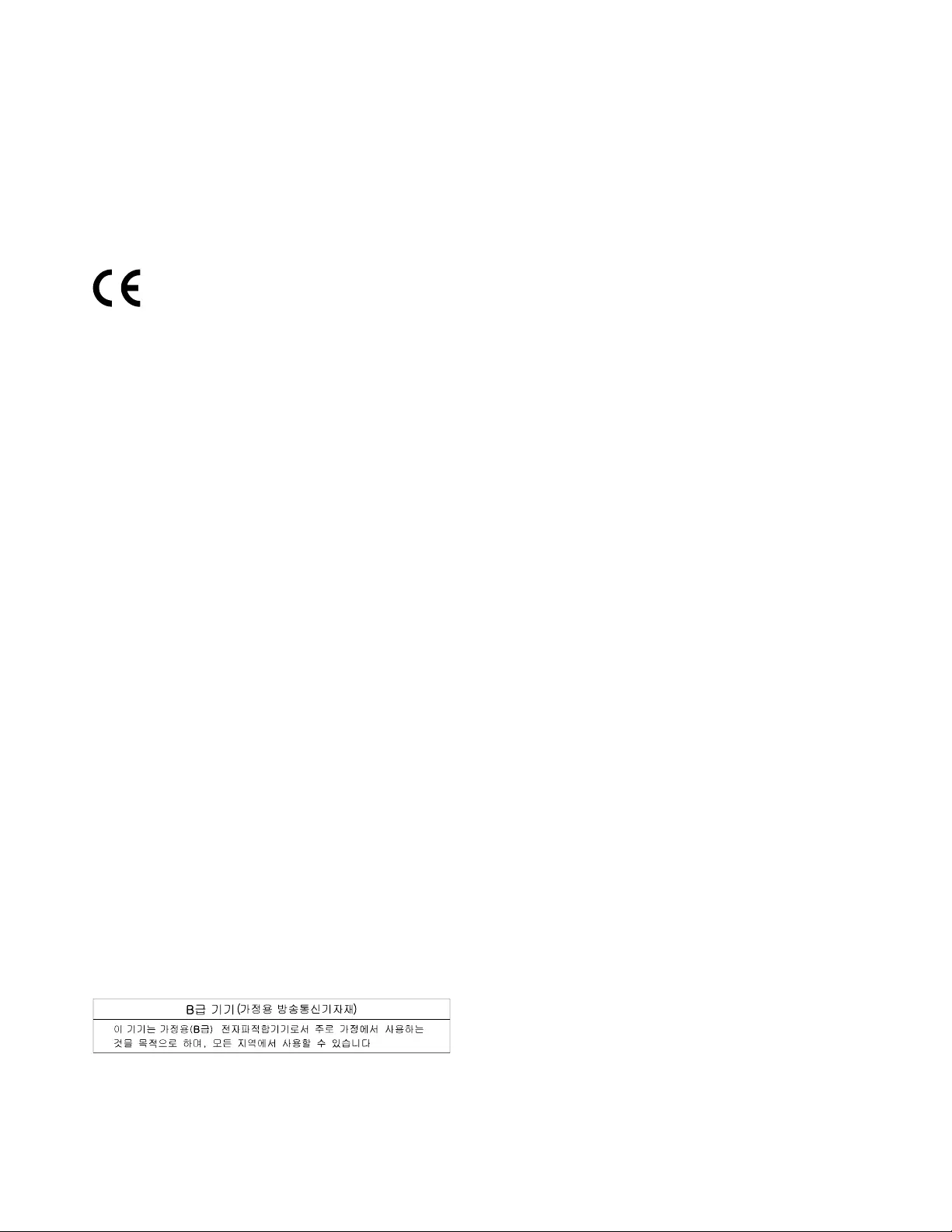
Lenovocannotacceptresponsibilityforanyfailuretosatisfytheprotectionrequirementsresultingfrom
anon-recommendedmodificationoftheproduct,includingtheinstallationofoptioncardsfromother
manufacturers.ThisproducthasbeentestedandfoundtocomplywiththelimitsforClassBequipment
accordingtoEuropeanStandardsharmonizedintheDirectivesincompliance.ThelimitsforClassB
equipmentwerederivedfortypicalresidentialenvironmentstoprovidereasonableprotectionagainst
interferencewithlicensedcommunicationdevices.
Lenovo,Einsteinova21,85101Bratislava,Slovakia
GermanClassBcompliancestatement
DeutschsprachigerEUHinweis:
HinweisfürGerätederKlasseBEURichtliniezurElektromagnetischenVerträglichkeit
DiesesProduktentsprichtdenSchutzanforderungenderEURichtlinie2014/30/EU(früher2004/108/EC)zur
AngleichungderRechtsvorschriftenüberdieelektromagnetischeVerträglichkeitindenEU-Mitgliedsstaaten
undhältdieGrenzwertederKlasseBderNormgemäßRichtlinie.
Umdiesessicherzustellen,sinddieGerätewieindenHandbüchernbeschriebenzuinstallierenundzu
betreiben.DesWeiterendürfenauchnurvonderLenovoempfohleneKabelangeschlossenwerden.
LenovoübernimmtkeineVerantwortungfürdieEinhaltungderSchutzanforderungen,wenndasProdukt
ohneZustimmungderLenovoverändertbzw.wennErweiterungskomponentenvonFremdherstellernohne
EmpfehlungderLenovogesteckt/eingebautwerden.
Deutschland:
EinhaltungdesGesetzesüberdieelektromagnetischeVerträglichkeitvonBetriebsmitteln
DiesesProduktentsprichtdem„GesetzüberdieelektromagnetischeVerträglichkeitvonBetriebsmitteln“
EMVG(früher„GesetzüberdieelektromagnetischeVerträglichkeitvonGeräten“).DiesistdieUmsetzungder
EMVEURichtlinie2014/30/EU(früher2004/108/EWG)inderBundesrepublikDeutschland.
ZulassungsbescheinigunglautdemDeutschenGesetzüberdieelektromagnetischeVerträglichkeit
vonBetriebsmitteln,EMVGvom20.Juli2007(früherGesetzüberdieelektromagnetische
VerträglichkeitvonGeräten),bzw.derEMVEURichtlinie2014/30/EU(früher2004/108/EC),für
GerätederKlasseB.
DiesesGerätistberechtigt,inÜbereinstimmungmitdemDeutschenEMVGdasEG-Konformitätszeichen
-CE-zuführen.VerantwortlichfürdieKonformitätserklärungnachParagraf5desEMVGistdieLenovo
(Deutschland)GmbH,Meitnerstr.9,D-70563Stuttgart.
InformationeninHinsichtEMVGParagraf4Abs.(1)4:
DasGeräterfülltdieSchutzanforderungennachEN55024undEN55022KlasseB.
KoreaClassBcompliancestatement
26ThinkPadThunderbolt3DockUserGuide
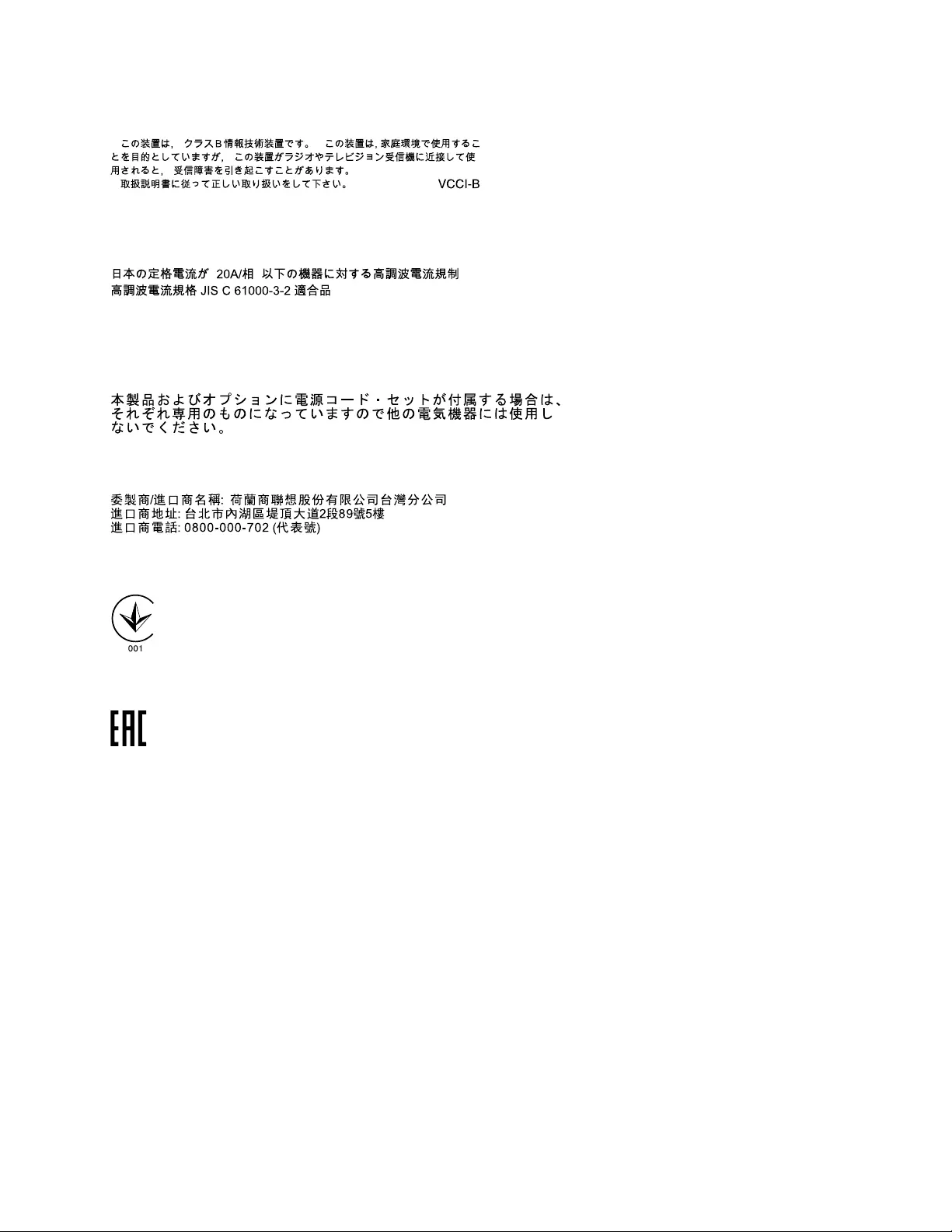
JapanVCCIClassBcompliancestatement
Japancompliancestatementforproductswhichconnecttothepowermainswithratedcurrent
lessthanorequalto20Aperphase
Japannoticeforacpowercord
Theacpowercordshippedwithyourproductcanbeusedonlyforthisspecificproduct.Donotusetheac
powercordforotherdevices.
LenovoproductserviceinformationforTaiwan
Ukrainecompliancemark
Eurasiancompliancemark
AppendixC.Complianceinformation27

28ThinkPadThunderbolt3DockUserGuide
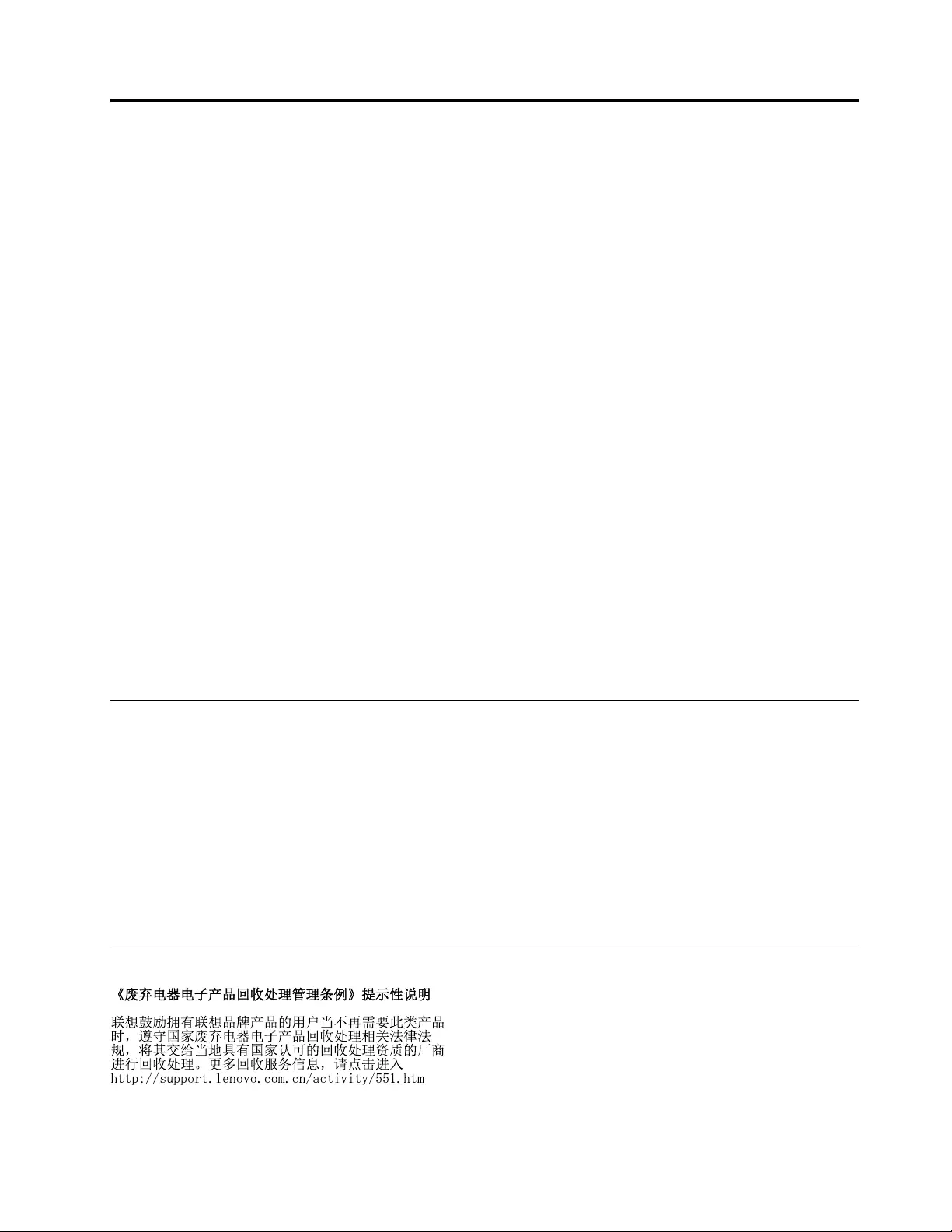
AppendixD.Notices
Lenovomaynotoffertheproducts,services,orfeaturesdiscussedinthisdocumentinallcountries.Consult
yourlocalLenovorepresentativeforinformationontheproductsandservicescurrentlyavailableinyour
area.AnyreferencetoaLenovoproduct,program,orserviceisnotintendedtostateorimplythatonlythat
Lenovoproduct,program,orservicemaybeused.Anyfunctionallyequivalentproduct,program,orservice
thatdoesnotinfringeanyLenovointellectualpropertyrightmaybeusedinstead.However,itistheuser's
responsibilitytoevaluateandverifytheoperationofanyotherproduct,program,orservice.
Lenovomayhavepatentsorpendingpatentapplicationscoveringsubjectmatterdescribedinthis
document.Thefurnishingofthisdocumentdoesnotgiveyouanylicensetothesepatents.Youcansend
licenseinquiries,inwriting,to:
Lenovo(UnitedStates),Inc.
1009ThinkPlace-BuildingOne
Morrisville,NC27560
U.S.A.
Attention:LenovoDirectorofLicensing
LENOVOPROVIDESTHISPUBLICATION“ASIS”WITHOUTWARRANTYOFANYKIND,EITHEREXPRESS
ORIMPLIED,INCLUDING,BUTNOTLIMITEDTO,THEIMPLIEDWARRANTIESOFNON-INFRINGEMENT,
MERCHANTABILITYORFITNESSFORAPARTICULARPURPOSE.Somejurisdictionsdonotallow
disclaimerofexpressorimpliedwarrantiesincertaintransactions,therefore,thisstatementmaynotapply
toyou.
Thisinformationcouldincludetechnicalinaccuraciesortypographicalerrors.Changesareperiodically
madetotheinformationherein;thesechangeswillbeincorporatedinneweditionsofthepublication.
Lenovomaymakeimprovementsand/orchangesintheproduct(s)and/ortheprogram(s)describedinthis
publicationatanytimewithoutnotice.
Recyclingandenvironmentalinformation
Lenovoencouragesownersofinformationtechnology(IT)equipmenttoresponsiblyrecycletheirequipment
whenitisnolongerneeded.Lenovooffersavarietyofprogramsandservicestoassistequipmentownersin
recyclingtheirITproducts.ForinformationonrecyclingLenovoproducts,goto:
http://www.lenovo.com/recycling
RecyclinganddisposalinformationforJapanisavailableat:
http://www.lenovo.com/recycling/japan
Thelatestenvironmentalinformationaboutourproductsisavailableat:
http://www.lenovo.com/ecodeclaration
RecyclinginformationforChina
©CopyrightLenovo201729
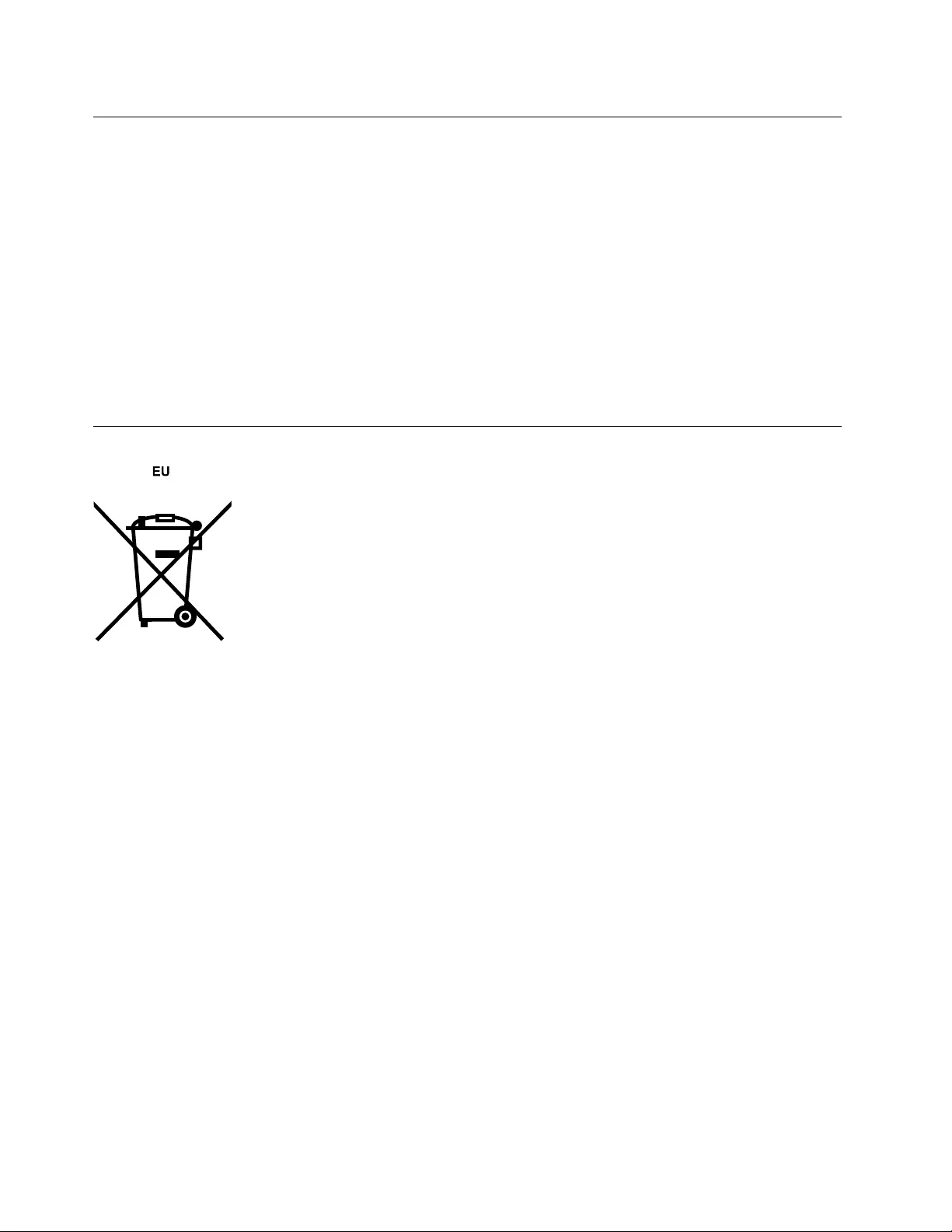
RecyclinginformationforBrazil
DeclaraçõesdeReciclagemnoBrasil
DescartedeumProdutoLenovoForadeUso
Equipamentoselétricoseeletrônicosnãodevemserdescartadosemlixocomum,masenviadosàpontosde
coleta,autorizadospelofabricantedoprodutoparaquesejamencaminhadoseprocessadosporempresas
especializadasnomanuseioderesíduosindustriais,devidamentecertificadaspelosorgãosambientais,de
acordocomalegislaçãolocal.
ALenovopossuiumcanalespecíficoparaauxiliá-lonodescartedessesprodutos.Casovocêpossua
umprodutoLenovoemsituaçãodedescarte,ligueparaonossoSACouencaminheume-mailpara:
reciclar@lenovo.com,informandoomodelo,númerodesérieecidade,afimdeenviarmosasinstruções
paraocorretodescartedoseuprodutoLenovo.
BatteryrecyclinginformationfortheEuropeanUnion
Notice:ThismarkappliesonlytocountrieswithintheEuropeanUnion(EU).
BatteriesorpackagingforbatteriesarelabeledinaccordancewithEuropeanDirective2006/66/EC
concerningbatteriesandaccumulatorsandwastebatteriesandaccumulators.TheDirectivedeterminesthe
frameworkforthereturnandrecyclingofusedbatteriesandaccumulatorsasapplicablethroughoutthe
EuropeanUnion.Thislabelisappliedtovariousbatteriestoindicatethatthebatteryisnottobethrown
away,butratherreclaimeduponendoflifeperthisDirective.
InaccordancewiththeEuropeanDirective2006/66/EC,batteriesandaccumulatorsarelabeledtoindicate
thattheyaretobecollectedseparatelyandrecycledatendoflife.Thelabelonthebatterymayalso
includeachemicalsymbolforthemetalconcernedinthebattery(Pbforlead,Hgformercury,andCdfor
cadmium).Usersofbatteriesandaccumulatorsmustnotdisposeofbatteriesandaccumulatorsasunsorted
municipalwaste,butusethecollectionframeworkavailabletocustomersforthereturn,recycling,and
treatmentofbatteriesandaccumulators.Customerparticipationisimportanttominimizeanypotential
effectsofbatteriesandaccumulatorsontheenvironmentandhumanhealthduetothepotentialpresenceof
hazardoussubstances.
Beforeplacingelectricalandelectronicequipment(EEE)inthewastecollectionstreamorinwastecollection
facilities,theenduserofequipmentcontainingbatteriesand/oraccumulatorsmustremovethosebatteries
andaccumulatorsforseparatecollection.
DisposingoflithiumbatteriesandbatterypacksfromLenovoproducts
Acoin-celltypelithiumbatterymightbeinstalledinsideyourLenovoproduct.Youcanfinddetailsaboutthe
batteryintheproductdocumentation.Ifthebatteryneedstobereplaced,contactyourplaceofpurchaseor
30ThinkPadThunderbolt3DockUserGuide
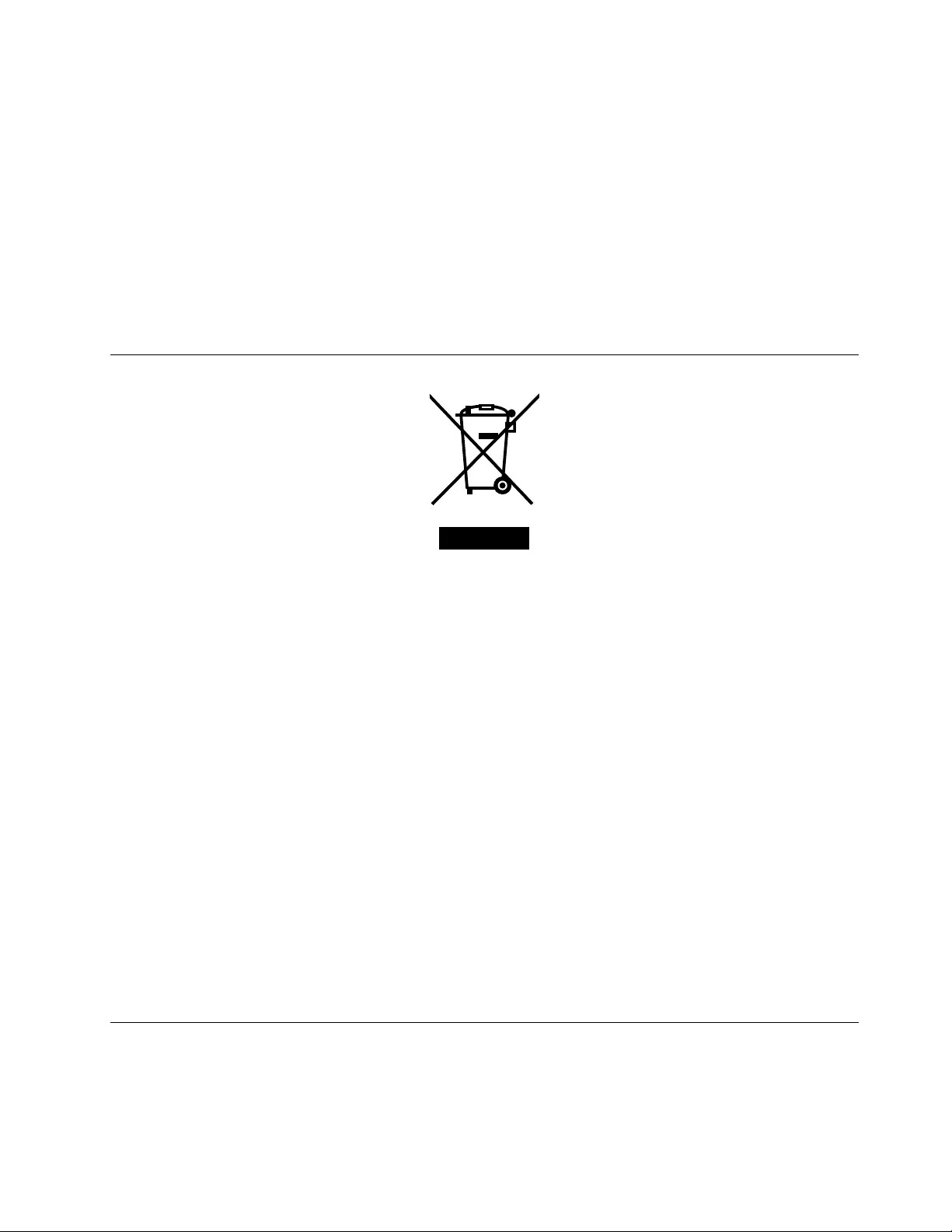
contactLenovoforservice.Ifyouneedtodisposeofalithiumbattery,insulateitwithvinyltape,contact
yourplaceofpurchaseorawaste-disposaloperator,andfollowtheirinstructions.
DisposingofbatterypacksfromLenovoproducts
YourLenovodevicemightcontainalithium-ionbatterypackoranickelmetalhydridebatterypack.Youcan
finddetailsonthebatterypackintheproductdocumentation.Ifyouneedtodisposeofabatterypack,
insulateitwithvinyltape,contactLenovosales,service,oryourplaceofpurchase,orawaste-disposal
operator,andfollowtheirinstructions.Youalsocanrefertotheinstructionsprovidedintheuserguide
foryourproduct
Forpropercollectionandtreatment,goto:
http://www.lenovo.com/lenovo/environment
ImportantWEEEinformation
TheWEEEmarkingonLenovoproductsappliestocountrieswithWEEEande-wasteregulations(for
example,theEuropeanWEEEDirective,IndiaE-WasteManagement&HandlingRules,2011).Appliancesare
labeledinaccordancewithlocalregulationsconcerningwasteelectricalandelectronicequipment(WEEE).
Theseregulationsdeterminetheframeworkforthereturnandrecyclingofusedappliancesasapplicable
withineachgeography.Thislabelisappliedtovariousproductstoindicatethattheproductisnottobe
thrownaway,butratherputintheestablishedcollectionsystemsforreclaimingtheseendoflifeproducts.
Usersofelectricalandelectronicequipment(EEE)withtheWEEEmarkingmustnotdisposeofendoflife
EEEasunsortedmunicipalwaste,butusethecollectionframeworkavailabletothemforthereturn,recycle,
andrecoveryofWEEEandtominimizeanypotentialeffectsofEEEontheenvironmentandhumanhealth
duetothepresenceofhazardoussubstances.Lenovoelectricalandelectronicequipment(EEE)maycontain
partsandcomponents,whichatend-of-lifemightqualifyashazardouswaste.
EEEandwasteelectricalandelectronicequipment(WEEE)canbedeliveredfreeofchargetotheplaceof
saleoranydistributorthatsellselectricalandelectronicequipmentofthesamenatureandfunctionas
theusedEEEorWEEE.
ForadditionalWEEEinformationgoto:http://www.lenovo.com/recycling
WEEEinformationforHungary
Lenovo,asaproducer,bearsthecostincurredinconnectionwiththefulfillmentofLenovo'sobligations
underHungaryLawNo.197/2014(VIII.1.)subsections(1)-(5)ofsection12.
ExportClassificationNotice
ThisproductissubjecttotheUnitedStatesExportAdministrationregulations(EAR)andhasanExport
ClassificationControlNumber(ECCN)ofEAR99.Itcanbere-exportedexcepttoanyoftheembargoed
countriesintheEARE1countrylist.
AppendixD.Notices31

Trademarks
ThefollowingtermsaretrademarksofLenovointheUnitedStates,othercountries,orboth:
Lenovo
TheLenovologo
ThinkPad
ThinkPadlogo
MicrosoftandWindowsaretrademarksoftheMicrosoftgroupofcompanies.
ThunderboltandtheThunderboltlogoaretrademarksofIntelCorporationoritssubsidiariesintheU.S.
and/orothercountries.
ThetermsHDMIandHDMIHigh-DefinitionMultimediaInterfacearetrademarksorregisteredtrademarksof
HDMILicensingLLCintheUnitedStatesandothercountries.
DisplayPortisatrademarkoftheVideoElectronicsStandardsAssociation.
Othercompany,product,orservicenamesmaybetrademarksorservicemarksofothers.
32ThinkPadThunderbolt3DockUserGuide
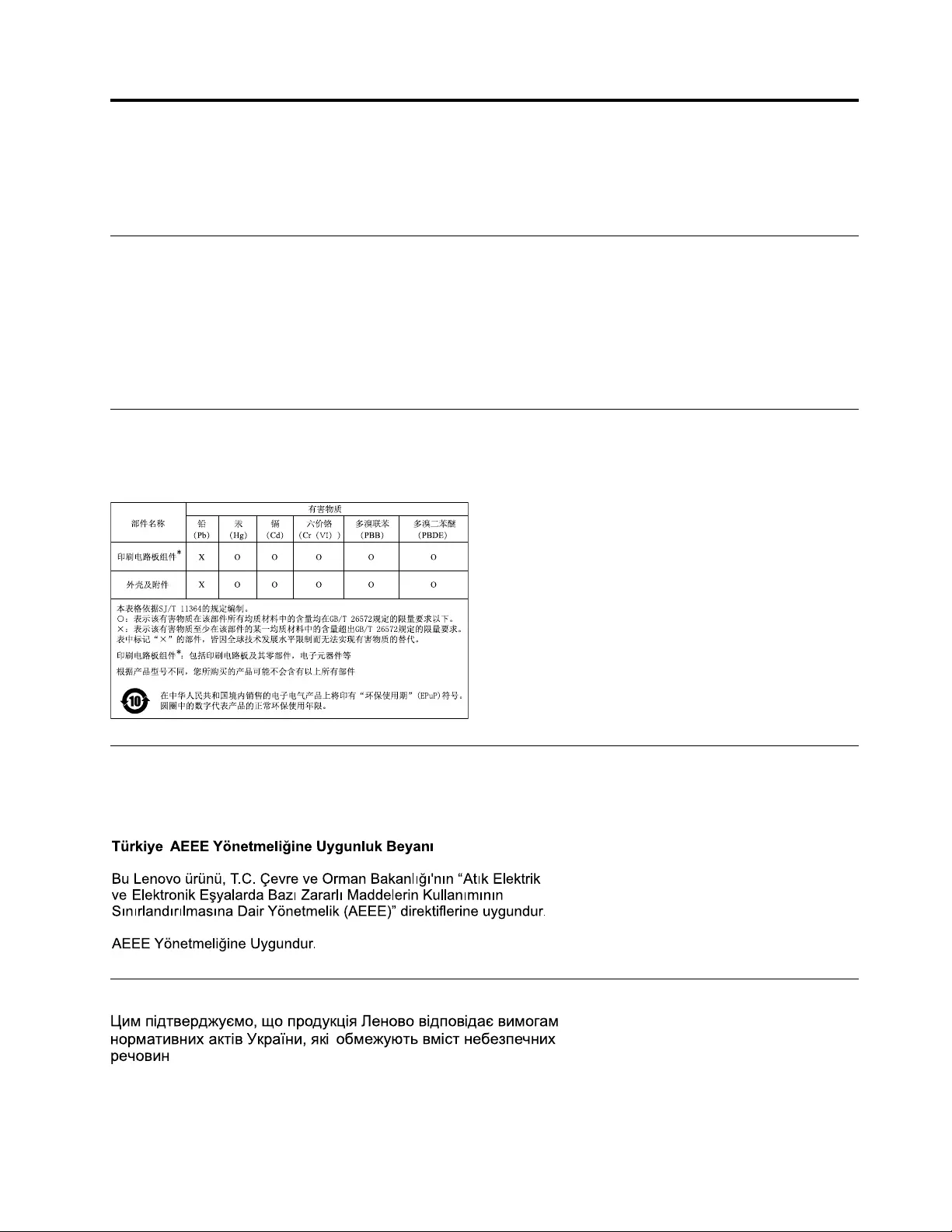
AppendixE.RestrictionofHazardousSubstancesDirective
(RoHS)
EuropeanUnionRoHS
LenovoproductssoldintheEuropeanUnion,onorafter3January2013meettherequirementsofDirective
2011/65/EUontherestrictionoftheuseofcertainhazardoussubstancesinelectricalandelectronic
equipment(“RoHSrecast”or“RoHS2”).
FormoreinformationaboutLenovoprogressonRoHS,goto:
http://www.lenovo.com/social_responsibility/us/en/RoHS_Communication.pdf
ChinaRoHS
为满足中国电子电气产品有害物质限制相关的法律法规和其他要求,联想公司对本产品中有害物质,按
部件分类,声明如下。
TurkishRoHS
TheLenovoproductmeetstherequirementsoftheRepublicofTurkeyDirectiveontheRestrictionoftheUse
ofCertainHazardousSubstancesinWasteElectricalandElectronicEquipment(WEEE).
UkraineRoHS
©CopyrightLenovo201733

IndiaRoHS
RoHScompliantasperE-Waste(Management&Handling)Rules.
34ThinkPadThunderbolt3DockUserGuide

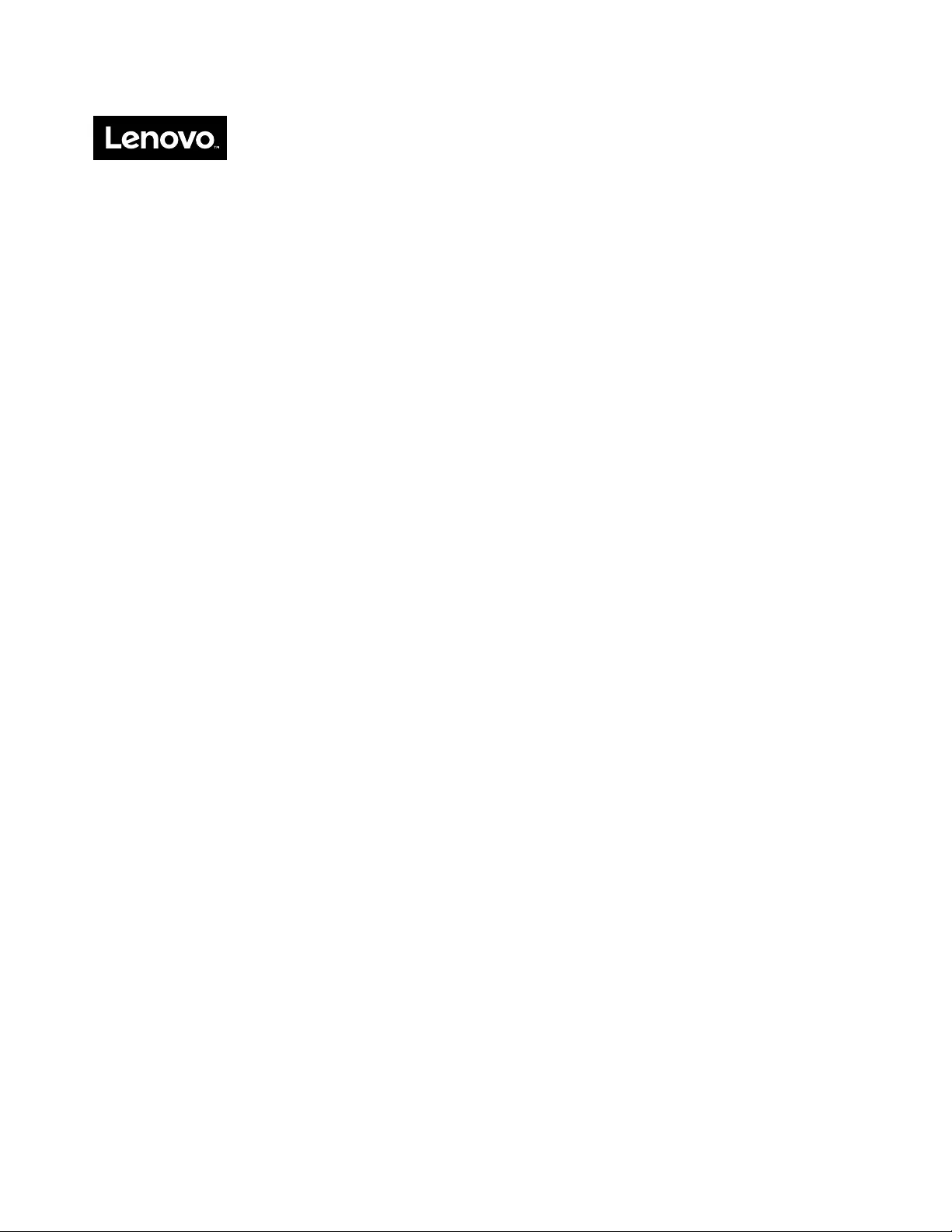
PartNumber:SP40M56890
PrintedinChina
(1P)P/N:SP40M56890
*1PSP40M56890*