Lenovo 4X90M60789 User Manual
Displayed below is the user manual for 4X90M60789 by Lenovo which is a product in the Interface Hubs category. This manual has pages.
Related Manuals

Lenovo USB-C Travel Hub
Quick Start Guide
http://support.lenovo.com/docs/usb_c_travel_hub

Main features
The Lenovo USB-C Tr avel Hub (hereafter called hub) supports
the following main features:
•USB devices: USB 3.0 or compatible devices
•External monitors: a High-Definition Multimedia InterfaceTM
(HDMITM) monitor and a video graphics array (VGA) monitor
•Network connection: Ethernet connector
Network features (available onl y when used with some
Lenovo® computers):
–Media Access Control (MAC) address Pass T hrough
–Wake on LAN
–Preboot eXecution Environment (PXE)
Notes:
•Go to http://www.lenovo.com/accessoriesguide for the
supported computer list for the network functions.
•Depending on the computer model, the capability of supplying
power is different for USB-C connectors. Some USB-C
connectors on your computer might not sup port this hub. For the
detailed computer model infor mation, go to:
http://www.lenovo.com/accessoriesguide
Supported maximum resolution
The hub has two video connectors but supports only one
external monitor at a time. When both vid eo connectors are
plugged, only the HDMI monitor functions.
•HDMI output: 3840 x 2160 pixels / 30 Hz
•VGA output: 1920 x 1200 pixels / 60 Hz
System requirements
Before using the hub, ensure that your computer has one of the
following Microsoft® Windows® operating s ystems installed:
•Windows 7
•Windows 10
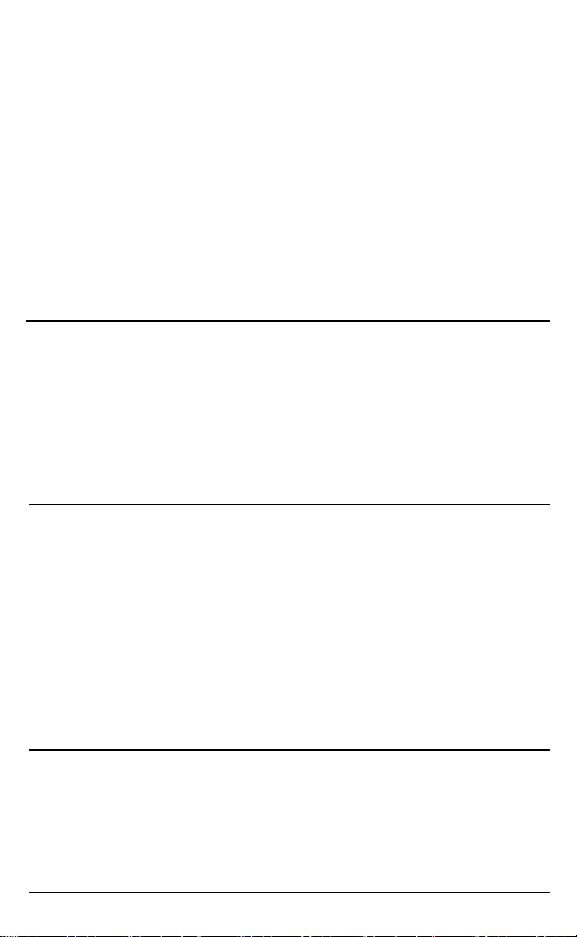
Installing the device driver on Windows
operating systems
Some Lenovo computers have the hub device driver preinstalled.
In this situation, you can use t he hub after connect it to your
computer.
You can also download the latest device driver for the hub from
http://support.lenovo.com/docs/usb_c_travel_hub.
Troubleshooting
Problem: Turning on the external monitor failed.
Solution: Ensure that the external monitor is correctly connected
following the illustration on the cover.
Problem: The hub dose not work after connected to the
computer.
Solution:
Depending on the computer mode l, the capability of supplying
power is different for USB-C connectors. Some USB-C
connectors on your computer might not support this hub.
Ensure that the device driver of the dock is installed; if not,
install the device driver and restart the computer.
Problem: The external monitor is blank.
Solution:
Ensure that the computer connected to the hub is running
correctly and is not in standby or hibernation mode. When the
computer is in standby or hibernation mode, the external
monitor is always blank.
Ensure that the device driver is installed following the
installation instructions.
If the problem persists, disconnect all connections of the hub,
and uninstall the device driver.Then, reinstall the device driver
and the hub.
Problem: No image or image flickering on the external monitor.
Solution:
Ensure that the external monitor is turned on and correctly
connected to the computer.
Ensure that the resolution of the external monitor is supported
by the hub.
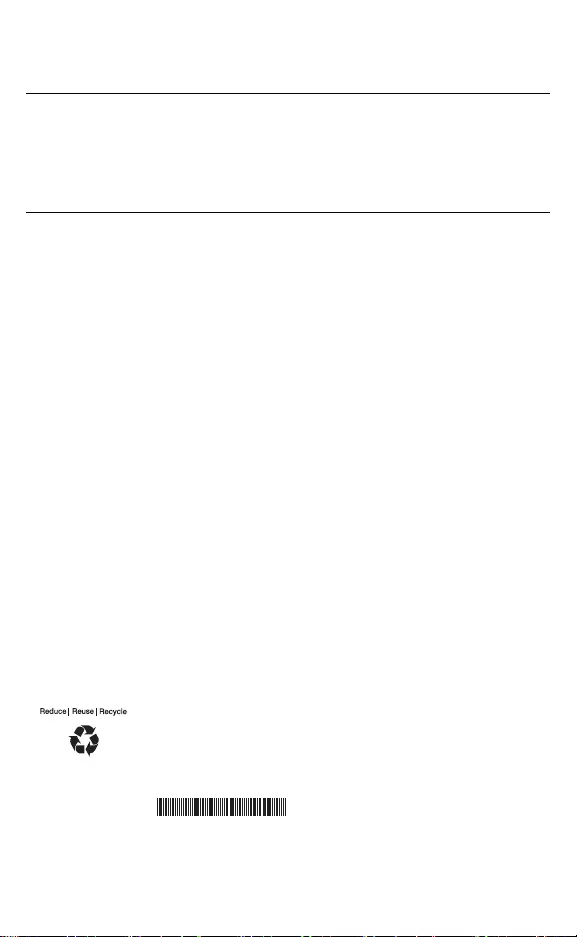
Problem: The images on the external monitor flutter.
Solution: Ensure that the resolution of the external monitor is
supported by the hub.
Problem: The computer can play back Web flashes. However,
when I drag the window to the external monitor and maximize
the playback window, the playback stops.
Solution: Update your Adobe Flash Player program to the latest
version.
Legal notices
Lenovo and the Lenovo l ogo are trademarks of Lenovo in the
United States, other countries, or both.
Microsoft and Windows are trademarks of the Microsoft group of
companies.
The terms HDMI and HDMI High-Definition Multimedia Interface
are trademarks or registered trademarks of HDMI Licensing LLC
in the United States and other countries.
Other company, product, or service names may be trademarks
or service marks of others.
First Edition (January 2017)
© Copyright Lenovo 2017.
LIMITED AND RESTRICTED RIGHTS NOTICE: If data or software is
delivered pursuant to a General Services Administration “GSA” contract,
use, reproduction, or disclosure is subject to restrictions set forth in
Contract No. GS-35F-05925.
SP40 M607 9 9
SP40M60799