Table of Contents
Lenovo PA10400 User Manual
Displayed below is the user manual for PA10400 by Lenovo which is a product in the Power Banks category. This manual has pages.
Related Manuals
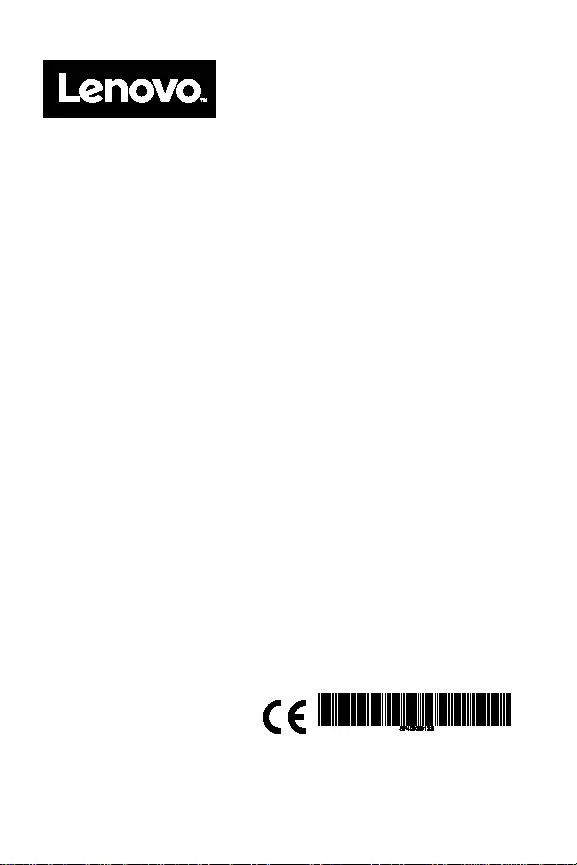
Lenovo Power Bank
Quick Start Guide
Lenovo (Slovakia), Landererova 12,
811 09 Bratislava, Slovakia
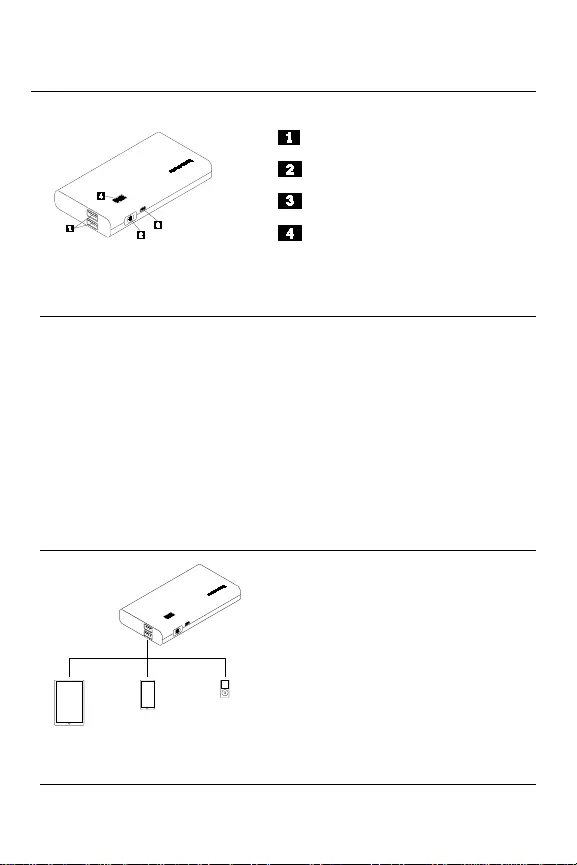
- 1 -
P arts and locations
USB 2.0 connectors
Power button
Micro USB 2.0 connector
Battery status indicators
Turning on/off the power bank
• To turn on the power bank, press the power button or connect a
USB device to the power bank.
• To turn off the power bank, press and hold the power button until it
is turned off. In additi on, if no device is connected to the power bank,
the power bank automatically tur ns off in a few seconds.
Charging a device
Note: Ensure that you use the
USB cable coming with your
device or with the power bank
to charge your device.
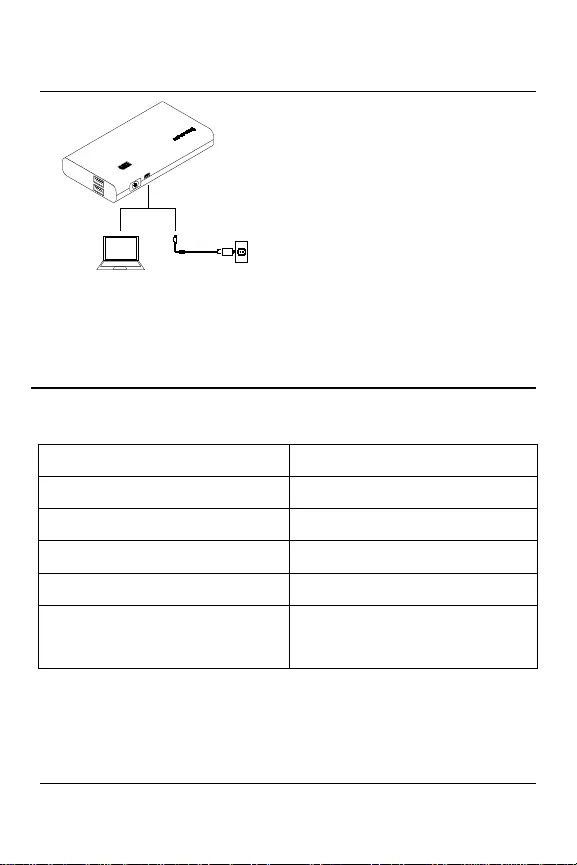
- 2 -
Charging the power bank
To charge the power bank,
connect the power bank to ac
power or your computer.
Note: If the power bank is
turned off due to short-circuit
protecti on, charge the power
bank to activate it.
Battery status indicators
Press the power button and then check the battery status i ndicators.
Battery status indicators Battery power rem aini ng
Four indicators are lit. 75%–100%
Three indicators are lit. 50%–75%
Two indicators are lit. 25%–50%
Only one indicator is lit . ≤ 25%
No indicator
blinking.
is lit or only one is Depleted. Charge
bank.
the power
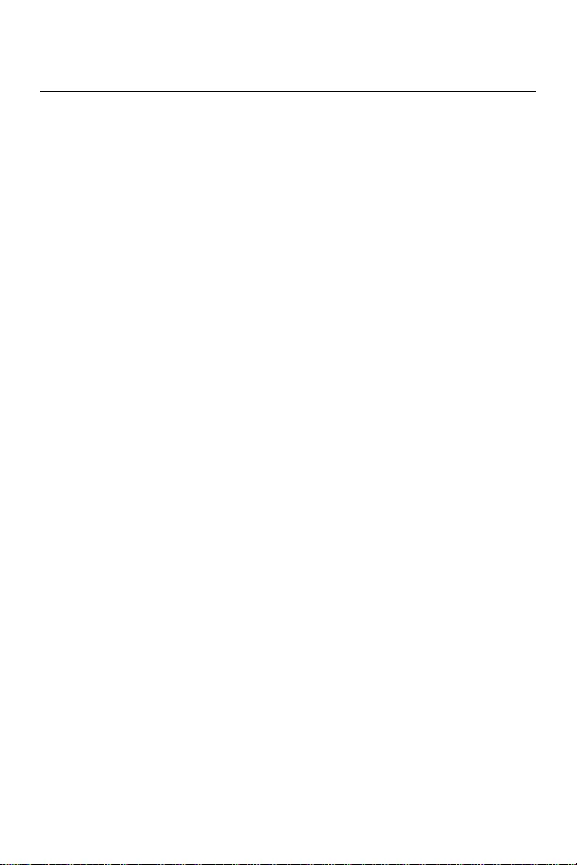
- 3 -
Safety information
DANGER
Batteries supplied by Lenovo for use with your product have been
tested for compatibility and should only be replaced with approved
par ts. Except for the battery specified by Lenovo, a disassembled or
modified batt ery is not covered by the warranty.
To avoid possible injury, do the following:
• Press the power button to check the battery st atus before
using the power bank.
• Do not open, disassemble, or service any battery.
• Do not crush or puncture the batt ery.
• Do not short-circuit the batter y, or expose it to water or other
liquids.
• Keep the battery away from children.
• Keep the battery away from fire.
• Stop using the battery if it is damaged, or if you notice any
discharge or the buildup of foreign materi als on the battery
leads.
• Do not put the battery in trash that is disposed of in landfills.
When disposing of the battery, c omply with local laws or
regulations.
Second Edition (July 2019)
© Copyright Len ovo 2015, 2019.
Lenovo and the Lenovo logo are trademarks of Lenovo in the United States,
other cou ntr i es, or bot h.
LIMITED AND REST RICTED RIGHTS NOTICE: If data or software is delivered
pursuant a General Services Administration “GSA” contract, use, reproduction,
or disclosure is subject to restrictions set forth in Contract No. GS-35F-05925.