Lenovo X1 Carbon User Manual
Displayed below is the user manual for X1 Carbon by Lenovo which is a product in the Notebooks category. This manual has pages.
Related Manuals
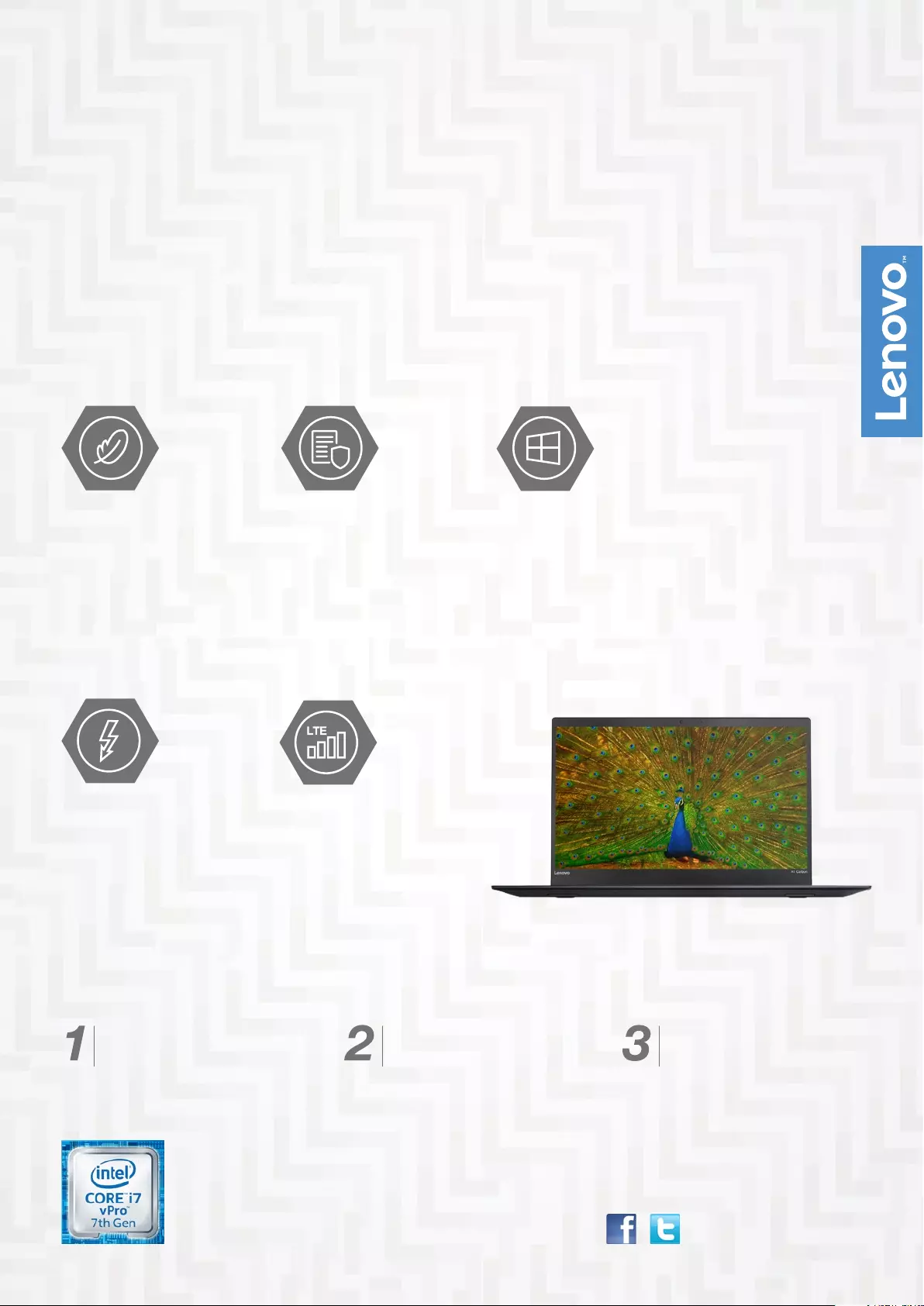
Lenovo™ ThinkPad X1 Carbon
Smaller, more versatile, and more powerful than ever—the innovative
X1 Carbon just keeps getting better.
CARBON-TOUGH YET ULTRALIGHT
Featuring a carbon-fiber reinforced chassis, the X1 Carbon is as durable as its predecessor, and features a
smaller footprint—making it the lightest, thinnest X1 Carbon. Yet it’s power-packed with: Windows 10 Pro, 7th
generation Intel® Core™ processors, lightning-fast Thunderbolt™ 3, and a 14” Quad-HD display. All that—plus
our legendary ThinkPad heritage and support.
WHY YOU SHOULD BUY THE
LENOVO™ THINKPAD X1 CARBON
Your Data, Safe and
Secure
Quickly and securely log
in with a smile or a touch,
with Windows Hello. Use the
touch fingerprint reader or
the new infrared camera with
advanced facial recognition
technology.
Prepare to Be
Thunderstruck
Connect a cable from your
USB-C port to an Intel®
Thunderbolt™ 3-enabled
device, and get four times
the data and twice the
video bandwidth of any
other port type, while also
supplying power.
Less Really Is More
The X1 Carbon is available with
Microsoft Windows 10 Pro
Signature Edition. No more
trialware or unwanted apps.
No more distractions—and
easy provisioning for IT pros.
Up & Running—Even
If You’re Not
Even when WiFi is out of
range, the new X1 Carbon
has LTE-A (4G) available—
so you’ll always have
connectivity and access to
all your data and apps in
the cloud.
Do More, With Less
Our smallest, thinnest
business Ultrabook, this
laptop is no featherweight—
with more processing
power, memory, and storage
to keep you productive
wherever you go.
WWW.LENOVO.COM
WHO NEEDS THE LENOVO™ THINKPAD X1 CARBON?
Progressive IT decision makers
committed to delivering the
most eective technology and
long-term value for the business
Busy professionals, engaged with
technology, who put a priority on
performance and image
Highly mobile users
requiring desktop-standard
performance in a portable
device, with always-on
connectivity and great battery
life to stay productive

PERFORMANCE
Operating System
Windows 10 Pro (64 bit)
Processor
Intel® Core™ i7-7600U vPro™
Intel® Core™ i7-7500U
Intel® Core™ i5-7300U vPro™
Intel® Core™ I5-7200U
Storage
128GB SSD SATA
180GB SSD Intel® SATA
256GB SSD Intel® PCIe TLC OPAL2
256GB SSD PCIe TLC OPAL2
512GB SSD Intel® PCIe TLC OPAL2
512GB SSD PCIe TLC OPAL2
1TB SSD PCIe TLC OPAL2
Memory
Up to 16GB 1866MHz LPDDR3
Audio
Dolby® Audio™ Premium
Webcam
HD 720p, IR camera option
Graphics
Integrated Intel® HD Graphics 620
Battery
Up to 15.5 hours*
DESIGN
Display
14” WQHD IPS (2560 x 1440) 300 nits
14” FHD IPS (1920 x 1080) 300 nits
Dimensions (W x D x H)
323.5 mm x 217.1 mm x 15.95 mm /
12.7” x 8.5” x 0.6”
Weight
Starting at 2.49 lbs / 1.13 kg
Colors
Black, Silver
SECURITY
dTPM 2.0
Touch fingerprint reader option
Windows Hello
SPECIFICATIONS
Lenovo™ ThinkPad X1 Carbon
Lenovo™ ThinkPad X1 Carbon
CONNECTIVITY
I/O ports
2 x Intel® Thunderbolt™ 3, 2 x USB 3.0, HDMI,
native RJ45, microSD, microSIM
WLAN
Intel® Dual-Band Wireless-AC 8265
2 x 2 AC + Bluetooth® 4.2
WWAN
Qualcomm® Snapdragon™ X7 LTE-A EM7430
Qualcomm® Snapdragon™ X7 LTE-A EM7455
WiGig
Intel® Tri-Band Wireless-AC 18265 (WiGig +
WiFi 2 x 2 AC + Bluetooth® 4.2)
NFC option
LTE-A (4G)
* Based on testing with MobileMark 2014. Battery life varies
significantly with settings, usage, & other factors.
Lenovo reserves the right to alter product oerings and specifications at any time, without notice. Lenovo makes every eort to ensure accuracy of all information but is not liable or responsible for
any editorial, photographic or typographic errors. All images are for illustration purposes only. For full Lenovo product, service and warranty specifications visit www.lenovo.com. Lenovo makes no
representations or warranties regarding third party products or services. Trademarks: The following are trademarks or registered trademarks of Lenovo: Lenovo, the Lenovo logo, ideapad, ideacentre,
yoga and yoga home.. Microsoft, Windows and Vista are registered trademarks of Microsoft Corporation. AMD, the AMD Arrow logo and combinations thereof are trademarks of Advanced Micro Devices,
Inc. in the United States and/or other jurisdictions. Other company, product and service names may be trademarks or service marks of others. Battery life (and recharge times) will vary based on many
factors including system settings and usage. Visit www.lenovo.com/lenovo/us/en/safecomp/ periodically for the latest information on safe and eective computing. ©2016 Lenovo. All rights reserved.
WWW.LENOVO.COM
RECOMMENDED SERVICES
PRIORITY TECHNICAL SUPPORT
Makes your priority, our priority. 24 x
7 priority call routing to advanced-level
technicians, electronic incident tracking, and
escalation management services.
WARRANTY UPGRADES—ON-SITE AND
NEXT BUSINESS DAY
Maximizes PC uptime and productivity by
providing convenient and fast repair service
at your place of business.
WARRANTY EXTENSIONS (1-3 YEARS
TOTAL DURATION)
This fixed-term, fixed-cost service helps
accurately budget for PC expenses, protect
your valuable investment, and lower the cost
of ownership over time.
ACCIDENTAL DAMAGE PROTECTION
Avoid the hassles of unexpected repair
costs. Provides coverage for non-warranted
damage incurred under normal operating
conditions, such as minor spills, drops, or
damage to the integrated screen.
KEEP YOUR DRIVE
Retain your drive if it should happen to fail,
giving you the peace of mind of knowing that
your valuable data is secure.
ASSET TAGGING
Systems come equipped with a professional,
flexible asset tag based on your exact
specifications. PCs are easily identifiable and
trackable right out of the box.
Lenovo oers a comprehensive portfolio of services to support and protect your investment.
Succeed with substance and let Lenovo Service support you all the way.
OPTIONS & ACCESSORIES
ThinkPad X1
Ultra Sleeve
ThinkPad X1
Wireless Touch
Mouse
ThinkPad
Thunderbolt 3
Dock
WHAT’S IN A THINKPAD®
The gold
standard in
reliability since
1992
Premium
materials
and layers of
reinforcement
Award-winning
ergonomic
keyboard
Form factors
for all needs
Purposeful
design details