LevelOne IEC-1020 User Manual
Displayed below is the user manual for IEC-1020 by LevelOne which is a product in the Network Media Converters category. This manual has pages.
Related Manuals
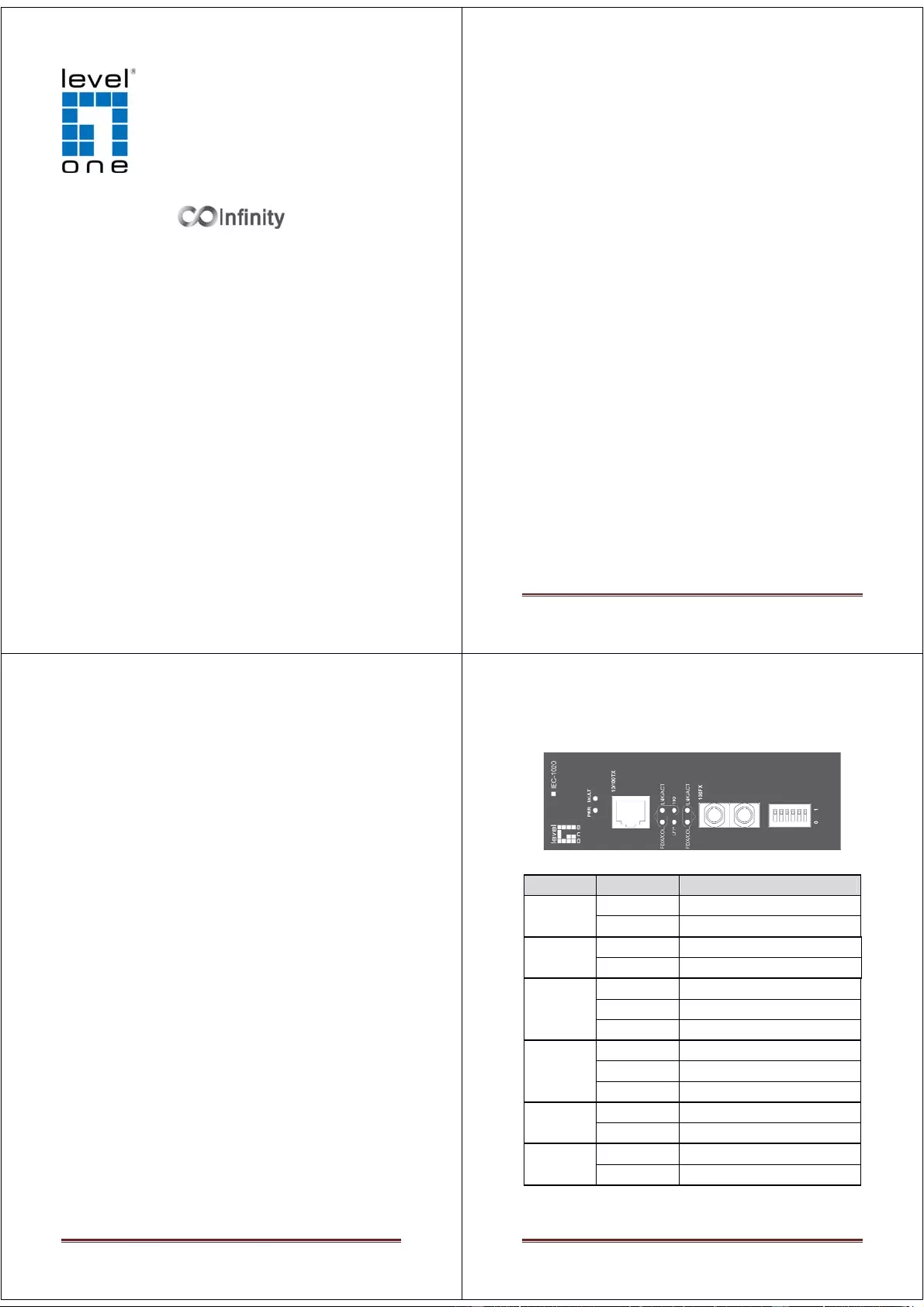
IEC-1020
10/100BASE-TX to 100FX Industrial Media Converter, SC SM 20km, -40 to 75C
Quick Installation Guide
v1.00‐1209
IEC-1020 Page 1
Overview
LevelOne IEC-1020 is an industrial Fast Ethernet media converter
with a rugged aluminium case which providing superb heat
dissipation. This converter is designed to be mounted on an
industrial standard DIN-rail, plus the clearly visible status LEDs
provide simple monitoring of port link activity. It also features Link
Fault Pass Through in order to alert remote location when link
status changes
Fault Detection
Relay contact sends alert signal when the power failed or a port link
disconnected, therefore the system operator can respond quickly.
This relay contact can be easily configured with a simple DIP switch
High Reliability
All components are built to withstand harsh environment
applications without compromise where humidity, temperature
variation and even shock vibration are concerns, including Electric
& Utility, Critical Infrastructure, Transportation and Surveillance
Security. This device operates under -40 to 75 Celsius (-40 to 167
Fahrenheit) temperature.
Safety
Complies with NEMA (National Manufacturers Association) TS1 &
TS2 Environmental certified for the Traffic Control Equipment that
withstand extreme temperatures, operating voltage and humidity
fluctuation, vibration and shock commonly experienced in severe
outdoor environments.
IEC-1020 Page 2
Features
100Base-FX Single-mode fibre for the link up to 20 kilometres
Complies with NEMA TS1 & TS2 Environmental requirements for
Traffic control equipment
Complies with IEC61000-6-2 EMC Generic standard immunity for
Industrial environment
ISA 12.12.01 (UL1604) Class I, Division 2 Classified for use in
hazardous locations with DC Terminal Block power
DIP switch configuration for "Link-Fault-Pass-Through," link
down alarm, speed, duplex mode
128K bits buffer memory
10/100Mbps-Full/Half-duplex, Auto-Negotiation, Auto-
MDI/MDIX
Full wire-speed forwarding rate
Alarms for power and port link failure by relay output
-40°C to 75°C (-40°F to 167°F) operating temperature range
IP30 aluminium case
Supports DIN-rail mounting installation
Package Contents
IEC-1020
Quick Installation Guide
IEC-1020 Page 3
LED Status
LED Status Description
PW 1,2
Steady Power On
Off Power Off
FAULT
Steady Redundant Power or Ports are failed
Off Redundant Power or Ports are normal
LNK/ACT
Steady Network connection is established
Flashing Transmitting or Receiving data
Off No connection occurred
FDX/COL
Steady Full duplex mode
Flashing Collision occurred
Off Half duplex mode
100 (Mbps)
Steady Connection at 100Mbps speed
Off Connection at 10Mbps speed
LFP
Steady LFPT is enabled
Off LFPT is disabled
LFPT: Link Forward Pass Through

IEC-1020 Page 4
Power Input
Terminal Block
PWR1 10 – 48VDC
PWR2 10 – 48VDC
GND Power Ground
Earth Ground
Relay Output
1. The relay opens if PWR1 or PWR2 fails
2. The relay opens if the Port Link fails (Link Down Detection is enabled)
DC Terminal Block Power
There are two pairs of power inputs can be used to power up this
device. You need to have two power inputs connected to run the
media converter, but the FAULT LED indicator will light up to
remind that the power redundant system functions abnormal in
case either PWR1 or PWR2 is dead. Media Converter, however,
continues working normally even fault LED indicator lights up.
DC JACK Power input: 12VDC (Optional)
IEC-1020 Page 5
DIP Switch
DIP 0 1
1 Disable LFPT Enable LFPT
2 Enable auto negotiation for TX port Enable forced mode for TX port
3 TX port forced to 100Mbps TX port forced to 10Mbps
4 TX port forced to full duplex mode TX port forced to half duplex mode
5 FX port forced to full duplex mode FX port forced to half duplex mode
6 Disable link down alarm Enable link down alarm
Note:
LFPT: Link Forward Pass Through
Disconnect the power before change the DIP switch settings
IEC-1020 Page 6
DIN Rail Mount
Assembly: Place the switch on the DIN rail from above using the
slot. Push the front of the switch toward the mounting surface
until it audibly snaps into place
Start-up: Connect the supply voltage to start up the switch via
the terminal block (or DC JACK)
Dismantling: Pull out the lower edge and then remove the switch
from the DIN rail.
IEC-1020 Page 7
10/100Base-TX Connector
Pin Standard Port Uplink Port
1 Output Transmit Data + Input Receive Data +
2 Output Transmit Data - Input Receive Data -
3 Input Receive Data + Output Transmit Data +
4 NC NC
5 NC NC
6 Input Receive Data - Output Transmit Data -
7 NC NC
8 NC NC
100Base-FX Connection
T
he Tx (transmit) port of device I is
connected to the Rx (receive) port
of device II, and the Rx (receive)
port of device I to the Tx (transmit)
port of device II.