LevelOne USB-0401 User Manual
Displayed below is the user manual for USB-0401 by LevelOne which is a product in the Network Cards category. This manual has pages.
Related Manuals

User Manual
(USB-0401-v9 / USB-0402-v4)
V1.01
Digital Data Communications GmbH, Germany.
http://www.level1.com

i
ABOUT THIS MANUAL
This manual provides a beginner's introduction to installing, configuring and using the Gigabit Network
Adapter. The information in this document is subject to change without notice. The manufacturer makes
no representations or warranties, either expressed or implied, with respect to the contents hereof and
specifically disclaims any warranties, merchantability, or fitness for any particular purpose.
SAFETY INSTRUCTIONS
Always read the safety instructions carefully:
n
Keep this User’s Manual for future reference
n
Keep this equipment away from humidity
n
If any of the following situation arises, get the equipment checked by a service technician:
• The equipment has been exposed to moisture.
• The equipment has been dropped and damaged.
• The equipment has obvious sign of breakage.
• The equipment has not been working well or you cannot get it to work according to the User’s
Manual.
COPYRIGHT
This document contains proprietary information protected by copyright. All rights are reserved. No part of
this publication or documentation accompanying this product may be reproduced in any form or by any
means or used to make any derivative such as translation, transformation, or adaptation without
permission of the manufacturer.
TRADEMARKS
All trademarks and registered trademarks are the property of their respective owners or companies.

ii
Table of Contents
1.
Introduction ....................................................................................................... 1
Features ............................................................................................................................. 1
Package Contents .............................................................................................................. 3
System Requirements ....................................................................................................... 3
2.
Installation ......................................................................................................... 4
On WindowsÒ Operating Systems ......................................................................................... 4
Hardware installation ................................................................................................................. 6
Verifying the Installation ........................................................................................................... 6
Uninstalling the Driver .............................................................................................................. 7
On Mac OS X Operating Systems ........................................................................................ 9
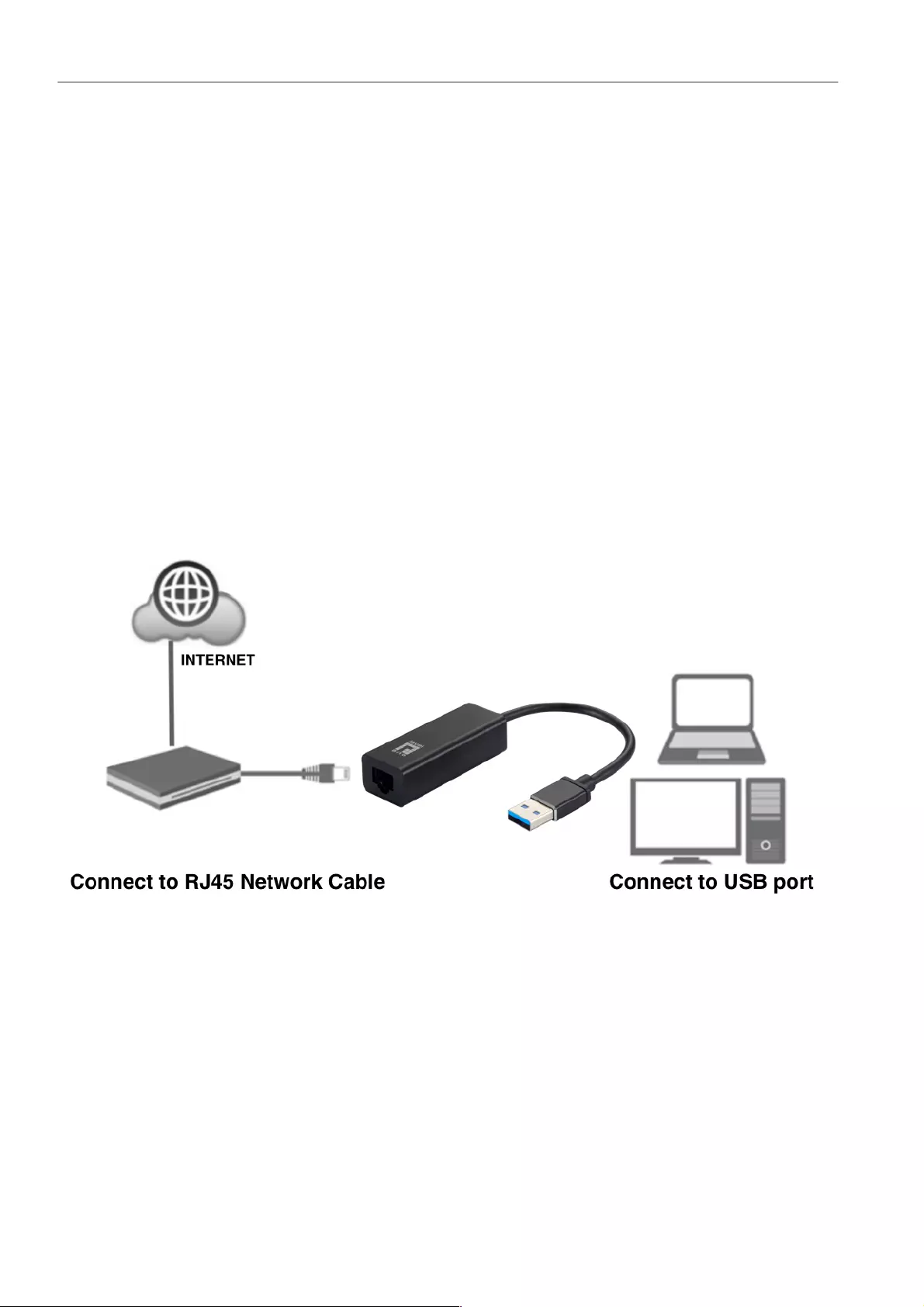
1
Introduction
1. Introduction
The LevelOne USB-0401 Gigabit USB Network Adapter allows you to connect to the internet
easily through the built-in USB port on your laptop. This is an ideal solution for MacBook or other
Windows computers that may have wireless built-in but don’t come with an Ethernet port.
Sometimes you need to physically connect to a network cable to help transfer files or access
secure information. The USB-0401 easily does the job, all through your USB port.
The USB-0401 is USB 2.0 and 3.0 compliant. It also follows the Ethernet standards set by the
IEEE 802.3/3u and 802.3ab, allowing you to take advantage of Gigabit Ethernet speeds of up to
1000Mbps. This provides a strong backbone for any high-speed broadband connection to the
internet as well as fast speeds for the Local Area Network file transfers.
This makes the USB-0401 the best choice for reliability, efficiency and standard compliance.
Key Feature
l 10/100/1000Mbps wire speed transmission and reception
l Minimize carbon footprint with advanced energy efficient technology (IEEE 802.3az)
l 4K jumbo frames to increase data transfer rates
l Built-in Wake-on-LAN feature to startup computers remotely
l Supports IPv4/IPv6 network operation
l No additional power supply required
l Multi-platform support: Windows, Mac OS
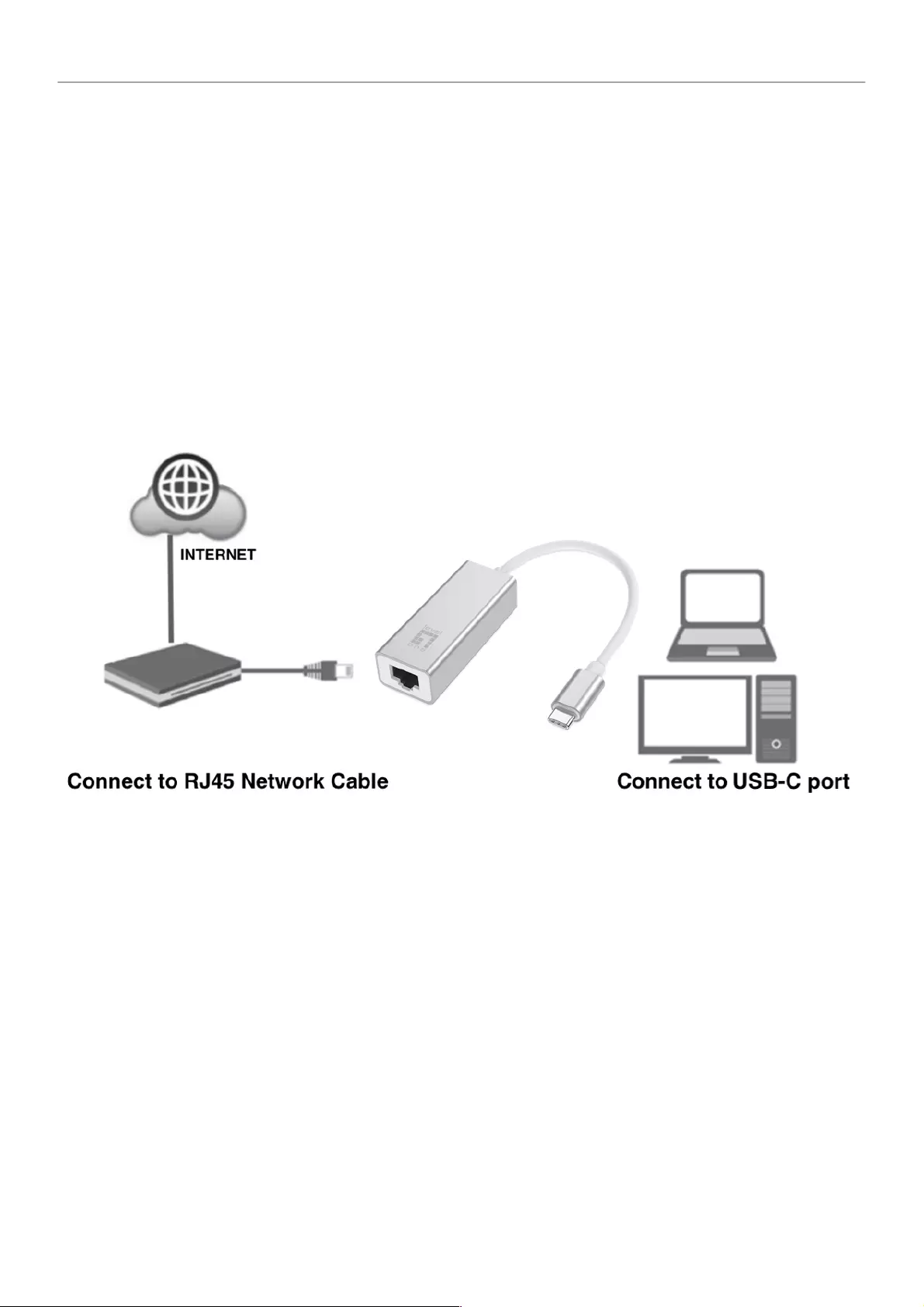
2
USB 3.0 Gigabit Network Adapter User’s Manual
The LevelOne USB-0402 Gigabit USB-C Network Adapter allows you to connect to the internet
easily through the built-in USB-C port on your laptop. This is an ideal solution for MacBook or
other Windows computers that may have wireless built-in but don’t come with an Ethernet port.
Sometimes you need to physically connect to a network cable to help transfer files or access
secure information. The USB-0402 easily does the job, all through your USB-C port. The USB-
0402 is USB 2.0 and 3.0 compliant. It also follows the Ethernet standards set by the IEEE
802.3/3u and 802.3ab, allowing you to take advantage of Gigabit Ethernet speeds of up to
1000Mbps. This provides a strong backbone for any high-speed broadband connection to the
internet as well as fast speeds for the Local Area Network file transfers.This makes the USB-
0402 the best choice for reliability, efficiency and standard compliance.
Key Feature
l 10/100/1000Mbps wire speed transmission and reception
l Minimize carbon footprint with advanced energy efficient technology (IEEE 802.3az)
l 4K jumbo frames to increase data transfer rates
l Built-in Wake-on-LAN feature to startup computers remotely
l Supports IPv4/IPv6 network operation
l No additional power supply required
l Multi-platform support: Windows, Mac OS

3
Package Contents
Before installation, please check the items of the package. The package should contain
the following items:
l EU Declaration of Conformity
l Resource CD
l Quick Installation Guide
System Requirements
l One available USB port
l WindowsÒ XP, WindowsÒ Vista, WindowsÒ 7, WindowsÒ 8, WindowsÒ 10
l Mac OS X 10.6 /7/8/9/10/11/12/13/14/15
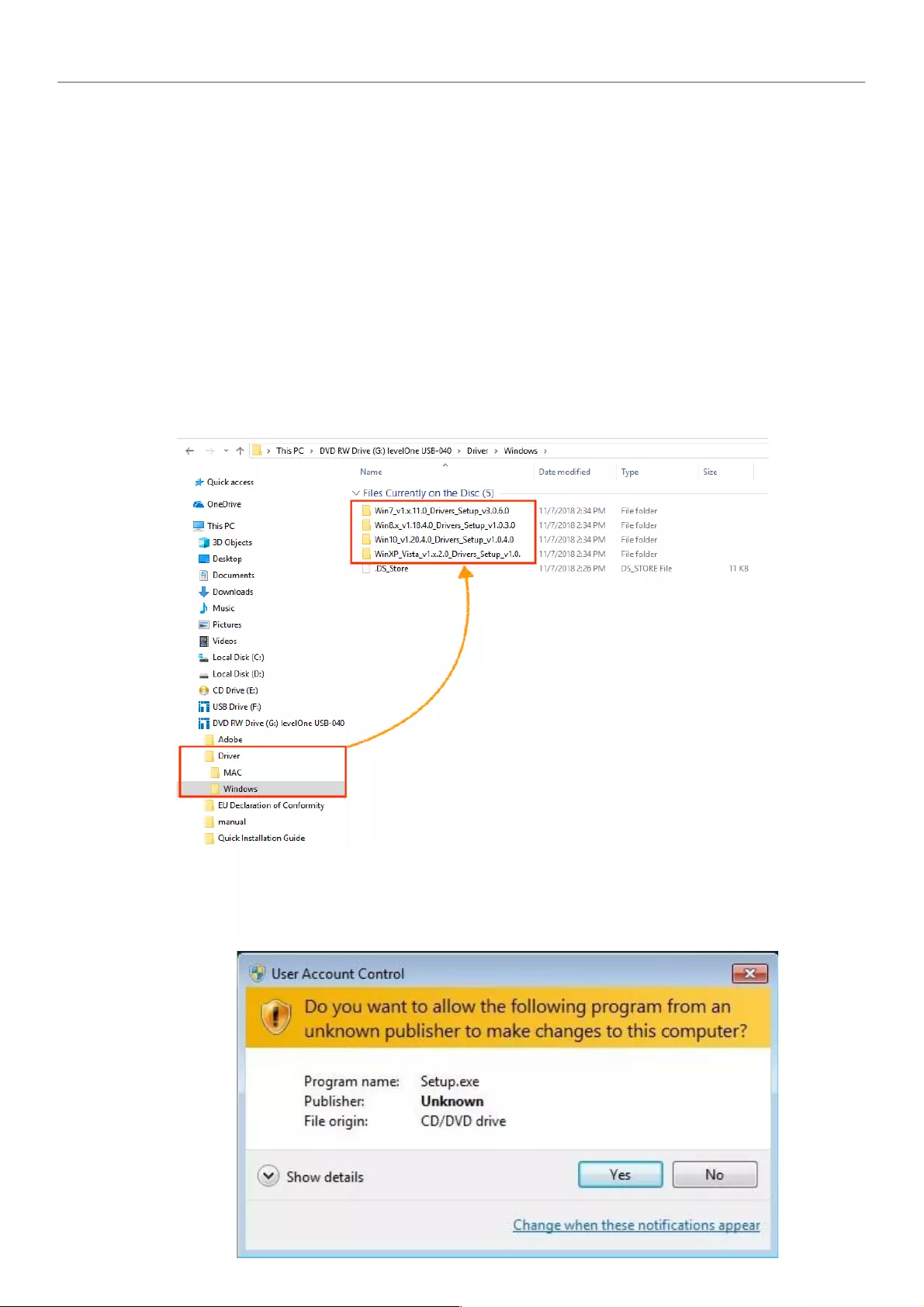
4
USB 3.0 Gigabit Network Adapter User’s Manual
2. Installation
On Windows
Ò
Operating Systems
NOTE: DO NOT connect the Ethernet Adapter to your computer before you install the
provided driver.
1.
Insert the provided Driver CD into your disc drive. Please locate and
double-click the setup.exe file under x:\Driver\Windows\
(where x is your disc drive letter)
Notice :
It will encounter a User Account Control dialog box when attempting to install a
program, please click Yes to start the installation.
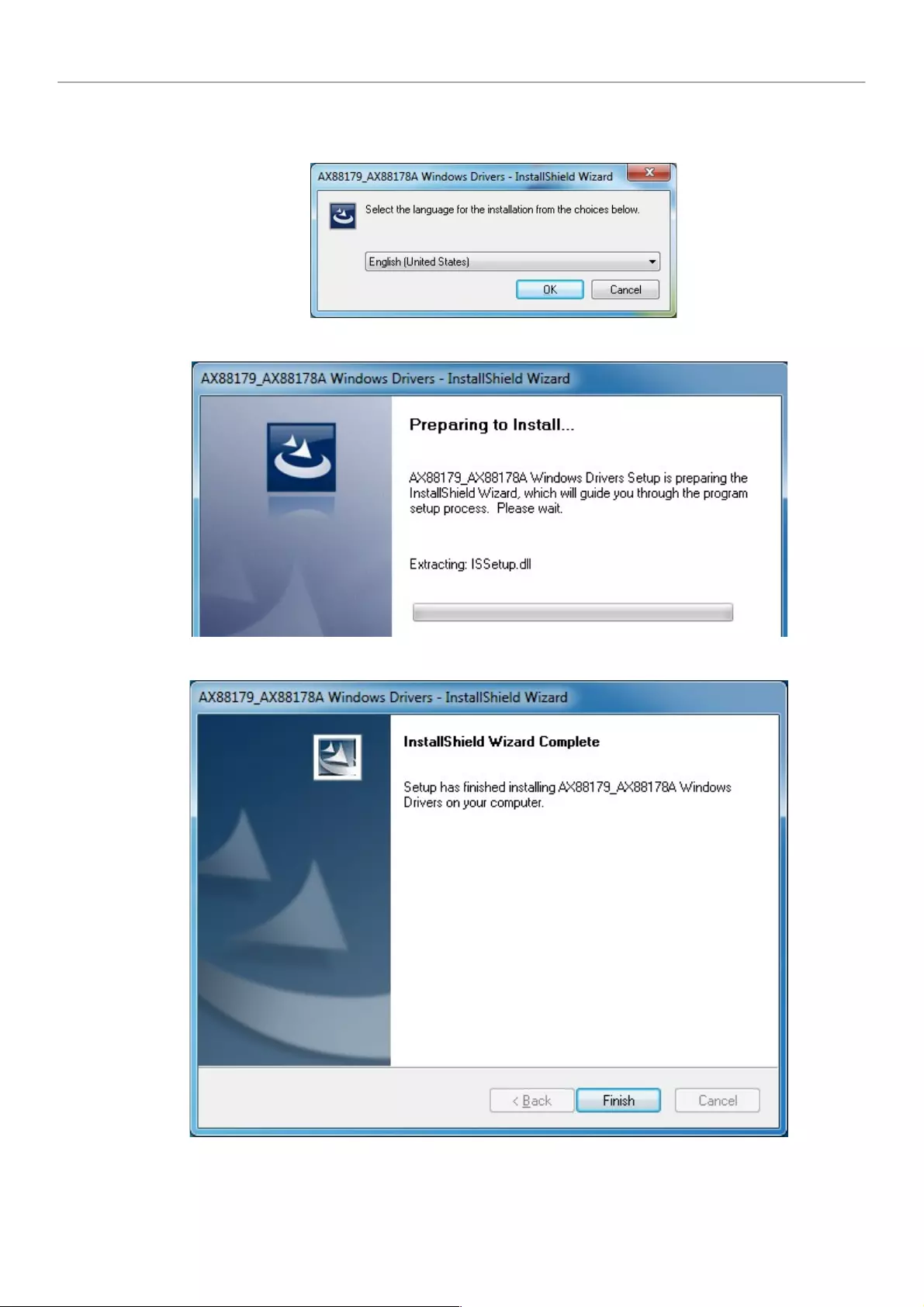
5
USB 3.0 Gigabit Network Adapter User’s Manual
2.
Select the language then Click on OK to continue this installation.
3.
Wait a while for the program to install the driver.
4.
When the installation is done, click Finish.
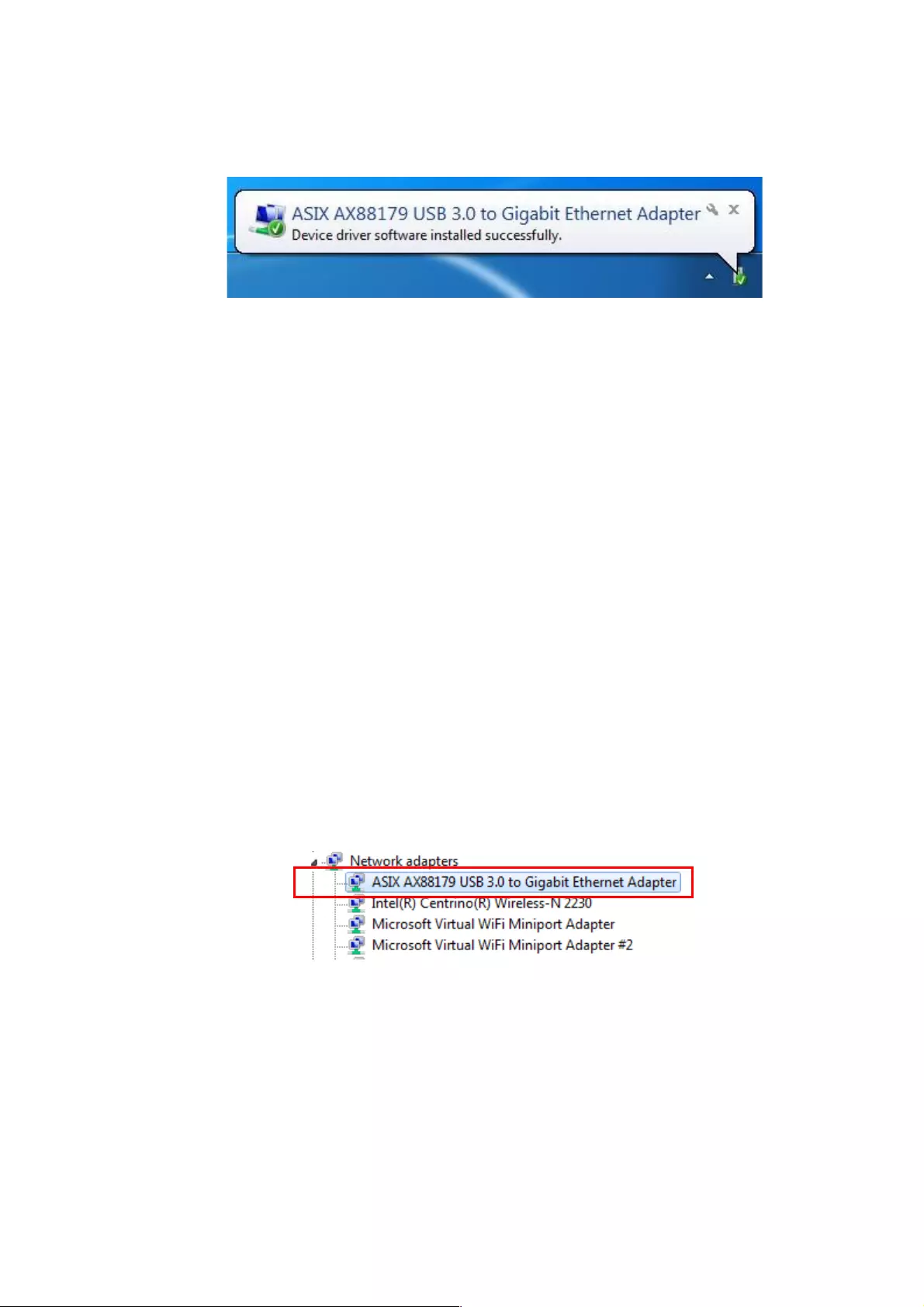
6
Hardware installation
1.
Connect the Gigabit Network adapters USB end to a free USB port of your computer. Then a
pop-up message will appear in the notification area indicating the installation is complete.
* Actual strings depend on your operation system. These screen shots are from Windows Ò7 and
might vary slightly for each operation system.
2.
Connect an Ethernet cable to the Ethernet port on the adapter.
3.
Connect the other end of the Ethernet cable to your network hub, switch or router.
Verifying the Installation
on Windows
Ò
Operating Systems
Once you finish the installation, you can open WindowsÒ Device Manager to verify if
your Ethernet Adapter is properly installed. To access the Device Manager:
n On WindowsÒ 7: Right-click Computer on the desktop and click System
Properties>Device Manager
n On WindowsÒ XP: Right-click My Computer on the desktop and click
Properties > (Hardware) > Device Manager.
In the Network adapters group, an item named ASIX AX88179 USB3.0 to Gigabit
Network Adapter should be displayed.
If there is a question or exclamation mark next to that item, then the driver is not
properly installed. Please delete the item, select the Delete the driver software for
this device option (if provided), unplug the adapter from your computer and then repeat
the installation steps.
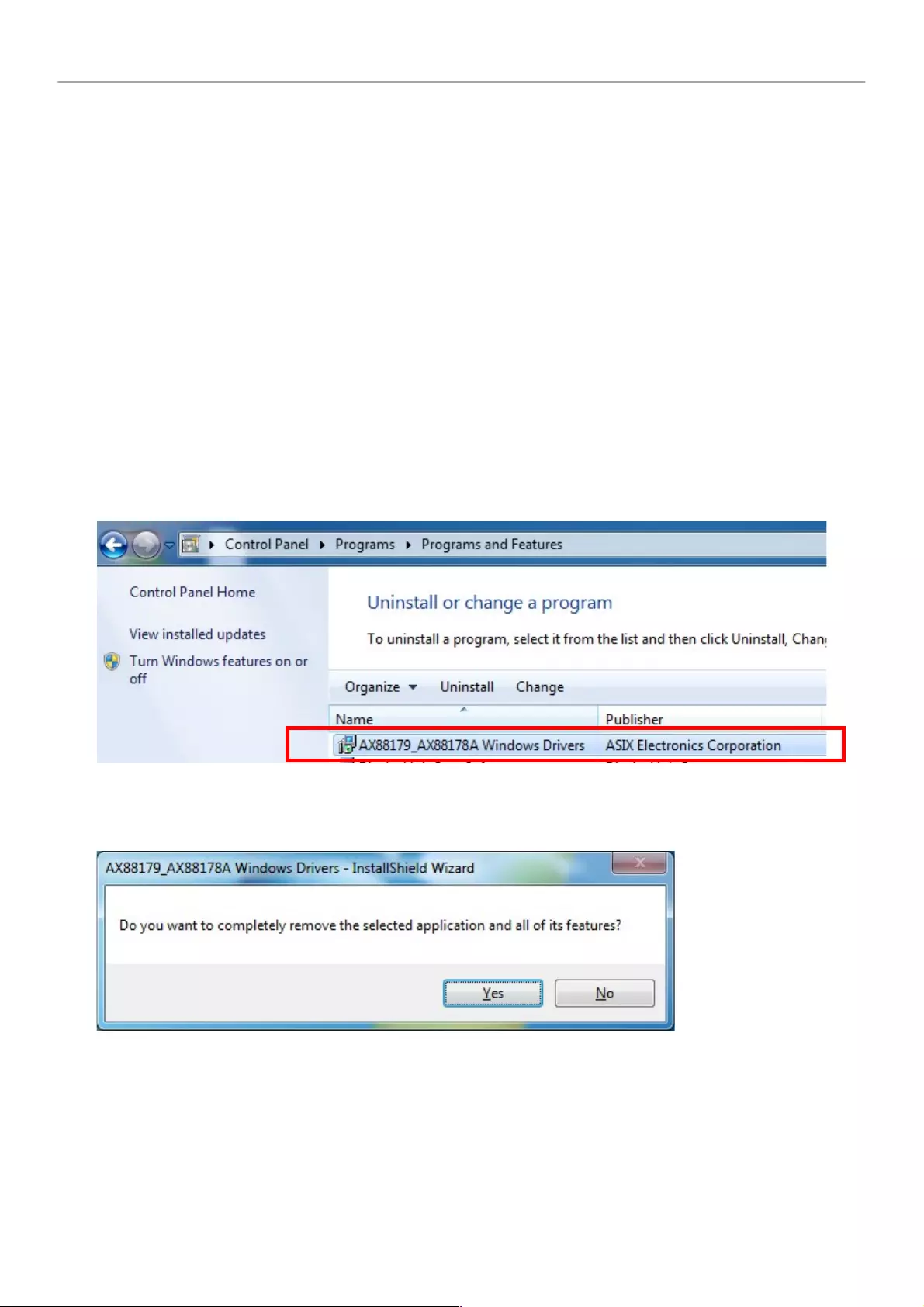
7
USB 3.0 Gigabit Network Adapter User’s Manual
3. Uninstalling the Driver
Uninstalling the Driver
on Windows
Ò
Operating Systems
Please take these steps to uninstall Driver:
1.
Open the Control Panel, Programs and Features and double-click Uninstall a Program on
Windows 7 or Add or Remove Programs on XP.
2.
Select AX88179_AX88178A Windows Driver and click Uninstall
3.
Select [Yes] to continue the uninstall process.
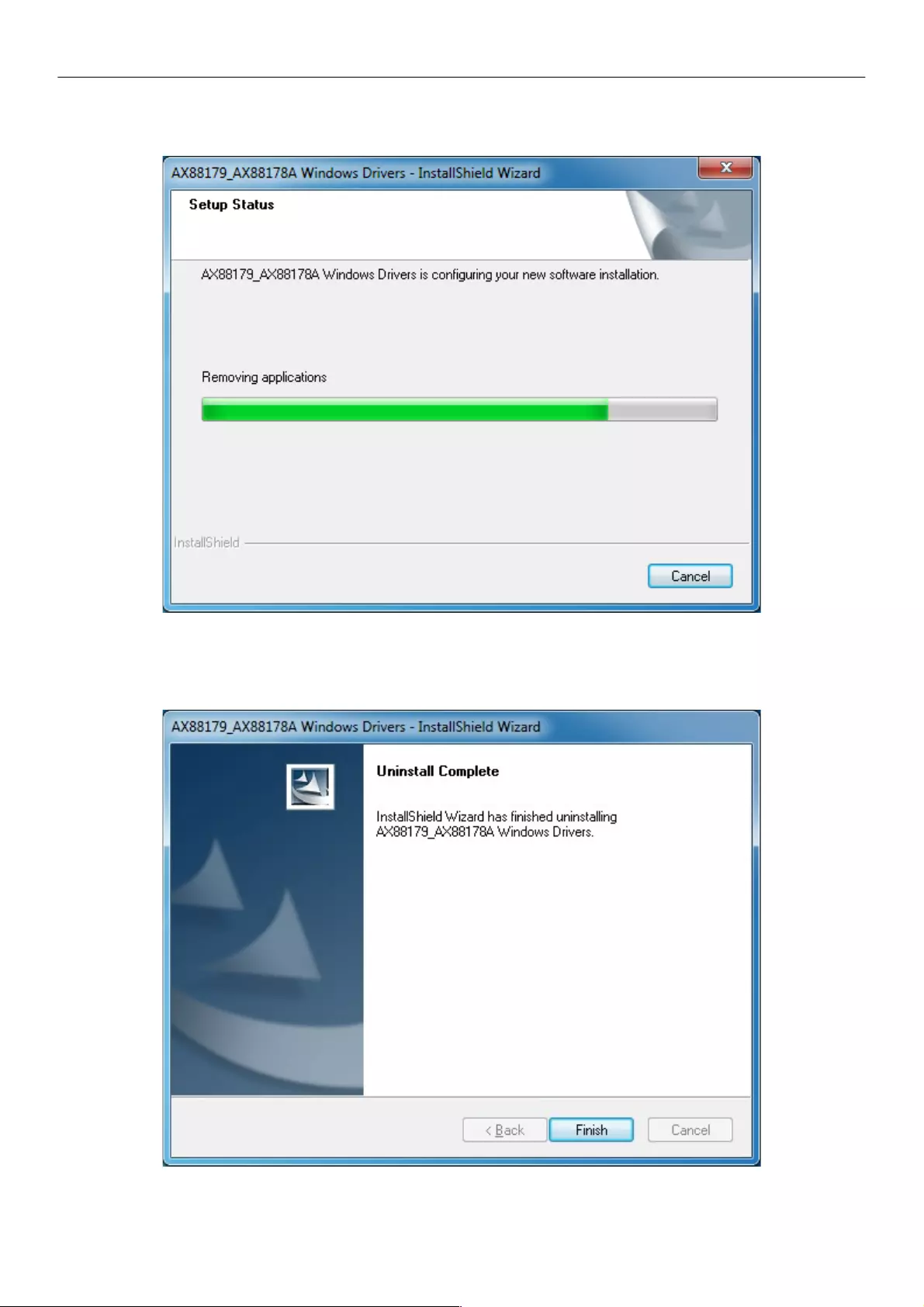
8
USB 3.0 Gigabit Network Adapter User’s Manual
4.
The uninstall process starts automatically.
5.
Click Finish to complete uninstalls process.
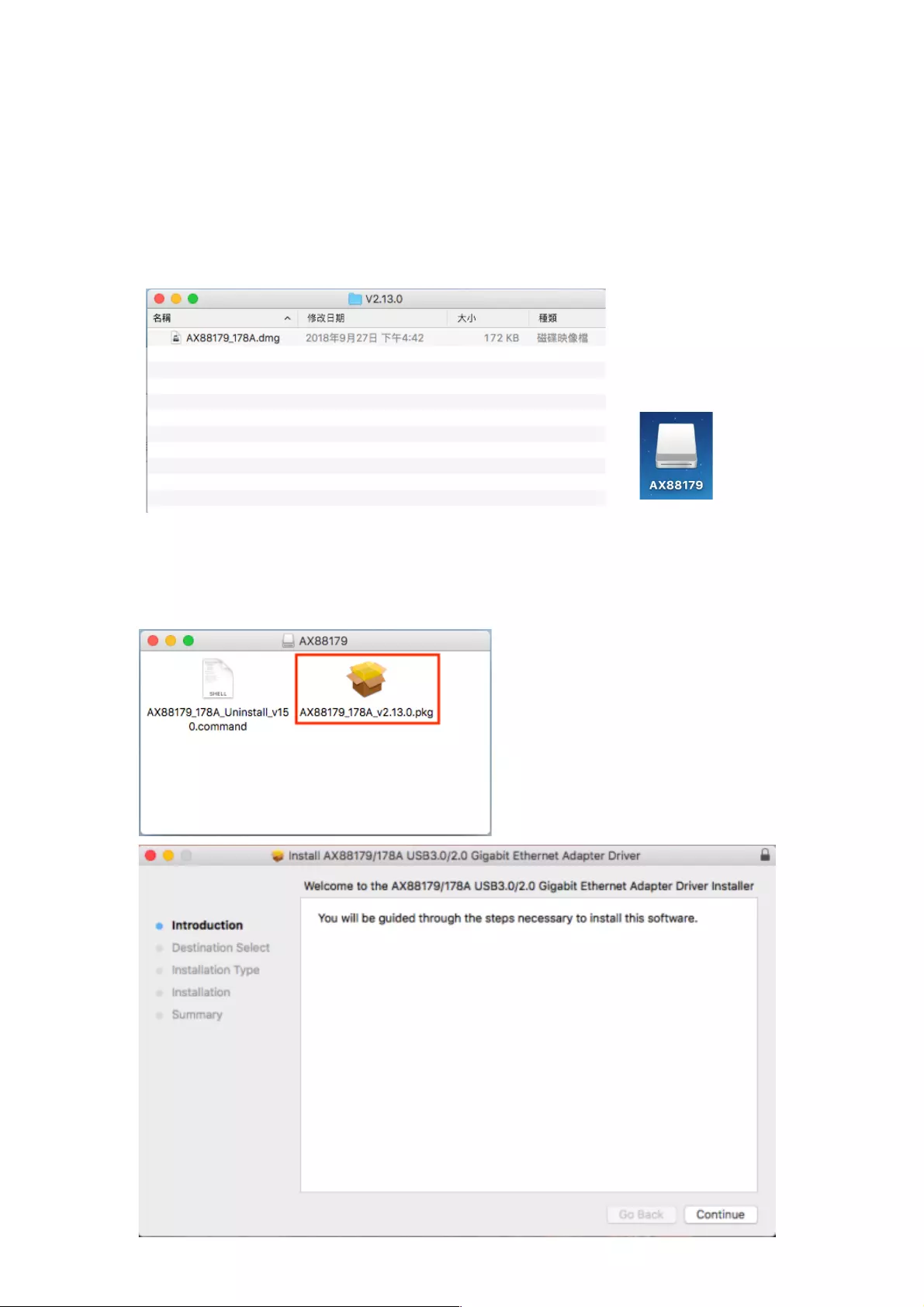
9
On Mac OS X Operating Systems
1.
Insert the provided driver CD into your CD-ROM drive. Double-click the CD and
navigate to the directory of \Driver\Mac\V2.13.0\
2.
Click the “AX88179_178A.dmg”, the AX88179 virtual disk will be appeared on the
Desktop of your Mac OS system. (This “AX88179” virtual disk will be auto-removed
after rebooting macOS system.)
3.
Click the “AX88179_178A_vx.x.x.pkg” (“x.x.x” is driver installer revision
number), the following driver setup dialog will appear. Click the Continue button to
start the installation operation and follow the instructions to continue the installation.
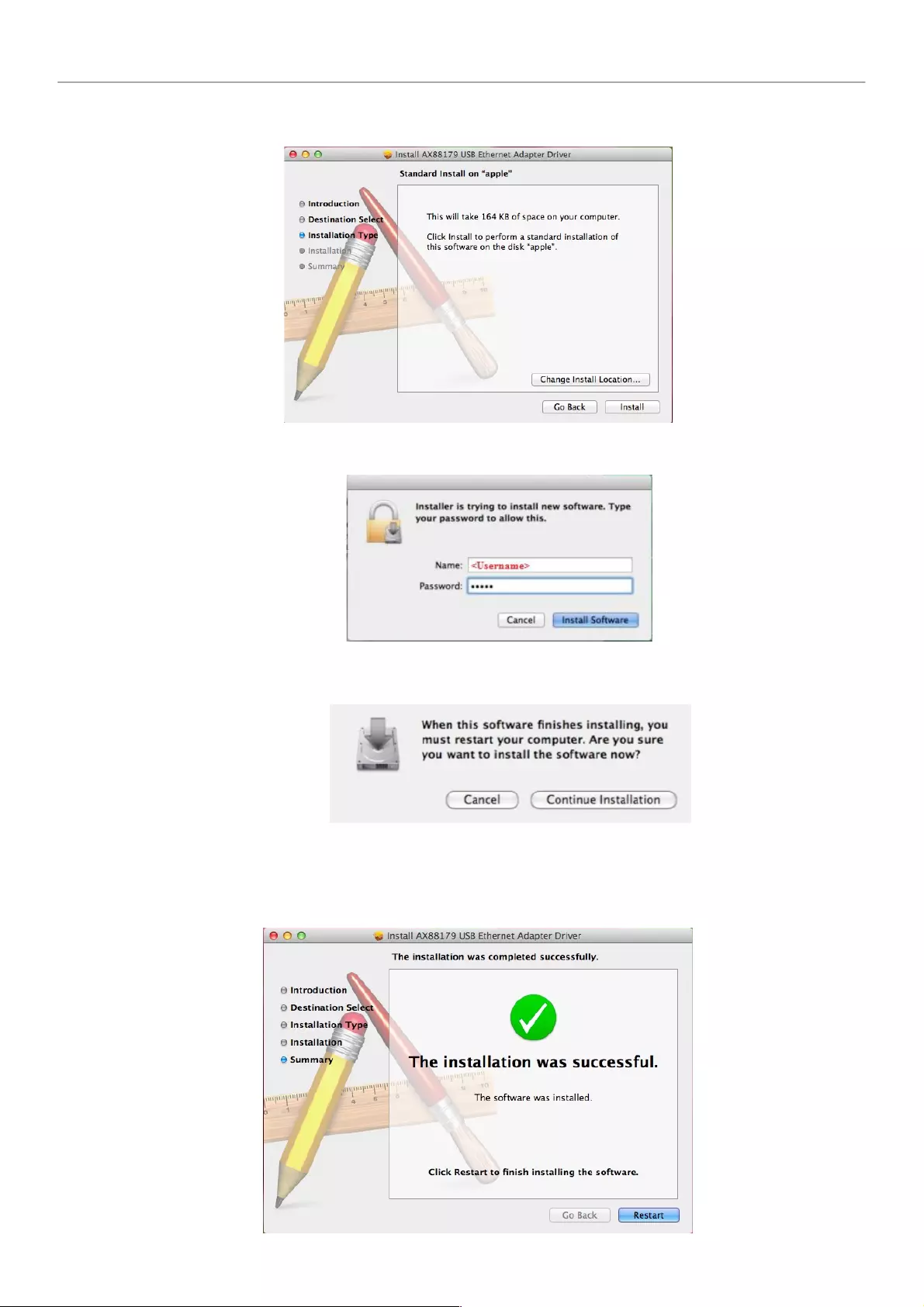
10
USB 3.0 Gigabit Network Adapter User’s Manual
4.
Click the Install button to continue the installation operation.
5.
You might need to enter your user/password during the driver installation.
6.
Click the [Continue Installation] button to continue the installation operation.
7.
Click the [Restart] button to restart Mac OS system to take effect the revised driver
installation. Now the installation is complete. You can connect the adapter to a
network device by an Ethernet cable:
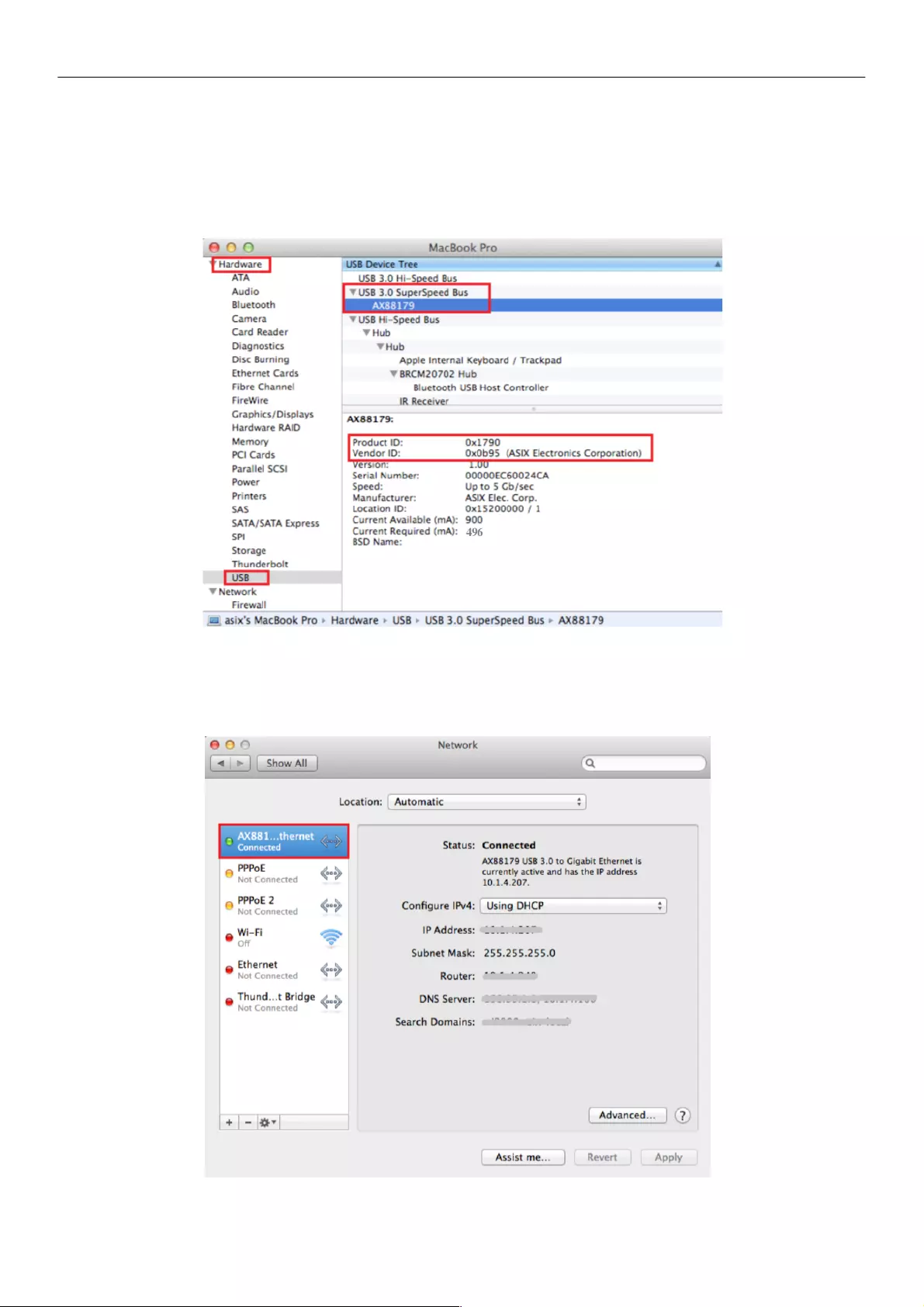
11
USB 3.0 Gigabit Network Adapter User’s Manual
8.
After booting up your macOS system, plug your AX88179/AX88178A USB onto the USB port of your
macOS system and refer to the following information to double check if your USB had been identified
properly by macOS system and the AX88179/AX88178A macOS driver was installed correctly or not.
(1) You can check the Vendor/Product ID information of your USB from here.
9.
After booting up your Mac OS system, plug USB onto the USB port of your Mac OS
system and there is a new Ethernet network interface is available.