Logitech K845 Mechanical Illuminated User Manual
Displayed below is the user manual for K845 Mechanical Illuminated by Logitech which is a product in the Keyboards category. This manual has pages.
Related Manuals

CAPSNUM
SCRLK
K845 MECHANICAL ILLUMINATED
CORDED ALUMINUM KEYBOARD
Complete Setup Guide
完整设置指南
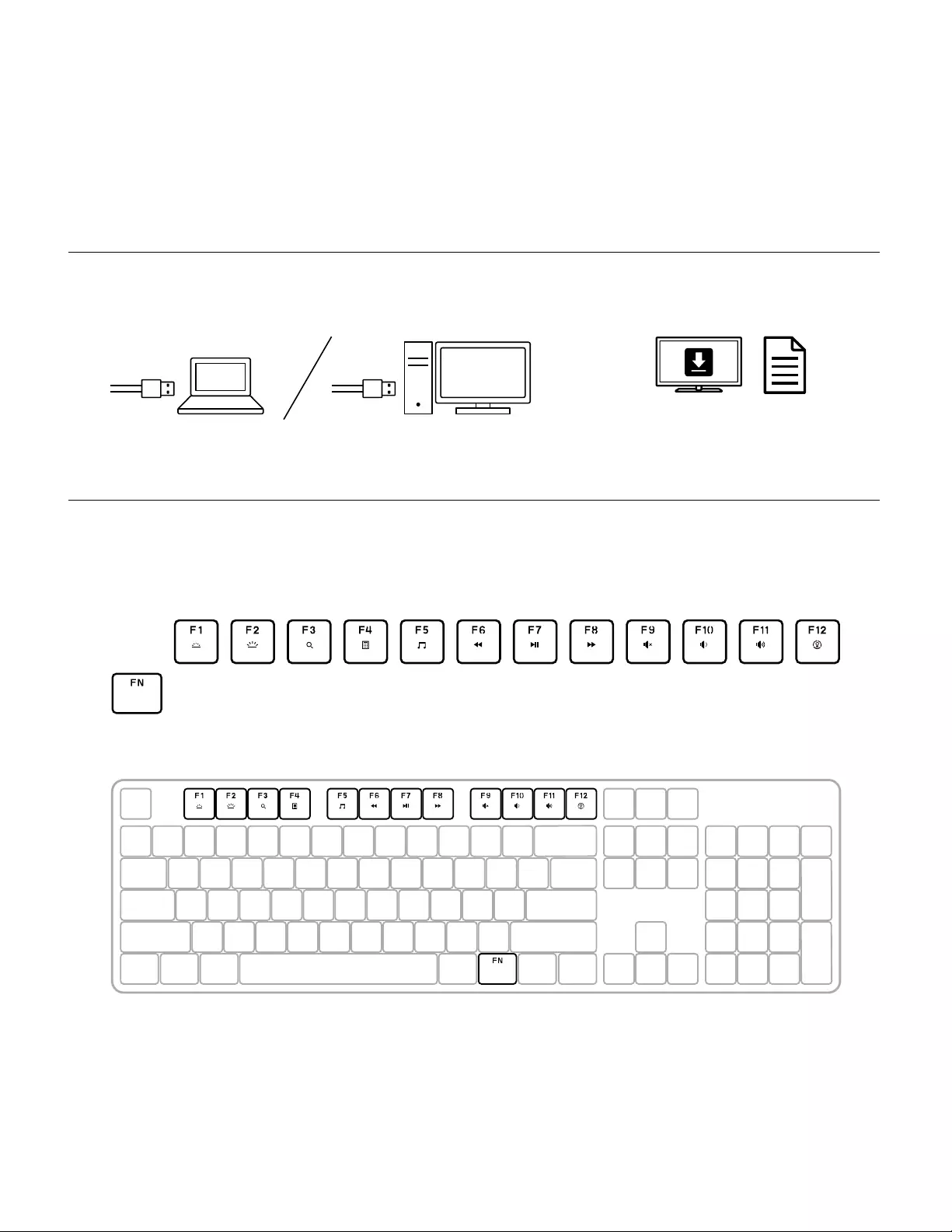
logitech.com/support/k845
SHORTCUT KEYS
Decrease
key
brightness
Increase
key
brightness
Change
Lighting
Pattern
Five
onboard
patterns
Search Calculator Open
Media
Next
Media
Reduce
Volume
Increase
Volume
Play/
Pause
Previous Mute
+
English 3
K845 MECHANICAL ILLUMINATED
CORDED ALUMINUM KEYBOARD
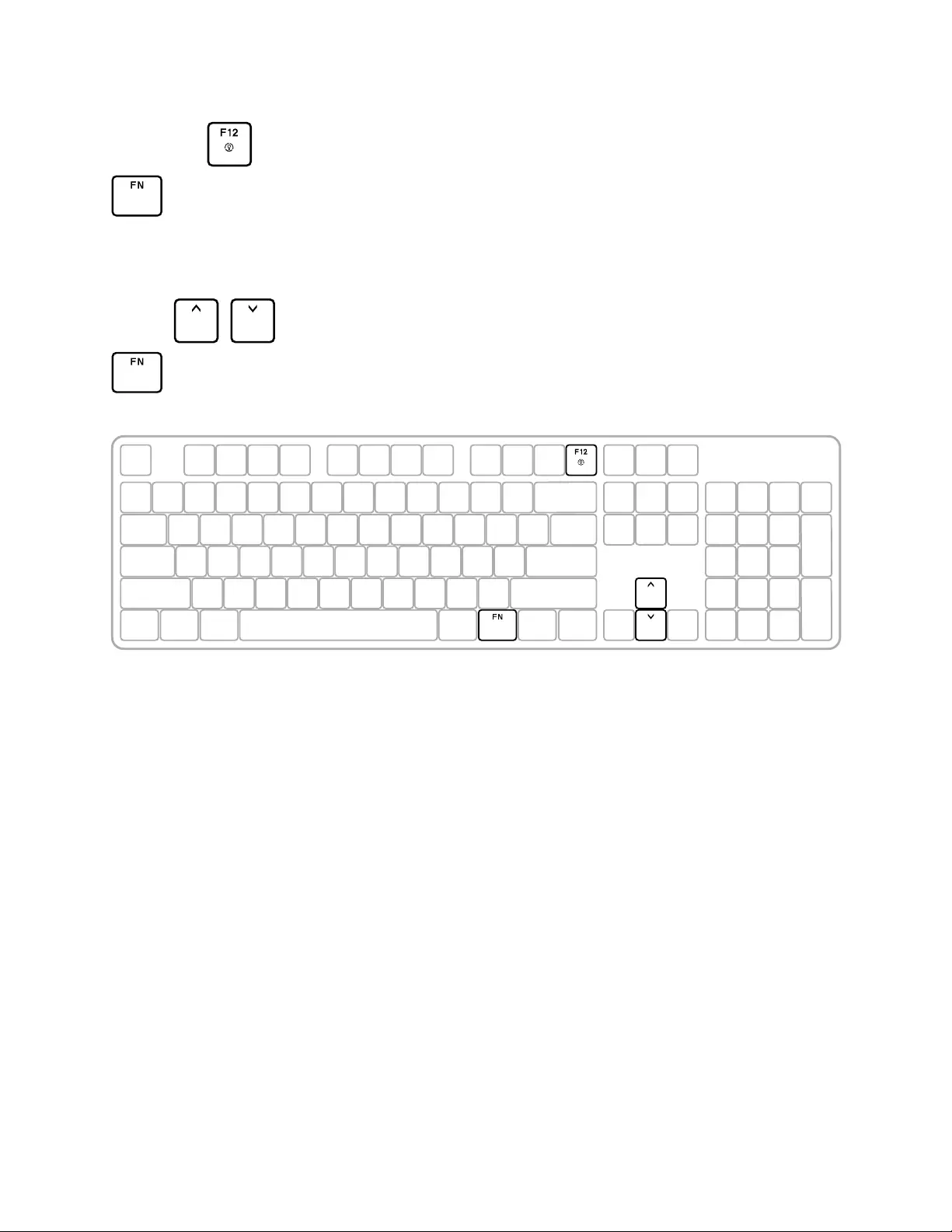
English 4
Increase
Pattern
speed
Decrease
Pattern
speed
+
CHANGE LIGHTING PATTERNS
TO CHANGE SPEED OF LIGHTING EFFECTS
Change Lighting Pattern
Five onboard patterns
+1. Static max brightness
2. Serpent
3. Reactive
4. Random Lights
5. Breathing
© 2019 Logitech. Logitech, Logi and other Logitech marks are owned by Logitech and may
be registered. All other trademarks are the property of their respective owners. Logitech
assumes no responsibility for any errors that may appear in this manual.Information
contained herein is subject to change without notice.
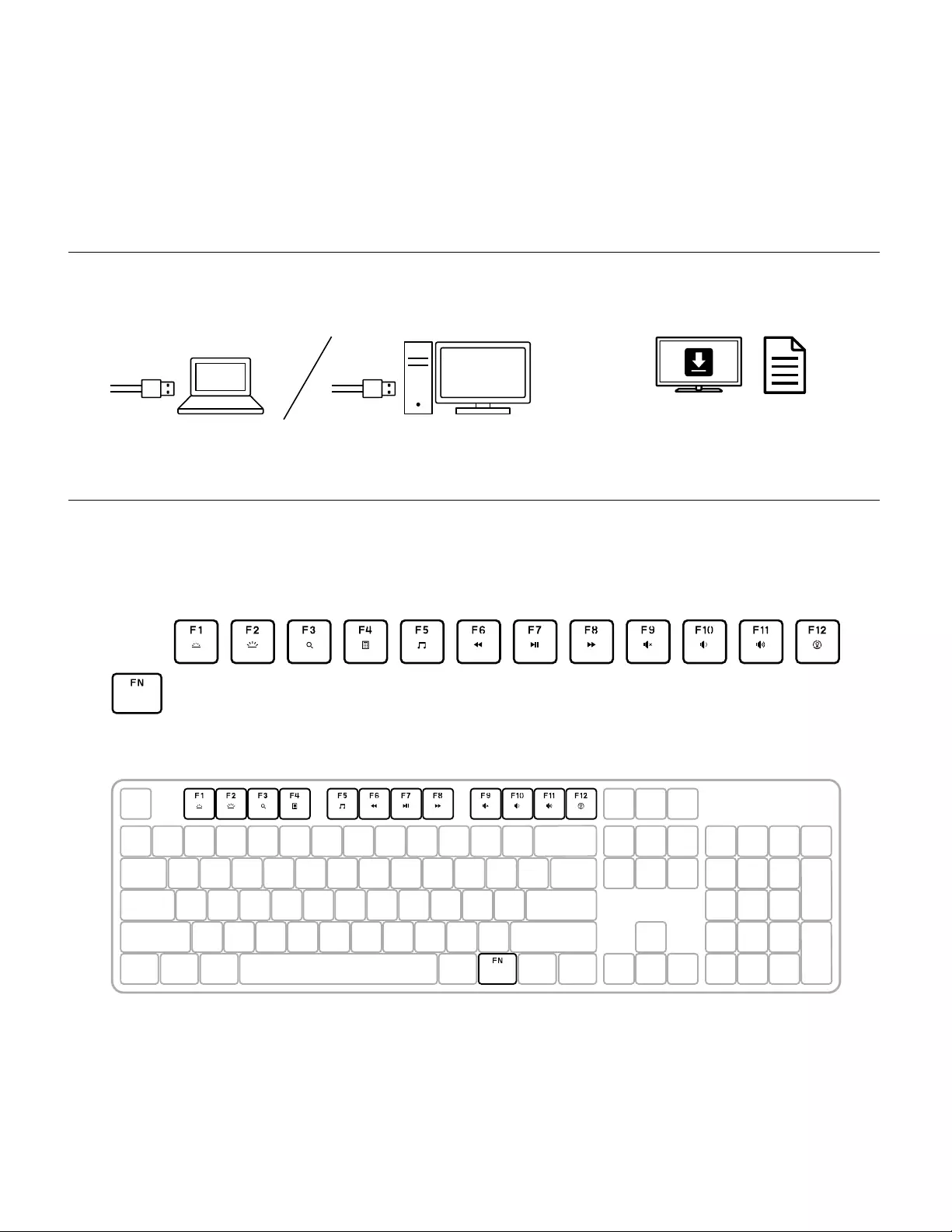
快捷键
降低按键
亮度 提高按键
亮度 改变灯光
模 式( 五
种板载模
式)
搜索 计算器 播放媒体 下一曲目 降低音量 增加音量播放/暂停上一曲目 静音
中文 5
K845 机械背光键盘
有线铝制键盘
logitech.com/support/k845
+
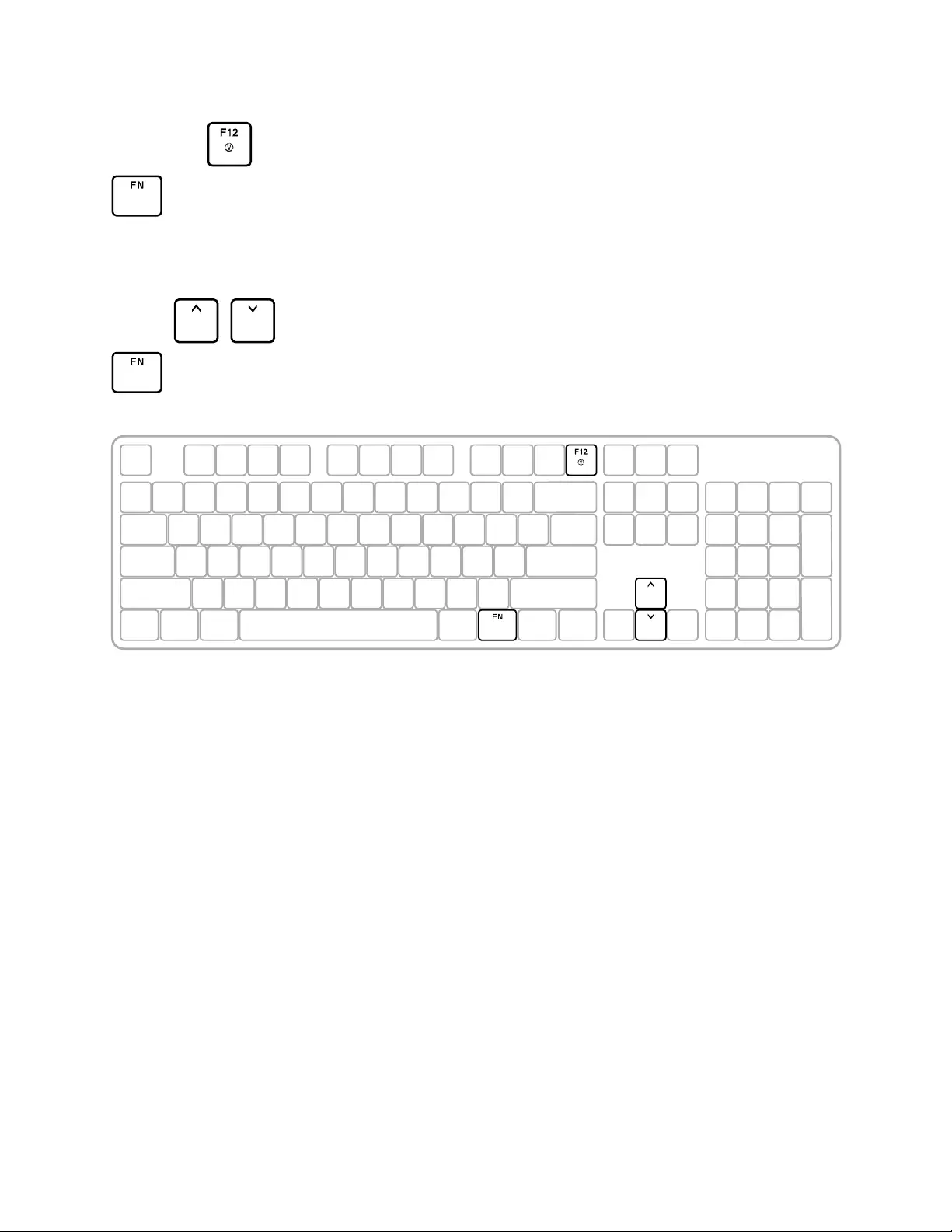
中文 6
提高光效
模式速度 降低光效
模式速度
改变灯光模式
改变光效速度
改变灯光模式(五种板
载模式)
1. 静态最高亮度
2. 贪食蛇
3. 反应
4. 随机灯光
5. 呼吸灯
版权所有 © 2019 年罗技。罗技、Logi 和其他罗技商标均归罗技所有,并或已注册。所有其他商
标均是其各自所有者的财产。对于本手册中可能出现的任何错误,罗技不承担任何责任。本资
料包含的信息如有更改,恕不另行通知。
WEB-621-001425.002
+
+
