Mars Gaming MFXKIT User Manual
Displayed below is the user manual for MFXKIT by Mars Gaming which is a product in the Computer Cooling Systems category. This manual has pages.
Related Manuals
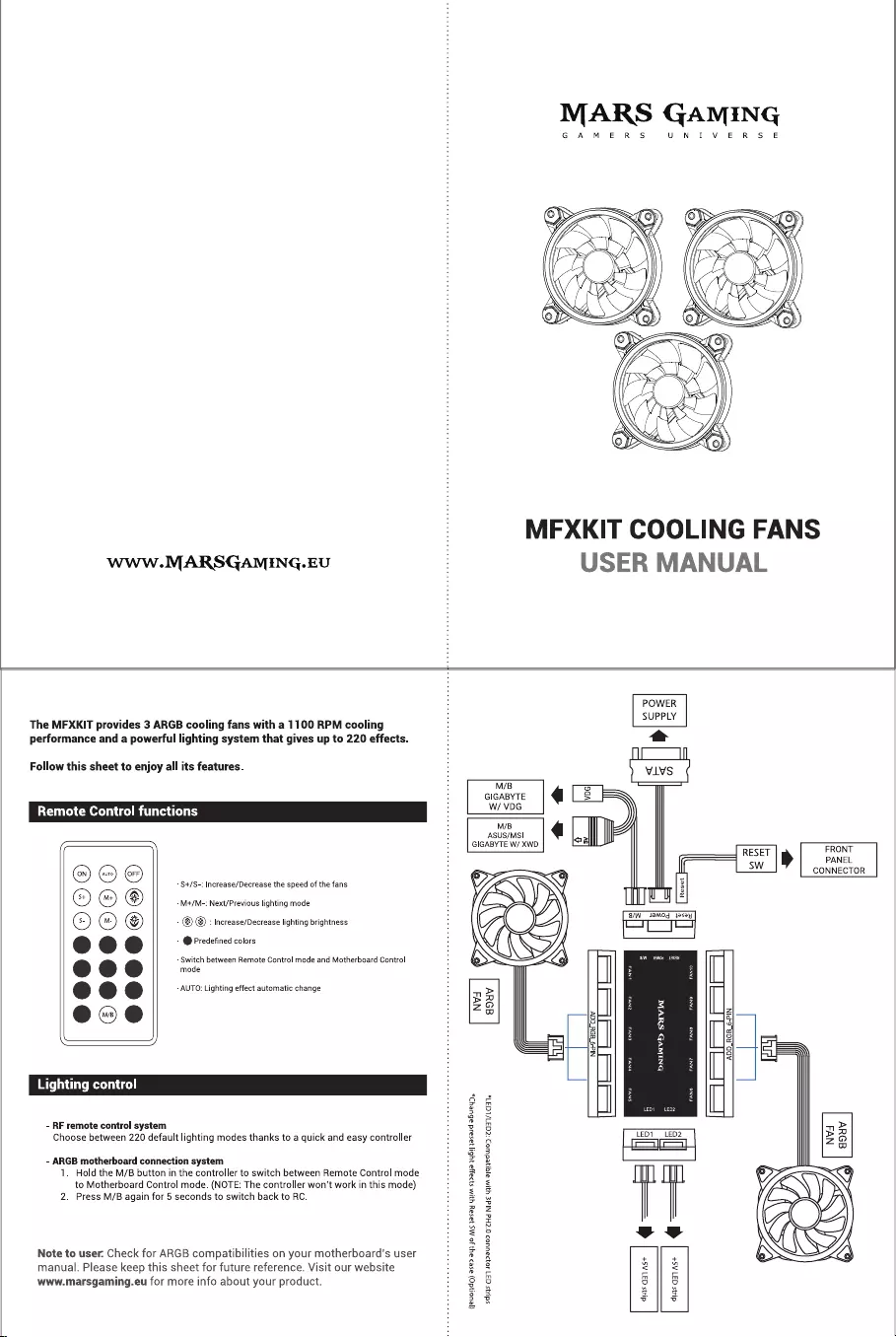
WWW.MARSGAMING.EU
MARS
GAMING
GAM
ER
§
UNIVERSE
MFXKIT
COOLING
FANS
USER
MANUAL
The
MFXKIT
provides
3
ARGB
cooling
fans
with
a
1100
RPM
cooling
performance
and
a
powerful
lighting
system
that
gives
up
to
220
effects.
Follow
this
sheet
to
enjoy
all
its
features.
Remote
Control
functions
|
-
$+/S-:
Increase/Decrease
the
speed
of
the
fans
-
M+/M-:
Next/Previous
lighting
mode
. :
Increase/Decrease
lighting
brightness
*
@
Predefined
colors
+
Switch
between
Remote
Control
mode
and
Motherboard
Control
mode
-
AUTO:
Lighting
effect
automatic
change
©@00000®
©@@8@000
0©000@24®
|
Lighting
control
-
RF
remote
control
system
Choose
between
220
default
lighting
modes
thanks
to
a
quick
and
easy
controller
-
ARGB
motherboard
connection
system
1.
Hold
the
M/B
button
in
the
controller
to
switch
between
Remote
Control
mode
to
Motherboard
Control
mode.
(NOTE:
The
controller
won't
work
in
this
mode)
2.
Press
M/B
again
for
5
seconds
to
switch
back
to
RC.
Note
to
user:
Check
for
ARGB
compatibilities
on
your
motherboard's
user
manual.
Please
keep
this
sheet
for
future
reference.
Visit
our
website
www.marsgaming.eu
for
more
info
about
your
product.
{jeuordo)
ase>
au)
Jo
MAS
JeSeY
YM
says
W461]
Jaseid
aBueyr,
GIGABYTE
W/
VDG
ASUS/MSI
GIGABYTE
W/
XWD
Sd1u}$
(37
40}99UU03
O'ZHd
NId€
YUM
aqnedwod
:7d31/LGATs
[i=
duis
37
AS+
duis
37
AS+