Mars Gaming MHBTX User Manual
Displayed below is the user manual for MHBTX by Mars Gaming which is a product in the Multimedia Kits category. This manual has pages.
Related Manuals
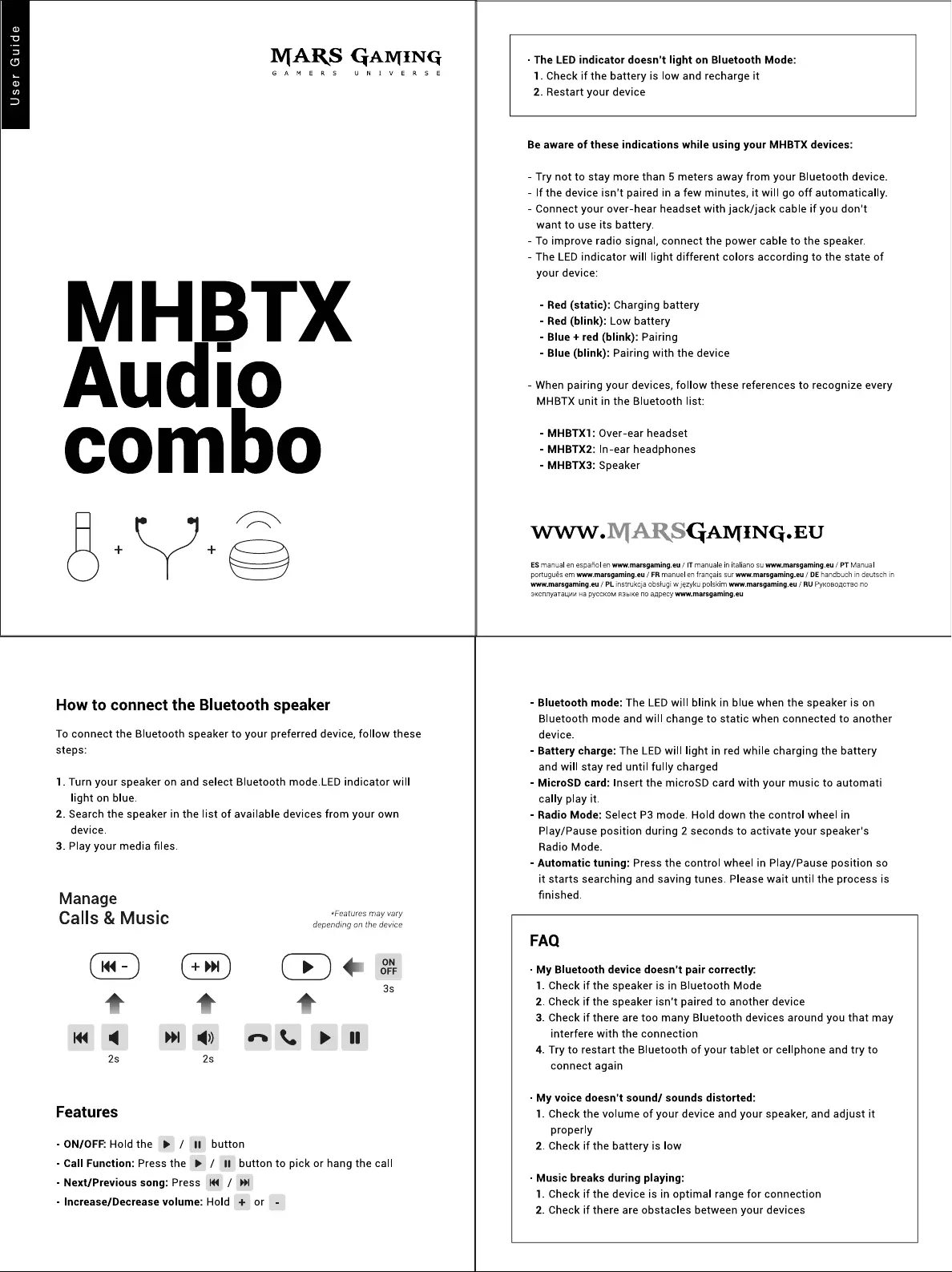
o
se]
=
©
—
o
wo
_)
MARS
GAMING
GAM
ER
S
UN
IV
ERS
E
BTX
Audio
combo
Be
-
The
LED
indicator
doesn't
light
on
Bluetooth
Mode:
1.
Check
if
the
battery
is
low
and
recharge
it
2.
Restart
your
device
Be
aware
of
these indications
while
using
your
MHBTX
devices:
-
Try not
to
stay
more
than
5
meters
away
from
your
Bluetooth
device.
-
If
the
device
isn't
paired
in
a
few
minutes,
it
will
go
off
automatically.
-
Connect
your
over-hear
headset
with
jack/jack
cable
if
you
don't
want
to
use
its
battery.
-
To
improve
radio
signal,
connect
the
power
cable
to
the
speaker.
-
The
LED
indicator
will
light
different
colors
according
to
the
state
of
your
device:
-
Red
(static):
Charging
battery
-
Red
(blink):
Low
battery
-
Blue
+
red
(blink):
Pairing
-
Blue
(blink):
Pairing
with
the
device
-
When
pairing
your
devices,
follow
these
references
to
recognize
every
MHBTX
unit
in
the
Bluetooth
list:
-
MHBTX1:
Over-ear
headset
-
MHBTX2:
In-ear
headphones
-
MHBTX3:
Speaker
WwW.
GAMING.EU
ES
manual
en
espafiol
en
www.marsgaming.eu
/
IT
manuale
in
italiano
su
www.marsgaming.eu
/
PT
Manual
portugués em
www.marsgaming.eu
/
FR
manuel
en
francais
sur
www.marsgaming.eu
/
DE
handbuch
in
deutsch
in
www.marsgaming.eu
/
PL
instrukcja
obstugi
w
jezyku
polskim
www.marsgaming.eu
/
RU
PyoBogcTBo
no
akcnnyaTalMu
Ha
pyCCKOM
ASbIKe
Mo
agqpecy
www.marsgaming.eu
How
to
connect
the
Bluetooth
speaker
To
connect
the
Bluetooth
speaker
to
your
preferred
device,
follow
these
steps:
1.
Turn your
speaker
on
and
select
Bluetooth
mode.LED
indicator
will
light
on
blue.
2.
Search
the
speaker
in
the
list
of
available
devices
from
your
own
device.
3.
Play
your
media
files.
Manage
Calls
&
Music
*Features
may
vary
depending
on
the
device
cD
Hes
» » »
3s
|
»
@~
m&
PE
2s 2s
Features
-
ON/OFF:
Hold
the
»
/
if
button
-
Call
Function:
Press
the
>
/
If
button
to
pick
or
hang
the
call
-
Next/Previous
song:
Press
Kd
/
Dp
-
Increase/Decrease
volume:
Hold
+
or
-
-
Bluetooth
mode:
The
LED
will
blink
in
blue
when
the
speaker
is
on
Bluetooth
mode
and
will
change
to
static
when
connected
to
another
device.
-
Battery
charge:
The LED
will
light
in
red
while
charging
the
battery
and
will
stay
red
until
fully
charged
-
MicroSD
card:
Insert
the
microSD
card
with
your
music
to
automati
cally
play
it.
-
Radio
Mode:
Select
P3
mode.
Hold
down
the
control
wheel
in
Play/Pause
position
during
2
seconds
to
activate
your
speaker's
Radio
Mode.
-
Automatic
tuning:
Press
the
control
wheel
in
Play/Pause
position
so
it
starts
searching
and
saving
tunes.
Please
wait
until
the
process
is
finished.
FAQ
-
My Bluetooth
device
doesn't
pair
correctly:
1.
Check
if
the
speaker
is in
Bluetooth
Mode
2.
Check
if
the
speaker
isn't
paired
to
another
device
3.
Check
if
there
are
too
many
Bluetooth
devices
around
you
that
may
interfere
with
the
connection
4.
Try
to
restart
the
Bluetooth
of
your
tablet
or
cellphone
and
try
to
connect
again
-
My
voice
doesn't
sound/
sounds
distorted:
1.
Check
the
volume
of
your
device
and
your
speaker,
and
adjust
it
properly
2.
Check
if
the
battery
is
low
-
Music
breaks
during
playing:
1.
Check
if
the
device
is
in
optimal
range
for
connection
2.
Check
if
there
are
obstacles
between
your
devices