Mars Gaming MK2 User Manual
Displayed below is the user manual for MK2 by Mars Gaming which is a product in the Keyboards category. This manual has pages.
Related Manuals
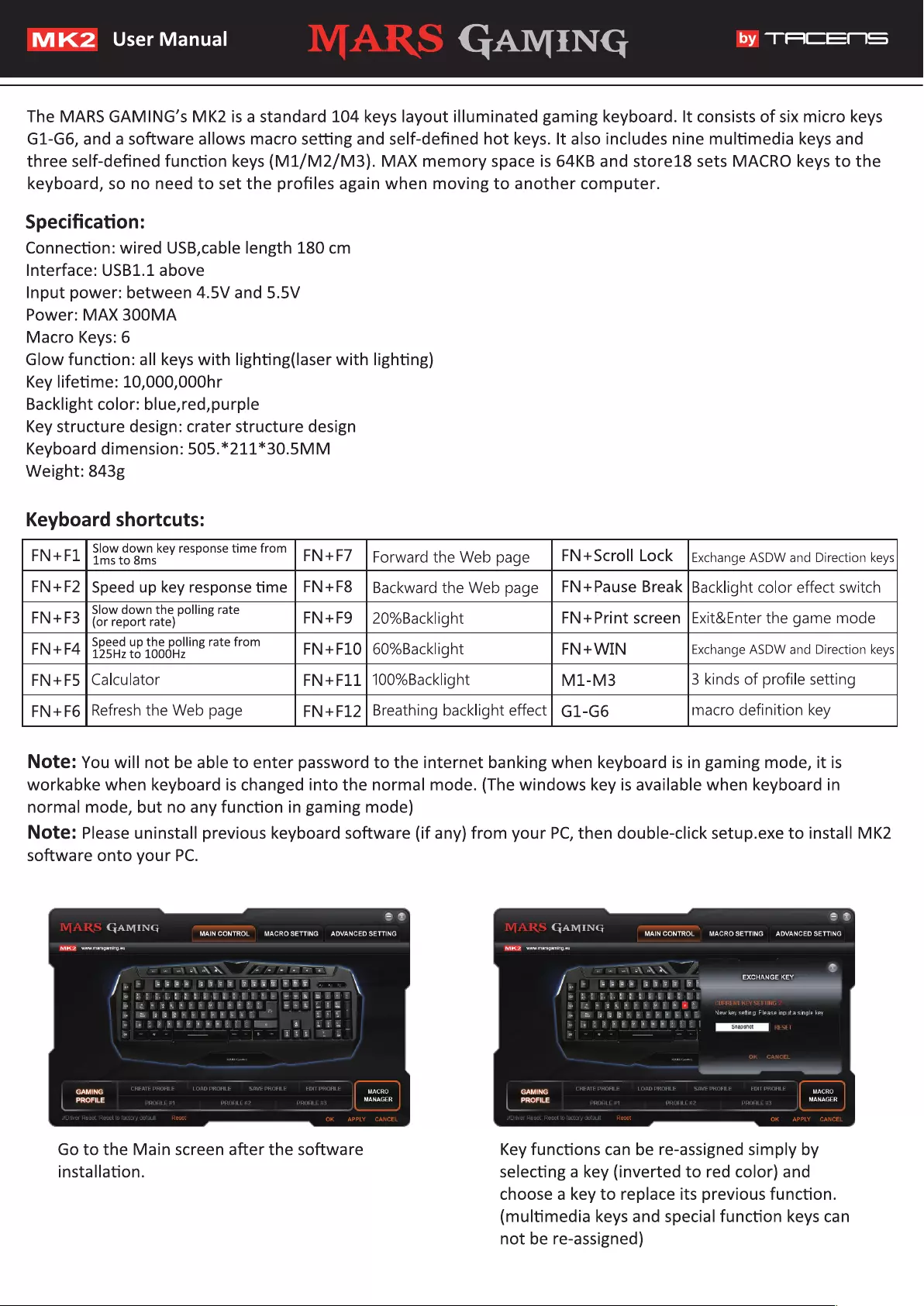
IMIK2
User
Manual
The
MARS
GAMING’s
MK2
is
a
standard
104
keys
layout
illuminated
gaming
keyboard.
It
consists
of
six
micro
keys
G1-G6,
and
a
software
allows
macro
setting
and
self-defined
hot
keys.
It
also
includes
nine
multimedia
keys
and
three
self-defined
function
keys
(M1/M2/M3).
MAX
memory
space
is
64KB
and
store18
sets
MACRO
keys
to
the
keyboard,
so
no
need
to
set
the
profiles
again
when
moving
to
another
computer.
Specification:
Connection:
wired
USB,cable
length
180
cm
Interface:
USB1.1
above
Input
power:
between
4.5V
and
5.5V
Power:
MAX
300MA
Macro
Keys:
6
Glow
function:
all
keys
with
lighting(laser
with
lighting)
Key
lifetime:
10,000,000hr
Backlight
color:
blue,red,purple
Key
structure
design:
crater
structure
design
Keyboard
dimension:
505.*211*30.5MM
Weight:
843g
Keyboard
shortcuts:
FN+F1
Slow
down
key
response
time
from
|
Fn}
4.7
Forward
the
Web
page
FN+Scroll
Lock
Exchange
ASDW
and
Direction
keys
FN+F2
|
Speed
up
key
response
time
|
FN+F8
|
Backward
the
Web
page
|
FN+Pause
Break
|Backlight
color
effect
switch
FN+F3
(or
Neport
rats)
rave
FN+F9
|
20%Backlight
FN+Print
screen
|Exit&Enter
the
game
mode
FN+F4
Speed
to
the
polling
rate
from
FN+F10|
60%Backlight
FN+WIN
Exchange
ASDW
and
Direction
keys
FN+F5
|
Calculator
FN+F11]
100%Backlight
M1-M3
3
kinds
of
profile
setting
FN+F6
|
Refresh
the
Web
page
FN+F12|
Breathing
backlight
effect}
G1-G6
macro
definition
key
Note:
You
will
not
be
able
to
enter
password
to
the
internet
banking
when
keyboard
is
in
gaming
mode,
it
is
workabke
when
keyboard
is
changed
into
the
normal
mode.
(The
windows
key
is
available
when
keyboard
in
normal
mode,
but
no
any
function
in
gaming
mode)
Note:
Please
uninstall
previous
keyboard
software
(if
any)
from
your
PC,
then
double-click
setup.exe
to
install
MK2
software
onto your
PC.
es
GAMING GAMING
MAIN
CONTROL
MACRO
SETTING
ADVANCED
SETTING
MAIN
CONTROL
MACRO
SETTING
ADVANCED
SETTING
PY
ee
Roy
PY
ees
Ba
mT]
eh
oY
a
AC
4
“han
nee
enn
eo
on
oo
ath
a
<a
a
“_
eG
a
a
ao
E:
E
non
3
t
i
a
tare
EXCHANGE
KEY
GAMING
MACRO
ane)
g
|
mad
MANAGER
er
Te)
nel
g
|e
MANAGER
Go
to
the
Main
screen
after
the
software
Key
functions
can
be
re-assigned
simply
by
installation.
selecting
a
key
(inverted
to
red
color)
and
choose
a
key
to
replace
its
previous
function.
(multimedia
keys
and
special
function
keys
can
not
be
re-assigned)
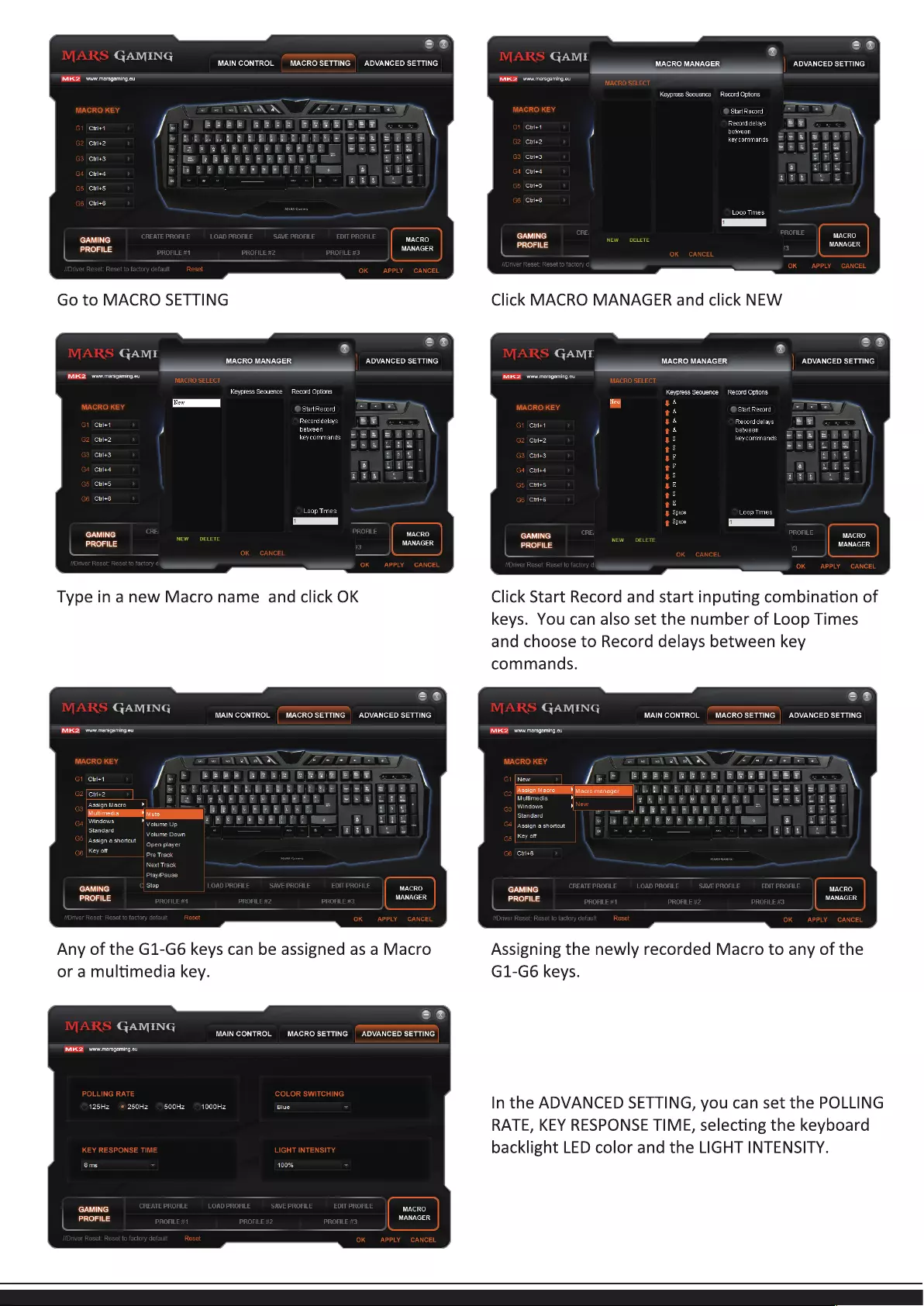
GAMING
Oe
A
ec]
MAIN
CONTROL
MACRO
SETTING
os
boat
ee
Lea)
ee
Lor)
tea
ba)
GAMING
MACRO
PROFILE
Wal
eles
Go
to
MACRO
SETTING
GAMI
DU
MACRO
MANAGER
Keypress
Seouence
Record
Options
StartRecord
tte
teh)
feraea
ti
eet
are
Perle
ee)
eae
rae)
a]
Loop
Times
i
GAMING
MACRO
NEW
DELETE
tea
ea
Teles
Type
in
a
new
Macro
name
and
click
OK
GAMING
MK2
www.marsgaming.eu
MAIN
CONTROL
MACRO
SETTING
esa
pee
este
ne
Ten)
'
CTP
ta
ets
ed
Tc)
-
Li
Stately
Volume
Up
Standard
=
Volume
Down
Assign
a
shortcut
eC
os
emf
i
Pre
Track
aac
tes
Nemes
ay
GAMING
Stop
MACRO
ane)
|
ad
WP
Tey
Any
of
the
G1-G6
keys
can
be
assigned
as
a
Macro
or
a
multimedia
key.
GAMING
eC]
MAIN
CONTROL
MACRO
SETTING
ADVANCED
SETTING
125Hz
©
250Hz 500Hz
1000Hz
GAMING
MACRO
eae)
ad
Wea
MACRO
MANAGER
etc
0
=
|e
lee
cee
acd
Start
Record
Record
delays
eta
—
Pence
ene)
Eee
TA
et)
et
tea)
eta)
Loop
Times
GAMING
MACRO
eereyat
i
Ye
DELETE
MANAGER
Click
MACRO
MANAGER
and
click
NEW
GAME
ee
nl
MACRO
MANAGER
Lay
ines
sl
=
|e
ee
Oey
py
Start
Record
[det
Ru)
Meus
between
key
commands
ios
Ctri+2
=
Ctri+3
ee
Ciri+5
i
cs
es
sd
tesa)
cs
Ey
Ey
Loop
Times
iH
GAMING
MACRO
ia
SaaS
alla
|
al
MANAGER
Click
Start
Record
and
start
inputing
combination
of
keys.
You
can
also
set
the
number
of
Loop
Times
and
choose
to
Record
delays
between
key
commands.
GAMING
eas
eal
MAIN
CONTROL
MACRO
SETTING
Assign
Macro
*
Macro
manager
Multimedia
Windows
Li
Standard
Assign
a
shortcut
i
ti]
GAMING
MACRO
PROFILE MANAGER
Assigning
the
newly
recorded
Macro
to
any
of
the
G1-G6
keys.
In
the
ADVANCED
SETTING,
you
can
set
the
POLLING
RATE,
KEY
RESPONSE
TIME,
selecting
the
keyboard
backlight
LED
color
and
the
LIGHT
INTENSITY.