MSI AM242P 11M-1034XFR User Manual
Displayed below is the user manual for AM242P 11M-1034XFR by MSI which is a product in the All-in-One PCs/Workstations category. This manual has pages.
Related Manuals
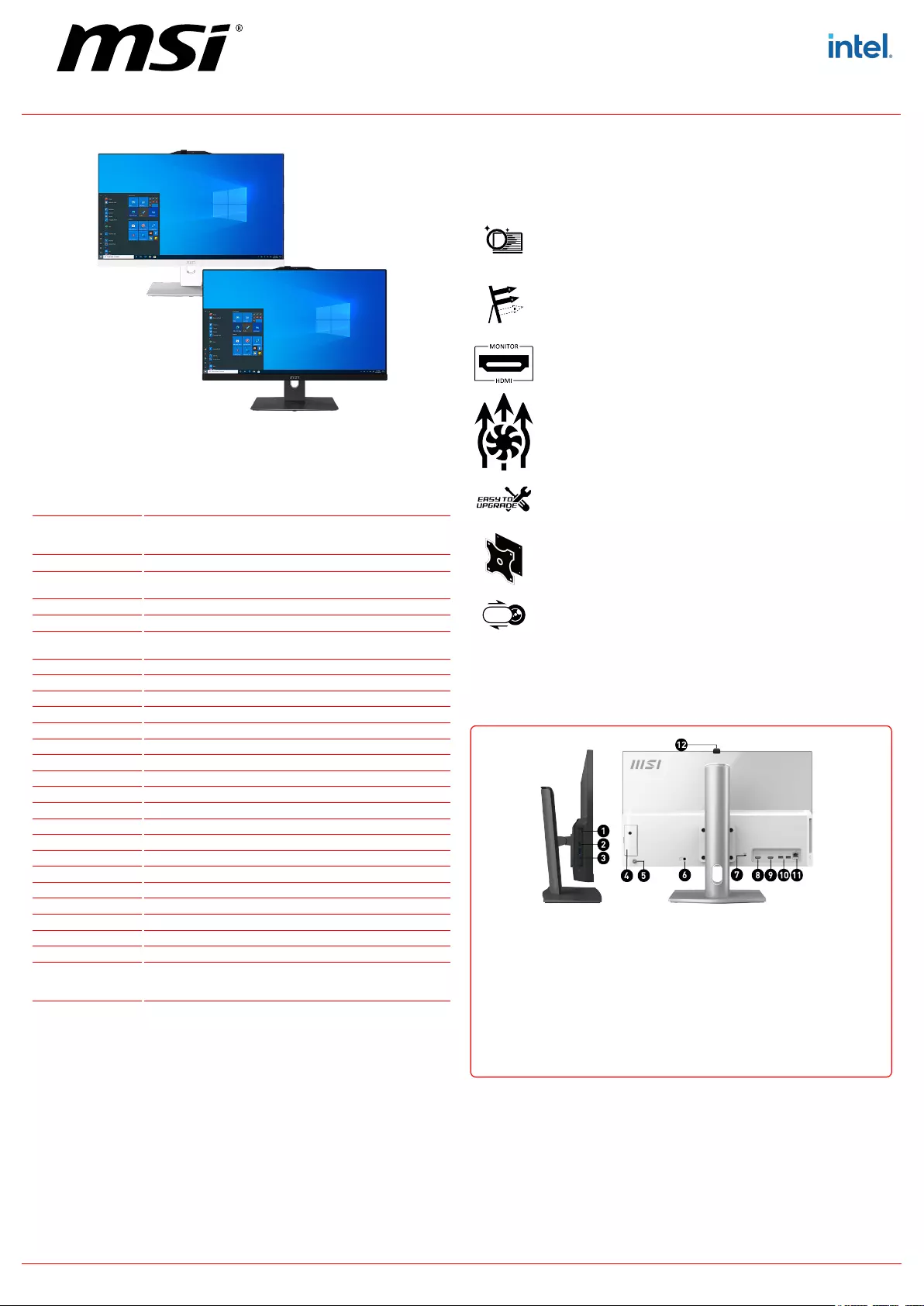
BUSINESS & PRODUCTIVITY ALL-IN-ONE PC
Modern AM242P 11M
BE YOUR WINDOW TO THE WORLD
© 2022 Micro-Star Int'l Co.Ltd. MSI is a registered trademark of Micro-Star Int'l Co.Ltd. All rights reserved.
SPECIFICATIONS
CPU Intel® Pentium® Gold 7505
CoreTM i3-1115G4; CoreTM i5-1135G7; CoreTM i7-1165G7
OS
Windows 10 Home
Windows 10 Pro (MSI recommends Windows 11 Pro for business.)
FREE Upgrade to Windows 11*
Chipset Intel® SoC
Storage 2.5'' SATAIII / 7200rpm with MSI Storage Rapid Upgrade Design
M.2 SSD (NVMe PCIe / SATA Auto Switch)
Memory DDR4 SO-DIMM x slots 2 / up to 64GB
Graphics Intel® UHD Graphics / Intel® Iris® Xe Graphics (Core i5 above)
Panel Resolution 23.8" IPS Grade Panel LED Backlight (1920*1080 FHD) with MSI Anti-
Flicker technology
Touch Panel Non-Touch (In-cell 10-point Touch for Modern AM241TP 11M)
Audio 2 x 2.5W Speakers
LAN 1 x RJ45
Wireless LAN Intel 9462 AC / AX201 AX (Optional)
Bluetooth 5.1 (with Intel 9462 AC) / 5.2 (with Intel AX201 AX Wi-Fi 6)
USB 3.2 Port 2x USB 3.2 Gen 2 Type C, 2x USB 3.2 Gen 2 Type A
USB 2.0 port 2
HDMI in 1
HDMI out 1
Mic-in/Headphone-out 1x Mic-in/Headphone-out combo
5-WAY NAVIGATOR 1
Keyboard / Mouse Optional
AC Adapter 120W
AIO Wall Mount Kit III Support Standard VESA Mount (75x75mm)
Adjustment (Tilt) -4° ~ 20°
Adjustment (Height) 0 ~ 130 mm
Dimension(WxDxH) 541.4 x 194.68 x 534.92 mm (21.31 x 7.66 x 21.06 inch)
Net Weight 6.16 kg (13.58 lbs)
Gross Weight 8.45 kg (18.63 lbs)
Note
*Upgrade timing may vary by device. Features and app availability
may vary by region. Certain features require specific hardware (see
https://www.microsoft.com/en-us/windows/windows-11-specifications).
FEATURES
Anti-Flicker technology
MSI Anti-Flicker technology provides a very comfortable viewing
experience by reducing the amount of screen flicker.
Less Blue Light
Effectively reduce blue light which could cause serious long-term
damage to your eyes.
Instant Display
When devices are connected to the HDMI-in port, the monitor will
be turn on immediately without booting up the system.
Silent PRO Colling
3 independent chambers with exclusive thermal module provide
the best solution while rendering, editing and multitasking
Easy To Upgrade Easy To Upgrade Easy To Upgrade
Easy to upgrade
Easy to access and upgrade components to keep the system up
to date with the latest hardware.
VESA Mountable
To be mounted on the wall of your office & home with a VESA
standard design which can make it completely invisible on a desk.
Webcam Cover
Safely Connect to the world with a webcam cover.
CONNECTIONS
1. 2x USB3.2 Gen 2 Type C
3. 1x Mic-in/Headphone-out combo
5. 5-Way Navigator
7. 1x Kensington Lock
9. 1x HDMI out
11. 1x RJ45 LAN
2. 2x USB3.2 Gen 2 Type A
4. 1x Switchable 2.5” Storage
6. 1x DC-in
8. 1x HDMI in
10. 2x USB 2.0 Type A
12. 1x Removable Webcam Cover
Generated 2022-04-13, check for the latest version www.msi.com/datasheet. The information provided in this document is intended for informational purposes only and is subject to change without notice.