MSI Interceptor DS4200 User Manual
Displayed below is the user manual for Interceptor DS4200 by MSI which is a product in the Keyboards category. This manual has pages.
Related Manuals
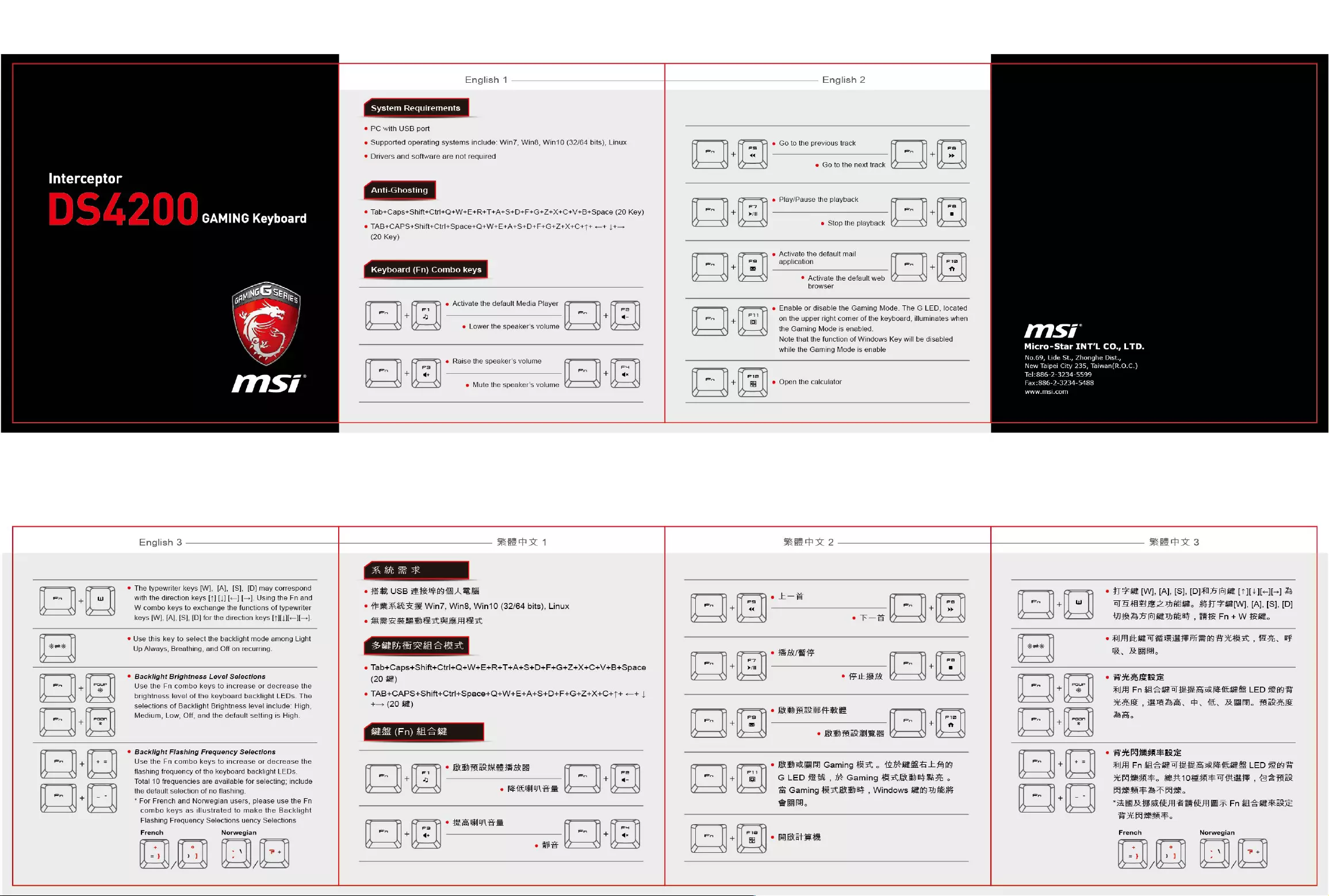
Interceptor
T4741)
|
Premera
English
1
System
Requirements
PC
with
USB
port
Supported
operating
systems
include:
Win7, Win8,
Win10
(32/64
bits),
Linux
Drivers and
software
are not
required
Anti-Ghosting
Tab+Caps+Shift+Ctrl+Q+W+E+R+T+A+S+D+F+G+Z+X+C+V+B+Space
(20
Key)
TAB+CAPS+Shift+Ctrl+Space+Q+W+E+A+S+D+F+G+Z+X+C+}+
a+
[+>
(20
Key)
Keyboard
(Fn)
Combo
keys
Activate
the
default
Media
Player
Lower
the
speaker's
volume
Raise
the
speaker's
volume
Mute
the
speaker's
volume
English
2
+
23]
o
Go
to
the
previous
track
Go
to
the
next
track
F7
>
a
Play/Pause
the
playback
Stop
the
playback
(7
Fs
Activate
the
default
mail
application
Activate
the
default
web
browser
a
Enable
or
disable
the
Gaming
Mode.
The
G
LED,
located
on
the
upper
right
comer
of
the
keyboard,
illuminates
when
the
Gaming
Mode
is
enabled
Note
that
the
function
of
Windows
Key
will
be
disabled
while
the
Gaming
Mode
is
enable
1
a
IG
Open
the
calculator
English
3
The
typewriter
keys
[W], [A], [S],
[D]
may
correspond
with
the
direction
keys
[t]
[|]
[—]
[>].
Using
the
Fn
and
W
combo
keys
to
exchange
the
functions
of
typewriter
keys
[W],
[Al, [S],
[D] for
the
direction
keys
[1][JJ—IL
Use
this
key
to
select
the
backlight
mode
among
Light
Up
Always,
Breathing,
and
Off
on
recurring
Backlight
Brightness
Level
Selections
Use
the Fn
combo
keys
to
increase
or
decrease
the
brightness
level
of
the
keyboard
backlight
LEDs.
The
selections
of
Backlight
Brightness
level
include:
High,
Medium,
Low,
Off,
and
the
default
setting
is
High
Backlight
Flashing
Frequency
Selections
Use
the Fn
combo
keys
to
increase
or
decrease
the
flashing
frequency
of
the
keyboard
backlight
LEDs
Total
10
frequencies
are
available
for
selecting;
include
the
default
selection
of
no
flashing
*
For
French
and
Norwegian
users,
please
use
the Fn
combo
keys
as
illustrated
to
make
the
Backlight
Flashing
Frequency
Selections
uency
Selections
French
Norwegian
ele
Rh
1
788%
USB
BBS
AA
SA
EAB
XE
Win7, Win8,
Win10
(32/64
bits),
Linux
RELREHEAREAES
Ba
Aye
eae
Tab+Caps+Shift+Ctrl+Q+W+E+R+T+A+S+D+F+G+Z+X+C+V+B+Space
(20
#2)
TAB+CAPS+Shift+Ctrl+Space+Q+W+E+A+S+D+F+G+Z+X+C+]+
<—+
|
+—
(20
$2)
Pz
(ae
ceae
LD)
A
RR
as
————
pe
AS
[=]
ReEWNSeE
msi
Micro-Star
INT'L
CO.,
LTD.
ARCS
era
te
NERC
eRe
ace
MCC
Rene)
BES):
ev
ae
Per
ey)
cee
er
eer)
PUR)
FLD
SEPA
Gaming
xt.
WAH
A
LAW
GLED
#85%
,
8
Gaming
RAM DSM
.
&
Gaming
txt
BXBBS
,
Windows
S28)
th
RENE
Shri.
SEH
2
RM
3
ts
37+
[W],
IAI, (S],
[DIM
age
[1
-]
48
A
BAS
2
eee.
HFT
FH2[WI,
IAI, [S],
[D]
Ui
AS 7s
SBUIBERS
,
FER
Fn
+
W
Al
FAL
S2
SI
aR
IE
RN
CSL,
TSE,
OF
eee
TR.
REAP.
BHRERE
AU
Fn
4
Soe
USES
SS
a
AS
LED
JER
RE
,
AAS,
F.
,
RE.
BRR
ROBB
RE
=>
4
penton
Lol
bl
“
fi
Ral
Bes
fe]
BHA
SRE
AVA
Fn 4
Soe
AU
ESE
SS
Se
Eee
AE
LED
HEH
SEPSRSAS,
MOF
1OMSAE
AT
HHRIE
,
DS
TAae
Banat
Se
PO
AES
2
ANSI.
*
ABLE
AREAL
Fn
SIRE
HR
BOAR.
French
Norwegian
ele)