MSI MAG VAMPIRIC 010M User Manual
Displayed below is the user manual for MAG VAMPIRIC 010M by MSI which is a product in the Computer Cases category. This manual has pages.
Related Manuals
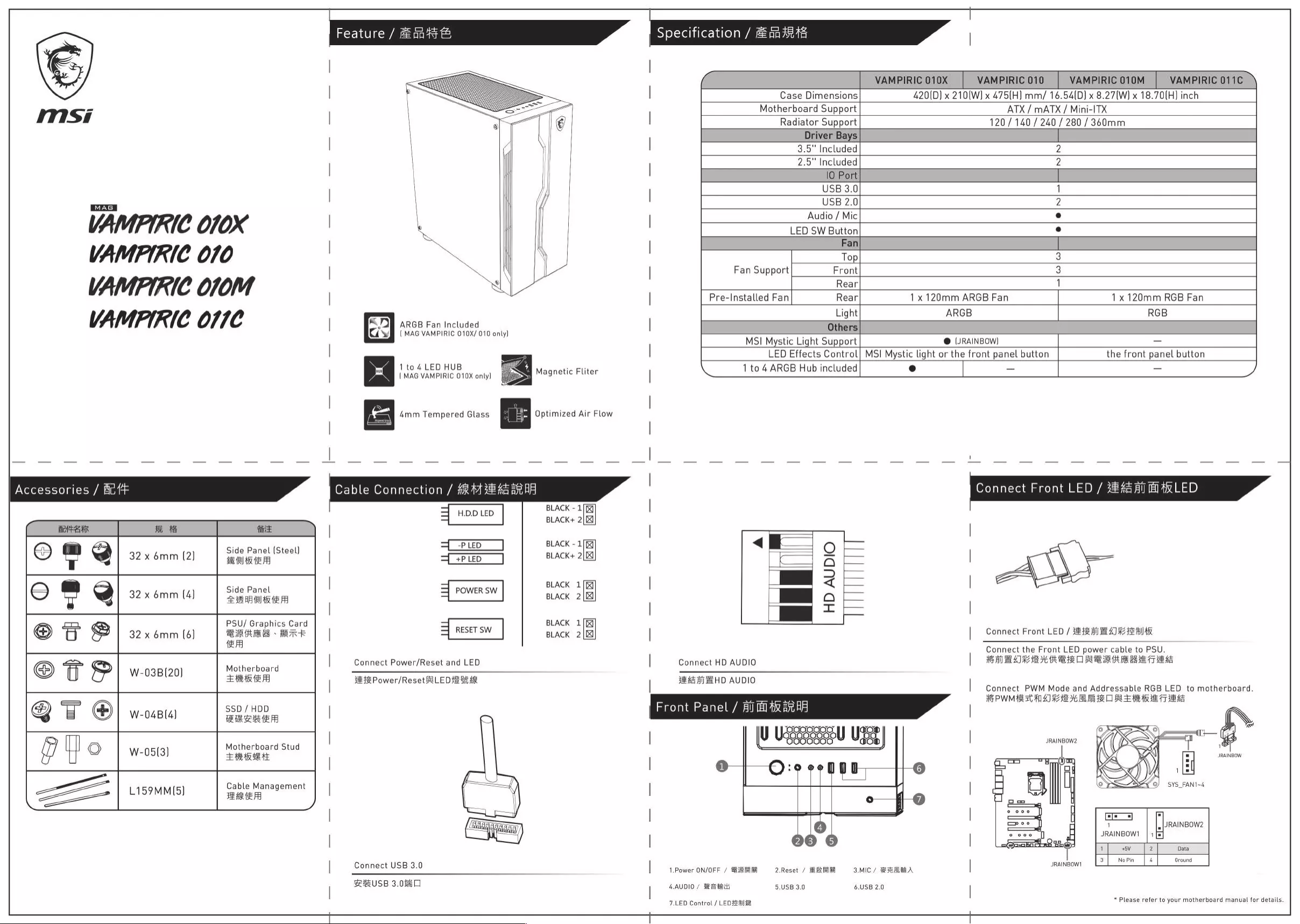
Si
MAG
VAMPIRIC
010X
VAMPIRIC
070
VAMPIRIC
010M
VAMPIRIC
077C
Accessories
/
Bett
Ree
i_t
ee
OQ
BD)
creme
|
sagen
se
Side
Panel
8
*
we
32
x
6mm
[4]
SRO
PSU/
Graphics
Card
©
GF
DI
22x4mmisi
SA
RBH
Rove
Motherboard
W-03B(20)
SARER
SSD
/
HDD
W-04B(4)
ERRREB
Motherboard
Stud
i
HW
©
|
w-osts)
part
ted
Le
PiSaMNAtE
Cable
Management
HE
(|
=—
)
ARGB
Fan
Included
(MAG
VAMPIRIC
010X/
010
only)
1
to
4
LED
HUB
[
MAG
VAMPIRIC
010X
only)
Magnetic
Fliter
4mm
Tempered
Glass
Optimized
Air
Flow
orl
CMOl
oda
UUb
et
ep-iA')a|
3
HDD
LED
BLACKS:
3
5
BLACK+
2/63)
—P
LED.
BLACK
-
5
|
=P
LED
BLACK+
2,
|
4
BLACK
1B
S
Powersw
Back
1g
4
BLACK
1B
|
=
RESET
SW BLACK
2
|
Connect
Power/Reset
and
LED
|
HR
Power/Reset
S2LEDIE
SEAR
|
Connect
USB
3.0
USB
3.0%0
T
RCW
eS
eL
aes)
Specification
/
Bmiit&
|
|
6
VAMPIRIC
O10X
|
VAMPIRICO10
|
VAMPIRICO1OM
|
VAMPIRICO11C
Case
Dimensions
420(D)
x
210(W)
x
475(H}
mm/
16.54(D)
x
8.27(WI
x
18.70(H)]
inch
Motherboard
Support
ATX
/
mATX
/
Mini-ITX
Radiator
Support
120/140
/
240
/
280
/
360mm
Driver
Bays
I
3.5"
Included
2
2.5"
Included
2
10
Port
I
USB
3.0
1
USB
2.0
2
Audio
/
Mic
e
LED
SW
Button
*
Fan
I
Top
3
Fan
Support
Front
3
Rear
i
Pre-Installed
Fan
Rear|
1.x
120mm
ARGB
Fan
1.x
120mm
RGB
Fan
Light
RGB
Others)
MSI
Mystic
Light
Support
@
(RAINBOW)
=
LED
Effects
Control|
MSI
Mystic
light
or
the
front
panel
button
the
front
panel
button
\
1
to
4
ARGB
Hub
included
e
-
=
Qo
a
2
a
a
x=
Connect
Front
LED
/
8488)
84)
92251
Connect
the
Front
LED
power
cable
to
PSU.
Connect
HD
AUDIO
1S
OF
ee
EO
WE
BBE
TIER
3B)
BHD
AUDIO
Connect
PWM
Mode
and
Addressable
RGB
LED
to
motherboard.
HG
PWM
4S
5
A
40
Se
lB
3
BE
ET
iaaelal
ea
px-Vat
1a
AIM
IB)
iA
|
U
USSU
UBE
ss
ey;
o¢
yuna)
}/e@
°
@
1
i
JRAINBOW2,
*.
sraineowt
|
+E
7
[2]
srantgom
L2L_NeP
round
1.Power
ON/OFF
/
3568
Ri
4.AUDIO
/
ERA
2Reset
/
SAM
5.USB
3.0
6.USB
2.0
7.LED
Control
/
LEDS
LM
3.MIC
/
SSRN
A
*
Please
refer
to
your
motherboard
manual
for
details.
T
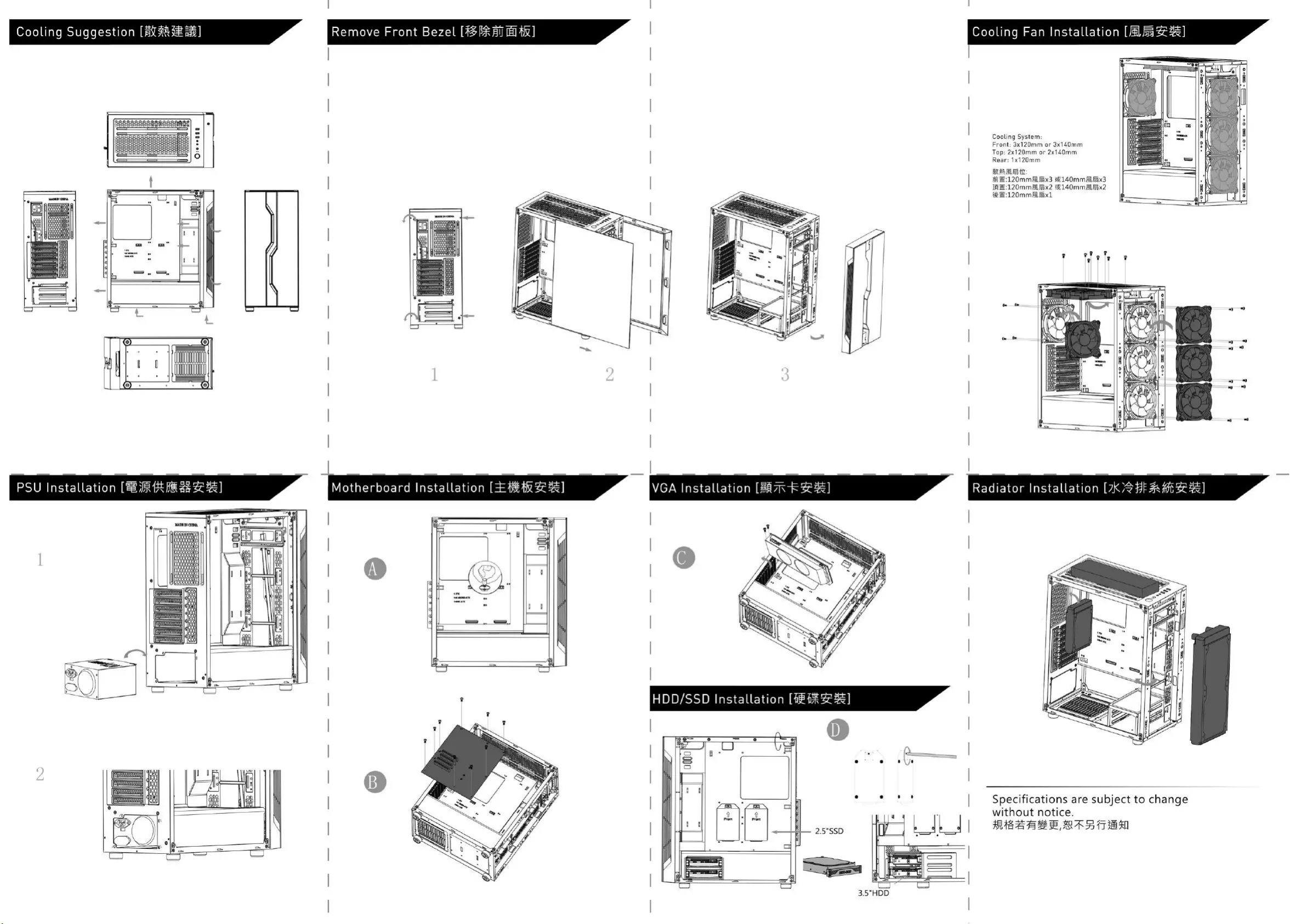
Remove
Front
Bezel
[#!RAl
Hk]
Orem
ete
SMe
a
PSU
Installation
[BRE
HDD/SSD
Installation
[HERR
3
Cooting
System:
Front:
3x120mm
or
3x140mm
Top:
2x120mm
or
2x140mm
Rear:
1x120mm
ASR
1B:
20mm
AL
Bx3
3h140mm
AL
x3
TRB:
20mm
BL
x2
140mm
LX?
€8:120mmA
x1
Specifications
are
subject
to
change
without
notice.
MBAABS
SARTEM