MSI MPG QUIETUDE 100S User Manual
Displayed below is the user manual for MPG QUIETUDE 100S by MSI which is a product in the Computer Cases category. This manual has pages.
Related Manuals
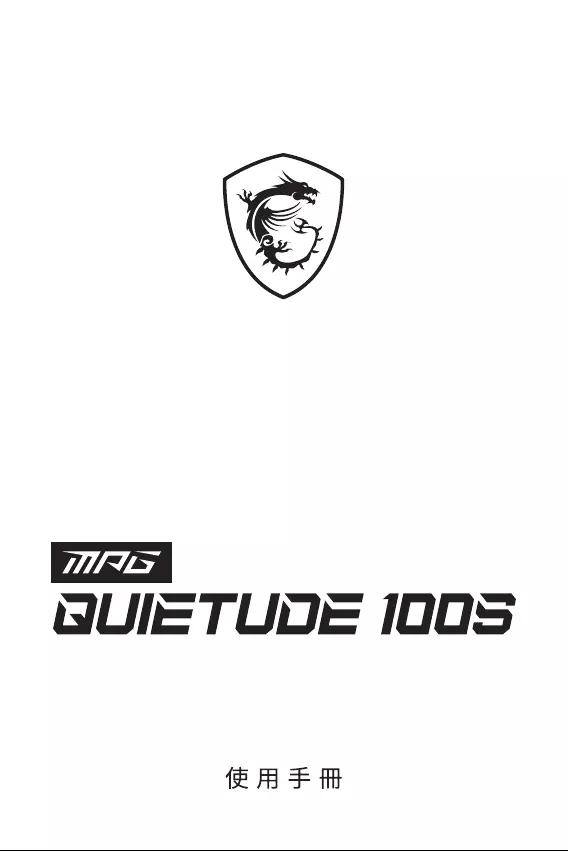
User Guide
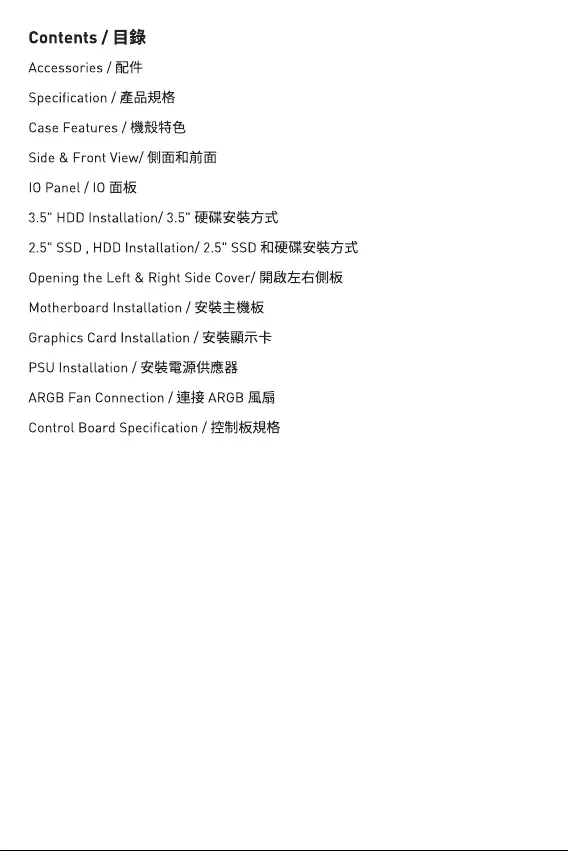
......................................................................................................3
..............................................................................................4
...........................................................................................5
...................................................................................6
........................................................................................................7
..................................................................8
.............................................9
...............................................10
....................................................................11
..................................................................12
...........................................................................13
.................................................................14
................................................................16
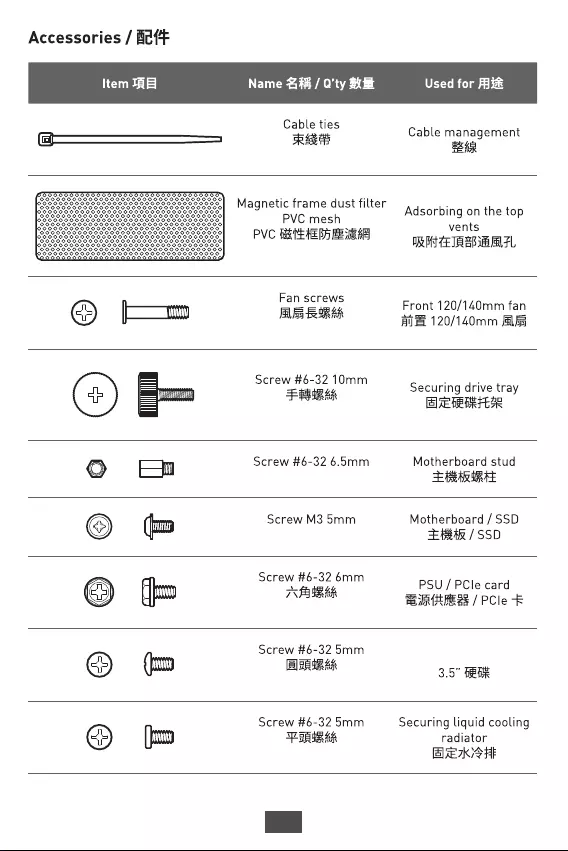
3
x5
x1
x4
x2
x1
x21
x6
x8
3.5” HDD
x12
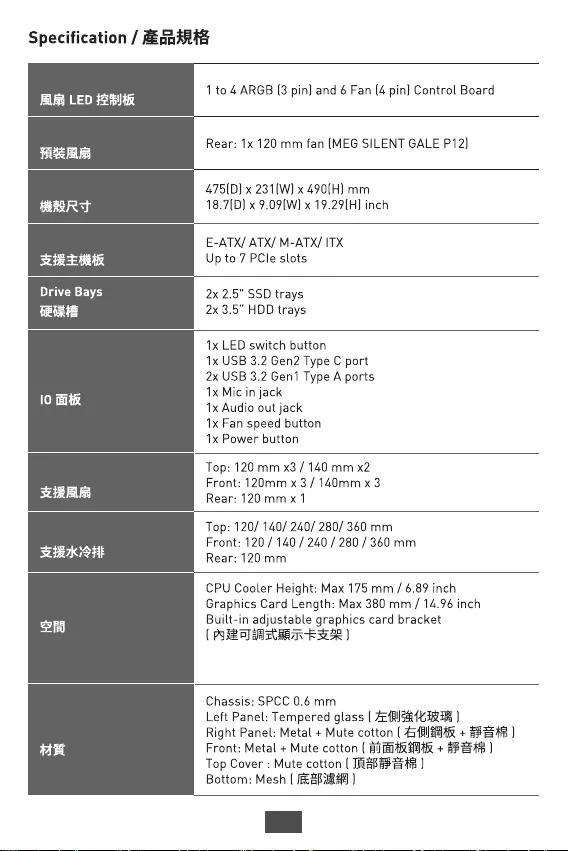
4
Fan LED Controller
Pre-Installed Fan
Case Dimensions
Motherboard Support
IO Panel
Fan Support
Radiator Support
Clearance
Material
PSU Length:Max 220mm/8.66inch
(without 3.5'' HDD tray installed,無安裝3.5''硬碟支架)
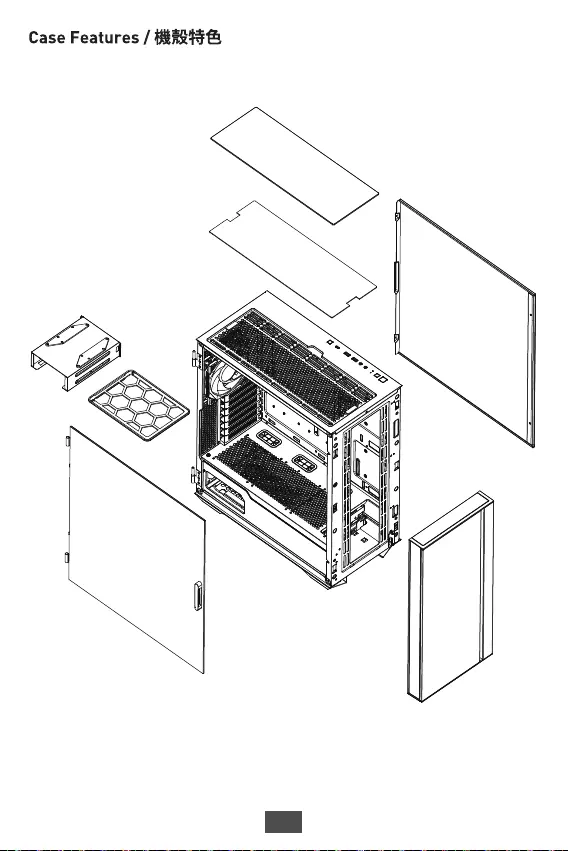
5
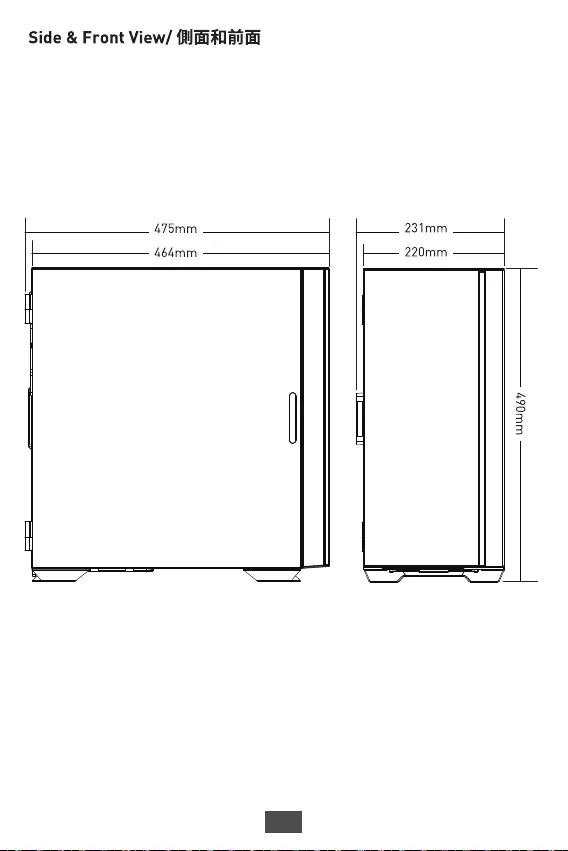
6
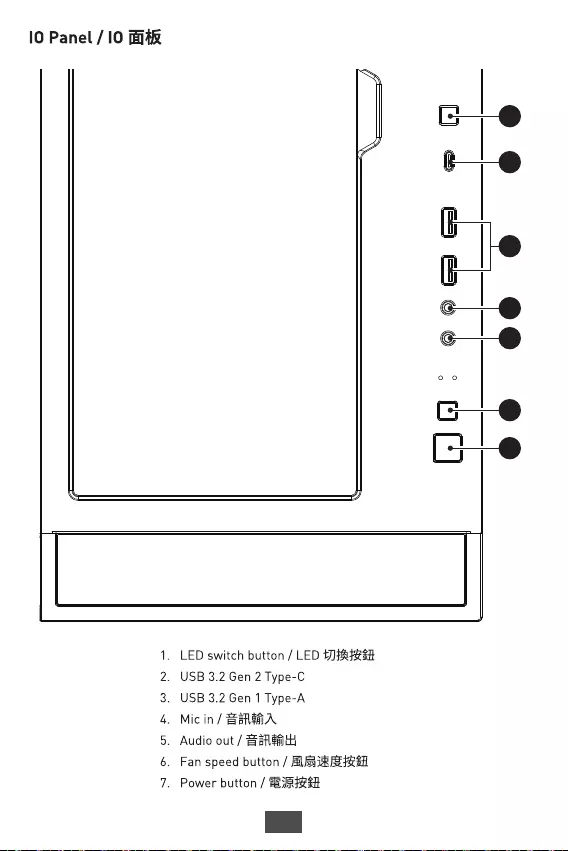
7
1
2
3
4
5
6
7
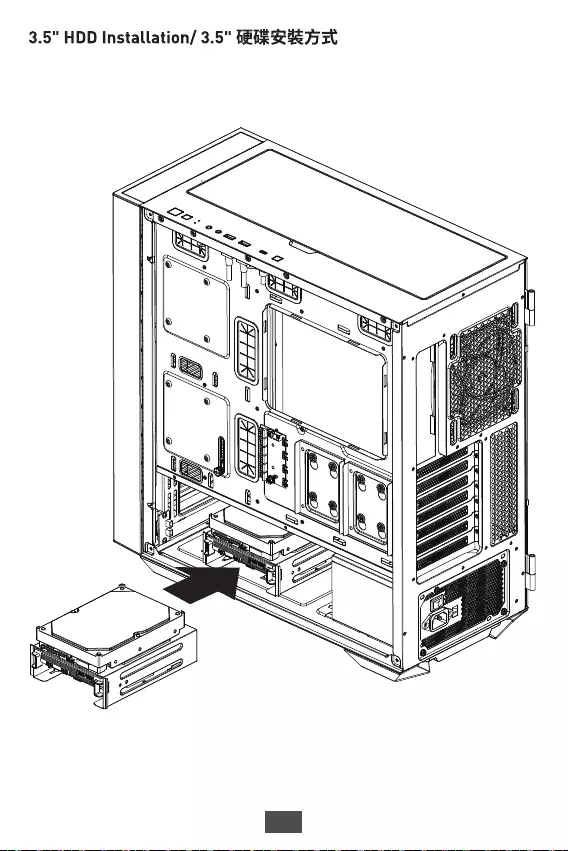
8
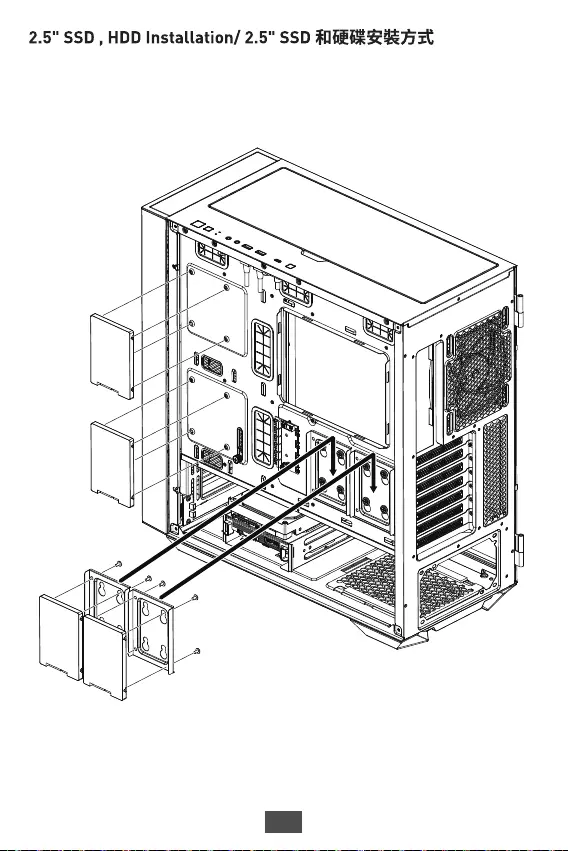
9
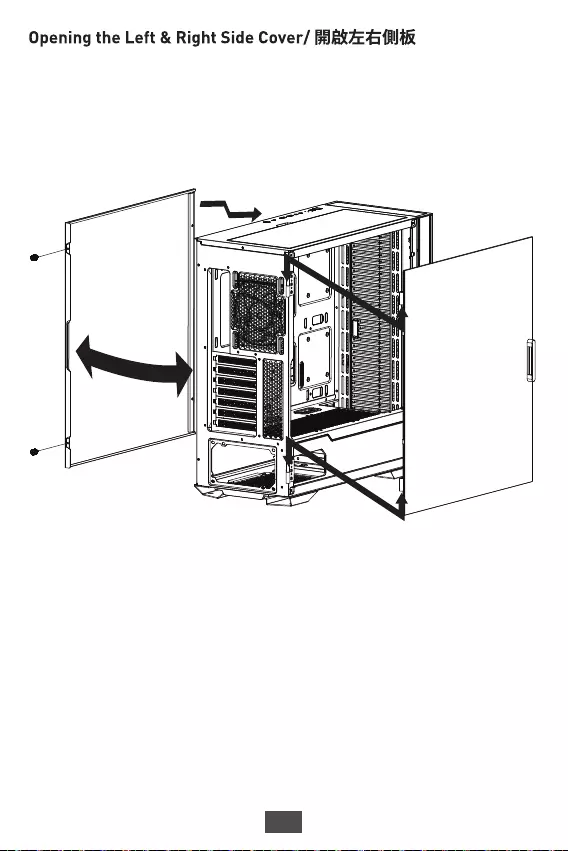
10
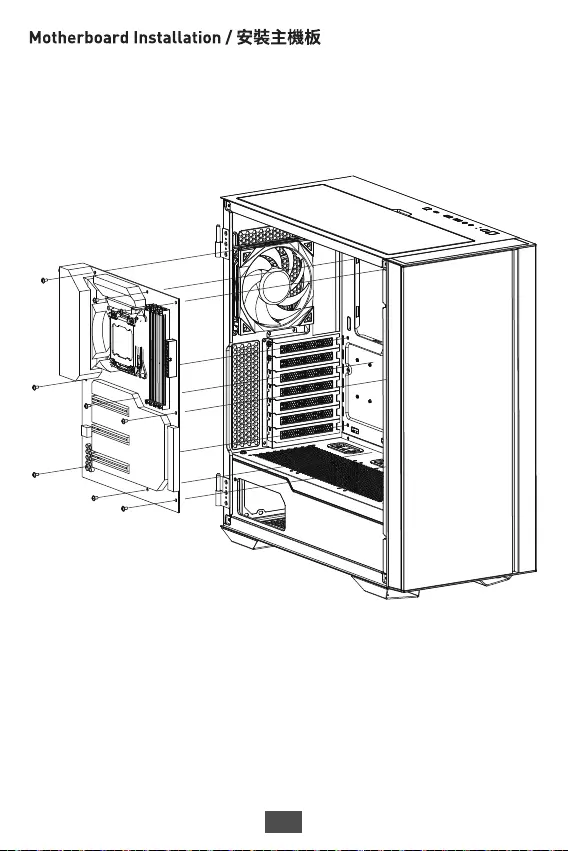
11
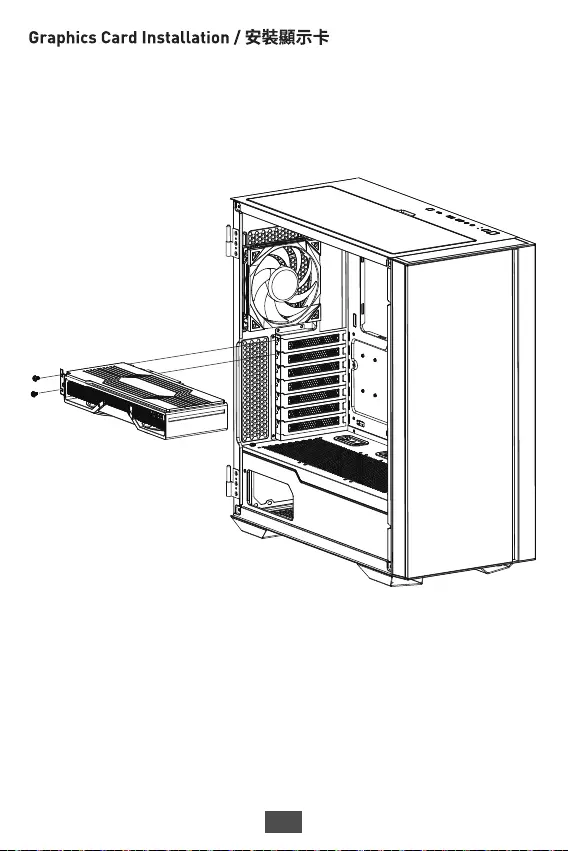
12
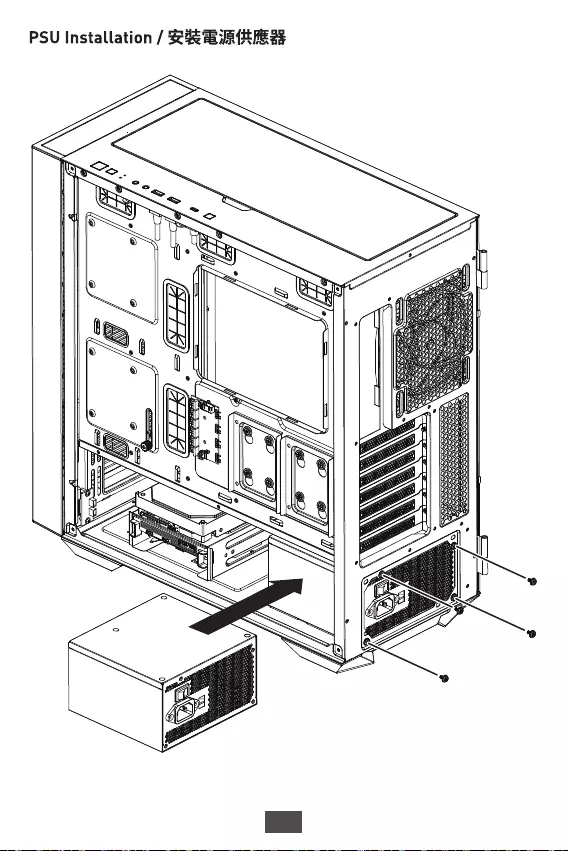
13
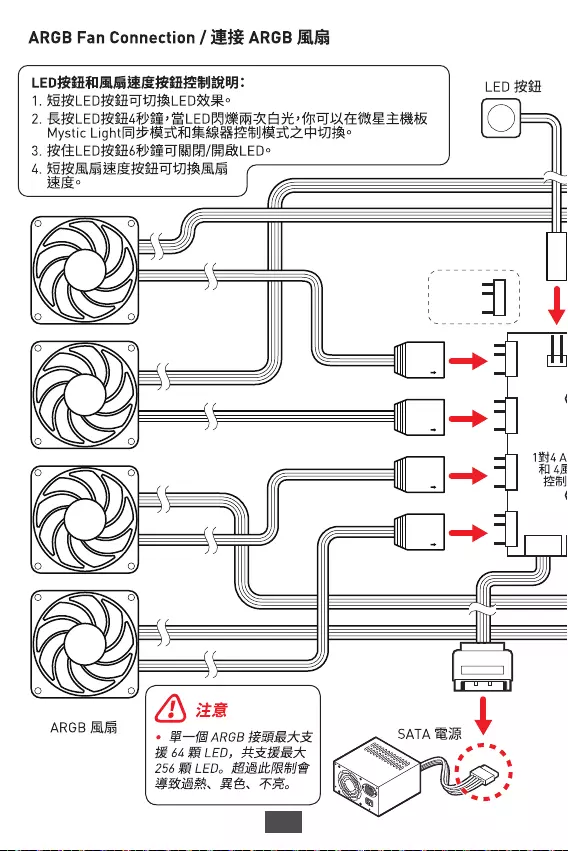
14
1 to 4 ARGB
and 6 Fan
Control
Board
+5V
Data
Ground
ARGB Fan
LED Switch
Fan Speed Switch
SATA Power
+5V
Data
Ground
ARGB Fan
LED Switch
SATA Power
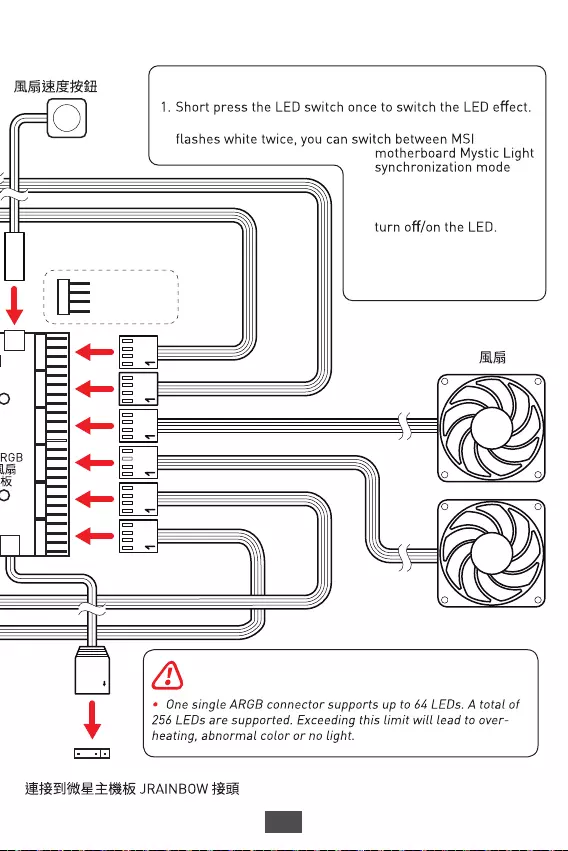
Speed Control
+12V
Ground
N/A
Fan
Fan Speed Switch
Connect to the MSI motherboard JRAINBOW connector
LED switch & fan speed switch control description:
2. Press and hold the LED switch for 4 seconds, when LED
and Hub control mode.
3. Press and hold the LED
switch for 6 seconds to
4. Short press the fan speed
switch once to switch the
fan speed.
15
1 to 4 ARGB
and 6 Fan
Control
Board
Speed Control
+12V
Ground
N/A
Fan
Fan Speed Switch
Connect to the MSI motherboard JRAINBOW connector
LED switch & fan speed switch control description:
2. Press and hold the LED switch for 4 seconds, when LED
and Hub control mode.
3. Press and hold the LED
switch for 6 seconds to
4. Short press the fan speed
switch once to switch the
fan speed.
Note
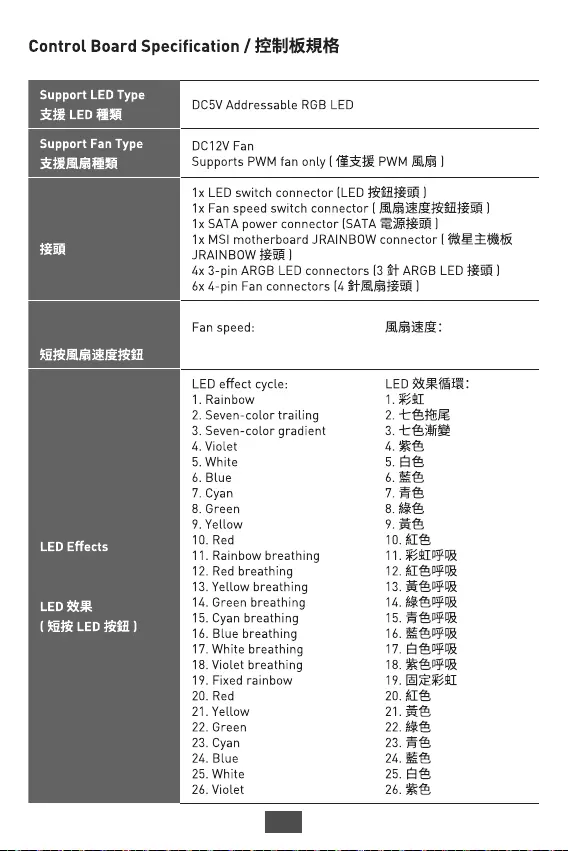
16
Connectors
1 short press the fan
speed switch 0%, 70%, 100% 0%, 70%, 100%
(1 short press the
LED switch)