Table of Contents
- Accessories / 配件
- Specification / 產品規格
- Case Features / 機殼特色
- Side & Front View/ 側面和前面
- IO Panel / IO面板
- SSD , HDD Installation/ SSD和硬碟安裝方式
- Opening the Top Cover, Left & Right Side Cover/ 開啟上蓋&左右側板
- Motherboard Installation / 安裝主機板
- Cables Connection / 連接接頭
- Graphics Card Installation / 安裝顯示卡
- PSU Installation / 安裝電源供應器
MSI MPG SEKIRA 100P User Manual
Displayed below is the user manual for MPG SEKIRA 100P by MSI which is a product in the Computer Cases category. This manual has pages.
Related Manuals
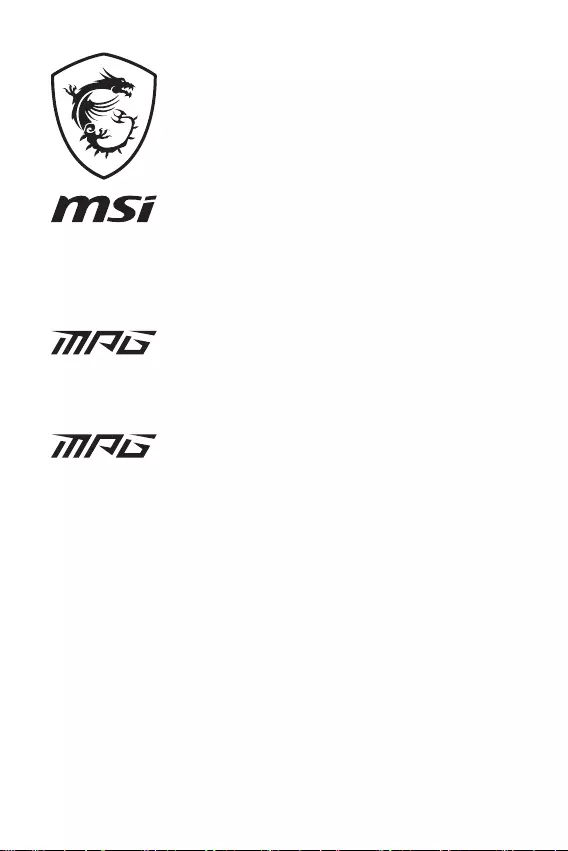
User Guide
SEKIRA 100R
SEKIRA 100P

Contents / 目錄
......................................................................................................3
..............................................................................................4
...........................................................................................5
...................................................................................6
........................................................................................................7
............................................................8
...................9
....................................................................10
..................................................................................11
..................................................................12
...........................................................................13
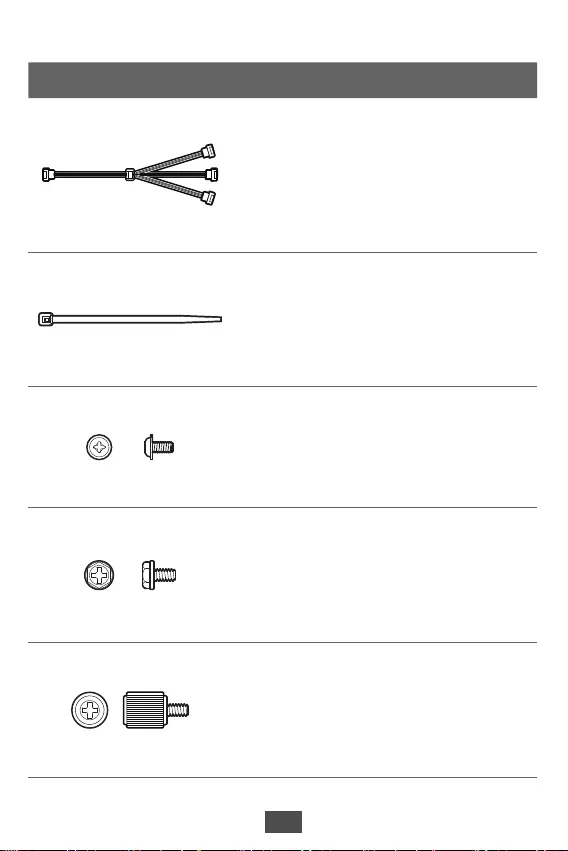
3
Accessories / 配件
Item 項目 Name 名稱 / Q’ty 數量 Used for 用途
x1
x6
x17
x6
x2
HDD
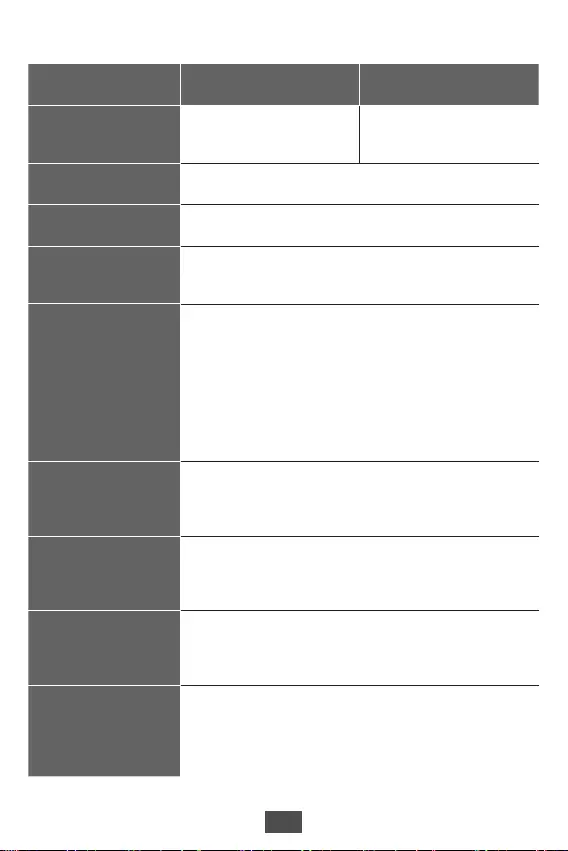
4
MPG SEKIRA 100R MPG SEKIRA 100P
Pre-installed
Case Dimensions (mm) 420(D) x 215(W) x 473(H)
Motherboard Support
Drive Bays
IO Panel
Clearance
Fan Support
Radiator Support
Material
Specication / 產品規格
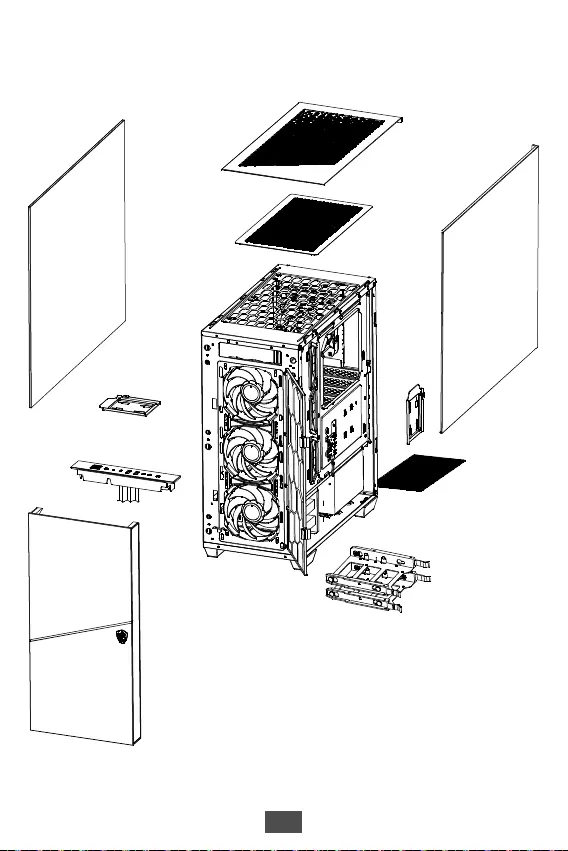
5
Case Features / 機殼特色
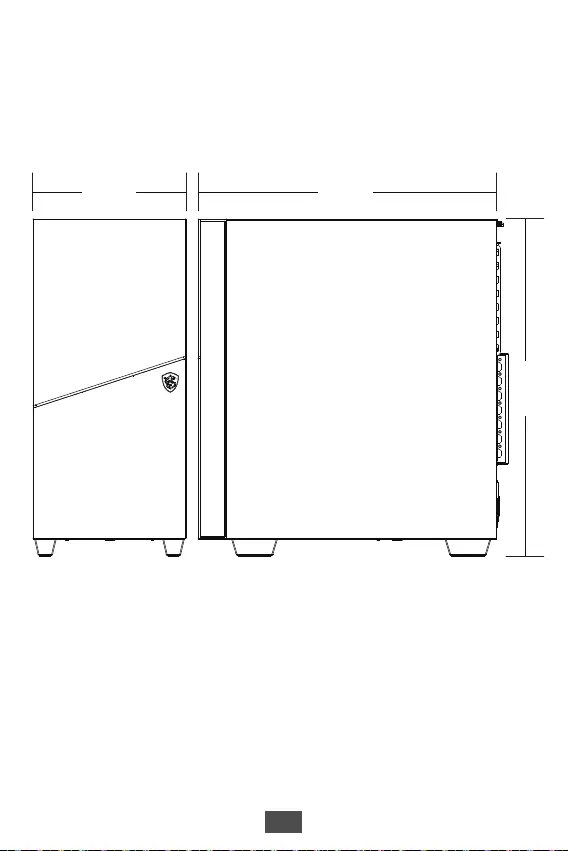
6
Side & Front View/ 側面和前面
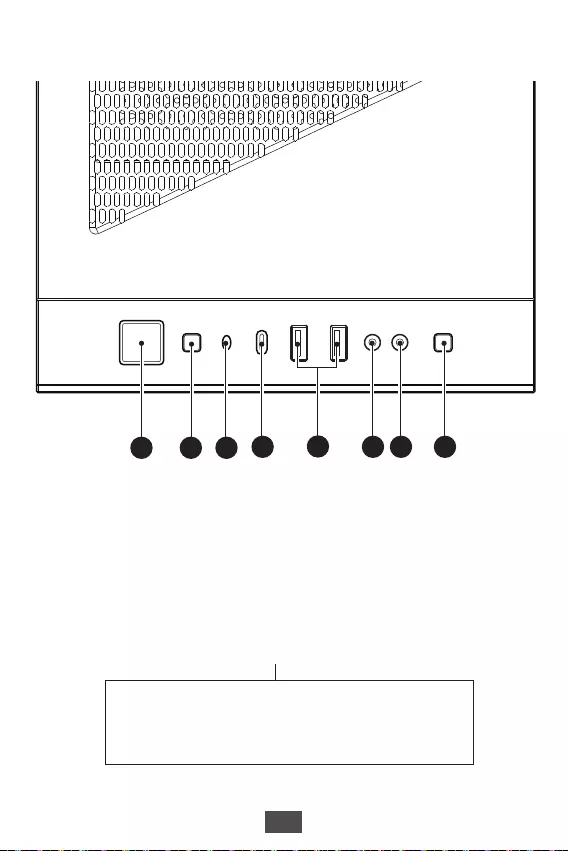
7
24 6 7 8
5
1 3
IO Panel / IO 面板
4.
5.
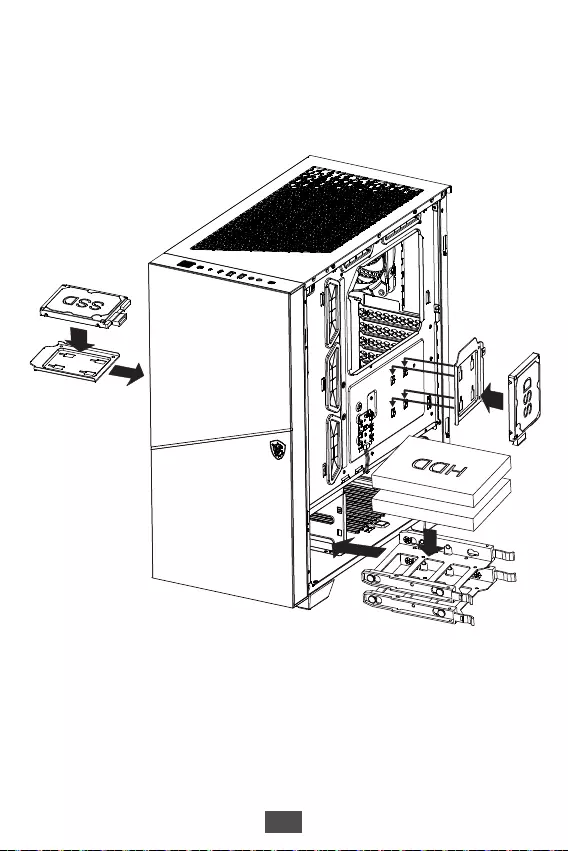
8
SSD , HDD Installation/ SSD 和硬碟安裝方式
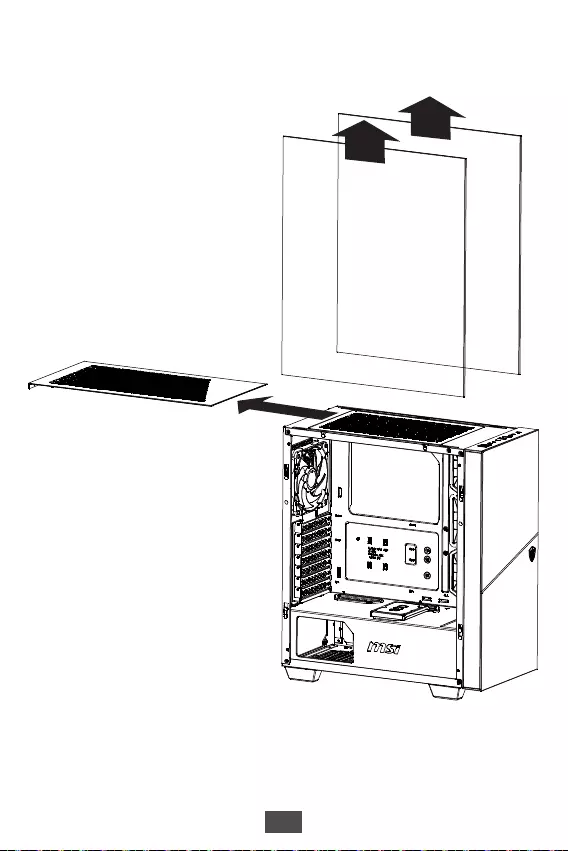
9
Opening the Top Cover, Left & Right Side Cover/
開啟上蓋 & 左右側板
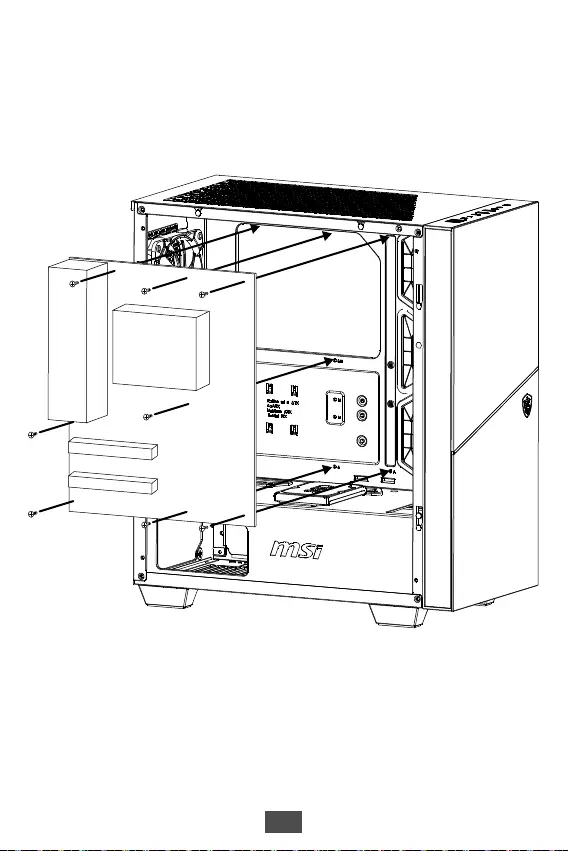
10
Motherboard Installation / 安裝主機板
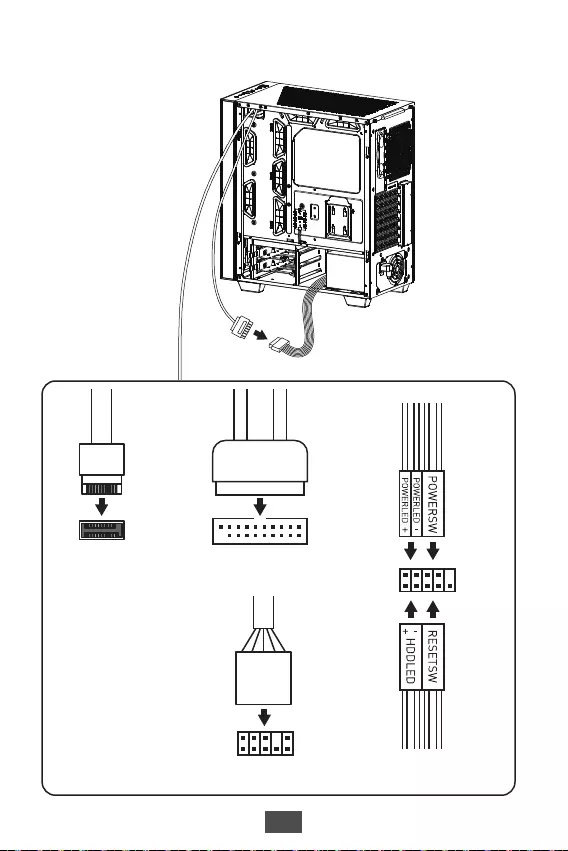
11
Cables Connection / 連接接頭
JAUD1
HDAUDIO
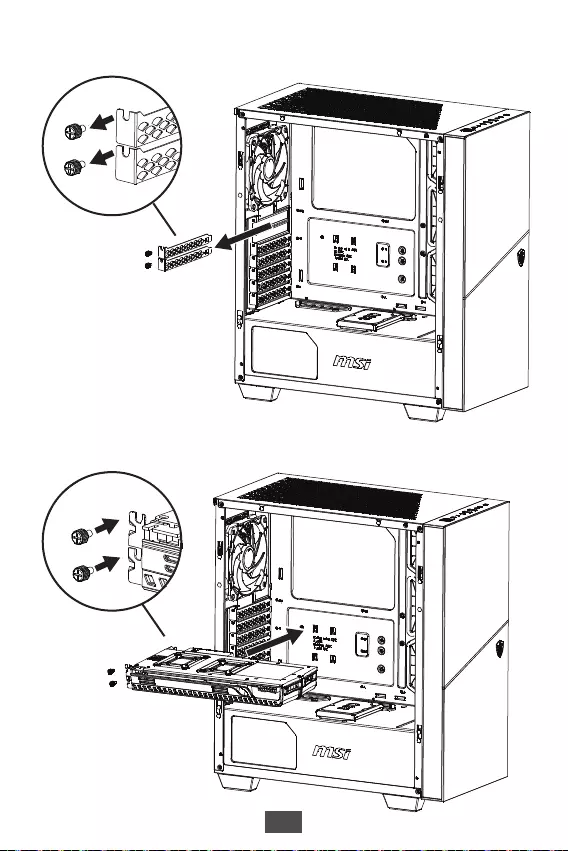
12
Graphics Card Installation / 安裝顯示卡
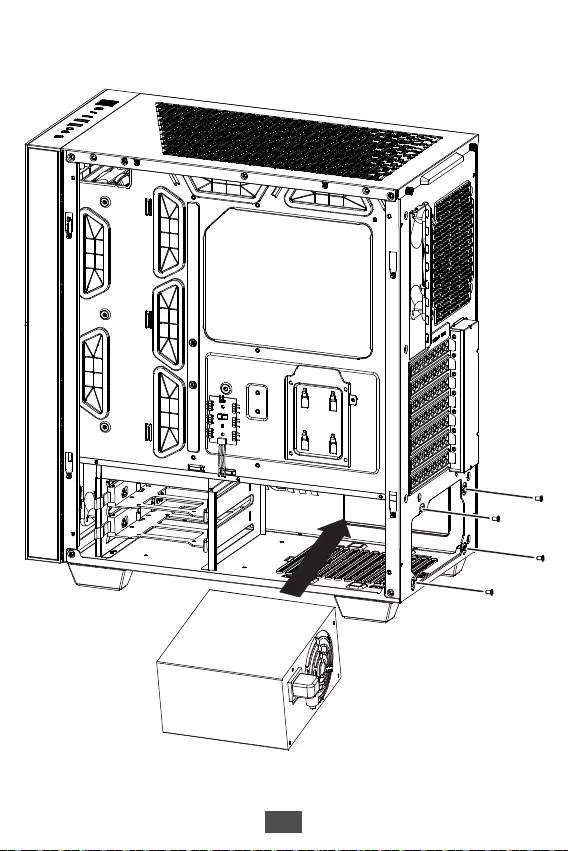
13
PSU Installation / 安裝電源供應器