Multibrackets 0458 User Manual
Displayed below is the user manual for 0458 by Multibrackets which is a product in the Projection Screens category. This manual has pages.
Related Manuals
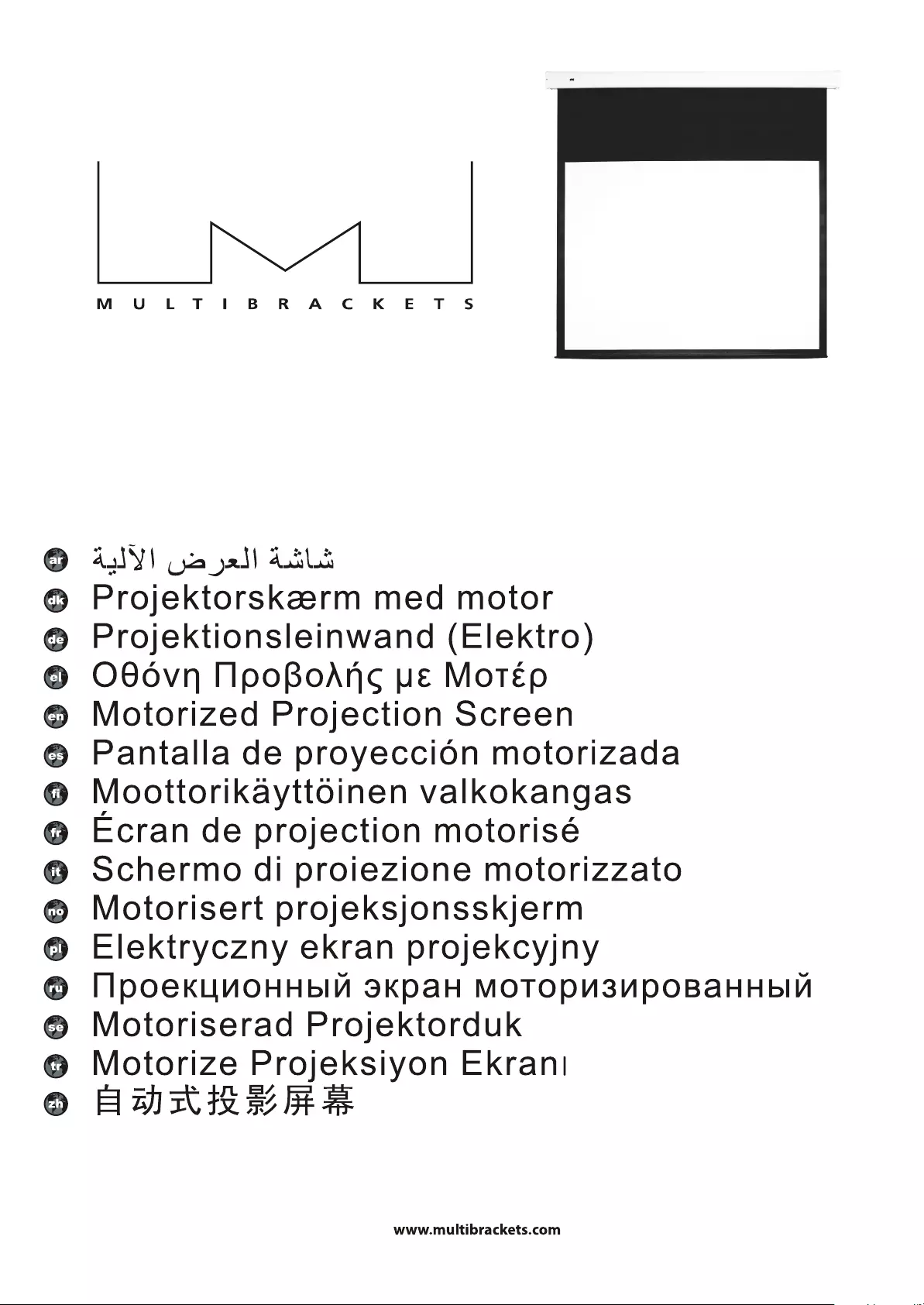
M Motorized Projection Screen
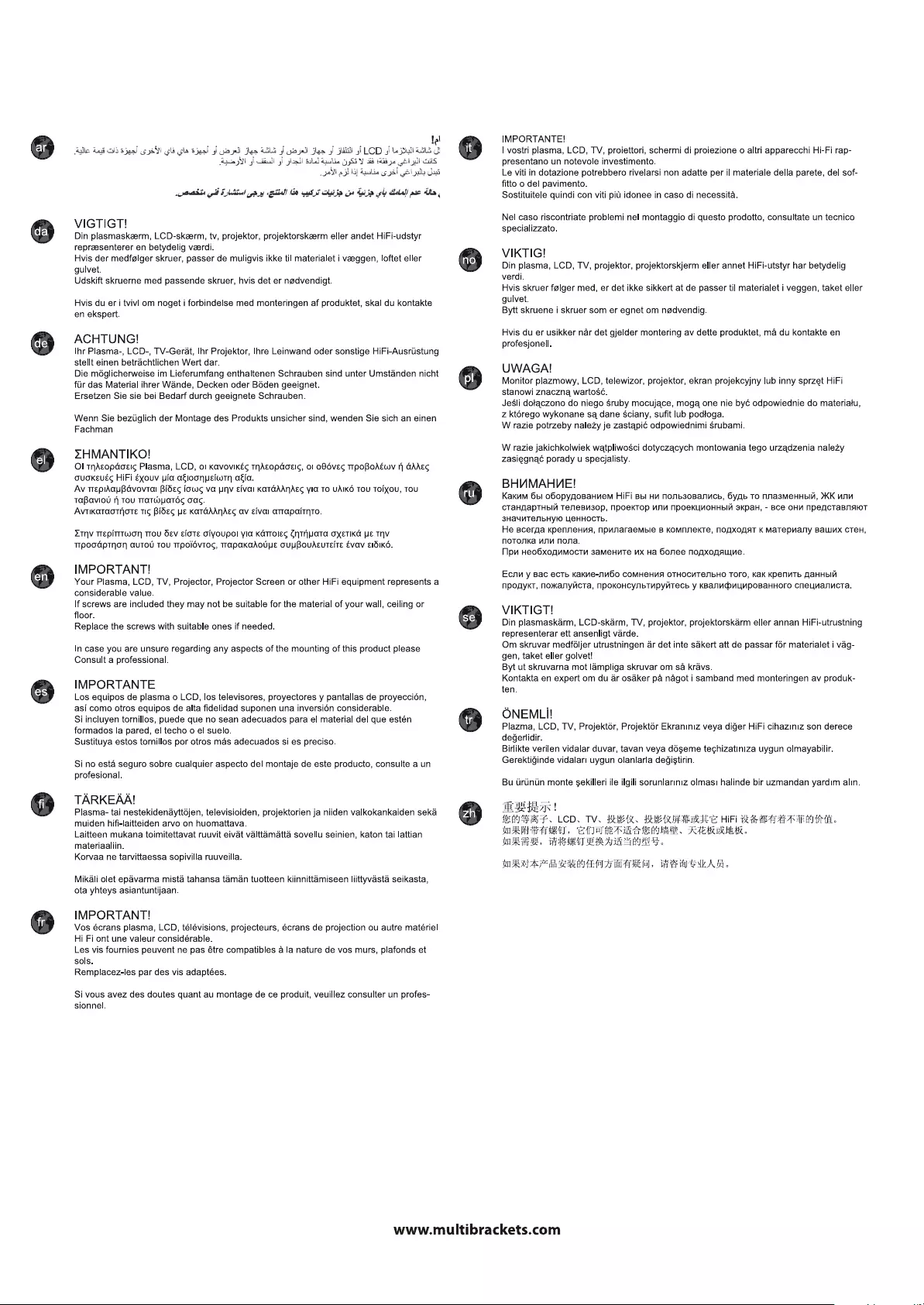
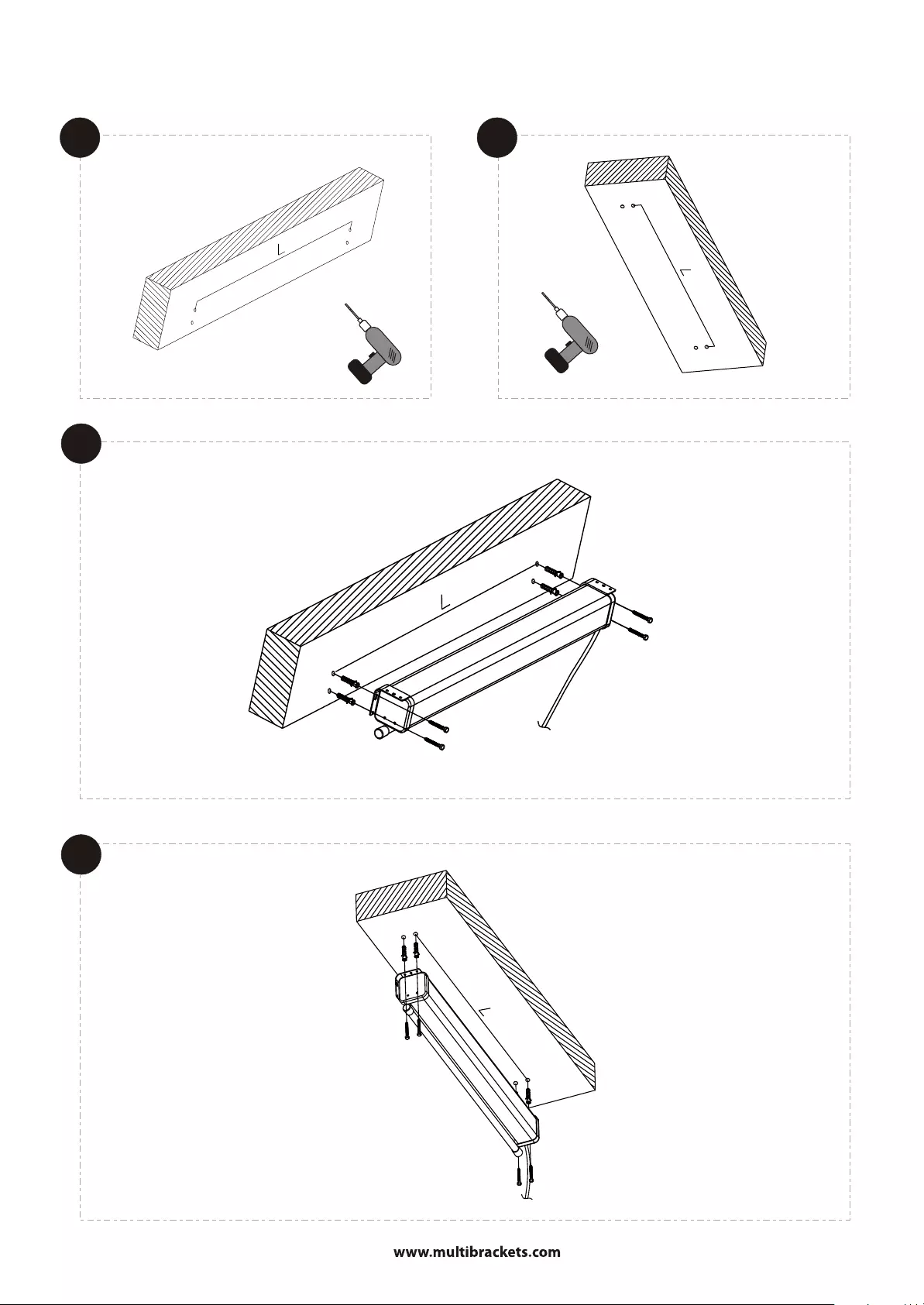
1a 1b
2a
2b
Installation
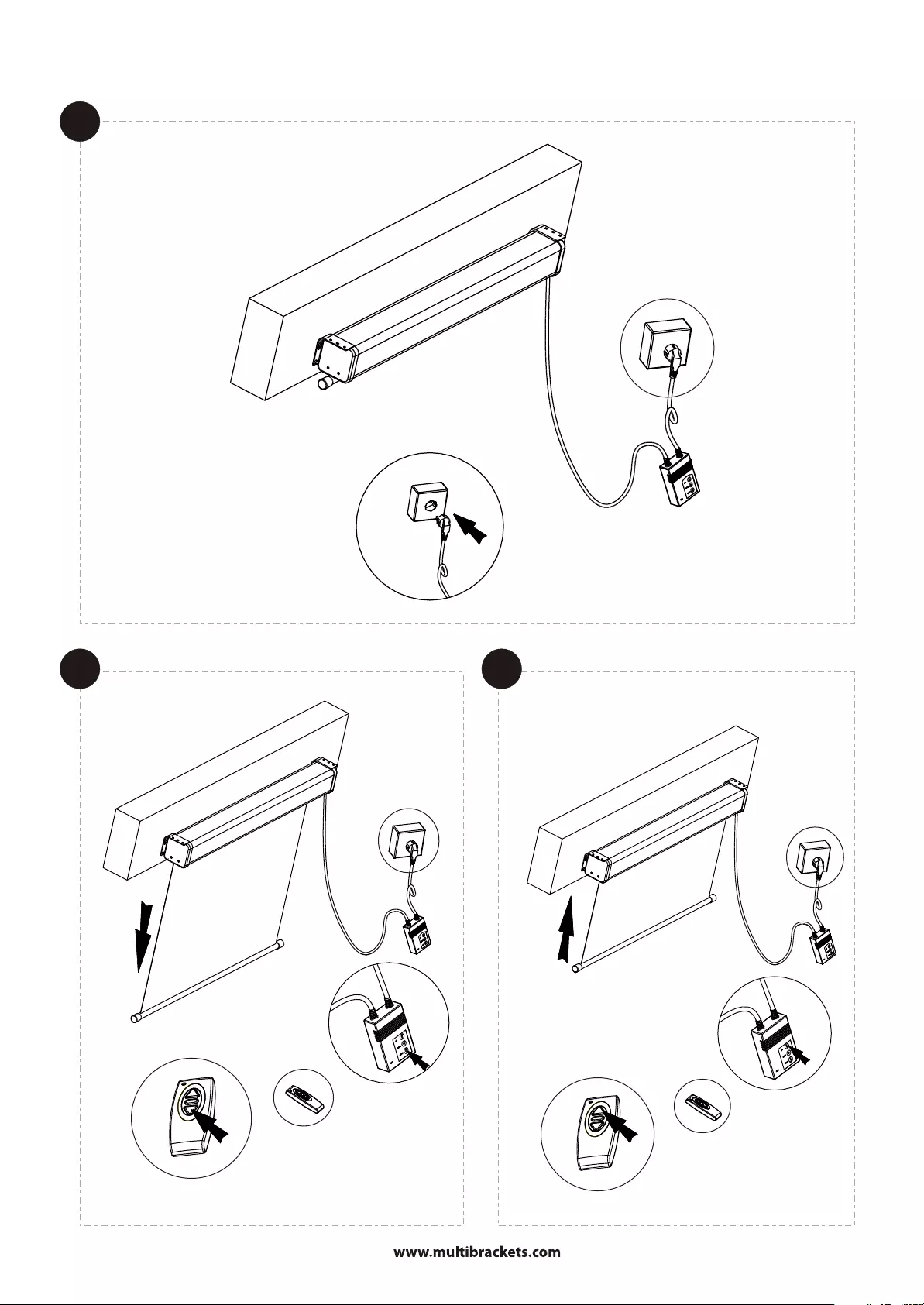
1
2 3
IMPORTANT:
PLEASE ROLL UP THE PROJECTION SCREEN AFTER USE
Operation
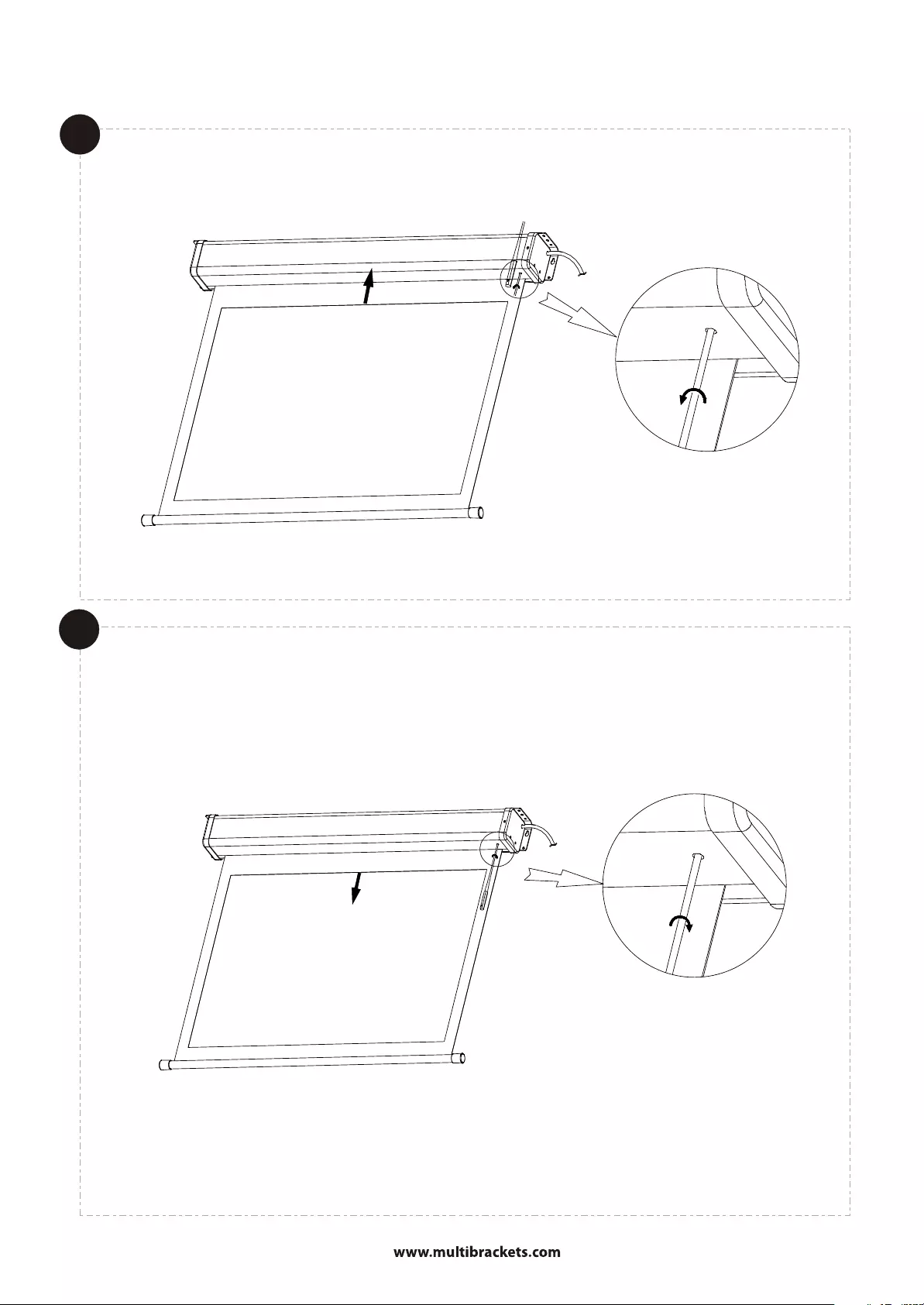
Drop adjustment
b
a
1 clockwise adjustment turn enlarges the top
drop by approximately 1cm
1 counterclockwise adjustment turn shortens the
top drop by approximately 1cm

1. Disconnect your M Motorized Projection Screen from the electricity power
supply.
2. Slightly press the "Down" button on the wall receiver for 5-6 seconds.
3. Connect your M Motorized Projection Screen to the electricity power supply.
4. Slightly press the "Up" button.
5. Press any key of the remote control pointing it at the wall receiver.
6. The clicking sound ensures that your remote control and wall receiver are
now synchronized.
Remote & Wall Receiver Synchronization
Please follow the steps below to synchronize your remote
control and wall receiver.