Overland-Tandberg 3800-RAK User Manual
Displayed below is the user manual for 3800-RAK by Overland-Tandberg which is a product in the Rack Cabinets category. This manual has pages.

RDX QuadPAK Installation Guide v 1.0
RDX® QuadPAK™
Installation Guide V 1.0
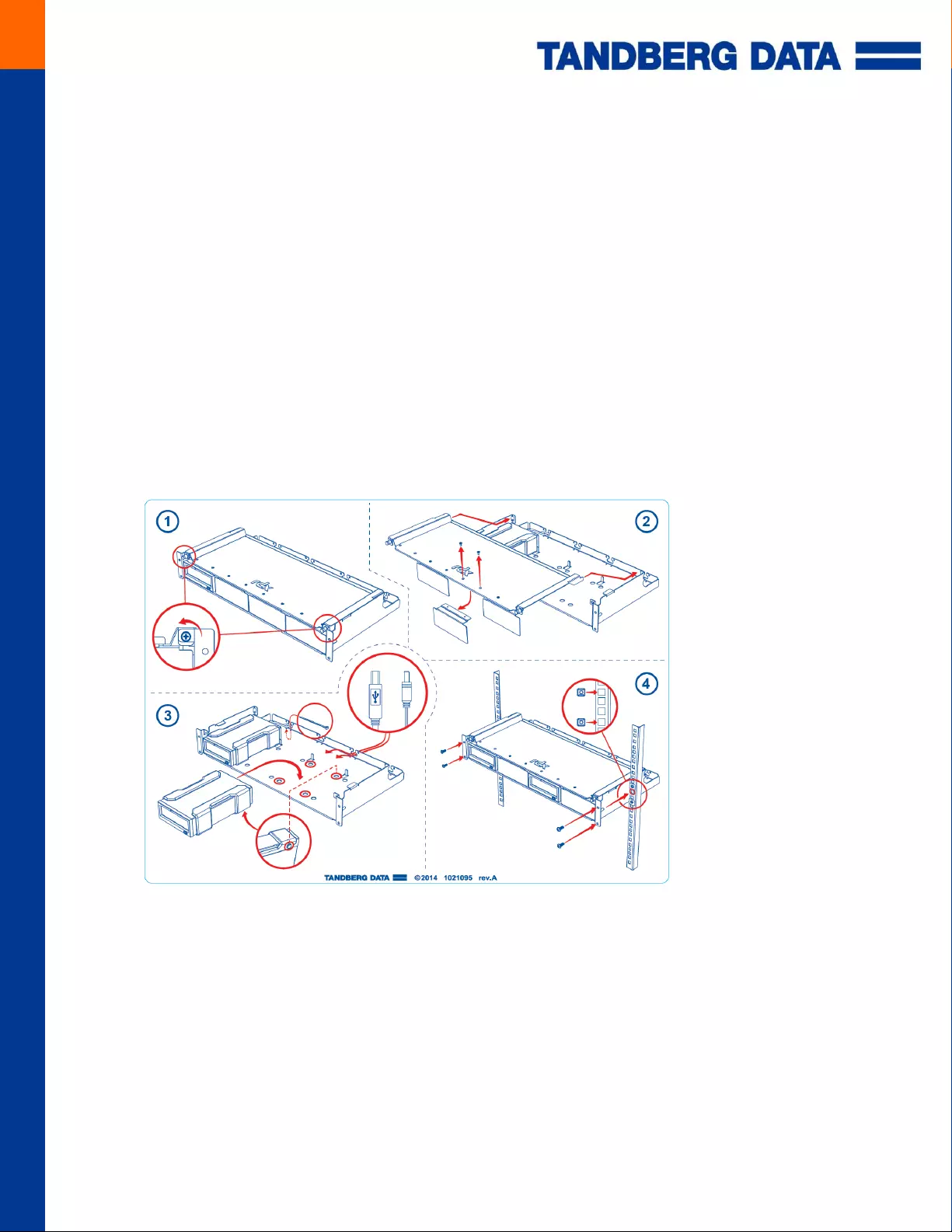
-1-
RDX QuadPAK Installation Guide v 1.0
Easy Installation and Easy Handling
The RDX QuadPAK rack mount solution is 1.5U high and allows up to four RDX external
drives to be securely installed in a 19" rack. The RDX QuadPAK is easy to install and use.
QuadPAK is accessible from the front without the need for pulling it outside the rack.
RDX QuikStor drives can be easily added or removed without a screwdriver. After loosen
two thumbscrews screws, the top cover can be removed from the kit and additional
external RDX USB 3.0 drives can be easily placed into the QuadPAK shelf by positioning
the rubber feet of the drive into dedicated holes of the shelf. Empty slots are covered
with provided bezels. As RDX QuadPAK does not contain an internal power supply,
power to the RDX external drives is provided via the existing RDX external power
supplies. The RDX QuadPAK includes zipties to prevent the USB interface or power cable
from being accidentally disconnected.
Simply add another RDX Drive
1. Loosen the two thumbscrews at the front.
2. Slide the cover towards the front and remove bezel.
3. Place the additional RDX drive to its position and make sure, that the rubber feet
sit in the dedicated holes.
Lay the USB and power cable through the nozzle at the rear side and fix them
with a zip tie. Close the cover by sliding it to the back of the rack mount kit and
fasten the thumbscrews.
4. Install the rack mount kit into the rack.