Peerless DS-LEDIF-10X5 User Manual
Displayed below is the user manual for DS-LEDIF-10X5 by Peerless which is a product in the TV Mounts category. This manual has pages.
Related Manuals
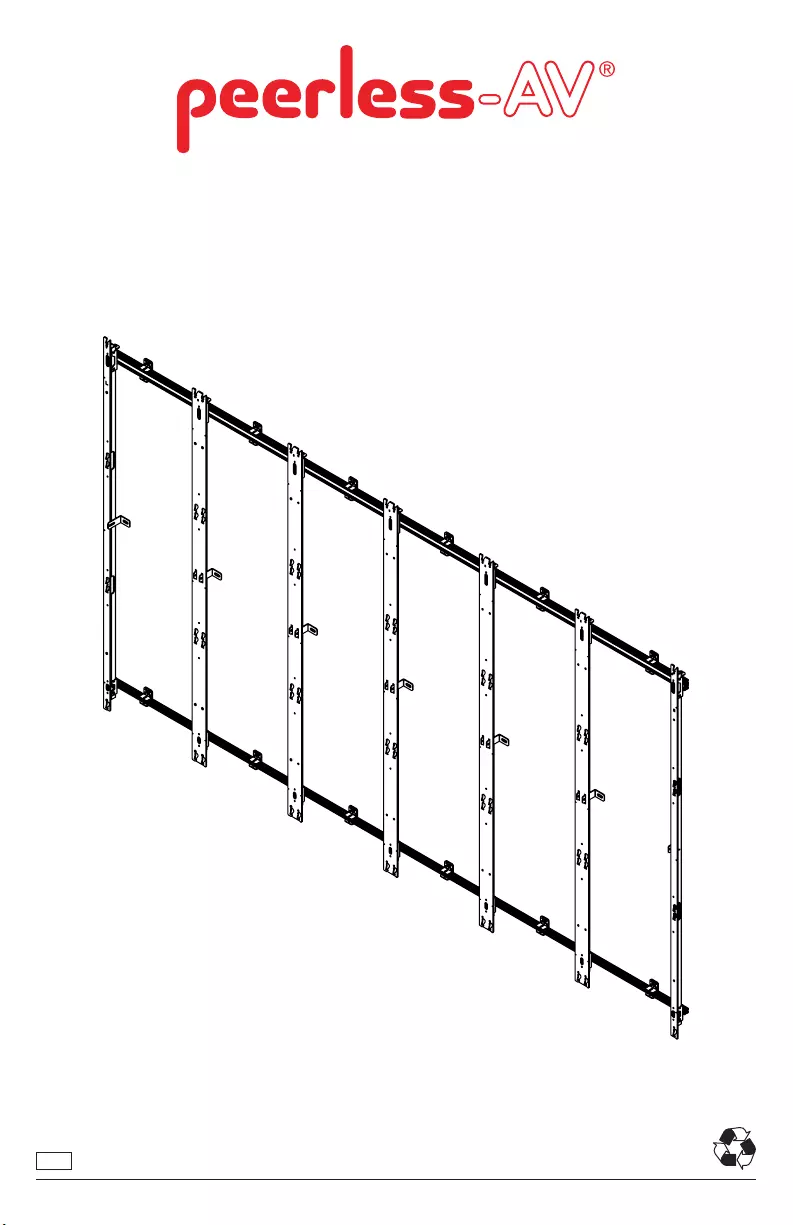
12018-03-14 #:146-9020-4 (2019-05-16)
ENG
DS-LEDIF Series
For Samsung IF015H, IF020H, IF025H
*Actual conguration may vary
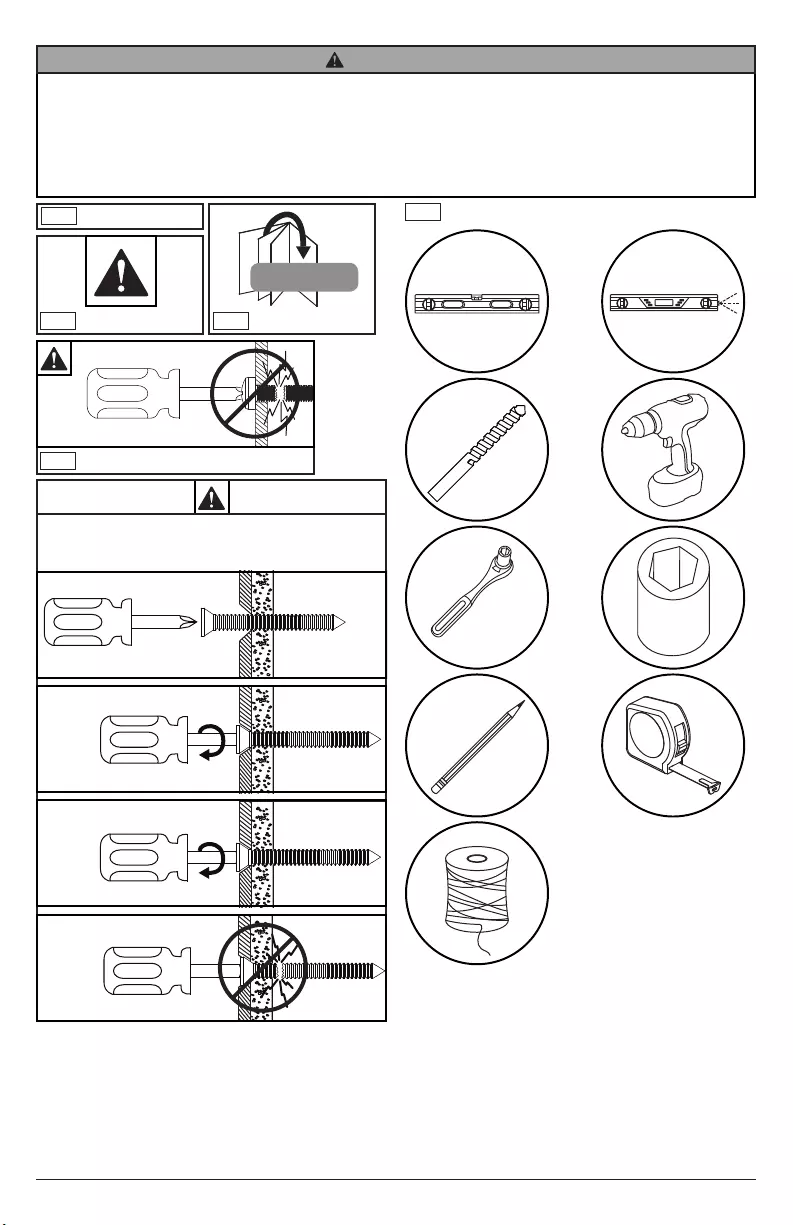
22018-03-14 #:146-9020-4 (2019-05-16)
To properly tighten screws: Tighten until screw
head makes contact, then tighten another 1/2
turn. Do not overtighten screws.
1
2
+1/2
4
3
Symbols
ENG
WARNING
ENG
Do not overtighten screws.
ENG
Tools Needed for Assembly.
ENG
5/32"
(4mm)
ENG - This product is designed to be installed on plywood walls. Hardware is included for plywood installation.
Before installing make sure the supporting surface will support the combined load of the equipment and
hardware. Screws must be tightly secured. Do not overtighten screws or damage can occur and product may fail.
Never exceed the Maximum Load Capacity. Always use an assistant or mechanical lifting equipment to safely lift
and position equipment. This product is intended for indoor use only. Use of this product outdoors could lead to
product failure or personal injury. Be careful not to pinch ngers when operating the mount. For support please
call customer care at 1-800-865-2112.
WARNING
3/8"
(10mm)
#
Skip to step.
ENG
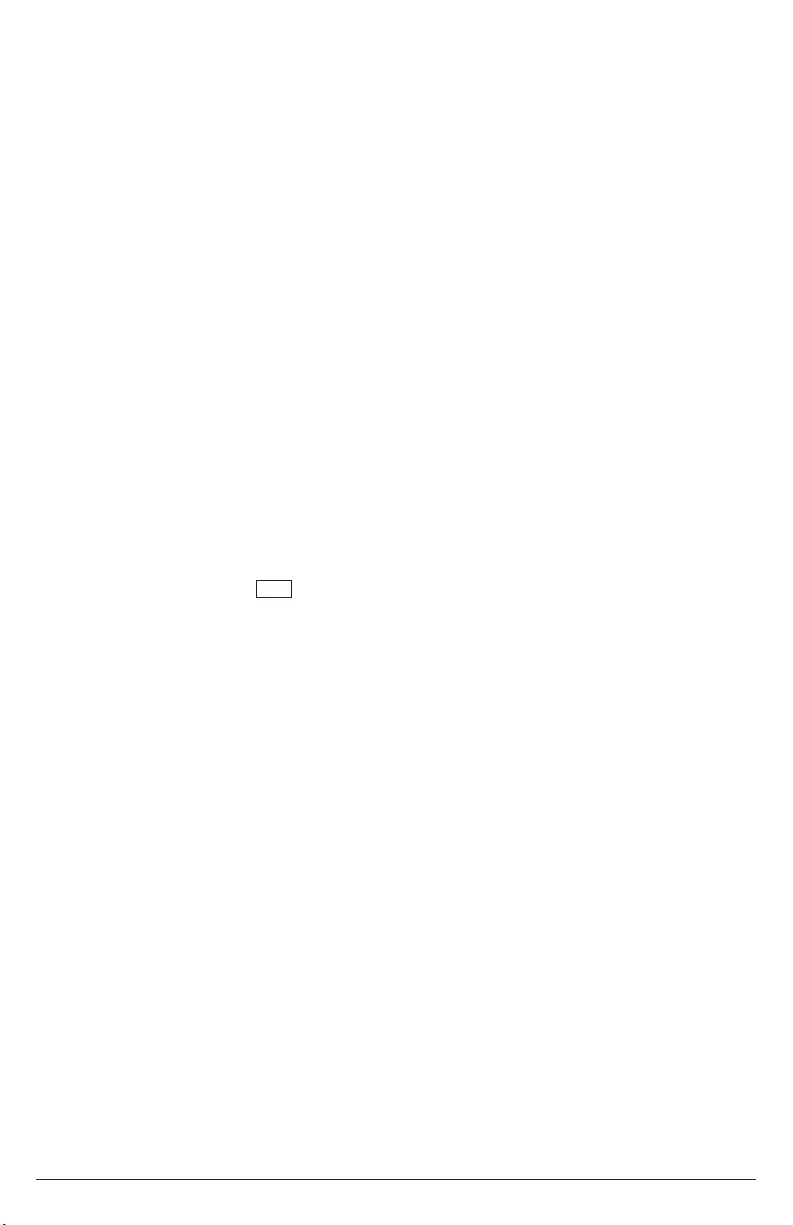
32018-03-14 #:146-9020-4 (2019-05-16)
This page intentionally left blank.
ENG
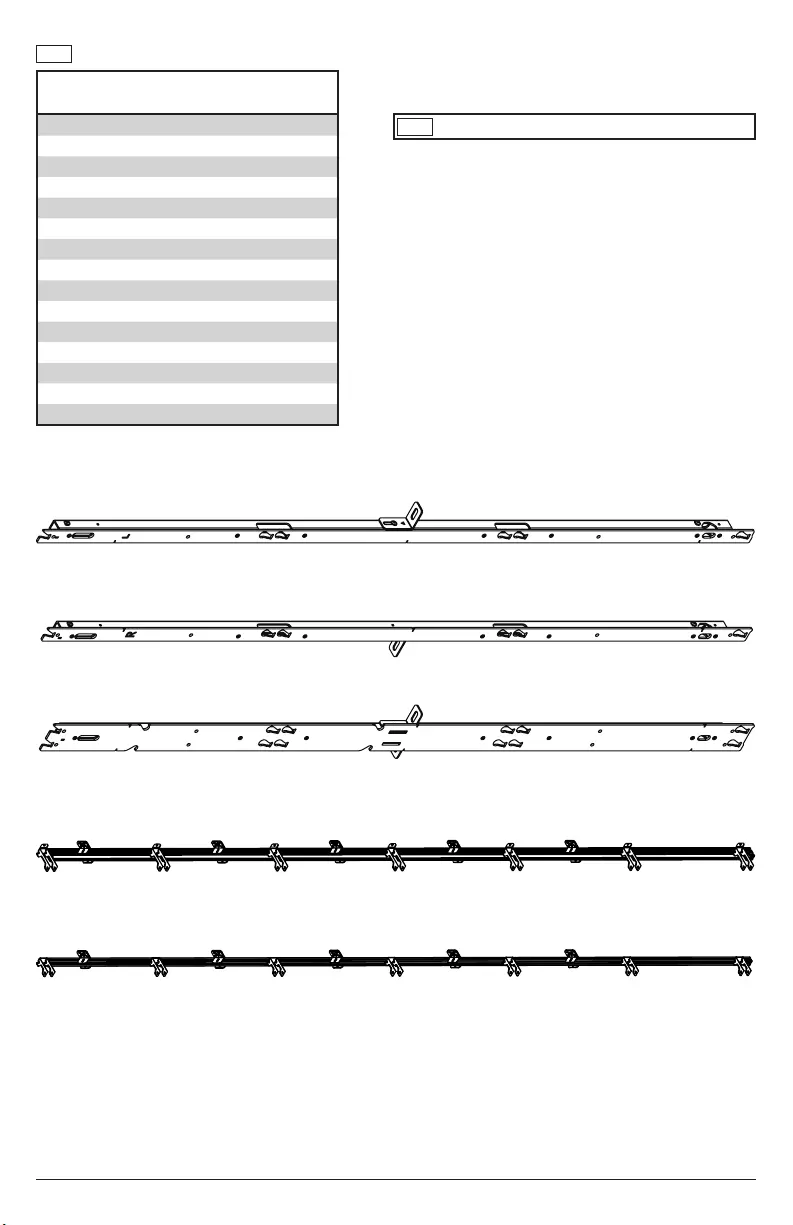
42018-03-14 #:146-9020-4 (2019-05-16)
Parts List
Description
Aleft column
Bright column
Cinside vertical column
Dtop horizontal asy
Ebottom horizontal asy
Ftop vertical spacer
Ghorizontal spacer
HM5 x 8mm socket screw
I#14 x 2.5" wood screw
JM5 square nut (spare)
K3mm allen wrench two-tip T-handle
Lwall plate shim
Mconnector plate
NM5 x 5mm set screw
Obottom vertical spacer
Parts (Before beginning, make sure you have all parts shown below).
ENG
A
B
C
left column
right column
inside vertical column
D
E
top horizontal assembly
bottom horizontal assembly
Refer to parts list included for your specic model.
ENG
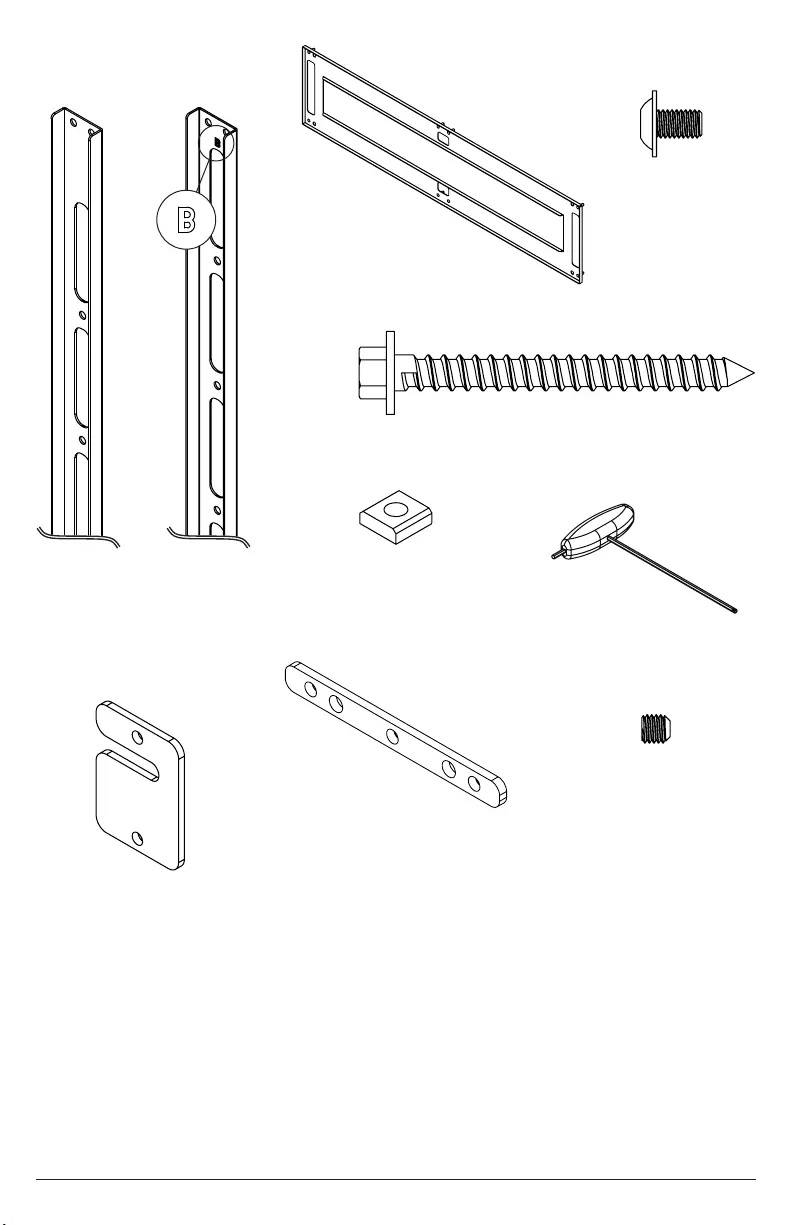
52018-03-14 #:146-9020-4 (2019-05-16)
N
I
H
J
M5 x 5mm
set screw
#14 x 2.5" wood screw
M5 x 8mm
M5 square nut
O
L
FG
bottom vertical
spacer
wall plate
shim
top vertical
spacer horizontal
spacer
M
connector
plate
K
3mm allen wrench
two-tip T-handle
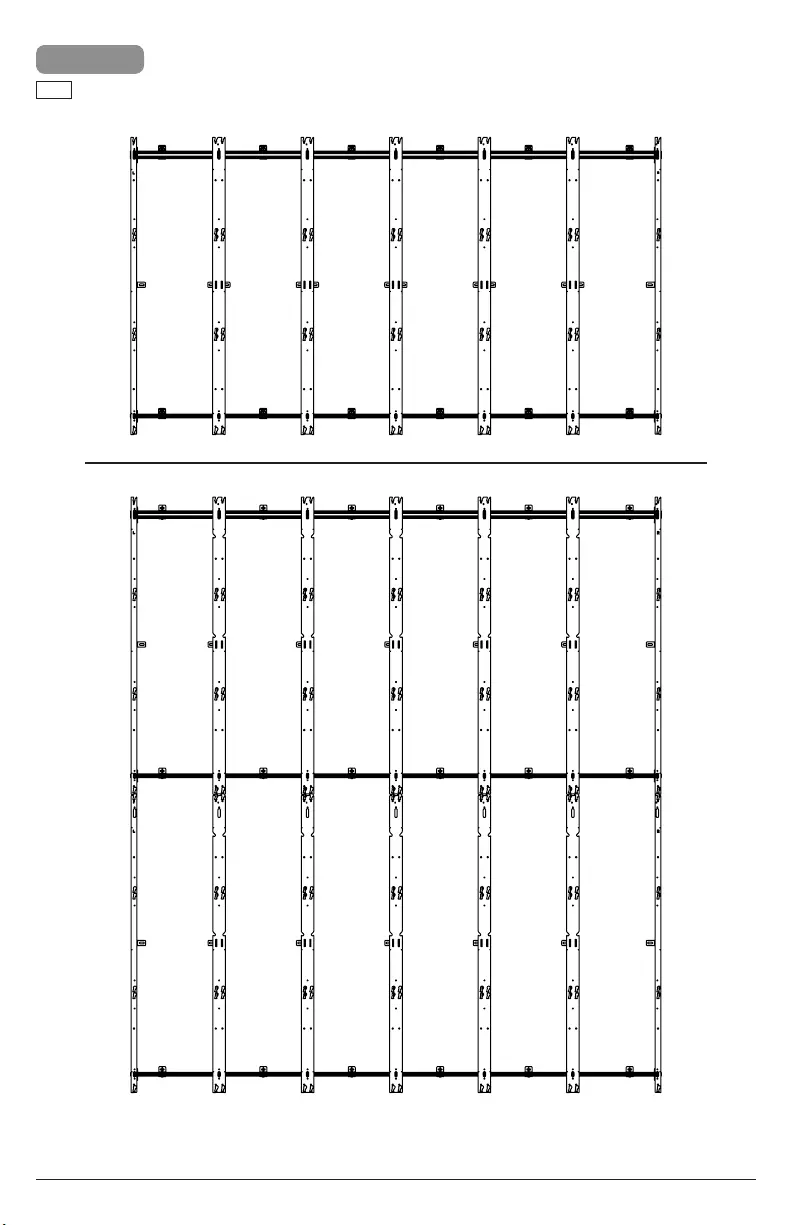
62018-03-14 #:146-9020-4 (2019-05-16)
1
Refer to layout drawing included for your
specic model.
ENG
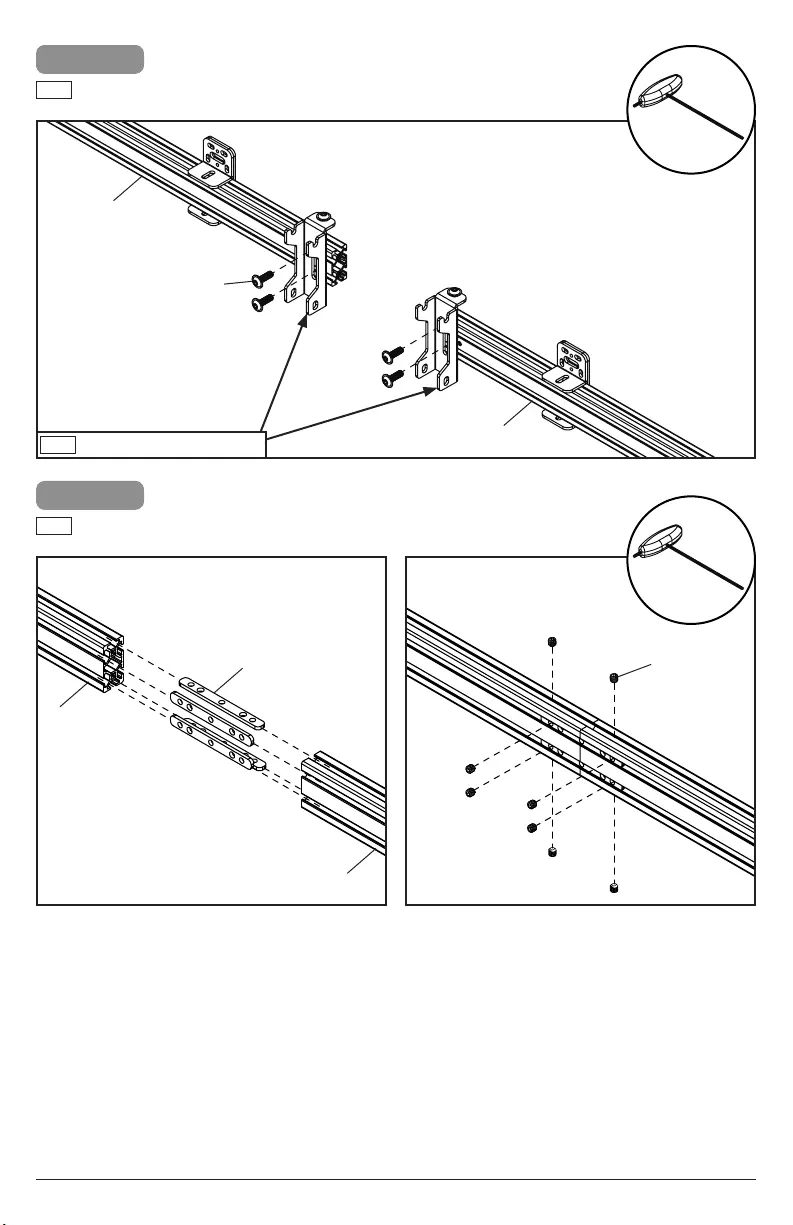
72018-03-14 #:146-9020-4 (2019-05-16)
2-1
Optional: If connecting two top horizontal extrusions,
rst remove inner hook-on brackets.
ENG
Remove and save hardware.
ENG
M5 x 16mm
D
D
2-2
Use extrusion connectors to connect top horizontal
extrusions.
ENG
M (4) N (8)
D
K
K
D
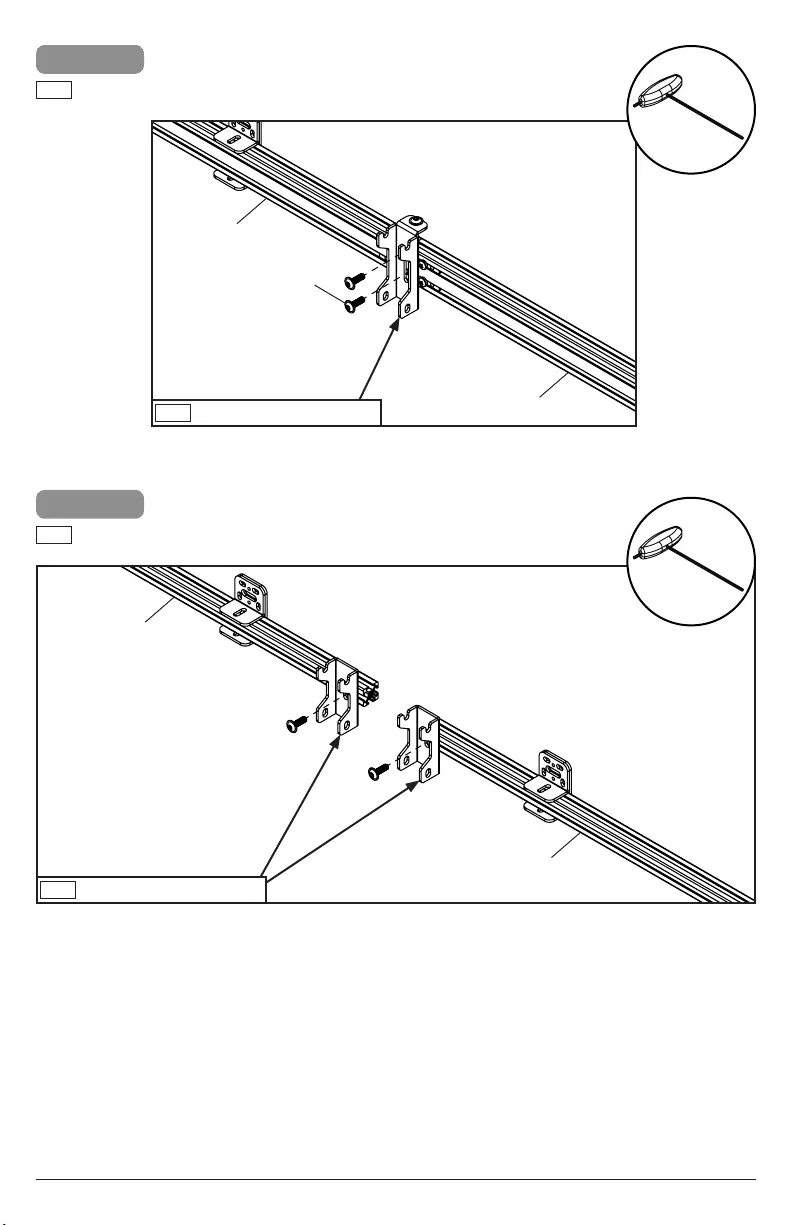
82018-03-14 #:146-9020-4 (2019-05-16)
2-4
Optional: If connecting two bottom horizontal
extrusions, rst remove inner hook-on brackets
ENG
Remove and save hardware.
ENG
E
E
2-3
Replace one hook-on bracket in between connected
extrusions.
ENG
Use saved hardware.
ENG
D
H (2)
D
K
K
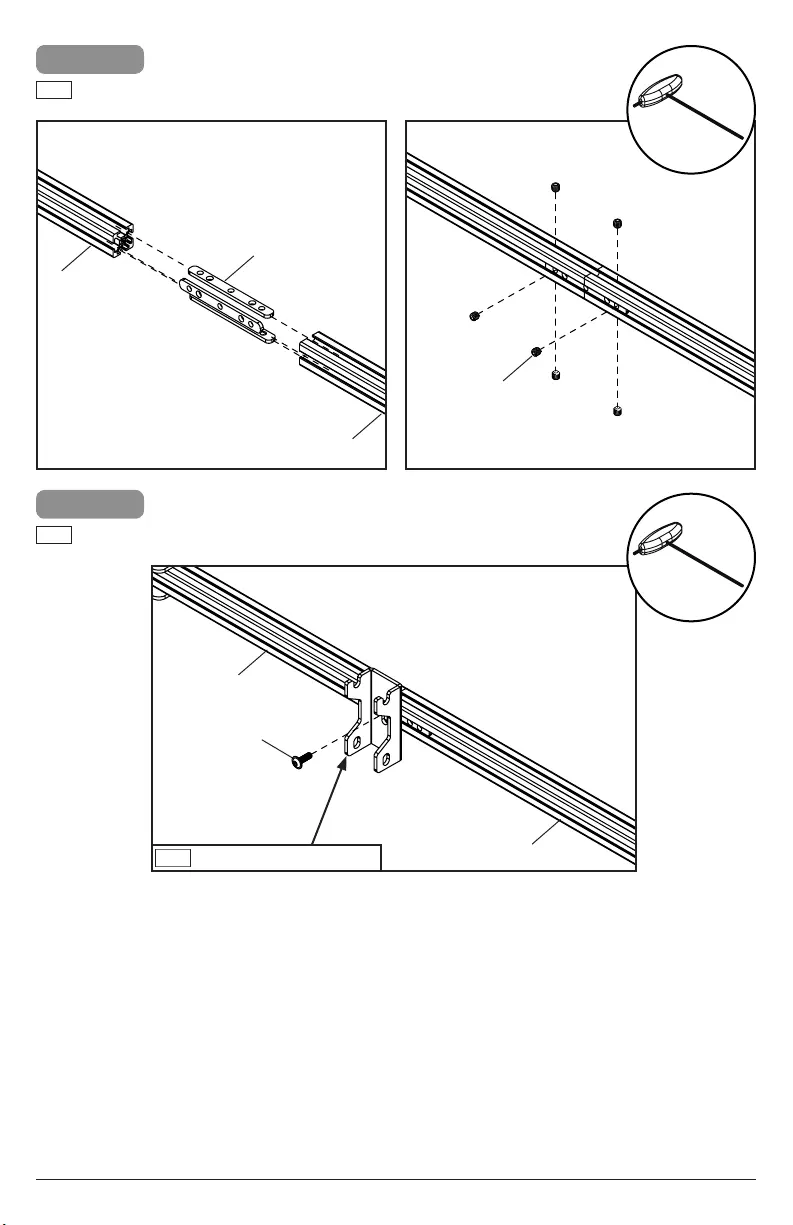
92018-03-14 #:146-9020-4 (2019-05-16)
H
2-5
Use extrusion connectors to connect bottom
horizontal extrusions.
ENG
N (6)
M (3)
E
E
E
E
2-6
Replace one hook-on bracket in between connected
extrusions.
ENG
Use saved hardware.
ENG
K
K
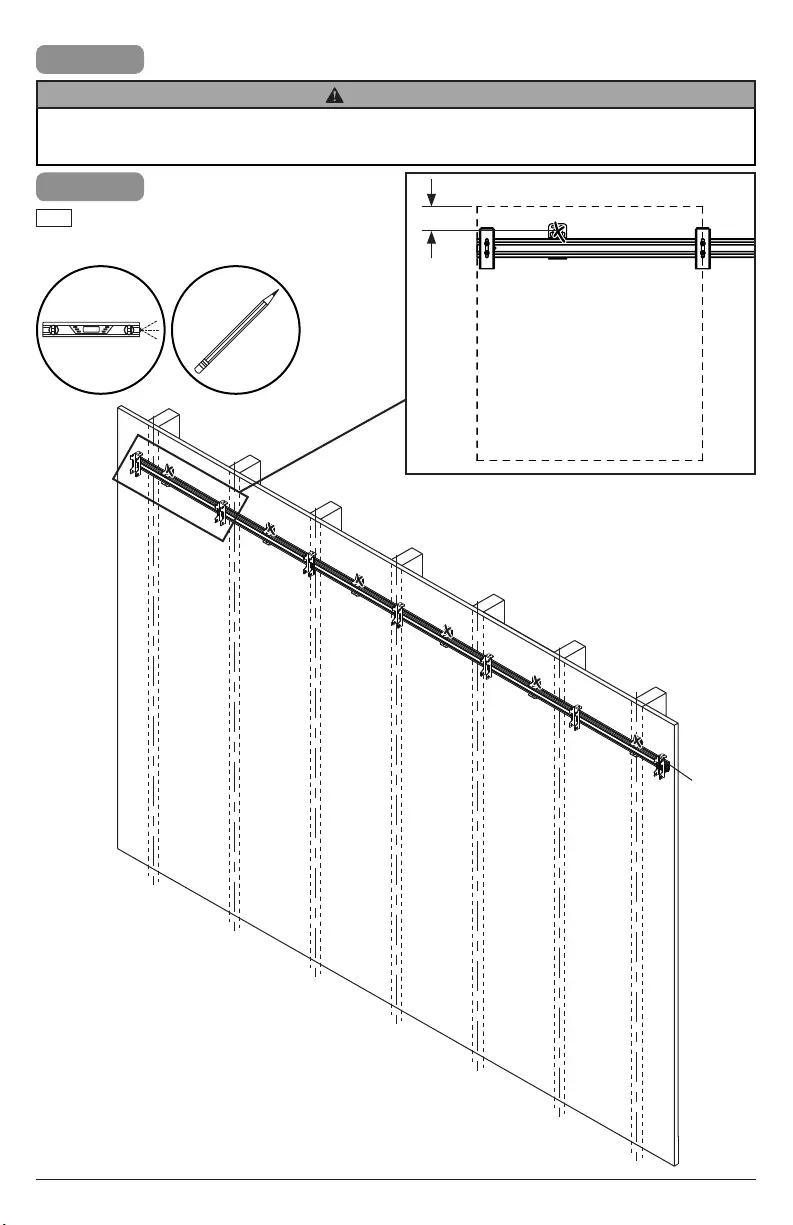
10 2018-03-14 #:146-9020-4 (2019-05-16)
3-1
3
ENG - When installing Peerless wall mounts on a wood stud wall covered with plywood, verify that the wood
studs are a minimum of 2" x 4" nominal size and plywood is a minimum Grade BC, 1/2" (13 mm) thick. Plywood
may be covered by gypsum board (drywall) up to 5/8" thick.
WARNING
D
Level top horizontal extrusion and mark
mounting holes on plywood (must be
minimum Grade BC, 1/2" (13mm) thick.)
ENG
2.24"
(57mm)
display tile
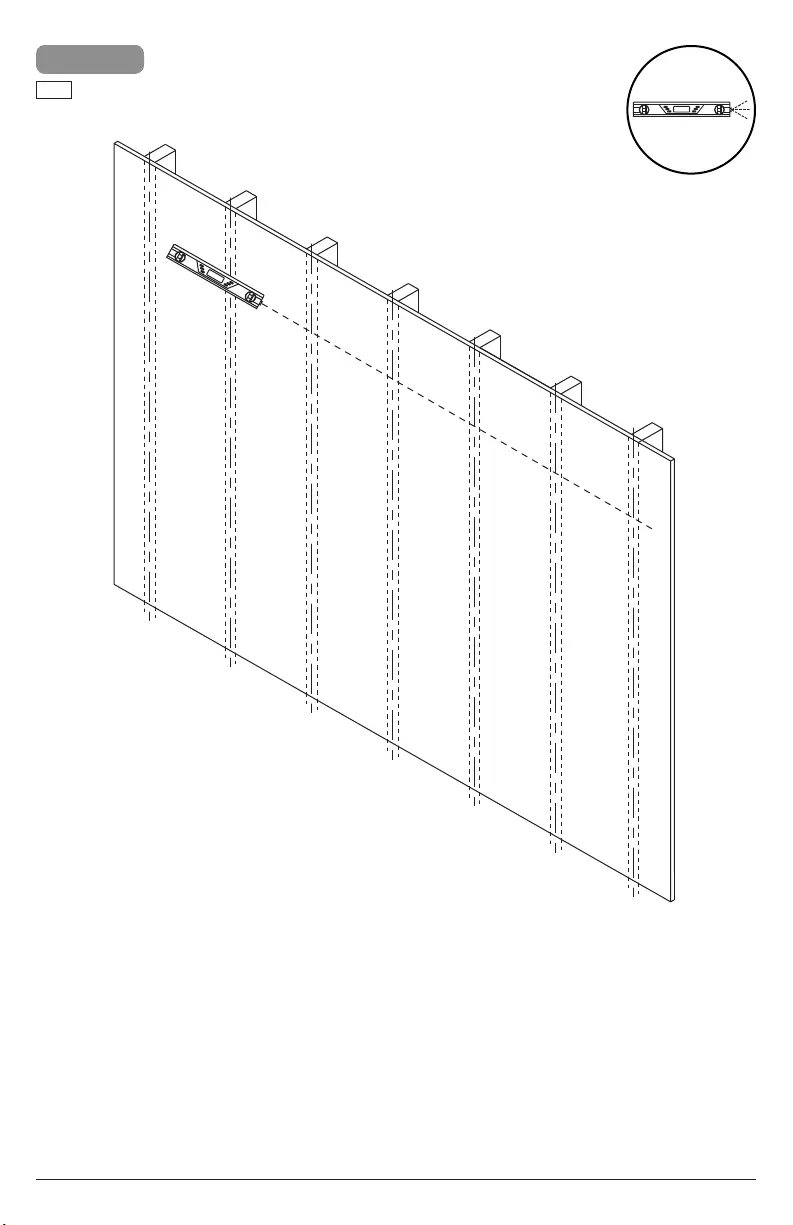
11 2018-03-14 #:146-9020-4 (2019-05-16)
Use a laser level to keep mounting holes
level.
ENG
3-2
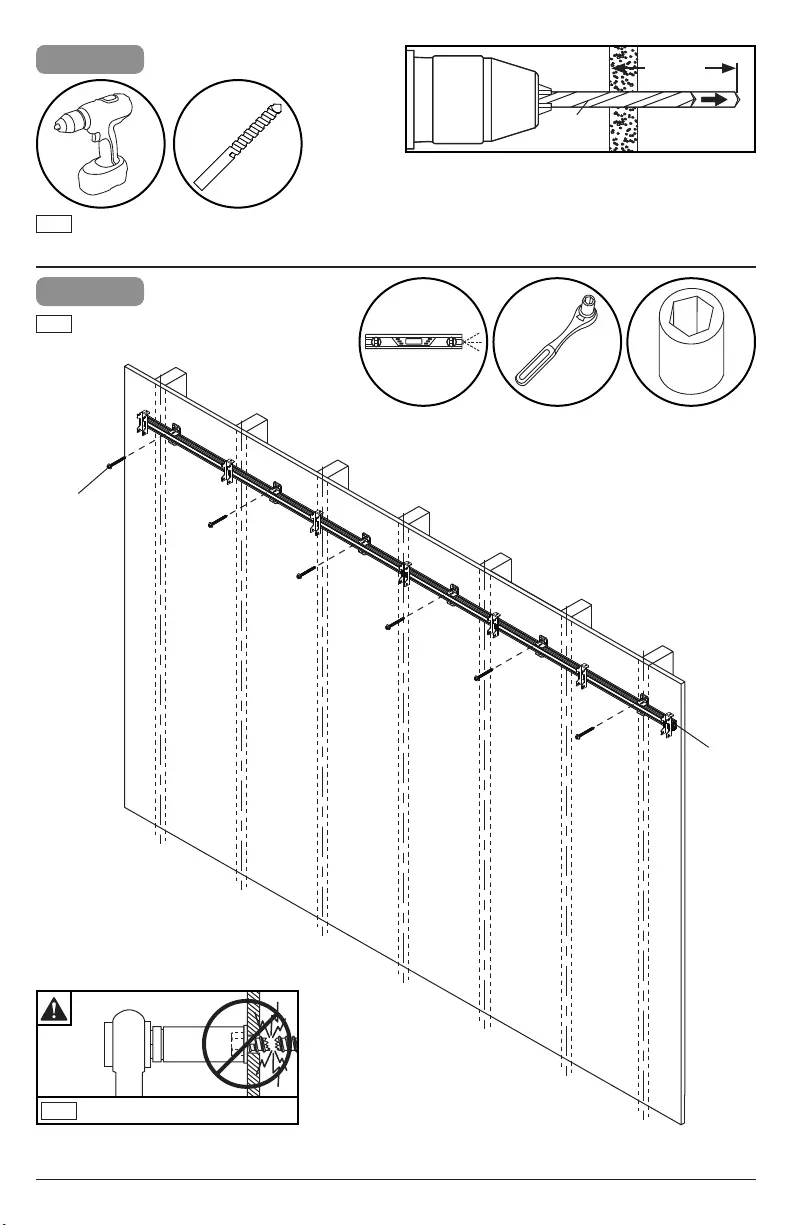
12 2018-03-14 #:146-9020-4 (2019-05-16)
3-3
Drill mounting holes into supporting surface
(2.5" (64mm) minimum depth required).
ENG
5/32"
(4mm)
2.5"
(64mm)
5/32"
(4mm)
3-4
Level extrusion. Install using wood screws
provided.
ENG
3/8"
(10mm)
Maximum 80 in. • lb (9 N.M.).
ENG
D
I (6)
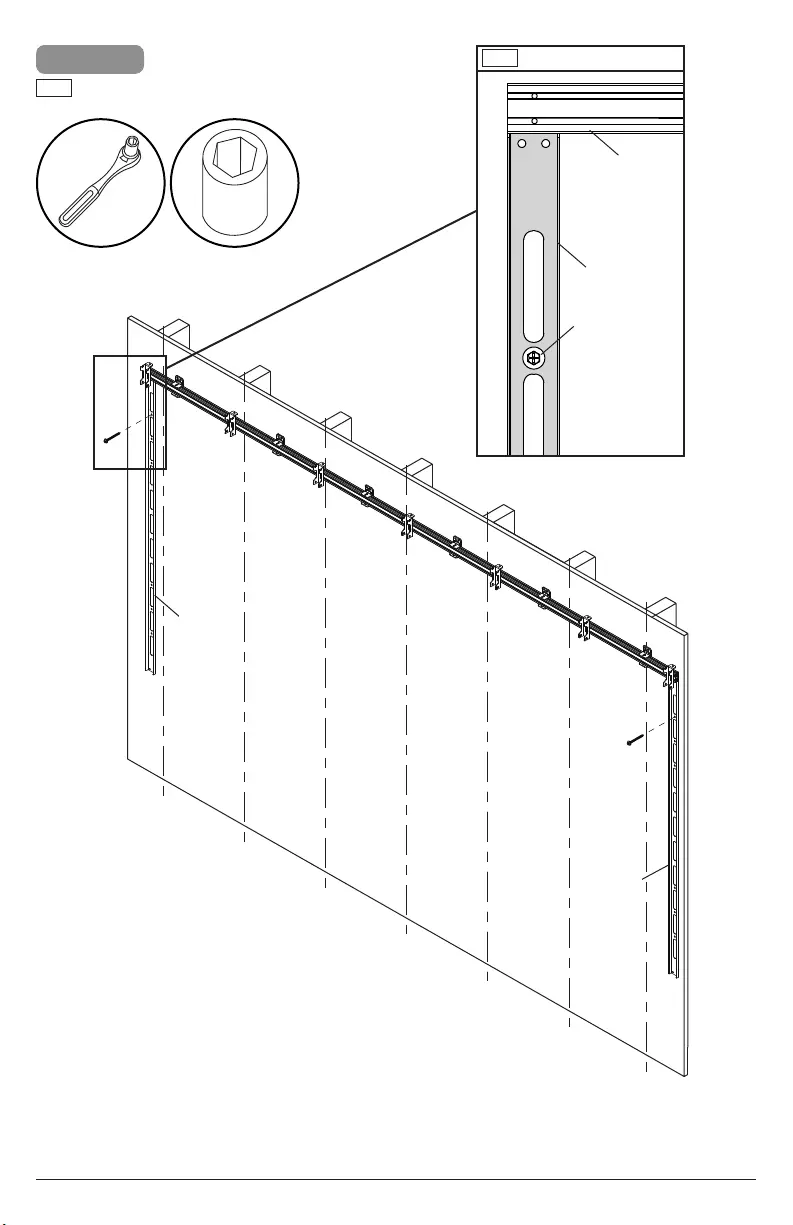
13 2018-03-14 #:146-9020-4 (2019-05-16)
3-5
Secure vertical spacers to the wall ush with the
horizontal extrusion.
ENG
3/8"
(10mm)
Edges must be ush.
ENG
I
F
F
F
D
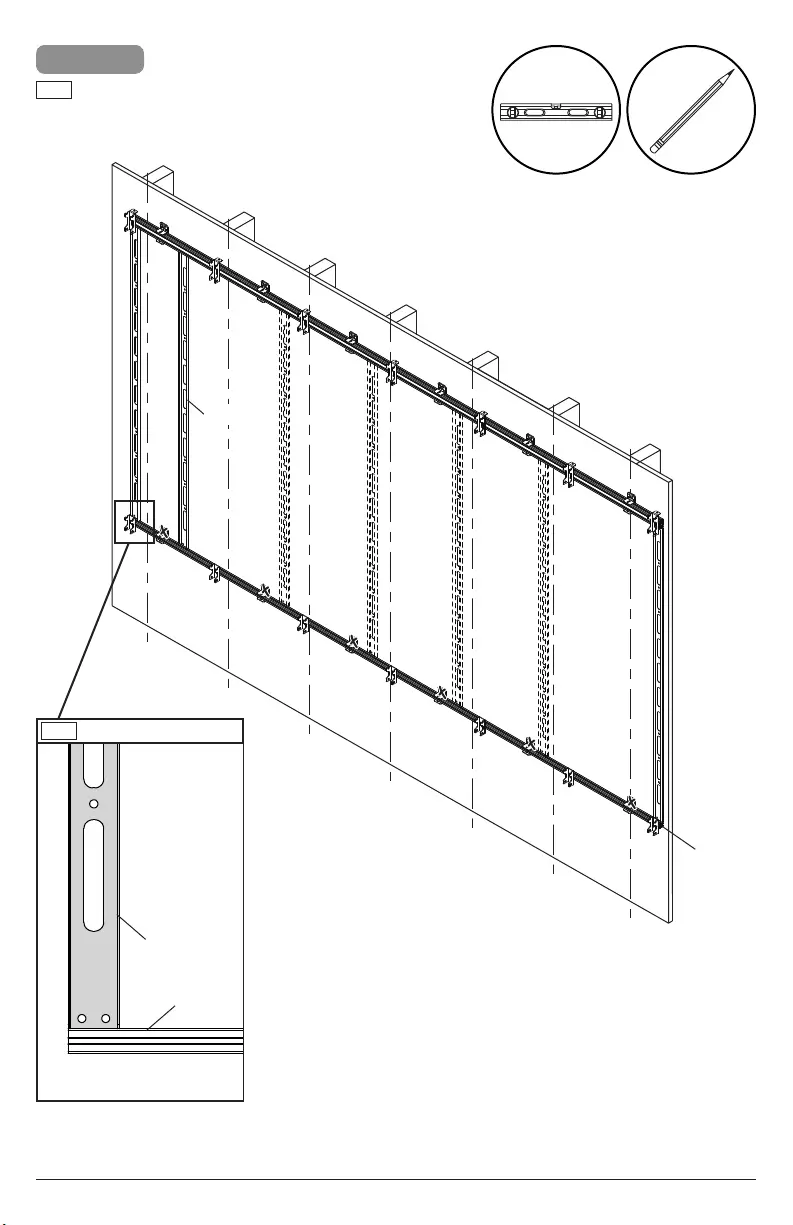
14 2018-03-14 #:146-9020-4 (2019-05-16)
3-6
Use third vertical spacer to align bottom
horizontal extrusion ush with vertical spacer,
then mark mounting holes on plywood (must be
minimum Grade BC, 1/2" (13mm) thick.)
ENG
E
F
Edges must be ush.
ENG
F
E
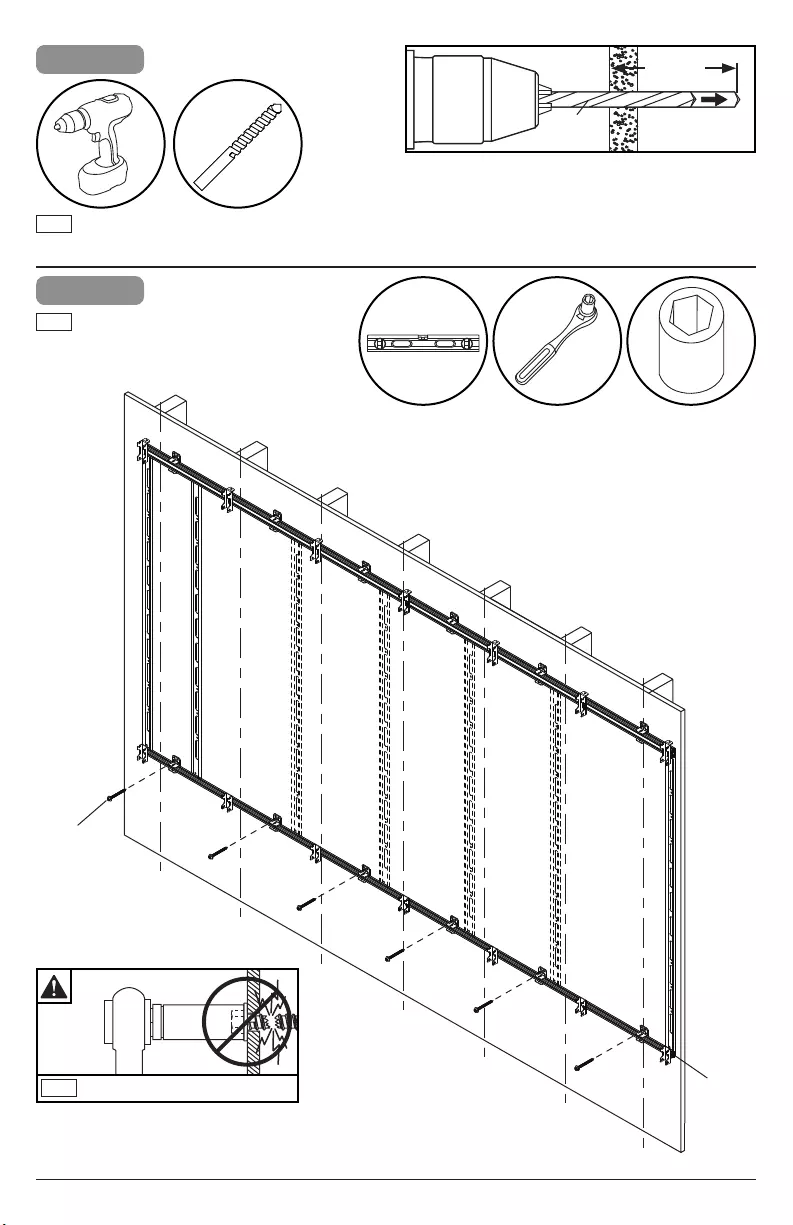
15 2018-03-14 #:146-9020-4 (2019-05-16)
3-8
Use third vertical spacer to align bottom
horizontal extrusion ush with vertical
spacer, then install using wood screws
provided.
ENG
3/8"
(10mm)
Maximum 80 in. • lb (9 N.M.).
ENG
3-7
Drill mounting holes into supporting surface
(2.5" (64mm) minimum depth required).
ENG
5/32"
(4mm)
2.5"
(64mm)
5/32"
(4mm)
E
I (6)
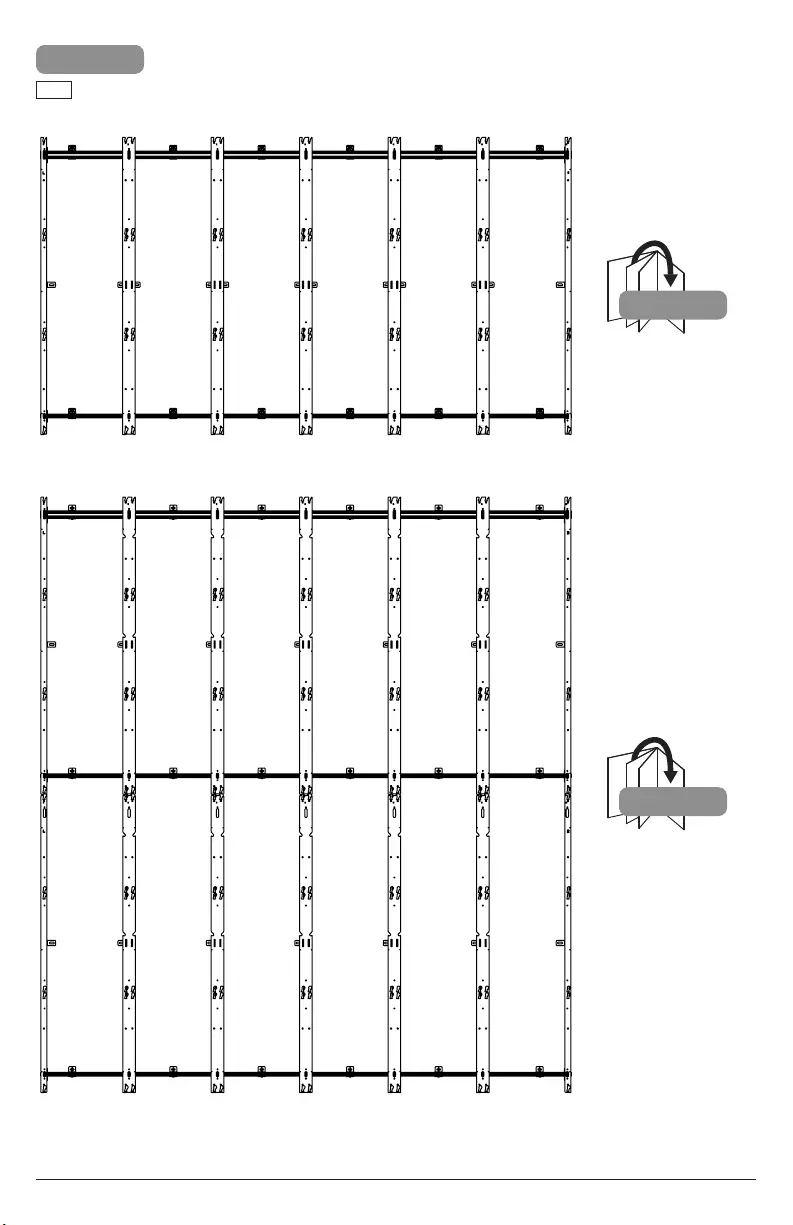
16 2018-03-14 #:146-9020-4 (2019-05-16)
4
Refer to layout drawing included for your
specic model.
ENG
5
4-1
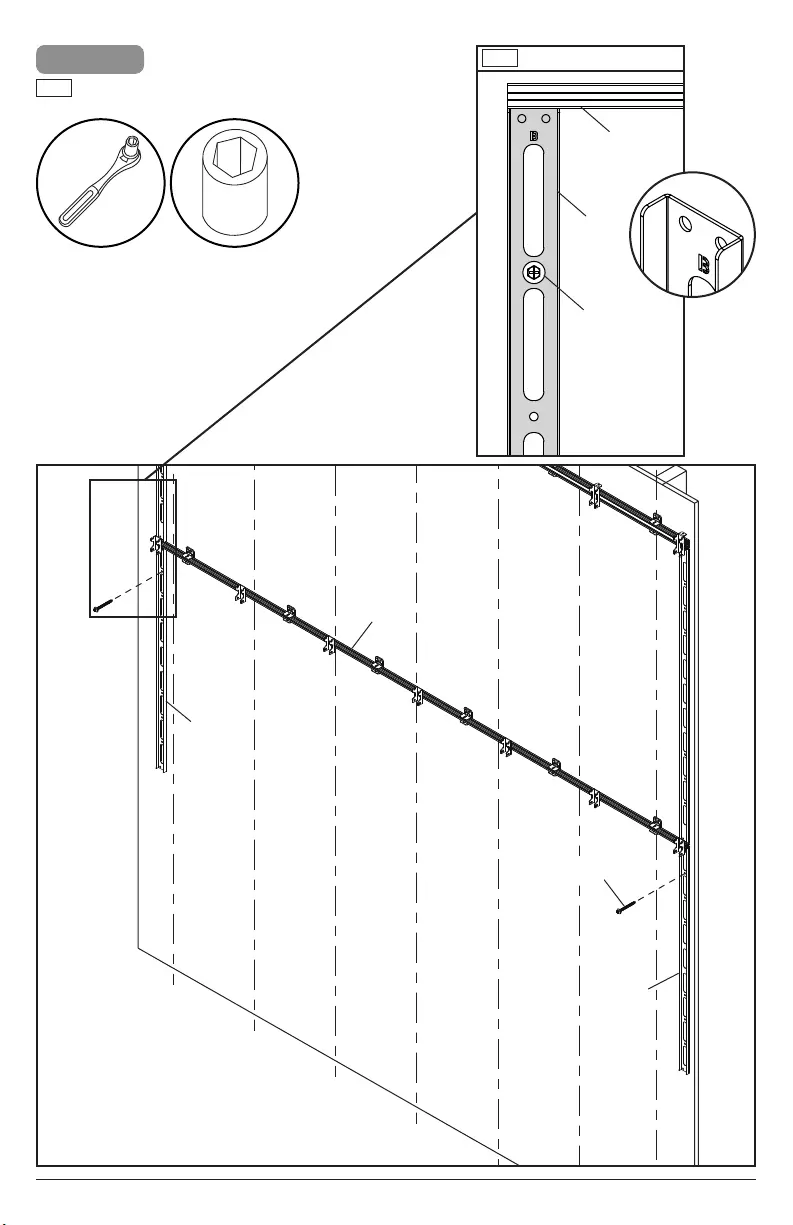
17 2018-03-14 #:146-9020-4 (2019-05-16)
4-1
For larger congurations only; Secure vertical spacer
to the wall ush with the horizontal extrusion.
ENG
3/8"
(10mm)
Edges must be ush.
ENG
I
I (2)
O
E
O
O
E
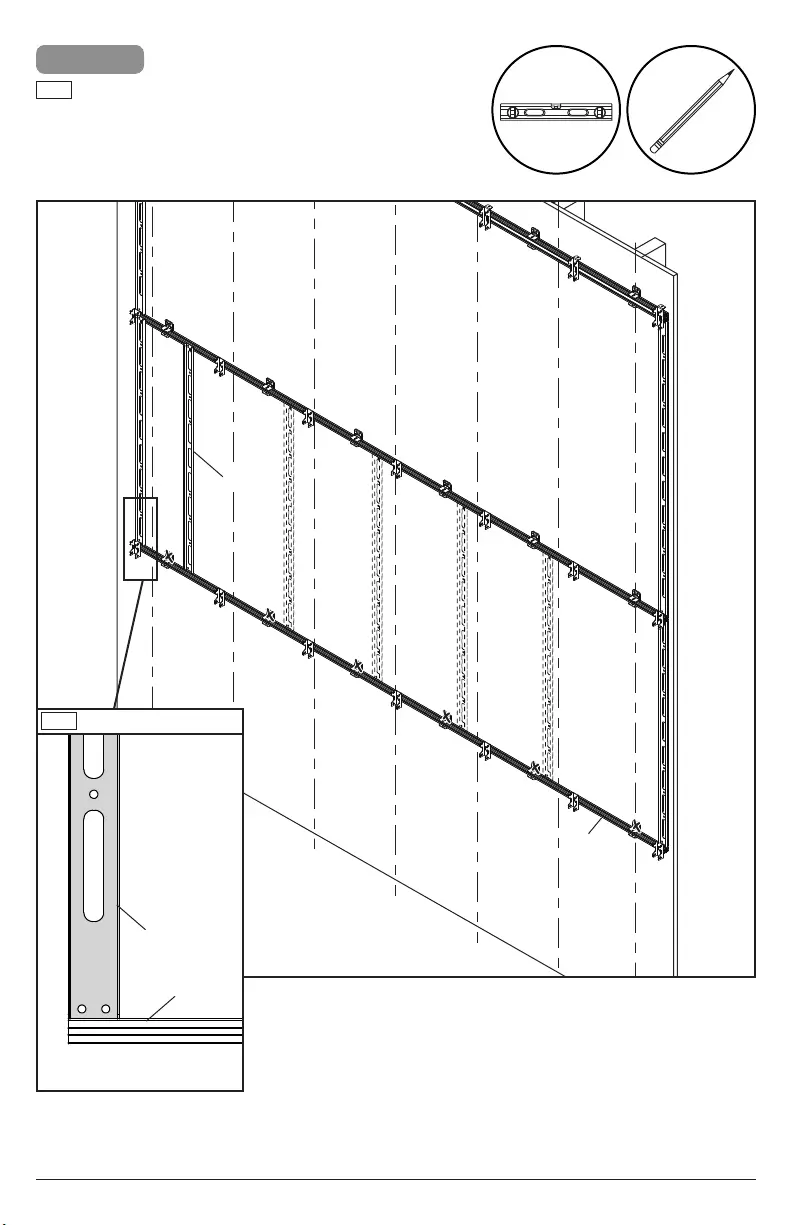
18 2018-03-14 #:146-9020-4 (2019-05-16)
4-2
Use third vertical spacer to align bottom
horizontal extrusion ush with vertical spacer,
then mark mounting holes on plywood (must be
minimum Grade BC, 1/2" (13mm) thick.)
ENG
Edges must be ush.
ENG
O
E
E
O
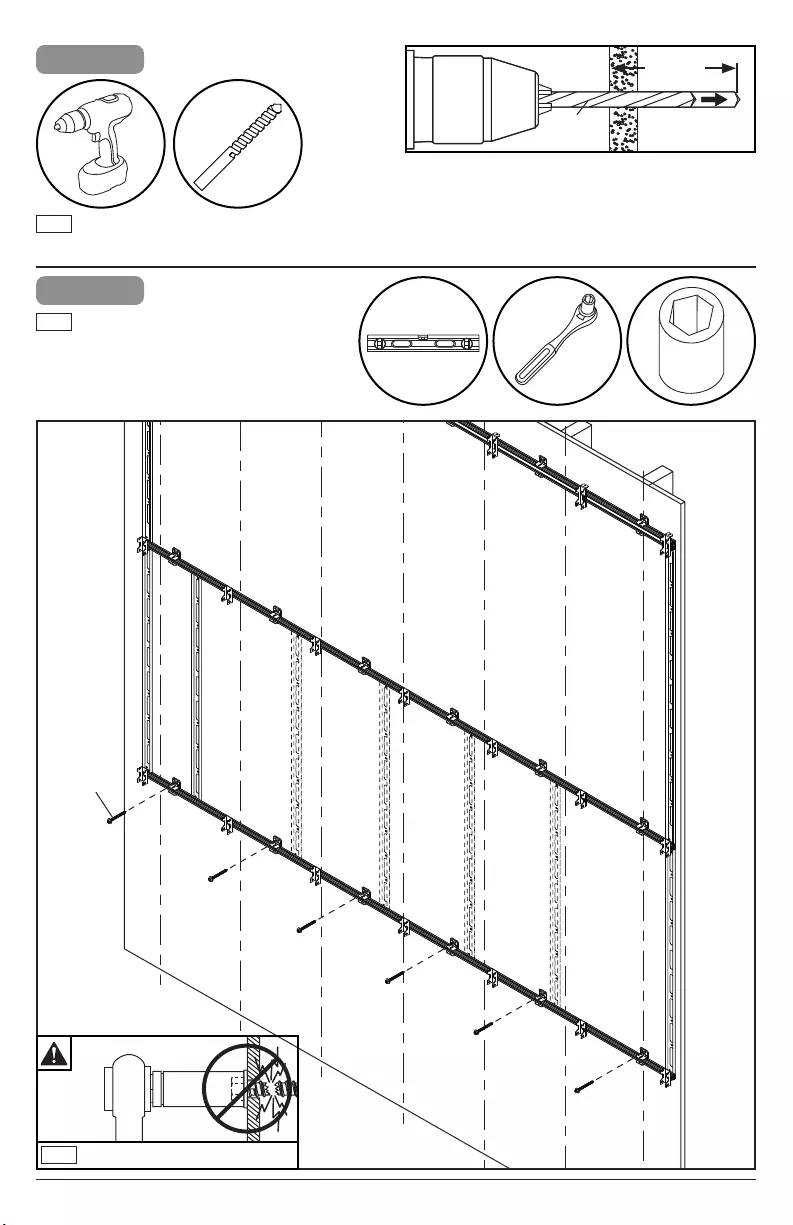
19 2018-03-14 #:146-9020-4 (2019-05-16)
4-4
Use third vertical spacer to align bottom
horizontal extrusion ush with vertical
spacer, then install using wood screws
provided.
ENG
3/8"
(10mm)
Maximum 80 in. • lb (9 N.M.).
ENG
4-3
Drill mounting holes into supporting surface
(2.5" (64mm) minimum depth required).
ENG
5/32"
(4mm)
2.5"
(64mm)
5/32"
(4mm)
I (6)
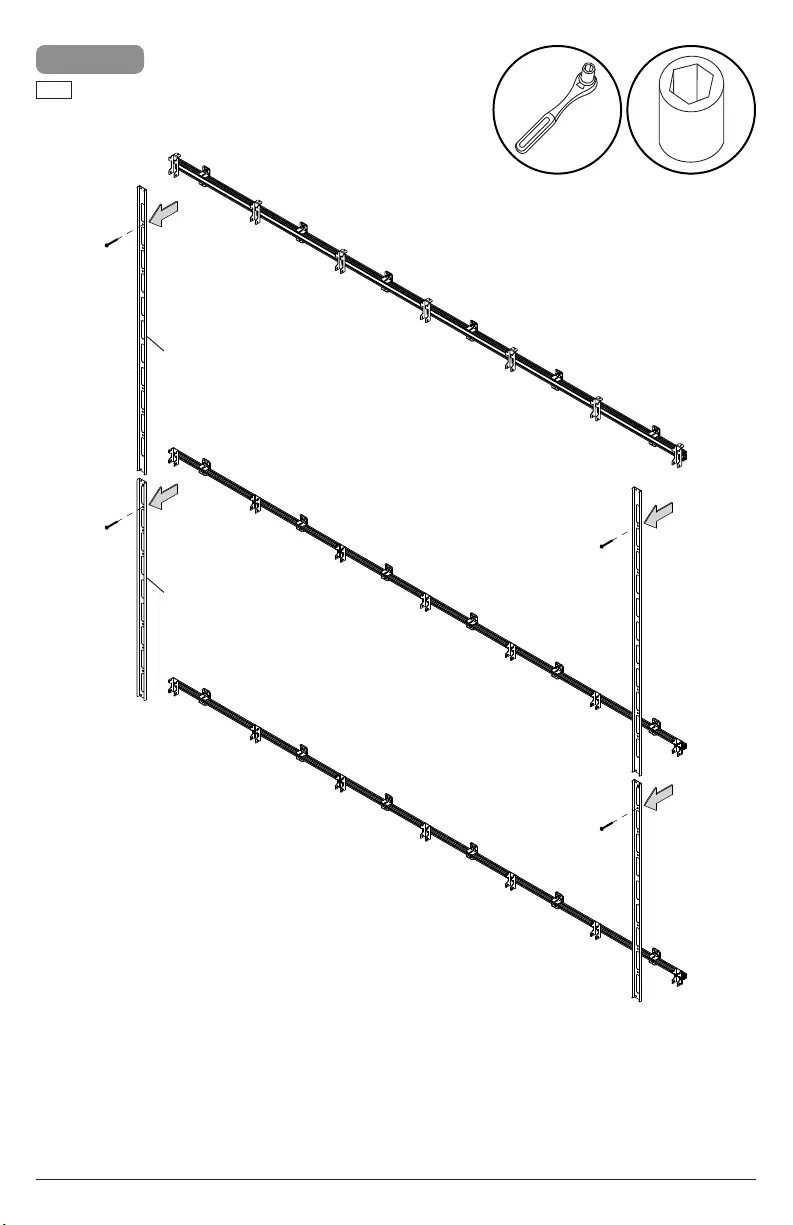
20 2018-03-14 #:146-9020-4 (2019-05-16)
5
Remove vertical spacers.
ENG
3/8"
(10mm)
F (2)
O (2)
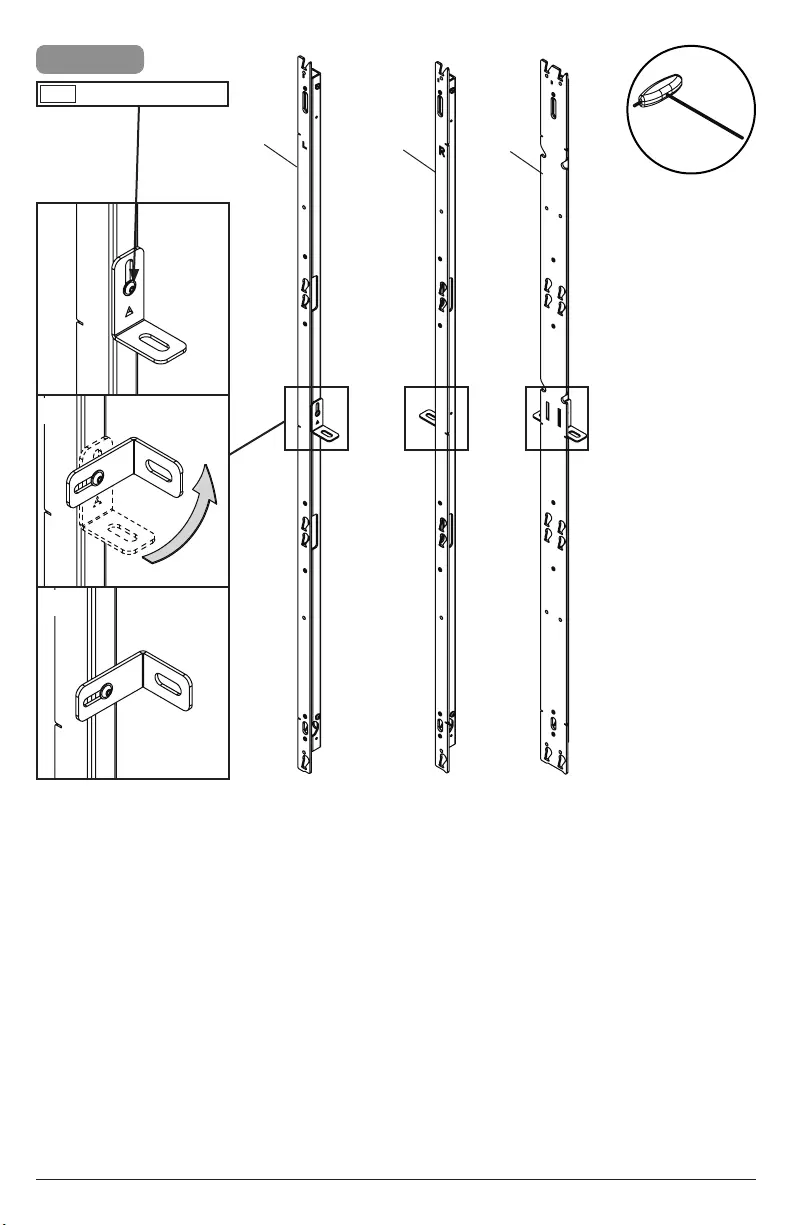
21 2018-03-14 #:146-9020-4 (2019-05-16)
6
AB
Loosen, adjust, tighten.
ENG K
1
2
3
C
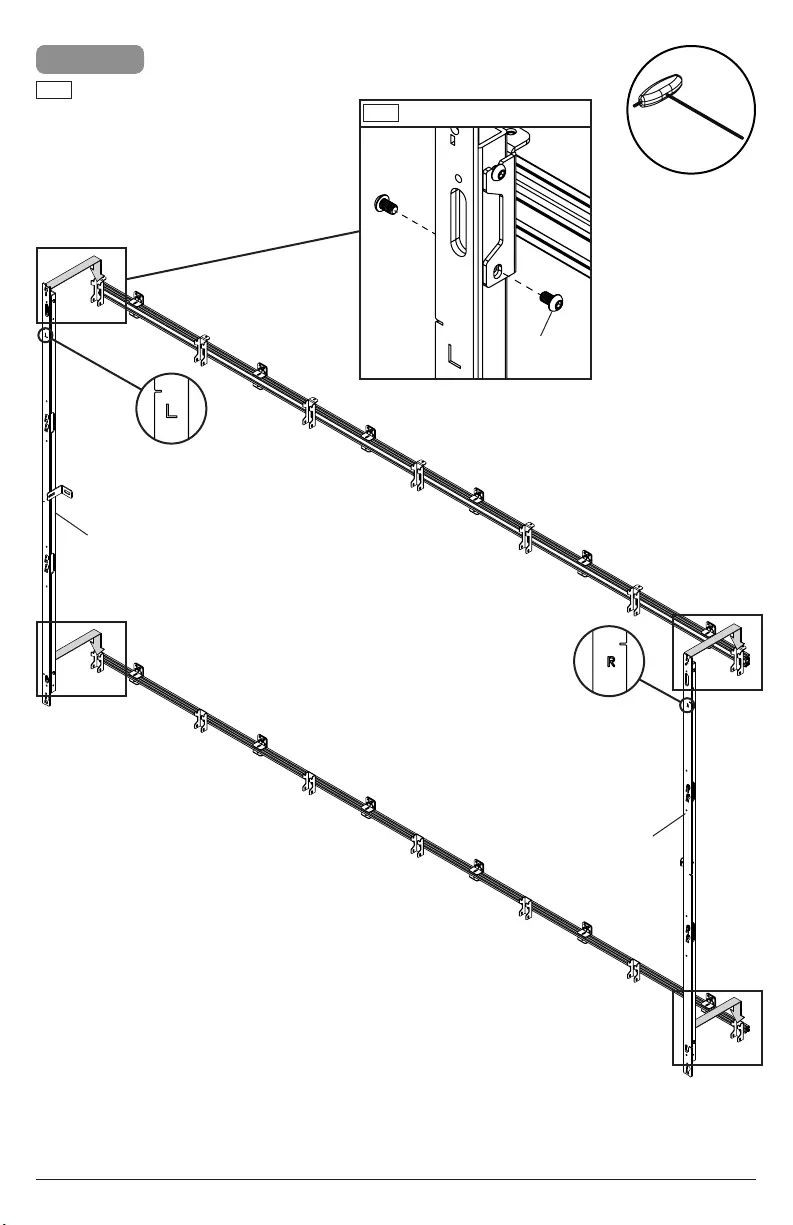
22 2018-03-14 #:146-9020-4 (2019-05-16)
7-1
Hook on and secure outer vertical columns.
"L" and "R" markings designate left and right
column.
ENG
B
A
H (8)
Tighten hardware.
ENG
K
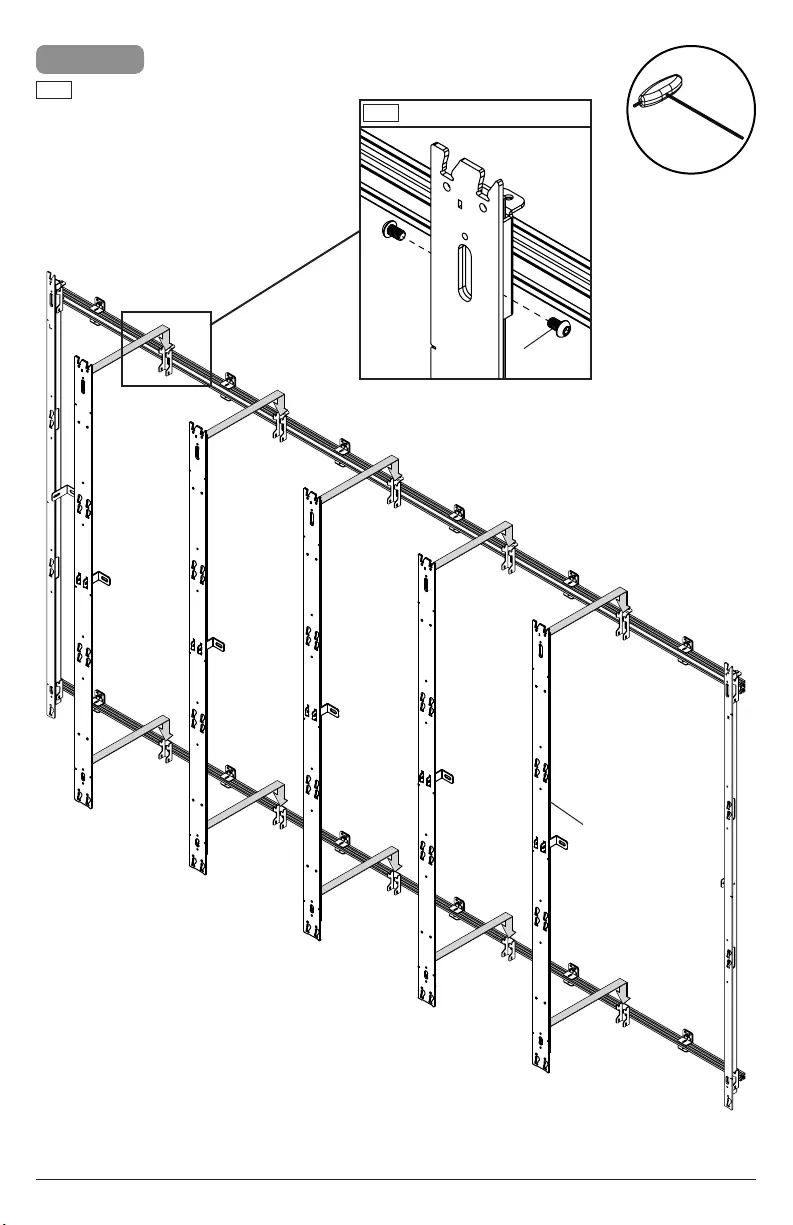
23 2018-03-14 #:146-9020-4 (2019-05-16)
7-2
Hook on and secure all inside vertical
columns.
ENG
C (5)
H (20)
Tighten hardware.
ENG
K
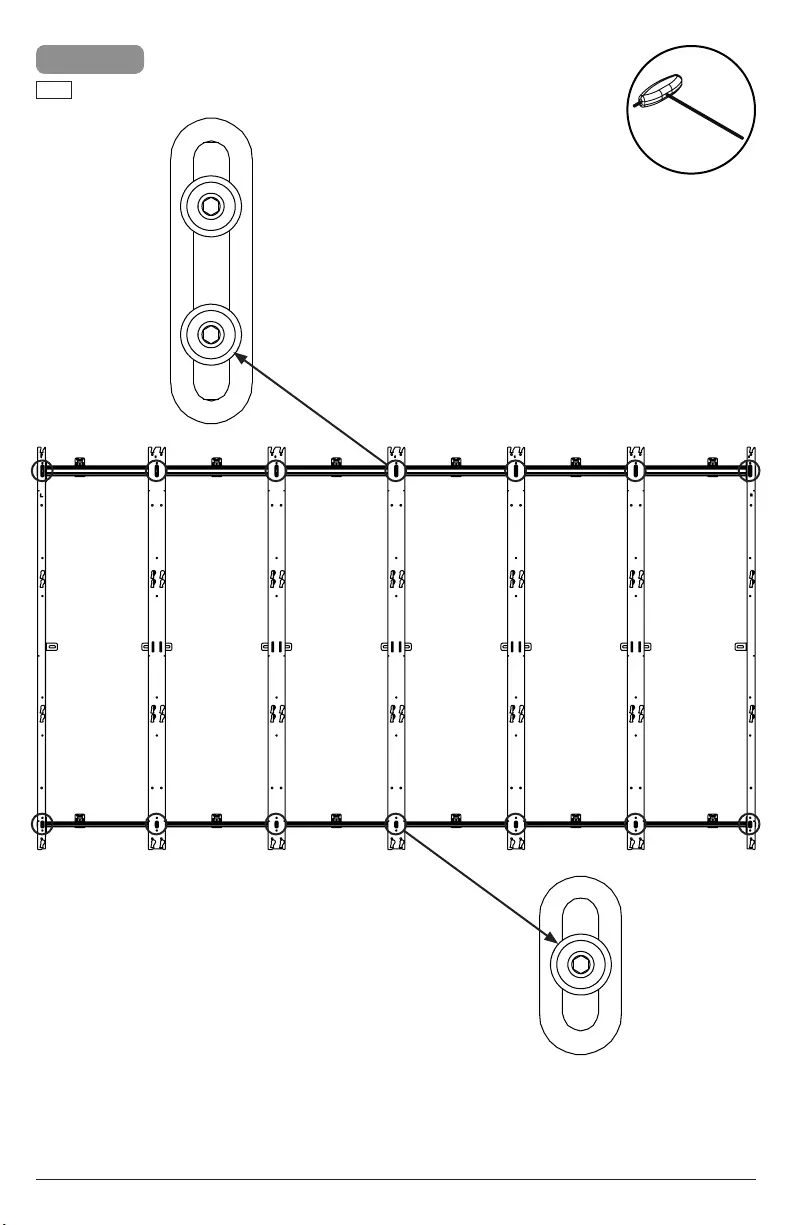
24 2018-03-14 #:146-9020-4 (2019-05-16)
8-1
Loosen hardware on vertical columns.
ENG K
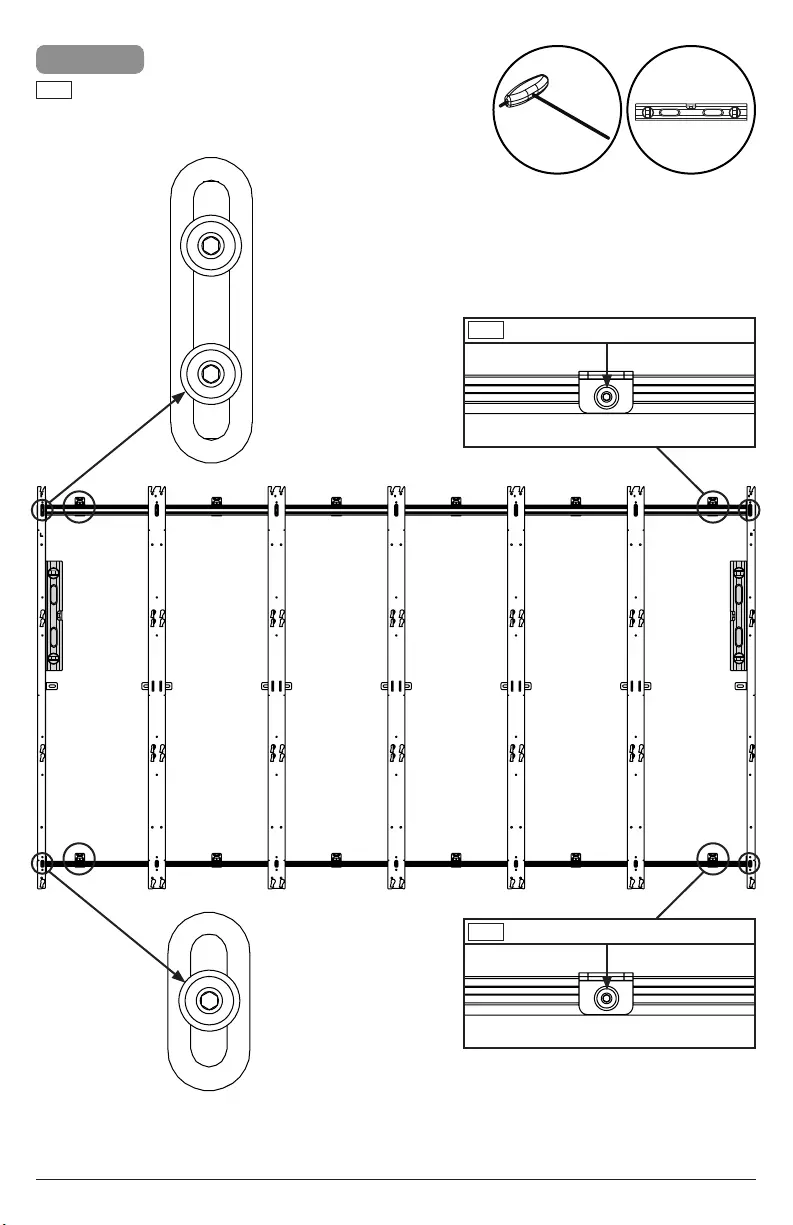
25 2018-03-14 #:146-9020-4 (2019-05-16)
8-2
Plumb and level outer columns, then tighten
hardware. Tighten hardware on four corner wall
plates
ENG
Tighten.
ENG
Tighten.
ENG
K
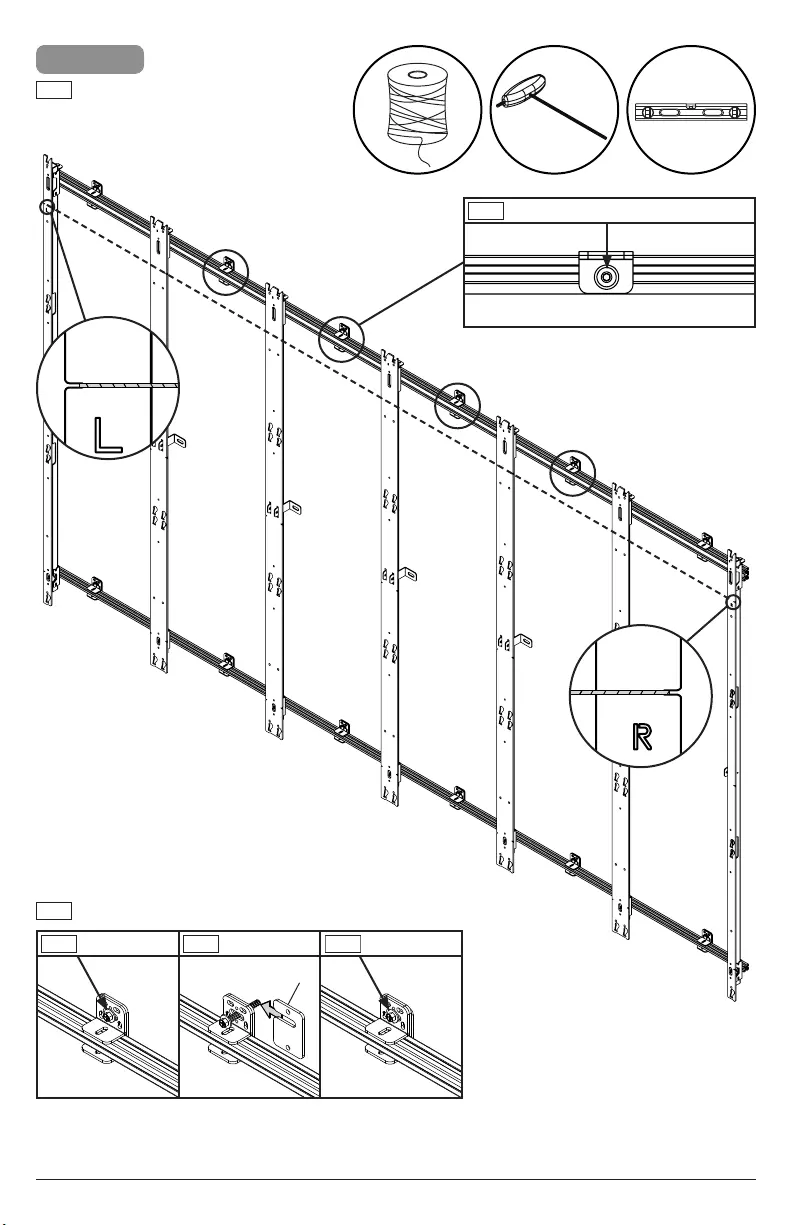
26 2018-03-14 #:146-9020-4 (2019-05-16)
8-3
Tie a string between top slots on outer
columns in order to level the depth of each
vertical column.
ENG
Loosen, adjust, tighten.
ENG
Tighten.
ENG
Loosen.
ENG
Optional leveling for bowed walls
ENG
Insert.
ENG
L
K
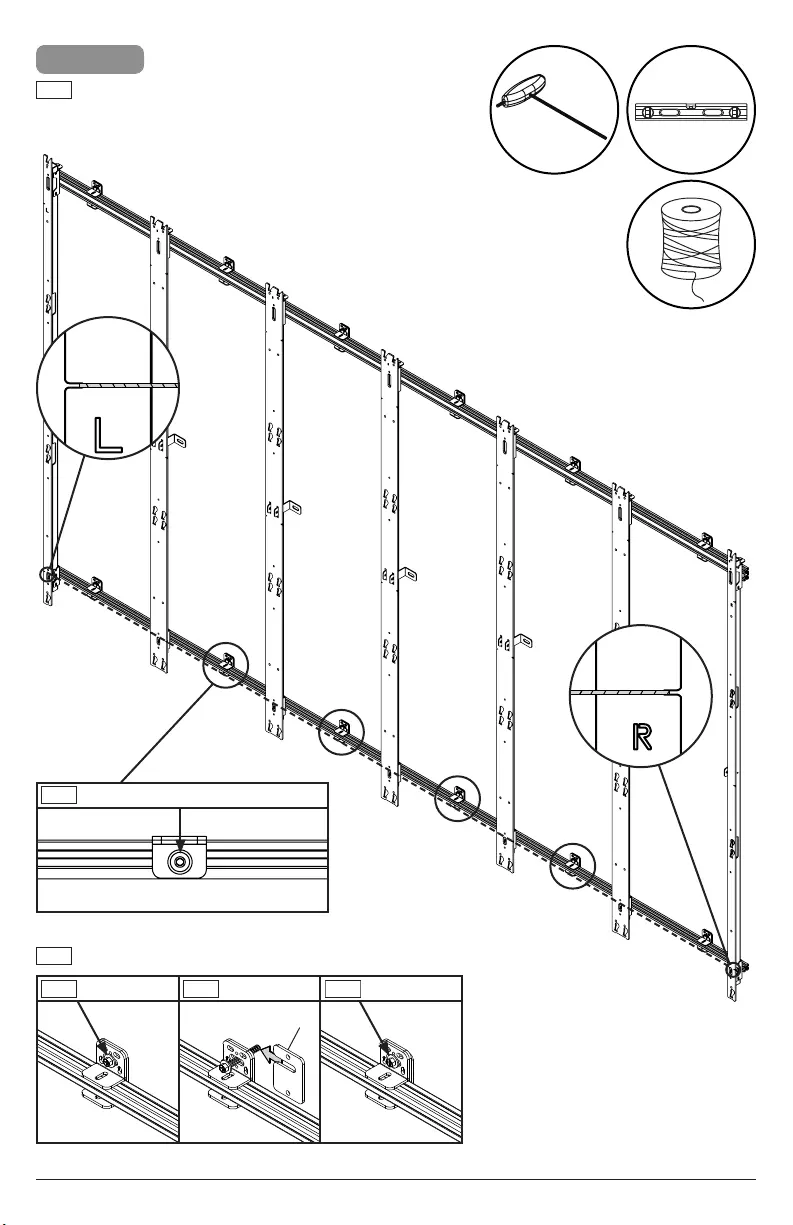
27 2018-03-14 #:146-9020-4 (2019-05-16)
8-4
Tie a string between bottom slots on outer columns
in order to level the depth of each vertical column.
ENG
Loosen, adjust, tighten.
ENG
Tighten.
ENG
Loosen.
ENG
Optional leveling for bowed walls
ENG
Insert.
ENG
L
K
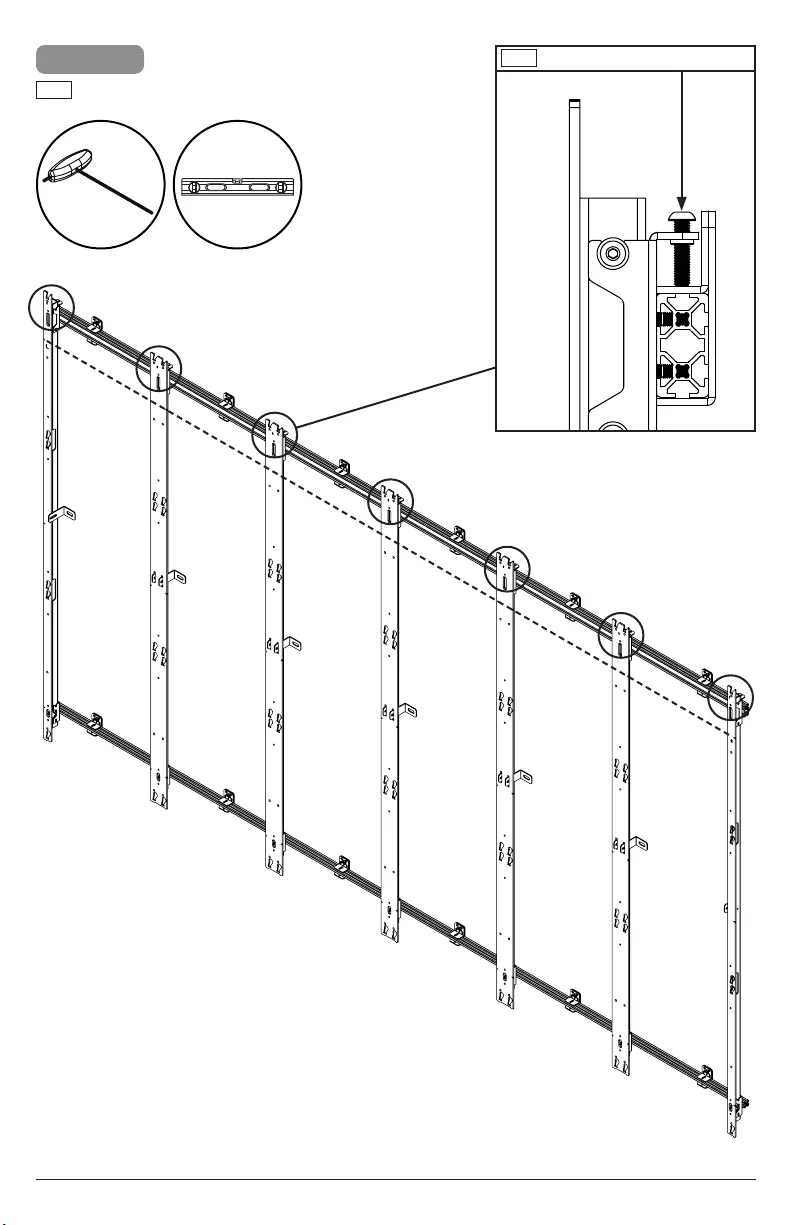
28 2018-03-14 #:146-9020-4 (2019-05-16)
8-5
With the string still attached, level the height of
each column
ENG
Tighten or loosen to adjust height.
ENG
K
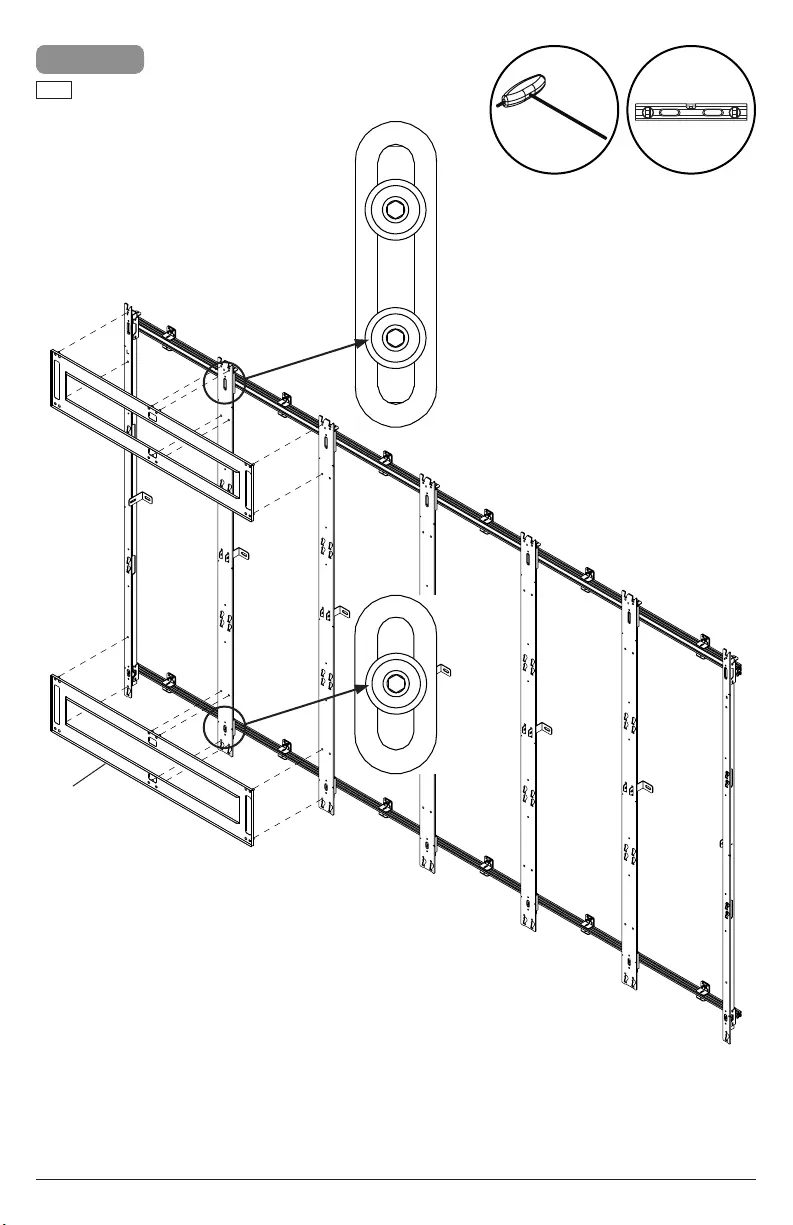
29 2018-03-14 #:146-9020-4 (2019-05-16)
8-6
Adjust inner columns to t horizontal spacers.
Tighten column hardware after spacing. Start
from the left column.
ENG
G
K
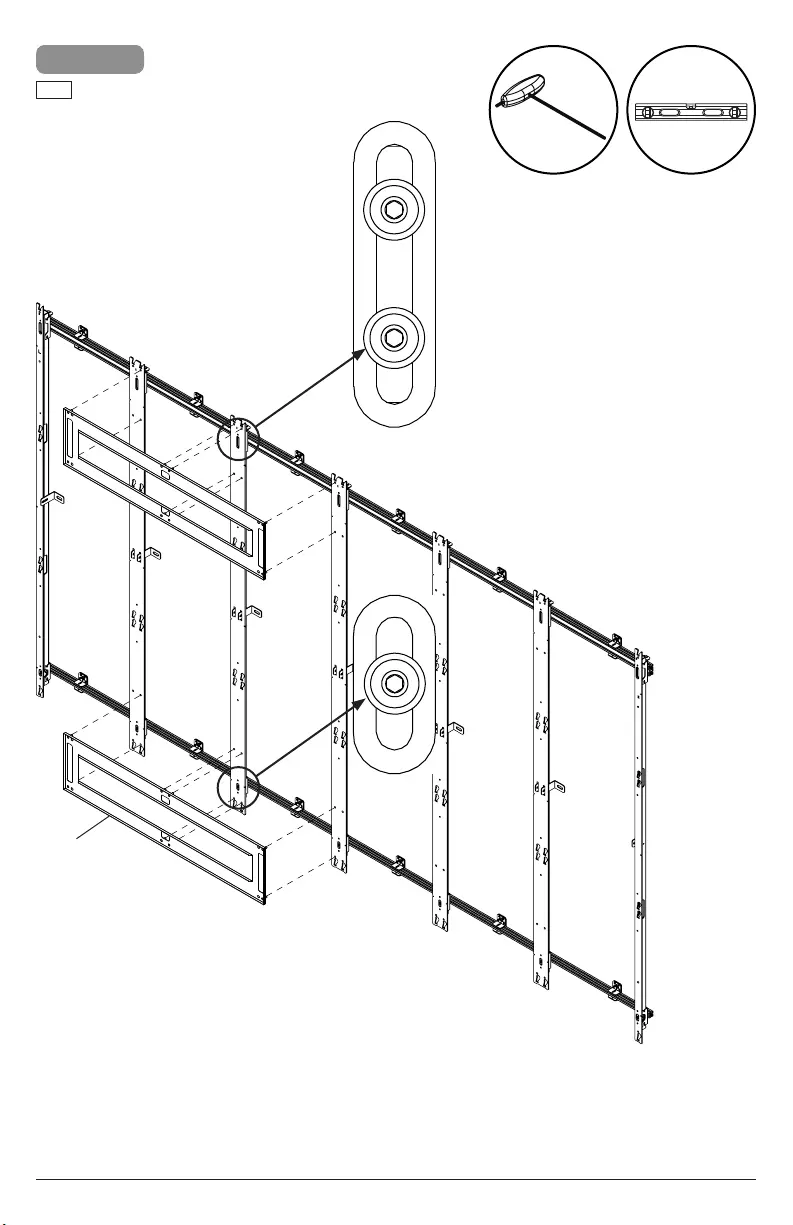
30 2018-03-14 #:146-9020-4 (2019-05-16)
8-7
Continue adjusting inner columns to t horizontal
spacers until all are level. Tighten column hardware
after spacing
ENG
G
K
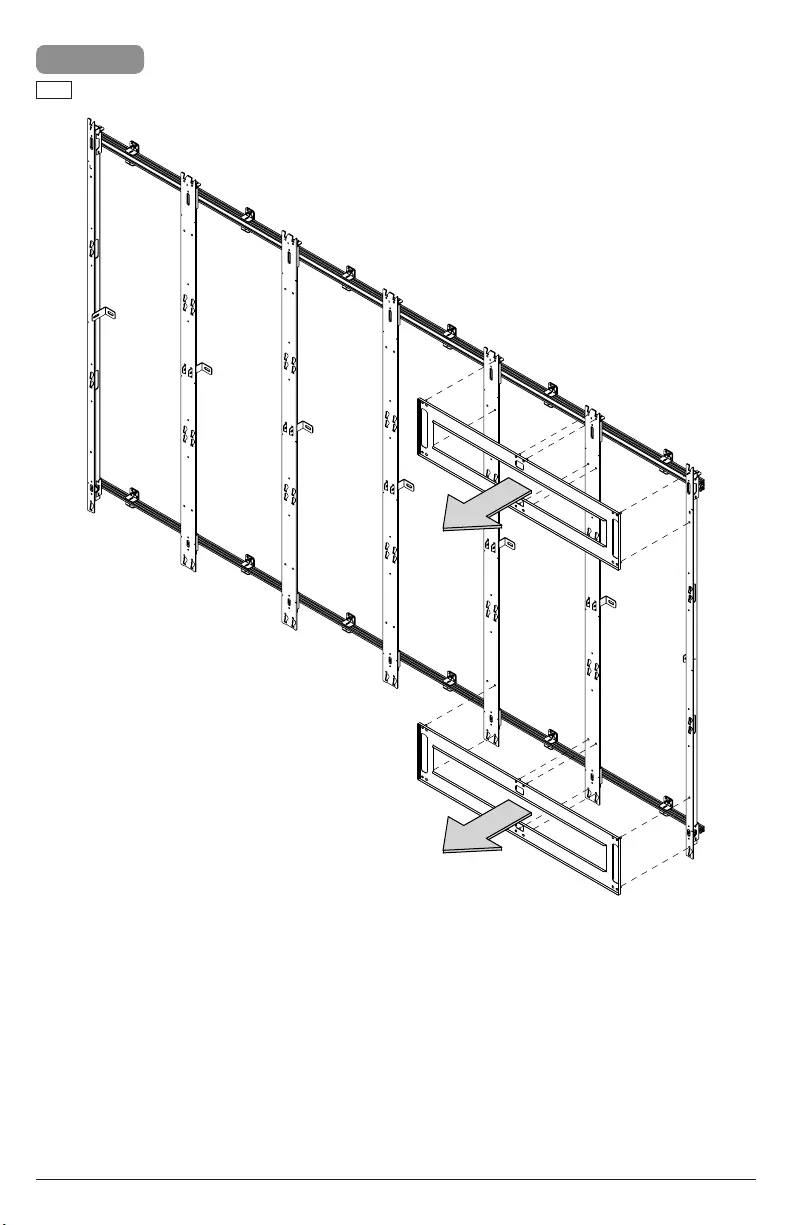
31 2018-03-14 #:146-9020-4 (2019-05-16)
8-8
Remove all spacers.
ENG
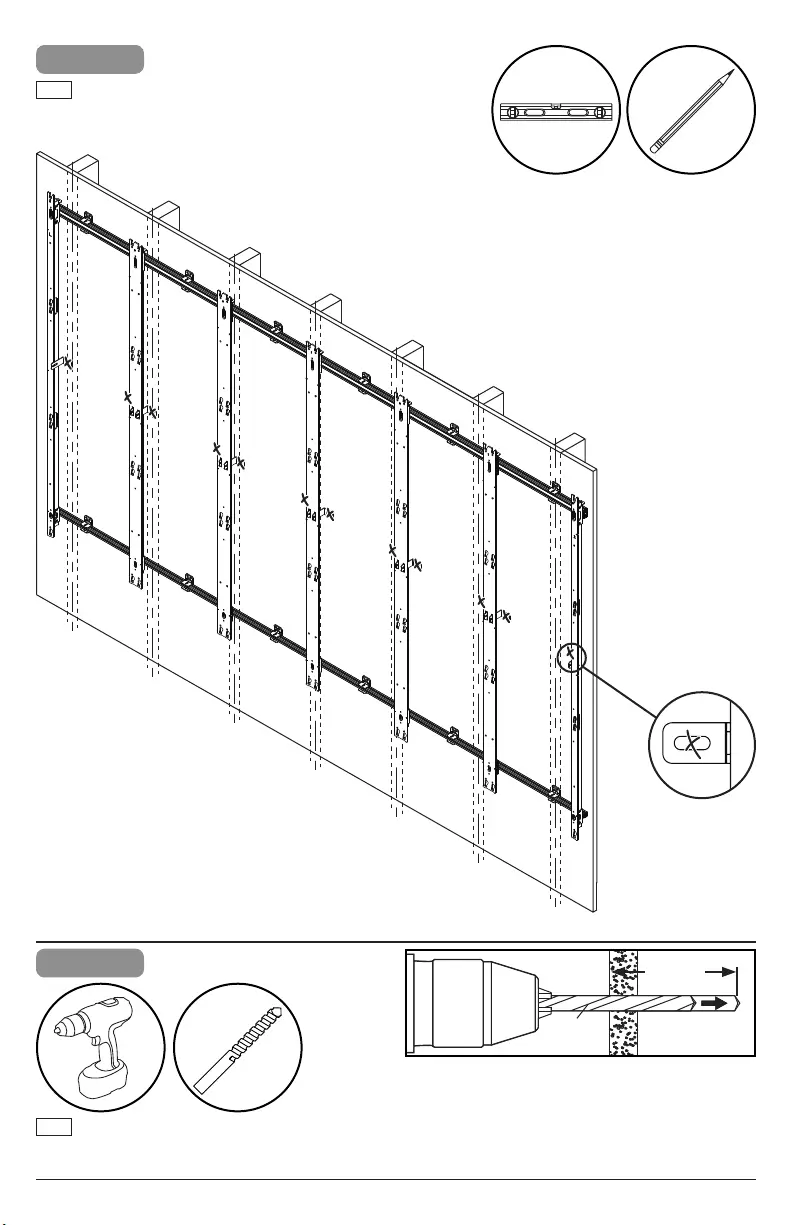
32 2018-03-14 #:146-9020-4 (2019-05-16)
9-1
Level L brackets and mark mounting holes
on plywood (must be minimum Grade BC,
1/2" (13mm) thick.)
ENG
9-2
Drill mounting holes into supporting surface
(2.5" (64mm) minimum depth required).
ENG
5/32"
(4mm)
2.5"
(64mm)
5/32"
(4mm)
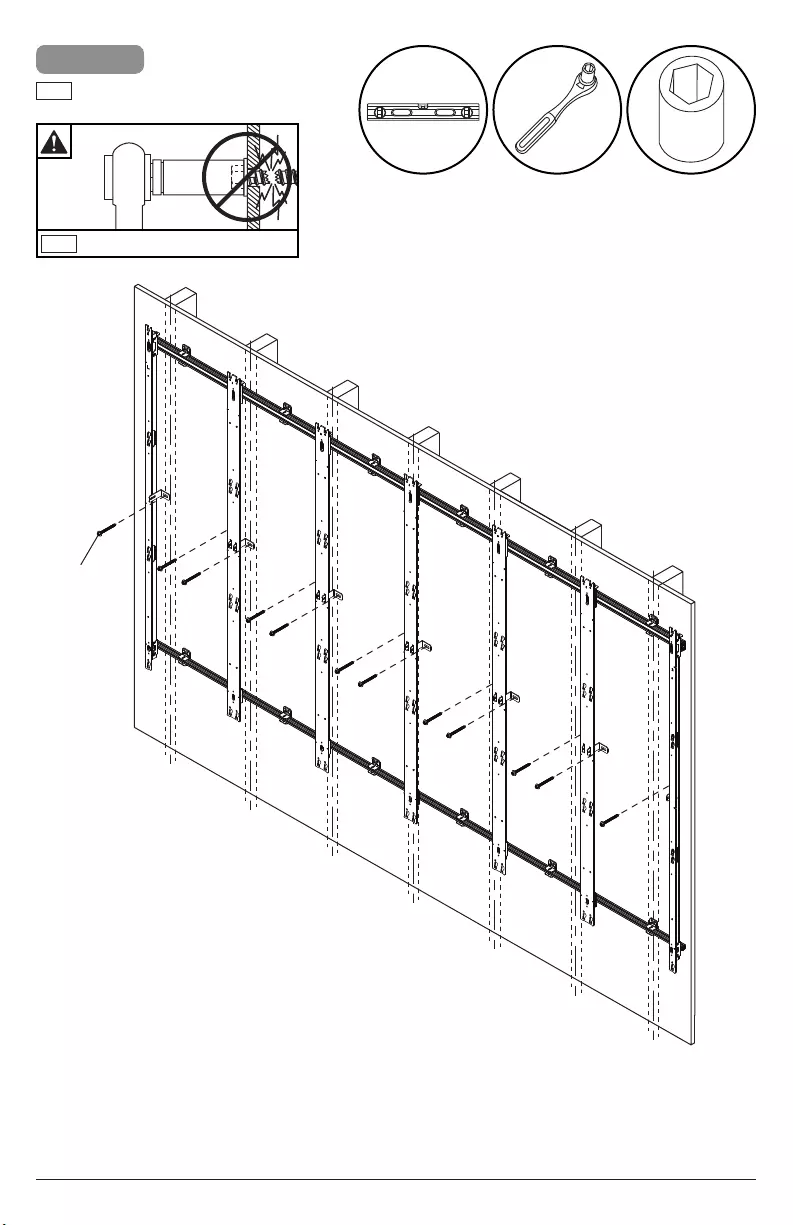
33 2018-03-14 #:146-9020-4 (2019-05-16)
9-3
Level L brackets. Install using wood
screws provided.
ENG
3/8"
(10mm)
Maximum 80 in. • lb (9 N.M.).
ENG
I (12)
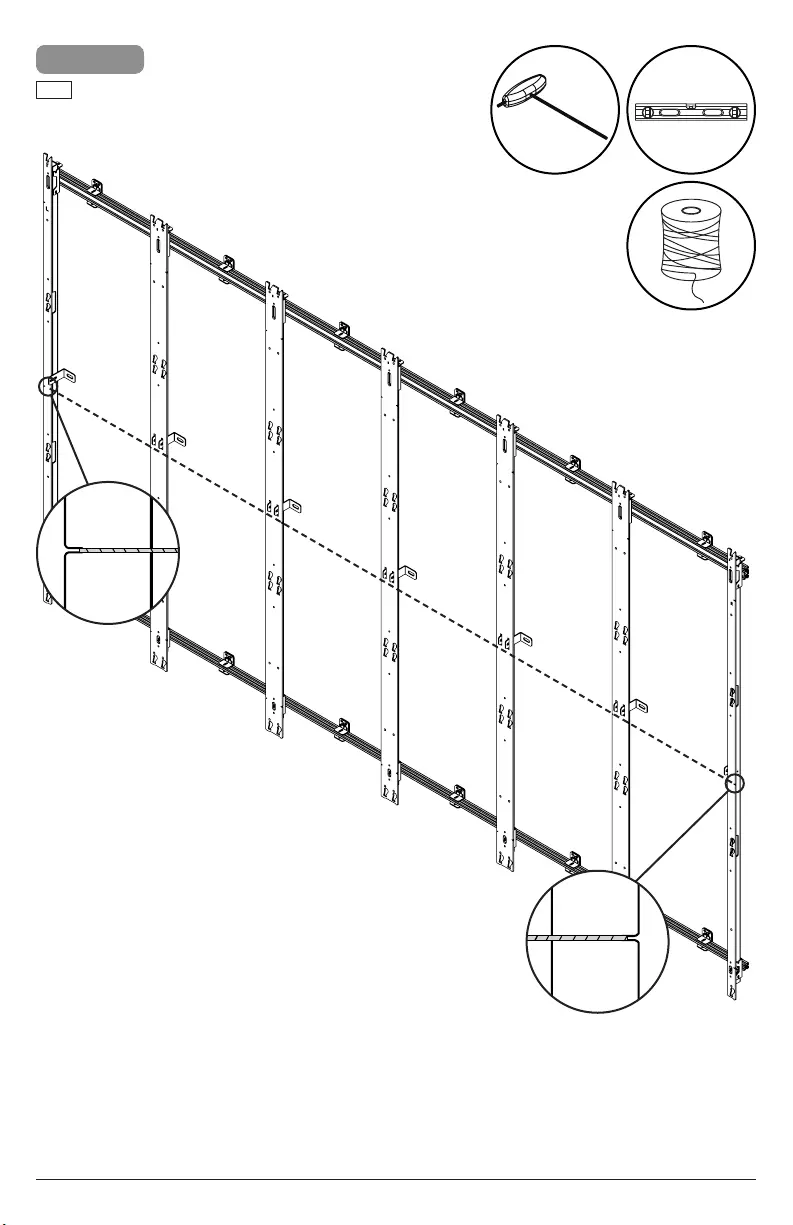
34 2018-03-14 #:146-9020-4 (2019-05-16)
9-4
Tie a string between center slots on outer column
in order to level the depth of each vertical column.
ENG K
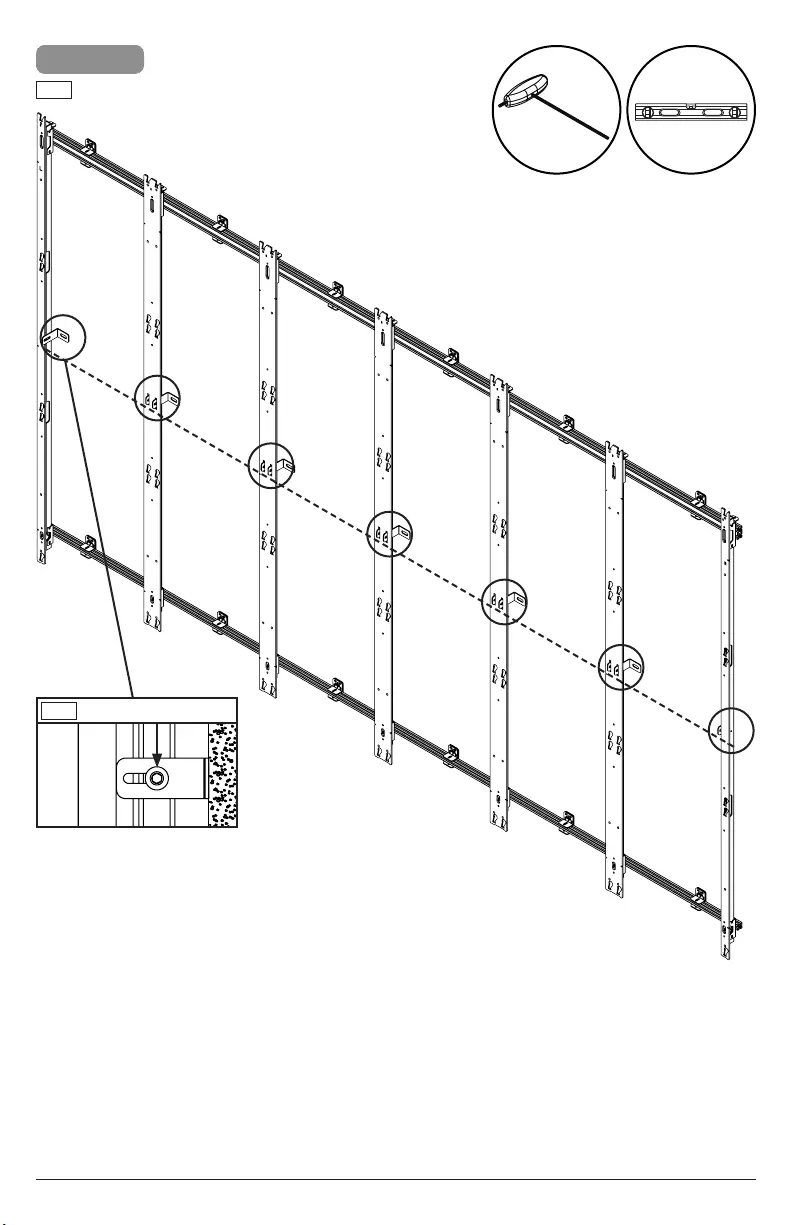
35 2018-03-14 #:146-9020-4 (2019-05-16)
9-5
Adjust depth, then remove string.
ENG
Loosen, adjust, tighten.
ENG
K
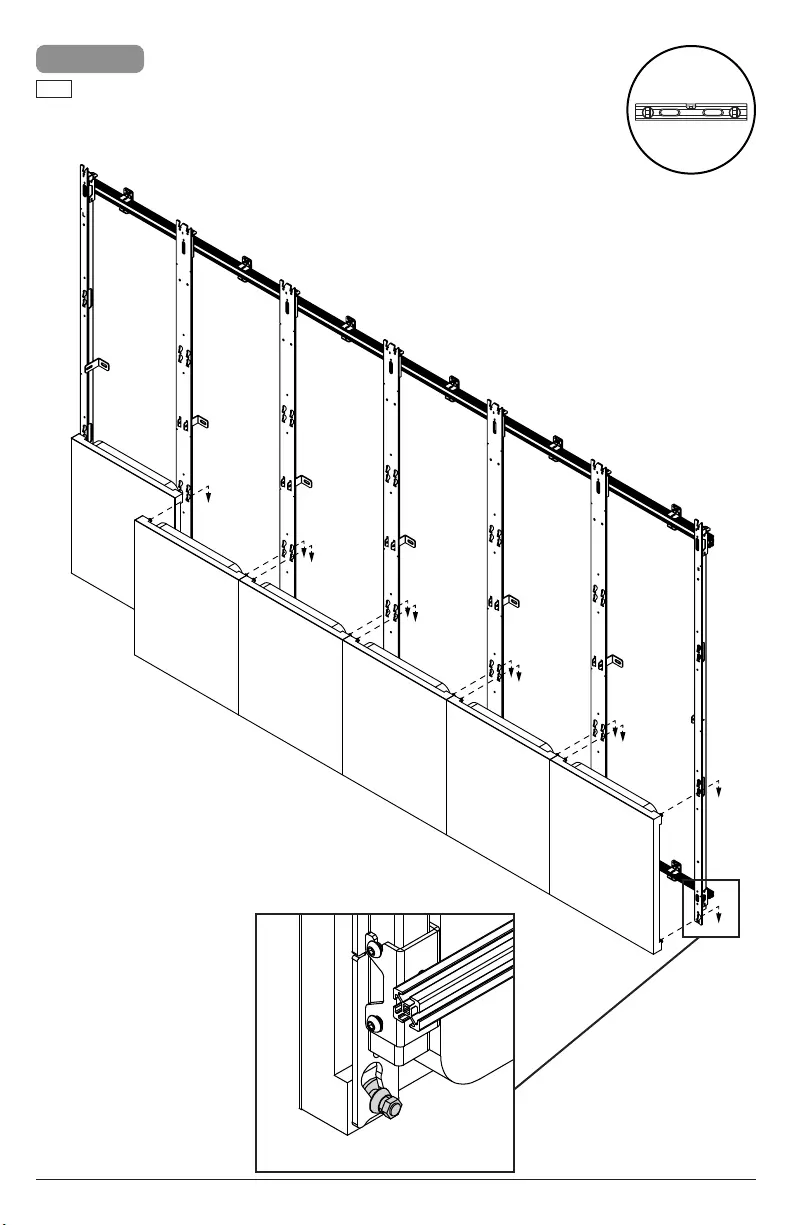
36 2018-03-14 #:146-9020-4 (2019-05-16)
10-1
ENG Attach display, tighten connecting hardware, and run
cables one at a time starting from the bottom left.
1
23456
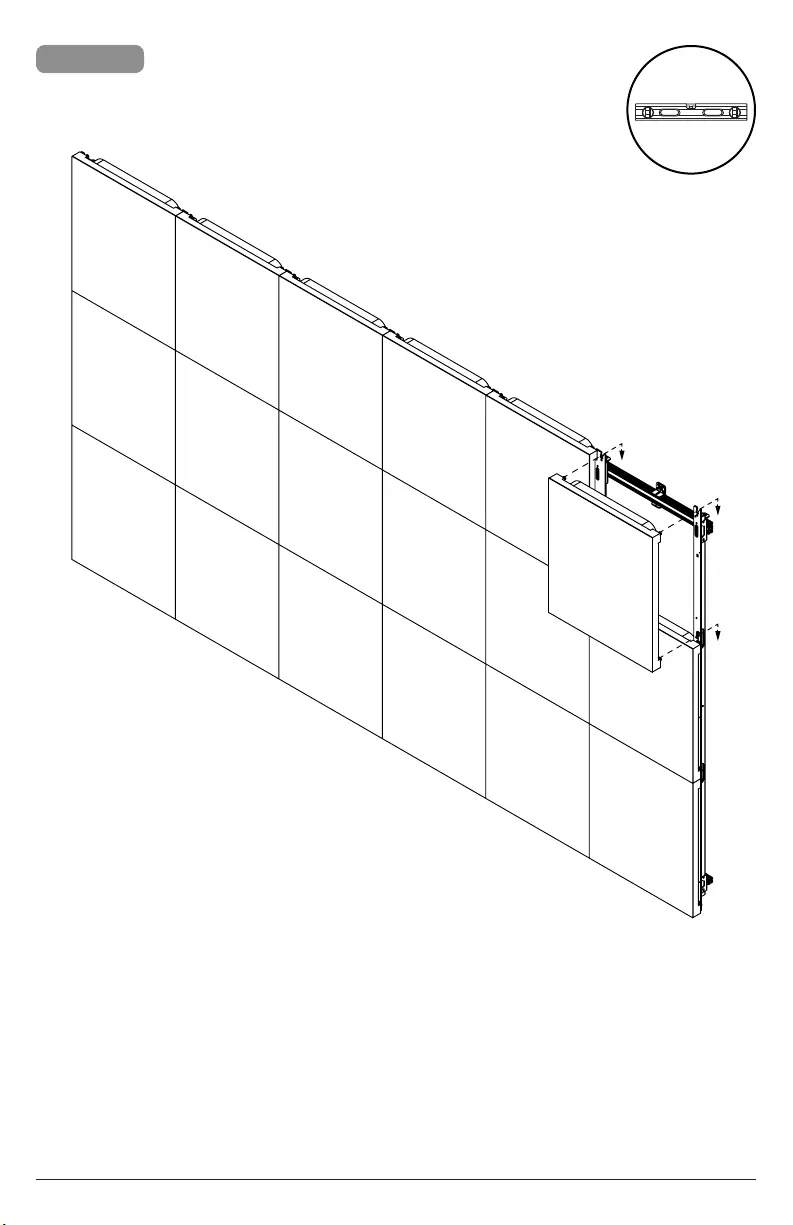
37 2018-03-14 #:146-9020-4 (2019-05-16)
10-2
7
13
8
14
9
15
10
16
11
17
12
18
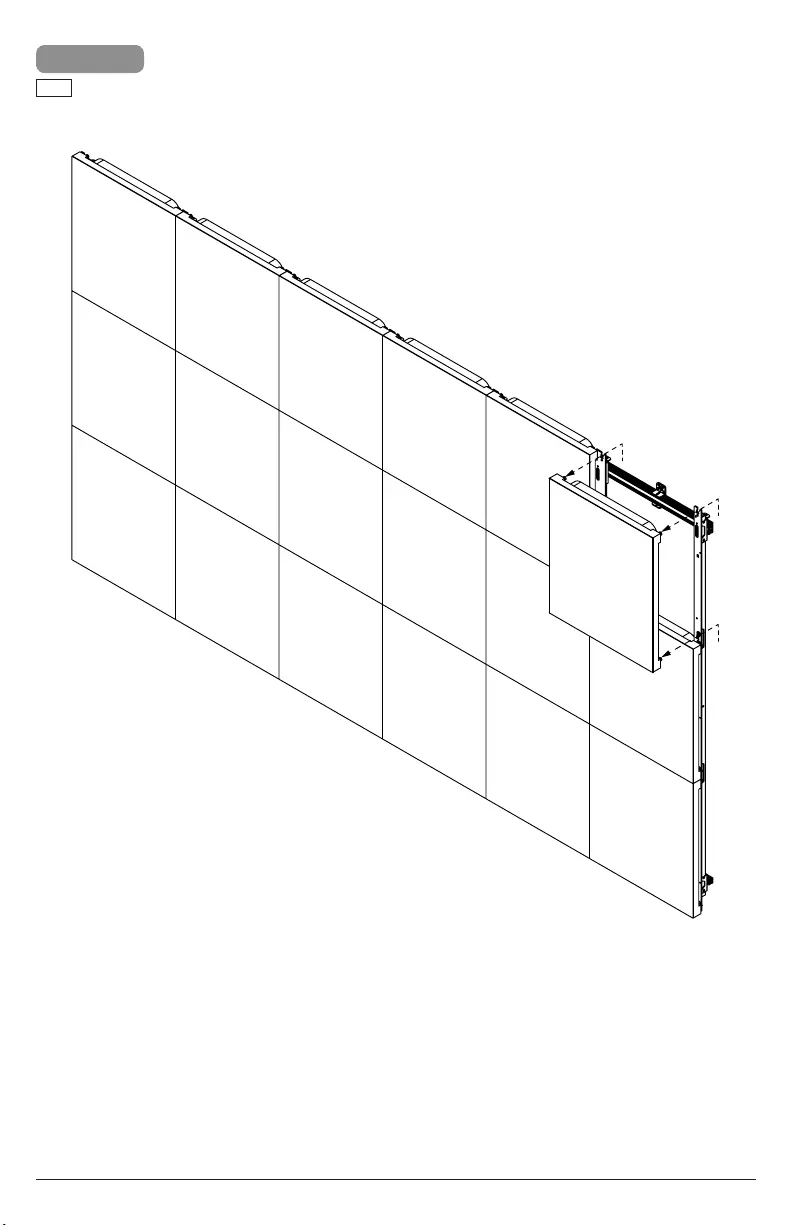
38 2018-03-14 #:146-9020-4 (2019-05-16)
11
ENG To remove, start from the top right.
65432
7
1

39 2018-03-14 #:146-9020-4 (2019-05-16)
This page intentionally left blank.
ENG
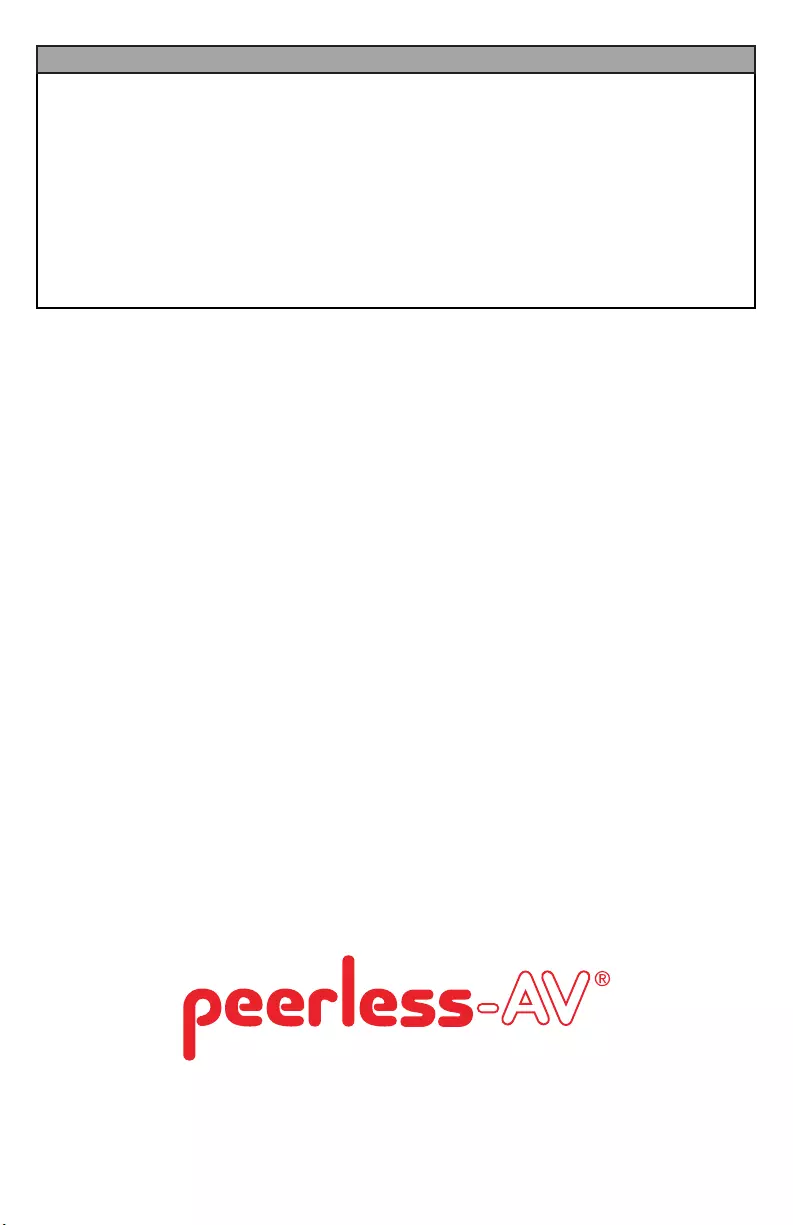
Peerless Industries, Inc. (“Peerless-AV”) warrants to original end-users that each Peerless-AV® mounting product will be free from defects
in material and workmanship, under normal use, for the applicable warranty period (from date of the original installation of the product).
At its option, Peerless-AV will repair or replace, or refund the purchase price of, any product which fails to conform with this warranty.
Any implied warranty of merchantability or tness for a particular purpose shall be limited to the period of the
express warranty set forth below.
In no event shall Peerless-AV be liable for incidental or consequential damages, whether or not secured by a
security device which may be included with the product.
Some states do not allow limitations on how long an implied warranty lasts, or the exclusion of incidental or consequential damages, so
the above limitation and/or the above exclusion may not apply to you.
This warranty does not cover damage caused by incorrect selection, installation or the failure to follow Peerless-AV instructions or
warnings when installing, using or storing the product.
This warranty gives specic legal rights, and you may also have other rights which vary from state to state. To make a warranty claim in
North America, contact Peerless-AV customer care at 1-800-865-2112. See complete global warranty information for regions outside North
America at www.peerless-av.com/en-uk/customer-care/warranties-returns.
LIMITED FIVE-YEAR WARRANTY
Peerless-AV Europe
Unit 3 Watford Interchange,
Colonial Way, Watford, Herts,
WD24 4WP, United Kingdom
Customer Care
44 (0) 1923 200 100
www.peerless-av.com
© 2019, Peerless Industries, Inc.
Peerless-AV de Mexico
Ave de las Industrias 413
Parque Industrial Escobedo
Escobedo N.L Mexico 66062
Servicio al Cliente
01-800-849-65-77
www.peerless-av.com
© 2019, Peerless Industries, Inc.
Peerless-AV
2300 White Oak Circle
Aurora, IL 60502
Email: tech@peerlessmounts.com
Ph: (800) 865-2112
Fax: (800) 359-6500
www.peerless-av.com
© 2019, Peerless Industries, Inc.