Peerless DS-VWT955-2X2 User Manual
Displayed below is the user manual for DS-VWT955-2X2 by Peerless which is a product in the Signage Display Mounts category. This manual has pages.
Related Manuals
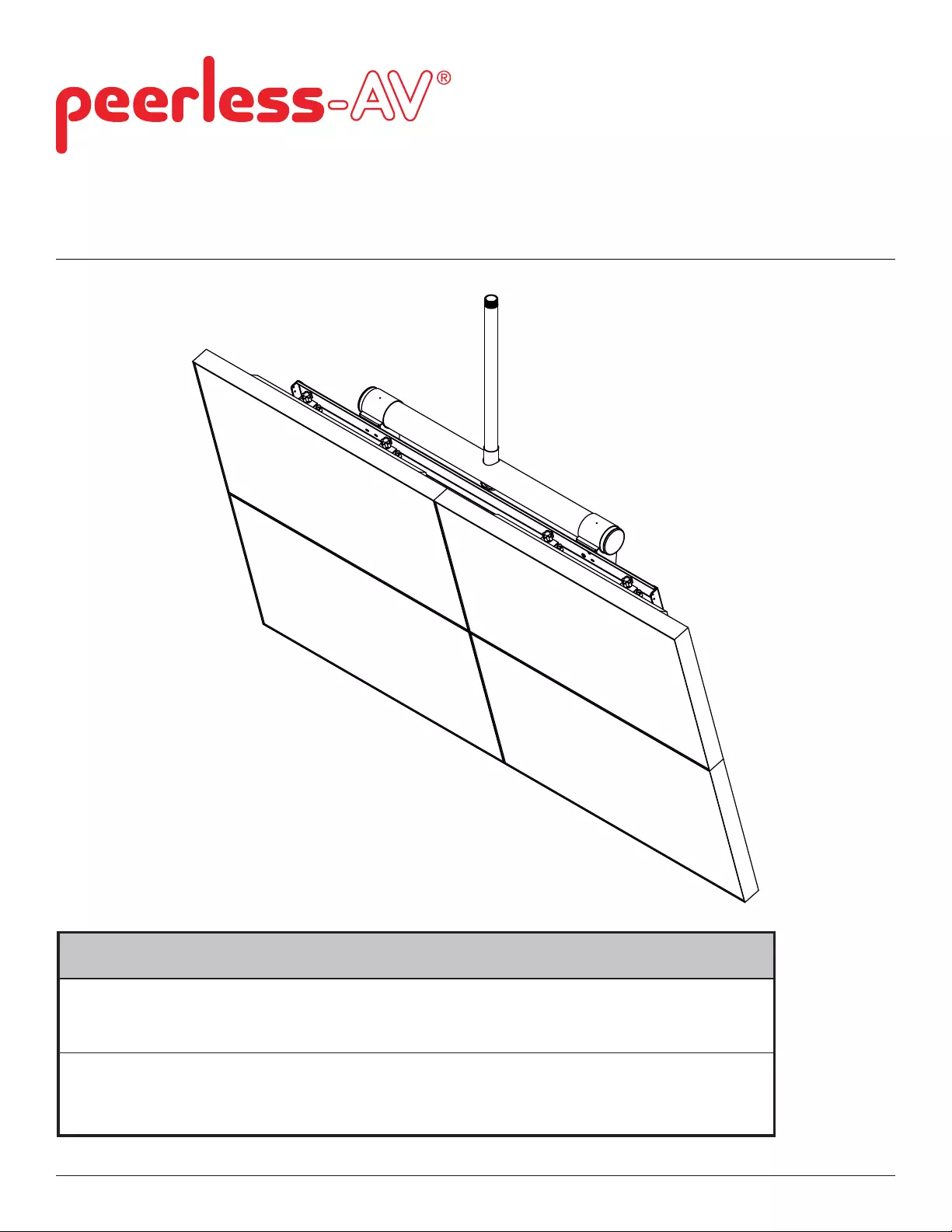
1 of 8 ISSUED: 01-23-12 SHEET #: 125-9278-5 03-06-14
Maximum Load Capacity: 400 lb (181 kg); 100lb (45 kg) per screen
COMPATIBILITY
Display width must be a minimum of 36"
Display height must be a minimum of 20.875"
Screen width + horizontal mounting hole pattern must be less than 1745mm
For 200 mm vertical mounting patterns, screen height + mounting hole pattern must be ≤ 890 mm
For 300 mm vertical mounting patterns, screen height + mounting hole pattern must be ≤ 990 mm
For 400 mm vertical mounting patterns, screen height + mounting hole pattern must be ≤ 1090 mm
Installation and Assembly:
2 x 2 Video Wall Ceiling Mount for 40" - 55"
at Panel Displays
Model: DS-VWT955-2X2
EXTENSION COLUMN
(SOLD SEPARATELY)
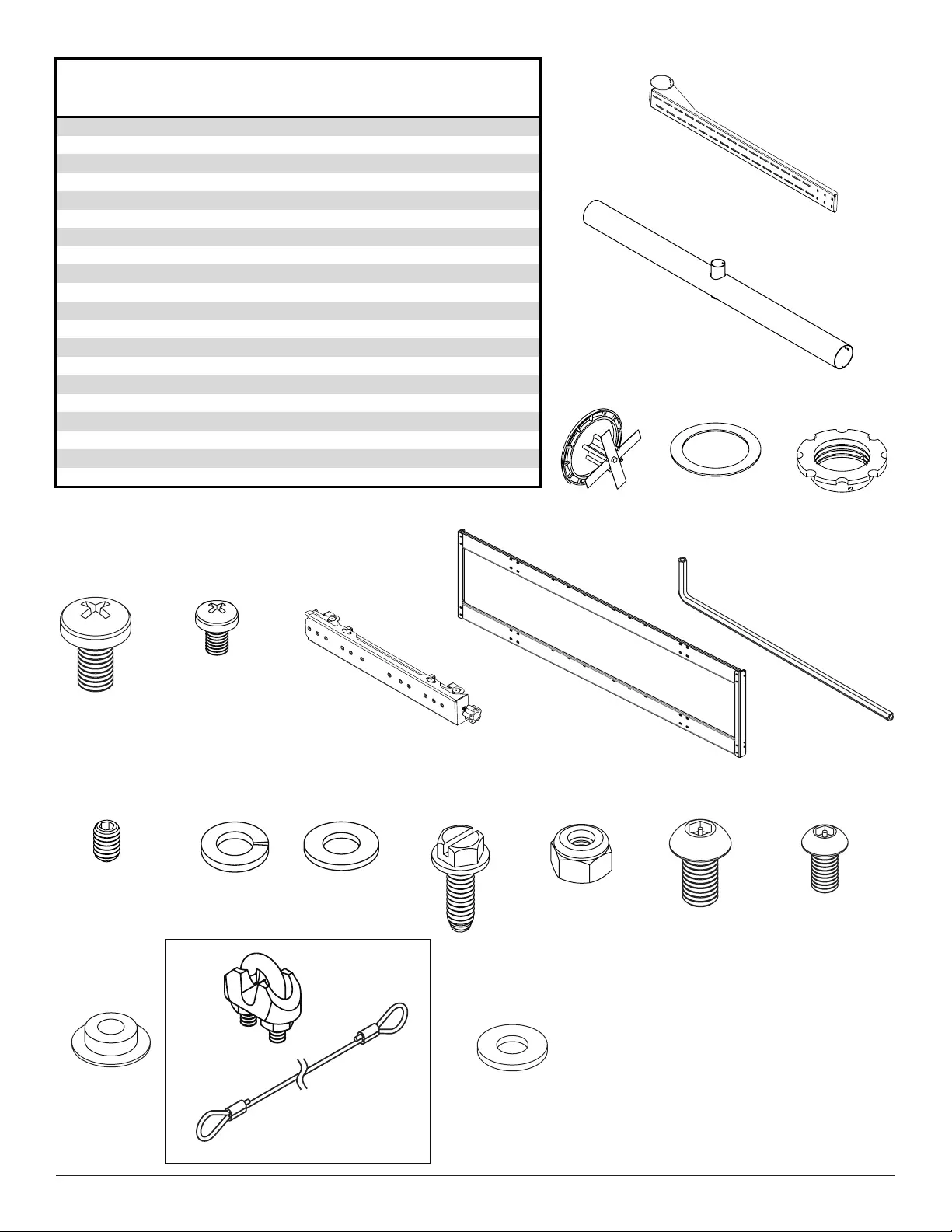
2 of 8 ISSUED: 01-23-12 SHEET #: 125-9278-5 03-06-14
C D
B
E
F G H
IJ
K L M N O P Q
R
S
A
T
Description Qty. Part #
A
tilt bracket 2 145-1710
Bcross support tube 1 145-1708
Cend cap 2 590-1333
Dfiber washer 1 540-9432
Eretaining collar 1 1800-375
FM8 x 16 mm phillips screw 4 520-9257
GM5 x 8 mm phillips screw 3 570-0005
Hadapter bracket 8 145-1711
Iadapter support 2 145-1238
J4 mm allen wrench 1 560-9646
KM6 x 6 mm set screw 2 510-9150
L5/16 split washer 4 540-9405
M5/16 flat washer 4 540-9406
N1/4-20 x 3/4 hex head type-F screw 16 520-1321
O1/4-20 nylock nut 16 530-9413
PM8 x 15 mm socket pin screw 16 520-1068
QM6 x 12 mm socket pin screw 16 520-1050
Rshoulder washer 16 590-2233
Ssafety cable assembly 1 130-8012
T1/4" washe
r
16 540-9440
Parts List
Parts may appear slightly different than illustrated.
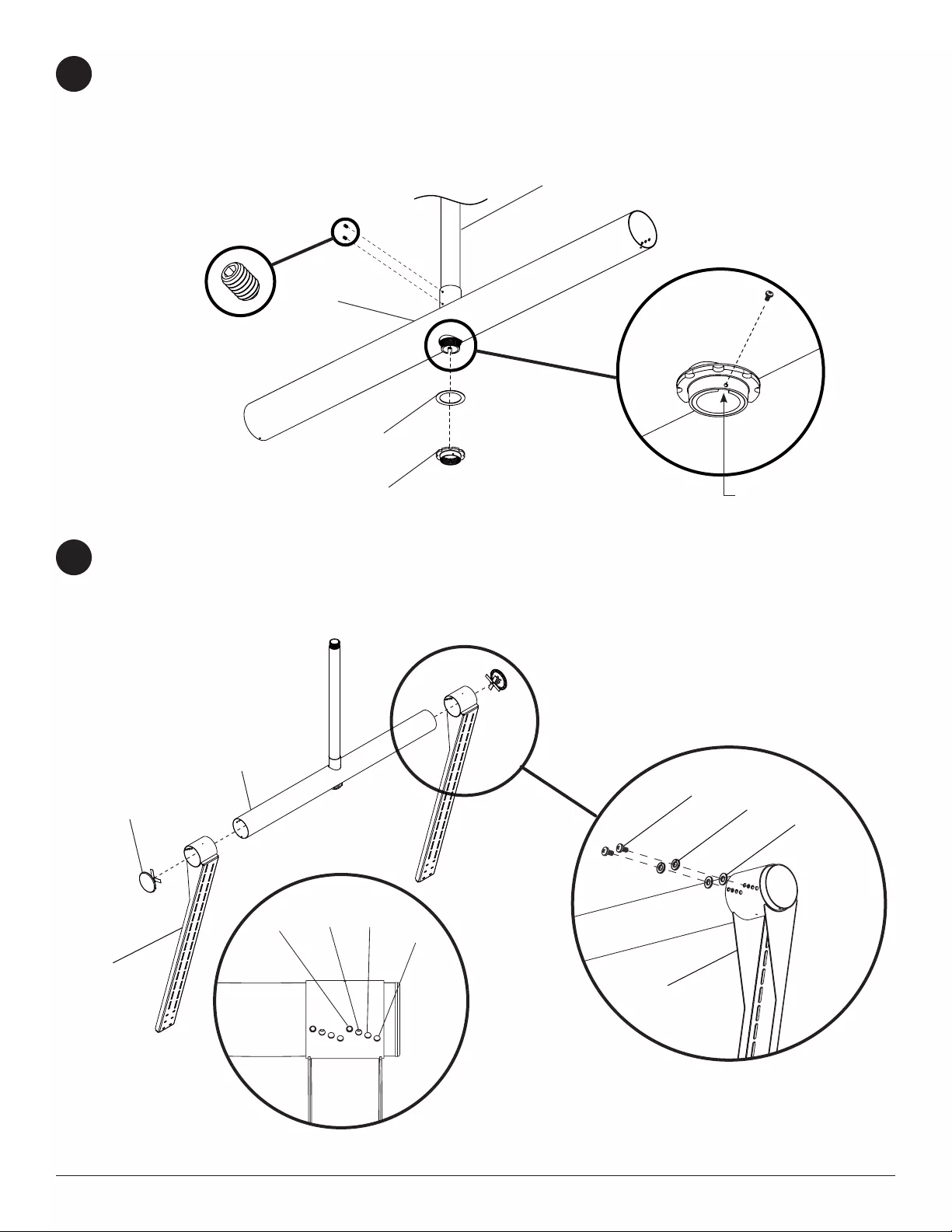
3 of 8 ISSUED: 01-23-12 SHEET #: 125-9278-5 03-06-14
G
1
Secure tilt brackets (A) to cross support tube (B) using four M8 x 16 mm phillips screws (F), four 5/16’’ split washers
(L), and four 5/16’’ at washers (M) in desired tilt position as shown in Detail 3 and 4. Once tilt is established secure
two end caps (C) to cross support tube (B).
2
A
A
LM
F
Detail 3
Detail 4
5° 10° 15°
20°
Secure extension column (sold separately) to cross support (B) using retaining collar (E), ber washer (D), and
one M5 x 8 mm phillips screw (G). Restrict swivel using two M6 x 6 mm set screws (K).
NOTE: Make sure that M5 x 8 mm phillips screw is positioned inside of notch of extension column as shown in
detail 2.
EXTENSION
COLUMN NOTCH
EXTENSION COLUMN
Detail 1
Detail 2
K
B
B
C
D
E
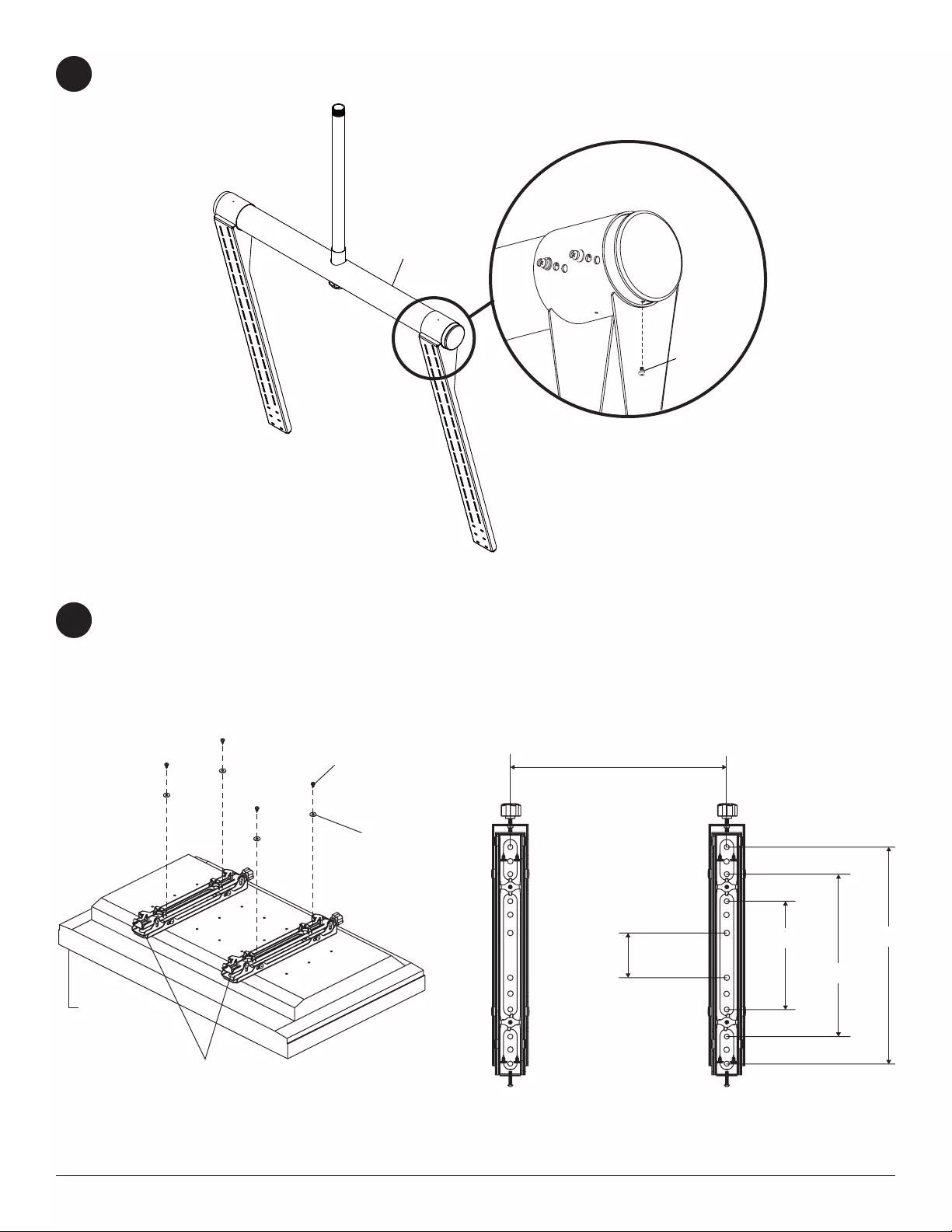
4 of 8 ISSUED: 01-23-12 SHEET #: 125-9278-5 03-06-14
Secure two M5 x 8 mm phillips screws (G) to ends of cross support tubes (B) as shown in detail 5.
3
NOTE: Make sure to use largest hole pattern on back of display.
Attach adapter brackets (H) to back of display using four M6 x 12 mm socket pin screws (Q) or four M8 x 15 mm
socket pin screws (P). The M6 x 12 mm socket pin screws (Q) require nylon shoulder washers (R) as shown
below.
4
Attaching Adapter Brackets to Display
PLP PLATE
USED WITH
M6 (Q)
400 mm
300 mm
200 mm
200 mm MIN
600 mm MAX
FIGURE 4.1 FIGURE 4.2
G
B
Detail 5
P or Q
R
H
DISPLAY
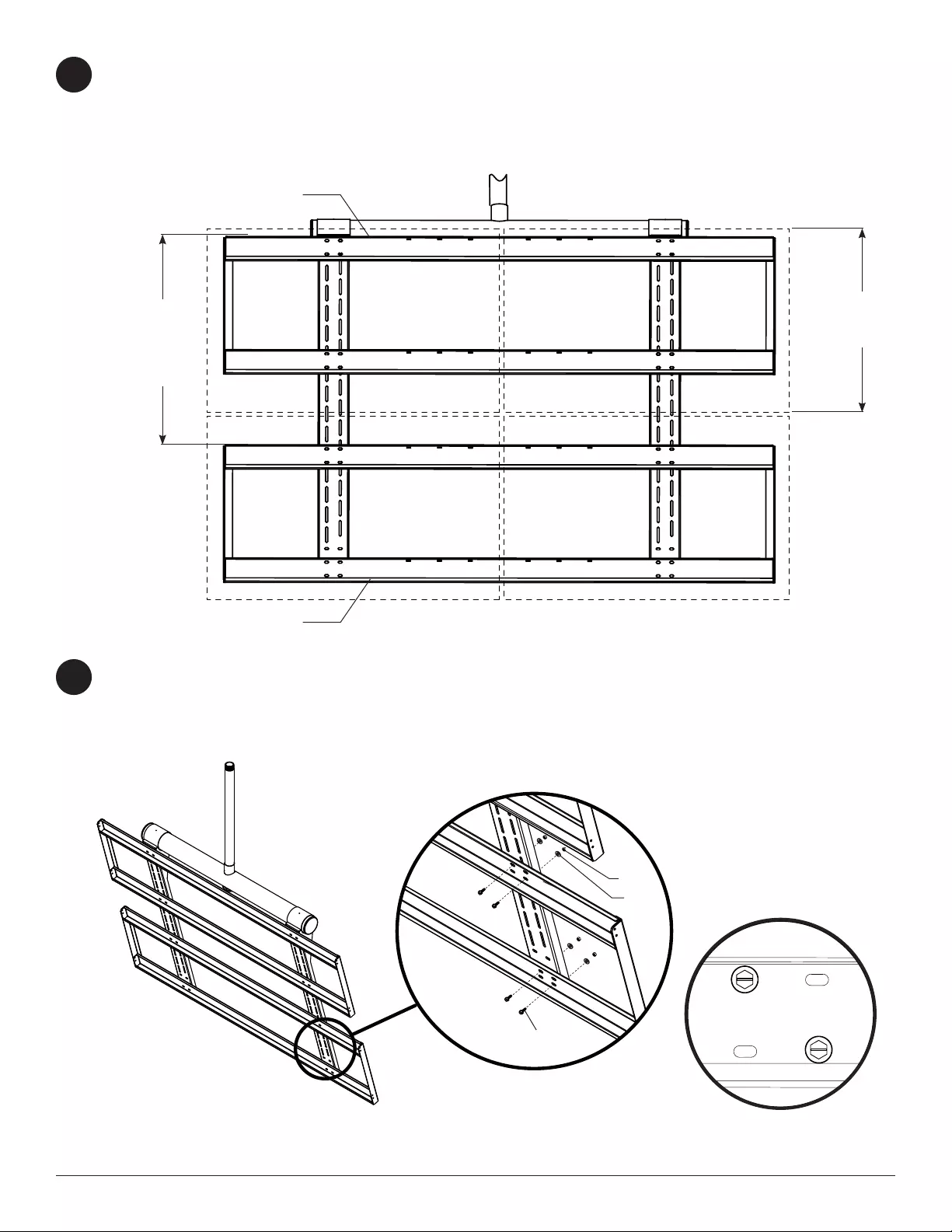
5 of 8 ISSUED: 01-23-12 SHEET #: 125-9278-5 03-06-14
1. Locate the position of the lower horizontal rail (I) and attach to tilt brackets (A).
2. Use display height to determine location of upper horizontal rail (I),
NOTE: Lowest horizontal rail (D) position shown below.
NOTE: Horizontal rails (D) must be secured using sixteen 1/4-20 hex head type-F screws (N, step 6).
Determine position of horizontal rails (I) using the formula below.
6
5
Detail 6
Detail 7
Attach adapter supports (I) to tilt brackets (A) using sixteen 1/4-20 hex head type-F screws (N) with sixteen
1/4’’ washers (T), and sixteen 1/4-20 nylock nuts (O) in a diagonal pattern as shown below.
x
DISTANCE
EQUALS
DISPLAY
HEIGHT
DISPLAY
HEIGHT
LOWER HORIZONTAL RAIL
UPPER HORIZONTAL RAIL
O
U
N
FRONT
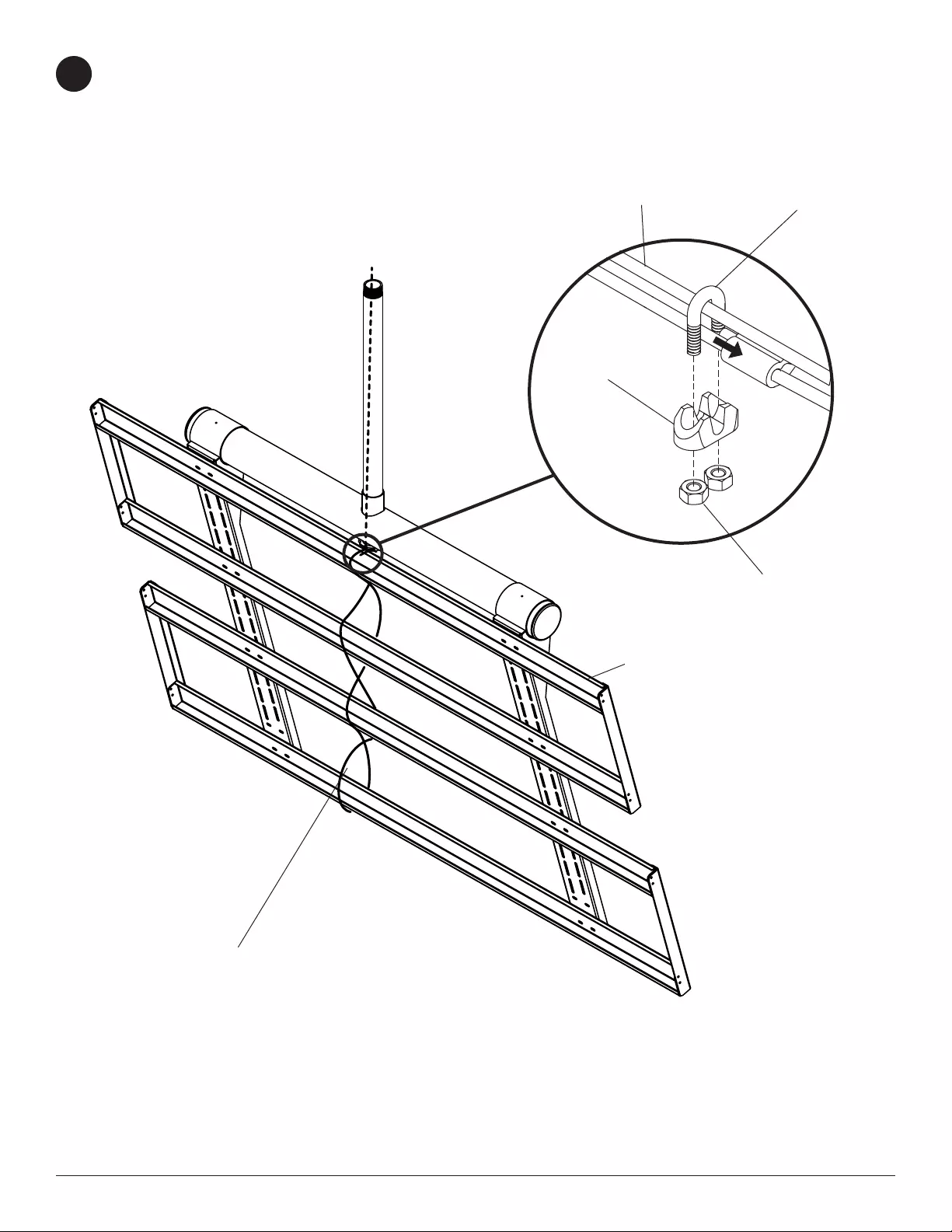
6 of 8 ISSUED: 01-23-12 SHEET #: 125-9278-5 03-06-14
7Feed safety cable through extension column (sold separately). Run cable out of the bottom of the
extension column (sold separately) and through openings in adapter supports (I) as shown below.
Pull safety cable taught and secure using u-bolt to fasten the looped end to the cable as shown in detail 7.
Wrap excess cable around the extension column (sold separately).
SAFETY CABLE
CLAMP
U-BOLT
CLAMP NUT
Detail 8
I
SAFETY CABLE
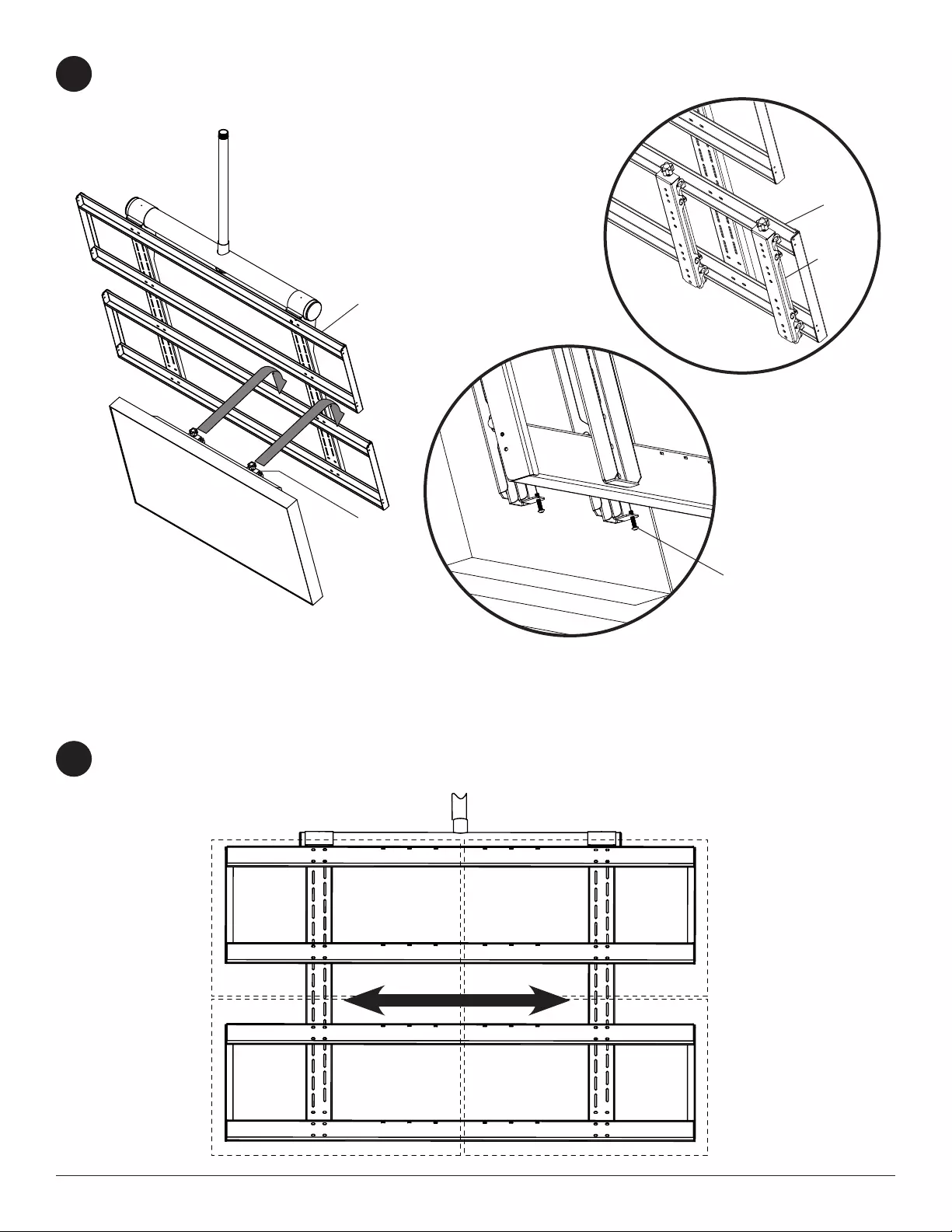
7 of 8 ISSUED: 01-23-12 SHEET #: 125-9278-5 03-06-14
8Hook adapter brackets (H) with displays onto adapter supports (I) as shown.
Loosely fasten in place using security screw as shown in detail 10.
9Adapter brackets (H) can be adjusted horizontally as shown. Once adapter brackets (H) are in desired position
secure using 4mm allen wrench (K) to lock in place.
Adapter Bracket Adjustment
DISPLAY NOT SHOWN
FOR CLARITY
Detail 10
Detail 9
I
H
SECURITY SCREW
H
I
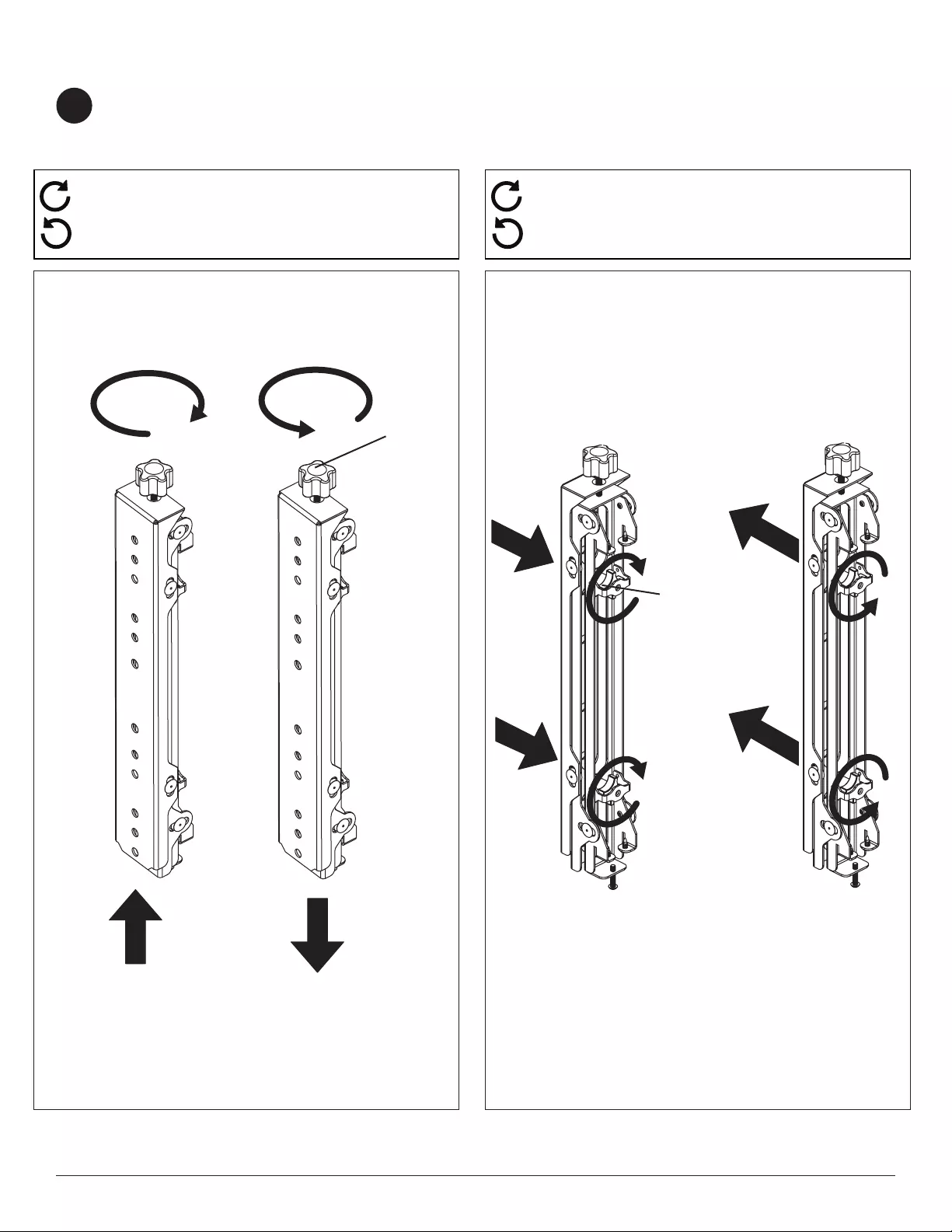
8 of 8 ISSUED: 01-23-12 SHEET #: 125-9278-5 03-06-14
Use legend below to determine position of display.
NOTE: Each knob can be adjusted independently for ne tuning angle adjustments.
10
Turn knobs CLOCKWISE to raise display height. Turn knobs CLOCKWISE to push out display.
Turn knobs COUNTER-CLOCKWISE to lower display height. Turn knob COUNTER-CLOCKWISE to pull in display.
Adapter Bracket Adjustment
UP DOWN IN OUT
KNOB
KNOB