Peerless DST360 User Manual
Displayed below is the user manual for DST360 by Peerless which is a product in the Signage Display Mounts category. This manual has pages.
Related Manuals
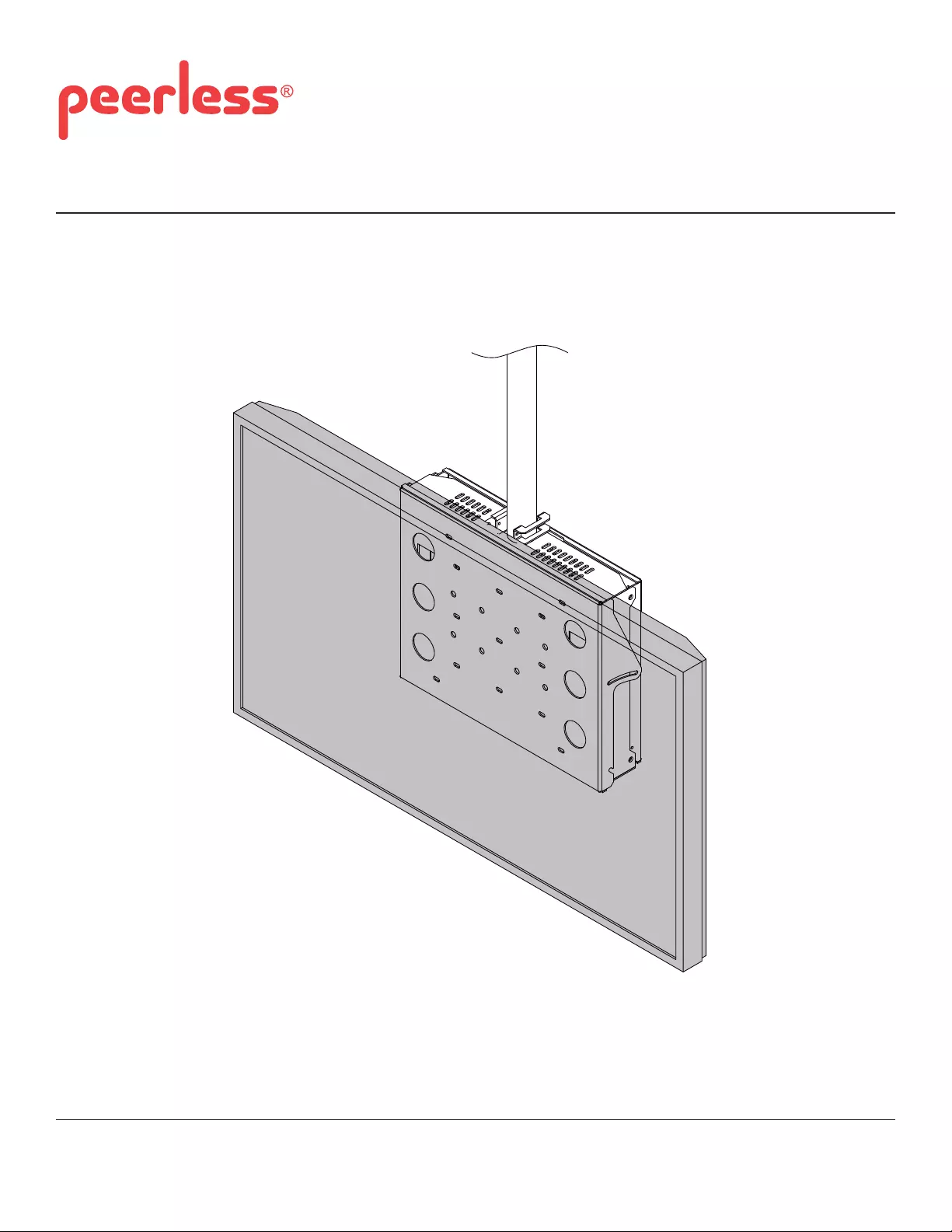
3215 W. North Ave. • Melrose Park, IL 60160 • (800) 729-0307 or (708) 865-8870 • Fax: (708) 865-2941 • www.peerlessmounts.com
ISSUED: 06-15-09 SHEET #: 145-9008-4 01-24-12
Installation and Assembly:
Mount - Wall/Ceiling Mount
Model: DST360
Max Load Capacity: 150 lb (68. kg)
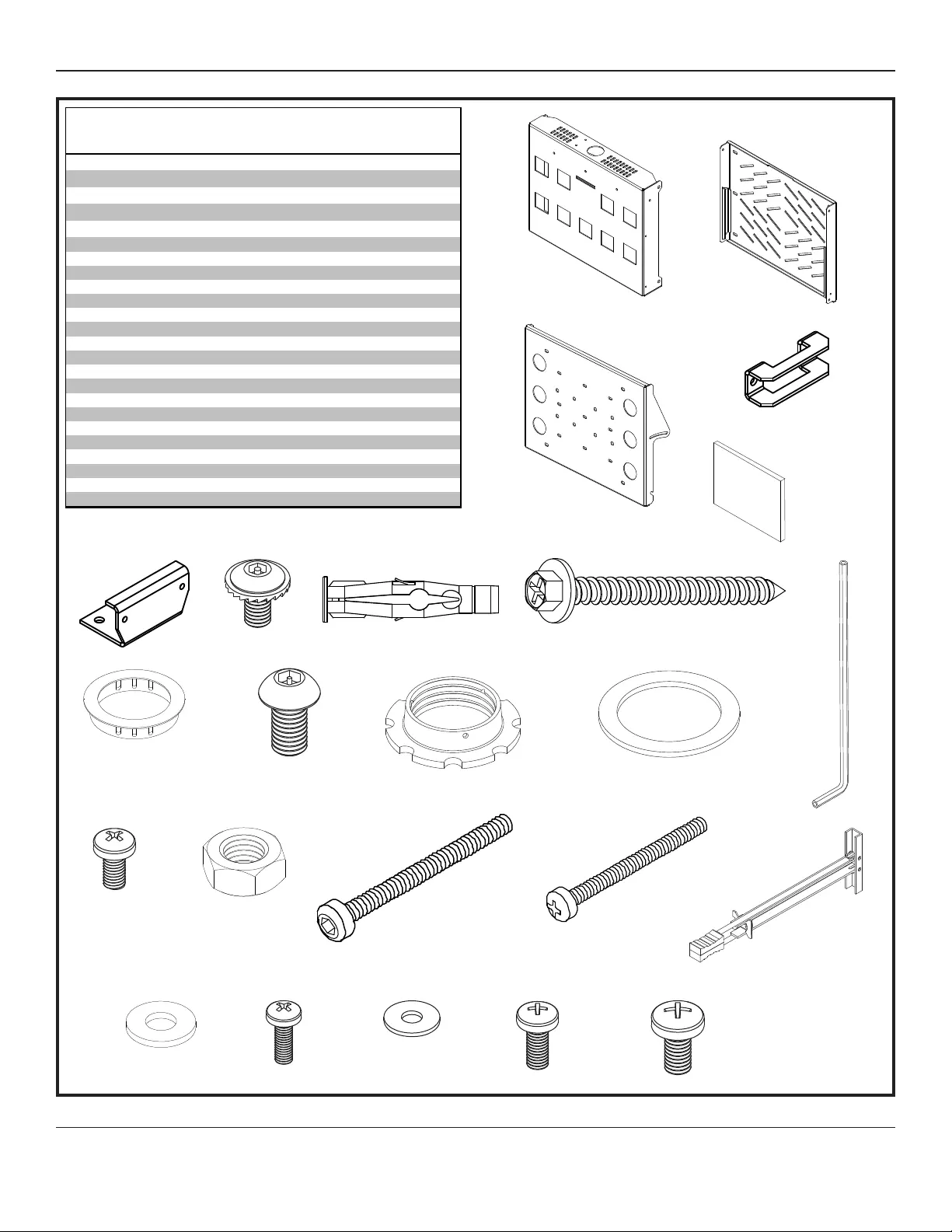
2 of 11 ISSUED: 06-15-09 SHEET #: 145-9008-4 01-24-12
NOTE: Read instruction sheet before you start installation and assembly.
NOTE: Some parts may appear slightly different than illustrated
B
A
CD
EF G HI
KLM N
OP Q R S
TUVWX
J
Description Qty. P art #
Amain s up port box 1 145-1050
Baccess p late 1 145-1049
Cadapter pl at e 1 145-1172
Dpi nc h b rack et 1 130-1073
Eyaw lock bracket 1 140-1019
FM6 x 12 m m sock et pi n serrat ed was h er head sc rew 6 510-1050
Gc on c rete anchor 6 590-0320
H#14 x 2. 5 he x phill i ps wood s crew 6 5S 1-015-C03
I4 mm alle n wrench 1 560-9646
Jrubber pad 4 590-1159
K2" snap bushi ng 1 590-11 49
LM8 x 15 m m sock et pi n sc rew 4 520-1068
Mret ai ni n g c ollar 1 1800-375
Nwasher 1 540-9432
OM5 x 10 m m ty pe F screw 1 520-9250
PM5 nyl ock nut 2 530-1019
QM5 x 55 m m sock et sc rew 2 520-1193
R1/ 4 - 20 x 2.5 phi ll i ps sc rew 6 520-9521
Stoggler 6 560-9708
T1/ 4 - 20 washer 6 540-9440
UM4 x 12 m m phill i ps sc rew 4 504-9013
V#8 was he r 4 540-1001
WM5 x 12 m m phill i ps sc rew 4 520-1027
XM6 x 12 m m phill i ps sc rew 4 520-1128
PARTS LI ST
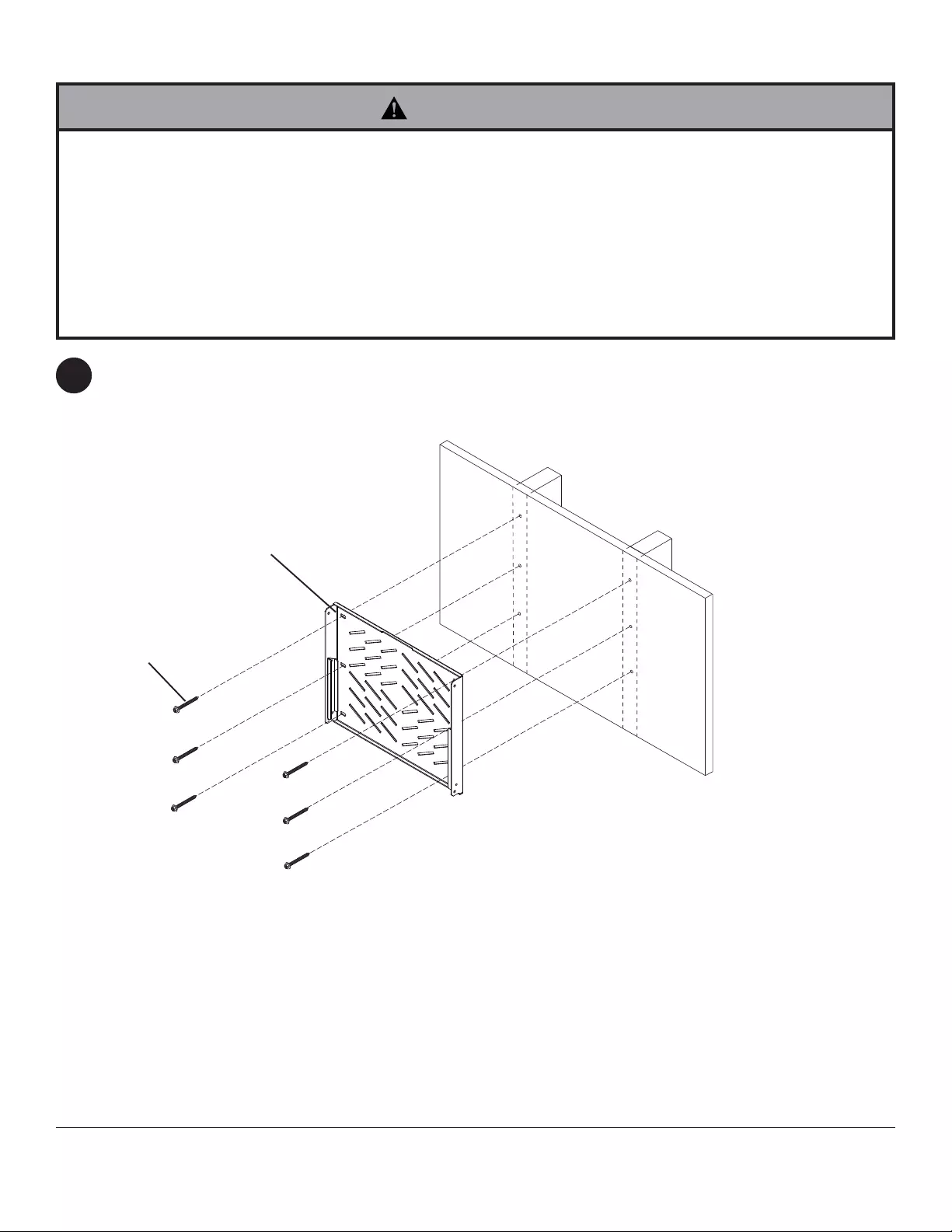
3 of 11 ISSUED: 06-15-09 SHEET #: 145-9008-4 01-24-12
Using access plate (B) as a template, drill six 5/32" (4 mm) dia. holes to a minimum depth of 2.5" (64 mm). Attach
access plate (B) to centers of wood studs using six #14 x 2.5" wood screws (H) shown.
Installation to Wood Stud Wall
• Installer must verify that the supporting surface will safely support the combined load of the equipment and all attached
hardware and components.
• Tighten wood screws so that wall plate is firmly attached, but do not overtighten. Overtightening can damage the
screws, greatly reducing their holding power .
• Never tighten in excess of 80 in. • lb (9 N.M.).
• Make sure that mounting screws are anchored into the center of the stud. The use of an "edge to edge" stud finder is
highly recommended.
• Hardware provided is for attachment of mount through standard thickness drywall or plaster into wood studs. Installers
are responsible to provide hardware for other types of mounting situations.
WARNING
1
H
B
For Installation to Column skip to S tep 10 on Page 9
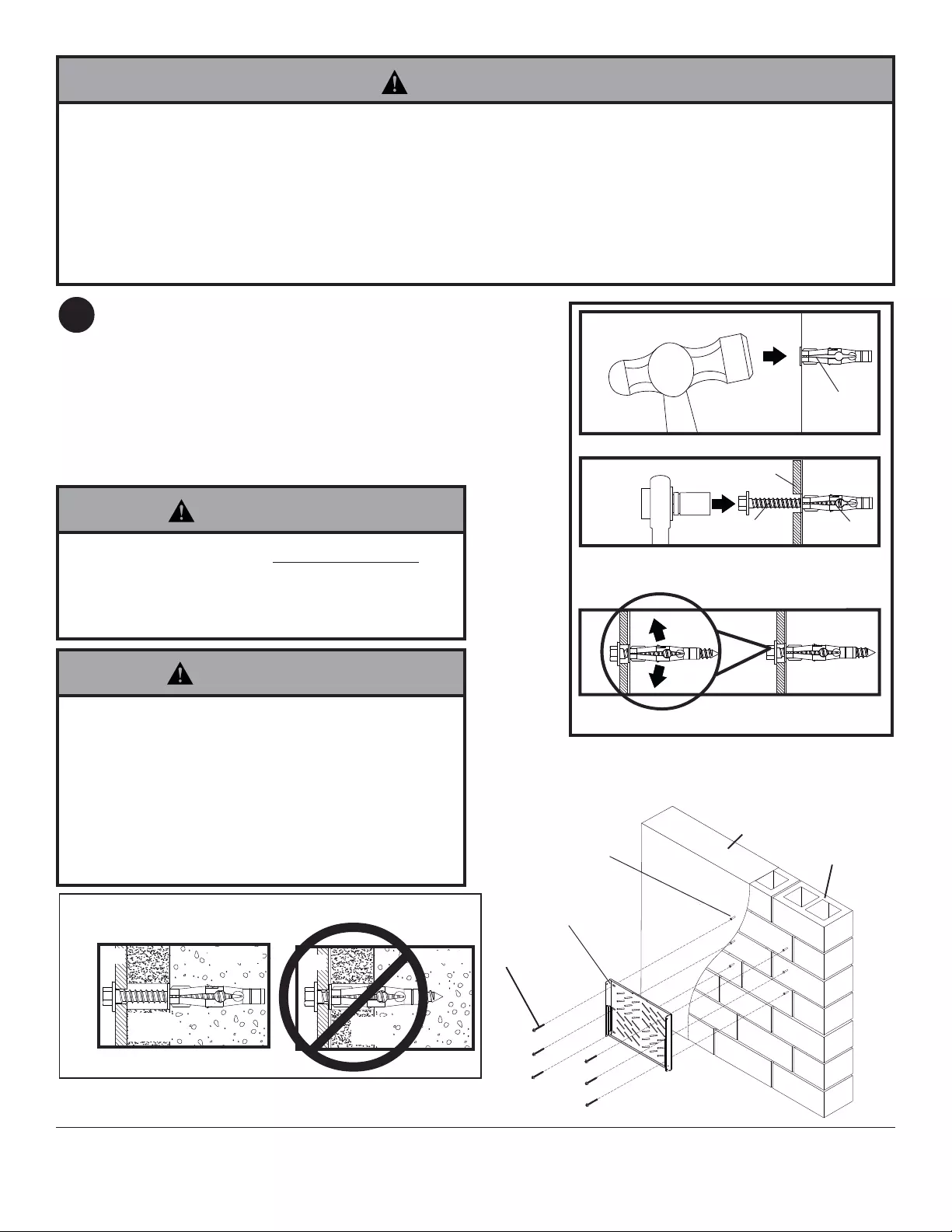
4 of 11 ISSUED: 06-15-09 SHEET #: 145-9008-4 01-24-12
Drill holes and insert anchors.
Place access plate (B) over anchors and secure with
screws (H).
Tighten all fasteners.
Position access plate (B) at desired position on wall. Use
access plate (B), making sure that it is level, as a tem-
plate to mark holes. Drill six 5/16" (8 mm) dia. holes to a
minimum depth of 2-1/2" (64 mm). Concrete must be 2000
psi density minimum. Insert anchors (G) in holes flush
with wall as shown in figure 2.3. Place access plate (B)
over anchors and secure with six #14 x 2-1/2" (6 mm x 65
mm) wood screws (H) as shown in figure 2.4. Make sure
wall plate is level and tighten all fasteners.
Installation to Solid Concrete and Cinder Block Wall
2
CUT AWA Y VIEW
INCORRECT
concrete
plaster/
dry wall
B
CORRECT
concrete
plaster/
dry wall
B
1
2
• Tighten wood screws firmly , but do not overtighten.
Overtightening can damage the screws, greatly
reducing their holding power.
• Never tighten in excess of 80 in • lb (9 N.M.).
WARNING
• When installing Peerless wall mounts on cinder block, verify that you have a minimum of 1-3/8" of actual concrete
thickness in the hole to be used for the concrete anchors. Do not drill into mortar joints! Be sure to mount in a solid
part of the block, generally 1" minimum from the side of the block. Cinder block must meet ASTM C-90 specifications.
It is suggested that a standard electric drill on slow setting is used to drill the hole instead of a hammer drill to avoid
breaking out the back of the hole when entering a void or cavity .
• Concrete must be 2000 psi density minimum. Lighter density concrete may not hold concrete anchor .
• Make sure that the supporting surface will safely support the combined load of the equipment and all attached hard-
ware and components.
WARNING
H
G
fig 2.3
fig 2.4
• Concrete anchors are not intended for attachment to
concrete wall covered with a layer of plaster , drywall,
or other finishing material as shown below . If mounting
to concrete wall covered with plaster/drywall is
unavoidable, plaster/drywall (up to 5/8" thick) must be
counterbored as shown below . Be sure concrete
anchors do not pull away from concrete when tighten-
ing screws. If plaster/drywall is thicker than
5/8", custom fasteners must be supplied by installer.
WARNING
CINDER BLOCK
SOLID CONCRETE
B
3
concrete
wall
G
B
G
H
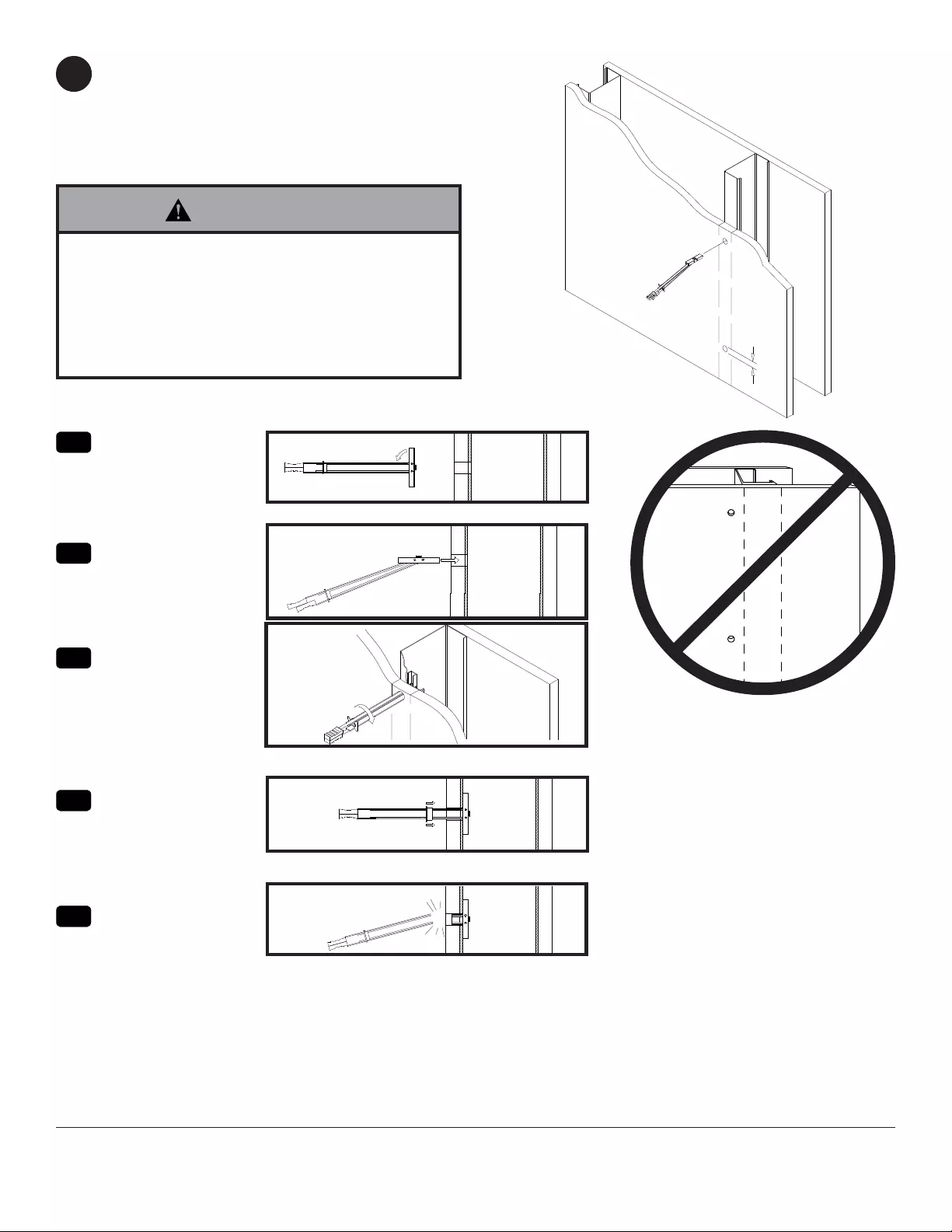
5 of 11 ISSUED: 06-15-09 SHEET #: 145-9008-4 01-24-12
Rotate toggler (S)
clockwise to wedge it
against inside walls
of metal stud.
Push into hole.
Pivot end of toggler (S).
Slide plastic cap
forward while pulling
back firmly on ring.
Break off excess.
FOR MET AL STUD W ALLS ONLY: Drill six 1/2"
(13 mm) dia. holes through drywall and studs at
locations corresponding to wall plate. Insert togglers
(S) as shown below .
S
S
∅ 1/2"
(13 mm)
• Product must be mounted through drywall that has a
minimum thickness of 1/2" and into metal studs, 26
gauge or heavier.
• Make sure that togglers are anchored into the center
of the studs as shown in figure 3.1. The use of an
"edge to edge" stud finder is highly recommended.
fig. 3.1
WARNING
3
3-1
3-2
3-3
3-4
3-5
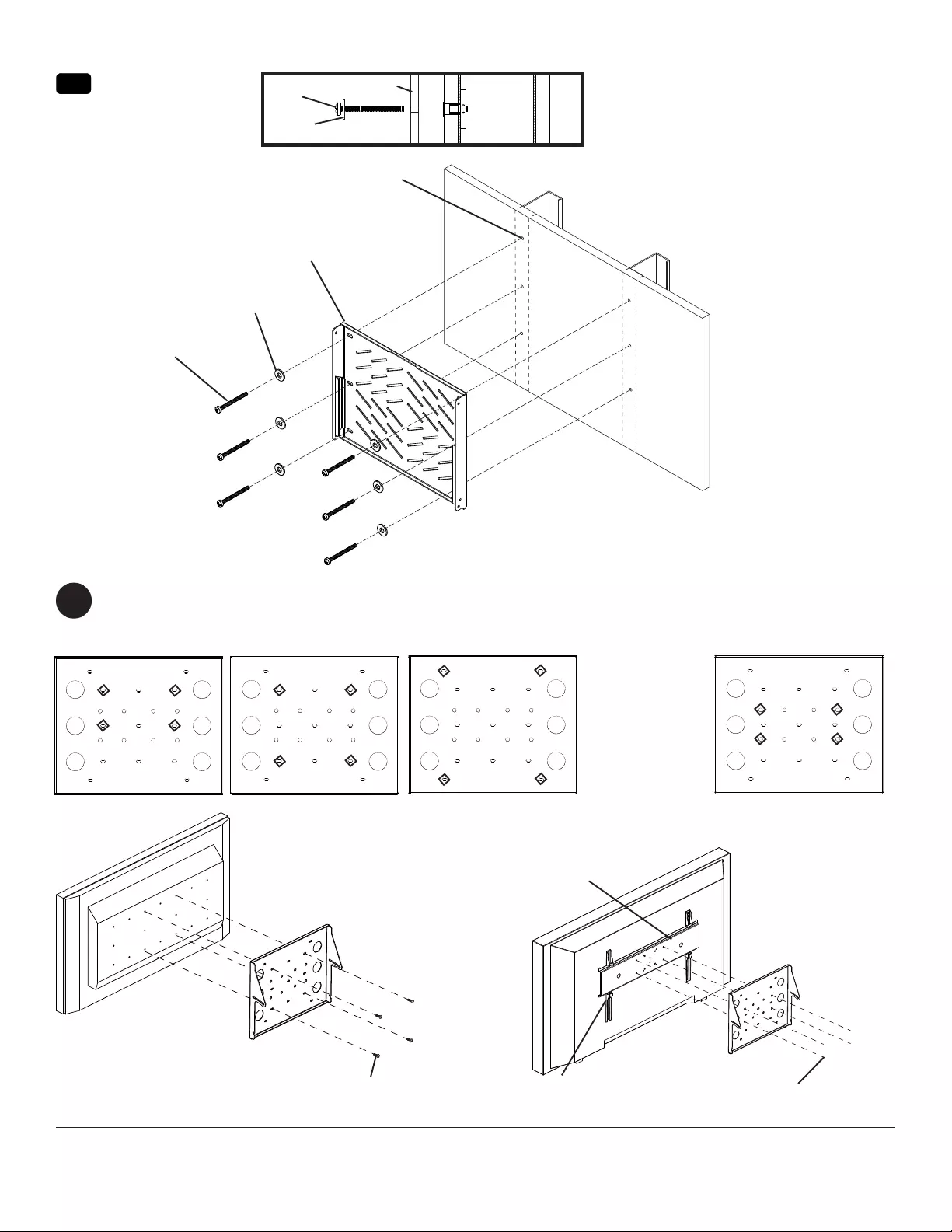
6 of 11 ISSUED: 06-15-09 SHEET #: 145-9008-4 01-24-12
Align wall plate with
hole in wall and
fasten using
1/4-20 x 2.5" screw
(R) and 1/4"
washer (T).
access plate
RT
3-6
R
T
S
B
Select mounting hole pattern and secure adapter plate (C) to screen using screws (U,W, or X) and washers
(V) if required.
4
200 mm x 200 mm PLP Adapter Plate
Mounting Holes
Fasteners provided by
dedicated adapter plate
Using Screws (U,W, or X) and washers (V) as required
PLP ADAPTER PLATE
NOTE: First attach
the vertical uprights
to the screen
detailed in the PLP
Adapter Plate
instructions
vertical uprights
300 mm x 300 mm200 mm x 100 mm
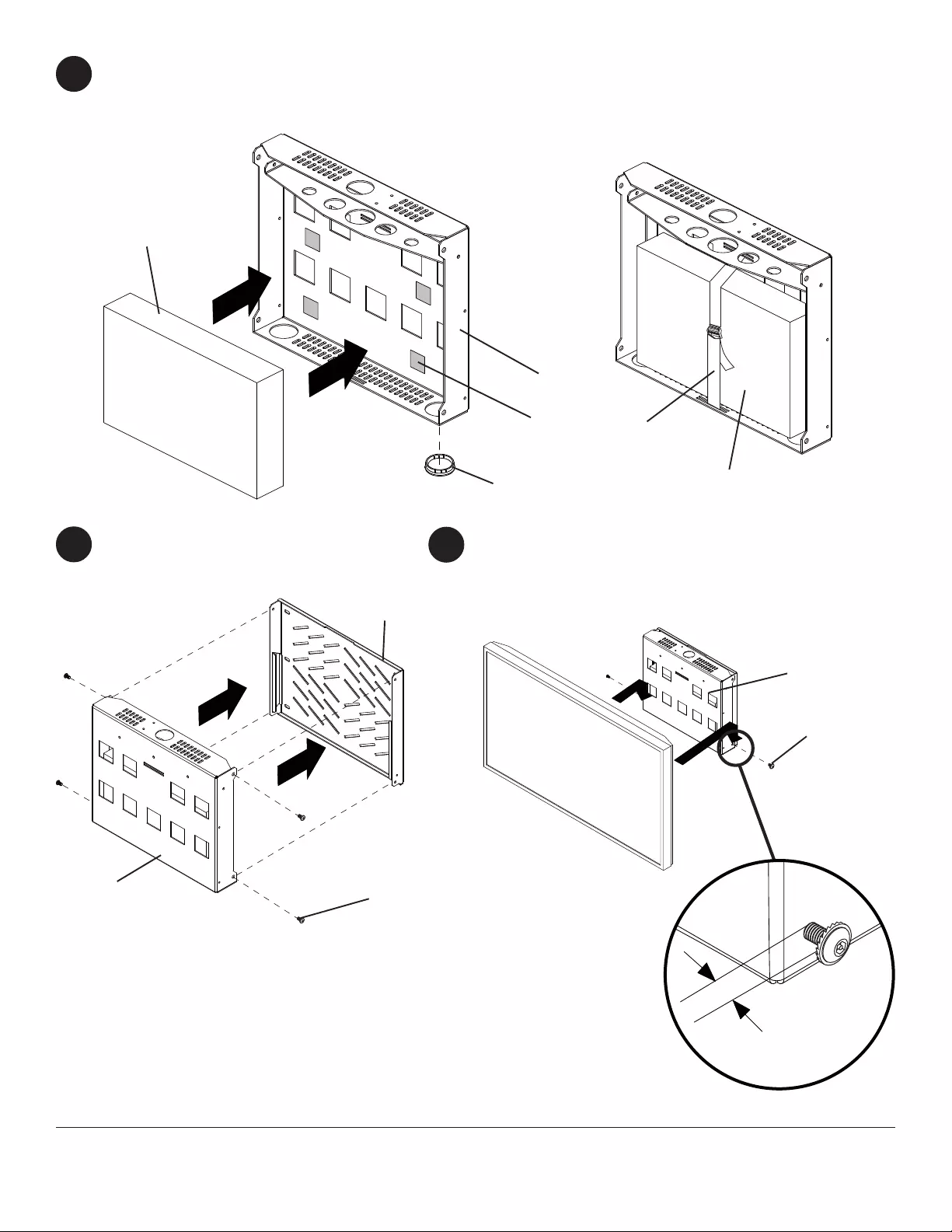
7 of 11 ISSUED: 06-15-09 SHEET #: 145-9008-4 01-24-12
Thread two M6 x 12 mm socket pin screws (F) into
main support box (A) leaving 1/8" exposed thread as
shown in detail 1. Hook screen and adapter plate onto
exposed screws.
7
Secure main support box (A) to
access plate (B) with four M8 x 15 mm
socket pin screws (L). Tighten using allen
wrench (I).
6
A
B
L
Detail 1
A
1/8"
A
F
5Secure media component to main support box (A) using strap provided with main support box (A), and rubber pads
(J) for support and ventilation. Secure 2" snap bushing (K) as desierd.
J
A
MEDIA COMPONENT
STRAP
KMEDIA COMPONENT
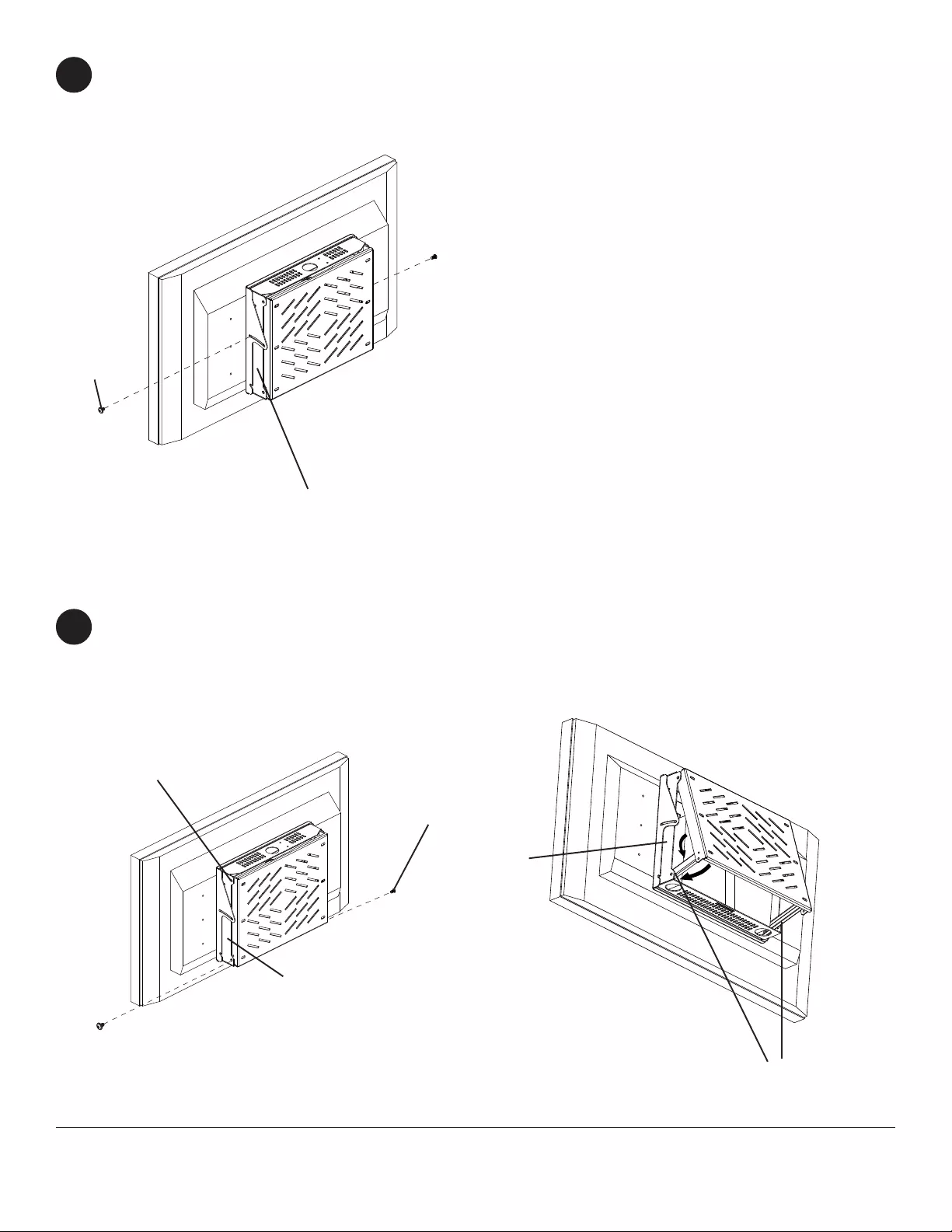
8 of 11 ISSUED: 06-15-09 SHEET #: 145-9008-4 01-24-12
Loosen top two M8 x 15 mm socket pin screws (L) 1/4 turn and temporaliy remove bottom two M8 x 15 mm socket
pin screws (L) on main support box (A) as shown. Swing screen forward and swing support brackets downward to
brace screen in open position.
Accessing Media Component
9
A
A
SUPPORT BRACKETS
(BOTH SIDES)
LOOSEN SCREWS 1/4
TURN ON BOTH SIDES
Secure two M6 x 12 mm socket pin screws (F)
into main support box (A) at desired tilt. Tighten
using allen wrench (I).
8
A
F
L
REMOVE
L
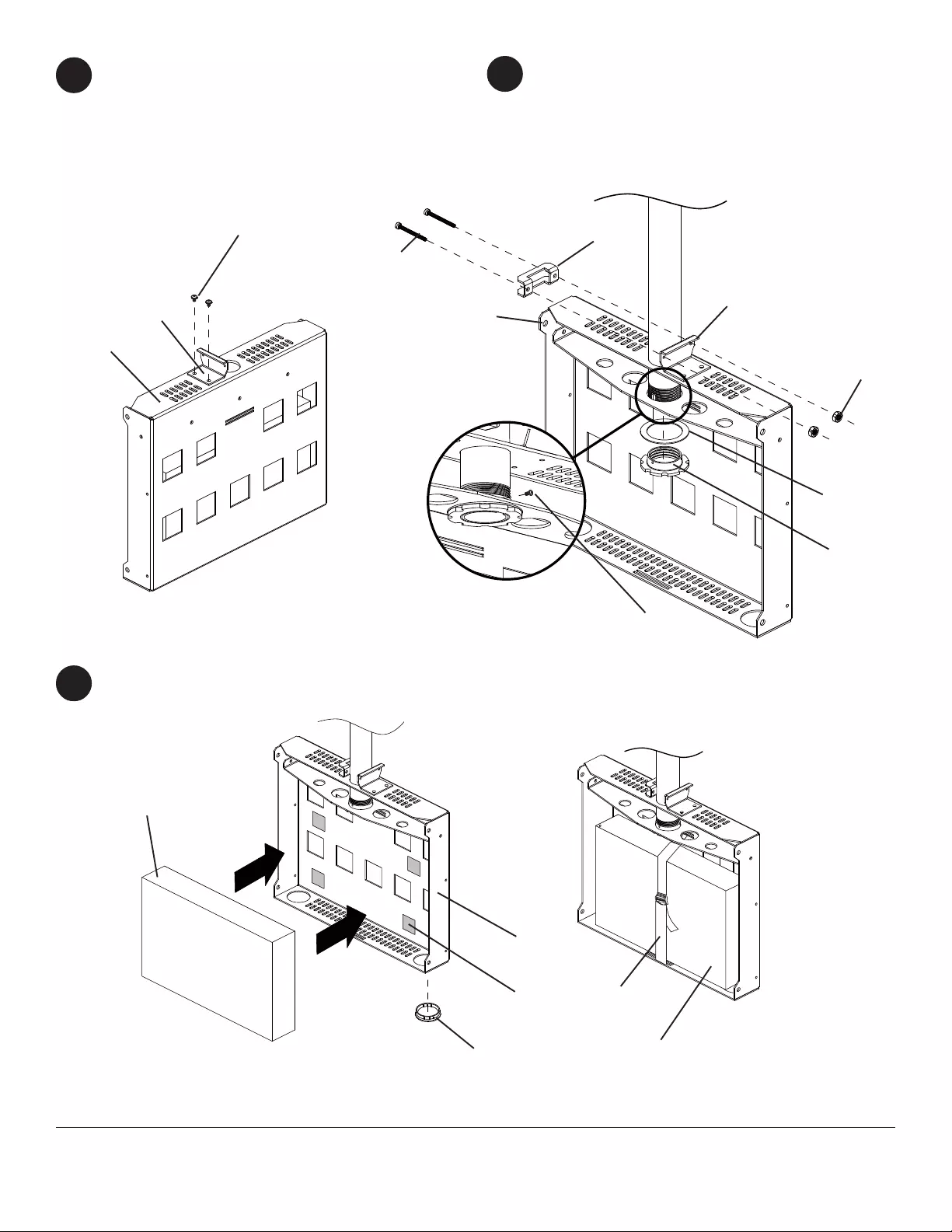
9 of 11 ISSUED: 06-15-09 SHEET #: 145-9008-4 01-24-12
Secure media component to main support box (A) using strap provided with main support box (A), and rubber pads
(J) for support and ventilation. Secure 2" snap bushing (K) as desierd.
Secure yaw lock bracket (E) to main support box (A)
with two M6 x 12 mm socket pin screws (F). Tighten
using allen wrench (I).
Slide tube into top of main support box (A) and
secure using washer (N), retaining collar (M) and one
M5 x 10 mm type F screw (O).
Secure main support box (A) to tube using two M5 x
55 mm socket screws (Q), pinch bracket (D), yaw
lock bracket (E), and M5 nylock nut (P).
Installing To Column
12
J
A
STRAP
10 11
F
A
E
O
N
M
A
Q
E
P
D
K
MEDIA COMPONENT
MEDIA COMPONENT
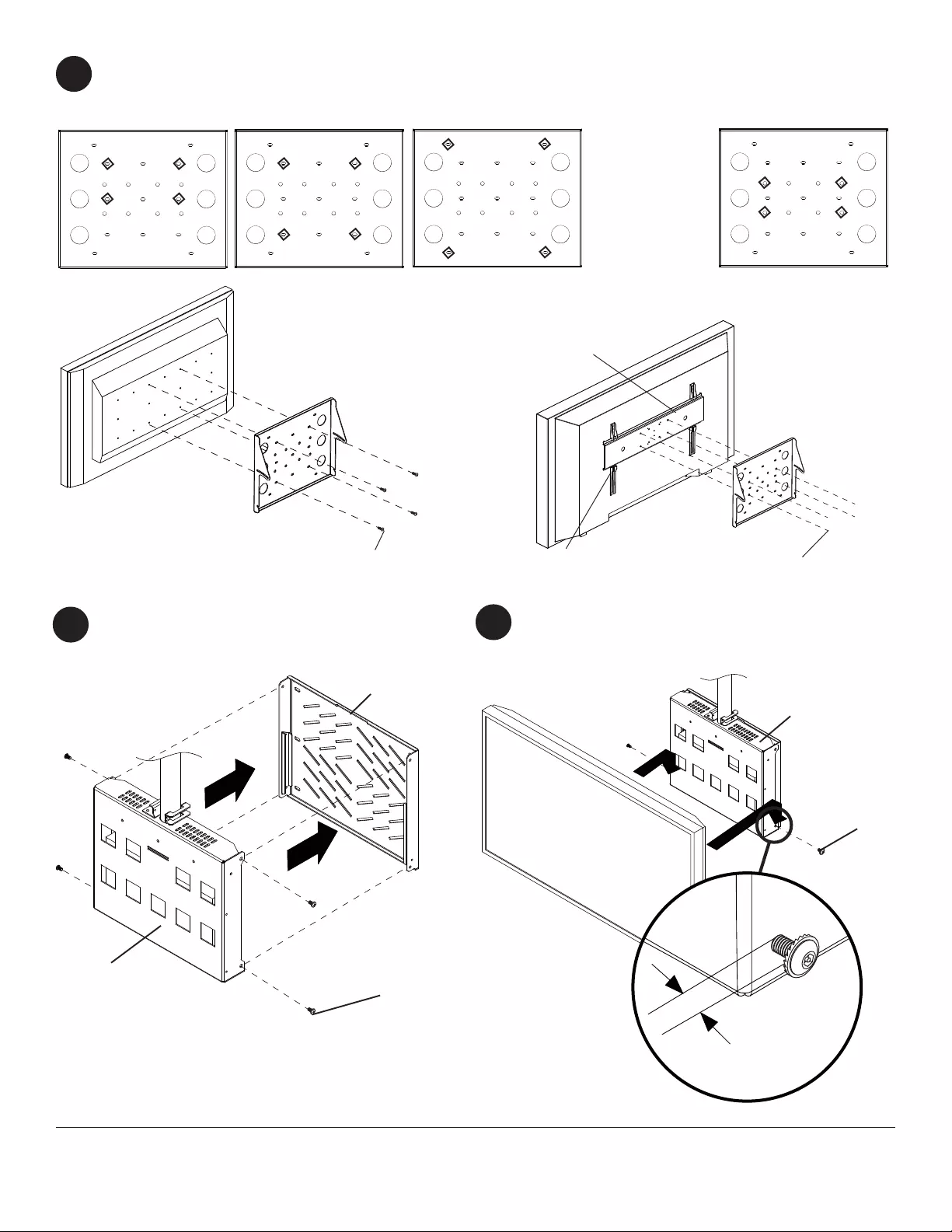
10 of 11 ISSUED: 06-15-09 SHEET #: 145-9008-4 01-24-12
Secure main support box (A) to access plate (B)
using four M8 x 15 mm socket pin screws (L).
A
B
L
14
A
Detail 2
Thread two M6 x 12 mm socket pin screws (F) into
main support box (A) leaving 1/8" exposed thread as
shown in detail 2. Hook screen and adapter plate onto
exposed screws.
15
F
A
1/8"
F
13 Select mounting hole pattern and secure adapter plate (C) to screen using screws (U,W, or X) and washers
(V) if required.
200 mm x 200 mm PLP Adapter Plate
Mounting Holes
Fasteners provided by
dedicated adapter plate
Using Screws (U,W, or X) and washers (V) as required
PLP ADAPTER PLATE
NOTE: First attach
the vertical uprights
to the screen
detailed in the PLP
Adapter Plate
instructions
vertical uprights
300 mm x 300 mm200 mm x 100 mm
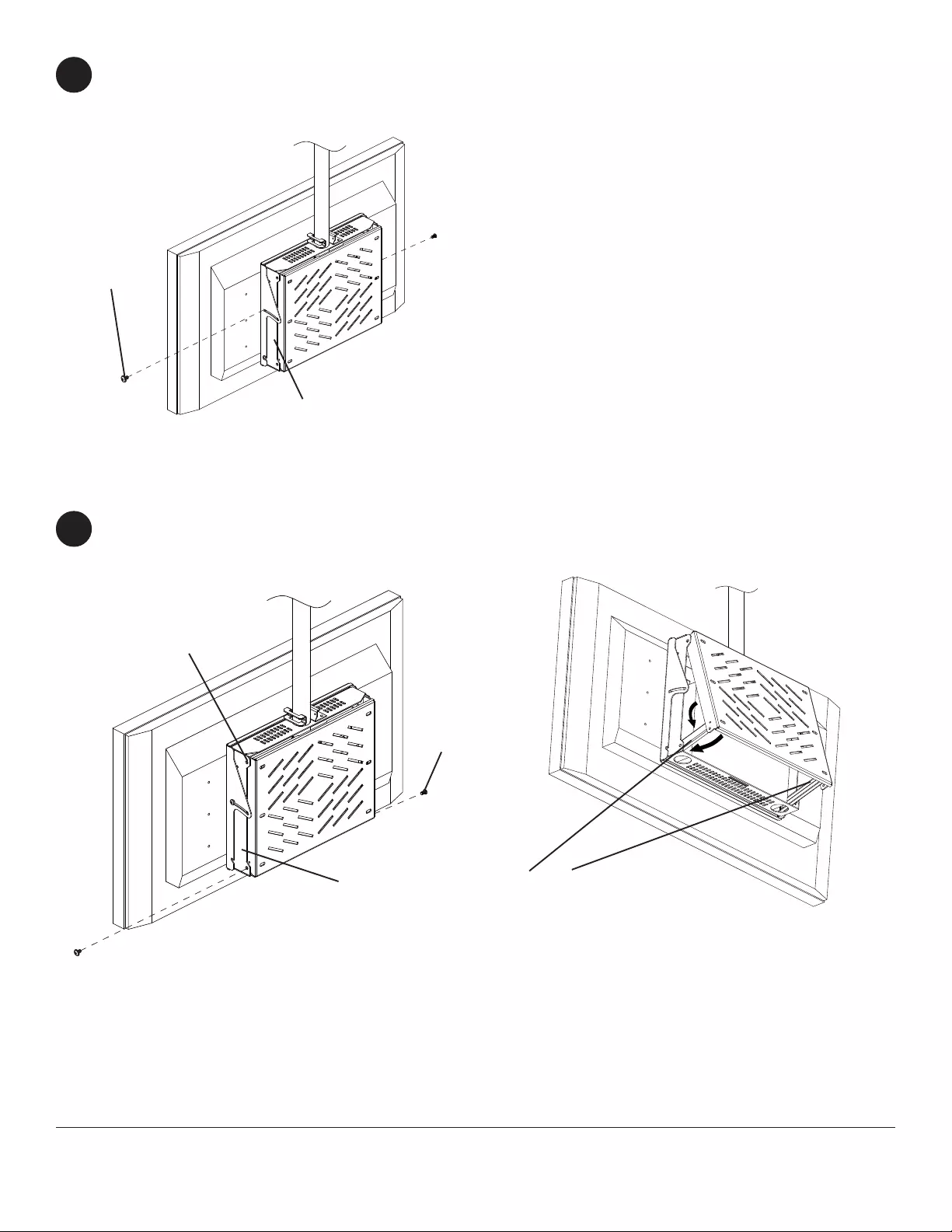
11 of 11 ISSUED: 06-15-09 SHEET #: 145-9008-4 01-24-12
Loosen top two M8 x 15 mm socket pin screws (L) 1/4 turn and temporaliy remove bottom two M8 x 15 mm socket
pin screws (L) on main support box (A) as shown in figure 17.1. Swing screen forward and swing support brackets
downward to brace screen in open position as shown in figure 17.2.
LOOSEN SCREWS 1/4
TURN ON BOTH SIDES
SUPPORT BRACKETS
(BOTH SIDES)
REMOVE
fig. 17.1 fig. 17.2
A
Accessing Media Component
17
A
Secure two M6 x 12 mm socket pin screws (F)
into main support box (A) at desired tilt. Tighten
using allen wrench (I).
16
F
L
L
© 2010 Peerless Industries, Inc. All rights reserved.
Peerless is a registered trademark of Peerless Industries, Inc.
All other brand and product names are trademarks or registered trademarks of their respective owners.