Peerless HP437-C53 User Manual
Displayed below is the user manual for HP437-C53 by Peerless which is a product in the Monitor Mounts & Stands category. This manual has pages.
Related Manuals
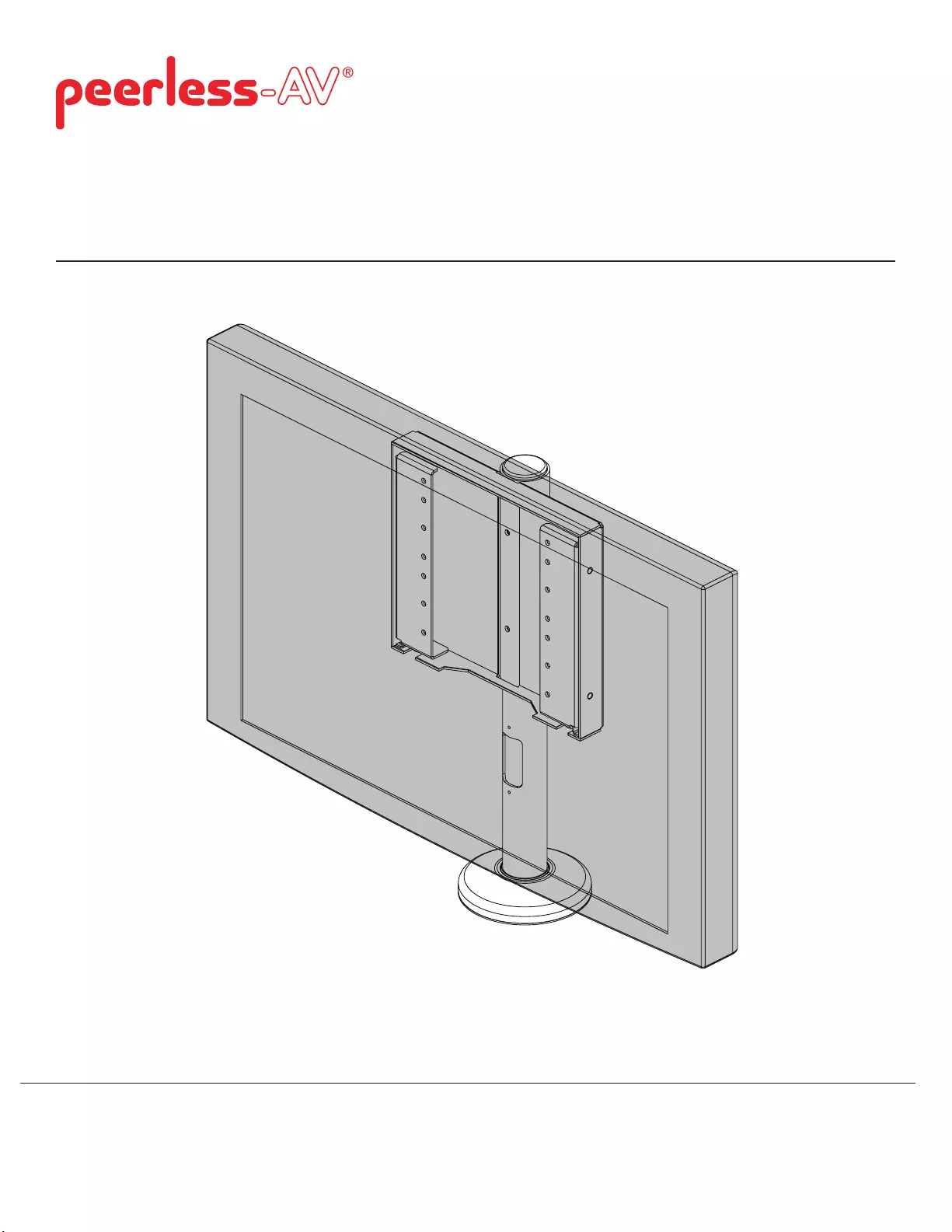
2300 White Oak Circle. • Aurora, IL 60502 • (800) 865-2112 • Fax: (800) 359-6500 • www.peerless-av.com
ISSUED: 12-13-2013 SHEET #: 125-9086-9
Installation and Assembly:
Desktop Swivel Mount with Cam Locks for VESA 200 x 200
and VESA 200 x 100 Displays
Model: HP437-C# (52-63)
Maximum Load Capacity: 80 lb (36.3 kg)
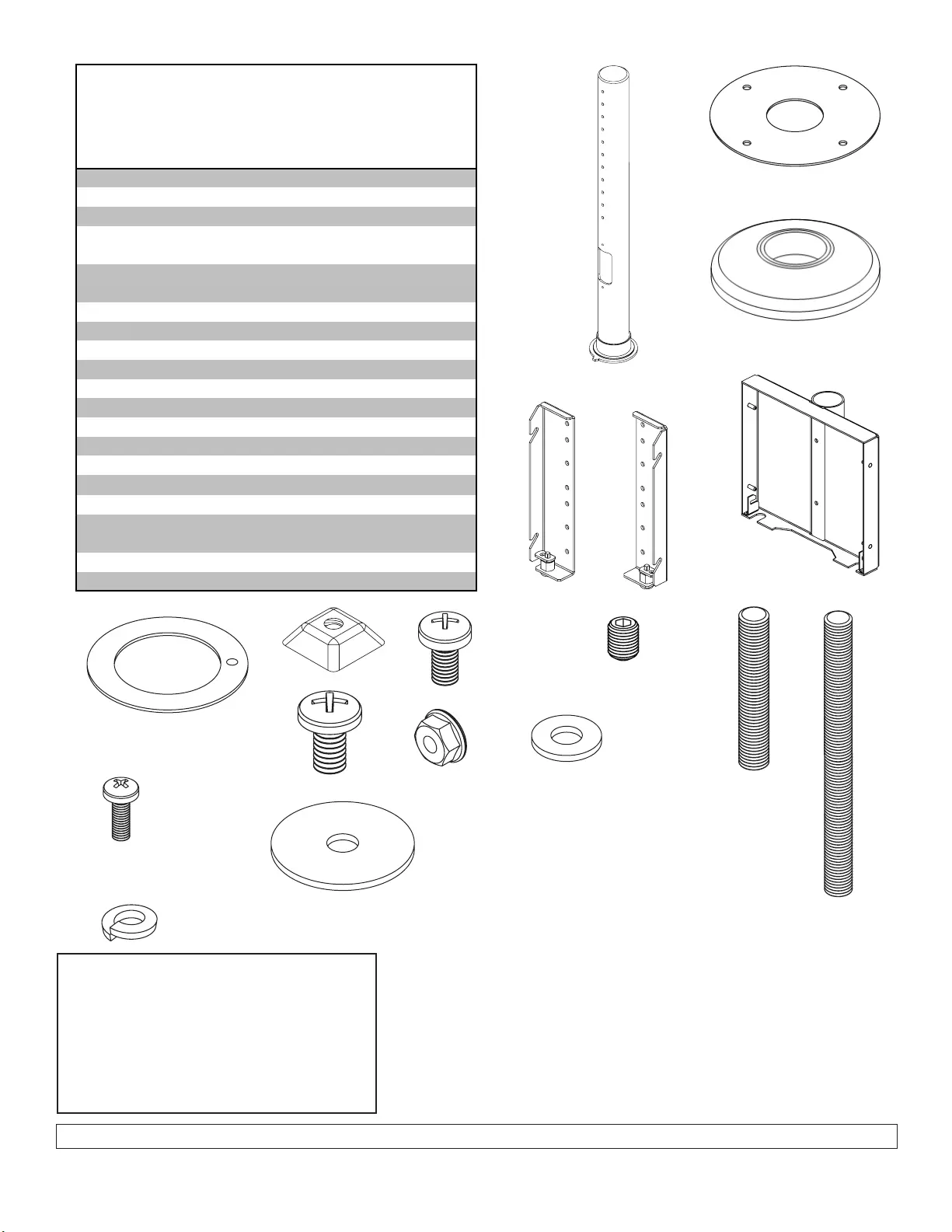
2 of 9 ISSUED: 12-13-2013 SHEET #: 125-9086-9
Visit the Peerless Web Site at www.peerless-av.com For customer care call 1-800 865-2112
Parts List
Description Qty. Part#
A
support tube 1 090-1783-1
Bbase backer plate 1 090-1544
Cswivel base 1 090-1821
Dright bracket 1 See Chart
on Page 3
Eleft bracket 1 See Chart
on Page 3
Fadapter bracket box 1 090-1913
G#8 washer 4 540-1001
Hthrust washer 1 590-1287
Islope nuts 3 530-0035
J1/4-20 x 1/2" phillips screw 2 510-9108
KM6 x 12 mm phillips screw 4 520-1128
LM4 x 12 mm phillips screw 4 504-9013
M10-32 x 1/2" set screw 2 520-1614
N1/4-20 x 1.5" threaded rod 4 520-2250
O1/4-20 x 3" threaded rod 4 520-2585
Pflanged lock nut 4 530-2021
Rloc-tite 271 thread lock
adhesive (not shown) 1 570-0040
Tfender washer 4 540-1008
U1/4" split washer 2 540-9402
Before you begin, make sure all parts shown are included
with your product.
NOTE: Read instruction sheet before you start installation and assembly.
B
C
D E
L
G
HIM
A
P
J
K
F
O
N
T
U
Tools Needed for Assembly
• drill • 5 mm allen wrench
• 17/64" drill bit
• phillips screwdriver
• 3/32" allen wrench
• 5/16" box wrench
• hole saw
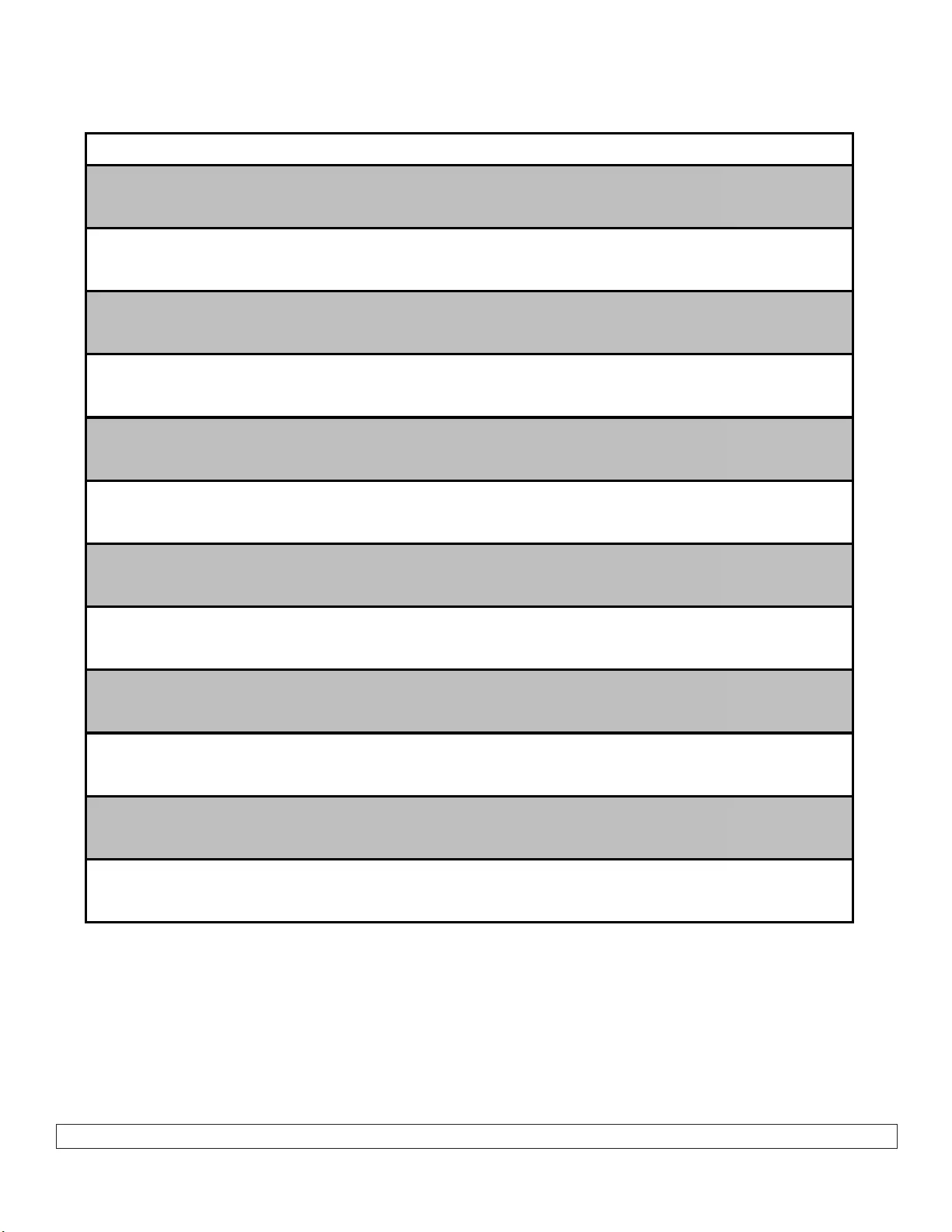
3 of 9 ISSUED: 12-13-2013 SHEET #: 125-9086-9
Visit the Peerless Web Site at www.peerless-av.com For customer care call 1-800 865-2112
Chart
Description Qty. Part#
HP437-C52 Dright vertical bracket 1 091-1111
Eleft vertical bracket 1 091-1112
HP437-C53 Dright vertical bracket 1 091-1113
Eleft vertical bracket 1 091-1114
HP437-C54 Dright vertical bracket 1 091-1115
Eleft vertical bracket 1 091-1116
HP437-C55 Dright vertical bracket 1 091-1117
Eleft vertical bracket 1 091-1118
HP437-C56 Dright vertical bracket 1 091-1119
Eleft vertical bracket 1 091-1120
HP437-C57 Dright vertical bracket 1 091-1121
Eleft vertical bracket 1 091-1122
HP437-C58 Dright vertical bracket 1 091-1123
Eleft vertical bracket 1 091-1124
HP437-C59 Dright vertical bracket 1 091-1125
Eleft vertical bracket 1 091-1126
HP437-C60 Dright vertical bracket 1 091-1127
Eleft vertical bracket 1 091-1128
HP437-C61 Dright vertical bracket 1 091-1129
Eleft vertical bracket 1 091-1130
HP437-C62 Dright vertical bracket 1 091-1131
Eleft vertical bracket 1 091-1132
HP437-C63 Dright vertical bracket 1 091-1133
Eleft vertical bracket 1 091-1134
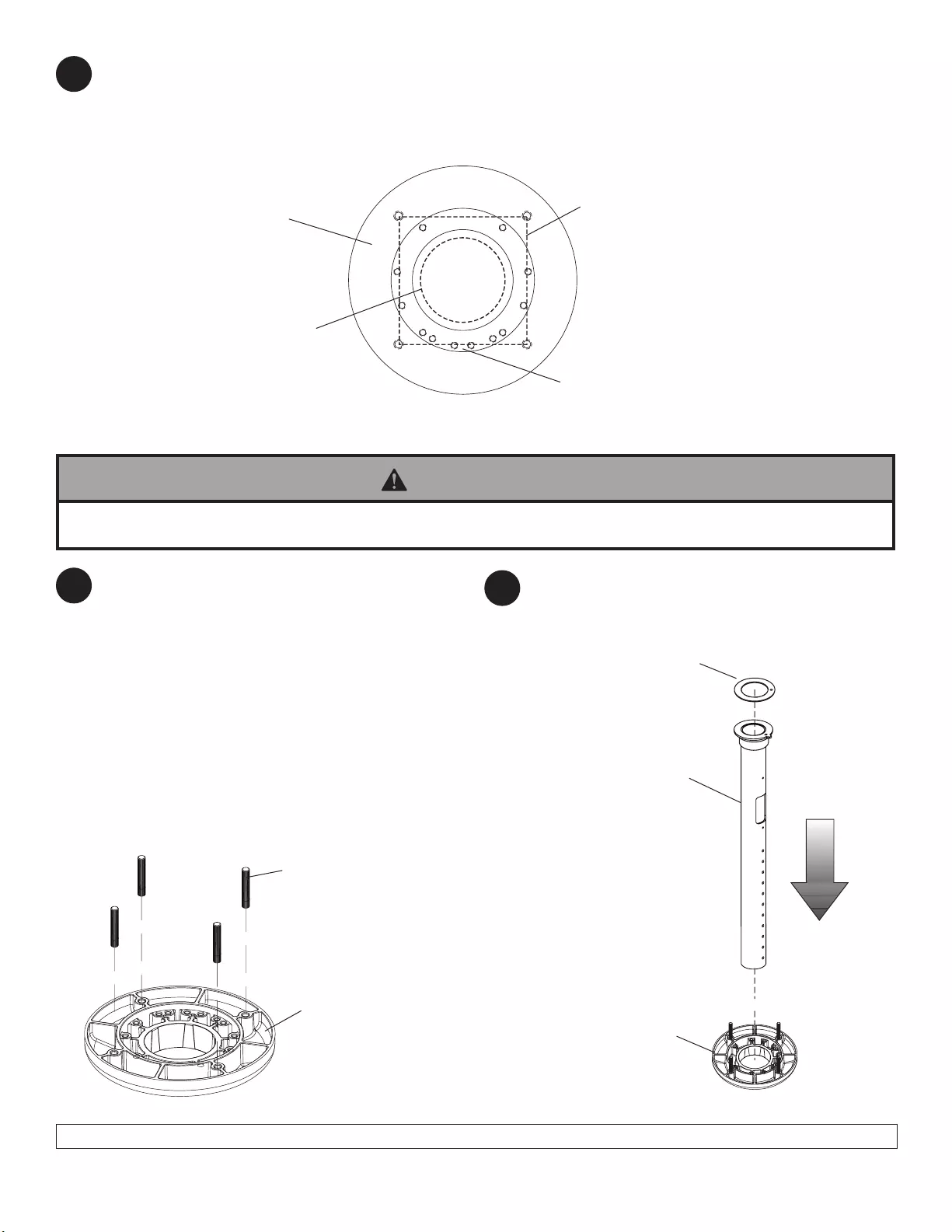
4 of 9 ISSUED: 12-13-2013 SHEET #: 125-9086-9
Visit the Peerless Web Site at www.peerless-av.com For customer care call 1-800 865-2112
1
BOTTOM VIEW
FRONT OF DISPLAY
SQUARE FORMATION
B
CABLE MANAGEMENT
CUT-OUT
g. 1.1
Turn base (C) upside down insert support tube (A),
and thrust washer (H) as shown below.
A
C
H
g. 3.1
23
N or O
C
g. 2.1
• Wooden mounting surface requires a minimum of 3/4" thickness to hold display securely
WARNING
If the desk thickness is 3/4" use 1/4-20 x 1.5"
threaded rods (N). If the desk thickness is between
3/4" to 2-1/4" use 1/4-20 x 3" threaded rods (O). Turn
base (C) upside down and insert four threaded rods
(N or O) into base (C), as shown below.
NOTE: Threaded rods must fasten a minimum of
three turns.
NOTE: If enhanced security is desired, use three
drops of loc-tite 271 thread lock adhesive (R) along
1/4" at the end of each threaded rod. Insert adhesive
end of threaded rods (N or O) into bottom of base
(C).
Use base backer plate (B) as a template to mark location of holes. Drill four holes using a 17/64'' drill bit in a
square formation. In the center of the square formation drill a 2" to 3" cable management hole.
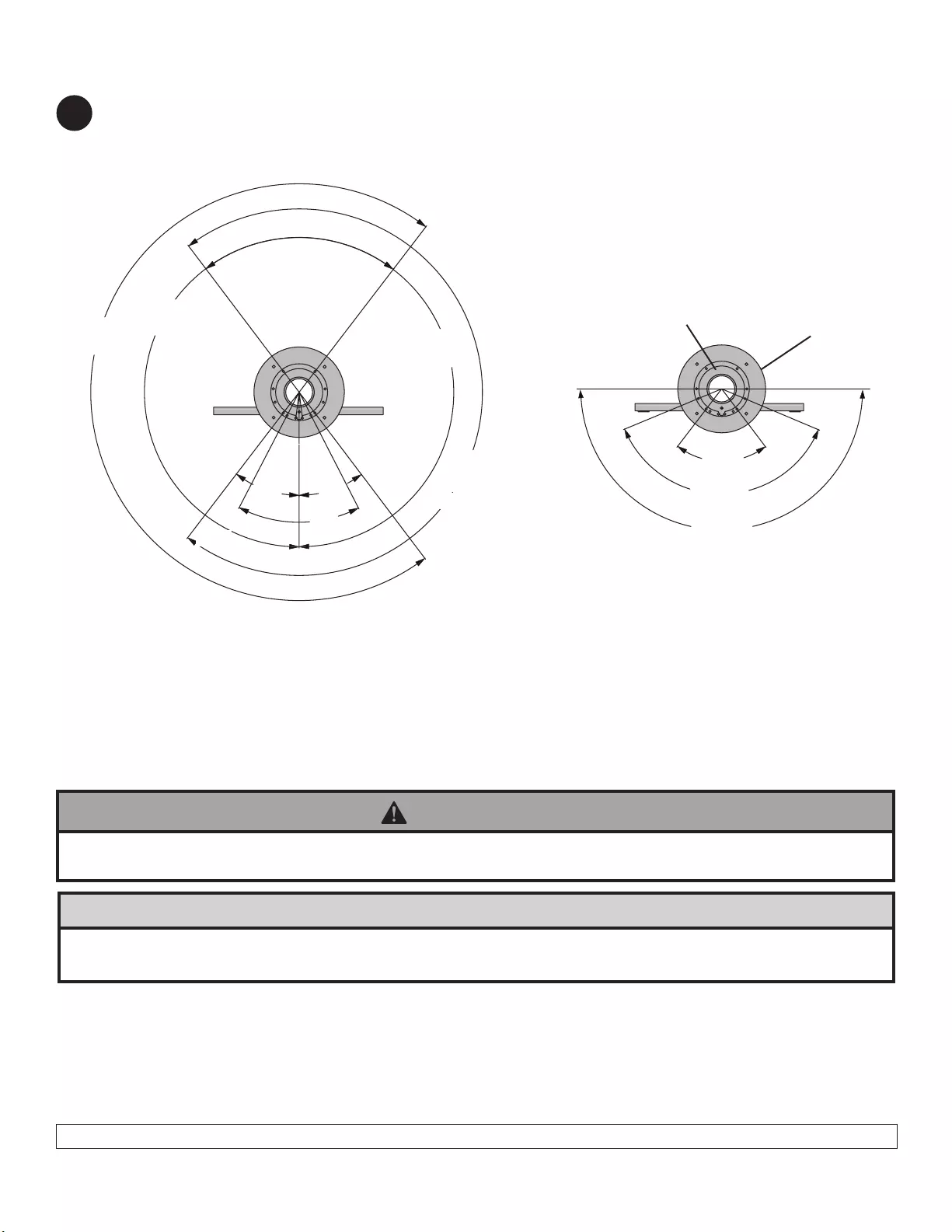
5 of 9 ISSUED: 12-13-2013 SHEET #: 125-9086-9
Visit the Peerless Web Site at www.peerless-av.com For customer care call 1-800 865-2112
• Make sure that the supporting surface will safely support the combined load of the equipment and all attached
hardware and components
WARNING
Mounting using Non-Security....................................................................Step 5 Page 5
CAUTION
• Installations to desktops that have a gap between two supporting boards are not acceptable mounting surfaces
for the HP line of desktop swivel mounts.
Mounting using Security Slop Nuts (Optional) .......................................Step 7 Page 5
Mounting to Support Surface
g. 4.1 g. 4.2
60°
120°
LOCK AT 0°
Refer to g. 4.1 and 4.2, select the desired swivel degree. Using a 3/32" allen wrench, fasten two set screws (M)
where indicated below to the outside of desired angle in steel base (C).
NOTE: Set screws (M) must be bottomed out into base.
C
A
Swivel Restriction
4
180°
240°
240°
210°
40°
30°30°
210°
FRONT
FRONT
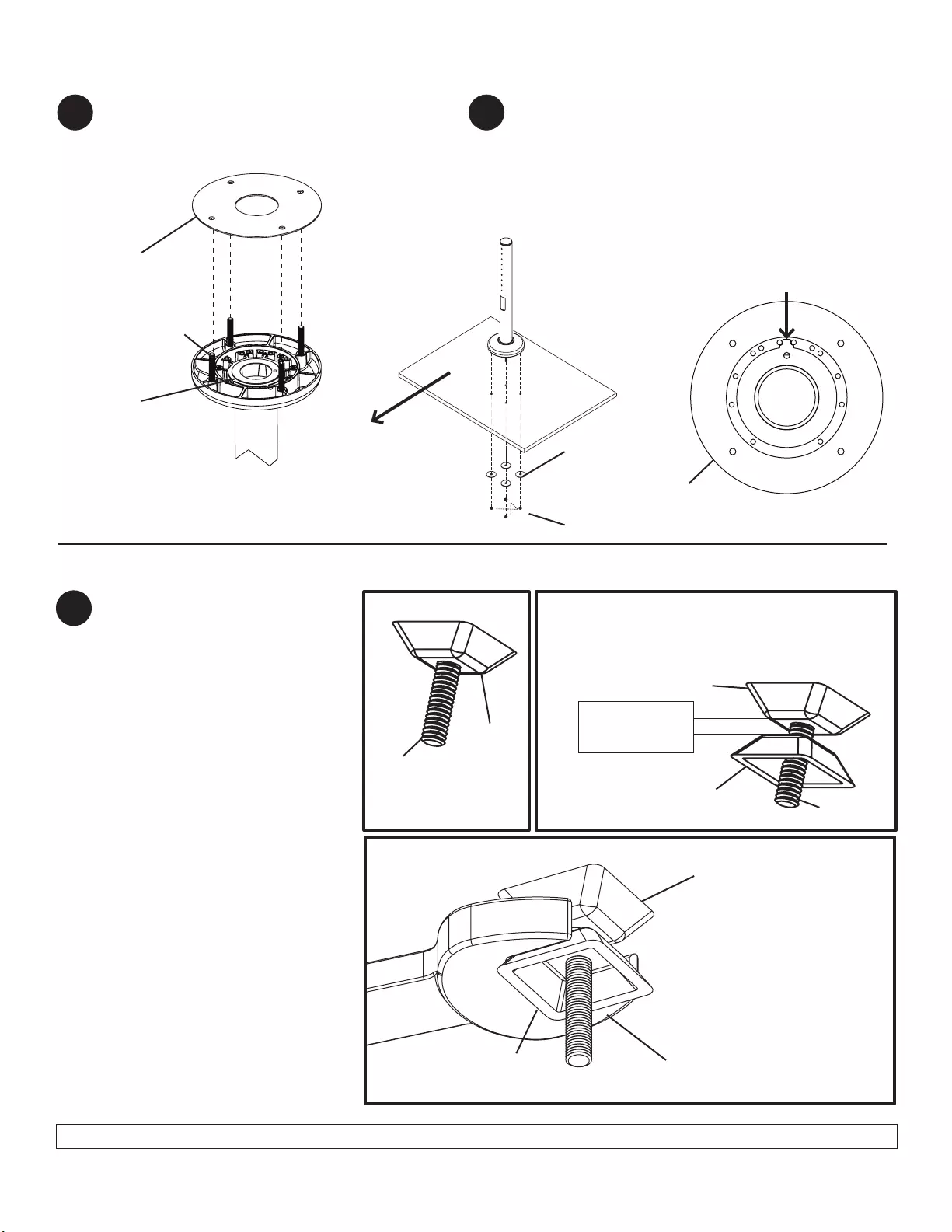
6 of 9 ISSUED: 12-13-2013 SHEET #: 125-9086-9
Visit the Peerless Web Site at www.peerless-av.com For customer care call 1-800 865-2112
5 6
Line up backer plate (B) with threaded rods
(N or O).
NOTE: Washer (H) must be centered.
FRONT OF
SCREEN
Detail 1
B
N or O
g. 5.1 C
C
Using four fender washers (T) and four lock nuts (P)
tighten in numbered pattern as shown in Figure 6.1.
At minimum 1/4 - 20 locknuts (P) should be ush with
bottom of threaded rods (N or ).
Line up base assembly (step 5), through supporting
surface with pattern of base (C) facing the front as
shown in Detail 1.
2
3
1
4
FRONT OF
SCREEN
g. 6.1
T
N or O
Mounting using Non-Security
Mounting using Security Slope Nuts (Optional)
Detail 4
TIGHTENING
SLOPE NUT (I)
I
5/8" OPEN BOX WRENCH
TIGHTENING
SLOPE NUT (I)
N or O
N or O
I
Detail 2 Detail 3
I
For added security replace two of
the washers and locknuts with slope
nuts.
Hand tighten slope nuts (I) onto
two of the thread rods (M) till snug
against bottom of table as shown in
Detail 2.
Thread another slope nut (I) upside-
down, about two turns from rst
slope nut (I) as shown in Detail 3.
Insert a 5/8" open box wrench
between both slope nuts (I) and
tighten
as shown in detail 4.
7BOTTOM OF DESK
BOTTOM OF DESK
NOTE: Avoid jamming both slope nuts (I) together,
doing so may make it difcult to remove slope nut
used for tightening.
After slope nut is secure remove bottom slope nut.
LEAVE SPACE
IN BETWEEN
SLOPE NUTS
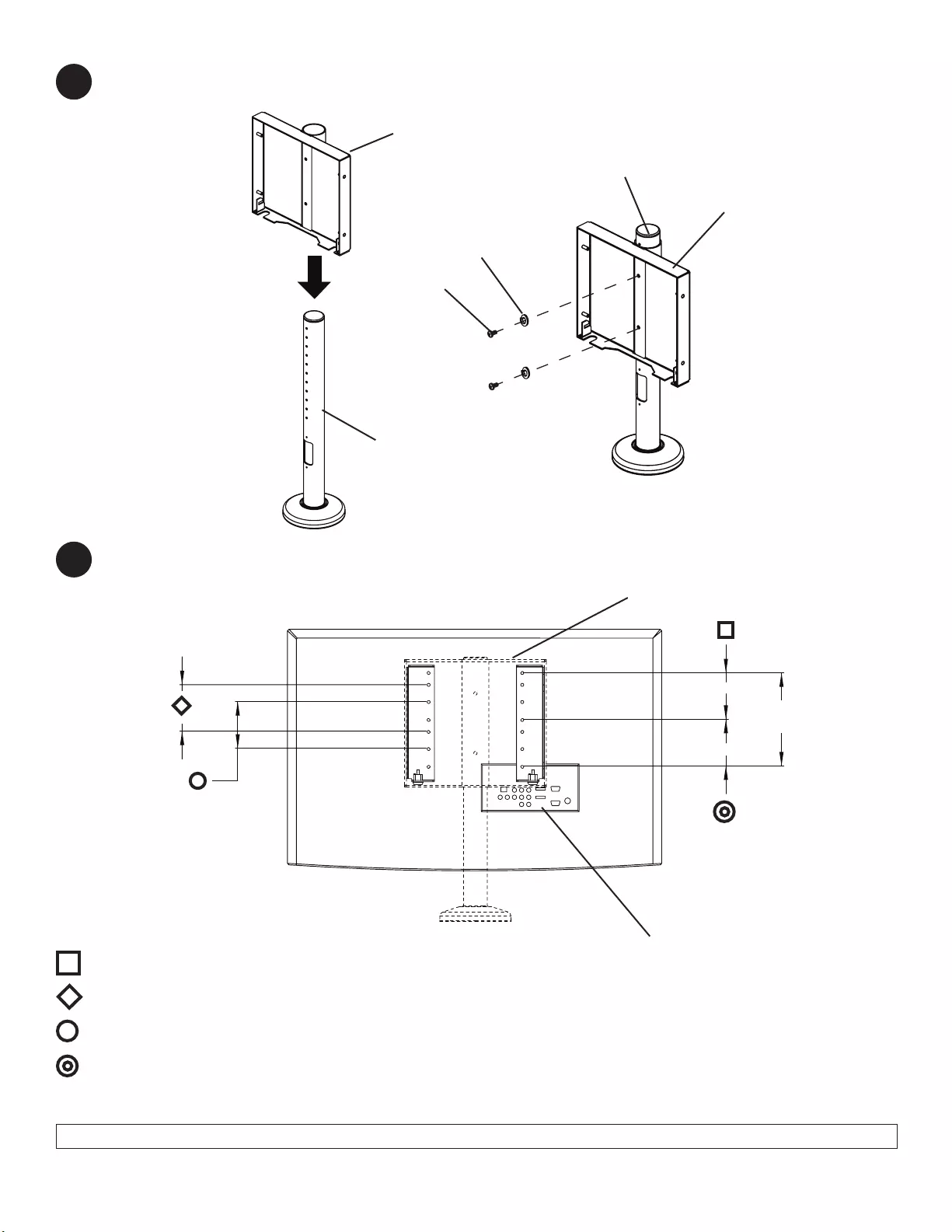
7 of 9 ISSUED: 12-13-2013 SHEET #: 125-9086-9
Visit the Peerless Web Site at www.peerless-av.com For customer care call 1-800 865-2112
200 x 100 mounting pattern. Use four M4 x 12 mm phillips screws
200 x 200 mounting pattern. Use four M6 x 12 mm phillips screws
200 x 100 mounting pattern. Use four M4 x 12 mm phillips screws
200 x 100 mounting pattern. Use four M4 x 12 mm phillips screws
200 x 100 mounting pattern. Use four M4 x 12 mm phillips screws
Mounting Hole Patterns
9Select desired mounting pattern from list below.
NOTE: Make sure that jack inputs on the back of the display are not covered by the adapter bracket box. Move the
vertical adapter brackets up or down accordingly to ensure accessibility.
X
X
DISPLAY JACK INPUTS
ADAPTER BRACKET BOX
Attach adapter bracket box (F) to support tube (A) with two 1/4-20 x 1/2" phillips screw (J) and 1/4" split
washer (U) as shown in g 7.1.
8
A
F
U
J
A
F
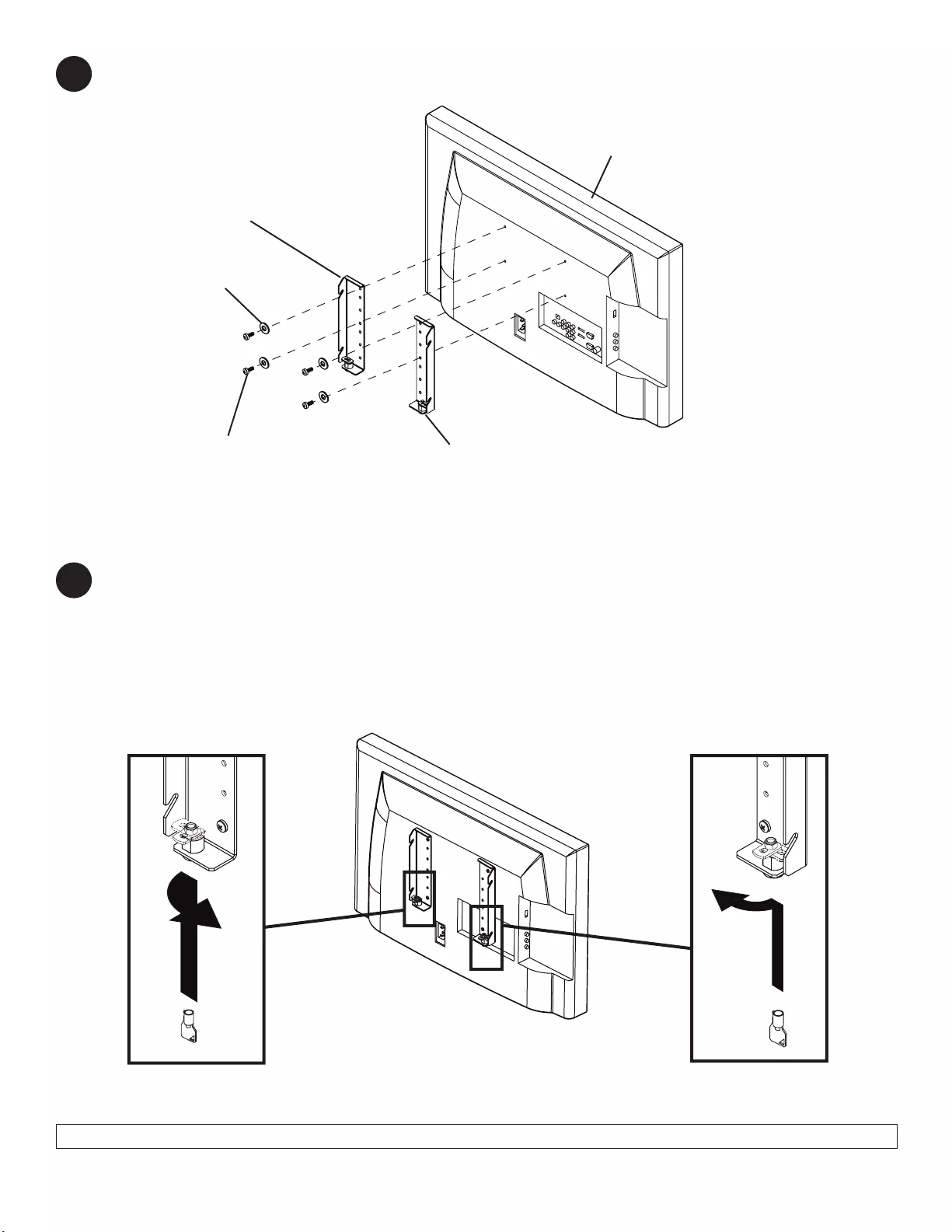
8 of 9 ISSUED: 12-13-2013 SHEET #: 125-9086-9
Visit the Peerless Web Site at www.peerless-av.com For customer care call 1-800 865-2112
G:\125\EPS_les\126631.eps
10
D
E
K or L
DISPLAY
Secure right and left vertical brackets (D and E) to display using four M4 x 12 mm phillips screws (K) and
#8 washers (G) or four M6 x 12 mm phillips screws (L).
G
NOTE: To complete the installation, two keys for the cam locks must be obtained from the General Man-
ager or Purchaser/Receiver of the mounting product. The display and mount installation cannot be com-
pleted without these two keys. Be sure to return the keys to the General Manager or responsible party upon
completion of the installation. Only a limited number of keys is supplied per installation location.
Insert the keys into the bottom of the locks and rotate to the unlocked position as shown in Detail 4 and 5.
Note that the keys are NOT removable in the open position.
11
Detail 4 Detail 5
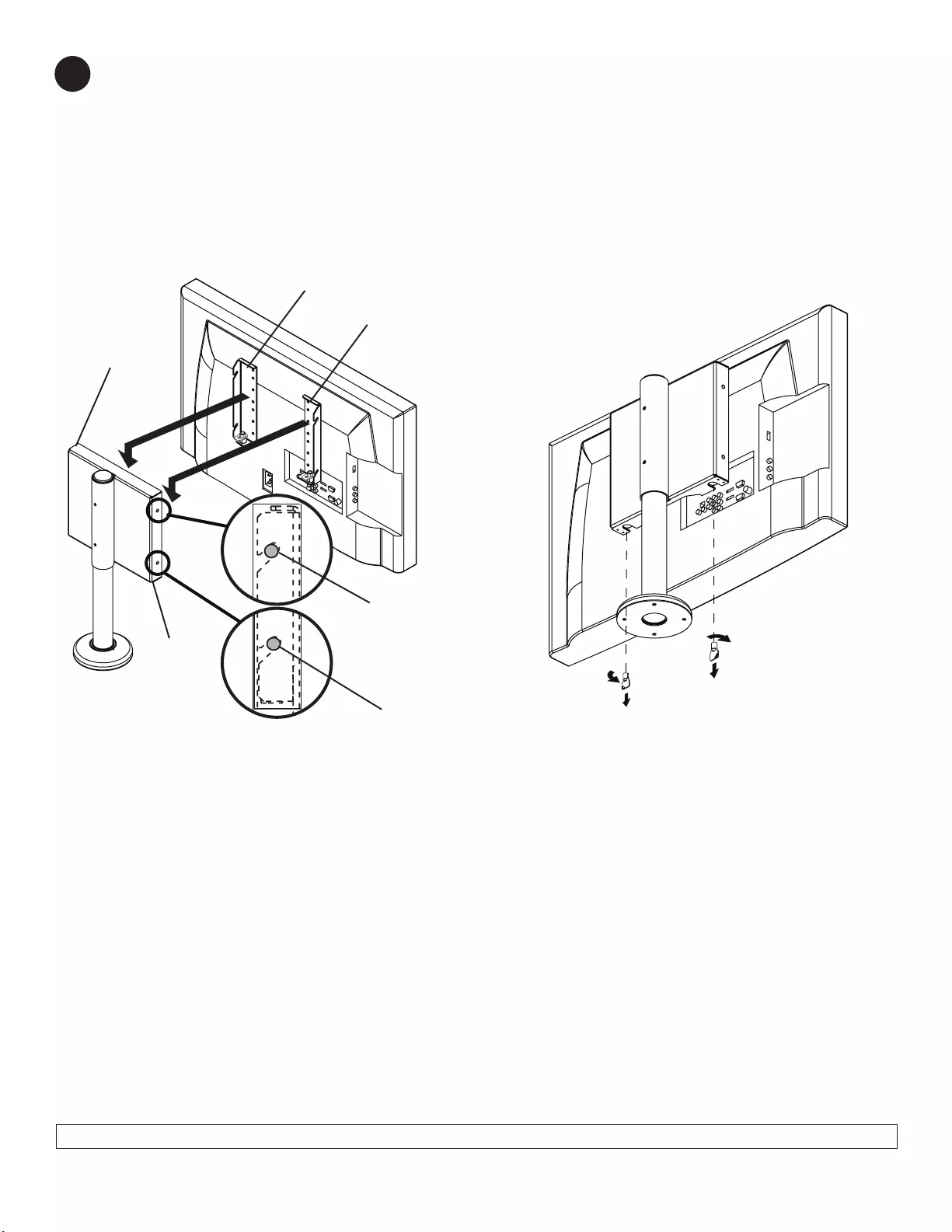
9 of 9 ISSUED: 12-13-2013 SHEET #: 125-9086-9
Visit the Peerless Web Site at www.peerless-av.com For customer care call 1-800 865-2112
MOUNTING SURFACE
NOT SHOWN FOR CLARITY
NOTE: Locks must be in the open or unlocked position to continue installation.
Hook vertical brackets (D and E) into adapter bracket box (A) engaging adapter pins as shown in g. 5.1 and detail 6.
Rotate keys to locked position and remove keys as shown in gure 5.2. Return the keys to the General Manager or
responsible party immediately after installation is complete.
NOTE: Run cables from the jack inputs and power location through the cable management hole in the support tube
and down through the desktop surface.
ADAPTER PIN
ADAPTER PIN
12
D
E
A
g. 12.2
g. 12.1
Detail 6
A