Peerless LCC-18-CS User Manual
Displayed below is the user manual for LCC-18-CS by Peerless which is a product in the Signage Display Mounts category. This manual has pages.
Related Manuals
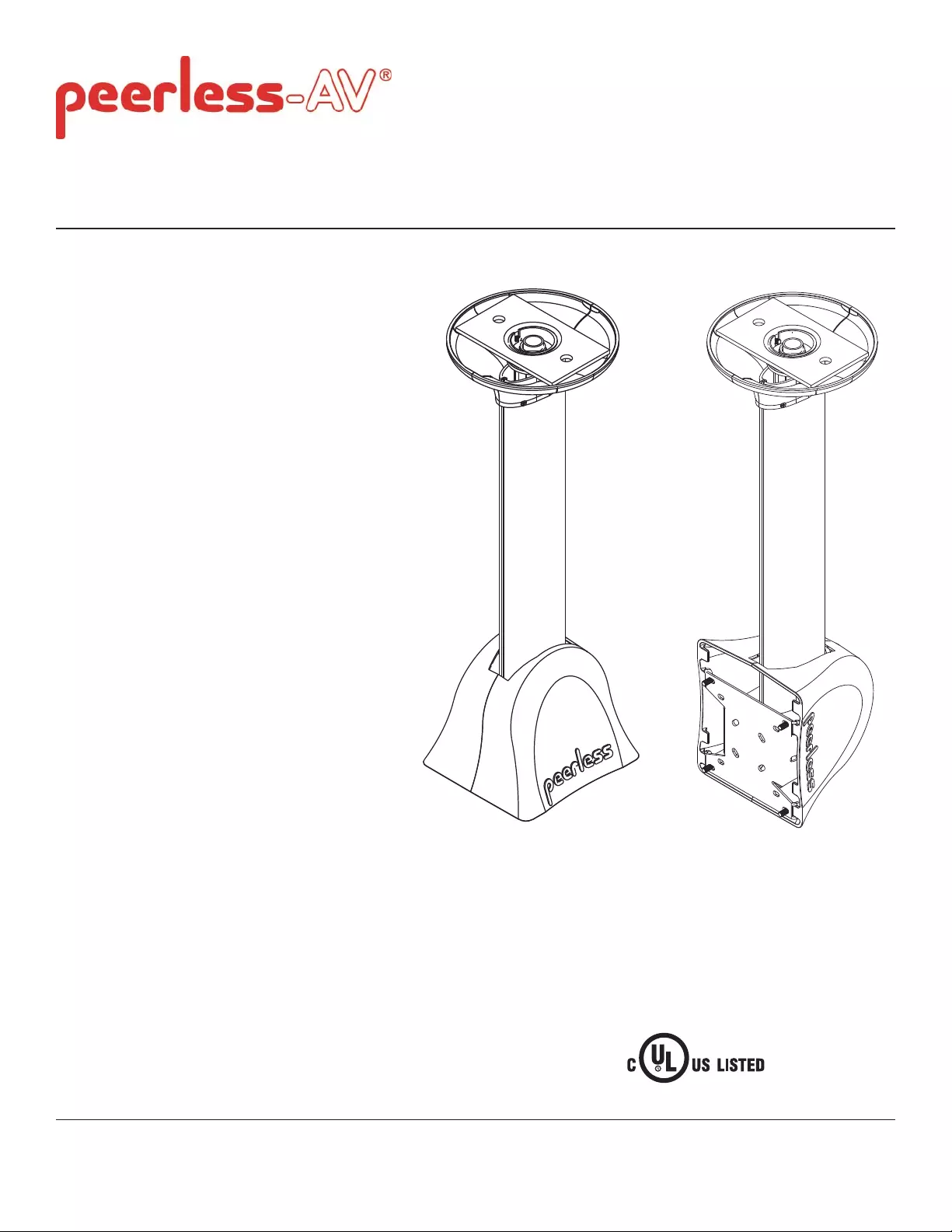
Features:
• Comes in two adjustable height ranges (in 1"
increments): 18"-30" and 36"-48"
• -5° to +20° adjustable tilt
• Screen can be mounted in standard position or
face-down
• Portrait or landscape orientation
• Ceiling plate included
• Hardware included for wood or concrete installa-
tions
• Snap-together cover provides sleek aesthetics and
cord management
• Theft resistant security fasteners included
• VESA® 75/100 mm compliant (Non-VESA adapter
offered separately)
• Comes in black and silver
• 360° swivel action
Vertical
Position
Horizontal
Position
Models: LCC18-C, LCC18-CS, LCC36-C, LCC36-CS
3215 W. North Ave. • Melrose Park, IL 60160 • (800) 729-0307 or (708) 865-8870 • Fax: (708) 865-2941 • www.peerless-av.com
ISSUED: 09-27-04 SHEET #: 100-9005-8 12-13-12
Installation and Assembly:
Ceiling mount for LCD screens up to 29"
Max UL Load Capacity: 40 lb (18.1 kg)
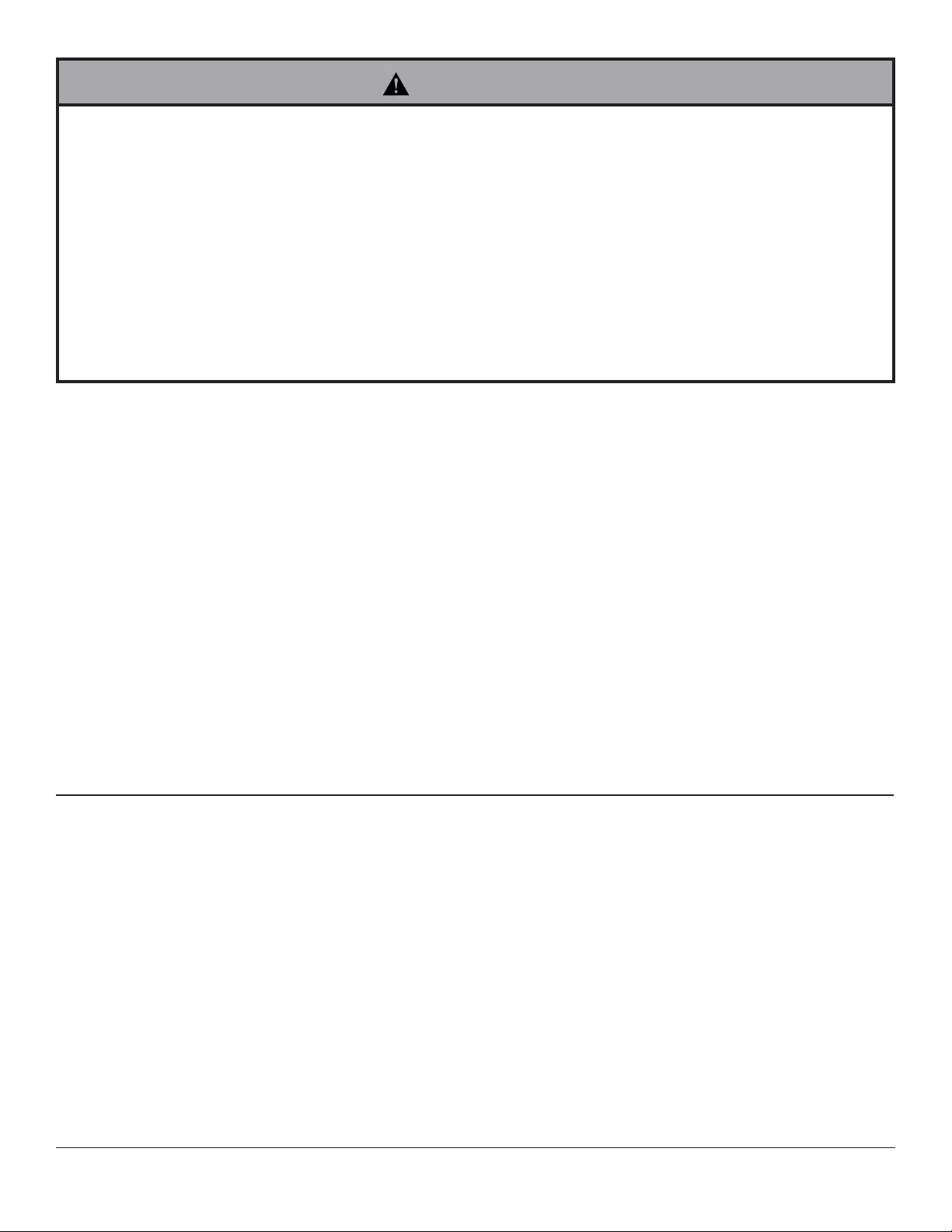
2 of 14 ISSUED: 09-27-04 SHEET #: 100-9005-8 12-13-12
Note: Read entire instruction sheet before you start installation and assembly.
Tools Needed for Assembly
• stud fi nder ("edge to edge" stud fi nder is recommended)
• phillips screwdriver
• drill with 5/16", 3/8", 5/32", and #46 drill bits
Table of Contents
Parts List.................................................................................................................................................................................3
Installation to Wood Joist Finished Ceilings, Exposed Wood Joists, or Wood Beam Ceilings ...............................................4
Installation to Concrete Ceilings .............................................................................................................................................5
Installing Reducer ...................................................................................................................................................................6
Flush Mount Installation..........................................................................................................................................................7
Installation to Threaded Rod ..................................................................................................................................................7
Installation to Extension Column ............................................................................................................................................8
Installation to Lightweight Suspended Ceiling Plate ...............................................................................................................9
Attaching Tilt Bracket to LCD Screen ................................................................................................................................. 10
Installation of Plasma in the Vertical Position .......................................................................................................................11
Installation of Plasma in the Horizontal Position.................................................................................................................. 12
Installation of Vertical Covers .............................................................................................................................................. 13
Installation of Top Covers .................................................................................................................................................... 13
Installation of Tilt Covers in the Vertical Position ................................................................................................................. 14
Installation of Tilt Covers in the Horizontal Position............................................................................................................. 14
For customer care call (800) 865-2112
• Do not begin to install your Peerless product until you have read and understood the instructions and warnings
contained in this Installation Sheet. If you have any questions regarding any of the instructions or warnings, please
call Peerless customer care at 1-800-729-0307.
• This product should only be installed by a qualifi ed professional.
• Make sure that the ceiling will safely support the combined load of the equipment and all attached hardware and
components.
• Never exceed the Maximum UL Load Capacity of 40 lb (18.1 kg).
• If mounting to wood ceiling joists, make sure that mounting screws are anchored into the center of the joists. Use of
an "edge to edge" stud fi nder is highly recommended.
• Always use an assistant or mechanical lifting equipment to safely lift and position equipment.
• Tighten screws fi rmly, but do not overtighten. Overtightening can damage the items, greatly reducing their holding
power.
WARNING
Accessories
• Lightweight Adjustable Suspended Ceiling Kit (CMJ 500)
• Lightweight Suspended Ceiling Kit (CMJ 455)
• Accessory Pack for CMJ 455 (ACC 455)*
• Lightweight Cathedral Ceiling Plate (ACC 912)*
• Unistrut or Structural Ceiling Plates (CMJ 300, CMJ 310)*
• Anti-Vibration Ceiling Plates (ACC 845)*
• I-Beam Clamps (ACC 558, ACC 559)
• Truss Ceiling Adapter (ACC 557)*
• Unistrut Adapter (ACC 550)
• 3/4" Pipe Reducer (ACC 913)*
• Fixed Length 1 1/2" Extension Columns
(EXT models)
• Adjustable Length 1 1/2" Extension Columns
(ADJ models)
• Extension Column Stabilizer Kit (ACC 050)*
• Extension Column Connector (ACC 109)
• 1/2" Threaded Rod (ACC 820)*
• Threaded Rod Adapter (ACC 810)*
• Non-VESA® Adapter Plates (LC models)*
• handsaw
• carpenter's knife
* not evaluated by UL
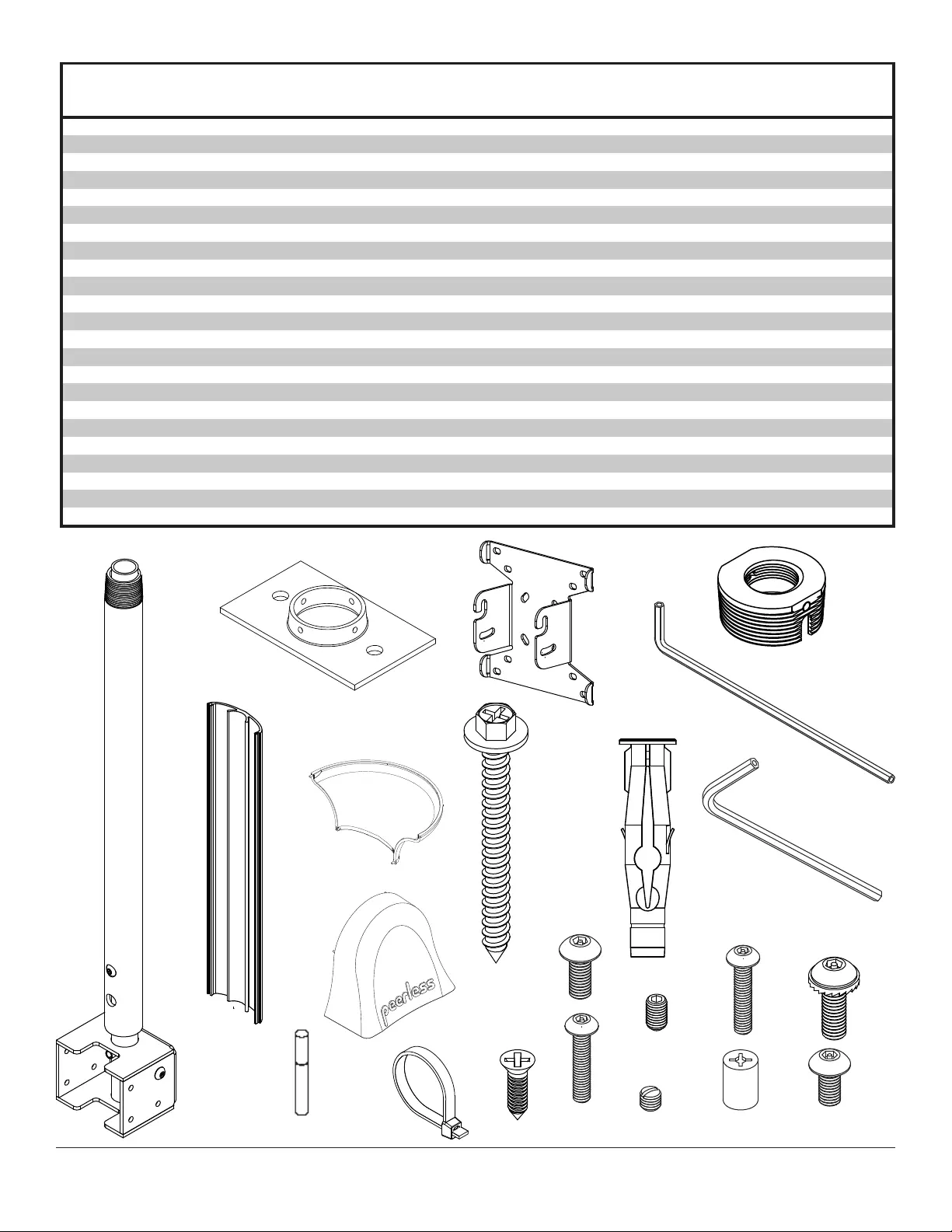
3 of 14 ISSUED: 09-27-04 SHEET #: 100-9005-8 12-13-12
LCC 18-C LCC 18-CS LCC 36-C LCC 36-CS
Description Qty. Part # Part # Part # Part #
Atube assembly 1 055-1520 055-4520 055-1521 055-4521
Bceiling plate 1 580-1042 580-4042 580-1042 580-4042
Ctilt bracket 1 055-1551 055-4551 055-1551 055-4551
Dreducer 1 580-1009 580-4009 580-1009 580-4009
E#14 x 2.5" wood screw 2 5S1-015-C03 5S1-015-C04 5S1-015-C03 5S1-015-C04
FM5 x 12 mm socket pin screw 4 520-1064 520-2064 520-1064 520-2064
G4 mm security allen wrench 1 560-9646 560-9646 560-9646 560-9646
Hconcrete anchor 2 590-0320 590-0320 590-0320 590-0320
I10-32 x 3/8" socket set screw 1 520-1127 500-2018 520-1127 500-2018
Jhex wrench 1 560-1034 560-1034 560-1034 560-1034
KM4 x 10 mm socket pin screw 4 520-1060 520-2060 520-1060 520-2060
LM4 x 12 mm serrated washer head socket pin screw 4 510-1079 510-2079 510-1079 510-2079
MM4 x 20 mm socket pin screw 4 520-1061 520-2163 520-1061 520-2163
N#10-32 x 3/16" slotted set screw 1 520-1187 520-2187 520-1187 520-2187
Oretaining spacer 4 590-5005 590-5003 590-5005 590-5003
PM5 x 10 mm socket pin F-type screw 1 520-1164 520-2031 520-1164 520-2031
Qvertical cover 2 590-1183 590-4183 590-1184 590-4184
Rtop cover 2 590-1185 590-4185 590-1185 590-4185
Stilting cover 2 590-1186 590-4186 590-1186 590-4186
T#4-24 x 3/8" flat head phillips screw 3 560-1715 560-4715 560-1715 560-4715
Ucable tie 3 590-1168 590-1168 590-1168 590-1168
Vsuper glue 1 600-0017 600-0017 600-0017 600-0017
Walcohol pad (not shown) 1 600-0018 600-0018 600-0018 600-0018
Parts List
D
F
E
G
H
I
J
KL
M
NO
BC
P
A
Q
R
T
S
U
V
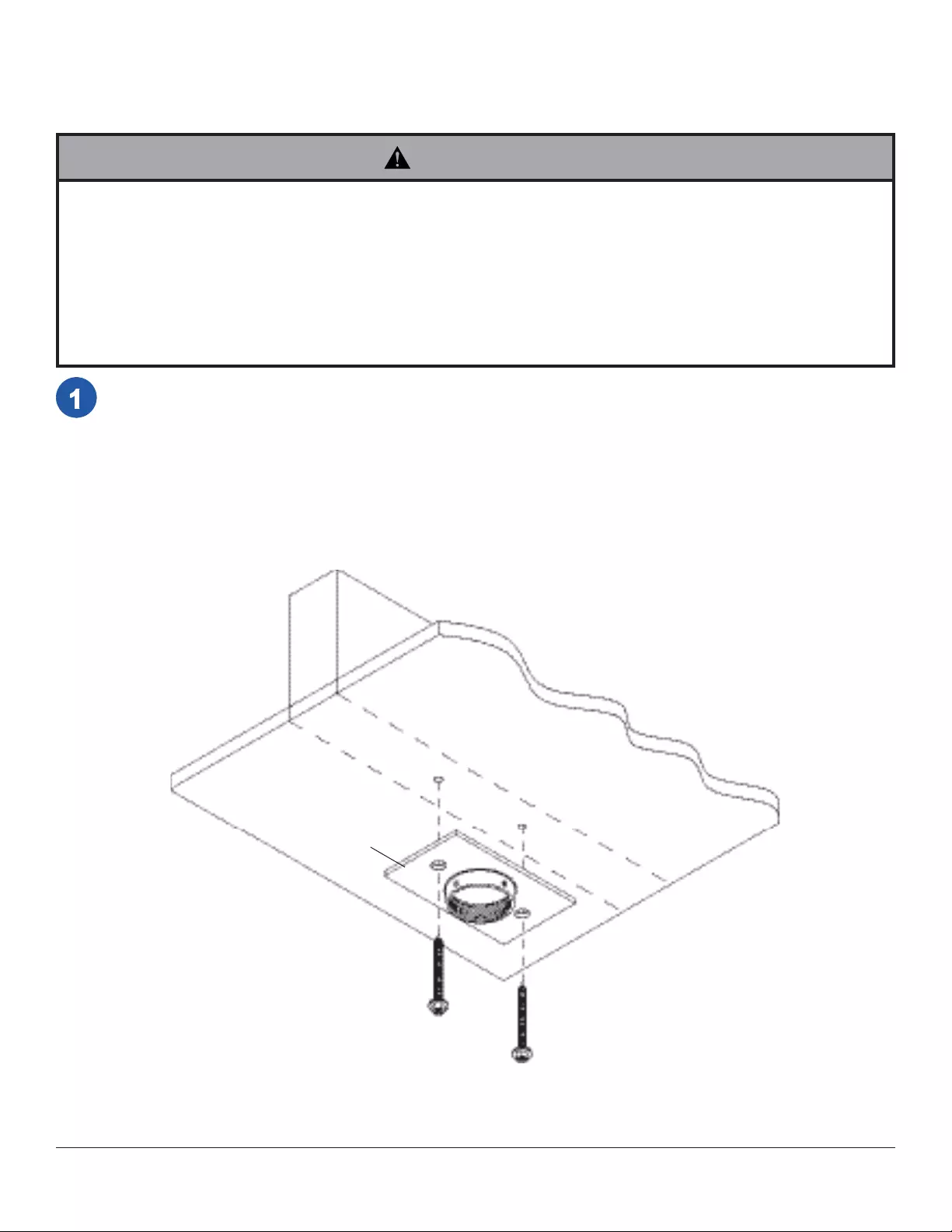
4 of 14 ISSUED: 09-27-04 SHEET #: 100-9005-8 12-13-12
Drill two 5/32" (4 mm) dia. holes to a minimum depth of 2.5" (64 mm). Attach ceiling plate (B) with two #14 x 2.5" (6
mm x 65 mm) wood screws (E) as shown using 3/8" (10 mm) socket wrench. Tighten wood screws (E) so ceiling
Skip to step 2.
Installation to Wood Joist Finished Ceilings,
Exposed Wood Joists, or Wood Beam Ceilings
E
E
B
WOOD
JOIST
CEILING
• Installer must verify that the supporting surface will safely support the combined load of the equipment and all
attached hardware and components.
• Tighten wood screws so that wall plate is fi rmly attached, but do not overtighten. Overtightening can damage the
screws, greatly reducing their holding power.
• Never tighten in excess of 80 in. • lb (9 N.M.).
• Make sure that mounting screws are anchored into the center of the joist. The use of an "edge to edge" stud fi nder is
highly recommended.
• Hardware provided is for attachment of mount through standard thickness drywall or plaster into wood joist. Installers
are responsible to provide hardware for other types of mounting situations (not UL approved).
WARNING
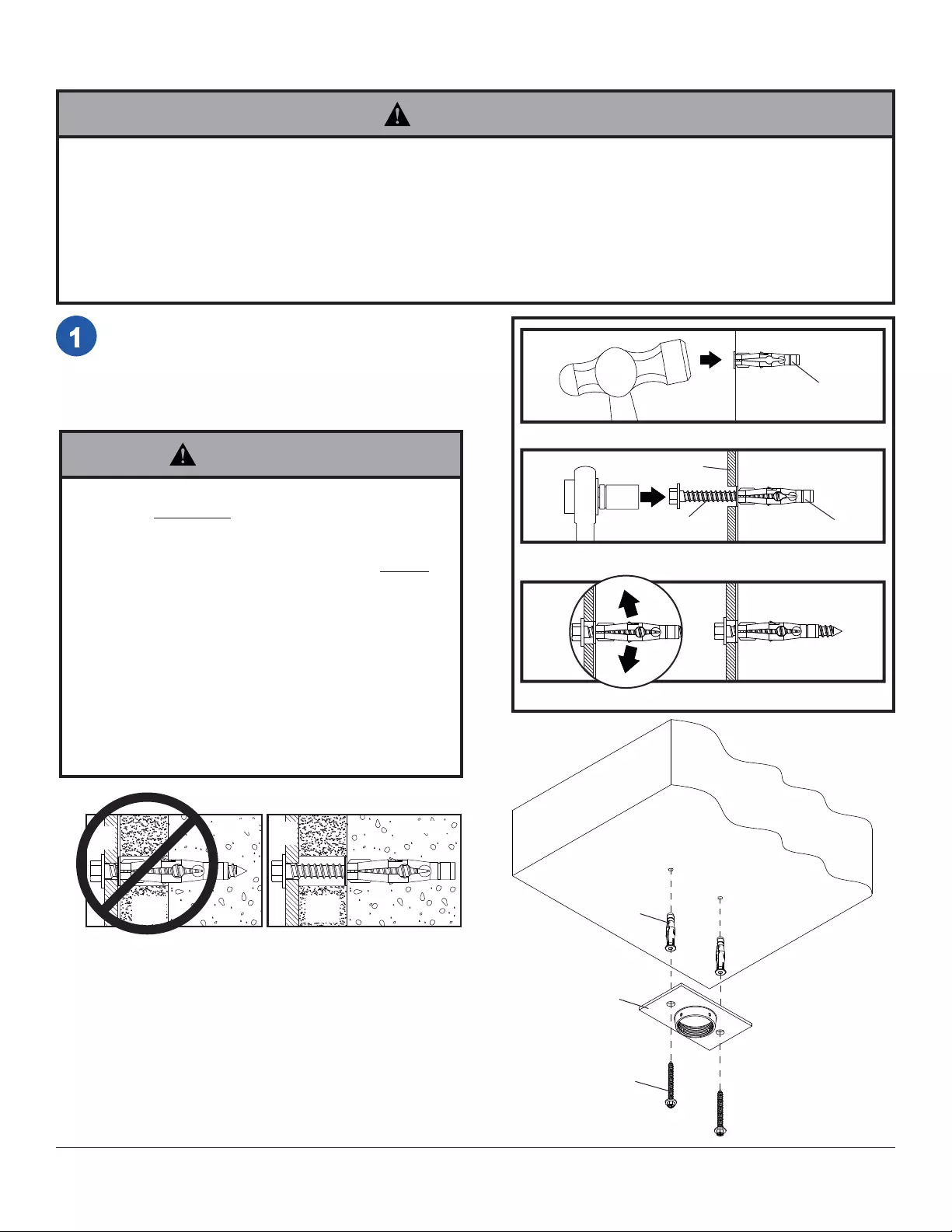
5 of 14 ISSUED: 09-27-04 SHEET #: 100-9005-8 12-13-12
Installation to Concrete Ceilings
Drill two 5/16" (8 mm) dia. holes to a minimum depth
of 2.5" (64 mm). Attach ceiling plate (B) using two
concrete anchors (H) and #14 x 2.5" wood screws (E)
as shown in Illustration A and 1, 2, and 3 (below).
Tighten all fasteners.
E
B
H
Illustration A
CONCRETE CEILING
• When installing Peerless wall mounts on cinder block, verify that you have a minimum of 1-3/8" (35 mm) of actual
concrete thickness in the hole to be used for the concrete anchors. Do not drill into mortar joints! Be sure to mount
in a solid part of the block, generally 1" (25 mm) minimum from the side of the block. Cinder block must meet ASTM
C-90 specifi cations. It is suggested that a standard electric drill on slow setting is used to drill the hole instead of a
hammer drill to avoid breaking out the back of the hole when entering a void or cavity.
• Concrete must be 2000 psi density minimum. Lighter density concrete may not hold concrete anchor.
• Make sure that the wall will safely support four times the combined load of the equipment and all attached hardware
and components.
WARNING
• Tighten screws so that wall plate is fi rmly attached,
but do not overtighten. Overtightening can damage
screws, greatly reducing their holding power.
• Never tighten in excess of 80 in. • lb (9 N.M.).
• Always attach concrete expansion anchors directly
to load-be aring concrete.
• Never attach concrete expansion anchors to
concrete covered with plaster, drywall, or other
fi nishing material. If mounting to concrete surfaces
covered with a fi nishing surface is unavoidable,
the fi nishing surface must be counterbored as
shown below. Be sure concrete anchors do not
pull away from concrete when tightening screws.
If plaster/drywall is thicker than 5/8" (16 mm),
custom fasteners must be supplied by installer (not
evaluated by UL).
WARNING
CUTAWAY VIEW
INCORRECT CORRECT
wall
plate
wall
plate
plaster/
dry wall plaster/
dry wall
concrete concrete
1
3
2
H
Drill holes and insert anchors (H).
Place plate (B) over anchors (H) and secure with screws (E).
Tighten all fasteners.
B
H
E
concrete
surface
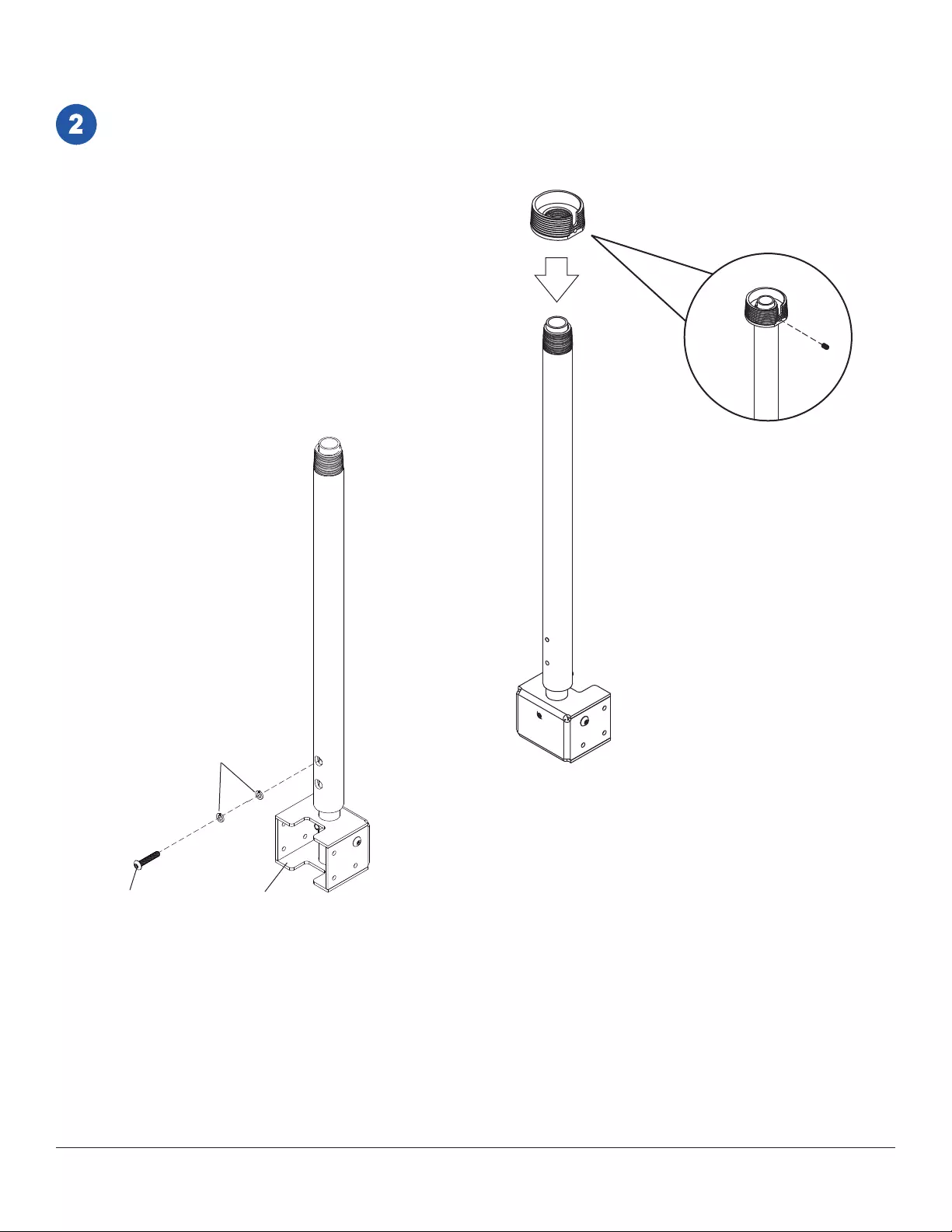
6 of 14 ISSUED: 09-27-04 SHEET #: 100-9005-8 12-13-12
Thread reducer (D) onto tube assembly (A) until tight.
Insert set screw (I) into reducer as shown in fi gure 2-1.
Tighten screw using hex wrench (J). Note: Set screw (I)
is used to jam against the threads of tube assembly to
prevent any excess movement.
To adjust height of tube assembly (A), remove socket
pin screw and two lock washers using 4 mm security
allen wrench (G) and adjust to desired height as shown
in fi gure 2-2.
A
I
D
fi gure 2-1
Installing Reducer
B
A
fi gure 2-2
SOCKET PIN SCREW
LOCK WASHERS
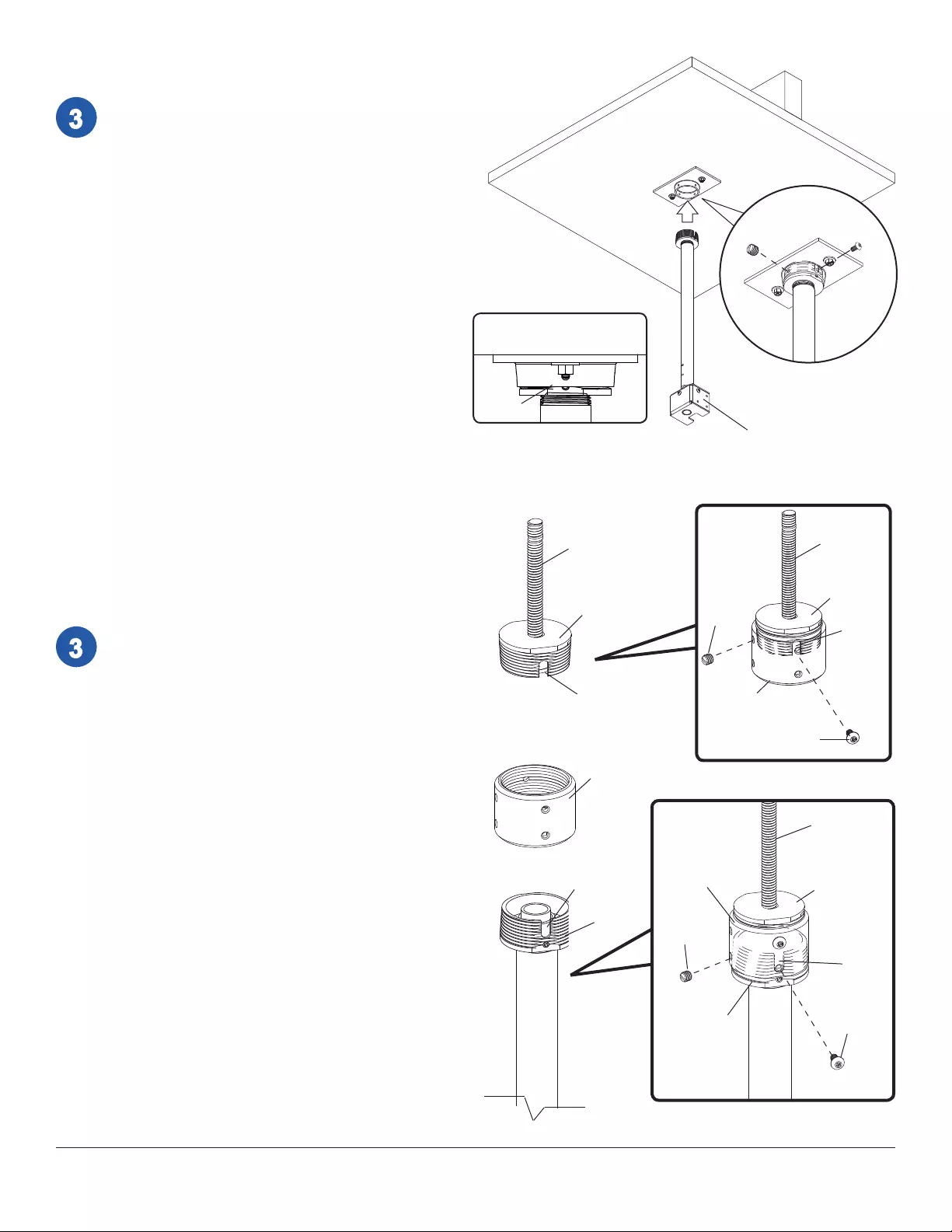
7 of 14 ISSUED: 09-27-04 SHEET #: 100-9005-8 12-13-12
Flush Mount Installation
B
D
Screw reducer (D) into ceiling plate (B) until notch
in reducer is aligned with one of the four holes in
ceiling plate and set screw (I) is at least partially
covered by ceiling plate as shown in fi gure 3-1.
Secure reducer with one M5 x 10 mm F-type
socket pin screw (P) using security allen wrench
(G) as shown in fi gure 3-2. Note: Slotted set
screw (N) is used to jam against the threads of
the reducer to prevent any excess movement of
the tube assembly (A). Do not overtighten screw;
overtightening screw will damage threads making it
diffi cult to separate the products.
Skip to step 4.
I
fi gure 3-1
P
fi gure 3-2
SLOT
SLOT
D
ACC 810 (SOLD
SEPARATELY)
1/2 -13 THREADED
ROD
Screw threaded rod adapter (ACC 810) into
extension column connector (ACC 109). Align slot
in threaded rod adapter with one of the top holes
in extension column connector. Insert and tighten
one #10-32 x 3/8" socket pin screw provided with
extension column connector through extension
column connector into slot on threaded rod adapter
using 4 mm security allen wrench (G). See fi gure 3-3.
Align slot in reducer (D) to one of the bottom holes
in extension column connector. Insert and tighten
one #10-32 x 3/8" socket pin screw provided with
extension column connector through extension
column connector into slot in reducer. See fi gure 3-4.
Note: Slotted set screws provided with extension
column connector are used to jam against the
threads of each connecting joint to prevent any
excess movement. Do not overtighten screws;
overtightening screws will damage threads making it
diffi cult to separate the products.
Skip to step 4.
SLOT
ACC 810
THREAD-
ED ROD
ACC 810
THREAD-
ED ROD
SLOT
D
Installation to
Threaded Rod
Accessory ACC 810 (not evaluated by UL),
threaded rod adapter, is required.
SOCKET
PIN
SCREW
ACC 109
SOCKET
PIN
SCREW
ACC 109
(SOLD SEPA-
RATELY) fi gure 3-3
fi gure 3-4
A
N
SET
SCREW
SET
SCREW
ACC 109
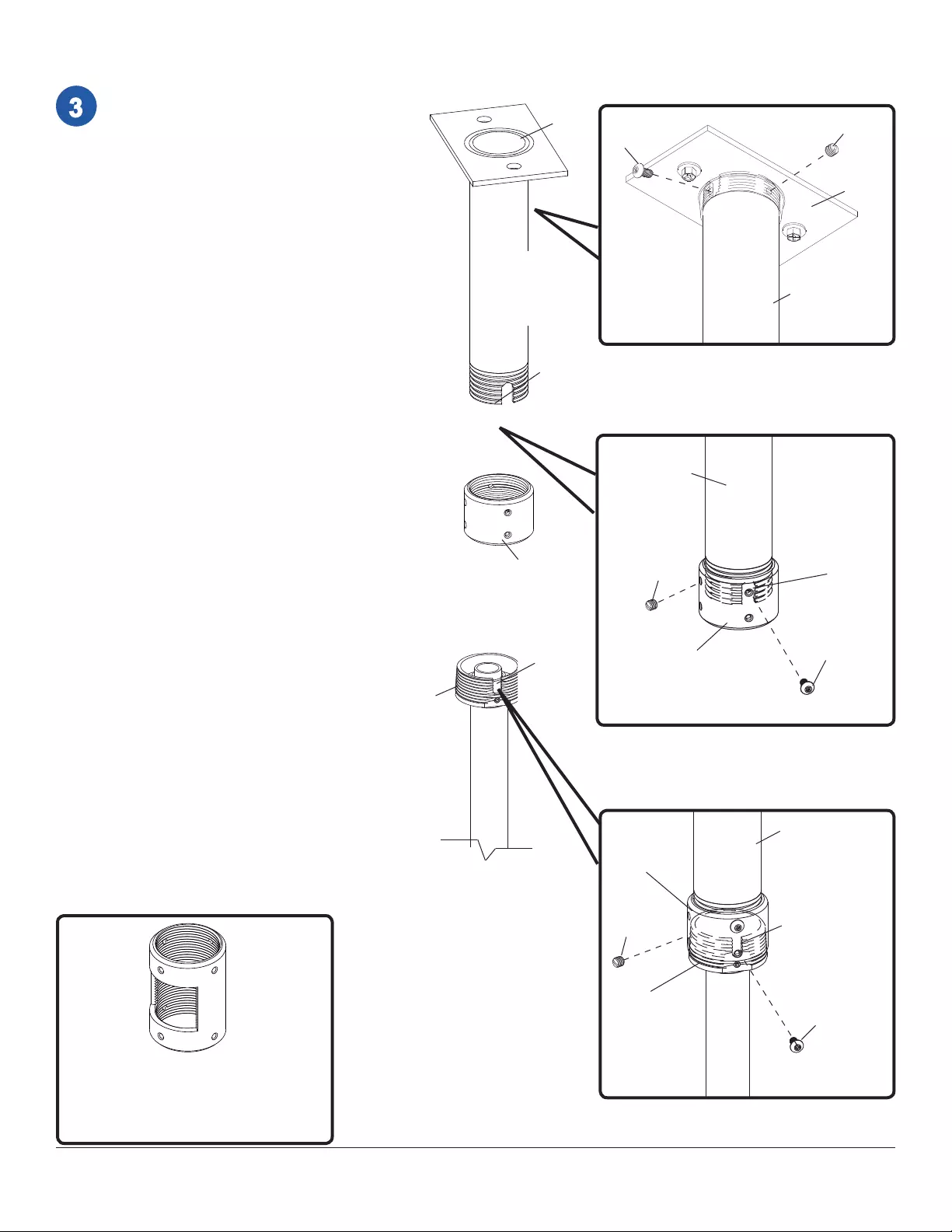
8 of 14 ISSUED: 09-27-04 SHEET #: 100-9005-8 12-13-12
Installation to Extension Column
Screw extension column (EXT or ADJ
Series) to ceiling plate (B). Align the notch
with one of the four holes in the ceiling plate
and secure extension column with a M5 x 10
mm socket pin screw (P) using security allen
wrench (G). See fi gure 3-5.
Note: Slotted set screw (N) is used to
jam against the threads of the reducer
to prevent any excess movement of the
extension column. Do not overtighten screw;
overtightening screw will damage threads
making it diffi cult to separate the products.
Screw extension column connector
(ACC 109) to extension column. Align slot in
extension column with one of the top holes
in extension column connector. Insert and
tighten one #10-32 x 3/8" socket pin screw
provided with projector through extension
column connector into slot on extension
column using security allen wrench (G). See
fi gure 3-6.
Screw reducer (D) to extension column
connector. Align reducer to one of the
bottom holes in extension column connector.
Insert and tighten one #10-32 x 3/8" socket
pin screw provided with connector through
extension column connector into slot in
reducer using security allen wrench (G). See
fi gure 3-7.
Note: Slotted set screws provided with
extension column connector are used to jam
against the threads of each connecting joint
to prevent any excess movement. Do not
overtighten screws; overtightening screws
will damage threads making it diffi cult to
separate the products.
Skip to step 4.
B
SLOT
SLOT
SLOT
B
SLOT
fi gure 3-5
P
B
D
N
fi gure 3-6
fi gure 3-7
EXTENSION
COLUMN
CONNECTOR
(SOLD SEPA-
RATELY) SOCKET PIN
SCREW
SOCKET PIN
SCREW
EXTENSION
COLUMN
(UL Listed EXT
or ADJ Series)
Sold Separately
EXTENSION
COLUMN
EXTENSION
COLUMN
SET SCREW
SET SCREW
EXTENSION
COLUMN
ACC 109
ACC 850 - EXTENSION COLUMN
CONNECTOR WITH CORD MANAGEMENT
- MAY BE USED IN PLACE OF EXTENSION
COLUMN CONNECTOR. (SOLD
SEPARATELY)
ACC 109
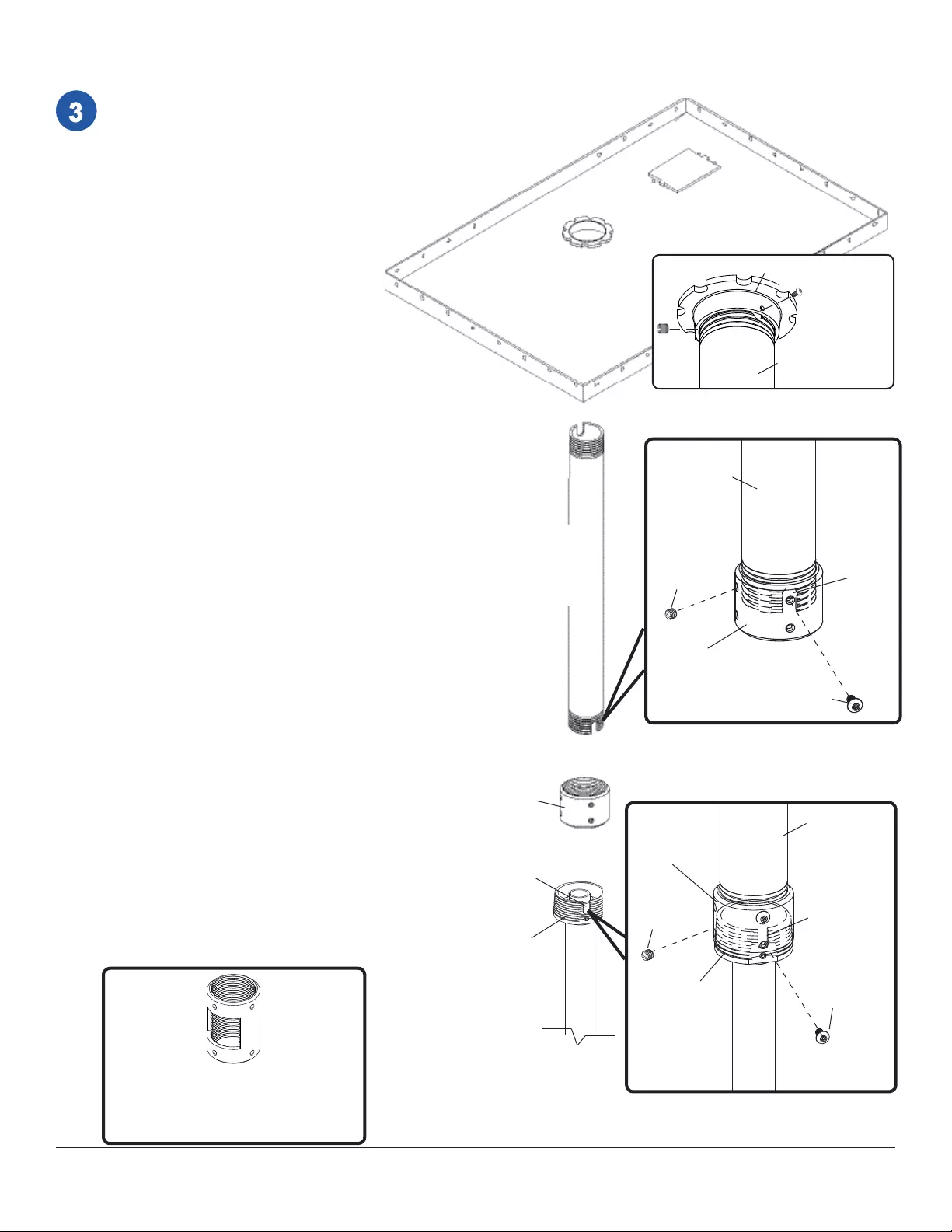
9 of 14 ISSUED: 09-27-04 SHEET #: 100-9005-8 12-13-12
Installation to Lightweight Suspended Ceiling Plate
D
EXTENSION
COLUMN
SLOT
SLOT
EXTENSION
COLUMN
SLOT
D
Refer to instruction sheet for lightweight
suspended ceiling plate (CMJ 455) for
attachment of ceiling plate to ceiling.
Screw extension column (EXT or ADJ
Series) to retaining collar in ceiling
tray. Align the notch with one of the
four holes in retaining collar and secure
extension column with one M5 x 10
mm socket pin screw (P) using security
allen wrench (G). See fi gure 3-8.
Note: Slotted set screw (N) is used to
jam against the threads of the reducer
to prevent any excess movement of the
extension column. Do not overtighten
screw; overtightening screw will
damage threads making it diffi cult to
separate the products.
Screw extension column connector
to extension column. Align slot in
extension column with one of the top
holes in extension column connector.
Insert and tighten one 10-32 x 3/8
socket pin screw provided with
connector through extension column
connector into slot on extension column
using security allen wrench. See fi gure
3-9.
Screw reducer (D) to extension column
connector. Align slot in reducer to one
of the bottom holes in extension column
connector. Insert and tighten one 10-32
x 3/8 socket pin screw provided with
connector through extension column
connector into slot in reducer using
security allen wrench. See fi gure 3-10.
Note: Slotted set screws provided with
extension column connector are used
to jam against the threads of each
connecting joint to prevent any excess
movement. Do not overtighten screws;
overtightening screws will damage
threads making it diffi cult to separate
the products.
P
EXTENSION
COLUMN (SOLD
SEPARATELY)
RETAINING COLLAR
LIGHTWEIGHT SUS-
PENDED CEILING
PLATE (SOLD SEPA-
RATELY)
N
SOCKET PIN
SCREW
ACC 109
ACC 109
SOCKET PIN
SCREW
fi gure 3-8
fi gure 3-9
fi gure 3-10
SET SCREW
SET SCREW
EXTENSION
COLUMN
CONNECTOR
(SOLD SEPA-
RATELY)
EXTENSION
COLUMN
(UL Listed EXT
or ADJ Series)
Sold Separately
ACC 850 - EXTENSION COLUMN
CONNECTOR WITH CORD
MANAGEMENT - MAY BE USED IN PLACE
OF EXTENSION COLUMN CONNECTOR.
(SOLD SEPARATELY)
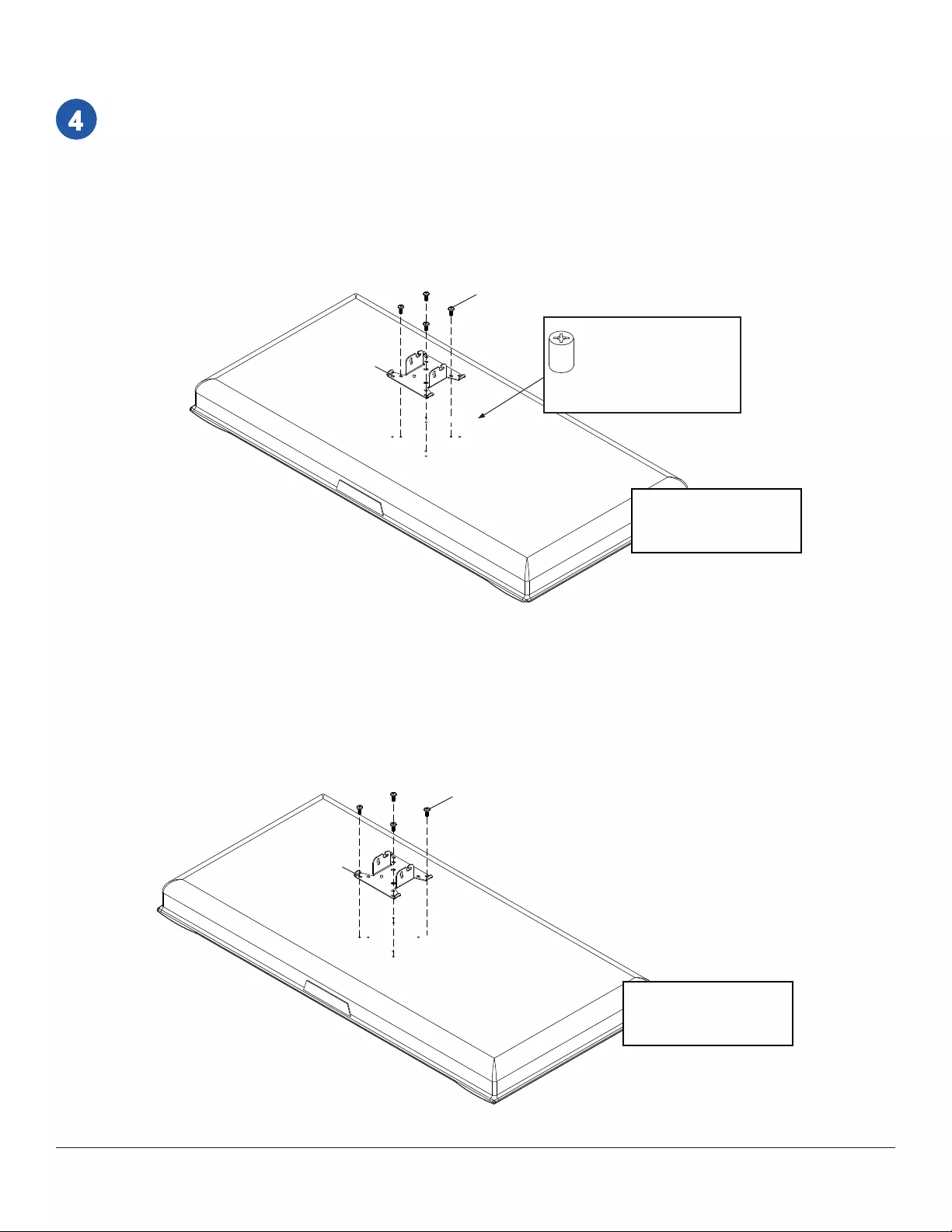
10 of 14 ISSUED: 09-27-04 SHEET #: 100-9005-8 12-13-12
Note: LCD screen may
appear slightly different
than illustrated.
FOR VESA 75 MOUNTING PATTERN:
1) Choose hole pattern indicated below. 2) Attach tilt bracket (C) to back of screen using four M4 x 10 mm screws
(K) as indicated below. 3) If hole pattern is in a pocket, attach tilt bracket to back of screen using four M4 x 20 mm
screws (M) and four retaining spacers (O) as indicated below. Tighten all security screws with security allen wrench
(G).
FOR VESA 100 MOUNTING PATTERN:
1) Choose hole pattern indicated below. 2) Attach tilt bracket (C) to back of screen using four M4 x 10 mm screws
(K) as indicated below. Tighten all security screws with security allen wrench (G).
Note: If installing LCD screen model Sharp® LC-13E1U, LC-15E1U, LC-20E1U, or if you don't get three complete
turns in the screen inserts, use four M4 x 12 mm screws (L) instead of four M4 x 10 mm screws (K).
Note: This product is designed to accommodate screens with VESA® compliant hole patterns. For safe
mounting, please make sure that mounting screws turn at least three complete turns in the screen inserts.
Note: LCD screen may
appear slightly different
than illustrated.
Attaching Tilt Bracket to LCD Screen
BOTTOM OF SCREEN
BOTTOM OF SCREEN
For screens with a hole
pattern in a pocket,
spacers (O) go between
tilting bracket (C) and
screen.
C
K
C
K
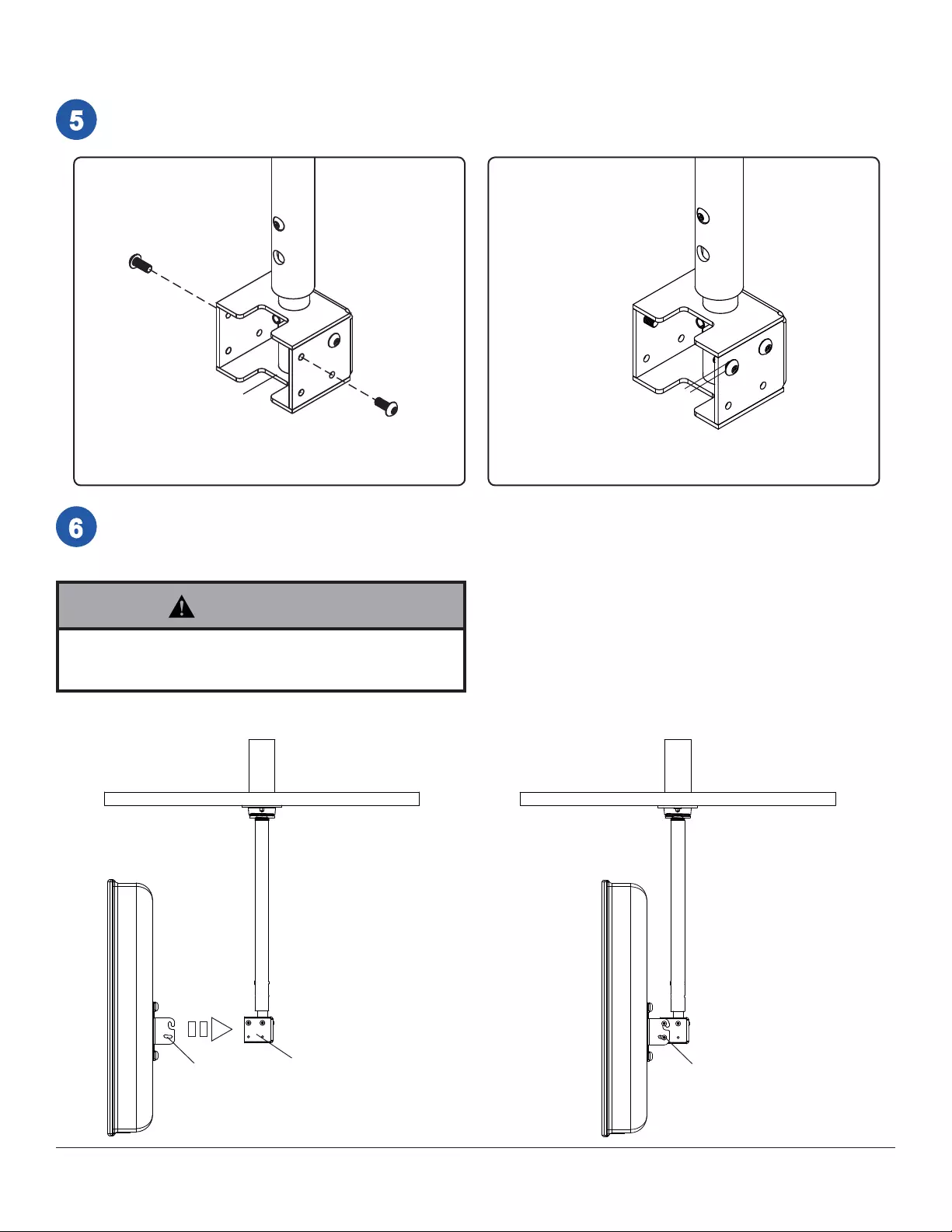
11 of 14 ISSUED: 09-27-04 SHEET #: 100-9005-8 12-13-12
F
Installation of Screen in the Vertical Position
Insert two M5 x 12 mm screws (F) into column bracket of tube assembly (A) (see fi gure 5-1). Leave approximately
3/16" of thread exposed (see fi gure 5.2).
F
Hook tilt bracket (C) onto column bracket (see fi gure 6-1). Secure with two M5 screws (F) (see fi gure 6-2). Adjust
tilt (20° forward and 5° back) and swivel to desired position. Tighten all screws using security allen wrench (G).
Note: Cable ties (U) are provided for optional cord management.
COLUMN
BRACKET
C
• Always use an assistant or mechanical lifting equip-
ment to safely lift and position the LCD screen.
WARNING
F
fi g. 5-1 fi g. 5-2
fi g. 6-1 fi g. 6-2
COLUMN
BRACKET 3/16"
EXPOSED
THREAD
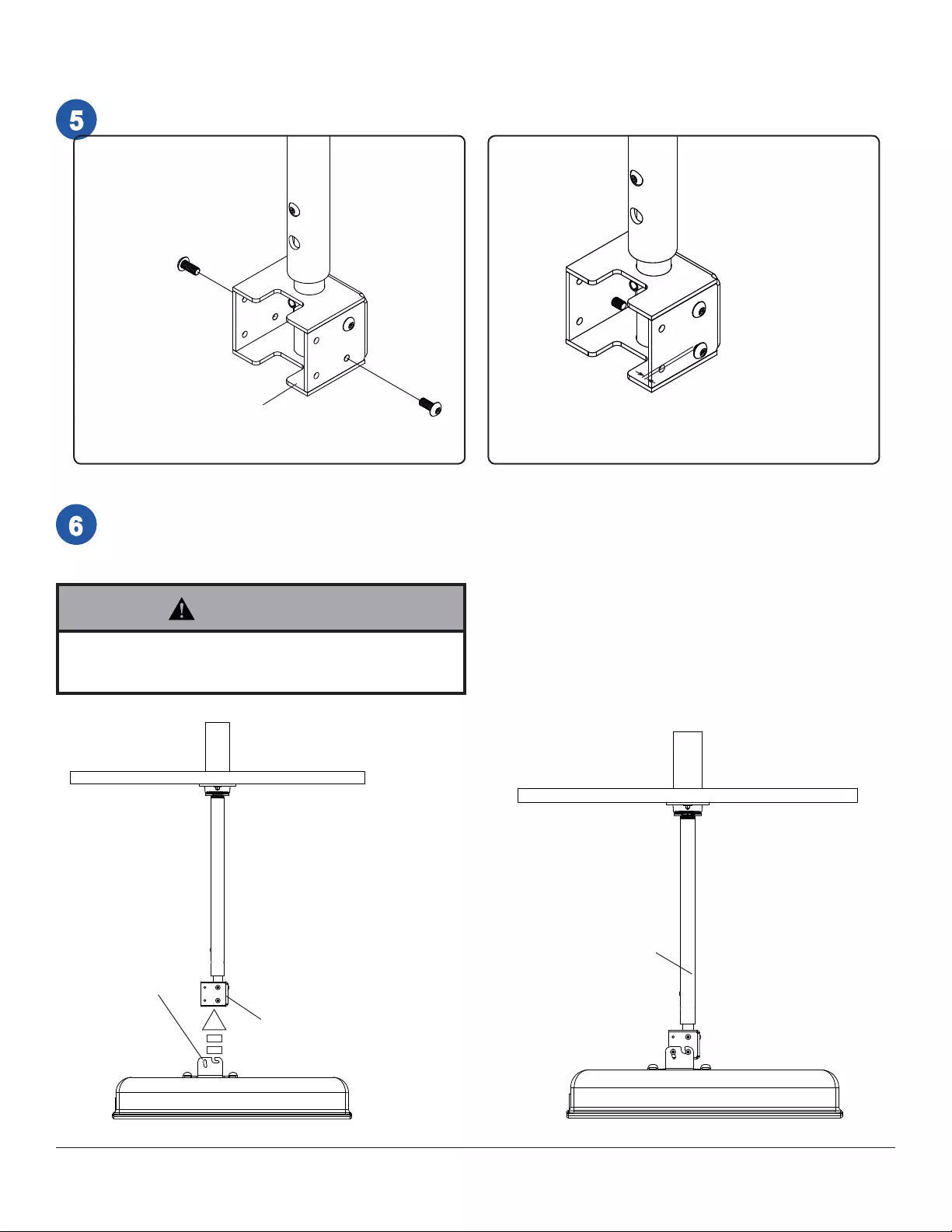
12 of 14 ISSUED: 09-27-04 SHEET #: 100-9005-8 12-13-12
C
F
Installation of Screen in the Horizontal Position
Insert two M5 x 12 mm screws (F) into column bracket of tube assembly (A) (see fi gure 5-1). Leave approximately
3/16" of thread exposed (see fi gure 5-2).
COLUMN
BRACKET
Hook tilt bracket (C) onto column bracket (see fi gure 6-1). Secure with two M5 screws (F) (see fi gure 6-2). Adjust
tilt (20° forward and 5° back) and swivel to desired position. Tighten all screws using security allen wrench (G).
Note: Cable ties (U) are provided for optional cord management.
COLUMN
BRACKET
• Always use an assistant or mechanical lifting equip-
ment to safely lift and position the LCD screen.
WARNING
F
fi g. 5-1 fi g. 5-2
fi g. 6-1
fi g. 6-2
3/16"
EXPOSED
THREAD
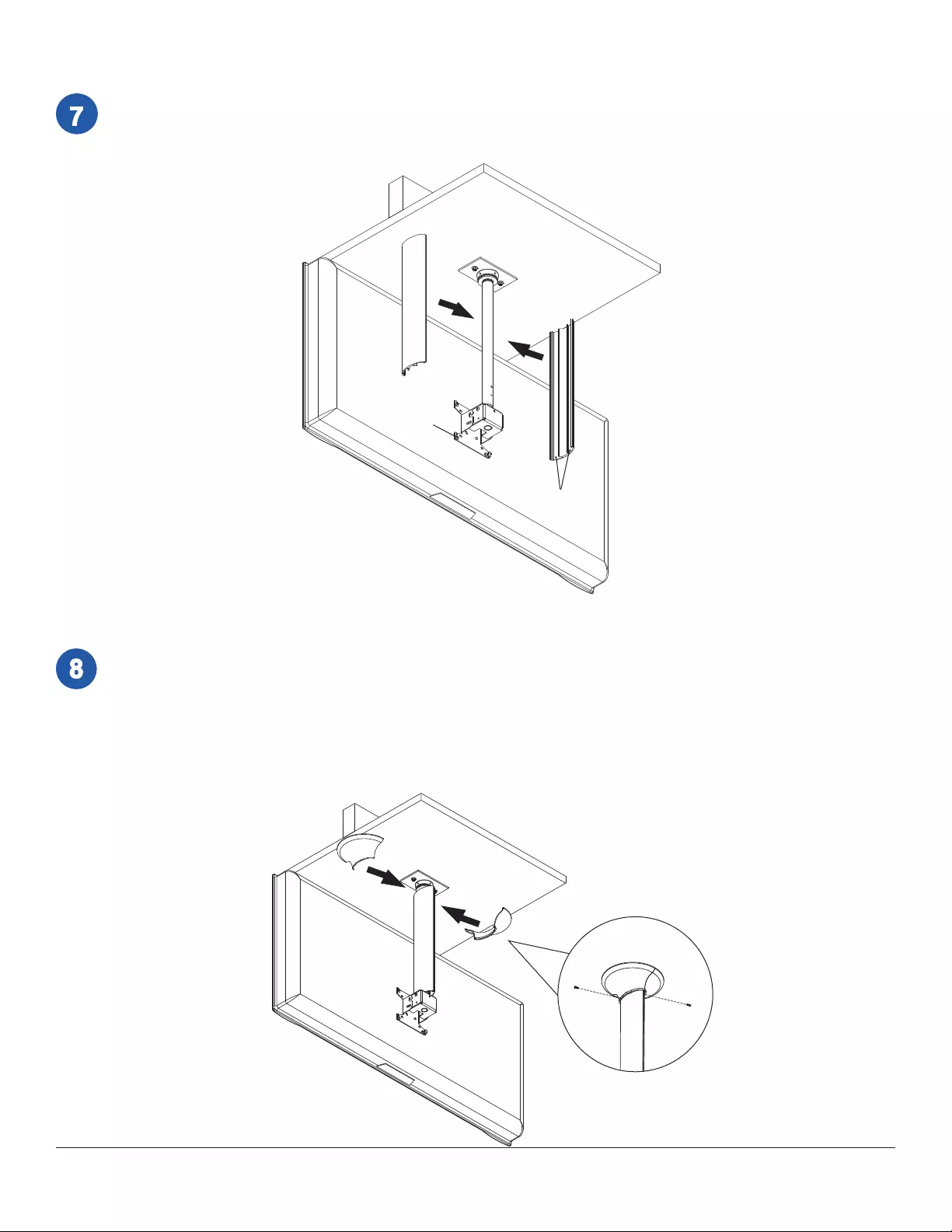
13 of 14 ISSUED: 09-27-04 SHEET #: 100-9005-8 12-13-12
Route cords through side channels of one vertical cover (Q). Snap two vertical covers together on tube assembly (A)
so that they are perpendicular to tilt bracket (C). If necessary, use a handsaw to cut vertical covers to match the length
of tube assembly.
Q
A
SIDE
CHANNELS
C
Snap two top covers (R) together fl ush with fi nished ceiling. Use holes in top covers to mark vertical covers (Q).
Using a #46 (approx. .0810") drill bit, drill holes in vertical covers. (Note: It may be necessary to remove vertical
covers before drilling holes to avoid damaging cables.) Remove top covers (R). Use glue (V) on the inside edge of
one of the two top covers (R) so that the two sides will stick together when they are connected. Secure top covers
to vertical covers using two #4-24 x 3/8" fl at head phillips screws (T) as shown in fi gure 8-1.
Note: One extra fl at head phillips screw (T) has been provided.
Note: Alcohol pad (W) may be used for clean up of glue.
Installation of Top Covers
Installation of Vertical Covers
R
QT
fi g. 8-1
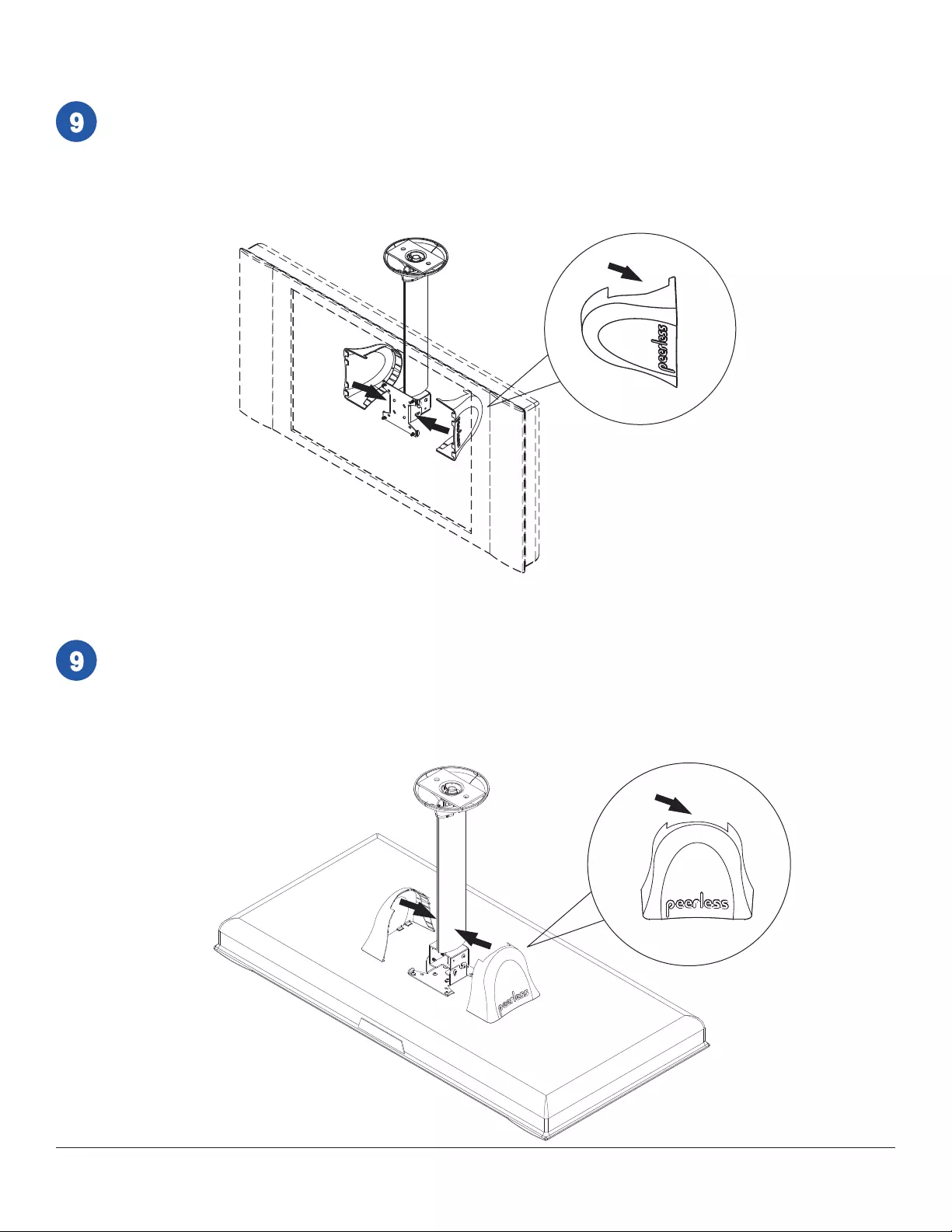
14 of 14 ISSUED: 09-27-04 SHEET #: 100-9005-8 12-13-12
Using a carpenter's knife, cut out any sections of tilt covers (S) necessary to allow them to snap together over verti-
cal covers (Q) as shown in fi gure 9-1. Note: Cut out sections of one tilt cover should mirror cut out sections of the
other. Use glue (V) on the inside edge of one of the two tilting covers (S) so that the two sides will stick together
when they are connected. Insert tabs of tilt covers into slots of tilt bracket (C) and snap tilt covers together.
Note: Alcohol pad (W) may be used for clean up of glue.
© 2012 Peerless Industries, Inc. All rights reserved.
Peerless is a registered trademark of Peerless Industries, Inc.
All other brand and product names are trademarks or registered trademarks of their respective owners.
Installation of Tilt Covers in the Vertical Position
Installation of Tilt Covers in the Horizontal Position
Using a carpenter's knife, cut out any sections of tilt covers (S) necessary to allow them to snap together over verti-
cal covers (Q) as shown in fi gure 9-1. Note: Cut out sections of one tilt cover should mirror cut out sections of the
other. Use glue (V) on the inside edge of one of the two tilting covers (S) so that the two sides will stick together
when they are connected. Insert tabs of tilt covers into slots of tilt bracket (C) and snap tilt covers together.
Note: Alcohol pad (W) may be used for clean up of glue.
fi g. 9-1
S
C
Q
S
Q
fi g. 9-1
C