Peerless PTM400S User Manual
Displayed below is the user manual for PTM400S by Peerless which is a product in the Tablet Security Enclosures category. This manual has pages.
Related Manuals
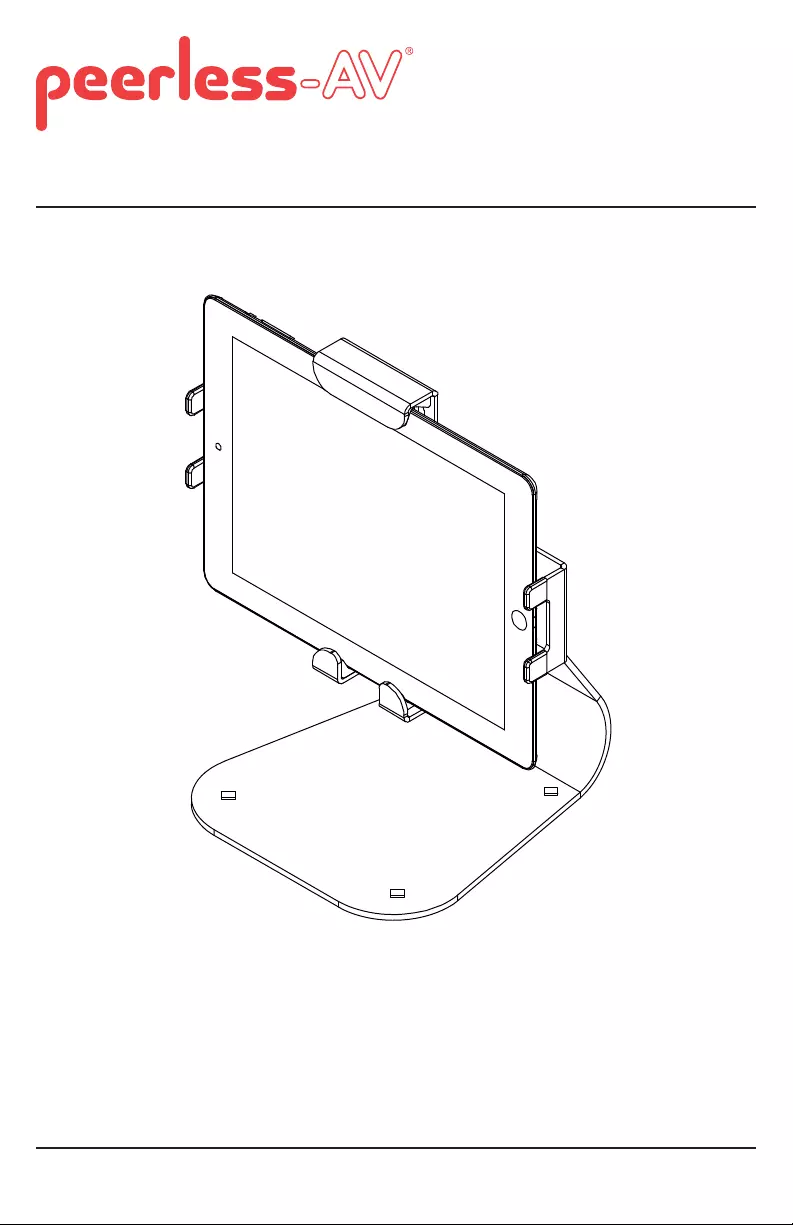
ISSUED: 11-15-11 SHEET #: 021-9014-2 10-15-12
2300 White Oak Circle • Aurora, Il 60502 • (800) 865-2112 • Fax: (800) 359-6500 • www.peerless-av.com
Max Load Capacity:
5 lbs (2.2 kg)
Installation and Assembly:
Universal Tablet Mount
Models: PTM400, PTM400S
PTM400-W, PTM400S-W
Features:
• Adjustable height and width allows mount to fi t virtually any tablet
• Quick and easy installation onto desktop
• 30° of tilt and 360° of roll allows for a variety of positions in order to achieve the perfect viewing
angle
• Theft resistant security kit available
• Allows for cable management
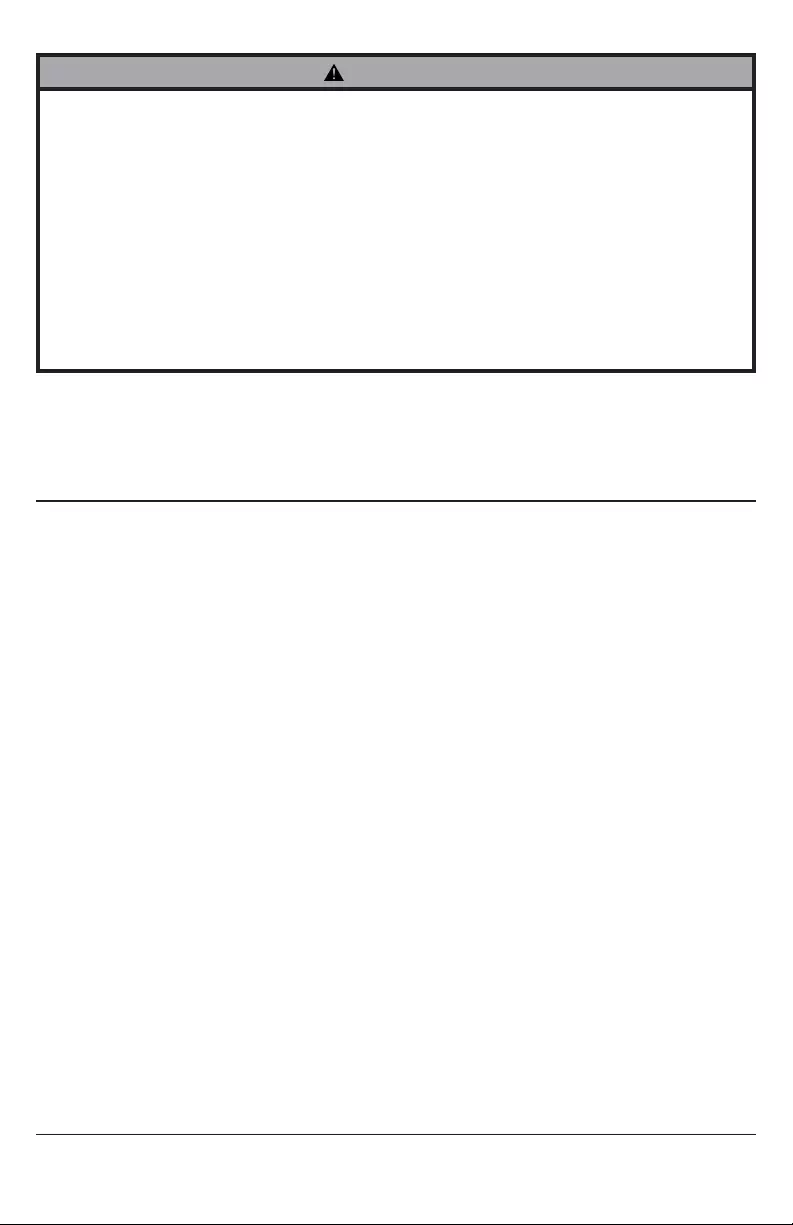
2 of 8 ISSUED: 11-15-11 SHEET #: 021-9014-2 10-15-12
NOTE: Read entire instruction sheet before you start installation and assembly.
Table of Contents
Parts List................................................................................................................................................3
Cradle Assembly.................................................................................................................................4-5
Attaching Cradle Assembly to Mount.....................................................................................................6
Tools Needed for Assembly
• phillips screwdriver Accessories
• ACC954 (security fasteners kit)
• Do not begin to install your Peerless product until you have read and understood the instructions
and warnings contained in this Installation Sheet. If you have any questions regarding any of the
instructions or warnings, for US customers please call Peerless customer care at
1-800-865-2112, for all international customers, please contact your local distributor.
• This product should only be installed by someone of good mechanical aptitude, has experience
with basic building construction, and fully understands these instructions.
• Make sure that the supporting surface will safely support the combined load of the equipment and
all attached hardware and components.
• Never exceed the Maximum Load Capacity. See page one.
• Tighten screws fi rmly, but do not overtighten. Overtightening can damage the items, greatly
reducing their holding power.
• This product is intended for indoor use only. Use of this product outdoors could lead to product
failure and personal injury.
WARNING
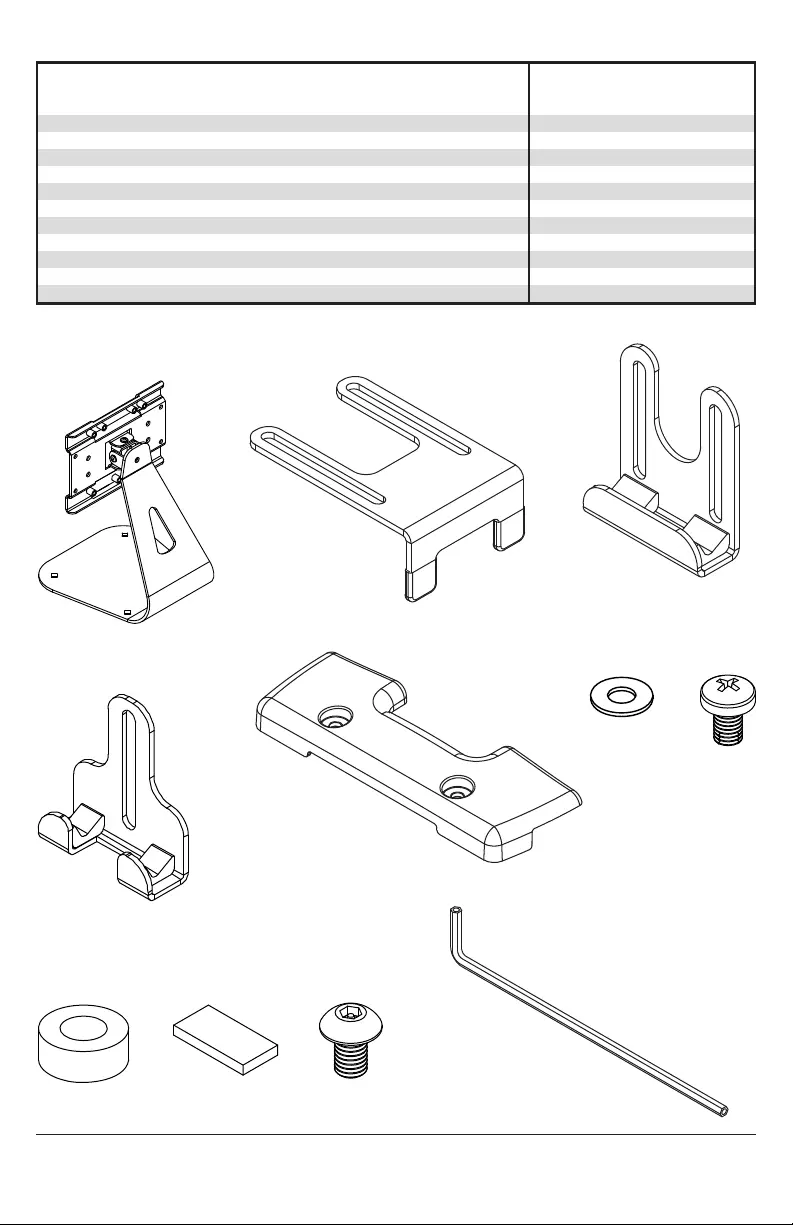
3 of 8 ISSUED: 11-15-11 SHEET #: 021-9014-2 10-15-12
Parts may appear slightly different than illustrated.
Before you begin, make sure all parts shown are included with your product.
PTM400 PTM400-W PTM400S PTM400S-
W
Description Qty. Part # Part # Qty. Part # Part #
A
stand 1 021-P1050 021-2050 1 021-P1050 021-2050
Bside clamp 2 021-P1052 021-2052 2 021-P1052 021-2052
Ctop clamp 1 021-P1054 021-2054 1 021-P1054 021-2054
Dbottom clamp 1 021-P1069 021-2069 1 021-P1069 021-2069
Eplastic cover 2590-1347 590-2347 2 590-1347 590-2347
Fwasher 7540-2003 540-2003 7 540-2003 540-2003
GM5 x 8mm self tapping phillips screw 11 520-1167 520-2167 7 520-1167 520-2167
H1/4" spacer 3 600-1215 600-1215 3 600-1215 600-1215
Iadhesive foam pad 4 570-0045 570-0045 4 570-0045 570-0045
JM5 x 8mm socket pin screws - - - 4 520-1062 520-2038
Ksecurity allen wrench - - - 1 560-9646 560-9646
Parts List
ABC
DE
FG
HIJ K
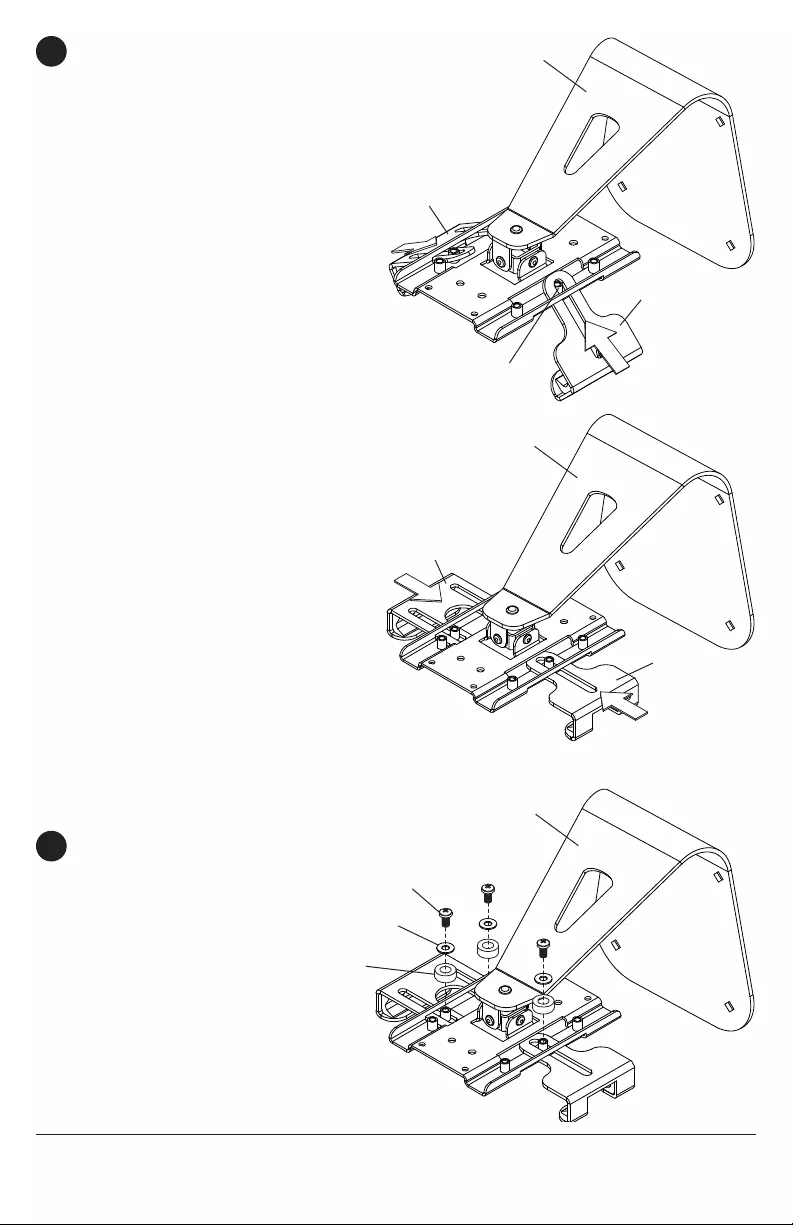
4 of 8 ISSUED: 11-15-11 SHEET #: 021-9014-2 10-15-12
A
A
A
C
D
D
C
fi g. 1.1
fi g. 1.2
G
HF
PINS
Secure with three 1/4" spacers (H), four
washers (F) and three M5 x 8 mm self
tapping phillips screws (G). Do not tighten
screws.
Fit top clamp (C) and bottom clamp (D) into
stand (A) and over pins as shown in fi gures
1.1 and 1.2.
2
1
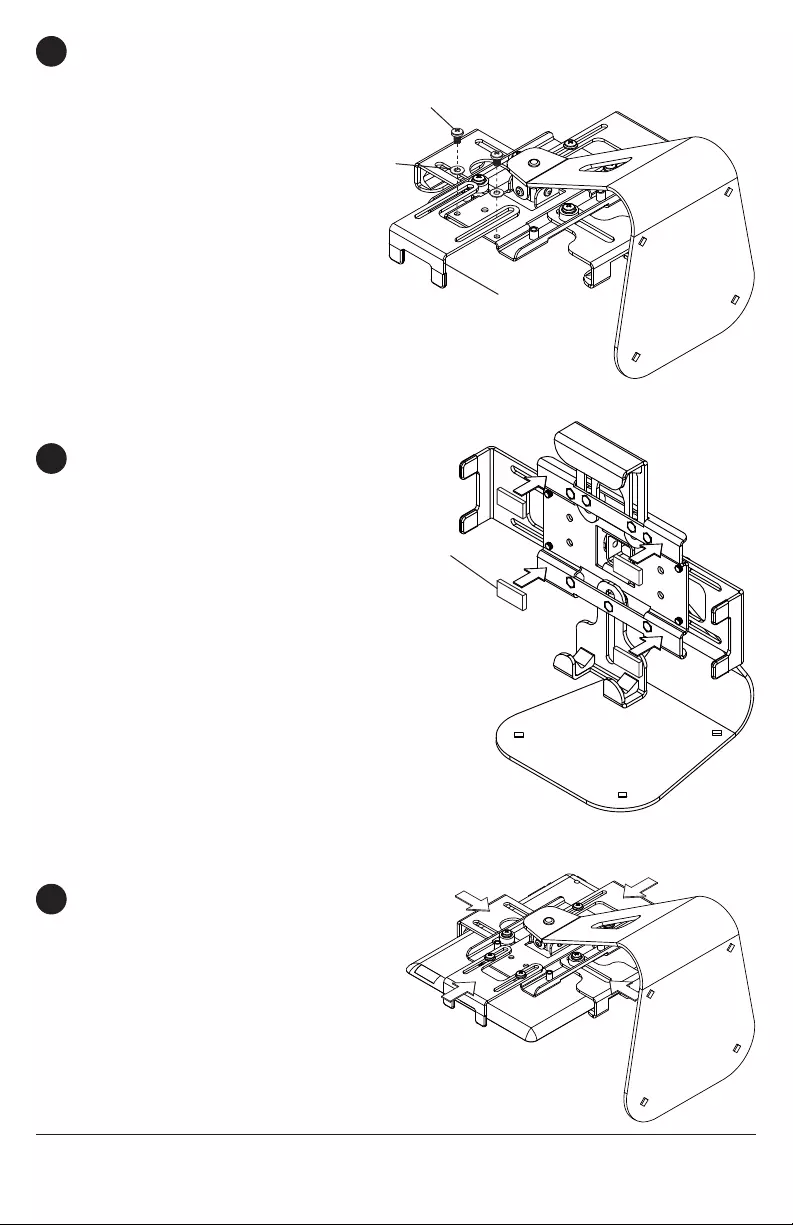
5 of 8 ISSUED: 11-15-11 SHEET #: 021-9014-2 10-15-12
G
F
B
I
To prevent scratching the tablet, set a cloth
on a fl at, level surface. Place tablet face
side down, adjust clamps around tablet,
then tighten all seven screws.
Apply four adhesive foam pads (I) to front of
stand as shown.
Secure two side clamps (B) to back of stand
with four washers (F) and four M5 x 8 mm
self tapping phillips screws (G). Do not
tighten screws.
5
4
3
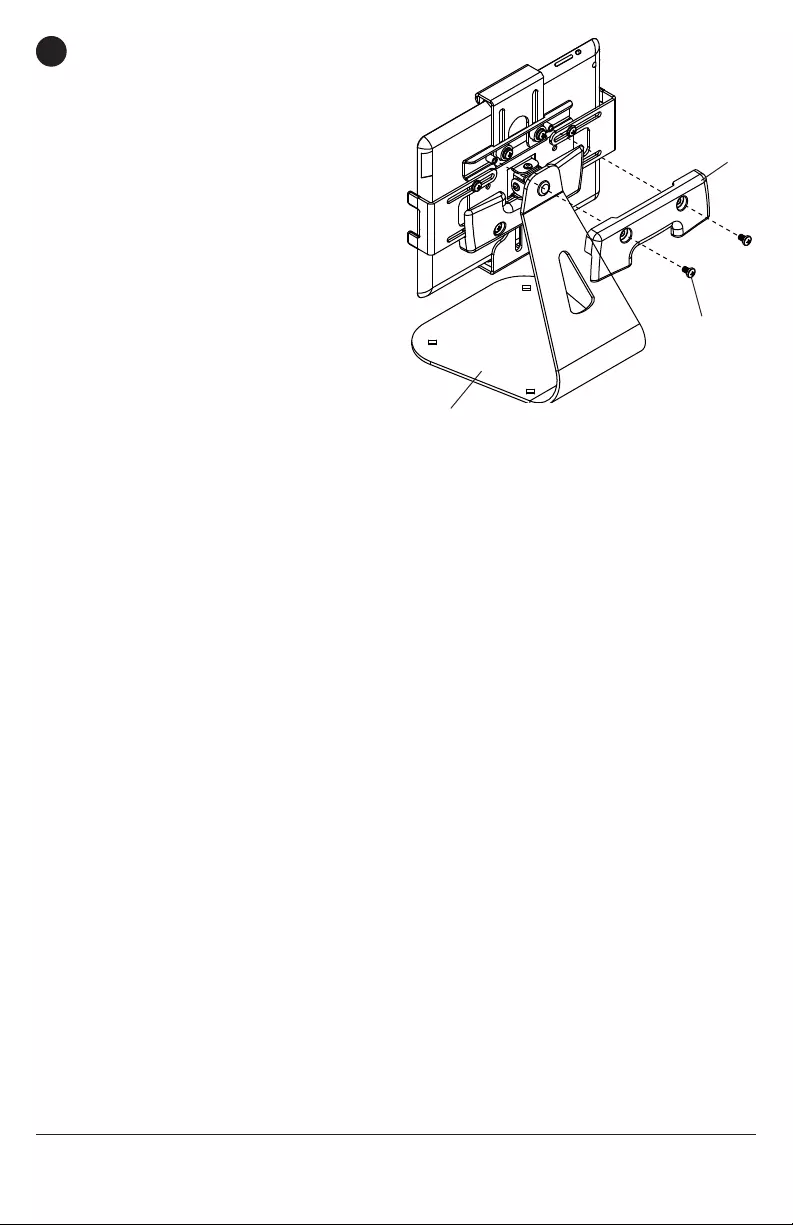
6 of 8 ISSUED: 11-15-11 SHEET #: 021-9014-2 10-15-12
Install two plastic covers (E) to back of
stand (A) with four M5 x 8mm screws (G).
For security installation tighten M5 x 8mm
socket pin screw (J) using security allen
wrench (K) to lock display to tilt assemby. E
A
G or J
© 2012, Peerless Industries, Inc. All rights reserved.
All other brand and product names are trademarks or registered trademarks of their respective owners.
6
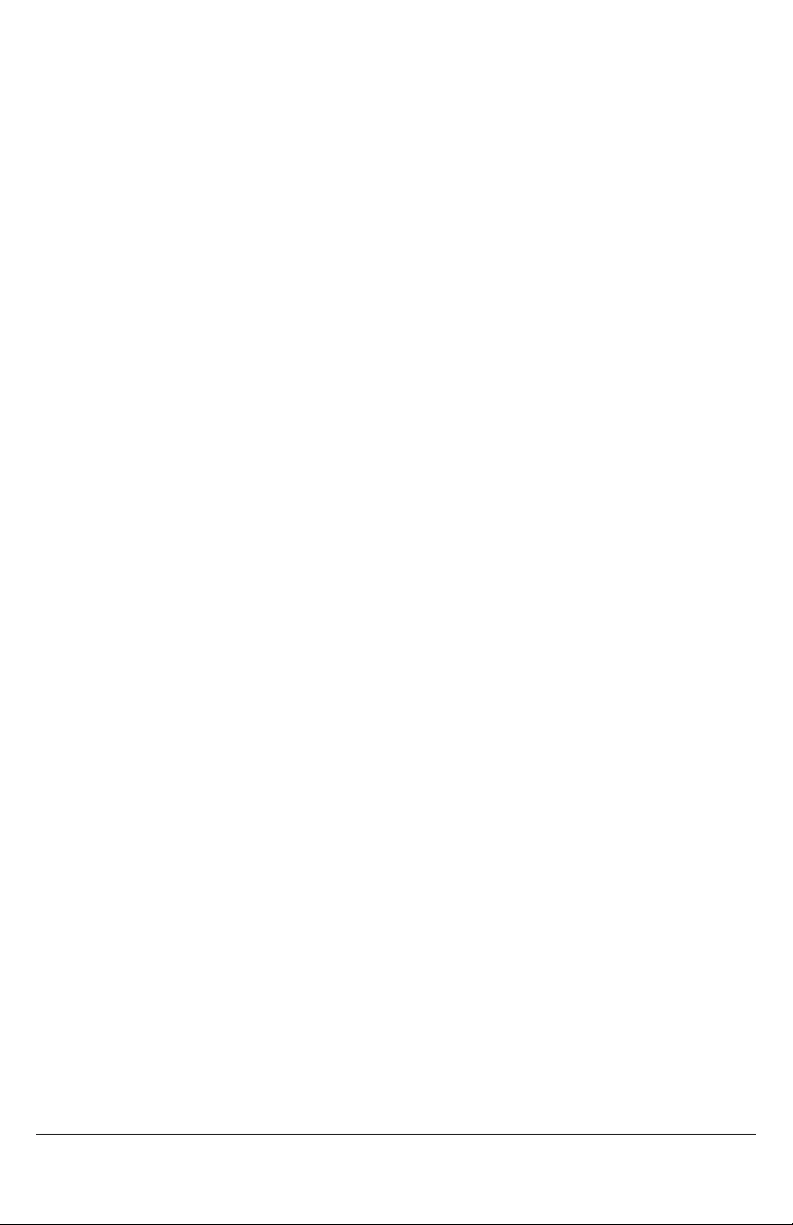
7 of 8 ISSUED: 11-15-11 SHEET #: 021-9014-2 10-15-12
THIS PAGE INTENTIONALLY LEFT BLANK
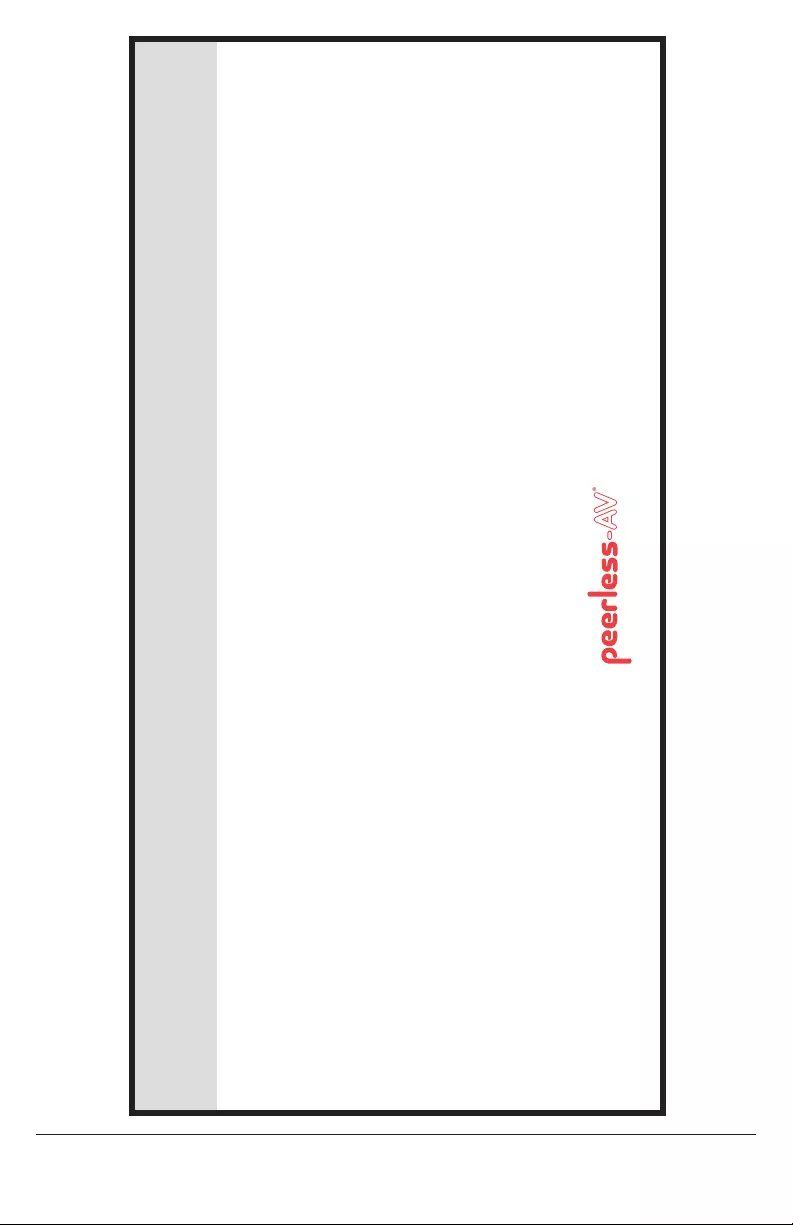
8 of 8 ISSUED: 11-15-11 SHEET #: 021-9014-2 10-15-12
© 2012 Peerless Industries, Inc.
Peerless Industries, Inc. ("Peerless") warrants to original end-users of Peerless® products will be free from defects in material and workmanship, under normal
use, for a period of fi ve years from the date of purchase by the original end-user (but in no case longer than six years after the date of the product’s manufacture).
At its option, Peerless will repair or replace, or refund the purchase price of, any product which fails to conform with this warranty.
In no event shall the duration of any implied warranty of merchantability or fi tness for a particular purpose be longer than the period of the applicable
express warranty set forth above. Some states do not allow limitations on how long an implied warranty lasts, so the above limitation may not apply to you.
This warranty does not cover damage caused by (a) service or repairs by the customer or a person who is not authorized for such service or repairs by Peerless,
(b) the failure to utilize proper packing when returning the product, (c) incorrect installation or the failure to follow Peerless’ instructions or warnings when installing,
using or storing the product, or (d) misuse or accident, in transit or otherwise, including in cases of third party actions and force majeure.
In no event shall Peerless be liable for incidental or consequential damages or damages arising from the theft of any product, whether or not secured
by a security device which may be included with the Peerless® product. Some states do not allow the exclusion or limitation of incidental or consequential
damages, so the above limitation or exclusion may not apply to you.
This warranty is in lieu of all other warranties, expressed or implied, and is the sole remedy with respect to product defects. No dealer, distributor, installer or other
person is authorized to modify or extend this Limited Warranty or impose any obligation on Peerless in connection with the sale of any Peerless® product.
This warranty gives specifi c legal rights, and you may also have other rights which vary from state to state.
LIMITED FIVE-YEAR WARRANTY
www.peerless-av.com