Philips by Signify 7001831PH User Manual
Displayed below is the user manual for 7001831PH by Philips by Signify which is a product in the Mood Lighting category. This manual has pages.
Related Manuals
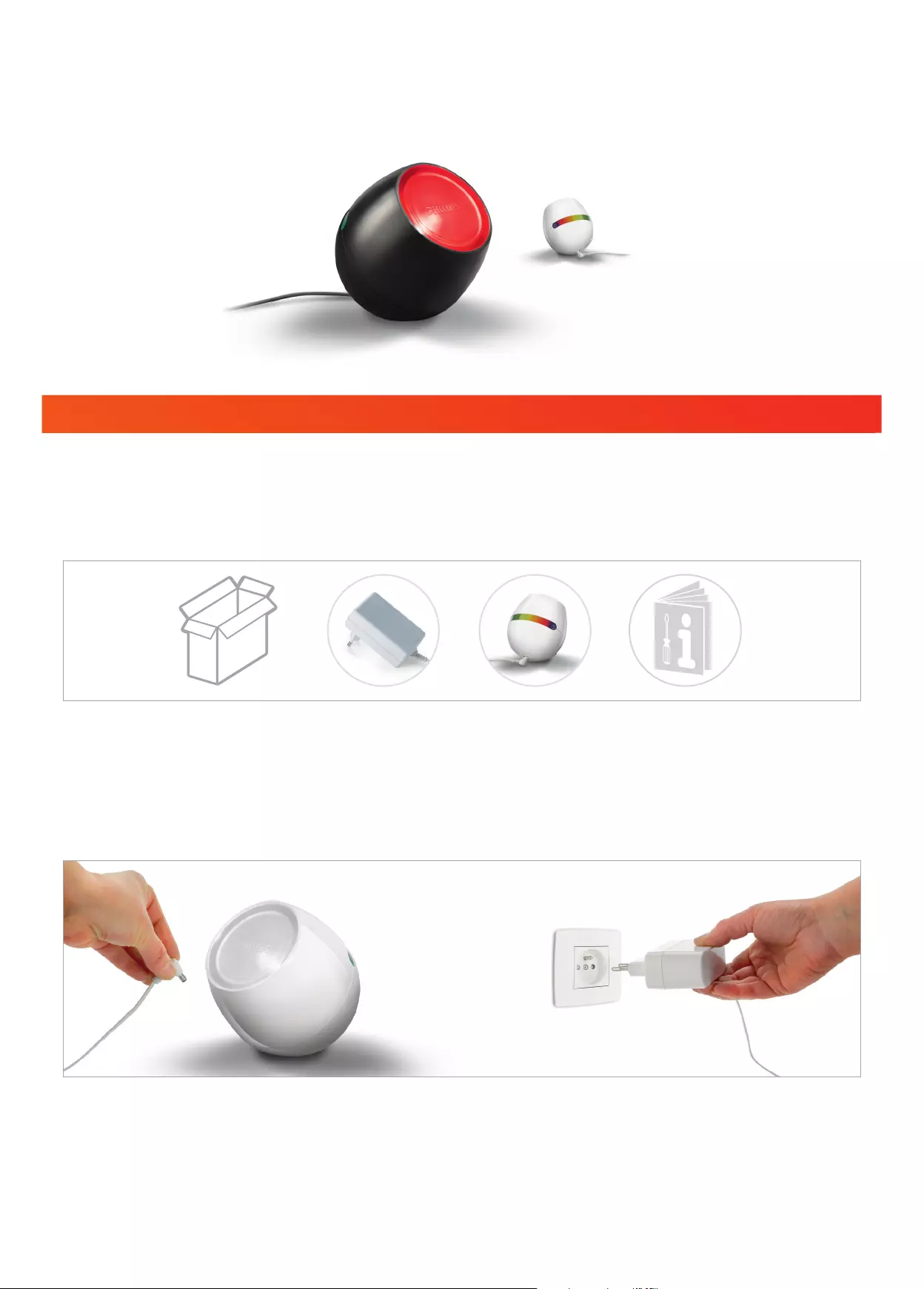
User Manual LivingColors Micro
Unpacking and Installing
If you unpack a LivingColors, you only need to plug the cable into the back of the product, connect it to the power system and start the
experience!
=++
Step 1: Place your LivingColors in a selected location on a at and stable surface and direct it to the wall.
Step 2: Plug the cable into the back of the product.
Step 3: Plug your LivingColors into the power system.
Getting started with your LivingColors
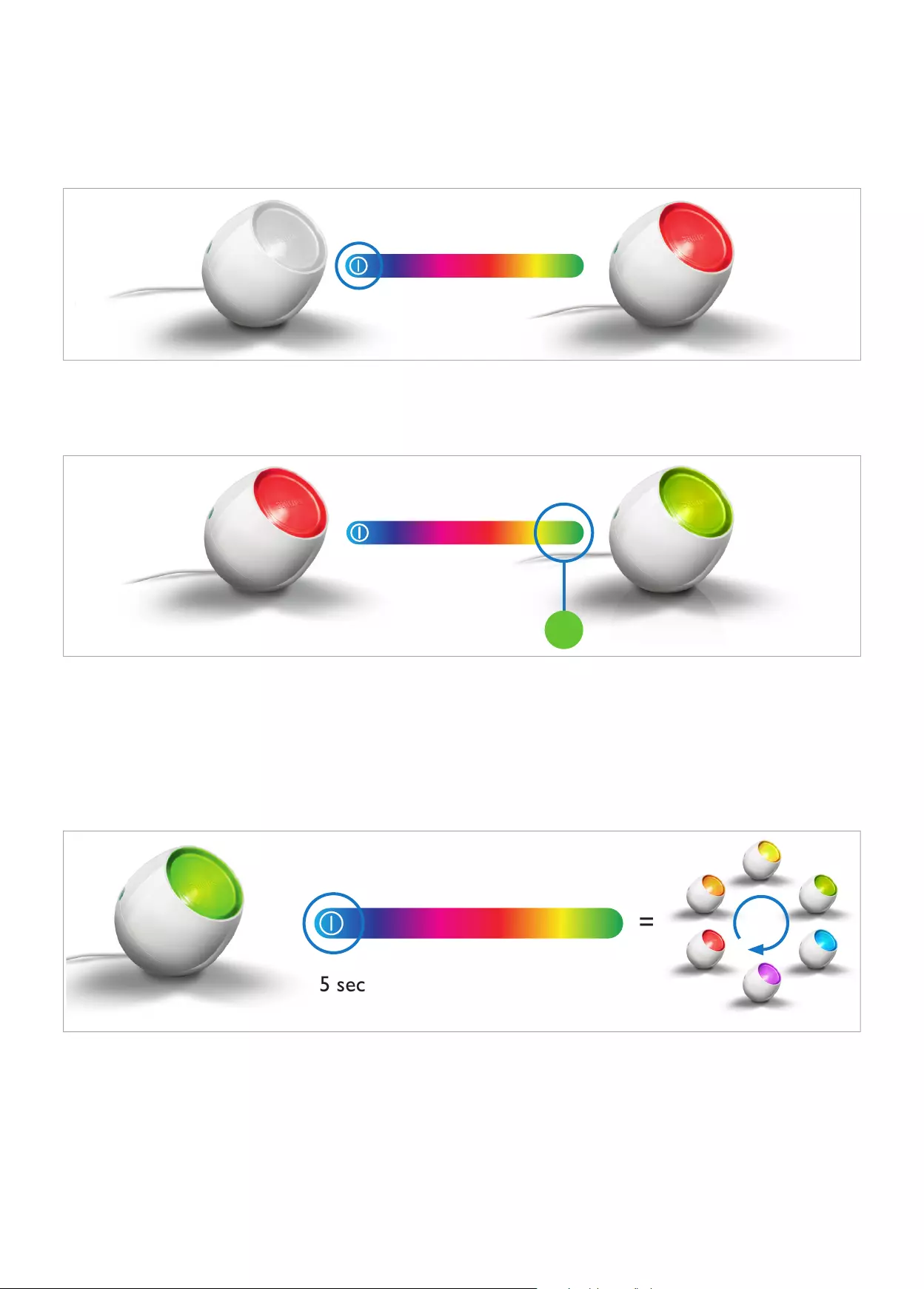
Basic functionality
Turn the LivingColors “On” or “Off”:
Your LivingColors can be turned “On” and “Off” by using the “I/0”-button on the back of the product or even by just selecting a colour on
the colour strip. If you turn the LivingColors “Off ”, it will remember your last setting for the next time you use it.
Colour selection:
To let your LivingColors change to whatever colour you like, simply select the colour on the colour strip by touching it.
Extended functionality
Automatic Colour Change Mode:
You can also let your LivingColors change colours automatically. Hold the “I/0”-button on the back of the product for 5 seconds.
The LivingColors will now start looping through the colours.
5 sec
=
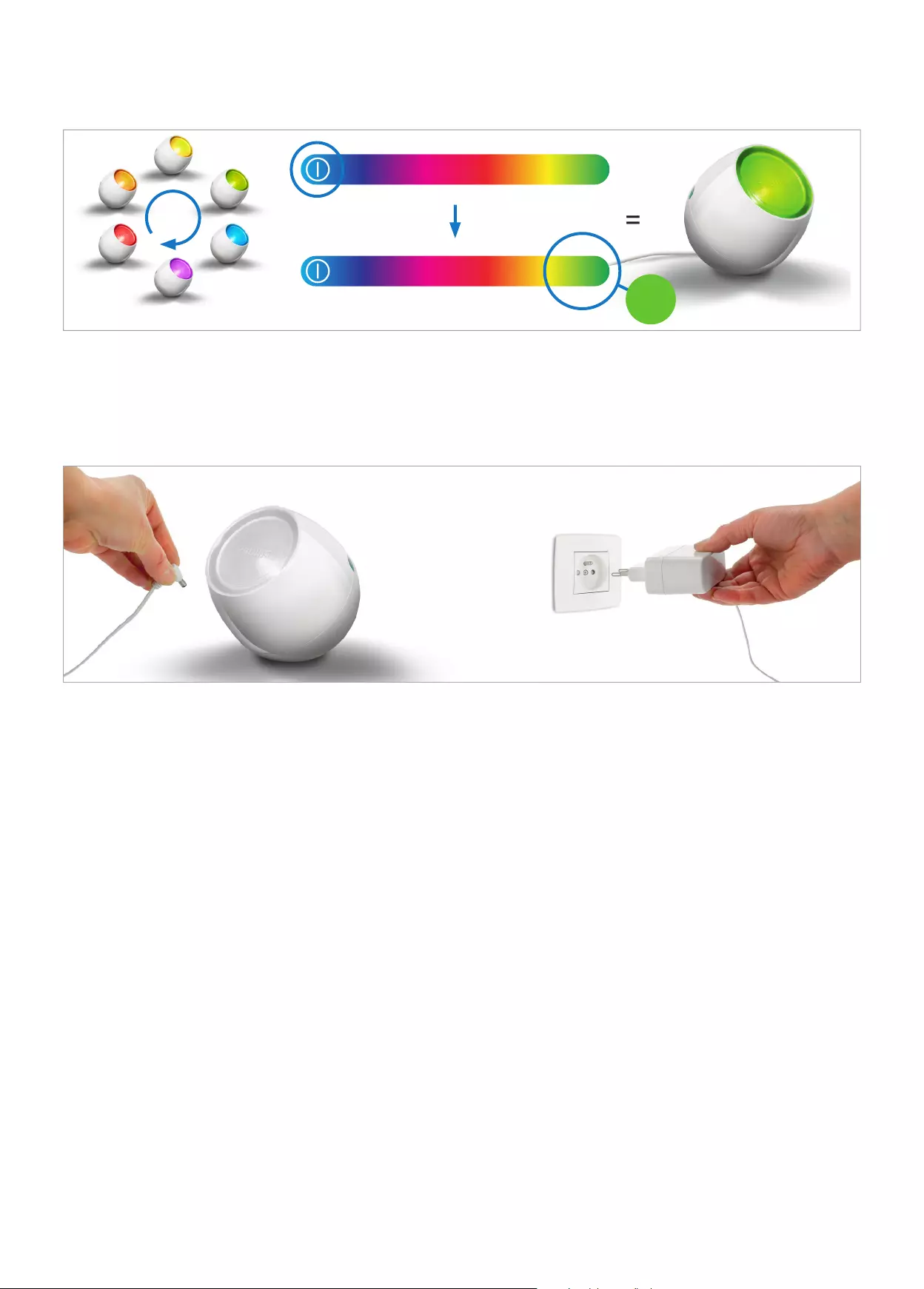
To exit the Automatic Colour Change Mode, simply use the “I/0”-button to turn the product off and select a colour to turn it back on.
The Automatic Colour Change Mode is now stopped.
=
Problem solving
Reset the luminaire by unplugging it from the power network. Wait for 30 sec and plug it back in.