Table of Contents
Philips 239CL2SB/69 User Manual
Displayed below is the user manual for 239CL2SB/69 by Philips which is a product in the Computer Monitors category. This manual has pages.
Related Manuals
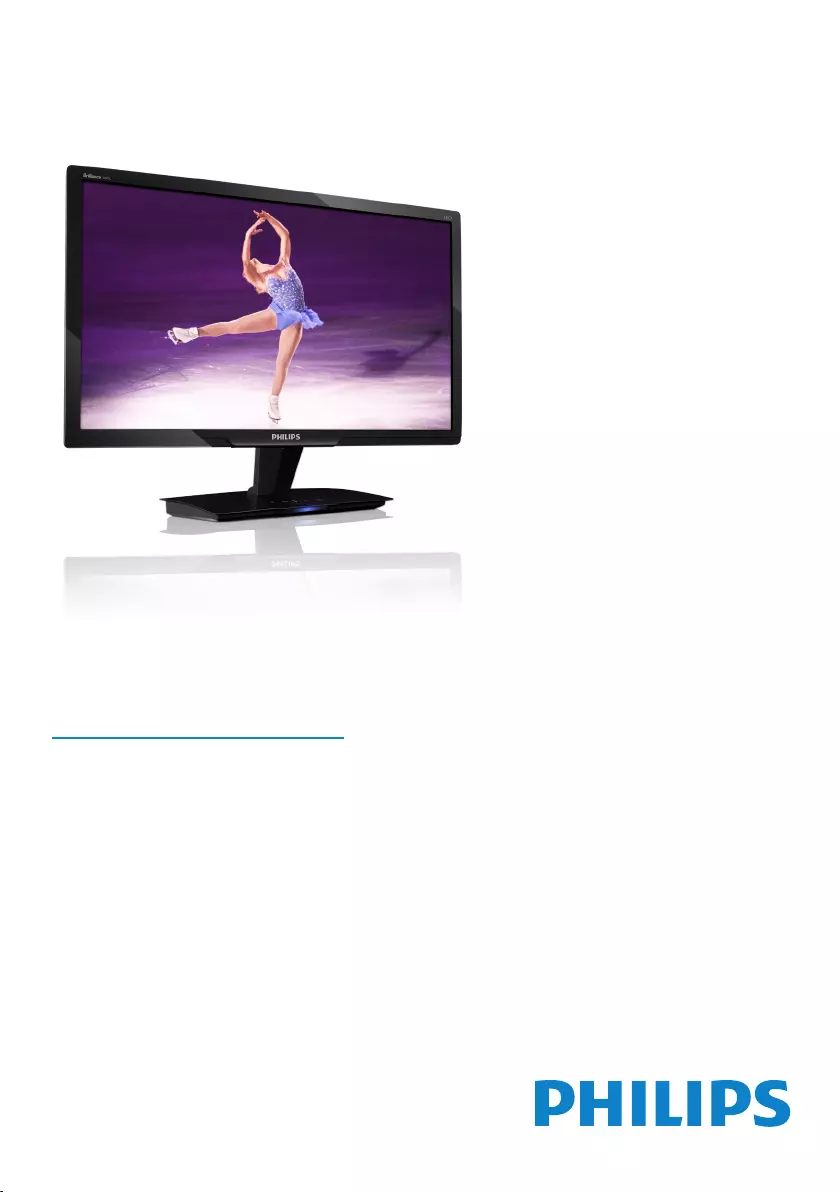
www.philips.com/welcome
EN Usermanual 1
Customercareandwarranty 32
Troubleshooting&FAQs 43
239CL2
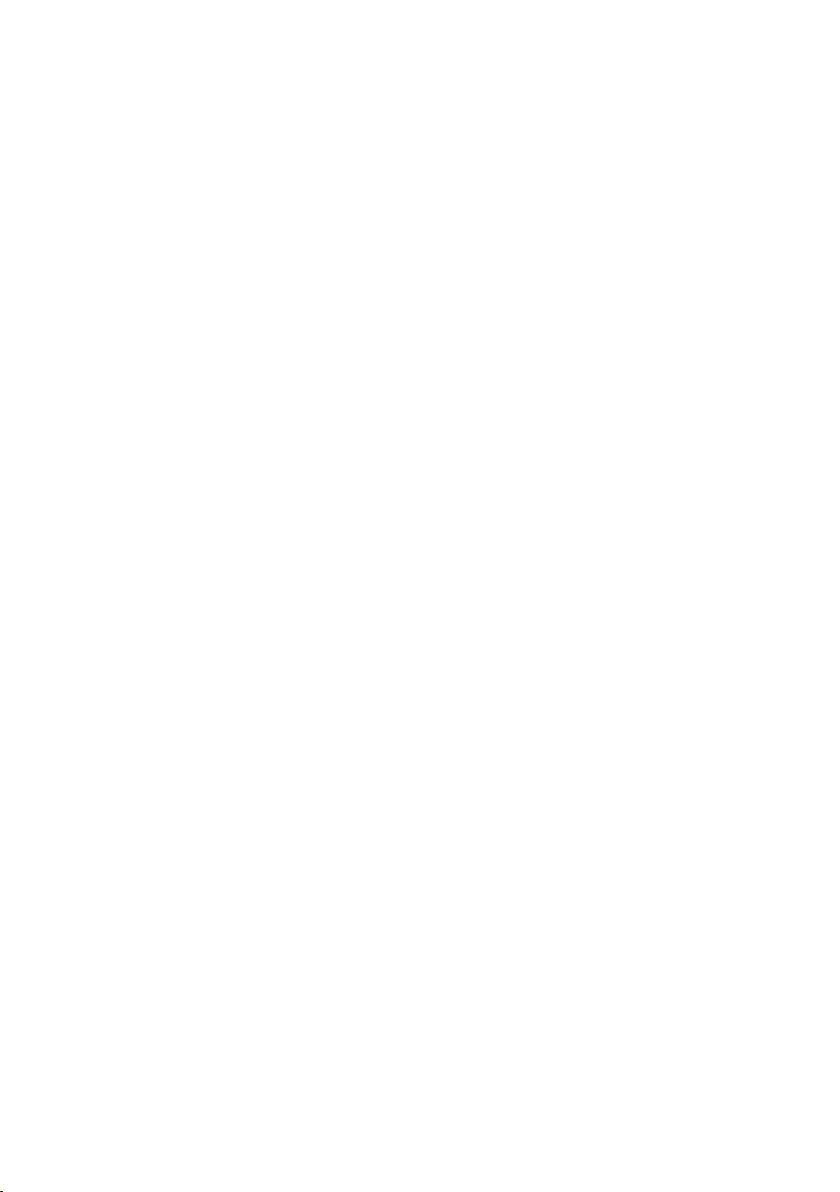
1. Important................................................1
1.1 Safetyprecautionsandmaintenance...1
1.2 NotationalDescriptions.............................2
1.3 Disposalofproductandpacking
material................................................................3
2. Settingupthemonitor.........................4
2.1 Installation...........................................................4
2.2 Operatingthemonitor...............................5
3. Productinformation.............................8
3.1 SmartImage........................................................8
3.2 SmartContrast.................................................9
3.3 PhilipsSmartControlPremium..............9
3.4 SmartDesktopGuide................................17
3.5 Philips'FlatPanelMonitorsPixel
DefectPolicy..................................................22
4. TechnicalSpecifications......................24
4.1 Resolution&PresetModes...................26
4.2 AutomaticPowerSaving...........................26
5. RegulatoryInformation......................27
6. Customercareandwarranty...........32
7. Troubleshooting&FAQs...................43
7.1 Troubleshooting...........................................43
7.2 SmartControlPremiumFAQs.............45
7.3 GeneralFAQs...............................................46
TableofContents
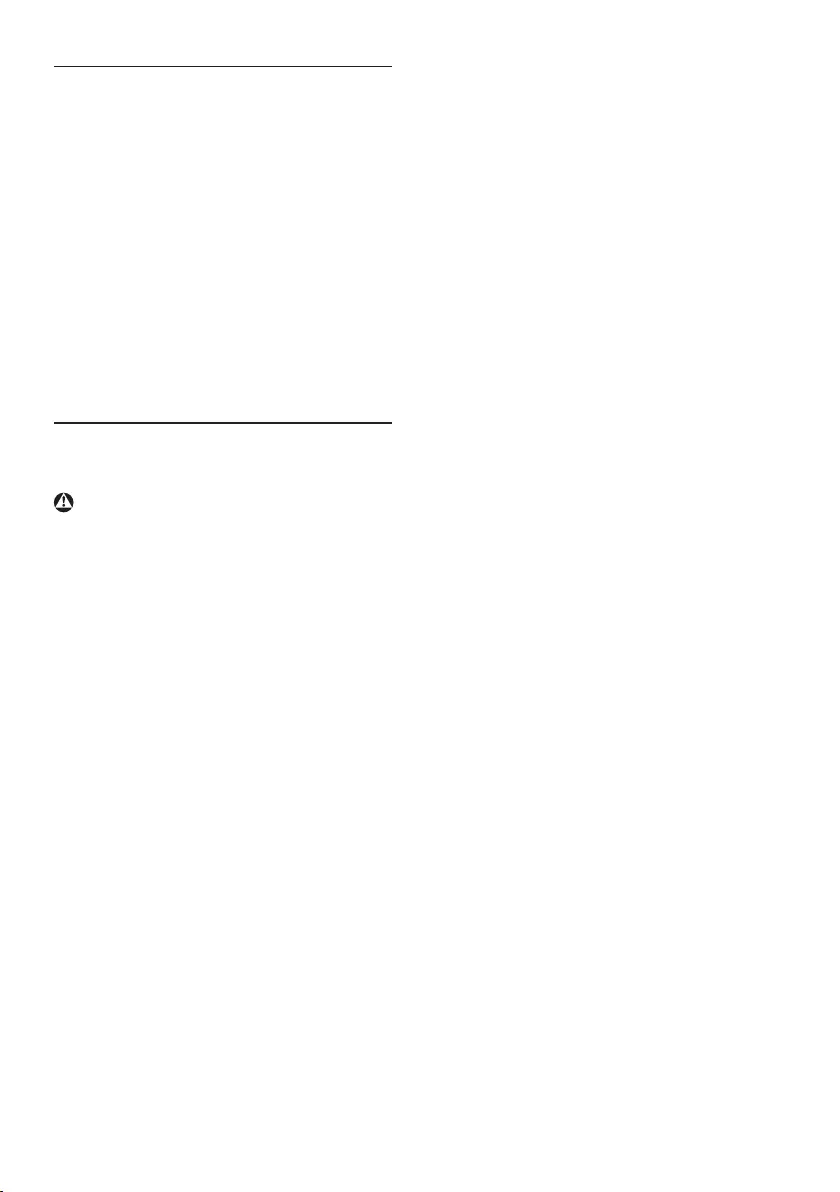
1
1. Important
Thiselectronicuser’sguideisintendedfor
anyonewhousesthePhilipsmonitor.Taketime
toreadthisusermanualbeforeyouuseyour
monitor.Itcontainsimportantinformationand
notesregardingoperatingyourmonitor.
ThePhilipsguaranteeappliesprovidedthe
productishandledproperlyforitsintendeduse,
inaccordancewithitsoperatinginstructions
anduponpresentationoftheoriginalinvoice
orcashreceipt,indicatingthedateofpurchase,
dealer’snameandmodelandproduction
numberoftheproduct.
1.1 Safetyprecautionsandmainte-
nance
Warnings
Useofcontrols,adjustmentsorprocedures
otherthanthosespecifiedinthisdocumentation
mayresultinexposuretoshock,electrical
hazardsand/ormechanicalhazards.
Readandfollowtheseinstructionswhen
connectingandusingyourcomputermonitor.
Operation
• Riskofelectricshockorfire!
• Keepthemonitoroutofdirectsunlight
andawayfromstovesoranyotherheat
source.
• Removeanyobjectthatcouldfallinto
ventilationholesorpreventpropercool-
ingofthemonitor’selectronics.
• Donotblocktheventilationholesonthe
cabinet.
• Whenpositioningthemonitor,make
surethepowerplugandoutletareeasily
accessible.
• Ifturningoffthemonitorbydetachingthe
powercableorDCpowercord,waitfor6
secondsbeforeattachingthepowercable
orDCpowercordfornormaloperation.
• Pleaseuseapprovedpowercordprovided
byPhilipsallthetime.Ifyourpowercord
ismissing,pleasecontactwithyourlocal
servicecenter.(PleaserefertoCustomer
CareConsumerInformationCenter.)
• Donotsubjectthemonitortosevere
vibrationorhighimpactconditionsduring
operation.
• Donotknockordropthemonitorduring
operationortransportation.
Maintenance
• Toprotectyourmonitorfrompossible
damage,donotputexcessivepressure
ontheMonitorpanel.Whenmovingyour
monitor,grasptheframetolift;donotlift
themonitorbyplacingyourhandorfingers
ontheMonitorpanel.
• Unplugthemonitorifyouarenotgoingto
useitforanextensiveperiodoftime.
• Unplugthemonitorifyouneedtocleanit
withaslightlydampcloth.Thescreenmay
bewipedwithadryclothwhenthepower
isoff.However,neveruseorganicsolvent,
suchas,alcohol,orammonia-basedliquids
tocleanyourmonitor.
• Toavoidtheriskofshockorpermanent
damagetotheset,donotexposethe
monitortodust,rain,water,orexcessive
moistureenvironment.
• Ifyourmonitorgetswet,wipeitwithdry
clothassoonaspossible.
• Ifforeignsubstanceorwatergetsin
yourmonitor,pleaseturnthepoweroff
immediatelyanddisconnectthepower
cord.Then,removetheforeignsubstance
orwater,andsendittothemaintenance
center.
• Donotstoreorusethemonitorin
locationsexposedtoheat,directsunlightor
extremecold.
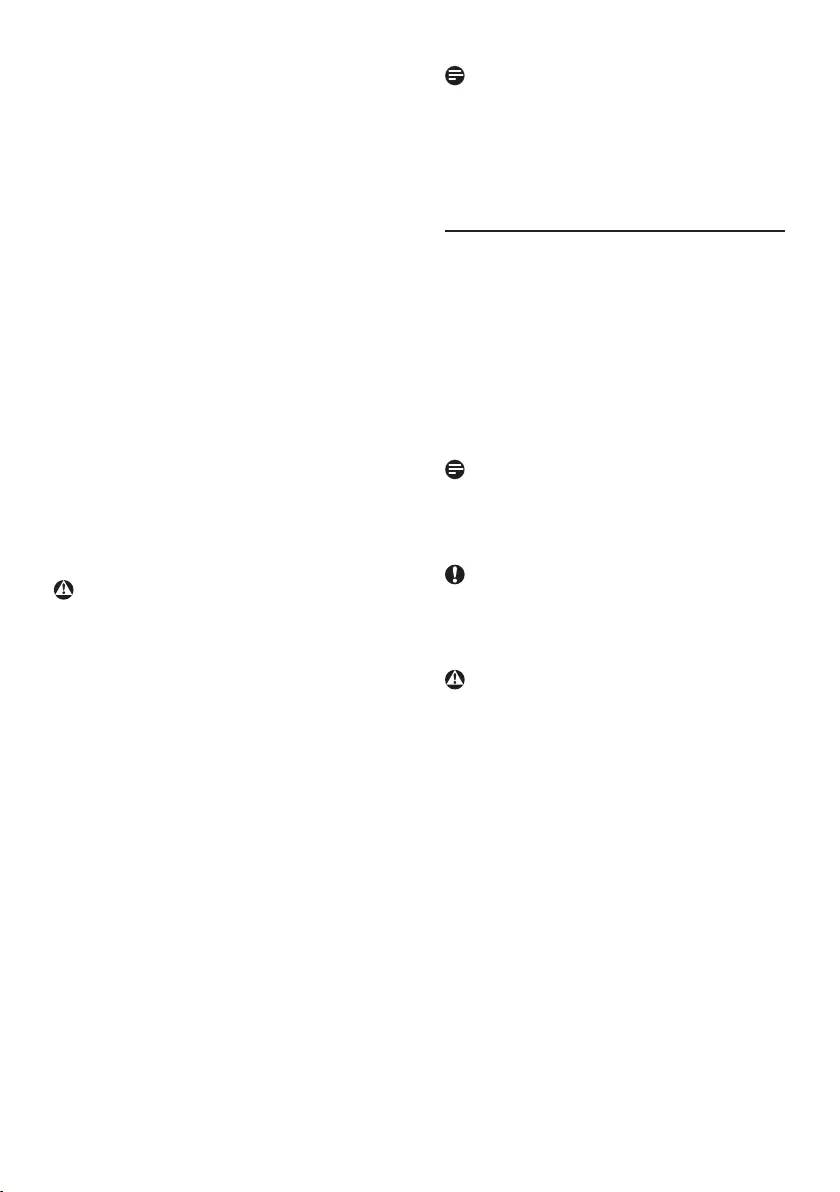
2
• Inordertomaintainthebestperformance
ofyourmonitoranduseitforalongerlife-
time,pleaseusethemonitorinalocation
thatfallswithinthefollowingtemperature
andhumidityranges.
Temperature:0-40°C32-95°F
Humidity:20-80%RH
• IMPORTANT:Alwaysactivateamoving
screensaverprogramwhenyouleave
yourmonitorunattended.Alwaysactivate
aperiodicscreenrefreshapplication
ifyourmonitorwilldisplayunchanging
staticcontent.Uninterrupteddisplayof
stillorstaticimagesoveranextended
periodmaycause"burnin",alsoknownas
"after-imaging"or"ghostimaging",onyour
screen."Burn-in","after-imaging",or"ghost
imaging"isawell-knownphenomenonin
Monitorpaneltechnology.Inmostcases,
the"burnedin"or"after-imaging"or"ghost
imaging"willdisappeargraduallyovera
periodoftimeafterthepowerhasbeen
switchedoff.
Warning
Severe”burn-in”or“after-image”or“ghost
image”symptomswillnotdisappearandcannot
berepaired.Thedamagementionedaboveis
notcoveredunderyourwarranty.
Service
• Thecasingcovershouldbeopenedonly
byqualifiedservicepersonnel.
• Ifthereisanyneedforanydocumentfor
repairorintegration,pleasecontactwith
yourlocalservicecenter.(pleasereferto
thechapterof"ConsumerInformation
Center")
• Fortransportationinformation,pleaserefer
to"TechnicalSpecifications".
• Donotleaveyourmonitorinacar/trunk
underdirectsunlight.
Note
Consultaservicetechnicianifthemonitor
doesnotoperatenormally,oryouarenotsure
whatproceduretotakewhentheoperating
instructionsgiveninthismanualhavebeen
followed.
1.2 NotationalDescriptions
Thefollowingsubsectionsdescribenotational
conventionsusedinthisdocument.
Notes,CautionsandWarnings
Throughoutthisguide,blocksoftextmaybe
accompaniedbyaniconandprintedinboldor
italictype.Theseblockscontainnotes,cautions
orwarnings.Theyareusedasfollows:
Note
Thisiconindicatesimportantinformationand
tipsthathelpyoumakebetteruseofyour
computersystem.
Caution
Thisiconindicatesinformationthattellsyou
howtoavoideitherpotentialdamageto
hardwareorlossofdata.
Warning
Thisiconindicatesthepotentialforbodilyharm
andtellsyouhowtoavoidtheproblem.
Somewarningsmayappearinalternateformats
andmaynotbeaccompaniedbyanicon.Insuch
cases,thespecificpresentationofthewarningis
mandatedbytherelevantregulatoryauthority.
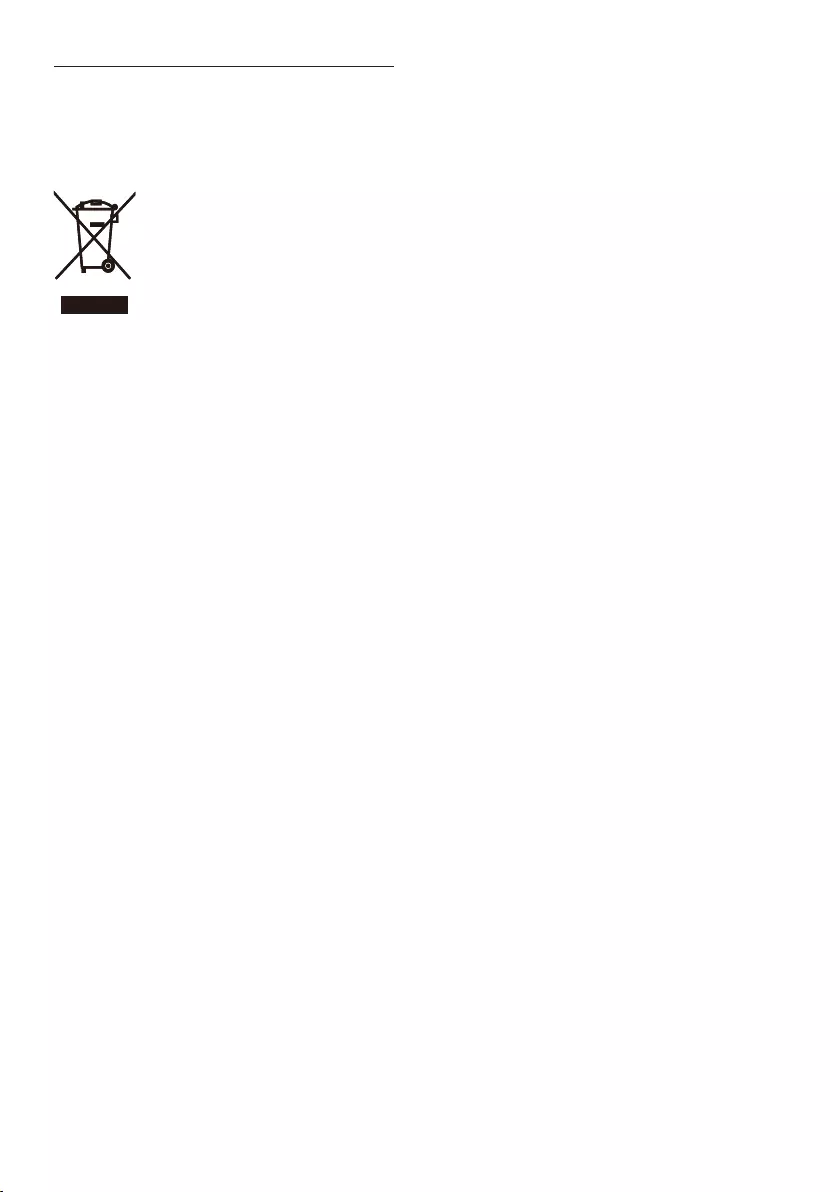
3
1.3 Disposalofproductandpacking
material
WasteElectricalandElectronicEquipment-
WEEE
Thismarkingontheproductoronits
packagingillustratesthat,underEuropean
Directive2002/96/ECgoverningusedelectrical
andelectronicappliances,thisproductmay
notbedisposedofwithnormalhousehold
waste.Youareresponsiblefordisposalof
thisequipmentthroughadesignatedwaste
electricalandelectronicequipmentcollection.
Todeterminethelocationsfordroppingoff
suchwasteelectricalandelectronic,contact
yourlocalgovernmentoffice,thewastedisposal
organizationthatservesyourhouseholdorthe
storeatwhichyoupurchasedtheproduct.
Yournewmonitorcontainsmaterialsthatcan
berecycledandreused.Specializedcompanies
canrecycleyourproducttoincreasethe
amountofreusablematerialsandtominimize
theamounttobedisposedof.
Allredundantpackingmaterialhasbeen
omitted.Wehavedoneourutmosttomakethe
packagingeasilyseparableintomonomaterials.
Pleasefindoutaboutthelocalregulationson
howtodisposeofyouroldmonitorandpacking
fromyoursalesrepresentative.
RecyclingInformationforCustomers
Thereiscurrentlyasystemofrecyclingupand
runningintheEuropeancountries,suchasThe
Netherlands,Belgium,Norway,Swedenand
Denmark.
InAsiaPacific,Taiwan,theproductscanbetaken
backbyEnvironmentProtectionAdministration
(EPA)tofollowtheITproductrecycling
managementprocess,detailcanbefoundin
websitewww.epa.gov.tw
Themonitorcontainspartsthatcouldcause
damagetothenatureenvironment.Therefore,it
isvitalthatthemonitorisrecycledattheendof
itslifecycle.
Forhelpandservice,pleasecontactConsumers
InformationCenterorF1rstChoiceContact
InformationCenterineachcountry.
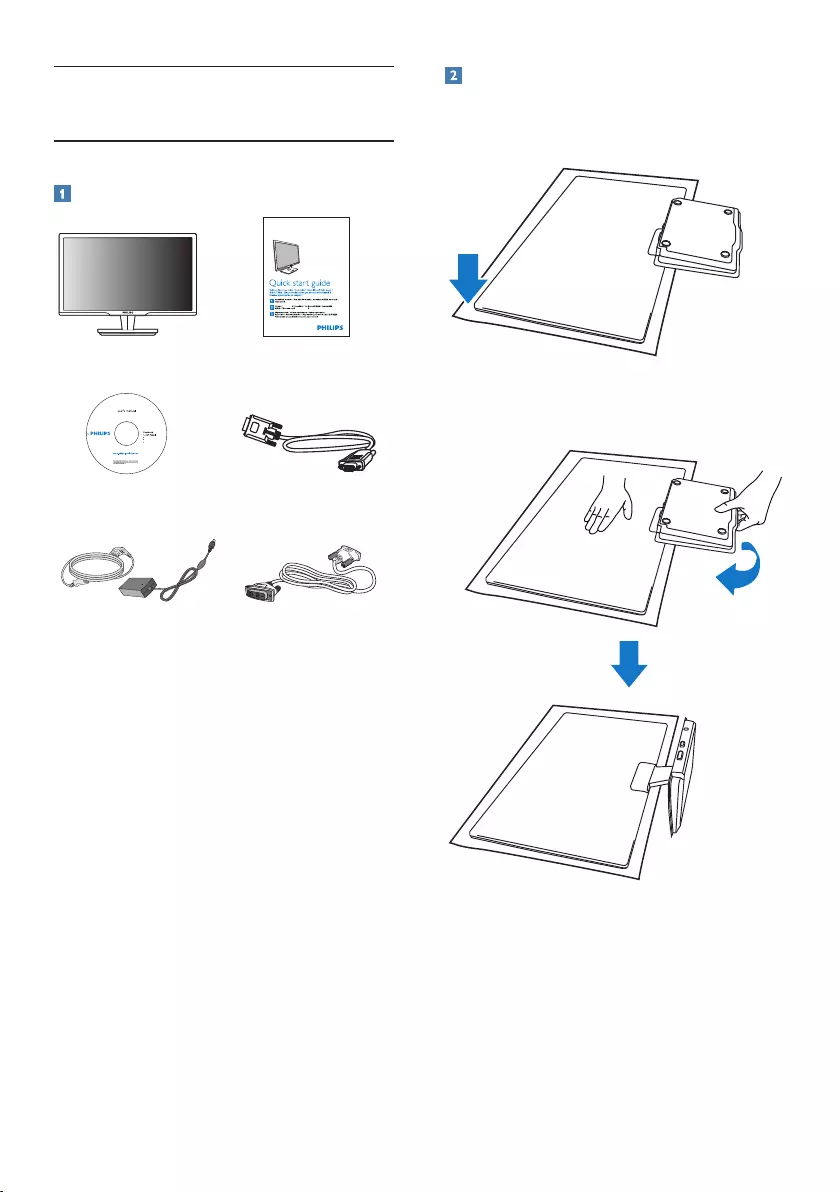
4
Installation
1. Placethemonitorfacedownonasmooth
surface.Payattentiontoavoidscratchingor
damagingthescreen..
2. Holdthemonitorandbasewithboth
hands.Gentlybendthebasevertically
downtoafixedangle.
2. Settingupthemonitor
2.1 Installation
Packagecontents
EDFU CD
Monitor Quick start guide
VGA signal cable (optional)
AC/DC Adapter DVI-D cable (optional)
2
0
1
0
K
o
n
i
n
k
l
i
j
k
e
P
h
i
l
i
p
s
E
l
e
c
t
r
o
n
i
c
s
,
N
.
V
.
A
l
l
r
i
g
h
t
s
r
e
s
e
r
v
e
d
.
U
n
a
u
t
h
o
r
i
z
e
d
d
u
p
l
i
c
a
t
i
o
n
i
s
a
v
i
o
l
a
t
i
o
n
o
f
a
p
p
l
i
c
a
b
l
e
l
a
w
s
.
M
a
d
e
a
n
d
p
r
i
n
t
e
d
i
n
C
h
i
n
a
.
V
e
r
s
i
o
n
M
2
2
3
9
C
L
E
1
T
Q
7
0
G
2
3
C
1
8
1
3
1
A
Monitor drivers
Quick Setup Guide
SmartControl software
Monitor
239CL2
Подключение
Connexion
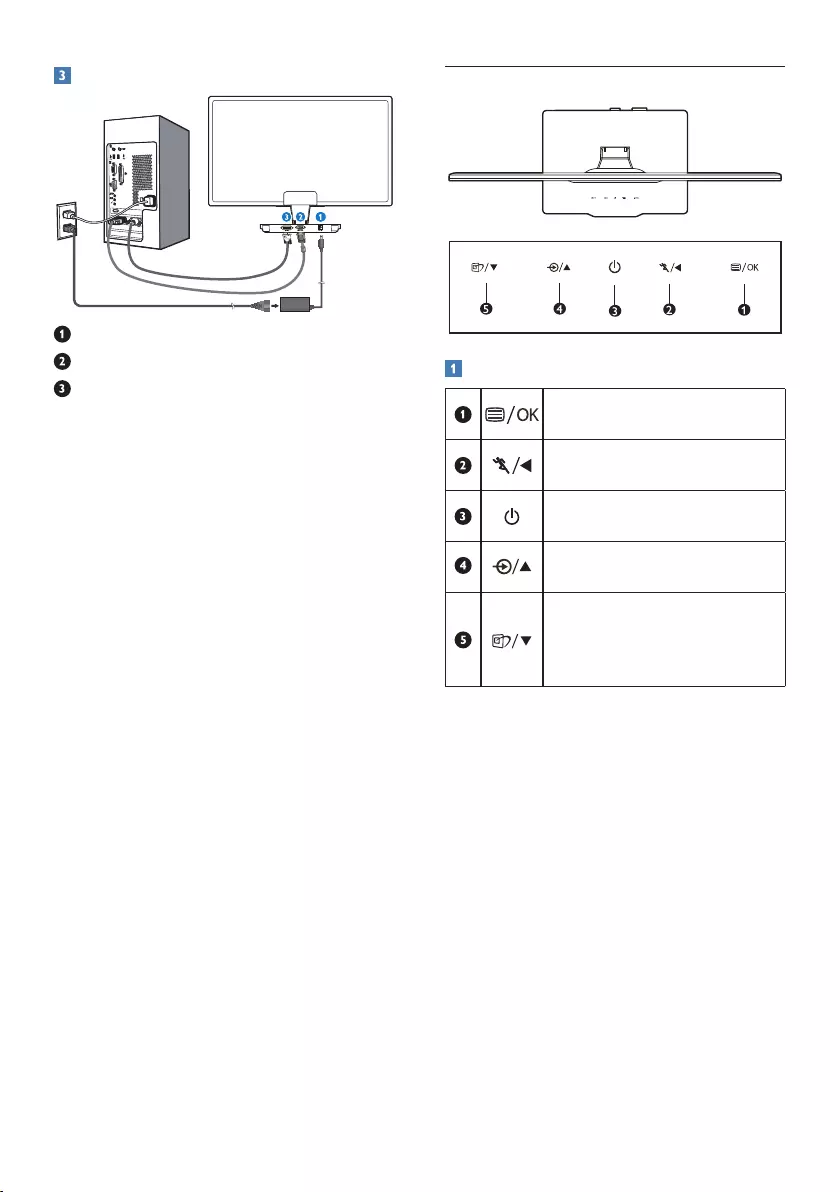
5
ConnectingtoyourPC
DCpowerinput
VGAinput
DVI-Dinput(Availableforselectedmodels)
ConnecttoPC
1. Turnoffyourcomputerandunplugits
powercord.
2. ConnecttheVGAorDVIsignalcablefor
videoconnection.
3. ConnecttheDCpowerinputtoyour
monitor.
4. PlugthepowercordoftheAC/DCadapter
intoanearbyACpoweroutlet.
5. Turnonyourcomputerandmonitor.Ifthe
monitordisplaysimages,theinstallationis
done.
2.2 Operatingthemonitor
Frontviewproductdescription
ToaccessOSDmenu
/OK.
TousetheTurbofunction
/ReturntopreviousOSDlevel.
Toswitchmonitor'spoweron
andoff.
Tochangethesignalinputsource
/ToadjusttheOSDmenu.
SmartImage.Thereare6modes
tobeselected:Office,Photo,
Movie,Game,Economy,Off
/ToadjusttheOSDmenu.
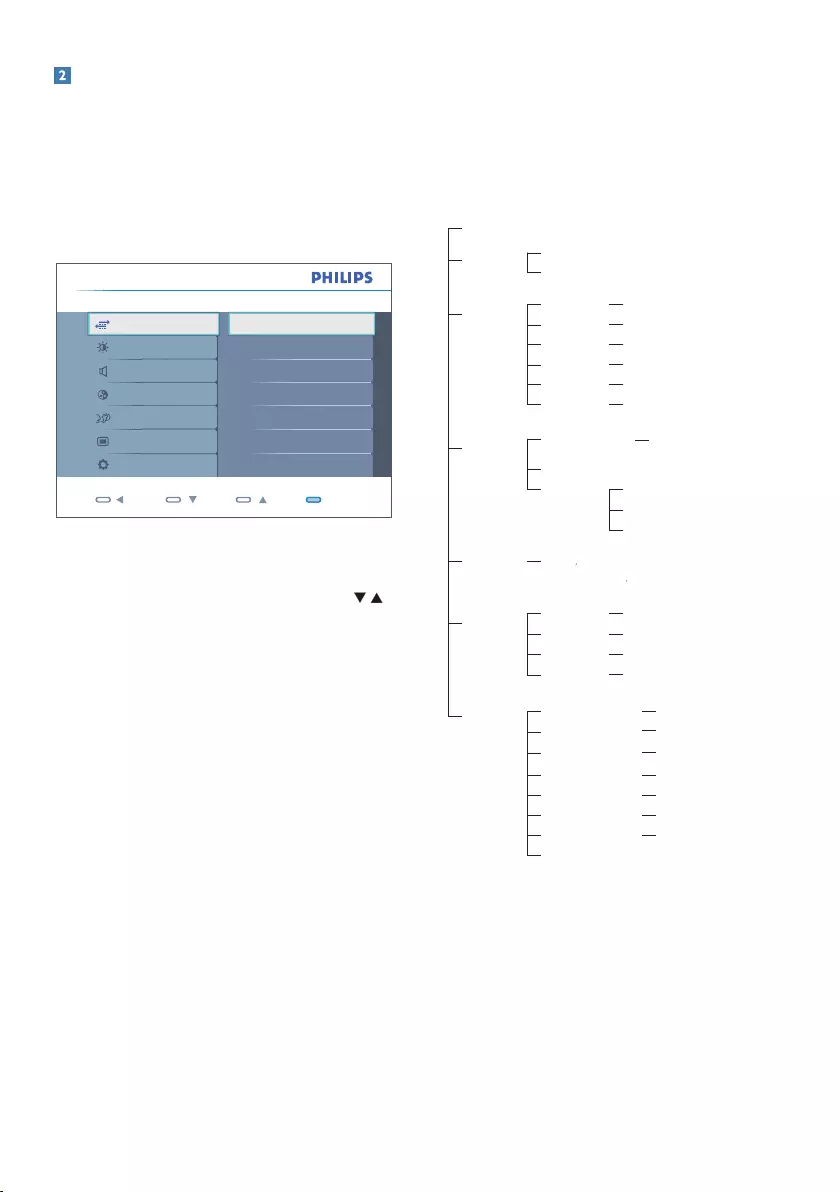
6
DescriptionoftheOnScreenDisplay
WhatisOn-ScreenDisplay(OSD)?
On-ScreenDisplay(OSD)isafeatureinall
PhilipsMonitors.Itallowsanendusertoadjust
screenperformanceorselectfunctionsof
themonitorsdirectlythroughanon-screen
instructionwindow.Auserfriendlyonscreen
displayinterfaceisshownasbelow:
Back OK
Color
OSD Settings
Audio
Language
Picture
Setup
Monitor Setup Input
DVI
VGA
Input
Basicandsimpleinstructiononthecontrol
keys
IntheOSDshownabove,userscanpress
buttonsatthefrontbezelofthemonitorto
movethecursor,orpressOKtoconfirmthe
choiceoradjustment.
TheOSDMenu
Belowisanoverallviewofthestructureof
theOn-ScreenDisplay.Youcanusethisasa
referencewhenyouwanttoworkyourway
aroundthedifferentadjustmentslateron.
Main menu Sub menu
Auto
Input VGA
DVI
Picture
Wide screen, 4:3
0~100
0~100
On, Off
On, Off
1.8, 2.0, 2.2, 2.4, 2.6
Picture Format
Brightness
Contrast
SmartResponse
SmartContrast
Gamma
OSD Settings
0~100
0~100
Off, 1, 2, 3, 4
5, 10, 20, 30, 60
Horizontal
Vertical
Transparency
OSD Time out
Setup
0~100
On, Off
Yes, No
0~100
0, 1, 2, 3, 4
H. Position
V. Position
Power LED
Resolution Notification
Reset
Information
Language English Español, Français, Deutsch, Italiano,
Português, Русский 簡体中文,Türkçe
Color 5000K, 6500K, 7500K, 8200K,
9300K, 11500K
Red: 0~100
Green: 0~100
Blue: 0~100
Color Temperature
sRGB
User Define
0~100
0~100
Phase
Clock
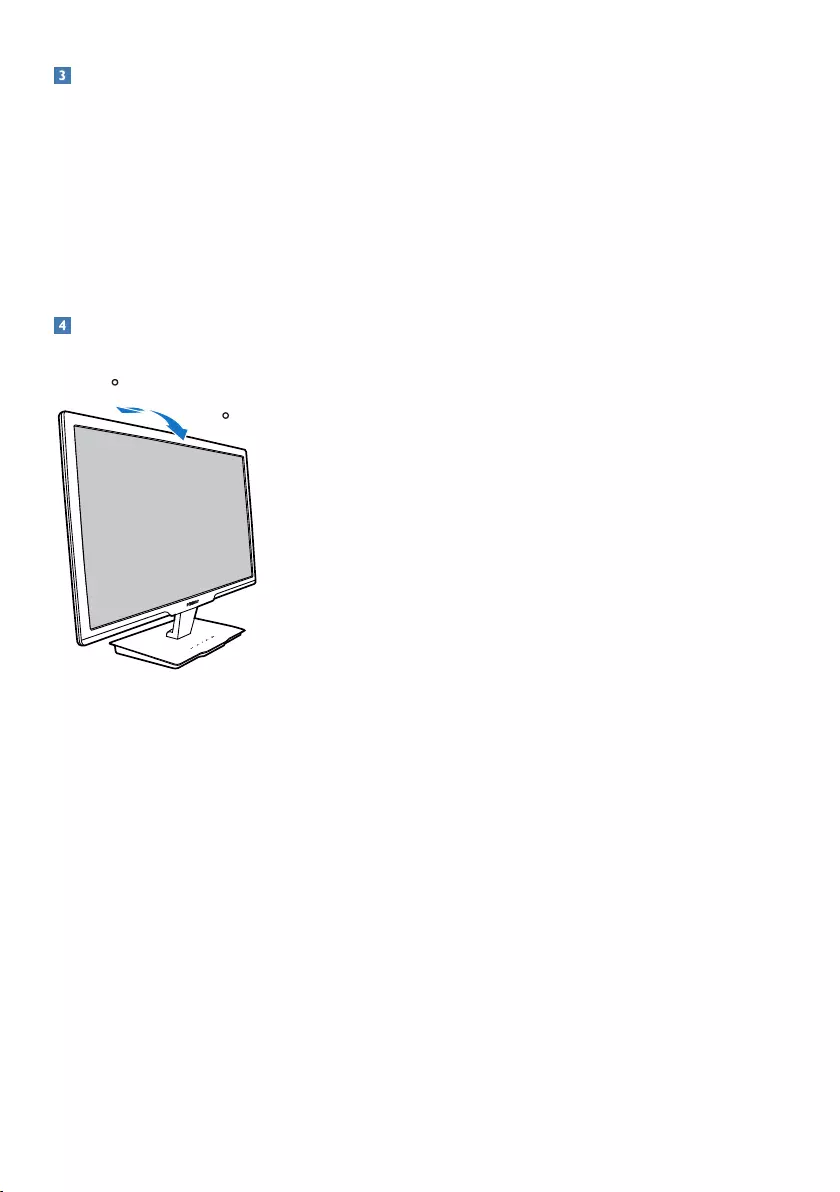
7
Resolutionnotification
Thismonitorisdesignedforoptimal
performanceatitsnativeresolution,1920x
1080at60Hz.Whenthemonitorispowered
onatadifferentresolution,analertisdisplayed
onscreen:Use1920x1080at60Hzforbest
results.
Displayofthenativeresolutionalertcanbe
switchedofffromSetupintheOSD(On
ScreenDisplay)menu.
PhysicalFunction
Tilt
14
-3

8
3. Productinformation
3.1 SmartImage
Whatisit?
SmartImageprovidespresetsthatoptimize
displayfordifferenttypesofcontent,dynamically
adjustingbrightness,contrast,colorand
sharpnessinrealtime.Whetheryou'reworking
withtextapplications,displayingimagesor
watchingavideo,PhilipsSmartImagedelivers
greatoptimizedmonitorperformance.
WhydoIneedit?
Youwantamonitorthatdeliversoptimized
displayallyourfavoritetypesofcontent,
SmartImagesoftwaredynamicallyadjust
brightness,contrast,colorandsharpnessin
realtimetoenhanceyourmonitorviewing
experience.
Howdoesitwork?
SmartImageisanexclusive,leadingedgePhilips
technologythatanalyzesthecontentdisplayed
onyourscreen.Basedonascenarioyouselect,
SmartImagedynamicallyenhancesthecontrast,
colorsaturationandsharpnessofimagesto
enhancethecontentsbeingdisplayed-allin
realtimewiththepressofasinglebutton.
HowtoenableSmartImage?
1. Press tolaunchtheSmartImageon
screendisplay.
2. Keeppressing totogglebetweenOffice,
Photo,Movie,Game,EconomyandOff.
3. TheSmartImageonscreendisplaywill
remainonscreenfor5seconds,oryoucan
alsopress"OK"tomakeconfirmation.
4. WhenSmartImageisenabled,thesRGB
schemeisdisabledautomatically.Touse
sRGB,youneedtodisableSmartImage
withthe buttonatthefrontbezelof
yourmonitor.
Exceptusing keytoscrolldown,youcanalso
press buttonstochooseandpress“OK”
toconfirmselectionandclosetheSmartImage
OSD.
Therearesixmodestoselect:Office,Photo,
Movie,Game,EconomyandOff.
• Office:Enhancestextanddampens
brightnesstoincreasereadabilityand
reduceeyestrain.Thismodesignificantly
enhancesreadabilityandproductivitywhen
you’reworkingwithspreadsheets,PDFfiles,
scannedarticlesorothergeneraloffice
applications.
• Photo:Thisprofilecombinescolor
saturation,dynamiccontrastandsharpness
enhancementtodisplayphotosandother
imageswithoutstandingclarityinvibrant
colors-allwithoutartifactsandfaded
colors.
• Movie:Rampedupluminance,deepened
colorsaturation,dynamiccontrastand
razorsharpnessdisplayseverydetailsin
darkerareasofyourvideoswithoutcolor
washoutinbrighterareasmaintaininga
dynamicnaturalvaluesfortheultimate
videodisplay.
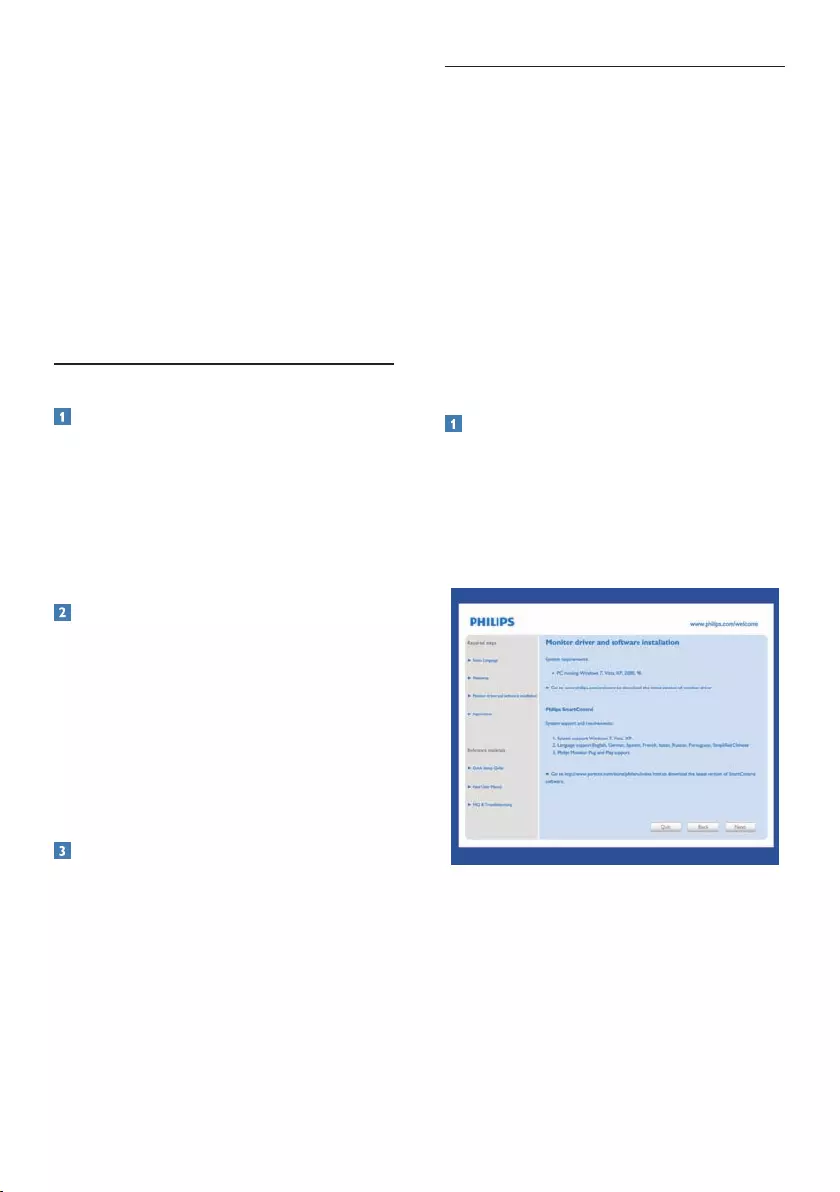
9
• Game:Turnonoverdrivecircuitforbest
responsetime,reducejaggyedgesforfast
movingobjectsonscreen,enhancecontrast
ratioforbrightanddarkscheme,this
profiledeliversthebestgamingexperience
forgamers.
• Economy:Underthisprofile,brightness,
contrastareadjustedandbacklighting
finetunedforjustrightdisplayofeveryday
officeapplicationsandlowerpower
consumption.
• Off:NooptimizationbySmartImage.
3.2 SmartContrast
Whatisit?
Uniquetechnologythatdynamicallyanalyzes
displayedcontentandautomaticallyoptimizes
aMonitor'scontrastratioformaximumvisual
clarityandviewingenjoyment,steppingup
backlightingforclearer,crisperandbrighter
imagesordimmingbacklightingforcleardisplay
ofimagesondarkbackgrounds.
WhydoIneedit?
Youwanttheverybestvisualclarityand
viewingcomfortforeverytypeofcontent.
SmartContrastdynamicallycontrolscontrast
andadjustsbacklightingforclear,crisp,bright
gamingandvideoimagesordisplaysclear,
readabletextforofficework.Byreducingyour
monitor'spowerconsumption,yousaveon
energycostsandextendthelifetimeofyour
monitor.
Howdoesitwork?
WhenyouactivateSmartContrast,itwillanalyse
thecontentyouaredisplayinginrealtimeto
adjustcolorsandcontrolbacklightintensity.This
functionwilldynamicallyenhancecontrastfora
greatentertainmentexperiencewhenviewing
videosorplayinggames.
3.3 PhilipsSmartControlPremium
ThenewSmartControlPremiumsoftware
byPhillipsallowsyoutocontrolyourmonitor
viaaneasytouseon-screengraphicinterface.
Complicatedadjustmentsareathingofthe
pastasthisuserfriendlysoftwareguidesyou
throughfine-tuningresolution,Colorcalibration,
Clock/Phaseadjustments,RGBWhitepoint
adjustment,etc.
Equippedwithlatesttechnologyincore
algorithmforfastprocessingandresponse,this
Windows7complianteyecatchinganimated
Iconbasedsoftwareisreadytoenhanceyour
experiencewithPhilipsmonitors!
Installation
• Followtheinstructionandcompletethe
installation.
• Youcanlaunchafterinstallationis
completed.
• Ifyouwanttolaunchlater,youcaneither
clicktheshortcutondesktoportoolbar.
Firstlaunch-Wizard
• ThefirsttimeafterinstallationofSmart-
ControlPremium,itwillautomaticallygo
toWizardforfirsttimelaunch.
• Thewizardwillguideyouthroughadjust-
mentyourmonitorperformancestepby
step.
• YoucangotoPlug-inmenutolaunch
wizardlateronaswell.
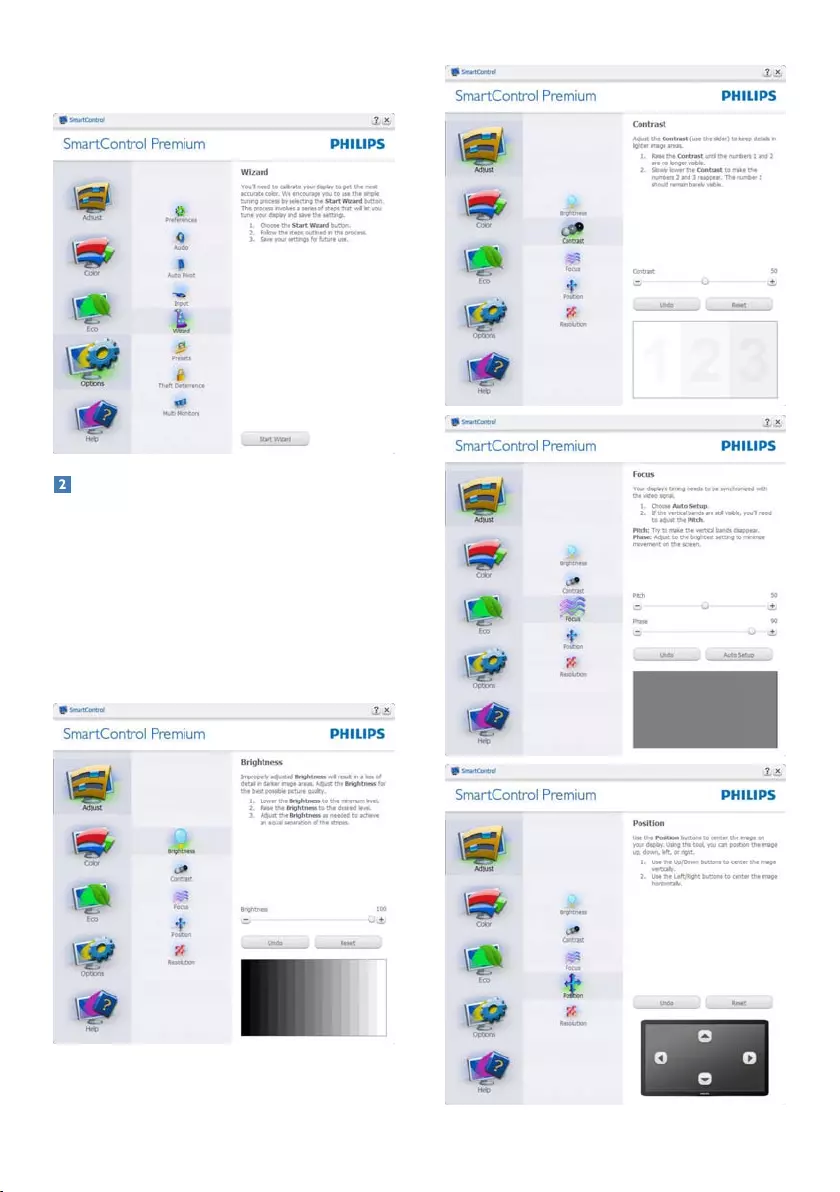
10
• Youcanadjustmoreoptionswithout
wizardbyStandardpane.
StartwithStandardpane:
Adjustmenu:
• AdjustMenuallowyoutoadjustBright-
ness, Contrast,Focus,PositionandReso-
lution.
• Youcanfollowtheinstructionanddothe
adjustment.
• Cancelpromptsuserifyouwanttocancel
installation.
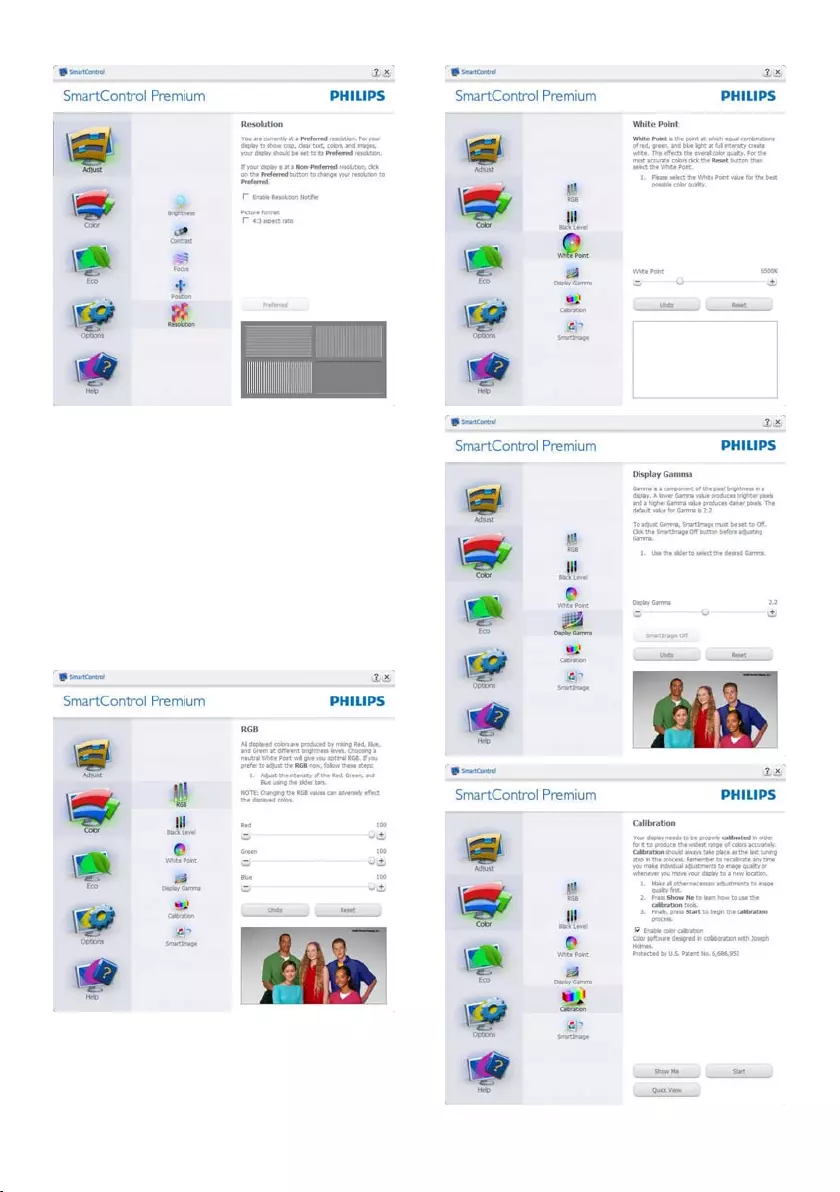
11
Colormenu:
• ColorMenuallowyoutoadjustRGB,
BlackLevel,WhitePoint,ColorCalibra-
tion,andSmartImage(Pleasereferto
SmartImagesection).
• Youcanfollowtheinstructionanddothe
adjustment.
• Refertobelowtableforsub-menuitem
baseonyourinput.
• ExampleforColorCalibration
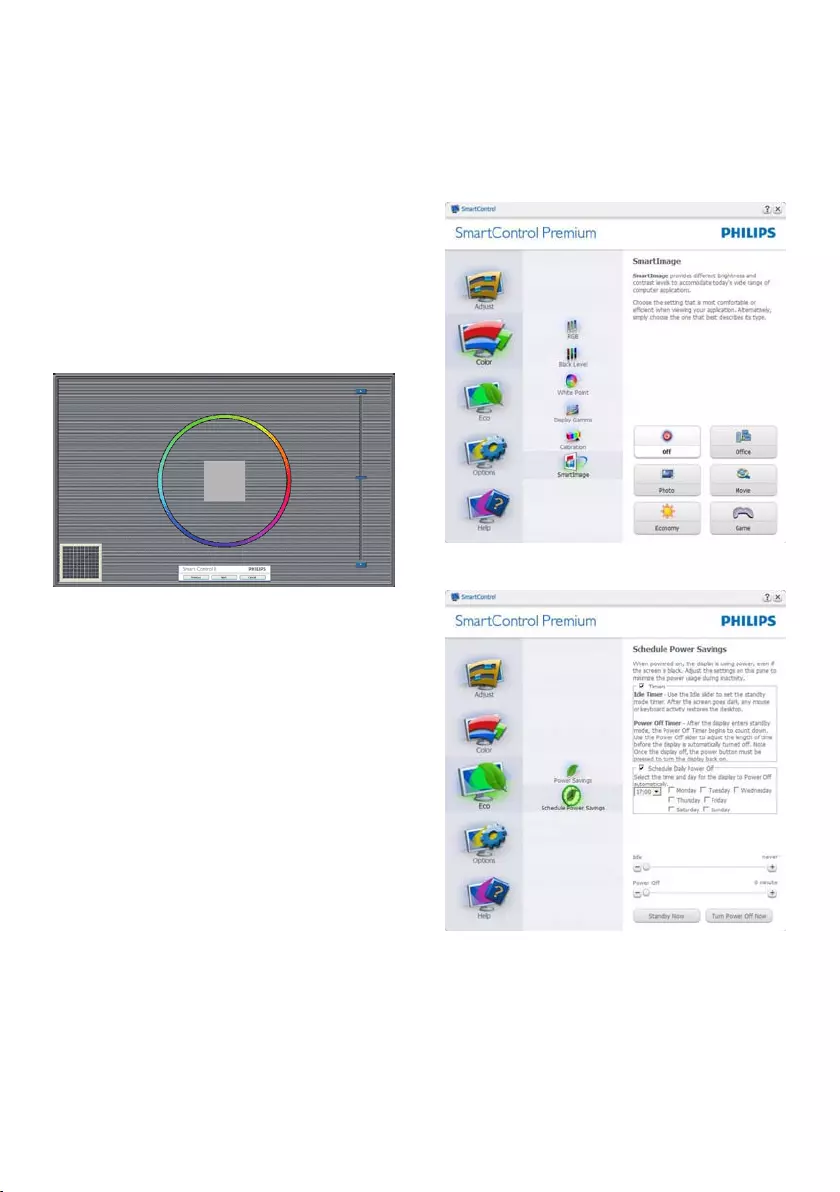
12
1. "ShowMe"startscolorcalibrationtutorial.
2. Start-startsthe6-stepcolorcalibration
sequence.
3. QuickViewloadsthebefore/afterimages.
4. ToreturntoColorhomepane,clickthe
Cancelbutton.
5. Enablecolorcalibration-bydefaultison.
Ifunchecked,doesnotallowforcolor
calibrationtohappen,dimesoutstartand
quickviewbuttons.
6. Musthavepatentinfoincalibrationscreen.
FirstcolorCalibrationScreen:
• Previousbuttonisdisableduntilthesec-
ondcolorscreen.
• Nextgoestothesucceedingtarget
(6-targets).
• FinalnextgoesFile>Presetspane.
• CancelclosestheUIandreturnstothe
pluginpage.
SmartImage
Allowsusertochangesettingforbetterdisplay
settingbasedoncontent.
WhenEntertainmentisset,SmartContrastand
SmartResponseareenabled.
ECO

13
TheftDeterrencePanewillonlybeactivewhen
selectingTheftDeterrenceModefromthe
drop-downPlugInsmenu.
ToenableTheftDeterrence,clickingEnable
TheftDeterrenceModebuttonbringsupthe
followingscreen:
• UsercanenterPINbetween4and9digits
numbersonly.
• AfterenteringPIN,Acceptbuttontakes
usertothepop-updialogboxonthefol-
lowingpage.
• Minimumminutessetto5.Slidersetto5
bydefault.
• Doesnotrequirethedisplaybeattached
toadifferenthosttogointoTheftDeter-
rencemode.
AftercreatingPIN,theTheftDeterrencepane
willindicateTheftDeterrenceEnabledand
providePINOptionsbutton:
• TheftDeterrenceEnabledisdisplayed.
• DisableTheftDeterrenceModeopens
panescreenonnextpage.
• PINOptionsbuttononlyavailableafter
usercreatesPIN,buttonopenssecure
PINwebsite.
Options>Preferences-Willonlybeactive
whenselectingPreferencesfromthedrop-
downOptionsmenu.Onanon-supported
displaycapableofDDC/CI,onlytheHelpand
Optionstabsareavailable.

14
• Displayscurrentpreferencesettings.
• Acheckedboxenablesthefeature.The
checkboxisatoggle.
• EnableContextMenuondesktopis
checked(On)bydefault.EnableContext
menudisplaysSmartControlPremiumse-
lectionsforSelectPresetandTuneDisplay
inthedesktopright-clickcontextmenu.
DisabledremovesSmartControlPremium
fromtherightclickcontextmenu.
• EnableTaskTrayiconischecked(On)
bydefault.Enablecontextmenushows
thetasktraymenuforSmartControl
Premium.Arightclickonthetasktray
icondisplaysthemenuoptionsforHelp,
TechnicalSupport.CheckforUpgrade,
About,andExit.WhenEnabletasktray
menuisdisabled,thetasktrayiconwill
onlydisplayEXIT.
• RunatStartupischecked(On)bydefault.
Whendisabled,SmartControlPremium
willnotlaunchatstartorbeinthetask
tray.TheonlywaytolaunchSmartControl
Premiumiseitherfromthedesktopshort
cutorfromtheprogramfile.Anypreset
settorunatstartupwillnotloadwhen
thisboxisunchecked(Disabled).
• Enabletransparencymode(Windows7,
Vista,XP).Defaultis0%Opaque.
Options>Input-Willonlybeactivewhen
selectingInputfromthedrop-downOptions
menu.Onanon-supporteddisplaycapableof
DDC/CI,onlytheHelpandOptionstabsare
available.AllotherSmartControlPremiumtabs
arenotavailable.
• DisplaytheSourceinstructionpaneand
currentinputsourcesetting.
• Onsingleinputdisplays,thispanewillnot
bevisible.
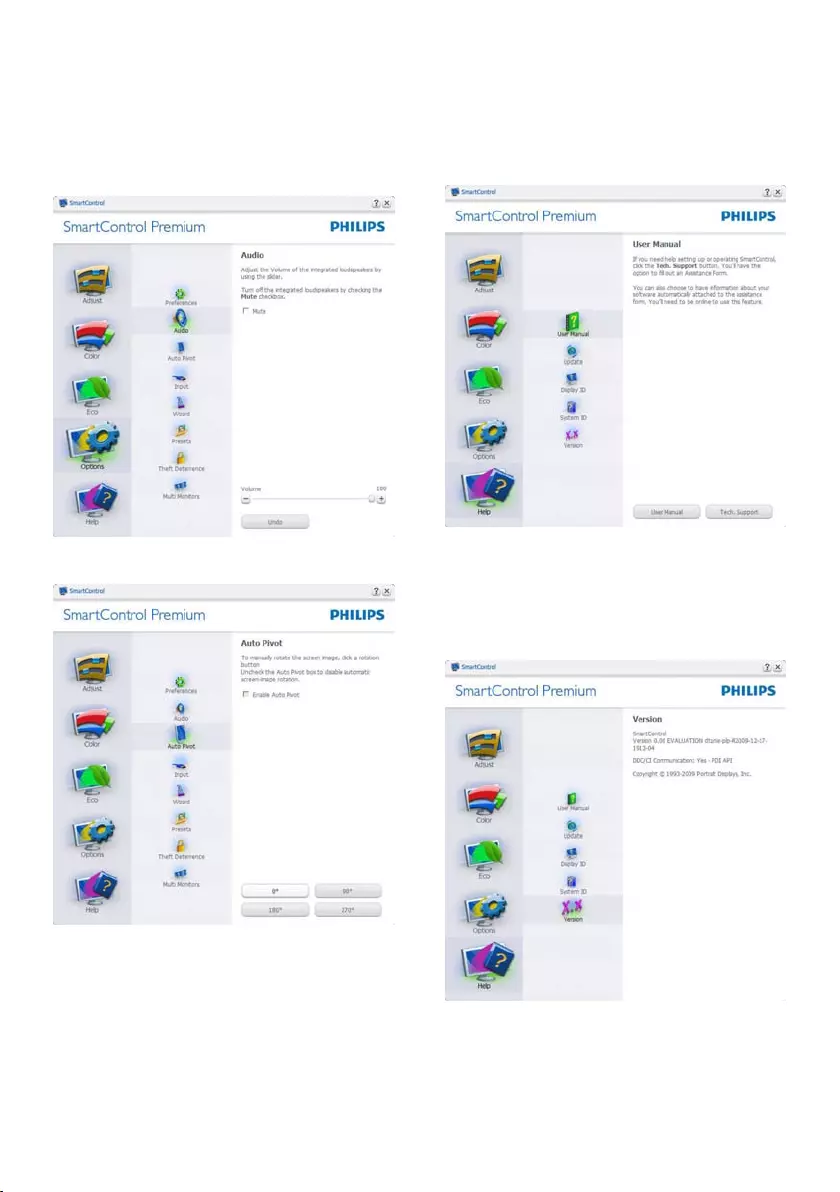
15
Options>Audio-Willonlybeactivewhen
selectingVolumefromthedrop-downOptions
menu.
Onanon-supporteddisplaycapableofDDC/
CI,onlytheHelpandOptionstabsareavailable.
Option>AutoPivot
Help>UserManual-Willonlybeactivewhen
selectingUserManualfromthedrop-down
Helpmenu.Onanon-supporteddisplay
capableofDDC/CI,onlytheHelpandOptions
tabsareavailable.
Help>Version-Willonlybeactivewhen
selectingVersionfromthedrop-downHelp
menu.Onanon-supporteddisplaycapableof
DDC/CI,onlytheHelpandOptionstabsare
available.
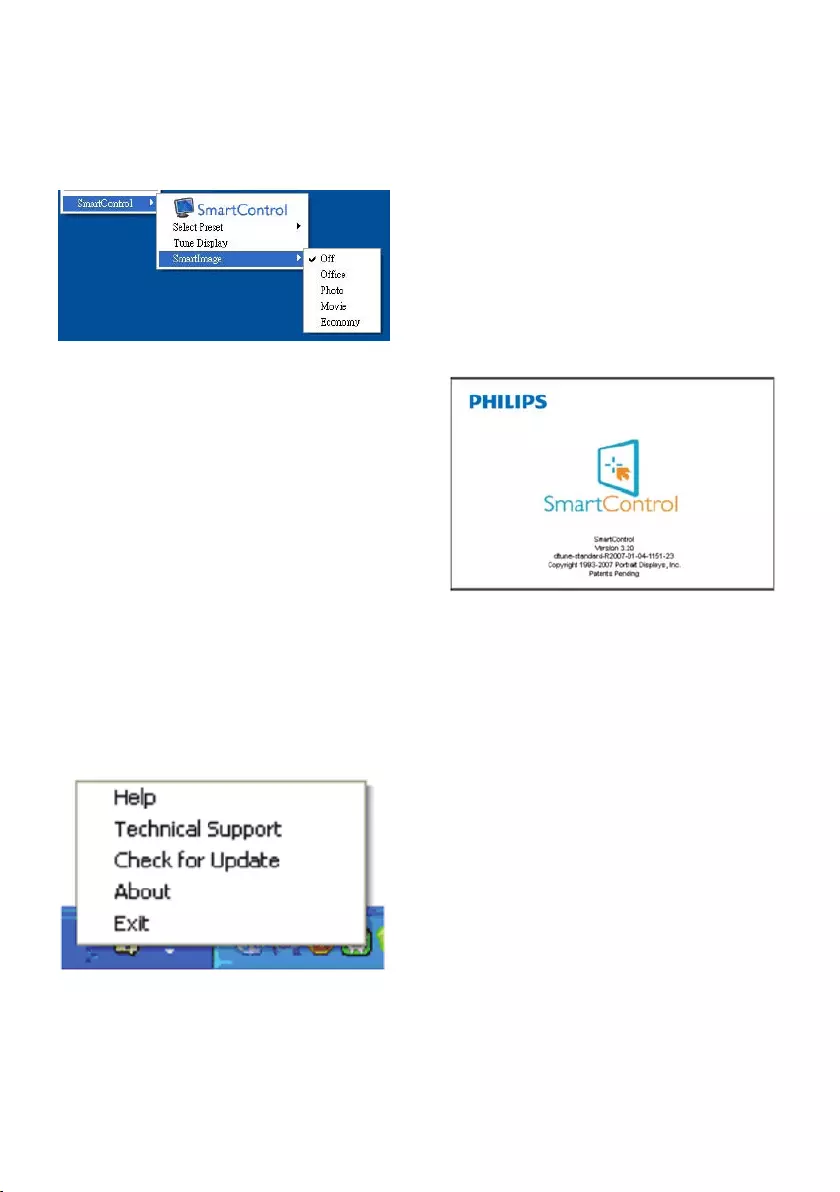
16
ContextSensitivemenu
TheContextSensitivemenuisEnabledby
default.IfEnableContextMenuhasbeen
checkedintheOptions>Preferencespane,then
themenuwillbevisible.
TheContextMenuhasfourentries:
• SmartControlPremium-Whenselected
theAboutScreenisdisplayed.
• SelectPreset-Providesahierarchical
menuofsavedpresetsforimmediate
use.Acheckmarkshowsthecurrently
selectedpreset.FacotyPresetcanalsobe
calledfromthedropdownmenu.
• TuneDisplay-OpenstheSmartControl
Premiumcontrolpanel.
• SmartImage-Checkcurrentsettings,Of-
fice,Photo,Movie,Game,Economy,Off.
TaskTrayMenuEnabled
Thetasktraymenucanbedisplayedbyright-
clickingontheSmartControlPremiumicon
fromthetasktray.LeftClickwilllaunchthe
application.
Thetasktrayhasfiveentries:
• Help-AccesstoUserManualfile:Open
UserManualfileusingthedefaultbrowser
window.
• TechnicalSupport-displaysthetechsup-
portpage.
• CheckforUpdate-takestheusertoPDI
Landingandcheckstheuser’sversion
againstthemostcurrentavailable.
• About-Displaysdetailedreferenceinfor-
mation:productversion,releaseinforma-
tion,andproductname.
• Exit-CloseSmartControlPremium
TorunSmartControlPremiumagain
eitherselectSmartControlPremiumfrom
Programmenu,double-clickthedesktop
PCiconorrestartthesystem.
TaskTrayMenuDisabled
WhentheTaskTrayisdisabledinthepreference
folder,onlytheEXITselectionisavailable.To
completelyremoveSmartControlPremium
fromthetasktray,disableRunatStartupin
Options>Preferences.
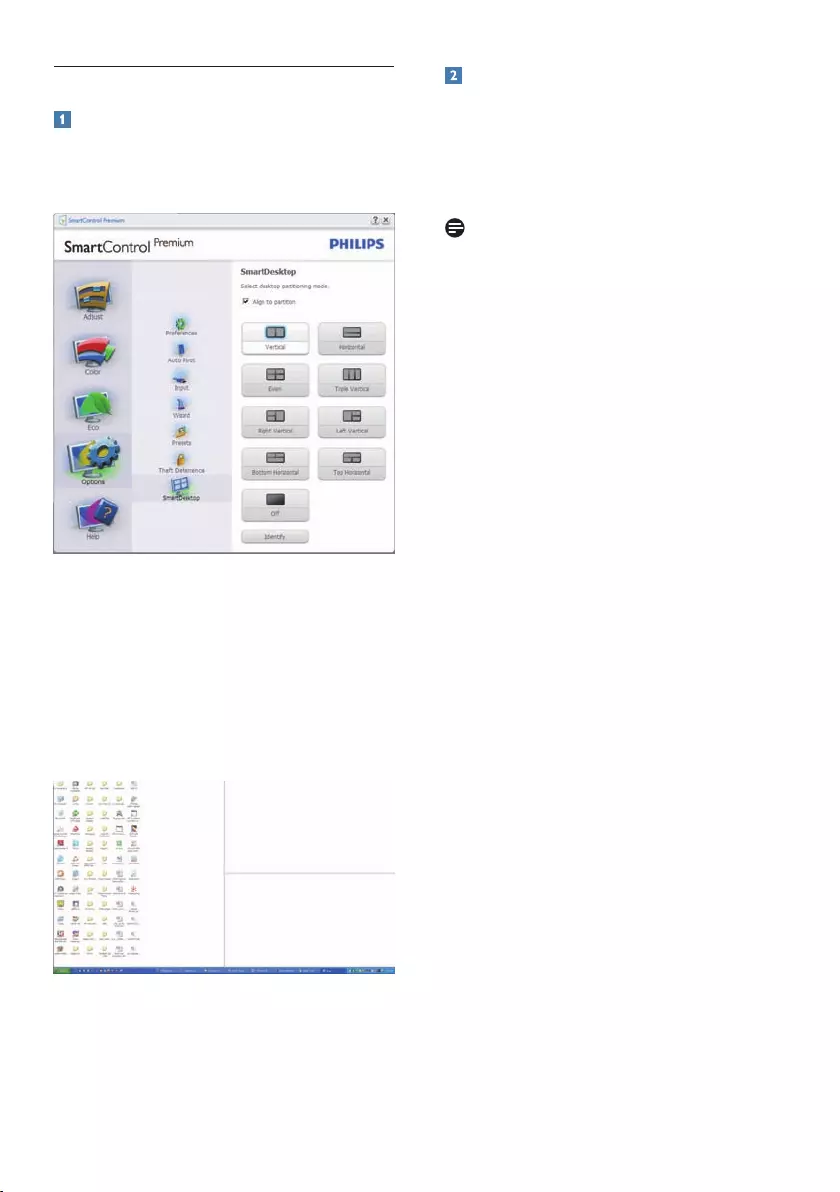
17
3.4 SmartDesktopGuide
SmartDesktop
SmartDesktopisinSmartControlPremium.
InstallSmartControlPremiumandselect
SmartDesktopfromOptions.
• Aligntopartitioncheckboxwillenable
automaticalignmentforthewindowwhen
draggedintothedefinedpartition.
• Selectthedesiredpartitionbyclickingon
theicon.Thepartitionwillbeappliedto
thedesktopandtheiconwillbehigh-
lighted.
• Identifyprovidesaquickwaytoviewthe
grid.
DragandDropWindows
OncethepartitionsareconfiguredandAlignto
partitionisselectedawindowcanbedragged
intotheregionanditwillautomaticallyalign.
Whenthewindowandmousecursorarewithin
theregion,theregionwillbecomehighlighted.
Note
Iftheoutlineoftheregionisnotvisiblewhen
draggingthewindow,“Showwindowscontents
whiledragging”isdisabled.Toenable:
1. InControlPanel,clickSystem.
2. ClickAdvancedsystemsettings(ForVista
&Win7OS,thisislocatedontheleft
sidebar)
3. InPerformancesection,clickSettings.
4. Inthebox,checkShowwindowcontents
whiledragging,andclickOK.
Otheralternativepath:
Vista:
ControlPanel>Personalization>Window
ColorandAppearance>Click"OpenClassic
appearancepropertiesformorecoloroptions"
>Click"Effects"button>checkShowwindow
contentswhiledragging
XP:
DisplayProperties>Appearance>Effects...>
checkShowwindowcontentswhiledragging
Win7:
Nootheralternativepathavailable.
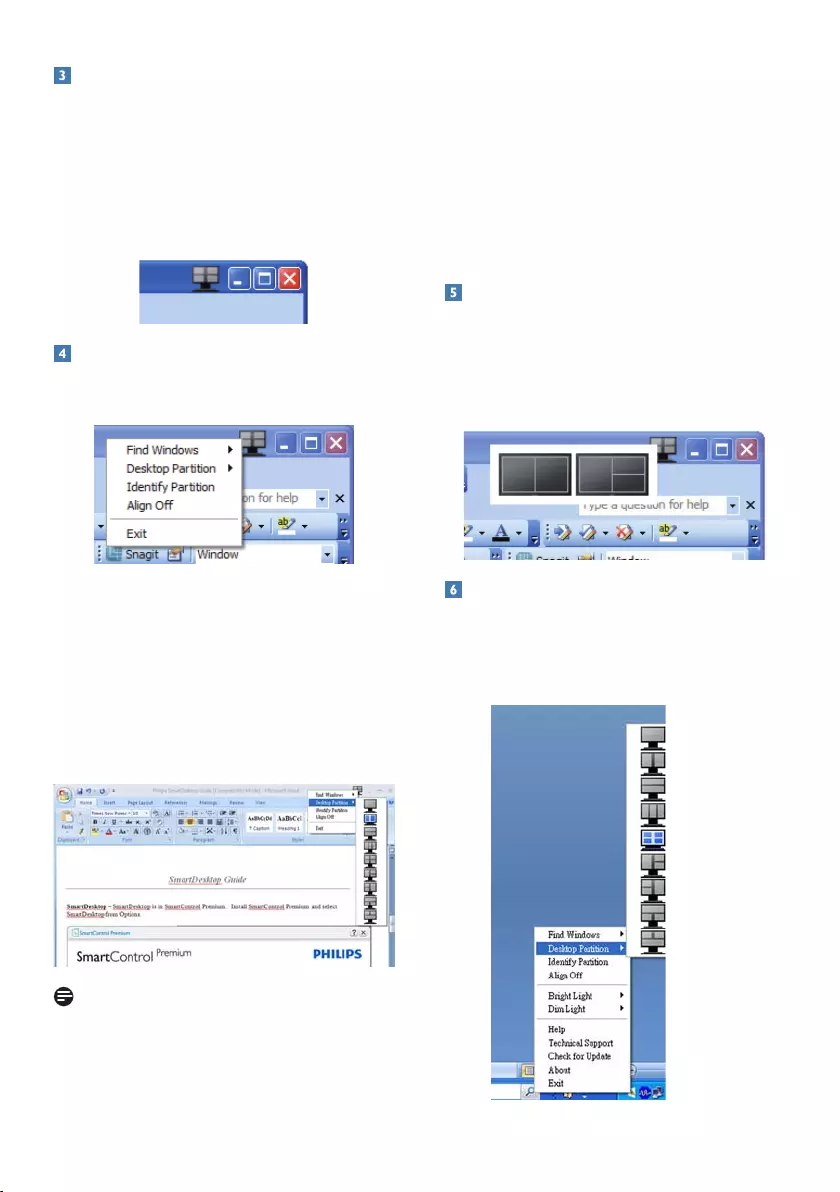
18
TitleBarOptions
Desktoppartitioncanbeaccessedfromthetitle
baroftheactivewindow.Thisprovidesaquick
andeasywaytomanagethedesktopaswellas
sendinganywindowtoanypartitionwithout
havingtodraganddrop.Movethecursorinto
theactivewindow’stitlebartoaccessthedrop
downmenu.
RightClickMenu
RightclickontheDesktopPartitioniconto
viewthedropdownmenu.
1. FindWindows–Insomecases,theuser
mayhavesentmultiplewindowstothe
samepartition.FindWindowwillshow
allopenwindowsandmovetheselected
windowtotheforefront.
2. DesktopPartition–DesktopPartition
showsthecurrentselectedpartitionand
allowstheusertoquicklychangetoanyof
thepartitionsshowninthedropdown.
Note
Ifmorethanonedisplayisattached,theuser
canselectthetargeteddisplaytochangethe
partition.Thehighlightediconrepresentsthe
currentactivepartition.
3. IdentifyPartition–Displaystheoutline
gridonthedesktopforthecurrent
partition.
4. AlignOn/AlignOff–Enables/disablesthe
draganddropautoalignfeature.
5. Exit–ClosesDesktopPartitionand
DisplayTune.Tore-initialize,launchDisplay
Tunefromthestartmenuorshortcuton
thedesktop.
LeftClickMenu
LeftclickontheDesktopPartitioniconto
quicklysendtheactivewindowtoanypartition
withouthavingtodraganddrop.Releasingthe
mousewillsendthewindowtothehighlighted
partition.
TaskTrayRightClick
Thetasktrayalsocontainsmostofthefeatures
supportedinthetitlebar(withtheexception
ofautomaticallysendingawindowtoany
partition).

19
• FindWindows–Insomecases,theuser
mayhavesentmultiplewindowstothe
samepartition.FindWindowwillshow
allopenwindowsandmovetheselected
windowtotheforefront.
• DesktopPartition–DesktopPartition
showsthecurrentselectedpartitionand
allowstheusertoquicklychangetoanyof
thepartitionsshowninthedropdown.
• IdentifyPartition–Displaystheoutline
gridonthedesktopforthecurrentparti-
tion.
• AlignOn/AlignOff–Enables/disablesthe
draganddropautoalignfeature.
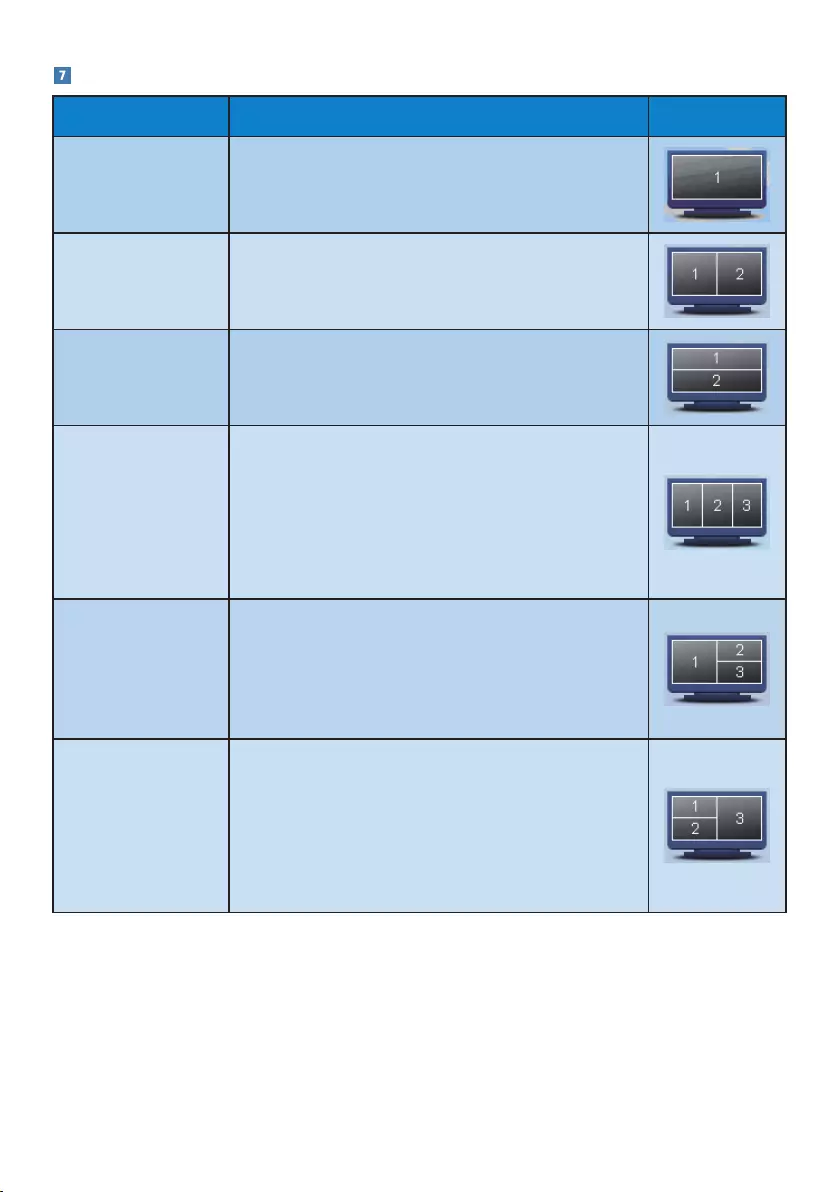
20
SmartDesktopPartitionDefinitions
Name Description Image
FullDesktop Appliesallsettingstotheentiredesktop.
Vertical Assessesthescreenresolutionanddividesthedisplay
intotwoevenlysizedverticalregions.
For90/270maintainverticalconfiguration.
Horizontal Assessesthescreenresolutionanddividesthedisplay
intotwoevenlysizedhorizontalregions.
For90/270maintainhorizontalconfiguration.
VerticalTriple Assessesthescreenresolutionanddividesthedisplay
intothreeevenlysizedverticalregions.
For90Partition1horizontaltopPartition2horizontal
centerPartition3horizontalbottom.
For270Partition3horizontaltopPartition2horizontal
centerPartition1horizontalbottom.
VerticalSplitLeft Assessesthescreenresolutionanddividesthedisplayinto
twoverticalregions,thelefthandsideisasingleregion,
therighthandsideissplitintotwoevenlysizedregions
For90Partition1ontopPartition2&3onbottomFor
270Partition1onbottomPartition2&3ontop.
VerticalSplitRight Assessesthescreenresolutionanddividesthedisplay
intotwoverticalregions,therighthandsideisasingle
region,thelefthandsideissplitintotwoevenlysized
regions
For90Partition1&2ontopPartition3onbottom.
For270Partition3ontopPartition1&2onbottom.
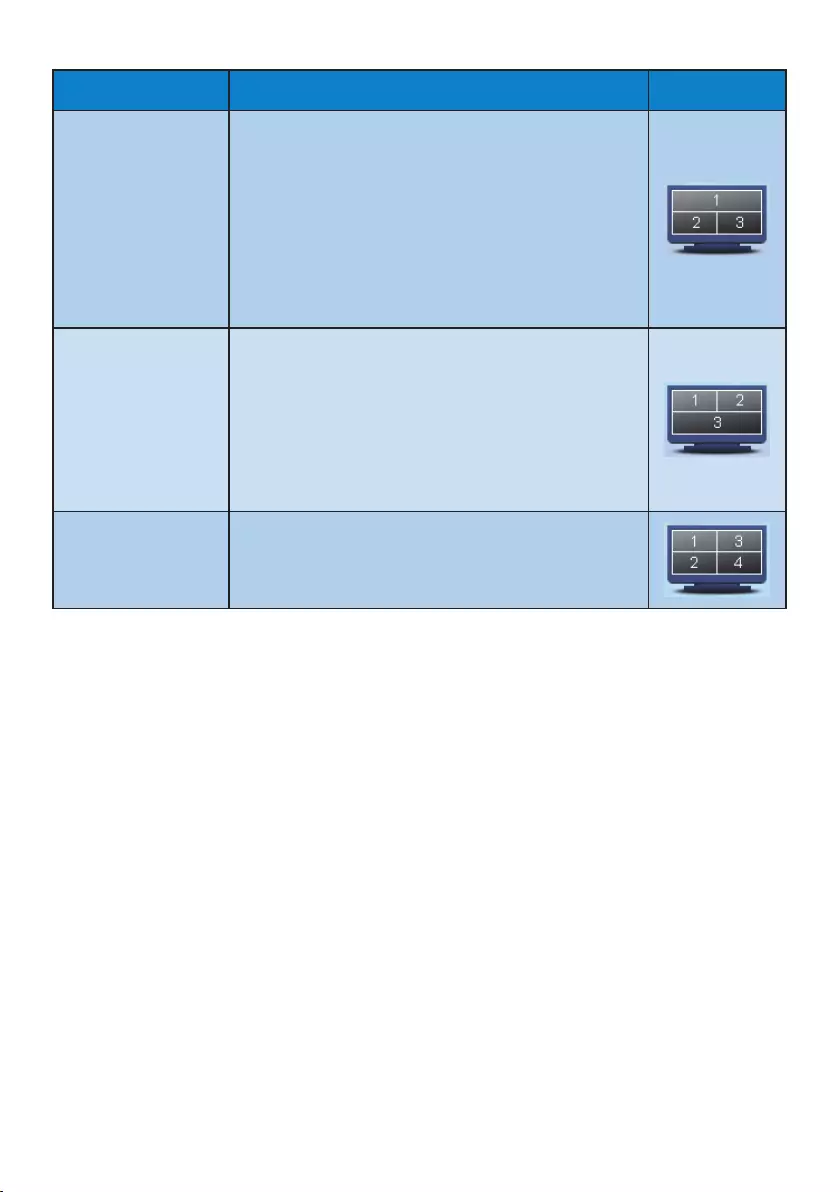
21
Name Description Image
HorizontalSplitTop Assessesthescreenresolutionanddividesthedisplay
intotwoevenlysizedhorizontalregions,thetopregion
issingle,thebottomregionisspiltintotwoevenlysized
regions
For90Partition1onrightsideVerticalPartition2&3on
leftsideVertical.
For270Partition1onleftsideVerticalPartition2&3on
rightsideVertical.
HorizontalSplit
Bottom
Assessesthescreenresolutionanddividesthedisplayinto
twoevenlysizedhorizontalregions,thebottomregionis
single,thetopregionisspiltintotwoevenlysizedregions
For90Partition1&2onrightsideVerticalPartition3on
leftsideVertical.
For270Partition1&2onleftsideVerticalPartition3on
rightsideVertical.
EvenSplit Assessesthescreenresolutionanddividesthedisplay
intofourevenlysizedregions.
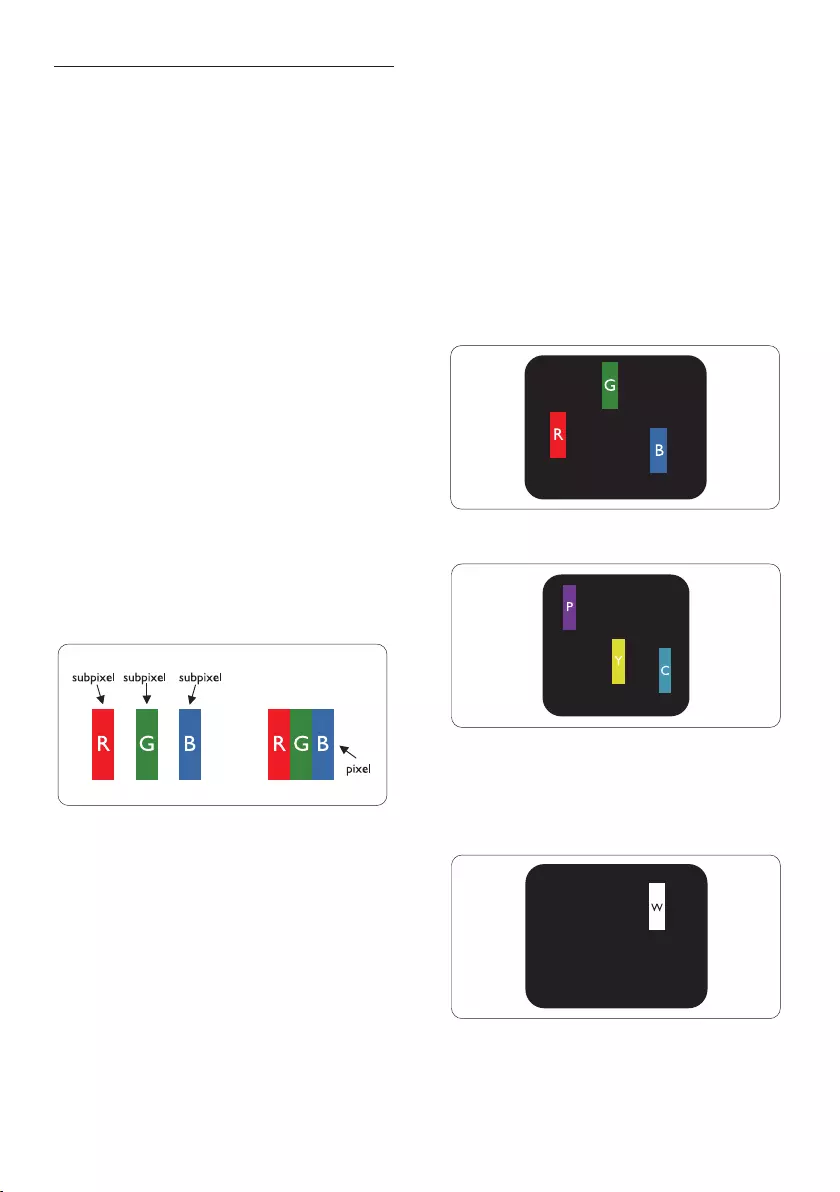
22
3.5 Philips'FlatPanelMonitorsPixel
DefectPolicy
Philipsstrivestodeliverthehighestquality
products.Weusesomeoftheindustry'smost
advancedmanufacturingprocessesandpractice
stringentqualitycontrol.However,pixelor
subpixeldefectsontheTFTMonitorpanels
usedinflatpanelmonitorsaresometimes
unavoidable.Nomanufacturercanguarantee
thatallpanelswillbefreefrompixeldefects,
butPhilipsguaranteesthatanymonitorwith
anunacceptablenumberofdefectswillbe
repairedorreplacedunderwarranty.Thisnotice
explainsthedifferenttypesofpixeldefectsand
definesacceptabledefectlevelsforeachtype.
Inordertoqualifyforrepairorreplacement
underwarranty,thenumberofpixeldefects
onaTFTMonitorpanelmustexceedthese
acceptablelevels.Forexample,nomorethan
0.0004%ofthesubpixelsona23"XGA
monitormaybedefective.Furthermore,Philips
setsevenhigherqualitystandardsforcertain
typesorcombinationsofpixeldefectsthatare
morenoticeablethanothers.Thispolicyisvalid
worldwide.
PixelsandSubpixels
Apixel,orpictureelement,iscomposedof
threesubpixelsintheprimarycolorsofred,
greenandblue.Manypixelstogetherforman
image.Whenallsubpixelsofapixelarelit,the
threecoloredsubpixelstogetherappearasa
singlewhitepixel.Whenallaredark,thethree
coloredsubpixelstogetherappearasasingle
blackpixel.Othercombinationsoflitanddark
subpixelsappearassinglepixelsofothercolors.
TypesofPixelDefects
Pixelandsubpixeldefectsappearonthescreen
indifferentways.Therearetwocategoriesof
pixeldefectsandseveraltypesofsubpixel
defectswithineachcategory.
BrightDotDefects
Brightdotdefectsappearaspixelsorsubpixels
thatarealwayslitor'on'.Thatis,abrightdotis
asub-pixelthatstandsoutonthescreenwhen
themonitordisplaysadarkpattern.Thereare
thetypesofbrightdotdefects:
Onelitred,greenorbluesubpixel
Twoadjacentlitsubpixels:
- Red+Blue=Purple
- Red+Green=Yellow
- Green+Blue=Cyan(LightBlue)
Threeadjacentlitsubpixels(onewhitepixel)
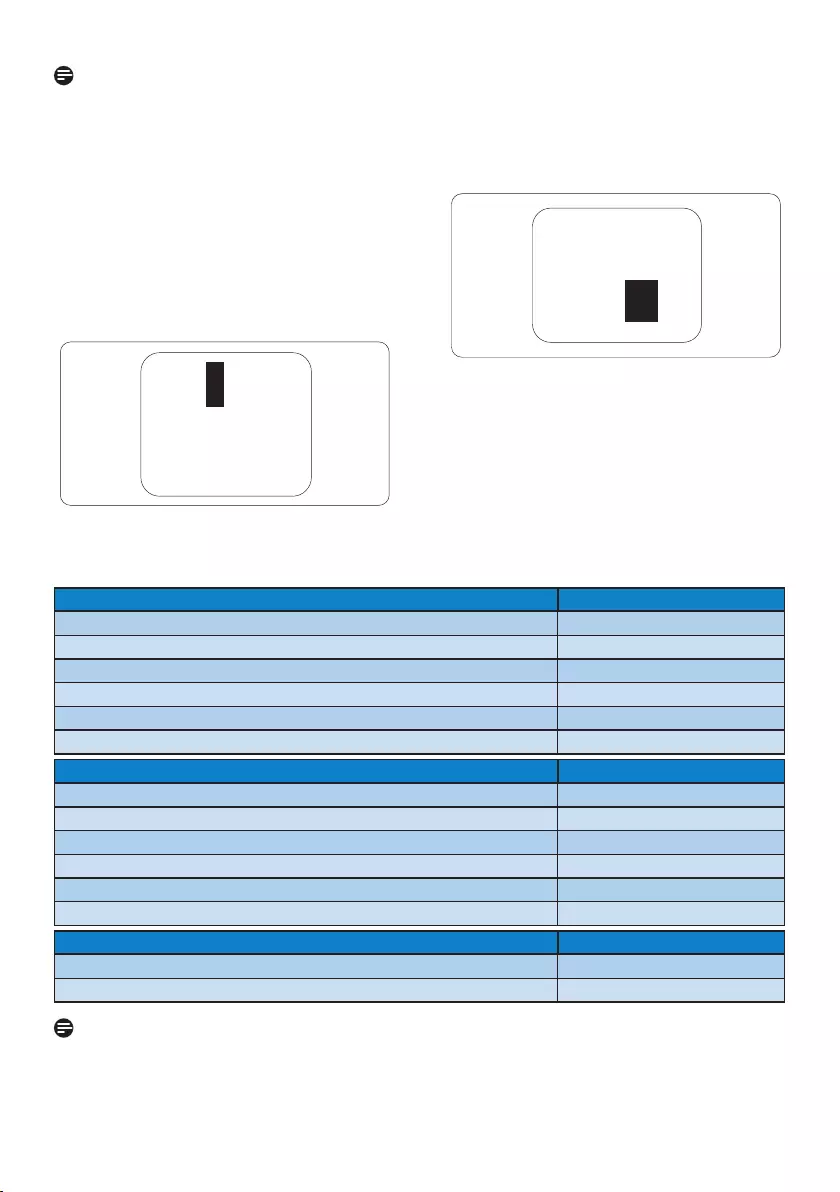
23
Note
Aredorbluebrightdotmustbemorethan50
percentbrighterthanneighboringdotswhile
agreenbrightdotis30percentbrighterthan
neighboringdots.
BlackDotDefects
Blackdotdefectsappearaspixelsorsubpixels
thatarealwaysdarkor'off'.Thatis,adarkdotis
asub-pixelthatstandsoutonthescreenwhen
themonitordisplaysalightpattern.Theseare
thetypesofblackdotdefects:
ProximityofPixelDefects
Becausepixelandsubpixelsdefectsofthe
sametypethatareneartooneanothermaybe
morenoticeable,Philipsalsospecifiestolerances
fortheproximityofpixeldefects.
PixelDefectTolerances
Inordertoqualifyforrepairorreplacement
duetopixeldefectsduringthewarrantyperiod,
aTFTMonitorpanelinaPhilipsflatpanel
monitormusthavepixelorsubpixeldefects
exceedingthetoleranceslistedinthefollowing
tables.
BRIGHTDOTDEFECTS ACCEPTABLELEVEL
MODEL 239CL2
1litsubpixel 3
2adjacentlitsubpixels 1
3adjacentlitsubpixels(onewhitepixel) 0
Distancebetweentwobrightdotdefects* >15mm
Totalbrightdotdefectsofalltypes 3
BLACKDOTDEFECTS ACCEPTABLELEVEL
MODEL 239CL2
1darksubpixel 5orfewer
2adjacentdarksubpixels 2orfewer
3adjacentdarksubpixels 0
Distancebetweentwoblackdotdefects* >15mm
Totalblackdotdefectsofalltypes 5orfewer
TOTALDOTDEFECTS ACCEPTABLELEVEL
MODEL 239CL2
Totalbrightorblackdotdefectsofalltypes 5orfewer
Note
1or2adjacentsubpixeldefects=1dotdefect
ThismonitorisISO9241-307compliant.
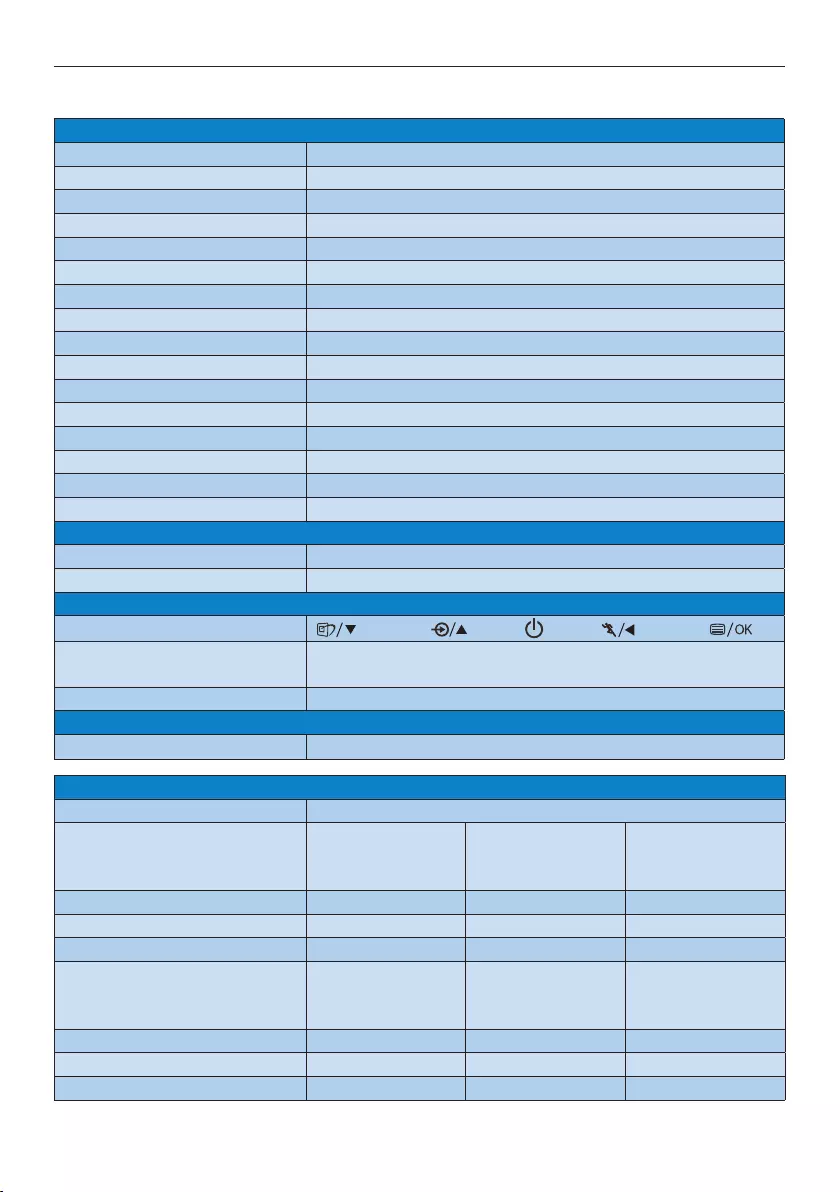
24
4. TechnicalSpecifications
Picture/Display
Monitorpaneltype TFT-LCD
Backlight LED
Panelsize 23"W(58.42cm)
Aspectratio 16:9
PixelPitch 0.0883x0.265mm
Brightness 250cd/m²
SmartContrast 20,000,000:1
Contrastratio(typ.) 1000:1
Responsetime(typical) 2ms
OptimumResolution 1920x1080@60Hz
Viewingangle 176°(H)/170°(V)@C/R>5
PictureEnhancement SmartImage
Displaycolors 16.7M
Verticalrefreshrate 56Hz-76Hz
HorizontalFrequency 30kHz-80kHz
sRGB YES
Connectivity
Signalinput DVI(digital),VGA(signal)
InputSignal SeparateSync,SynconGreen
Convenience
UserConvenience
OSDLanguages English,French,German,Italian,Russian,Spanish,Simplified
Chinese,Portuguese,Turkish
Plug&PlayCompatibility DDC/CI,sRGB,Windows7/Vista/XP,MacOSX,Linux
Stand
Tilt -3/+14
Power
Onmode <30W(typ.)
EnergyConsumption
(EnergyStar5.0testmethod)
ACInputVoltageat
100VAC+/-5VAC,
50Hz+/-3Hz
ACInputVoltageat
115VAC+/-5VAC,
60Hz+/-3Hz
ACInputVoltageat
230VAC+/-5VAC,
50Hz+/-3Hz
NormalOperation(typcial) 23.88W 23.78W 23.79W
Sleep 0.28W 0.28W 0.30W
Off 0.21W 0.21W 0.23W
HeatDissipation* ACInputVoltageat
100VAC+/-5VAC,
50Hz+/-3Hz
ACInputVoltageat
115VAC+/-5VAC,
60Hz+/-3Hz
ACInputVoltageat
230VAC+/-5VAC,
50Hz+/-3Hz
NormalOperation 81.50BTU/hr 81.16BTU/hr 81.19BTU/hr
Sleep 0.956BTU/hr 0.956BTU/hr 1.024BTU/hr
Off 0.717BTU/hr 0.717BTU/hr 0.785BTU/hr

25
PowerLEDindicator Onmode:Blue,Standby/Sleepmode:Blue(blinking)
PowerSupply AC/DCAdapter,12V==3.0A
Dimension
Productwithstand(WxHxD) 547x408x175mm
Productwithoutstand
(WxHxD)
547x326x129mm
Boxdimension(WxHxD) 599x553x125mm
Weight
Productwithstand 2.56kg
Productwithpackaging 4.78kg
OperatingCondition
Temperaturerange(operation) 0°Cto40°C
Temperaturerange(Non-
operation)
-20°Cto60°C
Relativehumidity 20%to80%
Altitude Operation:+12,000ft(3,658m)
Non-operation:+40,000ft(12,192m)
MTBF 30,000hrs
Environmental
ROHS YES
EPEAT Silver(www.epeat.net)
Packaging 100%recyclable
Complianceandstandards
RegulatoryApprovals CEMark,FCCClassB,SEMKO,UL/cUL,EnergyStar5.0,
Cabinet
Color Black/Black
Finish Glossy/Glossy
Note
Thisdataissubjecttochangewithoutnotice.
Gotowww.philips.com/supporttodownloadthelatestversionofleaflet.
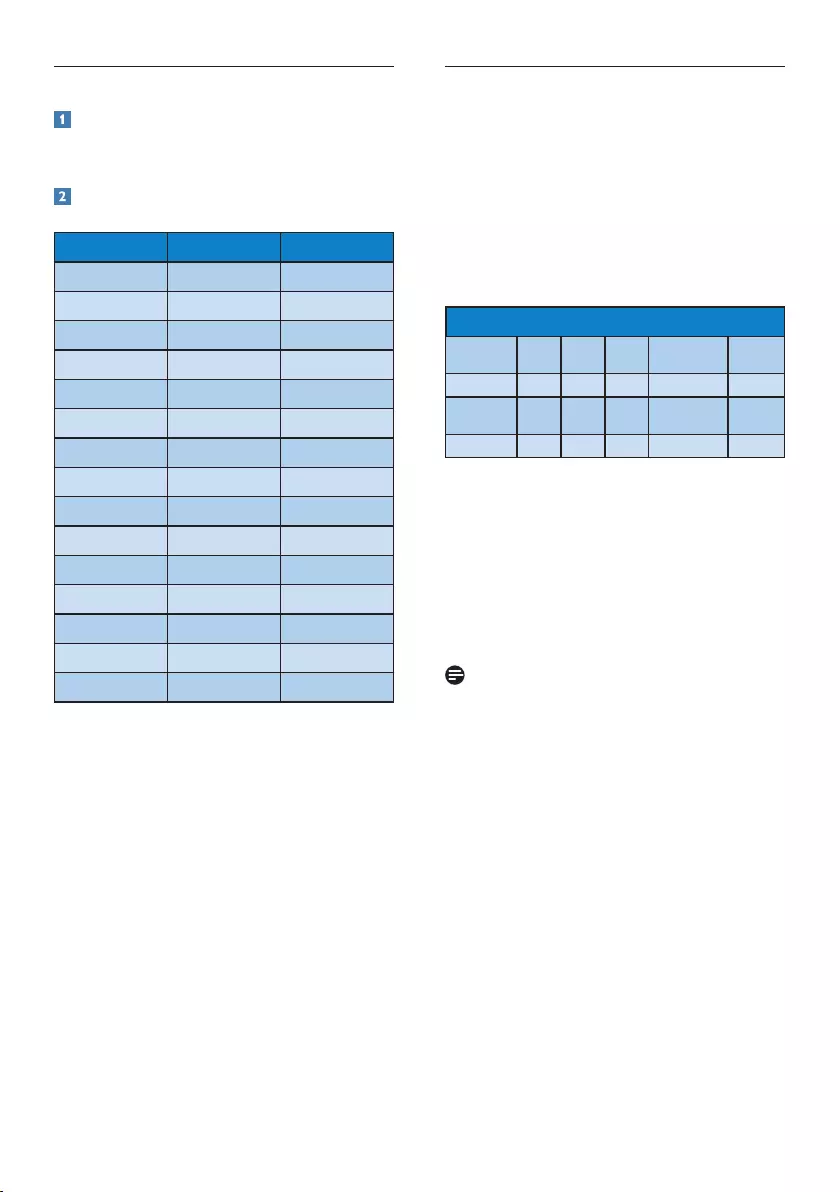
26
4.1 Resolution&PresetModes
MaximumResolution
1920x1080at60Hz(analoginput)
1920x1080at60Hz(digitalinput)
RecommendedResolution
1920x1080at60Hz(digitalinput)
H.freq(kHz) Resolution V.freq(Hz)
31.47 720x400 70.09
31.47 640x480 59.94
35.00 640x480 66.67
37.86 640x480 72.81
37.50 640x480 75.00
37.88 800x600 60.32
46.88 800x600 75.00
48.36 1024x768 60.00
60.02 1024x768 75.03
63.89 1280x1024 60.02
79.98 1280x1024 75.03
55.94 1440x900 59.89
70.64 1440x900 74.98
65.29 1680x1050 59.95
67.50 1920x1080 60.00
4.2 AutomaticPowerSaving
IfyouhaveVESADPMcompliancedisplaycard
orsoftwareinstalledinyourPC,themonitor
canautomaticallyreduceitspowerconsumption
whennotinuse.Ifaninputfromakeyboard,
mouseorotherinputdeviceisdetected,
themonitorwill'wakeup'automatically.The
followingtableshowsthepowerconsumption
andsignalingofthisautomaticpowersaving
feature:
PowerManagementDefinition
VESAMode Video H-sync V-sync PowerUsed LED
color
Active ON Yes Yes <30W(typ.) Blue
Sleep OFF No No <0.3W(typ.) Blue
(blinking)
SwitchOff OFF - - <0.3W(typ.) OFF
Thefollowingsetupisusedtomeasurepower
consumptiononthismonitor.
• Nativeresolution:1920x1080
• Contrast:50%
• Brightness:250nits
• Colortemperature:6500kwithfullwhite
pattern
• Audio(Off)
Note
Thisdataissubjecttochangewithoutnotice.
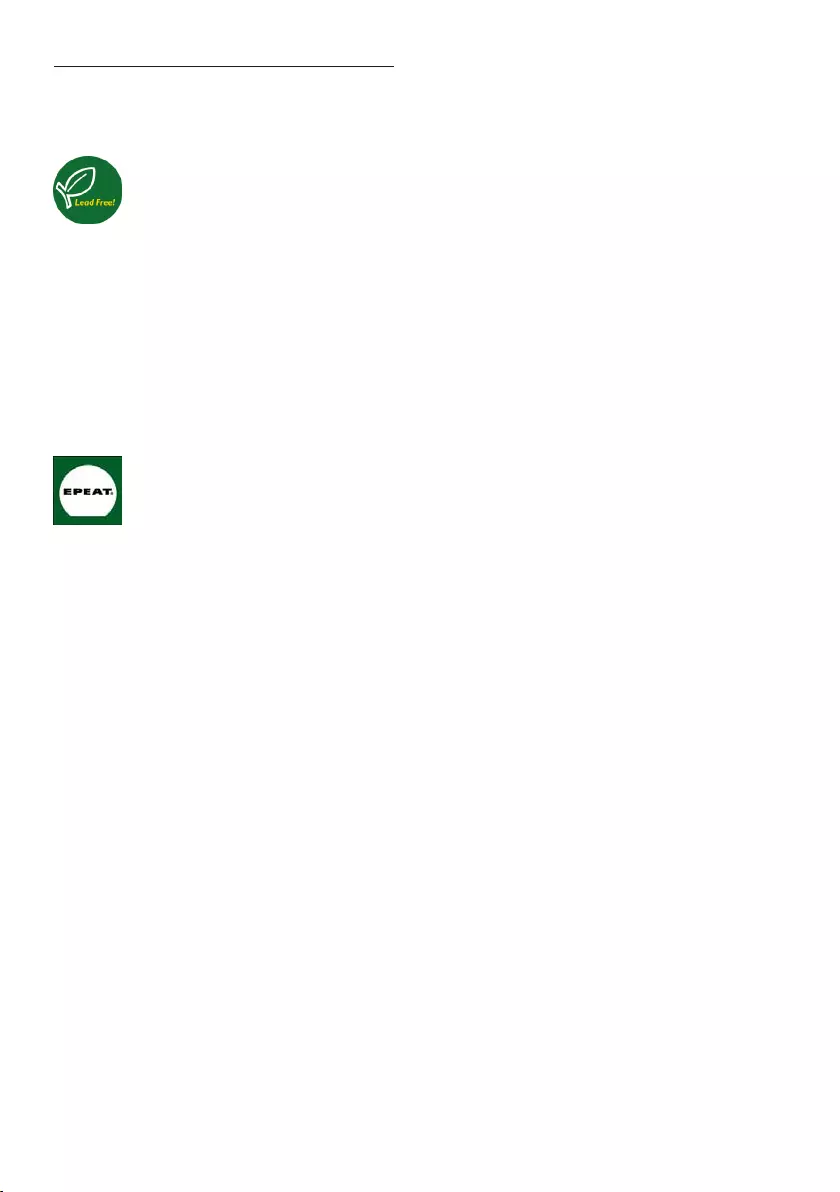
27
5. RegulatoryInformation
Lead-freeProduct
Leadfreedisplaypromotes
environmentallysoundrecovery
anddisposalofwastefromelectrical
andelectronicequipment.Toxic
substanceslikeLeadhasbeeneliminated
andcompliancewithEuropeancommunity’s
stringentRoHsdirectivemandatingrestrictions
onhazardoussubstancesinelectricaland
electronicequipmenthavebeenadheredto
inordertomakePhilipsmonitorssafetouse
throughoutitslifecycle.
EPEAT
(www.epeat.net)
“TheEPEAT(ElectronicProduct
EnvironmentalAssessmentTool)
programevaluatescomputer
desktops,laptops,andmonitors
basedon51environmentalcriteriadeveloped
throughanextensivestakeholderconsensus
processsupportedbyUSEPA.
EPEATsystemhelpspurchasersinthepublic
andprivatesectorsevaluate,compareand
selectdesktopcomputers,notebooksand
monitorsbasedontheirenvironmental
attributes.EPEATalsoprovidesaclearand
consistentsetofperformancecriteriaforthe
designofproducts,andprovidesanopportunity
formanufacturerstosecuremarketrecognition
foreffortstoreducetheenvironmentalimpact
ofitsproducts.”
BenefitsofEPEAT
Reduceuseofprimarymaterials
Reduceuseoftoxicmaterials
AvoidthedisposalofhazardouswasteEPEAT’S
requirementthatallregisteredproductsmeet
ENERGYSTAR’senergyefficiencyspecifications,
meansthattheseproductswillconsumeless
energythroughouttheirlife.
CEDeclarationofConformity
Thisproductisinconformitywiththefollowing
standards
• EN60950-1:2006(Safetyrequirementof
InformationTechnologyEquipment)
• EN55022:2006(RadioDisturbance
requirementofInformationTechnology
Equipment)
• EN55024:1998+A1:2001+A2:2003
(ImmunityrequirementofInformation
TechnologyEquipment)
• EN61000-3-2:2006(LimitsforHarmonic
CurrentEmission)
• EN61000-3-3:1995+A1:2001+A2:2005
(LimitationofVoltageFluctuationand
Flicker)followingprovisionsofdirectives
applicable
• 2006/95/EC(LowVoltageDirective)
• 2004/108/EC(EMCDirective)
• 2005/32/EC(EuPDirective,ECNo.
1275/2008mplementingDirective
forStandbyandOffmodepower
consumption)andisproducedbya
manufacturingorganizationonISO9000
level.
Theproductalsocomplywiththefollowing
standards
• ISO9241-307:2008(Ergonomic
requirement,Analysisandcompliancetest
methodsforelectronicvisualdisplays)
• GSEK1-2000:2009(GSmarkrequirement)
• prEN50279:1998(LowFrequencyElectric
andMagneticfieldsforVisualDisplay)
• MPR-II(MPR:1990:8/1990:10Low
FrequencyElectricandMagneticfields)
• TCODisplays5.0(Requirementfor
EnvironmentLabelingofErgonomics,
Energy,EcologyandEmission,TCO:Swedish
ConfederationofProfessionalEmployees)
forTCOversions
Thismonitorisequippedwithafunctionfor
savingenergywhichsupportstheVESADisplay
PowerManagement(DPM)standard.This
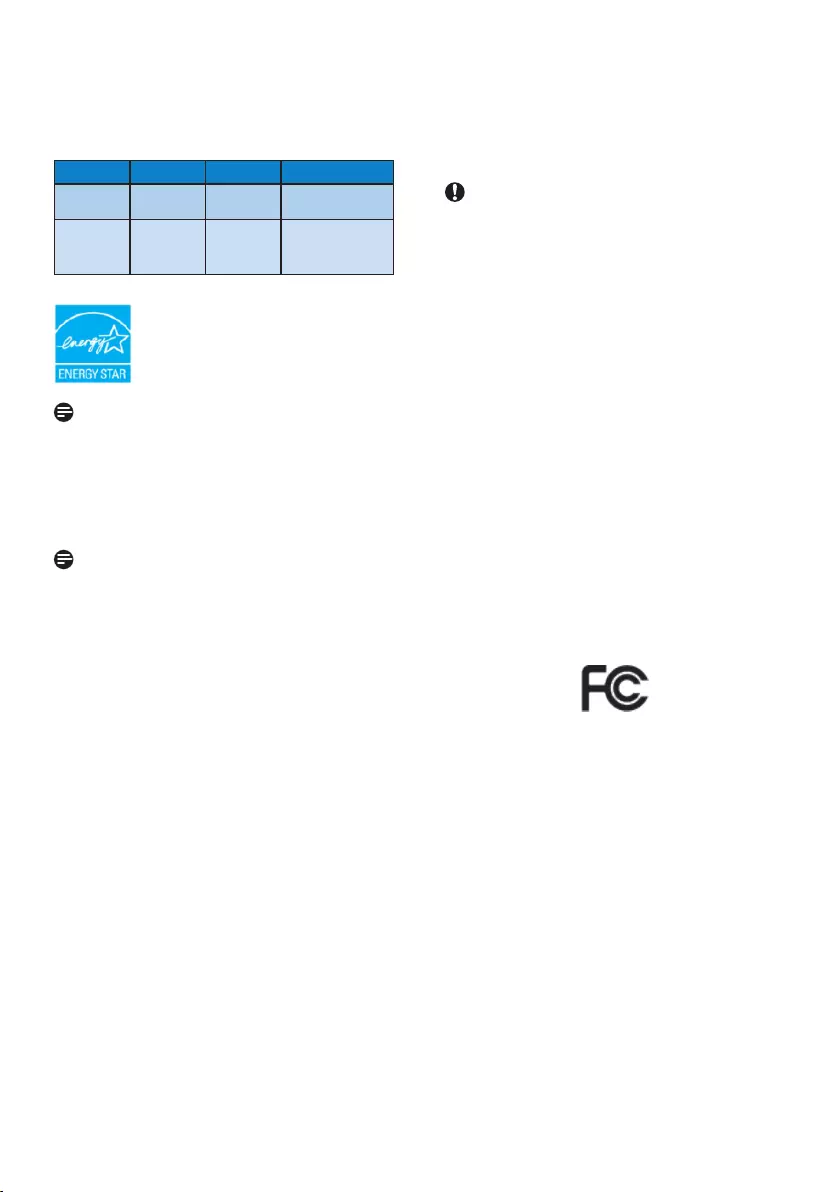
28
meansthatthemonitormustbeconnectedto
acomputerwhichsupportsVESADPM.Time
settingsareadjustedfromthesystemunitby
software.
VESAState LEDIndicator PowerConsumption
Normal
operation ON(Active) Blue <30W(typ.)
PowerSaving
Alternative2
Onestep
Sleep
SwitchOff
Blue(blinking)
OFF
<0.3W(typ.)
<0.3W(typ.)
AsanENERGYSTAR®Partner,we
havedeterminedthatthisproduct
meetstheENERGYSTAR®
guidelinesforenergyefficiency.
Note
Werecommendyouswitchoffthemonitor
whenitisnotinuseforalongtime.
FederalCommunicationsCommission(FCC)
Notice(U.S.Only)
Thisequipmenthasbeentestedandfound
tocomplywiththelimitsforaClassB
digitaldevice,pursuanttoPart15ofthe
FCCRules.Theselimitsaredesignedto
providereasonableprotectionagainst
harmfulinterferenceinaresidential
installation.Thisequipmentgenerates,uses
andcanradiateradiofrequencyenergy
and,ifnotinstalledandusedinaccordance
withtheinstructions,maycauseharmful
interferencetoradiocommunications.
However,thereisnoguaranteethat
interferencewillnotoccurinaparticular
installation.Ifthisequipmentdoescause
harmfulinterferencetoradioortelevision
reception,whichcanbedeterminedby
turningtheequipmentoffandon,the
userisencouragedtotrytocorrect
theinterferencebyoneormoreofthe
followingmeasures:
• Reorientorrelocatethereceivingantenna.
• Increasetheseparationbetweenthe
equipmentandreceiver.
• Connecttheequipmentintoanoutleton
acircuitdifferentfromthattowhichthe
receiverisconnected.
• Consultthedealeroranexperienced
radio/TVtechnicianforhelp.
Changesormodificationsnotexpressly
approvedbythepartyresponsiblefor
compliancecouldvoidtheuser'sauthority
tooperatetheequipment.
UseonlyRFshieldedcablethatwassupplied
withthemonitorwhenconnectingthismonitor
toacomputerdevice.
Topreventdamagewhichmayresultinfireor
shockhazard,donotexposethisapplianceto
rainorexcessivemoisture.
THISCLASSBDIGITALAPPARATUSMEETS
ALLREQUIREMENTSOFTHECANADIAN
INTERFERENCE-CAUSINGEQUIPMENT
REGULATIONS.
FCCDeclarationofConformity
DeclarationofConformityforProductsMarked
withFCCLogo,
UnitedStatesOnly
ThisdevicecomplieswithPart15oftheFCC
Rules.Operationissubjecttothefollowingtwo
conditions:(1)thisdevicemaynotcauseharmful
interference,and(2)thisdevicemustacceptany
interferencereceived,includinginterferencethat
maycauseundesiredoperation.

29
CommissionFederaledelaCommunication
(FCCDeclaration)
Cetéquipementaététestéetdéclaré
conformeauxlimitesdesappareils
numériquesdeclassB,auxtermesde
l'article15DesrèglesdelaFCC.Ces
limitessontconçuesdefaçonàfourir
uneprotectionraisonnablecontreles
interférencesnuisiblesdanslecadred'une
installationrésidentielle.
CETappareilproduit,utiliseetpeut
émettredeshyperfréquencesqui,si
l'appareiln'estpasinstalléetutiliséselon
lesconsignesdonnées,peuventcauserdes
interférencesnuisiblesauxcommunications
radio.
Cependant,riennepeutgarantirl'absence
d'interférencesdanslecadred'une
installationparticulière.Sicetappareilest
lacaused'interférencesnuisiblespour
laréceptiondessignauxderadiooude
télévision,cequipeutêtredéceléen
fermantl'équipement,puisenleremettant
enfonction,l'utilisateurpourraitessayerde
corrigerlasituationenprenantlesmesures
suivantes:
• Réorienteroudéplacerl'antennede
réception.
• Augmenterladistanceentrel'équipement
etlerécepteur.
• Brancherl'équipementsurunautrecircuit
queceluiutiliséparlerécepteur.
• Demanderl'aidedumarchandoud'un
technicienchevronnéenradio/télévision.
Toutesmodificationsn'ayantpasreçu
l'approbationdesservicescompétents
enmatièredeconformitéestsusceptible
d'interdireàl'utilisateurl'usageduprésent
équipement.
N'utiliserquedescâblesRFarméspour
lesconnectionsavecdesordinateursou
périphériques.
CETAPPAREILNUMERIQUEDELACLASSE
BRESPECTETOUTESLESEXIGENCESDU
REGLEMENTSURLEMATERIELBROUILLEUR
DUCANADA.
EN55022Compliance(CzechRepublicOnly)
PolishCenterforTestingandCertification
Notice
Theequipmentshoulddrawpowerfroma
socketwithanattachedprotectioncircuit(a
three-prongsocket).Allequipmentthatworks
together(computer,monitor,printer,andsoon)
shouldhavethesamepowersupplysource.
Thephasingconductoroftheroom'selectrical
installationshouldhaveareserveshort-circuit
protectiondeviceintheformofafusewitha
nominalvaluenolargerthan16amperes(A).
Tocompletelyswitchofftheequipment,the
powersupplycablemustberemovedfromthe
powersupplysocket,whichshouldbelocated
neartheequipmentandeasilyaccessible.
Aprotectionmark"B"confirmsthatthe
equipmentisincompliancewiththeprotection
usagerequirementsofstandardsPN-93/T-42107
andPN-89/E-06251.
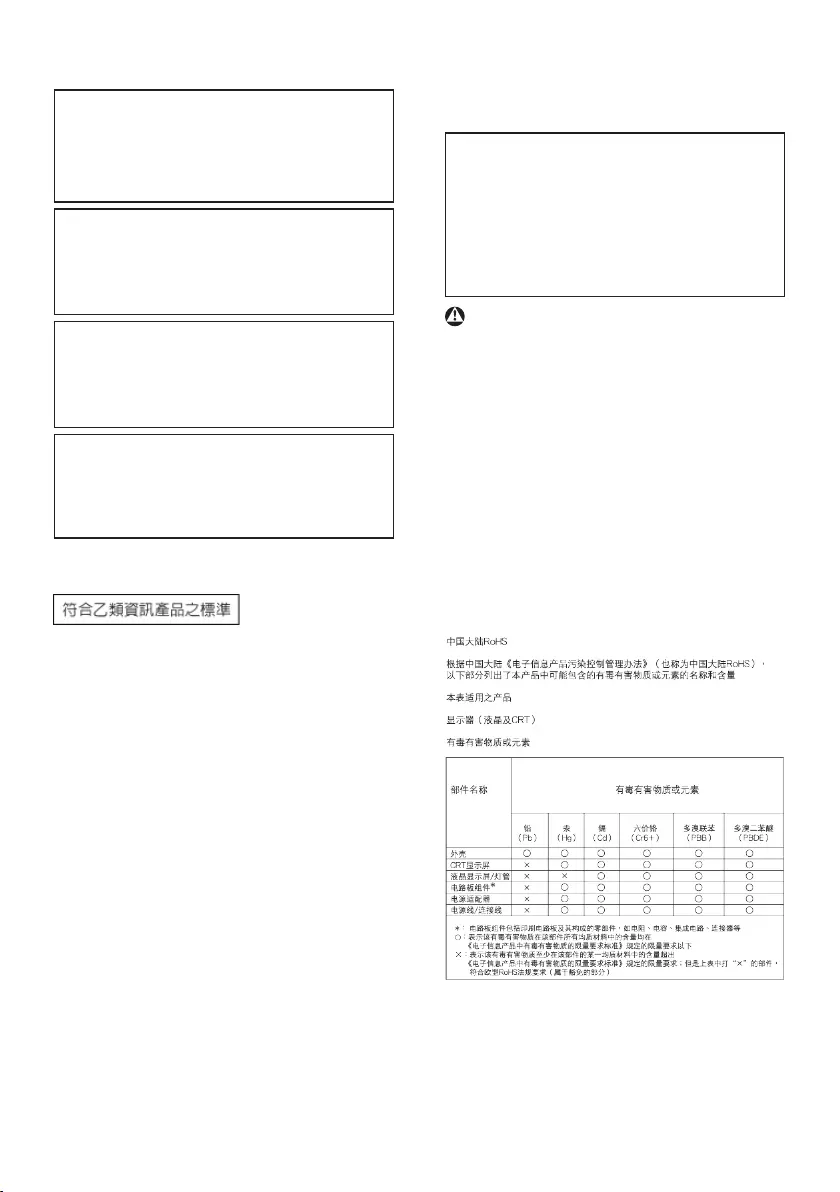
30
NorthEurope(NordicCountries)Information
Placering/Ventilation
VARNING:
FÖRSÄKRADIGOMATTHUVUDBRYTARE
OCHUTTAGÄRLÄTÅTKOMLIGA,NÄR
DUSTÄLLERDINUTRUSTNINGPÅPLATS.
Placering/Ventilation
ADVARSEL:
SØRGVEDPLACERINGENFOR,AT
NETLEDNINGENSSTIKOGSTIKKONTAKT
ERNEMTTILGÆNGELIGE.
Paikka/Ilmankierto
VAROITUS:
SIJOITALAITESITEN,ETTÄVERKKOJOHTO
VOIDAANTARVITTAESSAHELPOSTI
IRROTTAAPISTORASIASTA.
Plassering/Ventilasjon
ADVARSEL:
NÅRDETTEUTSTYRETPLASSERES,MÅ
DU PASSE PÅ AT KONTAKTENE FOR
STØMTILFØRSELERLETTEÅNÅ.
BSMINotice(TaiwanOnly)
ErgonomieHinweis(nurDeutschland)
DervonunsgelieferteFarbmonitorentspricht
deninder"VerordnungüberdenSchutzvor
SchädendurchRöntgenstrahlen"festgelegten
Vorschriften.
AufderRückwanddesGerätesbefindetsich
einAufkleber,deraufdieUnbedenklichkeitder
Inbetriebnahmehinweist,dadieVorschriften
überdieBauartvonStörstrahlernnachAnlage
III¤5Abs.4derRöntgenverordnungerfülltsind.
DamitIhrMonitorimmerdeninderZulassung
gefordertenWertenentspricht,istdaraufzu
achten,daß
1. ReparaturennurdurchFachpersonal
durchgeführtwerden.
2. nuroriginal-Ersatzteileverwendetwerden.
3. beiErsatzderBildröhrenureine
bauartgleicheeingebautwird.
AusergonomischenGründenwirdempfohlen,
die Grundfarben Blau und Rot nicht auf
dunklemUntergrundzuverwenden(schlechte
LesbarkeitunderhöhteAugenbelastungbeizu
geringemZeichenkontrastwärendieFolge).
DerarbeitsplatzbezogeneSchalldruckpegel
nach DIN 45 635 beträgt 70dB (A) oder
weniger.
ACHTUNG:BEIMAUFSTELLEN
DIESESGERÄTESDARAUF
ACHTEN,DAßNETZSTECKERUND
NETZKABELANSCHLUßLEICHT
ZUGÄNGLICHSIND.
ChinaRoHS
ThePeople'sRepublicofChinareleaseda
regulationcalled"ManagementMethodsfor
ControllingPollutionbyElectronicInformation
Products"orcommonlyreferredtoasChina
RoHS.AllproductsincludingCRTandMonitor
whichareproducedandsoldforChinamarket
havetomeetChinaRoHSrequest.

31
环保使用期限
此标识指期限(十年),电子信息产品中含有
的有毒有害物质或元素在正常使用的条件
下不会发生外泄或突变, 电子信息产品用户
使用该电子信息产品不会对环境造成严重
污染或对其人身、 财产造成严重损害的期
限.
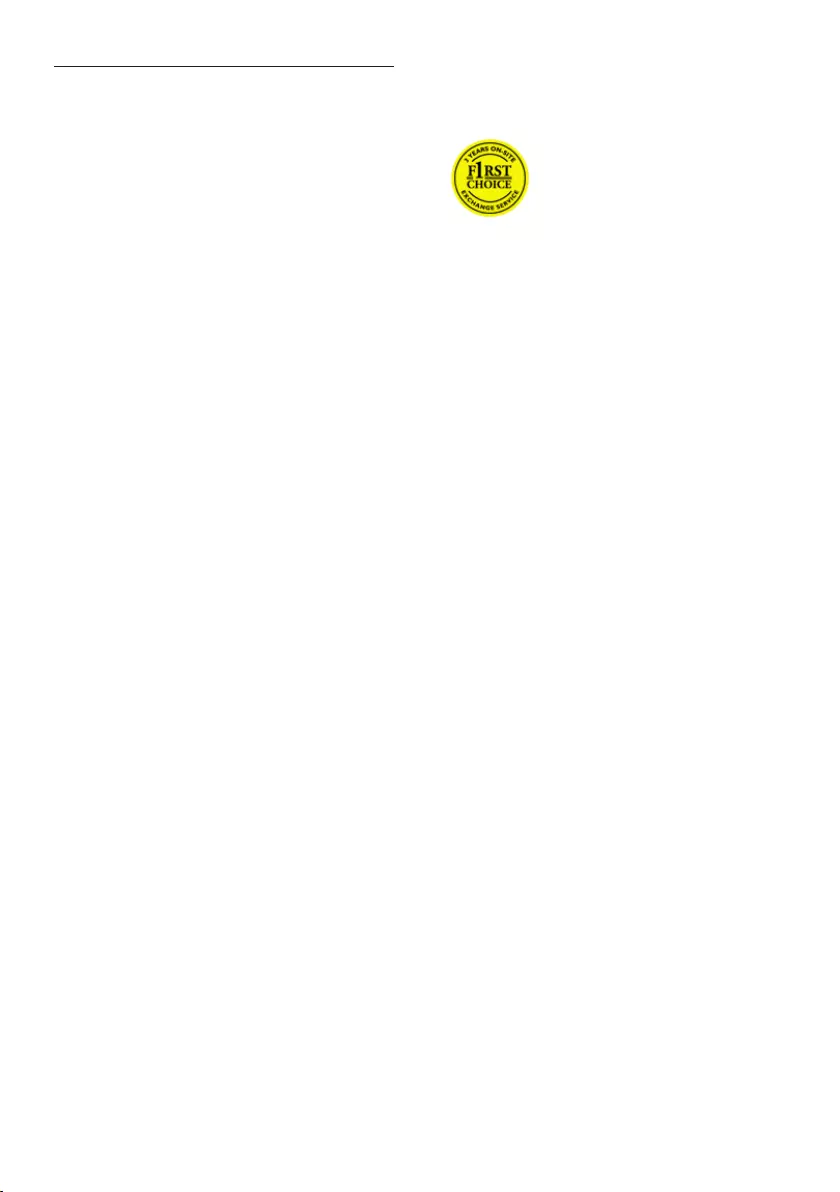
32
6. Customercareand
warranty
PLEASESELECTYOURCOUNTRY/AREATO
REVIEWDETAILSOFYOURWARRANTY
COVERAGE
WESTERNEUROPE
Austria/Belgium/Denmark/France/
Germany/Greece/Finland/Ireland/Italy/
Luxembourg/theNetherlands/Norway/
Portugal/Sweden/Switzerland/Spain/United
Kingdom/Poland
EASTERNEUROPE
CzechRepublic/Hungary/Russia/Slovakia/
Slovenia/Turkey
LATINAMERICA
Argentina/Brasil
NORTHAMERICA
Canada/USA
PACIFIC
Australia/NewZealand
ASIA
China/HongKong/India/Indonesia/Korea
/Malaysia/Pakistan/Philippines/Singapore/
Taiwan/Thailand/Vietnam
AFRICA
SouthAfrica
MIDDLEEAST
UnitedArabEmirates
YourPhilipsF1rstChoiceWarranty
ThankyouforpurchasingthisPhilipsmonitor.
AllPhilipsmonitorsaredesigned
andmanufacturedtohigh
standardsanddeliverhigh-quality
performance,easeofuseand
easeofinstallation.Shouldyou
encounteranydifficultieswhileinstallingor
usingthisproduct,pleasecontactthePhilips
helpdeskdirectlytobenefitfromyourPhilips
F1rstChoiceWarranty.Thistwo-yearservice
warrantyentitlesyoutoaswapmodelon-siteif
yourmonitorturnsouttobefaultyordefective.
Philipsaimsataswapwithin48hoursofyour
callbeingreceived.
Whatiscovered?
ThePhilipsF1rstChoiceWarrantyapplieswithin
Andorra,Austria,Belgium,Cyprus,Denmark,
France,Germany,Greece,Finland,Ireland,
Italy,Liechtenstein,Luxembourg,Monaco,the
Netherlands,Norway,Poland,Portugal,Sweden,
Switzerland,SpainandtheUnitedKingdom
andonlyformonitorsoriginallydesigned,
manufactured,approvedand/orauthorizedfor
usagewithinthesecountries.
Warrantycoveragebeginsasfromthedayyou
buyyourmonitor.Fortwoyearsthereafter,
yourmonitorwillbeswappedbyatleastan
equivalentmonitorincaseofdefectsprovided
forunderthewarrantycoverage.
TheswapmonitorremainsyoursandPhilips
keepsthedefective/originalmonitor.Forthe
swapmonitorthewarrantyperiodremains
equaltothatofyouroriginalmonitor,being
24monthsasfromthepurchasedateofyour
originalmonitor.

33
Whatisexcluded?
ThePhilipsF1rstChoiceWarrantyapplies
providedtheproductishandledproperlyforits
intendeduse,inaccordancewithitsoperating
instructionsanduponpresentationofthe
originalinvoiceorcashreceipt,indicatingthe
dateofpurchase,dealer'snameandmodeland
productionnumberoftheproduct.
ThePhilipsF1rstChoiceWarrantymaynot
applyif:
• Thedocumentshavebeenalteredinany
wayormadeillegible;
• Themodelorproductionnumberonthe
producthasbeenaltered,deleted,removed
ormadeillegible;
• Repairsorproductmodificationsand
alterationshavebeenexecutedby
unauthorizedserviceorganizationsor
persons;
• Damageiscausedbyaccidentsincluding
butnotlimitedtolightning,waterorfire,
misuseorneglect;
• Receptionproblemscausedbysignal
conditionsorcableorantennasystems
outsidetheunit;
• Defectscausedbyabuseormisuseofthe
monitor;
• Productrequiresmodificationoradaptation
toenableittocomplywithlocalor
nationaltechnicalstandards,whichapplyin
countriesforwhichtheproductwasnot
originallydesigned,manufactured,approved
and/orauthorized.Thereforealwayscheck
whetheraproductcanbeusedinaspecific
country.
• Notethatproductsthatarenotoriginally
designed,manufactured,approvedand/
orauthorizedforusagewithinthePhilips
F1rstChoicecountries,donotapplyto
thePhilipsF1rstChoiceWarranty.Inthese
casesthePhilipsglobalwarrantytermsare
valid.
Justaclickaway
Incaseofanyproblems,weadviseyoutoread
theoperatinginstructionscarefullyorgotothe
www.philips.com/supportwebsiteforadditional
support.
Justaphonecallaway
Inordertoavoidunnecessaryinconvenience,
weadviseyoutoreadtheoperatinginstructions
carefullyorgotothewww.philips.com/support
websiteforadditionalsupportbeforecontacting
thePhilipshelpdesk.
Tosolveyourproblemquickly,pleaseprepare
thefollowingdetailsbeforecontactingthe
Philipshelpdesk:
• Philipstypenumber
• Philipsserialnumber
• Purchasedate(copyofpurchasemaybe
required)
• PCenvironmentProcessor:
• CPUandGraphiccardnameanddriver
version
• Operatingsystem
• Applicationbeingused
• Othercardsinstalled
Havingthefollowinginformationavailablewill
alsohelpspeeduptheprocess:
• Yourproofofpurchaseindicating:dateof
purchase,dealername,modelandproduct
serialnumber.
• Thefulladdresstowhichthefaulty
monitorhastobecollectedandtheswap
modelshouldbedelivered.
Philips'customerhelpdesksarelocated
worldwide.ClickheretoaccesstheF1rst
ChoiceContactInformation.
Oryoucanreachusvia:
Website:http://www.philips.com/support
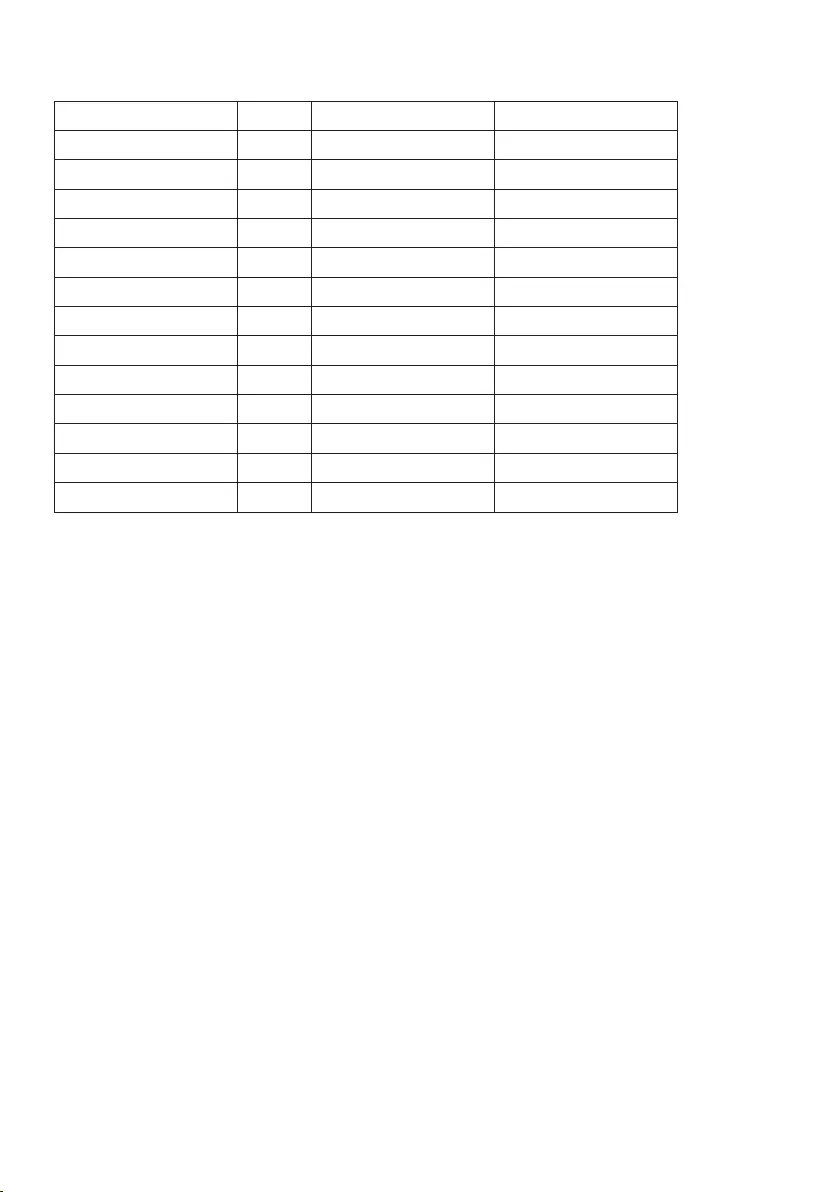
34
F1rstChoiceContactInformation
Country Code Telephonenumber Tariff
Austria +43 0810000206 €0.07
Belgium +32 078250851 €0.06
Denmark +45 35258761 Localcalltariff
Finland +358 840320041 €0.08
Luxembourg +352 26843000 Localcalltariff
TheNetherlands +31 09000400063 €0.10
Norway +47 22708250 Localcalltariff
Poland +48 0223491505 Localcalltariff
Portugal +351 213591440 Localcalltariff
Spain +34 902888785 €0.10
Sweden +46 086320016 Localcalltariff
Switzerland +41 0223102116 Localcalltariff
UnitedKingdom +44 02079490069 Localcalltariff

35
YourGuaranteeinCentralandEasternEurope
DearCustomer,
ThankyouforpurchasingthisPhilipsproduct,
whichhasbeendesignedandmanufacturedto
thehighestqualitystandards.If,unfortunately,
somethingshouldgowrongwiththisproduct
Philipsguaranteesfreeofchargelaborand
replacementpartsduringaperiodof24months
fromdateofpurchase.
Whatiscovered?
ThisPhilipsGuaranteeinCentralandEastern
EuropeapplieswithinCzechRepublic,Hungary,
Slovakia,Slovenia,RussiaandTurkeyandonly
formonitorsoriginallydesigned,manufactured,
approvedand/orauthorizedforusagewithin
thesecountries.
Warrantycoveragebeginsasfromthedayyou
buyyourmonitor.Fortwoyearsthereafter,
yourmonitorwillbeservicedincaseofdefects
providedforunderthewarrantycoverage.
Whatisexcluded?
ThePhilipsguaranteeappliesprovidedthe
productishandledproperlyforitsintendeduse,
inaccordancewithitsoperatinginstructionsand
uponpresentationoftheoriginalinvoiceorcash
receipt,indicatingthedateofpurchase,dealer's
nameandmodelandproductionnumberofthe
product.
ThePhilipsguaranteemaynotapplyif:
• thedocumentshavebeenalteredinany
wayormadeillegible;
• themodelorproductionnumberonthe
producthasbeenaltered,deleted,removed
ormadeillegible;
• repairsorproductmodificationsand
lterationshavebeenexecutedby
unauthorizedserviceorganizationsor
persons;
• damageiscausedbyaccidentsincludingbut
notlimitedtolightning,waterorfire,misuse
orneglect.
• Receptionproblemscausedbysignal
conditionsorcableorantennasystems
outsidetheunit;
• Defectscausedbyabuseormisuseofthe
monitor;
• Productrequiresmodificationoradaptation
toenableittocomplywithlocalor
nationaltechnicalstandards,whichapplyin
countriesforwhichtheproductwasnot
originallydesigned,manufactured,approved
and/orauthorized.Thereforealwayscheck
whetheraproductcanbeusedinaspecific
country.
Pleasenotethattheproductisnotdefective
underthisguaranteeinthecasewhere
modificationsbecomenecessaryinorderfor
theproducttocomplywithlocalornational
technicalstandardswhichapplyincountriesfor
whichtheproductwasnotoriginallydesigned
and/ormanufactured.Thereforealwayscheck
whetheraproductcanbeusedinaspecific
country.
Justaclickaway
Incaseofanyproblems,weadviseyoutoread
theoperatinginstructionscarefullyorgotothe
www.philips.com/supportwebsiteforadditional
support.
Justaphonecallaway
Inordertoavoidunnecessaryinconvenience,
weadviseyoutoreadtheoperatinginstructions
carefullybeforecontactingourdealersor
InformationCenters
IncaseyourPhilipsproductisnotworking
correctlyorisdefective,pleasecontactyour
PhilipsdealerordirectlythePhilipsServiceand
ConsumerInformationCenters
Website:http://www.philips.com/support

36
ConsumerInformationCenters
Argentina/Australia/Brasil/Canada/New
Zealand/Belarus/Bulgaria/Croatia/Czech
Republic/Estonia/UnitedArabEmirates/
HongKong/Hungary/India/Indonesia/
Israel/Latvia/Lithuania/Malaysia/Middle
East+NorthAfrica/NewZealand/Pakistan
/Romania/Russia/Serbia&Montenegro/
Singapore/Slovakia/Slovenia/SouthAfrica/
SouthKorea/Taiwan/Philippines/Thailand/
Turkey/Ukraine/Vietnam
EasternEurope
BELARUSTechnicalCenterofJVIBA
M.Bogdanovichstr.155
BY-220040Minsk
Tel:+375172173386
BELARUS
Service.BY
PetrusBrovkyst.19–101-B
220072,Minsk
Belarus
BULGARIA
LANService
140,MimiBalkanskaStr.
OfficecenterTranslog
1540Sofia,Bulgaria
Tel:+35929602360
www.lan-service.bg
CZECHREPUBLIC
GeneralConsumerInformationCenter
800142100
Xpectrum
Lu.ná591/4
CZ-16000Praha6Tel:800100697or220
121435
Email:info@xpectrum.cz
www.xpectrum.cz
CROATIA
Renopromd.o.o.
Ljubljanska4,
Sv.Nedjelja,10431
Croatia
Tel:+38513330974
ESTONIA
FUJITSUSERVICESOU
Akadeemiatee21G
EE-12618Tallinn
Tel:+3726519900
www.ee.invia.fujitsu.com
HUNGARY
SerwareSzerviz
Vizimolnáru.2-4
HU-1031Budapest
Tel:+3612426331
Email:inbox@serware.hu
www.serware.hu
HUNGARY
ProfiServiceCenterLtd.
123Kulso-VaciStreet,
H-1044Budapest(EuropeCenter)
Hungary
Tel:+3618148080
m.andras@psc.hu
LATVIA
ServiceNetLV
Jelgavasiela36
LV-1055Riga,
Tel:+3717460399
Email:serviss@servicenet.lv
LITHUANIA
ServiceNetLT
GaiziunuG.3
LT-3009KAUNAS
Tel:+3707400088
Email:servisas@servicenet.lt
www.servicenet.lt

37
ROMANIA
BlueRidgeInt'lComputersSRL
115,MihaiEminescuSt.,Sector2
RO-020074Bucharest
Tel:+40212101969
SERBIA&MONTENEGRO
KimTecd.o.o.
Vilinevodebb,Slobodnazona
BeogradL12/3
11000Belgrade
Serbia
Tel.+381112070684
SLOVAKIA
GeneralConsumerInformationCenter
0800004551
DatalanServisneStredisko
Puchovska8
SK-83106Bratislava
Tel:+421249207155
Email:servis@datalan.sk
SLOVENIA
PCHAND
Brezovce10
SI-1236Trzin
Tel:+38615300824
Email:servis@pchand.si
RUSSIA
CPS
18,Shelepihinskayanab.
123290Moscow
Russia
Tel.+7(495)7973434
Profservice:
14A-3,2Karacharovskayastr,
109202,Moscow,
Russia
Tel.+7(095)170-5401
TURKEY
TürkPhilipsTicaretA.S.
YukariDudulluOrg.San.Bolgesi
2.CaddeNo:22
34776-Umraniye/Istanbul
Tel:(0800)-2613302
UKRAINE
Comel
Shevchenkostreet32
UA-49030Dnepropetrovsk
Tel:+380562320045
www.csp-comel.comLLCTopazCompany
Topaz-ServiceCompany,
Mishinastr.3,
Kiev
Ukraine-03151
Tel:+380442457331
LatinAmerica
ARGENTINA
Azopardo1480.
(C1107ADZ)Cdad.deBuenosAires
Tel:08003330856
Email:CIC.monitores@Philips.com
BRASIL
AlamedaRajaGabaglia,188-10°Andar-V.
Olímpia-S.Paulo/SP-CEP04551-090-
Brasil
Tel:0800-7254101
Email:CIC.monitores@Philips.com
Pacific
AUSTRALIA
Company:AGOSNETWORKPTYLTD
Address:4/5DursleyRoad,Yenorra,NSW
2161,Australia
Tel:1300360386
Fax:+61-2-80808147
Email:philips@agos.com.au
Servicehours:Mon.~Fri.8:00am-7:30pm

38
NEWZEALAND
Company:VisualGroupLtd.
Address:28WallsRdPenroseAuckland
Phone:0800657447
Fax:095809607
E-mail:vai.ravindran@visualgroup.co.nz
ServiceHours:Mon.~Fri.8:30am~5:30pm
Asia
HONGKONG/Macau
CompanyName:PHKServiceLimited
Address:FlatA,10/F.,PakSunBuilding,103-107
WoYiHopRoad,KwaiChung,NewTerritories,
HongKong
Tel.:(852)2610-6908/(852)2610-6929for
HongKongand(853)2856-2277forMacau
Fax:(852)24853574forHongKongand(853)
28561498forMacau
E-mail:enquiry@phkservice.com.hk
ServiceHours:Mon.~Sat.09:00am~06:00pm
India
Company:REDINGTONINDIALTD
Address:SPLGuindyHouse,95MountRoad,
Chennai600032,India
Tel:+9144-42243352/353
E-mail:aftersales@in.aocmonitor.com
Servicehours:Mon.~Fri.9:00AM~5:30PM;Sat.
9:00AM~1:00PM
Indonesia
CompanyName:PT.Gadingsarielektronika
Prima
Address:KompleksPinang8,Jl.CiputatrayaNo.
8F,PondokPinang.Jakarta
Tel:021-750909053,021-750909056
Fax:021-7510982
E-mail:gepta@cbn.net.id
Servicehours:Mon.~Fri.8:30am~4:30pm;
Sat.8:30am~2:00pm
Additionalservicepoints:
1. PhilipsBuildingJl.BuncitRayaKav99.
JakartaSelatan.
Phone:021-7940040,ext1722/1724,
98249295,70980942
2. Jl.TanahAbang1no12S.JakartaPusat.
Phone:021-3455150,34835453
RukanCityHomenoH31,GadingSquare.
3. Jl.BulevarBarat.KelapaGading.Jakarta
Utara.
Phone:021-45870601,98131424
SouthKorea
Company:PCSOneKoreaLtd.
Address:112-2,Banpo-dong,Seocho-ku,Seoul,
137-040,Korea
CallCenterTel:080-600-6600
Tel:8225911528
Fax:8225959688
E-mail:cic_korea@philips.com
Servicehours:Mon.~Fri.9:00AM~6:00PM;Sat.
9:00AM~1:00PM
Malaysia
Company:AfterMarketSolutions(CE)SdnBhd
Address:Lot6.Jalan225/51A,46100Petaling
Jaya,SelangorDE,Malaysia.
Phone:60379533370
PhilipsInfoLine:1-800-880-180
Fax:60379533338
E-mail:pceinfo.my@philips.com
ServiceHours:Mon.~Fri.8:15am~5:15pm;Sat.
9:00am~1:00pm
Pakistan
PhilipsConsumerService
Address:Mubarakmanzil,39,GardenRoad,
Saddar,Karachi-74400
Tel:(9221)2737411-16
Fax:(9221)2721167
E-mail:care@philips.com
Website:www.philips.com.p
Singapore
Company:PhilipsElectronicsSingaporePteLtd
(PhilipsConsumerCareCenter)
Address:620ALorong1ToaPayoh,TP4Building
Level1,Singapore319762
Tel:(65)68823999
Fax:(65)62508037
E-mail:consumer.care.sg@philips.com
Servicehours:Mon.~Fri.9:00am~6:00pm;Sat.
9:00am~1:00pm

39
Taiwan
Company:FETEC.CO
Address:3F,No.6,Lane205,Sec.1,ChangHsing
Rd,LuChuHs,Taoyuan,TaiwanR.O.C33800
ConsumerCare:0800-231-099
Tel:(03)2120336
Fax:(03)3129184
E-mail:knlin08@xuite.net
Servicehours:Mon.~Fri.8:30am~7:00pm
Thailand
Company:AxisComputerSystemCo.,Ltd.
Address:1421SoiLardprao94,SrivaraTown
InTownSoi3Road,Wangthonglang,Bangkok
10310Thailand
Tel:(662)934-5498
Fax:(662)934-5499
E-mail:axis5@axiscomputer.co.th
ServiceHours:Mon.~Fri.08:30am~05:30pm
GleeElectronicsInc
Contactnos.(632)636-3636/7064028to29
Faxno.(632)7064026
ReceivingCenters
NEOCARE-Megamall
4thLevelCyberzone,BuildingB,
SMMegamall,MandaluyongCity
NEOCARE-SMNorthEDSA
4thLevelCyberzone,AnnexBldg.
SMCityNorthEDSA,QuezonCity
441-1610
MDRMicrowareSalesInc.
CebuBranch
N.EscariocornerClavanoSt.,CebuCityPhils.
#255-4415/255-3242/253-9361/4124864to
67
Sun#0922-8210045to46
DavaoOffice:
C.ArellanoSt.,DavaoCity8000
082-225-3021/225-3022
Sun#0922-8210015
CDOOffice:
1445CorralesExt.,CDOCity
088-856-8540/856-8541
Sun#0922-8210080
IloiloOffice:
C.LimComp.,GomezSt.,IloiloCity
#033338-4159/033508-3741
Sun#0922-8808850
Africa
SOUTHAFRICA
Companyname:SylvaraTechnologiesPtyLtd
Address:HoAddressPalmSpringsCentre
ChristoffelRoadVanRiebeeckParkKempton
Park,SouthAfrica
Tel:+27878084456
Fax:+27113911060
E-mail:customercare@philipssupport.co.za
Servicehours:Mon.~Fri.08:00am~05:00pm
MiddleEast
MiddleEast+NorthAfrica
Company:ALSHAHDCOMPUTERL.L.C
Address:P.O.BOX:29024,DUBAI,UNITED
ARABEMIRATES
TEL:0097142276525
FAX:0097142276242
E-mail:shahd52@eim.ae
Servicehours:Sat.~Thur.9:00am~1:00pm&
4:00pm-8:00pm
Israel
Company:EastronicsLTD
Address:13RozanisSt.P.O.B.39300,TelAviv
61392Israel
Tel:1-800-567000callfreeinIsrael;(972-50-
8353722afterservicehoursuntil20:00)
Fax:972-3-6458759
E-mail:eastronics@eastronics.co.il
Servicehours:Sun.~Thurs.08:00-18:00
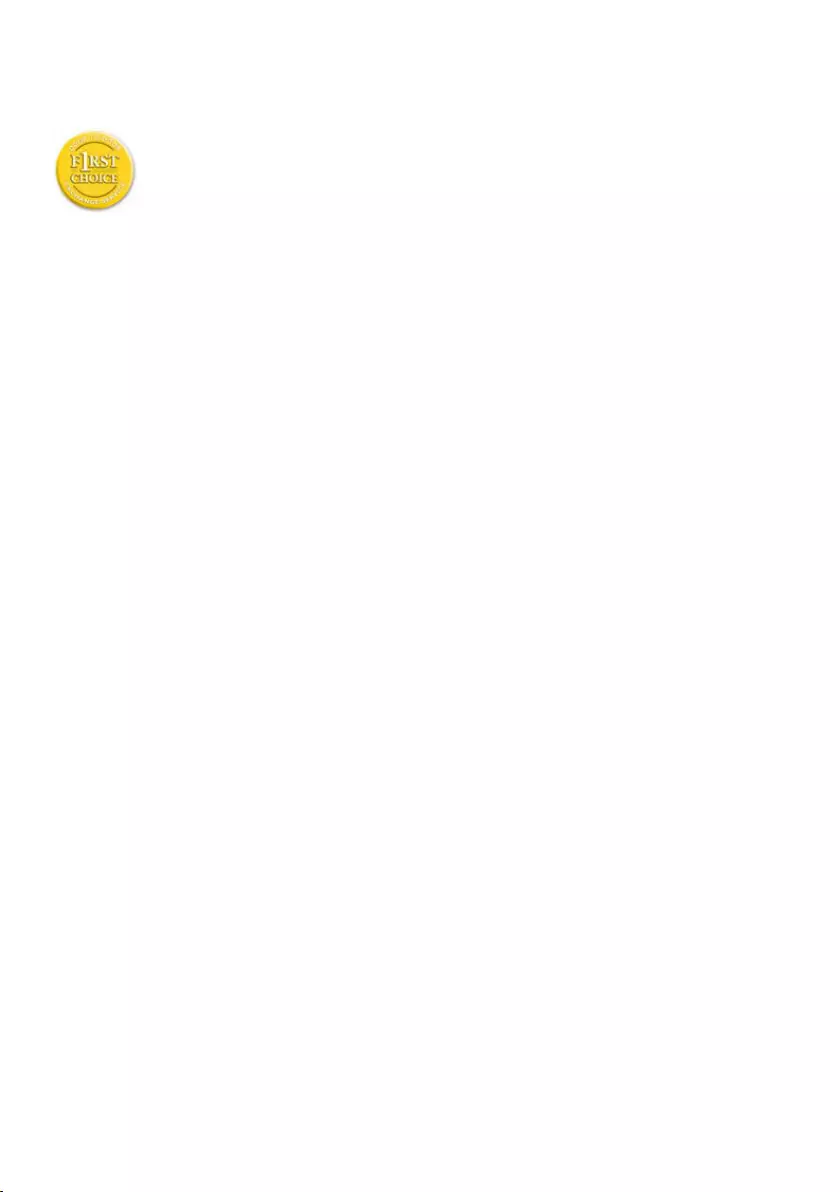
40
YourPhilipsF1rstChoiceWarranty(USA)
ThankyouforpurchasingthisPhilipsmonitor.
AllPhilipsmonitorsaredesigned
andmanufacturedtohigh
standardsanddeliverhigh-quality
performance,easeofuseand
easeofinstallation.Shouldyou
encounteranydifficultieswhileinstallingorusing
thisproduct,pleasecontactPhilipsdirectlyto
benefitfromyourPhilipsF1rstChoiceWarranty.
Thistwo-yearservicewarrantyentitlesyoutoa
swapmodelon-sitewithin48hoursofyourcall
beingreceivedwithinthefirstyearofpurchase.
Ifyouhaveanyproblemswithyourmonitor
withinthesecondorthirdyearofpurchase,we
willrepairitafterithasbeensenttotheservice
provideratyourexpenseandreturnedtoyou
withinfiveworkingdays,freeofcharge.
LIMITEDWARRANTY(ComputerMonitor)
ClickheretoaccesstheWarrantyRegistration
Card.
TwoYearsFreeLabor/TwoYearsFreeService
onParts/OneYearExchange*
*Productwillbeexchangedwithanewor
renewedtooriginalspecificationsunitwithin
twobusinessdaysforthefirstyear.Thisproduct
mustbeshippedinatyourexpenseforservice
duringyearstwo.
WHOISCOVERED?
Youmusthaveproofofpurchasetoreceive
warrantyservice.Asalesreceiptorother
documentshowingthatyoupurchasedthe
productisconsideredproofofpurchase.Attach
ittothisowner'smanualandkeepbothnearby.
WHATISCOVERED?
Warrantycoveragebeginsthedayyoubuyyour
product.Fortwoyearsthereafter,allpartswill
berepairedorreplaced,andlaborisfree.After
twoyearsfromthedayofpurchase,youpayfor
thereplacementorrepairofallparts,andforall
laborcharges.
Allparts,includingrepairedandreplacedparts,
arecoveredonlyfortheoriginalwarranty
period.Whenthewarrantyontheoriginal
productexpires,thewarrantyonallreplaced
andrepairedproductsandpartsalsoexpires.
WHATISEXCLUDED?
Yourwarrantydoesnotcover:
laborchargesforinstallationorsetupofthe
product,adjustmentofcustomercontrolson
theproduct,andinstallationorrepairofantenna
systemsoutsideoftheproduct.
productrepairand/orpartreplacement
becauseofmisuse,accident,unauthorizedrepair
orothercausenotwithinthecontrolofPhilips
ConsumerElectronics.
receptionproblemscausedbysignalconditions
orcableorantennasystemsoutsidetheunit.
aproductthatrequiresmodificationor
adaptationtoenableittooperateinany
countryotherthanthecountryforwhichit
wasdesigned,manufactured,approvedand/or
authorized,orrepairofproductsdamagedby
thesemodifications.
incidentalorconsequentialdamagesresulting
fromtheproduct.(Somestatesdonotallow
theexclusionofincidentalorconsequential
damages,sotheaboveexclusionmaynot
applytoyou.Thisincludes,butisnotlimitedto,
prerecordedmaterial,whethercopyrightedor
notcopyrighted.)
themodelorproductionnumberonthe
producthasbeenaltered,deleted,removedor
madeillegible.
WhereISSERVICEAVAILABLE?
Warrantyserviceisavailableinallcountries
wheretheproductisofficiallydistributedby
PhilipsConsumerElectronics.Incountries
wherePhilipsConsumerElectronicsdoes
notdistributetheproduct,thelocalPhilips
serviceorganizationwillattempttoprovide
service(althoughtheremaybeadelayifthe
appropriatesparepartsandtechnicalmanual(s)
arenotreadilyavailable).

41
WhereCANIGETMOREINFORMATION?
Formoreinformation,contactthePhilips
CustomerCareCenterbycalling(877)835-
1838(U.S.A.customersonly)or(919)573-
7855.
BeforeRequestingService...
Pleasecheckyourowner'smanualbefore
requestingservice.Adjustmentsofthecontrols
discussedtheremaysaveyouaservicecall.
TOGETWARRANTYSERVICEINU.S.A.,
PUERTORICOORU.S.VIRGINISLANDS...
ContactthePhilipsCustomerCareCenter
phonenumberlistedbelowforproduct
assistanceandproceduresforservicing:
PhilipsCustomerCareCenter
(877)835-1838or(919)573-7855
(InU.S.A.,PuertoRicoandU.S.VirginIslands,all
impliedwarranties,includingimpliedwarranties
ofmerchantabilityandfitnessforaparticular
purpose,arelimitedindurationtotheduration
ofthisexpresswarranty.But,becausesome
statesdonotallowlimitationsonhowlongan
impliedwarrantymaylast,thislimitationmay
notapplytoyou.)
TOGETWARRANTYSERVICEIN
CANADA...
PleasecontactPhilipsat:(800)479-6696
Twoyearsfreepartsandtwoyearsfreelabor
willbeprovidedatPhilipsCanadadepotorany
oneofitsauthorizedservicecenters.
(InCanada,thiswarrantyisgiveninlieuofall
otherwarranties.Nootherwarrantiesare
expressedorimplied,includinganyimplied
warrantiesofmerchantabilityorfitnessfora
particularpurpose.Philipsisnotliableunder
anycircumstancesforanydirect,indirect,special,
incidentalorconsequentialdamages,howsoever
incurred,evenifnotifiedofthepossibilityof
suchdamages.)
REMEMBER...Pleaserecordthemodeland
serialnumbersfoundontheproductbelow.
MODEL# ____________________________
SERIAL# ____________________________
Thiswarrantygivesyouspecificlegalrights.You
mayhaveotherrightswhichvaryfromstate/
provincetostate/province.
BeforecontactingPhilips,pleasepreparethe
followingdetailssowecansolveyourproblem
quickly.
• Philipstypenumber
• Philipsserialnumber
• Purchasedate(copyofpurchasemaybe
required)
• PCenvironmentProcessor:
• CPUandGraphiccardnameanddriver
version
• Operatingsystem
• Applicationbeingused
• Othercardsinstalled
Havingthefollowinginformationavailable
willalsohelpspeeduptheprocess:
• Yourproofofpurchaseindicating:dateof
purchase,dealername,modelandproduct
serialnumber.
• Thefulladdresstowhichtheswapmodel
shouldbedelivered.
Justaphonecallaway
Philips’customerhelpdesksarelocated
worldwide.WithintheU.S.youcancontact
PhilipscustomercareMonday-Fridayfrom
8:00AM-9:00PMEasternTime(ET)andon
Saturdaysfrom10:00AM-5:00PMEThrsby
usingoneofthecontactphonenumbers.
Formoreinformationonthisandmoregreat
Philipsproductsvisitourwebsiteat:
Website:http://www.philips.com

42
YourInternationalGuarantee
DearCustomer,
ThankyouforpurchasingthisPhilipsproduct
whichhasbeendesignedandmanufacturedto
thehighestqualitystandards.
If,unfortunately,somethingshouldgowrong
withthisproductPhilipsguaranteesfreeof
chargelaborandreplacementpartsirrespective
ofthecountrywhereitisrepairedduringa
periodof12monthsfromdateofpurchase.This
internationalPhilipsguaranteecomplementsthe
existingnationalguaranteeobligationstoyouof
dealersandPhilipsinthecountryofpurchase
anddoesnotaffectyourstatutoryrightsasa
customer.
ThePhilipsguaranteeappliesprovidedthe
productishandledproperlyforitsintendeduse,
inaccordancewithitsoperatinginstructionsand
uponpresentationoftheoriginalinvoiceorcash
receipt,indicatingthedateofpurchase,dealer's
nameandmodelandproductionnumberofthe
product.
ThePhilipsguaranteemaynotapplyif:
• thedocumentshavebeenalteredinany
wayormadeillegible;
• themodelorproductionnumberonthe
producthasbeenaltered,deleted,removed
ormadeillegible;
• repairsorproductmodificationsand
alterationshavebeenexecutedby
unauthorizedserviceorganizationsor
persons;
• damageiscausedbyaccidentsincludingbut
notlimitedtolightning,waterorfire,misuse
orneglect.
Pleasenotethattheproductisnotdefective
underthisguaranteeinthecasewhere
modificationsbecomenecessaryinorderfor
theproducttocomplywithlocalornational
technicalstandardswhichapplyincountriesfor
whichtheproductwasnotoriginallydesigned
and/ormanufactured.Thereforealwayscheck
whetheraproductcanbeusedinaspecific
country.
IncaseyourPhilipsproductisnotworking
correctlyorisdefective,pleasecontactyour
Philipsdealer.Intheeventyourequireservice
whilstinanothercountryadealeraddresscan
begiventoyoubythePhilipsConsumerHelp
Deskinthatcountry,thetelephoneandfax
numberofwhichcanbefoundintherelevant
partofthisbooklet.
Inordertoavoidunnecessaryinconvenience,
weadviseyoutoreadtheoperatinginstructions
carefullybeforecontactingyourdealer.Ifyou
havequestionswhichyourdealercannot
answeroranyrelatedquestionpleasecontact
thePhilipsConsumerInformationCentersor
via:
Website:http://www.philips.com
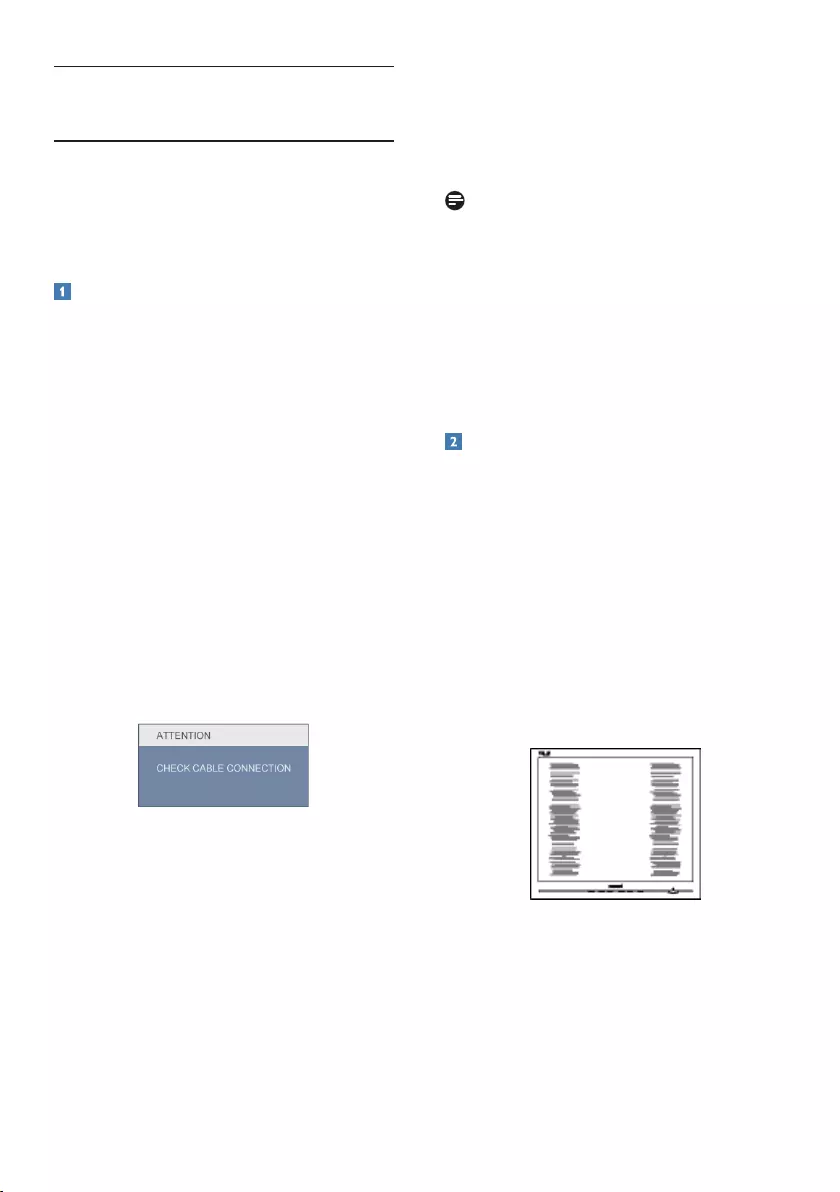
43
7. Troubleshooting&FAQs
7.1 Troubleshooting
Thispagedealswithproblemsthatcanbe
correctedbyauser.Iftheproblemstillpersists
afteryouhavetriedthesesolutions,contact
Philipscustomerservicerepresentative.
CommonProblems
NoPicture(PowerLEDnotlit)
• Makesurethepowercordispluggedinto
thepoweroutletandintothebackofthe
monitor.
• First,ensurethatthepowerbuttononthe
frontofthemonitorisintheOFFposition,
thenpressittotheONposition.
NoPicture(PowerLEDisBlue)
• Makesurethecomputeristurnedon.
• Makesurethesignalcableisproperly
connectedtoyourcomputer.
• Makesurethemonitorcablehasnobent
pinsontheconnectside.Ifyes,repairor
replacethecable.
• TheEnergySavingfeaturemaybeactivated.
Screensays
• Makesurethemonitorcableisproperly
connectedtoyourcomputer.(Alsoreferto
theQuickSet-UpGuide).
• Checktoseeifthemonitorcablehasbent
pins.
• Makesurethecomputeristurnedon.
AUTObuttondoesn'tfunction
• Theautofunctionisapplicableonlyin
VGA-Analogmode.Iftheresultisnot
satisfactory,youcandomanualadjustments
viatheOSDmenu.
Note
TheAutoFunctionisnotapplicableinDVI-
Digitalmodeasitisnotnecessary.
Visiblesignsofsmokeorsparks
• Donotperformanytroubleshootingsteps.
• Disconnectthemonitorfrommainspower
sourceimmediatelyforsafety.
• ContactwithPhilipscustomerservice
representativeimmediately.
ImagingProblems
Imageisnotcentered
• Adjusttheimagepositionusingthe“Auto”
functioninOSDMainControls.
• AdjusttheimagepositionusingthePhase/
ClockofSetupinOSDMainControls.Itis
validonlyinVGAmode.
Imagevibratesonthescreen
• Checkthatthesignalcableisproperly
securelyconnectedtothegraphicsboard
orPC.
Verticalflickerappears
• Adjusttheimageusingthe“Auto”function
inOSDMainControls.
• EliminatetheverticalbarsusingthePhase/
ClockofSetupinOSDMainControls.Itis
validonlyinVGAmode.

44
Horizontalflickerappears
• Adjusttheimageusingthe“Auto”function
inOSDMainControls.
• EliminatetheverticalbarsusingthePhase/
ClockofSetupinOSDMainControls.Itis
validonlyinVGAmode.
Imageappearsblurred,indistinctortoodark
• Adjustthecontrastandbrightnesson
On-ScreenDisplay.
An"after-image","burn-in"or"ghostimage"
remainsafterthepowerhasbeenturnedoff.
• Uninterrupteddisplayofstillorstatic
imagesoveranextendedperiodmaycause
"burnin",alsoknownas"after-imaging"
or"ghostimaging",onyourscreen."Burn-
in","after-imaging",or"ghostimaging"isa
well-knownphenomenoninMonitorpanel
technology.Inmostcases,the"burnedin"
or"after-imaging"or"ghostimaging"will
disappeargraduallyoveraperiodoftime
afterthepowerhasbeenswitchedoff.
• Alwaysactivateamovingscreensaver
programwhenyouleaveyourmonitor
unattended.
• Alwaysactivateaperiodicscreenrefresh
applicationifyourMonitorwilldisplay
unchangingstaticcontent.
• Severe“burn-in”or“after-image”or“ghost
image”symptomswillnotdisappearand
cannotberepaired.Thedamagementioned
aboveisnotcoveredunderyourwarranty.
Imageappearsdistorted.Textisfuzzyor
blurred.
• SetthePC’sdisplayresolutiontothesame
modeasmonitor’srecommendedscreen
nativeresolution.
Green,red,blue,dark,andwhitedotsappears
onthescreen
• Theremainingdotsarenormal
characteristicoftheliquidcrystalusedin
today’stechnology,Pleasereferthepixel
policyformoredetail.
The"poweron"lightistoostrongandis
disturbing
• Youcanadjust“poweron”lightusingthe
powerLEDSetupinOSDmainControls.
Forfurtherassistance,refertotheConsumer
InformationCenterslistandcontactPhilips
customerservicerepresentative.
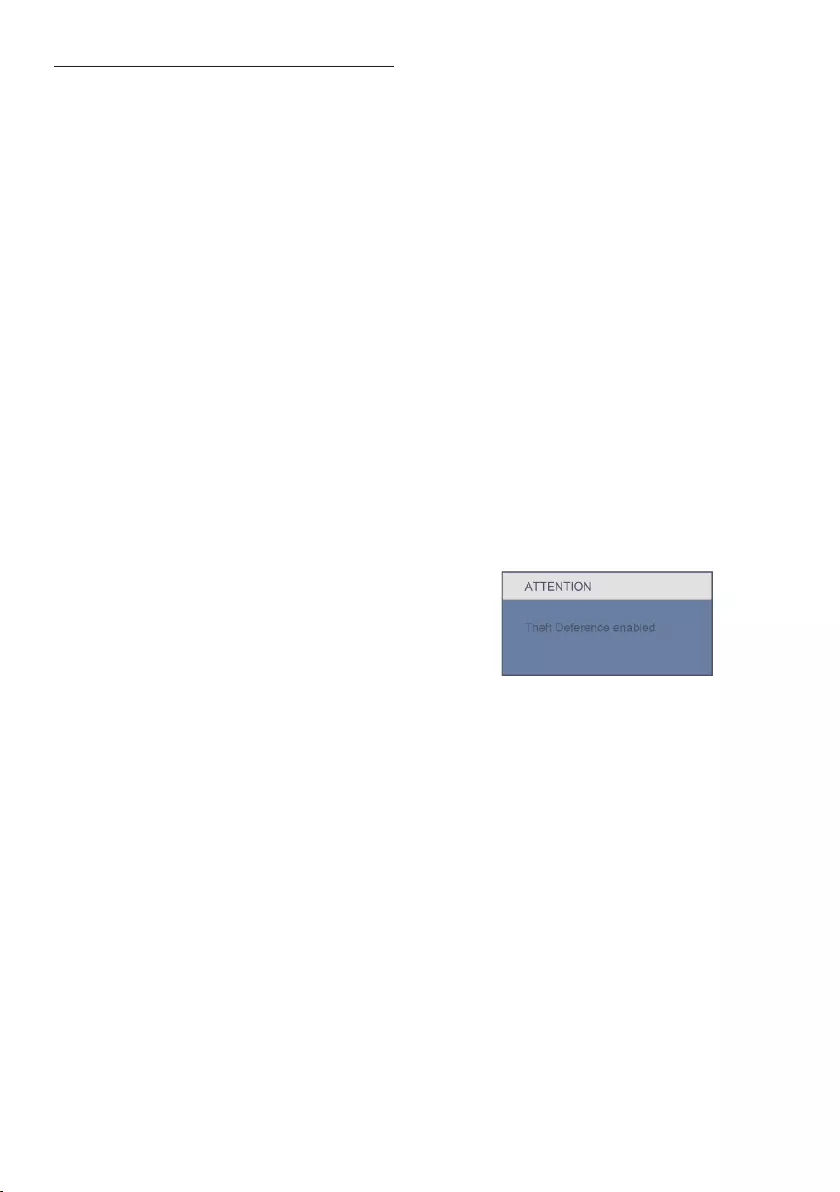
45
7.2 SmartControlPremiumFAQs
Q1. IchangethemonitoronaPCtoa
differentoneandtheSmartControl
Premiumbecomesun-usable,whatdo
Ido?
Ans.: RestartyourPCandseeif
SmartControlPremiumcanwork.
Otherwise,youwillneedtoremove
andre-installSmartControlPremiumto
ensureproperdriverisinstalled.
Q2. TheSmartControlPremiumfunctions
workedwellbefore,butitdoesnot
workanymore,whatcanIdo?
Ans.: Ifthefollowingactionswereexecuted,
themonitordrivermayneedtobere-
installed.
• Changedvideographicadaptertoanother
one
• Updatedvideodriver
• ActivitiesonOS,suchasservicepackor
patch
• RunWindowsUpdateandupdated
monitorand/orvideodriver
• Windowswasbootedwiththemonitor
poweroffordisconnected.
• Tofindout,pleaserightclickMyComputer
andclickonProperties->Hardware->
DeviceManager.
• Ifyousee"PlugandPlayMonitor"shows
underMonitor,thenyouneedtore-install.
SimplyremoveSmartControlPremiumand
re-installit.
Q3. AfterinstallingSmartControlPremium,
whenclickingonSmartControl
Premiumtab,nothingshowsupaftera
whileorafailuremessageshows,what
happened?
Ans.: Itmightbeyourgraphicadaptorisnot
compatiblewiththeSmartControl
Premium.Ifyourgraphicadaptorisone
oftheabovementionedbrands,tryto
downloadthemostupdatedgraphic
adaptordriverfromcorresponding
companies’website.Installthedriver.
RemoveSmartControlPremium,and
re-installitoncemore.
Ifitisstillnotworking,wearesorrythat
thegraphicadaptorisnotsupported.
PleasevisitPhilipswebsiteandcheck
ifanupdatedSmartControlPremium
driverisavailable.
Q4. WhenIclickonProductInformation,
onlypartialinformationisshown,what
happened?
Ans.: Itmightbeyourgraphiccardadaptor
driverisnotthemostupdated
versionwhichfullysupportingDDC/
CIinterface.Pleasetrytodownload
themostupdatedgraphicadaptor
driverfromcorrespondingcompanies’
website.Installthedriver.Remove
SmartControlPremiumandre-installit
oncemore.
Q5. IforgotmyPINforTheftDeterrence
Function.HowcanIdo?
Ans.: PhilipsServicecenterhasarightto
askforlegitimateidentificationand
authorization,inordertoestablish
ownershipofthemonitor.

46
7.3 GeneralFAQs
Q1: WhenIinstallmymonitorwhatshould
Idoifthescreenshows'Cannot
displaythisvideomode'?
Ans.: RecommendedresolutionforPhilips
23":1920x1080@60Hz.
• Unplugallcables,thenconnectyourPCto
themonitorthatyouusedpreviously.
• IntheWindowsStartMenu,selectSettings/
ControlPanel.IntheControlPanel
Window,selecttheDisplayicon.Insidethe
DisplayControlPanel,selectthe'Settings'
tab.Underthesettingtab,inboxlabeled
'desktoparea',movethesidebarto1920x
1080pixels(23").
• Open'AdvancedProperties'andsetthe
RefreshRateto60Hz,thenclickOK.
• Restartyourcomputerandrepeatstep2
and3toverifythatyourPCissetat1920
x1080@60Hz(23").
• Shutdownyourcomputer,disconnectyour
oldmonitorandreconnectyourPhilips
Monitor.
• Turnonyourmonitorandthenturnon
yourPC.
Q2: Whatdoestherecommendedrefresh
rateforMonitor?
Ans.: RecommendedrefreshrateinMonitors
is60Hz,Incaseofanydisturbanceon
screen,youcansetitupto75Hztosee
ifthatremovesthedisturbance.
Q3: Whatarethe.infand.icmfilesonthe
CD-ROM?HowdoIinstallthedrivers
(.infand.icm)?
Ans.: Thesearethedriverfilesforyour
monitor.Followtheinstructionsinyour
usermanualtoinstallthedrivers.Your
computermayaskyouformonitor
drivers(.infand.icmfiles)oradriver
diskwhenyoufirstinstallyourmonitor.
Followtheinstructionstoinsertthe(
companionCD-ROM)includedinthis
package.Monitordrivers(.infand.icm
files)willbeinstalledautomatically.
Q4: HowdoIadjusttheresolution?
Ans.: Yourvideocard/graphicdriverand
monitortogetherdeterminethe
availableresolutions.Youcanselectthe
desiredresolutionunderWindows®
ControlPanelwiththe"Display
properties".
Q5: WhatifIgetlostwhenIammaking
monitoradjustmentsviaOSD?
Ans.: SimplypresstheOKbutton,thenselect
'Reset'torecallalloftheoriginalfactory
settings.
Q6: IstheLCDscreenresistantto
scratches?
Ans.: Ingeneralitisrecommendedthat
thepanelsurfaceisnotsubjectedto
excessiveshocksandisprotectedfrom
sharporbluntobjects.Whenhandling
themonitor,makesurethatthereis
nopressureorforceappliedtothe
panelsurfaceside.Thismayaffectyour
warrantyconditions.
Q7: HowshouldIcleantheLCDsurface?
Ans.: Fornormalcleaning,useaclean,soft
cloth.Forextensivecleaning,pleaseuse
isopropylalcohol.Donotuseother
solventssuchasethylalcohol,ethanol,
acetone,hexane,etc.
Q8: CanIchangethecolorsettingofmy
monitor?
Ans.: Yes,youcanchangeyourcolorsetting
throughOSDcontrolasthefollowing
procedures,
• Press"OK"toshowtheOSD(On
ScreenDisplay)menu
• Press"DownArrow"toselectthe
option"Color"thenpress"OK"to
entercolorsetting,therearethree
settingsasbelow.
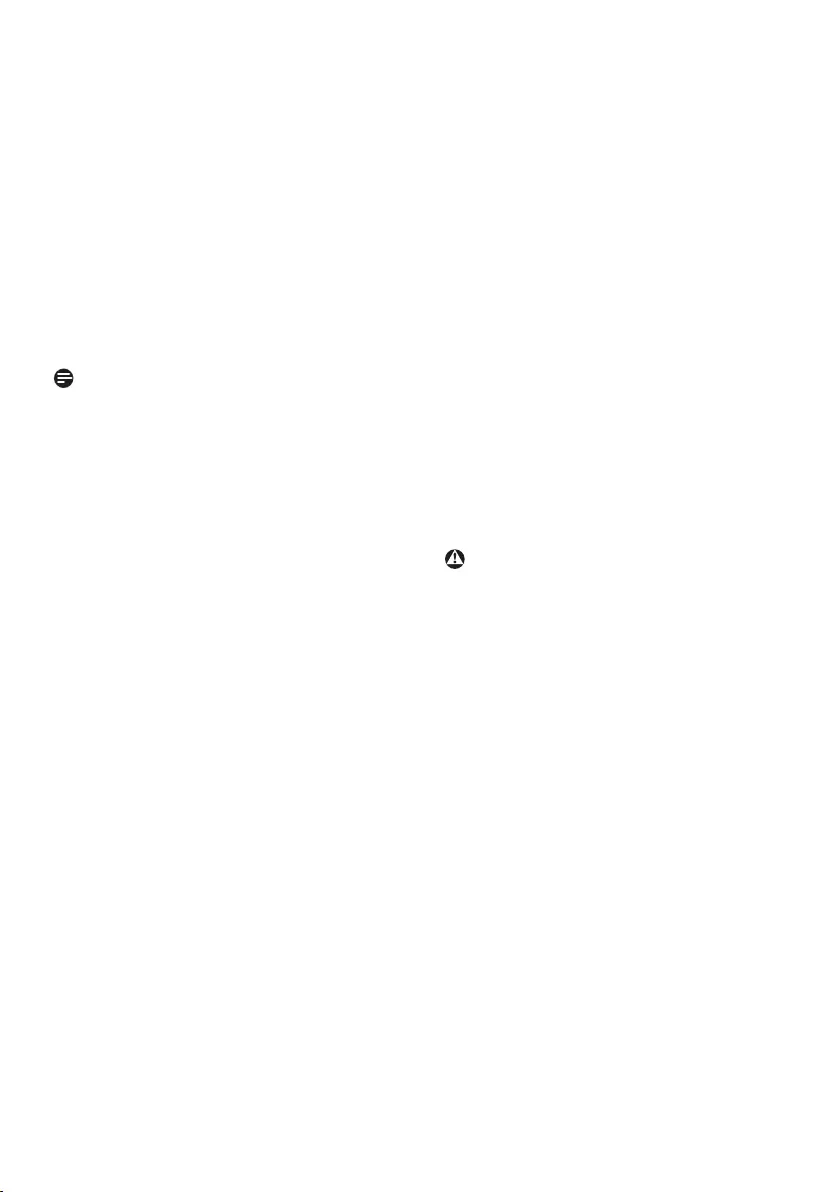
47
1. ColorTemperature;Thesixsettingsare
5000K,6500K,7500K,8200K,9300Kand
11500K.Withsettingsinthe5000Krange
thepanelappears‘warm,'withared-white
colortone,whilea11500Ktemperature
yields‘cool,blue-whitetoning."
2. sRGB;thisisastandardsettingforensuring
correctexchangeofcolorsbetween
differentdevice(e.g.digitalcameras,
monitors,printers,scanners,etc)
3. UserDefine;theusercanchoosehis/her
preferencecolorsettingbyadjustingred,
greenbluecolor.
Note:
Ameasurementofthecoloroflightradiated
byanobjectwhileitisbeingheated.This
measurementisexpressedintermsof
absolutescale,(degreesKelvin).LowerKevin
temperaturessuchas2004Karered;higher
temperaturessuchas9300Kareblue.Neutral
temperatureiswhite,at6504K.
Q9: CanIconnectmyMonitortoanyPC,
workstationorMac?
Ans.: Yes.AllPhilipsMonitorsarefully
compatiblewithstandardPCs,Macs
andworkstations.Youmayneedacable
adaptertoconnectthemonitorto
yourMacsystem.Pleasecontactyour
Philipssalesrepresentativeformore
information.
Q10: ArePhilipsMonitorsPlug-and-Play?
Ans.: Yes,themonitorsarePlug-and-Play
compatiblewithWindows7/Vista/XP/
NT,MacOSX,Linux
Q11: Whatkindofwide-angletechnologyis
available?
Ans.: Currently,theIPStypepanelsofferthe
bestContrastRatio,comparedtoMVA,
orPVAtechnologies.TNpanelshave
improvedovertheyears,butIPSpanel
stillgivessuperiorresultsoverTNpanel.
Q12: WhatisImageSticking,orImageBurn-
in,orAfterImage,orGhostImagein
Monitorpanels?
Ans.: Uninterrupteddisplayofstillorstatic
imagesoveranextendedperiod
maycause"burnin",alsoknownas
"after-imaging"or"ghostimaging",
onyourscreen."Burn-in","after-
imaging",or"ghostimaging"isawell-
knownphenomenoninMonitorpanel
technology.Inmostcases,the"burned
in"or"atter-imaging"or"ghostimaging"
willdisappeargraduallyoveraperiodof
timeafterthepowerhasbeenswitched
off.
Alwaysactivateamovingscreensaver
programwhenyouleaveyourmonitor
unattended.
Alwaysactivateaperiodicscreen
refreshapplicationifyourMonitorwill
displayunchangingstaticcontent.
Warning
Severe"burn-in"or"after-image"or"ghostimage"
symptomswillnotdisappearandcannotbe
repaired.Thedamagementionedaboveisnot
coveredunderyourwarranty.
Q13: WhyismyDisplaynotshowing
sharptext,andisdisplayingjagged
characters?
Ans.: YourMonitorworksbestatitsnative
resolutionof1920x1080@60Hz.For
bestdisplaypleaseusethisresolution.

2010©KoninklijkePhilipsElectronicsN.V.Allrightsreserved.
PhilipsandthePhilipsShieldEmblemareregisteredtrademarksof
KoninklijkePhilipsElectronicsN.V.andareusedunderlicensefrom
KoninklijkePhilipsElectronicsN.V.
Specifcationsaresubjecttochangewithoutnotice.
Version:M2239CLE1T