Table of Contents
Philips 24BDL4151T/00 User Manual
Displayed below is the user manual for 24BDL4151T/00 by Philips which is a product in the Signage Displays category. This manual has pages.
Related Manuals

www.philips.com/welcome
PHILIPS 24BDL4151T
V1.02
User Manual (English)
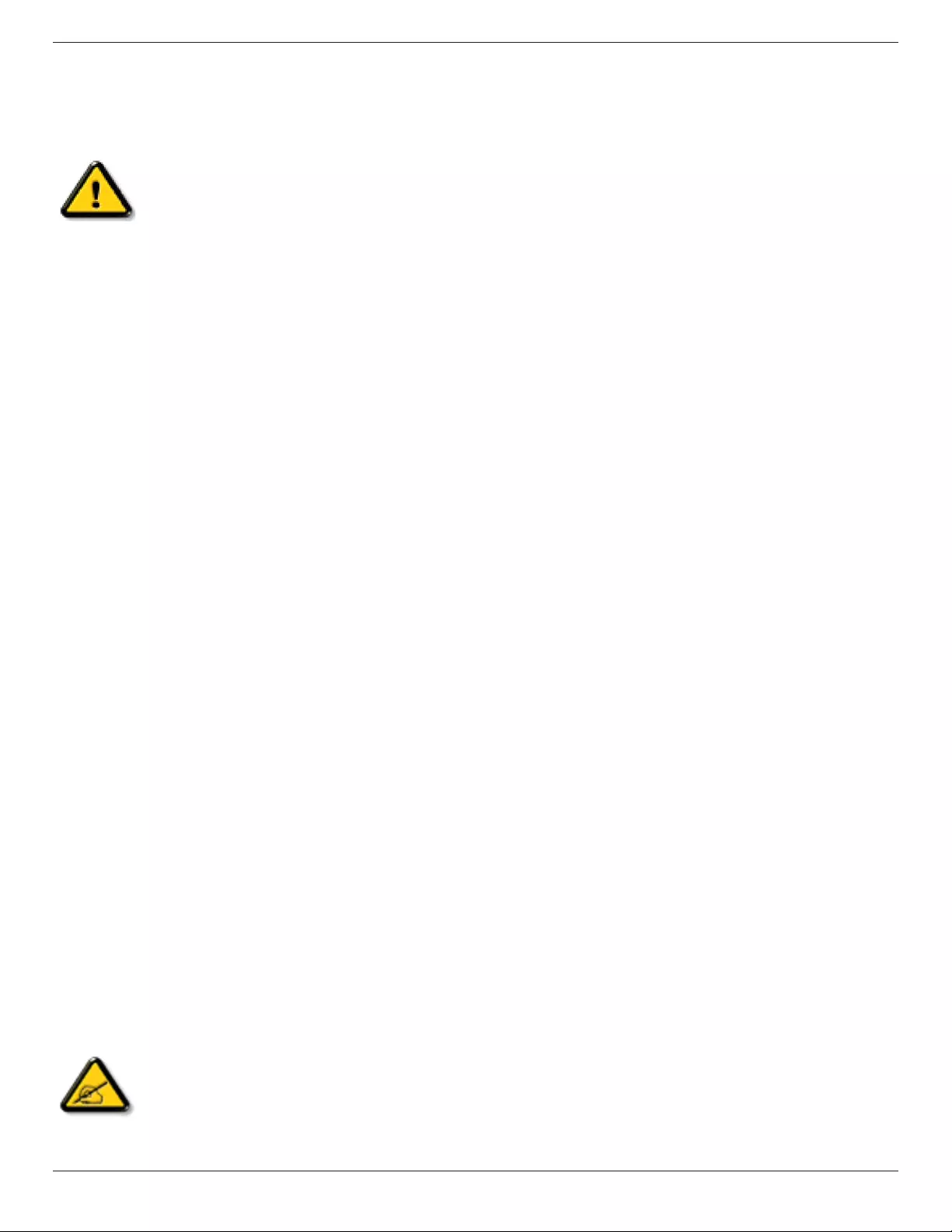
24BDL4151T
ii
Safety Instructions
Safety precautions and maintenance
WARNING: Use of controls, adjustments or procedures other than those specied in this documentation may result in exposure to
shock, electrical hazards and/or mechanical hazards.
Read and follow these instructions when connecting and using your display:
Operation:
• Keepthedisplayoutofdirectsunlightandawayfromstovesoranyotherheatsources.
• Removeanyobjectthatcouldfallintoventilationholesorpreventpropercoolingofthedisplay’selectronics.
• Donotblocktheventilationholesonthecabinet.
• Whenpositioningthedisplay,makesurethepowerplugandoutletareeasilyaccessible.
• Whenturningoffthedisplaybydetachingthepowercord,wait6secondsbeforere-attachingthepowercordfornormaloperation.
• EnsuretheuseofanapprovedpowercordprovidedbyPhilipsatalltimes.Ifyourpowercordismissing,pleasecontactyourlocalservicecenter.
• Donotsubjectthedisplaytoseverevibrationorhighimpactconditionsduringoperation.
• Donotknockordropthedisplayduringoperationortransportation.
• Theeyeboltisforusageinshort-timemaintenanceandinstallation.Wesuggestnottousetheeyeboltformorethan1hour.Prolongusageis
prohibited.Pleasekeepaclearsafetyareaunderthedisplaywhileusingtheeyebolt.
Maintenance:
• Toprotectyourdisplayfrompossibledamage,donotputexcessivepressureontheLCDpanel.Whenmovingyourdisplay,grasptheframetolift;do
notliftthedisplaybyplacingyourhandorngersontheLCDpanel.
• Unplugthedisplayifyouarenotgoingtouseitforanextensiveperiodoftime.
• Unplugthedisplayifyouneedtocleanitwithaslightlydampcloth.Thescreenmaybewipedwithadryclothwhenthepowerisoff.However,never
useorganicsolvent,suchas,alcohol,orammonia-basedliquidstocleanyourdisplay.
• Toavoidtheriskofshockorpermanentdamagetotheset,donotexposethedisplaytodust,rain,wateroranexcessivelymoistenvironment.
• Ifyourdisplaybecomeswet,wipeitwithdryclothassoonaspossible.
• Ifaforeignsubstanceorwatergetsinyourdisplay,turnthepoweroffimmediatelyanddisconnectthepowercord.Thenremovetheforeignsubstance
orwater,andsendtheunittothemaintenancecenter.
• Donotstoreorusethedisplayinlocationsexposedtoheat,directsunlightorextremecold.
• Inordertomaintainthebestperformanceofyourdisplayandensurealongerlifetime,westronglyrecommendusingthedisplayinalocationthatfalls
withinthefollowingtemperatureandhumidityranges.
-Temperature:0-40°C32-104°F
-Humidity:20-80%RH
• LCDpaneltemperatureneedtobe25degreesCelsiusatalltimeforbetterluminanceperformance.
IMPORTANT:Alwaysactivateamovingscreensaverprogramwhenyouleaveyourdisplayunattended.Alwaysactivateaperiodicscreenrefresh
applicationiftheunitwilldisplayunchangingstaticcontent.Uninterrupteddisplayofstillorstaticimagesoveranextendedperiodmaycause“burnin”,
alsoknownas“after-imaging”or“ghostimaging”,onyourscreen.Thisisawell-knownphenomenoninLCDpaneltechnology.Inmostcases,the“burned
in”or“after-imaging”or“ghostimaging”willdisappeargraduallyoveraperiodoftimeafterthepowerhasbeenswitchedoff.
WARNING:Severe“burn-in”or“after-image”or“ghostimage”symptomswillnotdisappearandcannotberepaired.Thisisalsonotcoveredunderthe
termsofyourwarranty.
Service:
• Thecasingcovershouldbeopenedonlybyqualiedservicepersonnel.
• Ifthereisanyneedforrepairorintegration,pleasecontactyourlocalservicecenter.
• Donotleaveyourdisplayunderdirectsunlight.
Ifyourdisplaydoesnotoperatenormally,havingfollowedtheinstructionssetoutinthisdocument,pleasecontactatechnicianoryour
localservicecenter.
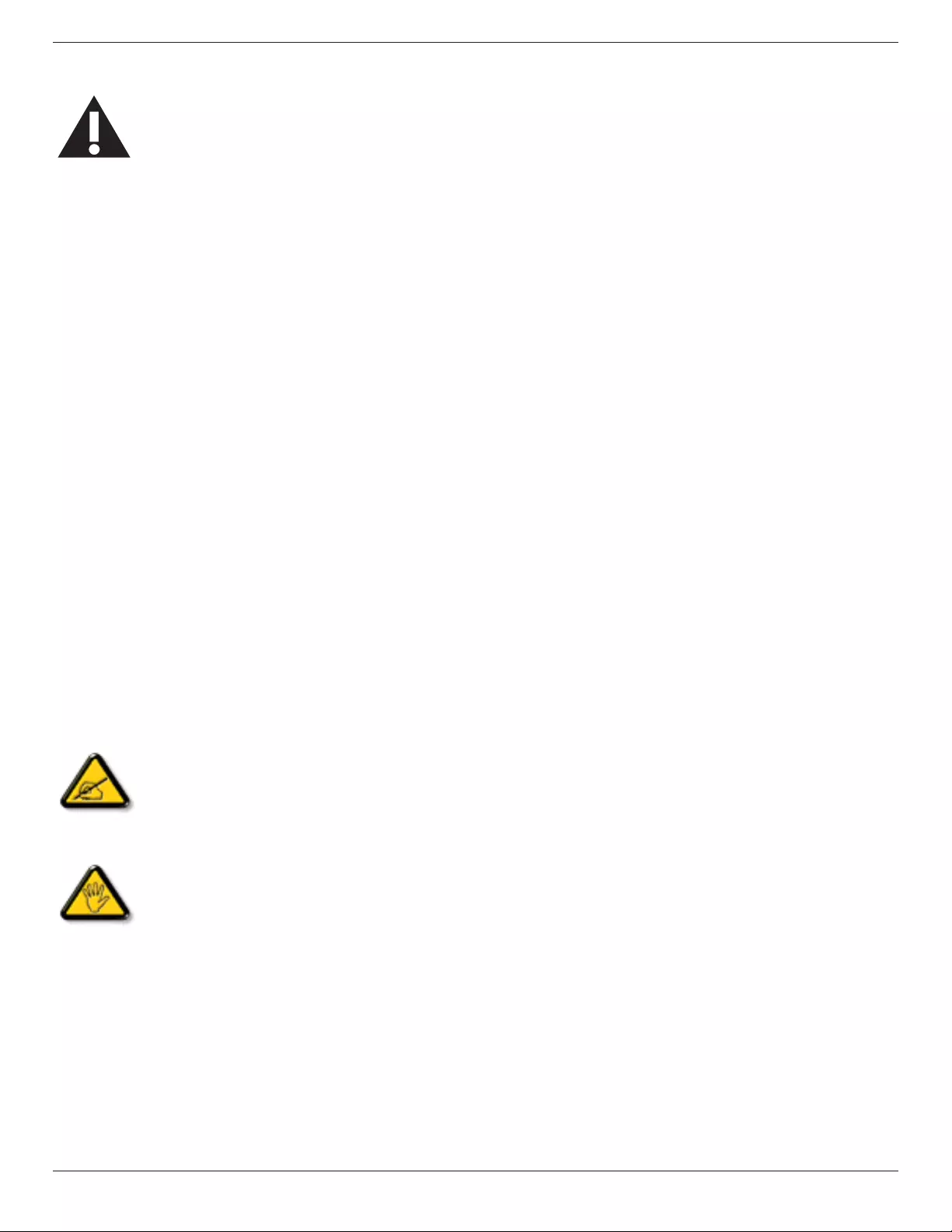
24BDL4151T
iii
Read and follow these instructions when connecting and using your display:
• Unplugthedisplayifyouarenotgoingtouseitforanextensiveperiodoftime.
• Unplugthedisplayifyouneedtocleanitwithaslightlydampcloth.Thescreenmanybewipedwithadryclothwhenthepoweris
off.However,neverusealcohol,solventsorammonia-basedliquids.
• Consultaservicetechnicianifthedisplaydoesnotoperatenormallywhenyouhavefollowedtheinstructionsinthismanual.
• Thecasingcovershouldbeopenedonlybyqualiedservicepersonnel.
• Keepthedisplayoutofdirectsunlightandawayfromstovesoranyotherheatsources.
• Removeanyobjectthatcouldfallintotheventsorpreventpropercoolingofthedisplay’selectronics.
• Donotblocktheventilationholesonthecabinet.
• Keepthedisplaydry.Toavoidelectricshock,donotexposeittorainorexcessivemoisture.
• WhenturningoffthedisplaybydetachingthepowercableorDCpowercord,waitfor6secondsbeforere-attachingthepower
cableorDCpowercordfornormaloperation..
• Toavoidtheriskofshockorpermanentdamagetothesetdonotexposethedisplaytorainorexcessivemoisture.
• Whenpositioningthedisplay,makesurethepowerplugandoutletareeasilyaccessible.
• IMPORTANT:Alwaysactivateascreensaverprogramduringyourapplication.Ifastillimageinhighcontrastremainsonthe
screenforanextendedperiodoftime,itmayleavean‘after-image’or‘ghostimage’onthefrontofthescreen.Thisisawell-known
phenomenonthatiscausedbytheshortcomingsinherentinLCDtechnology.Inmostcasestheafterimagewilldisappeargradually
overaperiodoftimeafterthepowerhasbeenswitchedoff.Beawarethattheafter-imagesymptomcannotberepairedandisnot
coveredunderwarranty.
EU Declaration of Conformity
ThisdevicecomplieswiththerequirementssetoutintheCouncilDirectiveontheApproximationoftheLawsoftheMemberStatesrelatingto
ElectromagneticCompatibility(2014/30/EU),Low-voltageDirective(2014/35/EU),RoHSdirective(2011/65/EU),andRadioEquipmentDirective(2014/53/
EU).
ThisproducthasbeentestedandfoundtocomplywiththeharmonizedstandardsforInformationTechnologyEquipment,theseharmonizedstandards
publishedunderDirectivesofOfcialJournaloftheEuropeanUnion.
ESD Warnings
Whenuserclosetothemonitormaycausetheequipmentdischargeandreboottothedisplayofmainmenu.
Warning:
ThisequipmentiscompliantwithClassAofEN55032/CISPR32.Inaresidentialenvironmentthisequipmentmaycauseradiointerference.
Federal Communications Commission (FCC) Notice (U.S. Only)
NOTE:ThisequipmenthasbeentestedandfoundtocomplywiththelimitsforaClassAdigitaldevice,pursuanttopart15ofthe
FCCRules.Theselimitsaredesignedtoprovidereasonableprotectionagainstharmfulinterferencewhentheequipmentisoperated
inacommercialenvironment.Thisequipmentgenerates,uses,andcanradiateradiofrequencyenergyand,ifnotinstalledandusedin
accordancewiththeinstructionmanual,maycauseharmfulinterferencetoradiocommunications.Operationofthisequipmentina
residentialareaislikelytocauseharmfulinterferenceinwhichcasetheuserwillberequiredtocorrecttheinterferenceathisown
expense.
Changesormodicationsnotexpresslyapprovedbythepartyresponsibleforcompliancecouldvoidtheuser’sauthoritytooperatethe
equipment.
UseonlyanRFshieldedcablethatwassuppliedwiththedisplaywhenconnectingthisdisplaytoacomputerdevice.
Topreventdamagewhichmayresultinreorshockhazard,donotexposethisappliancetorainorexcessivemoisture.
ThisdevicecomplieswithPart15oftheFCCRules.Operationissubjecttothefollowingtwoconditions:(1)Thisdevicemaynotcauseharmful
interference,and(2)thisdevicemustacceptanyinterferencereceived,includinginterferencethatmaycauseundesiredoperation.
EnvisionPeripheralsInc.
490NMcCarthyBlvd,Suite#120
Milpitas,CA95035
USA
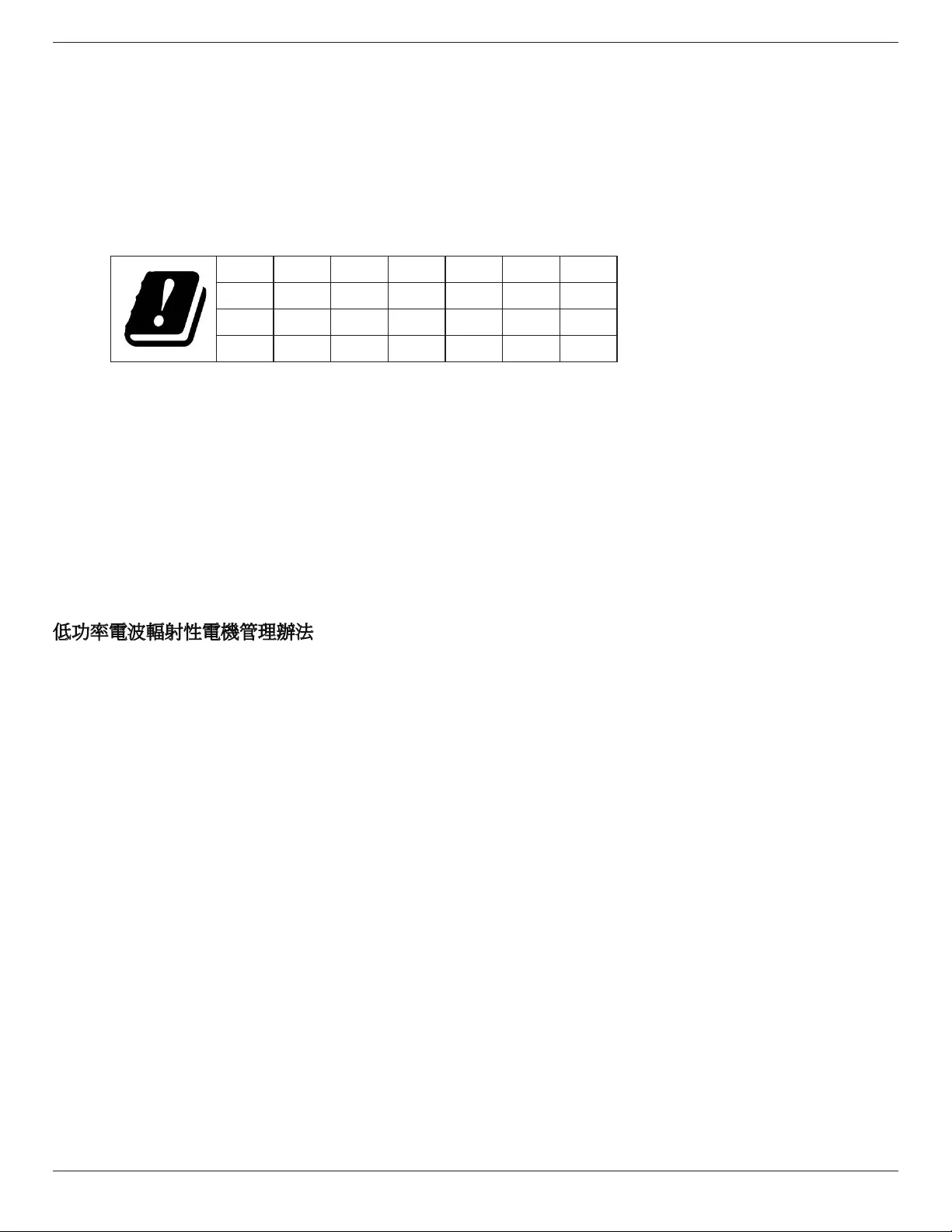
24BDL4151T
iv
Europe – EU Declaration of Conformity
ThisdevicecomplieswiththeessentialrequirementsoftheRadioEquipmentDirective(2014/53/EU).Thefollowingtestmethodshavebeenappliedin
ordertoprovepresumptionofconformitywiththeessentialrequirementsoftheRadioEquipmentDirective(2014/53/EU):
-EN60950-1/EN62311/EN300328/EN301893/EN301489
Europe Statement
IMPORTANT NOTE:
Thedeviceisrestrictedtoindooruseonlywhenoperatinginthe5150to5350MHzfrequencyrange.、
AT BE BG HR CY CZ DK
EE FI FR DE EL HU IE
IT LV LT LU MT NL PL
PT RO SK SI ES SE UK
Radiation Exposure Statement:
ThisequipmentcomplieswithCEradiationexposurelimitssetforthforanuncontrolledenvironment.Thisequipmentshouldbeinstalledand
operatedwithminimumdistance20cmbetweentheradiator&body.
Thefrequency,modeandthemaximumtransmittedpowerinEUarelistedbelow:
2412-2472MHz(802.11g6Mbps):19.98dBm
2402-2480MHz(EDR3Mbps):9.65dBm
2402-2480MHz(LE1Mbps):9.80dBm
5180-5240/5260-5320/5500-5700MHz(802.11acVHT40MCS0/NSS1):22.95dBm
Taiwan:
低功率電波輻射性電機管理辦法
第十二條 經型式認證合格之低功率射頻電機,非經許可,公司、商號或使用者均不得擅自變更頻率、加
大功率或變更原設計之特性及功能。
第十四條 低功率射頻電機之使用不得影響飛航安全及干擾合法通信;經發現有干擾現象時,應立即停用,
並改善至無干擾時方得繼續使用。
前項合法通信,指依電信法規定作業之無線電通信。
低功率射頻電機須忍受合法通信或工業、科學及醫療用電波輻射性電機設備之干擾。
Caution:
Anychangesormodicationsnotexpresslyapprovedbythepartyresponsibleforcompliancecouldvoidtheuser’sauthoritytooperatethisequipment.
Thistransmittermustnotbeco-locatedoroperatinginconjunctionwithanyotherantennaortransmitter.
Operationsinthe5GHzproductsarerestrictedtoindoorusageonly.
Radiation Exposure Statement:
ThisequipmentcomplieswithFCCradiationexposurelimitssetforthforanuncontrolledenvironment.Thisequipmentshouldbeinstalledandoperated
withminimumdistance20cmbetweentheradiator&yourbody.

24BDL4151T
v
Canada:
IndustryCanadastatement:
ThisdevicecomplieswithRSS-247oftheIndustryCanadaRules.Operationissubjecttothefollowingtwoconditions:(1)Thisdevicemaynotcause
harmfulinterference,and(2)thisdevicemustacceptanyinterferencereceived,includinginterferencethatmaycauseundesiredoperation.
CedispositifestconformeàlanormeCNR-247d’IndustrieCanadaapplicableauxappareilsradioexemptsdelicence.Sonfonctionnementestsujetaux
deuxconditionssuivantes:(1)ledispositifnedoitpasproduiredebrouillagepréjudiciable,et(2)cedispositifdoitacceptertoutbrouillagereçu,ycompris
unbrouillagesusceptibledeprovoquerunfonctionnementindésirable.
Radiation Exposure Statement:
ThisequipmentcomplieswithISEDradiationexposurelimitssetforthforanuncontrolledenvironment.Thisequipmentshouldbeinstalledandoperated
withminimumdistance20cmbetweentheradiator&yourbody.
Déclarationd’expositionauxradiations:Cetéquipementestconformeauxlimitesd’expositionauxrayonnementsISEDétabliespourunenvironnement
noncontrôlé.Cetéquipementdoitêtreinstalléetutiliséavecunminimumde20cmdedistanceentrelasourcederayonnementetvotrecorps.

24BDL4151T
vi
Polish Center for Testing and Certication Notice
Theequipmentshoulddrawpowerfromasocketwithanattachedprotectioncircuit(athree-prongsocket).Allequipmentthatworkstogether(computer,
display,printer,andsoon)shouldhavethesamepowersupplysource.
Thephasingconductoroftheroom’selectricalinstallationshouldhaveareserveshort-circuitprotectiondeviceintheformofafusewithanominalvalue
nolargerthan16amperes(A).
Tocompletelyswitchofftheequipment,thepowersupplycablemustberemovedfromthepowersupplysocket,whichshouldbelocatednearthe
equipmentandeasilyaccessible.
Aprotectionmark“B”conrmsthattheequipmentisincompliancewiththeprotectionusagerequirementsofstandardsPN-93/T-42107andPN-89/
E-06251.
Electric, Magnetic and Electromagnetic Fields (“EMF”)
1. Wemanufactureandsellmanyproductstargetedatconsumers,which,likeanyelectronicapparatus,ingeneralhavetheabilitytoemitandreceive
electromagneticsignals.
2. OneofourleadingBusinessPrinciplesistotakeallnecessaryhealthandsafetymeasuresforourproducts,tocomplywithallapplicablelegal
requirementsandtostaywellwithintheEMFstandardsapplicableatthetimeofproducingtheproducts.
3. Wearecommittedtodevelop,produceandmarketproductsthatcausenoadversehealtheffects.
4. Weconrmthatifitsproductsarehandledproperlyfortheirintendeduse,theyaresafetouseaccordingtoscienticevidenceavailabletoday.
5. WeplayanactiveroleinthedevelopmentofinternationalEMFandsafetystandards,enablingustoanticipatefurtherdevelopmentsinstandardization
forearlyintegrationinitsproducts.
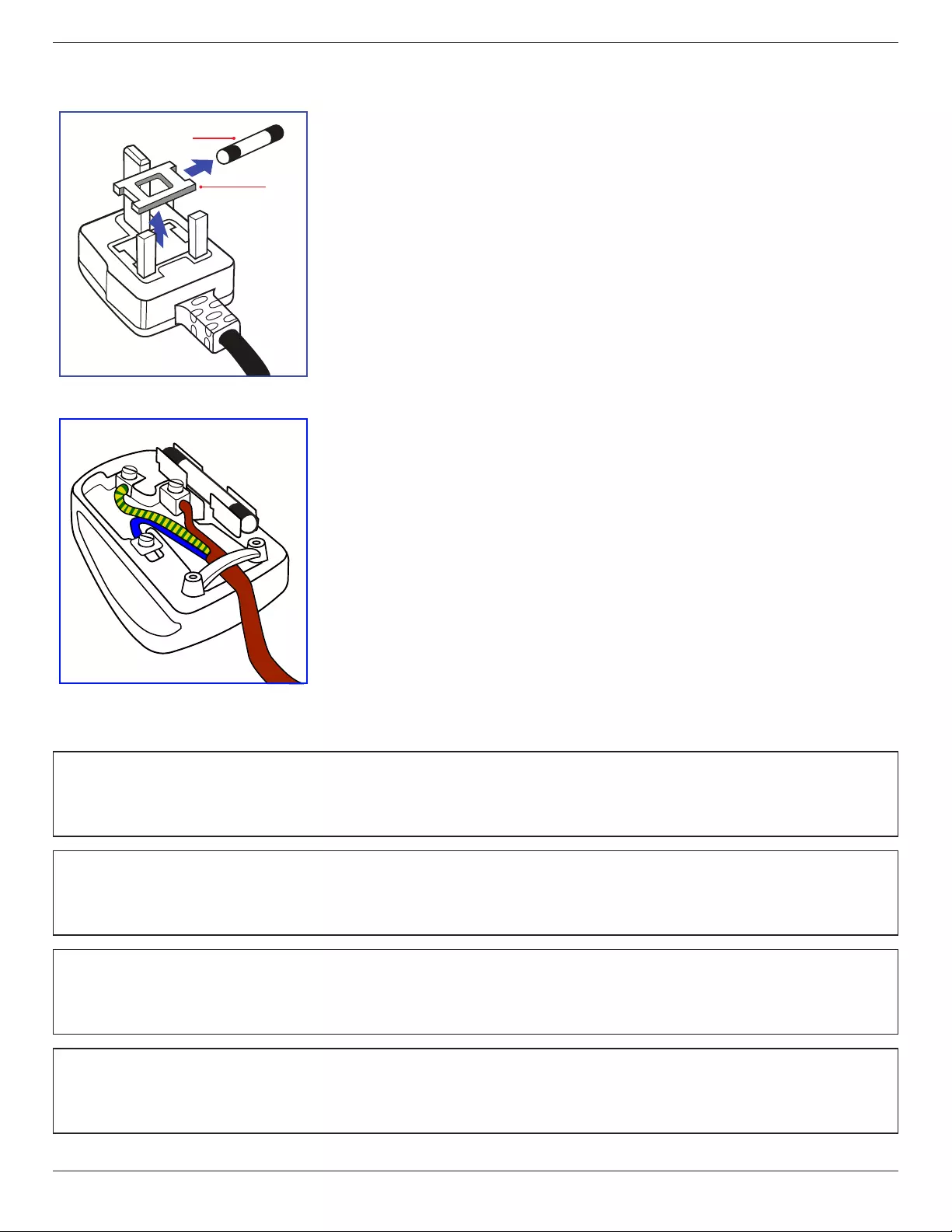
24BDL4151T
vii
Information for U.K. only
(A)
(B)
WARNING - THIS APPLIANCE MUST BE EARTHED.
Important:
Thisapparatusissuppliedwithanapprovedmoulded13Aplug.Tochangeafuseinthistypeofplug
proceedasfollows:+
1. Removefusecoverandfuse.
2. FitnewfusewhichshouldbeaBS13625A,A.S.T.A.orBSIapprovedtype.
3. Retthefusecover.
Ifthettedplugisnotsuitableforyoursocketoutlets,itshouldbecutoffandanappropriate3-pin
plugttedinitsplace.
Ifthemainsplugcontainsafuse,thisshouldhaveavalueof5A.Ifaplugwithoutafuseisused,thefuse
atthedistributionboardshouldnotbegreaterthan5A.
NOTE: Theseveredplugmustbedestroyedtoavoidapossibleshockhazardshoulditbeinserted
intoa13Asocketelsewhere.
How to connect a plug
Thewiresinthemainsleadarecolouredinaccordancewiththefollowingcode:
BLUE-“NEUTRAL”(“N”)
BROWN-“LIVE”(“L”)
GREEN&YELLOW-“EARTH”(“E”)
1. TheGREEN&YELLOWwiremustbeconnectedtotheterminalintheplugwhichismarkedwith
theletter“E”orbytheEarthsymbolorcolouredGREENorGREEN&YELLOW.
2. TheBLUEwiremustbeconnectedtotheterminalwhichismarkedwiththeletter“N”orcoloured
BLACK.
3. TheBROWNwiremustbeconnectedtotheterminalwhichmarkedwiththeletter“L”or
colouredRED.
Beforereplacingtheplugcover,makecertainthatthecordgripisclampedoverthesheathofthelead
-notsimplyoverthethreewires.
North Europe (Nordic Countries) Information
Placering/Ventilation
VARNING:
FÖRSÄKRADIGOMATTHUVUDBRYTAREOCHUTTAGÄRLÄTÅTKOMLIGA,NÄRDUSTÄLLERDINUTRUSTNINGPÅPLATS.
Placering/Ventilation
ADVARSEL:
SØRGVEDPLACERINGENFOR,ATNETLEDNINGENSSTIKOGSTIKKONTAKTERNEMTTILGÆNGELIGE.
Paikka/Ilmankierto
VAROITUS:
SIJOITALAITESITEN,ETTÄVERKKOJOHTOVOIDAANTARVITTAESSAHELPOSTIIRROTTAAPISTORASIASTA.
Plassering/Ventilasjon
ADVARSEL:
NÅRDETTEUTSTYRETPLASSERES,MÅDUPASSEPÅATKONTAKTENEFORSTØMTILFØRSELERLETTEÅNÅ.
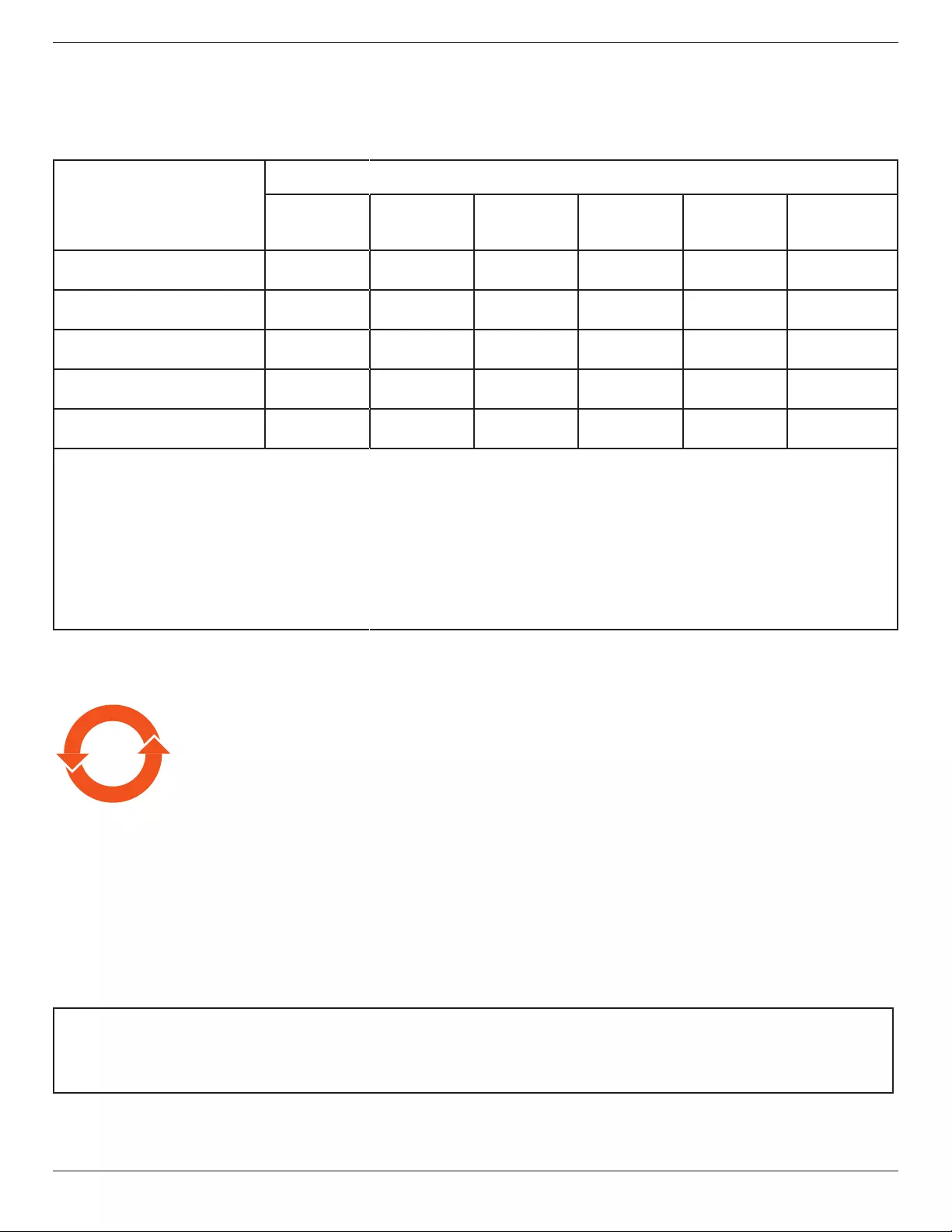
24BDL4151T
viii
China RoHS
根据中国大陆《电子电气产品有害物质限制使用标识要求》,以下部分列出了本产品中可能包含的有害物
质的名称和含量。
部件名称
有害物质
铅
(Pb)
汞
(Hg)
镉
(Cd)
六价铬
(Cr (VI))
多溴联苯
(PBB)
多溴二苯醚
(PBDE)
外壳 ○ ○ ○ ○ ○ ○
液晶显示屏 ×○ ○ ○ ○ ○
电路板组件*×○ ○ ○ ○ ○
电源适配器 ×○ ○ ○ ○ ○
电源线/连接线 ×○ ○ ○ ○ ○
本表格依据SJ/T 11364 的规定编制。
*: 电路板组件包括印刷电路板及其构成的零部件,如电阻、电容、集成电路、连接器等。
O: 表示该有害物质在该部件所有均质材料中的含量均在 GB/T 26572规定的限量要求以下。
X: 表示该有害物质至少在该部件的某一均质材料中的含量超出GB/T 26572规定的限量要求。
上表中打“×”的部件,应功能需要,部分有害物质含量超出GB/T 26572规定的限量要求,但符合欧盟RoHS
法规要求(属于豁免部分)。
备注:上表仅做为范例,实际标示时应依照各产品的实际部件及所含有害物质进行标示。
10 環保使用期限
此標識指期限(十年),電子電氣產品中含有的有害物質在正常使用的條件下不會發生外泄或突變,電子
電氣產品用戶使用該電子電氣產品不會對環境造成嚴重污染或對其人身、財產造成嚴重損害的期限。
《废弃电器电子产品回收处理管理条例》提示性说明
为了更好地关爱及保护地球,当用户不再需要此产品或产品寿命终止时,请遵守国家废弃电器电子产品
回收处理相关法律法规,将其交给当地具有国家认可的回收处理资质的厂商进行回收处理。
娤⌈
㨢᳸$䵥ᵥ⍿Ʋ◦䏝㯹䉭❁ᳫ濕媣ᵥ⍿⊭侻廞ノ㒞䵽䏳ⴰㄮƲ◦店䢋⾃濕⊭侻斾堿䏦ヵ
⪷ⴰㄮ悅⊔⩜⊭圊䕂㉨㑻Ʋ
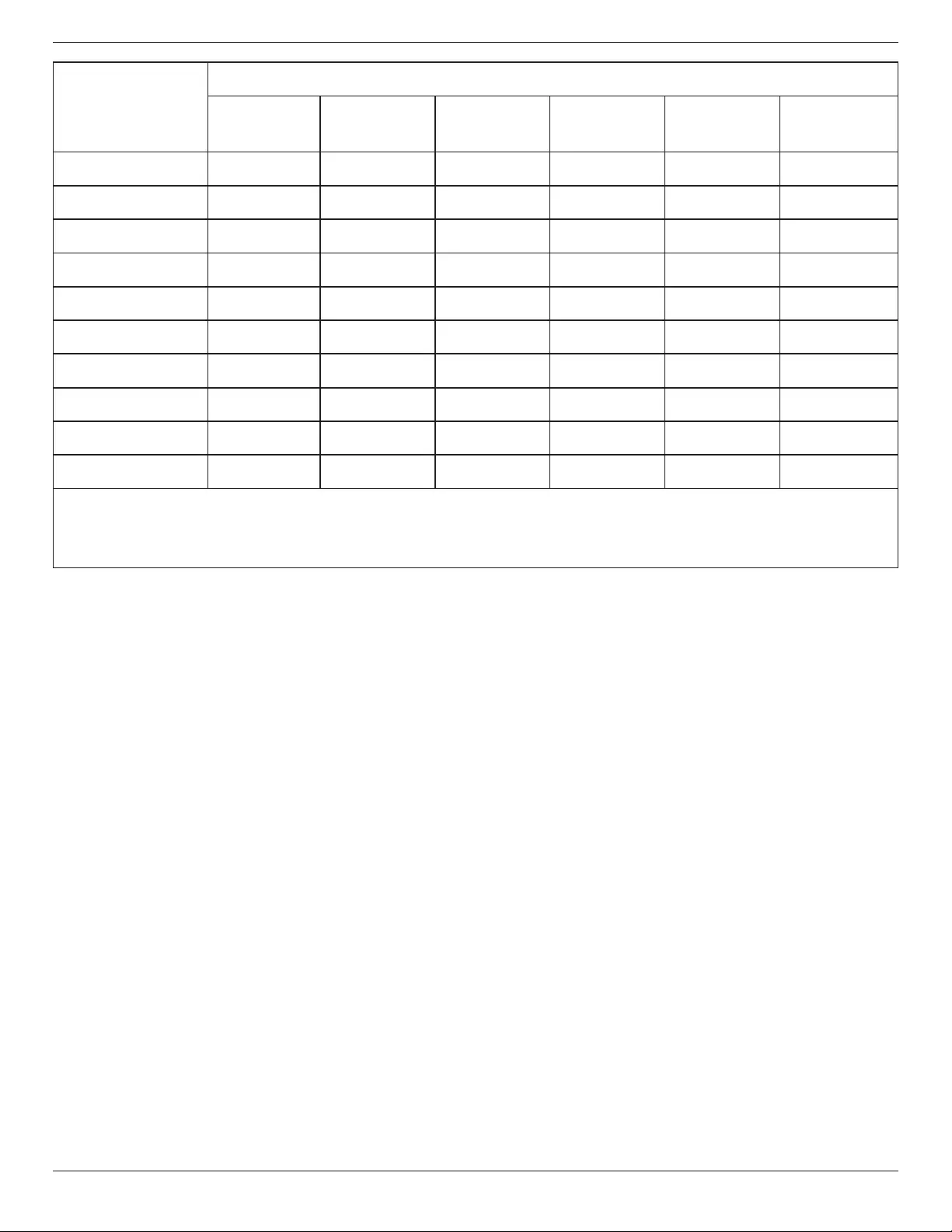
24BDL4151T
ix
單元
限用物質及其化學符號
鉛
(Pb)
汞
(Hg)
鎘
(Cd)
六價鉻
(Cr+6)
多溴聯苯
(PBB)
多溴二苯醚
(PBDE)
塑料外框 ○ ○ ○ ○ ○ ○
後殼 ○ ○ ○ ○ ○ ○
液晶面板 - ○ ○ ○ ○ ○
電路板組件 - ○ ○ ○ ○ ○
底座 ○ ○ ○ ○ ○ ○
電源線 - ○ ○ ○ ○ ○
其他線材 - ○ ○ ○ ○ ○
遙控器 - ○ ○ ○ ○ ○
喇叭(選配) - ○ ○ ○ ○ ○
風扇(選配) - ○ ○ ○ ○ ○
備考1.〝○〞係指該項限用物質之百分比含量未超出百分比含量基準值。
備考2.〝-〞係指該項限用物質為排除項目。
警語 : 使用過度恐傷害視力。
注意事項 :
(1) 使用30分鐘請休息10分鐘。
(2) 未滿2歲幼兒不看螢幕,2歲以上每天看螢幕不要超過1小時。
警告使用者 :
此為甲類資訊技術設備 , 於居住環境中使用時 , 可能會造成射頻擾動 , 在此種情況下 , 使用者會被
要求採取某些適當的對策。
Turkey RoHS:
TürkiyeCumhuriyeti:EEEYönetmeliğineUygundur
Ukraine RoHS:
ОбладнаннявідповідаєвимогамТехнічногорегламентущодообмеженнявикористаннядеякихнебезпечнихречовинвелектричномута
електронномуобладнанні,затвердженогопостановоюКабінетуМіністрівУкраїнивід3грудня2008№1057
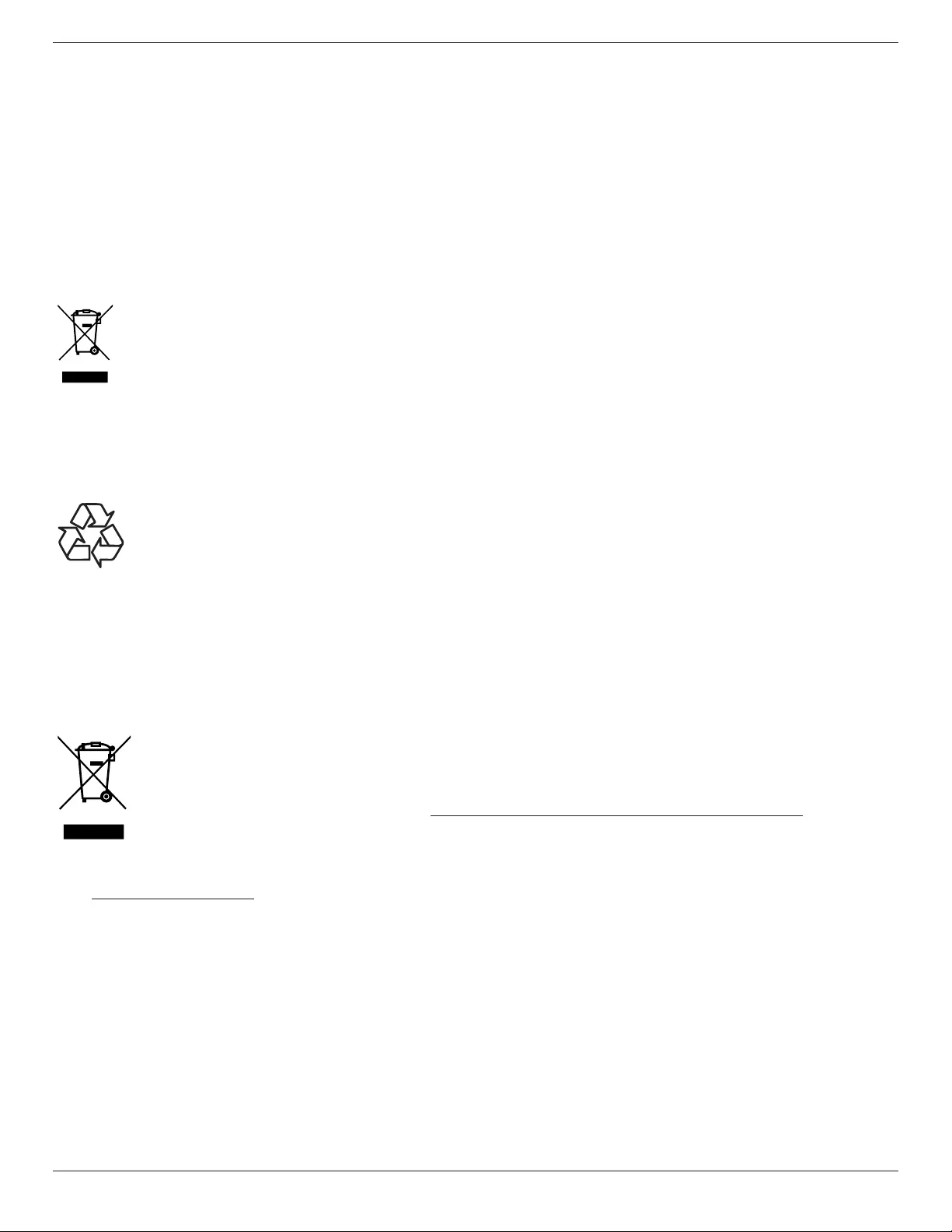
24BDL4151T
x
End-of-Life Disposal
YournewPublicInformationDisplaycontainsmaterialsthatcanberecycledandreused.Specializedcompaniescanrecycleyourproducttoincreasethe
amountofreusablematerialsandtominimizetheamounttobedisposedof.
PleasendoutaboutthelocalregulationsonhowtodisposeofyourolddisplayfromyourlocalPhilipsdealer.
(For customers in Canada and U.S.A.)
Thisproductmaycontainleadand/ormercury.Disposeofinaccordancetolocal-stateandfederalregulations.Foradditionalinformationonrecycling
contactwww.eia.org(ConsumerEducationInitiative)
Waste Electrical and Electronic Equipment-WEEE
Attention users in European Union private households
Thismarkingontheproductoronitspackagingillustratesthat,underEuropeanDirective2012/19/EUgoverningusedelectricaland
electronicappliances,thisproductmaynotbedisposedofwithnormalhouseholdwaste.Youareresponsiblefordisposalofthis
equipmentthroughadesignatedwasteelectricalandelectronicequipmentcollection.Todeterminethelocationsfordroppingoffsuch
wasteelectricalandelectronic,contactyourlocalgovernmentofce,thewastedisposalorganizationthatservesyourhouseholdorthe
storeatwhichyoupurchasedtheproduct.
Attention users in United States:
PleasedisposeofaccordingtoallLocal,StateandFederalLaws.Forthedisposalorrecyclinginformation,contact:www.mygreenelectronics.comorwww.
eiae.org.
End of Life Directives-Recycling
YournewPublicInformationDisplaycontainsseveralmaterialsthatcanberecycledfornewusers.
PleasedisposeofaccordingtoallLocal,State,andFederallaws.
Restriction on Hazardous Substances statement (India)
Thisproductcomplieswiththe“E-Waste(Management)Rules,2016”CHAPTERV,rule16,sub-rule(1).WhereasNewElectricalandElectronic
EquipmentandtheircomponentsorconsumablesorpartsorsparesdonotcontainLead,Mercury,Cadmium,HexavalentChromium,polybrominated
biphenylsandpolybrominateddiphenylethersbeyondamaximumconcentrationvalueof0.1%byweightinhomogenousmaterialsforlead,mercury,
hexavalentchromium,polybrominatedbiphenylsandpolybrominateddiphenylethersandof0.01%byweightinhomogenousmaterialsforcadmium.
exceptofexemptionssetinSchedule2oftheRule.
E-Waste Declaration for India
Thissymbolontheproductoronitspackagingindicatesthatthisproductmustnotbedisposedofwithyourotherhouseholdwaste.
Insteaditisyourresponsibilitytodisposeofyourwasteequipmentbyhandingitovertoadesignatedcollectionpointfortherecycling
ofwasteelectricalandelectronicequipment.Theseparatecollectionandrecyclingofyourwasteequipmentatthetimeofdisposal
willhelptoconservenaturalresourcesandensurethatitisrecycledinamannerthatprotectshumanhealthandtheenvironment.
FormoreinformationaboutE-wastepleasevisithttp://www.india.philips.com/about/sustainability/recycling/index.pageandtoknow
whereyoucandropoffyourwasteequipmentforrecyclinginIndiapleasecontactonbelowgivencontactdetails.
Helplinenumber:1800-425-6396(MondaytoSaturday,9a.m.to5:30pm)
E-mail:india.callcentre@tpv-tech.com
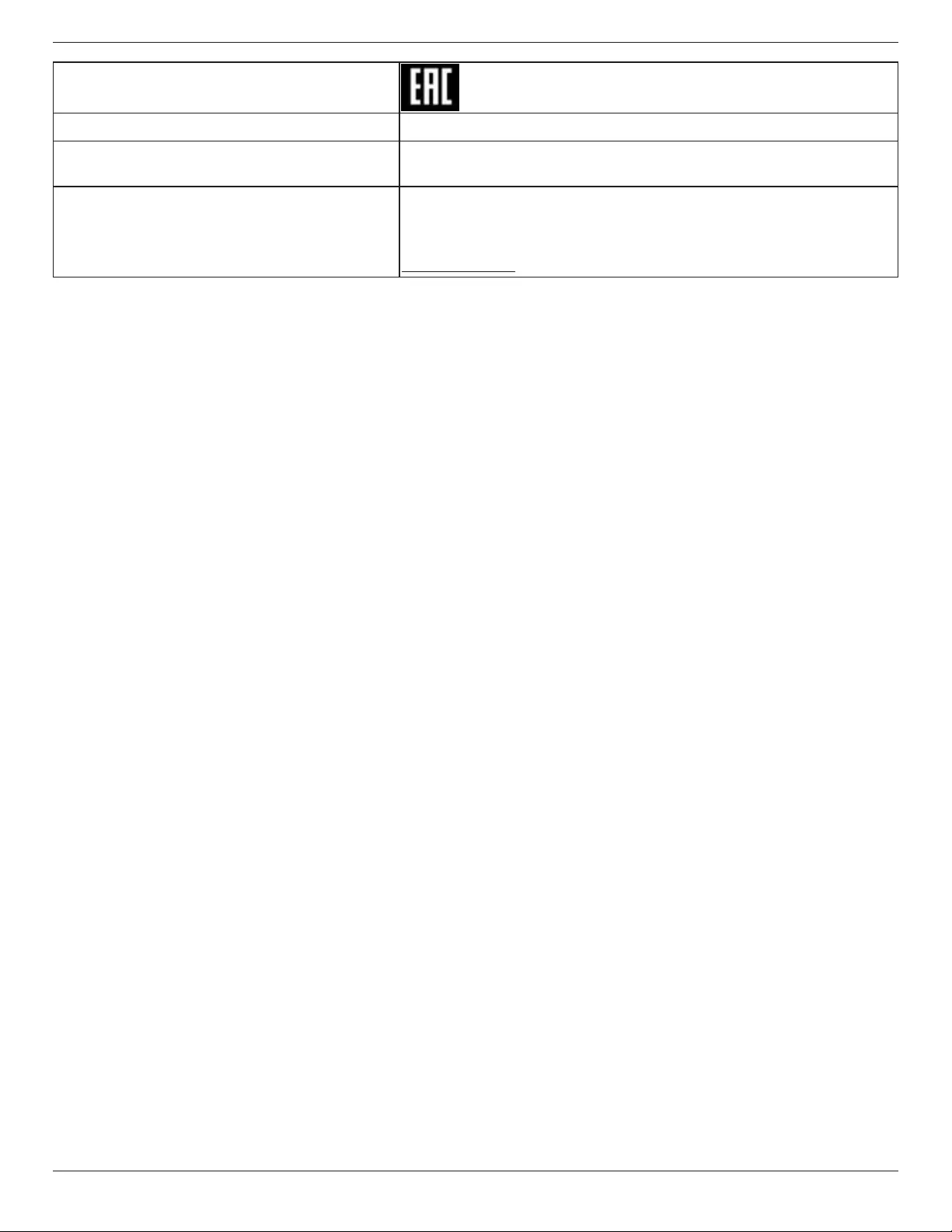
24BDL4151T
xi
Information for EAC
Month and year of manufacturing please refer information in Rating label.
Name and location of manufacturer ООО “Профтехника”
Адрес: 3-й Проезд Марьиной рощи, 40/1 офис 1. Москва, 127018, Россия
Importer and information
Наименование организации: ООО “Профтехника”
Адрес: 3-й Проезд Марьиной рощи, 40/1 офис 1. Москва, 127018, Россия
Контактное лицо: Наталья Астафьева,
+7 495 640 20 20
nat@profdisplays.ru
Information for FAC:
“Подтверждение соответствия Мининформсвязи России: Декларация соответствия № Д-PD-4342 от 01.09.2016 года, действительна до
01.09.2024 года, зарегистрирована в Федеральном агенстве связи 14.09.2016 года”

24BDL4151T
xii
NOTICE
SOFTWARE END USER LICENSE AGREEMENT
THIS SOFTWARE END USER LICENSE AGREEMENT (THIS “AGREEMENT”) IS A LEGAL AND BINDING AGREEMENT
BETWEEN YOU (EITHER AN INDIVIDUAL OR ENTITY) AND MMD MONITORS & DISPLAYS NEDERLAND B.V., A DUTCH
LIMITED LIABILITY COMPANY, WITH ITS PRINCIPAL OFFICE AT PRINS BERNHARDPLEIN 200, 1097 JB AMSTERDAM, THE
NETHERLANDS AND ITS SUBSIDIARY COMPANIES (INDIVIDUALLY AND COLLECTIVELY “MMD”). THIS AGREEMENT GIVES
YOU THE RIGHT TO USE CERTAIN SOFTWARE (THE “SOFTWARE”) INCLUDING USER DOCUMENTATION IN ELECTRONIC
FORM WHICH MAY HAVE BEEN PROVIDED SEPARATELY OR TOGETHER WITH A MMD PRODUCT (THE DEVICE”). BY
DOWNLOADING, INSTALLING OR OTHERWISE USING THE SOFTWARE, YOU ACCEPT AND AGREE TO BE BOUND BY ALL
OF THE TERMS AND CONDITIONS OF THIS AGREEMENT. IF YOU DO NOT AGREE TO THESE TERMS AND CONDITIONS, DO
NOT DOWNLOAD, INSTALL OR OTHERWISE USE THE SOFTWARE. IF YOU ACQUIRED THE SOFTWARE IN TANGIBLE MEDIA
E.G. CD WITHOUT THE OPPORTUNITY TO REVIEW THIS LICENSE AND DO NOT ACCEPT THESE TERMS, YOU MAY RECEIVE
A FULL REFUND OF THE AMOUNT, IF ANY, THAT YOU PAID FOR THE SOFTWARE IF YOU RETURN THE SOFTWARE UNUSED
WITH PROOF OF PAYMENT WITHIN 30 DAYS FROM THE DATE OF PURCHASE.
1. Grant of License. ThisAgreementgrantsyouanon-exclusive,nontransferable,non-sublicensablelicensetoinstallanduse,onthe
Device,one(1)copyofthespeciedversionoftheSoftwareinobjectcodeformatassetoutintheuserdocumentationsolelyforyour
personaluse.TheSoftwareis“inuse”whenitisloadedintothetemporaryorpermanentmemory(i.e.RAM,harddisk,etc.)oftheDevice.
2. Ownership. TheSoftwareislicensedandnotsoldtoyou.ThisAgreementgrantsyouonlytherighttousetheSoftware,butyoudonot
acquireanyrights,expressorimplied,intheSoftwareotherthanthosespeciedinthisAgreement.MMDanditslicensorsretainallright,
title,andinterestinandtotheSoftware,includingallpatents,copyrights,tradesecrets,andotherintellectualpropertyrightsincorporated
therein.TheSoftwareisprotectedbycopyrightlaws,internationaltreatyprovisions,andotherintellectualpropertylaws.Therefore,other
thanasexpresslysetforthherein,youmaynotcopytheSoftwarewithoutpriorwrittenauthorizationofMMD,exceptthatyoumaymake
one(1)copyoftheSoftwareforyourback-uppurposesonly.YoumaynotcopyanyprintedmaterialsaccompanyingtheSoftware,nor
printmorethanone(1)copyofanyuserdocumentationprovidedinelectronicform,exceptthatyoumaymakeone(1)copyofsuch
printedmaterialsforyourback-uppurposesonly.
3. License Restrictions. Exceptasprovidedotherwiseherein,youshallnotrent,lease,sublicense,sell,assign,loan,orotherwisetransferthe
Software.Youshallnot,andyoushallnotpermitanythirdparty,toreverseengineer,decompile,ordisassembletheSoftware,excepttothe
extentthatapplicablelawexpresslyprohibitstheforegoingrestriction.Youmaynotremoveordestroyanyproductidentication,copyright
notices,orotherproprietarymarkingsorrestrictionsfromtheSoftware.Alltitles,trademarks,andcopyrightandrestrictedrightsnotices
shallbereproducedonyourbackupcopyoftheSoftware.YoumaynotmodifyoradapttheSoftware,mergetheSoftwareintoanother
programorcreatederivativeworksbasedupontheSoftware.
4. Disclaimer. THESOFTWAREISDESIGNEDTOASSISTYOUINTRANSFERRINGMATERIALINWHICHYOUOWNTHE
COPYRIGHTORHAVEOBTAINEDPERMISSIONTOGRABANDTRANSFERFROMTHECOPYRIGHTOWNER.UNLESSYOU
OWNTHECOPYRIGHTORHAVEPERMISSIONTOGRABANDTRANSFERFROMTHECOPYRIGHTOWNER,YOUMAYBE
VIOLATINGCOPYRIGHTLAWANDBESUBJECTTOPAYMENTOFDAMAGESANDOTHERREMEDIES.IFYOUAREUNCERTAIN
ABOUTYOURRIGHTS,YOUSHOULDCONTACTYOURLEGALADVISOR.YOUASSUMEFULLRESPONSIBILITYFORTHELEGAL
ANDRESPONSIBLEUSEOFTHESOFTWARE
5. Open Source Software. (a) Thissoftwaremaycontaincomponentsthataresubjecttoopen-sourceterms,asstatedinthe
documentationaccompanyingtheDevice.ThisAgreementdoesnotapplytothissoftwareassuch.(b)Yourlicenserightsunderthis
Agreementdonotincludeanyrightorlicensetouse,distributeorcreatederivativeworksoftheSoftwareinanymannerthatwould
subjecttheSoftwaretoOpenSourceTerms.“OpenSourceTerms”meansthetermsofanylicensethatdirectlyorindirectly(1)create,or
purporttocreate,obligationsforMMDwithrespecttotheSoftwareand/orderivativeworksthereof;or(2)grant,orpurporttogrant,to
anythirdpartyanyrightsorimmunitiesunderintellectualpropertyorproprietaryrightsintheSoftwareorderivativeworksthereof.
6. Termination. ThisAgreementshallbeeffectiveuponinstallationorrstuseoftheSoftwareandshallterminate(i)atthediscretionof
MMD,duetoyourfailuretocomplywithanytermofthisAgreement;or(ii)upondestructionofallcopiesoftheSoftwareandrelated
materialsprovidedtoyoubyMMDhereunder.MMD’srightsandyourobligationsshallsurvivetheterminationofthisAgreement.
7. Upgrades. MMDmay,atitssoleoption,makeupgradestotheSoftwareavailablebygeneralpostingonawebsiteorbyanyothermeans
ormethods.SuchupgradesmaybemadeavailablepursuanttothetermsofthisAgreementorthereleaseofsuchupgradestoyoumay
besubjecttoyouracceptanceofanotheragreement.

24BDL4151T
xiii
8. Support Services. MMDisnotobligatedtoprovidetechnicalorothersupport(“SupportServices”)fortheSoftware.IfMMDdoes
provideyouwithSupportServices,thesewillbegovernedbyseparatetermstobeagreedbetweenyouandMMD.
9. Limited Software Warranty. MMDprovidestheSoftware‘asis’andwithoutanywarrantyexceptthattheSoftwarewillperform
substantiallyinaccordancewiththedocumentationaccompanyingtheSoftwareforaperiodofoneyearafteryourrstdownload,
installationoruseoftheSoftware,whicheveroccursrst.MMD’sentireliabilityandyourexclusiveremedyforbreachofthiswarranty
shallbe,atMMD’soption,either(i)returnofthepricepaidbyyoufortheSoftware(ifany);or(ii)repairorreplacementoftheSoftware
thatdoesnotmeetthewarrantysetforthhereinandthatisreturnedtoMMDwithacopyofyourreceipt.Thislimitedwarrantyshallbe
voidiffailureoftheSoftwarehasresultedfromanyaccident,abuse,misuseorwrongfulapplication.AnyreplacementSoftwarewillbe
warrantedfortheremainderoftheoriginalwarrantyperiodorthirty(30)days,whicheverislonger.Thislimitedwarrantyshallnotapplyto
youiftheSoftwarewasprovidedtoyoufreeofchargeonanevaluationonlybasis.
10. NO OTHER WARRANTIES. EXCEPTASSETFORTHABOVE,MMDANDITSLICENSORSDONOTWARRANTTHATTHE
SOFTWAREWILLOPERATEERRORFREEORUNINTERRUPTED,ORWILLMEETYOURREQUIREMENTS.YOUASSUMEALL
RESPONSIBILITIESFORSELECTIONOFTHESOFTWARETOACHIEVEYOURINTENDEDRESULTS,ANDFORTHEINSTALLATION
OF,USEOF,ANDRESULTSOBTAINEDFROMTHESOFTWARE.TOTHEMAXIMUMEXTENTPERMITTEDBYAPPLICABLELAW,
MMDANDITSLICENSORSDISCLAIMALLWARRANTIESANDCONDITIONS,WHETHEREXPRESSORIMPLIED,INCLUDINGBUT
NOTLIMITEDTOTHEIMPLIEDWARRANTIESOFMERCHANTABILITY,FITNESSFORAPARTICULARPURPOSE,ANDACCURACY
ORCOMPLETENESSOFRESULTSWITHRESPECTTOTHESOFTWAREANDTHEACCOMPANYINGMATERIALS.THEREISNO
WARRANTYAGAINSTINFRINGEMENT.MMDDOESNOTWARRANTTHATYOUWILLBEABLETODOWNLOAD,COPY,STORE,
DISPLAY,TRANSFER,AND/ORPLAYSECURECONTENT.
11. LIMITATION OF LIABILITY. UNDERNOCIRCUMSTANCESWILLMMDORITSLICENSORSBELIABLEFORANY
CONSEQUENTIAL,SPECIAL,INDIRECT,INCIDENTALORPUNITIVEDAMAGESWHATSOEVER,INCLUDING,WITHOUT
LIMITATION,DAMAGESFORLOSSOFPROFITSORREVENUES,BUSINESSINTERRUPTION,LOSSOFBUSINESSINFORMATION,
LOSSOFDATA,LOSSOFUSEOROTHERPECUNIARYLOSS,EVENIFMMDORITSLICENSORSHAVEBEENADVISEDOFTHE
POSSIBILITYOFSUCHDAMAGES.INNOEVENTSHALLMMD’SORITSLICENSORS’AGGREGATELIABILITYFORDAMAGES
ARISINGOUTOFTHISAGREEMENTEXCEEDTHEGREATEROFTHEPRICEACTUALLYPAIDBYYOUFORTHESOFTWAREOR
FIVEPOUNDSSTERLING(5.00).
12. Trademarks. CertainoftheproductandMMDnamesusedinthisAgreement,theSoftware,andtheprinteduserdocumentationmay
constitutetrademarksoftheMMD,itslicensorsorotherthirdparties.Youarenotauthorizedtouseanysuchtrademarks.
13. Export Administration. Youagreethatyouwillnotdirectlyorindirectly,exportorre-exporttheSoftwaretoanycountryforwhich
theUnitedStatesExportAdministrationAct,oranysimilarUnitedStateslaworregulationrequiresanexportlicenseorotherU.S.
Governmentapproval,unlesstheappropriateexportlicenseorapprovalhasrstbeenobtained.BydownloadingorinstallingtheSoftware
youagreetoabidebythisExportprovision.
14. Governing law. ThisAgreementisgovernedbythelawsoftheNetherlands,withoutreferencetoitsconictoflawsprinciples.This
AgreementshallnotbegovernedbytheUnitedNationsConventiononContractsfortheInternationalSaleofGoods,theapplication
ofwhichisexpresslyexcluded.AnydisputebetweenyouandMMDregardingthisAgreementshallbesubjecttothenon-exclusive
jurisdictionofthecourtsoftheNetherlands.Ifforanyreasonacourtofcompetentjurisdictionndsanyprovision,orportionthereof,to
beunenforceable,theremainderofthisAgreementshallcontinueinfullforceandeffect.
15. General. ThisAgreementcontainstheentireagreementbetweenyouandMMDandsupersedesanypriorrepresentation,undertaking
orothercommunicationoradvertisingwithrespecttotheSoftwareanduserdocumentation.IfanypartofthisAgreementisheldinvalid,
theremainderofthisAgreementwillcontinueinfullforceandeffect.ThisAgreementshallnotprejudicethestatutoryrightsofanyparty
dealingasaconsumer.
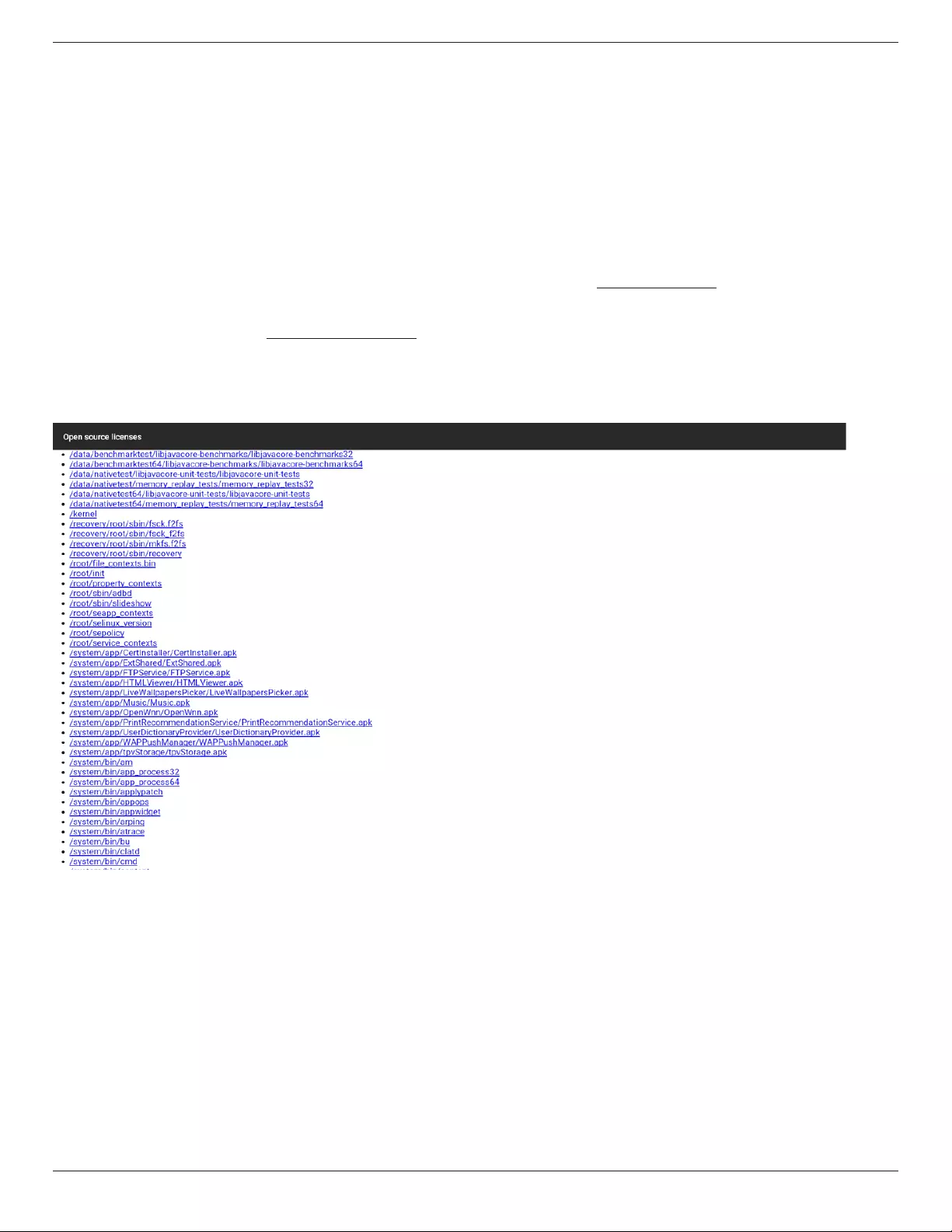
24BDL4151T
xiv
Open source licenses statement
Disclaimer regarding services and/or software offered by third parties
Servicesand/orsoftwareofferedbythirdpartiesmaybechanged,suspended,orterminatedwithoutpriornotice.MMDdoesnotbearanyresponsibility
inthesesortsofsituations.
Third Party (Open) Source Software
Thisproductmaymakeuseofthirdparty(open)sourcesoftwareandtheuseofthisthirdparty(open)sourcesoftwaremaybesubjecttotermsand
conditionsofsuchthirdparty.Incaseopensourcesoftwareisused,MMDprovidessourceattribution,whereapplicable.Whenrequiredbythetermsof
theopensourcelicense,MMDpublishedtherelevantpartsofthesourcecodefortheproductonhttp://licenses.cmnd.io.MMDherebyofferstodeliver,
uponrequest,acopyofthecompletecorrespondingsourcecodeforthecopyrightedopensourcepackagesusedinthisproductforwhichsuchoffer
isrequestedbytherespectivelicense.Thisofferisvaliduptothreeyearsafterproductpurchasetoanyoneinreceiptofthisinformation.Toobtainthe
sourcecode,pleasewriteinEnglishtoopen.source@tpv-tech.com
YoucanndthedetailedinformationinAndroidOSD.
Settings->About->Legalinformation->Opensourcelicenses

24BDL4151T
xv
Table Of Contents
1. Unpacking and Installation .......................................................1
1.1. Unpacking.........................................................................................1
1.2. PackageContents........................................................................1
1.3. Installation........................................................................................2
2. Physical view and features ........................................................4
2.1. FrontView........................................................................................4
2.2. RearView..........................................................................................4
2.3. Input/OutputTerminals.............................................................4
3. Operation ....................................................................................5
3.1. WatchtheConnectedVideoSource...............................5
3.2. Overview..........................................................................................5
3.3. MediaPlayer....................................................................................7
3.4. Browser..........................................................................................10
3.5. PDFPlayer....................................................................................12
3.6. CMND&Play.............................................................................14
3.7. CustomApp................................................................................14
4. OSD (On-Screen Display) .................................................... 15
4.1. Wi-Fi...............................................................................................15
4.2. Ethernet..........................................................................................15
4.3. Bluetooth.......................................................................................16
4.4. SignageDisplay...........................................................................16
4.5. Display.............................................................................................22
4.6. Apps.................................................................................................22
4.7. Storage............................................................................................23
4.8. Security...........................................................................................23
4.9. Languages&input....................................................................23
4.10. Date&time.................................................................................23
4.11. Developeroptions...................................................................23
4.12. About..............................................................................................23
4.13. Supplementary...........................................................................23
5. Supported Media Formats .................................................... 26
6. Input Mode ............................................................................... 27
7. Pixel Defect Policy .................................................................. 28
7.1. PixelsandSub-Pixels...............................................................28
7.2. TypesofPixelDefects+DotDenition....................28
7.3. BrightDotDefects...................................................................28
7.4. DarkDotDefects.....................................................................29
7.5. ProximityofPixelDefects...................................................29
7.6. PixelDefectTolerances.........................................................29
7.7. MURA.............................................................................................29
8. Cleaning and Troubleshooting .............................................. 30
8.1. Cleaning..........................................................................................30
8.2. Troubleshooting.........................................................................30
9. Technical Data ......................................................................... 31
9.1. Specications...............................................................................31
9.2. Disclaimer......................................................................................32
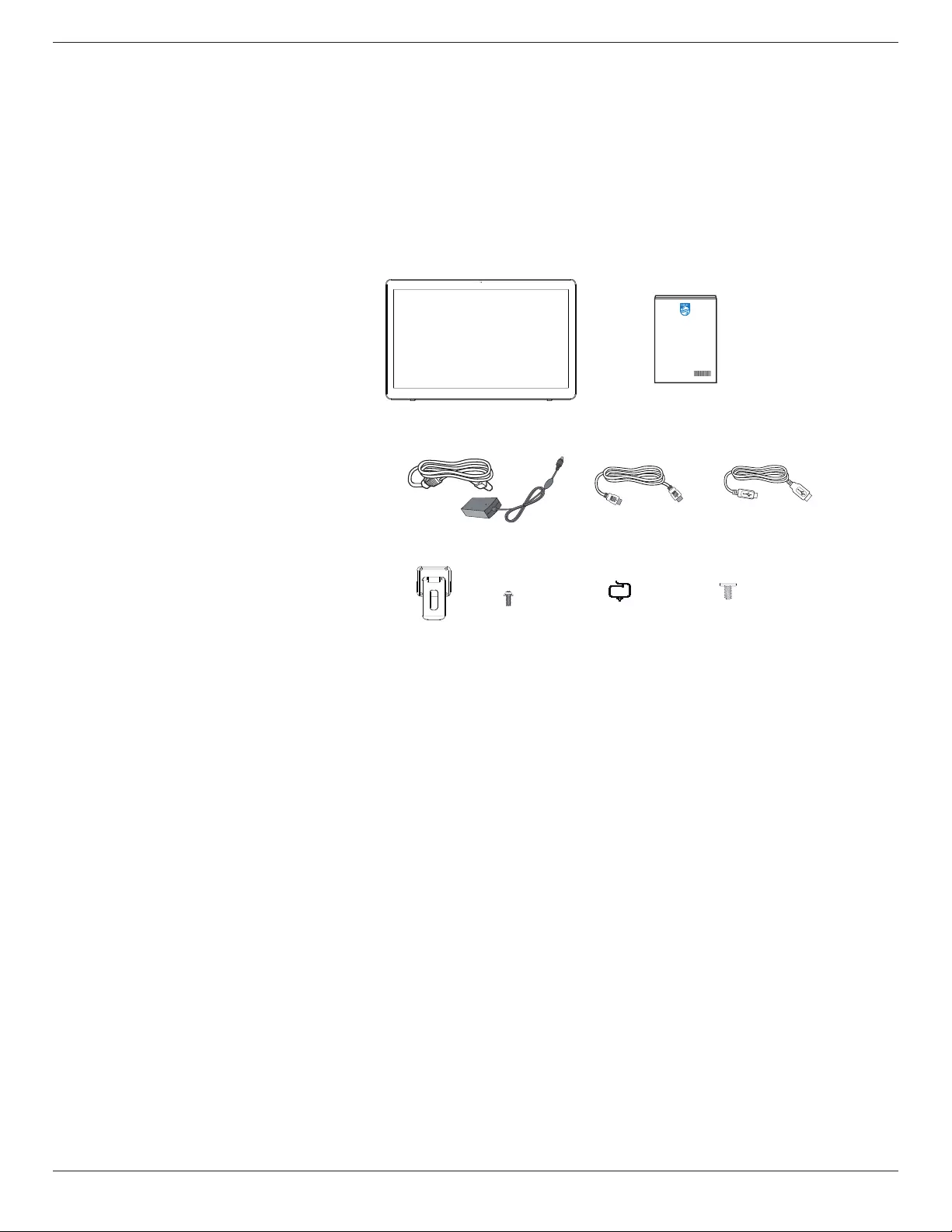
24BDL4151T
1
1. Unpacking and Installation
1.1. Unpacking
• Thisproductispackedinacarton,togetherwiththestandardaccessories.
• Anyotheroptionalaccessorieswillbepackedseparately.
• Afteropeningthecarton,ensurethatthecontentsarecompleteandingoodcondition.
1.2. Package Contents
Pleaseverifythatyoureceivedthefollowingitemswithyourpackagecontent:
• LCDdisplay
• Quickstartguide
• DCPoweradapter
• Powerplug
• USBcable
• HDMIcable
• Stand
• ScrewsforStand(4PCS)
• WireClamper(2PCS)
• Screwsfor4Gmoduleboard(2PCS)
Quick start guide
USB CableHDMI Cable
Stand Screws for Stand
(4 PCS)
Wire Clamper
(2 PCS)
Screws for 4G module
board (2 PCS)
LCD display
Power plug
DC power adapter
*Itemsmaydifferindifferentlocations
*Displaydesignandaccessoriesmaydifferfromtheimagesshown.
Notes:
• TherecommendedAC/DCadaptermodel:PhilipsADPC2065
TherecommendedAC/DCadaptermodel:ADP-65DEB(forIndia).
• Forallotherregions,applyapowercordthatconformstotheACvoltageofthepowersocketandhasbeenapprovedbyandcomplieswiththe
safetyregulationsoftheparticularcountry(TypeH05W-F,2Gor3G,0.75or1mm2shouldbeused).
• Keepthepackagingmaterialsappropriatelyafterunpackingtheproduct.
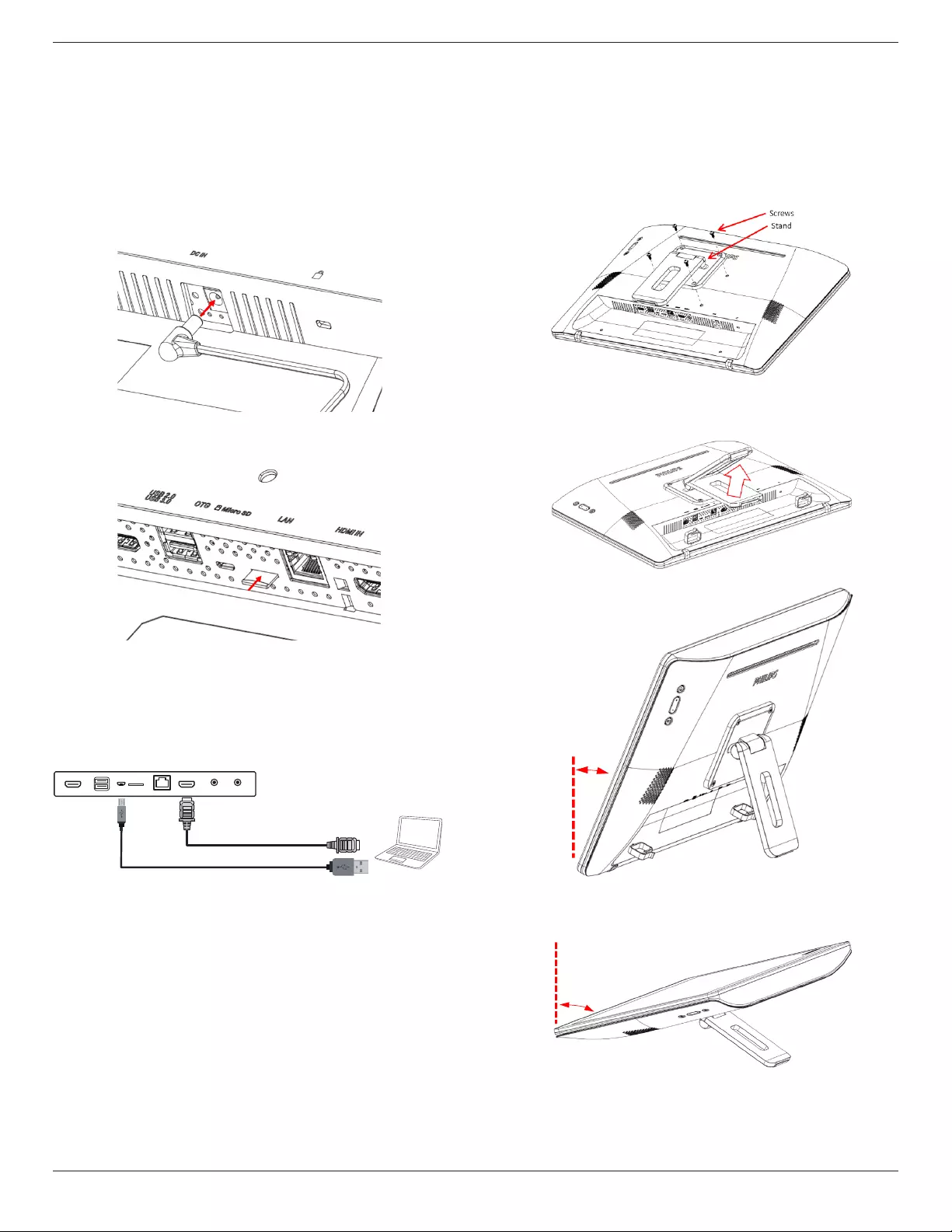
24BDL4151T
2
1.3. Installation
1.3.1. Connecting the power cable
1. Connectthepoweradapter’sconnectorintothedisplay’spower
inputsocket.
2. InsertthematchingACplugfullyintothepoweradapter.
3. PlugtheACplugofyourpoweradapterintoanelectricoutletto
poweronthedevice.
1.3.2. Inserting the Micro SD card
1.3.3. Using the touch function through a PC
1. UsetheHDMIcableprovidedtoconnectfromHDMIinputto
HDMIoutputofthePC.
2. UsetheUSBcableprovidedtoconnectthedisplaytoaPCthrough
OTGport.
PC
HDMI Out
HDMI IN
1.3.4. Installing the stand
1. Ensurethatthedisplayispoweredoff.
2. Spreadaprotectivesheetonaatsurfacetofacilitateyour
operationwithoutscratchingthescreen.
3. Laythedisplayface-downontheprotectivesheet.
4. Installthestandwithfourscrews.
5. Liftthestanduntilaclicksoundisheard.
Thetileanglesforkeepingthestandstableare24.5and62degrees.
24.5°
62.0°
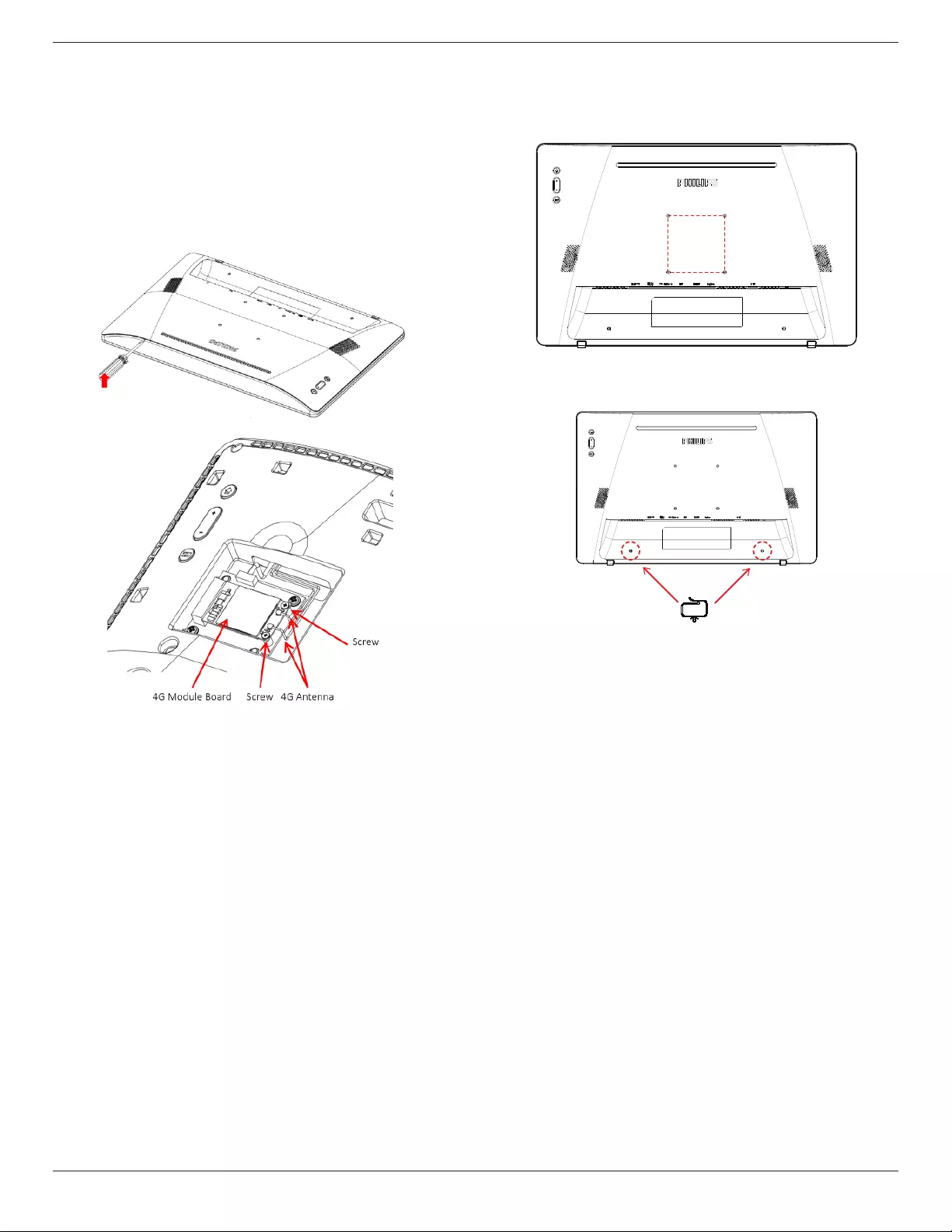
24BDL4151T
3
1.3.5. Installing the 4G Module
1. Carefullyinserttheatheadscrewdriverintothegapoftherear
cover.
2. Slightlylifttherearcoveropen.
3. Installthe4Gmoduleboardbytighteningthetwoscrewsusinga
suitablescrewdriver.
4. Connectthe4Gantennacablestotheconnectorsontheboard.
5. Installbacktherearcover.
1.3.6. Mounting the display to the wall
1. Wallmountholesgrid:100mm(H)x100mm(V)
2. Wallmountscrew:M4x(14+X)(X=thicknessofwallmountplate)
1.3.7. Using the wire clamper

24BDL4151T
4
2. Physical view and features
2.1. Front View
1
2
1Frontcameraandmicrophonereceiver
2Powerstatusindicator
2.2. Rear View
1
2
3
1 Menu:ToactivatetheOSDmenu.
2 Volume+/-: Volumeupanddown.
3 Input:Selecttheinputsource.
Operation Function
Menu+Volume- LaunchtheAdminmodeapp
Menu+Volume+ LaunchtheQuickInformationapp
Menu+Menu+Volume++
Volume-+Volume-+Volume+
Enablethetouchfunction
Menu+Menu+Volume-+
Volume-
Turnonthescreen
Input SwitchbetweenHDMI/Android
source
Volume+ LaunchtheOSDofvolume
Volume- LaunchtheOSDofvolume
Menu+Menu+Menu+Menu+
Menu+Menu
EnableIME
2.3. Input/Output Terminals
1 62 3 4 5 7 8
1 HDMI OUT
ConnecttoanHDMIdevice.
2 USB PORT
ConnecttoaUSBstoragedevice.
3 OTG
ConnecttoaUSBstorageforupdatingthermwareofthe
mainboard.
Note:Reservedforupdatingthermwareonly.
USBtouchwillswitchtoPCUSBupstreamwhenthesource
selectedisHDMI.(referto1.3.3.Usingthetouchfunction
throughaPC)
4 Micro SD
InsertaMicroSDcard.
5 LAN
• TheLANcontrolfunctionisusedforsendingtheremote
controlsignalfromthecontrolcenter.
• PoE+(PoweroverEthernet)
Notes:
1. ThePoEdeviceshouldcomplywiththerequirementsof
IEC60950-1LPS.
2. UseashieldedcableforthePoEfunction.
6 HDMI IN
ConnecttoasourcedeviceviaanHDMIcable.
7 Earphone
Connecttoanearphonethroughthis3.5mmEarJack(CTIA
standard).
8 DC IN
ConnecttotheDCpoweradapter.
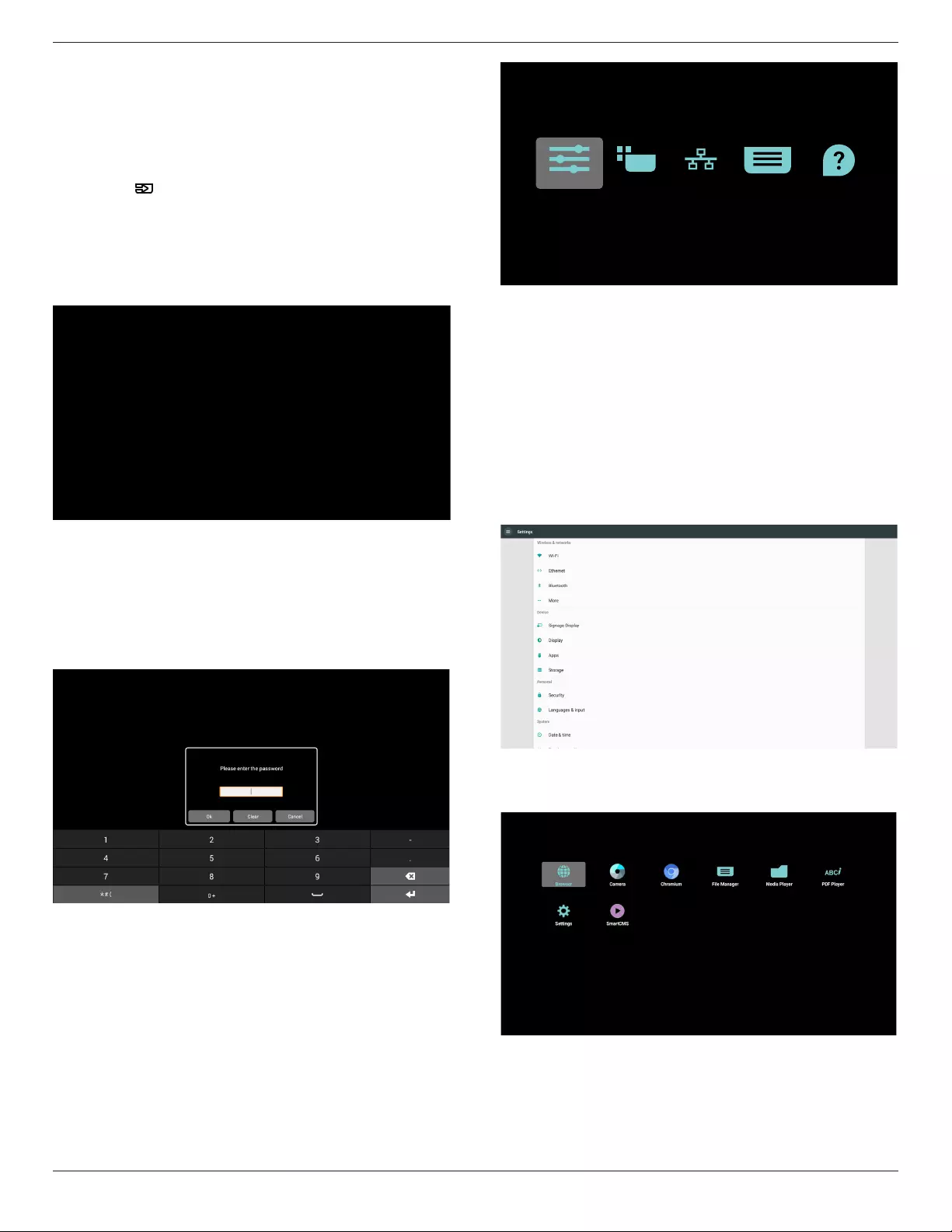
24BDL4151T
5
3. Operation
NOTE: Thecontrolbuttondescribedinthissectionismainlyonthe
remotecontrolunlessspeciedotherwise.
3.1. Watch the Connected Video Source
1. Pressthe [ ] SOURCEbuttontoswitchthevideosource
betweenHDMIandAndroid.
3.2. Overview
1. Launcher:
• Theplatformlauncherisablackpageasshownbelow:
• ExittheAppbypressingthe“Return”keyandthescreenwill
enterAndroidPDlauncher.
2. Admin mode:
Adminmodeallowsyoutosetupandcontrolthedevice.Press
“Menu+Volume-”onthekeypadtoentertheAdminmode.A
dialogboxappearsaskingforthepassword.Thedefaultpasswordis
“1234”.Tochangethepassword,gotoSettings>Signage Display
>System Tools>ChangetheAdministratorPassword.
TheAdminmodeconsistsofthefollowingApps:“Settings”,“Apps”,
“Network”,“Storage”and“Help”.
Settings Apps Network Storage Help
1. Settings:launchtheApp“Settings”.
2. Applications:showallApps.
3. Network:setupWi-Fi,Ethernetandmobilenetwork.
4. Storage:asimplelemanagerforusertoviewthelistofle
inthesystem.
5. Help:alinkisprovidedforusertogethelpfromPhilipsofcial
website.
Note: WhenleavingfromtheAdminmode,thesystemgoesbackto
bootonsource.
1)Settingspage:
Settings:gotosettingspage.
SignageDisplay:gotosignagedisplaysettingspage.
2)Applicationpage:
Listallapplicationsinthispage,includinguserself-installed
applications.

24BDL4151T
6
3)Network page:
Wi-FiandMobileoptionsappearonlywhentheWi-FiandMobile
modulesareavailable.
4)Storage page:
Selectfrominternalandexternalmemories.
5)Help page:
ScantheQRcodetolinktoPhilipssupportwebsite.
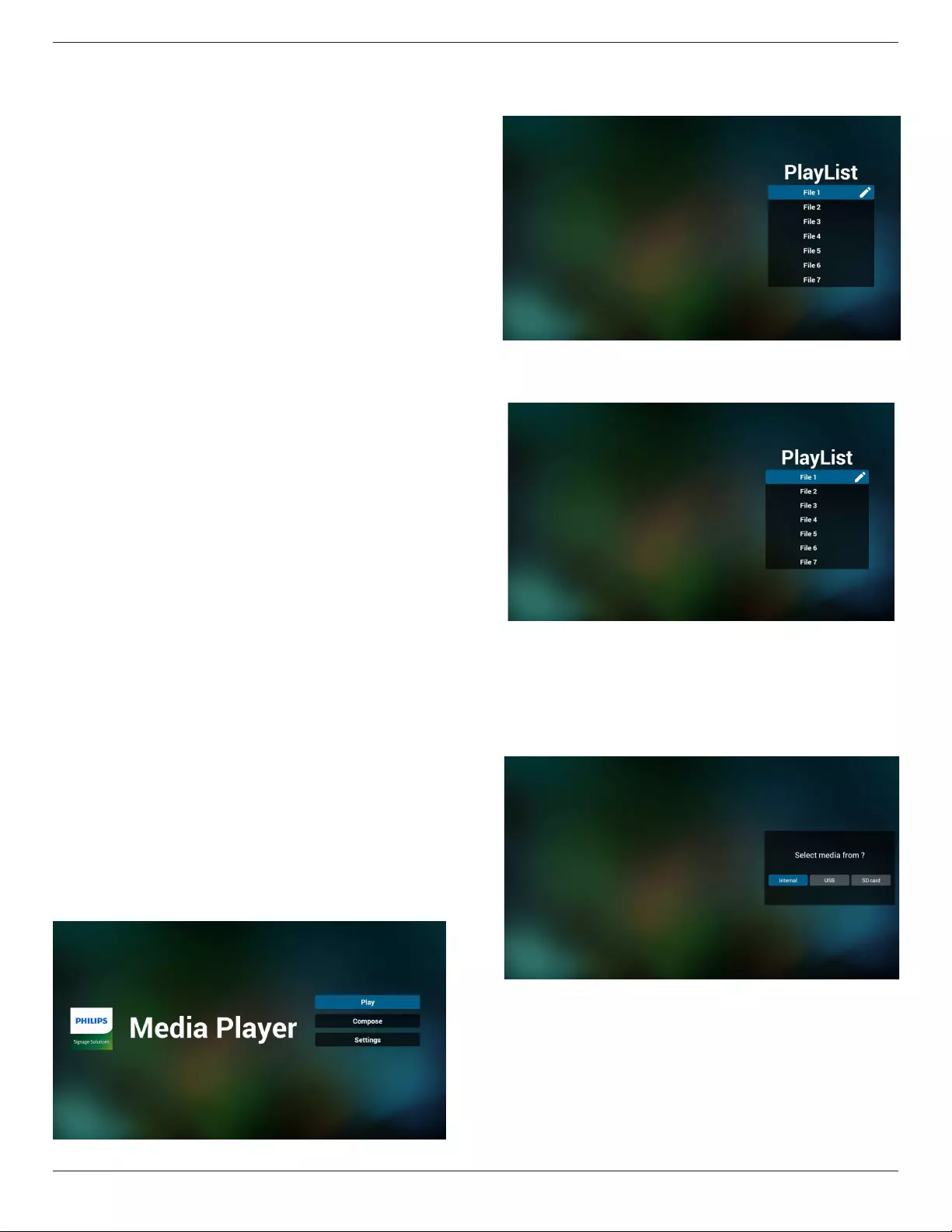
24BDL4151T
7
3.3. Media Player
3.3.1. OSD menu interaction with media player
1. Bootonsource:
-Input:
■ Ifyouselect“MediaPlayer”asthesource,thesystemwill
enterMedia Playerautomaticallyafterthebootprocessis
completed.
-Playlist:
■ Mainpage:gotothemainpageofmediaplayer.
■ Playlist1-Playlist7:gotomediaplayerandplaybackFile1-
File7oftheplaylistautomatically.
2. Schedule:
-Schedulelist:
■ Setupto7schedules.
-Enable:
■ Enableordisabletheschedule.
-Starttime:
■ Setstarttime.
-Endtime:
■ Setendtime.
-Playlist:
■ 1-7:gotomediaplayerandplaybackFile1-File7ofthe
playlistautomatically.
-Daysoftheweek:
■ SetSunday,Monday,Tuesday,Wednesday,Thursday,Friday,
Saturday.
-Everyweek:
■ Setaweeklyschedule.
-Save
■ Savetheschedule.
3.3.2. Media Player introduction
1. MainpageofMediaPlayerApp,thisAppconsistsofthreeitems:
“Play”,“Compose”and“Settings”.
Play:selecttheplaylisttoplay.
Compose:edittheplaylist.
Settings:setpropertiesofplayback.
2. Select“Play”onthemainpage,rstyoushouldselectoneplaylistto
playbetweenFILE1andFILE7.
Thepenciliconmeanstheplaylistcontainsthecontent.
3. Select“Compose”onthemainpage,rstyoushouldselectone
playlisttoeditbetweenFILE1andFILE7.
Thepenciliconmeanstheplaylistcontainsthecontent.
4. Ifanemptyplaylistisselected,theAppwillguideyouthrough
selectingthemediasource.
Allmedialesshouldbestoredin/philips/ofrootdirectory.
Forexample:
videos: {root dir of storage}/philips/video/
photos: {root dir of storage}/philips/photo/
music : {root dir of storage}/philips/music/
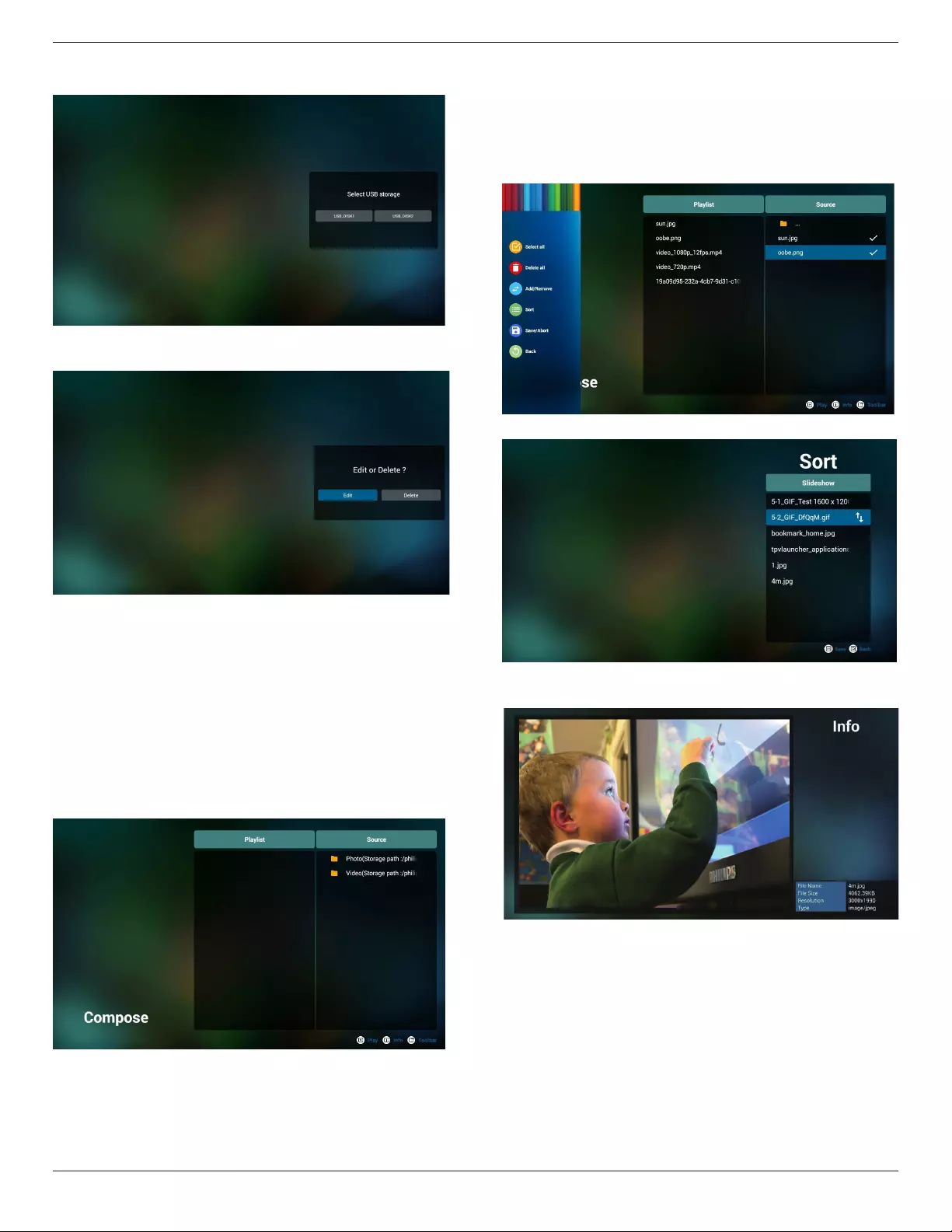
24BDL4151T
8
5. Ifyouselect“USB”storage,theAppwillguideyouthroughselecting
theUSBdevice.
6. Toeditordeleteanon-emptyplaylist,selectthedesiredplaylistthat
hasapencilicononrightsideofthele.
7. Onceyoustarttoeditaplaylist,amenuisdisplayedasbelow.
Source-lessavedinthememorystorage
Playlist–lessavedintheplaylist
Thefollowingfunctionscanbeoperatedthroughthecorresponding
keysontheremotecontrol.
Option key–launchthesidemenubar
Play key–playthemediale
Info key–showthemediainfo
Touch le key–select/deselectale
Note:
Tapandholdonthedirectoryunder“Source”,afullpathwillbe
displayed.
7-1Fromthesidemenubar,thefollowingfunctionsareavailable:
-Select all:selectalllessavedinthestorage.
-Delete all:deleteallplaylistles.
-Add/Remove:addorremoveaplaylistfromsource.
-Sort:sorttheplaylist.
-Save/abort:saveoraborttheplaylist.
-Back:returntothepreviousmenu.
8. If“Sort”isselected,youcancustomizetheleorderseverally.
9. Afterselectingthedesiredle,press“Info”keytoobtainthe
detailedinformation.
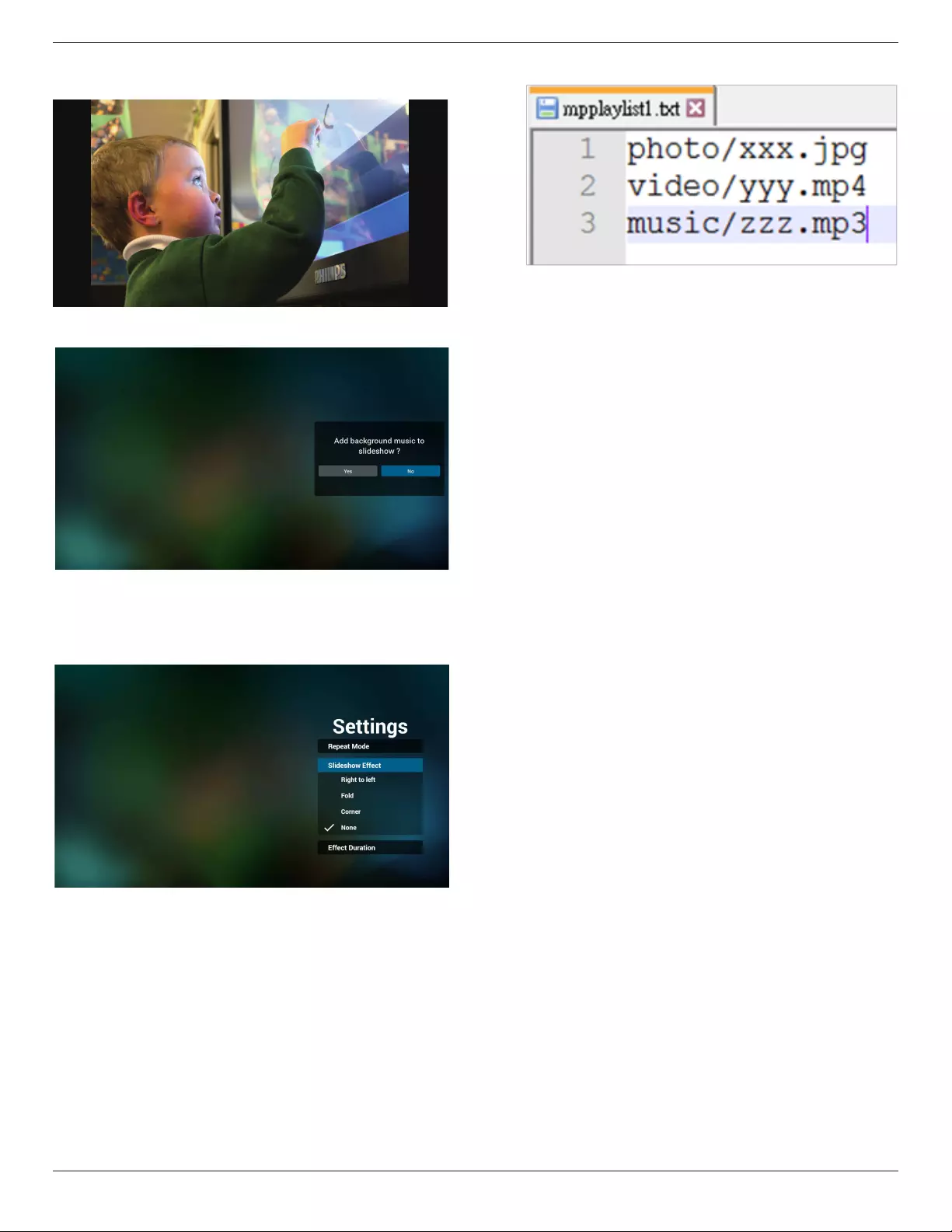
24BDL4151T
9
10. Afterselectingthedesiredle,press“Play”keytoplaythemediale
immediately.
11. Ifyoucreateaplaylistwithallimageles,youwillbeaskedtoadda
backgroundmusictotheslideshowbeforesaving.
12. Select“Settings”onthemainpage,thereare3optionsavailable:
“RepeatMode”,“SlideshowEffect”and“EffectDuration”.
Repeat Mode:settherepeatmode.
Slideshow Effect:photoslideshoweffect.
Effect Duration:durationofphotoeffect.
13. Referto5.SupportedMediaFormatsforthecompletelistofMedia
format.
14. HowtoedittheplaylistviaFTP.
Step1.Createatextleofmediaplayer.
-Filename:mpplaylistX.txt,“X”meansplaylist
number(1,2,3,4,5,6,7).
Ex.mpplaylist1.txt,mpplaylist2.txt
-Content:
Note:Ifaplaylistcontainsbothvideoandmusicles,ablackscreen
willdisplaywhenthesystemplaysthemusicle.
Step2.Copy“mpplaylistX.txt”to“philips”folderoftheinternal
storage.YoumayuseFTPtodothis.
-Filepath:/storage/emulated/legacy/philips
Ex./storage/emulated/legacy/philips/mpplaylist1.txt
Step3.Addthemedialesin“Photo”,“Video”and“Music”folders
whichareunder“Philips”folderofyourinternalstorage.
-Ex./storage/emulated/legacy/philips/photo/xxx.jpg
/storage/emulated/legacy/philips/video/yyy.mp4
/storage/emulated/legacy/philips/photo/zzz.mp3
Step4.StartMediaplayerApp,itwillimportthetextleofmedia
playerautomatically.
Note:Oncetheplaylistle(text)isimported,anychangesmade
throughtheremotecontrolwillnotberecordedintheplaylisttext
le.
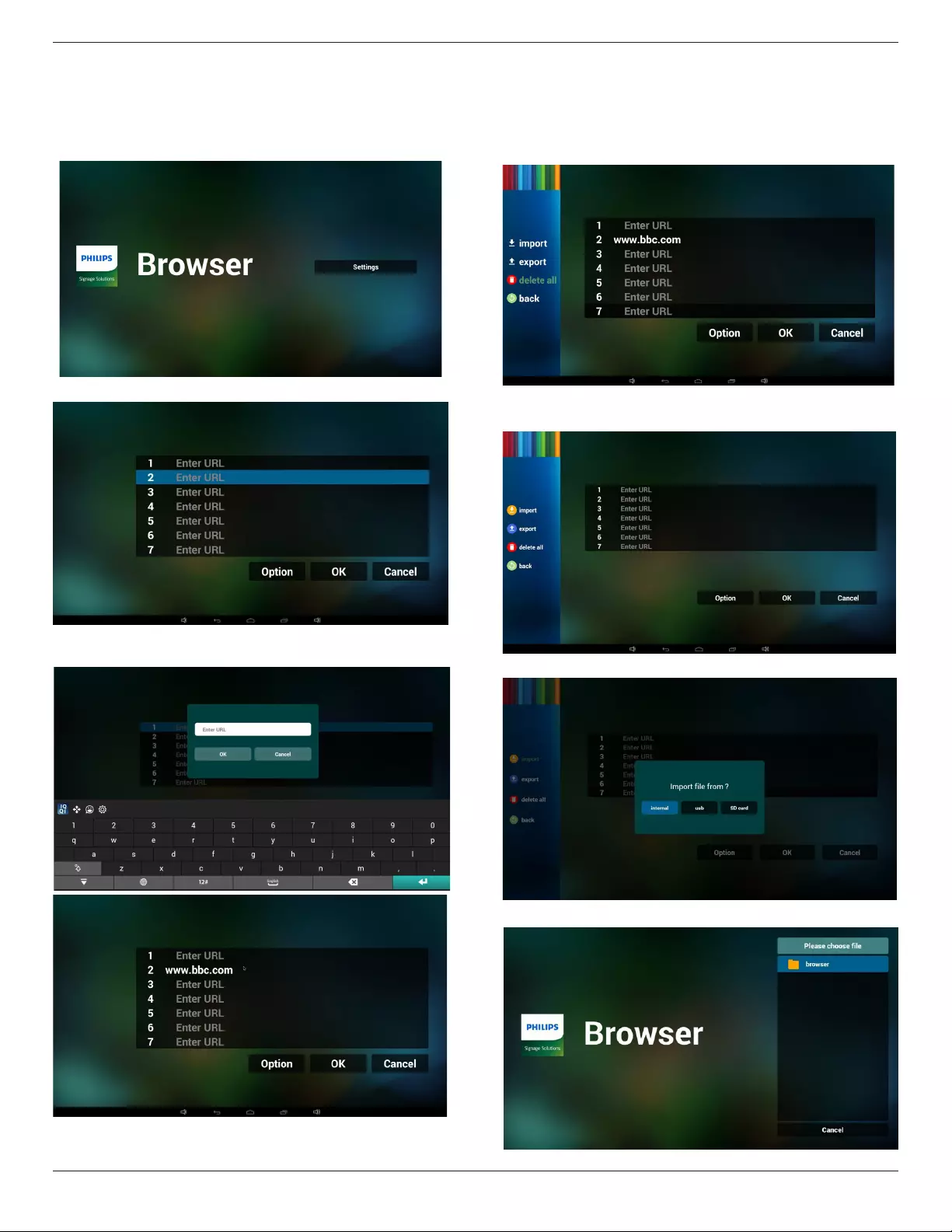
24BDL4151T
10
3.4. Browser
Beforeusingthisfeature,ensurethatthesystemisconnected
successfullytothenetwork.(See4.1.Wi-Fi&4.2.Ethernet)
1. Mainpageof“Browser”Appwhichallowsyoutomakerelated
settings.
2. Upto7browserscanbeset.Selectoneandclickthe“OK”button.
3. Usetheon-screenkeyboardtoenterURLandclickthe“OK”
button,thedatawillbesavedintheList.
4. Fromthesidemenubaronleftsideofthescreen,thefollowing
functionsareavailable:
Import:importtheleofURLlist
Export:exporttheleofURLlist
Delete all:deleteallURLrecordsfromthemainscreen
Back:closethesidemenubar
4.1Import
• Selectimport.
• Selectthestoragewherethelewillbeimportedfrom.
• Selectabrowserle
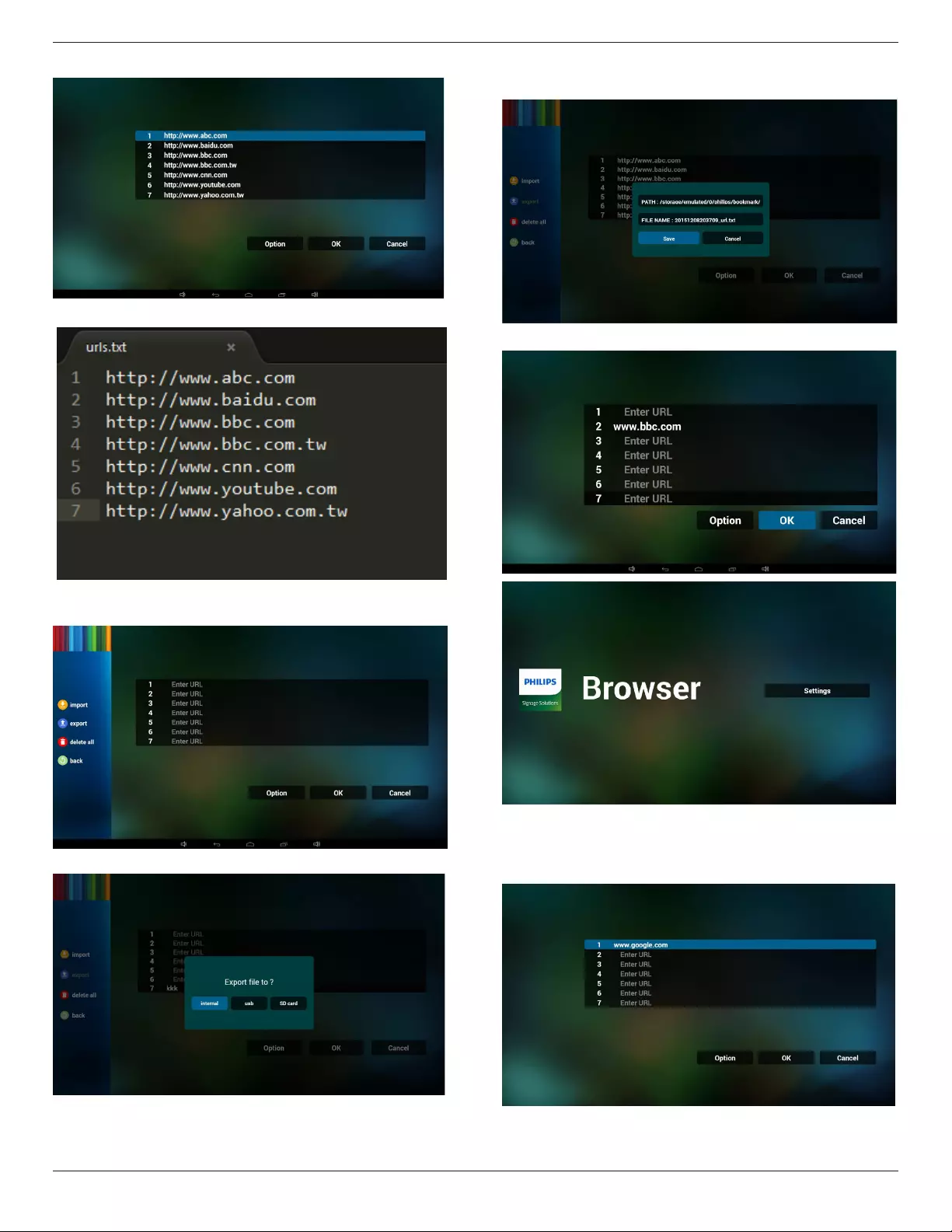
24BDL4151T
11
• ImportthebrowserleandtheURLwillbelistedonthescreen.
• Theleformatsupportedforimportis“.txt”.
4.2Export:
• Selectexport.
• Selectthestoragewherethelewillbeexportedto.
• Adialogboxdisplaysthepathoftheletobesavedaswellasthe
lename.Pressthe“Save”buttontosavetheURL.
5. Pressthe“OK”buttontosavetheURLrecord.
6. Ifyouselectanon-emptyitemfromtheURLlist,amessagewill
appearaskingifyouwanttoeditorplaytheURL.Ifyouselect“Edit”,
adialogboxallowsyoutoedittheURL.Ifyouselect“Play”,aweb
pageoftheselectedURLappears.
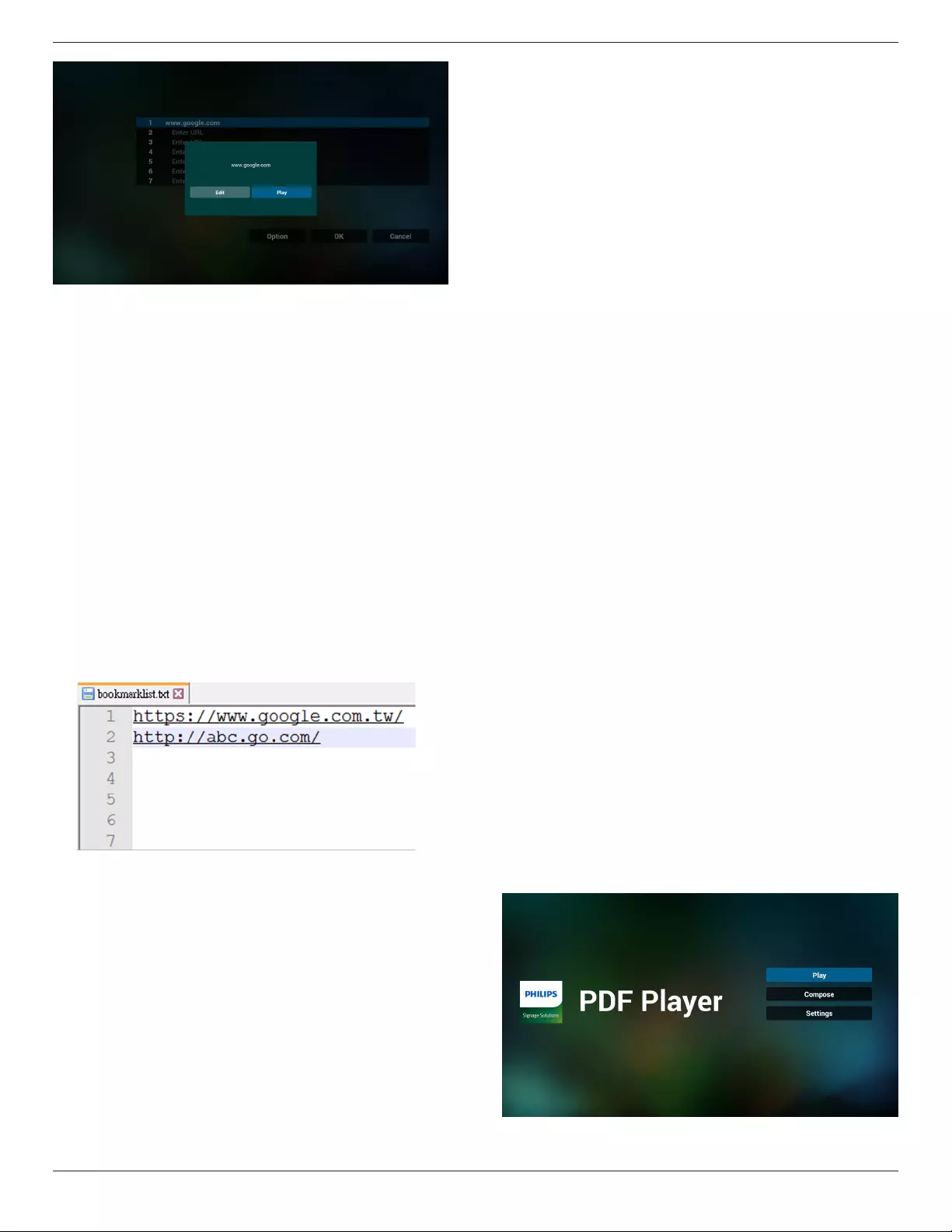
24BDL4151T
12
7. OSDmenuinteractionwithBrowser
7.1Bootonsource
• Settings>Signage Display>General Settings>Boot on source
>SetBROWERPlayListto0.
ThenPDwillshowBrowserafterrebooting.
• Settings>Signage Display>General Settings>Boot on source
>SetBROWERPlayListto1.
ThewebpageoftherstURLfromBrowserAppwillbeshownon
thescreen.
7.2Schedule
Settings>Signage Display>General Settings>Schedule>On
time1,Offtime2,InputBROWSER,thedesireddayoftheweek,and
thePlaylist.
Finallychecktherightbox.
ThewebpageoftheURLfromBrowserAppwillbeshownonthe
screenattime1andnishedattime2.
8. HowtoedittheurllistviaFTP
Step1.Createatextleofmediaplayer.
-Filename:bookmarklist.txt.
-Content:
Step2.Copybookmarklist.txtto“philips”folderoftheinternal
storage.YoumayuseFTPtodothis.
-Filepath:/storage/emulated/legacy/philips(forDL,PL)
Ex./storage/emulated/legacy/philips/bookmarklist.txt
Step3.StartBrowserApp,itwillimportthetextleofBrowser
automatically.
Note:Oncetheplaylistle(text)isimported,anychangesmade
throughtheremotecontrolwillnotberecordedintheplaylisttext
le.
3.5. PDF Player
3.5.1. OSD menu interaction with PDF player:
1. Bootonsource:
-Input:
■ Ifyouselect“PDF Player”asthesource,thesystemwill
launchPDFPlayerautomaticallyafterthebootprocessis
completed.
-Playlist:
■ 0:gotothemainpageofPDFplayer.
■ 1-7:gotoPDFplayerandplaybackFile1-File7ofthe
playlistautomatically.
2. Schedule:
-Today:
■ Showdateandtime.
-☐1-☐7:
■ Setupto7schedules.
-On/Off:
■ Setstarttimeandendtime.
-Input:
■ SelectPDFplayerasthesource,thePDwilllaunchthePDF
playerautomaticallyatendtime.
-MON,TUE,WED,THU,FRI,SAT,SUN,Everyweek:
■ Setlifecycle.
-Playlist:
■ 0:gotothemainpageofPDFplayer.
■ 1-7:gotoPDFplayerandplaybackFile1-File7ofthe
playlistautomatically.
-Clearall
3.5.2. PDF Player introduction:
1. ThemainpageofPDFPlayer,thispageconsistsofthreeoptions:
“Play”,“Compose”and“Settings”.
Play:selectaplaylisttoplay.
Compose:edittheplaylist.
Settings:congurethepropertiesofPDFPlayer.
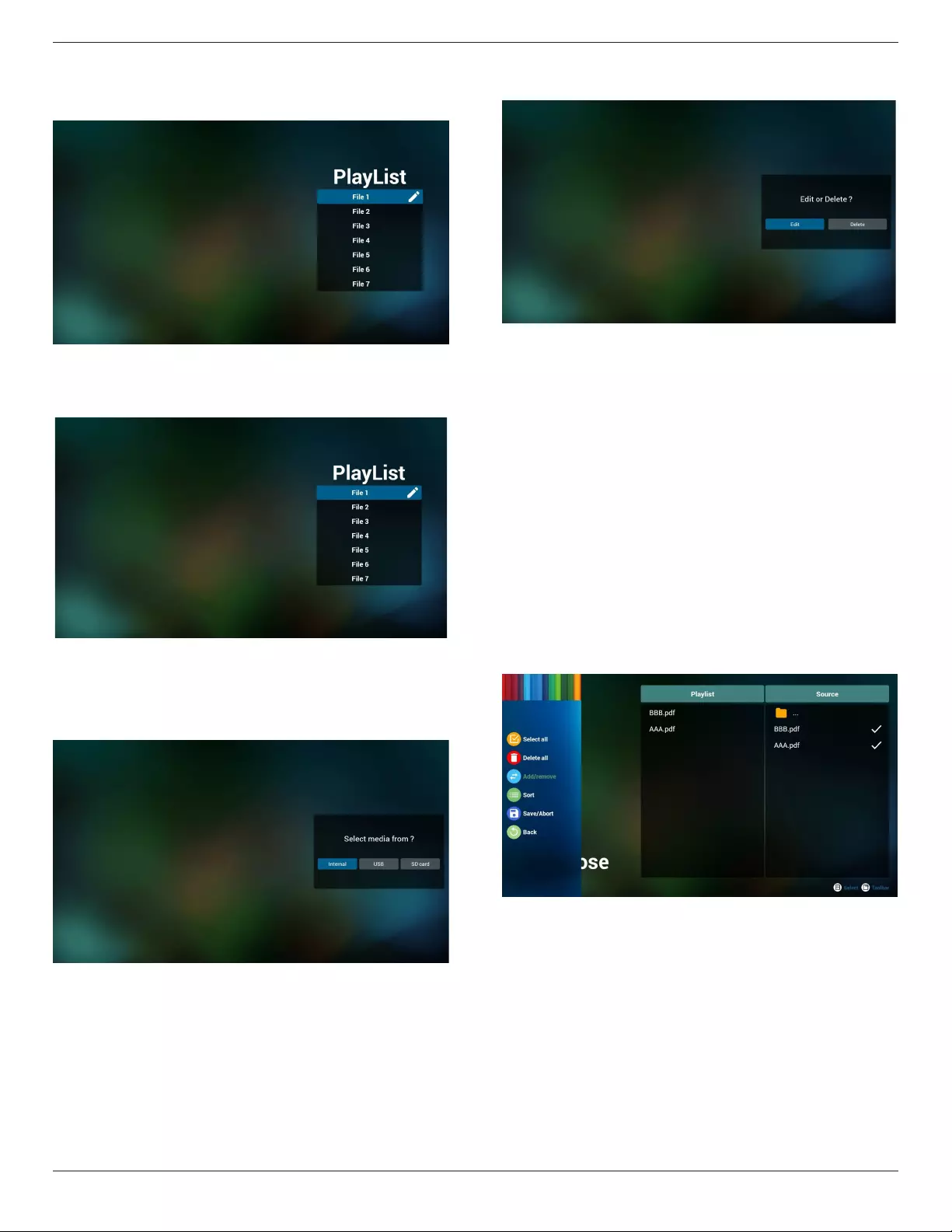
24BDL4151T
13
2. Select“Play”onthemainpage,rstyoushouldselectoneplaylistto
playbetweenFILE1andFILE7.
Thepenciliconmeansthattheplaylistcontainsthecontent.
3. Select“Compose”onthemainpage,rstyoushouldselectone
playlisttoeditbetweenFILE1andFILE7.
Thepenciliconmeansthattheplaylistcontainsthecontent.
4. Ifanemptyplaylistisselected,theAppwillguideyouthrough
selectingthemediasource.
Allmedialesshouldbestoredin/philips/ofrootdirectory.For
example:
pdfs : {root dir of storage}/philips/pdf/
5. Toeditordeleteanon-emptyplaylist,selectthedesiredplaylistthat
hasapencilicononrightsideofthele.
6. Onceyoustarttoeditaplaylist,amenuisdisplayedasbelow.
Source-lessavedinthememorystorage
Playlist–lessavedintheplaylist
Thefollowingfunctionscanbeoperatedthroughthecorresponding
keysontheremotecontrol.
Option key–launchthesidemenubar
Play key–playthemediale
Info key–showthemediainfo
Ok key–select/deselectale
6-1.Fromthesidemenubar,thefollowingfunctionsareavailable:
-Select all:selectalllessavedinthestorage
-Delete all:deleteallplaylistles
-Add/Remove:addorremoveaplaylistfromsource
-Sort:sorttheplaylist
-Save/Abort:saveoraborttheplaylist
-Back:returntothepreviouspage
7. If“Sort”isselected,youcancustomizetheleorderseverally.
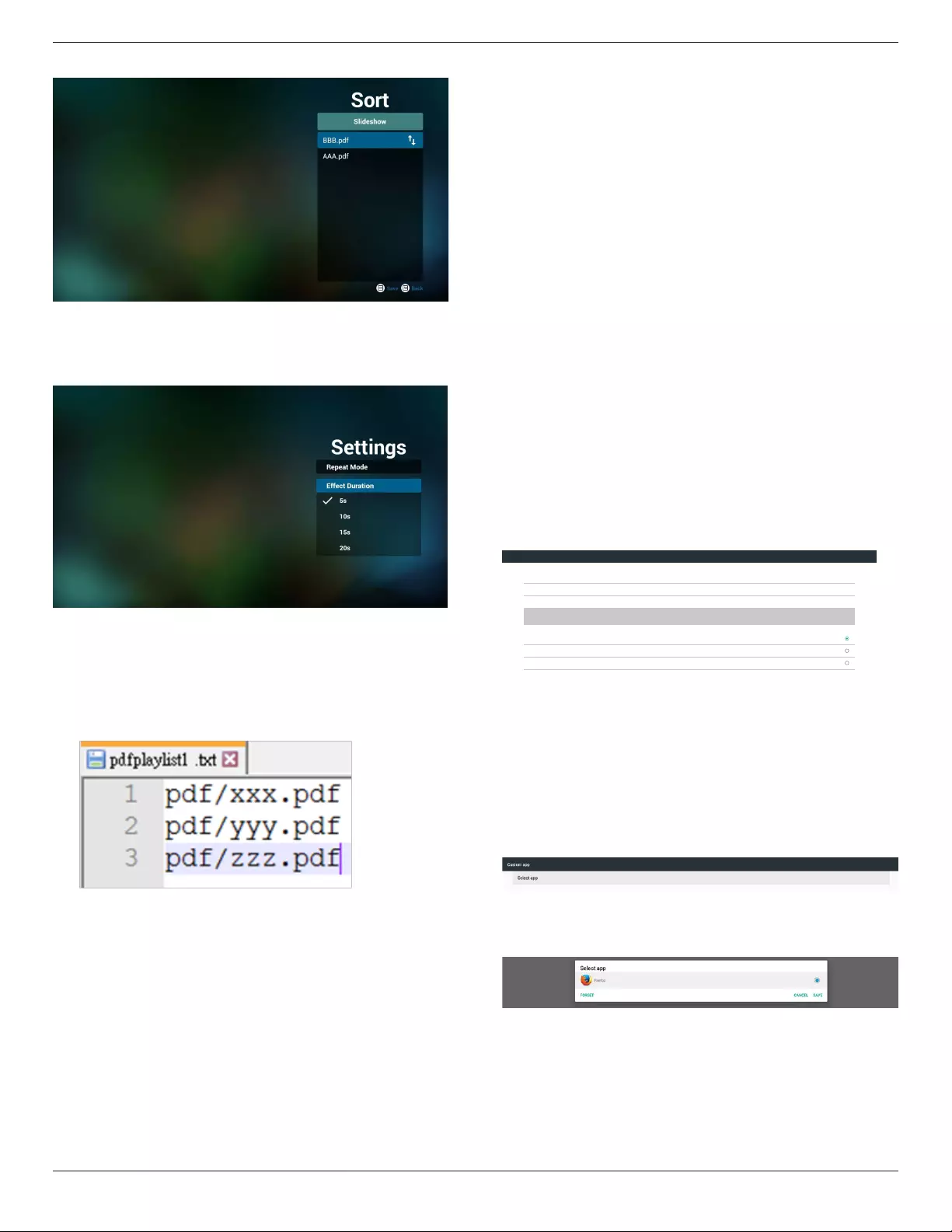
24BDL4151T
14
8. Select“Settings”onthemainpage,thereare2optionsavailable:
“RepeatMode”and“EffectDuration”.
Repeat Mode:Settherepeatmode.
Effect Duration:Durationofphotoeffect.
9. HowtoeditthepdflistviaFTP?
Step1.CreateatextleofPDFplayer.
-Filename:pdfplaylistX.txt,“X”meansplaylist
number(1,2,3,4,5,6,7).
Ex.pdfplaylist1.txt,pdfplaylist2.txt
-Content:
Step2.CopypdfplaylistX.txtto“philips”folderoftheinternal
storage.YoumayuseFTPtodothis.
-Filepath:/storage/emulated/legacy/philips(forDL,PL)
Ex./storage/emulated/legacy/philips/pdfplaylist1.txt
Step3.AddthePDFlesin“PDF”folderwhichisunder“Philips”
folderofyourinternalstorage.
-Ex./storage/emulated/legacy/philips/pdf/xxx.pdf
/storage/emulated/legacy/philips/pdf/yyy.pdf
/storage/emulated/legacy/philips/pdf/zzz.pdf
Step4.StartthePDFplayerApp,itwillimportthetextleofPDF
playerautomatically.
PS.Oncetheplaylistle(text)isimported,anychangesmade
throughtheremotecontrolwillnotberecordedintheplaylisttext
le.
3.6. CMND & Play
1)Server
SetupCMND&Playserveraddress
2)Account
SetupCMND&Playaccount
3)PINCode
SetupCMND&PlayPINcode
(4)Version
Therearetwooptions,Ver.2andVer.3
Ver.2
use2.0/2.2agreement
Ver.3
use3.0/3.1agreement
(5)Content
Thereare3optionsavailable:internalstorage,SDcardandUSB
storage.
IfVer.2isselected,Server/Account/PINCodewillbeshowningray
andcannotbeset.
Internal storage
SD card
USB storage
CONTENT
Settings
Server
Account
PIN Code
Version
Ver.2
CMND & Play
3.7. Custom App
Settings>Signage Display>Source settings>Custom app
YoucansetupcustomersourceAPK.TheselectedAPKwillbelaunched
whenswitchingintocustomerinputsource.IfcustomersourceAPKis
notset,thesystemshowsablackscreenwhenswitchingtocustomer
inputsource.
IfacustomsourceAPKisset,theAPKnamewillbedisplayed.
Otherwise,itmeansthatthecustomApphasnotbeenset.
Dialogboxof“Selectapp”:
Note:
TheAPKspre-installedbythesystemwillnotbeshownonthelist.Only
theAPKsthatwereinstalledmanuallywillbelisted.
Save
Clickthe“Save”buttontoselecttheAPSasthecustomsource
application.Itwillbeshowningrayifnoavailableapplicationcanbe
selected.

24BDL4151T
15
Forget
Clearthecustomsourceapplication.Itwillbeshowningrayifthe
customersourceapplicationhasnotbeenset.
Cancel
Cancelandclosethedialogbox.
4. OSD (On-Screen Display)
TheOSDmenuconsistsofthefollowingitems:
(1)Wi-Fi(See4.1.Wi-Fi)
(2)Ethernet(See4.2.Ethernet)
(3)Bluetooth(See4.3.Bluetooth)
(4)SignageDisplay(See4.4.SignageDisplay)
(5)Display(See4.5.Display)
(6)Apps(See4.6.Apps)
(7)Storage(See4.7.Storage)
(8)Security(See4.8.Security)
(9)Language&input(See4.9.Languages&input)
(10)Date&time(See4.10.Date&time)
(11)Developeroptions(See4.11.Developeroptions)
(12)About(See4.12.About)
4.1. Wi-Fi
Gotothewirelessnetworksettingsbyselecting“Settings”>“Wi-Fi”.
Ontheavailablenetworklist,selectanAP(AccessPoint)onanexisting
wirelessnetwork.
Note:
WhenWi-Fiisenabled,Ethernetwillbedisabledautomatically.
4.2. Ethernet
GototheEthernetnetworksettingsbyselecting“Settings”>“Ethernet” ,
andmaketherequiredsettings.
[Connection Type]
[DHCP]
DHCPautomaticallyprovidestheIPaddress,Netmask,DNS
AddressandGatewaytoaccesstheInternetsoyoudonothave
toenterthemmanually.
Iftheconnectionissuccessful,thecurrentnetworkconguration
willbedisplayed.
[Static IP]
EntertheIPaddress,Netmask,DNSaddressandgateway
manually.
Note:
TherestrictionsforinputtingtheIPaddress,netmask,DNS
addressandgatewayaddress.
Format:number0-9,decimalpoint“.”
[Mac Address]
ShowEthernetMACaddresswhichisnotadjustable.
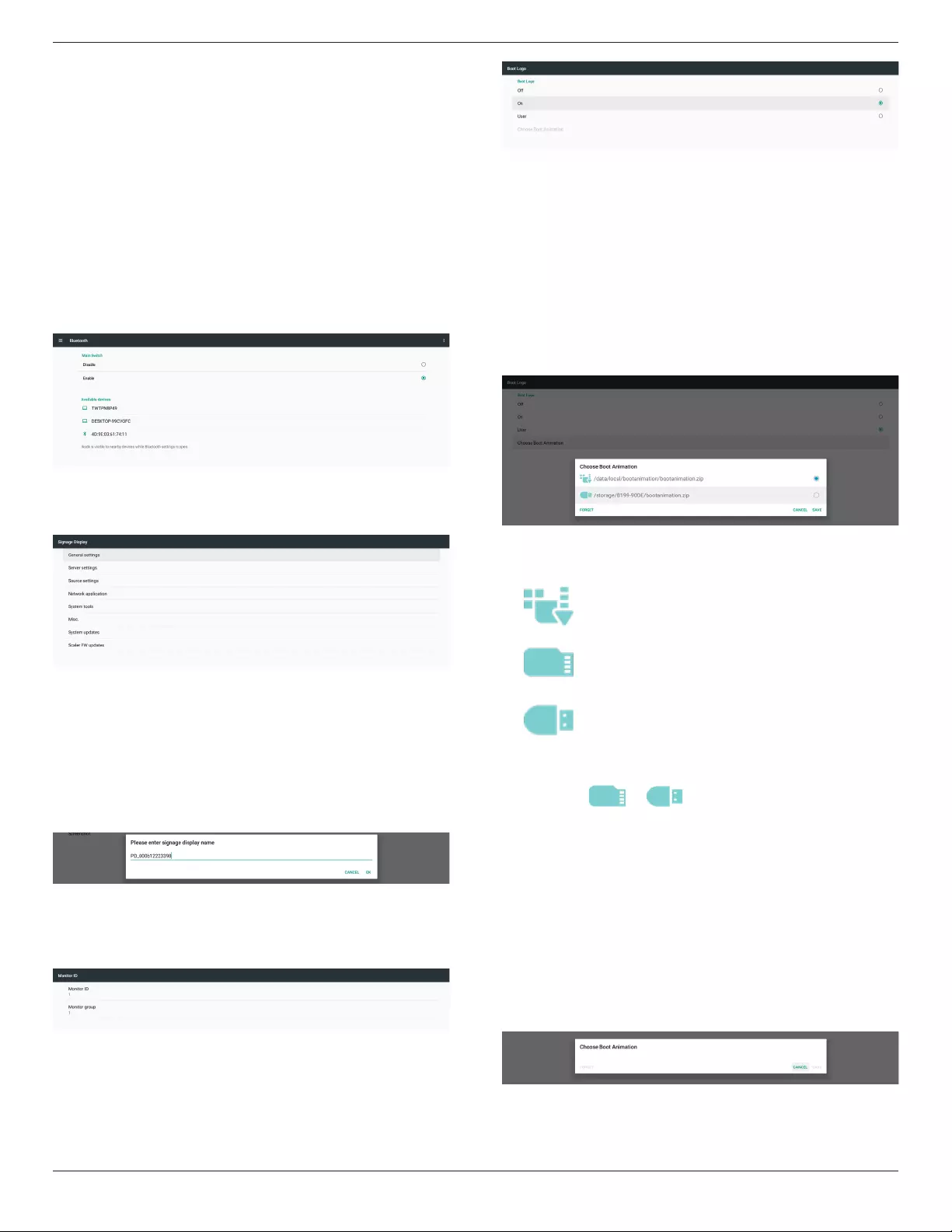
24BDL4151T
16
Note:
EthernetwillbedisabledautomaticallyifWi-Fiisconnectedtothe
networkcorrectly.
4.3. Bluetooth
1. GototheBluetoothsettingsbyselecting“Settings”>“Bluetooth”
>“On”.
2. ThesystemscansforanddisplaystheIDsofavailableBluetooth
deviceswithinrange.
3. TouchtheIDoftheBluetoothdevicetopairwithit.
4. ConrmthepasskeythatappearsandtouchPair.Ontheother
Bluetoothdevice,accepttheidenticalpasskeyforpairing.
5. TounpairtheBluetoothdevice,select“Unpair”ontheconnected
deviceyouwanttounpair.
4.4. Signage Display
SetuptheSignageDisplay.
4.4.1. General Settings
CongureSignageDisplayname,ID,logo,bootonsourceandschedule.
[Signage Display Name]
SetthePDname.ThedefaultnameistheEthernetMACaddress
withtheprex“PD_”.Forexample,“PD_000b12223398”.The
maximumlengthofthePDnameis36charactersinUTF8format.
ClickonthePDnametorenameit.
[Monitor ID]
MonitorIDrangesfrom1to255decimal,whereasMonitorGroup
rangesfrom1to254decimal.ThedefaultsettingsofMonitorIDand
MonitorGroupare1.
[Boot Logo]
Setupthebootlogo(bootanimation)modeforthedevice.The
defaultsettingisOn.
[Off]
Turnoffbootanimation.
[On]
TurnonbootanimationandusethedefaultlogoofPHILIPS.
[User]
Turnonbootanimationandusethebootanimationleselected
bytheuser.Thenameforbootanimationleis“bootanimation.
zip”.
Click“ChooseBootAnimation”andadialogboxwillappearfor
usertoselectthebootanimationle.Thesystemscansforthe
lesautomaticallyundertheSDcardandUSBstorage.
Introductionoffunctions:
a. Optiondescription
Fileunder/data/local/bootanimation/:
Usecustomizedbootanimationlewhichis
copiedfromSDcardorUSB
Fileunder/storage/{USB_STORAGE_ID}/:
UsebootanimationsleunderSDcard
Fileunder/storage/{SD_STORAGE_ID}/:
UsebootanimationsleunderUSB
b. Save
Ifyouselect or ,pressSavekeytosavebootanimzation.
zipfromtheSDcardorUSBto/data/localandsetitasbootlogo.
c. Forget
PresstheForgetkeytodelete/data/localbootanimation.zipand
concealthebootlogo.
d. Cancel
Cancelandclosethedialogbox.
Whenthesystemcannotndanybootanimation.zipleunder
externalstorage(USB,SD)and/data,thelelistwillbeempty.The
“SAVE”and“FORGET”optionsbecomegrayandusershouldcheck
theexternalstorage(USB,SD)tondthecorrectle.Insertthe
externalstoragedeviceandtryagain.
If/data/local/bootanimation/folderisempty,itmeansthat
bootanimation.ziplehasnotbeensavedpreviously.Userlogowill
notbeshownduringsystempowerup.
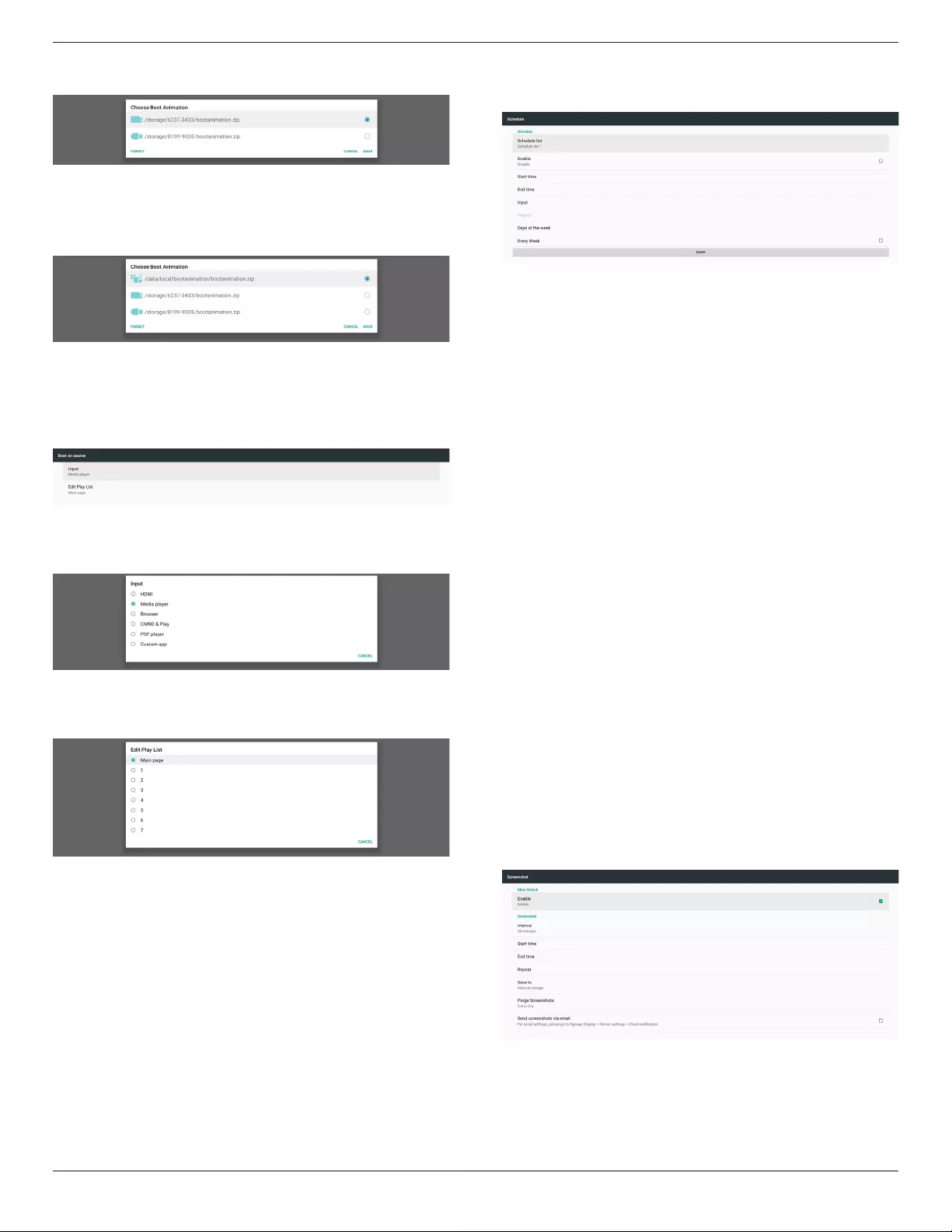
24BDL4151T
17
Theles“bootanimation.zip”foundunderexternalstorage(USB,SD
card)arelistedinthedialogbox.
Ifthele“bootanimation.zip“canbefoundinthefolder“/data/local/
bootanimation/”,thepop-updialogboxwillshowthatleastherst
option.Itsimplymeansthatuserhaspreviouslycopied(saved)the
le“bootanimation.zip”andthatthesystemwillbootupwithboot
animationfrom“bootanimation.zip”.
Theusercanreplacethebootanimationlebyusingthe“SAVE”
button.
[Boot on source]
Bootonsourcefortheusertosetupthedefaultsourcewhenthe
devicepowerson.
[Input]
Thesystemwillbootwiththeselectedsourceautomaticallyafter
thesystemhascompletedthebootingprocess.
[Playlist]
IftheinputsourceisMediaPlay,BrowserorPDFPlayer,youcan
selecttheplaylistforautoplaybackorboottosource’smainpage.
Pleasenotethatif“CustomApp”isselectedasbootonsource,then
theuserspeciedapplication(APK)mustbeselectedinSettings>
Signage Display>Source Settings>Custom APP.
[Schedule]
Setupautoplaybackschedule.
Notes:
1. SchedulepriorityishigherthanDisplay>SleepandDisplay>
Screensave.Whenthescheduleisstarted,thesystemkeeps
autoplaybackuntilthescheduleends,regardlessofsleeptime.
2. Whenthescheduleisoff(endtime),thesystemcanonly
bewokenupbythenextschedule’sstarttime,hotkeyor
networkSICPcommand.Afterwakingupthesystem,the
systemshowsablackscreensinceplaybackapplicationsare
completed.Ifthetouchmodeisenabled,youcanrecallthe
navigationbarbyscrollingitupwithyournger,oryoucan
entertheAdminmodeandQuickInfobyusingthehotkey.
3. Thehotkeyisavailablewhenthesystementerssleepmode.
YoucanentertheAdminmodeorshowtheQuickInfodialog
boxbyusingthehotkey.
[ Schedule list]
Upto7schedulescanbeset.Eachschedulecanbeset
independently.
[Enable]
Enable/Disablethescheduleselectedfromtheschedulelist.Each
schedulehasitsownEnable/Disableswitch.
[Start time]
Setthestarttimeoftheselectedschedule.
[End time]
Settheendtimeoftheselectedschedule.
[Input]
Settheinputsourceforautoplaybacktheselectedschedule
whentheschedulestarts.
[ Playlist]
Selecttheplaylistfrom1to7.Ifthe“Input”isoneofthe
followings,MediaPlayer,BrowserandPDFPlayer,thenyoucanset
theplaylistandscheduleofautoplayback.
[Days of the week]
Setthedaysyouwanttoplaybackthecontent.
[Every week]
Setweeklyscheduleofplayback.
[SAVE]
Storethesettingsoftheselectedschedule.Remembertoclick
the“Save”button,orthesettingswon’tbeactive.
[Screenshot]
Tocapturethescreenshotsfromtheimportedcontent,click
“Enable”toenabletheautoscreenshotfunction.Ifthescreenshot
optionsareshowningray,itmeansthatthescreenshotfunctionis
notenabledyet.
Afterenablingthisfeature,youcansettheintervaltimebetween
eachscreenshot,aswellasthedestinationfolderwherethe
capturedscreenwillbesaved.Theoption“Save to”notiesyou
thatthescreenshotimageswillbesavedintheinternalstorage
andtheycannotbechangedmanually.
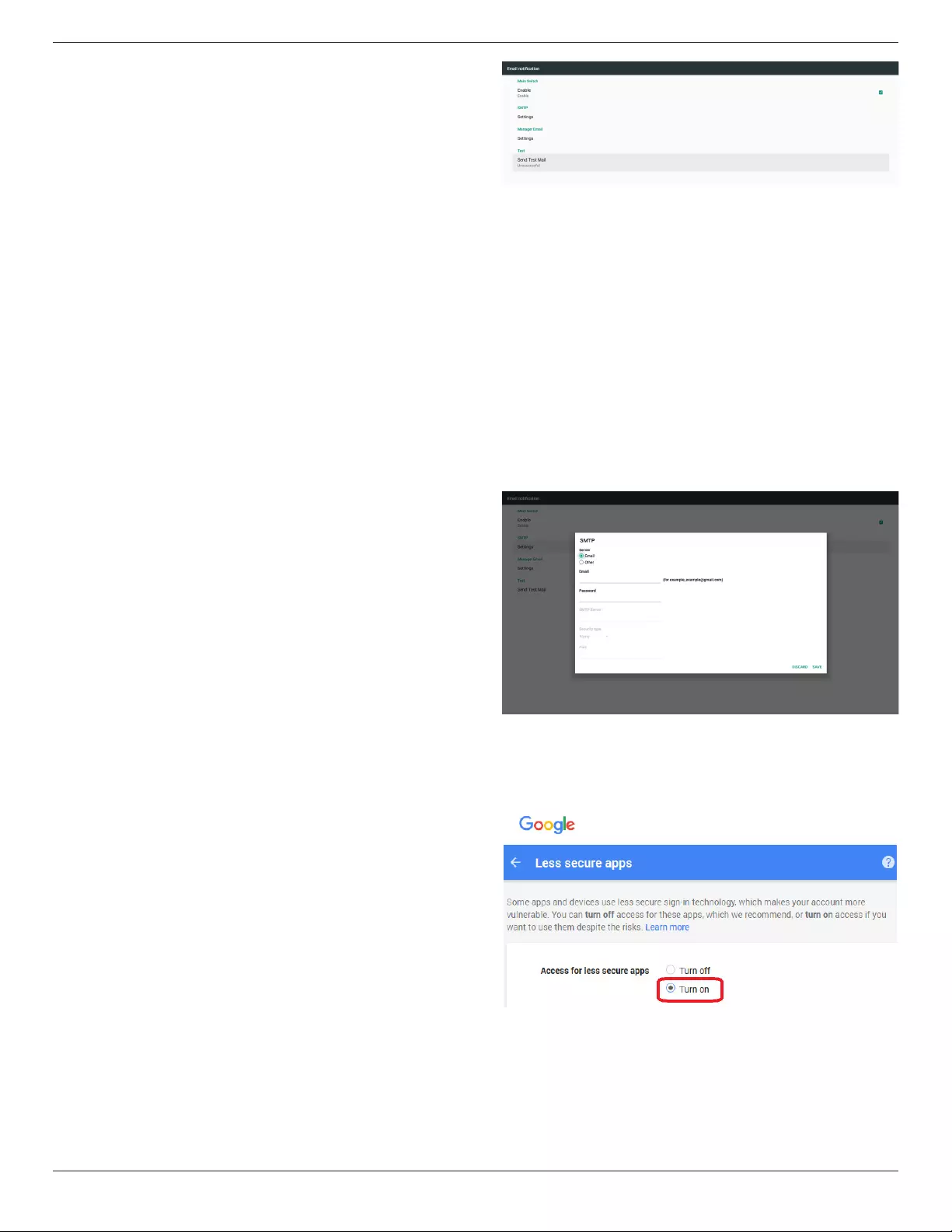
24BDL4151T
18
Notes:
A. Thescreenshotimageswillbedeletedautomaticallyunder
thefollowingconditions:
1. Whenthestarttimeofscreenshotfeatureissetto0second.
2. Startingthescreenshotat40secondsofminute.
3. Ifyoudecidetopurgethescreenshotphotoseveryweek,the
dataofdeletingthephotoswillbechangedtothedaythat
youapplythesettingofscreenshotfeature.
Forexample,ifyousetthepurgingdaytoMondayofevery
week,thenchangedothersettingsinscreenshotfeatureon
Friday,thepurgingdaywillbechangedtoFriday(thedayof
system’scurrenttime).
B. Sleep(systemsuspend)andscreenshotfeature:
Thescreenshotfeatureissuspendedwhenthesystementers
sleepmode.Thefunctionofmailingoutthescreenshotis
consequentlysuspended.Thescreenshot-relatedfeatureswill
berestartedwhenthesystementersactivemode.
[Interval]
Settheintervaltimebetweeneachscreenshot.Theavailable
optionsare30and60minutes.
[Start Time]
Setthestarttimeofadaytobeginthescreenshotfunction.
a.
Makesurethatyouclickthe“Save”buttonbefore
leavingthedialogbox,oryoursettingswillnotbe
saved.
b. Thestarttimemustbelowerthantheendtime.
Atoastmessagewillappearnotifyingyouifitisan
invalidvalue.
[End Time]
Settheendtimeofadaytoendthescreenshotfunction.
a. Makesurethatyouclickthe“Save”buttonbefore
leavingthedialogbox,oryoursettingswillnotbe
saved.
b. Theendtimemustbegreaterthanthestarttime.
Atoastmessagewillappearnotifyingyouifitisan
invalidvalue.
[Repeat]
Settherepeatmodeforautoscreenshot.
[Save to]
Thescreenimageswillbesavedunderthesynthesisfoldernamed
“philips/screenshot”oftheinternalstorage.
[Purge Screenshots]
Settheintervaltimefordeletingthescreenshotimages.The
availableoptionsare“Everyday”and“Everyweek”.
[Send screenshots via email]
Youcansendeveryscreenshotimageasane-mailattachment.
Goto“Settings>Signage Display>Server Settings>Email
notication”forsettingthee-mailinformation.(See[Email
Notication]).
4.4.2. Server Settings
[Email Notication]
Clickthecheckboxtoenable/disabletheE-mailnoticationfeature.Set
SMTPandmanagerE-mailafterenablingtheE-mailnoticationfeature.
[SMTP]
Setupsender’sE-mailaddressandSMTPserverinformation.
TherearetwotypesofSMTPserverforusertosetup:“Gmail”
and“Other”.Byusingthe“Other”option,youcanmanuallysetup
theSTMPserver,securitytypeandserverport.
Notes:
a. ThepasswordshouldbeinUTF8formatwith6to20
characters.
b. Port5000(SICPdefaultport)and2121(FTPserverdefault
port)cannotbeset.
i. Goto“Settings>Signage Display>Network
Application>SICP network port”forSICP
networkportsetting.
ii. Goto“Settings>Signage Display>Network
Application>SICP network port”forSICP
networkportsetting.
Gmail safety setting
Ifaproblemoccurswhensendingthee-mailviaGmail,please
visitGooglewebsite“https://www.google.com/settings/security/
lesssecureapps”forcheckingthesecuritysettingofyourGoogle
Account.Thenturnon“Access for less secure apps”.
Yahoo Account Security Setting
InYahooAccountSecurityoption,enabletheoptionof“Allow apps
that use less secure sign in”.
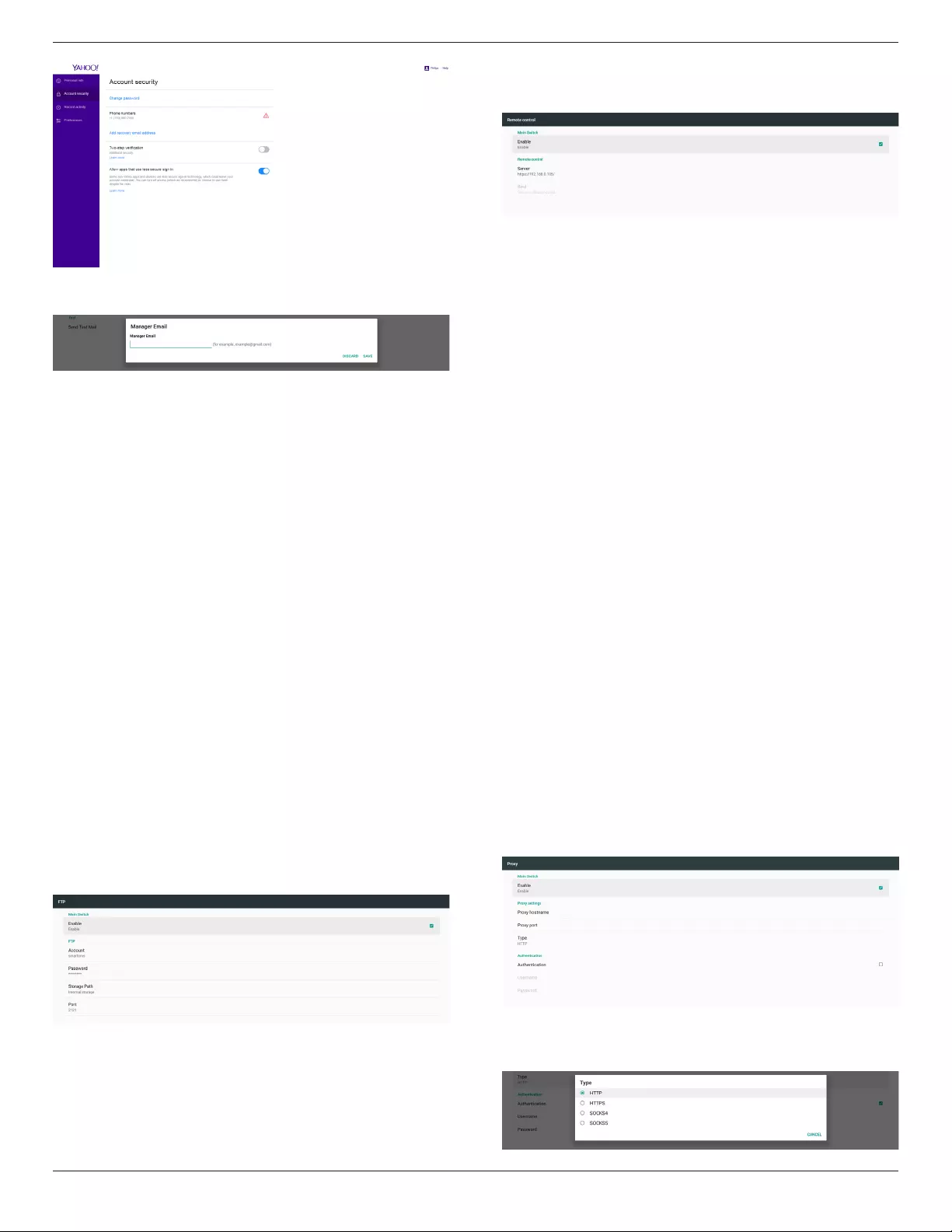
24BDL4151T
19
[Manager Email]
Specifythedestinationaddresstoreceivethee-mail.
[Test]
Tocheckifyoure-mailsettingsarecorrect,select‘Send Test Mail”
tosendateste-mail.
[FTP]
Clickthecheckboxtoenable/disabletheFTPserverfeature.After
enablingthisfeature,youcansetupaccount,passwordandport
number.
[Account]
TheusernametologintheFTPserver.Thelengthoftheaccount
nameshouldberangedfrom4to20characters,only[a-z],[A-Z]
and[0-9]areallowedtouse.
[ Password]
ThepasswordtologintheFTPserver.Thelengthofthe
passwordshouldberangedfrom6to20characters,only[a-
z],[A-Z]and[0-9]areallowedtouse.Thepasswordarehidden
underasterisksaftersetting.
[Storage path]
TheFTPserverhasaccesstotheinternalstorageonly.The
storagepathisunchangeable.
[Port]
TheportnumberoftheFTPserver.Theavailableportnumber
rangesfrom1025to65535.Thedefaultsettingis2121.
Note:
Thefollowingportnumberscannotbeused:
8000/9988/15220/28123/28124andSICPnetworkport(the
defaultsettingis5000).
[Remote Control]
Clickthecheckbox“Enable”toenableordisabletheremotecontrol
clientservice.Thedefaultsettingis“Enabled”.Tousetheremote
controlfeature,thedevicemustbeboundwiththeremotecontrol
server.
Intheentryeldof“Server”,inputtheURLaddresswiththeprex
of“https://”.Ifthedeviceisnotboundwiththeremotecontrol
server,pleaseenterthePINcodeprovidedbytheserver.
Bindstatus:
(1) Ifthedevicedoesnothaveappropriatenetworkconnection,
amessage“Networkisdisconnected”willappear.
(2) Ifthedeviceisequippedwithnetworkfunction,butisnot
connectedtotheremotecontrolserver,amessage“Serveris
disconnected”willappear.
(3) Iftheserverisconnected,butnotbound,amessage“Server
isunbinded”willappear.
(4) Ifthedeviceisboundwiththeserversuccessfully,amessage
“Serverisbinded”willappear.
(5) IfthePINcodeisnotcorrect,amessage“ErrorPINcode”
willappear.
4.4.3. Source Settings
[Media Player]
See3.3.MediaPlayer
[Browser]
See3.4.Browser
[CMND & Play]
See3.6.CMND&Play
PDF Player
See3.5.PDFPlayer
Custom App
See3.7.CustomApp
4.4.4. Network application
[Proxy]
Enabletheproxyserverbyclickingthecheckboxof“Enable”.The
usercansetupthehostIPandportnumberoftheproxyserver.
Thedefaultsettingis“Disabled”.
TheproxytypessupportedbythedeviceareHTTP,HTTPS,
SOCKS4andSOCKS5.Selectyourproxyserverfromthe
followingoptions:
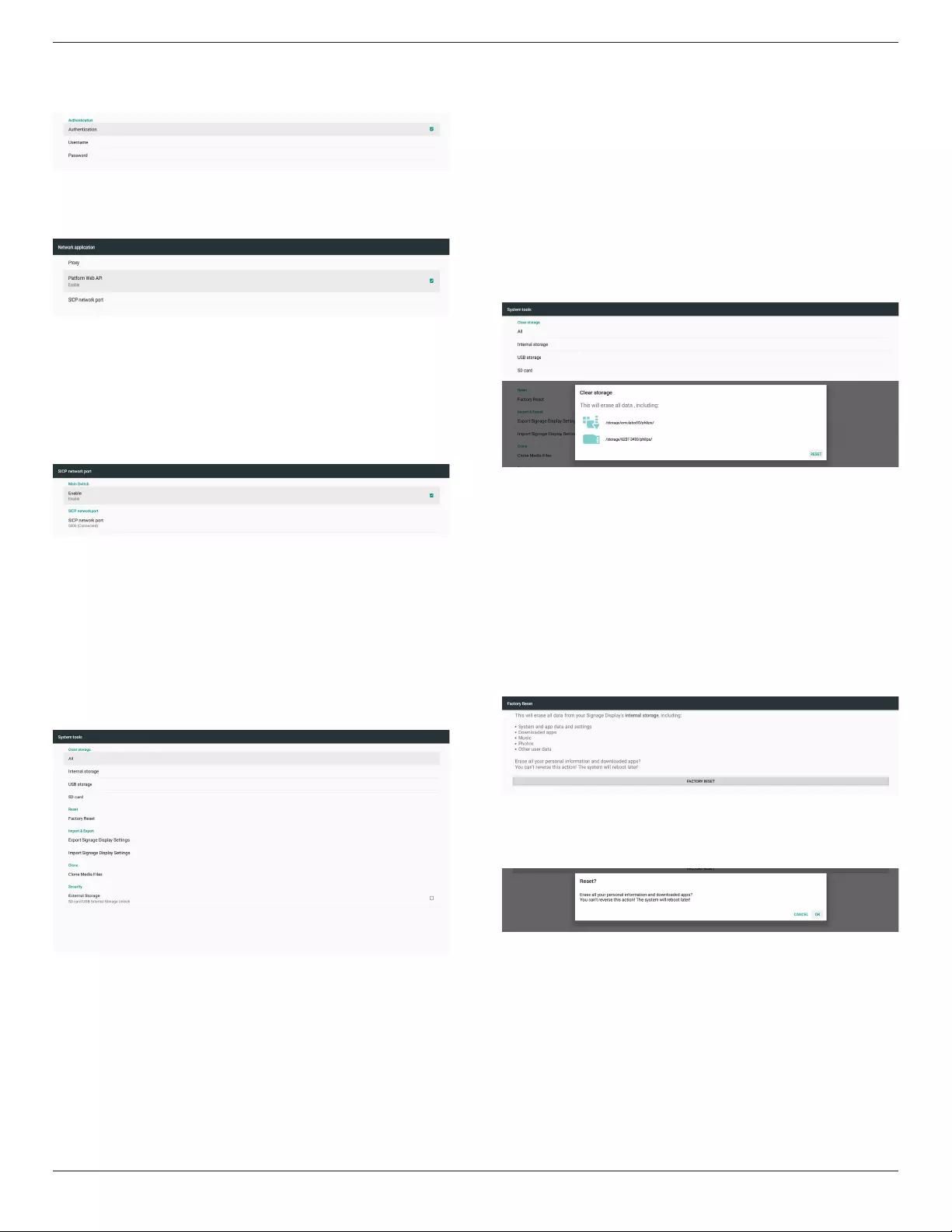
24BDL4151T
20
Iftheproxyserverrequestsaloginnameandpasswordfor
authorization,enable“Authorization”rstandentertheuser
nameandpassword.
[Platform Web API]
Enable/disablePlatformWebAPIbyclickingthecheckbox.The
defaultsettingis“Disabled”.
[SICP network port]
SetupthedefaultportofSICPandenable/disablethenetwork
SICP.ThedefaultSICPisenabledwiththeport5000.
Note:
Portnumberrangesfrom1025~65535.
Thefollowingportsarealreadyoccupiedandcannotbeassigned:
8000,9988,15220,28123,28124.ThedefaultFTPportis2121.
4.4.5. System Tools
Thesignagedisplayprovides6systemtools:
(1) NavigationBar(See4.4.5.1.NavigationBar)
(2) ClearStorage(See4.4.5.2.ClearStorage)
(3) Reset(See4.4.5.3.Reset)
(4) Import&Export(See4.4.5.4.Import&Export)
(5) Clone(See4.4.5.5.Clone)
(6) Security(See4.4.5.6.Security)
4.4.5.1. Navigation Bar
Setuptoenableordisablethenavigationbarduringthetouch
operation.
4.4.5.2. Clear Storage
Cleardataunderthefolder“Philips”oftheinternalandexternal
storages.
[All]
Clearthefolder“Philips”fromtheinternalstorage,USBandSD
card.
[Internal Storage]
Clearthefolder“Philips”fromtheinternalstorageonly.
[USB Storage]
Clearthefolder“Philips”fromtheUSBstorageonly.
[SD Card]
Clearthefolder“Philips”fromtheSDcardonly.
Adialogboxlistsallfoldersthatthesystemisgoingtoclear.Press
“RESET”toclearalldataunderthelistedfolder.
4.4.5.3. Reset
Thisfunctionallowsyoutoclearalluserdataandsettings.Thesystem
willautorebootandjumptoOOBEafterrebooting.
Importantnotes:
1. Onlythedatastoredintheinternalstoragewillbecleared
andcannotberecovered,thedataincludesthedevicesettings,
installedAPPs,APPs’data,downloadedles,music,photosand
alldataunder”/data”.However,thedatastoredintheUSB
andSDcardwillnotbecleared.
2. MakesurethattheACadapterandpowerarealwayspresent
duringthefactoryresetprocess.
Click“Factory Reset”duringthefactoryresetprocessanda
conrmationdialogboxisdisplayed.Press“OK’toperformthereset
action.Pleasenotethisactionclearsalldataintheinternalstorage
whichisnotrecoverable.
4.4.5.4. Import & Export
Thisfunctionallowsyoutoimport/exportthesettingsand3rdparty
APKfrom/tootherdevice.
Notes:
(1)Thenamesofexportdatabaseare:
A.Settings_global.xml
B.Settings_secure.xml
C.Settings_system.xml
D.Signage_settings.db
E.AndroidPDMediaPlayerData.db
F.AndroidPDPdfData.db
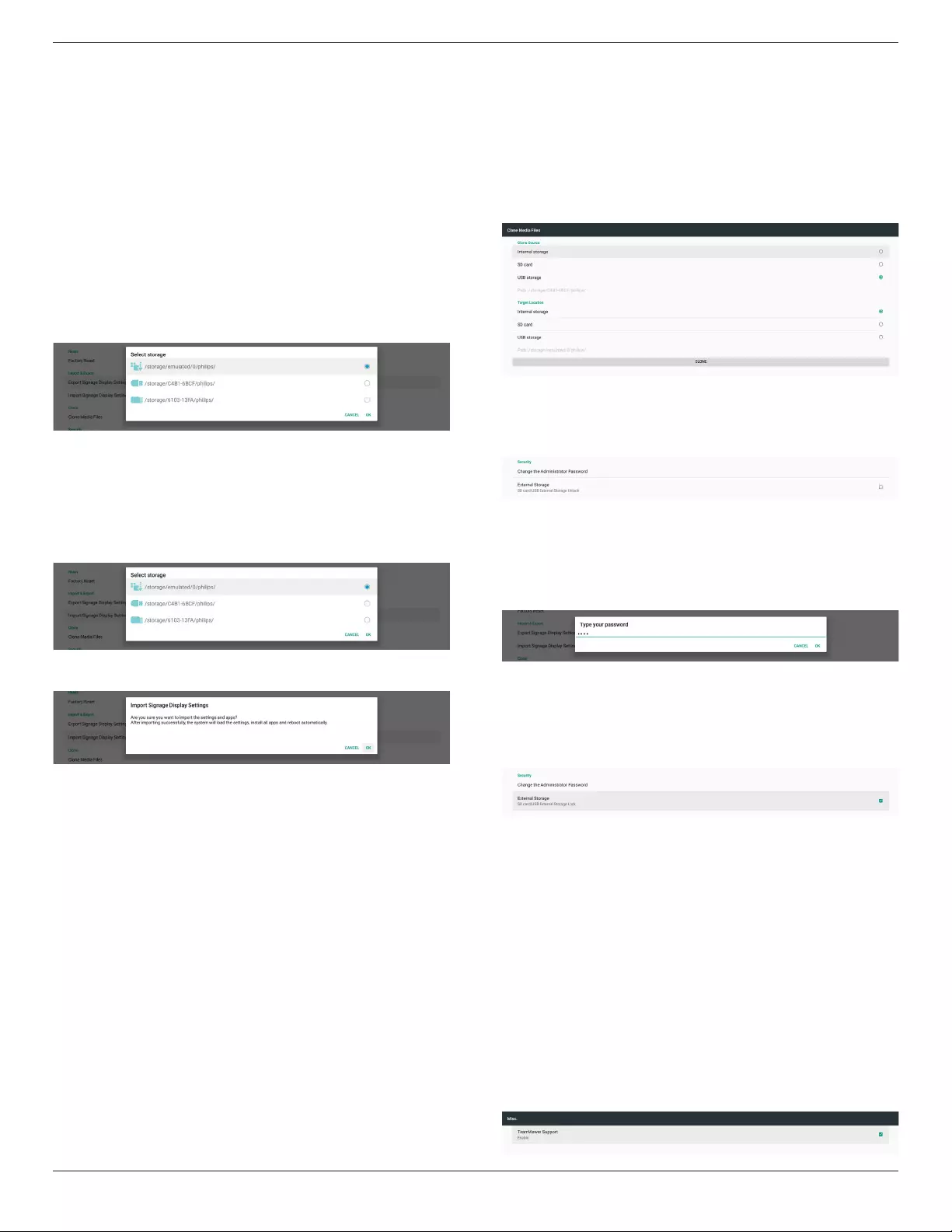
24BDL4151T
21
G.AndroidPDUrlListData.db
H.Smartcms.db
(2)Theleswillbeexportedtothefolder“Philips”oftheselected
storage.
(3)“SignageDisplayName”willnotbeimported/exported.
Export Signage Display Settings
Thedataand3rdpartyAPKswillbeexportedtothefolder“Philips”of
theselectedstorage(Internalstorage,SDcardorUSB).
(1)ExportDatabase(.xmllesand.dbles)
(2)Export3rdpartyAPKtoPhilips/app/folder
Note:
Iftheselectedstorage(internalstorage,USBorSDcard)doesnot
containthefolder“Philips”,thenthesystemwillcreateitautomatically.
Alistofallavailablestorage(internalstorage,SDcardandUSBstorage):
Import Signage Display Settings
Thedataand3rdpartyAPKswillbeimportedfromthefolder“Philips”
oftheselectedstorage(Internalstorage,SDcardorUSB).
(1)ImportDatabase(.xmllesand.dbles)
(2)Import3rdpartyAPKunderPhilips/app/folder
Listofallavailablestorage(internalstorage,USBandSDcard)
Aconrmationdialogboxisdisplayedbeforeimportingthesettingsand
APKs.Clickthe“OK”buttontostartimportingthedata.
4.4.5.5. Clone
Clone Media Files
Thisfunctionallowsyoutocopythemedialesfromtheselected
sourcestoragetothedestinationstorage.
1.Thefollowinglistoffolderwillbecopied(underthefolderPhilips/)
(1)philips/photo
(2)philips/music
(3)philips/video
(4)philips/cms
(5)philips/pdf
(6)philips/browser
2.ClonetheCMSles(leextensionis“.cms”)
a. Sourcestorage
i.Sourceistheinternalstorage
1.CheckifthereisaCMSleontheFTPserver.
2.IfnoCMSleisfoundontheFTPserver,checkthe
folder“Philips/”fromyoursourcestorage.
ii.Sourceistheexternalstorage(SDcardorUSBstorage)
ChecktheCMSlefromtherootdirectoryofyour
storage.
b. Targetstorage
i.Targetistheinternalstorage
CMSlewillbesavedtoPhilips/folder
ii.Targetistheexternalstorage(SDcardorUSBstorage)
CMSlewillbesavedtotherootdirectoryofstorage
4.4.5.6. Security
SetthepasswordforAdminmodeandlock/unlocktheexternal
storage.
Change the Administrator Password
ChangethepasswordtologintotheAdminmode.Beforechanging
theadministrator’spassword,followthestepsbelow:
(1) Enteryourcurrentpassword.Thedefaultpasswordis“1234”.
(2) Enteranewpassword.
Ifthepasswordischangedsuccessfully,anAndroidtoastmessage
“Successfully”appears.
External Storage
Clickthecheckboxtolock/unlocktheexternalstorage(SDcard
andUSBstorage).Thedefaultsettingis“Unlock”.
(1) Unchecked(Disable):TheSDcard/USBExternalStorageis
unlocked.
(2) Checked(Enable):theSDcard/USBExternalStorageis
locked.
Note:
Whenyouchangetheexternalstoragefromunlockedtolocked
state,pleaseremovetheexternalstorage(bothSDcardandUSB
storage),theninsertitbacktothedevice.Afterthisprocess,the
systemcandetectyourexternalstorageagain.
4.4.6. Misc.
TeamViewer Support
ClickthecheckboxtoenableordisabletheTeamViewersupport.
Thedefaultsettingis“Enabled”.TheTeamViewerwillsendavirtual
HOMEkeytoaccessAdminmode.
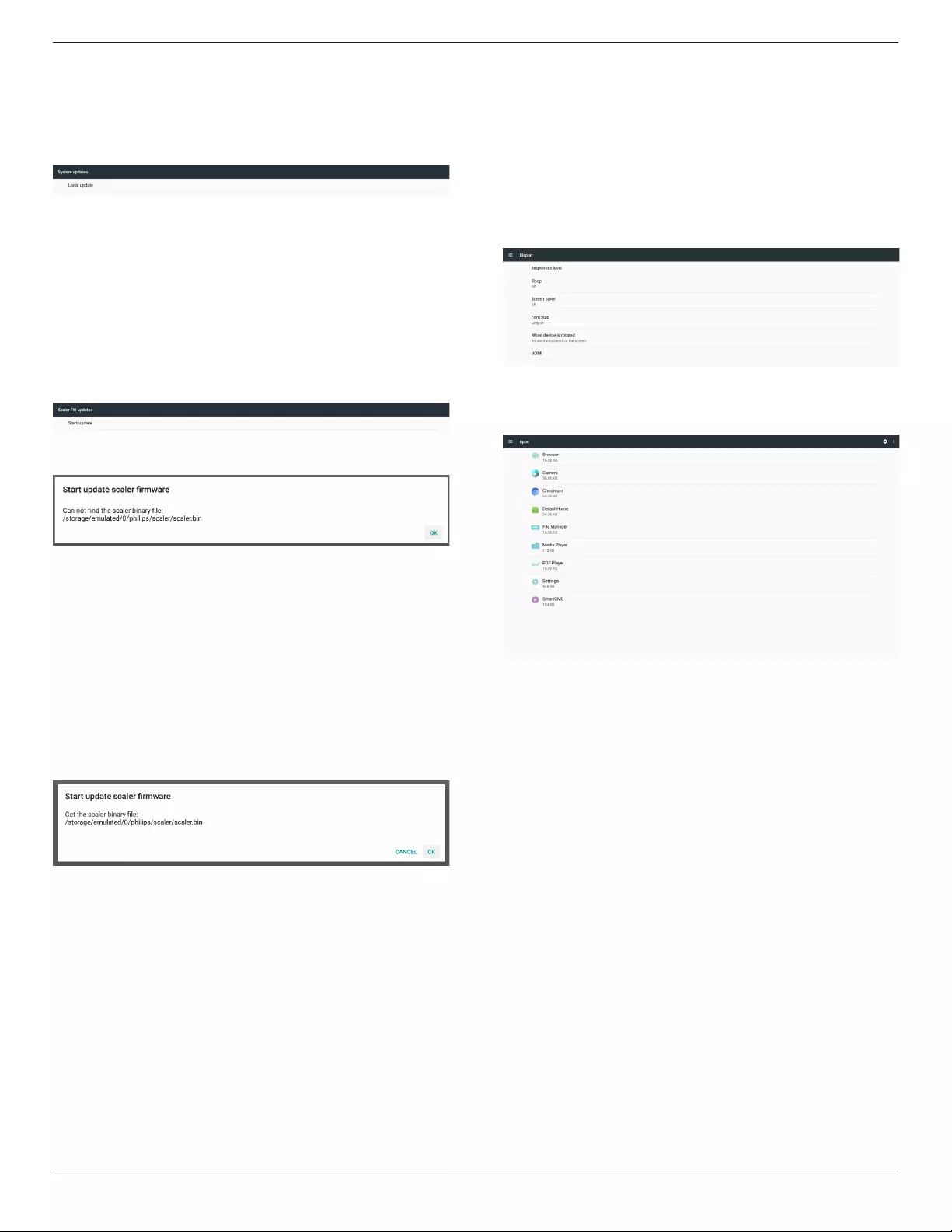
24BDL4151T
22
4.4.7. System update
Local update
Thesystemwillautosearch“undate.zip”fromtherootfolderof
theUSBdiskandSDcard.If“update.zip”isfoundontheexternal
storage,alistwillbeshownforusertoselecttheletoupdate.
Oncetheleisselectedfromthelist,thesystemstartsrebootingand
updating.
1. Donotturnoffthepowerorremovethepoweradapter
untiltheupdateiscomplete.
2. Currently,thesystemonlysupportsfullAndroidupdate.
3. Theupdateleshouldbenamedas“update.zip”only.
4. The“update.zip”leshouldonlybestoredintherootfolder
ofyourexternalstorage.
Scaler FW updates
Select“Start update”toupdatescalarrmwareforAndroidsystem.
Ifthele“scarler.bin”cannotbefoundontheinternalstorage,a
dialogboxwillbeshownasbelow:
Pleasenotethat:
1. Theupdateleshouldbenamedas“scaler.bin”only.
2. The“scaler.bin”leshouldonlybestoredinthefolder“Philips/
scaler/”ofyourinternalstorage.
3. Afterselecting“OK”tostartupdatingscalerrmware,donot
turnoffthepowerorremovethepoweradapteruntilthe
updateiscomplete.
4. Waitforabout3minutes,Androidwillstartrebooting.
5. Afterrebooting,itisrecommendedthatyouremovetheAC
powercableandplugitinagain.
6. TocheckScalerFWversionviaQuickInfo,gotoMonitor
Informationandpress“Menu+Volumeup”.
4.5. Display
TheDisplayfunctionhasthefollowingfeatures:
[ Brightness level]
Toadjustthebrightnessofthedisplay,dragtheadjustmentbaron
thetopsideofthescreen.
[Sleep]
Setthesleepmodeofthesystem.Theoption“Off”meansthat
thesystemwillnotentersleepmode,thescreenwillalwaysbe
on.Thedefaultsettingis“Off”.
[Screen saver]
Thefollowingscreensavermodesareavailable:Colors,Photo
FrameandPhoto Table.
[ Font size]
Adjustthefontsizeofthedisplaybydraggingtheadjustmentbar.
Thedefaultsettingis“Largest”.
Whendeviceisrotated,thefollowingoptionsareavailable:
a.Rotatethecontentsofthescreen
b.Stayincurrentorientation
[HDMI]
HDMIisusedasthedefaultoutputwhenanexternalmonitoris
connectedtotheHDMIoutputport.
4.6. Apps
DisplayinformationabouttheinstalledAPKs.
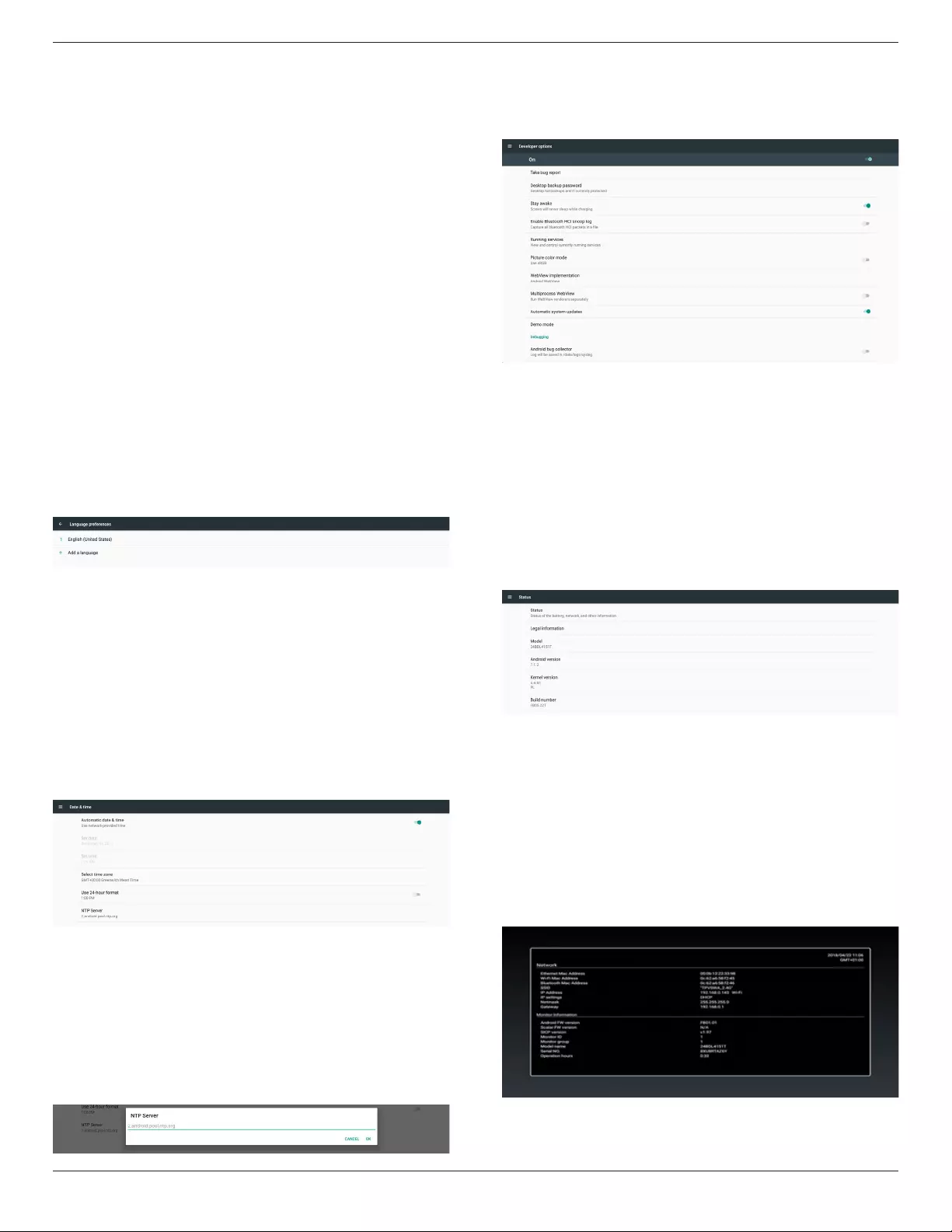
24BDL4151T
23
4.7. Storage
Displaythestoragestatusofthedevice.
Ifanexternalstoragedevices(SDcardorUSB)isinserted,the
storagestatusoftheexternalstoragewillbelistedunder“Portable
storage”.
4.8. Security
[Device administrators]
Theavailabledeviceadministratorsforenterprisesandtherelated
settingsarelisted.
[Credential storage]
TheCAcerticatespre-installedinthesystemarelisted.Installation
ofuserCAcerticatesisnotallowed.
4.9. Languages & input
SetthesystemlanguageandchangetheIMEsettings.
[Languages]
Setthesystemlanguage.Therstlanguagelistedonthe“Language
Preferences”fromtherstpageofOOBEisthelanguageselected
bytheuser.Therstlanguagewillbethesystemlanguagebydefault
andtheorderischangeablebyrearrangingthelanguagepreference
list.
[On-screen keyboard enable]
Enable/disablethepre-installedsoftwarekeyboard.Whentheon-
screensoftwarekeyboardisdisabled,pressthe“Menu”button6
timestoenableit.Thedefaultsettingis“Enabled”.
[Email auto-complete]
TheE-mailauto-completefeaturegivesyousuggestionsfore-mail
addresses.Thesesuggestionsrefertothetextyoupreviouslytyped
intothee-mailaddresseld.
4.10. Date & time
Setthesystemdateandtime.
If“Automatic date & time”isturnedon,thesystemsynchronizes
thedateandtimewiththeNTPserver.However,ifthissettingis
disabled,youcanchangethedateandtimemanuallybysetting“Set
date”and“Set time”.
Changethetimezoneandtimeformatifnecessary.
[Change NTP Server]
ThecurrentNTPserverisdisplayed.ThedefaultNTPserveris
“2.android.pool.ntp.org”.YoucanchangetheNTPserverbyclicking
on“NTPServer”,thenentertheIPaddressorURLinthetexteld.
4.11. Developer options
Androiddeveloperoptionsareavailablefordeveloperswhowant
tomakechangesthatmayimpactthesystem’sperformance.The
defaultsettingis“On”andUSBdebuggingisalso“On”bydefault.
4.12. About
Goto“Settings”>“About”toviewthefollowinginformationofthe
system.
[Status]
[Legal information, Open source licenses will be listed]
[Model name]
[Android version]
[Kernel version]
[Build number]
4.13. Supplementary
4.13.1. Quick Info
Press“Menu+Volume+”todisplaytheQuickInfo.
QuickInfowilldisplay“Network”and“Monitor”informationasshown
below:
Notes:
Operationhours:updatedeveryminute.
Heatstatus:updatedevery5seconds.
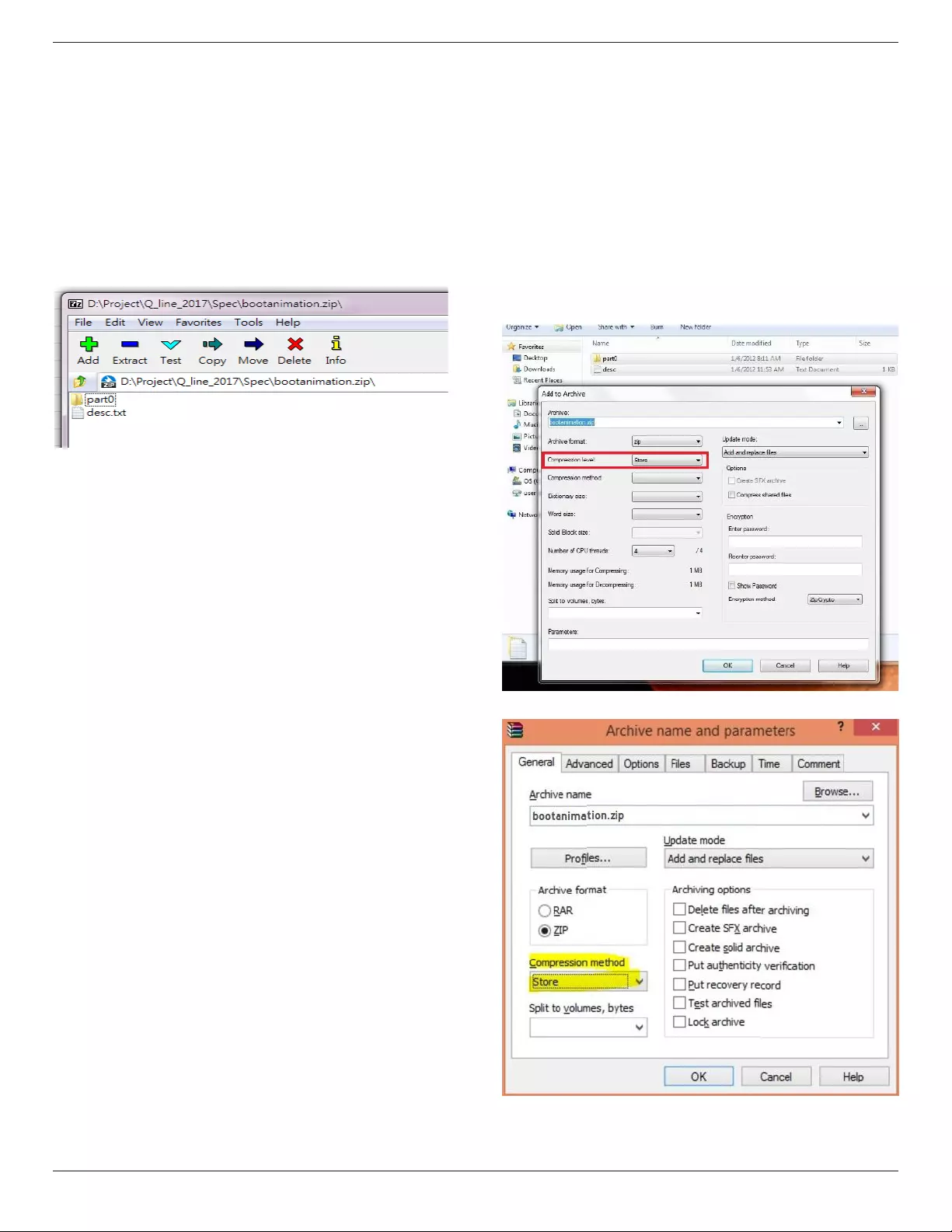
24BDL4151T
24
4.13.2. How to customize an Android boot
animation?
1. Overview
TheAndroidbootanimationisascriptusedtoloadPNGleswhen
thedeviceboots.Itisincludedinanuncompressedziplecalled
bootanimation.zip.
2. Inthebootanimation.ziple
Thebootanimation.zipasfollow:
• Theimagefolder(containsPNGimagesnamedinincremental
numbers)
• Thedesc.txtle
(1)Theimagefolder
ThisfoldercontainsPNGimageswhicharenamedbynumbers,
startingfromsomethinglike0000.webpor0001.webpandproceeding
withincrementsof1.Theminimumnumberoffolderis1andthe
maximumnumberoffolderisunlimited.
(2)Thedesc.txtle
Thisledeneshowtheimagesinthefolder(s)aredisplayedduring
thebootanimation,inthefollowingformat:
-WidthHeightFrame-rate
-modeLoopdelay-timeFolder1
-modeLoopdelay-timeFolder2
Anexampleofadesc.txtleis:
-1920108030
-p10part0
-p00part1
a.Therstline
1920and1080denethewidthandheightofthescreen
resolution.
30istheframerateinfps(framespersecond)i.e.numberof
imagestodisplaypersecond.
b.Thesecondandthirdlineshavethesameformat.
Therst“p”meansthattheplaymodestopsimmediatelywhen
thebootprocessiscomplete.
Thenumbernextto“p”denestherepeatmode.
-Setto0tomakethepartloopindenitelyuntilthedevice
bootiscomplete.
-Setto1tomakethepartplaybackforonce.
Thenextnumberdenesthedelaytime(ms).Forexample,ifitis
setto10,thesystemwillbedelayedfor10mswhenallimageles
nishedplaying.
Part0andpart1refertoimagefoldernames.
Astotheaboveexample,thebootanimationwillplayataresolutionof
1920by1080pixels,ataframerateof30fps,startingwiththecontents
ofpart0folder.Afterplayingtheminoneloop,switchtothecontentsof
part1folderandplaythemcontinuouslyuntilthedevicebootprocessis
complete.
3. Ziple:
Selecteverything(imagefoldersanddesc.txt)insidetheBootanimation
folderandzipthemintoanewuncompressed zip archiveusingyour
favoritecompressionutilitysuchas7ziporWinRARandsoon.
Ifusing7zip,setcompressionlevelto“Store”.
IfusingWinRAR,setCompressionmethodto“Store”.
orbootanimationWON’Twork.
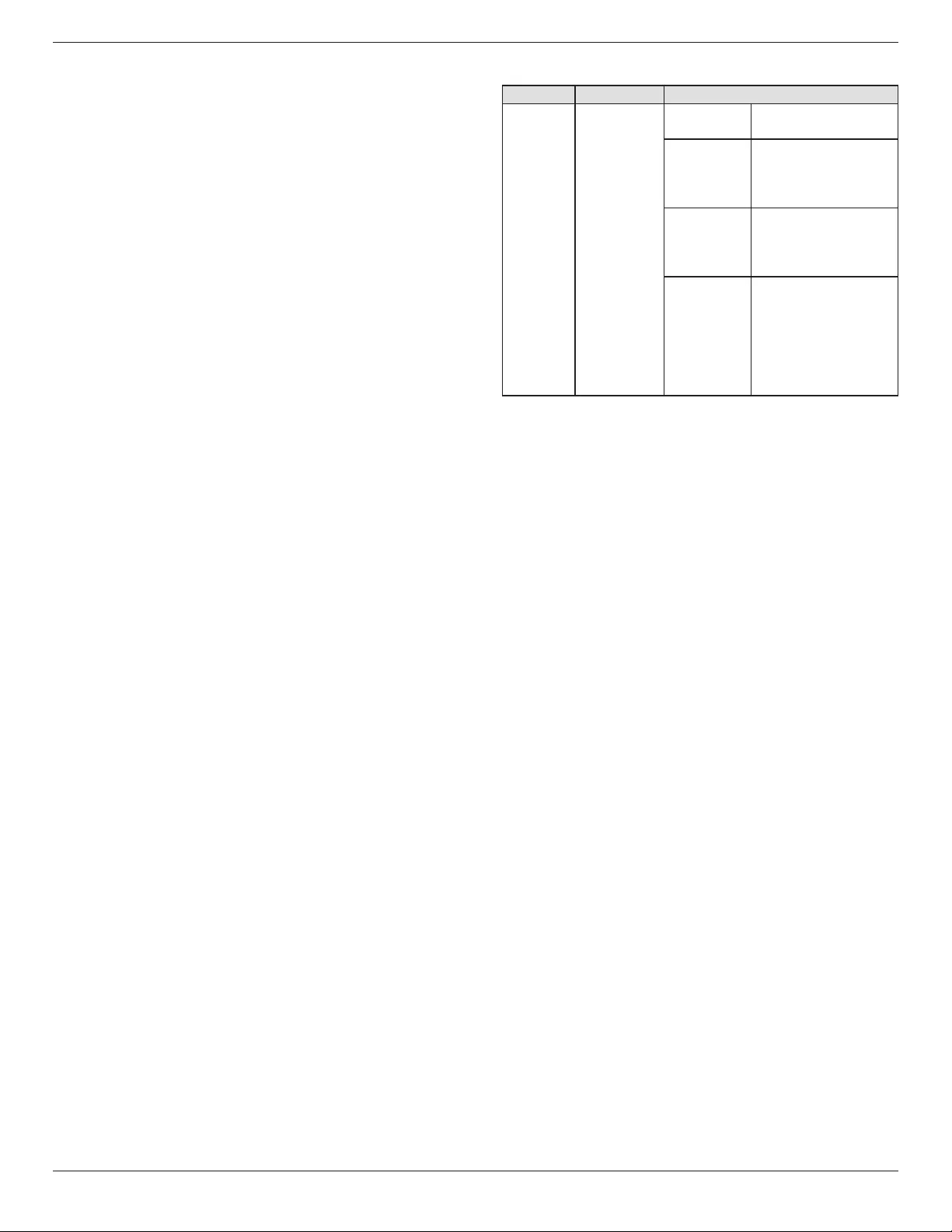
24BDL4151T
25
4. Applythecustombootanimation
Procedure:
(1)Placeyourcustombootanimztion.zipleintotheexternalSD
cardorUSBandplugthestoragedeviceintoPhillipsPDplatform.
(2)MakesurethattheLogooptionisenabled.
PresstheHomekeyonRCU:OSD menu>Conguration 2>
Logo>set“User”
(3)Pressthecombinationkey“Menu+Volume-”onRCUtogoto
Adminmode:
Settings>Signage Display>GENERAL SETTINGS>Boot Logo
(4)Thesystemwillsearchthebootanimation.zipontheexternalSD
cardorUSBautomaticallyandcopyitto/data/local
(5)Oncethesteps1~4arecomplete,restartthesystem.Thenew
customizedbootanimationshouldbedisplayedduringboottime.
4.13.3. How to Install Android app?
Thereare3waystoinstallyourownAndroidapp.
(a)ViaFileManagerinAdminMode
1.Ifyouhaveapkalready
1.1CopyyourapktotheUSBdiskorSDcard,andplugthe
storagedeviceintoPhilipsAndroidSignageDisplay.
1.2GotoAdmin Mode>Apps>File Manager
1.3UseFileManagertondyourAPKtobeinstalled.Simplypress
“OK”ontheselectedAPK.
2.DownloadanAPKusingtheChromiumbrowser.
2.1Thenextstepsarethesameasdescribedabove.Pleasenote,
eachmodelmayhavedifferent<internalstoragepath>.
(b)ViaAdbShell
1.MakesurethatyourPCcanconnecttoPhilipsAndroidSignage
Displayusingadb.
2.Prepareyourapkinafolder(forexample,C:\apkfolder)onyour
PC.
3.Executethefollowinginstructionusingcommandlinetool.
C:\apkfolder>adbinstall-rapk_name.apk
(c)ViaCustomizedIntent
1.IfyoudevelopanapkwhichcandownloadanyAndroidapp,then
yourapkcanissueacustomizedintent.
2.Giventhattheapknameandthepathhavebeenstored,the
systemwillhelpyoutoinstallbyprogram.
Description Intent Parameters
SwUpdate
php.intent.
action.
UPDATE_APK
lePath Theabsolutelepath
includesthelename.
Keep
Indicateswhetherthe
lewillbekeptornot
afterupdating.Thedefault
settingisfalse.
packageName
Thetargetpackagethat
youwanttolaunch
automaticallyafter
updating.
activityName
Thetargetactivity
youwanttolaunch
automaticallyafter
updating.Ifcurrent
topactivityisnot
activityName,nothing
happens.
Forexample,
Intentintent=newIntent();
intent.setAction(“php.intent.action.UPDATE_APK”);
intent.putExtra(“lePath”,“/sdcard/Download/apk_name.apk”);
intent.putExtra(“keep”,true);
intent.putExtra(“packageName”,“com.example.apk_name”);
intent.putExtra(“activityName”,“com.example.apk_name.MainActivity”);
sendBroadcast(intent)
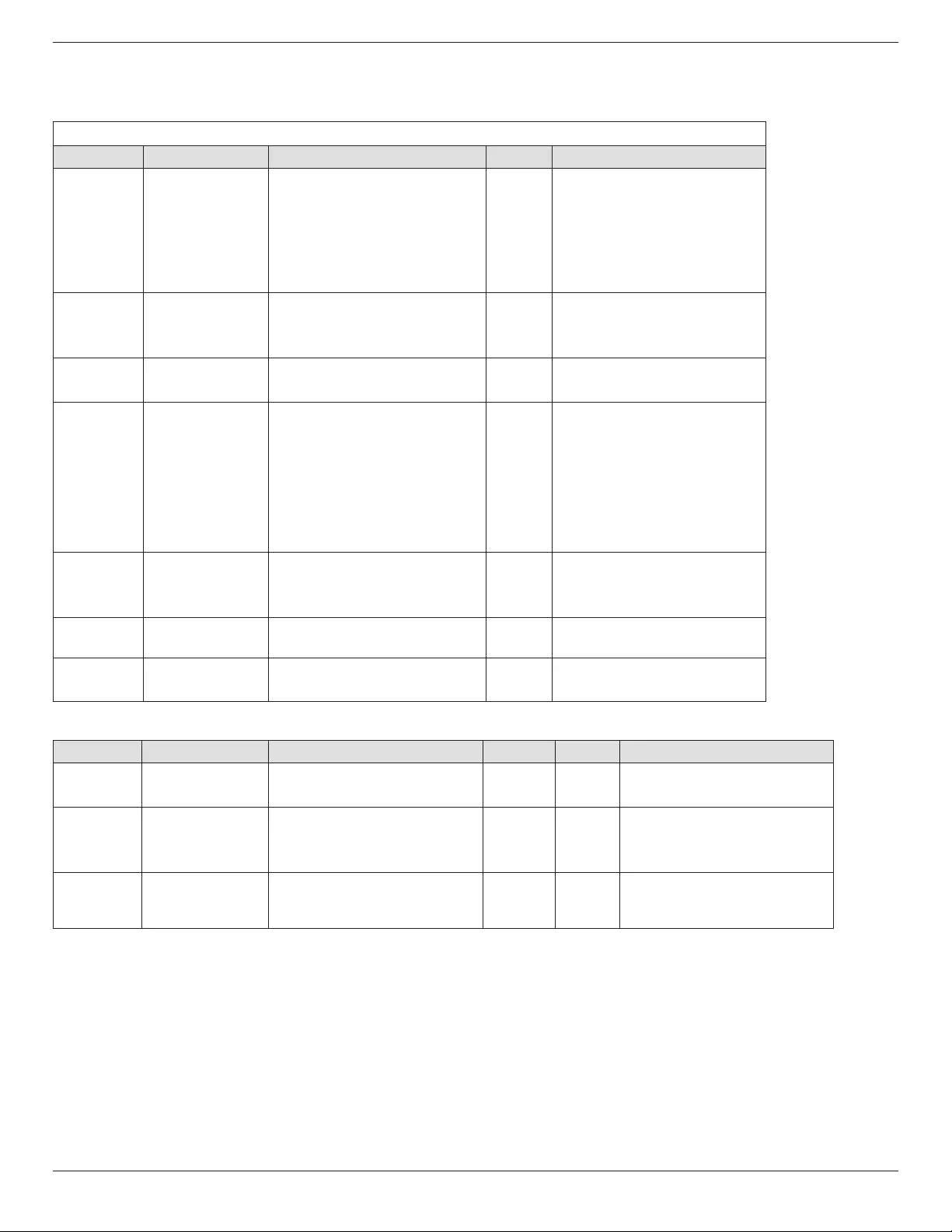
24BDL4151T
26
5. Supported Media Formats
USB Multimedia Codec Formats
Video Decode
Type VideoCodec Container Decode Remark
MPEG1/2 MPEG1/2
MPEGprogramstream
(.DAT,.VOB,.MPG,.MPEG)
MPEGtransportstream(.ts)
MP4(.mp4)
AVI(.avi)
MKV(.mkv)
VMaxResolution:1080P@60fps
MaxBitRats:40Mbps
MPEG-4 MPEG4
MP4(.mp4)
AVI(.avi)
MKV(.mkv)
VMaxResolution:1080P@60fps
MaxBitRats:40Mbps
H.263 H.263 FLV(.v)
AVI(.avi) VMaxResolution:1080P@60fps
MaxBitRats:40Mbps
H.264 H.264
FLV(.v)
MP4(.mp4)
MPEGtransportstream(.ts)
ASF(.asf)
WMV(.wmv)
AVI(.avi)
MKV(.mkv)
V
MaxResolution:1080P@60fps
MaxBitRats:135Mbps
4K2K@30fps
H.265 H.265
MP4(.mp4)
MPEGtransportstream(.ts)
MKV(.mkv)
VMaxResolution:4K2K@60fps
MaxBitRats:100Mbps
GOOGLEVP8 VP8 MKV(.mkv)WebM(.webm) V MaxResolution:1080P@30fps
MaxBitRats:20Mbps
MotionJPEG MJPEG AVI(.avi)
MP4(.mp4)MKV(.mkv) VMaxResolution:1920*1080@30fps
MaxBitRats:40Mbps
Audio Decode
Type AudioCodec Container Decode Channel Remark
MPEGAudio MPEG1/2/2.5Audio
Layer1/2/3 MP3 V 2 BitRate:8Kbps~320Kbps
SamplingRate:16KHz~48KHz
Windows
MediaAudio
WMAVersion7,8,
9,10proM0,10Pro
M1,M10ProM2
Decode:WMA V 2
BitRate:8Kbps~768Kbps
SamplingRate:8KHz~96(M10)KHz
Non-supportLBR
AACAudio
MAIN,ADIF,ATDS
HeaderAAC-LCand
AAC-HE
FileFormat:AAC,M4A V 5.1 BitRate:N/A
SamplingRate:8KHz~48KHz
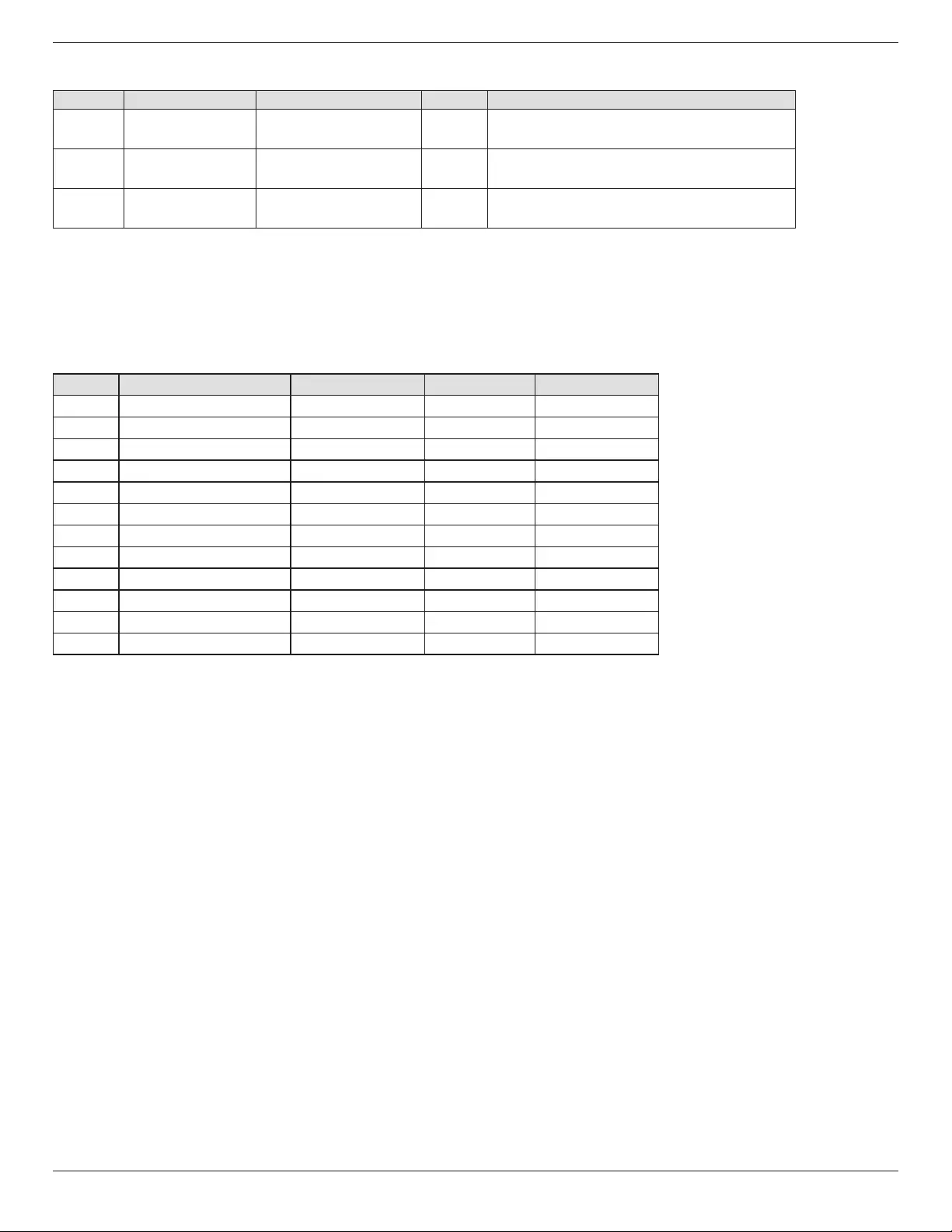
24BDL4151T
27
Image Decode
Type ImageCodec Photo Decode Remark
JPEG JFIFleformat1.02 FileFormat:JPG,JPEG V MaxResolution:7000x7000
ThelimitationofmaxresolutiondependsonDRAM
BMP BMP FileFormat:BMP V MaxResolution:15360x8640
ThelimitationofmaxresolutiondependsonDRAM
PNG PNG FileFormat:PNG V MaxResolution:15360x8640
ThelimitationofmaxresolutiondependsonDRAM
Notes:
• Soundorvideomaynotworkifthecontentshaveastandardbitrate/framerateabovethecompatibleFrame/seclistedinthetableabove.
• VideocontentwithaBitrateorFrameratelargerthantheratespeciedinthetableabovecancausechoppyvideoduringplayback.
6. Input Mode
Timing support:
Item Mode Resolution H.Freq.(KHz) V.Freq.(Hz)
1 IBMVGA12H 640x480 31.469 59.94
2 VESA 640x480 37.861 72.809
3 VESA 800x600 35.156 56.25
4 VESA 800x600 37.879 60.317
5 VESA 800x600 48.077 72.188
6 VESA 1024x768 48.363 60.004
7 VESA 1024x768 56.476 70.069
8 CVT2.3MA 1280x768 47.776 59.870
9 VESA 1280x1024 63.981 60.020
10 SUNWS 1280x1024 71.691 67.189
11 CVT2.3MA-R 1920x1080 66.587 59.934
12 VESAStandardVDMTREV 1920x1080 67.5 60.000
• ThePCtextqualityisoptimuminHD1080mode(1920x1080,60Hz).
• YourPCdisplayscreenmightappeardifferentdependingonthemanufacturer(andyourparticularversionofWindows).
• CheckyourPCinstructionbookforinformationaboutconnectingyourPCtoadisplay.
• Ifaverticalandhorizontalfrequency-selectmodeexists,select60Hz(vertical)and31.5KHz(horizontal).Insomecases,abnormalsignals(suchas
stripes)mightappearonthescreenwhenthePCpoweristurnedoff(orifthePCisdisconnected).Ifso,pressthe[INPUT]buttontoenterthe
videomode.Also,makesurethatthePCisconnected.
• WhenhorizontalsynchronoussignalsseemirregularinRGBmode,checkPCpowersavingmodeorcableconnections.
• ThedisplaysettingstablecompliestotheIBM/VESAstandards,andbasedontheanaloginput.
• TheDVIsupportmodeisregardedassametothePCsupportmode.
• Thebesttimingfortheverticalfrequencytoeachmodeis60Hz.
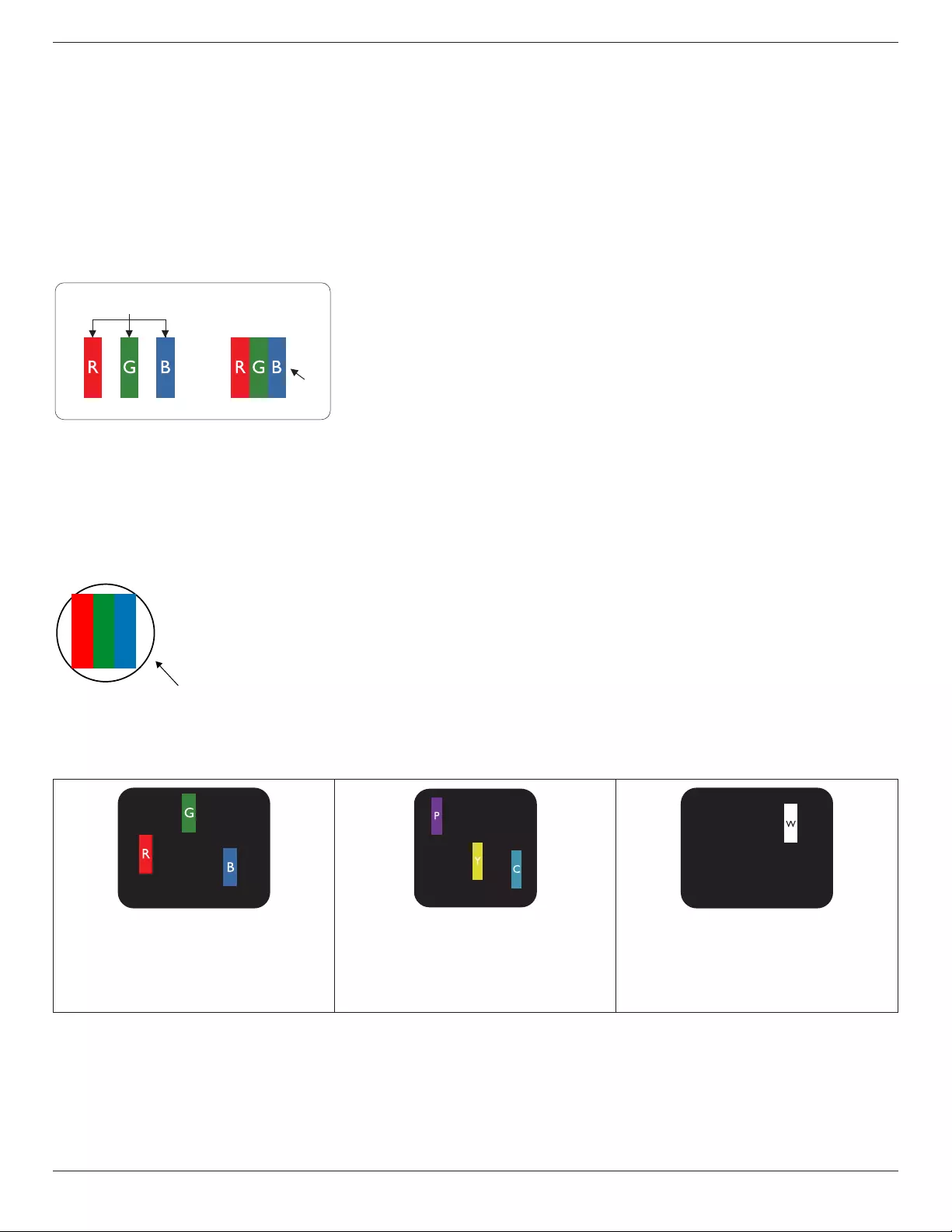
24BDL4151T
28
7. Pixel Defect Policy
Westrivetodeliverthehighestqualityproductsandusesomeoftheindustry’smostadvancedmanufacturingprocesseswhilstpracticingstringentquality
control.However,pixelorsub-pixeldefectsonthePDP/TFTpanelsusedinPlasma-&LCD-displaysaresometimesunavoidable.Nomanufacturercan
guaranteethatallpanelswillbefreefrompixeldefects,butPhilipsguaranteesthatanyPlasma-&LCD-displayswithanunacceptablenumberofdefects
willberepairedduringthewarrantyperiodinlinewithyourlocalguaranteeconditions.
ThisnoticeexplainsthedifferenttypesofpixeldefectsanddenestheacceptabledefectlevelfortheLCDscreen.Inordertoqualifyforrepairunder
warranty,thenumberofpixeldefectsmustexceedacertainlevelasshowninthereferencetable.IftheLCDscreeniswithinspecicationawarranty
exchange/claimbackwillberefused.Additionally,becausesometypesorcombinationsofpixeldefectsaremorenoticeablethanothers,Philipssetseven
higherqualitystandardsforthose.
7.1. Pixels and Sub-Pixels
subpixel
pixel
Apixel,orpictureelement,iscomposedofthreesub-pixelsintheprimarycolorsofred,greenand
blue.Manypixelstogetherformanimage.Whenallsub-pixelsofapixelarelit,thethreecolored
sub-pixelstogetherappearasasinglewhitepixel.Whenallaredark,thethreecoloredsub-pixels
togetherappearasasingleblackpixel.Othercombinationsoflitanddarksub-pixelsappearas
singlepixelsofothercolors.
7.2. Types of Pixel Defects + Dot Definition
Pixelandsub-pixeldefectsappearonthescreenindifferentways.Therearethreecategoriesofpixeldefectsandseveraltypesofsub-pixeldefectswithin
eachcategory.
Dot denition = What is a defective “Dot”? :
Oneormoredefective,adjacentsub-pixelaredenedasone“dot”.Theno.ofdefectivesub-pixelsarenotrelevanttodeneadefectivedot.Thismeans
thatadefectivedotcanconsistofone,twoorthreedefectivesub-pixelswhichcanbedarkorlit.
RR G B
Onedot=OnePixel;consistsofthreesub-pixelsofRed,Green,andBlue.
7.3. Bright Dot Defects
Brightdotdefectsappearaspixelsorsub-pixelsthatarealwayslitor“on”.Thesearetheexamplesofbrightdotdefects:
Onelitred,greenorbluesubpixel Twoadjacentlitsubpixels:
Red+Blue=Purple
Red+Green=Yellow
Green+Blue=Cyan(LightBlue)
Threeadjacentlitsubpixels(onewhitepixel)
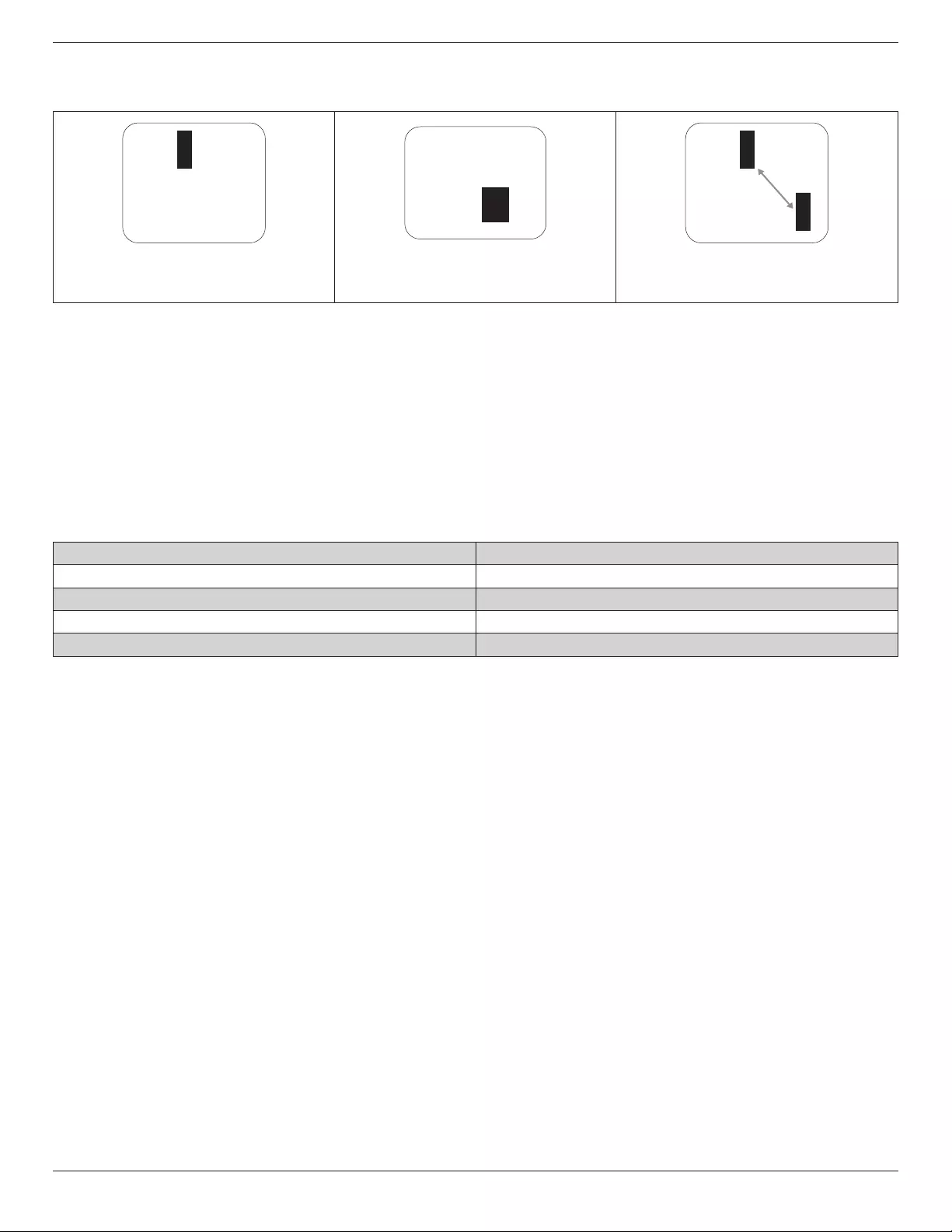
24BDL4151T
29
7.4. Dark Dot Defects
Blackdotdefectsappearaspixelsorsub-pixelsthatarealwaysdarkor“off”.Thesearetheexamplesofblackdotdefects:
Onedarkdot Twoadjacentdarkdots=1pairofdarkdots Twodarkdots,specicationsdenesthe
minimumdistancebetweendarkdots
7.5. Proximity of Pixel Defects
Becausepixelandsub-pixelsdefectsofthesametypethatarenearbyoneanothermaybemorenoticeable,Philipsalsospeciestolerancesforthe
proximityofpixeldefects.Inthetablebelowyoucanndspecicationsabout:
• Allowedamountofadjacentdarkdots=(adjacentdarkdots=1pairofdarkdots)
• Minimumdistancebetweendarkdots
• Totalno.ofalldefectivedots
7.6. Pixel Defect Tolerances
Inordertoqualifyforrepairduetopixeldefectsduringthewarrantyperiod,aPDP/TFTpanelinaPhilipsPlasma/LCD-displaymusthavepixelorsub-
pixeldefectsexceedingthetoleranceslistedinthefollowingtable.
BRIGHTDOTEFFECT ACCEPTABLELEVEL
1litsubpixel 2
BLACKDOTEFFECT ACCEPTABLELEVEL
1darksubpixel 10
TOTALDOTDEFECTSOFALLTYPES 12
NOTE:*1or2adjacentsubpixeldefects=1dotdefect
7.7. MURA
Darkspotsorpatchesmayoccasionallyappearonsomeliquidcrystaldisplay(LCD)panels.ThisisknownwithintheindustryasMura,whichisaJapanese
termfor“unevenness.”Itisusedtodescribeanirregularpatternorareainwhichunevenscreenuniformityappearsundercertainconditions.Muraisa
resultofthedeteriorationoftheliquidcrystalalignmentlayerandismostcommonlycausedbylong-termoperationunderhighambienttemperatures.It
isanindustry-widephenomenonandMuraisnotrepairable.Itisalsonotcoveredbyourwarrantyterms.
MurahasbeenaroundsincetheintroductionofLCDtechnologyandwithscreensgettingbiggerandinoperation24/7,manydisplaysarerunninginlow
lightconditions.ThisalladdstothepossibilityofMuraaffectingdisplays.
HOW TO SPOT MURA
TherearemanysymptomsofMuraandalsomultiplecauses.Severalofthesearelistedbelow:
• Impuritiesorforeignparticlesinthecrystalmatrix
• UnevendistributionofLCDmatrixduringmanufacturing
• Non-uniformluminancedistributionofthebacklight
• Panelassemblyinducedstress
• FlawswithintheLCDcells
• Thermalinducedstress-hightemperatureoperationoverlongperiodsoftime
HOW TO AVOID MURA
AlthoughwecannotguaranteethecompleteeradicationofMuraeverytime,ingeneraltheappearanceofMuracanbeminimizedbythesemethods:
• Lowerthebacklightbrightness
• Useascreensaver
• Reducetheambienttemperaturearoundtheunit
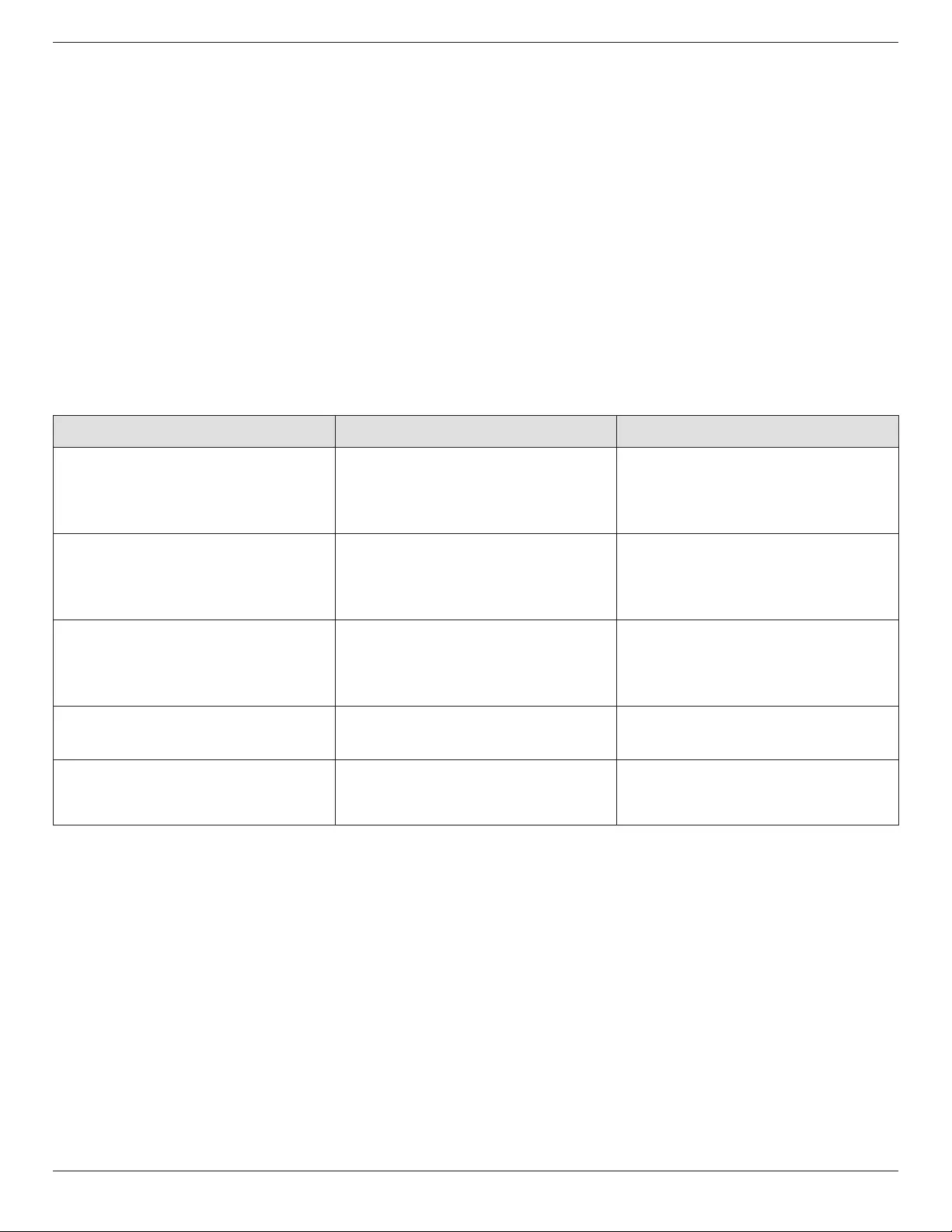
24BDL4151T
30
8. Cleaning and Troubleshooting
8.1. Cleaning
Caution When Using the Display
• Besuretodisconnectallcablesbeforemovingthemonitor.Movingthemonitorwithitscablesattachedmaydamagethecablesandthuscause
reorelectricshock.
• Disconnectthepowerplugfromthewalloutletasasafetyprecautionbeforecarryingoutanytypeofcleaningormaintenanceprocedure.
Front Panel Cleaning Instructions
• Thefrontofthedisplayhasbeenspeciallytreated.Wipethesurfacegentlyusingonlyacleaningclothorasoft,lint-freecloth.
• Ifthesurfacebecomesdirty,soakasoft,lint-freeclothinamilddetergentsolution.Wringtheclothtoremoveexcessliquid.Wipethesurfaceof
thedisplaytoremovedirt.Thenuseadryclothofthesametypetodry.
• Donotscratchorhitthesurfaceofthepanelwithngersorhardobjectsofanykind.
• Donotusevolatilesubstancessuchasinsertsprays,solventsandthinners.
8.2. Troubleshooting
Symptom Possible Cause Remedy
No picture is displayed 1.Theadapterisdisconnected.
2.Themonitorisinthestandbymode.
1.MakesurethatthepowerLEDisgreen.Or
plugintheadapter.
2.PressMenu+Menu+Volume-+Volume-to
turnonthescreen.
HDMI output is abnormal 1.HDMIcableisnotconnectedproperly.
2.Theexternaldeviceisabnormal.
1.MakesurethattheHDMIcablesareattached
rmly.
2.Makesurethattheexternaldeviceisingood
condition.
Micro USB HOST & Type A USB HOST & LAN
interface is abnormal
1.USBcableoroutputdeviceisabnormal.
2.Thecableisnotconnectedproperly.
1.MakesurethattheUSBcableandoutput
deviceareingoodcondition.
2.Makesurethatthecableisconnectedproperly,
andthattheRJ45interfaceLEDisgreen.
Can’t detect the USB device and SD card ThesettingsforUSBdeviceandSDcardare
disabled.
Pressthe“MENU”button,choose“setting”to
enablethefunction.
The display looks normal but the touch function
doesn’t work
Thetouchfunctionisdisabled. Press“Menu+Menu+Volume++Volume-
+Volume-+Volume+”toenablethetouch
function.
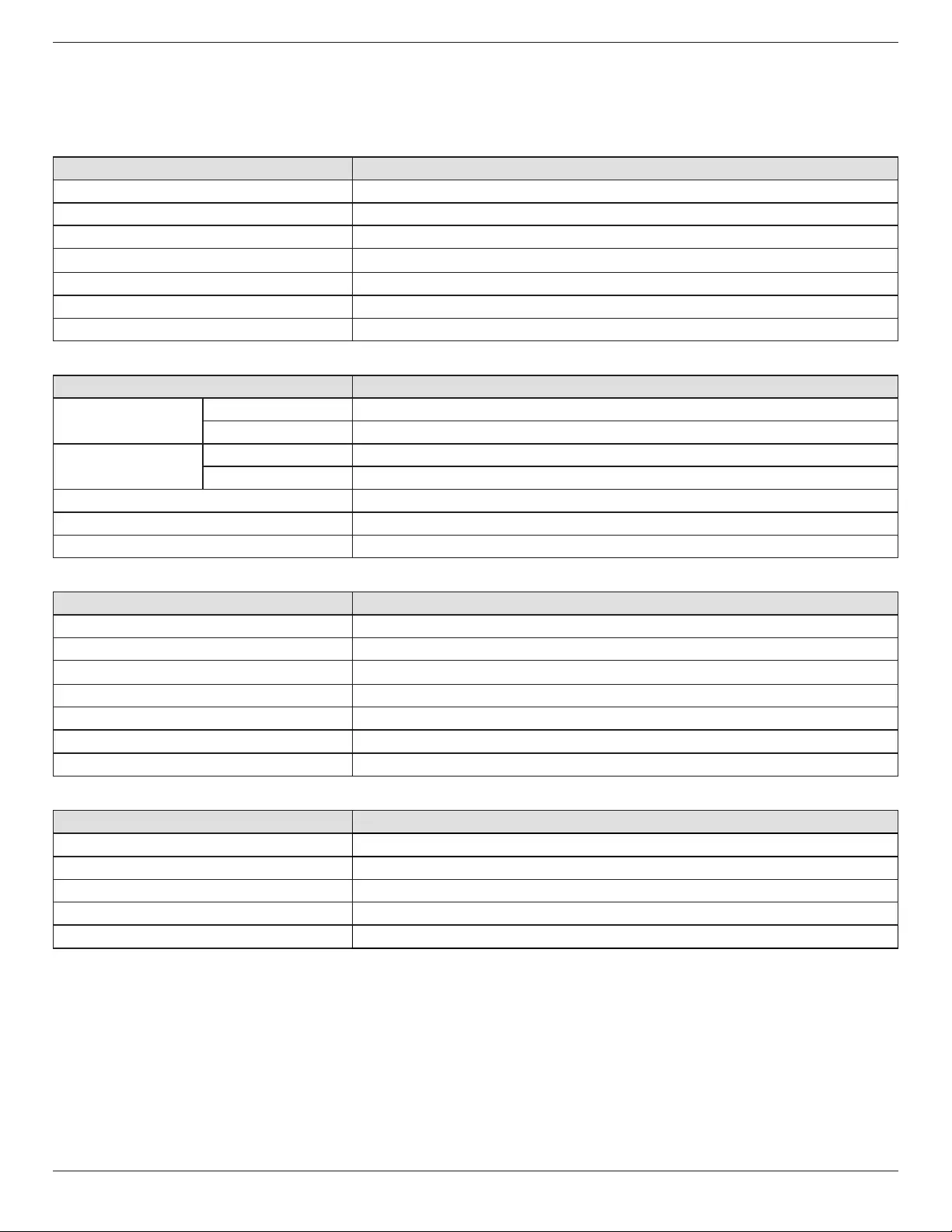
24BDL4151T
31
9. Technical Data
9.1. Specifications
Display:
Item Specications
ScreenSize(ActiveArea) 521.28(H)x293.22(V)mm
AspectRatio 16:9
Numberofpixels 1920(H)x1080(V)
Displayablecolors 16.7Mcolors(6-bit+Hi-FRC)
Brightness(typical) 210cd/m2
Contrastratio(typical) 1000:1
Viewingangle Up80/Down80/Left85/Right85(typ)@CR≥10
In/Out Terminals:
Item Specications
InputSignal VIDEO HDMIx1(withHDCP)
LAN RJ-45(10/100/1000Base-T)(WithPoE)
OutputSignal VIDEO HDMIx1(Androidsystemoutput)
AUDIO Earphoneout
InternalSpeaker 2W+2W
Touchpanel Yes(Capacitive10points)
USBMultiMediaFunction Yes
General:
Item Specications
PowerInput 100-240V~,50-60Hz,1.5A
PowerInputPoE 44-57VDC,1.2A(POE)
PowerConsumption(Max) 45W
PowerConsumption(typ.) 25W
Dimensions(WithoutStand)[WxHxD] 566.5mmx361.1mmx49.2mm
Weight(WithoutStand) 4.7Kg
GrossWeight(WithoutStand) 7.2Kg
Product Fiche:
Item Specications
EnergyEfciencyClass A
VisibleScreenSize 521.28(H)x293.22(V)mm
OnModePowerConsumption(W) 24W
AnnualEnergyConsumption(kWh) 35kWh
DisplayResolution(Pixels) 1920x1080
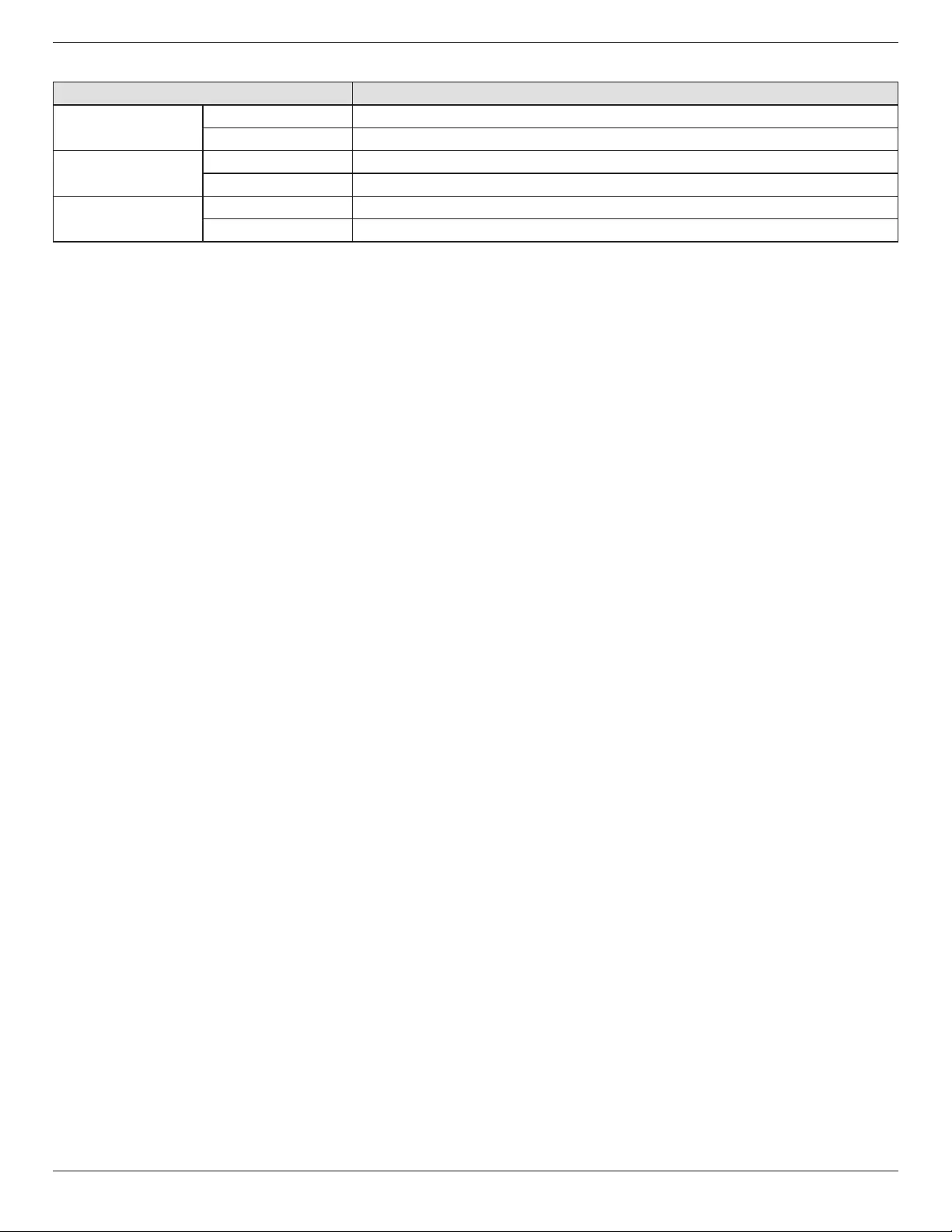
24BDL4151T
32
Environmental Condition:
Item Specications
Temperature Operational 0~40°C
Storage -20~60°C
Humidity Operational 20~80%RH(Nocondensation)
Storage 10~90%RH(Nocondensation)
Altitude Operational 0~3,000m
Storage/Shipment 0~9,000m
9.2. Disclaimer
Image Retention Disclaimer
Whenanimageismonitoredon-screenforprolongedperiodsoftime,youmayseeafaintimageafteritisreplaced.Thisisanexpectednormalbehavior
formonitors.
Imageretentionmaybereducedby:
*Avoidingstillimagesshownon-screenformorethanafewminutes
*Usingnon-contrastingcolorsandbrightness
*Usingbackgroundcolorsotherthangray

2018 © Koninklijke Philips N.V. All rights reserved.
Philips and the Philips Shield Emblem are registered trademarks of
Koninklijke Philips N.V. and are used under license from
Koninklijke Philips N.V.
Specications are subject to change without notice.