Philips 32PHT4233/56 User Manual
Displayed below is the user manual for 32PHT4233/56 by Philips which is a product in the TVs category. This manual has pages.
Related Manuals

Register your product and get support at
www.philips.com/welcome
EN User manual
32PHT42x3

This electrical and electronic product contains some hazardous substances. You may be safe to
use it during the environment-friendly use period, and please hand it over to recycle system after
environment-friendly use period exceeded.
Suggestive description of the Recycling Administrative Regulations for
Waste Electrical and Electronics Products
In order to care and protect the Earth in a better way, please adhere to the national and applicable laws
in relation to the recycling management of waste electrical and electronics products when the user no
longer needs to use this product, or when it has reached the end of its product life.
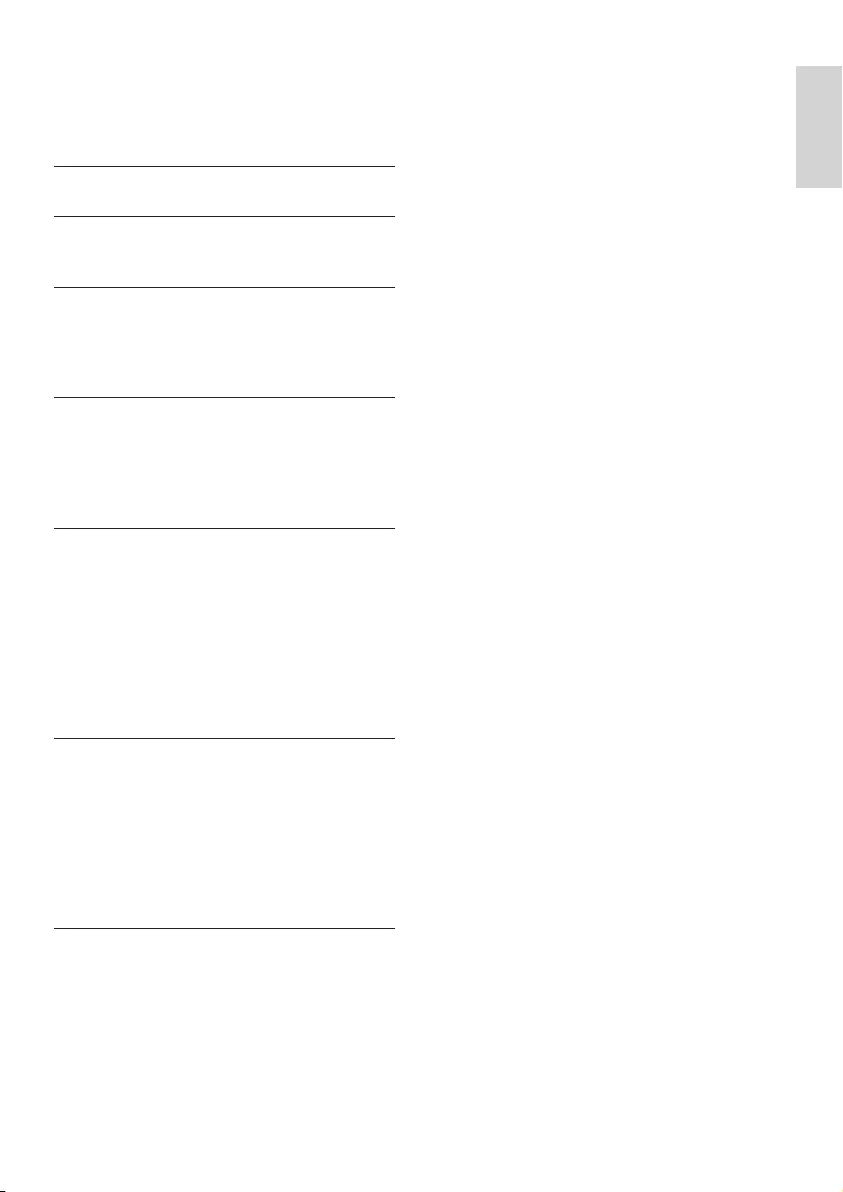
English
1EN
Contents
1 Caution 2
2 Important 3
Safety 3
3 Your TV 5
Control Panel 5
Remote Control 5
Remote control usage 6
4 Use your TV 7
Switch TV on or off 7
Switch channels 7
Watch connected devices 8
Adjust TV volume 8
5 Product information 9
Display resolutions 9
Multimedia 9
Audio Output Power 9
Inherent resolution 9
Tuner / Reception / Transmission 9
Remote Control 9
Power Supply 9
Supported TV mounts 10
6 Troubleshooting 11
General issues 11
Channel issues 11
Picture issues 11
Sound issues 11
HDMI connection issues 12
Computer connection issues 12
Contact us 12
7 Warranty 13
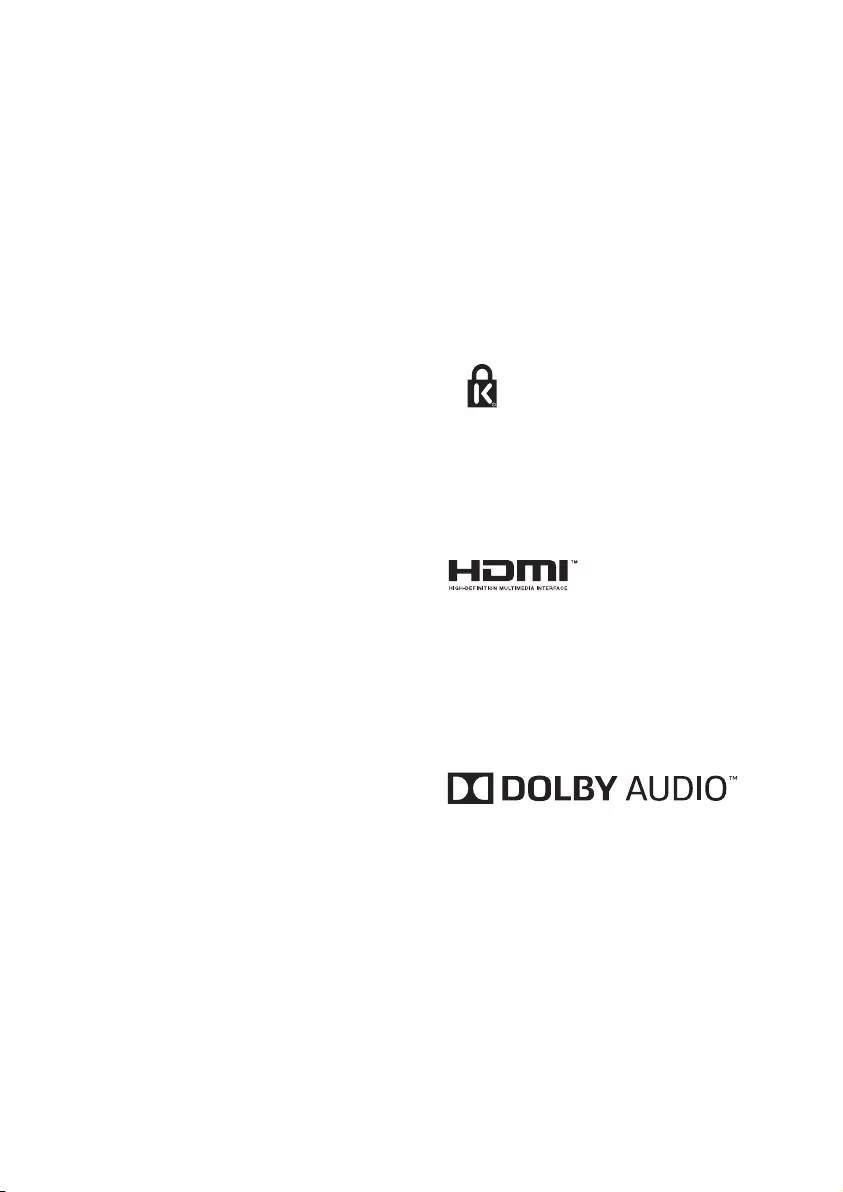
2EN
Mains fuse (/56)
This TV is tted with an approved moulded
plug. Should it become necessary to replace
the mains fuse, this must be replaced with a
fuse of the same value as indicated on the plug
(example 10A).
1 Remove fuse cover and fuse.
2 The replacement fuse must comply with BS
1362 and have the ASTA approval mark. If
the fuse is lost, contact your dealer in order
to verify the correct type.
3 Ret the fuse cover.
Copyright
®Kensington and Micro Saver are registered US
trademarks of ACCO World corporation with
issued registrations and pending applications in
other countries throughout the world.
HDMI, the HDMI logo and High-Denition
Multimedia Interface are trademarks or
registered trademarks of HDMI licensing LLC in
the United States and other countries.
All other registered and unregistered trademarks
are the property of their respective owners.
Manufactured under license from Dolby
Laboratories. Dolby, Dolby Audio and the
double-D symbol are trademarks of Dolby
Laboratories.
MHL
MHL, Mobile High-Denition Link and the MHL
Logo are trademarks or registered trademarks
of the MHL, LLC.
1 Caution
2018© TP Vision Europe B.V. All rights
reserved. Specifcations are subject to change
without notice. Trademarks are the property
of Koninklijke Philips N.V or their respective
owners. TP Vision Europe B.V. reserves the right
to change products at any time without being
obliged to adjust earlier supplies accordingly.
The material in this manual is believed adequate
for the intended use of the system. If the
product, or its individual modules or procedures,
are used for purposes other than those specied
herein, conrmation of their validity and
suitability must be obtained. TP Vision Europe
B.V. warrants that the material itself does not
infringe any United States patents. No further
warranty is expressed or implied.
TP Vision Europe B.V. cannot be held responsible
neither for any errors in the content of this
document nor for any problems as a result of
the content in this document. Errors reported
to Philips will be adapted and published on the
Philips support website as soon as possible.
Terms of warranty
• Risk of injury, damage to TV or void of
warranty! Do not attempt to repair the TV
yourself.
• Use the TV and accessories only as
intended by the manufacturer.
• The caution sign printed on the back of the
TV indicates risk of electric shock. Never
remove the TV cover. Always contact Philips
Customer Support for service or repairs.
• Any operation expressly prohibited in
this manual, or any adjustments and
assembly procedures not recommended
or authorised in this manual shall void the
warranty.
Pixel characteristics
This LCD/LED product has a high number of
color pixels. Although it has effective pixels of
99.999% or more, black dots or bright points of
light (red, green or blue) may appear constantly
on the screen. This is a structural property of the
display (within common industry standards) and
is not a malfunction.
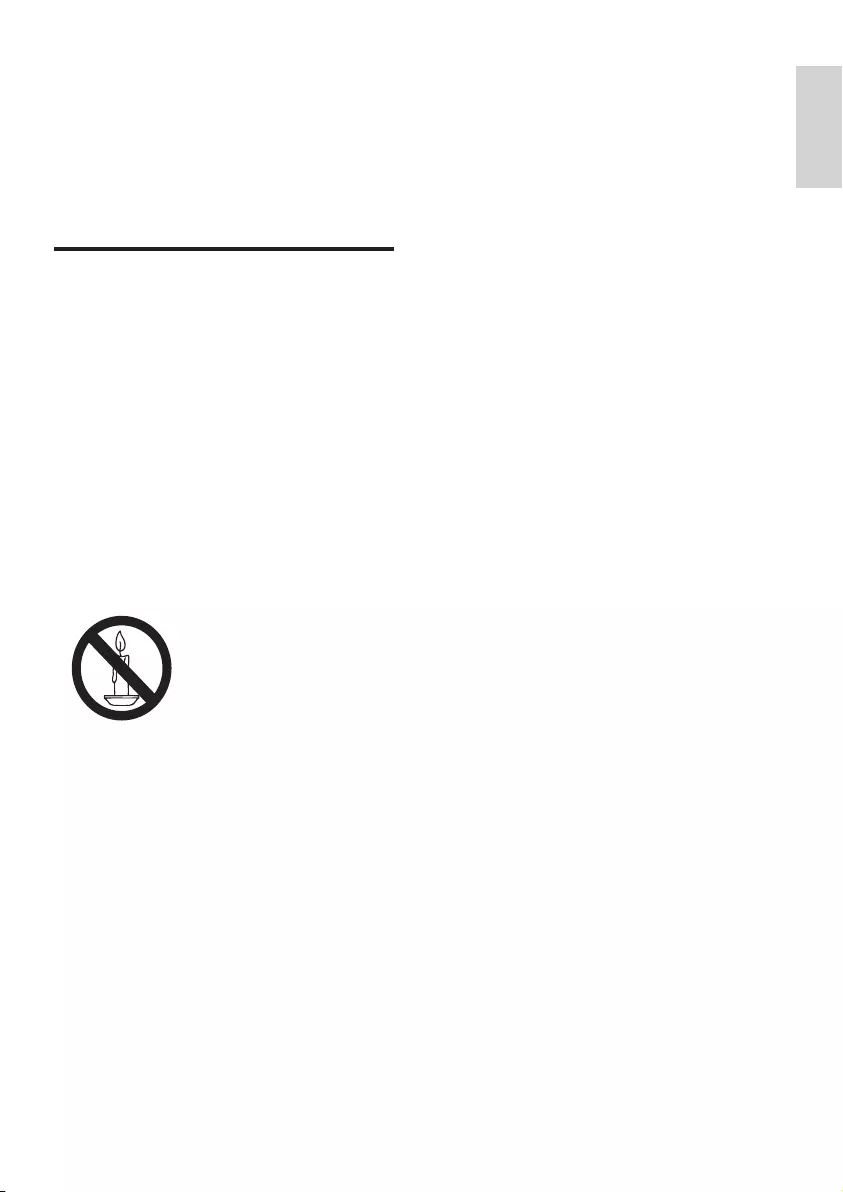
English
3EN
• Never expose the remote control or
batteries to rain, water or excessive heat.
• Avoid force coming onto power plugs.
Loose power plugs can cause arcing or re.
Risk of injury or damage to the TV!
• Two people are required to lift and carry a
TV that weighs more than 25 kg or 55 lbs.
• When stand mounting the TV, use only the
supplied stand. Secure the stand to the TV
tightly. Place the TV on a at, level surface
that can support the combined weight of
the TV and the stand.
• When wall mounting the TV, use only a wall
mount that can support the weight of the
TV. Secure the wall mount to a wall that
can support the combined weight of the
TV and wall mount. TP Vision Europe B.V.
bears no responsibility for improper wall
mounting that results in accident, injury or
damage.
• If you need to store the TV, disassemble the
stand from the TV. Never lay the TV on its
back with the stand installed.
• Before you connect the TV to the power
outlet, ensure that the power voltage
matches the value printed on the back of
the TV. Never connect the TV to the power
outlet if the voltage is different.
• Parts of this product may be made of
glass. Handle with care to avoid injury and
damage.
Risk of injury to children!
Follow these precautions to prevent the TV
from toppling over and causing injury to children:
• Never place the TV on a surface covered
by a cloth or other material that can be
pulled away.
• Ensure that no part of the TV hangs over
the edge of the surface.
• Never place the TV on tall furniture (such
as a bookcase) without anchoring both the
furniture and TV to the wall or a suitable
support.
• Educate children about the dangers of
climbing on furniture to reach the TV.
Risk of swallowing batteries!
• The product/remote control may contain a
coin-type battery, which can be swallowed.
2 Important
Read and understand all instructions before you
use your TV. If damage is caused by failure to
follow instructions, the warranty does not apply.
Safety
Risk of electric shock or fire!
• Never expose the TV to rain or water.
Never place liquid containers, such as
vases, near the TV. If liquids are spilt on or
into the TV, disconnect the TV from the
power outlet immediately. Contact Philips
Consumer Care to have the TV checked
before use.
• Never place the TV, remote control or
batteries near naked flames or other heat
sources, including direct sunlight.
To prevent the spread of fire, keep candles
or other flames away from the TV, remote
control and batteries at all times.
• Never insert objects into the ventilation
slots or other openings on the TV.
• When the TV is swivelled ensure that no
strain is exerted on the power cord. Strain
on the power cord can loosen connections
and cause arcing.
• To disconnect the TV from the mains
power, the power plug of the TV must be
disconnected. When disconnecting the
power, always pull the power plug, never
the cord. Ensure that you have full access
to the power plug, power cord and outlet
socket at all times.
• The power plug serves as the power
disconnection device and should be easily
operable.
Risk of short circuit or re!
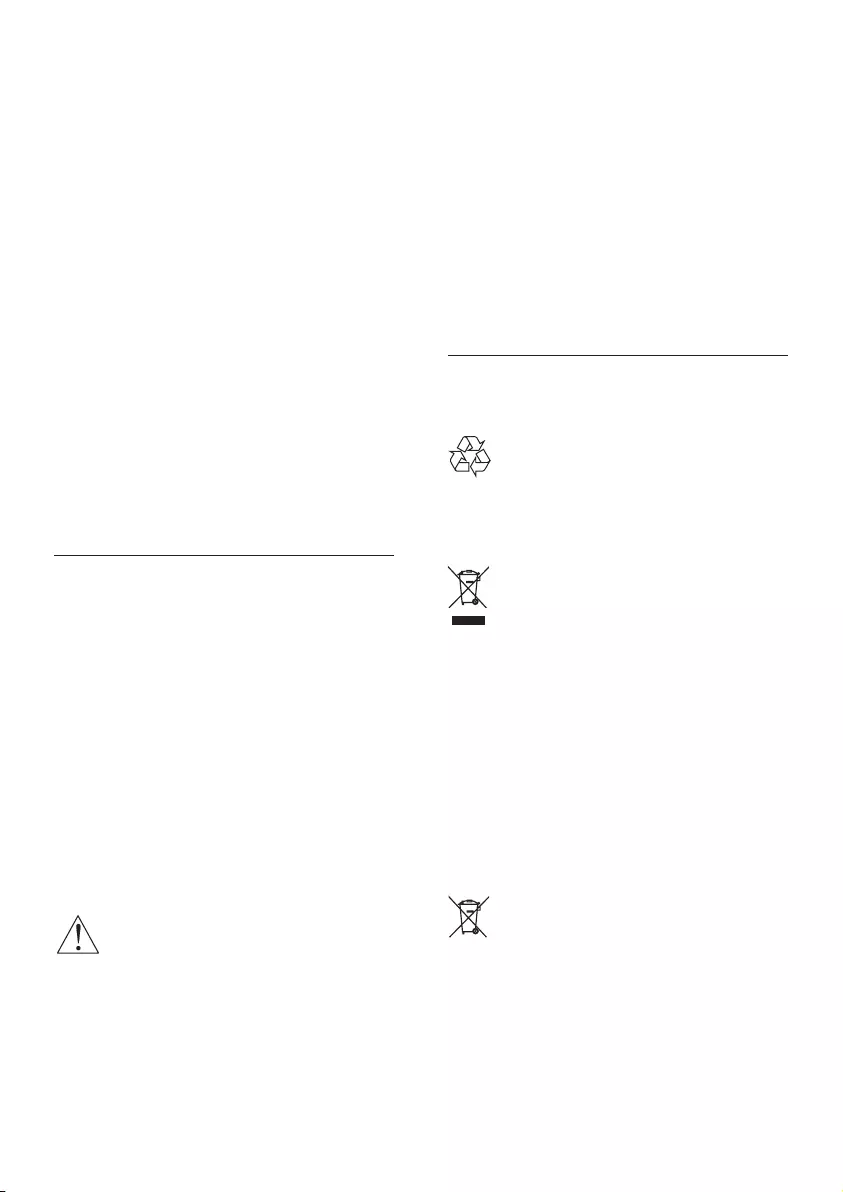
4EN
different traces on the left and right edges
of the screen as well as along the borders
of the image. Avoid using this mode for
extended periods of time.
• Displaying stationary images from video
games or computers for an extended
period of time may result in partial after-
images and the appearance of ghost images
caused by screen burn. Reduce screen
brightness and contrast accordingly when
using the TV in this way.
Ghost images, partial after-images, and other
traces that appear on the TV screen as a result
of the above are not covered by the warranty.
Recycling
Your product is designed and manufactured with
high quality materials and components, which
can be recycled and reused.
When this crossed-out wheeled bin symbol is
attached to a product it means that the product
is covered by the European Directive 2012/19/
EU. Please inform yourself about the local
separate collection system for electrical and
electronic products.
Please act according to your local rules and
do not dispose of your old products with your
normal household waste.
Correct disposal of your old product helps to
prevent potential negative consequences for the
environment and human health.
Your product contains batteries covered by the
European Directive 2006/66/EC, which cannot
be disposed of with normal household waste.
Please inform yourself about the local rules on
separate collection of batteries because correct
disposal helps to prevent negative consequences
for the environment and human health.
Keep the battery out of reach of children
at all times!
Risk of overheating!
• Never install the TV in a conned space.
Always leave a space of at least 4 inches or
10 cm around the TV for ventilation. Ensure
curtains or other objects never cover the
ventilation slots on the TV.
Risk of injury, re or power cord damage!
• Never place the TV or any objects on the
power cord.
• Disconnect the TV from the power outlet
and antenna before lightning storms. During
lightning storms, never touch any part of
the TV, power cord or antenna cable.
Risk of hearing damage!
• Avoid using earphones or headphones at high
volumes or for prolonged periods of time.
Low temperatures
• If the TV is transported in temperatures
below 5°C or 41°F, unpack the TV and wait
until the TV temperature matches room
temperature before connecting the TV to
the power outlet.
Screen care
• Avoid stationary images as much as
possible. Stationary images are images that
remain on-screen for extended periods
of time. Example: on-screen menus, black
bars and time displays. If you must use
stationary images, reduce screen contrast
and brightness to avoid screen damage.
• Unplug the TV before cleaning.
• Clean the TV and frame with a soft, damp
cloth. Never use substances such as alcohol,
chemicals or household cleaners on the TV.
• Risk of damage to the TV screen! Never
touch, push, rub or strike the screen with
any object.
• To avoid deformations and color fading,
wipe off water drops as soon as possible.
Note
Stationary images may result in permanent
damage to the TV screen.
• Do not display stationary images on the
LCD screen for more than two hours as
this may result in ghost images. To prevent
this, reduce screen brightness and contrast.
• Viewing programs in the 4:3 format for
extended periods of time may leave
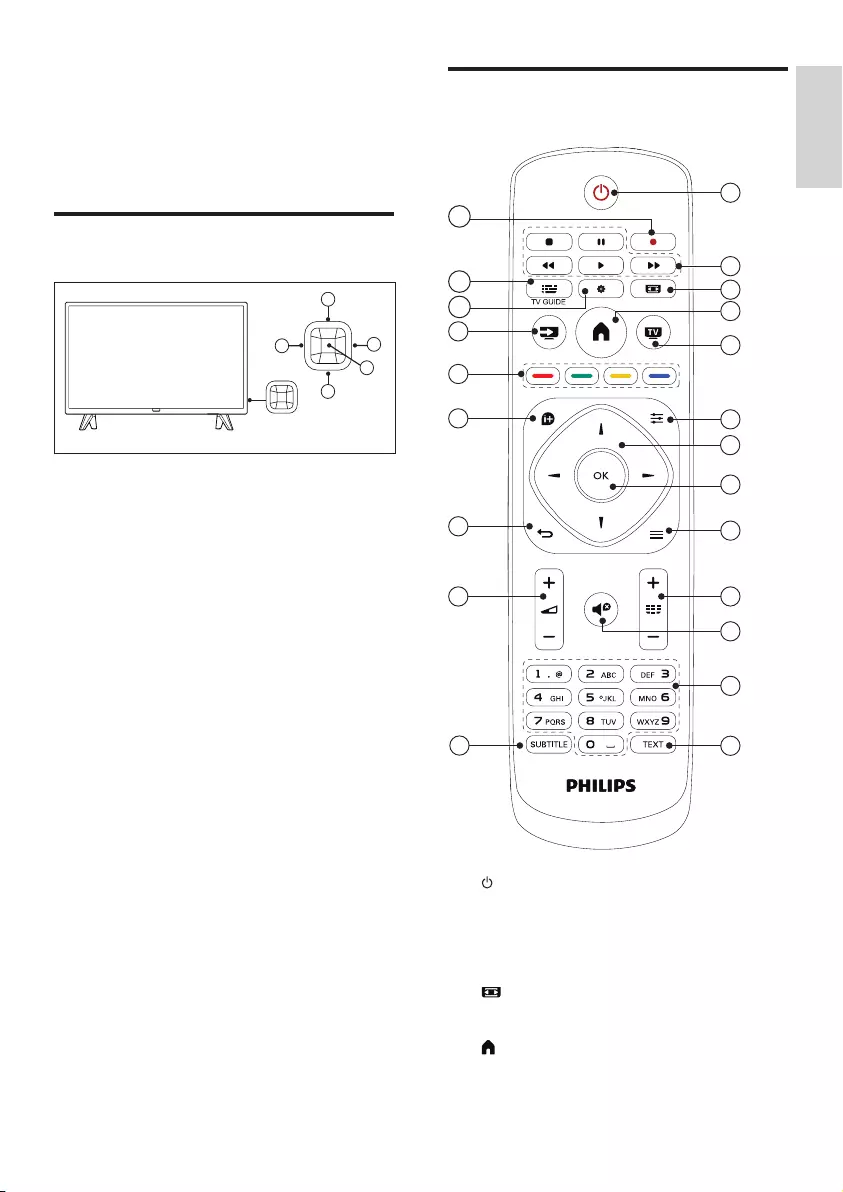
English
5EN
Remote Control
SETUP
SOURCES EXIT
LISTBACK
FORMAT
OPTIONSINFO
1
2
3
5
6
7
8
9
10
11
12
4
13
14
15
16
17
18
19
21
22
20
a (Standby)
Switch the TV on or to standby.
b Play buttons
Control video, music or text.
c FORMAT
Change picture format.
d (Home)
Access or exit from the main menu and
return to the previous menu.
3 Your TV
Congratulations on your purchase, and welcome
to Philips! To fully benet from the support that
Philips offers, register your TV at www.philips.
com/welcome.
Control Panel
4
1
5
3
2
a Volume-: Without the key menu, the
volume-down function is available.
b Volume+: Without the key menu, the
volume-up function is available.
c Channel+: When there is no keyboard
menu, switch to the next channel function;
when the keyboard menu appears, move
up and down the appropriate options.
d Channel-: When there is no keyboard
menu, switch to the prior channel function;
when the keyboard menu appears, move
up and down the appropriate options.
e Signal source/OK: In standby, the signal
source/OK key is used as a power key.
Press this key to boot.
After booting, the signal source/OK key is
used to open the keyboard menu functions.
Note: In USB mode, the signal source/OK
key has no function.
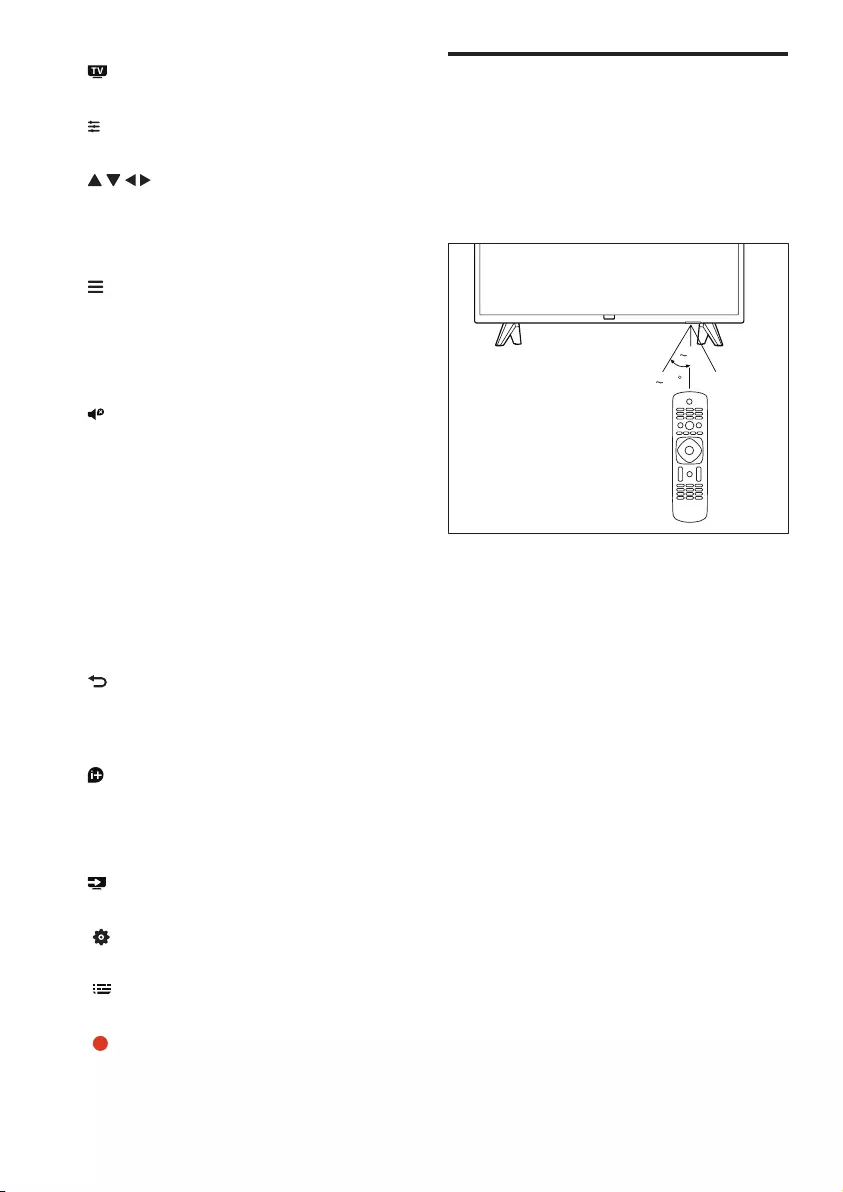
6EN
Remote control usage
When you use the remote control, hold it close
to the TV and point it at the remote control
sensor. Make sure that the line-of-sight between
the remote control and TV is not blocked by
furniture, walls or other objects.
30
5m
e EXIT
Switches to TV.
f OPTIONS
In TV mode, access Options to select audio.
g (Navigation buttons)
Navigate through menus and select items.
h OK
Conrm an entry or selection.
i LIST
Access or exit from the TV channel list.
j CH +/- (Channel +/-)
Changes channels; scrolls up/down through
the options in USB mode.
k (Mute)
Mute or restore audio.
l 0-9 (Numeric buttons)
Select channel.
m TEXT
Enable or disable teletext.
n SUBTITLE
Select the subtitles.
o +/- (Volume)
Adjust volume.
p (Back)
Return to the previous menu or exit from a
certain function , and switch to the previous
channel or signal source.
q INFO
Display information about current activity.
r Color buttons
Select tasks or options.
s SOURCES
Select connected devices
t SETUP
Accesses TV setup menu.
u TV GUIDE
Accesses or exits the TV guide.
v Red
Recording function.
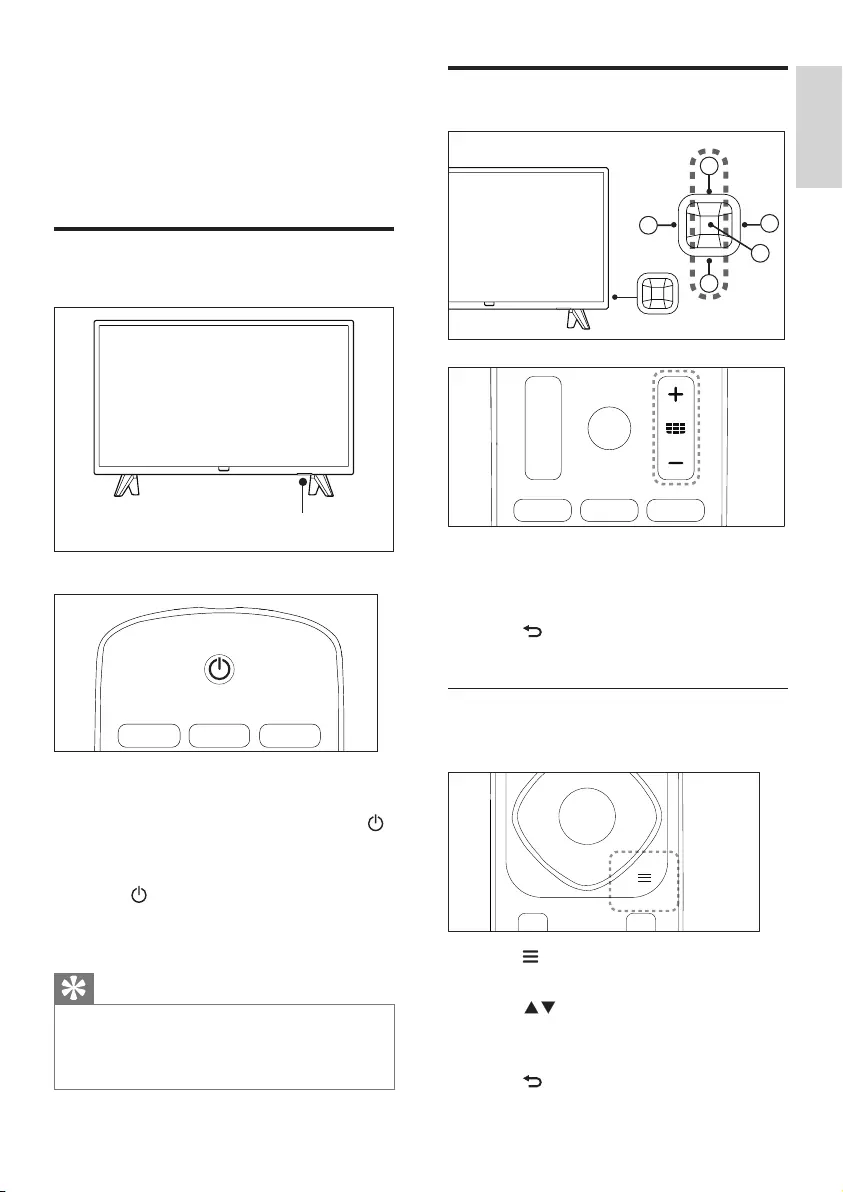
English
7EN
Switch channels
4
1
5
3
2
• Press CH +/- on the remote control or the
lower right part of the TV.
• Enter a channel number using the numeric
buttons on the remote control.
• Press on the remote control to switch
and return to the previous channel.
View installed channel
You can view all available channels on the
channel list.
LIST
1 Press LIST.
» The channel list appears.
2 Press to select a channel and browse
the channel list.
3 Press OK to watch the selected channel.
4 Press to switch to and resume the last
watched channel.
4 Use your TV
This section helps you perform basic TV
operations.
Switch TV on or off
Standby indicator
To switch on
• Plug in the power plug.
»If the standby indicator is red, press
(Standby-On) on the remote control.
To switch to standby
• Press (Standby-On) on the remote
control.
»The standby indicator switches to red.
Tip
•Though your TV consumes very little power when in
standby mode, energy continues to be consumed. When
not in use for an extended period of time, disconnect the
TV power cable from the power outlet.
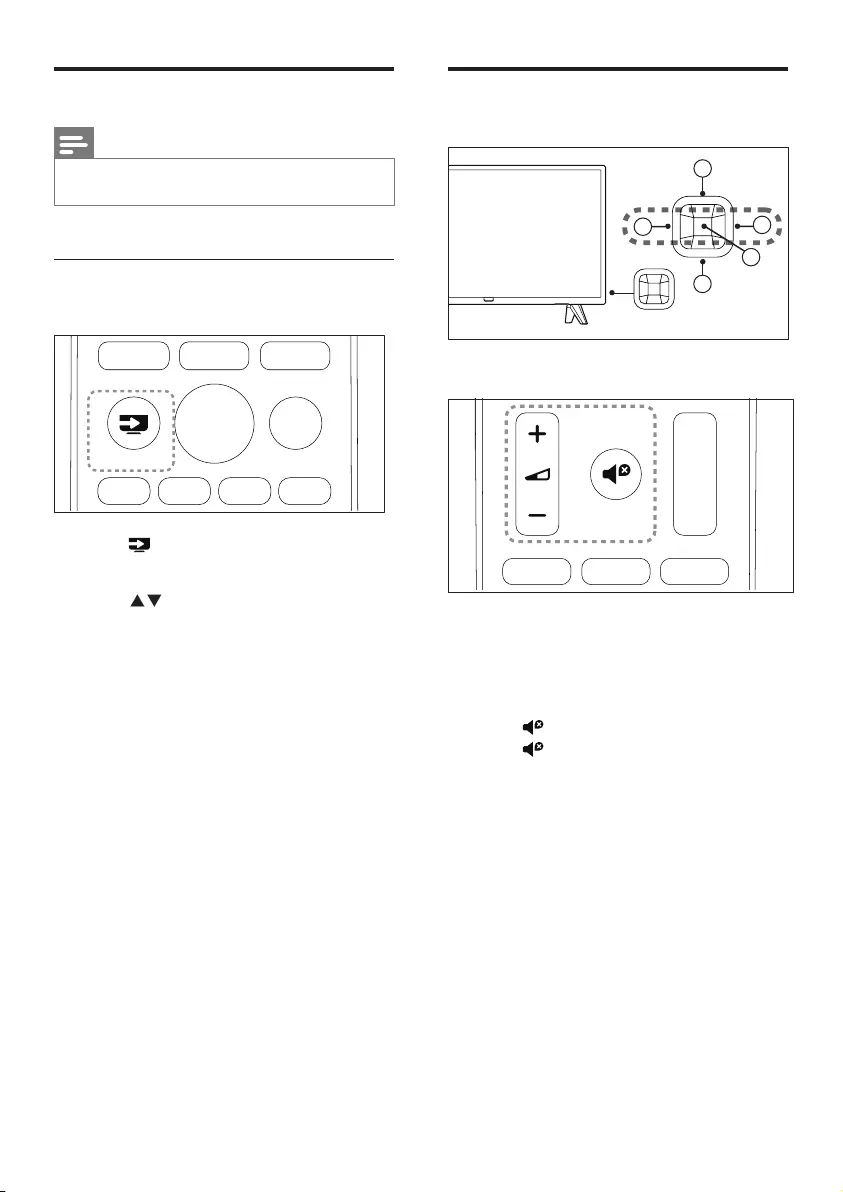
8EN
Adjust TV volume
4
1
5
3
2
To increase or decrease volume
• Press VOL +/- at the lower right part of
the TV or the Volume Control+/- on the
remote control.
To mute or unmute sound
• Press (Mute).
• Press again to restore the sound.
Watch connected devices
Note
•Switch on the device before selecting it as an external
signal source.
Use the Sources button
SOURCES
1 Press SOURCES.
»The source list appears.
2 Press to select a device.
3 Press OK to select.
»The TV switches to the selected device.
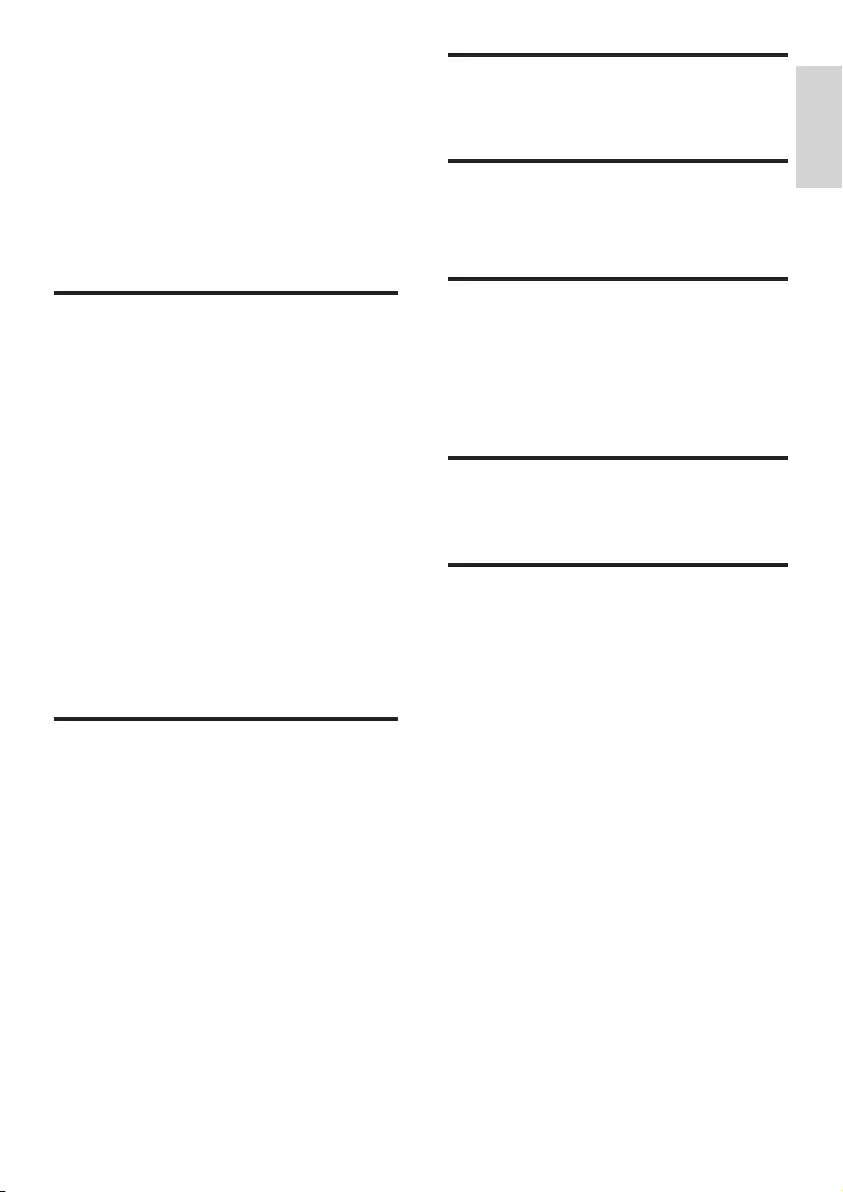
English
9EN
Audio Output Power
• 32PHT42x3: 5W x 2
Inherent resolution
• 32PHT42x3: 1366 x 768
Tuner / Reception /
Transmission
• Aerial input: 75ohm coaxial (IEC75)
• TV system: PAL, DVB-T/T2
• Video playback: NTSC, SECAM, PAL
Remote Control
• Batteries: 2 x AAA
Power Supply
• Mains power: 110-240V, 50-60Hz
• Standby power: ≤ 0.5 W
• Ambient temperature: 5 to 40 degrees
Celsius
• Power consumption:
32PHT42x3: 60W
5 Product
information
Product information is subject to change without
notice. For detailed product information, please
visit www.philips.com/support.
Display resolutions
Computer Formats
• Resolution - refresh rate:
• 640 x 480 - 60Hz
• 800 x 600 - 60Hz
• 1024 x 768 - 60Hz
• 1360 x 768 - 60Hz
Video Formats
• Resolution - refresh rate:
• 480i - 60Hz
• 480p - 60Hz
• 576i - 50Hz
• 576p - 50Hz
• 720p - 50Hz, 60Hz
• 1080i - 50Hz, 60Hz
• 1080p - 50Hz, 60Hz.
Multimedia
• Supported storage device: USB (only
FAT or FAT 32 USB storage devices are
supported.)
• Compatible multimedia le formats:
• Image: JPEG
• Audio: MP3
• Video: MPEG 2/MPEG 4 , H.264
• Document: TXT
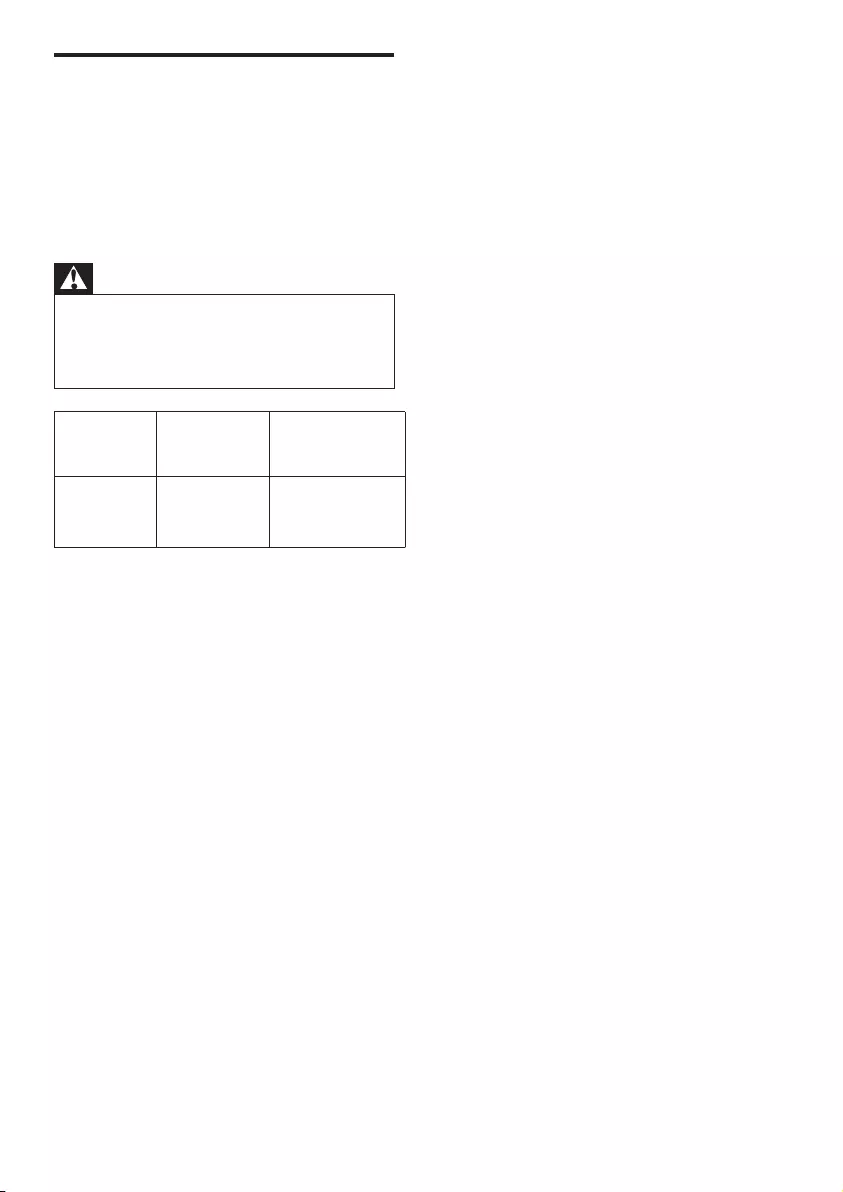
10 EN
Supported TV mounts
To mount the TV, please purchase a Philips TV
mount or any TV mount compliant with the
VESA standard. To prevent damage to cables and
connectors, be sure to leave a clearance gap of
at least 2.2 inches or 5.5cm between the back of
the TV to the wall.
Warning
•Please follow all instructions provided with the TV mount.
TP Vision Europe B.V. bears no responsibility for improper
TV mounting that results in accident, injury or damage.
Model No. Required Pixel
Pitch (mm)
Required
Mounting Screws
32PHT42x3 100
2 x M6
(Recommended
length: 15 mm)
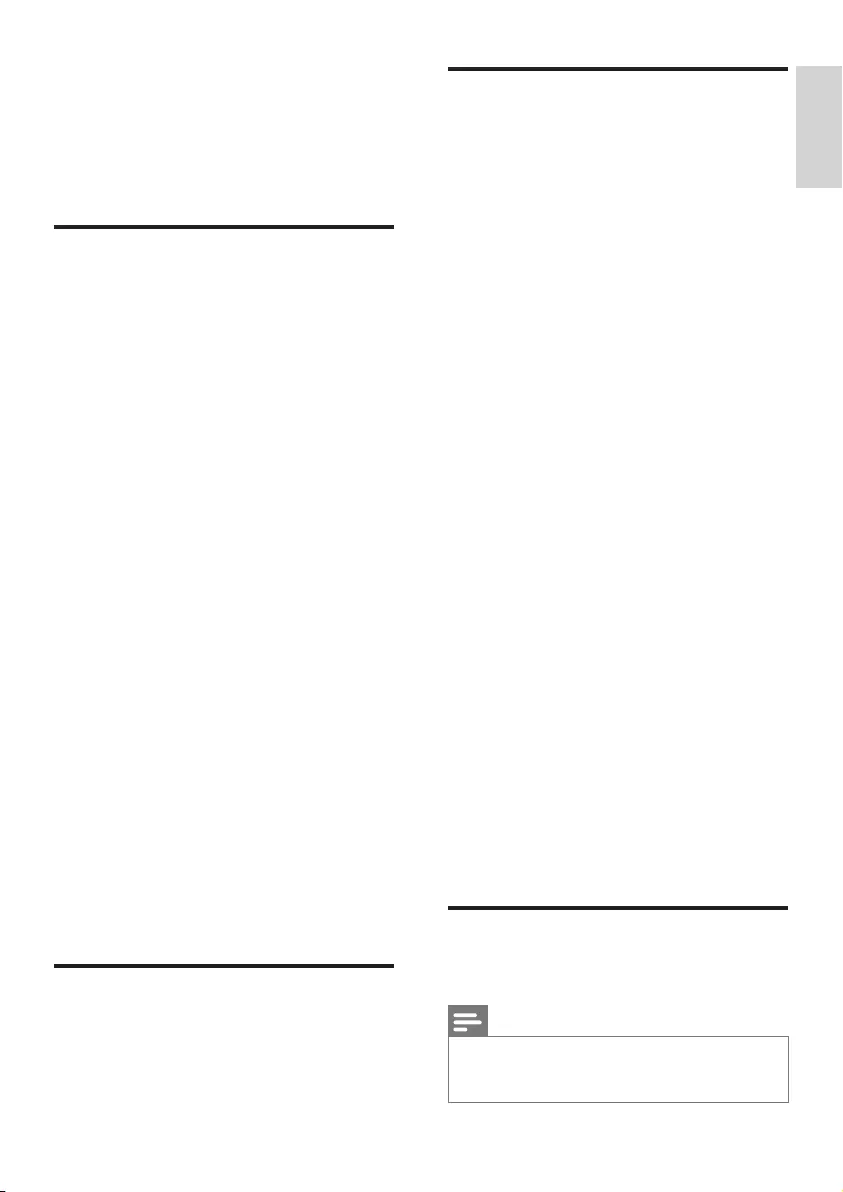
English
11EN
Picture issues
The TV is on, but there is no picture:
•Check that the antenna is properly
connected to the TV.
•Check that the correct device is selected as
the TV source.
There is sound but no picture:
•Check that the picture settings are correctly
set.
Poor TV reception from the antenna
connection:
•Check that the antenna is properly
connected to the TV.
•Loudspeakers, unearthed audio devices,
neon lights, high buildings and other large
objects can inuence reception quality.
If possible, try to improve the reception
quality by changing the antenna direction or
moving devices away from the TV.
•If the reception on one particular channel is
poor, please ne tune this channel.
There is poor picture quality from connected
devices:
•Check that the devices are connected
properly.
•Check that the picture settings are correctly
set.
The TV did not save your picture settings:
•Check that the TV location is set to the
home setting. This mode offers you the
exibility to change and save settings.
The picture does not t the screen; it is too
big or too small:
•Try using a different picture format.
The picture position is incorrect:
•Picture signals from some devices may not
t the screen correctly. Please check the
signal output of the device.
Sound issues
The pictures are showing but sound quality is
poor:
Note
•If no audio signal is detected, the TV automatically
switches the audio output off - this does not indicate
malfunction.
6 Troubleshooting
This section covers common problems and their
accompanying solutions.
General issues
The TV cannot be switched on:
•Disconnect the power cable from the
power outlet. Wait for one minute before
reconnecting it.
•Check that the power cable is securely
connected.
The remote control is not working properly:
•Check that the remote control batteries
are correctly inserted according to the +/-
orientation.
•Replace the remote control batteries if
they are at or weak.
•Clean the remote control and TV sensor
lens.
The standby light on the TV is red and blinking:
•Disconnect the power cable from the
power outlet. Wait for the TV to cool down
before reconnecting the power cable. If
the light continues to blink, please contact
Philips Customer Care Centre.
You forgot the code to unlock the TV lock
feature
•Enter '3448'.
The TV menu is in the wrong language.
•Change the TV menu to your preferred
language.
When turning the TV On/Off or to Standby,
you hear a creaking sound from the TV chassis:
•No action is required. The creaking sound
comes from the normal expansion and
contraction of the TV as it cools down
and warms up. This does not impact its
performance.
Channel issues
Previously installed channels do not appear in
the channel list:
•Check that the correct channel list is
selected.
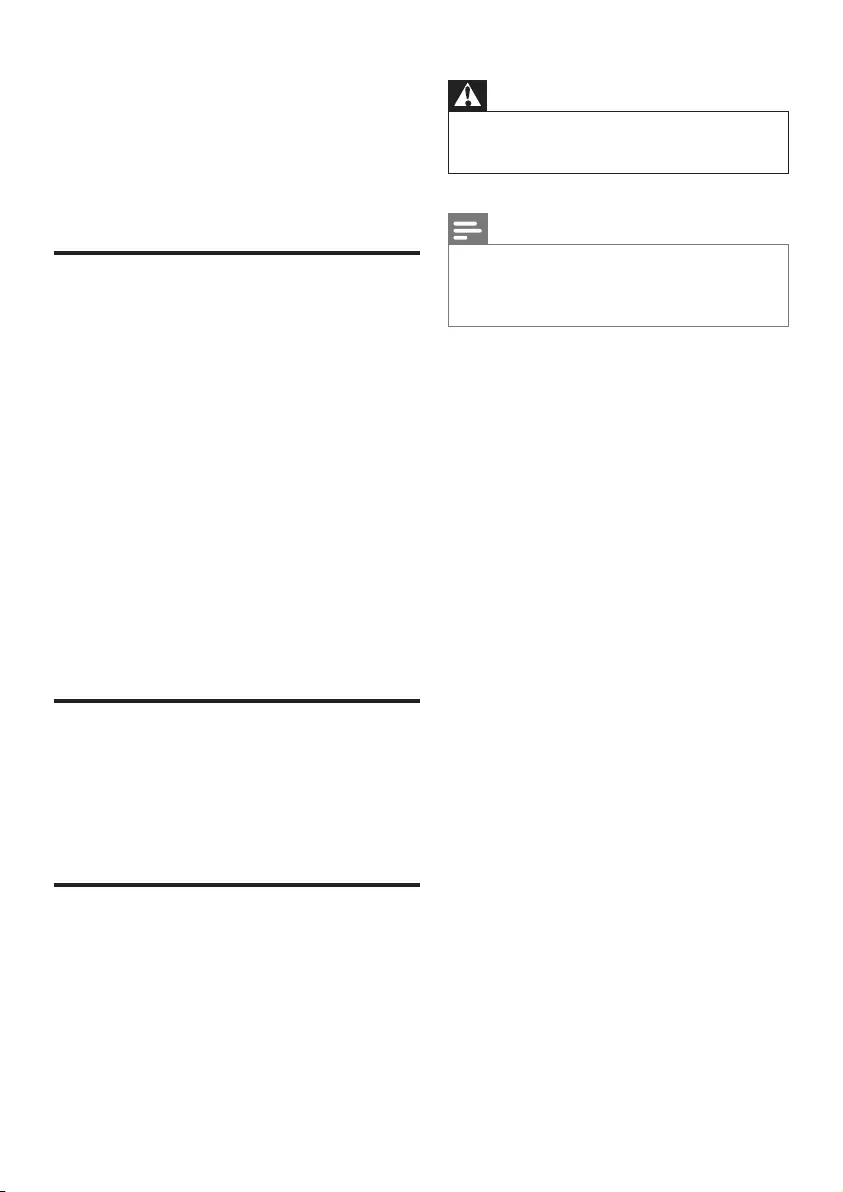
12 EN
Warning
• Do not attempt to repair the TV yourself. This may cause
severe injury, irreparable damage to your TV or void your
warranty.
Note
• Please make a note of your TV model and serial number
before you contact Philips Customer Service Centre.
These numbers are printed on the back/bottom of the
TV and on the packaging.
•Check that all cables are properly connected.
•Check that the volume is not set to 0.
•Check that the sound is not muted.
•Check that the sound settings are correctly set.
The pictures are showing but sound comes from
one speaker only:
•Verify that sound balance is set to the centre.
HDMI connection issues
There are problems with HDMI devices:
•Please note that HDCP (High-bandwidth
Digital Content Protection) support can delay
the time taken for a TV to display content from
a HDMI device.
•If the TV does not recognise the HDMI device
and no picture is displayed, please try switching
the signal source to another device before
switching it back again.
•If there are intermittent sound disruptions,
please check that output settings from the
HDMI device are correct.
•If you are using a HDMI to DVI adapter or
cable, please check if the audio cable that
comes with the product is connected to
AUDIO (only for mini jacks).
Computer connection issues
The computer display on the TV is not stable:
•Check that your PC uses the supported
resolution and refresh rate.
•Set the TV picture format to unscaled.
Contact us
If you cannot resolve your problem, please refer to
the FAQs for this model at
www.philips.com/support.
If the problem remains unresolved, please contact
your local Philips Customer Service Centre.

English
13EN
7 Warranty
English
Warranty
Deutsch
Garantie
Français
Garantie
Indonesia
Jaminan
ไทย
การรับประกัน
Tiếng Việt
Bảo hành
简体中文
保修
繁體中文
保養
ﺔﻳﺑﺭﻌﻟﺍ
ﻥﺎﻤﻀﻟﺍ
Malay
Waranti

14 EN
English - Guarantee
Dear Customer,
Thank you for purchasing this Philips
product. For the Philips warranty
applicable to this product, we refer you
to the Philips website www.philips.com/
guarantee. In the event you do not have
an internet connection, please contact
your local Philips Consumer Care Centre.
Contact details are given in the Consumer
Care Centres list hereafter.
Deutsch - Garantie
Sehr geehrter Kunde, wir beglückwünschen
Sie zu Ihrer Entscheidung für dieses Produkt
von Philips. Nähere Informationen zu der für
dieses Produkt geltenden Philips Garantie
nden Sie im Internet unter www.philips.
com/guarantee. Die durch Philips gewährte
Garantie beeinträchtigt in keiner Weise
Ihre gesetzlichen Rechte. Sofern Sie keinen
Zugang zum Internet haben, wenden Sie sich
bitte an Ihr Philips Info-Center vor Ort. Die
entsprechenden Kontaktdaten entnehmen
Sie bitte der nachstehenden Liste.
Indonesia - Jaminan
Pelanggan yang terhormat,
Terima kasih telah membeli produk Philips.
Untuk mendapatkan jaminan produk
ini, kunjungi situs Web Philips di www.
philips.com/guarantee. Jika Anda tidak
memiliki sambungan Internet, hubungi
Pusat Layanan Pelanggan Philips setempat.
Rincian kontak tercantum dalam daftar
Pusat Layanan Pelanggan.
Français - Garantie
Cher client,
Merci d’avoir acheté ce produit Philips.
Pour connaître les conditions de
garantie Philips applicables à ce produit,
reportez-vous à la page www.philips.
com/guarantee. Si vous ne possédez pas
de connexion Internet, contactez votre
Service Consommateurs Philips local.
Vous trouverez les coordonnées de tous
les Services Consommateurs dans la
liste ci-après. Ces informations étaient
correctes à la date d’impression. Pour
des informations à jour, consultez la page
www.philips.com/support.
ไทย - การรับประกัน
เรียนลูกค้า
ขอขอบคุณที่เลือกซื้อผลิตภัณฑ์ของ Philips
สําหรับการรับประกันที่มีผลบังคับใช้กับ
ผลิตภัณฑ์นี้ โปรดอ้างอิงเว็บไซต์ของ Philips
www.philips.com/guarantee ในกรณีที่คุณ
ไม่มีอินเทอร์เน็ต โปรดติดต่อศูนย์บริการลูกค้า
Philips ประจําท้องถิ่นของคุณ รายละเอียดการ
ติดต่อจะแสดงอยู่ในรายชื่อศูนย์บริการลูกค้า
ต่อไปนี้
Tiếng Việt - Bảo hành
Kính gửi Quý khách hàng,
Cảm ơn quý vị đã mua sản phẩm Philips
này. Để biết bảo hành của Philips có thể
áp dụng cho sản phẩm này, chúng tôi xin
giới thiệu trang web của Philips www.
philips.com/guarantee. Trong trường hợp
quý vị không có kết nối internet, vui lòng
liên hệ với Trung tâm Chăm sóc Khách
hàng của Philips tại địa phương. Chi tiết
liên hệ được cung cấp trong danh sách
Trung tâm Chăm sóc Khách hàng sau đây.
简体中文 - 保证
尊敬的客户:
感谢您购买此 Philips 产品。有关适
用于此产品的 Philips 保修信息,建
议您访问 Philips 网站:www.philips.
com/guarantee。如果您无法访问
Internet,请联系您当地的 Philips 客
户服务中心。将来,我们会在客户服
务中心列表中提供详细联系信息。
繁體中文 - 保證
親愛的客戶,您好:
多謝您購買本飛利浦產品。有關適
用於本產品的飛利浦保養詳情,請
瀏覽飛利浦網站:www.philips.com/
guarantee。如您未能連線至互聯網,
請與您當地的飛利浦消費者保養中心
聯絡。聯絡詳情已詳列於之後的消費
者保養中心清單中。
ﺔﻳﺑﺭﻌﻟﺍ
ﻥﺎﻣﺿﻟﺍ
،ﻞﻴﻤﻌﻟﺍ ﻱﺰﻳﺰﻋ
ﺔﻓﺮﻌﻤﻟ .Philips ﻦﻣ ﺞﺘﻨﻤﻟﺍ ﺍﺬﻫ ءﺍﺮﺷ ﻰﻠﻋ ﻢﻜﻟ ﺍﺮﻜﺷ
،ﺞﺘﻨﻤﻟﺍ ﺍﺬﻫ ﻰﻠﻋ ﻖﺒﻄﻨﻳ ﻱﺬﻟﺍ Philips ﻥﺎﻤﺿ ﻁﻭﺮﺷ
.www.philips.com\guaranteeﻊﻗﻮﻣ ﻊﺟﺍﺭ
ﻰﺟﺮﻳ ،ﺖﻧﺮﺘﻧﻹﺎﺑ ً
ﻻﺎﺼﺗﺍ ﻚﻳﺪﻟ ﻦﻜﻳ ﻢﻟ ﻝﺎﺣ ﻲﻓ
ﺔﻛﺮﺸﻟ ﻲﻠﺤﻤﻟﺍ ءﻼﻤﻌﻟﺍ ﺔﻣﺪﺧ ﺰﻛﺮﻣ ﻢﻗﺮﺑ ﻝﺎﺼﺗﻻﺍ
ﺔﻤﺋﺎﻗ ﻦﻣ ﻝﺎﺼﺗﻻﺍ ﻞﻴﺻﺎﻔﺗ ﺔﻓﺮﻌﻣ ﻦﻜﻤﻳ .Philips
.ﻲﻠﻳ ﺎﻤﻴﻓ ءﻼﻤﻌﻟﺍ ﺔﻣﺪﺧ ﺰﻛﺍﺮﻣ
Pelanggan yang dihormati,
Terima kasih kerana membeli produk
Philips. Bagi waranti Philips yang terpakai
untuk produk ini, kami merujuk anda
kepada laman web Philips
www.philips.com/guarantee. Sekiranya
anda tidak mempunyai sambungan
Internet, sila hubungi Pusat Layanan
Pelanggan Philips tempatan anda. Butiran
kenalan diberikan dalam senarai Pusat
Layanan Pelanggan selepas ini.
Inggeris-Jaminan
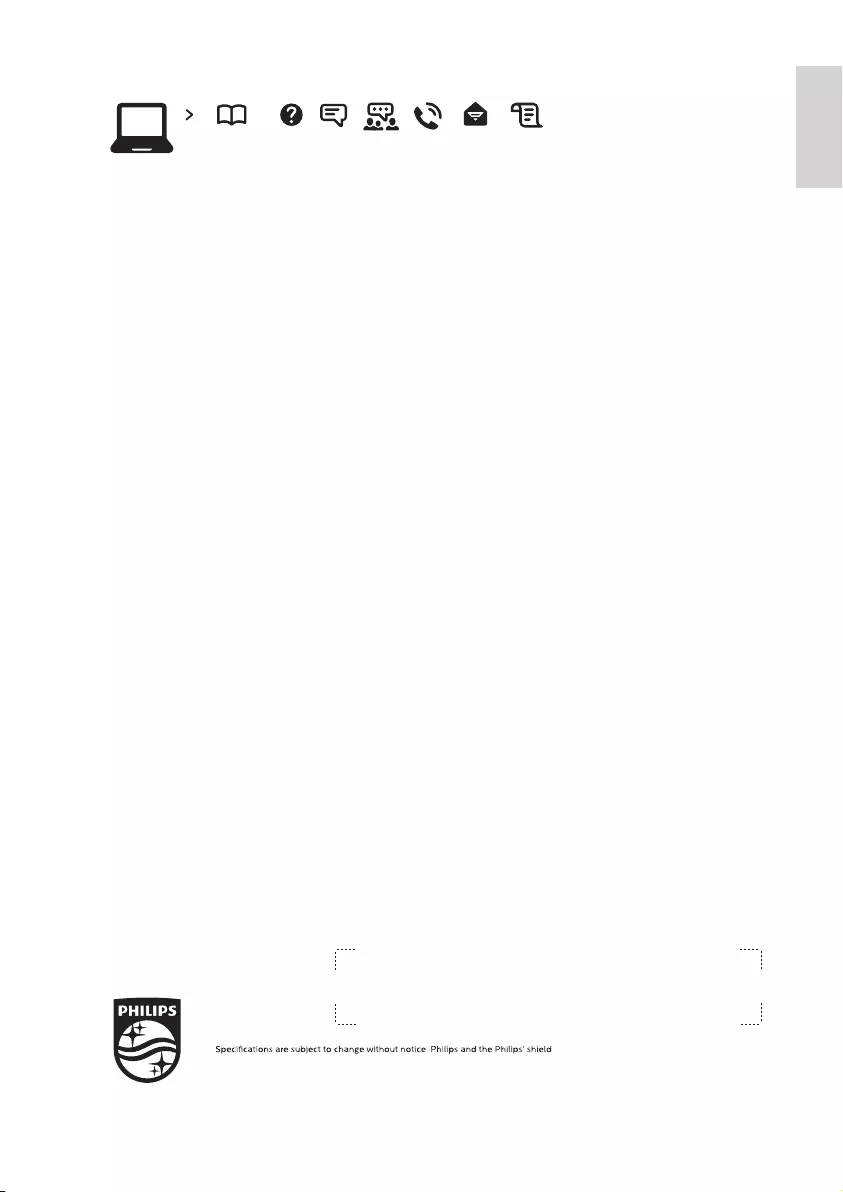
English
15EN
www.philips.com/support
User Manual ChatFAQ Forum Call Email Warranty
All registered and unregistered trademarks are property of their respective owners.
emblem are trademarks of Koninklijke Philips
N.V. and are used under license from Koninklijke Philips N.V. 2018 © TP Vision Europe B.V. All rights reserved.
philips.com
Australia
1300 998 851
Indonesia
0800-1-822822
Malaysia
1800 220 180
Singapore/新加坡
65 6286 7333
Philipines/Pilipinas
632 84204970
Thailand/ประเทศไทย
0-2746-5431