Philips 49PUT5801/98 User Manual
Displayed below is the user manual for 49PUT5801/98 by Philips which is a product in the TVs category. This manual has pages.
Related Manuals
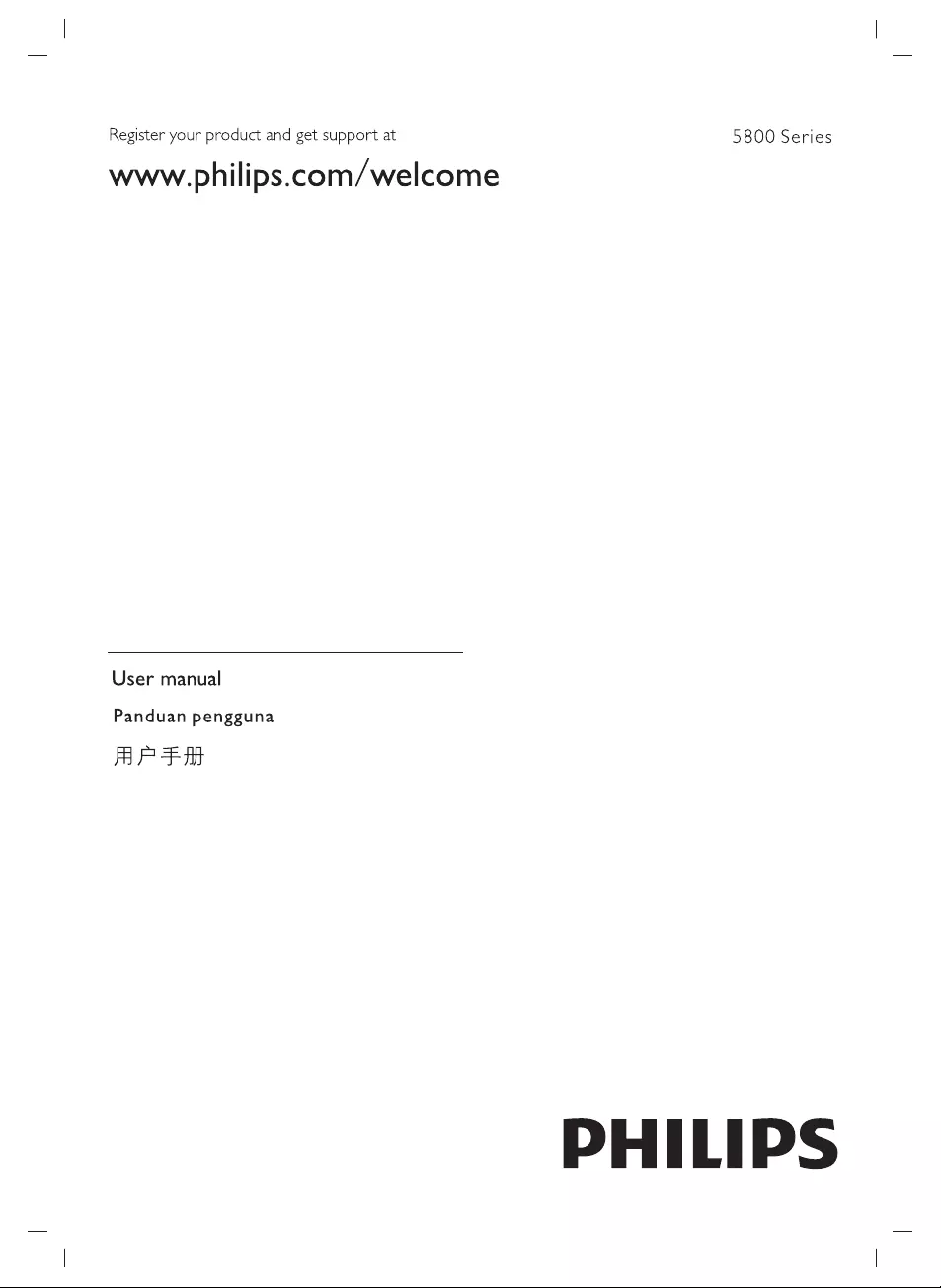
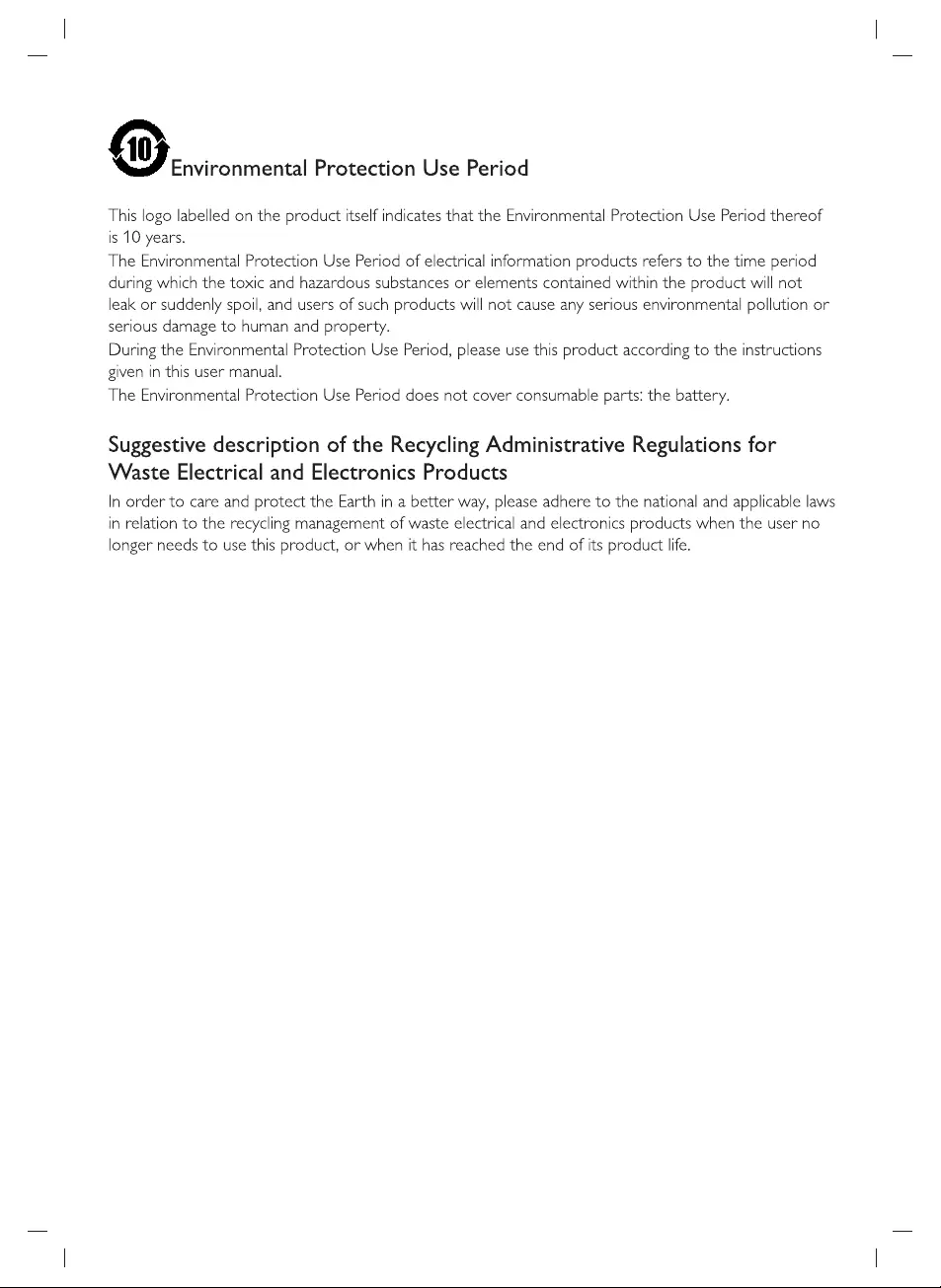
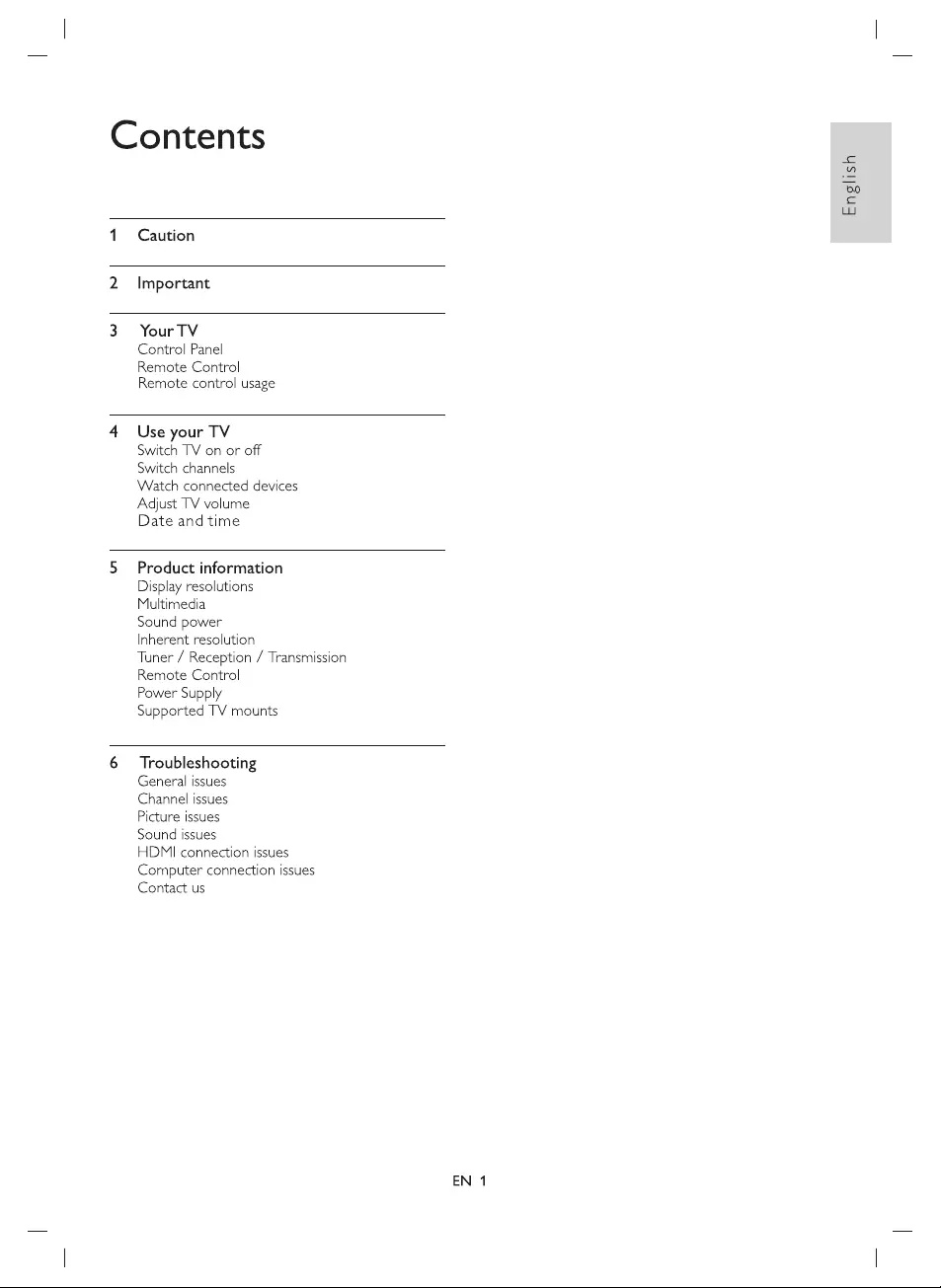
8
8
8
8
9
9
9
9
10
10
10
10
10
10
10
11
11
11
11
12
12
12
12
7
5
5
5
3
2
open source license 11
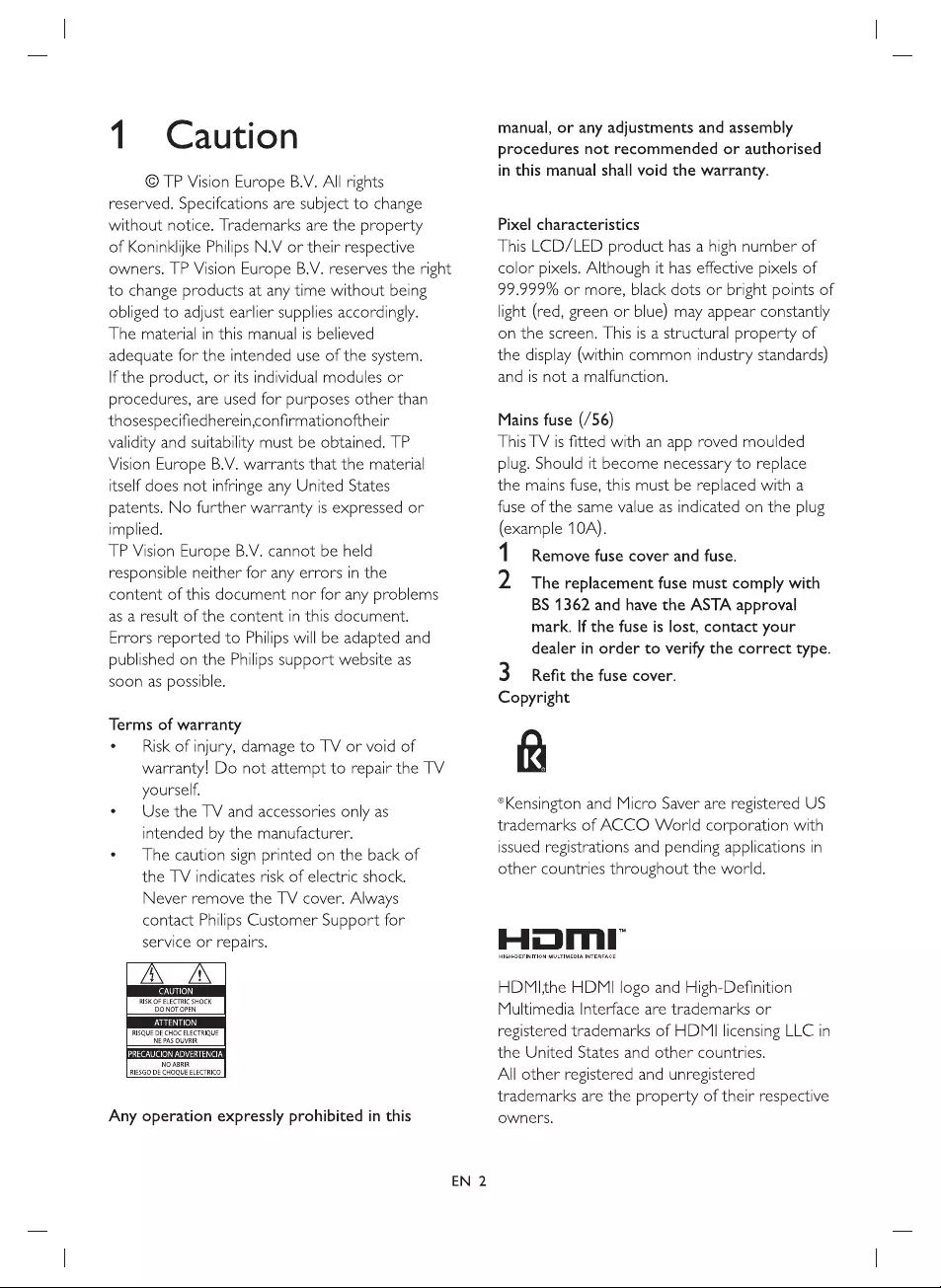
2016
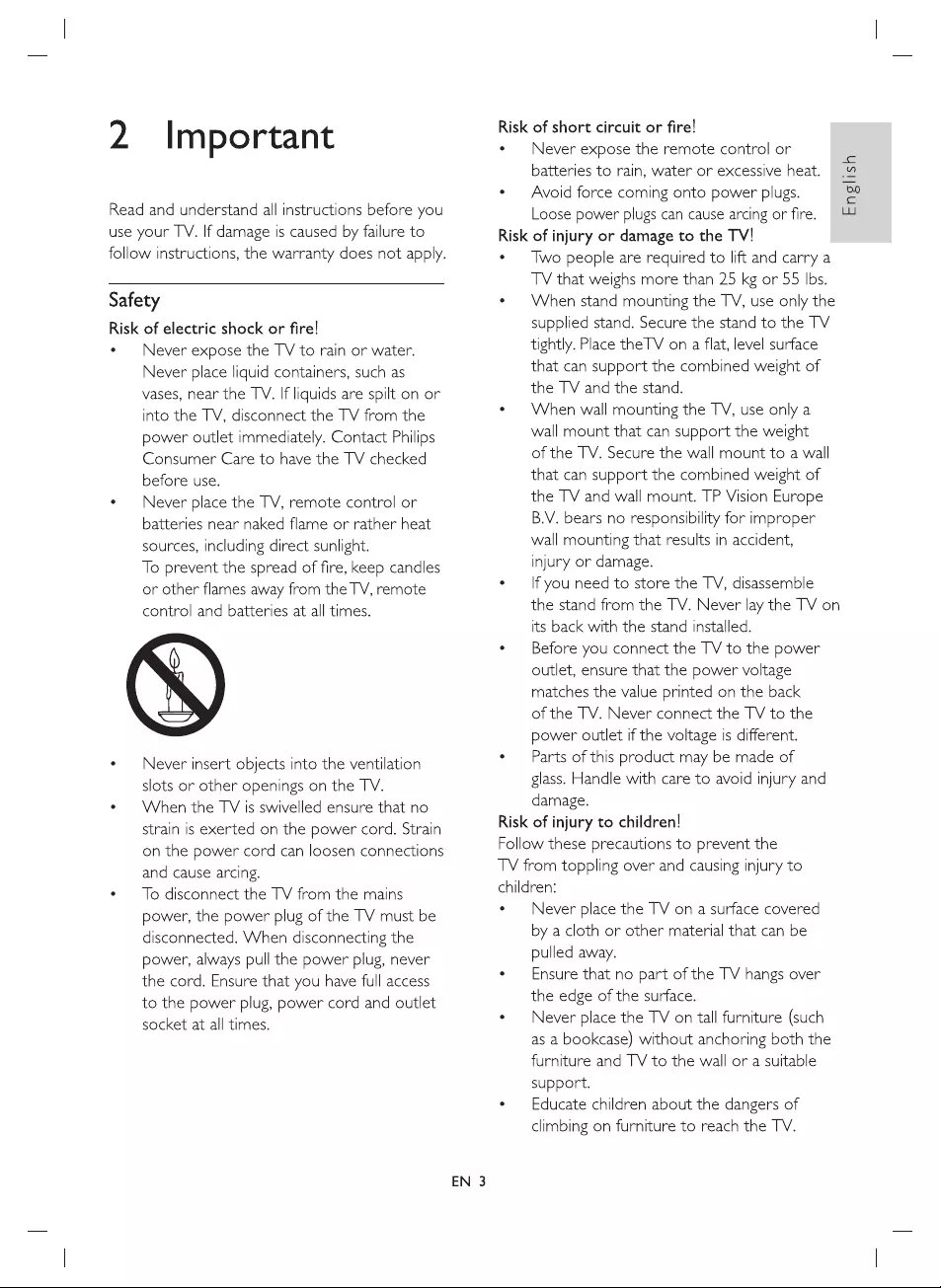
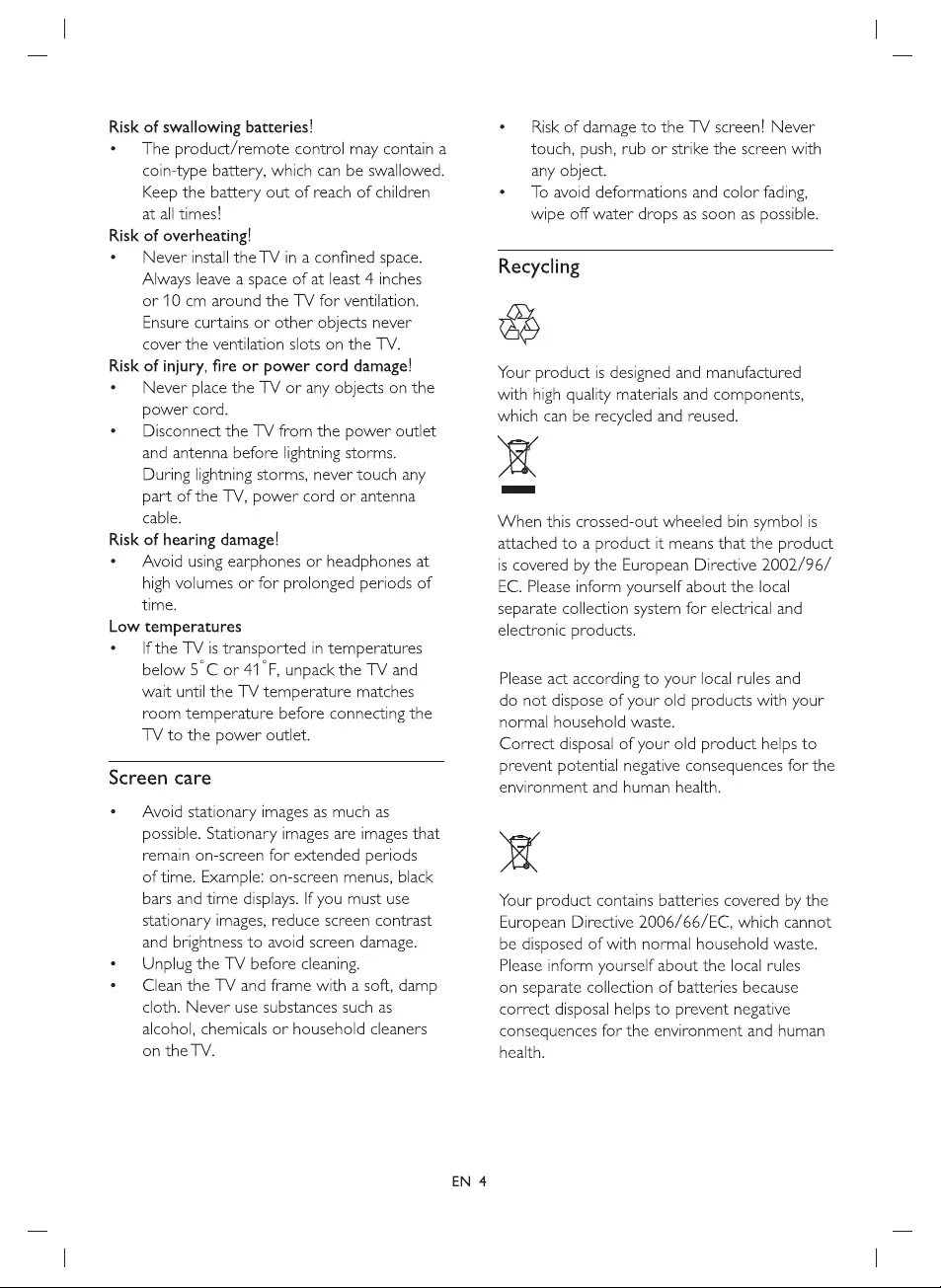
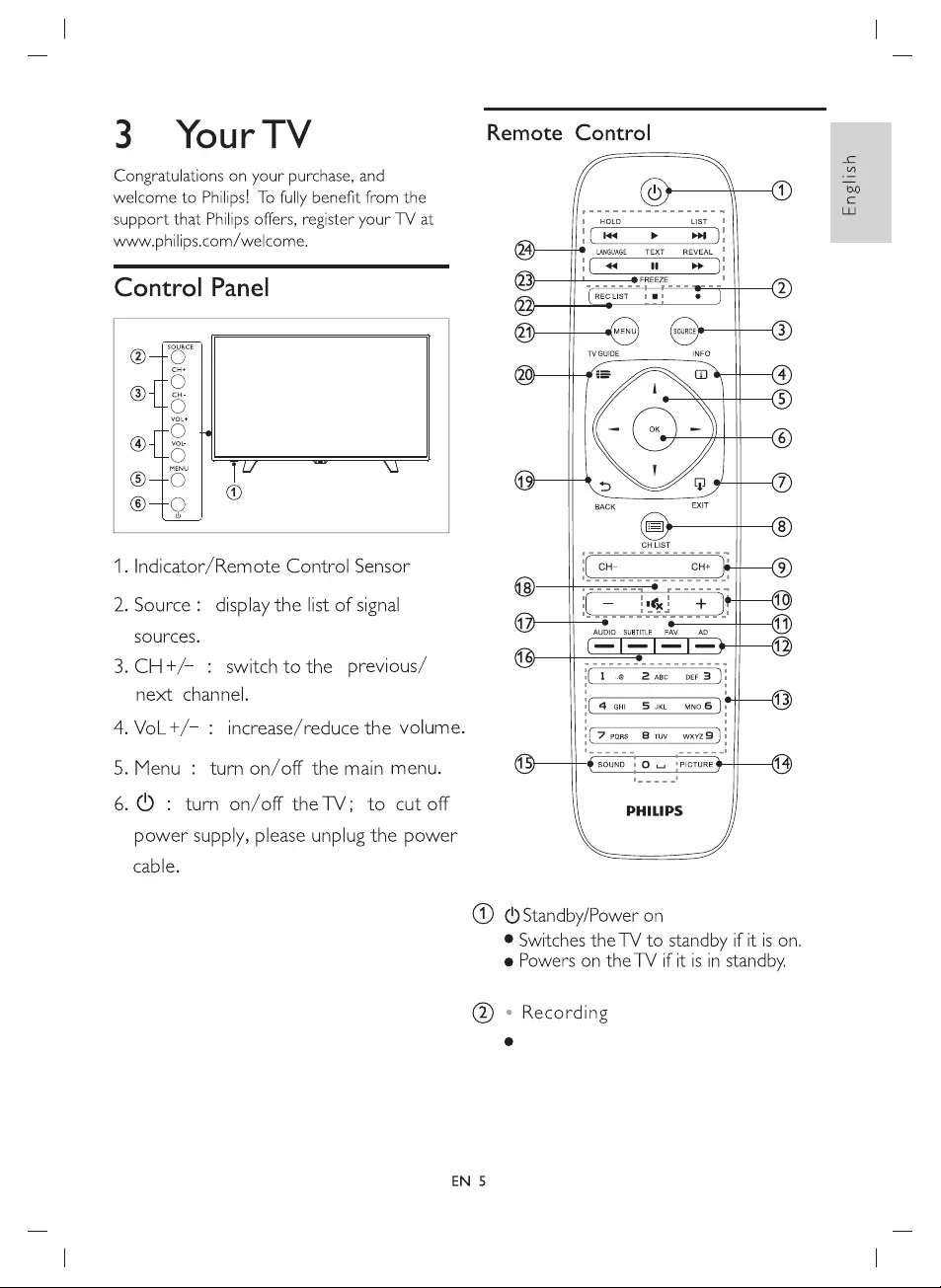
Steps of Recording:
1. Connect the USB disk to the TV
set to store recorded contents;
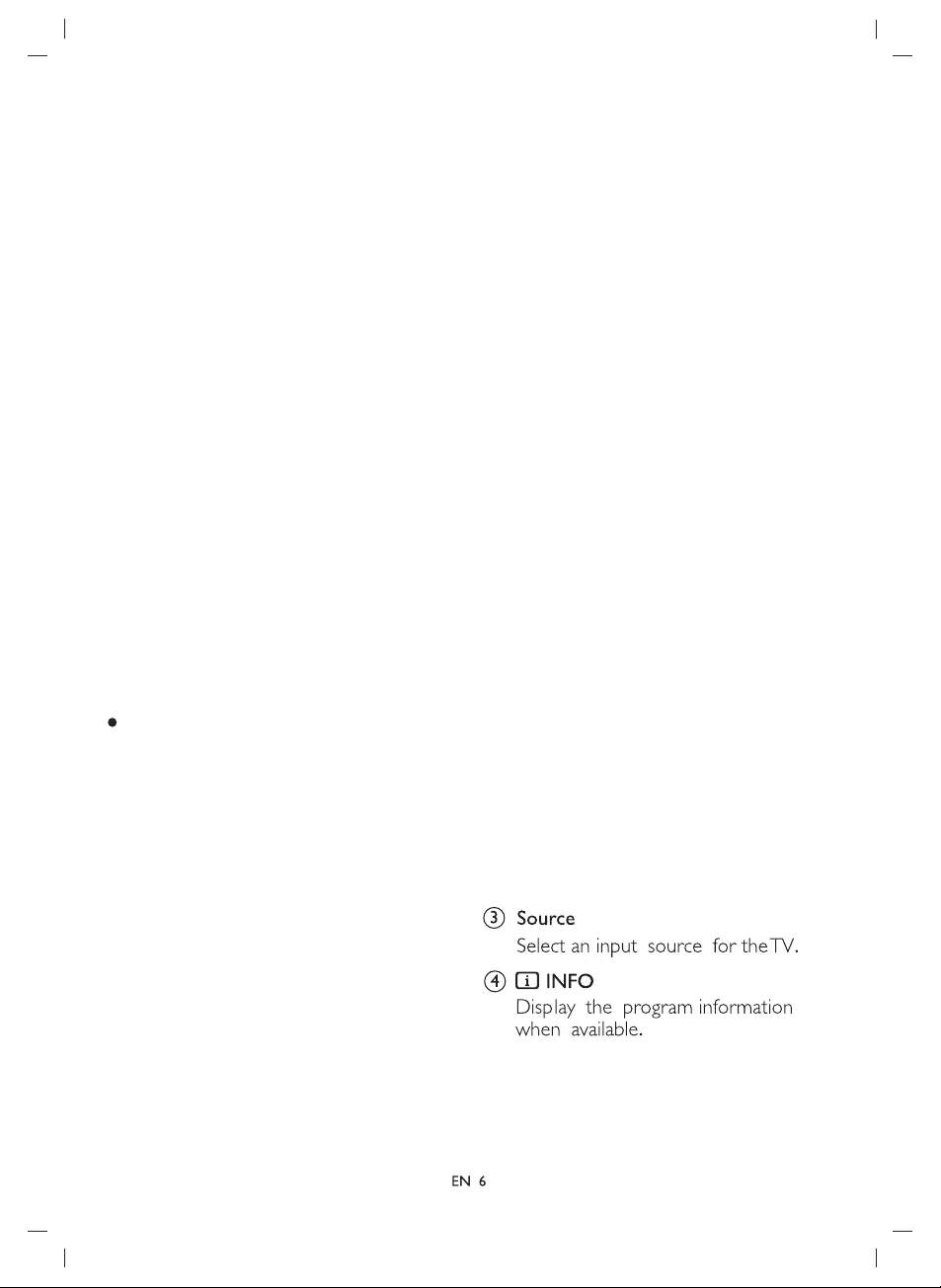
2. Select the digital program to be
recorded. Press the Record button
(red dot) on the remote control;
you will see a recording toolbar
indicating that the program is being
recorded at the lower par t of the
screen;
3. Select the Stop button on the
recording toolbar with the remote
control; the prompt "Do you wish
to stop recording?" will pop up.
Select "Yes" to exit from the current
recording or "No" to continue
recording;
4. After the recording is finished, the
recorded contents will be
automatically saved to the USB.
Press REC LIST button on the
remote control to quer y the list of
recorded programs.
5. Under the REC LIST interface,
press the "Up" or "Down" button on
the remote control to select a
recorded program in the list, and
press the "OK" button to play it.
Steps of Schedule a Recording:
1. Press the "TV GUIDE" button
on the remote control to display
programs to be played on
different TV channels and during
different time periods on the
current today and in the next 7
days;
2. Press the "Up" or "Down" button
on the remote control to select a
channel and then press the "Right"
button on the remote control to
enter the selection interface for
programs to be played during
different time periods;
3. Press the red button (Record
button) on the remote control
continuously to star t recording;
different function icon prompts
will be shown.
R = Recording (record once)
D = Daily (record during a
cer tain time period ever yday)
W = Weekly (record during a
cer tain time period of a
cer tain day ever y week)
A = Auto recording (record
automatically according
to schedule change of
programs)
4. Press the "REC LIST" on the
remote control. After an
interface is shown, press the
"Left /Right" button to display
the programs to be recorded
during different time periods
in the Schedule List and the
prompts for different recording
categories.
Note:
The USB of FAT32 format must be used.
The USB of NTFS format does not
support recording. . The duration of each
recording should be no longer than
6 hours.
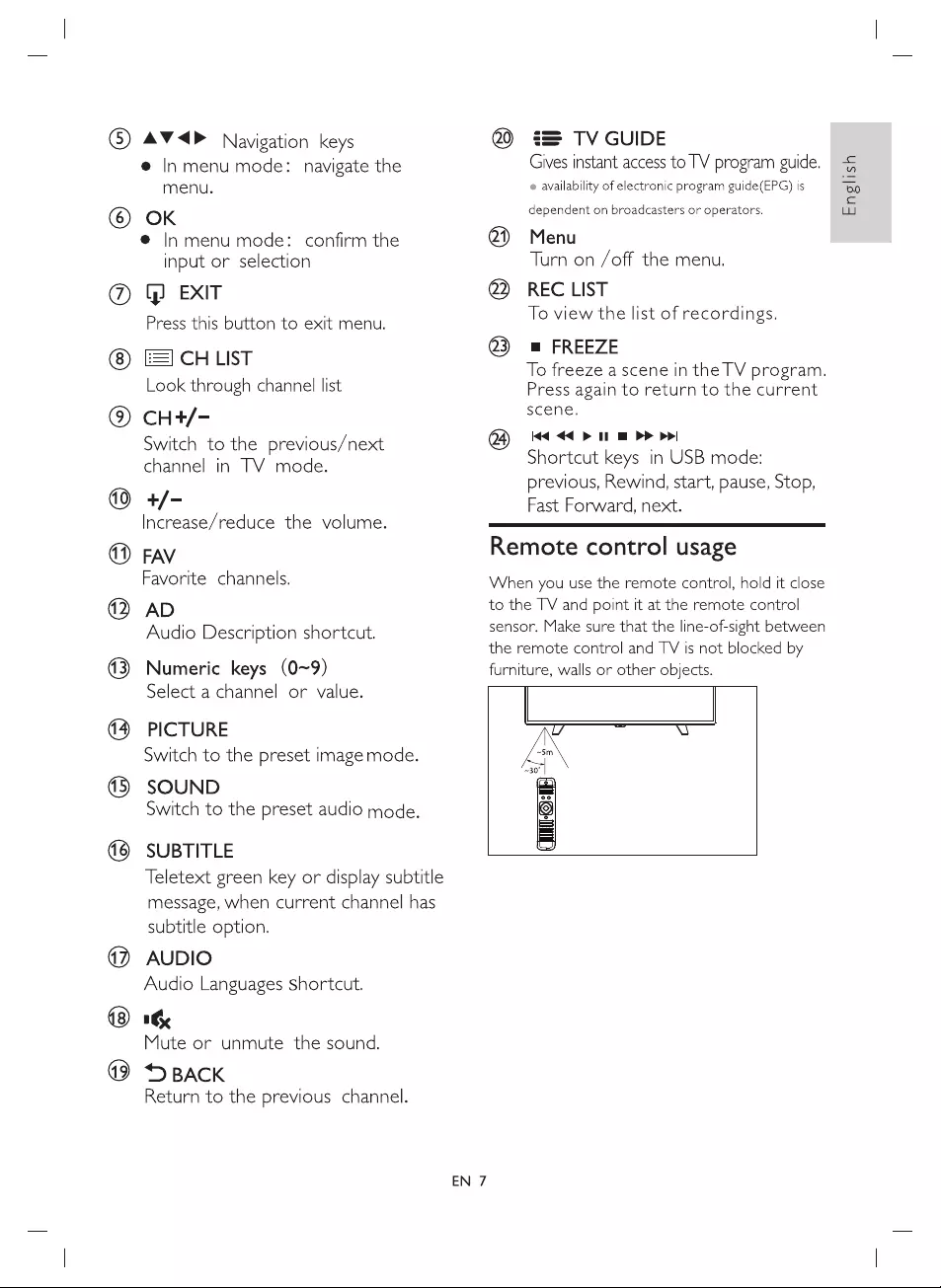
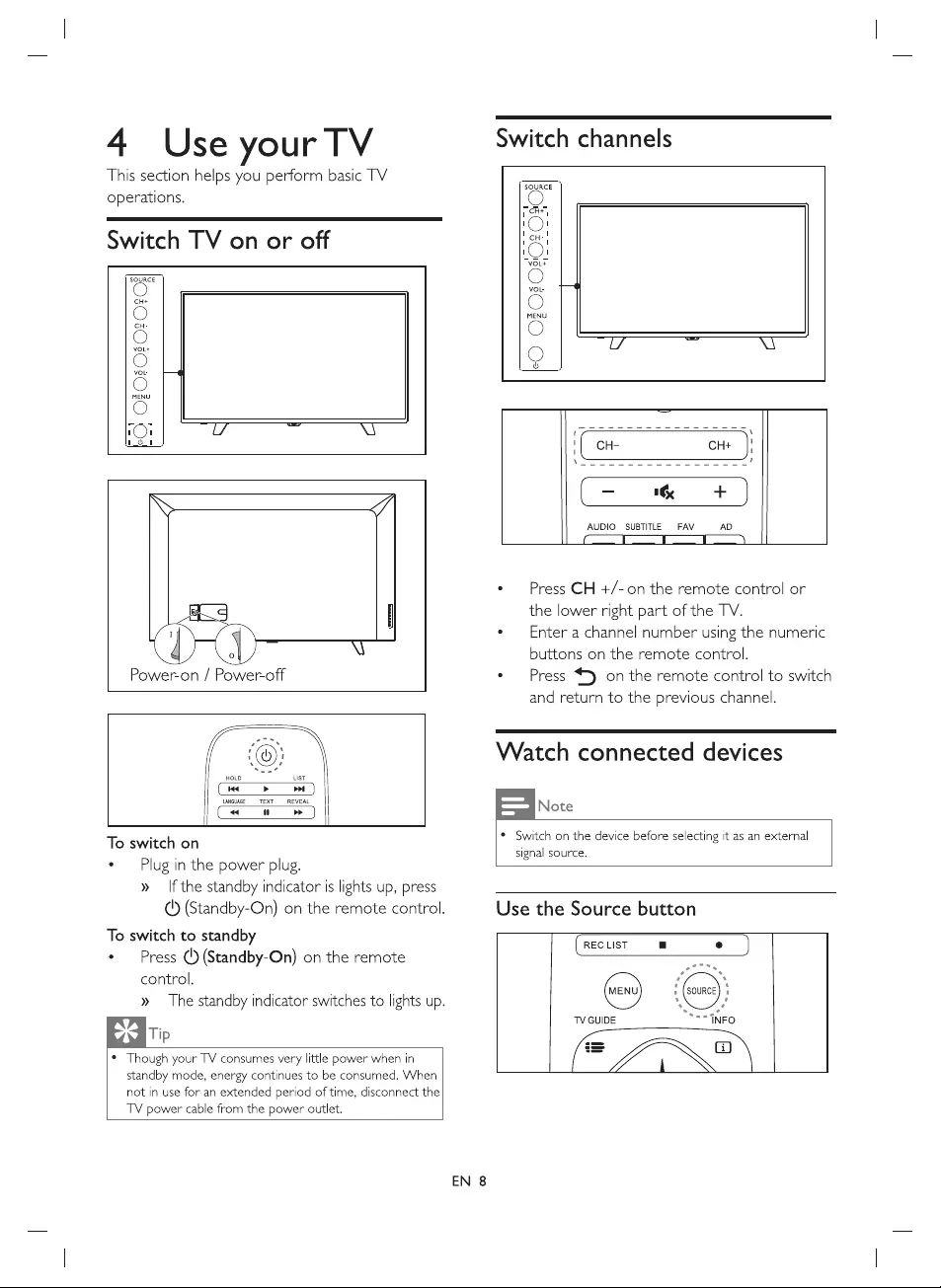
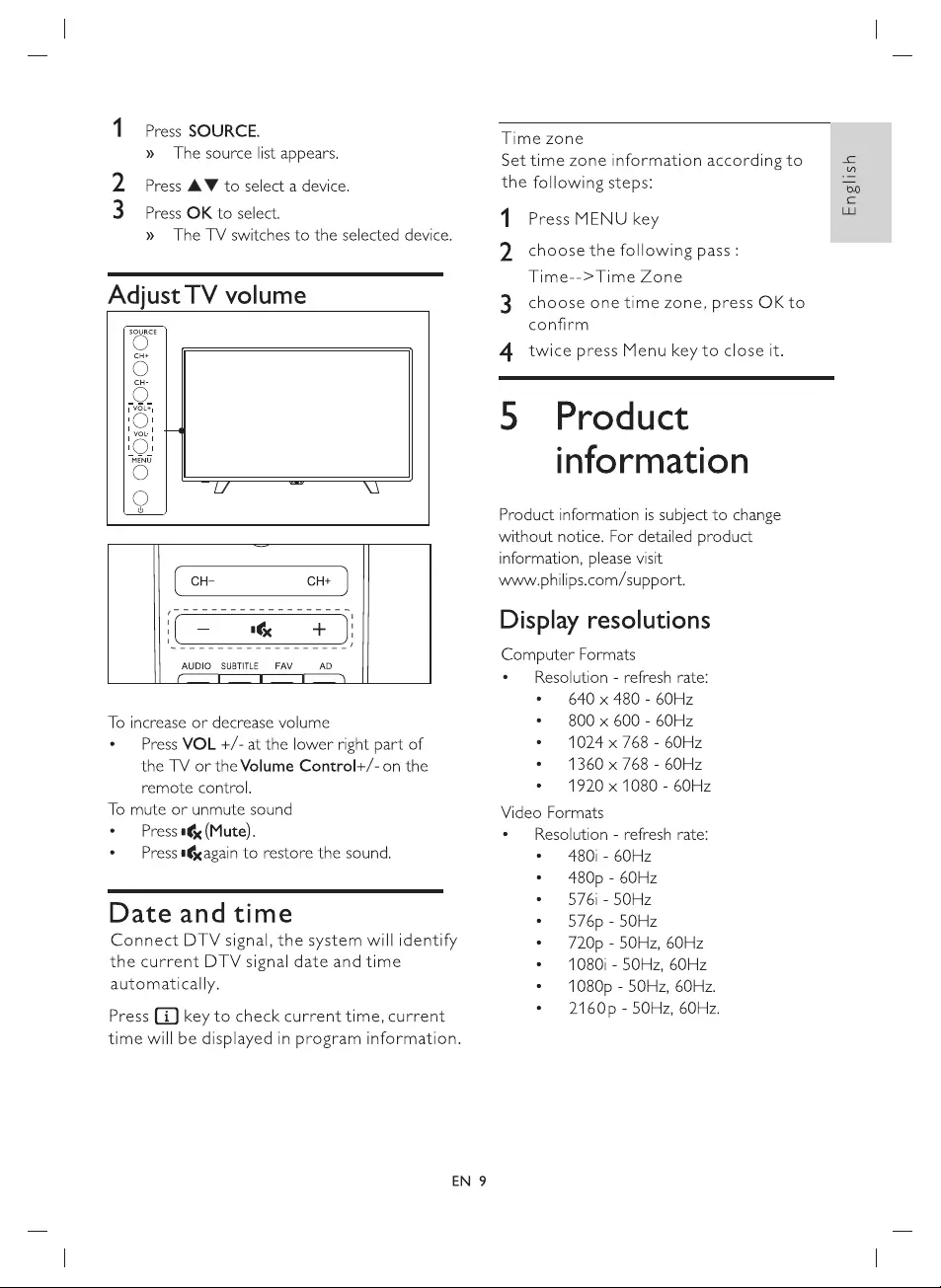
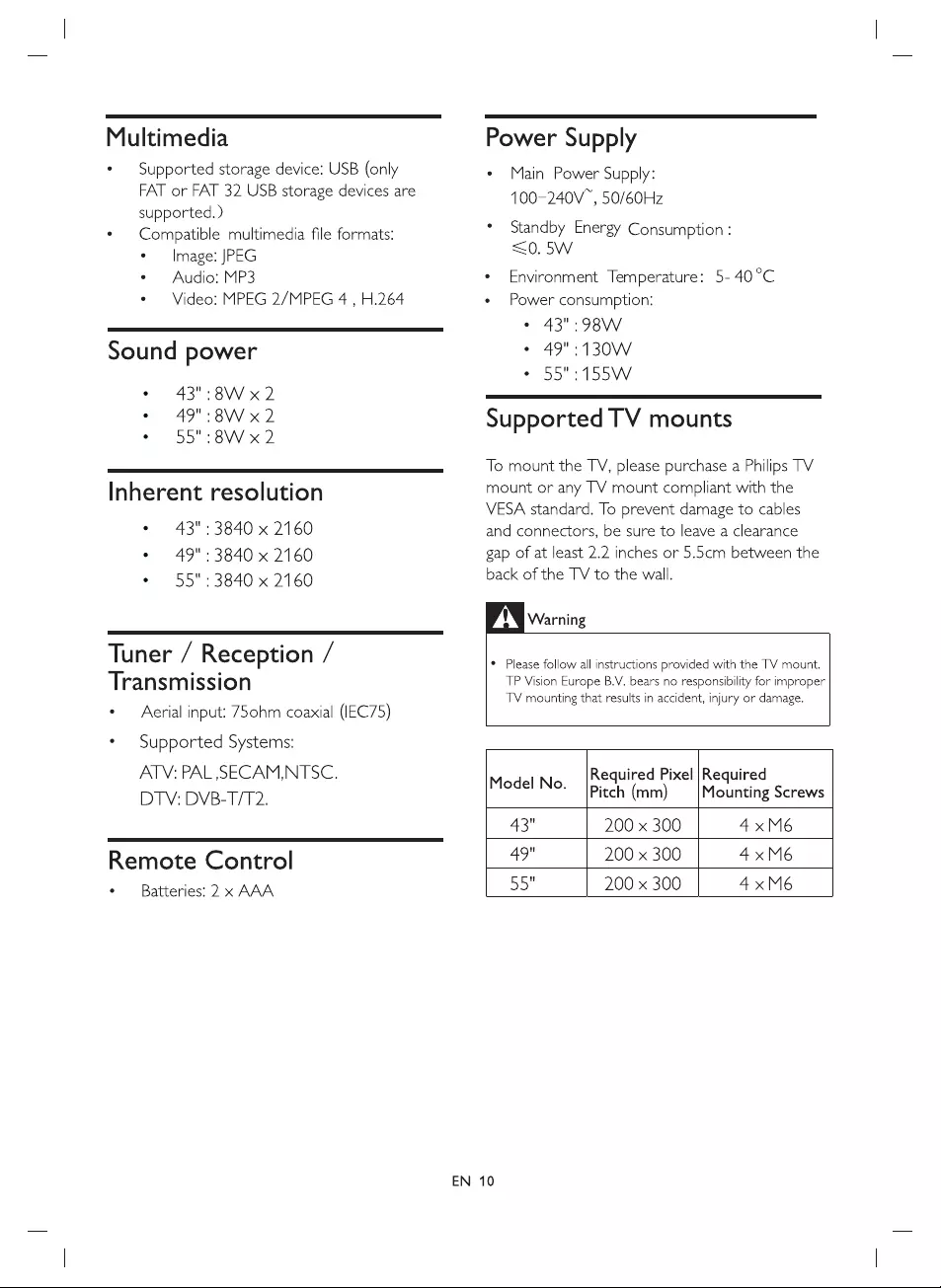
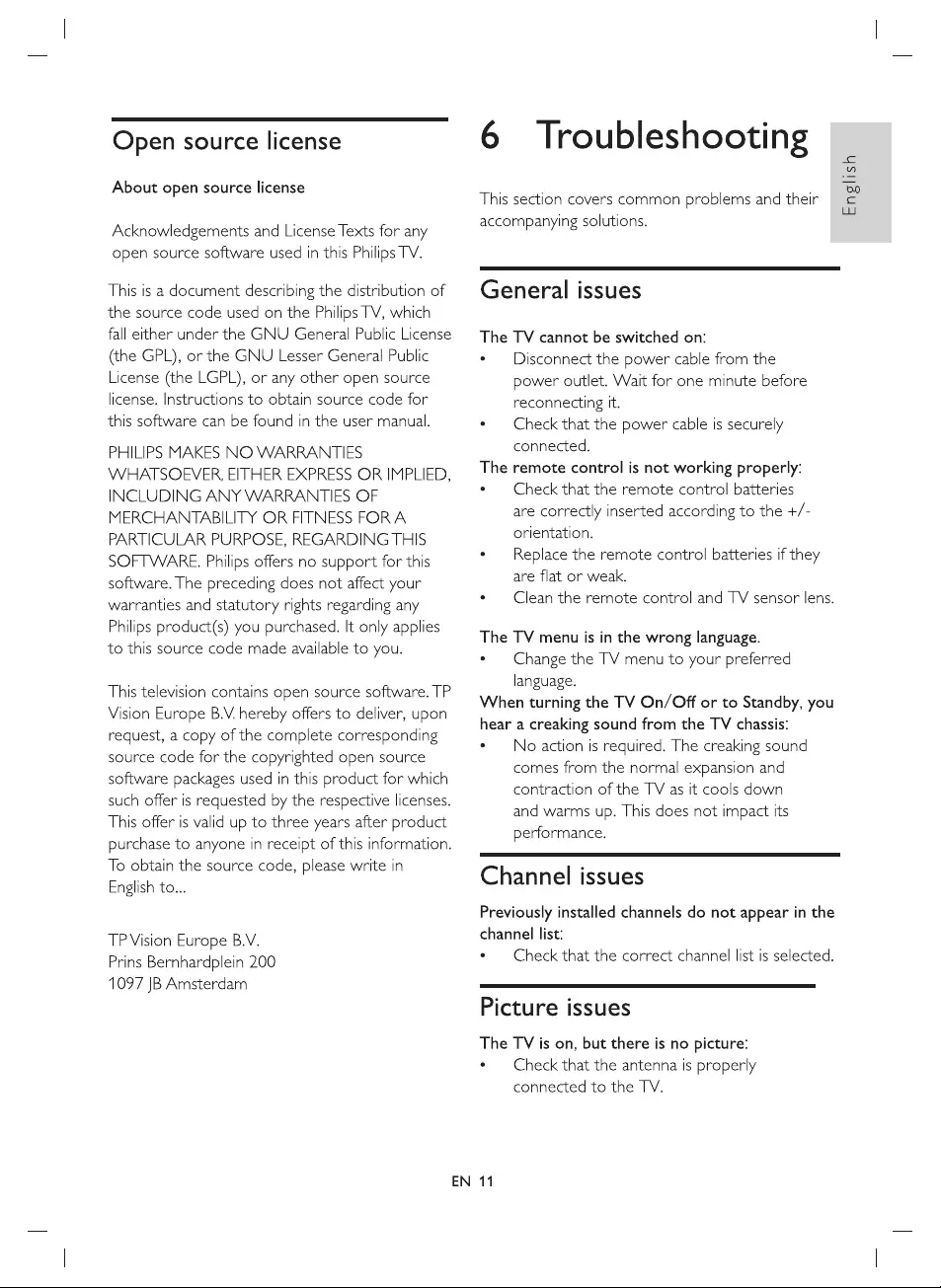
open.source@tpvision.com
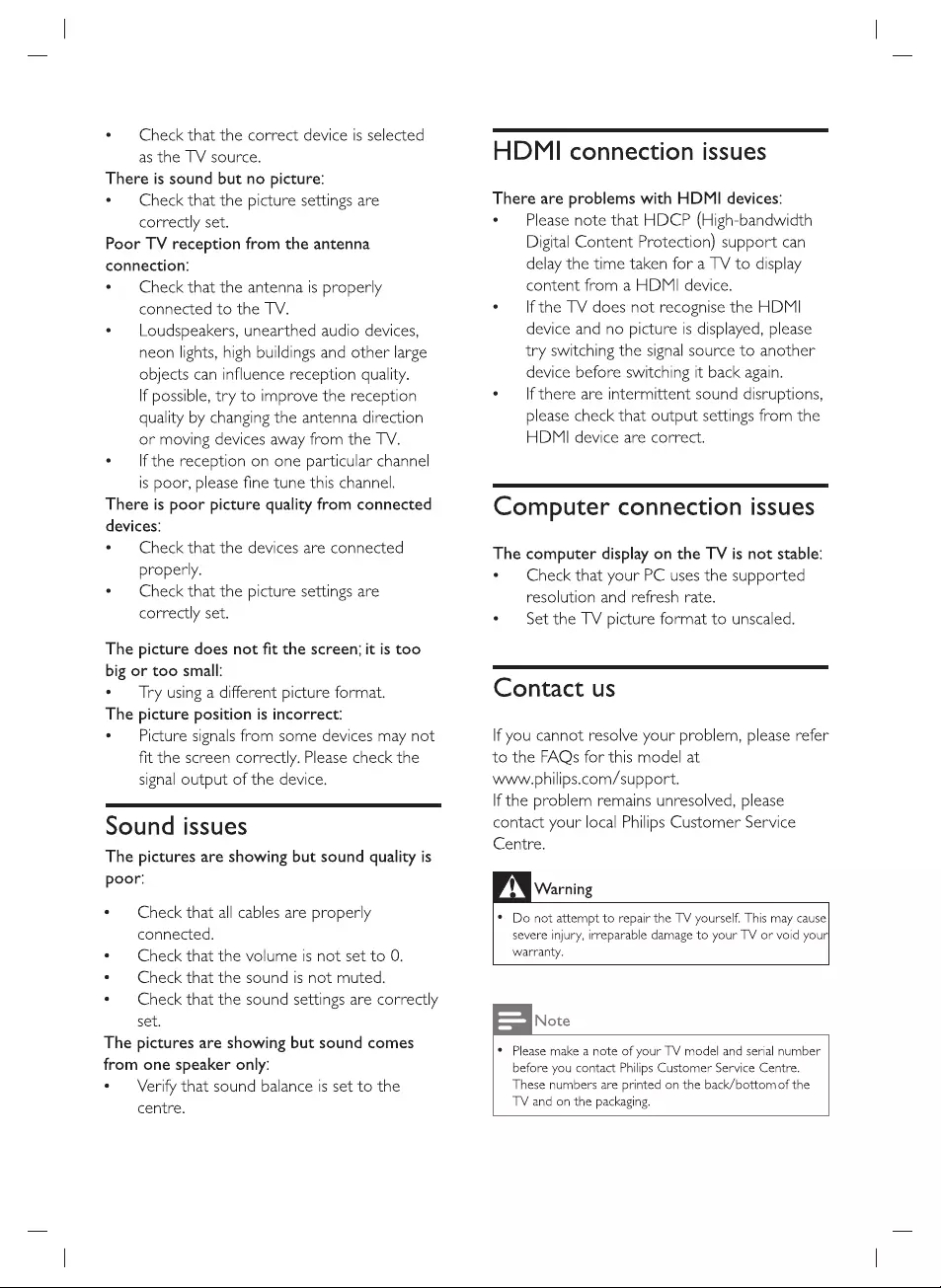
EN 12