Philips AC4001/80 User Manual
Displayed below is the user manual for AC4001/80 by Philips which is a product in the Air Purifiers category. This manual has pages.
Related Manuals

AC4001
Register your product and get support at
www.philips.com/welcome
Always there to help you
EN User manual 3 ZH-TW 使用手冊 16
Question?
Contact
Philips
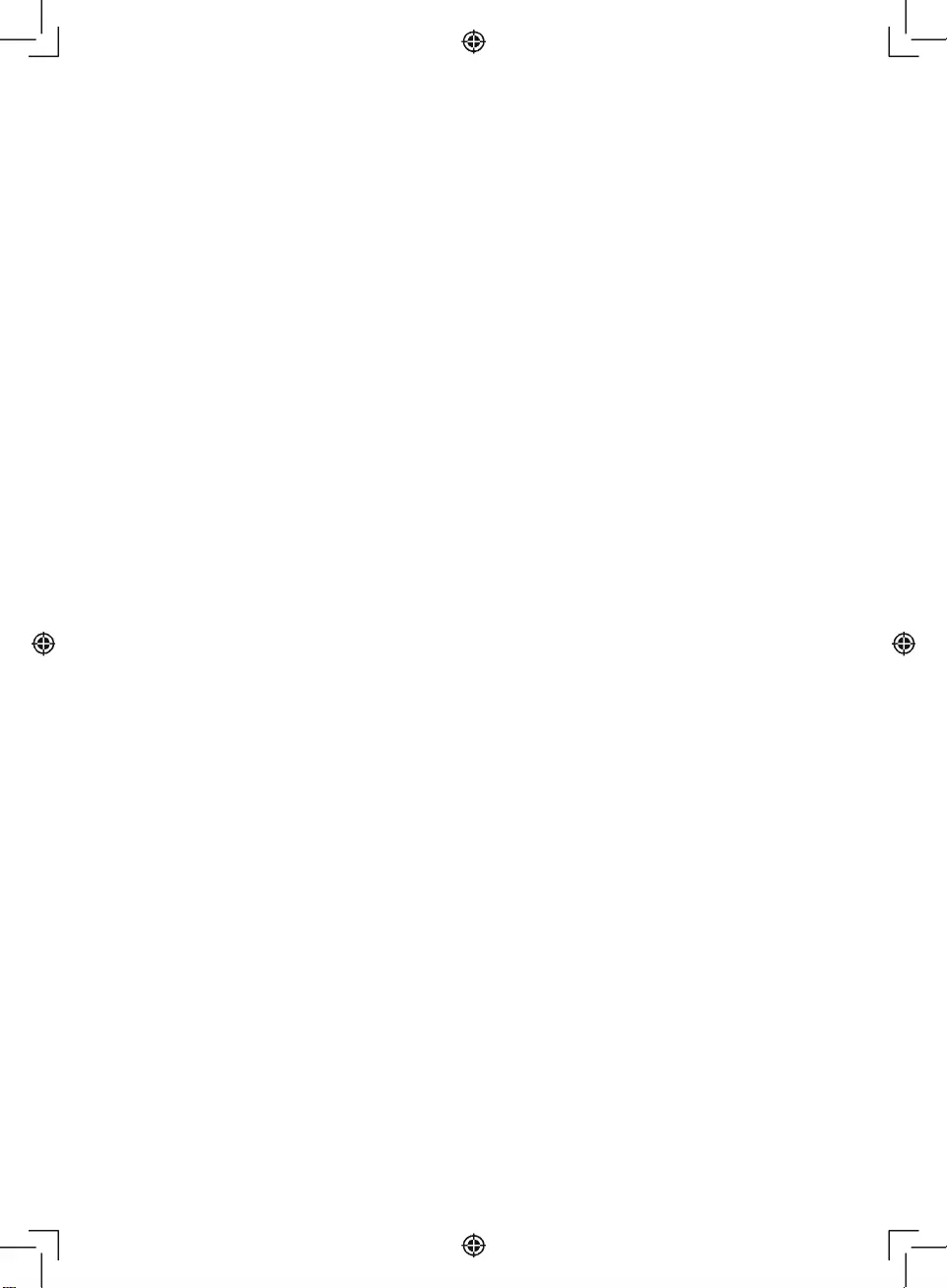
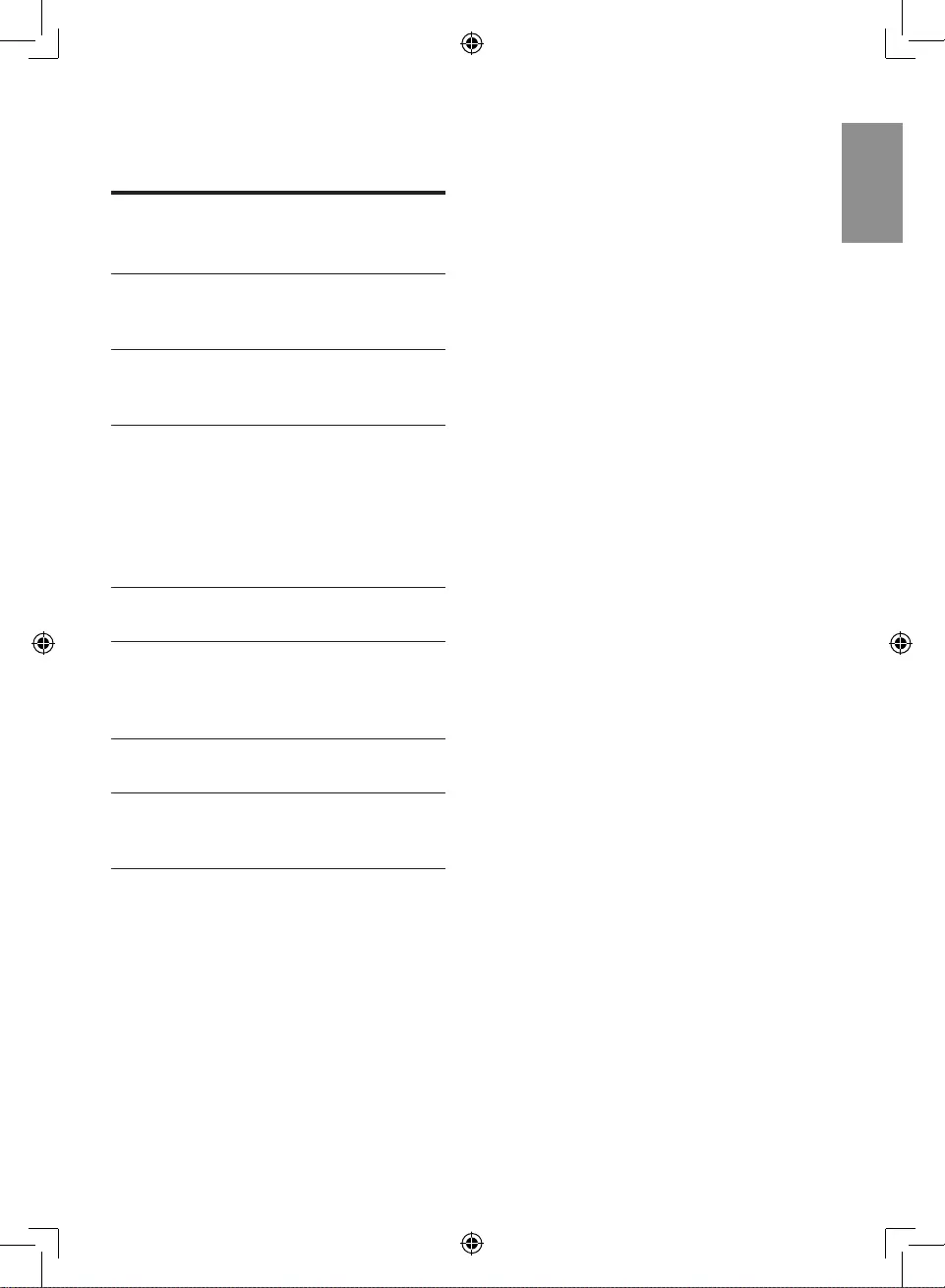
3
EN
English
Contents
1 Important 4
Safety 4
2 Yourairpurier 6
Overview 6
3 Getting started 7
Install lters 7
4 Usingtheairpurier 8
Switch on 8
Select the fan speed 8
Set the timer 8
Play music 9
Set the music player timer 9
5 Cleanyourairpurier 10
6 Replacingthelters 10
Replace the activated carbon lter
and the HEPA lter 10
7 Troubleshooting 12
8 Guarantee and service 13
Order parts or accessories 13
9 Notices 14
Electromagnetic elds (EMF) 14
Recycling 14
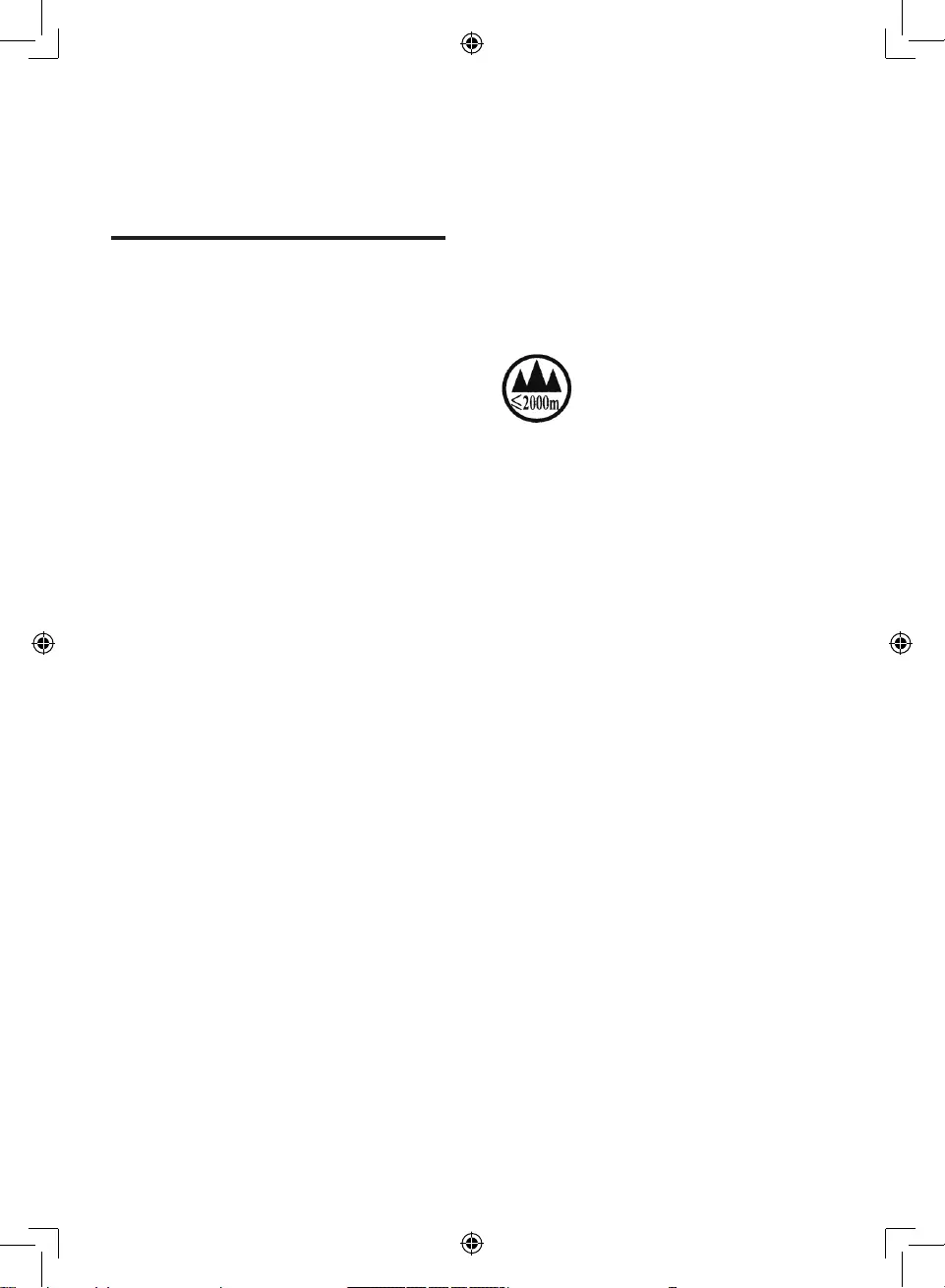
4
EN
1 Important
Safety
Read this user manual carefully before you use
the appliance, and save it for future reference.
Dangers
• Do not let water or any other liquid or
ammable detergent enter the appliance to
avoid electric shock and/or a re hazard.
• Do not clean the appliance with water, any
other liquid, or a (ammable) detergent to
avoid electric shock and/or a re hazard.
Warnings
• Check if the voltage indicated on the bottom
or indicated at the rear of the appliance
corresponds to the local power voltage
before you connect the appliance.
• If the power cord is damaged, you must
have it replaced by Philips, a service center
authorized by Philips, or similarly qualied
persons in order to avoid a hazard.
• Do not use the appliance if the plug,
the power cord, or the appliance itself is
damaged.
• This appliance can be used by children
aged from 8 years and above and persons
with reduced physical, sensory or mental
capabilities or lack of experience and
knowledge if they have been given
supervision or instruction concerning use of
the appliance in a safe way and understand
the hazards involved. Children shall not play
with the appliance. Cleaning and maintenance
shall not be made by children without
supervision.
• Do not block the air inlet and outlet, e.g. by
placing items on the air outlet or in front of
the air inlet.
Cautions
• The appliance can be used in tropical or
moderate climate.
• The appliance power plug shall remain readily
operable.
• Do not expose the appliance to dripping or
splashing. No object lled with liquids, such as
vases, shall be placed on the appliance.
• This appliance can only be used in regions no
more than 2000m above sea level.
• This appliance is not a substitute for proper
ventilation, regular vacuum cleaning, or use of
an extractor hood or fan while cooking.
• If the power socket used to power the
appliance has poor connections, the plug
of the appliance becomes hot. Make sure
that you plug the appliance into a properly
connected power socket.
• Always place and use the appliance on a dry,
stable, level, and horizontal surface.
• Leave at least 20cm free space behind and on
both sides of the appliance and leave at least
30cm free space above the appliance.
• Do not place anything around the appliance
nor sit on it.
• Do not place the appliance directly below an
air conditioner to prevent condensation from
dripping onto the appliance.
• Make sure all lters are properly installed
before you switch on the appliance.
• Only use the original Philips lters specially
intended for this appliance. Do not use any
other lters.
• Avoid knocking against the appliance (the
air inlet and outlet in particular) with hard
objects.
• Do not insert your ngers or objects into the
air outlet.
• Do not use this appliance when you have
used indoor smoke-type insect repellents or
in places with oily residues, burning incense,
or chemical fumes.

5
EN
English
• Do not use the appliance near gas appliances,
heating devices or replaces.
• If you switch on your mobile phones in
the vicinity of the appliance may cause
interference with the appliance’s music
function .
• Radio interference is inevitable and may
have an effect on the sound quality of the
appliance’s music.
• Always unplug the appliance after use and
before you clean it.
• Do not use the appliance in a room with
major temperature changes, as this may cause
condensation inside the appliance.
• To prevent interference, place the appliance
at least 2m away from electrical appliances
that use airborne radio waves such as TVs,
radios, and radio-controlled clocks.
• The appliance is only intended for household
use under normal operating conditions.
• Do not use the appliance in wet surroundings
or in surroundings with high ambient
temperatures, such as the bathroom, toilet,
or kitchen.
• The appliance does not remove carbon
monoxide (CO) or radon (Rn). It cannot be
used a a safety device in case of accidents
with combustion processes and hazardous
chemicals.
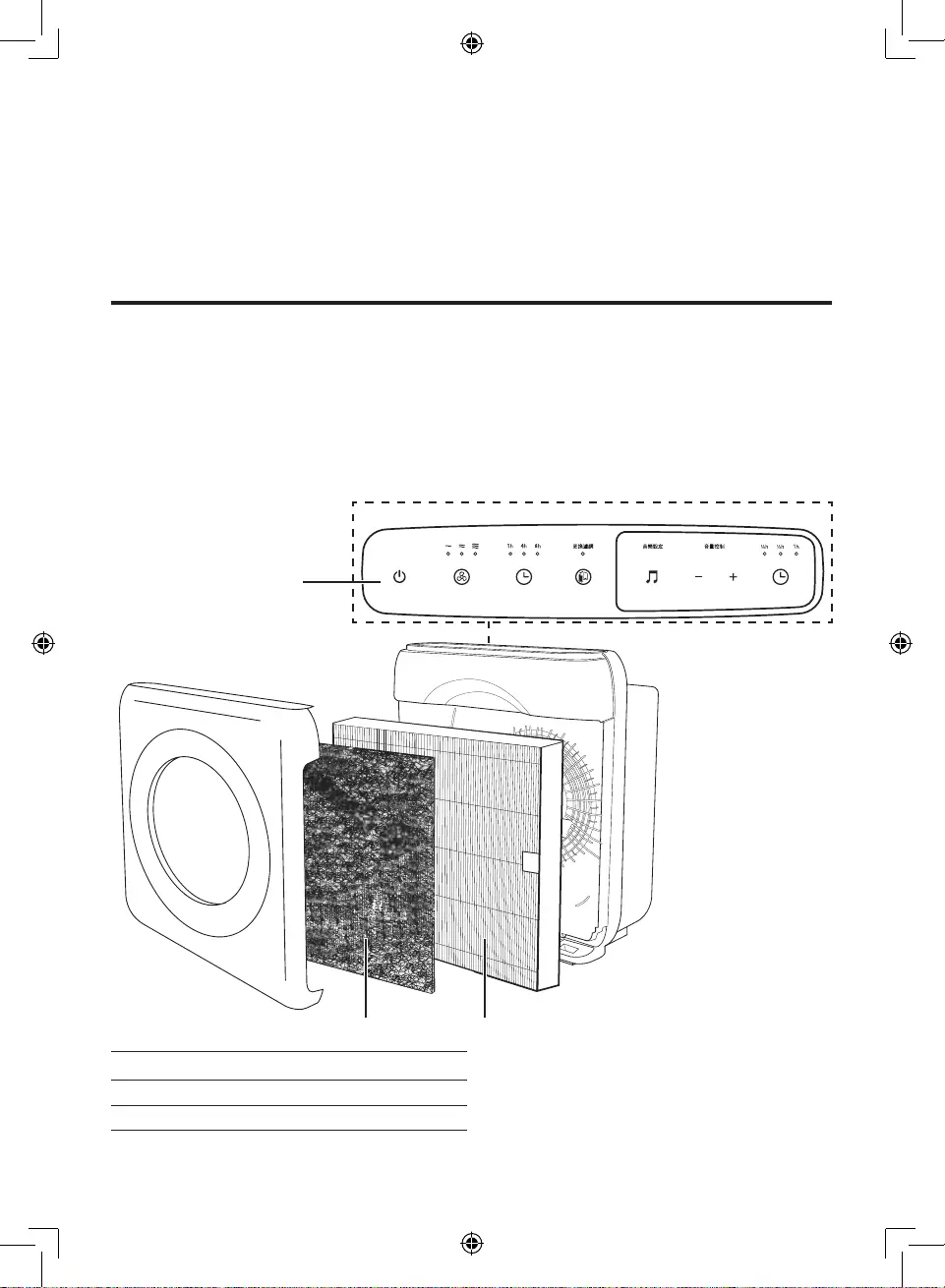
6
EN
2 Your air purifier
Congratulations on your purchase, and welcome to Philips!
To fully benet from the support that Philips offers, register your product at www.Philips.com/welcome.
Read this user manual carefully before you install and use the unit. Save it for future reference.
Overview
Check and identify the product parts.
aControl panel
bFilter 1: Activated carbon lter AC4120 *
cFilter 2: HEPA lter AC4120 *
a
bc
* AC4120 is a combination of lter 1
and lter 2.
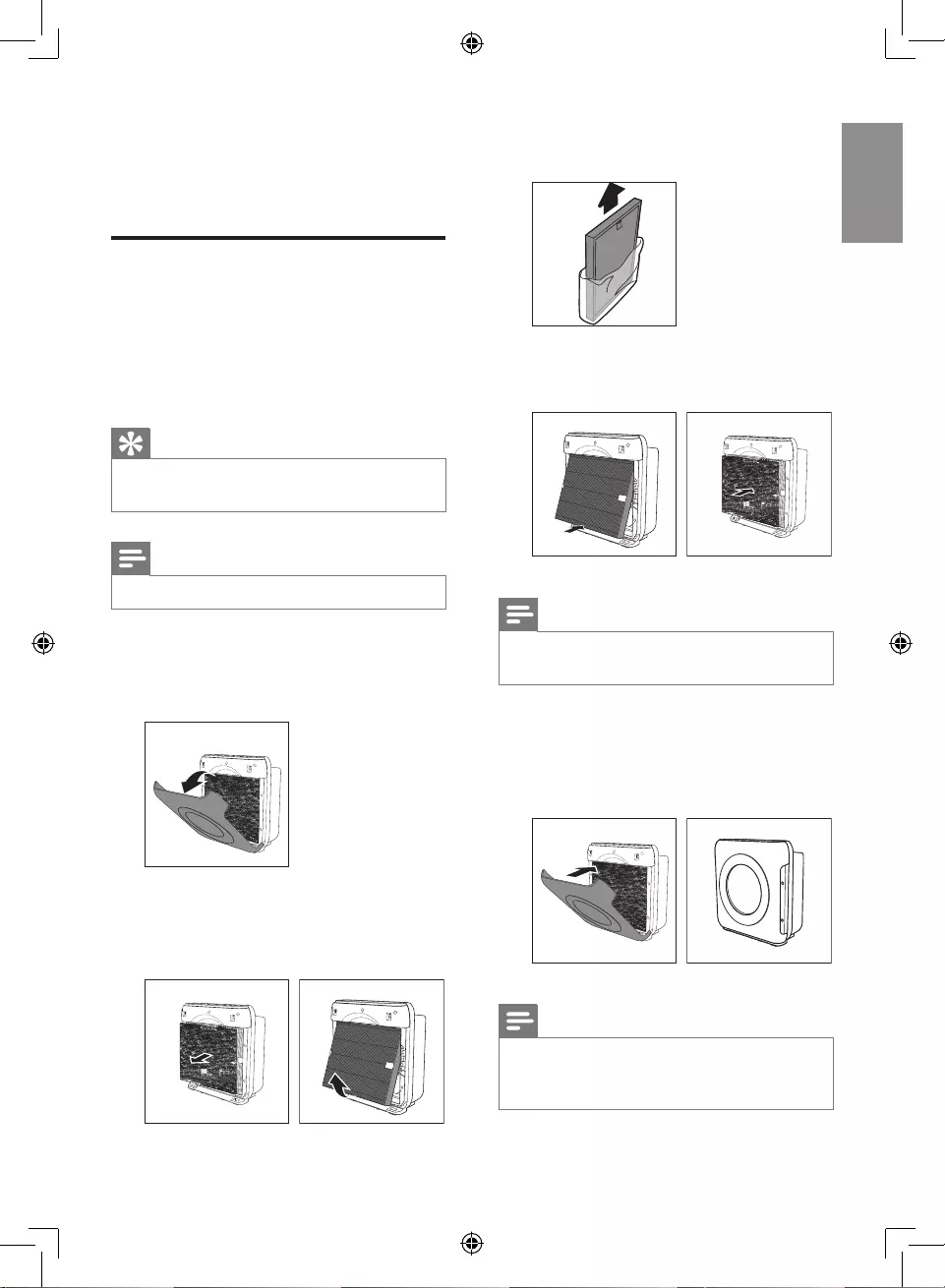
7
EN
English
3 Getting started
Installlters
The appliance comes with all lters tted
inside, but you have to remove the packaging
of the lters before you can use the appliance.
Remove all lters, unpack them, and place them
back into the appliance as described below.
Tip
• When you remove or insert lters, place the
appliance against a wall for more stability.
Note
• Insert the lters in the correct position.
1 Place your ngers in the recesses of the
side panels and gently pull the top part of
the front panel towards you.
2 Lift the hooks at the bottom of the panel
out of the bottom of the appliance.
3 Remove all the lters from the appliance.
4 Remove all packaging material from the
lters.
5 Put the air purier lter back into the
appliance.
Note
• Make sure that the side with the tag is pointing
towards you.
6 To reattach the front panel, insert the
bottom hooks into the bottom of the
appliance rst. Then, push the panel against
the body of the appliance.
Note
• Make sure that the side with the two projections
is pointing towards you, and that all hooks are
properly attached to the appliance.
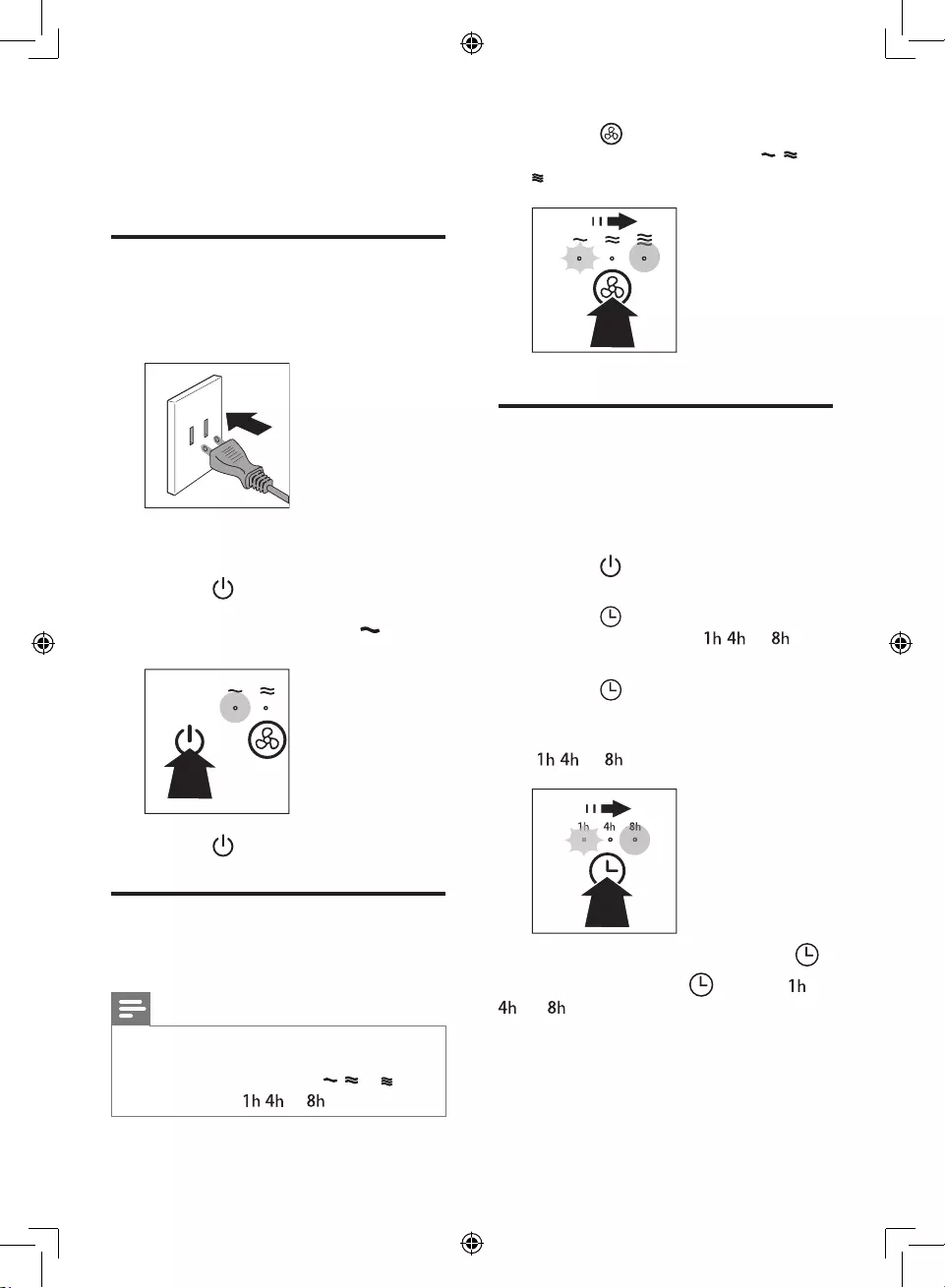
8
EN
4 Using the air
purifier
Switch on
1 Put the plug of the air purier into the wall
socket.
» All lights go on from left to right in
cycle. Then, the lights go out again.
2 Press the
button to switch on the
purier.
» The indicator of fan speed goes on.
3 Press the
button to switch off the
purier.
Select the fan speed
You can select the desired fan speed.
Note
• When you select a fan speed, you can also use
the timer function (see section "Set the timer").
In this case, one of the lights ( , or ) and
the HOUR light ( , , or ) are on.
1 Press the button once or more times
to select the desired fan speed ( , or
).
Set the timer
With the timer function, you can let the purier
operate for a set number of hours. When the
set time has elapsed, the purier automatically
switches off.
1 Press the
button to switch on the
purier.
2 Press the
button to activate the timer.
» The timer indicator ( , , or ) goes
on.
3 Press the
button repeatedly to choose
the number of hours you want the purier
to operate. The corresponding indicator
(, , or ) goes on.
To deactivate the timer function, press the
button repeatedly until the
indicator ( ,
, or ) is out.
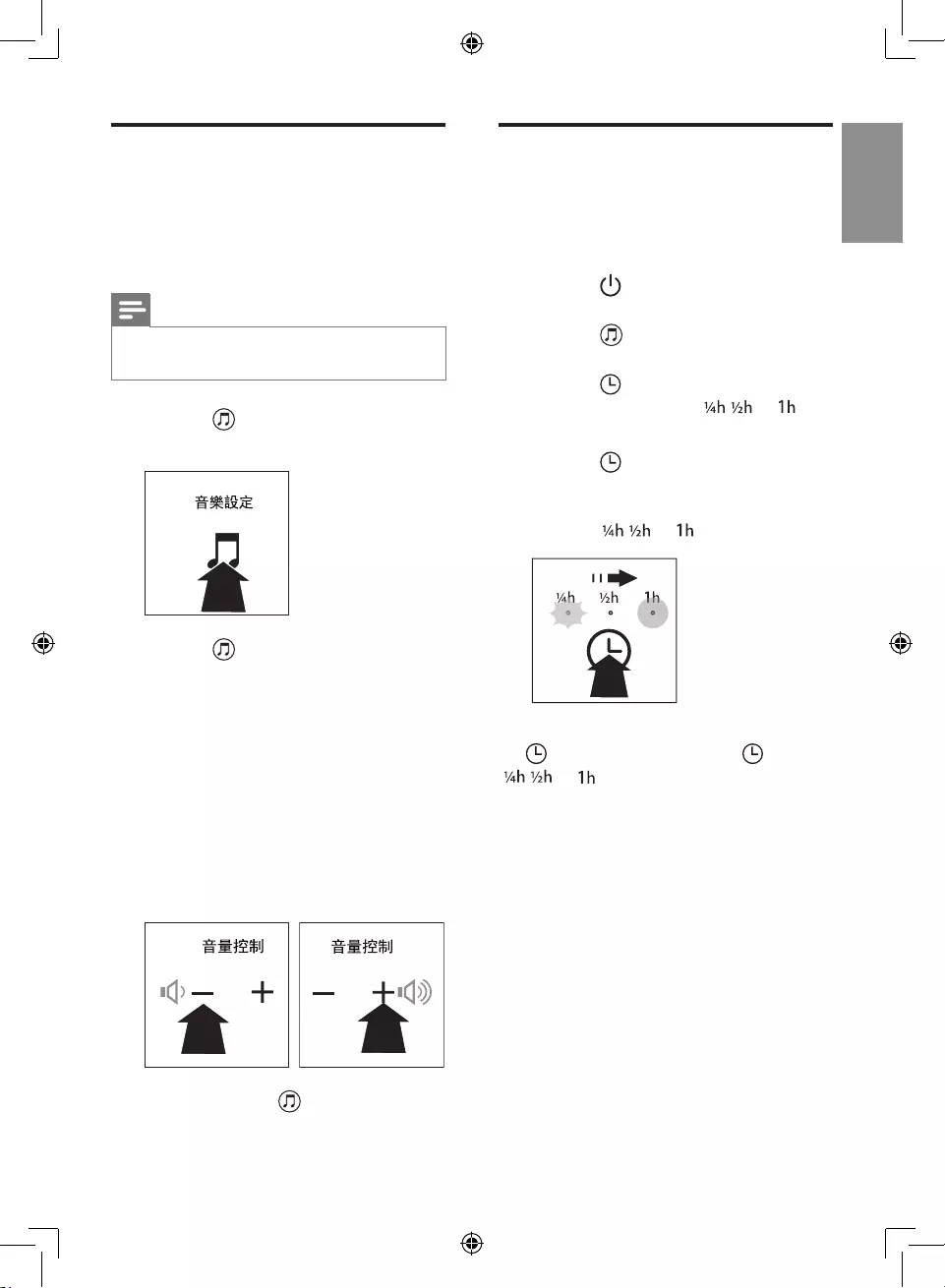
9
EN
English
Play music
This air purier features preset music player
inside the unit, which not only allows you to
benet from breathing in clean air, but also to
relax in soothing sound.
Note
• The music player can play independently from
the air purier control.
1 Press the button to start the music
player.
2 Press the button continuously to
choose the songs you want to listen. There
are 6 songs available for your choice.
• Rain
• Ocean Wave
• Cricket
• Schubert Lullaby
• Brahms Lullaby
• Babylight Lullaby
3 Press the + button to increase the volume,
and press the - button to lower the
volume.
4 Press and hold the button for 3
seconds to stop the music player.
Set the music player timer
With the music player timer function, you can
let the music player to operate for a set number
of minutes. When the set time has elapsed, the
music player automatically switches off.
1 Press the
button to switch on the
purier.
2 Press the button to switch on the
music player.
3 Press the
button to activate the timer.
» The timer indicator ( , , or )
goes on.
4 Press the
button repeatedly to choose
the number of minutes you want the music
player to operate. The corresponding
indicator ( , , or ) goes on.
To deactivate the music timer function, press
the
button repeatedly until the
indicator
(, , or ) is out.
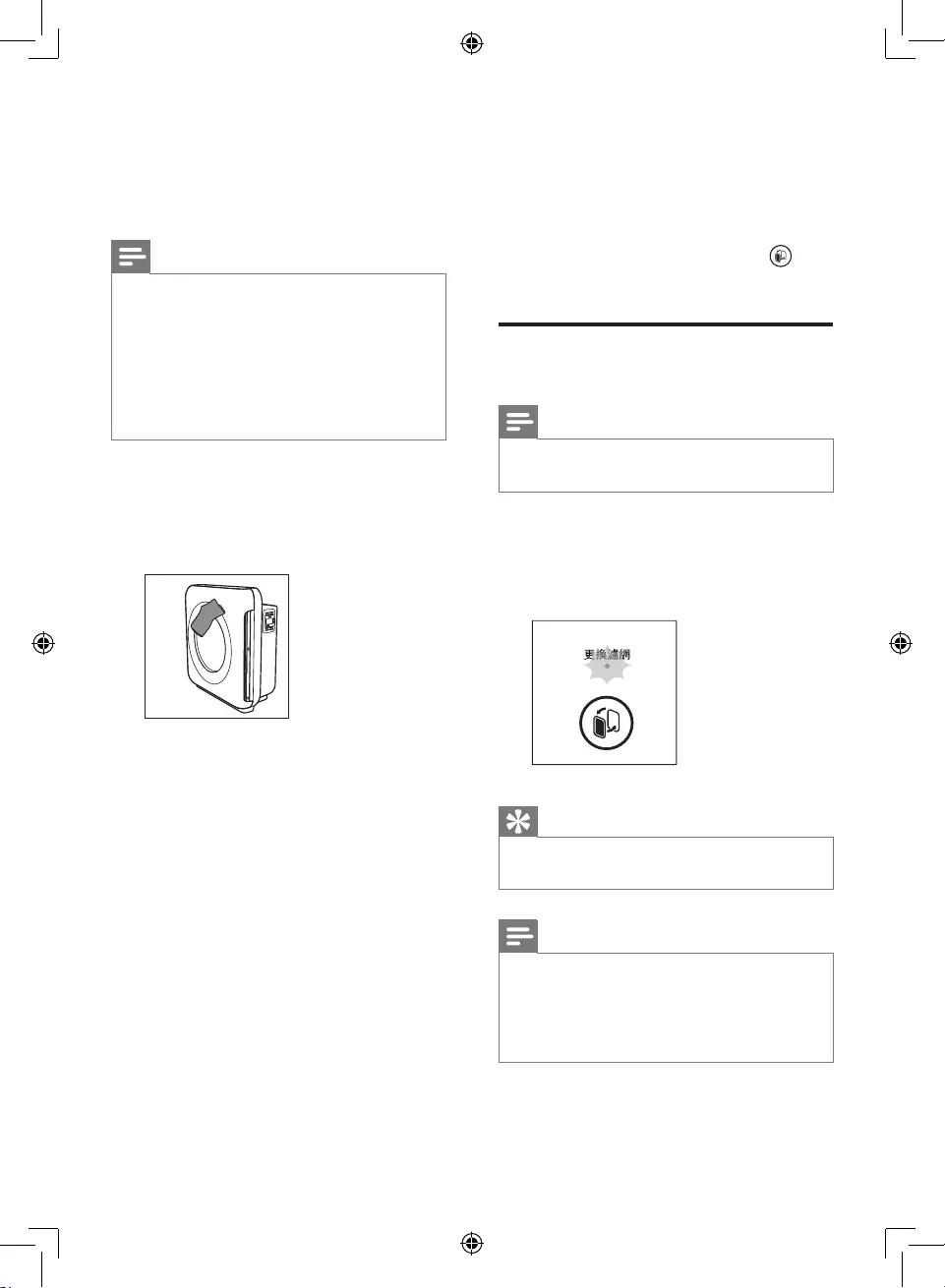
10
EN
5 Clean your air
purifier
Notes
• Always unplug the purier before you clean it.
• Never immerse the purier in water or any
other liquid.
• Never use abrasive, aggressive, or ammable
cleaning agents such as bleach or alcohol to
clean any part of the purier.
• All air purier lters are NOT washable nor
vacuum cleanable.
Regularly clean the inside and outside of the
purier body to prevent dust from collecting.
1 Wipe away dust with a soft dry cloth from
the body of the purier.
2 Clean the air inlet and the air outlet with a
soft dry cloth.
6 Replacing the
filters
The indicator of the lter replacement
indicates the lters have to be replaced.
Replace the activated carbon
lterandtheHEPAlter
Note
• The activated carbon lter and the HEPA lter
are not washable nor vacuum cleanable.
Replace both the activated carbon lter
and HEPA lter when the indicator of the
lter replacement goes on. This will last for
approximately 2 weeks.
Tip
• When you remove or insert lters, place the
purier against a wall for more stability.
Notes
• Insert the lters in the correct position.
• Make sure you place the lters in the order of
HEPA lter, and then the activated carbon lter.
• Make sure that the side with the tag is pointing
towards you.
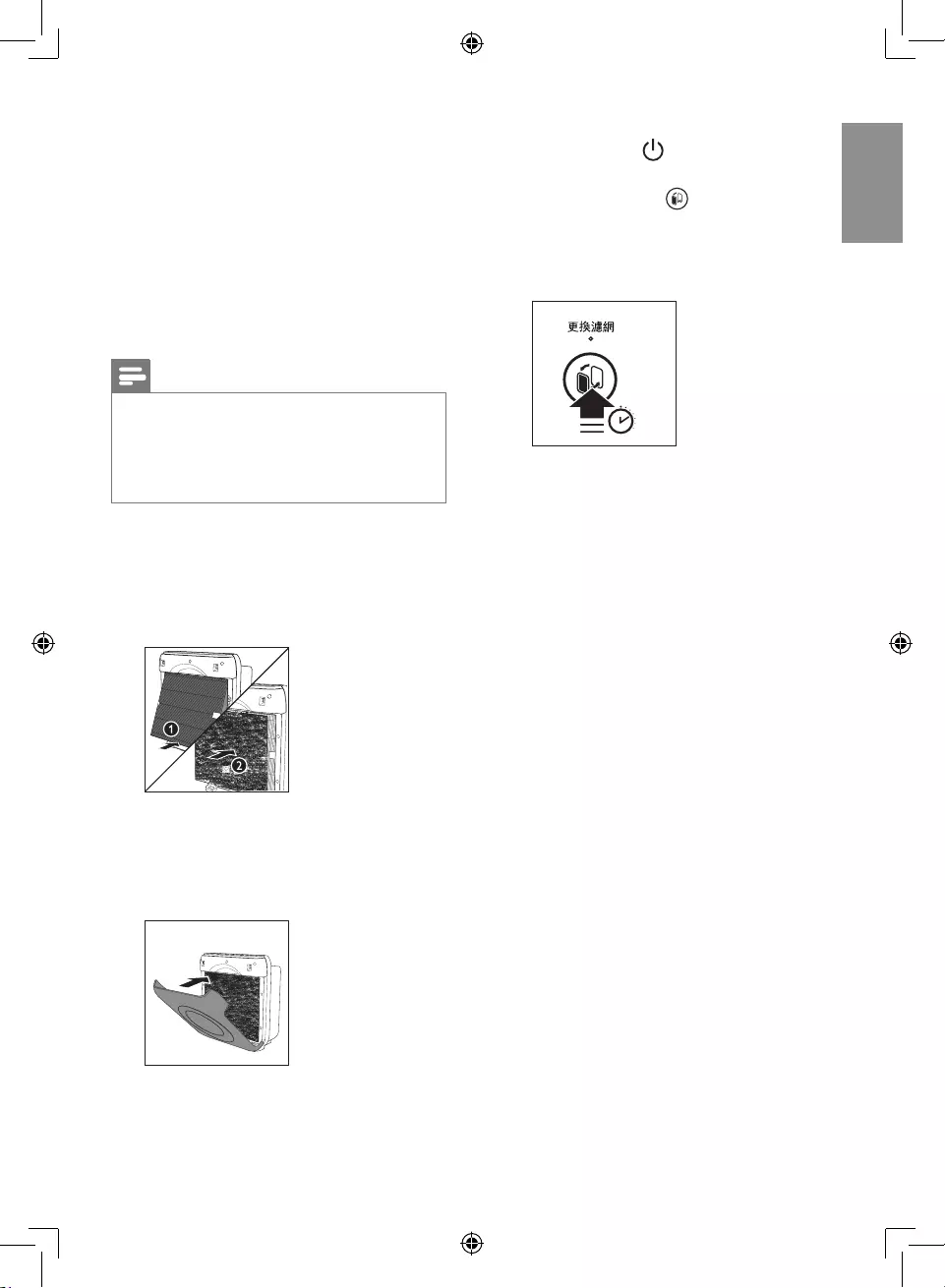
11
EN
English
1 Switch off the purier and unplug it.
2 Place your ngers in the recesses of the
side panels and gently pull the front panel
towards you.
3 Lift the panel off the hooks at the bottom
of the purier.
4 Remove the lters using the tag on the
lter. Take the lters by both sides and
gently deposit them into the house hold
trash bin.
Note
• Do not touch the pleated lter surface, or smell
the lter as it has collected pollutants from the
air.
• Wash your hands after disposing of the used
lters.
5 Remove all packaging material from the
new lters.
6 Place the new HEPA lter in the purier
rst. Then, place the new activated carbon
lter in the purier.
7 To reattach the front panel, insert the
bottom hooks into the bottom of the
purier rst. Then, push the panel against
the body of the purier.
8 Plug the air purier into the power supply.
Then, press the
button to switch on
the purier.
9 Press and hold the button for 3
seconds to reset the lter.
» The lter replacement indicator goes
off.
3”
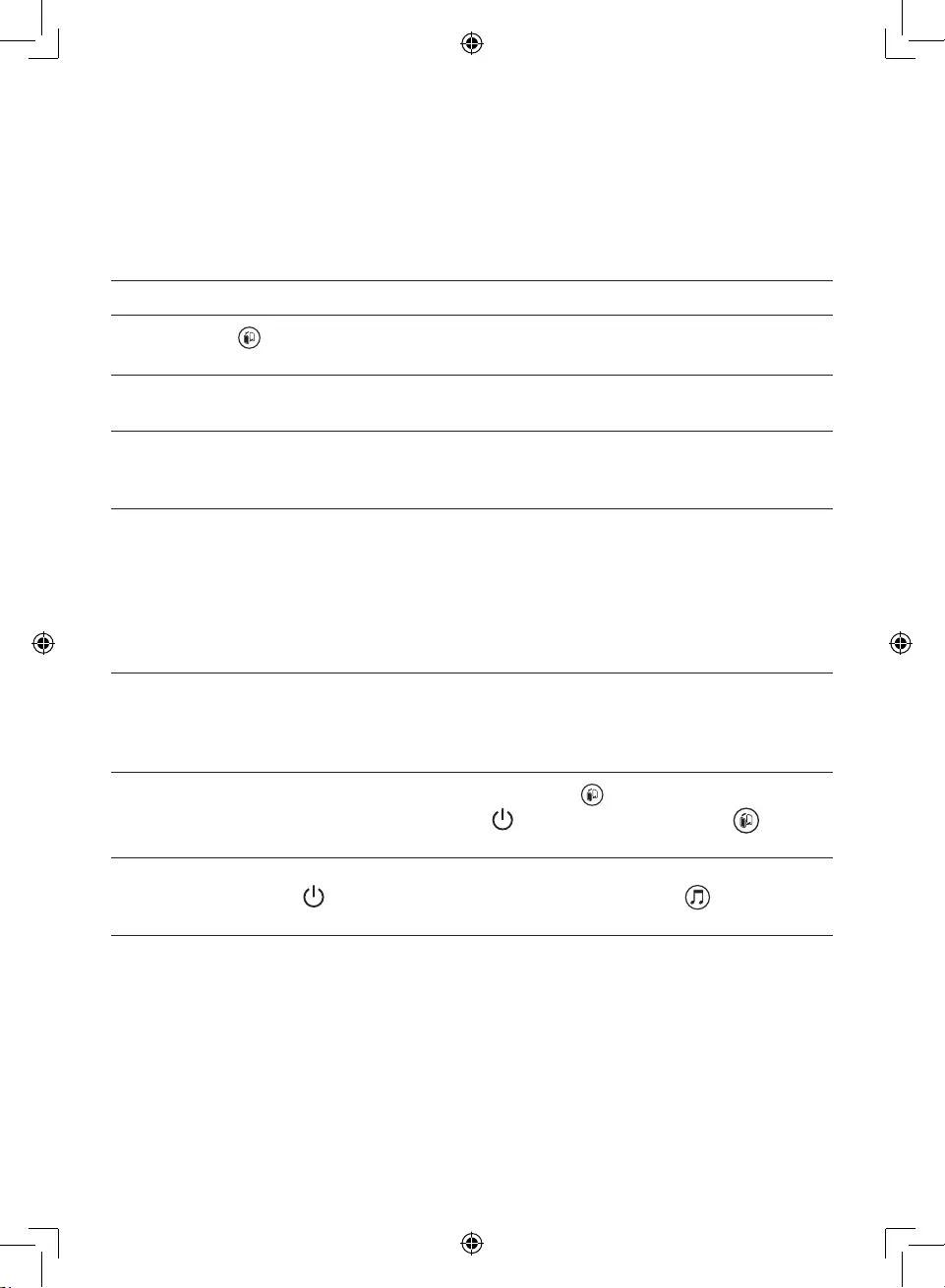
12
EN
7 Troubleshooting
This chapter summarizes the most common problems you could encounter with the purier. If you are
unable to solve the problem with the information below, contact the Consumer Care Center in your
country.
Problem Possible solution
The indicator of has been
on continuously.
The lter is full. Replace the lter.
No air comes out of the air
outlet.
The purier is not connected to the power supply. Plug the
purier into the power supply and switch on.
The airow that comes out
of the air outlet is signicantly
weaker than before.
• You have not removed all packaging material from the lters.
Make sure that you have removed all packaging material.
The air quality does not
improve, even though the
purier has been operating for
a long time.
• One of the lters has not been placed in the purier. Make
sure that all lters are properly installed in the following order,
starting with the innermost lter: 1) HEPA lter, 2) activated
carbon lter.
• The air quality sensor is wet. The humidity level in your room
is high and causes condensation. Make sure that the air quality
sensor is clean and dry (see ‘Clean the air quality sensor’).
The purier is extra loud. • Please check if you have removed all the packaging material
from the lters.
• If the appliance is still too loud, you can change the fan speed
to a lower fan speed level.
The purier still indicates that
I need to replace a lter, but I
already did.
Perhaps you did not press the button properly. Plug in the
purier, press the
button and press and hold the button
for 3 seconds.
The music player does not
turn off after pressing the
button.
Music player control works independently from the air purier.
To stop playing the music, press and hold the button for 3
seconds.
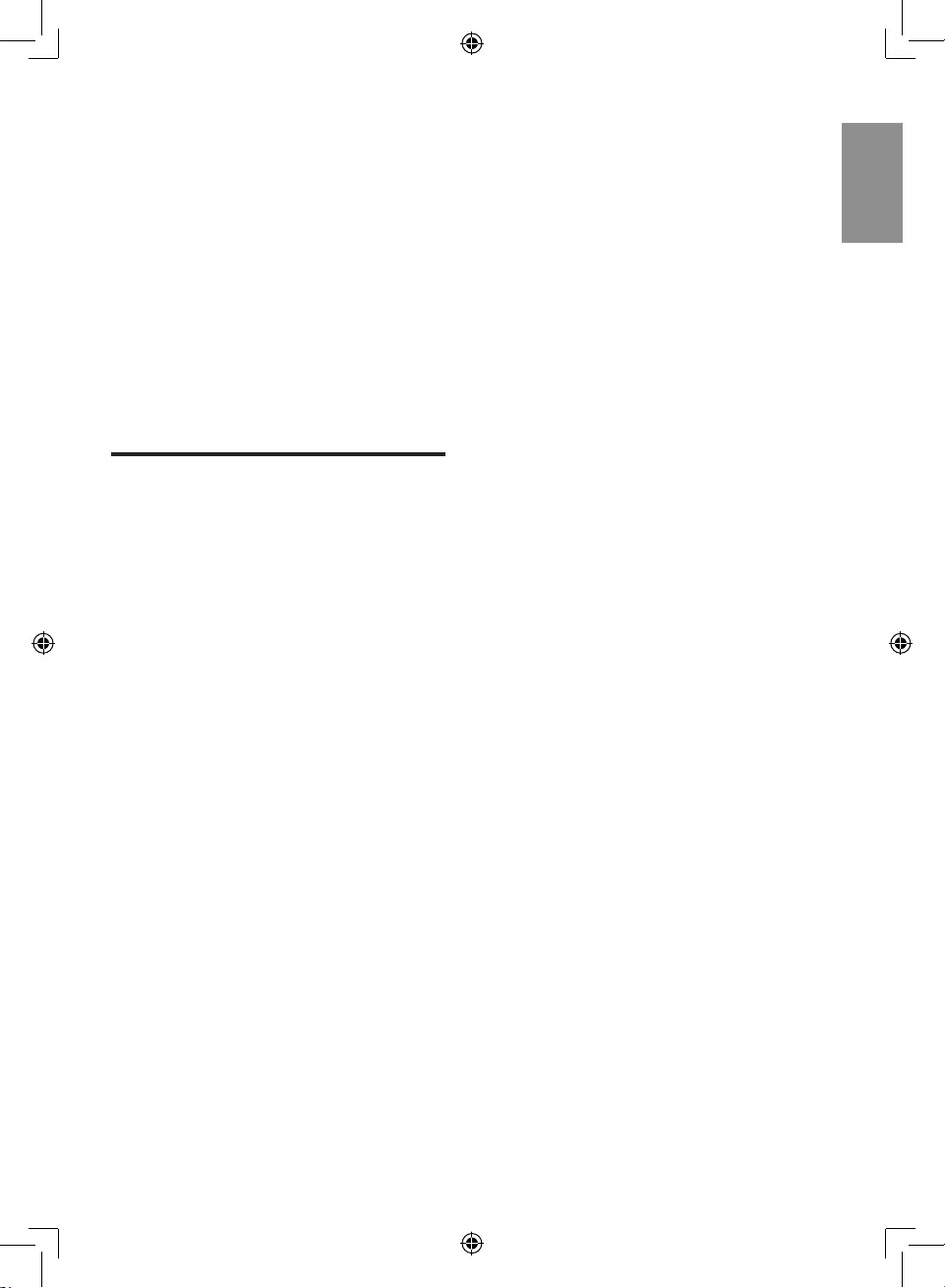
13
EN
English
8 Guarantee and
service
If you need information or if you have a
problem, please visit the Philips website at
www.philips.com or contact the Philips
Consumer Care Center in your country (you
will nd its phone number in the worldwide
guarantee leaet). If there is no Consumer Care
Center in your country, go to your local Philips
dealer.
Order parts or accessories
If you have to replace a part or want to
purchase an additional part, go to your Philips
dealer or visit www.philips.com/support.
If you have problems obtaining the parts, please
contact the Philips Consumer Care Center in
your country (you will nd its phone number in
the worldwide guarantee leaet).
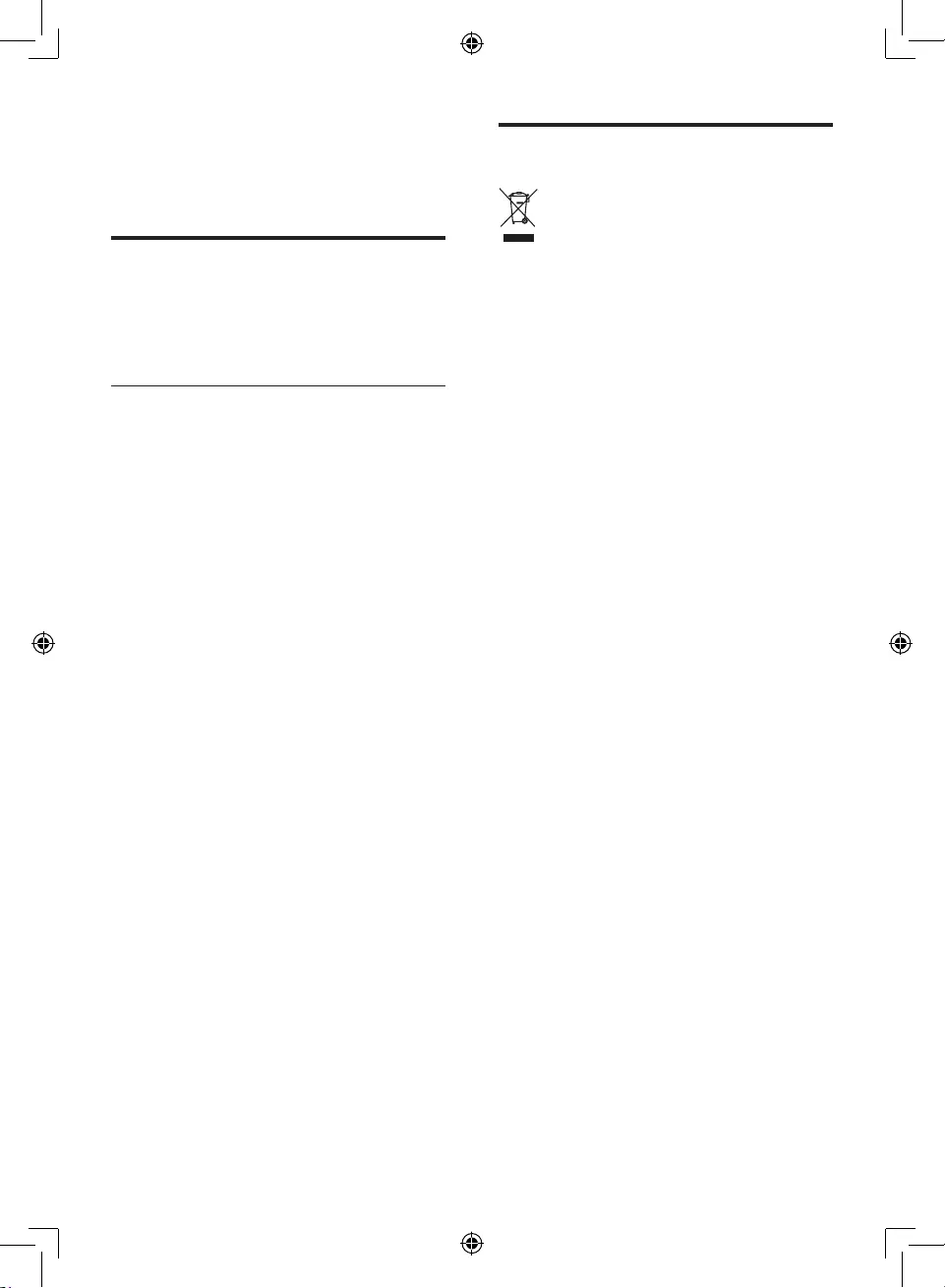
14
EN
Recycling
Never dispose your product with other
household waste. Please inform yourself about
the local rules on the separate collection of
electrical and electronic products. The correct
disposal of your old product helps prevent
potentially negative consequences on the
environment and human health.
9 Notices
Electromagneticelds(EMF)
This Philips appliance complies with all
applicable standards and regulations regarding
exposure to electromagnetic elds.
CompliancewithEMF
Koninklijke Philips N.V. manufactures and sells
many products targeted at consumers, which,
like any electronic apparatus, in general have
the ability to emit and receive electromagnetic
signals.
One of Philips’ leading Business Principles is to
take all necessary health and safety measures
for our products, to comply with all applicable
legal requirements and to stay well within
the EMF standards applicable at the time of
producing the products.
Philips is committed to develop, produce and
market products that cause no adverse health
effects. Philips conrms that if its products are
handled properly for their intended use, they
are safe to use according to scientic evidence
available today.
Philips plays an active role in the development
of international EMF and safety standards,
enabling Philips to anticipate further
developments in standardization for early
integration in its products.
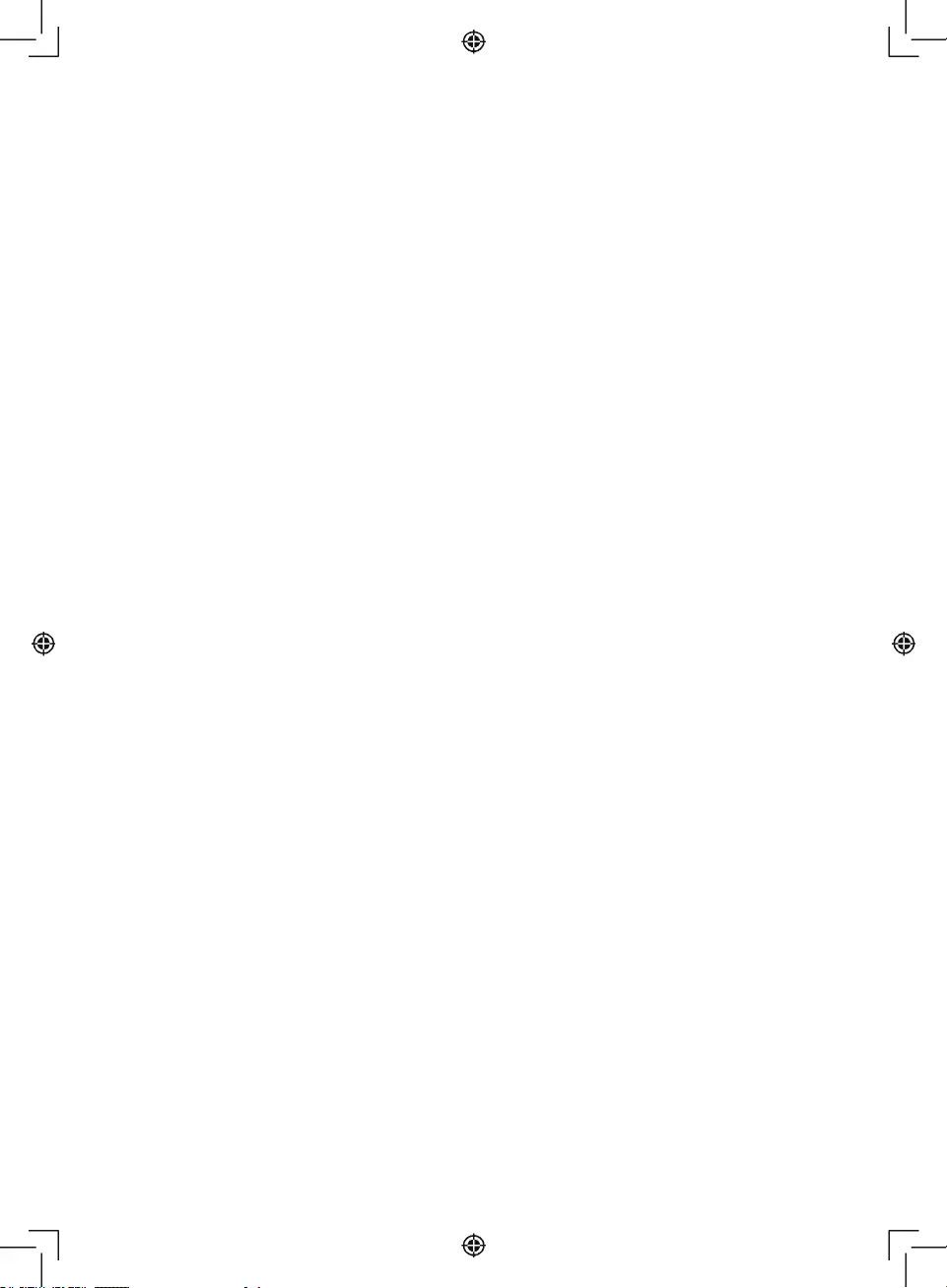
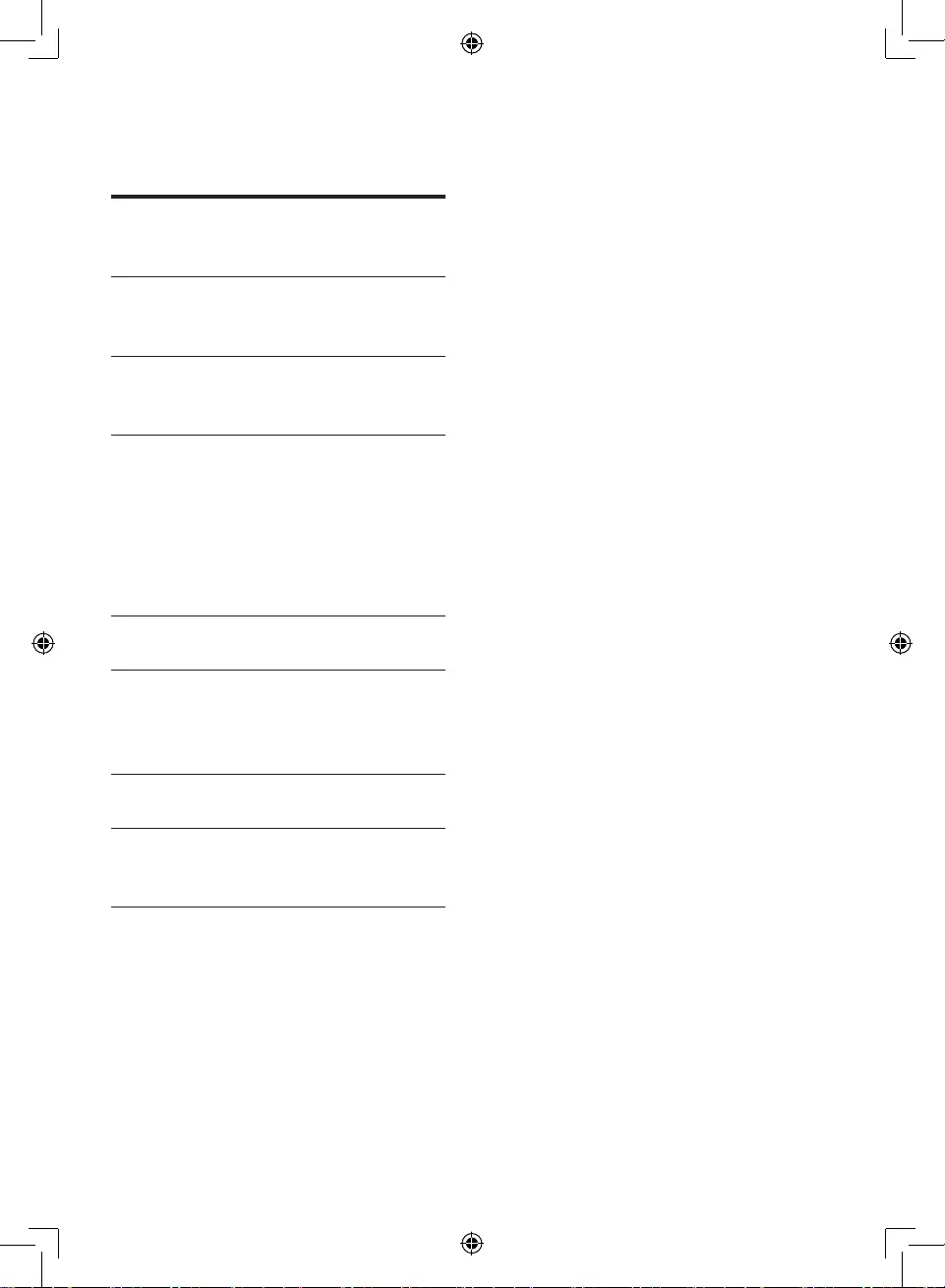
16
ZH-TW
目錄
1 重要事項
17
安全 17
2 您的空氣清淨機 19
概覽 19
3 快速入門 20
安裝濾網 20
4 使用空氣清淨機 21
開機 21
選擇風扇速度 21
設定定時器 21
播放音樂 22
設定音樂播放機的定時器 22
5 清潔空氣清淨機 23
6 更換濾網 23
更換活性碳濾網和
HEPA 濾網 23
7 疑難排解 25
8 保固與服務 26
訂購零件或配件 26
9 聲明 27
電磁場 (EMF) 27
回收 27
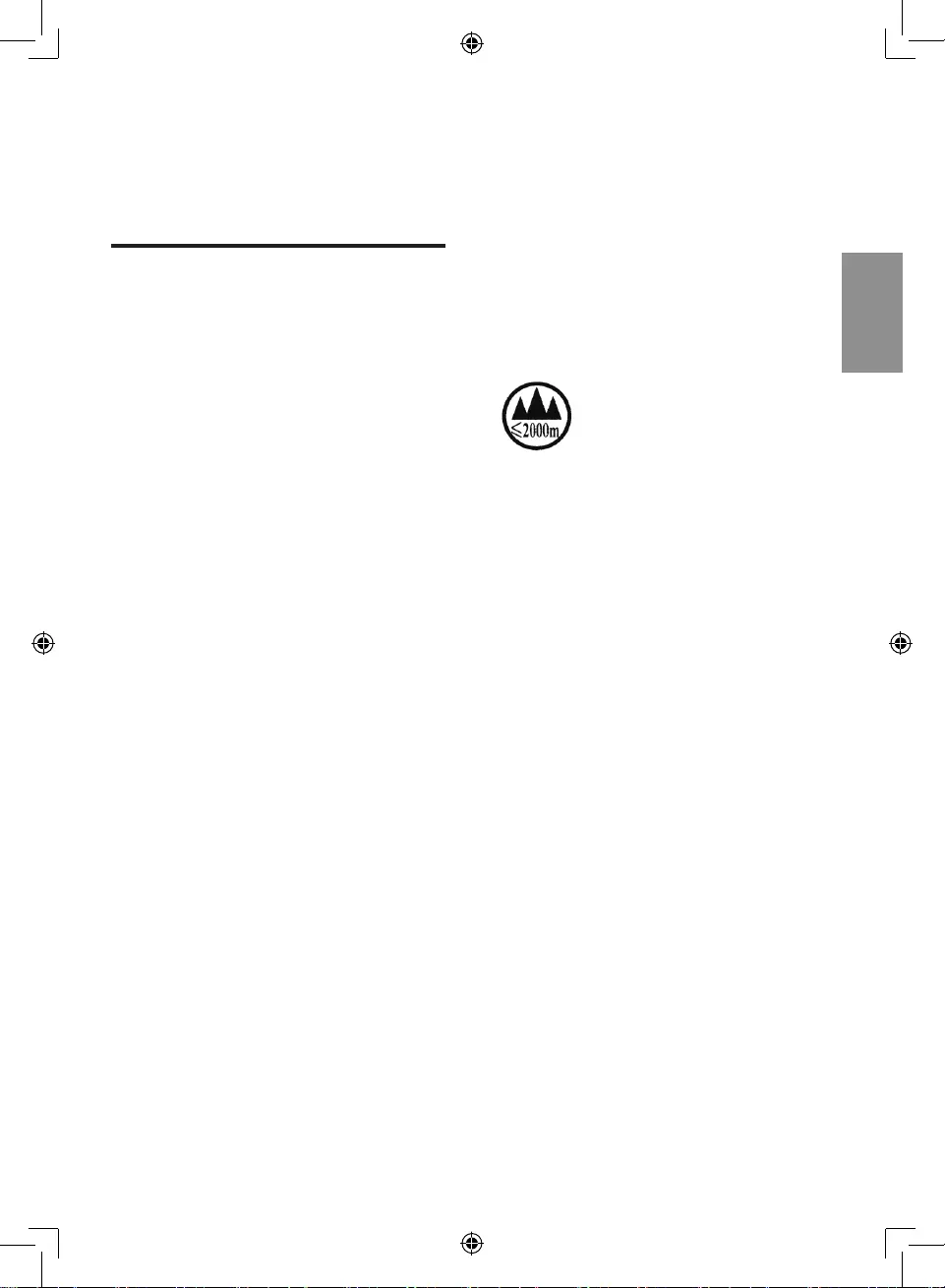
17
ZH-TW
繁体中文
1 重要事項
安全
在使用本產品前,請先仔細閱讀本使用
手冊,並保留使用手冊以供日後參考。
危險
•請勿讓水或其他液體,或是易燃清潔劑
進入產品內,以避免電擊和 / 或火災。
•請勿用水、其他液體,或是 (易燃) 清潔
劑清潔產品,以避免電擊和 / 或火災。
警告
•在連接本產品的電源之前,請確認本產品
機體底部或後方所標示的電壓與本地的電
源 電 壓 是 否 相 同。
•如果電線損壞,您必須將其交由飛利浦、
飛利浦授權之服務中心,或是具備相同
資格的技師進行更換,以免發生危險。
•當插頭、電源線或產品本身受損時,
請勿使用本產品。
•本產品可供 8 歲以上孩童、身體官能或
心智能力退化者,或是經驗與使用知識
缺乏者使用,但需要有人在旁監督或適
當指示如何安全使用本產品,以及可能
遭受的危險。請勿讓兒童把玩本產品。
若無人在旁監督,不得讓孩童清潔與維
護本產品。
•請勿在出風口上方或進風口前面放置物
品,擋住進出風口。
注意
•本產品適用於熱帶和溫帶氣候。
•產品電源插頭應保持隨時可操作。
•請勿將產品置於容易滴水或濺水的環境。
請勿在產品上放置盛有液體的容器,如
花瓶等。
•本產品只能用於不超過海平面以上
2000 公尺的地區。
•本產品不可用來作為維持良好通風的設
備、替代吸塵器清潔,或烹調時用來當
作抽油煙機使用。
•如 果 供 應 產 品 電 力 的 電 源 插 座 接 頭 不 良,
產品插頭會發熱。請確定將產品插入接頭
良 好 的 插 座。
•請將本產品放置在乾燥平穩的水平面上
使用。
•產品的背面及側面須至少保留 20 公分的
間隔距離,頂部則至少保留 30 公分的間
隔距離。
•請勿於產品上堆置任何物品或坐在產品
上面。
•請勿將產品放置在冷氣機正下方,以免
冷氣機滴水,造成產品發生水滴凝結的
現象。
•請在開啟產品電源前,先確認所有濾網
皆已正確安裝。
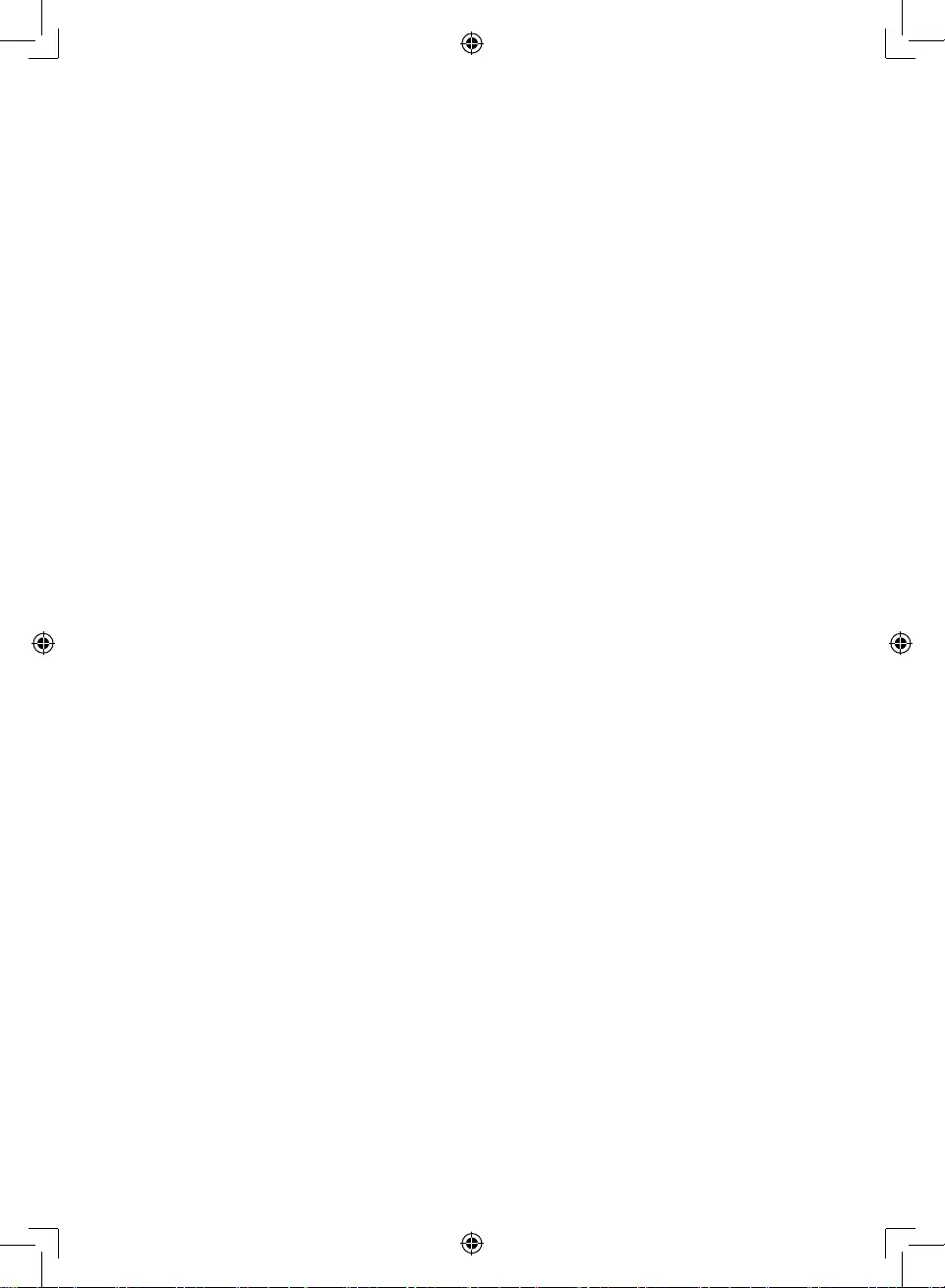
18
ZH-TW
•請僅使用產品專用的飛利浦原廠濾網。
請勿使用其他濾網。
•切勿使用堅硬的物體敲打產品 (特別是
進風口及出風口)。
•請勿將手指或任何物體放入出風口。
•當您使用室內噴霧式驅蟲劑或在充滿油
漬、燒香、香煙的火星或化學煙霧的地
方時,請勿使用本產品。
•請勿在氣體用品、加熱裝置或壁爐附近
使用本產品。
•如果您在產品附近開啟手機,可能會干
擾產品的音樂功能。
•無線電干擾是不可避免的,可能會影響
產品音樂的音效品質。
•使用完畢後或進行清潔之前,請務必先
拔除電源插頭。
•請勿在溫差變化極大的室內使用本產品,
因為室溫差距太大會造成本產品內部凝
結水珠。
•請將本產品遠離使用無線電電波的電子
電器至少 2 公尺以避免干擾,例如電視、
無線電廣播、無線電信號控制的時鐘。
•本產品為家用產品,僅限於在正常操作
環境下使用。
•請勿在極為潮濕或周遭溫度很高的環境
下使用本產品,例如浴室、廁所或廚房。
•本產品無法清除一氧化碳 (CO) 或氡氣
(Rn)。發生燃燒意外及危險化學物品意
外時,本產品無法當作安全裝置使用。
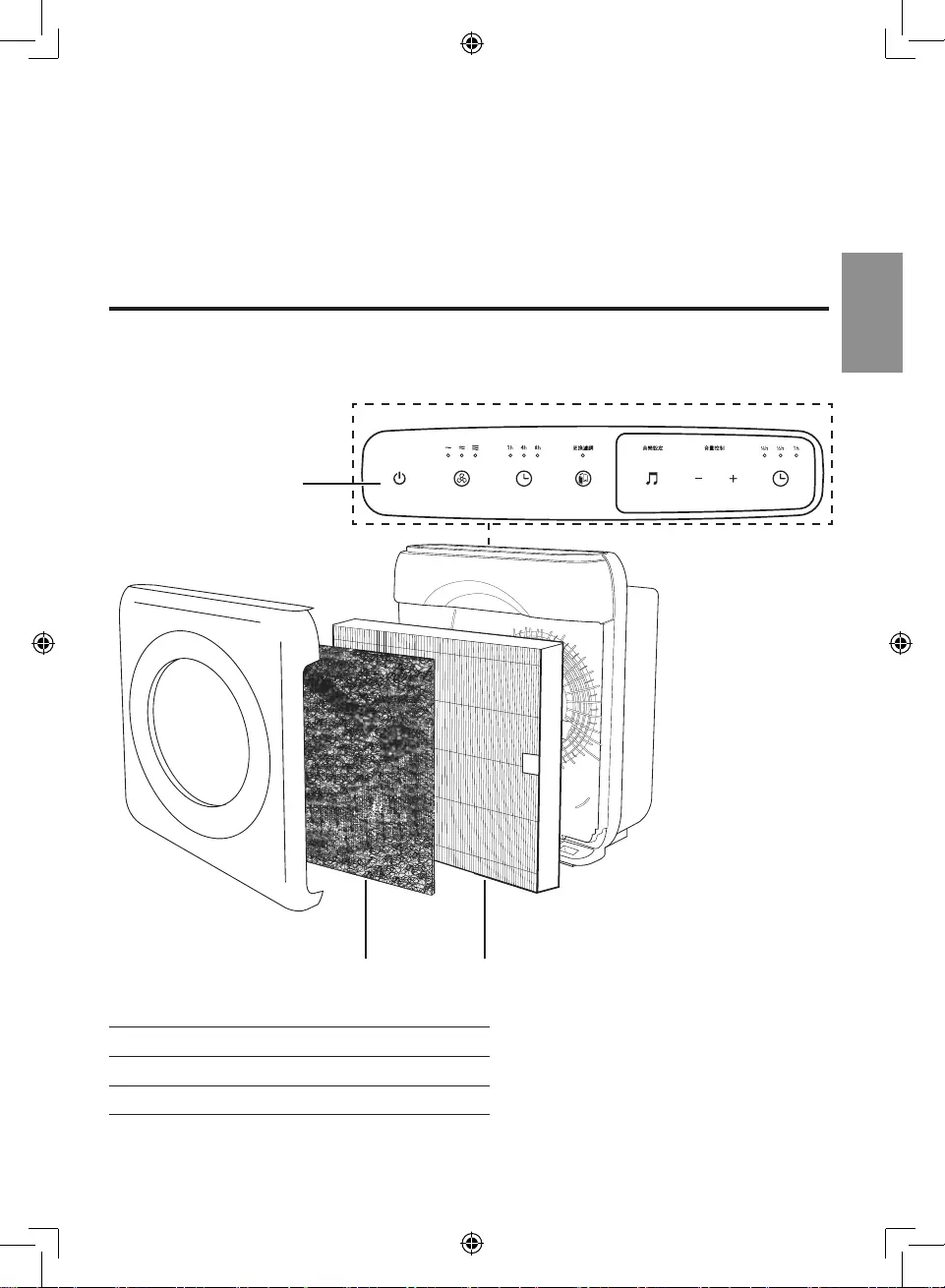
19
ZH-TW
繁体中文
2 您的空氣清淨機
感謝您購買本產品。歡迎來到飛利浦的世界!
請至 www.Philips.com/welcome 登錄您的產品,以獲得飛利浦提供的完整支援。
在您安裝和使用本裝置前,請先詳讀本使用手冊。敬請妥善保管本手冊,以供日後參考。
概覽
清點產品零件。
a控制面板
b濾網 1
:活 性 碳 濾 網 AC4120 *
c濾網 2
:
HEPA 濾網 AC4120 *
a
bc
* AC4120 為濾網 1 和 2 的組合
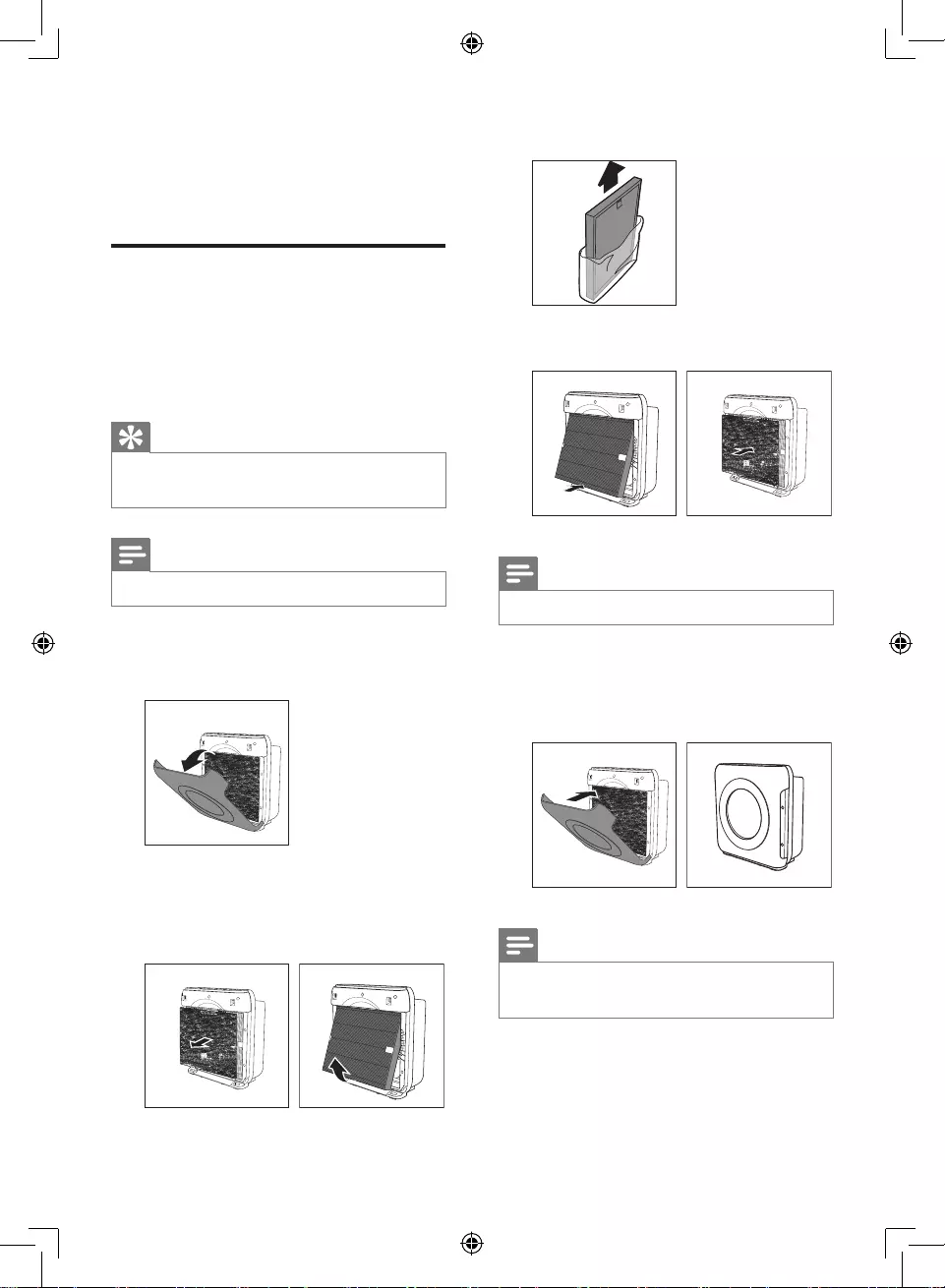
20
ZH-TW
3 快速入門
安裝濾網
本產品所有隨附的濾網皆已妥善安裝在機
體內,但是在使用前,必須先拆下濾網包
裝。請先取出所有濾網,拆下濾網包裝,
然後把濾網放回產品中,如下所述。
秘訣
•取出或裝入濾網時,將本產品靠牆擺放可獲
得 較 穩 定 的 支 撐。
備註
•將 濾 網 裝 入 正 確 的 位 置。
1 將手指放入兩邊護板的凹處,朝自己的
方向輕輕拉出產品正面護板的頂部。
2 然後將護板底部的扣鉤自產品底部
提起。
3 從產品內取出所有濾網。
4 拆下濾網的所有包裝材料。
5 將空氣清淨機濾網裝回產品。
備註
•請確認有拉片的那一側朝向自己。
6 若要重新裝入正面護板,先將底部扣
鉤裝入產品底部,然後將護板推入產
品機體。
備註
•請確認有兩個凸出部分的那一側朝向自己,
且所有扣鉤皆已正確裝入產品。
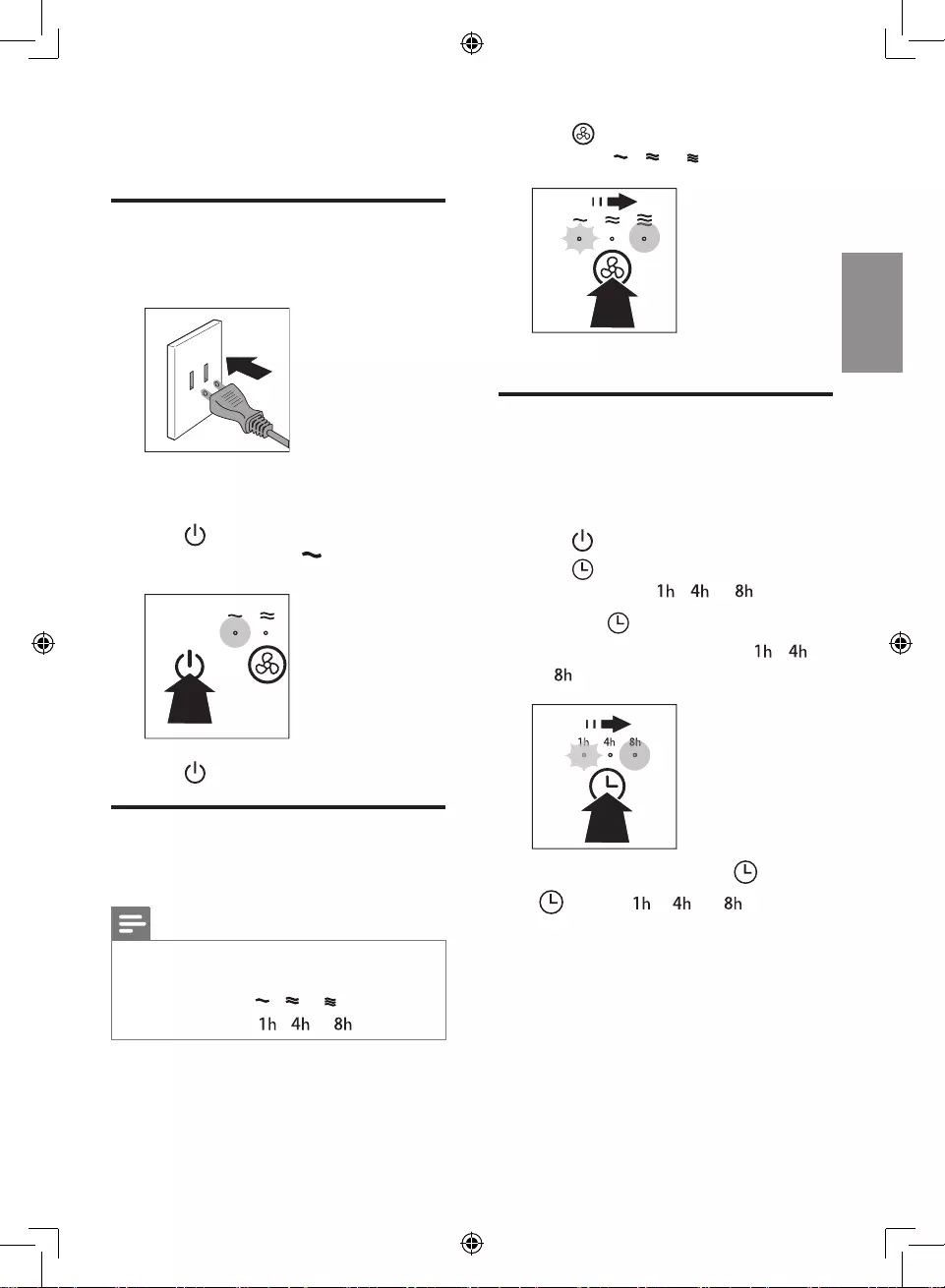
21
ZH-TW
繁体中文
4 使用空氣清淨機
開機
1 將空氣清淨機的插頭插入牆上插座。
» 所有指示燈會從左至右循環閃爍。
然後指示燈再次熄滅。
2 按下
按鈕以開啟清淨機電源。
» 風扇速度指示燈 會亮起。
3 按下
按鈕以關閉清淨機電源。
選擇風扇速度
您可選擇想要的風扇速度。
備註
•選 擇 風 扇 速 度 時,也 可 以 使 用 定 時 功 能
(請 參 閱「 設 定 定 時 器 」一 節 )。在 此 情 況 下,
其中一個指示燈 ( 、 或 ) 以及小時
(HOUR) 指示燈 ( 、 或 ) 會 亮 起。
1 按下 按鈕一次或多次,選擇想要的
風扇速度 ( 、 或 )。
設定定時器
您可以使用定時功能,讓清淨機在設定的
小時數內運作。設定時間結束後,清淨機
會自動關閉電源。
1 按下
按鈕以開啟清淨機電源。
2 按下
按鈕啟動定時功能。
» 定時指示燈 ( 、 或 ) 會亮起。
3 重複按下
按鈕,選擇想要清淨機運
作的小時數。對應的指示燈 (、 、
或 ) 會亮起。
要關閉定時功能,請重複按下
按鈕,
直到
指示燈 ( 、 或 ) 熄滅。
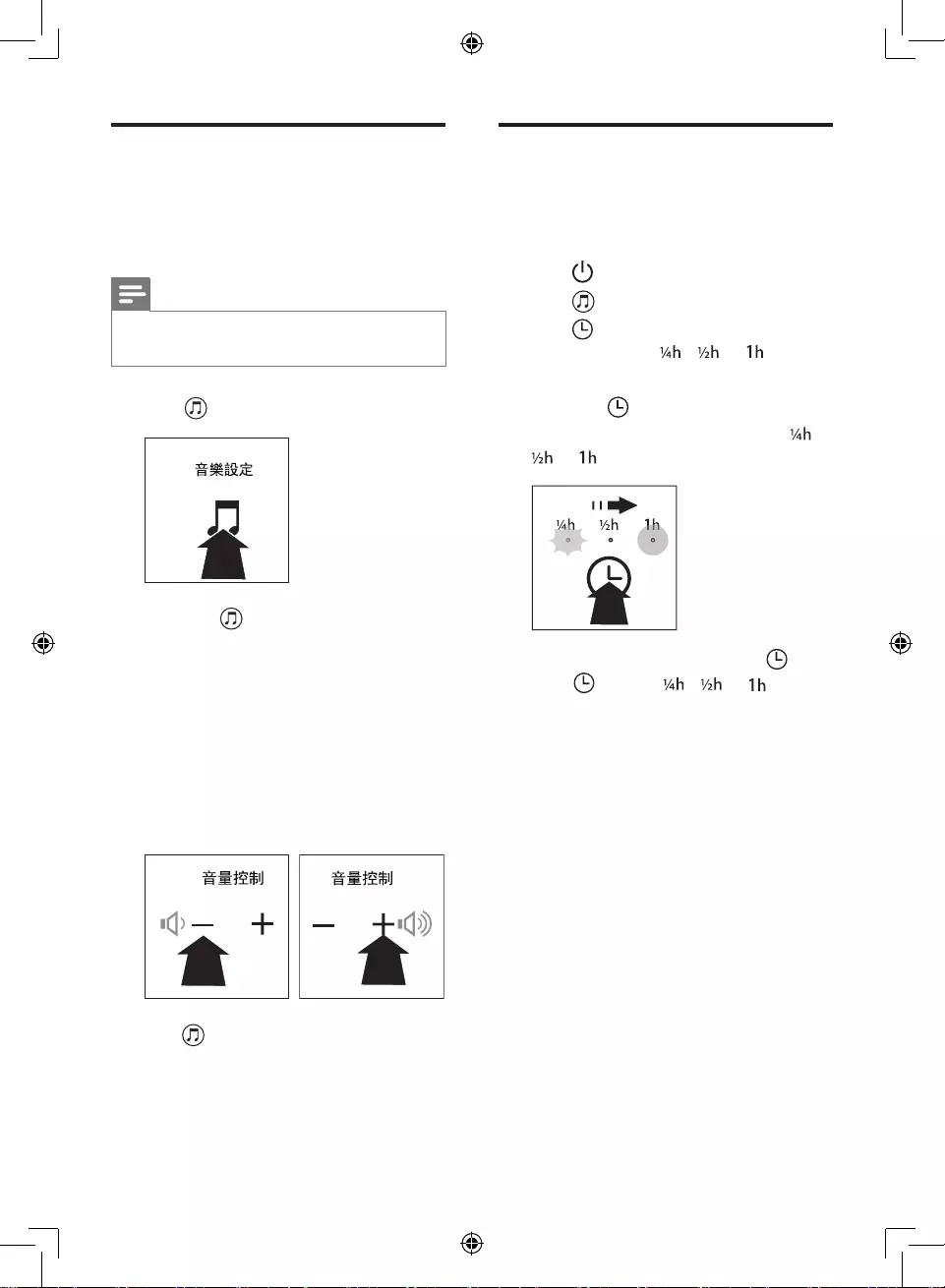
22
ZH-TW
播放音樂
本空氣清淨機在裝置內配備預設的音樂播
放機功能,讓您不僅能呼吸乾淨的空氣,
還能在輕柔的音樂中放鬆身心。
備註
•音樂播放機可獨立播放,與空氣清淨機控制
器無關。
1 按下 按鈕可啟動音樂播放機。
2 持續按下 按鈕可選擇想聽的歌曲。
共有 6 首歌曲供您選擇。
• 雨聲
• 海潮聲
• 蟋蟀聲
• 舒伯特搖籃曲
• 布拉姆斯搖籃曲
• 嬰兒燈搖籃曲
3 按下 + 按鈕可提高音量,按下 - 按鈕
可降低音量。
4 按住 按鈕 3 秒鐘可停止音樂播放機。
設定音樂播放機的定時器
您可以使用音樂播放機的定時器功能,讓
音樂播放機在設定的分鐘數內運作。設定
時間結束後,音樂播放機會自動關閉。
1 按下
按鈕以開啟清淨機電源。
2 按下 按鈕以開啟音樂播放機。
3 按下
按鈕啟動定時功能。
» 定時指示燈 ( 、 或 )
會亮起。
4 重複按下
按鈕,選擇想要音樂播放
機運作的分鐘數。對應的指示燈 ( 、
或 ) 會亮起。
要關閉音樂定時功能,請重複按下
按
鈕,直到
指示燈 ( 、 或 ) 熄滅。
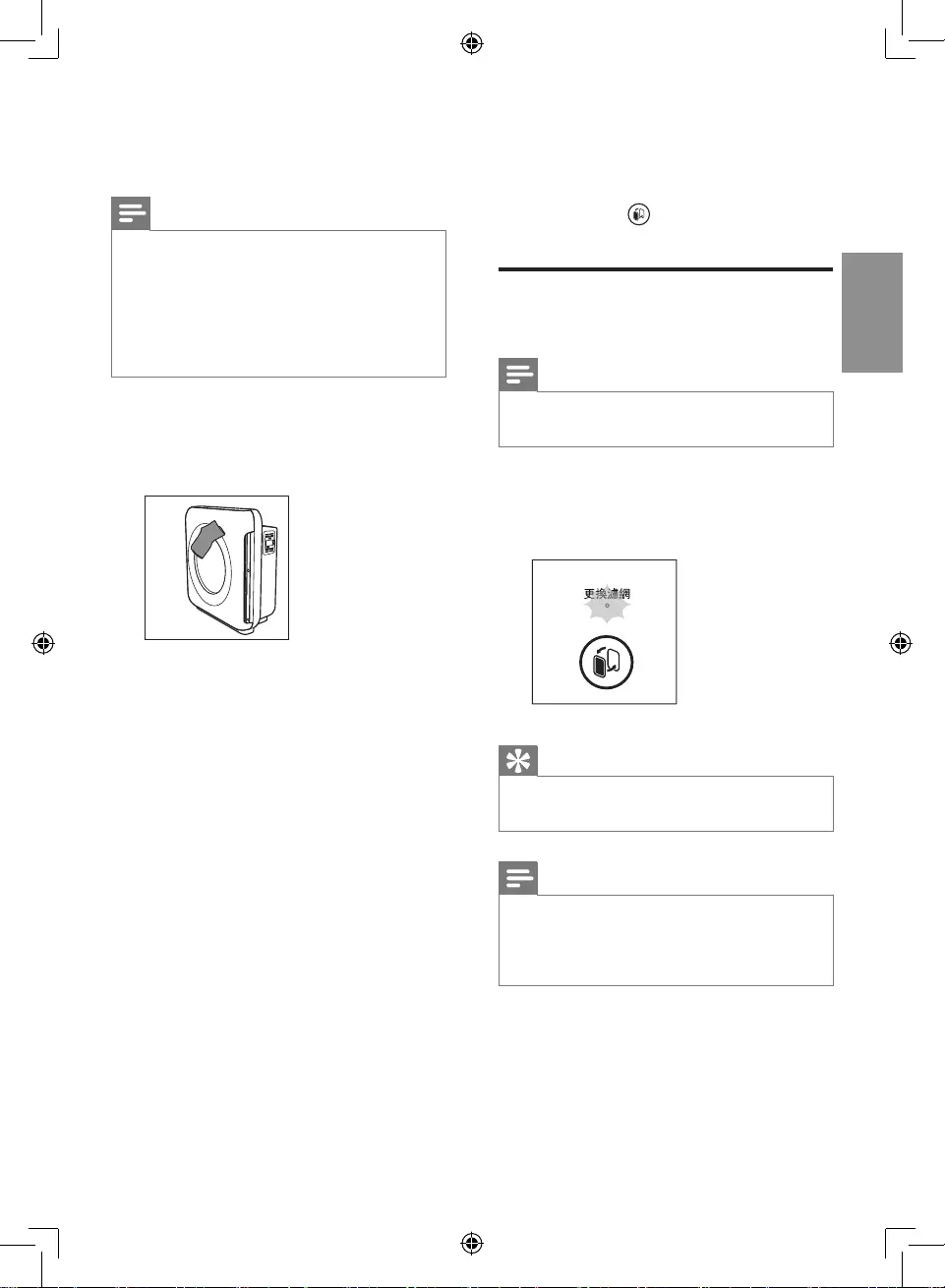
23
ZH-TW
繁体中文
5 清潔空氣清淨機
備註
•進行清潔前,請務必先拔掉清淨機的電源
插頭。
•切勿讓清淨機浸入水或其他液體中。
•切勿使用漂白劑或酒精等具磨蝕性、刺激性
或易燃洗劑清潔清淨機的任何部分。
•所有的空氣清淨機濾網皆「不得」水洗或用
吸塵器清潔。
定期清潔清淨機機體的內部與外殼,可避
免累積灰塵。
1 請使用柔軟的乾布擦拭清淨機的機體。
2 請使用柔軟的乾布清潔進風口及
出風口。
6 更換濾網
濾網更換指示燈 指示必須更換濾網。
更換活性碳濾網和
HEPA濾網
備註
•活性碳濾網和 HEPA 濾網皆不可水洗或用吸
塵器清潔。
當濾網更換指示燈亮起時,請同時更換
活性碳濾網和 HEPA 濾網。使用效期約
為 2 週。
秘訣
•取出或裝入濾網時,將清淨機靠牆擺放可獲
得 較 穩 定 的 支 撐。
備註
•將濾網裝入正確的位置。
•請確認您先裝入 HEPA 濾網,再裝入活性
碳濾網。
•請確認有拉片的那一側朝向自己。
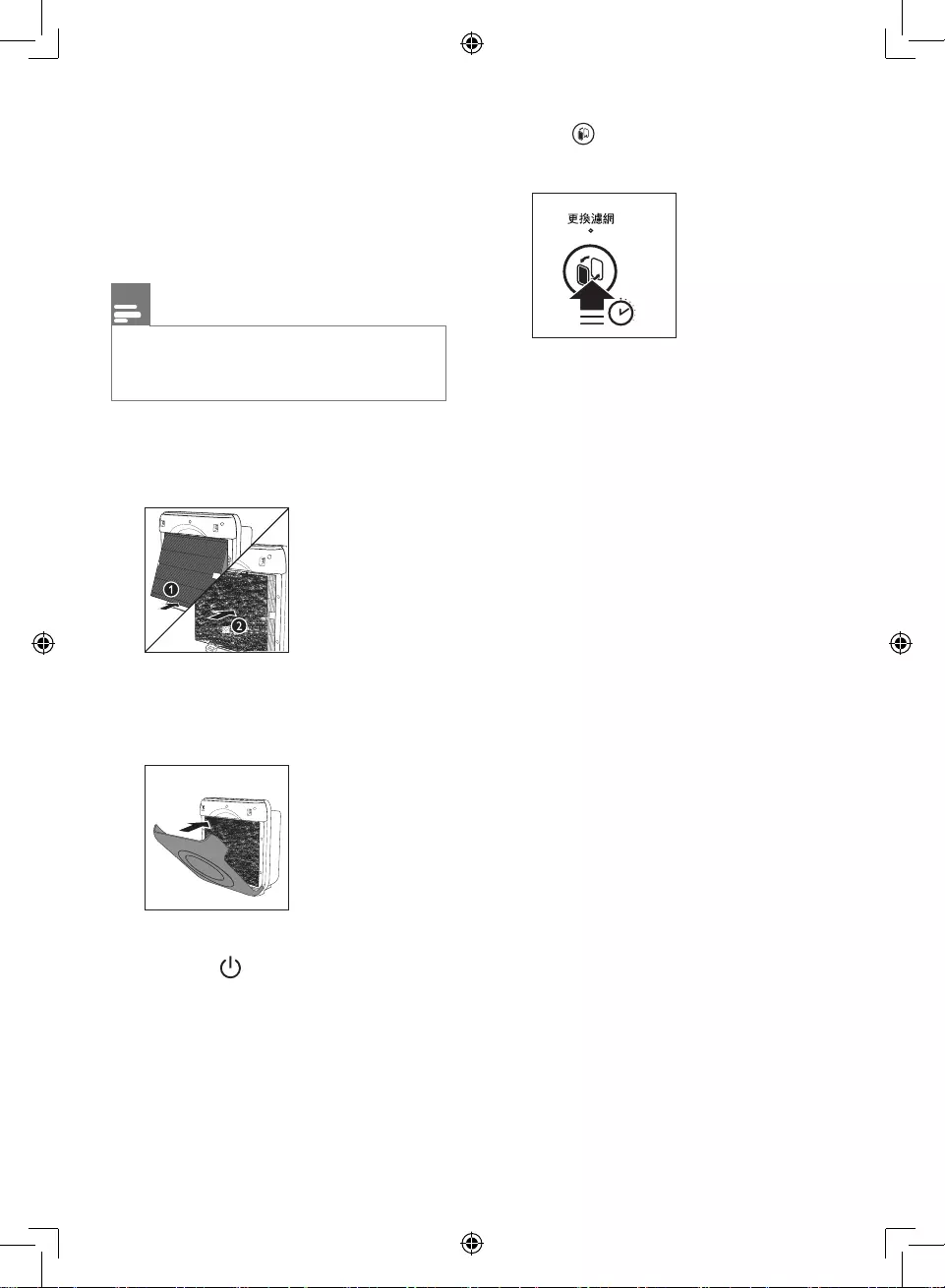
24
ZH-TW
1 關閉清淨機電源,並拔除插頭。
2 將手指放入兩邊護板的凹處,朝自己的
方向輕輕拉出產品正面護板。
3 將護板底部的扣鉤自清淨機底部提起。
4 使用濾網上的拉片取下濾網。從兩側握
住濾網,輕輕丟棄至家用垃圾桶。
備註
•請勿碰觸有皺摺的濾網表面或嗅聞濾網,
因為它收集了空氣中的污染物。
•丟棄舊濾網後務必洗手。
5 拆下新濾網的所有包裝材料。
6 先將新 HEPA 濾網裝入清淨機。然後將
新的活性碳濾網裝入清淨機。
7 若要重新裝入正面護板,先將底部扣鉤
裝入清淨機底部。然後將護板推入清淨
機機體。
8 將空氣清淨機的插頭插入電源供應器。
然後按下
按鈕以開啟清淨機電源。
9 按住 按鈕 3 秒鐘可重設濾網。
» 濾網更換指示燈會熄滅。
3”
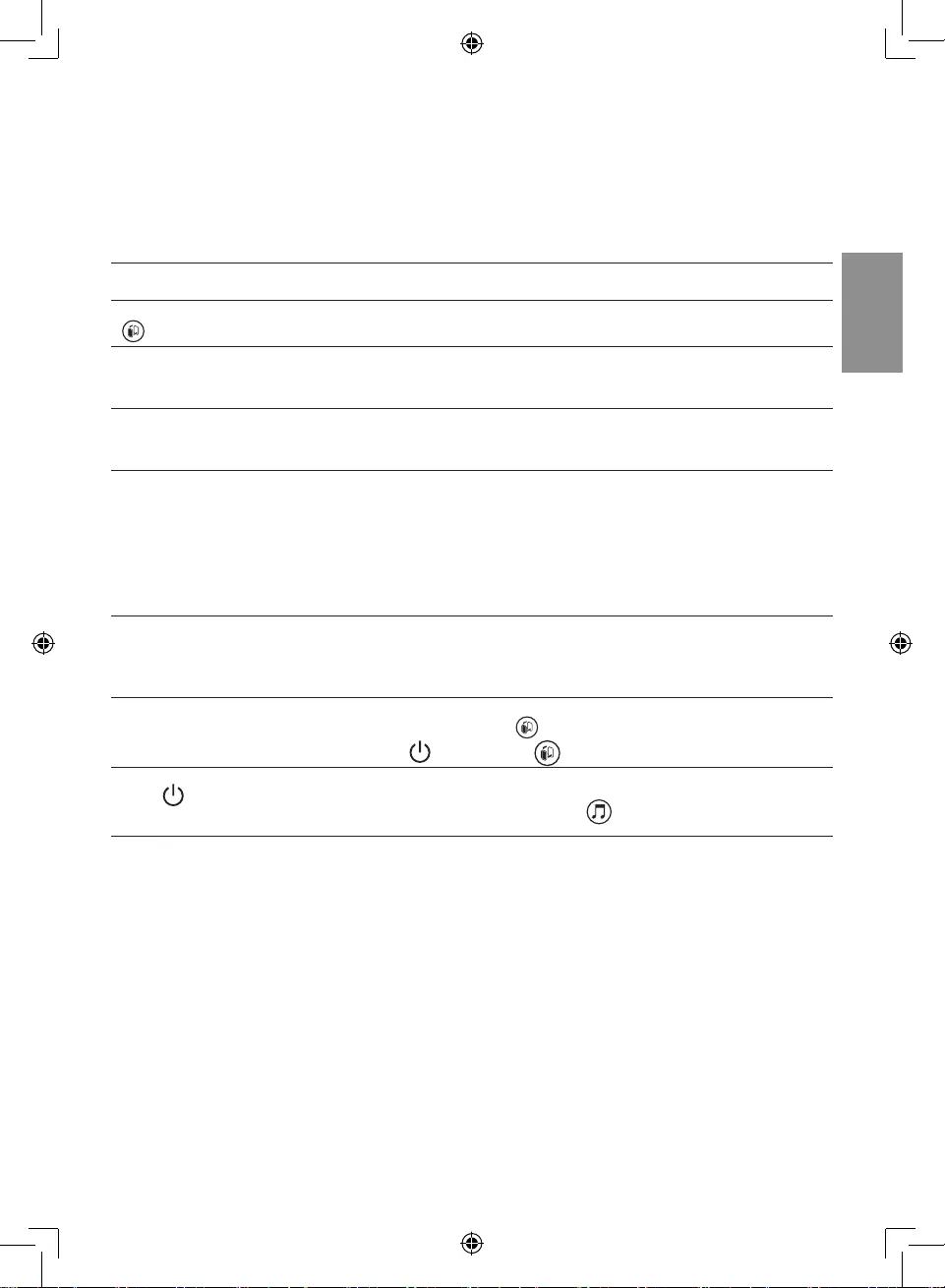
25
ZH-TW
繁体中文
7 疑難排解
本單元概述您使用清淨機時最常遇到的問題。如果您無法利用以下資訊解決您遇到的問題,
請聯絡您所在國家/地區的客戶服務中心。
問題 可能的解決方法
指示燈持續亮起。 濾網已滿。請更換濾網。
出風口沒有空氣流出。 清淨機沒有連接至電源供應器。請將清淨機插頭插入電源
供應器,然後開啟電源。
出風口流出的風速比之前
慢很多。
• 您尚未拆下濾網的所有包裝材料。請確認已拆下所有包
裝材料。
即使清淨機已經長時間
運作,空氣品質仍未獲得
改善。
• 其中一個濾網尚未裝入清淨機內。請確認所有濾網都已
按照下列順序正確安裝,濾網從內至外分別為:
(1) HEPA 濾網;(2) 活性碳濾網。
• 空氣品質感測器潮濕。室內的濕度等級很高,造成水珠
凝結。請確認空氣品質感測器乾淨且乾燥 (請參閱「清潔
空氣品質感測器」)。
清淨機噪音很大。 • 請檢查是否已拆下濾網的所有包裝材料。
• 如果產品噪音仍然很大,可將風扇速度變更為較低的
速度等級。
清淨機不斷要求更換濾網,
但濾網已經更換了。 您可能未確實按下 按鈕。請為清淨機插上電源,
按下
按鈕並按住 按鈕 3 秒鐘。
按下
按鈕後,音樂播放
機並未關閉。
音樂播放機控制器獨立運作,與空氣清淨機無關。
若要停止播放音樂,請按住 按鈕 3 秒鐘。
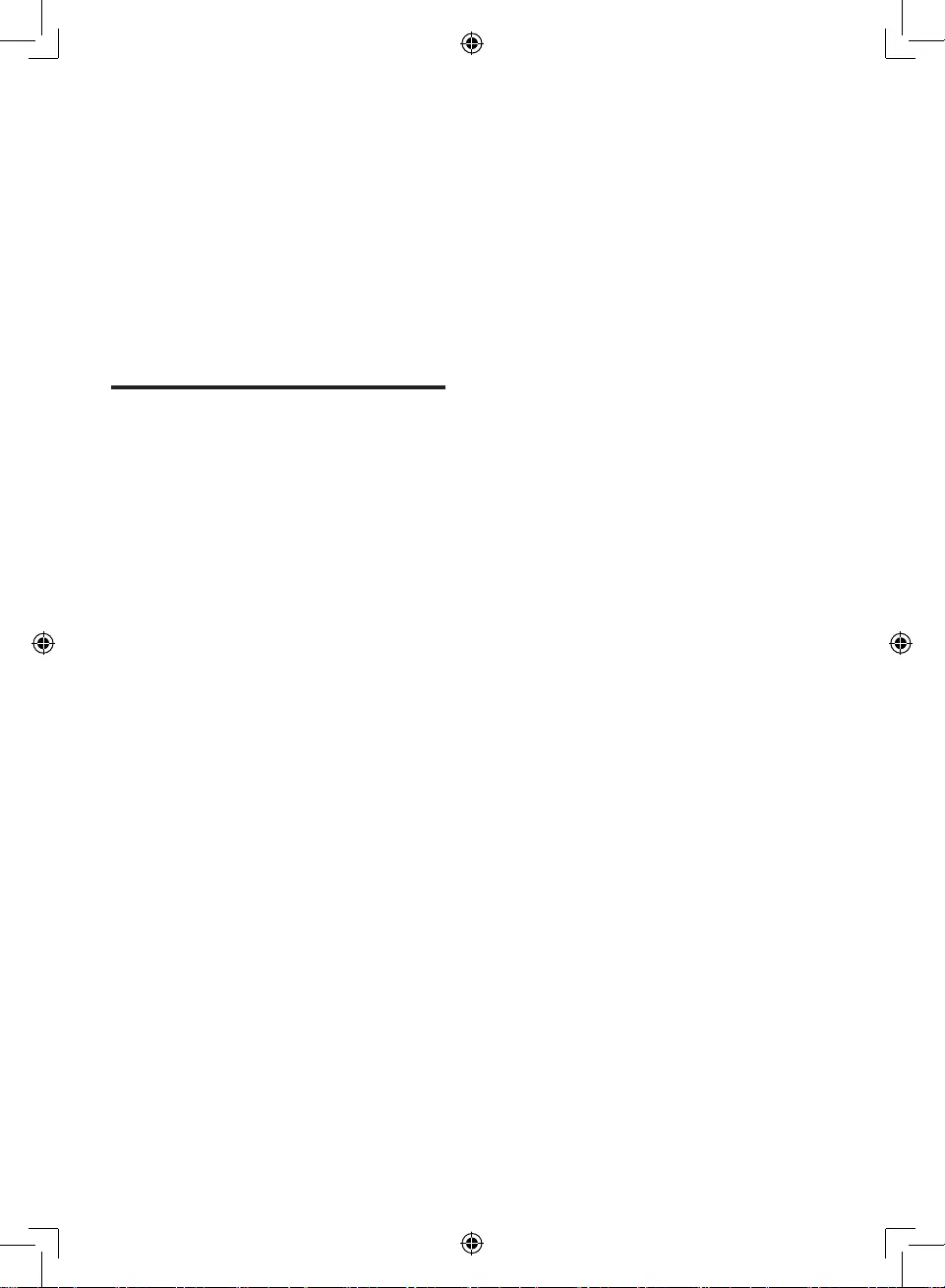
26
ZH-TW
8 保固與服務
若您需要相關資訊,或是有任何問題,請
造訪飛利浦網站:www.philips.com,或聯
絡您所在國家/地區的飛利浦客戶服務中心
(您可在全球保證書上找到電話號碼)。若當
地沒有客戶服務中心,請洽詢當地的飛利
浦經銷商。
訂購零件或配件
如果您必須更換零件或想購買其他零件,
請聯絡您的飛利浦經銷商,或造訪
www.philips.com/support。
如果您有取得零件方面的問題,請聯絡您
所在國家/地區的飛利浦客戶服務中心 (您
可在全球保證書上找到電話號碼)。
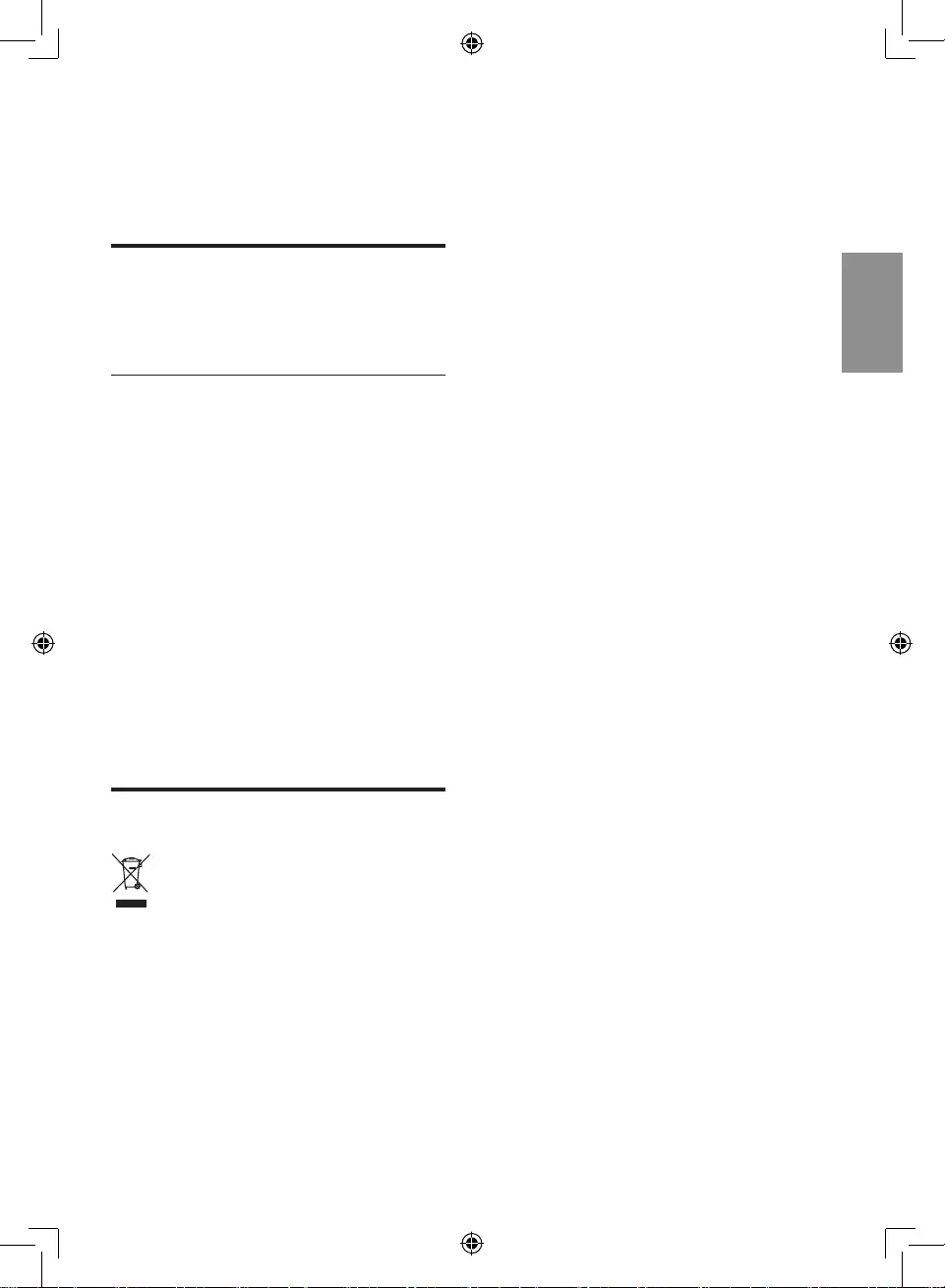
27
ZH-TW
繁体中文
9 聲明
電磁場(EMF)
本飛利浦產品符合所有電磁場暴露的相關
適用標準和法規。
符合EMF標準
Koninklijke Philips N.V. 製造銷售多項消費性
產品,這些產品就如同其他電器,通常能
收發電磁訊號。
飛利浦的一大企業原則,就是針對自身的
產品進行必要的健康與安全檢測,以符合
所有適用的法律規定,以及在產品生產期
間符合適用的 EMF 標準。
飛利浦致力於開發、生產及銷售不危害健
康的產品。飛利浦保證,只要依照正確用
途並妥善使用,根據現有的科學研究資
料,使用本公司產品並無安全顧慮。
飛利浦積極參與國際 EMF 與安全標準的開
發,因此得以掌握標準化的發展,及早將
標準化與自身的產品整合。
回收
請勿將您的產品與其他家用廢棄物共同丟
棄。請瞭解當地電子及電器廢棄物的垃圾
分類相關法規。正確處理廢棄產品有助於
避免對環境和人類健康帶來負面影響。

Specifications are subject to change without notice
© 2014 Koninklijke Philips N.V.
All rights reserved.
4241 210 17321