Philips BRE644/10 User Manual
Displayed below is the user manual for BRE644/10 by Philips which is a product in the Epilators category. This manual has pages.
Related Manuals
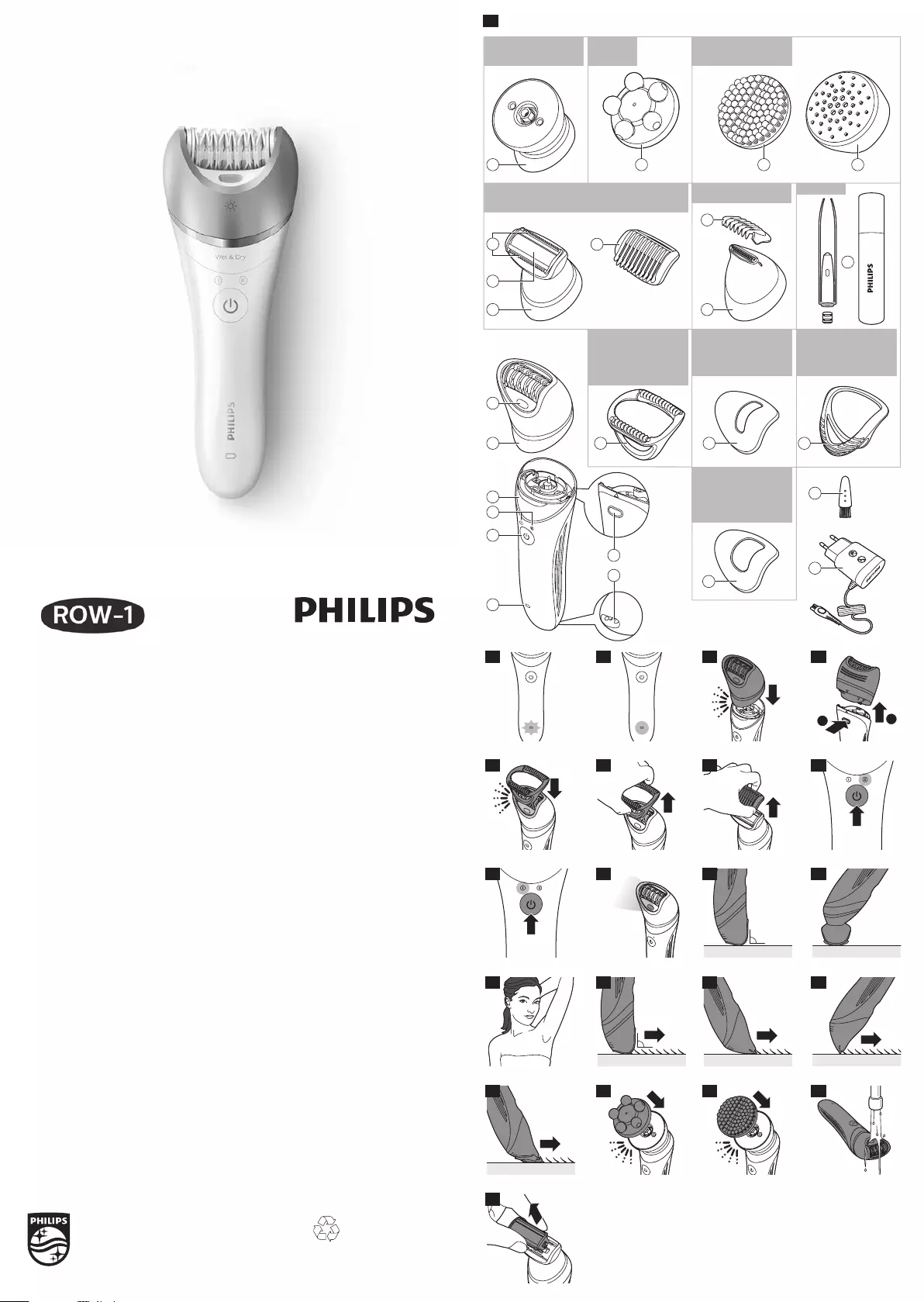
BRE65x, BRE64x, BRE63x, BRE62x, BRE61x
4222.003.0143.3 (2/2016)www.philips.com
>75% recycled paper
> 75% 循环再造纸
2 3 4
12
5
6 7 8 9
10 11 12 13
22
14 15 16 17
18 19 20 21
BRE651/00
BRE650/10
BRE650/00
BRE644/10
BRE644/00
BRE651/00
BRE650/00
BRE650/10
BRE640/10
BRE640/00
BRE634/10
BRE630/10
BRE630/01
BRE630/00
BRE620/00
BRE651/00
BRE650/10
BRE650/00
BRE644/10
BRE644/00
BRE644/10
BRE644/00
BRE651/00BRE640/00
BRE640/10
BRE651/00
BRE650/10
BRE650/00
BRE651/00
BRE650/10
BRE650/00
BRE644/10
BRE644/00
BRE640/10
BRE640/00
BRE634/10
BRE630/10
BRE630/00
BRE620/00
BRE610/00
BRE651/00
BRE650/10
BRE650/00
BRE640/00
BRE644/00
BRE644/10
BRE640/10
BRE630/10
BRE630/00
BRE651/00
BRE650/10
BRE650/00
BRE644/10
BRE644/00
BRE640/10
BRE640/00
BRE634/10
BRE630/10
BRE630/01
BRE630/00
BRE651/00
BRE650/10
BRE650/00
BRE644/10
BRE644/00
BRE640/10
BRE640/00
BRE634/10
BRE630/01
2
1
7 9 10 12
11
24
25
23
8
13
19 20 21 22
16
17
18
3
4
5
6
14
15
1

ENGLISH
Introduction
Congratulations on your purchase and welcome to Philips! To fully
benet from the support that Philips oers, register your product at
www.philips.com/welcome.
General description (Fig. 1)
1 Handle
2 Speed lights (I and II)
3 On/o button
4 Battery indicator
5 Release button
6 Socket for small plug
7 Epilating head
8 Integrated light
9 Massage cap
10 Facial cap
11 Delicate area cap
12 Skin stretcher cap
13 Shaving head
14 Foil
15 Trimmers
16 Comb for shaving head
17 Trimming head
18 Comb for trimming head
19 Coupling unit
20 Body massage head
21 Body exfoliation brush
22 Protection cap for body exfoliation brush
23 Cleaning brush
24 Adapter (HQ8505; input: 100-240Vac; 50/60Hz; 9W,
output: 15Vdc; 5.4W)
25 Tweezers with light
Not shown: Pouch
Note: The heads and accessories supplied vary for dierent type
numbers. Consult the overview illustration for the heads and
accessories supplied with your particular appliance.
Charging
Note: Charge the appliance fully before you use it for the rst time.
Note: This appliance can only be used without cord.
To charge the appliance, insert the small plug into the socket in the
bottom of the appliance and put the adapter in the wall socket.
-The charge indicator ashes white (Fig. 2): the appliance is charging.
Charging takes up to 1.5 hours.
-The charge indicator lights up white continuously (Fig. 3):
the appliance is fully charged and has a cordless operating time
up to 40 minutes.
-The charge indicator does not light up when the appliance is
switched on: the appliance contains enough energy to be used.
-The battery indicator ashes orange (Fig. 2): the battery is almost
empty and needs to be charged. Charge the appliance when you
have nished using it.
Note: If the appliance is fully charged but still connected to the mains,
the battery indicator ashes a few times when you press the on/o
button. This indicates that you should disconnect the appliance from
the mains before you can switch it on.
Quick charge
-When the battery is completely empty and you start charging it,
the battery indicator ashes white quickly.
-After approximately 15 minutes, the battery indicator starts ashing
white slowly. At this point, the battery contains enough energy for
up to 10 minutes of epilation.
Using the appliance
Attaching and detaching heads
1 To attach a head, press it onto the handle (‚click‘) (Fig. 4).
2 To detach a head, press the release button on the back of the
appliance (Fig. 5).
Attaching and detaching accessories
1
To attach an accessory, simply snap it onto the head (‚click‘) (Fig. 6).
2 To detach an accessory, grab its front and back and pull it upwards
o the head (Fig. 7). To detach a comb, pull its back upwards with a
ngernail (Fig. 8).
Switching the appliance on and o
1 To switch on the appliance, press the on/o button once. Speed 2
is selected automatically and speed light II lights up (Fig. 9).
2 If you want to select speed 1, press the on/o button again.
Speed light I lights up (Fig. 10).
3 To switch o the appliance, press the on/o button once more.
The integrated light goes on automatically to give you a better view
while you use the epilating head (Fig. 11). If you want to switch o the
integrated light, keep the on/o button pressed for 3 seconds when
you switch on the appliance.
Epilating, shaving and trimming
The appliance is suitable for use in the bath or shower, but it can also
be used dry. If you want to use creams or body lotion, apply them after
you have used the appliance.
For gentle, less painful epilation, use the appliance on wet skin with or
without your regular shower gel.
Slight skin irritation like red skin or red dots may occur after epilation.
This is normal. We advise you to epilate before you go to bed at night,
as any redness or skin irritation usually disappears overnight.
Note: The appliance can only be used without cord.
1 When you epilate (with or without an accessory on the epilating
head), place the appliance on the skin at the angle shown in the
illustration (Fig. 12).
2 When you use the appliance with other heads and accessories than
the epilating head, make sure you place the heads and accessories
at onto the skin (Fig. 13).
3 When you use the appliance on sensitive areas, stretch the
skin with your free hand. When you use the appliance on your
underarms, raise your arm and put your hand on the back of your
head to stretch the skin (Fig. 14).
4 Move the appliance slowly against the direction of hair growth
(Fig. 15).
Note: If you move the appliance over your skin too fast, you may not
obtain a smooth result.
Note: If your hairs are longer than 3-4mm, pretrim them for easier and
more comfortable epilation.
Epilating head
You can use the epilating head to epilate your legs, underarms and
bikini line.
Select speed 2 for most ecient epilation. Select speed 1 for areas with
little hair growth and for hard-to-reach areas such as knees and ankles.
Massage cap
You can attach the massage cap onto the epilating head to massage
the skin and minimize the pulling sensation of epilation during use.
Skin stretcher cap
You can attach the skin stretcher cap onto the epilating head. It keeps
the skin tight during epilation to reduce pain.
Delicate area cap
You can attach the delicate area cap onto the epilating head for more
comfortable epilation of delicate areas (e.g. the underarms and bikini line).
Facial cap
You can attach the facial cap onto the epilating head for precise
epilation of facial hair (e.g. above your upper lip).
Do not use the appliance to epilate eyelashes, eyebrows or
scalp hair.
Shaving head
You can use the shaving head to shave your legs and body.
Note: The appliance can be moved in two directions, for easier shaving
of underarms.
Note: Always check the foil before use. If it is damaged in any way,
replace the cutting unit right away (see ‚Replacement‘).
Comb for shaving head
You can attach the comb onto the shaving head to trim hairs to a
length of 3mm.
Trimming head
You can use the trimming head to trim hard-to-reach areas in the bikini
zone.
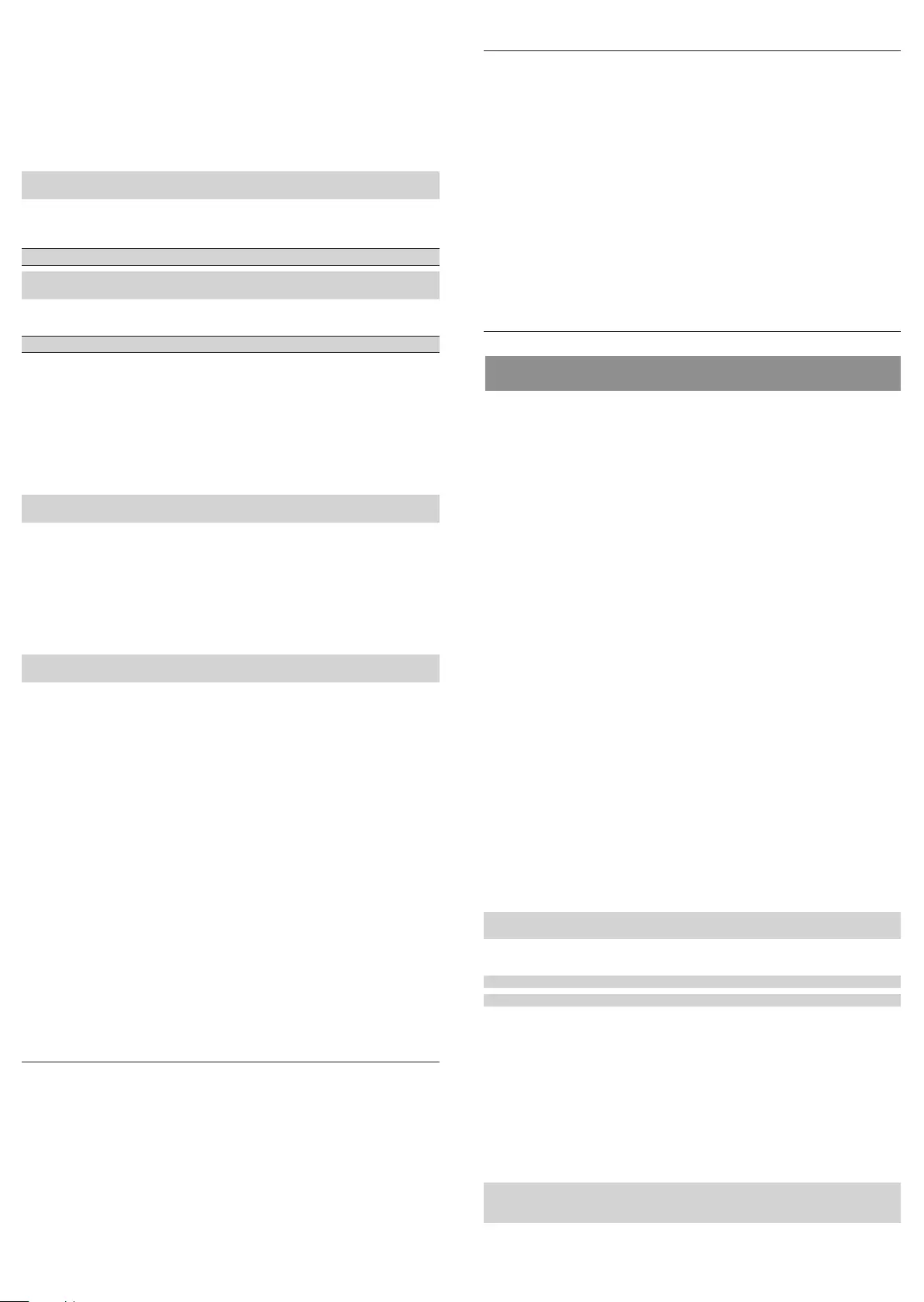
Problem Solution
During use,
the appliance
becomes hot and
suddenly stops
operating. Then
the speed lights
and the battery
indicator ash red
for 30 seconds.
The overheat protection has been activated. The
overheat protection switches o the appliance
automatically if it becomes too hot. To reset the
overheat protection, let the appliance cool down
and then switch it on again. To avoid overheating
of the appliance, do not press it too hard onto
you skin.
My skin is irritated
after I have used
the appliance.
Slight skin irritation like red skin or red dots may
occur. This is normal. To avoid irritated skin, make
sure that you gently move the appliance against
the direction of hair growth. Do not apply too
much pressure. If the irritation lasts longer than
3 days, we advise you to consult a doctor.
Always stretch the skin with your free hand. When
you use the appliance on your underarms, raise
your arm and put your hand on the back of your
head to stretch the skin (Fig. 14).
한국의
소개
필립스 제품을 구입해 주셔서 감사합니다! 필립스가 드리는 지원 혜택을
최대한 누리시려면 www.philips.com/welcome에서 제품을 등록하십시오.
구성품 명칭(그림 1)
1 핸들
2 속도 표시등(I과 II)
3 전원 버튼
4 배터리 표시등
5 열림 버튼
6 소형 플러그 콘센트
7 제모 헤드
8 내장 전구
9 마사지 캡
10 얼굴 캡
11 민감 부위용 캡
12 피부 스트레처 캡
13 쉐이빙 헤드
14 포일
15 트리머
16 쉐이빙 헤드용 빗
17 트리머 헤드
18 트리머 헤드용 빗
19 결합부
20 바디 마사지 헤드
21 바디 각질 제거용 브러시
22 바디 각질 제거용 브러시 보호 캡
23 청소용 브러시
24 어댑터(HQ8505; 입력: 100-240Vac; 50/60Hz; 9W, 출력:
15Vdc; 5.4W)
25 조명달린 족집게
그림 표시 안 됨: 파우치
참고: 제공되는 헤드 및 액세서리는 모델 번호에 따라 다릅니다. 특정
제품과 함께 제공되는 헤드 및 액세서리는 개요 그림을 참조하십시오.
충전
참고: 제품을 처음 사용하기 전에 완전히 충전하십시오.
참고: 이 제품은 무선으로만 작동됩니다.
제품을 충전하려면 소형 플러그를 제품 밑면의 소켓에 꽂고 어댑터를 벽면
콘센트에 연결하십시오.
-충전 표시등이 흰색 (그림 2)으로 깜박이면 제품이 충전 중입니다.
충전 시간은 최대 1.5시간 걸립니다.
-배터리 충전 표시등이 계속 흰색 (그림 3)으로 켜져 있으면 제품이
완전히 충전된 것이며 최대 40분간 무선으로 사용할 수 있습니다.
-제품이 켜져 있을 때 충전 표시등에 불이 들어오지 않으면 제품이
완전히 충전된 것입니다.
-배터리 표시등이 주황색 (그림 2)으로 깜박이면 배터리가 거의 방전된
것이며 충전해야 합니다. 사용이 끝나면 제품을 충전하십시오.
참고: 완전히 충전된 제품을 전원에 그대로 연결한 상태에서 전원 버튼을
누르면 배터리 표시등이 몇 차례 깜박입니다. 이것은 제품을 켜려면 전원
콘센트에서 분리해야 한다는 뜻입니다.
Place the trimming head at onto the skin to trim (Fig. 16). Place the
trimming head perpendicularly onto the skin for styling and shaping
(Fig. 17).
Comb for trimming head
You can attach the comb onto the trimming head to trim hairs in the
bikini area to a length of 3mm (Fig. 18).
Body massage head
The body massage head rotates rmly to relax your muscles.
Note: You have to put the body massage head on the coupling unit
before you can attach it onto the handle (Fig. 19).
Body exfoliation brush
You can use the body exfoliation brush to remove dead skin cells.
Do not use the body exfoliation brush on your face.
Note: You have to put the body exfoliation brush on the coupling unit
before you can attach it onto the handle (Fig. 20).
Cleaning and storage
Keep the adapter dry.
1 To clean the epilating head, hold the appliance upside down,
switch it on and rinse it with cold water for 15 seconds after every
use (Fig. 21).
2 To clean the shaving head (if supplied): Use the cleaning brush to
brush away any hairs that have collected under the trimmers. Grab
the two trimmers of the cutting unit and pull the cutting unit out of
the shaving head (Fig. 22). Clean all parts of the shaving head with
the cleaning brush, except the foil.
Note: Lubricate trimmer teeth and foils with a drop of sewing
machine oil every six weeks for optimal performance.
3 Rinse the cutting unit, heads and accessories under the tap. Shake
them rmly to remove water drops.
4 Let all parts dry completely.
5 Place the cutting unit back into the shaving head (‚click‘).
6 Put protection caps or combs on the heads to prevent damage to
the heads when you store them.
7 Store the appliance, its heads and accessories in the pouch.
Note: Lubricate trimmer teeth and foils with a drop of sewing machine
oil every six weeks for optimal performance.
Replacement
To buy accessories or spare parts, visit www.shop.philips.com/service
or go to your Philips dealer. You can also contact the Philips Consumer
Care Centre in your country (see the worldwide guarantee leaet for
contact details).
Shaving head (if supplied): For optimal performance, we advise you
to replace the cutting unit of the shaving head every two years. If you
use the shaving head twice or more times a week, replace the cutting
unit more often. Always replace the cutting unit with one of the original
type (BRL384).
Body exfoliation brush (if supplied): If you use the body exfoliation brush
2-3 times a week, it lasts approximately 3 months. Replace the body
exfoliation brush every 3 months with one of the original type (BRE351).
Troubleshooting
This chapter summarises the most common problems you could encounter
with the appliance. If you are unable to solve the problem with the
information below, visit www.philips.com/support for a list of frequently
asked questions or contact the Consumer Care Centre in your country.
Problem Solution
The appliance
does not work as
well as it should.
Make sure you hold the appliance at the correct
angle (Fig. 12) and move it across the skin slowly,
against the direction of hair growth.
Clean the heads and accessories after every use.
After charging, the
battery indicator
ashes when I
press the on/o
button, but the
appliance does
not switch on.
The appliance is still connected to the mains. In
this case, the battery indicator ashes to indicate
that you should disconnect the appliance from
the mains before you can switch it on.

쉐이빙 헤드
쉐이빙 헤드로 몸통과 다리도 제모할 수 있습니다.
참고: 이 제품은 양방향으로 움직일 수 있어 겨드랑이를 면도하기 쉽습니다.
참고: 사용하기 전에 포일을 항상 확인하십시오. 포일이 손상된 경우 절삭
단위를 바로 교체하십시오(‚교체‘ 참조).
쉐이빙 헤드용 빗
쉐이빙 헤드에 빗을 부착하여 체모를 3mm 길이로 다듬을 수 있습니다.
트리머 헤드
트리머 헤드를 사용하여 비키니 라인의 닿기 힘든 부위를 트리밍할 수
있습니다.
트리머 헤드를 피부 위에 수평으로 대고 트리밍 (그림 16)하십시오.
스타일링과 다듬기 (그림 17)를 원한다면 트리머 헤드가 피부와 수직이
되게 사용하십시오.
트리머 헤드용 빗
트리머 헤드에 빗을 부착하여 비키니 부위의 체모를 길이 3mm (그림 18)
로 다듬을 수 있습니다.
바디 마사지 헤드
바디 마사지 헤드는 강하게 회전하여 근육을 풀어줍니다.
참고: 바디 마사지 헤드는 먼저 결합부에 끼운 다음에 손잡이 (그림 19)에
부착해야 합니다.
바디 각질 제거용 브러시
바디 각질 제거 브러시를 사용하여 죽은 피부 세포를 제거할 수 있습니다.
얼굴에는 바디 각질 제거 브러시를 사용하지 마십시오.
참고: 바디 각질 제거 브러시는 먼저 결합부에 끼운 다음에 손잡이
(그림 20)에 부착해야 합니다.
세척 및 보관
충전기에 물이 묻지 않도록 주의하십시오.
1 제모 헤드를 청소하려면 매 회 사용 후 (그림 21) 제품을 거꾸로 들고
스위치를 켠 다음 15초간 찬물로 헹궈 내십시오.
2 쉐이빙 헤드(제공되는 경우) 청소하기: 트리머 아래에 모여 있는 체모를
청소용 브러시로 털어 내십시오. 커팅 유닛의 트리머 2개를 잡고
커팅 유닛을 당겨 쉐이빙 헤드 (그림 22)에서 분리하십시오. 포일을
제외하고 쉐이빙 헤드의 모든 부분을 청소용 브러시로 청소하십시오.
참고: 최적의 성능을 유지하기 위해 6주일마다 트리머의 날과 포일
부분에 재봉틀용 기름을 소량 바르십시오.
3 커팅 유닛과 헤드 및 액세서리를 수돗물로 세척하십시오. 세게
흔들어서 물을 털어 내십시오.
4 모든 부품을 완전히 자연 건조하십시오.
5 커팅 유닛을 쉐이빙 헤드에 다시 끼우십시오(‚딸깍‘ 소리가 남).
6 보관할 때는 헤드가 손상되지 않도록 헤드에 보호 캡이나 빗을
끼우십시오.
7 제품과 헤드 및 액세서리를 파우치에 넣어 보관하십시오.
참고: 최적의 성능을 유지하기 위해 6주일마다 트리머의 날과 포일 부분에
재봉틀용 기름을 소량 바르십시오.
교체
액세서리 또는 예비 부품을 구입하려면 www.shop.philips.com/service
를 방문하거나 필립스 대리점에 문의하십시오. 또한 해당 국가의 필립스
고객 상담실에 문의하셔도 됩니다(연락처 정보는 제품 보증서 참조).
쉐이빙 헤드(제공되는 경우): 최고의 성능을 얻으려면 2년에 한 번씩 쉐이빙
헤드의 커팅 유닛을 교체하는 것이 좋습니다. 쉐이빙 헤드를 일주일에 두 번
이상 사용할 경우 커팅 유닛을 그보다 자주 교체해야 합니다. 커팅 유닛은
반드시 정품으로 교체하여 사용하십시오(BRL384).
바디 각질 제거용 브러시(제공되는 경우): 바디 각질 제거 브러시를 매주
2-3회 사용할 경우 3개월 정도 지속됩니다. 바디 각질 제거 브러시는
3개월마다 정품(BRE351)으로 교체해 주십시오.
문제 해결
이 장에서는 제품을 사용하면서 접할 수 있는 가장 일반적인 문제를
다룹니다. 아래 정보를 통해 문제를 해결하지 못한 경우 www.philips.com/
support를 방문하여 자주 묻는 질문(FAQ) 목록을 참조하거나 해당 국가의
필립스 고객 상담실로 문의하십시오.
문제점 해결책
제품의 기능이
이전과 같지
않습니다.
제품을 정확한 각도 (그림 12)로 잡고 체모가 자라는
반대 방향으로 피부 위에서 천천히 움직이십시오.
사용 후에는 항상 헤드와 액세서리를 청소하십시오.
고속 충전
-배터리가 완전히 방전된 상태에서 충전을 시작하면 배터리 표시등이
흰색으로 빠르게 깜박입니다.
-약 15분이 지나면 배터리 표시등이 흰색으로 느리게 깜박이기
시작합니다. 이때 배터리는 최대 10분간 제모에 충분할 정도로 충전된
상태입니다.
제품 사용
헤드 탈부착
1
헤드를 부착하려면 손잡이에 대고 누르십시오(‚딸깍‘ 소리가 남)
(그림 4).
2 헤드를 탈착하려면 제품 (그림 5) 뒷면의 열림 버튼을 누르십시오.
액세서리 탈부착
1 액세서리를 부착할 때는 헤드에 끼우기만 하면 됩니다
(‚딸깍‘ 소리가 남) (그림 6).
2 액세서리를 분리하려면 앞뒤를 잡고 위로 당겨 헤드 (그림 7)
에서 떼어 내십시오. 빗을 분리하려면 손톱 (그림 8)으로 위쪽으로
끌어당기십시오.
제품 전원 켜기/끄기
1 제품의 전원을 켜려면 전원 버튼을 한 번 누르십시오. 속도 2가
자동으로 선택되고 속도 표시등 II가 켜집니다 (그림 9).
2 속도 1을 선택하려면 전원 버튼을 다시 누르십시오. 속도 표시등 I이
켜집니다 (그림 10).
3 제품의 전원을 끄려면 전원 버튼을 한 번 더 누르십시오.
내장 전구가 자동으로 켜져 제모 헤드 (그림 11) 사용 시 더 잘 볼 수
있습니다. 내장 전구를 끄려면 제품을 켤 때 전원 버튼을 3초간 계속
눌러주십시오.
제모, 면도 및 트리밍
이 제품은 목욕이나 샤워 중 사용하기에 적합하지만 건조 상태에서도
사용할 수 있습니다. 크림 또는 바디 로션은 제품을 사용한 뒤에
바르십시오.
통증 없이 부드러운 제모를 위해서는 일반 샤워젤 사용 여부와는 관계 없이
젖은 피부에 제품을 사용하십시오.
제모 후에는 피부가 약간 붉어지거나 붉은 반점이 생기는 등의 경미한 피부
자극이 발생할 수 있으나 이는 일반적인 현상입니다. 피부가 붉어지거나
자극이 발생하면 밤사이에 사라질 수 있도록 제모기를 잠자리에 들기 전에
사용하는 것이 좋습니다.
참고: 이 제품은 무선으로만 작동됩니다.
1 제모 시에는(제모 헤드에 액세서리 부착 여부와 관계 없이) 제품을
피부에 그림과 같은 각도로 (그림 12) 놓으십시오.
2 제모 헤드 외의 다른 헤드와 액세서리를 부착하여 제품을 사용할 때는
헤드와 액세서리를 피부 (그림 13)에 수평으로 대야 합니다.
3 민감한 부위에 제품을 사용할 경우, 면도기를 들지 않은 손으로 피부를
팽팽하게 당기십시오. 겨드랑이에 제품을 사용할 경우 팔을 들어올리고
손을 뒤통수에 대서 피부가 당겨지도록 합니다 (그림 14).
4 체모가 자라는 (그림 15) 반대 방향으로 제품을 천천히 움직이십시오.
참고: 피부 위에서 제품을 너무 빨리 움직이면 매끈하게 면도되지 않을 수도
있습니다.
참고: 체모가 3-4mm보다 긴 경우, 트리밍을 먼저 하면 제모가 보다 쉽고
편해집니다.
제모 헤드
제모 헤드는 다리와 겨드랑이, 비키니 라인 제모에 사용할 수 있습니다.
가장 효율적인 제모를 위해서는 속도 2를 선택하십시오. 체모가 거의
없거나 무릎과 발목 등 닿기 힘든 부위의 제모에는 속도 1을 선택하십시오.
마사지 캡
제모 헤드에 마사지 캡을 씌워 피부를 마사지하고 사용 중 제모로 인한
자극을 최소화할 수 있습니다.
피부 스트레처 캡
제모 헤드에 피부 스트레처 캡을 부착할 수 있습니다. 제모 중 피부를
당겨주므로 통증이 줄어듭니다.
민감 부위용 캡
제모 헤드에 민감 부위용 캡을 부착하면 민감한 부위(예: 겨드랑이나 비키니
라인)를 보다 편하게 제모할 수 있습니다.
얼굴 캡
제모 헤드에 얼굴용 캡을 부착하면 얼굴의 솜털(예: 윗 입술 위쪽)을
정밀하게 제모할 수 있습니다.
제품을 속눈썹이나 눈썹 또는 모발 제모에 사용하지 마십시오.

Carregamento
Nota: carregue totalmente o aparelho antes de usá-lo pela primeira vez.
Nota: Este aparelho só pode ser utilizado sem os.
Para carregar i aparelho, insira o pequeno plugue na entrada localizada
na parte inferior do aparelho e conecte o adaptador à tomada elétrica.
-O indicador de carga pisca na cor branca (g. 2): o aparelho está
sendo carregado. O carregamento demora até 1,5h.
-O indicador de carga ca aceso continuamente na cor branca
(g. 3): o aparelho está totalmente carregado e funciona por até
40 minutos desconectado da tomada.
-O indicador de carga não acende quando o aparelho é ligado:
o aparelho contém energia suciente para usar.
-O indicador de bateria pisca na cor laranja (g. 2): a bateria está
quase descarregada e precisa ser carregada. Carregue o aparelho
quando terminar de usá-lo.
Nota: se o aparelho estiver totalmente carregado e permanecer
conectado à tomada, o indicador de bateria piscará algumas vezes
quando você pressionar o botão Liga/desliga. Isso indica que o
aparelho deve ser desconectado da tomada antes de ser ligado.
Carga rápida
-Quando a bateria está completamente descarregada e você
começa a carregá-la, o indicador de bateria pisca rapidamente
na cor branca.
-Depois de aproximadamente 15 minutos, o indicador de bateria
começa a piscar lentamente na cor branca. Nesse estágio, a bateria
contém energia suciente para até 10 minutos de depilação.
Utilização do aparelho
Encaixe e desencaixe das cabeças
1 Para encaixar uma cabeça, pressione-a na direção do cabo
(você ouvirá um „clique“) (g. 4).
2 Para remover uma cabeça, pressione o botão de liberação na parte
traseira do aparelho (g. 5).
Encaixe e desencaixe de acessórios
1 Para encaixar um acessório, basta encaixá-lo na cabeça
(você ouvirá um „clique“) (g. 6).
2 Para remover um acessório, segure a parte traseira e a frontal e
puxe o acessório para cima para removê-lo da cabeça (g. 7).
Para remover um pente, puxe a parte de trás para cima usando
a unha (g. 8).
Como ligar e desligar o aparelho
1 Para ligar o aparelho, pressione o botão Liga/desliga uma vez.
A velocidade 2 é selecionada automaticamente, e a luz indicadora
de velocidade II é acesa (g. 9).
2 Para selecionar a velocidade 1, pressione o botão Liga/desliga
novamente. A luz indicadora de velocidade I é acesa (g. 10).
3 Para desligar o aparelho, pressione o botão Liga/desliga mais
uma vez.
A luz integrada é acesa automaticamente para que você possa ter uma
visão melhor enquanto usa a cabeça (g. 11) depiladora. Para desligar
a luz integrada, mantenha o botão Liga/desliga pressionado por
3 segundos ao ligar o aparelho.
Depila, raspa e apara
O aparelho é adequado para uso na banheira ou no chuveiro,
mas também pode ser usado seco. Se você pretende usar cremes
ou loções corporais, aplique-os depois de usar o aparelho.
Para uma depilação suave e menos dolorosa, use o aparelho na pela
úmida com ou sem gel de banho.
Após a depilação, pode ocorrer uma leve irritação na pele, como
vermelhidão ou bolinhas vermelhas. Isso é normal. Recomenda-se
depilar antes de dormir, pois a vermelhidão ou a irritação da pele
geralmente desaparece durante a noite.
Nota: o aparelho só pode ser utilizado sem os.
1 Quando você se depilar (com ou sem um acessório na cabeça de
depilação), coloque o aparelho na pele no ângulo mostrado na
ilustração (g. 12).
2
Quando usar o aparelho com outras cabeças e acessórios, não com
a cabeça de depilação, coloque-os nivelados com a pele (g. 13).
문제점 해결책
충전 후에 전원
버튼을 누르면
배터리 표시등은
깜박이는데 제품이
켜지지 않습니다.
제품에 계속 전원에 연결되어 있습니다. 이런 경우
배터리 표시등이 깜박거리면 스위치를 켜기 전에
제품을 전원에서 분리해야 한다는 의미입니다.
사용 중에 제품이
뜨거워지고 갑자기
작동이 멈춥니다.
그런 다음 속도
표시등과 배터리
표시등이 30
초간 빨간색으로
깜박입니다.
과열 방지 기능이 켜졌습니다. 제품이 너무
뜨거워지면 과열 방지 스위치가 제품의 전원을
자동으로 꺼줍니다. 제품을 식힌 후 전원을 다시
켜서 과열 방지 기능을 리셋할 수 있습니다. 제품의
과열을 방지하려면 제품을 피부 쪽으로 너무 세게
누르지 마십시오.
제품 사용 후 피부
자극이 생겼습니다.
피부가 약간 붉어지거나 붉은 반점이 생기는 등의
경미한 피부 자극이 발생할 수 있으나 이는 일반적인
현상입니다. 피부 자극을 방지하려면 체모가 난
반대 방향으로 제품을 천천히 움직이십시오. 무리한
힘을 가하지 마십시오. 자극이 3일 이상 계속될 경우
의사와 상담하시기 바랍니다.
항상 면도기를 들지 않은 손으로 피부를 팽팽하게
당기십시오. 겨드랑이에 제품을 사용할 경우 팔을
들어올리고 손을 뒤통수에 대서 피부 (그림 14)가
당겨지도록 합니다.
PORTUGUÊS DO BRASIL
Introdução
Parabéns pela sua compra e seja bem-vindo à Philips! Para aproveitar
todos os benefícios oferecidos pelo suporte da Philips, registre seu
produto na página www.philips.com/welcome.
Descrição geral (Fig. 1)
1 Alça
2 Luzes indicadoras de velocidade (I e II)
3 Botão liga/desliga
4 Indicador de bateria
5 Botão de liberação
6 Entrada para o plugue pequeno
7 Cabeça depiladora
8 Luz integrada
9 Capa massageadora
10 Capa facial
11 Capa para áreas sensíveis
12 Tampa do esticador de pele
13 Cabeça de corte
14 Lâmina
15 Aparadores
16 Escova para cabeça de corte
17 Cabeça aparadora
18 Escova para cabeça aparadora
19 Unidade de encaixe
20 Cabeça massageadora para o corpo
21 Escova para esfoliação corporal
22 Capa de proteção para esfoliação corporal
23 Escova de limpeza
24 Adaptador (HQ8505; entrada: 100-240 VCA; 50/60 Hz; 9 W,
saída: 15 VCC; 5,4 W)
25 Discos com luz
Não mostrado: Estojo
Nota: as cabeças e os acessórios fornecidos variam para os diferentes
números de tipos. Consulte a ilustração da visão geral para as cabeças
e os acessórios fornecidos com o seu aparelho especíco.

2 Para limpar a cabeça de corte (se for fornecida): use a escova de
limpeza para remover os pelos acumulados sob os aparadores.
Segure os dois aparadores e puxe unidade de corte para retirá-la
da cabeça de corte (g. 22). Limpe todas as partes da cabeça de
corte, com exceção da lâmina, usando a escova de limpeza.
Nota: Para que o desempenho seja ideal, lubrique os dentes do
aparador e as lâminas pingando uma gota de óleo lubricante a
cada seis semanas.
3 lave a unidade de corte, as cabeças e os acessórios em água
corrente. Agite-os com rmeza para remover as gotas de água.
4 Deixe todas as peças secarem por completo.
5 Coloque novamente a unidade de corte na cabeça de corte
(você ouvirá um „clique“).
6 Coloque a tampa ou os pentes de proteção nas cabeças para
evitar que elas sejam danicadas durante o armazenamento.
7 Guarde o aparelho, as cabeças e os acessórios no estojo.
Nota: Para que o desempenho seja ideal, lubrique os dentes do
aparador e as lâminas pingando uma gota de óleo lubricante a cada
seis semanas.
Substituição
Para comprar acessórios ou peças de substituição, acesse
www.shop.philips.com/service ou dirija-se até um revendedor Philips.
Você também pode entrar em contato com a Central de Atendimento
ao Cliente Philips do seu país (consulte o folheto de garantia mundial
para ver as informações de contato).
Cabeça de corte (se for fornecida): para obter o melhor desempenho,
recomendamos substituir a unidade de corte da cabeça de corte a
cada dois anos. Caso você use a cabeça de corte duas ou mais vezes
por semana, troque a unidade de corte com mais frequência. Sempre
substitua a unidade de corte por outra do tipo original (BRL384).
Escova de esfoliação do corpo (se for fornecida): se você usar a escova de
esfoliação do corpo 2 ou 3 vezes por semana, ela durará cerca de 3 meses.
Substitua a escova a cada 3 meses por outra do tipo original (BRE351).
Solução de problemas
Este capítulo resume os problemas mais comuns que podem surgir
com a utilização do aparelho. Caso você não consiga solucionar o
problema com as informações abaixo, acesse www.philips.com/
support para obter uma lista de perguntas frequentes ou entre em
contato com a Central de Atendimento ao Cliente do seu país.
Problema Solução
O aparelho não
está depilando
como deveria.
Segure o aparelho no ângulo (g. 12) correto
e mova-o pela pele lentamente na direção
contrária ao crescimento dos pelos.
Limpe as cabeças e os acessórios depois de cada
uso.
Depois de
carregar, o
indicador de
bateria pisca
quando pressiono
o botão Liga/
desliga, mas o
aparelho não liga.
O aparelho ainda está conectado à corrente
elétrica. Nesse caso, o indicador de bateria
pisca para indicar que o aparelho deve ser
desconectado da tomada antes de ser ligado.
Durante o uso,
o aparelho
esquenta e de
repente para de
funcionar. Depois,
a luz indicadora
de velocidade e
o indicador de
bateria piscam na
cor vermelha por
30 segundos.
A proteção contra superaquecimento foi
ativada. A proteção contra superaquecimento
desliga o aparelho automaticamente quando
ele ca muito quente. Para reiniciar a proteção
contra superaquecimento, deixe o aparelho
esfriar e ligue-o novamente. Para evitar o
superaquecimento, não pressione o aparelho
com muita força sobre a pele.
Minha pele ca
irritada depois
que uso o
aparelho.
Pode ocorrer uma leve irritação na pele, como
vermelhidão ou bolinhas vermelhas. Isso é
normal. Para evitar que a pele que irritada, mova
o aparelho suavemente na direção contrária ao
crescimento dos pelos. Não pressione com muita
força. Se a irritação durar mais de três dias,
é aconselhável consultar um médico.
Sempre estique a pele com uma das mãos.
Quando você usar o aparelho nas axilas, levante
o braço e coloque a mão atrás da cabeça para
esticar a pele (g. 14).
3 Quando você usa o aparelho em áreas sensíveis, estique a pele
com a mão que estiver livre. Quando você usar o aparelho nas
axilas, levante o braço e coloque a mão na parte de trás da cabeça
para esticar a pele (g. 14).
4 Mova o aparelho lentamente na direção contrária ao crescimento
dos pelos (g. 15).
Nota: se você passar o aparelho sobre a pele muito rapidamente,
poderá não ter um bom resultado.
Nota: se os pelos tiverem mais de 3 ou 4 mm de comprimento, apare-
os primeiro para tornar a depilação mais fácil e confortável.
Cabeça depiladora
Você pode usar a cabeça depiladora para depilar as pernas, as axilas e
a virilha.
Selecione a velocidade 2 para uma depilação mais eciente. Selecione
a velocidade 1 para áreas com poucos pelos e difíceis de alcançar,
como joelhos e tornozelos.
Capa massageadora
Você pode encaixar a capa massageadora na cabeça depiladora para
massagear a pele e minimizar a sensação de pinçamento da depilação
durante o uso.
Tampa do esticador de pele
Você pode encaixar a capa de esticar a pele na cabeça depiladora.
Ela mantém a pele esticada durante a depilação para reduzir a dor.
Capa para áreas sensíveis
Você pode colocar a capa para áreas sensíveis na cabeça depiladora
para fazer uma depilação mais confortável nas áreas delicadas
(por exemplo, axilas e virilha).
Capa facial
Você pode colocar a capa facial na cabeça depiladora para fazer uma
depilação precisa dos pelos do rosto (por exemplo, buço).
Não use o aparelho para depilar cílios, sobrancelhas ou couro
cabeludo.
Cabeça de corte
A cabeça de corte pode ser usada para depilar as pernas e o corpo.
Nota: o aparelho pode ser movido nas duas direções para facilitar a
depilação das axilas.
Nota: Verique sempre a lâmina antes de usar o aparelho. Se ela tiver
qualquer tipo de dano, substitua a unidade de corte imediatamente
(consulte ‚Substituição‘).
Escova para cabeça de corte
Você pode conectar o pente à cabeça de corte para aparar pelos com
até 3 mm de comprimento.
Cabeça aparadora
Use a cabeça aparadora para aparar as áreas difíceis de alcançar na
linha do biquíni.
Coloque a cabeça aparadora nivelada com a pele para aparar (g. 16).
Coloque a cabeça aparadora perpendicularmente à pele para dar um
contorno e modelar (g. 17).
Escova para cabeça aparadora
Você também pode colocar o pente na cabeça aparadora para aparar
pelos de 3 mm (g. 18) de comprimento na área do biquíni.
Cabeça massageadora para o corpo
A cabeça massageadora para o corpo gira vigorosamente para relaxar
os músculos.
Nota: primeiro, coloque a cabeça massageadora para o corpo na
unidade de encaixe e, depois, coloque o cabo (g. 19).
Escova para esfoliação corporal
Você pode usar a escova de esfoliação do corpo para remover as
células mortas da pele.
Não use a escova de esfoliação do corpo no rosto.
Nota: primeiro, coloque a escova de esfoliação do corpo na unidade
de encaixe e, depois, coloque o cabo (g. 20).
Limpeza e armazenamento
Mantenha o adaptador seco.
1
Para limpar a cabeça depiladora, vire o aparelho para baixo, ligue-o
e lave-o com água fria por 15 segundos após cada uso (g. 21).

脱毛、剃毛和修剪
本产品适合在沐浴或淋浴时使用,也可在干燥的情况下使用。 如果您想使用
乳霜或润肤乳,请在使用完本产品后再涂抹。
为实现温和、无痛的脱毛过程,请先使用您常用的沐浴露(也可不使用)
湿润皮肤,然后使用该产品。
在脱毛后,可能会出现轻微的皮肤刺激反应,比如皮肤发红或出现红点。
这是正常的。 建议您在晚上睡觉前进行脱毛,因为皮肤发红或刺痛感通常会
在隔夜后消失。
注意: 本产品只能在不接电源的情况下使用。
1 当您进行脱毛时(无论是否在脱毛刀头上安装了附件),请将该产品以
图示显示的角度 (图 12)放在皮肤上。
2 如果安装了其它刀头和附件,而未安装脱毛刀头,那么在您使用该产品
时,请确保将刀头和附件平放于皮肤 (图 13)上。
3
在敏感部位使用本产品时,请用另外一只手来拉紧您的皮肤。 当您在腋下
部位使用本产品时,请抬起手臂,将手置于脑后,使皮肤绷紧 (图 14)。
4 逆着毛发生长 (图 15)的方向缓慢移动本产品。
注意: 如果产品在皮肤上移动太快,您可能无法获得顺滑的效果。
注意: 如果您的毛发长于 3~4mm,请先进行修剪以便脱毛更轻松和舒适。
脱毛刀头
您可以使用脱毛刀头去除腿部、腋下和比基尼线部位的毛发。
选择速度 2 进行最高效的脱毛。 对于毛发较少的部位和难以触及的部位
(如膝盖和脚踝),请选择速度 1。
按摩盖
您可以在脱毛刀头上装上按摩盖,在使用时按摩肌肤,尽量减小拔毛时的不
适感。
皮肤拉紧器盖
您可以将皮肤拉紧器盖装到脱毛刀头上。 它可在脱毛时保持皮肤紧绷,
从而减少疼痛。
敏感区域保护盖
您可以将敏感区域保护盖装到脱毛刀头上,在对敏感区(如腋下和比基尼线)
进行脱毛时会感到更舒适。
脸部盖
您可以将脸部盖装到脱毛刀头上,以便更为精确地去除脸部毛发
(如嘴唇上的毛发)。
请勿将本产品用于去除睫毛、眉毛或头发。
剃毛刀头
您可以使用剃毛刀头对腿部和身体进行剃毛。
注意: 为了更容易地剃除腋下毛发,可以朝两个方向移动本产品。
注意: 使用前,请务必检查刀网。 如果刀网有任何损坏,请立即更换修剪部
件(请参阅“更换”)。
剃毛刀头梳
您可以将修剪梳安装到剃毛刀头上,以便将毛发修剪成 3 mm 的长度。
修剪刀头
您可以使用修剪刀头来修剪比基尼部位处难以触及的地方。
请将修剪刀头平放在皮肤上以进行修剪 (图 16)。 请将修剪刀头放置在与皮肤
垂直的位置,以便进行造型和修形 (图 17)。
修剪刀头梳
您可以将修剪梳安装到修剪刀头上,以便将比基尼部位的毛发修剪成 3 mm
(图 18)的长度。
全身按摩头
全身按摩头可通过强有力的旋转来放松您的肌肉。
注意: 您需要先将全身按摩头放置到耦合装置上,然后方可将其安装到手柄
(图 19)上。
身体去角质刷
您可以使用身体去角质刷去除死皮细胞。
请勿在脸部使用身体去角质刷。
注意: 您需要先将身体去角质刷放置到耦合装置上,然后方可将其安装到手
柄 (图 20)上。
清洁和存放
保持适配器干燥。
1
要清洁脱毛刀头,在每次使用后 (图 21),握住并倒置该产品,将其打开,
并用冷水冲洗 15 秒。
2 要清洁剃毛刀头(若随附): 请使用清洁刷来清理聚集在修剪器下方的
毛发。 握住修剪部件的两个修剪器,将修剪部件从剃毛刀头 (图 22)中拔
出。 使用清洁刷清洁剃毛刀头的所有部件(不包括刀网)。
注意: 为获得更好效果,每六个星期用一滴缝纫机油润滑修剪器齿和刀网。
简体中文
介绍
感谢您的惠顾,欢迎光临飞利浦! 为了让您能充分享受飞利浦提供的支持,
请在 www.philips.com/welcome 上注册您的产品。
基本说明(图 1)
1 手柄
2 速度指示灯(I 和 II)
3 开/关按钮
4 电量指示灯
5 释放按钮
6 小插头插座
7 脱毛刀头
8 集成式指示灯
9 按摩盖
10 脸部盖
11 敏感区域保护盖
12 皮肤拉紧器盖
13 剃毛刀头
14 刀网
15 修剪器
16 剃毛刀头梳
17 修剪刀头
18 修剪刀头梳
19 耦合装置
20 全身按摩头
21 身体去角质刷
22 身体去角质刷保护盖
23 清洁刷
24 适配器(HQ8505;输入: 100-240Vac;50/60Hz;9W,
输出: 15Vdc;5.4W)
25 带指示灯的夹钳
未显示: 存储袋
注意: 随附的刀头和附件可能因型号而异。 请参阅概述说明部分,了解特定
产品随附的刀头和附件。
充电
注意: 首次使用之前,请为产品充满电。
注意: 本产品只能在不接电源的情况下使用。
要对产品进行充电,请将小插头插入产品底部的插孔中,并将适配器插入墙
上插座。
-充电指示灯呈白色 (图 2)闪烁: 产品正在充电。 充电 最长需 1.5 小时。
-充电指示灯持续亮起白光 (图 3): 本产品已充满电,可在不接电源的情况
下工作长达 40 分钟。
-当本产品处于打开状态时,充电指示灯不会亮起: 本产品所含电量足以
完成剃毛。
-电池指示灯呈橙色 (图 2)闪烁: 电池电量几乎耗尽,需要进行充电。
使用完后,请给该产品充电。
注意: 如果本产品充满电后仍然连接在电源上,那么当您按下开/关按钮时,
电池指示灯会闪烁几次。 这表示在您启动产品之前,应先断开产品电源。
快速充电
-当电池电量完全耗尽且开始充电时,电池指示灯呈快速的白色闪烁。
-大约 15 分钟后,电池指示灯开始呈缓慢的白色闪烁。 此时,电池含有的
电量可进行最长 10 分钟的脱毛。
使用本产品
安装和拆卸刀头
1 要连接刀头,请将其推向手柄(听到咔哒一声) (图 4)。
2 要拆卸刀头,请按下产品 (图 5)背面的释放按钮。
安装和拆卸配件
1 要连接一个配件,只需将其扣合到刀头上(听到咔哒一声) (图 6)。
2 要拆卸一个配件,请抓住其正面和背面,向上将其从刀头 (图 7)上拔下。
要卸下修剪梳,请用指甲 (图 8)向上抠其背面。
打开或关闭产品
1 要打开产品,请按一下开/关按钮。 自动选择速度 2,速度灯 II 点亮
(图 9)。
2 如果您想选择速度 1,请再次按下“on/off”(开关)按钮。 速度指示灯
I 点亮 (图 10)。
3 要关闭本产品,请再按一下开/关按钮。
集成式指示灯自动亮起,让您在使用脱毛刀头 (图 11)时更好地观察。 如果
您想要关闭集成式指示灯,请在您打开产品时按住“on/off”(开/关)按钮
3 秒钟。
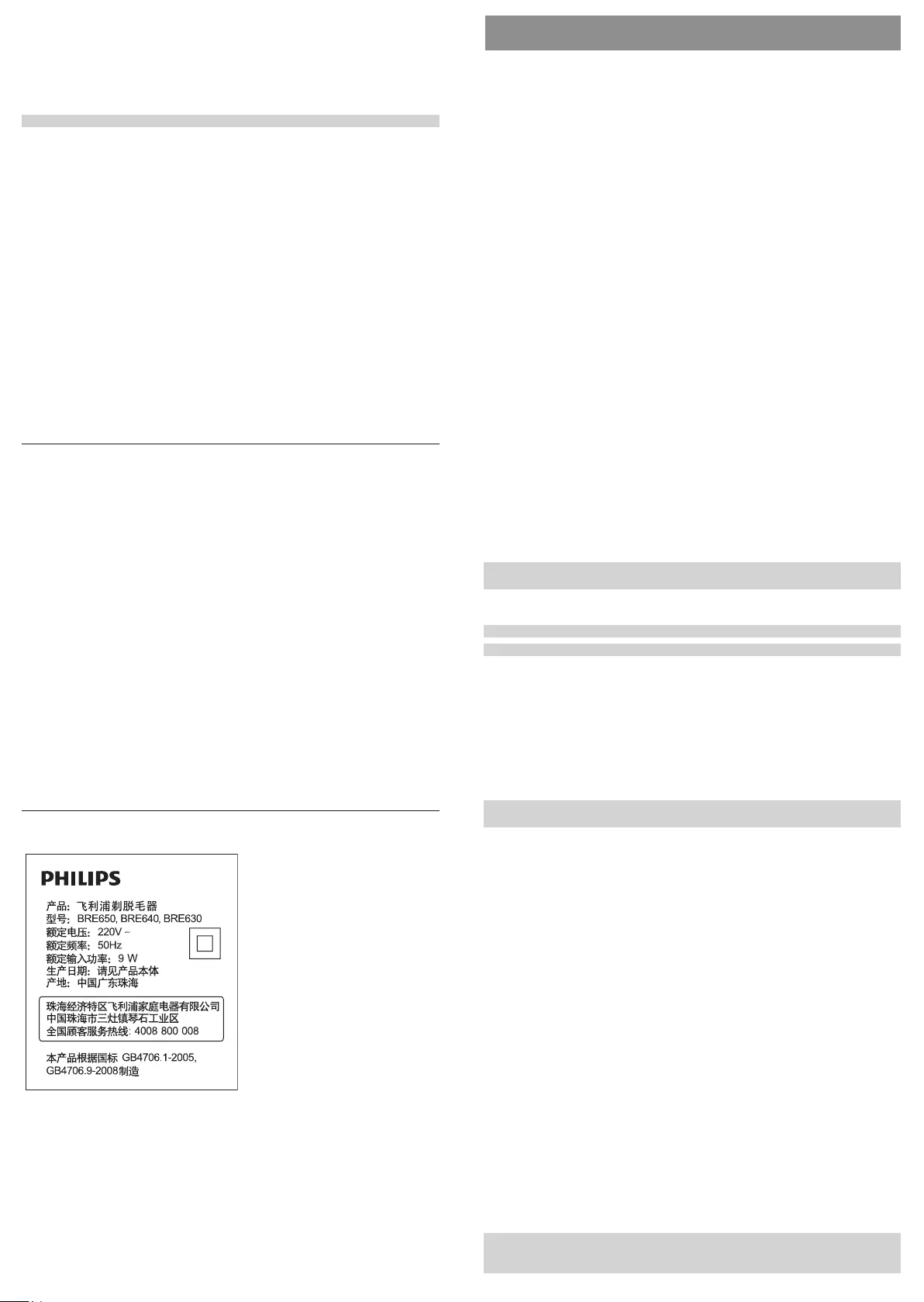
繁體中文
簡介
感謝您購買本產品。歡迎來到飛利浦的世界! 為充分享受飛利浦為您提供的
好處,請至下列位址註冊產品:www.philips.com/welcome。
一般說明 (圖 1)
1 握柄
2 速度 I 與 II 指示燈
3 開關按鈕
4 電池指示燈
5 釋放鈕
6 小插頭插座
7 拔毛刀頭
8 內建指示燈
9 按摩蓋
10 臉部保護蓋
11 敏感部位保護蓋
12 皮膚伸展器保護蓋
13 除毛刀頭
14 刀網
15 鬢角刀
16 除毛刀頭梳具
17 修整刀頭
18 修整刀頭梳具
19 組合座
20 身體按摩頭
21 身體去角質刷
22 身體去角質刷保護蓋
23 清潔刷
24 電源轉換器 (HQ8505;輸入: 100-240Vac;50/60Hz;9W,
輸出: 15Vdc;5.4W)
25 附燈的鎳子
未顯示: 收納袋
注意: 各型號所隨附的刀頭與配件不盡相同。 請參閱特定產品隨附的刀頭與
配件概覽圖示。
充電
注意: 第一次使用本產品前,請將產品充滿電。
注意: 本產品只能以無線方式使用。
若本產品要充電,請將小插頭插入產品底部的插座中,然後將轉接器插入牆
壁插座中。
-充電指示燈閃爍白光 (圖 2): 產品正在充電。 充電時間 最長 1.5 小時。
-充電指示燈持續亮起白光 (圖 3): 本產品已完全充飽電力,可以無線操作
長達 40 分鐘。
-本產品開啟時,充電指示燈不會亮起: 本產品有足夠電力可供使用。
-電池指示燈閃爍橘光 (圖 2): 電池即將沒電且需要充電。 使用完畢後請
為產品充電。
注意: 若完全充滿電的產品仍連接著電源線,在此時按下開關按鈕,電池指
示燈的光會閃爍幾下。 表示必須先拔除電源插頭,才能啟動產品。
快速充電
-為電力用盡的電池充電時,電池指示燈會快速閃爍白光。
-大約 15 分鐘之後,電池指示燈會開始緩慢閃爍白光。 此時電池有最多
10 分鐘的電力可供除毛。
使用本產品
連接與拆離刀頭
1 若要連接刀頭,請將刀頭壓入握把(會聽見「喀噠」一聲) (圖 4)。
2 若要拆離刀頭,請按下產品 (圖 5)背面的刀頭釋放鈕。
連接與拆離配件
1 若要連接配件,只要將該它卡入產品頭部即可 (會聽見「喀噠」一聲)
(圖 6)。
2
若要拆離配件,請握住配件的前後兩端,將配件向上拉離產品頭部 (圖 7)。
若要拆離梳具,請用指甲 (圖 8)從梳具背部向上拉離。
開啟及關閉本產品
1 若要開啟本產品電源,請按一下開關按鈕。 將自動選擇速度 2,速度 II
指示燈亦會亮起 (圖 9)。
2 如果您想選擇速度 1,請再按一次開/關 (ON/OFF) 鈕。 速度 I 指示燈就
會亮起 (圖 10)。
3 若要關閉本產品電源,請再按一下開關按鈕。
當您使用除毛刀頭 (圖 11)時,內建照明燈會亮起,讓您看得更清楚。
若您想關掉內建照明燈,在您開啟產品時,請持續按住開關 (on/off) 按鈕約
3 秒鐘。
3 在水龙头下冲洗修剪部件、刀头和配件。 握紧并甩掉水份。
4 待所有部件完全干燥。
5 将修剪部件装回剃毛刀头(可听到“咔哒”一声)。
6 存放时,请将保护盖或修剪梳放置在刀头上,以防刀头受损。
7 将产品、刀头及配件存放在存储袋中。
注意: 为获得更好效果,每六个星期用一滴缝纫机油润滑修剪器齿和刀网。
更换
要购买附件或备件,请访问 www.shop.philips.com/service 或联系您的飞利
浦经销商。 您还可以联系所在国家/地区的飞利浦客户服务中心(请参阅全球
保修卡了解详细联系信息)。
剃毛刀头(若随附): 为获得最佳效果,建议每两年更换一次剃毛刀头的修
剪部件。 如果一周使用剃毛刀头两次或多次,请提高更换修剪部件的频率。
请务必用原装型号 (BRL384) 更换修剪部件。
身体去角质刷(若随附): 如果您每周使用身体去角质刷 2-3 次,则可以使
用 3 个月左右。 每 3 个月更换身体去角质刷,请使用原装型号 (BRE351)
进行更换。
故障处理方法
本章归纳了使用本产品时最常见的一些问题。 如果您无法根据以下信息解决
问题,请访问 www.philips.com/support 查阅常见问题列表,或联系您所在
国家/地区的客户服务中心。
问题 解决方法
产品无法正常工
作。 确保您以正确的角度 (图 12)握住该产品,逆着毛发生
长的方向缓慢平滑地移动产品。
每次使用后,需要清洁刀头和配件。
充电完成后,当我
按下“on/off”(
开/关)按钮时电池
指示灯会闪烁,但
却无法启动产品。
产品仍与主电源连接。 在这种情况下,电池指示灯闪
烁表示您在启动产品之前,应先断开产品电源。
在使用过程中,产
品发热并且突然停
止工作。 然后,速
度指示灯和电池指
示灯呈红色闪烁
30 秒钟。
过热保护已被激活。 如果产品过热,过热保护功能将
自动关闭产品。 要重置过热保护功能,您可以在产品
冷却下来之后再次打开产品。 为避免产品过热,请勿
将本产品太用力地按压在皮肤上。
在使用产品后,我
的皮肤发生过敏反
应。
可能会出现轻微的皮肤刺激反应,比如皮肤发红或出
现红点。 这是正常的。 为了避免刺激皮肤,请确保
逆着毛发生长的方向轻柔地移动本产品。 不要太过用
力。 如果皮肤过敏现象超过三天仍未消失,建议您咨
询医生。
用另一只手撑开您的皮肤。 当您在腋下部位使用本产
品时,请抬起手臂并将手置于脑后以使皮肤绷紧
(图 14)。
保留备用
02/02/2016

3 請在水龍頭下清洗刀組、刀頭和配件。 用力搖晃以甩乾零件。
4 確保所有零件徹底乾燥。
5 將刀組裝回除毛刀頭 (會聽到「喀噠」一聲)。
6 每次使用完後,請蓋上刀頭保護蓋或梳具,以避免收納時造成刀頭損壞。
7 請將產品、刀頭和配件存放在收納袋中。
注意: 為了發揮最佳性能,請每 6 個月用一滴縫紉機油來潤滑鬢角刀的刀齒
和刀網。
更換
若要購買配件或備用零件,請造訪 www.shop.philips.com/service,或洽詢您
的飛利浦經銷商。 您也可以聯絡您所在國家/地區的飛利浦客戶服務中心
(詳細聯絡資料請參閱全球保證書)。
除毛刀頭 (若有): 為了達到最佳性能,我們建議除毛刀頭的刀組應每兩年更
換一次。 如果您一星期使用刀頭的頻率為兩次以上,請提高更換刀頭組的頻
率。 刀組請務必以原型號 (BRL384) 更換。
身體去角質刷 (若有): 若您一週使用身體去角質刷 2 到 3 次,使用壽命約為
3 個月。 每 3 個月請依照原型號更換身體去角質刷 (BRE351)。
疑難排解
本章概述了使用本產品最常遇到的問題。 如果無法利用以下資訊解決遇到的
問題,請造訪 www.philips.com/support 瀏覽常見問題清單,或聯絡您所在
國家/地區的飛利浦客戶服務中心。
問題 解決方法
產品無法如常運
作。 請確定您以正確的角度 (圖 12)握住本產品,並逆著毛
髮生長的方向緩慢、平穩地移動本產品。
每回使用刀頭和配件後,請加以清潔。
充電後,按下開關
按鈕,充電指示燈
的光會閃爍幾下,
但產品並未開啟。
產品仍連接在電源上。 此時電池指示燈亮起,表示必
須先拔除電源插頭,才能啟動產品。
產品在使用期間變
得很燙並突然停止
運轉。 速度指示燈
及電池指示燈持續
閃紅燈 30 秒。
已啟動過熱保護。 如果產品過熱,過熱保護裝置會自
動將產品關閉。 若要重設過熱保護功能,請先讓本產
品冷卻下來,然後再重新開啟電源。 為避免產品過
熱,請勿將其用力壓在您的皮膚上。
我在使用本產品後
皮膚敏感不適。 可能會造成輕微的皮膚刺痛感,如皮膚紅腫或泛紅
斑。 這是正常現象。 為避免皮膚敏感不適,請確實逆
著毛髮生長方向移動產品。 請勿過度施力。 如果刺痛
感持續超過三天,建議您諮詢醫師。
隨時用您的另外一隻手來繃緊皮膚。 針對腋下使用本
產品時,請抬高手臂並將手放至腦後方,一邊繃緊皮
膚 (圖 14)一邊刮除。
除毛、刮毛與修剪
本產品適合在泡澡或淋浴時使用,也可以在乾燥的狀態下使用。 如果您想要
使用乳霜或身體乳液,請在使用本產品後塗抹。
為了讓除毛過程更輕柔並減輕疼痛,無論是否使用一般沐浴乳,都請您在濕
潤的皮膚上使用本產品。
除毛過後可能會有皮膚刺痛感,如皮膚紅腫或泛紅斑。 這是正常現象。 我們
建議您在夜晚臨睡前除毛,因為皮膚的紅腫或刺痛感通常隔夜後便會消失。
注意: 本產品只能以無線方式使用。
1 當您除毛時 (無論是否於除毛刀頭上使用配件),請確實將您的除毛刀以
圖中所示的角度 (圖 12)貼在皮膚表面上。
2 當您使用除毛刀頭以外的刀頭與配件時,請確實將刀頭與配件平貼於皮
膚 (圖 13)。
3 在敏感部位使用本產品時,請用您的另一隻手使皮膚繃緊。 針對腋下使
用本產品時,請抬高手臂並將手放至腦後方,以便皮膚繃緊 (圖 14)。
4 將產品逆著毛髮生長 (圖 15)的方向緩慢移動。
注意: 如果您在皮膚上推移除毛刀的速度太快,可能無法達到光滑的除毛效果。
注意: 如果毛髮長度超過 3-4 公釐,請先修剪毛髮,除毛將更為容易且舒適。
除毛刀頭
您可使用除毛刀頭為腿部、腋下和比基尼線進行除毛。
選擇速度 2,除毛效率最高。 選擇速度 I 可為毛髮稀疏部位以及較難以清除
的部位除毛,例如膝蓋與足踝。
按摩蓋
可將按摩蓋連接至除毛刀頭,按摩皮膚並減輕除毛的不適感。
皮膚伸展器保護蓋
將皮膚伸展器保護蓋接至拔毛刀頭, 可使肌膚於除毛過程維持緊緻以降低疼痛。
敏感部位保護蓋
將敏感部位保護蓋接至拔毛刀頭,確保能夠舒適地為敏感部位 (例如腋下及比
基尼線) 除毛。
臉部保護蓋
將臉部保護蓋接至拔毛刀頭,可精確去除臉部毛髮 (例如上唇上的毛髮)。
請勿使用本產品去除睫毛、眉毛或頭髮。
除毛刀頭
您可以使用刮毛刀頭刮除腿部和身體。
注意: 本產品可雙向推移,輕鬆為腋下除毛。
注意: 每次使用刀網前請務必先檢查, 如果刀網出現任何損傷,請立即更換
刀組 (見「更換」)。
除毛刀頭梳具
將梳具裝到除毛刀頭上,即可將毛髮修剪至 3 公釐的長度。
修整刀頭
您可以使用修整刀頭,去除比基尼線附近難以清除的毛髮部位。
將修整刀頭平貼皮膚進行除毛 (圖 16)。 將修整刀頭垂直接觸皮膚,可修飾
(圖 17)毛髮部位的造型。
修整刀頭梳具
將比基尼線修飾梳具組裝到修整刀頭上,即可將比基尼線附近的毛髮修剪至
3 公釐 (圖 18)的長度。
身體按摩頭
將按摩頭緊壓旋轉,鬆弛您的肌肉。
注意: 將身體按摩頭接至握把 (圖 19)前,您必須先將它裝在組合座上。
身體去角質刷
您可以使用身體去角質刷清除老廢皮膚細胞。
請勿在臉上使用身體去角質刷。
注意: 將身體去角質刷接至握把 (圖 20)前,您必須先將它裝在組合座上。
清潔與收納
請保持轉換器乾燥。
1 如欲清潔拔毛刀頭,請在每次使用後 (圖 21),將產品上下倒置並開啟電
源,以清水清洗 15 秒。
2 如欲清潔除毛刀頭 (若有): 以清潔刷清除修飾刀底下所堆積的所有毛髮
碎屑。 抓住刀組兩側的修飾刀,將刀組從除毛刀頭 (圖 22)拉出。 您可以
用清潔刷清潔除毛刀頭的所有零件 (刀網除外)。
注意: 為了發揮最佳性能,請每 6 個月用一滴縫紉機油來潤滑鬢角刀的
刀齒和刀網。

.
3
)16
)17
)183
)19
.
)20
.
15 1
)21
2
)22
3
4
5
6
7
Philipswww.shop.philips.com/service
Philips
.)BRL384
2-3
BRE35133
www.philips.com/support
)12
30
3
)14

7
www.shop.philips.com/service
.)BRL384
.)BRE35133
www.philips.com/support
)12
30
3
.)14
Philips
www.philips.com/welcomePhilips
)
1
)III 2
3
4
5
6
7
8
9
10
11
12
13
14
15
16
17
18
19
20
21
22
23
15950/60100-240HQ8505 24
25
- 1.5)2
- )3
40
-
- )2
-
- 15
10
.)4 1
)5 2
.)6 1
)7 2
)8
2 1
.)9 II
I1 2
.)10
3
)11
3
1
)12
2
)13
3
.)14
)15 4
3-4
12

.www.philips.com/welcome
)1
1
)III 2
3
4
5
6
7
8
9
10
11
12
13
14
15
16
17
18
19
20
21
22
23
15950/60100-240HQ8505
2
4
25
- 1.52
- 3
40
-
- 2
-
- 15
10
.)4 1
.)5 2
.)6 1
)7 2
.)8
2 1
.II)9
.
I)101
2
3
)11
3
1
.)12
2
.)13
3
.)14
.)15 4
3-4
12
3
)16
)17
.)183
.)19
.)20
1
.)2115
2
.)22
3
4
5
6