Philips BT64A/94 User Manual
Displayed below is the user manual for BT64A/94 by Philips which is a product in the Portable Speakers category. This manual has pages.
Related Manuals
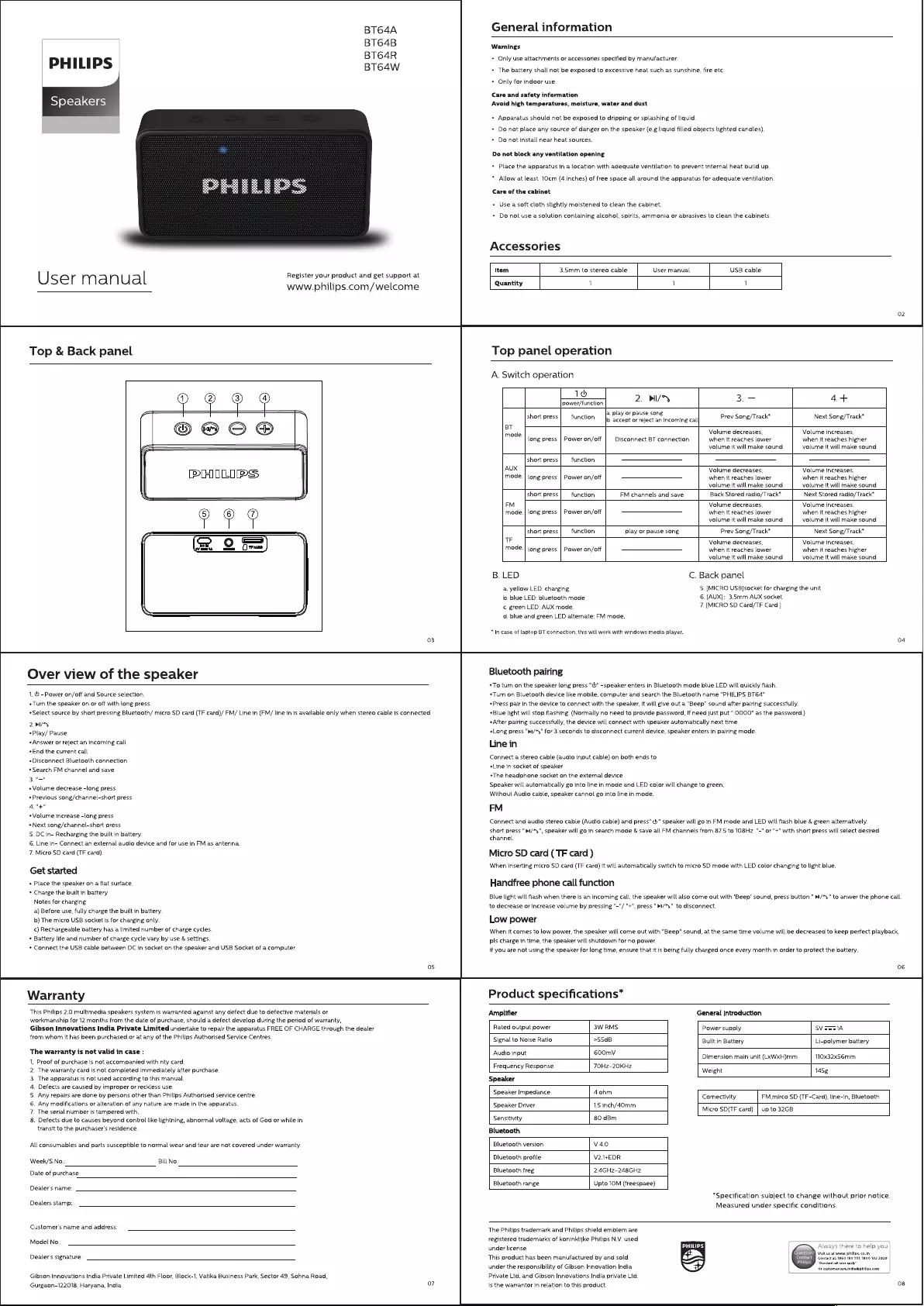
BI64A
BI64B
BT64R
Bre4w
Speakers
2a
Register
your
product
and
get
support
at
www.philips.com/welcome
User
manual
General
information
Warnings
¢
Only
use
attachments
or
accessories
specified
by
manufacturer.
*
The
battery
shall
not be
exposed
to
excessive
heat
such
as
sunshine,
fire
etc.
e
Only
for
indoor
use.
Care
and
safety
information
Avoid
high
temperatures,
moisture,
water
and
dust
¢«
Apparatus
should
not be
exposed
to
dripping
or
splashing
of
liquid.
¢
Do
not
place
any
source
of
danger
on
the
speaker
(e.g.liquid
filled
objects
lighted
candles).
*
Do
not
install
near
heat
sources.
Do
not
block
any
ventilation
opening
e
Place
the
apparatus
in
a
location
with
adequate
ventilation
to
prevent
internal
heat
build
up.
*
Allow
at
least
10cm
(4
inches)
of
free
space
all
around
the
apparatus
for
adequate
ventilation.
Care
of
the
cabinet
e
Use
a
soft
cloth
slightly
moistened
to
clean
the
cabinet.
e
Do
not
use
a
solution
containing
alcohol,
spirits,
ammonia
or
abrasives
to
clean
the
cabinets.
Accessories
|
Item
|
3.5mm
to
stereo
cable
|
User
manual
|
USB
cable
|
|
Quantity
|
1
|
1
|
1
|
02
Top
&
Back
panel
Top
panel
operation
A.
Switch
operation
10
:
©
@
@ @
power/function
2.
PI
3.
4.
+
l l l T
.
a.
play
or
pause
song
*
«
:
short
press
function
b.
accept
or
reject
an
incoming
call
Prev
Song/Track
Next
Song/Track
i
\
f
BT
Gry
mode
Volume
decreases,
Volume
increases,
")
long
press
|
Power
on/off
Disconnect
BT
connection
when
it
reaches
lower
when
it
reaches
higher
volume
it
will
make
sound
volume
it
will
make
sound
short
press
function
De
0
ILO
DS
AUX
Volume
decreases,
Volume
increases,
mode.
|
long
press
|
Power
on/off
—
when
it
reaches
lower
when
it
reaches
higher
volume
it
will
make
sound
volume
it
will
make
sound
short
press
function
FM
channels
and
save
Back
Stored
radio/Track*
Next
Stored
radio/Track*
FM
Volume
decreases,
Volume
increases,
mode.|
long
press
|
Power
on/off
when
it
reaches
lower
when
it
reaches
higher
volume
it
will
make
sound
volume
it
will
make
sound
short
press
function
play
or
pause
song
Prev
Song/Track*
Next
Song/Track*
TF
Volume
decreases,
Volume
increases,
mode.
long
press |
Power
on/off
when
it
reaches
lower
when
it
reaches
higher
volume
it
will
make
sound
volume
it
will
make
sound
B.
LED
C.
Back
panel
a.
yellow
LED:
charging
5.
[MICRO
USB]socket
for
charging
the
unit.
b.
blue
LED:
bluetooth
mode
6.
[AUX]:
3.5mm
AUX
socket.
c.
green
LED:
AUX
mode.
7.
[MICRO
SD
Card/TF
Card
]
d.
blue
and
green
LED
alternate:
FM
mode.
*
In
case
of
laptop
BT
connection,
this
will
work
with
windows
media
player.
03
04
Over
view
of
the
speaker
1.
©
-
Power
on/off
and
Source
selection.
e
Turn
the
speaker
on
or
off
with
long
press.
Select
source
by
short
pressing
Bluetooth/
micro
SD
card
(TF
card)/
FM/
Line
in
(FM/
line
in
is
available
only
when
stereo
cable
is
connected.
2.
bI/\
ePlay/
Pause
e
Answer
or
reject
an
incoming
call
eEnd
the
current
call
e
Disconnect
Bluetooth
connection
*
Search
FM
channel
and
save
3."="
e
Volume
decrease
-long
press
e
Previous
song/channel-short
press
4."+"
eVolume
increase
-long
press
e
Next
song/channel-short
press
5.
DC
in-
Recharging
the
built
in
battery.
6.
Line
in-
Connect
an
external
audio
device
and
for
use
in
FM
as
antenna.
7.
Micro
SD
card
(TF
card).
Get
started
e
Place
the
speaker
on
a
flat
surface.
e
Charge
the
built
in
battery
Notes
for
charging
a)
Before
use,
fully
charge
the
built
in
battery.
b)
The
micro
USB
socket
is
for
charging
only.
c)
Rechargeable
battery
has
a
limited
number
of
charge
cycles.
®
Battery
life
and
number
of
charge
cycle
vary
by
use
&
settings.
*
Connect
the
USB
cable
between
DC
in
socket
on
the
speaker
and
USB
Socket
of
a
computer.
Bluetooth
pairing
¢To
turn
on
the
speaker
long
press
"("
-speaker
enters
in
Bluetooth
mode
blue
LED
will
quickly
flash.
Turn
on
Bluetooth
device
like
mobile,
computer
and
search
the
Bluetooth
name
"PHILIPS
BT64"
ePress
pair
in
the
device
to
connect
with
the
speaker,
it
will
give
out
a
“Beep”
sound
after
pairing
successfully.
Blue
light
will
stop
flashing.
(Normally
no
need
to
provide
password,
If
need
just
put
"OO00"
as
the
password.)
eAfter
pairing
successfully,
the
device
will
connect
with
speaker
automatically
next
time.
eLong
press
"pil/*\"
for
3
seconds
to
disconnect
current
device,
speaker
enters
in
pairing
mode.
Line
in
Connect
a
stereo
cable
(audio
input
cable)
on
both
ends
to
eLine
in
socket
of
speaker
eThe
headphone
socket
on
the
external
device
Speaker
will
automatically
go
into
line
in
mode
and
LED
color
will
change
to
green,
Without
Audio
cable,
speaker
cannot
go
into
line
in
mode.
FM
Connect
and
audio
stereo
cable
(Audio
cable)
and
press"
()"
speaker
will
go
in
FM
mode
and
LED
will
flash
blue
&
green
alternatively.
short
press
"bil/*",
speaker
will
go
in
search
mode
&
save
all
FM
channels
from
87.5
to
108Hz
.”-"
or
"+"
with
short
press
will
select
desired
channel.
Micro
SD
card
(
TF
card
)
When
inserting
micro
SD
card
(TF
card)
it
will
automatically
switch
to
micro
SD
mode
with
LED
color
changing
to
light
blue.
Handfree
phone
call
function
Blue
light
will
flash
when
there
is
an
incoming
call,
the
speaker
will
also
come
out
with
'Beep’
sound,
press
button
"
bil/*\"
to
anwer
the
phone
call.
to
decrease
or
increase
volume
by
pressing
"-"/
"+",
press
"bIl/*\"
to
disconnect.
Low
power
When
it
comes
to
low
power,
the
speaker
will
come
out
with
"Beep"
sound,
at
the
same
time
volume
will
be
decreased
to
keep
perfect
playback,
pls
charge
in
time,
the
speaker
will
shutdown
for
no
power.
if
you
are
not
using
the
speaker
for
long
time,
ensure
that
it
is
being
fully
charged
once
every
month
in
order
to
protect
the
battery.
05
06
oe
es
*
Warranty
Product
specifications
This
Philips
2.0
multimedia
speakers
system
is
warranted
against
any
defect
due
to
defective
materials
or
Amplifier
General
Introduction
workmanship
for
12
months
from
the
date
of
purchase,
should
a
defect
develop
during
the
period
of
warranty,
Gibson
Innovations
India
Private
Limited
undertake
to
repair
the
apparatus
FREE
OF
CHARGE
through
the
dealer
Rated
output
power
3W
RMS
Power
supply
5V
SSsIA
f
hom
ith
h
f
the
Philips
Authori
i
. : .
.
rom
whom
it
has
been
purchased
or
at
any
of
the
Philips
Authorised
Service
Centres
Signal
to
Noise
Ratio
>55dB
Built
in
Battery
Li-polymer
battery
The
warranty
is
not
valid
in
case
:
Audio
input
600mv
Dimension
main
unit
(LxWxH)mm
T10x32x56mm
1.
Proof
of
purchase
is
not
accompanied
with
nty
card.
Frequency
Response
JOHz~20KHz
2.
The
warranty
card
is
not
completed
immediately
after
purchase.
a
y
P
Weight
145g
3.
The
apparatus
is
not
used
according
to
this
manual.
Speaker
4.
Defects
are
caused
by
improper
or
reckless
use.
5.
Any
repairs
are
done
by
persons
other
than
Philips
Authorised
service
centre.
Speaker
Impedance
4ohm
|
Cornectivity
|
FM,mirco
SD
(TF-Card),
line-in,
Bluetooth
6.
Any
modifications
or
alteration
of
any
nature
are
made
in
the
apparatus.
Speaker
Driver
1.5
inch/40mm
;
7.
The
serial
number
is
tampered
with.
—
|
Micro
SD(TF
card)
|
up
to
32GB
|
8.
Defects
due
to
causes
beyond
control
like
lightning,
abnormal
voltage,
acts
of
God
or
while
in
Sensitivity
80
dBm
transit
to
the
purchaser’s
residence.
Bluetooth
All
consumables
and
parts
susceptible
to
normal
wear
and
tear
are
not
covered
under
warranty.
Bluetooth
version
V4.0
Week/S.No:
Bill
No.
Bluetooth
profile
V2.1+EDR
Date
of
purchase
Bluetooth
freg
2.4GHz~248GHz
Bluetooth
range
Upto
10M
(freespaee)
Dealer’s
name:
*Specification
subject
to
change
without
prior
notice.
Dealers
stamp:
Measured
under
specific
conditions.
Customer's
name
and
address:
The
Philips
trademark
and
Philips
shield
emblem
are
Model
No:
registered
trademarks
of
koninklijke
Philips
N.V.
used
“
under
license
Always
there
to
help
you
> .
.
,
Visit us
at
www.
philips.
co.
in
Dealer’s
signature:
This
product
has
been
manufactured
by
and
sold
Contact
at:
1860
180
1111,
1800
102
2929
*Losne.
* . .
“Standard
call
rates
apply”
under
the
responsibility
of
Gibson
Innovation
India
Or
customercare.india@philips.com
Gibson
Innovations
India
Private
Limited
4th
Floor,
Block-1,
Vatika
Business
Park,
Sector
49,
Sohna
Road,
Private
Ltd.
and
Gibson
Innovations
India
private
Ltd.
07
is
the
warrantor
in
relation
to
this
product.
08
Gurgaon-122018,
Haryana,
India