Philips CAB22/00 User Manual
Displayed below is the user manual for CAB22/00 by Philips which is a product in the Car Media Receivers category. This manual has pages.
Related Manuals

Overview / Überblick / Descripción / Aperçu / Panoramica / Overzicht / Visão geral
EN ON/OFF: On/off slider
: Pairing button; Answer/Play button; Mute/
Unmute button; Rotary volume button
: Bluetooth indicator; Mute/ Unmute indicator
: Hangup button
: for power charging
: Power indicator
DE ON/OFF: Ein-/Aus-Taste
: Kopplungstaste; Annahme-/Wiedergabe-
Taste; Stummschaltungstaste; Drehknopf
für Lautstärke
: Bluetooth-Anzeige;
Stummschaltungsanzeige
Charging / Ladezeit / Carga / Charge / Carica / Opladen / Carregamento
EN Charging ongoing: Green light always on
Charging complete: Light off
Battery low: Flashing green light
You hear three beeps
Gerät wird aufgeladen: Anzeige leuchtet dauerhaft grün
Vollständig aufgeladen: Keine Anzeige
Akku fast leer: Anzeige blinkt grün
Sie hören drei Pieptöne
ES Carga en curso: piloto verde siempre encendido
Carga completa: piloto apagado
Batería baja: piloto verde intermitente
Se oirán tres pitidos
FR Charge en cours : voyant vert continu
Charge terminée : voyant éteint
Batterie faible : voyant vert clignotant
Vous entendez trois signaux sonores
IT Ricarica in corso: la spia verde è sempre accesa
Ricarica completa: la spia è spenta
Batteria scarica: spia lampeggiante verde
Vengono emessi tre segnali acustici
NL Opladen actief: lampje brandt continu groen
Opladen gereed: lampje is uit
Batterij bijna leeg: knipperend groen lampje
U hoort drie piepjes
PT Carregamento a decorrer: luz verde continuamente
acesa
Carregamento concluído: luz desligada
Bateria fraca: luz verde intermitente
São emitidos três sinais sonoros
Mounting / Einbau /
Montaje / Montage /
Montaggio / Montage /
Montagem
EN Securely x the device to the driver-side visor
with the clip
DE Befestigen Sie das Gerät mithilfe des Clips an der
Blende der Fahrerseite.
ES Fije de formas segura el dispositivo al visor del
lateral de la unidad usando el clip.
FR Fixez solidement l’appareil au pare-soleil côté
conducteur à l’aide de la pince.
IT Fissare saldamente il dispositivo all’aletta parasole
lato guida con la clip.
NL Bevestig dit apparaat met de klem aan de
zonneklep bij de bestuurderszijde.
PT Fixe o dispositivo rmemente à pala do lado do
condutor com o clipe.
Setup / Einstellung / Conguración / Conguration / Congurazione / Conguratie / Conguração
EN Slide ON/OFF to switch on and enter the pairing
mode. Ready for pairing: Blue light ashes.
DE Schieben Sie ON/OFF zum Einschalten und, um
in den Kopplungsmodus zu wechseln. Bereit zur
Kopplung: Die blaue Anzeige blinkt.
ES Deslice el botón ON/OFF para encender e iniciar
el modo de emparejamiento. Preparado para el
emparejamiento: el piloto azul parpadea.
FR Faites glisser ON/OFF pour allumer l’appareil
et accéder au mode de couplage. Prêt pour le
couplage : le voyant clignote en bleu.
IT Far scorrere ON/OFF per accendere il dispositivo
ed entrare in modalità di associazione. Pronto per
l’associazione: la spia blu lampeggia.
NL Schuif ON/OFF om in te schakelen en de
koppelmodus te activeren. Klaar voor koppeling:
lampje knippert blauw.
PT Desloque ON/OFF para ligar e entrar no modo de
emparelhamento. Pronto para emparelhamento: luz
azul intermitente.
Dual pair / Dual-Kopplung / Emparejamiento dual / Double couplage / Doppia associazione / Twee apparaten koppelen / Emparelhamento duplo
EN On your Bluetooth device, activate Bluetooth and search for Philips CAB22. If necessary,
enter the passcode 0000.
Note: If the Bluetooth connection is unsuccessfully for ve minutes, CAB22 switches to
standby mode automatically. Press to return to the pairing mode.
DE Aktivieren Sie auf Ihrem Bluetooth-Gerät die Bluetooth-Funktion, und suchen Sie nach
Philips CAB22. Geben Sie ggf. den Passcode 0000 ein.
Hinweis: Wenn 5 Minuten lang keine Bluetooth-Verbindung hergestellt werden kann,
wechselt der CAB22 automatisch in den Standby-Modus. Drücken Sie , um wieder in den
Kopplungsmodus zu wechseln.
ES En el dispositivo Bluetooth, active la función Bluetooth y busque Philips CAB22. Si es
necesario, introduzca la contraseña 0000.
Nota: Si la conexión Bluetooth no se realiza correctamente en cinco minutos, CAB22
cambiará al modo de espera automáticamente. Pulse para volver al modo de
emparejamiento.
FR Sur votre appareil Bluetooth, activez Bluetooth et recherchez l’appareil Philips CAB22. Si
nécessaire, saisissez le code secret 0000.
Remarque : si la connexion Bluetooth échoue pendant cinq minutes, CAB22 bascule
automatiquement en mode veille. Appuyez sur pour revenir au mode de couplage.
IT Sul dispositivo Bluetooth, attivare il Bluetooth e cercare Philips CAB22. Se necessario,
inserire il codice di accesso 0000.
Nota: se la connessione Bluetooth non viene stabilita per cinque minuti, CAB22 passa
automaticamente alla modalità standby. Premere per tornare alla modalità di associazione.
NL Activeer Bluetooth op uw Bluetooth-apparaat en zoek naar Philips CAB22. Voer indien
nodig de pincode 0000 in.
Opmerking: als de Bluetooth-verbinding vijf minuten niet wordt gebruikt, schakelt
CAB22 automatisch over op de stand-bymodus. Druk op om terug te keren naar de
koppelmodus.
PT No seu dispositivo Bluetooth, active o Bluetooth e procure Philips CAB22. Se necessário,
introduza a palavra-passe 0000.
Nota: se a ligação Bluetooth não for bem sucedida durante cinco minutos, o CAB22
muda automaticamente para o modo de espera. Prima para voltar ao modo de
emparelhamento.
EN Connected: Blue light is always on. Next time CAB22 switches
to the pairing mode, it connects to the last paired device
automatically.
DE Verbindung hergestellt: Die blaue Anzeige leuchtet dauerhaft.
Wenn der CAB22 das nächste Mal in den Kopplungsmodus
wechselt, verbindet er sich automatisch mit dem zuletzt
gekoppelten Gerät.
ES Conectado: el piloto azul permanece encendido. La próxima vez
que CAB22 cambie al modo de emparejamiento, se conectará al
último dispositivo emparejado automáticamente.
FR Connecté : le voyant reste allumé en bleu. Lors de la connexion
suivante de CAB22 au mode de couplage, il se connecte
automatiquement au dernier périphérique couplé.
IT Collegato: la spia blu è sempre accesa. Quando CAB22
passa nuovamente alla modalità di associazione, si collegherà
automaticamente all’ultimo dispositivo associato.
NL Aangesloten: lampje brandt continu blauw. Wanneer CAB22 de
volgende keer overschakelt naar de koppelmodus, maakt deze
automatisch verbinding met het laatst gekoppelde apparaat.
PT Ligado: luz azul mantém-se continuamente acesa. Da próxima vez
que o CAB22 mudar para o modo de emparelhamento, este liga-
se automaticamente ao último dispositivo emparelhado.
EN If the connected Bluetooth device is out of range or
has its Bluetooth deactivated for less than one hour,
CAB22 goes to sleep mode two minutes later, waiting
to wake up and resume the connection automatically.
Sleep/Standby mode: Light off
If the connected Bluetooth device is out of range or
has its Bluetooth deactivated for more than one hour,
CAB22 switches to standby mode. Press to return
to the pairing mode.
DE Wenn das verbundene Bluetooth-Gerät außer
Reichweite ist oder sein Bluetooth weniger als 1 Stunde
deaktiviert ist, wechselt der CAB22 nach weiteren
2 Minuten in den Sleep-Modus, bis er wieder aktiviert
wird und automatisch eine Verbindung herstellt. Sleep-/
Standby-Modus: Licht aus
Wenn das verbundene Bluetooth-Gerät außer
Reichweite ist oder sein Bluetooth länger als
1 Stunde deaktiviert ist, wechselt der CAB22 in den
Standby-Modus. Drücken Sie , um wieder in den
Kopplungsmodus zu wechseln.
ES Si el dispositivo Bluetooth conectado está fuera de
alcance o tiene la opción Bluetooth desactivada durante
menos de una hora, CAB22 inicia el modo silencioso
dos minutos más tarde, a la espera de volver a activarse
y reanudar la conexión automáticamente. Modo
silencioso o modo de espera: luz apagada
Si el dispositivo Bluetooth conectado está fuera de
alcance o tiene la función Bluetooth desactivada durante
más de una hora, CAB22 cambia el modo de espera.
Pulse para volver al modo de emparejamiento.
FR Si le périphérique Bluetooth connecté est hors de
portée ou si sa fonction Bluetooth est désactivée
pendant moins d’une heure, CAB22 bascule en mode
d’arrêt deux minutes plus tard, en attendant d’être
réactivé pour se reconnecter automatiquement. Mode
d’arrêt/veille : voyant éteint
Si le périphérique Bluetooth connecté est hors de
portée ou si sa fonction Bluetooth est désactivée
pendant plus d’une heure, CAB22 bascule en mode
veille. Appuyez sur pour revenir au mode de
couplage.
IT Se il dispositivo Bluetooth connesso è fuori campo
o la connessione Bluetooth non è attiva per meno
di un’ora, dopo due minuti CAB22 passa alla
modalità di spegnimento in attesa di essere riattivato
e di ripristinare la connessione automaticamente.
Modalità di spegnimento/standby: spia luminosa
spenta
Se il dispositivo Bluetooth connesso è fuori portata
o la connessione Bluetooth non è attiva per più
di un’ora, CAB22 passerà alla modalità standby.
Premere per tornare alla modalità di associazione.
NL Als het verbonden Bluetooth-apparaat buiten bereik
is of als Bluetooth voor minder dan een uur is
gedeactiveerd, schakelt de CAB22 na twee minuten
over naar slaapstand. De CAB22 is klaar om te
worden ingeschakeld en automatisch de verbinding
te herstellen. Slaapstand/Stand-bymodus: lampje uit
Als het verbonden Bluetooth-apparaat buiten
bereik is of als Bluetooth voor meer dan een uur
is gedeactiveerd, schakelt de CAB22 over naar de
stand-bymodus. Druk op om terug te keren naar
de koppelmodus.
PT Se o dispositivo Bluetooth ligado estiver fora do
alcance ou se a função Bluetooth deste estiver
desactivada há menos de uma hora, o CAB22 entra
em modo de suspensão dois minutos depois e
ca a aguardar a reactivação e o restabelecimento
automático da ligação. Modo de suspensão/de
espera: luz apagada
Se o dispositivo Bluetooth conectado estiver fora
do alcance ou se a função Bluetooth deste estiver
desactivada há mais de uma hora, o CAB22 muda
para o modo de espera. Prima para voltar ao
modo de emparelhamento.
EN The rst time you connect CAB22 with two
Bluetooth devices simultaneously, do the folloiwng
as shown: 1. On CAB22, press and hold two
seconds to disconnect the rst device. 2. On the rst
device, switch off Bluetooth. Connect the second
device to CAB22. 3. Re-connect the rst device.
DE Wenn Sie den CAB22 zum ersten Mal mit zwei
Bluetooth-Geräten gleichzeitig verbinden, gehen Sie wie
folgt vor: 1. Halten Sie auf dem CAB22 2 Sekunden
lang gedrückt, um das erste Gerät zu trennen.
2. Schalten Sie auf dem ersten Gerät Bluetooth aus.
Verbinden Sie das zweite Gerät mit dem CAB22.
3. Verbinden Sie das erste Gerät erneut.
IT La prima volta che si connette CAB22 a due dispositivi
Bluetooth contemporaneamente, attenersi alla seguente
procedura: 1. Su CAB22, tenere premuto per due
secondi per disconnettere il primo dispositivo. 2. Sul
primo dispositivo, disattivare il Bluetooth. Connettere il
secondo dispositivo a CAB22. 3. Riconnettere il primo
dispositivo.
ES La primera vez que conecte CAB22 a dos dispositivos
Bluetooth simultáneamente, haga lo siguiente como
se indica a continuación: 1. En el dispositivo CAB22,
mantenga pulsado durante dos segundos para
desconectar el primer dispositivo. 2. En el primer
dispositivo, desactive la función Bluetooth. Conecte el
segundo dispositivo a CAB22. 3. Vuelva a conectar el
primer dispositivo.
NL De eerste keer dat u de CAB22 met twee Bluetooth-
apparaten tegelijk koppelt, doet u het volgende:
1. Houd twee seconden ingedrukt op de CAB22
om het eerste apparaat te ontkoppelen. 2. Schakel
Bluetooth uit op het eerste apparaat. Koppel het
tweede apparaat met de CAB22. 3. Koppel het eerste
apparaat opnieuw.
FR Lorsque vous connectez CAB22 pour la première fois à
deux périphériques Bluetooth simultanément, procédez
comme suit : 1. Sur CAB22, maintenez enfoncé
pendant deux secondes pour déconnecter le premier
périphérique. 2. Sur le premier périphérique, désactivez
Bluetooth. Connectez le second périphérique à CAB22.
3. Reconnectez le premier périphérique.
PT Da primeira vez que ligar o CAB22 a dois
dispositivos Bluetooth em simultâneo, proceda da
seguinte forma: 1. No CAB22, mantenha premido
durante dois segundos para desligar o primeiro
dispositivo. 2. No primeiro dispositivo, desligue o
Bluetooth. Ligue o segundo dispositivo ao CAB22.
3. Volte a ligar o primeiro dispositivo.
Safety
Before using your set:
Check out details inside this booklet
Question?
Contact
Philips
www.philips.com/support
Always there to help you
Register your product and get support at
CAB22
Question?
Contact
Philips
: Taste zum Auegen
: zum Auaden
: Betriebsanzeige
ES ON/OFF: Botón deslizante de encendido/apagado
:
Botón de emparejamiento; botón de respuesta/
reproducción; botón de silencio/activación de
audio; botón de volumen giratorio
: Indicador de Bluetooth; indicador de silencio/
activación de audio
: Botón para colgar
: para la carga de la batería
: Indicador de alimentación
FR ON/OFF: Bouton coulissant marche/arrêt
: Bouton de couplage ; bouton Répondre/lire ;
bouton Couper/réactiver le son ; bouton
rotatif de volume
: Voyant Bluetooth ; voyant Couper/réactiver
le son
: Bouton Raccrocher
: pour la charge
: Voyant d’alimentation
IT ON/OFF: Selettore on/off
: Pulsante di associazione; pulsante di risposta/
riproduzione; pulsante di disattivazione/
riattivazione audio; pulsante del volume
girevole
: Indicatore Bluetooth; indicatore
disattivazione/riattivazione audio
: Pulsante di termine chiamata
: per la ricarica
: Indicatore di alimentazione
NL ON/OFF: Aan-uitschuifknop
: Knop voor koppelen; beantwoorden/
afspelen; dempen in-/uitschakelen;
volumedraaiknop
: Bluetooth-indicator; indicator dempen in-/
uitschakelen
: Ophangknop
: voor opladen
: Voedingsindicator
PT ON/OFF: Botão ligar/desligar
: Botão de emparelhamento; botão
atender/reproduzir; botão cortar/restaurar
som; botão de volume rotativo
: Indicador Bluetooth; indicador cortar/
restaurar som
: Botão para terminar chamada
: para carregamento
: Indicador de alimentação
PHILIPS CAB22
User Manual
Benutzerhandbuch
Manual del usuario
Mode d’emploi
Manuale utente
Gebruiksaanwijzing
Manual do utilizador
2016 © Gibson Innovations Limited. All rights reserved.
This product has been manufactured by, and is sold
under the responsibility of Gibson Innovations Ltd., and
Gibson Innovations Ltd. is the warrantor in relation to
this product.
Philips and the Philips Shield Emblem are registered
trademarks of Koninklijke Philips N.V. and are used
under license from Koninklijke Philips N.V.
CAB22_00_UM_V2.0_B WK1605.3.2
PHILIPS CAB22
PHILIPS CAB22
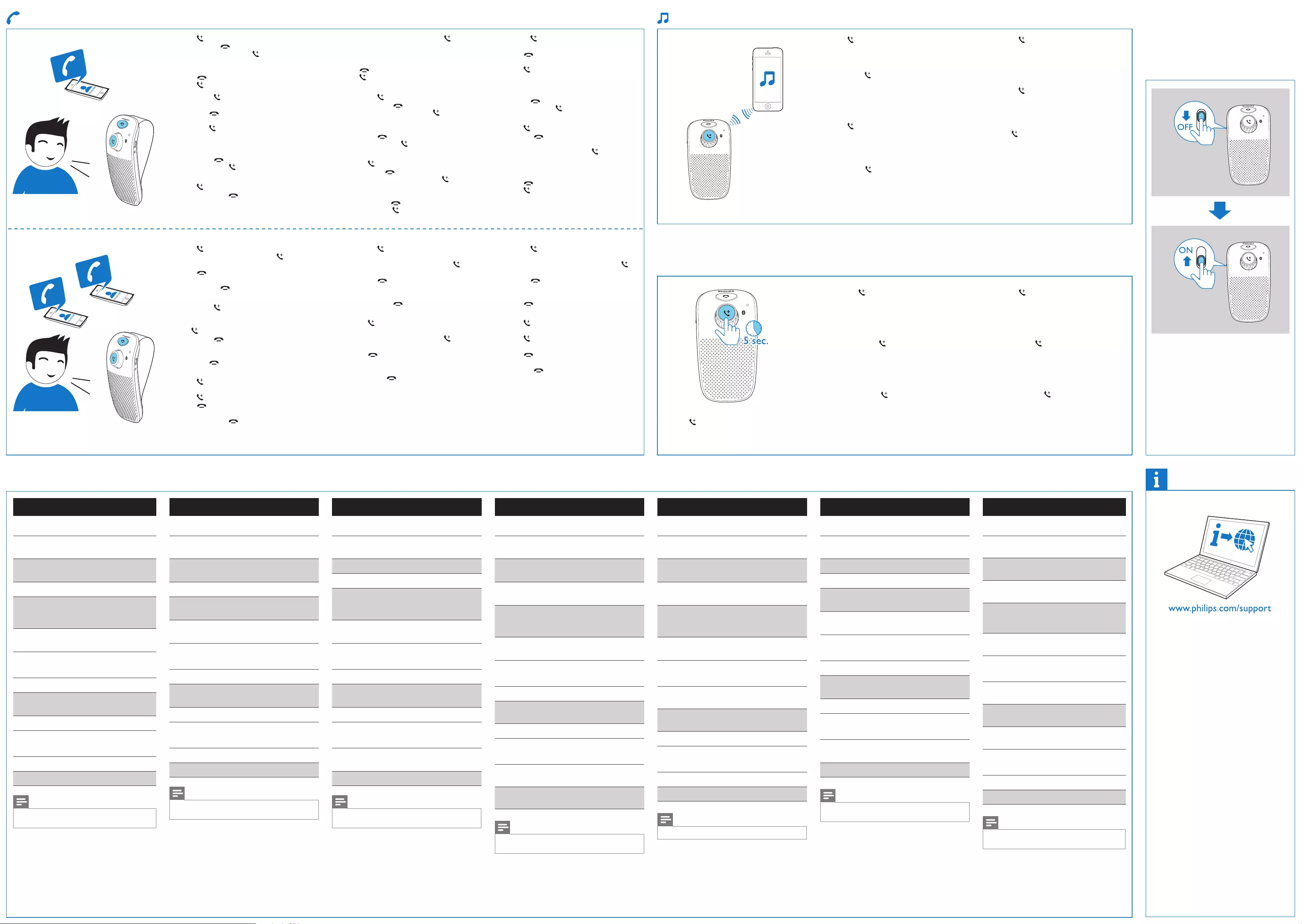
Music / Musik / Música / Musique / Musica / Muziek / Música Reset / Zurücksetzen /
Restaurar / Réinitialiser /
Ripristina / Resetten /
Repor
EN Press to answer an incoming call.
Press and hold to reject an incoming call.
During a call, press and hold two seconds to mute
or unmute. Microphone muted: The Bluetooth indicator
turns red.
Press to end the call.
Press twice to dial the last called number.
DE Drücken Sie , um einen eingehenden Anruf
anzunehmen.
Halten Sie gedrückt, um einen eingehenden Anruf
abzulehnen.
Halten Sie während eines Anrufs zum Aktivieren
oder Deaktivieren der Stummschaltung 2 Sekunden
lang gedrückt. Stummschaltung des Mikrofons aktiviert:
Die Bluetooth-Anzeige blinkt rot.
Drücken Sie , um den Anruf zu beenden.
Drücken Sie 2 Mal , um die zuletzt gewählte
Nummer zu wählen.
ES Pulse para responder una llamada entrante.
Mantenga pulsado para rechazar una llamada
entrante.
Durante una llamada, mantenga pulsado durante
dos segundos para silenciar o activar el audio.
Micrófono silenciado: el indicador de Bluetooth se
ilumina en rojo.
Pulse para nalizar la llamada.
Pulse dos veces para marcar el último número al
que ha llamado.
FR Appuyez sur pour répondre à un appel entrant.
Maintenez enfoncé pour rejeter un appel entrant.
Pendant un appel, maintenez enfoncé pendant deux
secondes pour couper ou réactiver le son. Son du
microphone coupé : le voyant Bluetooth s’allume en rouge.
Appuyez sur pour terminer l’appel.
Appuyez deux fois sur pour composer le dernier
numéro appelé.
IT Premere per rispondere a una chiamata in entrata.
Tenere premuto per riutare una chiamata in entrata.
Durante una chiamata, tenere premuto per due
secondi per disattivare o riattivare l’audio. Microfono
disattivato: l’indicatore Bluetooth diventa rosso.
Premere di nuovo per terminare la chiamata.
Premere due volte per comporre l’ultimo numero
chiamato.
NL Druk op om een inkomende oproep te
beantwoorden.
Houd ingedrukt om een inkomende oproep te
weigeren.
Houd twee seconden ingedrukt tijdens een
oproep om het geluid te dempen of weer in te
schakelen. Microfoon dempen: de Bluetooth-indicator
brandt rood.
Druk op om het gesprek te beëindigen.
Druk tweemaal op om het laatst gebelde
nummer te kiezen.
PT Prima para atender uma chamada recebida.
Mantenha premido para rejeitar uma chamada
recebida.
Durante uma chamada, mantenha premido
durante dois segundos para cortar ou restaurar
o som. Som do microfone cortado: o indicador
Bluetooth muda para vermelho.
Prima para terminar a chamada.
Prima duas vezes para marcar o último número
marcado.
Phone calls / Anrufe / Llamadas de teléfono / Appels téléphoniques / Chiamate / Telefoonoproepen / Chamadas
Specications / Technische Daten / Especicaciones / Spécicités / Speciche / Specicaties / Dane techniczne
EN Press to hold current call and answer the incoming
call from another mobile phone. Press again to
switch between the calls.
Press to end current call and answer the the
incoming call from another mobile phone.
Press and hold to reject the incoming call from
another mobile phone.
DE Drücken Sie , um den aktuellen Anruf zu halten
und den eingehenden Anruf von einem anderen
Mobiltelefon entgegenzunehmen. Drücken Sie erneut
auf , um zwischen den Anrufen zu wechseln.
Drücken Sie , um den aktuellen Anruf zu beenden
und den eingehenden Anruf von einem anderen
Mobiltelefon entgegenzunehmen.
Halten Sie gedrückt, um einen eingehenden Anruf
von einem anderen Mobiltelefon abzulehnen.
ES Pulse para poner en espera la llamada actual y
responder la llamada entrante de otro teléfono móvil.
Pulse de nuevo para cambiar entre las llamadas.
Pulse para nalizar la llamada actual y responder la
llamada entrante de otro teléfono móvil.
Mantenga pulsado para rechazar la llamada
entrante de otro teléfono móvil.
English
General information
Power Supply (through
USB socket)
5V, 0.6A
Built-in Battery 600 mAh, Li-poly
battery
Standby duration About 25 days
Dimensions
– Main Unit
(W x H x D)
61 x 111.5 x 36 mm
Weight
– Main Unit 0.2 kg
Bluetooth
Bluetooth specication V4.0
Supported proles HFP v1.6, AD2P v1.2,
HSP v1.2
Range 10 m (Free space)
Amplier
Rated Output Power 1.5 W RMS
Signal to Noise Ratio > 62 dBA
Note
• Product information is subject to change without prior
notice.
Deutsch
Allgemeine Informationen
Stromversorgung (über
USB-Anschluss)
5 V, 0,6 A
Integrierter Akku 600 mAH, Li-Polymer-
Akku
Standby-Dauer Rund 25 Tage
Abmessungen
– Hauptgerät (B x H x T) 61 x 111,5 x 36 mm
Gewicht
– Hauptgerät 0,2 kg
Bluetooth
Bluetooth-Spezikation V4.0
Unterstützte Prole HFP v1.6, AD2P v1.2,
HSP v1.2
Reichweite 10 m (freier Raum)
Verstärker
Ausgangsleistung 1,5 W RMS
Signal/Rausch-Verhältnis > 62 dBA
Hinweis
• Die Produktinformationen können ohne vorherige Ankündigung
geändert werden.
Italiano
Informazioni generali
Alimentazione (attraverso
la presa USB)
5 V, 0,6 A
Batteria integrata Batteria ai polimeri di litio,
600 mAh
Durata in modalità
standby
Circa 25 giorni
Dimensioni
– Unità principale
(L x A x P)
61 x 111,5 x 36 mm
Peso
– Unità principale 0,2 kg
Bluetooth
Speciche Bluetooth V 4.0
Proli supportati HFP v1.6, AD2P v1.2,
HSP v1.2
Portata 10 m (spazio libero)
Amplicatore
Potenza caratteristica in
uscita
1,5 W RMS
Rapporto segnale/
rumore
> 62 dBA
Nota
• Le informazioni relative al prodotto sono soggette a modiche
senza preavviso.
Nederlands
Algemene informatie
Stroomvoorziening (via
USB-aansluiting)
5 V, 0,6 A
Ingebouwde accu 600 mAh, li-polybatterij
Stand-bytijd Ongeveer 25 dagen
Afmetingen
– Apparaat (b x h x d) 61 x 111,5 x 36 mm
Gewicht
– Apparaat 0,2 kg
Bluetooth
Bluetooth-specicaties V4.0
Ondersteunde proelen HFP v1.6, AD2P v1.2,
HSP v1.2
Bereik 10 m (vrije ruimte)
Versterker
Nominaal
uitgangsvermogen
1,5 W RMS
Signaal-ruisverhouding > 62 dBA
Opmerking
• Productinformatie kan zonder voorafgaande kennisgeving
worden gewijzigd.
Français
Informations générales
Alimentation (par le
connecteur USB)
5 V, 0,6 A
Batterie intégrée 600 mAh, batterie Li-poly
Durée de la veille Environ 25 jours
Dimensions
– Unité principale
(l x H x P)
61 x 111,5 x 36 mm
Poids
– Unité principale 0,2 kg
Bluetooth
Spécication Bluetooth V4.0
Prols pris en charge HFP v1.6, AD2P v1.2,
HSP v1.2
Portée 10 m (sans obstacle)
Amplicateur
Puissance de sortie
nominale
1,5 W RMS
Rapport signal/bruit > 62 dBA
Remarque
• Les informations sur le produit sont sujettes à modications
sans notication préalable.
Español
Información general
Fuente de alimentación
(a través de la toma USB)
5 V, 0,6 A
Batería integrada Batería de polímero de
litio de 600 mAh
Tiempo en espera Aproximadamente 25
días
Dimensiones:
– Unidad principal
(ancho x alto x profundo)
61 x 111,5 x 36 mm
Peso:
– Unidad principal 0,2 kg
Bluetooth
Especicación de
Bluetooth
V4.0
Perles compatibles HFP v1.6, AD2P v1.2,
HSP v1.2
Alcance 10 m (espacio libre)
Amplicador
Potencia de salida 1,5 W RMS
Relación señal/ruido > 62 dBA
Nota
• La información del producto puede cambiar sin previo aviso.
Português
Informações gerais
Fonte de alimentação
(através da entrada USB)
5V, 0,6A
Bateria integrada Bateria de polímeros
de lítio de 600 mAh
Duração no modo em
espera
Cerca de 25 dias
Dimensões
– Unidade principal
(L x A x P)
61 x 111,5 x 36 mm
Peso
–- Unidade principal 0,2 kg
Bluetooth
Especicações do
Bluetooth
V4.0
Pers suportados HFP v1.6, AD2P v1.2,
HSP v1.2
Alcance 10 m (em espaços
livres)
Amplicador
Potência efectiva 1,5 W RMS
Relação sinal/ruído > 62 dBA
Nota
• As informações do produto estão sujeitas a alteração sem
aviso prévio.
FR Appuyez sur pour mettre en attente l’appel
en cours et répondre à l’appel entrant d’un autre
téléphone portable. Appuyez à nouveau sur pour
basculer entre les appels.
Appuyez sur pour mettre n à l’appel en cours
et répondre à l’appel entrant d’un autre téléphone
portable.
Maintenez enfoncé pour rejeter l’appel entrant
d’un autre téléphone portable.
IT Premere per mettere in attesa la chiamata in
corso e rispondere alla chiamata in entrata su un altro
telefono cellulare. Premere nuovamente per passare
da una chiamata all’altra.
Premere per terminare la chiamata in corso e
rispondere alla chiamata in entrata su un altro telefono
cellulare.
Tenere premuto per riutare una chiamata in
entrata su un altro telefono cellulare.
NL Druk op om de huidige oproep te beëindigen
en de inkomende oproep van een andere mobiele
telefoon te beantwoorden. Druk nogmaals op
om tussen gesprekken te wisselen.
Druk op om de huidige oproep te beëindigen
en de inkomende oproep van een andere mobiele
telefoon te beantwoorden.
Houd ingedrukt om een inkomende oproep van
een andere mobiele telefoon te weigeren.
PT Prima para reter a chamada actual e atender a
chamada recebida de outro número de telemóvel.
Prima novamente para alternar entre as
chamadas.
Prima para terminar a chamada actual e atender
a chamada recebida de outro número de telemóvel.
Mantenha premido para rejeitar a chamada
recebida de outro telemóvel.
DE Um die gekoppelten Geräte vom CAB22 zu löschen,
halten Sie 5 Sekunden lang gedrückt.
Wechseln Sie auf dem CAB22 in den Kopplungsmodus.
Auf dem gekoppelten Gerät: 1. Entkoppeln Sie den
CAB22; 2. suchen Sie nach Philips CAB22, und stellen
Sie erneut eine Verbindung her.
ES Para borrar los dispositivos emparejados de CAB22,
mantenga pulsado durante cinco segundos.
En el dispositivo CAB22, acceda al modo de
emparejamiento. En el dispositivo emparejado, 1.
desempareje CAB22; 2. busque y conecte el dispositivo
Philips CAB22 de nuevo.
FR Pour effacer les périphériques couplés de CAB22,
maintenez enfoncé pendant cinq secondes.
Sur CAB22, vous accédez au mode de couplage.
Sur le périphérique couplé, 1. découplez CAB22 ;
2. recherchez et reconnectez Philips CAB22.”
EN To clear the paired devices from CAB22, press and
hold for ve seconds.
On CAB22, you enter the pairing mode. On the
paired device, 1. unpair CAB22; 2. search for and
connect Philips CAB22 again.
IT Per cancellare i dispositivi associati da CAB22, tenere
premuto per cinque secondi.
Su CAB22, è possibile accedere alla modalità di
associazione. Sul dispositivo associato, 1. Annullare
l’associazione del sistema CAB22; 2. Cercare e
connettere nuovamente il sistema Philips CAB22.
NL Om de gekoppelde apparaten van de CAB22 te
wissen, houdt u vijf seconden ingedrukt.
Schakel de koppelmodus in op uw CAB22. Op
het gekoppelde apparaat, 1. Ontkoppel de CAB22;
2. Zoek de Philips CAB22 opnieuw en maak
opnieuw verbinding.
PT Para limpar os dispositivos emparelhados do CAB22,
mantenha premido durante cinco segundos.
No CAB22, entra no modo de emparelhamento. No
dispositivo emparelhado, 1. desemparelhe o CAB22;
2. procure e ligue-se novamente ao Philips CAB22.
EN Press to start, pause and resume music play. When
there is an incoming call, music play pauses. Pick up the
phone call. Music play resumes when your phone call
ends.
DE Drücken Sie , um die Musikwiedergabe zu starten,
zu unterbrechen oder fortzusetzen. Bei einem
eingehenden Anruf, wird die Musikwiedergabe
angehalten. Nehmen Sie den Anruf an. Die
Musikwiedergabe wird fortgesetzt, wenn Sie das
Gespräch beenden.
ES Pulse para iniciar, detener y reiniciar la reproducción
de música. Cuando hay una llamada entrante, la
reproducción de música se detiene. Responda la
llamada. La reproducción de música se reanudará
cuando nalice la llamada telefónica.
FR Appuyez sur pour lancer, suspendre et reprendre la
lecture de musique. En cas d’appel entrant, la lecture
de la musique est interrompue. Répondez à l’appel
téléphonique. La lecture de musique reprend à la n de
votre appel téléphonique.
IT Premere per avviare, mettere in pausa o
riprendere la riproduzione musicale. Quando è
in arrivo una chiamata, la riproduzione musicale
si mette in pausa. Rispondere alla chiamata. La
riproduzione musicale riprende non appena termina
la chiamata.
NL Druk op om het afspelen te starten, onderbreken
of hervatten. Bij een inkomende oproep wordt het
afspelen van muziek onderbroken. Beantwoord de
oproep. Het afspelen van muziek wordt hervat bij
het beëindigen van de oproep.
PT Prima para iniciar, colocar em pausa e parar a
reprodução de música. Quando é recebida uma
chamada, a reprodução de música pára. Atenda
a chamada. A reprodução de música é retomada
quando a sua chamada terminar.
Reset Bluetooth / Bluetooth zurücksetzen / Restablecimiento de la función Bluetooth /
Réinitialiser Bluetooth / Ripristinare il Bluetooth / Bluetooth resetten / Repor Bluetooth
EN Visit www.philips.com/support to download the
latest user manual and nd troubleshooting tips.
DE Besuchen Sie www.philips.com/support zum
Herunterladen der aktuellen Bedienungsanleitung
und für Tipps zur Fehlerbehebung.
ES Visite www.philips.com/support para descargar el
manual de usuario más reciente y buscar consejos
sobre solución de problemas.
FR Accédez au site Web www.philips.com/support
pour télécharger le dernier mode d’emploi et
obtenir des astuces de dépannage.
IT Visitare il sito www.philips.com/support per
scaricare l’ultimo manuale dell’utente e trovare dei
consigli per la risoluzione dei problemi.
NL Ga naar www.philips.com/support voor tips om
problemen op te lossen en om de nieuwste
gebruikershandleiding te downloaden.
PT Visite www.philips.com/support para transferir o
manual do utilizador mais actual e encontrar dicas
para a resolução de problemas.