Philips CAM200BL/00 User Manual
Displayed below is the user manual for CAM200BL/00 by Philips which is a product in the Camcorders category. This manual has pages.
Related Manuals

www.philips.com/welcome
User manual
Register your product and get support at
CAM200
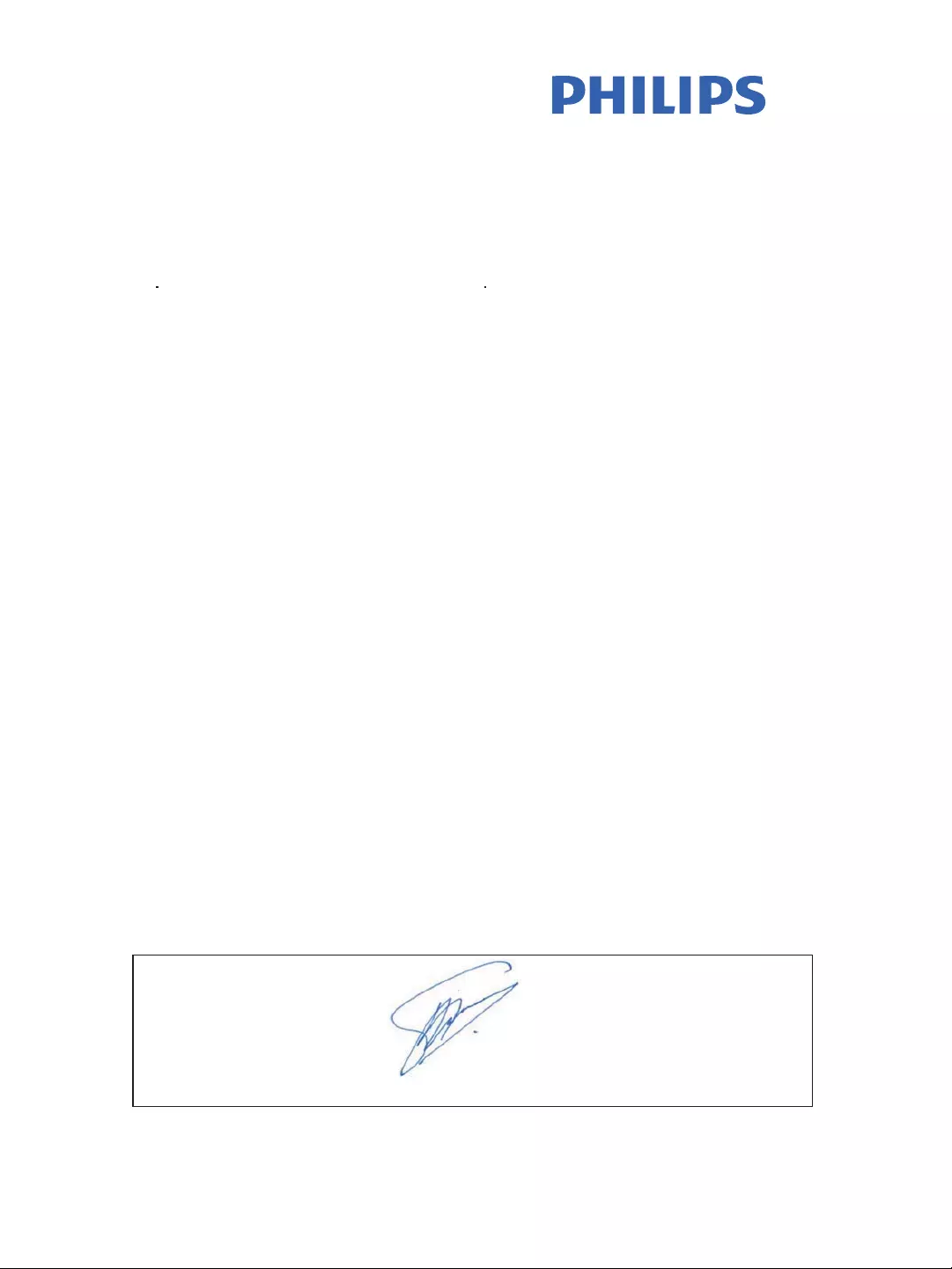
Philips Consumer Lifestyle
Philips Consumer Lifestyle AMB 544-9056
HK-1152-CAM300BL Year 2011
........................................................ ........................................................................................
(Report No. / Numéro du Rapport) (Year in which the CE mark is affixed / Année au cours
de laquelle le marquage CE a été apposé)
EC DECLARATION OF CONFORMITY
(DECLARATION DE CONFORMITE CE)
We / Nous, PHILIPS CONSUMER LIFESTYLE B.V.
(Name / Nom de l’entreprise)
TUSSENDIEPEN 4, 9206 AD DRACHTEN, THE NETHERLANDS
(address / adresse)
Declare under our responsibility that the electrical product(s):
(Déclarons sous notre propre responsabilité que le(s) produit(s) électrique(s):)
PHILIPS.................... CAM200BL/00......................
(brand name, nom de la marque) (Type version or model, référence ou modèle)
Digital Video
..................................................................
(product description, description du produit)
To which this declaration relates is in conformity with the following harmonized standards:
(Auquel cette déclaration se rapporte, est conforme aux normes harmonisées suivantes)
(title, number and date of issue of the standard / titre, numéro et date de parution de la norme)
EN60950-1:2006+A11:2009
EN55022:2006+A1:2007 EN55024:1998+A1:2001+A2:2003
EN61000-3-3:2008 EN61000-3-2:2006+A1:2009+A2:2009
EN301489-1 V1.8.1 :2008 EN301489-17 V2.1.1 : 2009
EN300328 V1.7.1:2006 EN62311:2008
Following the provisions of :
(Conformément aux exigences essentielles et autres dispositions pertinentes de:)
1999/5/EC (R&TTE Directive)
2006/95/EC (Low Voltage Directive)
2004/108/EC (EMC Directive)
And are produced under a quality scheme at least in conformity with ISO 9001 or CENELEC
Permanent Documents
(Et sont fabriqués conformément à une qualité au moins conforme à la norme ISO 9001 ou aux Documents Permanents CENELEC)
PHOENIX TESTLAB/0700 Notified Body Opinion
The Notified Body.....................................................performed ........................................
(L’Organisme Notifié) (Name and number/ nom et numéro) (a effectué) (description of intervention /
description de l’intervention)
11-114607
And issued the certificate, ......................................................
(et a délivré le certificat) (certificate number / numéro du certificat)
Remarks:
(Remarques:)
Drachten, Netherlands, Jan.04, 2012 A.Speelman, CL Compliance Manager
........................................................... ..............................................................................................
(place,date / lieu, date) (signature, name and function / signature, nom et fonction)
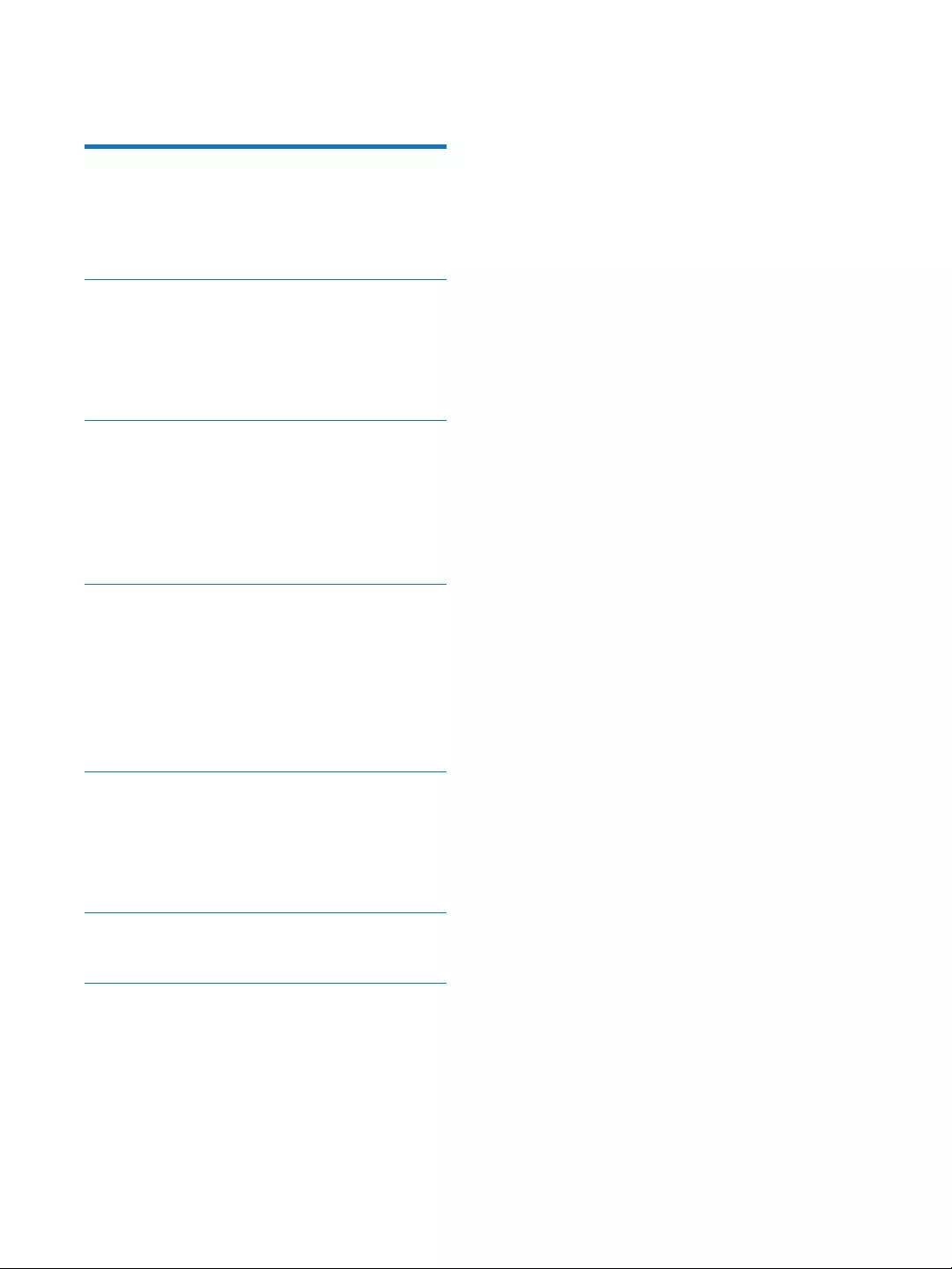
3EN
Contents
1 Important 4
Safety 4
Notice 4
2 Your camcorder 6
Introduction 6
What's in the box 6
Functional overview 7
3 Get started 8
Load the Micro SD card 8
Turn on 8
First-time setup 8
Charge the built-in battery 10
4 Use your camcorder 11
Record video 11
Take pictures 11
Play 11
Share your movies or pictures wirelessly 12
Adjust settings 14
5 Use more of your camcorder 15
View video or pictures on TV through
HDMI 15
Install and use the camcorder software 15
17
7 Frequently asked questions (FAQ) 18

4EN
1 Important
Safety
a Read these instructions.
b Keep these instructions.
c Heed all warnings.
d Follow all instructions.
e Do not use this apparatus near water.
f Clean only with dry cloth.
g Do not block any ventilation openings.
Install in accordance with the
manufacturer's instructions.
h Do not install near any heat sources such
as radiators, heat registers, stoves, or
produce heat.
i Only use attachments/accessories
j
personnel. Servicing is required when
the apparatus has been damaged in any
way, such as power-supply cord or plug
is damaged, liquid has been spilled or
objects have fallen into the apparatus, the
apparatus has been exposed to rain or
moisture, does not operate normally, or
has been dropped.
k Apparatus shall not be exposed to
dripping or splashing.
l Do not place any sources of danger on
lighted candles).
device that are not expressly approved by
Philips Consumer Lifestyle may void the user’s
authority to operate the equipment.
Notice
This product complies with the radio
interference requirements of the European
Community.
The device can be operated in the EU without
restrictions indoor, but cannot be operated
outdoors in France in the whole of the band
until further notice.
This product complies with the requirement of
the 1999/5/EC directive.
The minimum distance between the user and/
or any bystander and the radiating structure of
the transmitter is 15cm.
To check the EC DECLARATION OF
CONFORMITY, go to http://download.p4c.
Your product is designed and manufactured
with high quality materials and components,
which can be recycled and reused.
When this crossed-out wheeled bin symbol is
attached to a product it means that the product
is covered by the European Directive 2002/96/
EC.
Please inform yourself about the local separate
collection system for electrical and electronic
products.

5EN
Please act according to your local rules and
do not dispose of your old products with your
normal household waste. Correct disposal of
your old product helps to prevent potential
negative consequences for the environment and
human health.
Your product contains batteries covered by
the European Directive 2006/66/EC, which
cannot be disposed with normal household
waste.Please inform yourself about the local
rules on separate collection of batteries
because correct disposal helps to prevent
negative consequences for the environmental
and human health.
Note
The safety logo and power rating information are
located at the inner side of the protective cover at the
bottom of the camcorder.
Always bring your product to a professional to
remove the built-in battery.
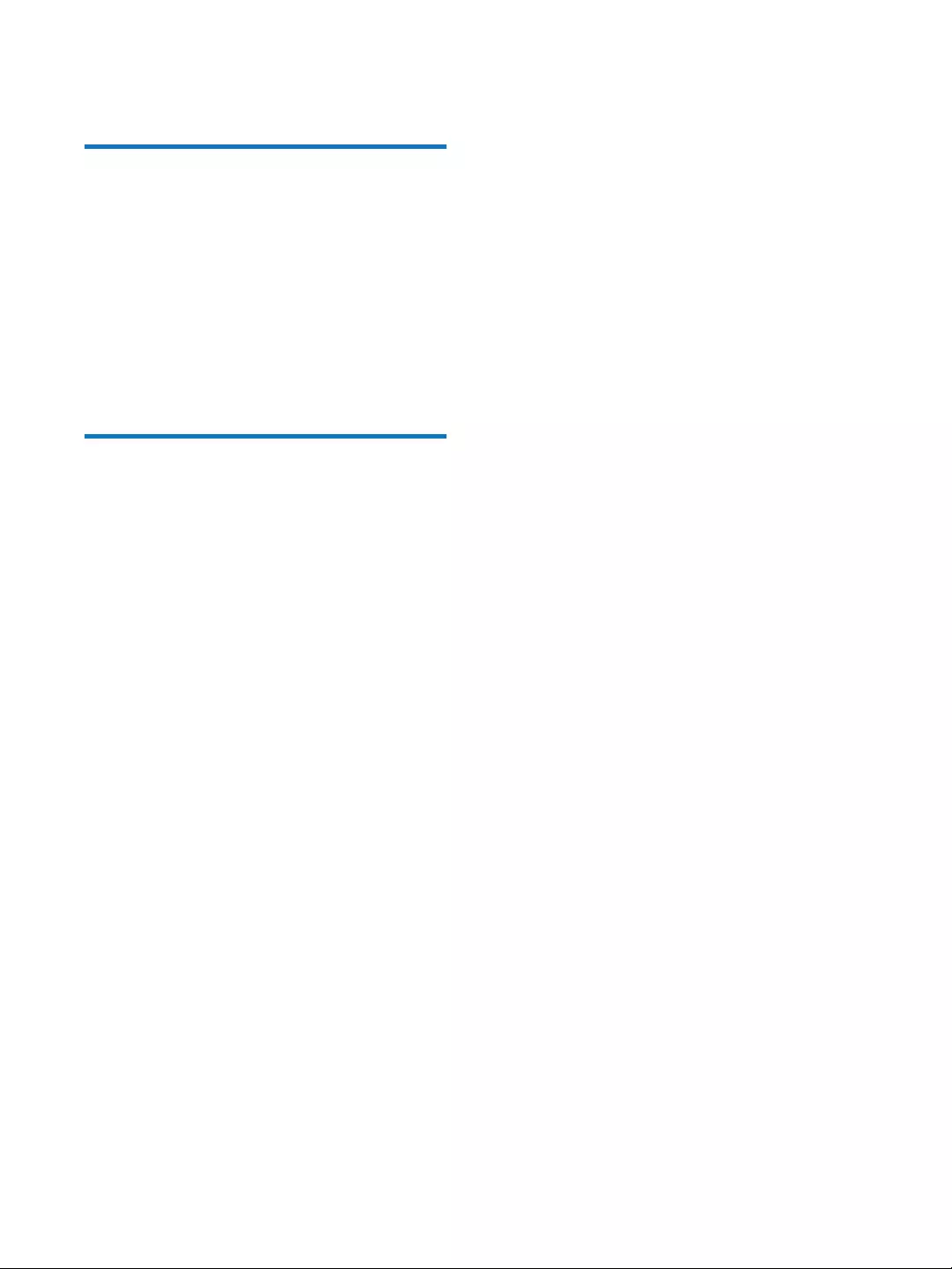
6EN
2 Your camcorder
Introduction
With this portable camcorder, you can:
take full HD (1080P) or VGA movies
take pictures
play recorded movies or pictures on the
large screen of a TV wirelessly or through
HDMI connection
upload recorded movies or pictures to the
Internet wirelessly or through a PC/Mac
What's in the box
Make sure that the following items are packed
in the box:
Camcorder
Quick start guide
USB cable (with a mini USB connector)
Pouch
Hand strap

7EN
Functional overview
a Touch screen
b Tripod socket
c MICRO SD
Load a Micro SD card.
d +/-
During video play, change the volume.
e Video shutter button (red)
video recording.
In play mode, switch to video
f Hand strap hole
g Mini HDMI socket
Connect to a TV through an HDMI
cable with a mini HDMI connector
(type C).
n
o
m
l
c
b
a
d
e
f
hgi
j
k
h RESET
Restore default settings.
i Mini USB socket
Connect to a PC/Mac through the
supplied USB cable.
j Picture shutter button ( )
picture.
In play mode, switch to picture
k
Turn on/off the camcorder.
l Built-in microphones
m Flashlight
n Lens
o Built-in speaker
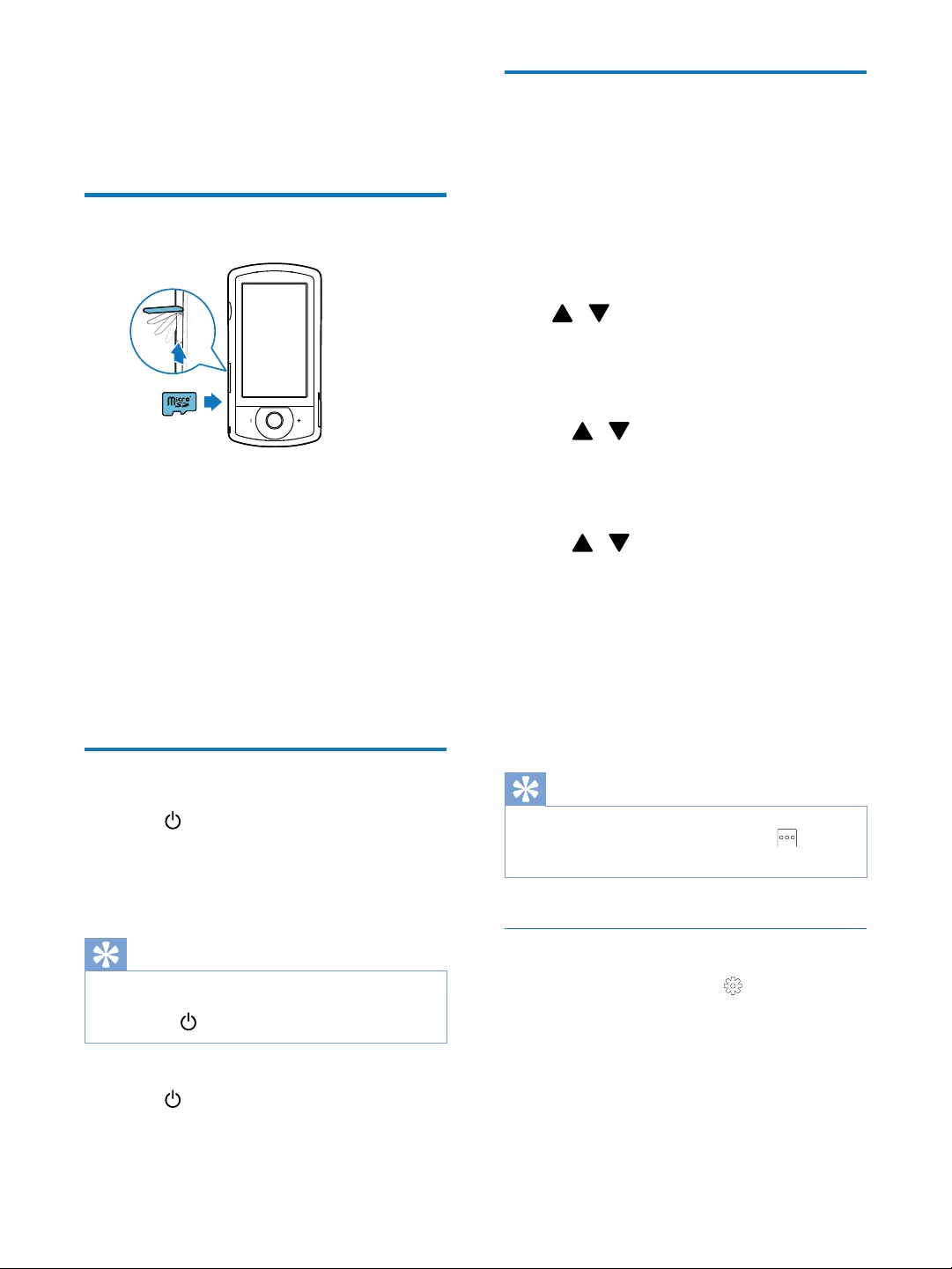
8EN
3 Get started
Load the Micro SD card
1 Flip open the protective cover on the
Micro SD card socket.
2 Insert a Micro SD card (not supplied) into
the socket.
Make sure that the Micro SD card is
not write-protected.
Make sure that the metal contact of
the card faces down.
3 Close the protective cover securely.
Turn on
Press .
»
language selection is displayed (see
'First-time setup' on page 8).
Tip
To save energy, the camcorder turns off automatically
after being idle for 3 minutes. To turn on the camcorder
again, press .
To turn off the camcorder:
Press again.
» The backlight on the touch screen
turns off.
First-time setup
More setting options are described in the
'Adjust settings' section (see 'Adjust settings' on
page 14).
time, a menu for OSD language selection is
displayed.
1 On the touch screen, tap the scroll bar
( / ) to move upward/downward.
2 Tap a language to highlight it.
3 Tap [Done]
» A date setting menu is displayed.
4 Tap / to set the day, month, and year
successively.
5 Tap [OK]
» A time setting menu is displayed.
6 Tap / to set the hour and minute
successively.
7 Tap [OK]
»
» The camcorder enters video
» A settings bar is displayed at the
bottom of the touch screen.
Tip
To hide the settings bar, tap any blank area on the touch
screen. To show the settings bar again, tap at the
bottom right corner of the touch screen.
Select a resolution
1 to access the
settings menu.
2 Tap [Resolution].
3 Tap [Video] or [Photo].
4 Tap a video or photo resolution you like to
highlight it.
5 Tap [Done]

9EN
Select a special effect
You can select one of the following special
effects: [Normal], [Black & White], [Sepia] and
.
1 to access
[Effects] setting.
2 Tap / to select a special effect you
like.
3 Tap [OK]
Select a scene
You can select one of the following scenes:
[Auto], [Skin], [Snow/Beach], [Night],
[Backlight] and [Sunset].
1 to access
[Scene] setting.
2 Tap / to select a scene you like.
3 Tap [OK]
repeatedly to
Set up Wi-Fi connection
1 to access the
settings menu.
2 Tap [Connectivity] -> [WiFi] to access
Wi-Fi setting.
3 Tap [On] to highlight the option, then tap
[Done]
» The camcorder starts to detect Wi-Fi
networks available.
» After a while, a list of detected Wi-Fi
networks is displayed.
4 Tap your home Wi-Fi network in the list.
5 Tap [OK]
6 Enter your Wi-Fi password (if set).
7 Tap [OK]
» After successful connection, a signal
icon ( ) is displayed at the top right
corner of the touch screen.
Tip
When the camcorder is powered off and then
powered on again, the camcorder is connected to the
same Wi-Fi network automatically.
To switch to another Wi-Fi network, repeat the above
procedures.

10 EN
Charge the built-in battery
1 Open the protective cover at the bottom
of the camcorder.
2 Connect the camcorder to a PC through
the supplied USB cable.
» The charge status is shown on the
touch screen of the camcorder.
3 When the battery is full, disconnect the
USB cable and close the protective cover.
Tip
It takes about 3 hours to fully charge the built-in
battery through a PC.
You can also charge the camcorder through a
USB adaptor (not supplied) connected to mains
power. The charge time is about 2 hours.

11EN
4 Use your
camcorder
Record video
Note
mode automatically after power-on.
1 Hold the camcorder steadily and aim the
lens as needed.
2 Press the video shutter button (red) to
start recording.
» A red time indicator is displayed at the
top left corner of the touch screen.
3 Press +/-
4 Press the video shutter button again to
end recording.
» [Video saved]
Take pictures
1 Press the picture shutter button ( ) to
switch to picture recording mode.
2 Hold the camcorder steadily and aim the
lens as needed.
3 Press +/-
4 Press down halfway to adjust the focus.
5 Press down completely to take a
picture.
» [Picture saved!]
Play
1 on the touch
screen to switch to play mode.
» The last recorded media is displayed.
» An option menu is displayed at the
bottom of the touch screen.
2 Swipe to the left/rights to select a picture
or video clip for play.
3 in
the middle of the screen to start play.
To pause play, tap any place of the
swivel touch screen.
Preview
In play mode, tap .
»
displayed on each page.
Swipe the screen upward/downward
to view the previous/next page.
1 In play mode, swipe to the left/right on the
2 Tap to access the window for deletion
3 Tap [Yes]
operation.
» [Deleted!]
To exit the operation, tap [No].
1 During preview, tap .
2
» A check mark is displayed in the
3
4 Tap [Selected], then tap [Yes] to delete

12 EN
1 During preview, tap .
2 Tap [All] (all), then tap [Yes] to delete all
1
2 Tap
again.
3
1 During preview, tap .
2
»
yellow.
[Remove all]at
the bottom of te touch screen.
3 Tap[Done] at the bottom of the touch
1 During preview, tap .
» A tag operation menu is displayed.
2 Tap an option to highlight it, then tap [Yes]
Menu option Description
[Play all]
[Play tagged]
[Clear all tags]
Trim a video clip
1 In play mode, swipe to the left/right on the
swivel touch screen to select a recorded
video clip.
2 Tap to access the trim window.
» A bar for video trimming is displayed
at the top of the window.
3 Tap the left ruler and move to the right to
set the starting point you want.
4 Tap the right ruler and move to the left to
set the starting point you want.
5 Tap [Preview] to preview the edited video
clip.
6 [Save New] to save
Zoom in a picture
1 In play mode, swipe to the left/right on the
swivel touch screen to select a picture.
2 Press +
3 Tap the screen to pan through the
enlarged picture.
To return to normal view, press -
repeatedly or tap the cross mark on
the left.
Adjust volume level during video play
During video play, press +/-.
Share your movies or
pictures wirelessly
With the Wi-Fi connection of CAM200, you
can:
broadcast what you are recording to
UStream in real time;
share your videos/pictures to YouTube,
Facebook, Twitter or Picasa;
share your videos/pictures to a DLNA-
Share to the Internet wirelessly
Note
Make sure that your Wi-Fi router is connected to the
Internet.
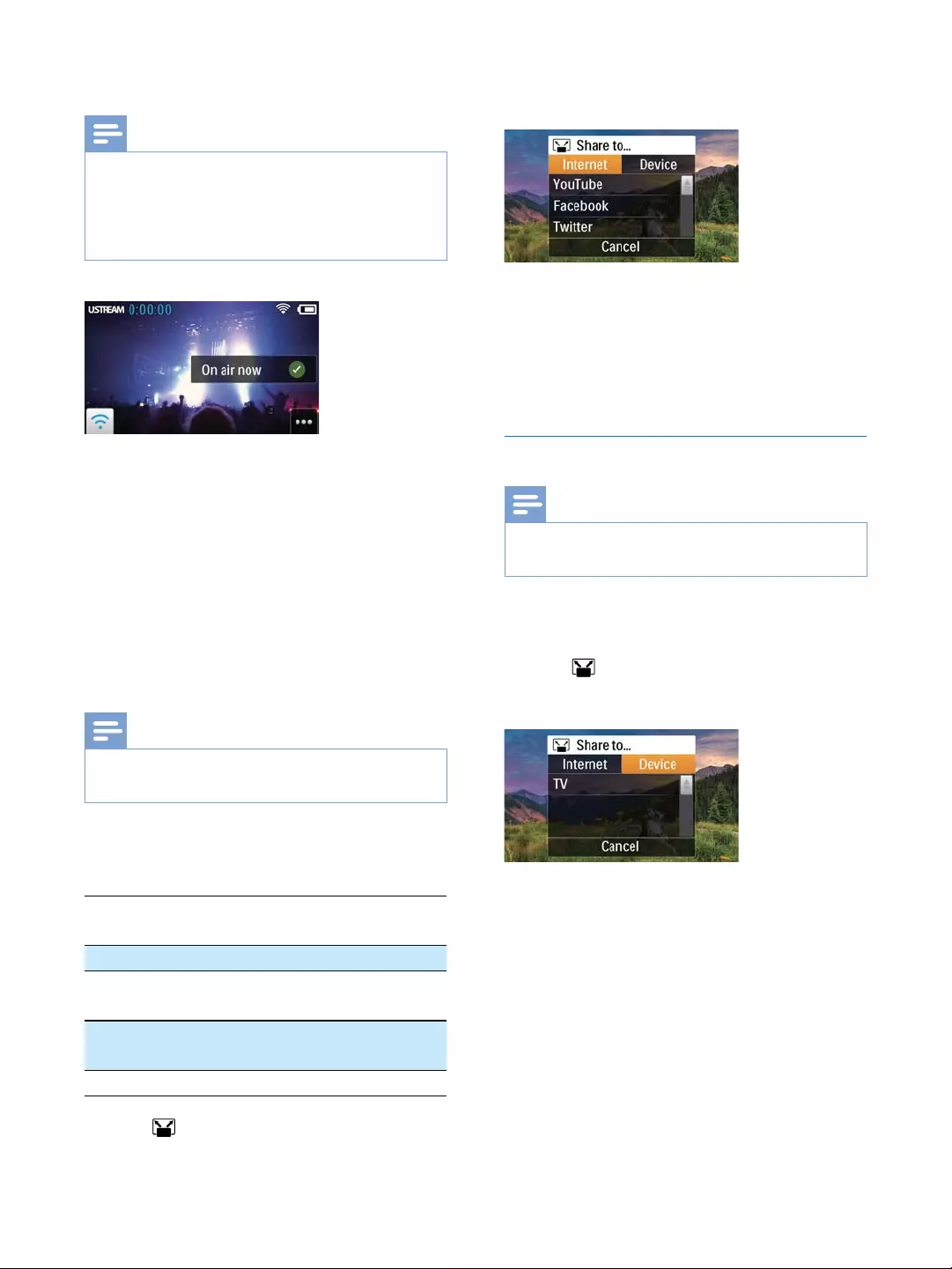
13EN
Broadcast to UStream
Note
If you do not have a UStream account, register one at
the UStream website.
Make sure that the Wi-Fi connection is good enough
for successful broadcast. Otherwise, the video streaming
may not be able to stay on air.
1 GO LIVE.
2 Enter your UStream account name and
password for login.
3 After successful login, start video recording
on your camcorder.
» The video is broadcast to UStream in
real time.
Share to YouTube, Facebook, Twitter or
Picasa
Note
If you do not have a YouTube, Facebook, Twitter or
Picasa account, register one at the respective website.
1 Select a recorded picture or video clip (see
'Play' on page 11).
Online
service
uploaded
YouTube Up to 15 minutes
Facebook Up to 10 minutes of video with
Twittter
(Twitvid)
Picasa
2 Tap .
» An option menu is displayed.
3 Tap YouTube, Facebook, Twitter or Picasa
in the list.
4 Enter your account name and password
for login.
» After successful login, a progress
window is displayed until upload of the
Share to a display device wirelessly
Note
Make sure that your display device is connected to the
same Wi-Fi network as the camcorder.
1 Select a recorded picture or video clip (see
'Play' on page 11).
2 Tap .
» An option menu is displayed.
3 Tap [Device].
4 Tap a display device (for example, a
on) in the shown list of available devices.
» After successful connection, the
selected picture or video clip is
uploaded automatically.

14 EN
recorded picture or video clip, then swipe
the screen upward.
» After a while. you can view the
Adjust settings
1 to access the
settings menu.
2 Tap an item to show its subitems.
3 Tap a subitem to show the options
available.
4 Tap the option you prefer.
5 Tap [Done] or [OK] (for date/time
[Resolution]
Select the video or picture resolution.
[Video] - Select the video resolution: [Full
HD] (for best video quality),[Sports HD]
[Share
HD]
sharing) or [Standard]
[Photo]
[5M],
[8M] or [10M].
[Connectivity]
Set parameters related to Wi-Fi connection.
[WiFi] - Enable and set up Wi-Fi
connection (see 'Set up Wi-Fi connection'
on page 9), or disable Wi-Fi connection.
[Ustream] - Enable or disable real-time
broadcast to UStream (see 'Broadcast to
UStream' on page 13).
[Account Management] - Set your user
account of YouTube, Ustream, Facebook,
Picasa or Twitvid.
[Expose to Network] - Expose or hide
the camcorder in the available DLAN
network.
[Record settings]
[Capture sound] - Turn on/off the capture
sound.
[System settings]
Change system settings.
[Date and Time] - Set the date and time
(see 'First-time setup' on page 8).
[Language] - Select your desired menu
language (see 'First-time setup' on page 8).
[Format SD card] - Clear contents from
the micro SD card.
[TV system] - Change this setting if the
output video does not appear correctly on
your TV.
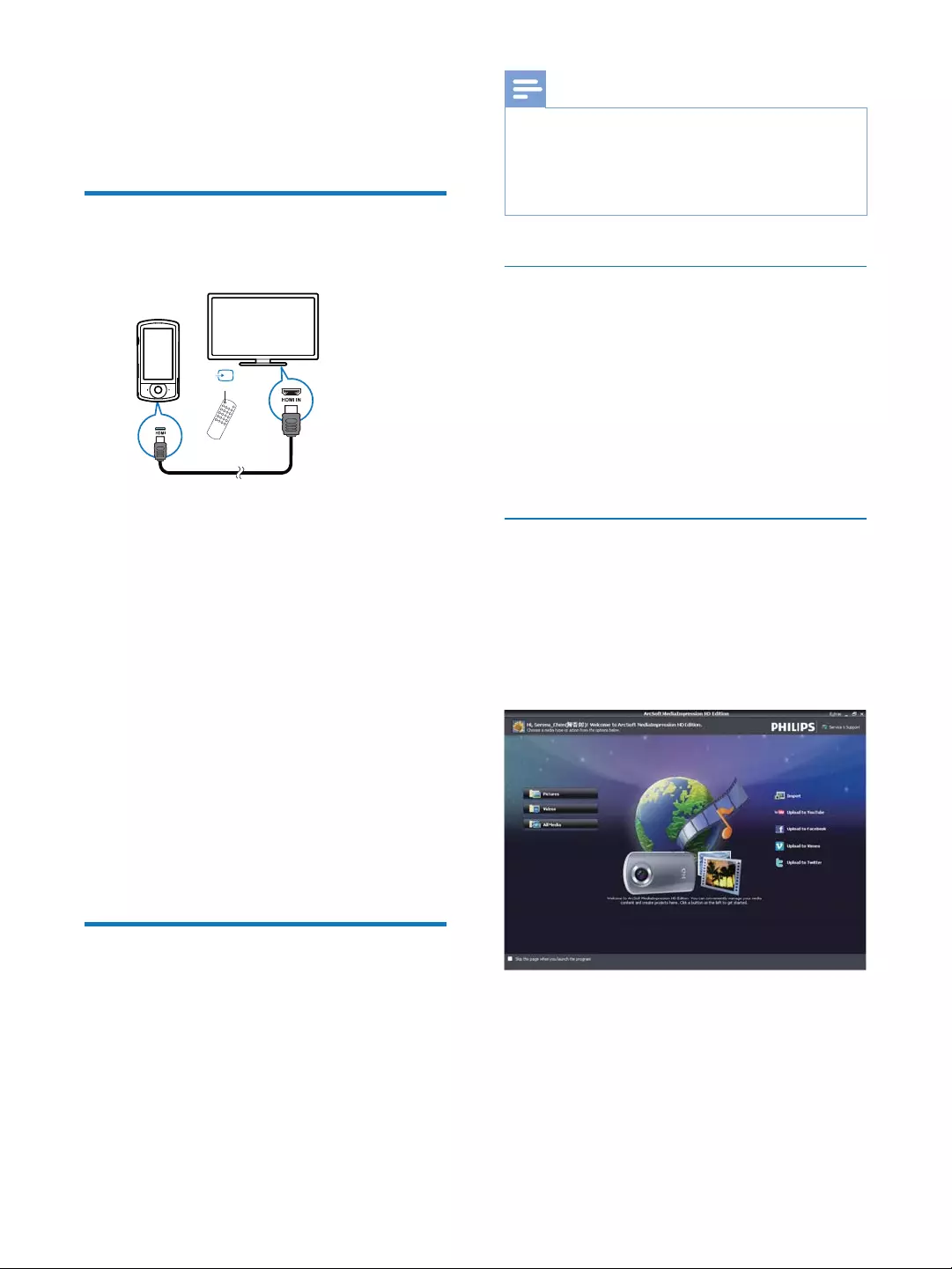
15EN
5 Use more of
your camcorder
View video or pictures on TV
through HDMI
1 Connect an HDMI cable (not supplied) to:
the HDMI socket on the camcorder
(requiring a mini HDMI connector)
the HDMI input socket on an HDTV
» An inquiry box for output mode
selection is displayed.
2 To output the exact camcorder display
with menu options to the TV screen, tap
[TV] on the touch screen.
To output the camcorder display
without menu options to the TV
screen, tap [Live CAM] on the touch
screen.
3
play.
Install and use the camcorder
software
With the software (ArcSoft MediaImpression
HD Edition) available in the internal memory
of the camcorder, you can import, edit, archive
or upload your pictures/videos to the Internet
easily.
SOURCE
TV
Note
The software supplied only works on PCs that operate
Microsoft® Windows® XP, Vista and Windows 7.
When you connect the camcorder to a Mac, use the
iMovie software to import and edit your pictures/
videos directly.
Install the camcorder software
1 Connect the camcorder to a PC (see
'Charge the built-in battery' on page 10).
2 If the software does not install
Setup icon
at My Computer\CAM200.
3
installation of the software.
Install and use the camcorder
software
1 On your PC, click Start\(All) Programs\
ArcSoft MediaImpression HD Edition.
» The main screen of the software is
displayed.
2 Click an option to select the corresponding
operation.
3 Follow the on-screen instructions to
complete the operation.
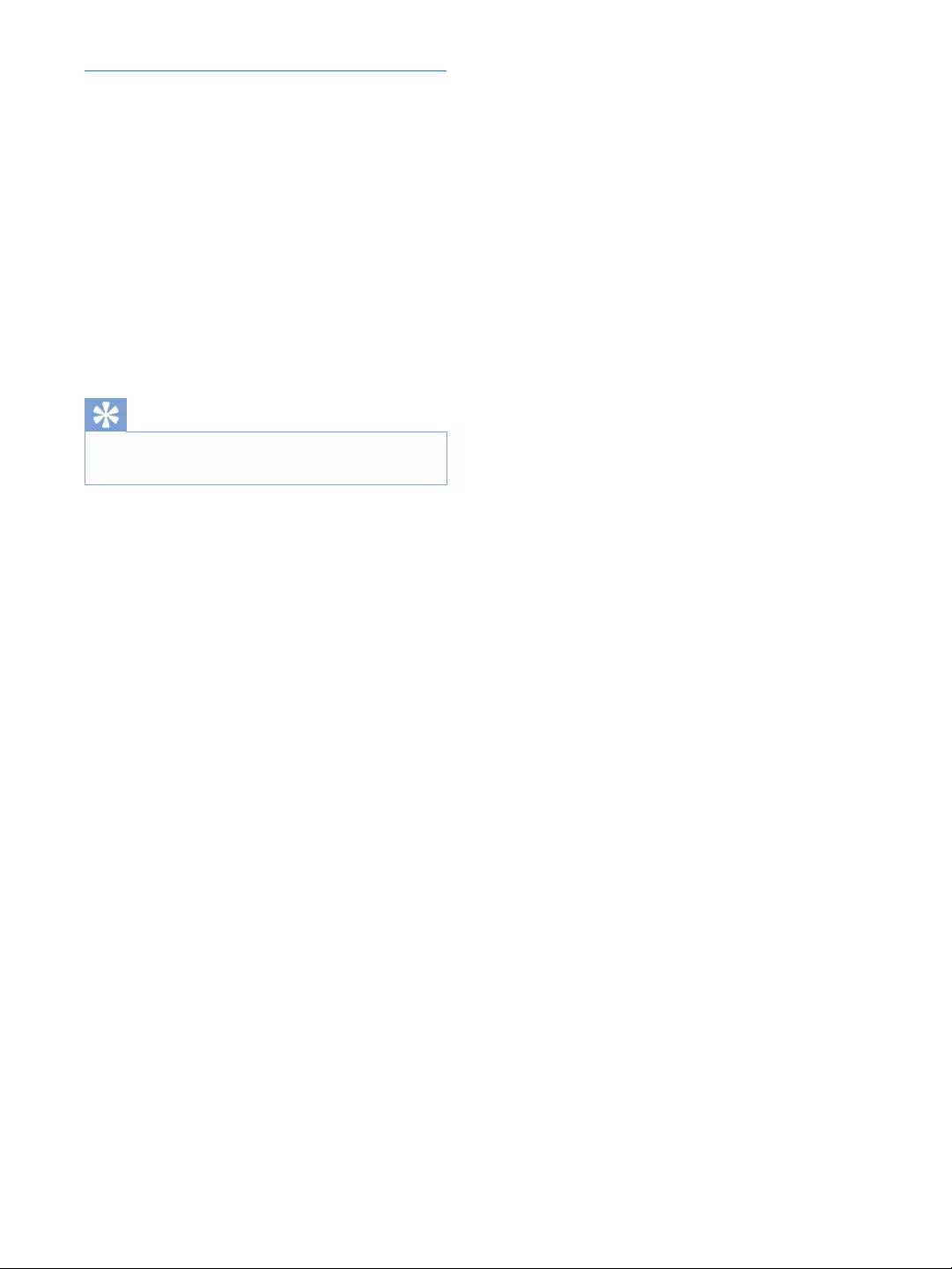
16 EN
Transfer video/pictures to a PC/Mac
1 Connect the camcorder to a PC/Mac (see
'Charge the built-in battery' on page 10).
» It may take some time for the PC/Mac
2 Find your video/pictures at My
Computer\CAM200\DCIM\100MEDIA
or My Computer\CAM200 SD\
DCIM\100MEDIA.
3 Copy any video/pictures you want to your
designated folder in the PC/Mac.
Tip
camcorder software (for PC) or iMovie (for Mac).

17EN
6 Technical
specifications
Product information is subject to change
without prior notice.
Maximum
operation
temperature
45ºC
Image sensor 1/3.2" 8MP CMOS sensor
Operation
modes
Movie record, picture
record
Lens (focusing) Auto focus f=4.76mm
Focus mode Auto focus
Focus range
Aperture F2.8
5X
Exposure
control
Auto
Exposure
compensation
N/A
White balance Auto
Auto power off 3 minutes
Memory 128MB (1Gbit) DDR2 +
128MB SLC (96MB for AP)
+ Micro-SD card Slot
Shutter type Electronic
Shutter speed 1/2~1/4000 second
format
JPEG
Video
compression
format
*.MP4 (H.264 )
Video resolution Full HD (1080p 30) 1920
X1080 (30fps)
Sports HD (720p 60)
Share HD (720p 30)
Standard (4:3) 640X480
(30fps)
format
AAC
Battery 1300mAh Li-ion (built-in);
120-minute battery life time
based on VGA recording
PC interface Mini USB 2.0 port
System support Windows XP/Vista/
Windows 7, Mac
(mass storage only )
TV out NTSC/PAL selectable, Mini
HDMI (type C)
Power rating DC 5V, 500mA
Weight 0.075 kg
Dimensions
(W x H x D)
54.7 x 106.3 x 19.6 mm

18 EN
7 Frequently
asked questions
(FAQ)
Why is there no response when I use the
camcorder?
The camcorder is in power-off mode. Turn
on the camcorder (see 'Turn on' on page
8).
The built-in battery may be drained.
Charge the battery (see 'Charge the built-
in battery' on page 10).
Why is [Memory full!] displayed when I try to
record?
Make sure that the Micro SD card has
been inserted correctly (see 'Load the
Micro SD card' on page 8).
The memory is used up. Save your video/
pictures to a computer (see 'Transfer
video/pictures to a PC/Mac' on page 16).
clear the memory.
How much memory is needed for 1 hour of
Full HD recording?
The camcorder uses 4GB on average
for 1 hour of Full HD video. For a more
complex video recording (e.g. with lots of
motions in the video, or a lot of panning),
the camcorder will use more memory. This
is done to maintain the video quality, but
will increase the usage of memory.
Why do I have no access to folders on the
camcorder from my computer?
Make sure that the USB connection is
correct.
The camcorder turns off automatically
15 minutes after it is connected to a
computer. You can press to turn it on
again.
Why do my video/pictures look blurry?
Hold the camcorder steady in your hands
during shooting.
During video capture, do not move the
camcorder too fast.
Use a tripod (not supplied) if necessary.
Why do my video/pictures look distorted on a
TV screen?
Select the correct TV system.
How do I charge the camcorder?
You can charge the camcorder via
the supported USB cable. When you
connect it to your PC/laptop it will
automatically charge. You can also connect
the camcorder to a USB charger via the
supplied USB cable.
How long do I have to charge the camcorder?
usage. The camcorder charge time when
connected to your PC/laptop is 3.5 hours.
When you charge it via USB adaptor, the
charge time is 2 hours.
charge the battery?
CAM200 can be charged via regular USB
adaptors, which are readily available in
electronic stores. CAM200 is compliant to
the iPhone 4 adapter.
Camcorder stopped responding?
In the unlikely event that your camcorder
stops responding, you can manually reset
it. The reset button is located under the
protective cover at the bottom of the
camcorder. There you see a small opening
above the HDMI connection. Please use
a small prying object (like a pen) to insert
and press gently for resetting. After you
have reset the camcorder, please turn on
the camcorder again, and set-up will start
again.

19EN
Why does the camcorder sometimes not
record the right color?
To record both indoors and outdoors,
and not having to change any settings,
the camcorder has an automatic white-
balance correction. This enables you to
record both indoors and outdoors where
the amount of light in the environment
changes. If you move fast from outdoors to
indoors, the camcorder might need some
time to correct that, and in extreme cases
the colors might seem a bit unnatural.
However, after a few seconds this will be
corrected automatically by the camcorder.
How do I connect it to a Windows PC/laptop?
Connect the camcorder to your PC/laptop
via USB. For easy sharing and editing, install
the software program (Media Impression
HD) that comes with the camcorder.
How do I connect it to a Mac?
The camcorder works with the Mac via
USB. The camcorder works great with
the iMovie software, which is part of the
iLife package that comes with your Mac.
To transfer videos using iMovie, simply
connect the camcorder to your Mac via
USB, launch iMovie and start importing
by clicking the camcorder icon. Select ‘Use
original quality’ to ensure the best quality,
Can I connect the camcorder directly to TV,
DVD/Blu-ray player or Home Cinema set via
their USB-port?
The USB plug is designed to share your
videos/pictures to your PC or Laptop.
You can plug CAM200 directly into your
TV, DVD/Blu-ray player or Home cinema
set (called the host from this point on),
and it will play the pictures that are stored
on CAM200. To play the videos from
CAM200, it depends if your host supports
Blu-ray enabled players are able to play this
format.
What is Advanced Anti-shake?
Advanced anti-shake lets you take great
videos that you will always be proud to
share. Steady and undistorted videos are
ensured by gyro sensors that are armed
with advanced algorithms. The sensors take
measurements of the distance between
the ground and the camera lens, and
make the necessary corrections whenever
the camcorder wobbles. This advanced
technology gives you blur-free pictures
every time, letting you capture the best
How do I play my videos on TV?
If you have a DLNA-compliant TV
connected to the same Wi-Fi network
as the camcorder, you can play recorded
videos on the TV wirelessly (see 'Share to
a display device wirelessly' on page 13).
To play back on an ordinary TV, please
use an HDMI connector (mini HDMI to
standard HDMI) if your TV accepts HDMI
input, or use the video-out cable provided.
Why is there no lens cover?
The camcorder comes without a lens
cover, keeping it simple to use and fuss-
free. It is made of robust material that
doesn't scratch under normal usage. A
travel pouch and a lens cloth are provided,
allowing you to keep the camcorder clean.
What format does the camcorder record in?
The camcorder uses the same video
format as Blu-ray players and discs – H.264.
This highly sophisticated format delivers
superb HD picture quality.
Tips on video making
You can easily look back on fun moments
and relive them with the camcorder. To
enjoy these memories to the fullest, here
are some simple video tips:
When capturing videos, hold your
camcorder steady in your hand
Don't move too fast when panning (i.e.
will be hard to follow what is captured
when you review the video

20 EN
Try shooting from different angles – for
example, from the side, from the front,
or even from below. You can easily join
the different video segments together
with the PC software included
Can I log in to Twitter with the Facebook
account?
This camcorder only supports Twitter login
with the Twitter account.
Why do I fail to upload my recordings online?
(see 'Share to YouTube, Facebook, Twitter
or Picasa' on page 13).
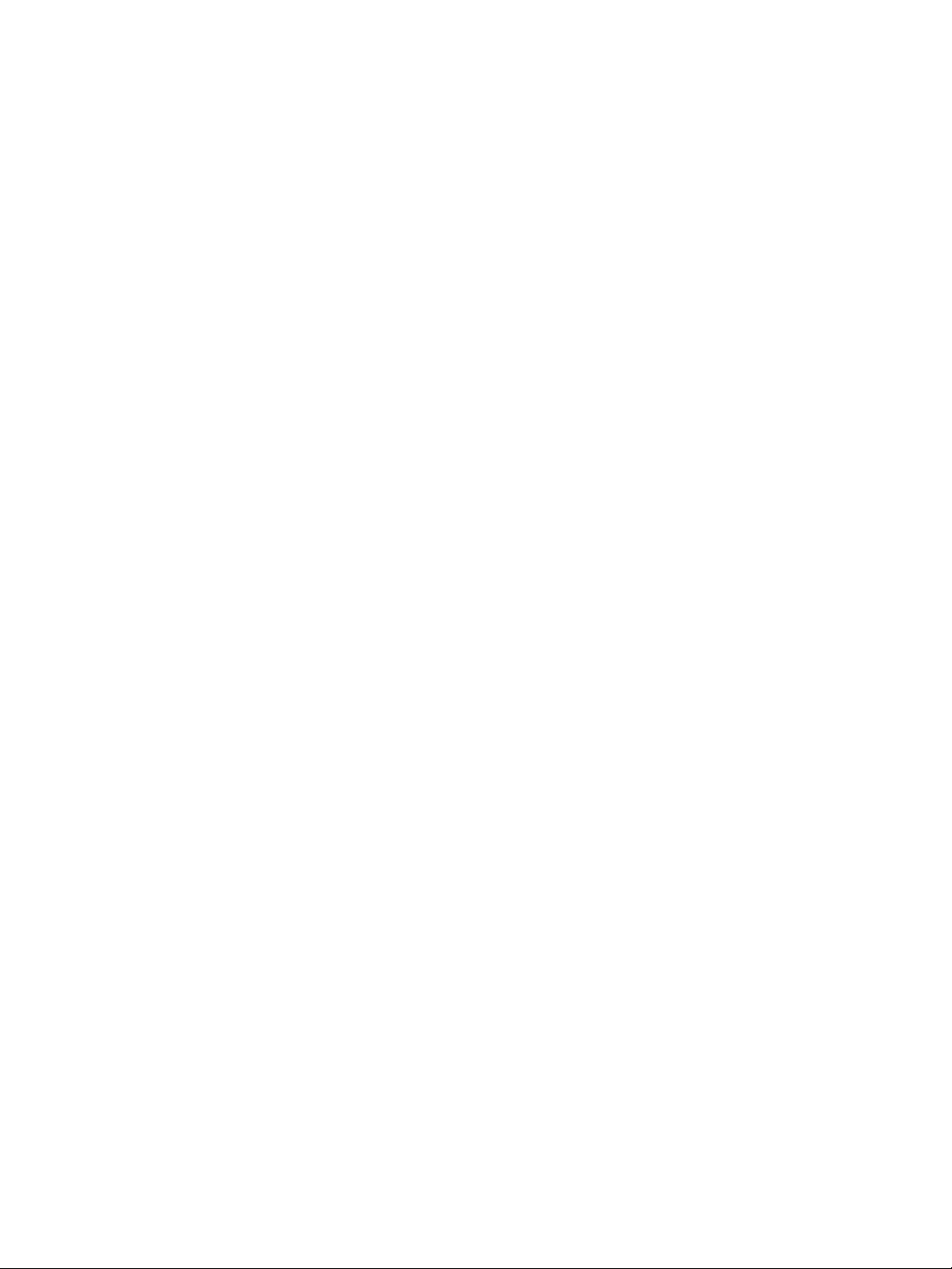
21
In ENGLISH
Internet-enabled Device terms and conditions
Terms and Conditions of Use of your Philips Internet-enabled Device
Congratulations on your purchase of a Philips Internet-enabled Device (“Device”). In order to activate
certain features on your Device relating to the streaming of content you must register your Device
and agree to these Terms and Conditions of Use. Your act of registration constitutes your agreement
to be bound by these Terms and Conditions of Use and will enable you to access these features. If
you do not agree to these Terms and Conditions of Use, you may return your Device to the point of
purchase. These Terms and Conditions of Use supplement, and do not replace, any terms, conditions
or disclaimers which were provided with your purchase of the Device. All such terms, conditions and
disclaimers remain in full force and effect.
Eligibility for Registration.
You must be at least 14 years of age to assume the responsibilities of these Terms and Conditions of
Use. If you are under 14 years of age, you may not register unless one of your parents or legal guardians
assumes the responsibilities of these Terms and Conditions of Use. Your act of registering constitutes
your representation that you are either 14 years of age or, if you are under 14 years of age, that your
parent or legal guardian has assumed the responsibilities of these Terms and Conditions of Use.
Your Device provides access to certain streams of content. As a condition of obtaining access to those
streams through the Device, you agree not to tamper with or otherwise modify or attempt to modify
the Device in any way (including through the use of software or by making physical alterations to the
Device). You agree that you will not circumvent or attempt to circumvent technological measures
employed to control access to, or the rights in, any content. You agree that you will not circumvent
or attempt to circumvent any copy management system by any means. You agree that you will not
decipher or attempt to decipher cryptographic keys or otherwise defeat or attempt to defeat any
security features implemented in the Device or in the content streams. You agree that you will not use
Disclaimers Regarding Content
The streams of content which are accessible through your Device are not controlled or programmed
by Philips. Rather, they are provided by third parties. Think of your Device (in addition to its other
features) as a form of “tuner” which allows you to receive the content broadcast by many others
outside of your local area. Since the content is provided by others, PHILIPS HAS NO EDITORIAL
CONTROL OVER ANY OF THAT CONTENT RECEIVED THROUGH YOUR DEVICE AND,
THEREFORE IS NOT LIABLE FOR CONTENT OR ITS NATURE OR DELIVERY. PHILIPS DOES
NOT ENDORSE ANY OPINIONS EXPRESSED IN ANY CONTENT RECEIVED THROUGH YOUR
DEVICE. PHILIPS DOES NOT GUARANTEE THE TRUTHFULNESS, ACCURACY, RELIABILITY,
COMPLETENESS OR TIMELINESS OF CONTENT. YOU AGREE THAT ANY RELIANCE ON
CONTENT IS AT YOUR OWN RISK.

22
Limitations on Access to Streams.
Philips does not guarantee access to any particular stream or to the content contained in any stream.
streams are accessible through arrangements with online service providers which determine which
streams are listed on their directories. Although Philips will strive to provide a good selection of online
Rights in Content
Content may be protected by copyright laws or other intellectual property or proprietary laws. In
some situations, such as use of the Device in a commercial environment, it may be necessary for you
Device. You agree that Philips will have no liability to you with regard to your use of the content.
Changes in Features
Philips may, in its discretion, change the features of the Device, including adding features to, or removing
features from, the Device. Some new features may require changes to these Terms and Conditions of
Use. Your use of those new features will constitute your agreement to the revised Terms and Conditions
of Use.
Software and Intellectual Property Rights
You may need to use certain software programs to use or have full access to certain features of the
Device. You received certain software with the purchase of the Device and may receive other software
from time to time in the future. Most of that software is contained in the Device and is not accessible
to you. Some of that software is owned by Philips and some is owned by others. Your use of software
owned by Philips is subject to these Terms and Conditions of Use and any applicable license agreement.
Your use of software owned by others is governed by their applicable license agreements. Your use
of software does not transfer any title or ownership rights in the software to you. Philips retains all
its rights in software and other intellectual property, including copyrights, patent rights, and rights in
its trademarks and trade names. You agree that you will not disassemble, decompile, create derivative
works of, reverse engineer, modify, sublicense, distribute the software or use the software for any
Warranty Disclaimer
PHILIPS MAKES NO REPRESENTATION OR WARRANTY, EXPRESS OR IMPLIED, THAT THE
DEVICE WILL MEET YOUR REQUIREMENTS OR THAT THE USE OF THE DEVICE WILL BE
UNINTERRUPTED, TIMELY, SECURE OR FREE FROM ERRORS. PHILIPS MAKES NO WARRANTY
AS TO THE CONTENT CARRIED IN ANY STREAM. PHILIPS MAKES NO REPRESENTATION OR
WARRANTY, EXPRESS OR IMPLIED, AS TO THE INFORMATION OR CONTENT ACCESSED
THROUGH YOUR DEVICE OR TO YOUR RELIANCE ON, OR USE OF, ANY INFORMATION OR
CONTENT ACCESSED THROUGH YOUR DEVICE. SPECIFIC WARRANTIES WERE PROVIDED
WITH YOUR PURCHASE OF YOUR DEVICE AND THOSE WARRANTIES, INCLUDING ANY
DISCLAIMERS TO THOSE WARRANTIES, CONTINUE TO APPLY. Because some jurisdictions do not
permit the disclaimer of implied warranties, such disclaimers may not apply to you.

23
Limitation of Liability
PHILIPS WILL NOT BE LIABLE TO YOU OR TO ANY OTHER PARTY FOR ANY INDIRECT,
INCIDENTAL, PUNITIVE, SPECIAL OR CONSEQUENTIAL DAMAGES (INCLUDING LOST PROFITS
OR LOST SAVINGS) OR FOR LOSS OF DATA OR BUSINESS INTERRUPTION ARISING OUT OF
OR RELATING TO YOUR USE OF THE DEVICE WHETHER OR NOT SUCH DAMAGES ARE BASED
ON TORT, WARRANTY, CONTRACT OR ANY OTHER LEGAL THEORY - EVEN IF PHILIPS HAS
BEEN ADVISED, OR IS AWARE, OF THE POSSIBILITY OF SUCH DAMAGES. IN NO EVENT WILL
PHILIPS CUMULATIVE LIABILITY FOR DAMAGE (FROM ANY CAUSE WHATSOEVER) EXCEED
THE AMOUNT YOU PAID FOR YOUR DEVICE.
Miscellaneous
“This agreement will be governed by the laws of England and Wales and you hereby consent to the
non-exclusive jurisdiction of courts of London, England. If any provision of this agreement is invalid or
to render such provision valid and enforceable and the other provisions of this agreement will remain
in full force and effect. These Terms and Conditions of Use will not be governed by the United Nations
Convention of Contracts for the International Sale of Goods, the application of which is hereby
expressly waived.”
BY REGISTERING YOUR PRODUCT , YOU REPRESENT THAT YOU HAVE READ AND
UNDERSTOOD THESE TERMS AND CONDITIONS OF USE AND THAT YOU ACCEPT THEM.
SPANISH
Internet-enabled Device terms and conditions
Terms and Conditions of Use of your Philips Internet-enabled Device
Congratulations on your purchase of a Philips Internet-enabled Device (“Device”). In order to activate
certain features on your Device relating to the streaming of content you must register your Device
and agree to these Terms and Conditions of Use. Your act of registration constitutes your agreement
to be bound by these Terms and Conditions of Use and will enable you to access these features. If
you do not agree to these Terms and Conditions of Use, you may return your Device to the point of
purchase. These Terms and Conditions of Use supplement, and do not replace, any terms, conditions
or disclaimers which were provided with your purchase of the Device. All such terms, conditions and
disclaimers remain in full force and effect.
Eligibility for Registration.
You must be at least 14 years of age to assume the responsibilities of these Terms and Conditions of
Use. If you are under 14 years of age, you may not register unless one of your parents or legal guardians
assumes the responsibilities of these Terms and Conditions of Use. Your act of registering constitutes
your representation that you are either 14 years of age or, if you are under 14 years of age, that your
parent or legal guardian has assumed the responsibilities of these Terms and Conditions of Use.

24
Your Device provides access to certain streams of content. As a condition of obtaining access to those
streams through the Device, you agree not to tamper with or otherwise modify or attempt to modify
the Device in any way (including through the use of software or by making physical alterations to the
Device). You agree that you will not circumvent or attempt to circumvent technological measures
employed to control access to, or the rights in, any content. You agree that you will not circumvent
or attempt to circumvent any copy management system by any means. You agree that you will not
decipher or attempt to decipher cryptographic keys or otherwise defeat or attempt to defeat any
security features implemented in the Device or in the content streams. You agree that you will not use
Disclaimers Regarding Content
The streams of content which are accessible through your Device are not controlled or programmed
by Philips. Rather, they are provided by third parties. Think of your Device (in addition to its other
features) as a form of “tuner” which allows you to receive the content broadcast by many others
outside of your local area. Since the content is provided by others, PHILIPS HAS NO EDITORIAL
CONTROL OVER ANY OF THAT CONTENT RECEIVED THROUGH YOUR DEVICE AND,
THEREFORE IS NOT LIABLE FOR CONTENT OR ITS NATURE OR DELIVERY. PHILIPS DOES
NOT ENDORSE ANY OPINIONS EXPRESSED IN ANY CONTENT RECEIVED THROUGH YOUR
DEVICE. PHILIPS DOES NOT GUARANTEE THE TRUTHFULNESS, ACCURACY, RELIABILITY,
COMPLETENESS OR TIMELINESS OF CONTENT. YOU AGREE THAT ANY RELIANCE ON
CONTENT IS AT YOUR OWN RISK.
Limitations on Access to Streams.
Philips does not guarantee access to any particular stream or to the content contained in any stream.
streams are accessible through arrangements with online service providers which determine which
streams are listed on their directories. Although Philips will strive to provide a good selection of online
Rights in Content
Content may be protected by copyright laws or other intellectual property or proprietary laws. In
some situations, such as use of the Device in a commercial environment, it may be necessary for you
Device. You agree that Philips will have no liability to you with regard to your use of the content.
Changes in Features
Philips may, in its discretion, change the features of the Device, including adding features to, or removing
features from, the Device. Some new features may require changes to these Terms and Conditions of
Use. Your use of those new features will constitute your agreement to the revised Terms and Conditions
of Use.

25
Software and Intellectual Property Rights
You may need to use certain software programs to use or have full access to certain features of the
Device. You received certain software with the purchase of the Device and may receive other software
from time to time in the future. Most of that software is contained in the Device and is not accessible
to you. Some of that software is owned by Philips and some is owned by others. Your use of software
owned by Philips is subject to these Terms and Conditions of Use and any applicable license agreement.
Your use of software owned by others is governed by their applicable license agreements. Your use
of software does not transfer any title or ownership rights in the software to you. Philips retains all
its rights in software and other intellectual property, including copyrights, patent rights, and rights in
its trademarks and trade names. You agree that you will not disassemble, decompile, create derivative
works of, reverse engineer, modify, sublicense, distribute the software or use the software for any
Warranty Disclaimer
PHILIPS MAKES NO REPRESENTATION OR WARRANTY, EXPRESS OR IMPLIED, THAT THE
DEVICE WILL MEET YOUR REQUIREMENTS OR THAT THE USE OF THE DEVICE WILL BE
UNINTERRUPTED, TIMELY, SECURE OR FREE FROM ERRORS. PHILIPS MAKES NO WARRANTY
AS TO THE CONTENT CARRIED IN ANY STREAM. PHILIPS MAKES NO REPRESENTATION OR
WARRANTY, EXPRESS OR IMPLIED, AS TO THE INFORMATION OR CONTENT ACCESSED
THROUGH YOUR DEVICE OR TO YOUR RELIANCE ON, OR USE OF, ANY INFORMATION OR
CONTENT ACCESSED THROUGH YOUR DEVICE. SPECIFIC WARRANTIES WERE PROVIDED
WITH YOUR PURCHASE OF YOUR DEVICE AND THOSE WARRANTIES, INCLUDING ANY
DISCLAIMERS TO THOSE WARRANTIES, CONTINUE TO APPLY. Because some jurisdictions do not
permit the disclaimer of implied warranties, such disclaimers may not apply to you.
Limitation of Liability
PHILIPS WILL NOT BE LIABLE TO YOU OR TO ANY OTHER PARTY FOR ANY INDIRECT,
INCIDENTAL, PUNITIVE, SPECIAL OR CONSEQUENTIAL DAMAGES (INCLUDING LOST PROFITS
OR LOST SAVINGS) OR FOR LOSS OF DATA OR BUSINESS INTERRUPTION ARISING OUT OF
OR RELATING TO YOUR USE OF THE DEVICE WHETHER OR NOT SUCH DAMAGES ARE BASED
ON TORT, WARRANTY, CONTRACT OR ANY OTHER LEGAL THEORY - EVEN IF PHILIPS HAS
BEEN ADVISED, OR IS AWARE, OF THE POSSIBILITY OF SUCH DAMAGES. IN NO EVENT WILL
PHILIPS CUMULATIVE LIABILITY FOR DAMAGE (FROM ANY CAUSE WHATSOEVER) EXCEED
THE AMOUNT YOU PAID FOR YOUR DEVICE.
Miscellaneous
“This agreement will be governed by the laws of England and Wales and you hereby consent to the
non-exclusive jurisdiction of courts of London, England. If any provision of this agreement is invalid or
to render such provision valid and enforceable and the other provisions of this agreement will remain
in full force and effect. These Terms and Conditions of Use will not be governed by the United Nations
Convention of Contracts for the International Sale of Goods, the application of which is hereby
expressly waived.”
BY REGISTERING YOUR PRODUCT, YOU REPRESENT THAT YOU HAVE READ AND
UNDERSTOOD THESE TERMS AND CONDITIONS OF USE AND THAT YOU ACCEPT THEM.

26
ITALIAN
Termini e condizioni per i dispositivi abilitati alla navigazione Internet
Termini e condizioni di utilizzo del tuo dispositivo abilitato alla navigazione Internet
pertanto integralmente validi e applicabili.
Requisiti per la registrazione
a detti contenuti in streaming tramite l’Apparecchiatura, l’acquirente acconsente a non alterare né
le misure tecniche esistenti per controllare l’accesso o proteggere i diritti sui contenuti. L’acquirente
acconsente a non eludere né tentare di eludere in alcun modo qualunque sistema di gestione delle
Esonero di responsabilità riguardo ai contenuti
I contenuti in streaming accessibili tramite l’Apparecchiatura non sono controllati né programmati da
PHILIPS NON ESERCITA ALCUN CONTROLLO EDITORIALE SU DETTI CONTENUTI RICEVUTI
TRAMITE L’APPARECCHIATURA E QUINDI NON POTRÀ ESSERE CONSIDERATA RESPONSABILE
DEGLI STESSI O DELLA NATURA DELLA TRASMISSIONE. PHILIPS NON AVALLA ALCUNA
OPINIONE ESPRESSA NEI CONTENUTI RICEVUTI TRAMITE L’APPARECCHIATURA. PHILIPS
NON GARANTISCE LA VERIDICITÀ, L’ACCURATEZZA, L’AFFIDABILITÀ, LA COMPLETEZZA E

27
LA TEMPESTIVITÀ DEI CONTENUTI. L’ACQUIRENTE DICHIARA CHE FARÀ AFFIDAMENTO SUI
CONTENUTI INTERAMENTE A PROPRIO RISCHIO.
Diritti nei contenuti
Diritti su software e proprietà intellettuali
programmi software. Al momento dell’acquisto dell’Apparecchiatura, vengono consegnati alcuni
programmi software e in futuro l’acquirente ne potrebbe ricevere altri. La maggior parte di detti
commerciali. Si acconsente a non disassemblare, decompilare, creare opere derivate, destrutturare
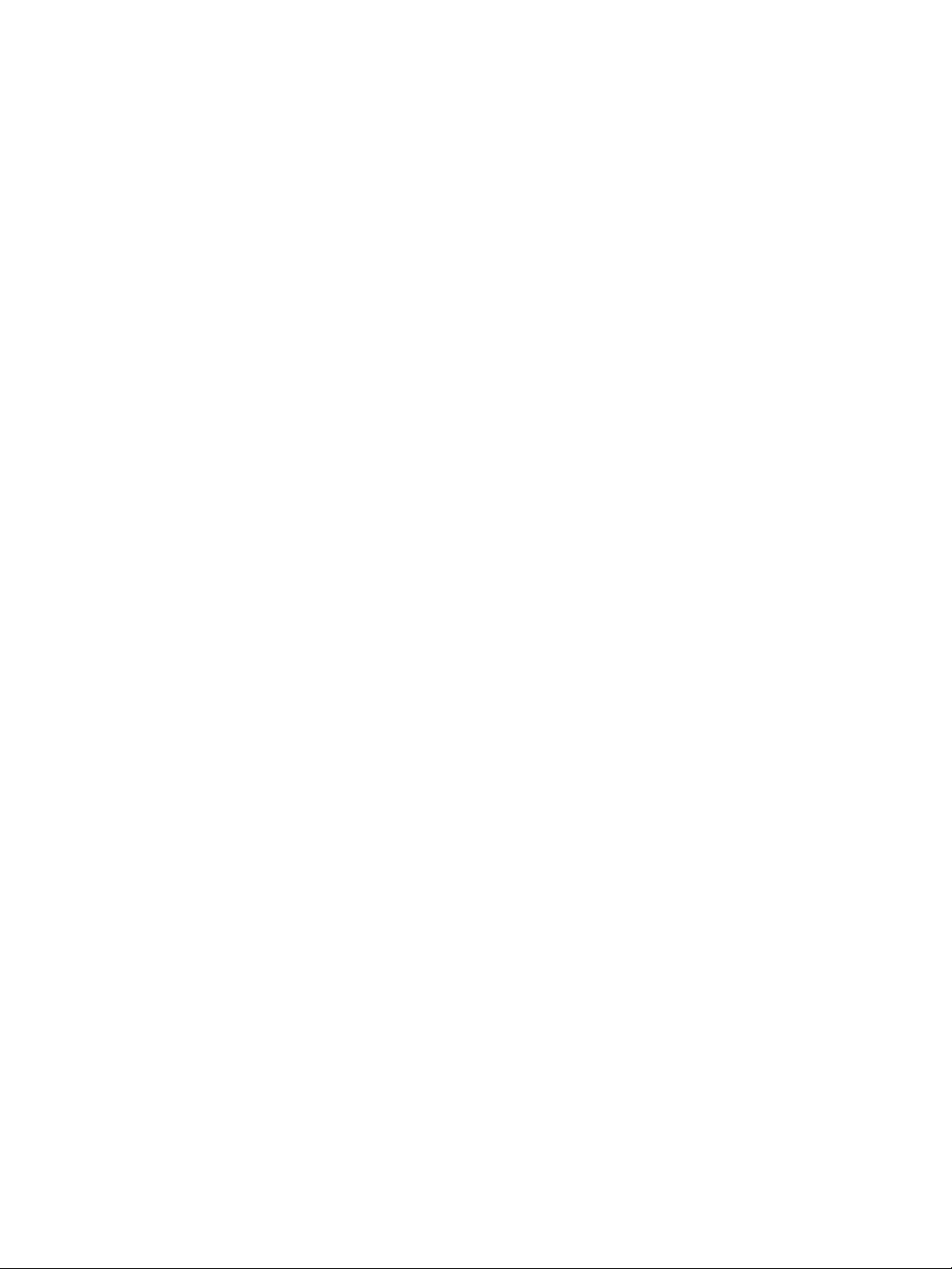
28
Limitazione di responsabilità sulla garanzia
PHILIPS NON RILASCIA ALCUNA ATTESTAZIONE O GARANZIA, ESPLICITA O IMPLICITA,
IN MERITO ALLA SODDISFAZIONE DELLE ESIGENZE DELL’ACQUIRENTE NÉ ALL’UTILIZZO
CONTINUATIVO, TEMPESTIVO, PROTETTO E SENZA ERRORI DELL’APPARECCHIATURA.
PHILIPS NON RILASCIA ALCUNA GARANZIA IN MERITO AI CONTENUTI TRASMESSI TRAMITE
STREAMING. PHILIPS NON RILASCIA ALCUNA ATTESTAZIONE O GARANZIA, ESPLICITA O
IMPLICITA, RIGUARDO ALLE INFORMAZIONI O AI CONTENUTI A CUI SI ACCEDE TRAMITE IL
DISPOSITIVO, NÉ IN MERITO ALL’AFFIDABILITÀ O IMPIEGO DI INFORMAZIONI O CONTENUTI
A CUI SI ACCEDE TRAMITE L’APPARECCHIATURA. LE GARANZIE SPECIFICHE SONO STATE
RILASCIATE AL MOMENTO DELL’ACQUISTO DEL DISPOSITIVO E DETTE GARANZIE, COMPRESE
Limitazione della responsabilità
PHILIPS NON SARÀ DA RITENERSI RESPONSABILE VERSO L’ACQUIRENTE O TERZE PARTI
IN CASO DI DANNI INDIRETTI, ACCIDENTALI, PUNITIVI, SPECIALI O CONSEQUENZIALI
(INCLUSE FRA LE ALTRE LE PERDITE DI PROFITTO E RISPARMIO), NÉ DELLA PERDITA DI DATI
O INTERRUZIONI DI ATTIVITÀ DERIVANTI O CORRELATE ALL’UTILIZZO DELL’APPARECCHIA-
TURA, SIA CHE DETTI DANNI SIANO CONSEGUENZA DI ATTI ILLECITI, GARANZIE,
CONTRATTI O ALTRI STRUMENTI LEGALI, ANCHE NEL CASO IN CUI PHILIPS SIA STATA
INFORMATA O SIA A CONOSCENZA DELLA POSSIBILITÀ CHE TALI DANNI POSSANO
VERIFICARSI. IN NESSUN CASO LA RESPONSABILITÀ CUMULATIVA DI PHILIPS PER DANNI
(INDIPENDENTEMENTE DALLA CAUSA) POTRÀ ESSERE SUPERIORE ALLA SOMMA
CORRISPOSTA PER L’APPARECCHIATURA.
Varie
del presente contratto risultasse non valida o non applicabile ai sensi delle leggi applicabili, detta
REGISTRANDO IL PRODOTTO SI DICHIARA DI AVER LETTO, COMPRESO E ACCETTATO I
PRESENTI TERMINI E CONDIZIONI DI UTILIZZO.

29
NETHERLANDS
Algemene voorwaarden voor apparaten met internetfunctie
Gebruiksvoorwaarden voor uw apparaat met internetfunctie
Gefeliciteerd met uw aankoop van een apparaat met internetfunctie (“Apparaat”). Om bepaalde
streamingfuncties van het apparaat te kunnen gebruiken, dient u het apparaat te registreren en in te
eerder gestelde voorwaarden en uitsluitingen van aansprakelijkheid blijven onverminderd van kracht.
Registratiebevoegdheid
Om met de bepalingen en voorwaarden voor gebruik akkoord te kunnen gaan moet u 14 jaar of ouder
bepalingen en voorwaarden voor gebruik. Door u te registreren bevestigt u dat u 14 jaar of ouder bent,
of dat, als u jonger bent dan 14, een ouder of voogd akkoord gaat met de bepalingen en voorwaarden
voor gebruik.
Beperkingen op het wijzigen van het apparaat
bent of als u daarmee geldende wetten of regels overtreedt.
Uitsluitingen van aansprakelijkheid inzake content
De contentstromen waartoe u toegang hebt via het apparaat worden niet gecontroleerd of beheerd
door Philips. Zij worden ter beschikking gesteld door derde partijen. Het apparaat is in feite een
REDACTIONELE CONTROLE OVER DE CONTENT DIE U VIA UW APPARAAT BINNENHAALT EN
KAN PHILIPS BIJGEVOLG NIET AANSPRAKELIJK WORDEN GESTELD VOOR DE INHOUD ERVAN
OF DE AFLEVERING. PHILIPS ONDERSCHRIJFT GEEN ENKELE MENING DIE WORDT GEUIT IN DE
CONTENT DIE U ONTVANGT VIA HET APPARAAT. PHILIPS VERLEENT GEEN ENKELE GARANTIE
VOOR DE JUISTHEID, BETROUWBAARHEID, NAUWKEURIGHEID, VOLLEDIGHEID OF DE
TIJDIGHEID VAN DE CONTENT. U STEMT ERMEE IN DAT U OP EIGEN RISICO VERTROUWT OP
DE INHOUD VAN DE CONTENT.

30
Beperkingen op de toegang tot contentstromen
Philips garandeert geen toegang tot een bepaalde contentstroom of tot de content in een bepaalde
stroom. Philips mag op elk moment naar goeddunken de toegang tot een bepaalde stroom of
aan om een goede selectie van internetaanbieders aan te bieden. Philips kan echter niet garanderen dat
de toegang tot een bepaalde internetaanbieder continu beschikbaar is. Philips mag naar goeddunken de
De rechten op content
Content is mogelijk beschermd door copyrightrechten of andere intellectuele eigendomsrechten.
Onder bepaalde omstandigheden, als u het apparaat bijvoorbeeld gebruikt voor commerciële
doeleinden, dient u mogelijk een licentie aan te schaffen of toestemming te verkrijgen om de
content te kunnen gebruiken. U stemt ermee in dat als een licentie of toestemming vereist is, het uw
het niet aanschaffen of verkrijgen van de vereiste licentie of toestemming voor gebruik van de content
die u via het apparaat verwerft, voor uw rekening is. U stemt ermee in dat Philips niet aansprakelijk kan
Functiewijzigingen
voorwaarden.
Software en intellectuele eigendomsrechten
Mogelijk hebt u softwareprogramma’s nodig om bepaalde functies van het apparaat (volledig) te
kunnen gebruiken. Ten tijde van de aankoop hebt u bepaalde software ontvangen en mogelijk ontvangt
de geldende licentie-overeenkomsten. Het gebruik van software van derden is onderworpen aan de
geldende licentie-overeenkomsten. Het gebruik van de software betekent niet dat u eigenaar wordt
van de software. Philips behoudt de volledige rechten op de software en alle overige intellectuele
stemt ermee in geen afgeleide producten te maken van de software en de software niet aan reverse-
te distribueren of voor niet-geautoriseerde doeleinden aan te wenden of in overtreding van een wet of
regel.
Uitsluiting van garantie
PHILIPS VERLEENT GEEN ENKELE GARANTIE, EXPLICIET NOCH IMPLICIET, DAT HET APPARAAT
BEANTWOORDT AAN UW VEREISTEN OF DAT U HET APPARAAT ONONDERBROKEN,
TIJDIG, BETROUWBAAR EN FOUTLOOS KUNT GEBRUIKEN. PHILIPS VERLEENT GEEN
ENKELE GARANTIE OVER DE CONTENT IN EEN STROOM. PHILIPS VERLEENT GEEN ENKELE
GARANTIE, EXPLICIET NOCH IMPLICIET, OVER DE INFORMATIE OF DE CONTENT DIE U

31
VERKRIJGT VIA HET APPARAAT, OF OVER UW VERTROUWEN IN OF GEBRUIK VAN INFORMATIE
OF CONTENT WAARTOE U TOEGANG HEBT VIA HET APPARAAT. ER ZIJN U SPECIFIEKE
GARANTIES VERLEEND TEN TIJDE VAN DE AANKOOP VAN HET APPARAAT EN DIE GARANTIES,
WAARONDER UITSLUITINGEN VAN DIE GARANTIES, BLIJVEN ONVERMINDERD GELDIG.
Omdat het in sommige rechtsgebieden niet is toegestaan geïmpliceerde garanties uit te sluiten, gelden
Beperking van aansprakelijkheid
PHILIPS KAN NIET DOOR U OF EEN DERDE PARTIJ VERANTWOORDELIJK WORDEN
GESTELD VOOR INDIRECTE, INCIDENTELE, SPECIALE OF GEVOLGSCHADE (WAARONDER
WINSTDERVING OF GEMISTE BESPARINGEN), VERLIES VAN GEGEVENS OF ONDERBREKING
VAN DE BEDRIJFSVOERING VOORTVLOEIEND UIT OF VERBAND HOUDEND MET HET
GEBRUIK VAN HET APPARAAT, ONGEACHT OF DEZE SCHADE HET RESULTAAT IS VAN EEN
ONRECHTMATIGE DAAD, EEN GARANTIE, EEN CONTRACT OF EEN ANDERE WETTELIJKE
THEORIE, ZELFS ALS PHILIPS OP DE HOOGTE WAS VAN DE MOGELIJKHEID VAN DERGELIJKE
SCHADE. IN GEEN GEVAL ZAL DE VERGOEDING VOOR SCHADE DIE PHILIPS DIENT UIT TE
BETALEN (ONGEACHT DE OORZAAK) MEER ZIJN DAN WAT U VOOR HET APPARAAT HEBT
BETAALD.
Diversen
of onafdwingbaar is onder een bepaalde wet, wordt aangenomen dat de bepaling in die mate
Verenigde Naties over de internationale verkoop van goederen. Er wordt expliciet afstand gedaan van
DOOR HET PRODUCT TE REGISTREREN, BEVESTIGT U DAT U DEZE ALGEMENE
GEBRUIKSVOORWAARDEN HEBT GELEZEN EN BEGREPEN EN DAT U ERMEE INSTEMT.
GERMAN
Nutzungsbedingungen für internetfähige Geräte
Allgemeine Bedingungen für die Nutzung Ihres internetfähigen Geräts von Philips

32
Registrierungsbedingungen
Einschränkungen bei Änderungen am Gerät
Vorschriften verwenden werden.
Haftungsausschluss bezüglich der Daten
FÜR DEN DATENINHALT, DIE ART DIESER DATEN ODER DIE ÜBERTRAGUNG. DIE IN DEN
DATEN TRAGEN.
Beschränkungen hinsichtlich des Zugang zu Datenstreams
bestimmten Online-Dienstanbieter erweitern oder entfernen.

33
Rechte an Date
Änderungen an Funktionen
Rechte an Software und geistigem Eigentum
Diese Software steht teilweise im Eigentum von Philips und teilweise im Eigentum Dritter. Ihre
Gewährleistungsausschluss
ODER DATEN. HIERVON UNBERÜHRT BLEIBEN IHRE ANSPRÜCHE UND RECHTE AUS DEN
DEM KAUF ZUGRUNDE LIEGENDEN VEREINBARUNGEN. INSBESONDERE BLEIBEN IHRE
ANSPRÜCHE UND RECHTE, DIE IHNEN ALS VERBRAUCHER IM FALLE DES ERWERBS EINER
MANGELBEHAFTETEN KAUFSACHE KRAFT GESETZES ZWINGEND ZUSTEHEN, UNBERÜHRT
(VERBRAUCHSGÜTER- KAUF).

34
Allgemeiner Haftungsausschluss
PHILIPS’ HAFTUNG FÜR SCHADENSERSATZ, GLEICH AUF WELCHEM RECHTSGRUND
BERUHEND, IST AUSGESCHLOSSEN. DIES GILT INSBESONDERE FÜR ENTGANGENE
GEWINNE, DATENVERLUSTE ODER BETRIEBSUNTERBECHUNGEN, DIE DURCH ODER
HAFTUNGSAUSSCHLUSS FINDET KEINE ANWENDUNG, SOWEIT GESETZLICH EIN
VERLETZUNG DES LEBENS, DES KÖRPERS, DER GESUNDHEIT UND BEI GROBEN
VERSCHULDEN. DER HAFTUNGS- AUSSCHLUSS FINDET WEITERHIN KEINE ANWENDUNG,
VERPFLICHTET IST.
Sonstiges
Diese Vereinbarung unterliegt dem Recht der Bundesrepublik Deutschland unter Ausschluss des
Gerichtsstand ist Hamburg. Soweit der Vertragspartner nicht Kaufmann, juristische Person des
ALLGEMEINEN NUTZUNGSBEDINGUNGEN GELESEN, VERSTANDEN HABEN UND SICH MIT
FRENCH
et en accepter les conditions d’utilisation. L’enregistrement de l’appareil tient lieu d’accord, vous lie aux
légitimes assume la responsabilité de cette conditions d’usage. Votre enregistrement représente que
vous êtes 14 ans ou, si vous êtes moins que 14 ans, que votre parents ou votre gardiens légitime on

35
Non-responsabilité par rapport au contenu
donné que le contenu est fourni par des tiers, LA SOCIÉTÉ PHILIPS N’A AUCUN CONTRÔLE
RÉDACTIONNEL SUR LE CONTENU REÇU AU MOYEN DE L’APPAREIL ET, PAR CONSÉQUENT,
N’EST PAS RESPONSABLE DU CONTENU, DE LA NATURE DU CONTENU OU DE SA
DIFFUSION. PHILIPS NE SOUTIENT EN AUCUNE FAÇON LES OPINIONS EXPRIMÉES DANS
LES CONTENUS REÇUS VIA L’APPAREIL, QUELS QU’ILS SOIENT. PHILIPS NE GARANTIT PAS LA
VÉRACITÉ, L’EXACTITUDE, LA FIABILITÉ, LA COMPLÉTUDE OU L’À-PROPOS DU CONTENU.
VOUS ACCEPTEZ QUE LA CONFIANCE ACCORDÉE AU CONTENU RELÈVE DE VOTRE
RESPONSABILITÉ.
répertoires. Bien que Philips s’efforce de proposer un large choix de fournisseurs de services en ligne,
Droits relatifs au contenu
Il est possible que le contenu soit protégé par des lois sur les droits d’auteur ou par d’autres lois
de tout dommage résultant de la non-obtention de la licence ou autorisation nécessaire en vue de
en ce qui concerne le contenu.

36
d’utilisation. L’utilisation de ces nouvelles fonctionnalités tient lieu d’acceptation des conditions
d’utilisation révisées.
réglementations en vigueur.
Clause de non-responsabilité
PHILIPS EXCLUT TOUTE GARANTIE, EXPRESSE OU IMPLICITE, QUANT À VOTRE SATISFACTION
PAR RAPPORT À L’APPAREIL ET QUANT À SON UTILISATION SANS INTERRUPTION,
RÉGULIÈRE, FIABLE OU EXEMPTE D’ERREURS. PHILIPS NE DONNE AUCUNE GARANTIE
QUANT AUX CONTENUS. PHILIPS EXCLUT TOUTE GARANTIE, EXPRESSE OU IMPLICITE,
QUANT AUX INFORMATIONS OU CONTENUS AUXQUELS VOUS ACCÉDEZ VIA L’APPAREIL ET
QUANT À LA CONFIANCE QUE VOUS LEUR ACCORDEZ OU L’UTILISATION QUE VOUS EN
FAITES. LES GARANTIES SPÉCIFIQUES FOURNIES LORS DE L’ACHAT DE L’APPAREIL, Y COMPRIS
LES CLAUSES DE NON-RESPONSABILITÉ, RESTENT D’APPLICATION. Étant donné que certaines
juridictions n’autorisent pas la renonciation aux garanties implicites, il est possible que de telles clauses
de non-responsabilité ne s’appliquent pas.
Limitation de responsabilité
PHILIPS NE POURRA ÊTRE TENUE RESPONSABLE DES DOMMAGES INDIRECTS, ACCESSOIRES,
PUNITIFS OU SPÉCIAUX (Y COMPRIS LES PERTES DE PROFITS ET D’ÉCONOMIES), NI DE LA
PERTE DE DONNÉES OU DE L’INTERRUPTION D’ACTIVITÉS COMMERCIALES DUE OU LIÉE
À L’UTILISATION DE L’APPAREIL, QUE CES DOMMAGES SOIENT ISSUS OU NON D’UN ACTE
DÉLICTUEL, D’UNE GARANTIE, D’UN CONTRAT OU DE TOUTE AUTRE THÉORIE LÉGALE,
ET CE, MÊME SI PHILIPS A ÉTÉ NOTIFIÉE OU EST CONSCIENTE DE LA PROBABILITÉ DE TELS
DOMMAGES. LA RESPONSABILITÉ CUMULÉE DE PHILIPS POUR DES DOMMAGES (QUELLE
QU’EN SOIT LA CAUSE) N’EXCÈDERA EN AUCUN CAS LE MONTANT D’ACHAT DE VOTRE
APPAREIL.

37
Divers
compétence exclusive de la Cour d’État et de la Cour fédérale de l’État de New York. Si l’une des
dispositions du présent accord n’est pas valide ou n’est pas applicable, elle sera jugée comme étant
accord conservent leur force exécutoire. Les présentes conditions d’utilisation ne sont pas régies par
la Convention des Nations Unies sur les contrats de vente internationale de marchandises, le présent
PAR L’ENREGISTREMENT DE VOTRE PRODUIT, VOUS DÉCLAREZ AVOIR LU ET COMPRIS CES
CONDITIONS D’UTILISATION ET LES ACCEPTER.

38
the owner to make the content publicly available on YouTube, and that it otherwise complies with the
YouTube Terms of Service located at http://www.youtube.com/t/terms.”
/* $FreeBSD: src/sys/crypto/md5.c,v 1.1.2.2 2001/07/03 11:01:27 ume Exp $ */
/* $KAME: md5.c,v 1.5 2000/11/08 06:13:08 itojun Exp $ */
/*
* Copyright (C) 1995, 1996, 1997, and 1998 WIDE Project.
* All rights reserved.
*
* Redistribution and use in source and binary forms, with or without
* are met:
* 1. Redistributions of source code must retain the above copyright
* notice, this list of conditions and the following disclaimer.
* 2. Redistributions in binary form must reproduce the above copyright
* notice, this list of conditions and the following disclaimer in the
* documentation and/or other materials provided with the distribution.
* 3. Neither the name of the project nor the names of its contributors
* may be used to endorse or promote products derived from this software
*
* THIS SOFTWARE IS PROVIDED BY THE PROJECT AND CONTRIBUTORS ``AS IS’’ AND
* ANY EXPRESS OR IMPLIED WARRANTIES, INCLUDING, BUT NOT LIMITED TO, THE
* IMPLIED WARRANTIES OF MERCHANTABILITY AND FITNESS FOR A PARTICULAR PURPOSE
* ARE DISCLAIMED. IN NO EVENT SHALL THE PROJECT OR CONTRIBUTORS BE LIABLE
* FOR ANY DIRECT, INDIRECT, INCIDENTAL, SPECIAL, EXEMPLARY, OR CONSEQUENTIAL
* DAMAGES (INCLUDING, BUT NOT LIMITED TO, PROCUREMENT OF SUBSTITUTE GOODS
* OR SERVICES; LOSS OF USE, DATA, OR PROFITS; OR BUSINESS INTERRUPTION)
* HOWEVER CAUSED AND ON ANY THEORY OF LIABILITY, WHETHER IN CONTRACT, STRICT
* LIABILITY, OR TORT (INCLUDING NEGLIGENCE OR OTHERWISE) ARISING IN ANY WAY
* OUT OF THE USE OF THIS SOFTWARE, EVEN IF ADVISED OF THE POSSIBILITY OF
* SUCH DAMAGE.
*/
/*-
* COPYRIGHT (C) 1986 Gary S. Brown. You may use this program, or
* code or tables extracted from it, as desired without restriction.
*/
http://www.freebsd.org/cgi/cvsweb.cgi/src/sys/libkern/crc32.c?rev=1.6.4.1.2.1;content-type=text%2Fplain
/*
* Copyright (c) 2004-2006 Intel Corporation - All Rights Reserved
*
*
* This software program is licensed subject to the BSD License, available at
* http://www.opensource.org/licenses/bsd-license.html.

39
*
* Abstract:
*
* Tables for software CRC generation
*/

Specifications are subject to change without notice
© 2012 Koninklijke Philips Electronics N.V.
All rights reserved.
CAM200_00_UM_V1.0