Table of Contents
Philips DS8300/10 User Manual
Displayed below is the user manual for DS8300/10 by Philips which is a product in the Docking Speakers category. This manual has pages.
Related Manuals

www.philips.com/welcome
User manual
Always there to help you
Register your product and get support at
DS8300/10
Question?
Contact
Philips

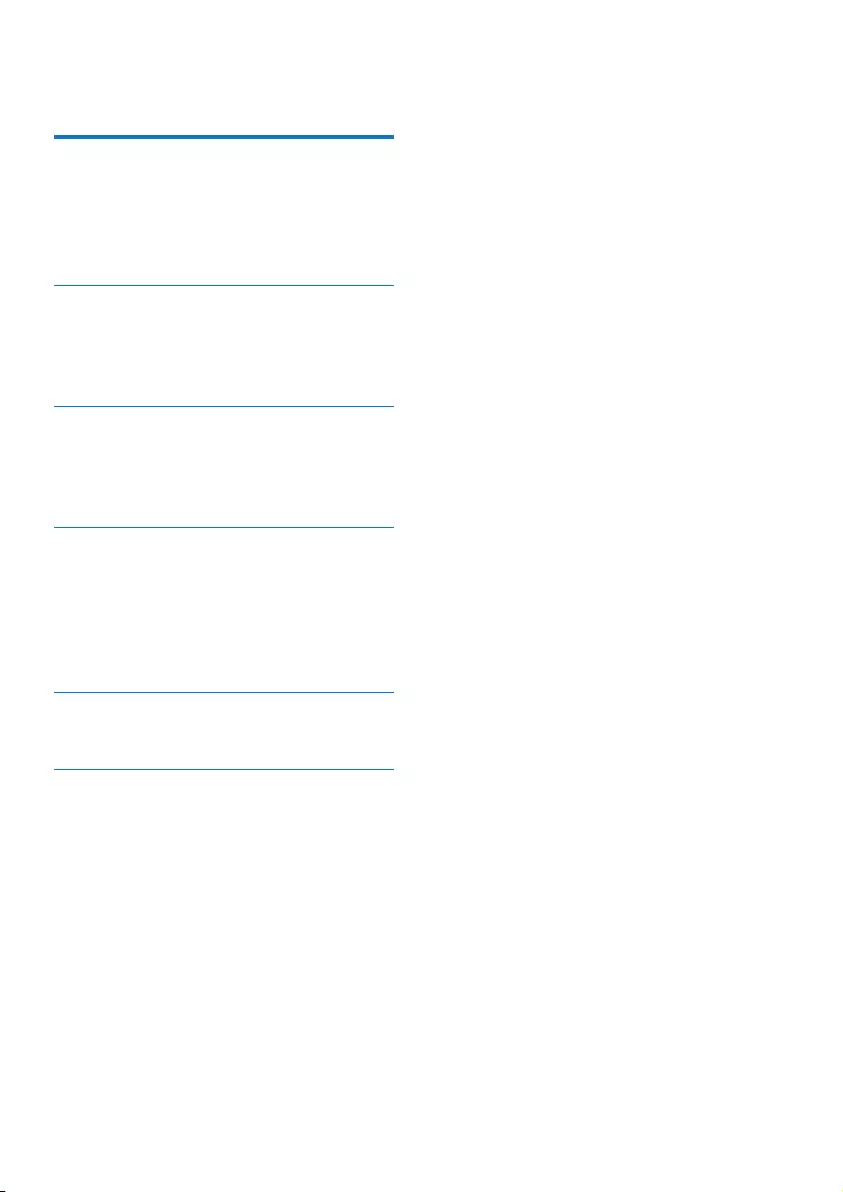
1EN
Contents
1 Important 2
Safety 2
Compliance 2
Care of the environment 2
Notice 3
2 Your Docking Entertainment System 4
Introduction 4
What's in the box 4
Overview of the main unit 4
3 Get started 5
Prepare the remote control 5
Connect power 6
Turn on 6
4 Play 7
Play from iPod/iPhone/iPad 7
Play from Bluetooth device 7
Play from an external device 8
Adjust volume level 8
Mute sound 8
5 Product information 9
Specications 9
6 Troubleshooting 10
About Bluetooth device 10
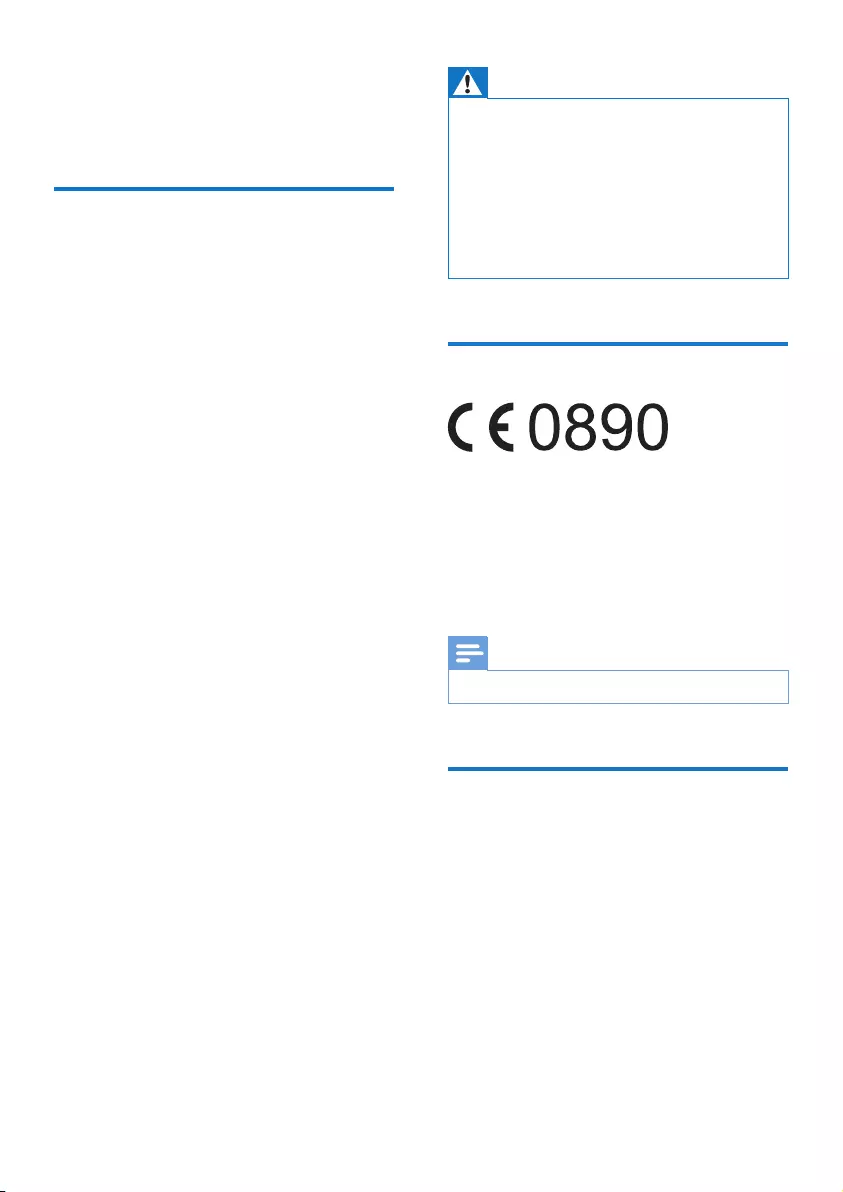
2EN
1 Important
Safety
• Onlyuseattachments/accessoriesspecied
by the manufacturer.
• Use only power supplies listed in the user
manual.
• The product shall not be exposed to
dripping or splashing.
• Do not place any sources of danger on the
product(e.g.liquidlledobjects,lighted
candles).
• Batteries (battery pack or batteries
installed) shall not be exposed to excessive
heatsuchassunshine,reorthelike.
• Danger of explosion if battery is incorrectly
replaced. Replace only with the same or
equivalent type.
• Where the mains plug or an applicance
couplerisusedasthedisconnectdevice,
the disconnect device shall remain readily
operable.
Risk of swallowing batteries!
• The product or remote control may
containabuttoncellbattery,whichis
possible to be swallowed. Keep the battery
out of reach of children at all times! If
swallowed,thebatterycancauseserious
injury or death. Severe internal burns can
occur within two hours of ingestion.
• If you suspect that a battery has been
swallowed or placed inside any part of the
body,seekimmediatemedicalattention.
• Whenyouchangethebatteries,always
keep all new and used batteries out of
reach of children. Ensure that the battery
compartment is completely secure after
you replace the battery.
• If the battery compartment cannot be
completelysecured,discontinueuseofthe
product. Keep out of reach of children and
contact the manufacturer.
Warning
•Never remove the casing of this apparatus.
•Never lubricate any part of this apparatus.
•Never place this apparatus on other electrical
equipment.
•Keepthisapparatusawayfromdirectsunlight,naked
amesorheat.
•Ensure that you always have easy access to the power
cord,plugoradaptortodisconnecttheapparatusfrom
the power.
Compliance
This product complies with the requirement of
the 1999/5/EC directive.
A copy of the EC declaration of Conformity
is available in the Portable Document Format
(PDF) version of the user manual at www.
philips.com/support.
Note
•The type plate is located on the bottom of the product.
Care of the environment
Environmental information
All unnecessary packaging has been omitted.
We have tried to make the packaging easy to
separateintothreematerials:cardboard(box),
polystyrene foam (buffer) and polyethylene
(bags,protectivefoamsheet.)
Your system consists of materials which can
be recycled and reused if disassembled by a
specialized company. Please observe the local
regulations regarding the disposal of packaging
materials,andoldequipment.
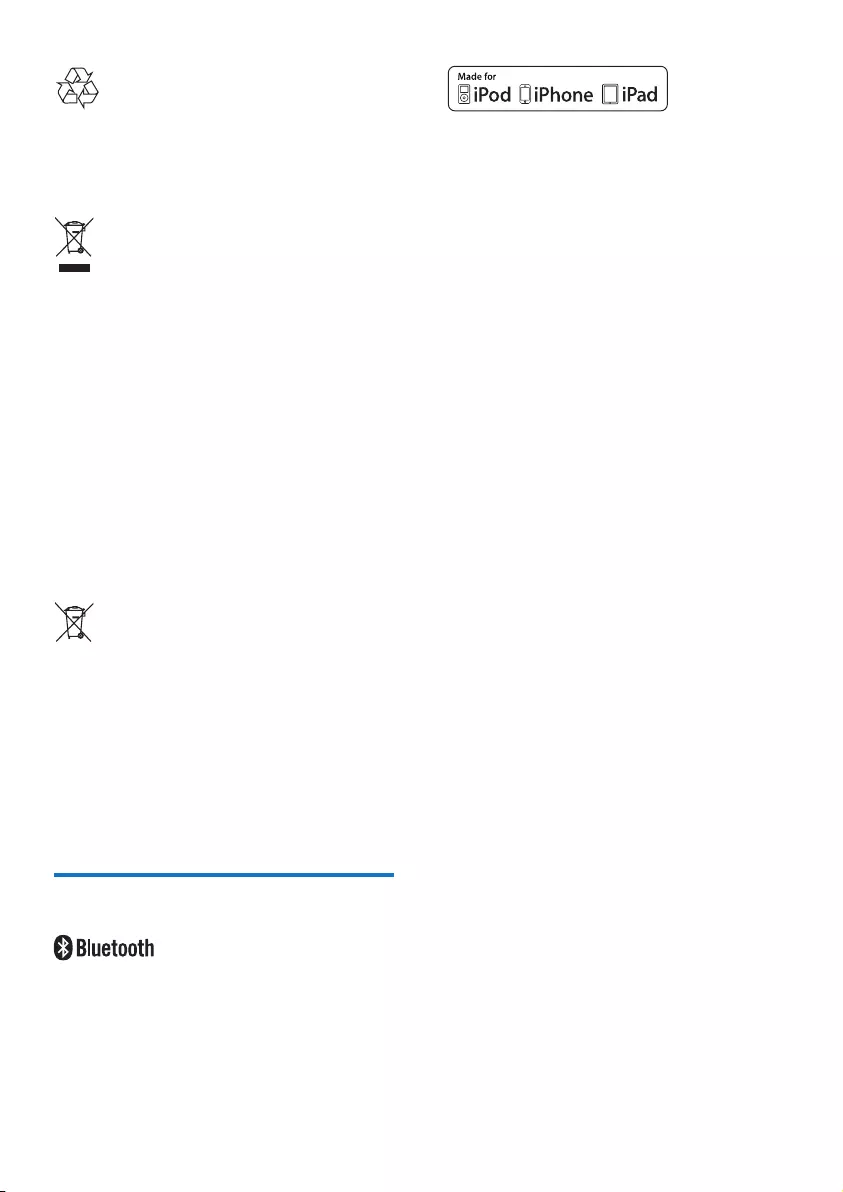
3EN
Your product is designed and manufactured
withhighqualitymaterialsandcomponents,
which can be recycled and reused.
When this crossed-out wheeled bin symbol is
attached to a product it means that the product
is covered by the European Directive 2002/96/
EC.
Please inform yourself about the local separate
collection system for electrical and electronic
products.
Please act according to your local rules and
do not dispose of your old products with your
normal household waste. Correct disposal of
your old product helps to prevent potential
negative consequences for the environment and
human health.
Your product contains batteries covered by
theEuropeanDirective2006/66/EC,which
cannot be disposed with normal household
waste.Please inform yourself about the local
rules on separate collection of batteries
because correct disposal helps to prevent
negative consequences for the environmental
and human health.
Notice
The Bluetooth® word mark and logos are
registered trademarks owned by Bluetooth
SIG,Inc.andanyuseofsuchmarksbyWOOX
Innovations is under license.
“MadeforiPod,”“MadeforiPhone,”and“Made
foriPad”meanthatanelectronicaccessory
hasbeendesignedtoconnectspecicallyto
iPod,iPhone,oriPad,respectively,andhas
beencertiedbythedevelopertomeet
Apple performance standards. Apple is not
responsible for the operation of this device
or its compliance with safety and regulatory
standards. Please note that the use of this
accessorywithiPod,iPhone,oriPadmayaffect
wireless performance.
iPodandiPhonearetrademarksofAppleInc.,
registered in the U.S. and other countries. iPad
is a trademark of Apple Inc.
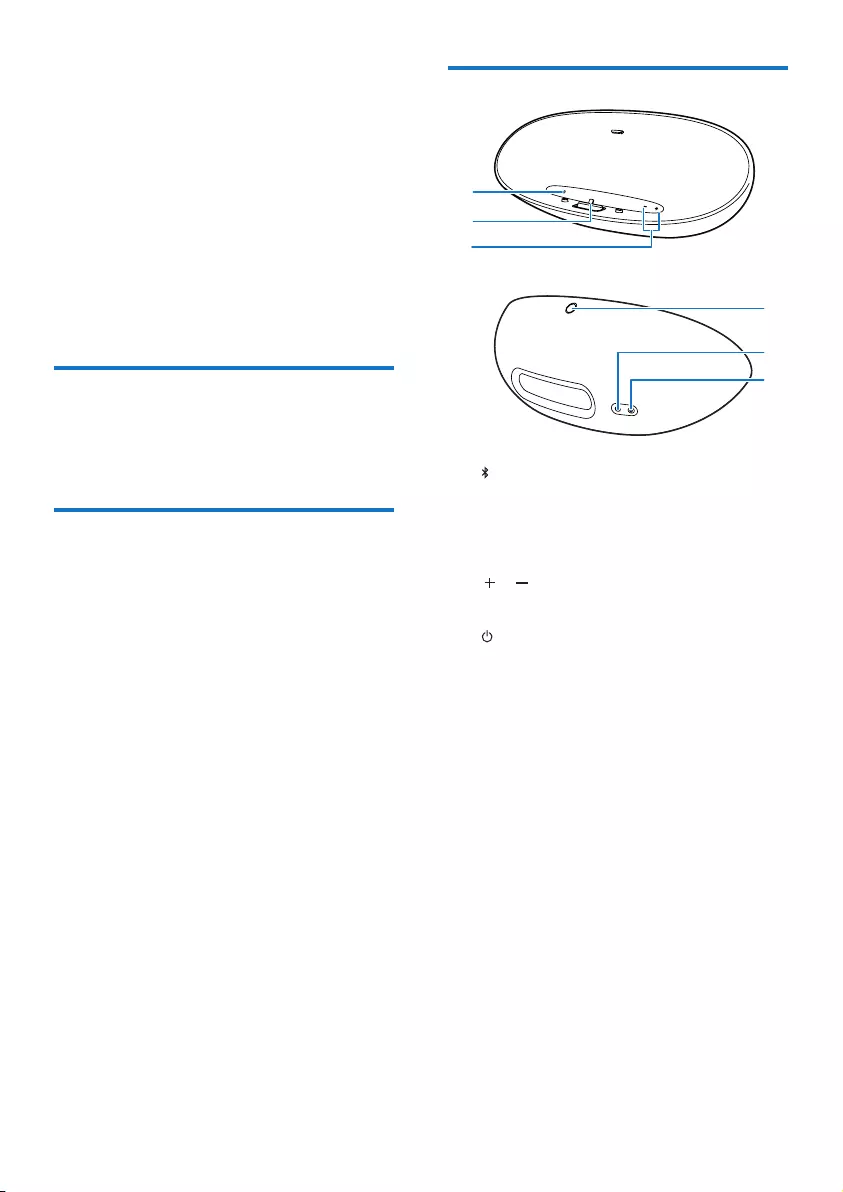
4EN
2 Your Docking
Entertainment
System
Congratulationsonyourpurchase,and
welcometoPhilips!Tofullybenetfromthe
supportthatPhilipsoffers,registeryourproduct
at www.philips.com/welcome.
Introduction
Withthisunit,youcanenjoyaudiofromthe
iPod/iPhone/iPad and other audio devices.
What's in the box
Check and identify the contents of your
package:
• Main unit
• Remote control
• 1 x AC adaptor
• 1 x AC power cord
• 1 x UK power cord
• Short User manual
• Safety & Notice sheet
Overview of the main unit
a
• Select Bluetooth mode
• Pair with Bluetooth device.
b iPod/iPhone/iPad dock
c /
• Adjust volume.
d
• Turn on the unit.
e Power supply socket
f AUDIO IN
• Jack for an external audio device.
d
e
f
a
b
c
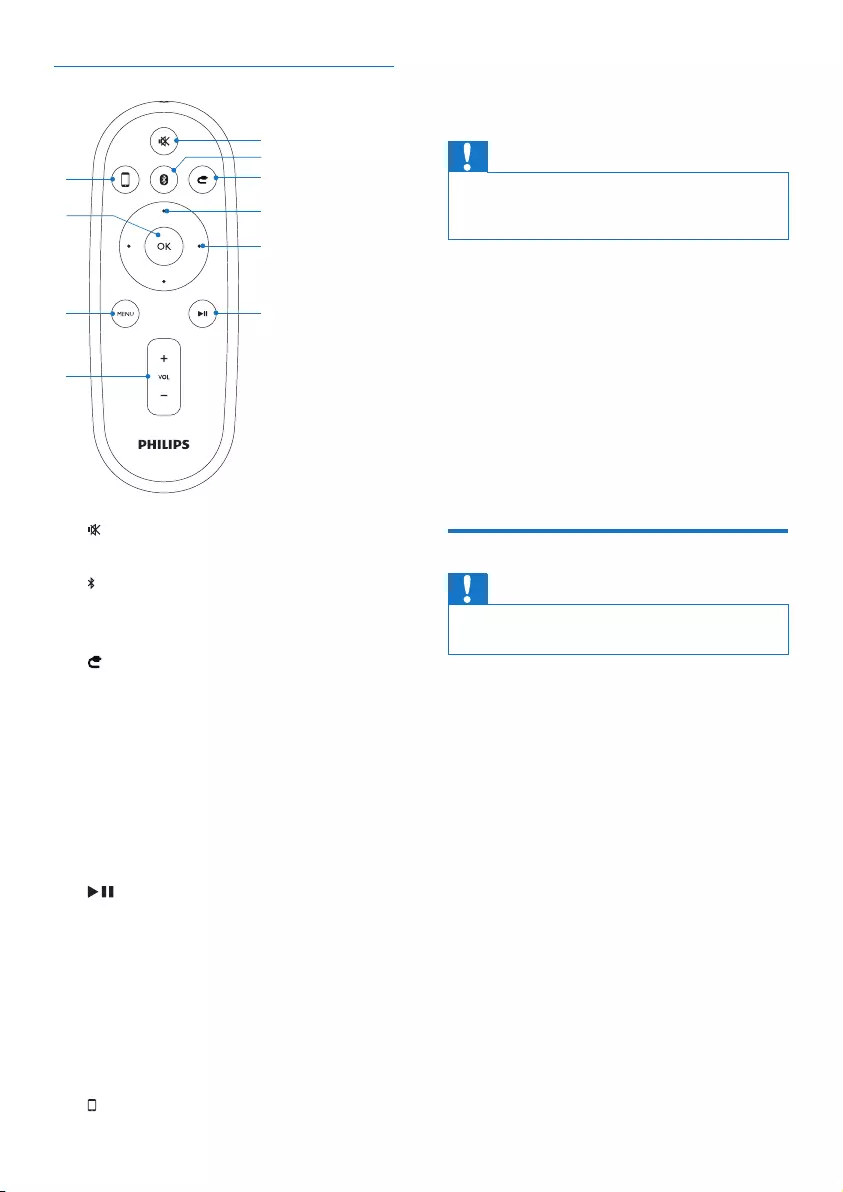
5EN
Overview of the remote control
a
• Mute or restore volume.
b
• Select Bluetooth mode
• Pair with Bluetooth device.
c
• Select audio-in mode
d Up/down keys
• Navigate through the iPod/iPhone
menu.
e Fast forward/backward keys
• Fast reverse or fast forward within a
track or iPhone/iPod/iPad.
• Skip to the previous/next track.
f
• Start or pause play.
g VOL +/-
• Adjust volume.
h MENU
• Access the iPod/iPhone menu.
i OK
• Conrmaselection.
j
• Select iPod/iPhone/iPad dock mode.
j
h
g
i
a
f
e
c
b
d
3 Get started
Caution
•Use of controls or adjustments or performance of
procedures other than herein may result in hazardous
radiation exposure or other unsafe operation.
Always follow the instructions in this chapter in
sequence.
IfyoucontactPhilips,youwillbeaskedforthe
model and serial number of this apparatus. The
model number and serial number are on the
bottom of the apparatus. Write the numbers
here:
Model No. __________________________
Serial No. ___________________________
Prepare the remote control
Caution
•Riskofexplosion!Keepbatteriesawayfromheat,
sunshineorre.Neverdiscardbatteriesinre.
For rst-time use:
1 Remove the protective tab to activate the
remote control battery.
To replace the remote control battery:
1 Press the hole with the tip of a ball-point
pen or a sharp tool to open the battery
compartment.
2 Insert one CR2025 battery with correct
polarity (+/-) as indicated.
3 Close the battery compartment.
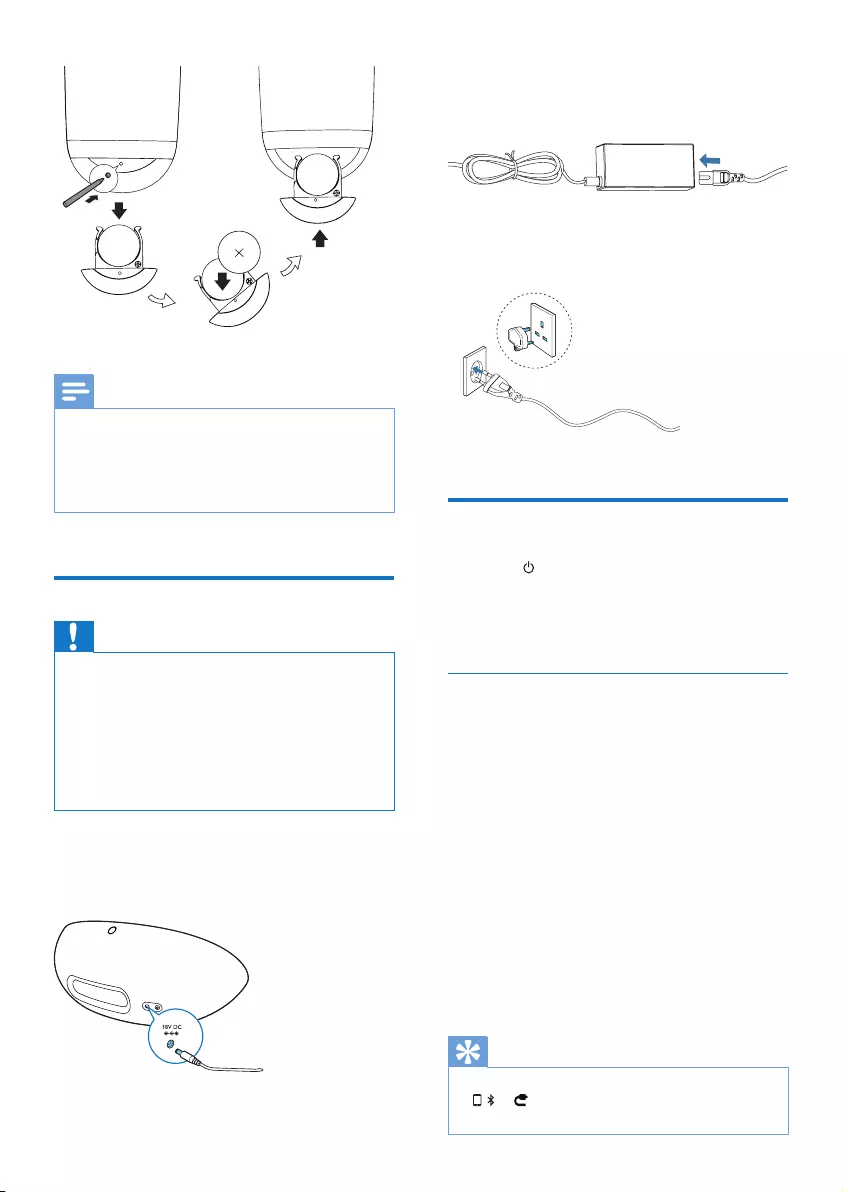
6EN
Note
•Before pressing any function button on the remote
control,rstselectthecorrectsourcewiththeremote
control instead of the main unit.
•If you are not going to use the remote control for a
longtime,removethebattery.
Connect power
Caution
•Risk of product damage! Ensure that the power supply
voltage corresponds to the voltage printed on the
bottom of the unit.
•Risk of electric shock! When you unplug the AC
adaptor,alwayspulltheplugfromthesocket.Never
pull the cord.
•BeforeconnectingtheACadaptor,ensureyouhave
completed all other connections.
1 Insert the plug of the AC adaptor to the
DC IN socket on the back of the charge
base.
2 Connect one end of the AC power cord
to the AC adaptor.
3 Connect the other end of the AC power
cord to the wall outlet.
Turn on
1 Press on the main unit.
» Whenuserapproachestheunit,light
LED under volume button on the main
unit turns on automatically.
Switch to ECO standby
The unit switches to standby mode
automatically,when:
• In DOCK mode: the iPod/iPhone/iPad
is disconnected from the unit.
• In Audio-in mode: the device no
longer playing music for more than 15
minutes.
• In Bluetooth mode: the Bluetooth
device no longer playing music for
more than 15 minutes.
When the unit is in standby mode for longer
than15minutes,theunitswitchestoECO
power mode automatically.
Tip
•UnderECO/standbymode,press
, or ontheremotecontrol,theunitwillswitch
on to the corresponding selected source.
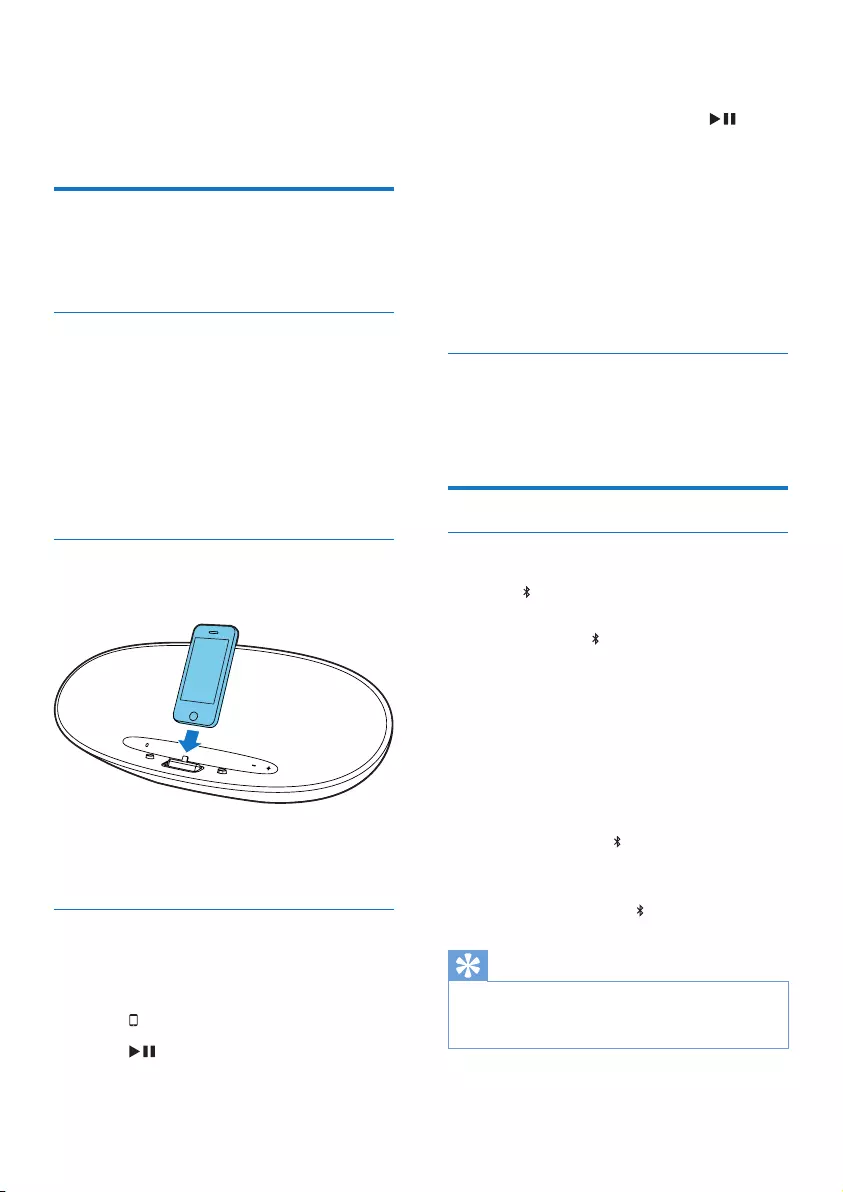
7EN
4 Play
Play from iPod/iPhone/iPad
You can enjoy audio from iPod/iPhone/iPad
through this unit.
Compatible iPod/iPhone/iPad
AppleiPod,iPhoneandiPadmodelswitha
lightning dock connector. Made for :
• iPod nano (7th generation)
• iPod touch (5th generation)
• iPhone 5
• iPad Mini
• iPad 4
Load the iPod/iPhone/iPad
1 Place the iPod/iPhone/iPad in the dock.
Remove the iPod/iPhone/iPad
1 Pull the iPod/iPhone/iPad out of the dock.
Listen to the iPod/iPhone/iPad
1 Ensure that the iPod/iPhone/iPad is loaded
correctly.
2 Press to select dock mode.
3 Press .
» The connected iPod/iPhone/iPad starts
play.
• Topause/resumeplay,press .
• Toskiptoatrack,pressfastforward/
backward keys.
• Tosearchduringplay,pressandhold
fastforward/backwardkeys,then
release to resume normal play.
• Tonavigatethemenu,pressMENU,
thenpressup/downkeystoselect,and
press OKtoconrm.(foriPodand
iPhone only)
Charge the iPod/iPhone/iPad
Whentheunitisconnectedtopower,the
docked iPod/iPhone/iPad begins to charge.
Play from Bluetooth device
Pair with Bluetooth deivces
1 Press to select Bluetooth source.
» Paring starts automatically.
» LED under button on the main unit
ashesrapidly.
2 Turn on Bluetooth function on your device.
3 Search for Bluetooth devices that can pair
with your device.
4 When“PHILIPSDS8300”displays,selectit
to start connection.
» Doublebeeptoneconrmationis
heard and the LED turns on stably if
connection is successful.
» If the pairing cannot be completed
within15minute, LED turns off.
Tip
•If your Bluetooth device is already paired with DS8300
before,youjustneedtondoutthe“PHILIPSDS8300”
onyourBluetoothmenu,thenconrmtheconnection.
• To disconnect Bluetooth
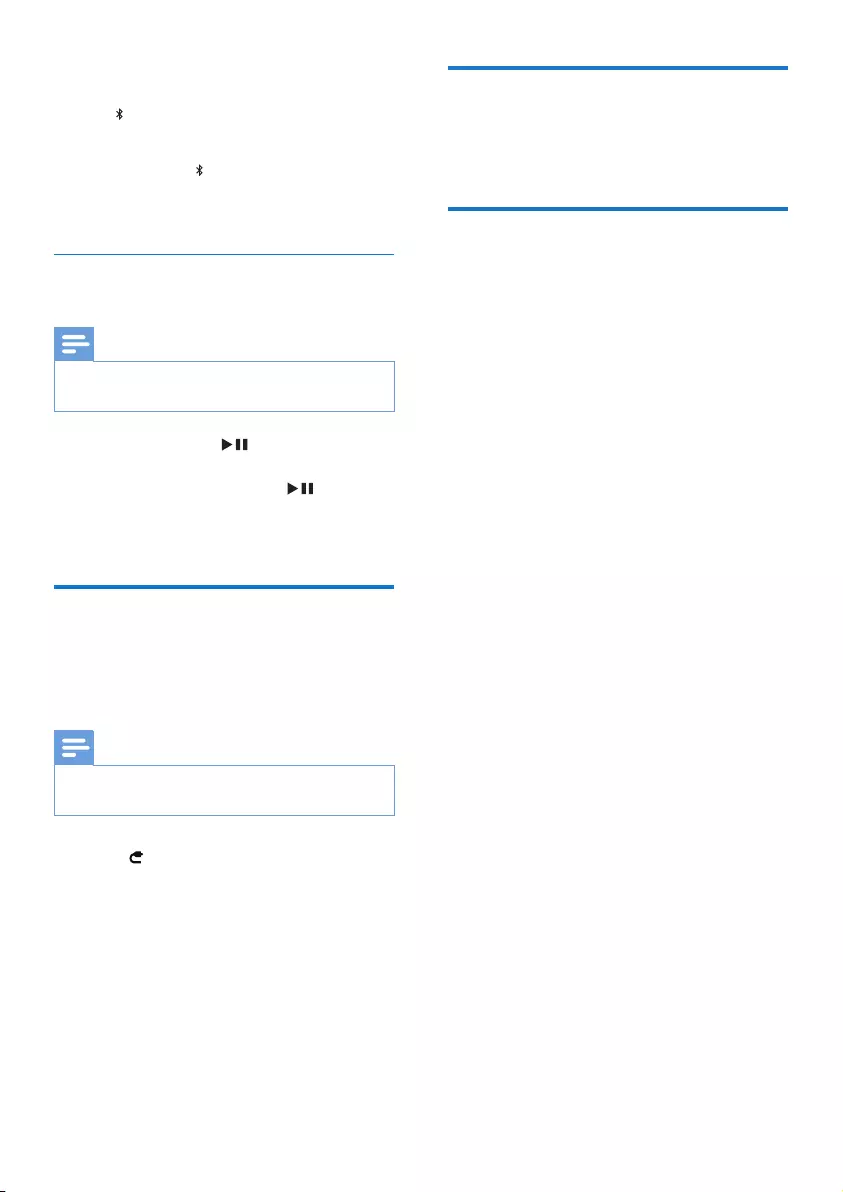
8EN
1 Turn off the connected device or move it
beyond the communication range.
» LEDashes.
• To erase Bluetooth paring information
1 Press and hold for 5 seconds.
» The unit beeps once after paring
information is cleared successfully.
Play audio les from Bluetooth
devices
Note
•Make sure the Bluetooth connection between the unit
and the device is active.
• Tostartplay,press on the remote
control.
• Topause/resumeplay,press again.
• Totrackup/down,pressforward/backward
keys.
Play from an external device
Withthisdockingspeaker,youcanalsoenjoy
audio from an external device such as an MP3
player.
Note
•Make sure that no iPod/iPhone/iPad is docked in the
speaker.
1 Press to select audio-in mode.
2 Connect the supplied audio-in cable to:
• the AUDIO IN jack (3.5mm) on the
back of the unit.
• the headphone jack on an external
device.
3 Start to play the device (see the device
user manual).
Adjust volume level
1 Duringplay,pressVOL +/- to increase/
decrease the volume level.
Mute sound
1 Duringplay,pressMUTE to mute/unmute
sound.
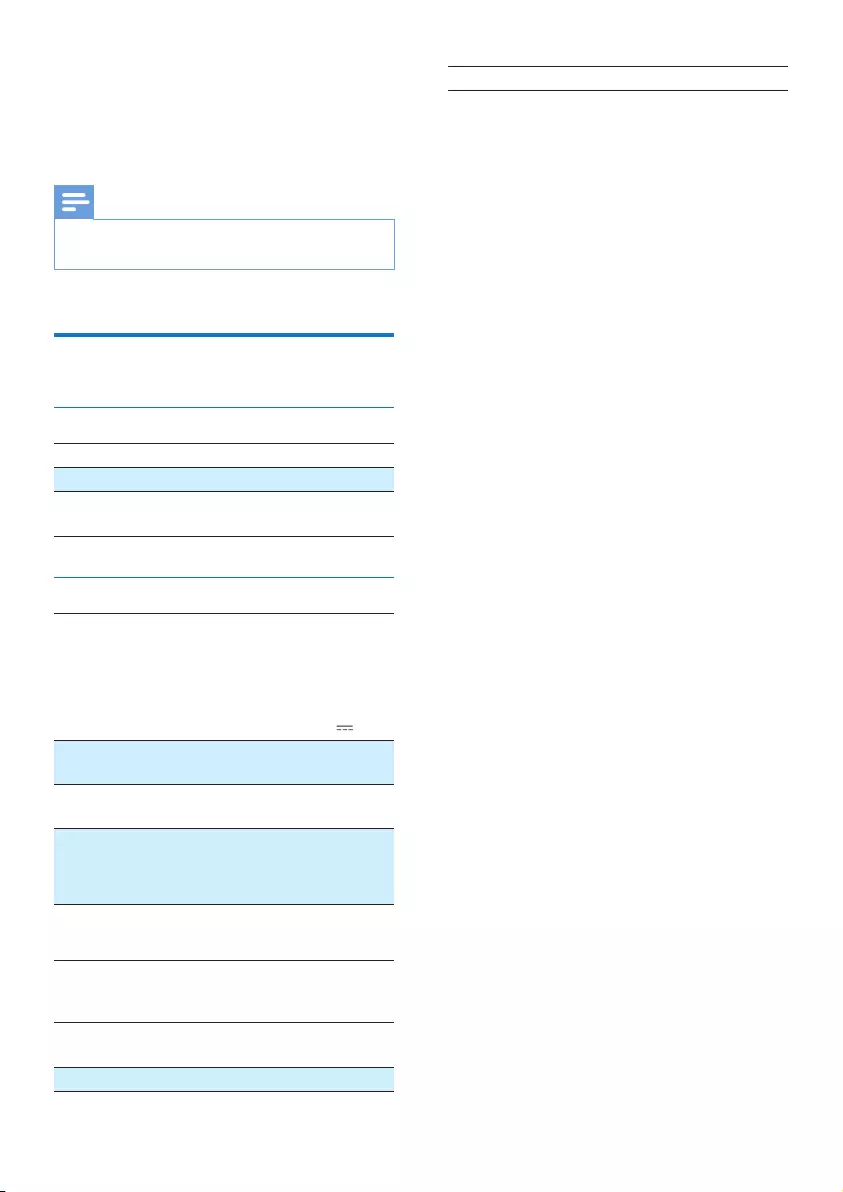
9EN
5 Product
information
Note
•Product information is subject to change without prior
notice.
Specications
Amplier
Rated Output Power 2X15WRMS
Signal to Noise Ratio 65 dBA
Audio-in Link 0.6 V RMS 10
kohm
General information
AC power (power
adaptor)
OH-
1048A1802500U-u
Input:100-240V~,
50/60Hz,1.5AMAX;
Output: 18V 2.5A;
Operation Power
Consumption
<40W
ECO Standby Power
Consumption
<0.5W
Dimensions
- Main Unit (W x H
x D)
443.9 x 166.7 x
180.3mm
Weight
- Main Unit
1.92 kg
Bluetooth
Frequency
band
2.4000 GHz - 2.4835 GHz ISM
Band
Range 8 meters(free space)
Standard Bluetooth 2.1 + EDR
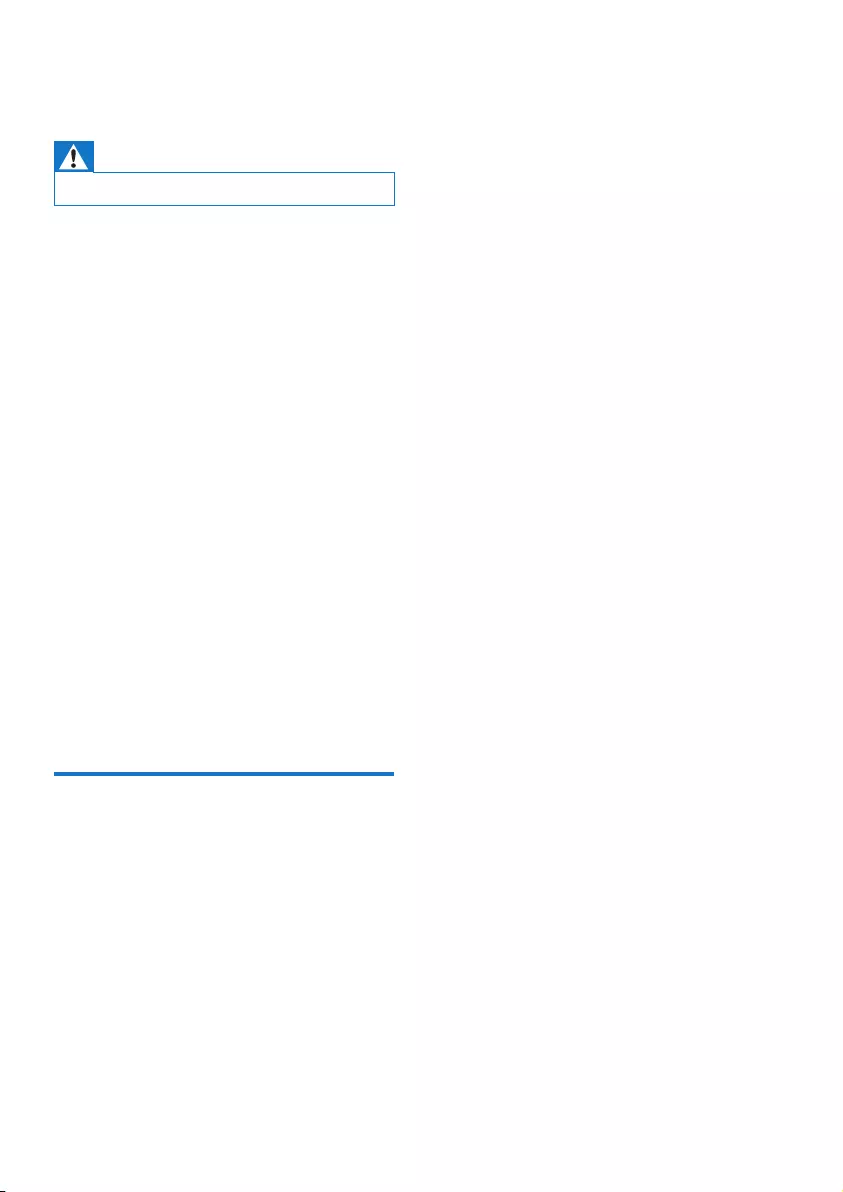
10 EN
6 Troubleshooting
Warning
•Never remove the casing of this apparatus.
Tokeepthewarrantyvalid,nevertrytorepair
the system yourself.
If you encounter problems when using this
apparatus,checkthefollowingpointsbefore
requesting service. If the problem remains
unsolved,gotothePhilipswebsite(www.
philips.com/welcome). When you contact
Philips,ensurethattheapparatusisnearby
and the model number and serial number are
available.
No power
•Ensure that the AC power plug of the unit
is connected properly.
•Ensure that there is power at the AC
outlet.
No sound
•Adjust the volume.
No response from the unit
•Disconnect and reconnect the AC power
plug,thenturnontheunitagain.
About Bluetooth device
Music playback is unavailable on the system
even after successful Bluetooth connection.
•The device cannot be used with the
system to play music.
The audio quality is poor after connection
with a Bluetooth-enabled device.
•The Bluetooth reception is poor. Move
the device closer to the system or remove
any obstacle between the device and the
system.
Cannot connect with the system.
•Thedevicedoesnotsupporttheproles
required for the system.
•The Bluetooth function of the device is not
enabled. Refer to the user manual of the
device for how to enable the function.
•The system is not in the pairing mode.
•The system is already connected with
another Bluetooth-enabled device.
Disconnect that device or all other
connected devices and then try again.
The paired device connects and disconnects
constantly.
•The Bluetooth reception is poor. Move
the device closer to the system or remove
any obstacle between the device and the
system.
•Forsomedevices,theBluetooth
connection may be deactivated
automatically as a power-saving feature.
This does not indicate any malfunction of
the system.

11EN

Specifications are subject to change without notice
2013 © WOOX Innovations Limited. All rights reserved.
This product was brought to the market by WOOX Innovations Limited or one of its affiliates, further referred
to in this document as WOOX Innovations, and is the manufacturer of the product. WOOX Innovations is the
warrantor in relation to the product with which this booklet was packaged. Philips and the Philips Shield Emblem
are registered trademarks of Koninklijke Philips N.V.”
DS8300_10_UM_V3.0