Table of Contents
- Contents
- 1 Vigtigt
- 2 Din docking-højttaler
- 3 Kom godt i gang
- 4 Afspilning
- 5 Produktinformation
- 6 Fejlfinding
- 1 Wichtig
- 2 Ihre Lautsprecher-Dockingstation
- 3 Erste Schritte
- 4 Wiedergabe
- 5 Produktinformationen
- 6 Fehlerbehebung
- 1 Σημαντικό
- 2 Το δικό σας ηχείο σύνδεσης
- 3 Ξεκινήστε
- 4 Αναπαραγωγή
- 5 Πληροφορίες προϊόντος
- 6 Αντιμετώπιση προβλημάτων
- Sisällysluettelo
- 1 Tärkeää
- 2 Telakointikaiutin
- 3 Television käyttäminen
- 4 Toistaminen
- 5 Tuotetiedot
- 6 Vianmääritys
- Table des matières
- 1 Important
- 2 Votre haut-parleur station d’accueil
- 3 Guide de démarrage
- 4 Lecture
- 5 Informations sur le produit
- 6 Dépannage
- 1 Importante
- 2 Altoparlante docking
- 3 Operazioni preliminari
- 4 Riproduci
- 5 Informazioni sul prodotto
- 6 Risoluzione dei problemi
- Inhoudsopgave
- 1 Belangrijk
- 2 Uw stationsluidspreker
- 3 Aan de slag
- 4 Afspelen
- 5 Productinformatie
- 6 Problemen oplossen
Philips DS8550/10 User Manual
Displayed below is the user manual for DS8550/10 by Philips which is a product in the Docking Speakers category. This manual has pages.
Related Manuals

EN User manual
DA Brugervejledning
DE Benutzerhandbuch
EL Εγχειρίδιο χρήσης
DS8550
FI Käyttöopas
FR Mode d’emploi
IT Manuale utente
NL Gebruiksaanwijzing
Always there to help you
Question?
Contact
Philips
Register your product and get support at
www.philips.com/welcome
DS8550_10_UM_Book1_V6.0.indb 1 4/27/2013 5:02:48 PM
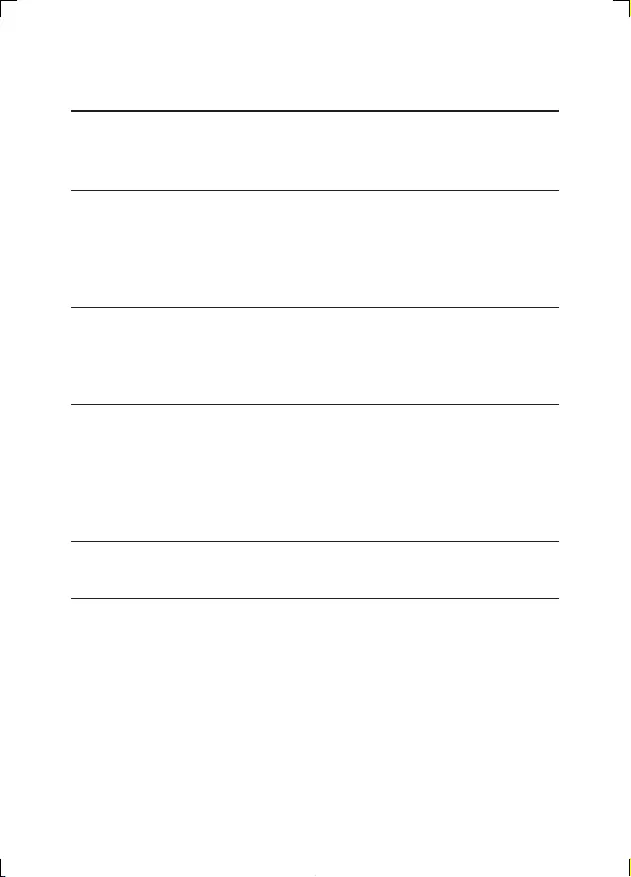
Contents
1 Important 4
Safety 4
Notice 7
2 Your Docking Speaker 9
Introduction 9
What’s in the box 9
Overview of the main unit 10
Overview of the remote control 11
3 Get started 13
Prepare the remote control 13
Connect power 14
Turn on 16
4 Play 17
Play from iPod/iPhone/iPad 17
Play from Bluetooth device 18
Play from an external device 19
Adjust volume level 19
Mute sound 20
5 Product information 20
Specications 20
6 Troubleshooting 21
About Bluetooth device 21
DS8550_10_UM_Book1_V6.0.indb 3 4/27/2013 5:02:48 PM

4
1 Important
Safety
Important Safety Instructions
a Read these instructions.
b Keep these instructions.
c Heed all warnings.
d Follow all instructions.
e Do not use this apparatus near water.
f Clean only with dry cloth.
g Do not block any ventilation openings. Install in accordance with
the manufacturer’s instructions.
h Do not install near any heat sources such as radiators, heat
registers, stoves, or other apparatus (including ampliers) that
produce heat.
i Protect the power cord from being walked on or pinched,
particularly at plugs, convenience receptacles, and the point where
they exit from the apparatus.
j Only use attachments/accessories specied by the manufacturer.
k Use only with the cart, stand, tripod, bracket, or table specied by
the manufacturer or sold with the apparatus. When a cart is used,
use caution when moving the cart/apparatus combination to avoid
injury from tip-over.
l Unplug this apparatus during lightning storms or when unused for
long periods of time.
EN
DS8550_10_UM_Book1_V6.0.indb 4 4/27/2013 5:02:49 PM
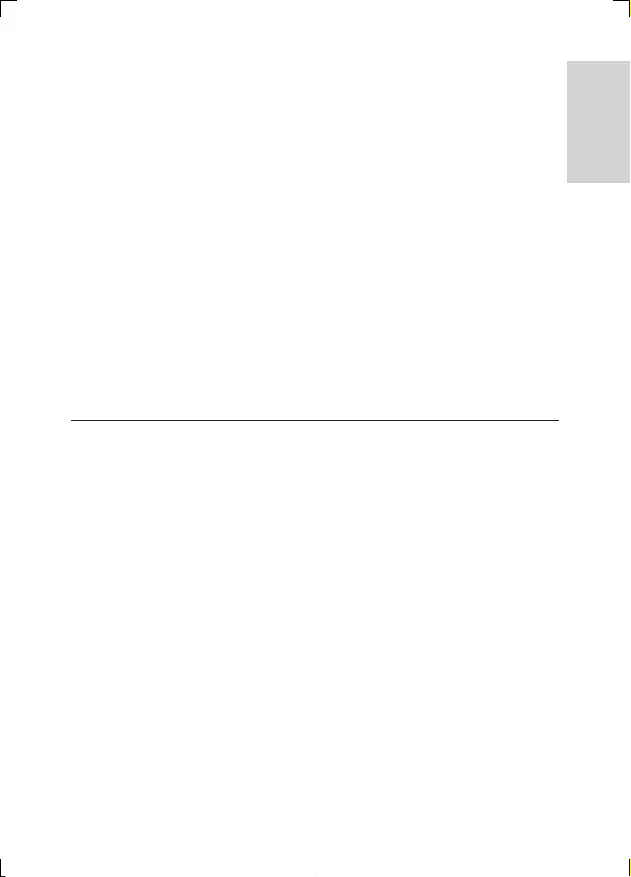
5
m Refer all servicing to qualied service personnel. Servicing is
required when the apparatus has been damaged in any way, such
as power-supply cord or plug is damaged, liquid has been spilled
or objects have fallen into the apparatus, the apparatus has been
exposed to rain or moisture, does not operate normally, or has
been dropped.
n Battery usage CAUTION – To prevent battery leakage which may
result in bodily injury, property damage, or damage to the unit,the
batteries (battery pack or batteries installed) shall not be exposed
to excessive heat such as sunshine, re or the like.
o Apparatus shall not be exposed to dripping or splashing.
p Do not place any sources of danger on the apparatus (e.g. liquid
lled objects, lighted candles).
q Where the MAINS plug or an appliance coupler is used as the
disconnect device, the disconnect device shall remain readily
operable.
r Use only power supplies listed in the user manual.
Safety-Important notes for users in the U.K. only
For users in the U.K.: please follow the instructions below
Mains plug
Thisapparatusisttedwithanapproved13Ampplug.Tochangeafusein
thistypeofplugproceedasfollows:
a Remove fuse cover and fuse.
b Fix new fuse which should be a BS1362 3 Amp, A.S.T.A. or BSI
approved type.
c Ret the fuse cover.
Ifthettedplugisnotsuitableforyoursocketoutlets,itshouldbe
cutoffandanappropriateplugttedinitsplace.
Ifthemainsplugcontainsafuse,thisshouldhaveavalueof3Amp.If
aplugwithoutafuseisused,thefuseatthedistributionboardshould
notbegreaterthan3Amp.
Note:Theseveredplugmustbedisposedofftoavoidapossible
shockhazardshoulditbeinsertedintoa13Ampsocketelsewhere.
English
EN
DS8550_10_UM_Book1_V6.0.indb 5 4/27/2013 5:02:49 PM
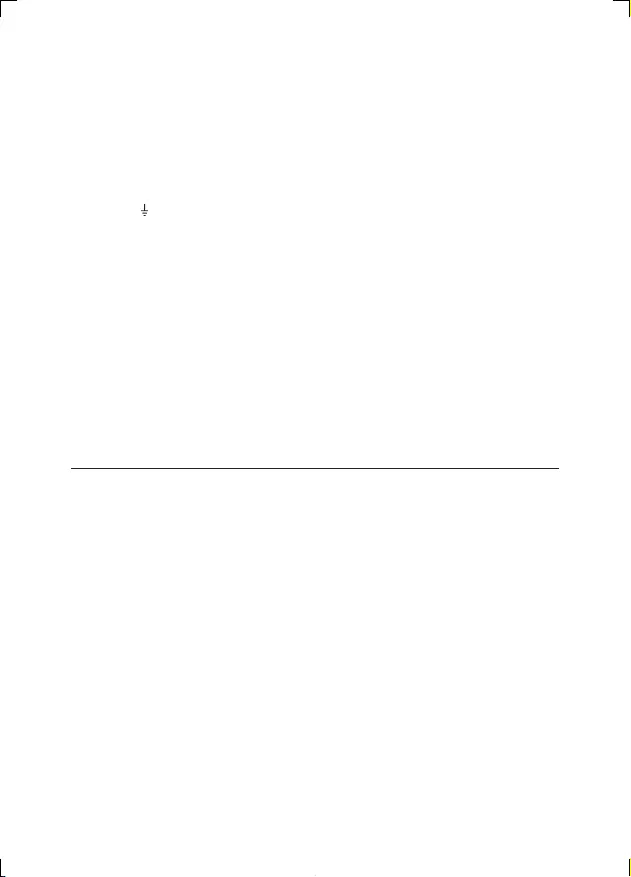
6
How to connect a plug
Thewiresinthemainsleadarecolouredwiththefollowingcode:blue=
neutral(N),brown=live(L).
Asthesecoloursmaynotcorrespondwiththecolourmarkingsidentifying
theterminalsinyourplug,proceedasfollows:
• ConnectthebluewiretotheterminalmarkedNorcoloredblack.
• ConnectthebrownwiretotheterminalmarkedLorcoloredred.
• Donotconnecteitherwiretotheearthterminalintheplug,marked
E (or )orcoloredgreen(orgreenandyellow).
Beforereplacingtheplugcover,makecertainthatthecordgripisclamped
overthesheathofthelead-notsimplyoverthetwowires.
Copyright in the U.K.
Recordingandplaybackofmaterialmayrequireconsent.seeCopyright
Act 1956 andTheperformer’sProtectionActs1958to1972.
Important warning for users in Australia and New Zealand
Instructionsforchangingfusesareincludedwiththisapparatusforusersin
theU.Konly.UsersinAustraliaandNewZealandshouldalwaysengage
aqualiedelectriciantoperformanymodicationstothisapparatus.
User-mademodicationsmayresultinpropertydamage,personalinjury
ordeath.
Hearing safety
Listen at a moderate volume.
• Usingheadphonesatahighvolumecanimpairyourhearing.This
productcanproducesoundsindecibelrangesthatmaycausehearing
lossforanormalperson,evenforexposurelessthanaminute.The
higherdecibelrangesareofferedforthosethatmayhavealready
experiencedsomehearingloss.
• Soundcanbedeceiving.Overtimeyourhearing‘comfortlevel’
adaptstohighervolumesofsound.Soafterprolongedlistening,what
sounds‘normal’canactuallybeloudandharmfultoyourhearing.To
guardagainstthis,setyourvolumetoasafelevelbeforeyourhearing
adaptsandleaveitthere.
To establish a safe volume level:
• Setyourvolumecontrolatalowsetting.
EN
DS8550_10_UM_Book1_V6.0.indb 6 4/27/2013 5:02:49 PM

7
• Slowly increase the sound until you can hear it comfortably and
clearly,withoutdistortion.
Listen for reasonable periods of time:
• Prolongedexposuretosound,evenatnormally‘safe’levels,canalso
causehearingloss.
• Besuretouseyourequipmentreasonablyandtakeappropriate
breaks.
Be sure to observe the following guidelines when using your headphones.
• Listenatreasonablevolumesforreasonableperiodsoftime.
• Becarefulnottoadjustthevolumeasyourhearingadapts.
• Donotturnupthevolumesohighthatyoucan’thearwhat’saround
you.
• You should use caution or temporarily discontinue use in potentially
hazardoussituations.Donotuseheadphoneswhileoperatinga
motorizedvehicle,cycling,skateboarding,etc.;itmaycreateatrafc
hazardandisillegalinmanyareas.
Warning
•Neverremovethecasingofthisapparatus.
•Neverlubricateanypartofthisapparatus.
•Neverplacethisapparatusonotherelectricalequipment.
•Keepthisapparatusawayfromdirectsunlight,nakedamesorheat.
•Ensurethatyoualwayshaveeasyaccesstothepowercord,plugoradaptorto
disconnecttheapparatusfromthepower.
Notice
Anychangesormodicationsmadetothisdevicethatarenotexpressly
approved by Philips Consumer Lifestyle may void the user’s authority to
operatetheequipment.
Thisproductcomplieswiththeradiointerferencerequirementsofthe
EuropeanCommunity.
English
EN
DS8550_10_UM_Book1_V6.0.indb 7 4/27/2013 5:02:50 PM
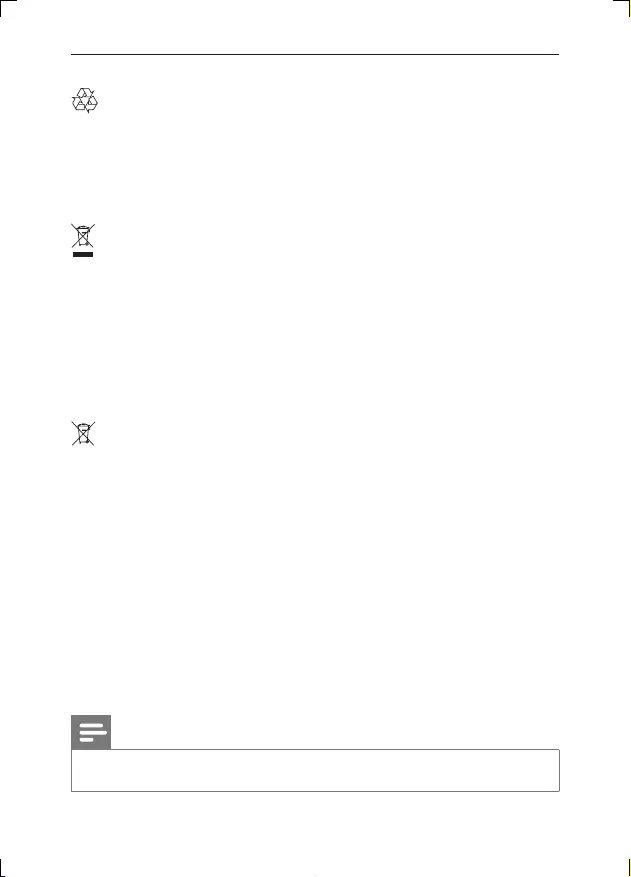
8
Recycling
Yourproductisdesignedandmanufacturedwithhighqualitymaterialsand
components,whichcanberecycledandreused.
Whenyouseethecrossed-outwheelbinsymbolattachedtoaproduct,it
meanstheproductiscoveredbytheEuropeanDirective2002/96/EC:
Neverdisposeofyourproductwithotherhouseholdwaste.Pleaseinform
yourself about the local rules on the separate collection of electrical
andelectronicproducts.Thecorrectdisposalofyouroldproducthelps
preventpotentiallynegativeconsequencesontheenvironmentandhuman
health.
Your product contains batteries covered by the European Directive
2006/66/EC,whichcannotbedisposedofwithnormalhouseholdwaste.
Please inform yourself about the local rules on separate collection of
batteries.Thecorrectdisposalofbatterieshelpspreventpotentially
negativeconsequencesontheenvironmentandhumanhealth.
Alwaysbringyourproducttoaprofessionaltoremovethebuilt-inbattery.
Environmental information
Allunnecessarypackaginghasbeenomitted.Wehavetriedtomake
thepackagingeasytoseparateintothreematerials:cardboard(box),
polystyrenefoam(buffer)andpolyethylene(bags,protectivefoamsheet.)
Your system consists of materials which can be recycled and reused
ifdisassembledbyaspecializedcompany.Pleaseobservethelocal
regulationsregardingthedisposalofpackagingmaterials,exhausted
batteriesandoldequipment.
Note
•Thetypeplateislocatedonthebottomoftheapparatus.
EN
DS8550_10_UM_Book1_V6.0.indb 8 4/27/2013 5:02:51 PM
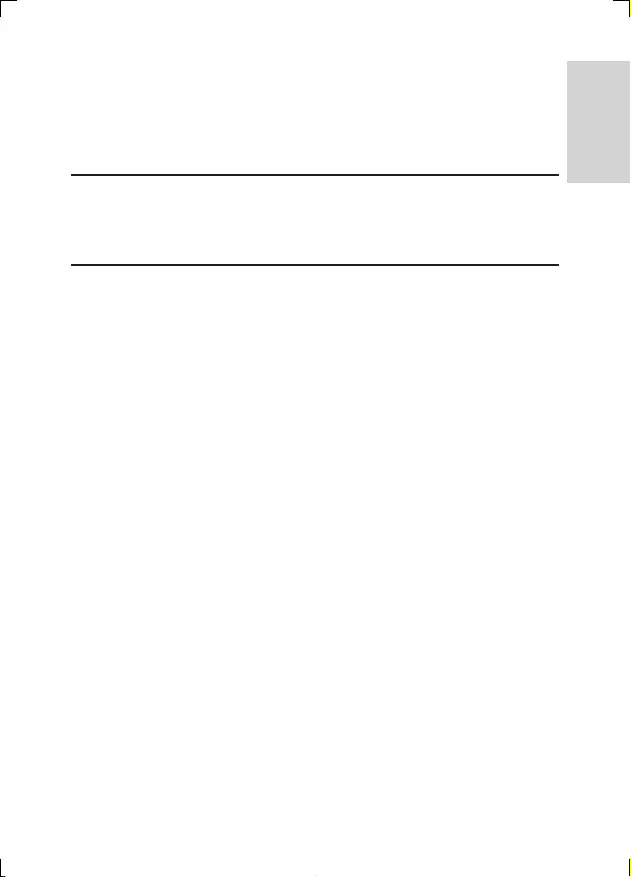
9
2 Your Docking Speaker
Congratulationsonyourpurchase,andwelcometoPhilips!Tofullybenet
fromthesupportthatPhilipsoffers,registeryourproductatwww.philips.
com/welcome.
Introduction
Withthisunit,youcanenjoyaudiofromtheiPod/iPhone/iPadandother
audiodevices.
What’s in the box
Checkandidentifythecontentsofyourpackage:
• Main unit
• Remote control
• 1 x AC adaptor
• 1 x AC power cord
• 1xUKpowercord
• 1 x Aux-in cable
• 1 x iPad stand
• User manual
• QuickStartGuide
English
EN
DS8550_10_UM_Book1_V6.0.indb 9 4/27/2013 5:02:51 PM
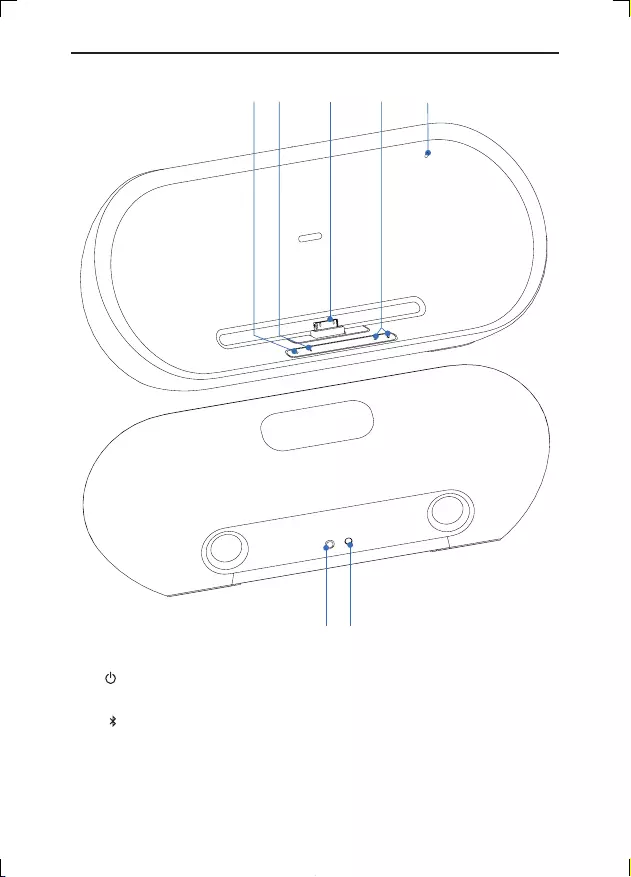
10
Overview of the main unit
a
• Turnon/offtheunit.
b
• Select Bluetooth mode
• PairwithBluetoothdevice.
a b d e
g f
c
EN
DS8550_10_UM_Book1_V6.0.indb 10 4/27/2013 5:02:52 PM
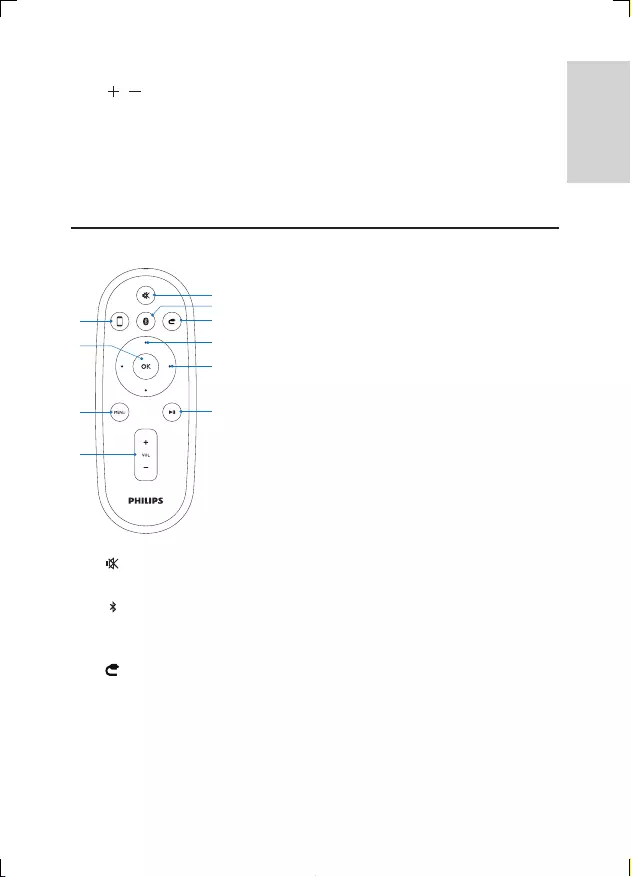
11
c iPod/iPhone/iPad dock
d /
• Adjustvolume.
e Built-in battery LED indicator
f Power supply socket
g AUX IN
• Jackforanexternalaudiodevice.
Overview of the remote control
a
• Mutevolume.
b
• Select Bluetooth mode
• PairwithBluetoothdevice.
c
• Select Aux-in mode
d Up/down keys
• NavigatethroughtheiPod/iPhonemenu.
j
h
g
i
a
f
e
c
b
d
English
EN
DS8550_10_UM_Book1_V6.0.indb 11 4/27/2013 5:02:53 PM
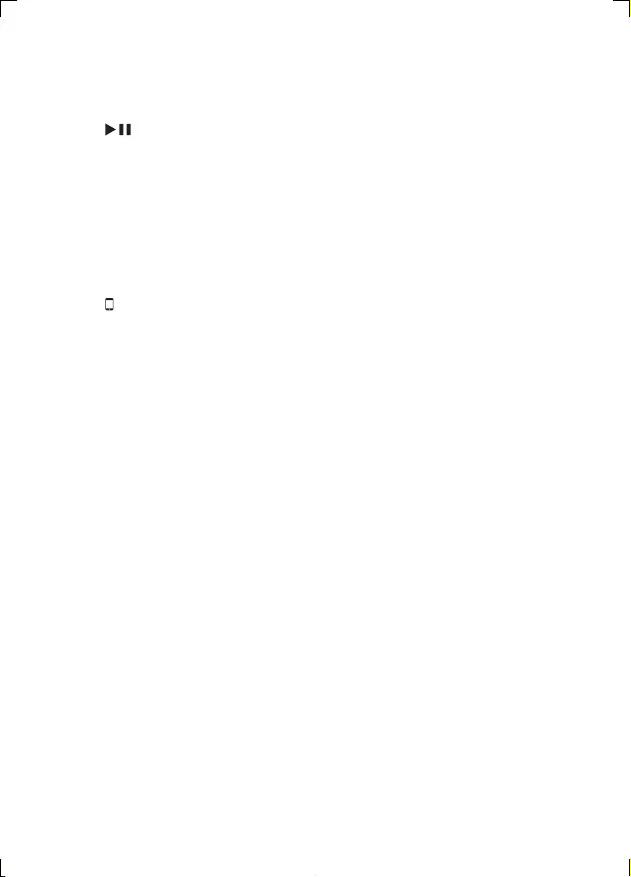
12
e Fast forward/backward keys
• FastreverseorfastforwardwithinatrackoriPhone/iPod.
• Skiptotheprevious/nexttrack.
f
• Startorpauseplay.
g VOL +/-
• Adjustvolume.
h MENU
• AccesstheiPodmenu.
i OK
• Conrmaselection.
j
• SelectiPod/iPhonedockmode
EN
DS8550_10_UM_Book1_V6.0.indb 12 4/27/2013 5:02:53 PM
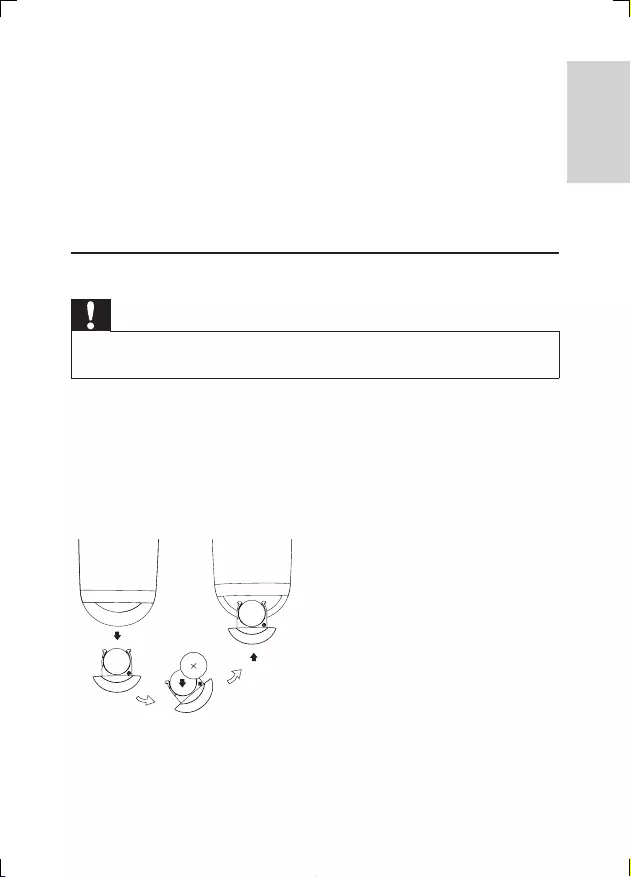
13
3 Get started
Alwaysfollowtheinstructionsinthischapterinsequence.
IfyoucontactPhilips,youwillbeaskedforthemodelandserialnumberof
thisapparatus.Themodelnumberandserialnumberareonthebottomof
theapparatus.Writethenumbershere:
ModelNo.__________________________
SerialNo.___________________________
Prepare the remote control
Caution
•Riskofexplosion!Keepbatteriesawayfromheat,sunshineorre.Neverdiscard
batteriesinre.
For rst-time use:
1 Removetheprotectivetabtoactivatetheremotecontrolbattery.
To replace the remote control battery:
1 Openthebatterycompartment.
2 InsertoneCR2032batterywithcorrectpolarity(+/-)asindicated.
3 Closethebatterycompartment.
English
EN
DS8550_10_UM_Book1_V6.0.indb 13 4/27/2013 5:02:54 PM
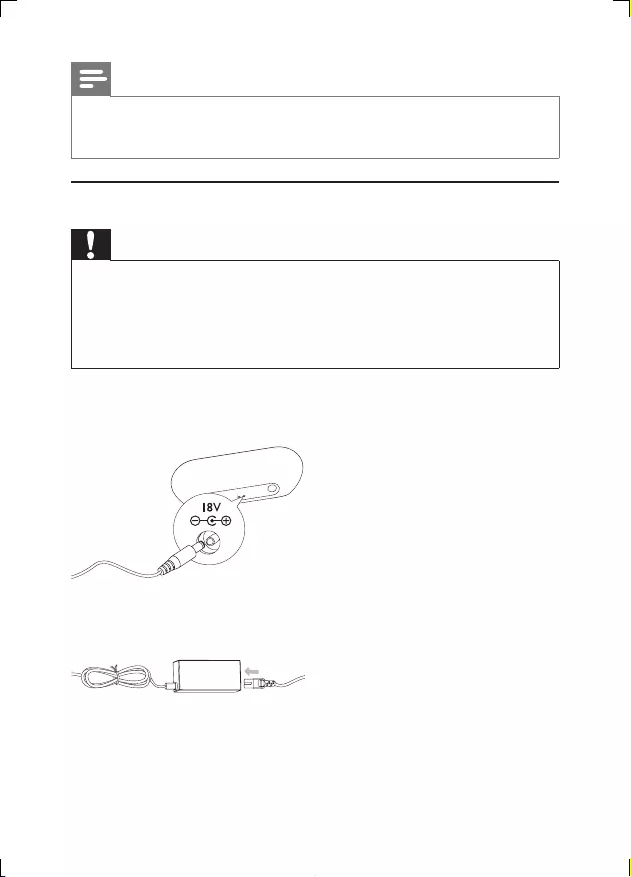
14
Note
•Beforepressinganyfunctionbuttonontheremotecontrol,rstselectthecorrect
sourcewiththeremotecontrolinsteadofthemainunit.
•Ifyouarenotgoingtousetheremotecontrolforalongtime,removethebattery.
Connect power
Caution
•Riskofproductdamage!Ensurethatthepowersupplyvoltagecorrespondstothe
voltageprintedonthebottomoftheunit.
•Riskofelectricshock!WhenyouunplugtheACadaptor,alwayspulltheplugfrom
thesocket.Neverpullthecord.
•BeforeconnectingtheACadaptor,ensureyouhavecompletedallother
connections.
1 InserttheplugfromtheACadaptortotheDC INsocketonthe
backofthemainunit.
2 ConnectoneendoftheACpowercordtotheACadaptor.
EN
DS8550_10_UM_Book1_V6.0.indb 14 4/27/2013 5:02:54 PM
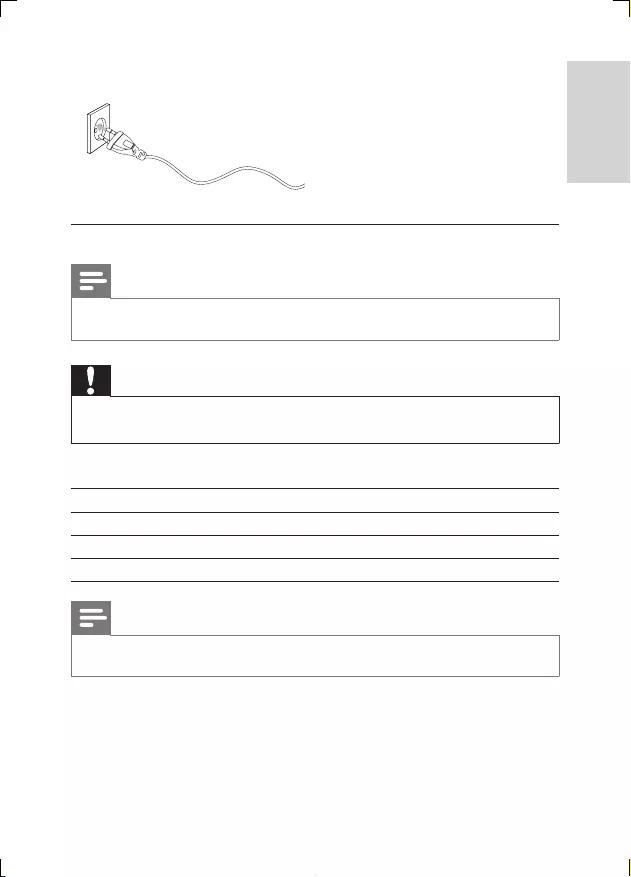
15
3 ConnecttheotherendoftheACpowercordtothewalloutlet.
Built-in Battery
Note
•Alwaysbringyourproducttoaprofessionaltoremovethebuilt-inbattery.
Caution
•Dangerofexplosionifbatteryisincorrectlyreplaced.Replaceonlywiththesameor
equivalenttype.
Theunitcanalsooperateonbuilt-inrechargeablebattery.
Battery power LED indicator
Low Red
Medium Yellow
Full Green
Note
•UseonlythesuppliedACadaptertochargethebattery.
To recharge the built-in battery:
Connecttheunittothemainspowersupply.
English
EN
DS8550_10_UM_Book1_V6.0.indb 15 4/27/2013 5:02:55 PM
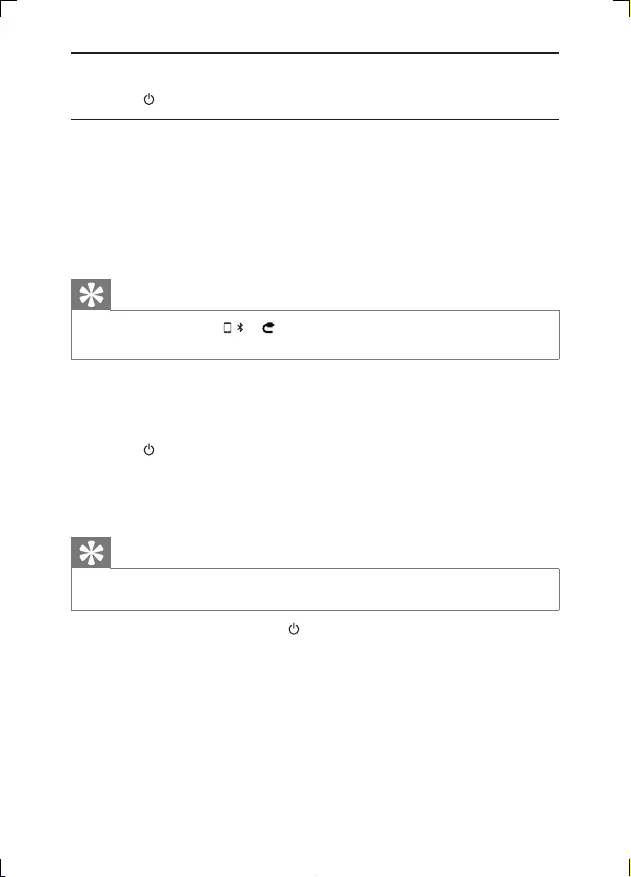
16
Turn on
1 Press onthemainunit.
Switch to ECO standby
Theunitswitchestostandbymodeautomatically,when:
• (atDOCKmode)theiPod/iPhoneisdisconnectedfromtheunit.
• (atAUXmode)thedevicenolongerplayingmusicformorethan5
minutes.
• (at Bluetooth mode) the Bluetooth device is disconnected from the
unitformorethan5minutes.
Tip
•Instandbymode,press , or ontheremotecontrol,theunitswitchesonatthe
correspondingsource.
About ECO power
You can switch the unit to ECO power standby mode to save power
consumption.
1 Press forover3seconds.
»TheunitturnsintoECOpowermodeimmediately.
»Iftheunitispoweredviabuilt-inbattery,whenitisinstandbymode
for5minutes,itswitchestoECOpowermodeautomatically.
Tip
•InECOpowermode,theremotecontroldoesnotwork.
ToexitECOpowermode,press .
EN
DS8550_10_UM_Book1_V6.0.indb 16 4/27/2013 5:02:55 PM
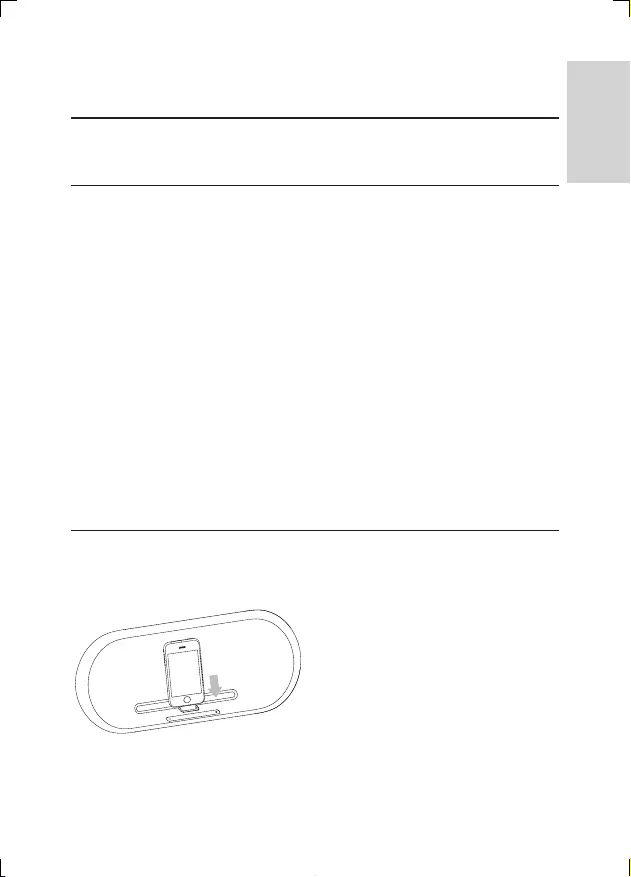
17
4 Play
Play from iPod/iPhone/iPad
YoucanenjoyaudiofromiPod/iPhone/iPadthroughthisunit.
Compatible iPod/iPhone/iPad
AppleiPod,iPhoneandiPadmodelswitha30-pindockconnector.Made
for:
• iPod(5thgeneration)
• iPodnano(1stgeneration)
• iPodnano(2ndgeneration)
• iPodnano(3rdgeneration)
• iPodnano(4thgeneration)
• iPodnano(5thgeneration)
• iPod classic
• iPodtouch(1stgeneration)
• iPodtouch(2ndgeneration)
• iPodtouch(3rdgeneration)
• iPhone
• iPhone3G
• iPhone3GS
• iPad.
Load the iPod/iPhone/iPad
1 PlacetheiPod/iPhone/iPadinthedock.
English
EN
DS8550_10_UM_Book1_V6.0.indb 17 4/27/2013 5:02:55 PM
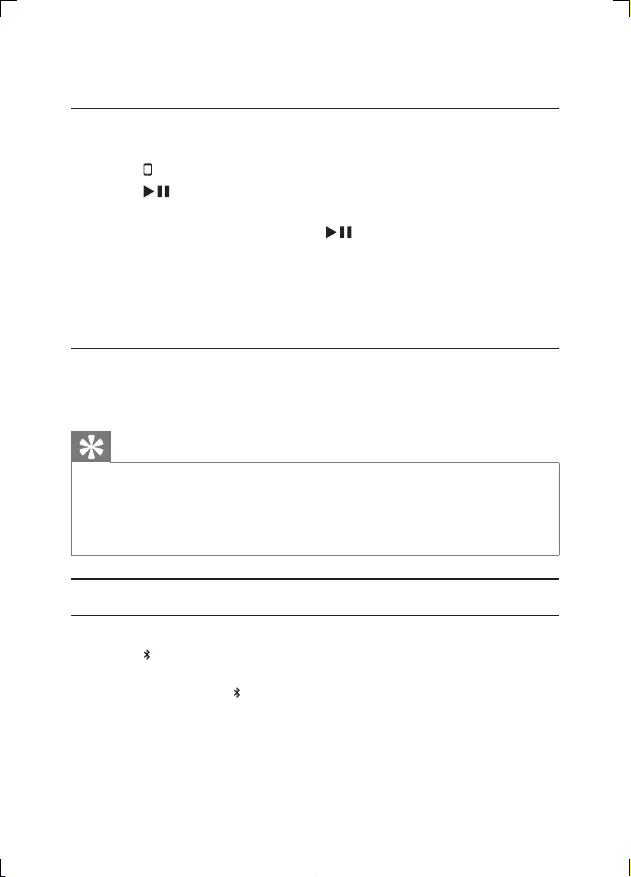
18
Remove the iPod/iPhone/iPad
1 PulltheiPod/iPhone/iPadoutofthedock.
Listen to the iPod/iPhone/iPad
1 EnsurethattheiPod/iPhone/iPadisloadedcorrectly.
2 Press toselectdockmode.
3 Press .
»TheconnectediPod/iPhone/iPadstartsplay.
• Topause/resumeplay,press .
• Toskiptoatrack,pressfastforward/backwardkeys.
• Tosearchduringplay,pressandholdfastforward/backward
keys,thenreleasetoresumenormalplay.
• Tonavigatethemenu,pressMENU,thenpressup/downkeysto
select,andpressOKtoconrm.
Charge the iPod/iPhone/iPad
WhentheunitisconnectedtoACpower,thedockediPod/iPhone/iPad
beginstocharge.
Tip
•YoucanalsochargeyouriPod/iPhoneviathebuilt-inbattery.Beforechargingyour
iPod/iPhoneviathebuilt-inbattery,ensuretheFideliobattery-chargingfunctionis
turnon.
•YoucannotchargeyouriPadviathebuilt-inbattery.TochargeyouriPad,connect
theunittoACpower.
Play from Bluetooth device
Pair with Bluetooth deivces
1 Press toselectBluetoothsource.
»TheunitstartssearchingforBluetoothdevice.TheBluetooth
indicator under buttononthemainunitashesrapidly.
2 TurnonBluetoothfunctiononyourdevice.
3 When“PHILIPSDS8550”displays,selectittostartconnection.
4 Whenpromptedforapassword,enter“0000”.
EN
DS8550_10_UM_Book1_V6.0.indb 18 4/27/2013 5:02:56 PM
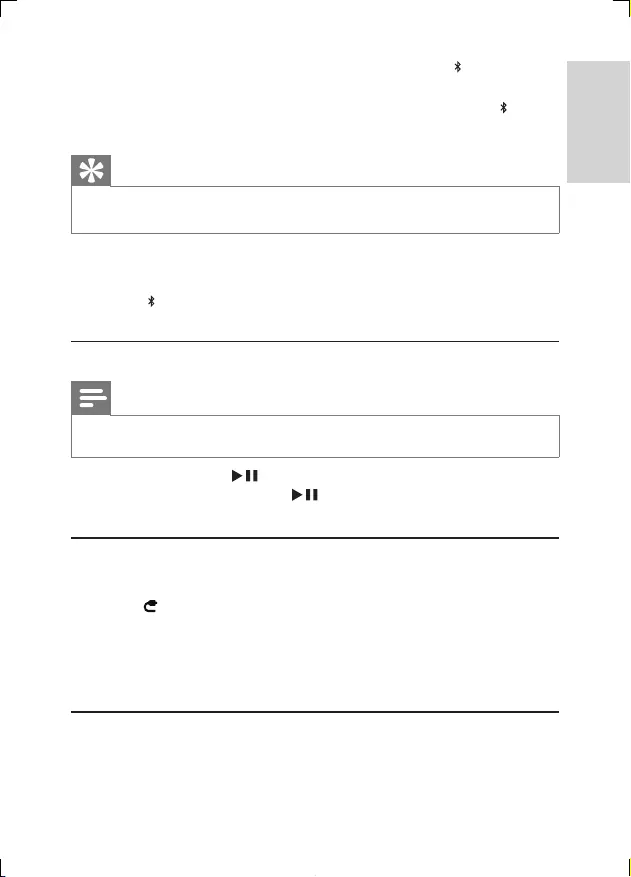
19
»Ifconnectionissuccessful.theunitbeepsandthe indicator turns
onstably.
»Ifthepairingcannotbecompletedwithinoneminute,the
indicatorashesslowly.
Tip
•IfyourBluetoothdeviceisalreadypairedwithDS8550before,youjustneedtond
outthe“PHILIPSDS8550”onyourBluetoothmenu,thenconrmtheconnection.
To disconnect Bluetooth device,
• Moveitbeyondthecommunicationrange;or
• Press ;or
• Turn off the connected device
Play audio les from bluetooth devices
Note
•MakesuretheBluetoothconnectionbetweentheunitandthedeviceisactive.
• Tostartplay,press ontheremotecontrol.
• Topause/resumeplay,press again.
• Totrackup/down,pressforward/backwardkeys.
Play from an external device
Youcanalsolistentoanexternalaudiodevicethroughthisunit.
1 Press toselectAux-inmode.
2 ConnectthesuppliedAux-inlinkcableto:
• the AUX IN jack(3.5mm)onthebackoftheunit.
• theheadphonejackonanexternaldevice.
3 Starttoplaythedevice(seethedeviceusermanual).
Adjust volume level
1 Duringplay,pressVOL +/-toincrease/decreasethevolumelevel.
English
EN
DS8550_10_UM_Book1_V6.0.indb 19 4/27/2013 5:02:56 PM
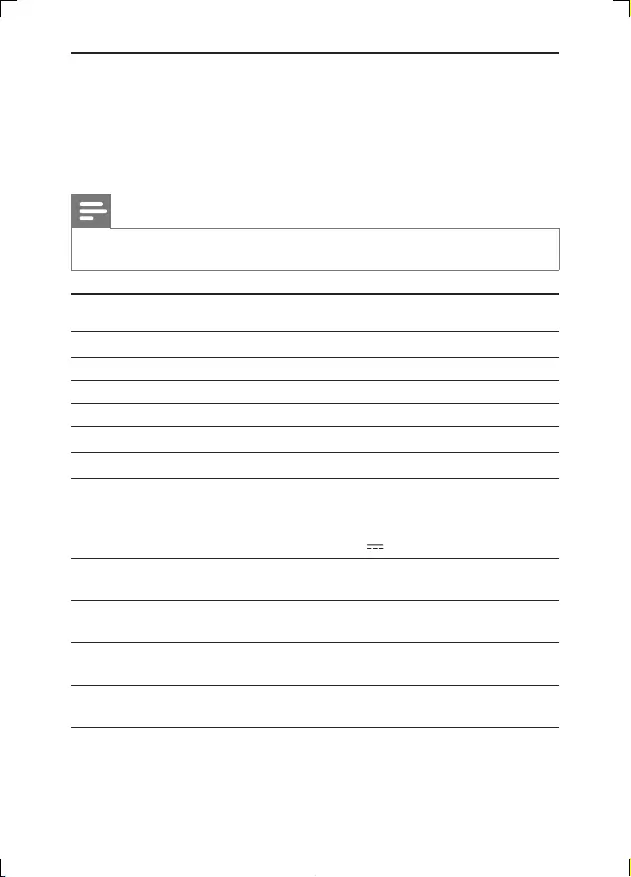
20
Mute sound
1 Duringplay,pressMUTEtomute/unmutesound.
5 Product information
Note
•Productinformationissubjecttochangewithoutpriornotice.
Specications
Amplier
Rated Output Power 2X15 W RMS
SignaltoNoiseRatio 85 dB
Aux-inLink 0.6VRMS10kohm
General information
AC power (power adaptor) ForCE:OH-1065A1803500U2(EU)
ForUSA:OH-1065A1803500U(UL)
Input:100-240V~,50/60Hz,1.5A;
Output:18V 3.5A;
Operation Power
Consumption
<40W
ECO Standby Power
Consumption
<1W
Dimensions
- Main Unit (W x H x D) 169 x 420 x 108mm
Weight
- Main Unit 2.22kg
EN
DS8550_10_UM_Book1_V6.0.indb 20 4/27/2013 5:02:56 PM
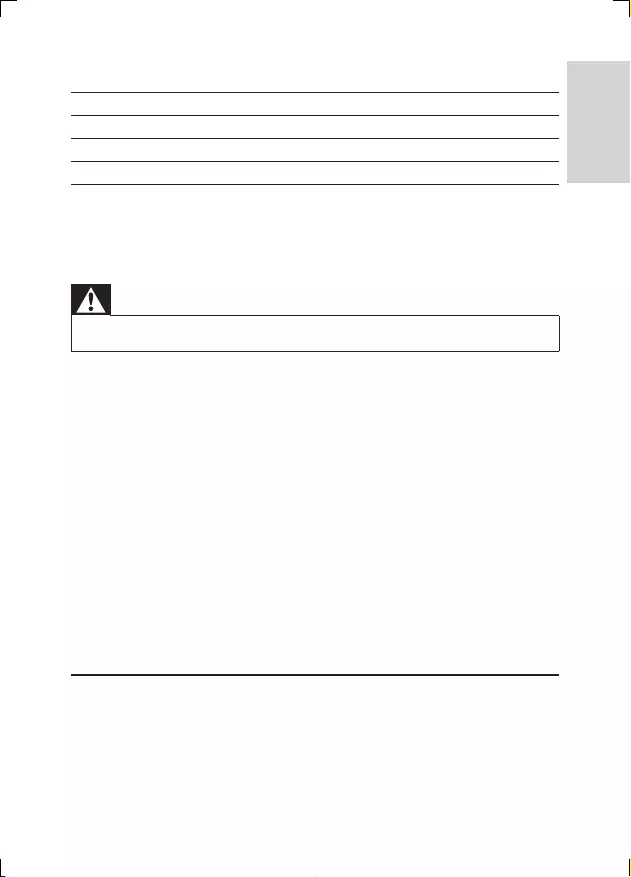
21
Bluetooth
Output power 0 dBm (Class 2)
Frequencyband 2.4000GHz-2.4835GHzISMBand
Range 6 meters(free space)
Standard Bluetooth2.0specication
6 Troubleshooting
Warning
•Neverremovethecasingofthisapparatus.
Tokeepthewarrantyvalid,nevertrytorepairthesystemyourself.
Ifyouencounterproblemswhenusingthisapparatus,checkthefollowing
pointsbeforerequestingservice.Iftheproblemremainsunsolved,gotothe
Philipswebsite(www.philips.com/support).WhenyoucontactPhilips,ensure
that the apparatus is nearby and the model number and serial number are
available.
No power
•EnsurethattheACpowerplugoftheunitisconnectedproperly.
•EnsurethatthereispowerattheACoutlet.
No sound
•Adjustthevolume.
No response from the unit
•DisconnectandreconnecttheACpowerplug,thenturnontheunit
again.
About Bluetooth device
Music playback is unavailable on the system even after successful Bluetooth
connection.
•Thedevicecannotbeusedwiththesystemtoplaymusic.
English
EN
DS8550_10_UM_Book1_V6.0.indb 21 4/27/2013 5:02:56 PM

22
The audio quality is poor after connection with a Bluetooth-enabled
device.
•TheBluetoothreceptionispoor.Movethedeviceclosertothe
systemorremoveanyobstaclebetweenthedeviceandthesystem.
Cannot connect with the system.
•Thedevicedoesnotsupporttheprolesrequiredforthesystem.
•TheBluetoothfunctionofthedeviceisnotenabled.Refertothe
usermanualofthedeviceforhowtoenablethefunction.
•Thesystemisnotinthepairingmode.
•The system is already connected with another Bluetooth-enabled
device.Disconnectthatdeviceorallotherconnecteddevicesand
thentryagain.
The paired device connects and disconnects constantly.
•TheBluetoothreceptionispoor.Movethedeviceclosertothe
systemorremoveanyobstaclebetweenthedeviceandthesystem.
•Forsomedevices,theBluetoothconnectionmaybedeactivated
automaticallyasapower-savingfeature.Thisdoesnotindicateany
malfunctionofthesystem.
EN
DS8550_10_UM_Book1_V6.0.indb 22 4/27/2013 5:02:56 PM
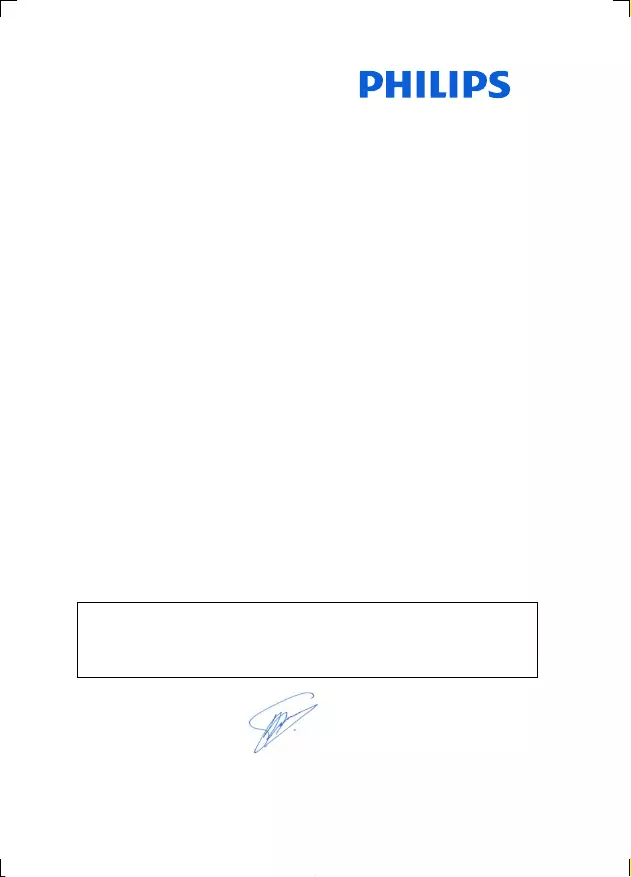
23
Philips Consumer Lifestyle B.V.
Philips Consumer Lifestyle B.V. template AMB 544-9056
HK-1317-DS85502011/06
....................................................... ...........................................................................
(Document No. / Numéro du document)(Year, Month (yyyy/mm) in which the CE mark is affixed /
Année/mois (aaaa/mm) au cours de laquelle le marquage
CE a été apposé)
EUROPEAN DECLARATION OF CONFORMITY
(DECLARATION DE CONFORMITE CE)
We / Nous, PHILIPS CONSUMER LIFESTYLE B.V.
(Company name / Nom de l’entreprise)
TUSSENDIEPEN 4, 9206 AD DRACHTEN, THE NETHERLANDS
(address / adresse)
declare under our responsibility that the product(s):
(déclarons sous notre propre responsabilitéque le(s) produit(s))
Philips
.............................................................................
DS8550/10
........................................................................
(brand name, nom de la marque) (Type version or model, référence ou modèle)
Docking Speaker
.............................................................................
(product description, description du produit)
to which this declaration relates is in confirmity with the following harmonized standards:
(auquel cette déclaration se rapporte, est conforme aux normes harmonisées suivantes)
(title, number and date of issue of the standard / titre, numéro et date de parution de la norme)
EN 60065:2006+A1(2006)+A11(2008)+A2(2010)+A12(2011)
EN 55013:2001+A1(2003)+A2(2006)
EN 55020:2007+A11:2011
EN 61000-3-2:2006 + A1(2009)+A2(2009)
EN 61000-3-3:2008
EN 62479:2010
EN 50564:2011
EN 50581:2012
EN301489-1 V1.9.2
EN301489-17 V2.1.1
EN300328 V1.7.1
following the provisions of :
(conformément aux exigences essentielles et autres dispositions pertinentes de:)
1995/5/EC (R&TTE Directive)
2006/95/EC (Low Voltage Directive)
2004/108/EC (EMC directive)
2011/65/EU (Rohs Directive)
2009/125/EC (Eco Design) -EC/1275/2008; EC/278/2009
And are produced under a quality scheme at least in conformity with ISO 9001 or CENELEC Permanent Documents
(Et sont fabriqués conformément à une qualité au moins conforme à la norme ISO 9001 ou aux Documents Permanents CENELEC)
Only for Medical Devices and R&TTE products:
The Notified Body: SGS/2150
................................................
performed: Expert Opinion
.....................................................
(L’Organisme Notifié) (Name and number/ nom et numéro)
(a effectué) (description of intervention / description de ’intervention)
and issued the certificate:
ZG00G0001
............................................................
(et a délivré le certificat) (certificate number / numéro du certificat)
Remarks:
Drachten, Netherlands, April 24, 2013 A.Speelman, CL Compliance Manager
.........................................................
.........................................................
(place,date / lieu, date) (signature, name and function / signature, nom et fonction)
DS8550_10_UM_Book1_V6.0.indb 23 4/27/2013 5:02:57 PM

© 2013 Koninklijke Philips Electronics N.V.
All rights reserved.
DS8550_10_UM_V6.0
DS8550_10_UM_Book1_V6.0.indb 160 4/27/2013 5:03:57 PM