Philips HSB3280/F7 User Manual
Displayed below is the user manual for HSB3280/F7 by Philips which is a product in the Soundbar Speakers category. This manual has pages.
Related Manuals
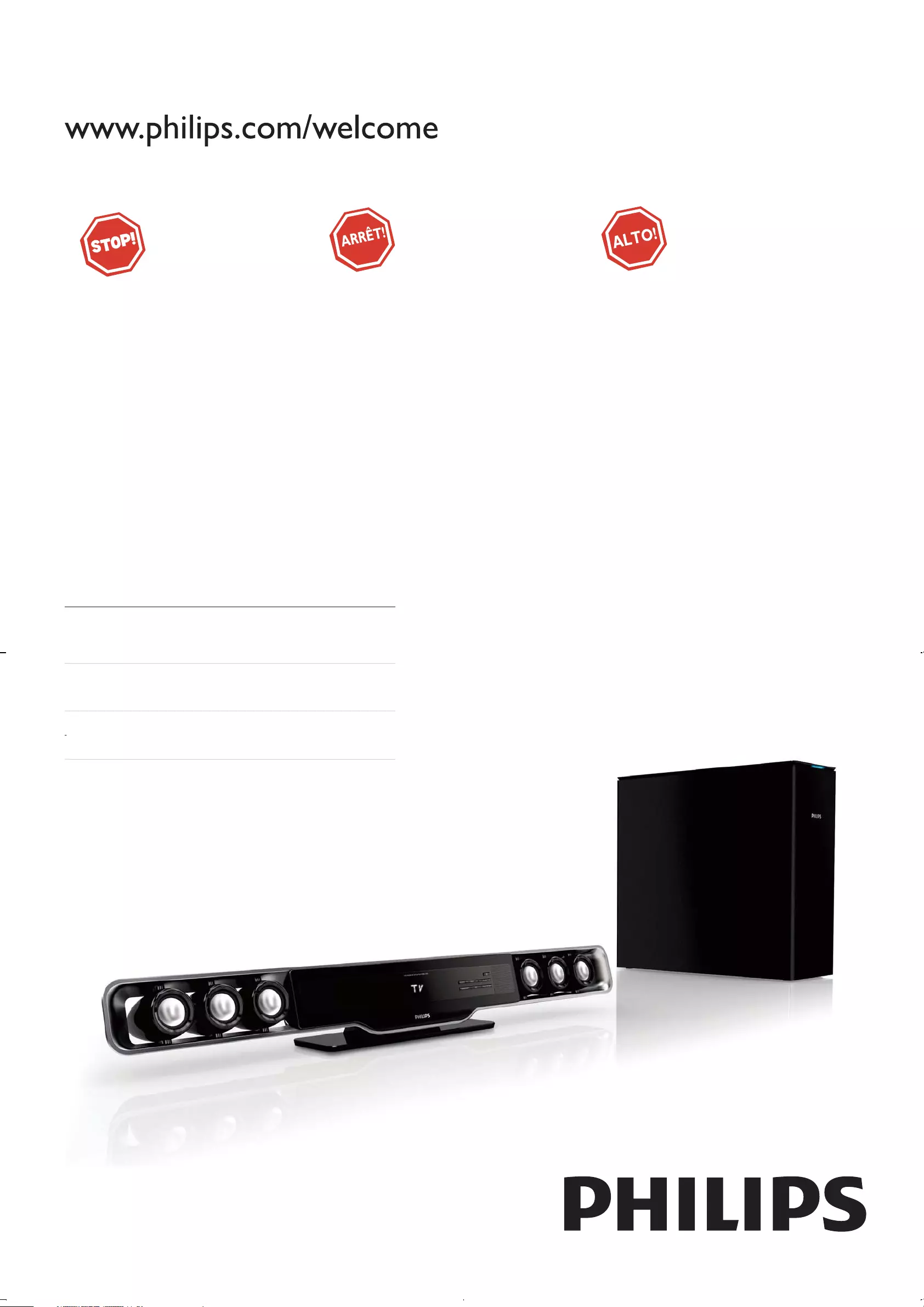
Register your product and get support at
Thank you for choosing Philips.
Need help fast?
Philips vous remercie de
votre confiance.
Besoin d'une aide
rapide?
Gracias por escoger Philips
Necesita ayuda
inmediata?
Read your Quick Use Guide and/or
Owner's Manual first for quick tips
that make using your Philips product
more enjoyable.
If you have read your instructions
and still need assistance,
you may access our online help at
www.philips.com/welcome
or call
1 866 771 4018
while with your product.
(and Model / Serial number)
Les Guide d'utilisation rapide et Manuel de
l'utilisateur regorgent d'astuces destinées à
simplifier l'utilisation de votre produit Philips.
Toutefois, si vous ne parvenez pas à résoudre
votre probléme, vous pouvez accéder à
notre aide en ligne à l'adresse
www.philips.com/welcome
ou formez le
1 800 661 6162 (Francophone)
1 866 771 4018 (English speaking)
Veillez à avoir votre produit à
portée de main.
(et model / serial nombre)
Lea primero la Guía de uso rápido o el
Manual del usuario, en donde encontrará
consejos que le ayudarán a disfrutar
plenamente de su producto Philips.
Si después de leerlo aún necesita ayuda,
consulte nuestro servicio de
asistencia en línea en
www.philips.com/welcome
o llame al teléfono
1 866 771 4018
y tenga a mano el producto.
(y número de model / serial)
EN User manual 3
ES Manual del usuario 31
FR Mode d’emploi 63
HSB3280
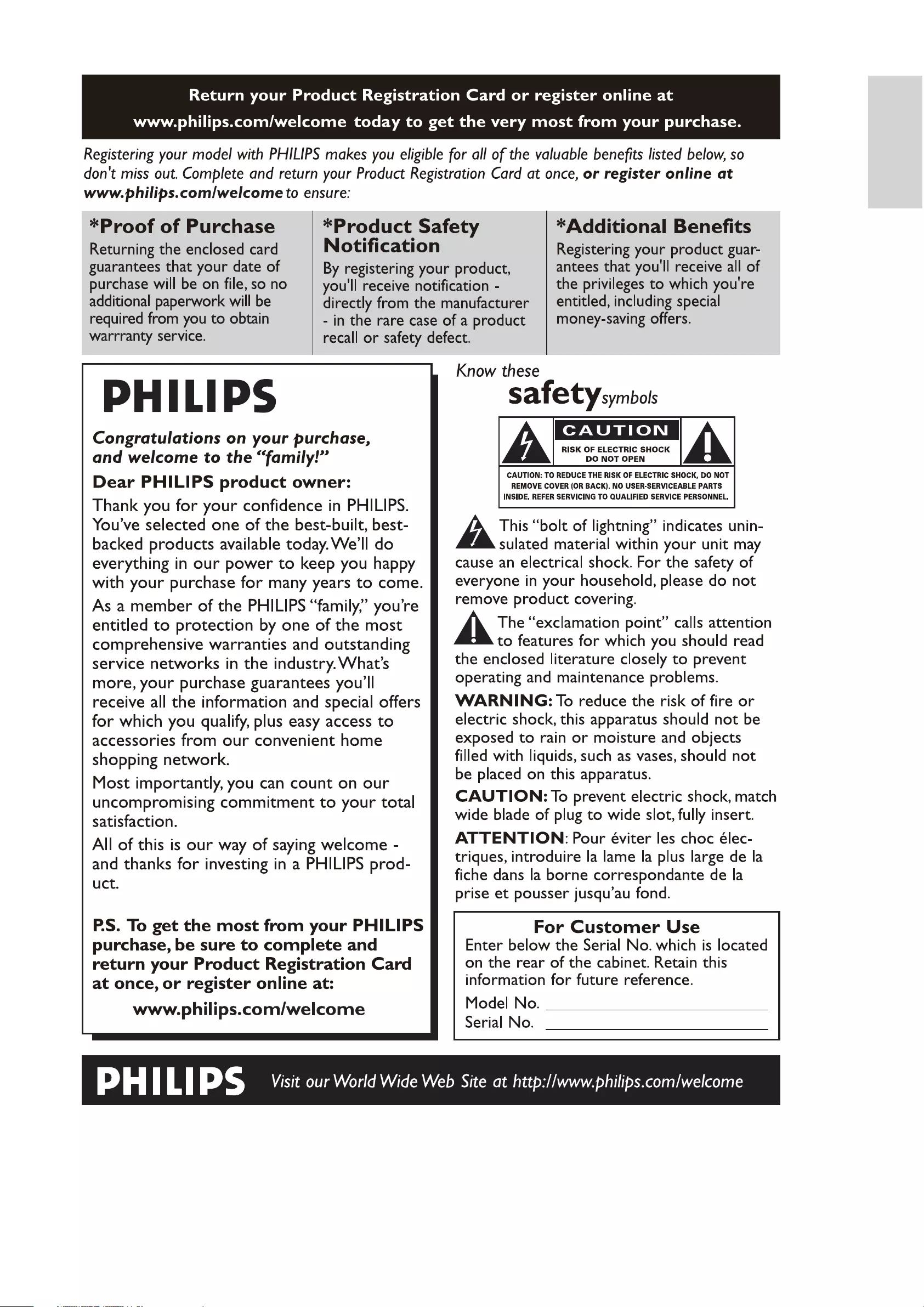
3
English
EN
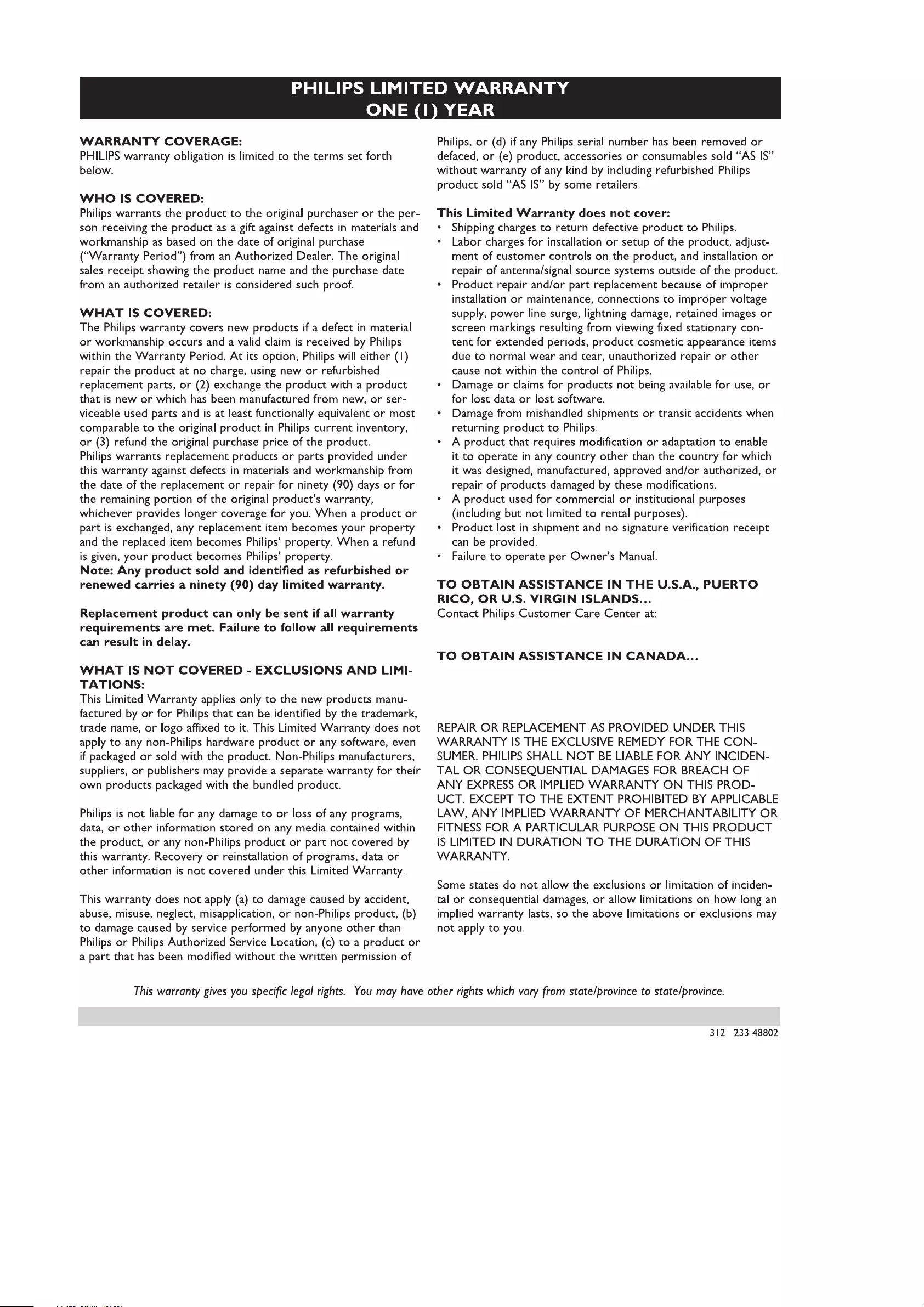
4EN
1 866 771 4018
1 800 661 6162 (French Speaking)
1 866 771 4018 (English or Spanish Speaking)
P&F USA, Inc. P.O. Box 672768, Marietta, GA. 30006
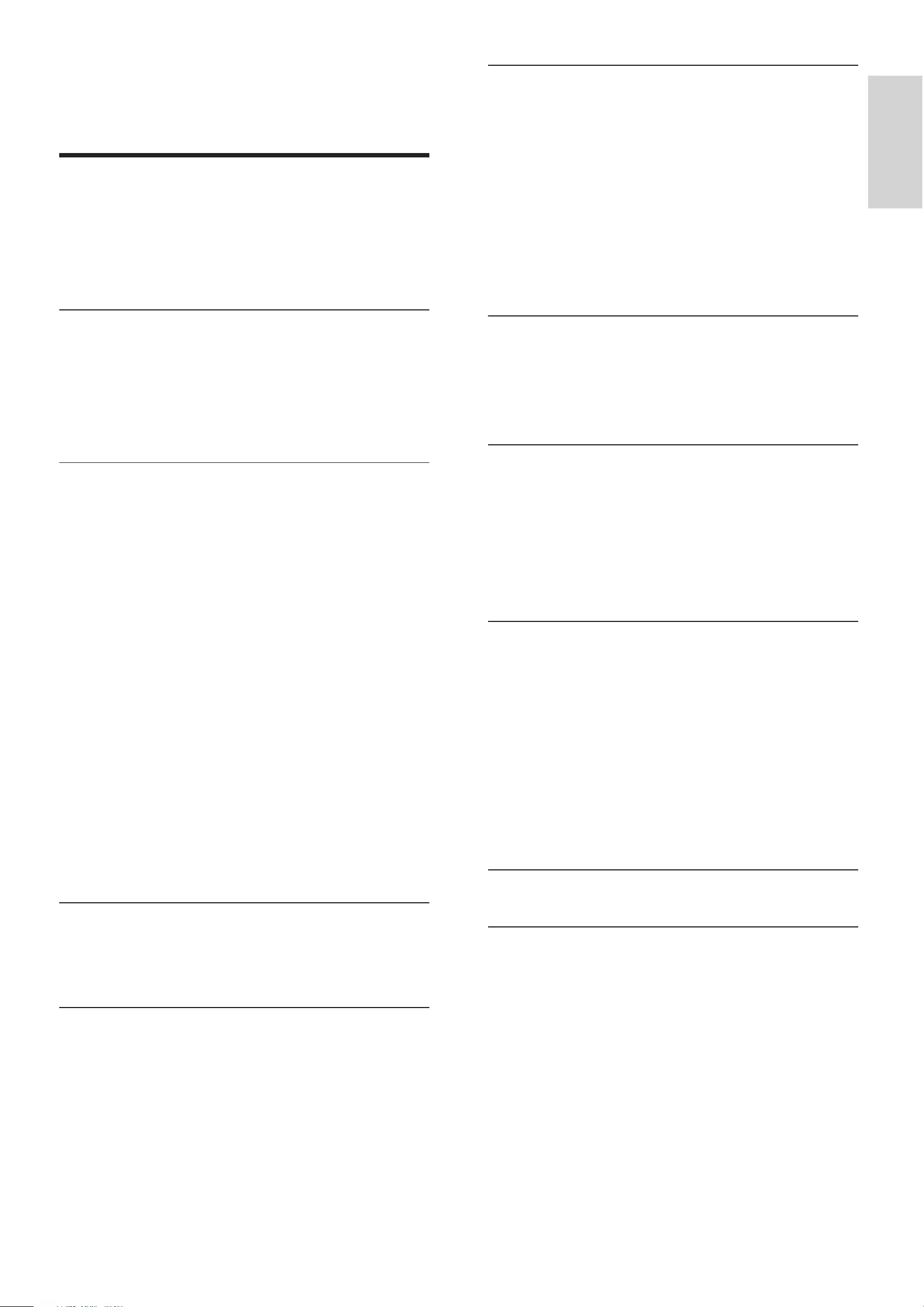
5
6 Adjust volume level and sound effect
22
Adjust volume level 22
Adjust subwoofer volume 22
Select a sound effect 22
Select a game sound effect 22
Select a movie sound effect 22
Select a music mode (for USB only) 22
Mute sound 22
7 Tune to FM radio stations 23
Program radio stations automatically 23
Program radio stations manually 23
Tune to a preset radio station 23
8 Use more of your soundbar 24
Program remote control 24
Rename an AV source 24
Enable/disable automatic on/standby 25
Set the alarm timer 25
Set the sleep timer 25
9 Product information 26
Product information 26
Specifi cations 26
Amplifi er 26
Tuner (FM) 26
L/R speakers 26
Subwoofer 26
General information 26
USB playability information 27
10 Troubleshooting 28
11 Appendix 29
Mount to a wall 29
What’s in the supplied mounting kit 29
What else you’ll need 29
Mount the main unit and speakers 29
Contents
1 Important 6
Important safety instructions 6
Important Safety Instructions 6
Notice 7
Recycling 8
2 Your Soundbar System 9
Introduction 9
What’s in the box 9
Overview of the main unit 10
Overview of the remote control 11
3 Get started 13
Attach speakers to the main unit 13
Attach the stand 13
Connect AV devices 14
Option 1: Connect this soundbar to
devices through the TV 14
Option 2: Connect devices through this
soundbar to the TV (basic) 15
Option 3: Connect devices through this
soundbar to the TV (advanced) 16
Connect FM antenna 17
Connect power 17
Install remote control batteries 18
Set clock 18
Turn on 19
Switch to standby mode 19
Set up wireless connection manually 19
4 Play 20
Play an AV source through this soundbar 20
Play from USB 20
5 Control USB play 21
Skip to a track 21
Pause/resume play 21
Search within a track 21
Repeat play 21
Random play 21
Program tracks 21
English
EN
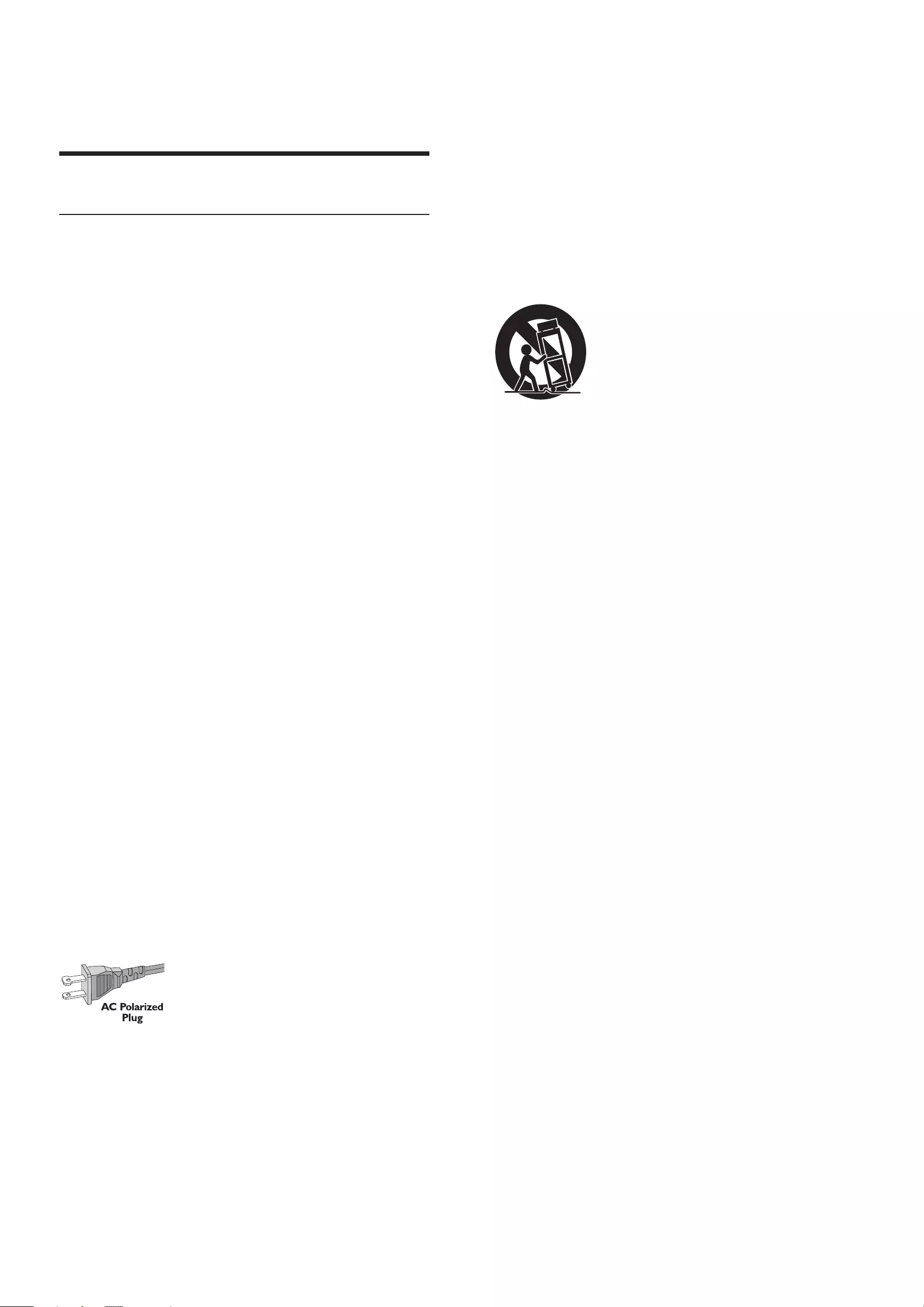
6
k Only use attachments/accessories
specifi ed by the manufacturer.
l Use only with the cart, stand, tripod,
bracket, or table specifi ed by the
manufacturer or sold with the apparatus.
When a cart is used, use caution when
moving the cart/apparatus combination to
avoid injury from tip-over.
m Unplug this apparatus during lightning
storms or when unused for long periods
of time.
n Refer all servicing to qualifi ed service
personnel. Servicing is required when
the apparatus has been damaged in any
way, such as power-supply cord or plug
is damaged, liquid has been spilled or
objects have fallen into the apparatus, the
apparatus has been exposed to rain or
moisture, does not operate normally, or
has been dropped.
o Battery usage CAUTION – To prevent
battery leakage which may result in bodily
injury, property damage, or damage to the
unit:
Install all batteries correctly, + and - as •
marked on the unit.
Do not mix batteries (old and new or •
carbon and alkaline, etc.).
Remove batteries when the unit is not •
used for a long time.
p Apparatus shall not be exposed to
dripping or splashing.
q Do not place any sources of danger on
the apparatus (e.g. liquid fi lled objects,
lighted candles).
1 Important
Important safety instructions
Important Safety Instructions
a Read these instructions.
b Keep these instructions.
c Heed all warnings.
d Follow all instructions.
e Do not use this apparatus near water.
f Clean only with dry cloth.
g Do not block any ventilation openings.
Install in accordance with the
manufacturer’s instructions.
h Do not install near any heat sources such
as radiators, heat registers, stoves, or
other apparatus (including amplifi ers) that
produce heat.
i Do not defeat the safety purpose of
the polarized or grounding-type plug.
A polarized plug has two blades with
one wider than the other. A grounding
type plug has two blades and a third
grounding prong. The wide blade or the
third prong are provided for your safety.
If the provided plug does not fi t into
your outlet, consult an electrician for
replacement of the obsolete outlet.
j Protect the power cord from being
walked on or pinched, particularly at
plugs, convenience receptacles, and the
point where they exit from the apparatus.
EN
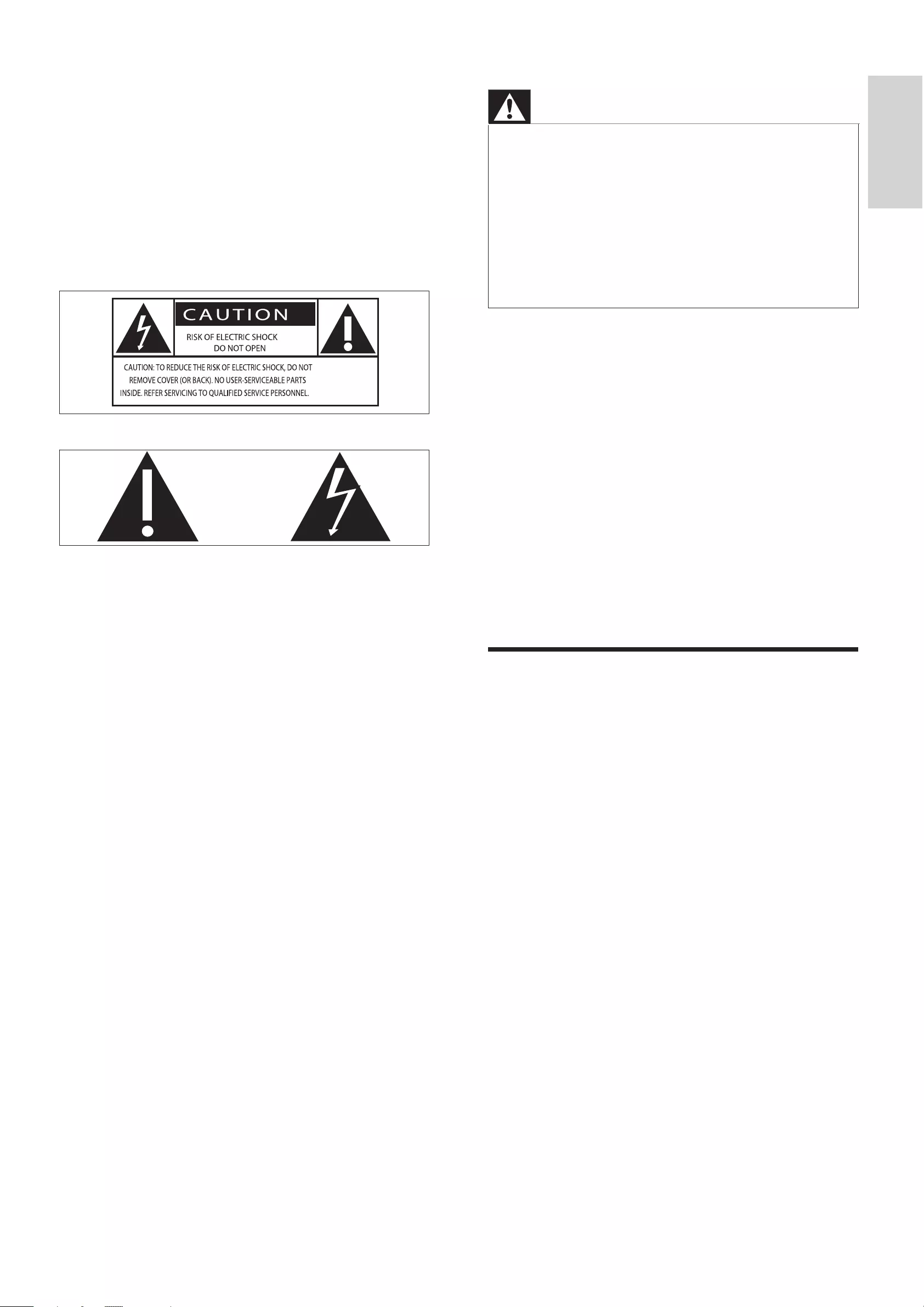
7
Warning
Never remove the casing of this soundbar. •
Never lubricate any part of this soundbar.•
Never place this soundbar on other electrical •
equipment.
Keep this soundbar away from direct sunlight, naked
•
fl ames or heat.
Ensure that you always have easy access to the power
•
cord, plug or adaptor to disconnect the soundbar from
the power.
a Wall or Ceiling Mounting - The
appliance should be mounted to a wall
or ceiling only as recommended by the
manufacturer.
Wall mounting of the soundbar should only be
performed by qualifi ed personnel. The soundbar
must only be mounted on an appropriate wall
bracket and on a wall that can safely hold the
weight of the soundbar. Improper wall mounting
can result in severe injury or damage. Do not
attempt to wall mount the soundbar yourself.
Notice
Notice of compliance
For USA:
This equipment has been tested and found
to comply with the limits for a Class B digital
device, pursuant to Part 15 of the FCC Rules.
These limits are designed to provide reasonable
protection against harmful interference in a
residential installation. This equipment generates,
uses and can radiate radio frequency energy
and, if not installed and used in accordance with
the instructions, may cause harmful interference
to radio communications. However, there is
no guarantee that interference will not occur
in a particular installation. If this equipment
does cause harmful interference to radio or
television reception, which can be determined
by turning the equipment off and on, the user is
encouraged to try to correct the interference
by one or more of the following measures:
r This product may contain lead and
mercury. Disposal of these materials
may be regulated due to environmental
considerations. For disposal or recycling
information, please contact your local
authorities or the Electronic Industries
Alliance: www.eiae.org.
Know these safety symbols
This ‘bolt of lightning’ indicates uninsulated
material within your unit may cause an electrical
shock. For the safety of everyone in your
household, please do not remove product
covering.
The ‘exclamation point’ calls attention to
features for which you should read the enclosed
literature closely to prevent operating and
maintenance problems.
WARNING: To reduce the risk of fi re or electric
shock, this apparatus should not be exposed to
rain or moisture and objects fi lled with liquids,
such as vases, should not be placed on this
apparatus.
CAUTION: To prevent electric shock, match
wide blade of plug to wide slot, fully insert.
English
EN
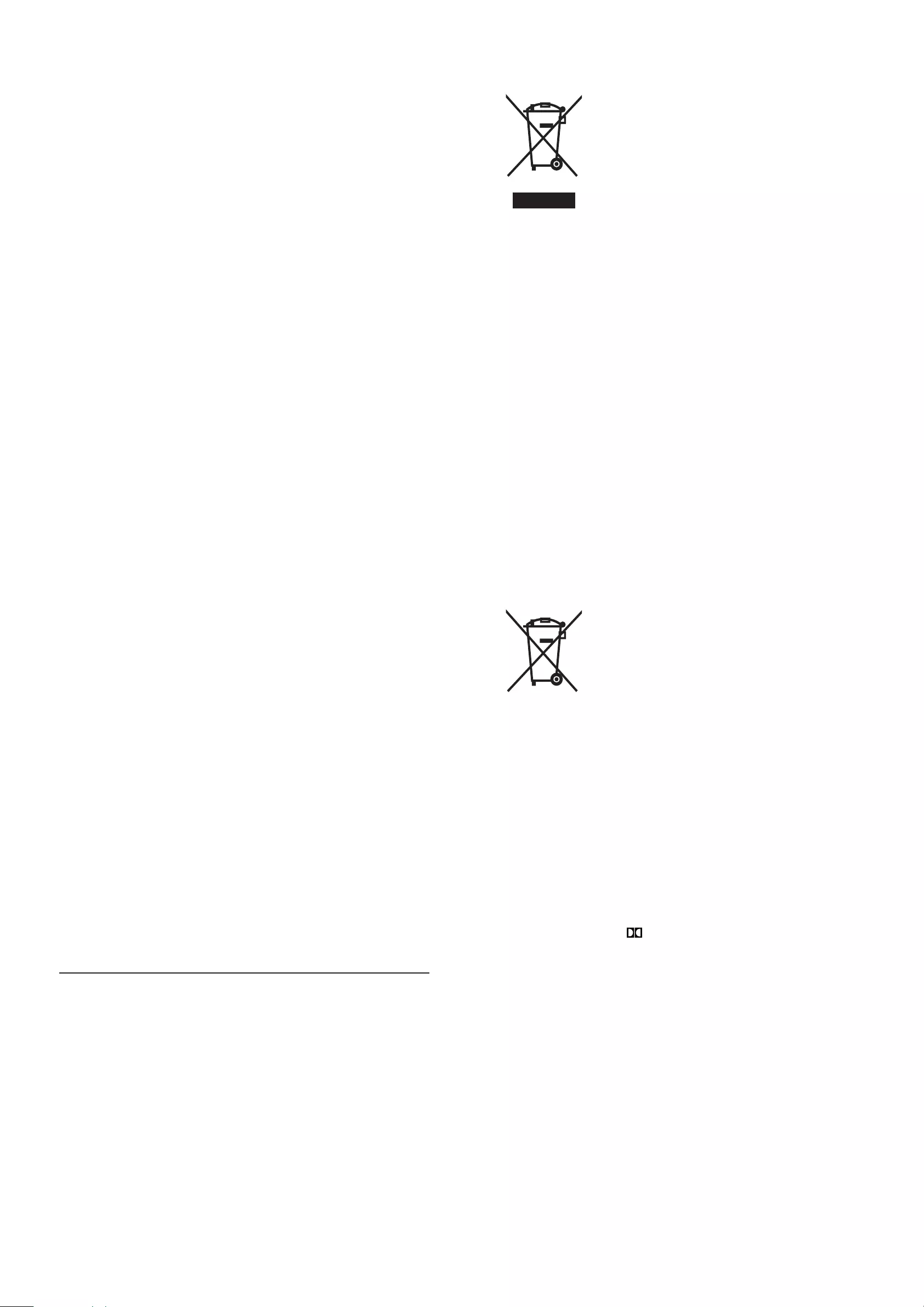
8
Never dispose of your product with other
household waste. Please inform yourself about
the local rules on the separate collection of
electrical and electronic products. The correct
disposal of your old product helps prevent
potentially negative consequences on the
environment and human health.
Your product contains batteries covered by the
European Directive 2006/66/EC, which cannot
be disposed of with normal household waste.
When you see the crossed-out wheel bin
symbol with the chemical symbol ‘Pb’, it means
that the batteries comply with the requirement
set by the directive for lead:
Please inform yourself about the local rules on
separate collection of batteries. The correct
disposal of batteries helps prevent potentially
negative consequences on the environment and
human health.
Manufactured under license from Dolby
Laboratories. ‘Dolby’, ‘Pro Logic’ and the
double D symbol are trademarks of Dolby
Laboratories.
Pb
Reorient or relocate the receiving antenna.•
Increase the separation between the •
equipment and receiver.
Connect the equipment into an outlet on •
a circuit different from that to which the
receiver is connected.
Consult the dealer or an experienced •
radio/TV technician for help.
For Canada:
This digital apparatus does not exceed the Class
B limits for radio noise emissions from digital
apparatus as set out in the Radio Interference
Regulations of the Canadian Department of
Communications. This Class B digital apparatus
complies with Canadian ICES-003.
The set complies with the FCC-Rules, Part
15. Operation is subject to the following two
conditions:
1.This device may not cause harmful
interference, and
2.This device must accept any interference
received, including interference that may cause
undesired operation.
FCC Declaration of conformity
Model number: HSB3280/F7
Trade name: Philips
Responsible Party:
Philips
P. O. Box 672768
Marietta, GA 30006
1 866 771 4018 (English)
1 800 661 6162 (Français)
Any changes or modifi cations made to this
device that are not expressly approved by
Philips Consumer Lifestyle may void the user’s
authority to operate the equipment.
Recycling
Your product is designed and manufactured
with high quality materials and components,
which can be recycled and reused.
When you see the crossed-out wheel bin
symbol attached to a product, it means the
product is covered by the European Directive
2002/96/EC:
EN
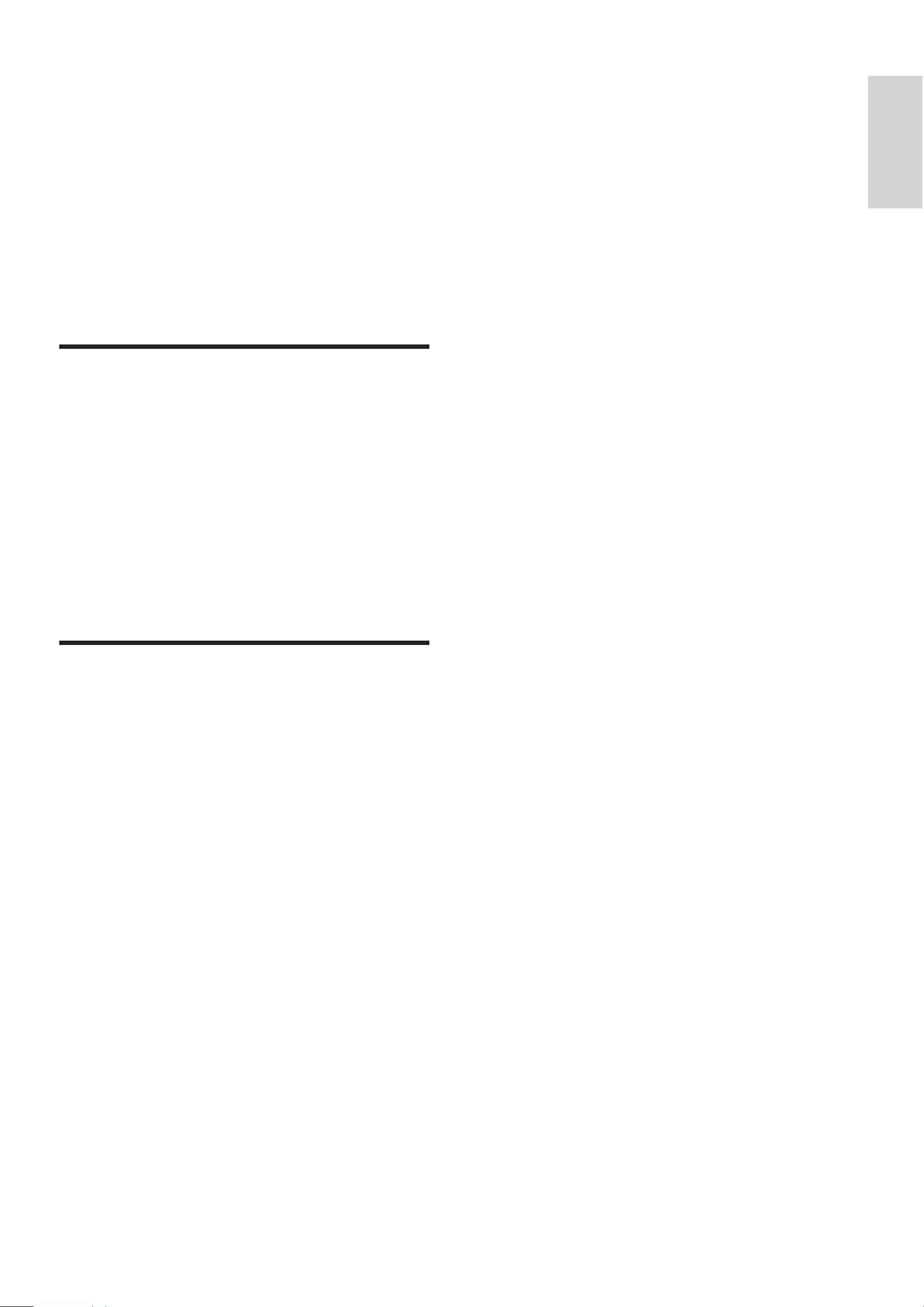
9
2 Your Soundbar
System
Congratulations on your purchase, and
welcome to Philips! To fully benefi t from the
support that Philips offers, register your product
at www.Philips.com/welcome.
Introduction
Your soundbar provides superb sound
performance when you watch TV, DVDs, listen
to music, or play games.
You can control all connected audio/video
devices easily with the programmable smart
remote control.
The wireless subwoofer makes setup simple,
too - there are no messy cables to connect.
What’s in the box
Check and identify the contents of your
package:
Main unit•
Speakers (x 2)•
Digital wireless subwoofer•
Smart remote control (with battery)•
AC power adaptor for main unit•
Studs (x2) used to attach speakers to main •
unit
Table stand•
Wall mount bracket and screws (x4)•
FM antenna•
AV cable •
Coaxial cable•
Composite cable•
English
EN
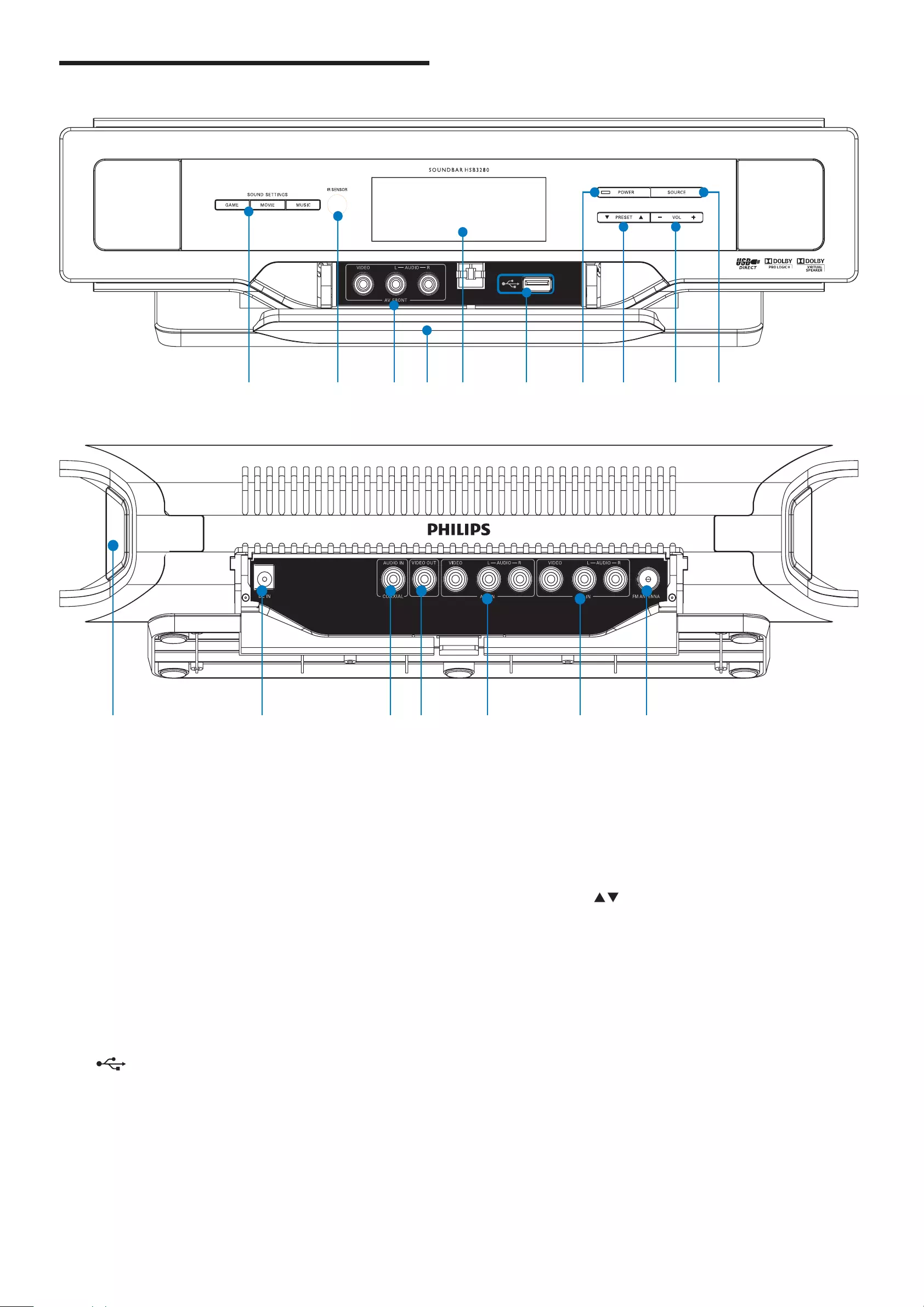
10
g POWER
Turn on the soundbar, switch to •
standby mode, or switch to Eco
Power Standby.
h PRESET /
Select a preset FM radio station.•
Select an album/folder in a connected •
USB device.
i - VOL +
Adjust volume.•
Adjust time.•
j SOURCE
Select a source for play: TUNER, USB, •
AV1, AV2, AV FRONT or COAX.
Enable/disable automatic on/standby.•
Overview of the main unit
a SOUND SETTINGS (GAMES, MOVIE,
MUSIC)
Select a sound effect.•
b IR sensor
c AV FRONT (VIDEO L-AUDIO-R)
AV input sockets on the front panel. •
d Flip cover
e Display panel
Show current status.•
f
Socket for a USB mass storage device.•
a
b
e
d
i
g
j
c
f
h
k l
q
nm
op
EN
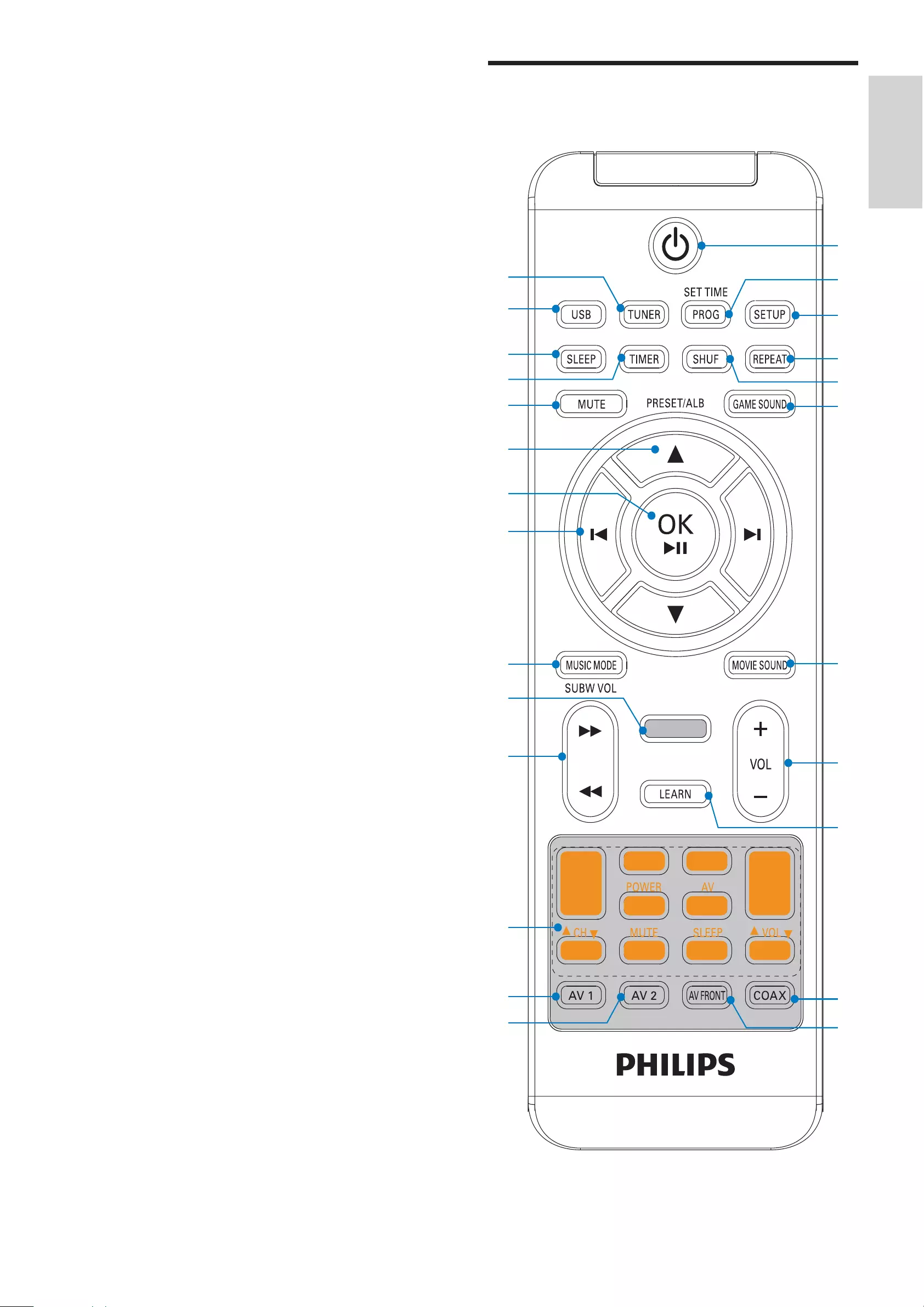
11
Overview of the remote
control
w
x
y
u
q
o
m
l
p
t
s
r
vd
c
b
a
f
g
h
j
k
i
e
n
k PRESS
Detach speakers from the main unit.•
l DC IN
Connect the AC adaptor.•
m AUDIO IN - COAXIAL
Coaxial audio output socket.•
n VIDEO OUT
Socket for composite video output. •
o AV1 IN (VIDEO L - AUDIO - R)
AV input sockets.•
p AV2 IN (VIDEO L - AUDIO - R)
AV input sockets. •
q FM ANTENNA
Connect the FM antenna.•
English
EN
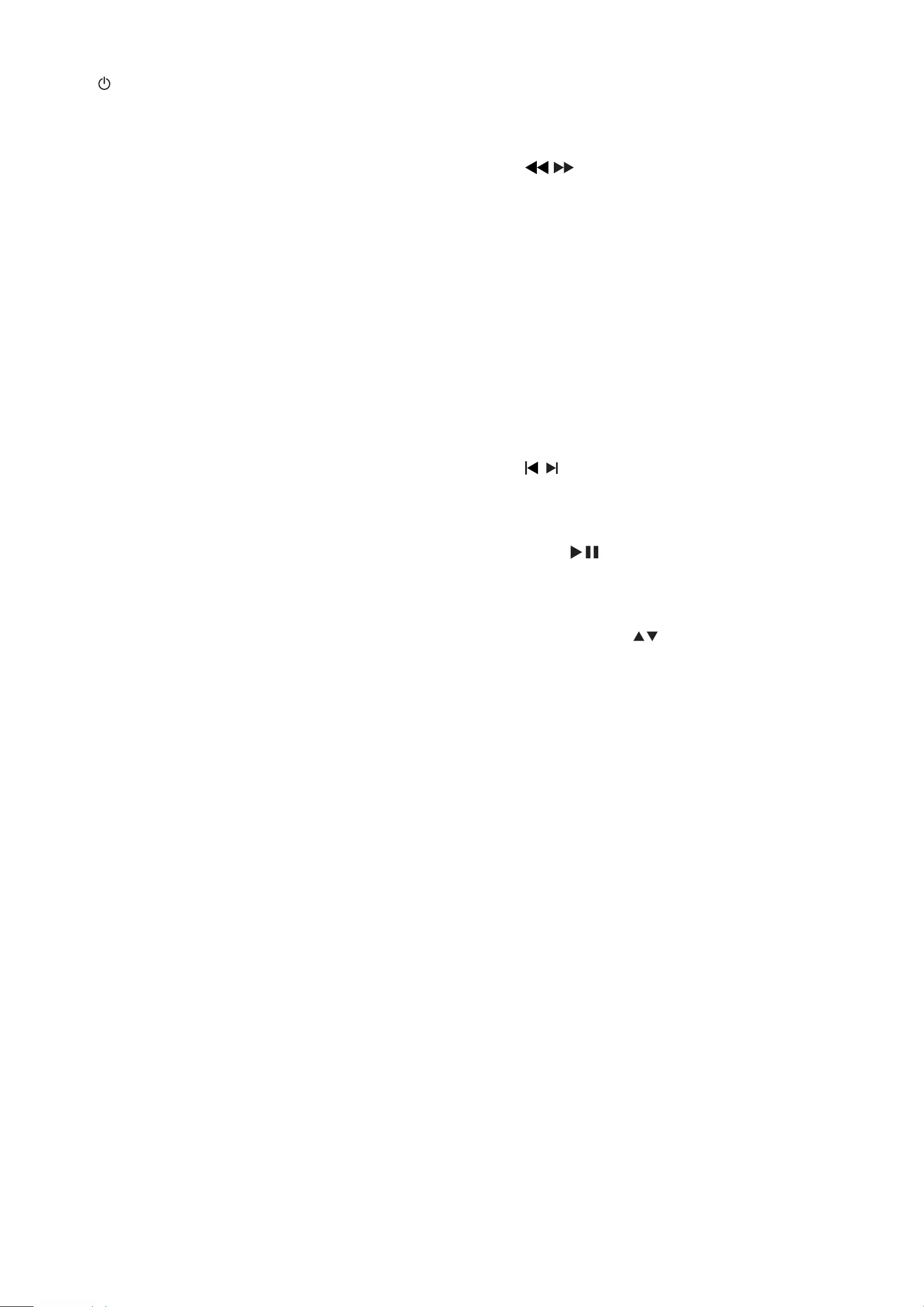
12
n Programing buttons
Are reserved for remote control •
programing.
o /
Fast reverse or fast forward within a •
track in the USB device.
Tune to a radio station.•
p Indicator for remote control programing
q MUSIC MODE/SUBW VOL
In USB mode, select a music sound •
setting.
In AV1, AV2, AV FRONT or •
COAXIAL mode, adjust subwoofer
volume.
r /
Skip to the previous/next track in the •
USB device.
s OK /
Start or pause USB play.•
Confi rm renaming of an AV source.•
t PRESET/ALB/
Skip to the previous/next album •
(folder) in the USB device.
Select a preset radio station.•
u MUTE
Mutes volume.•
v TIMER
Set the alarm timer.•
w SLEEP
Set the sleep timer.•
x USB
Select the USB source.•
y TUNER
Select the tuner (FM) source.•
a
Turn on the soundbar, switch to •
standby mode, or switch to Eco
Power Standby.
b SET TIME/PROG
Set the clock.•
Program tracks in a USB device.•
Program radio stations.•
c SETUP
Rename AV resource.•
d REPEAT
Select a repeat play mode for the •
connected USB device.
e SHUF
Play tracks in the USB device •
randomly.
f GAME SOUND
Select a game sound setting.•
g MOVIE SOUND
Select a movie sound setting.•
h VOL +/-
Adjust volume.•
Adjust time.•
i LEARN
Program remote control.•
j COAX
Select the AV input source from the •
AUDIO IN - COAXIAL socket.
k AV FRONT
Select the AV source input from the •
AV FRONT (VIDEO L-AUDIO-R)
sockets.
l AV2
Select the AV source input from the •
AV2 IN (VIDEO L - AUDIO - R)
sockets.
m AV1
Select the AV source input from the •
AV1 IN (VIDEO L - AUDIO - R)
sockets.
EN
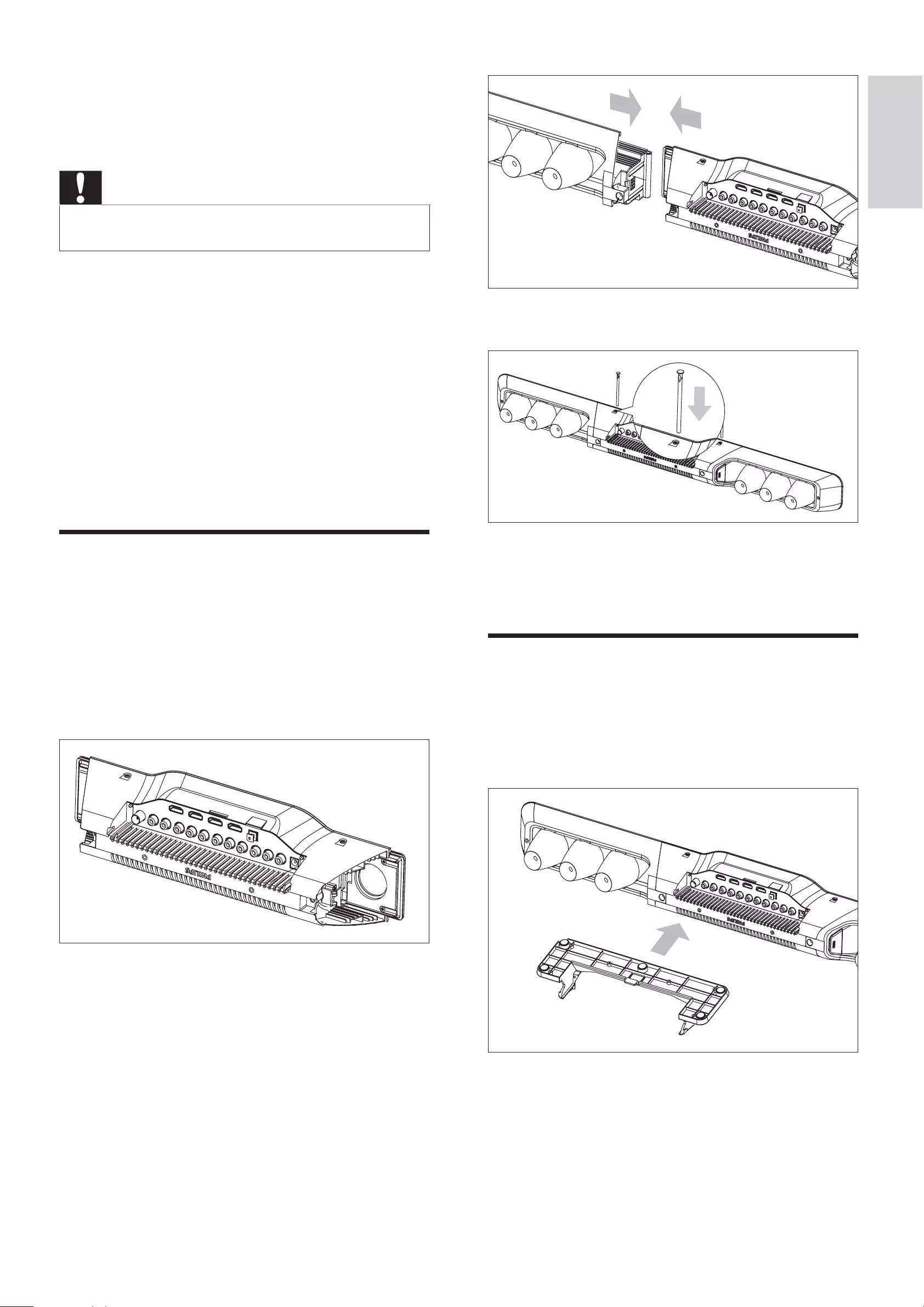
13
3 Insert a supplied stud into the hole.
4 Repeat steps 2 and 3 to attach the right
speaker.
Attach the stand
1 Slide the supplied table stand onto the
bottom of the main unit until you hear a
click.
3 Get started
Caution
Use the controls only as stated in this user manual.•
Always follow the instructions in this chapter in
sequence.
If you contact Philips, you will be asked for the
model and serial number of your soundbar. The
model number and serial number are on the
bottom of your soundbar. Write the numbers
here:
Model No. __________________________
Serial No. ___________________________
Attach speakers to the main
unit
1 Place the main unit on a soft and fl at
surface.
Ensure that the bottom side faces •
upwards.
2 Attach the left speaker to the left side of
the main unit.
English
EN
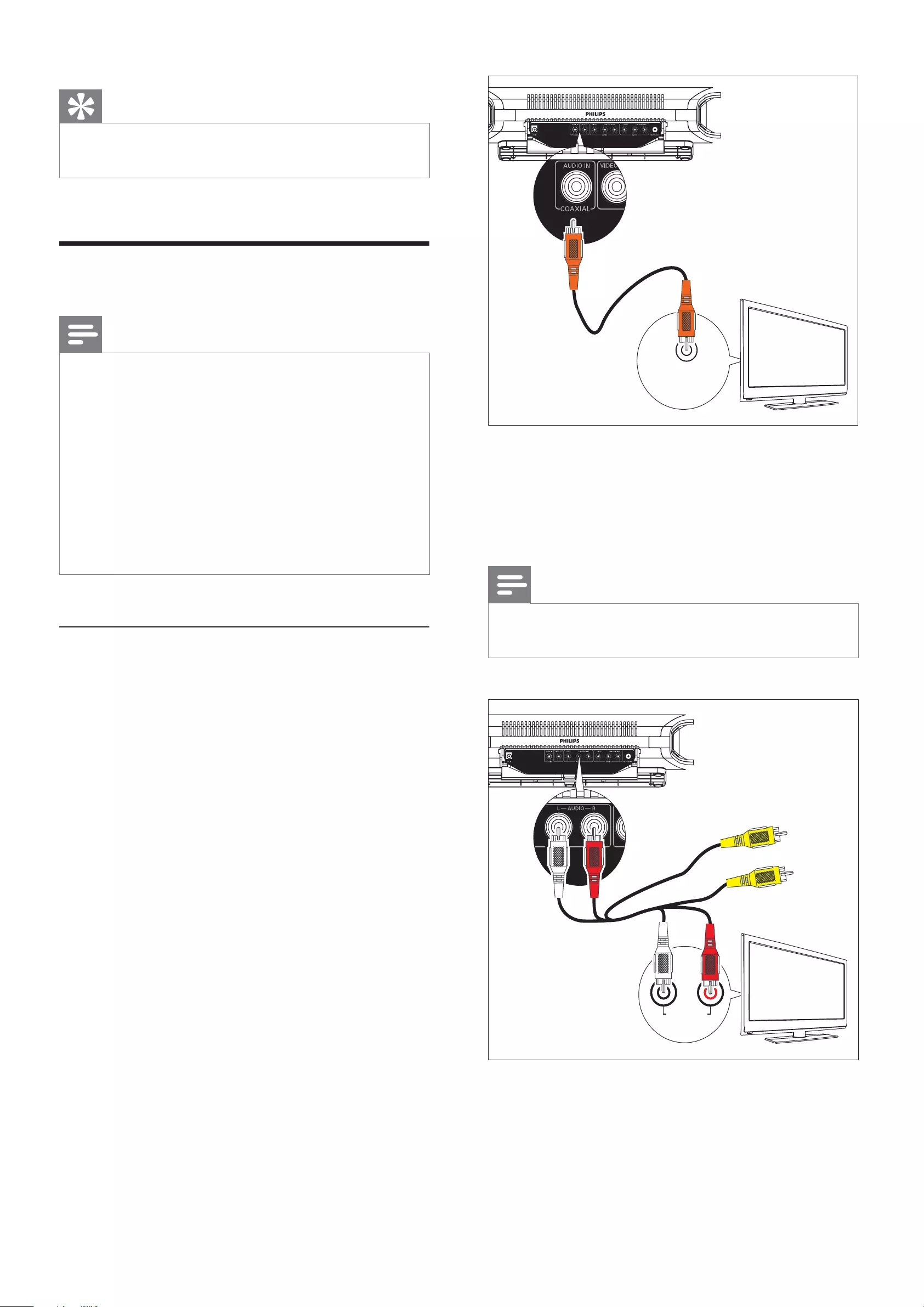
14
You can also connect the red/white •
audio connectors of the supplied AV
cable from the TV to a set of audio
input sockets.
Note
It is unnecessary to connect the yellow video •
connectors.
TV
AUDIO OUT
(DIGITAL)
TV
LR
AUDIO OUT
Not used
Tip
•
You can also mount the soundbar on a wall (see
‘Appendix’ on page 29 ) .
Connect AV devices
Note
There are various ways to connect the soundbar to
•
other AV devices. You only need to select the best
option that fi ts your existing AV device setup.
For AV connection to the soundbar, there are multiple
•
sets of AV sockets available on the main unit. You can
choose either set for an AV connection.
When you connect cables, ensure that the color of the
•
plug matches the color of the socket.
To use sockets on the front panel, fl ip open the cover.
•
The types of AV devices and connections in the
•
following instructions are for reference only.
Option 1: Connect this soundbar to
devices through the TV
If all the devices for use are connected to the
TV and the TV has an available audio output
socket, follow these instructions.
1 If the TV has a digital output socket,
connect the supplied coaxial cable
(orange) from the TV to the AUDIO IN
- COAXIAL socket.
EN
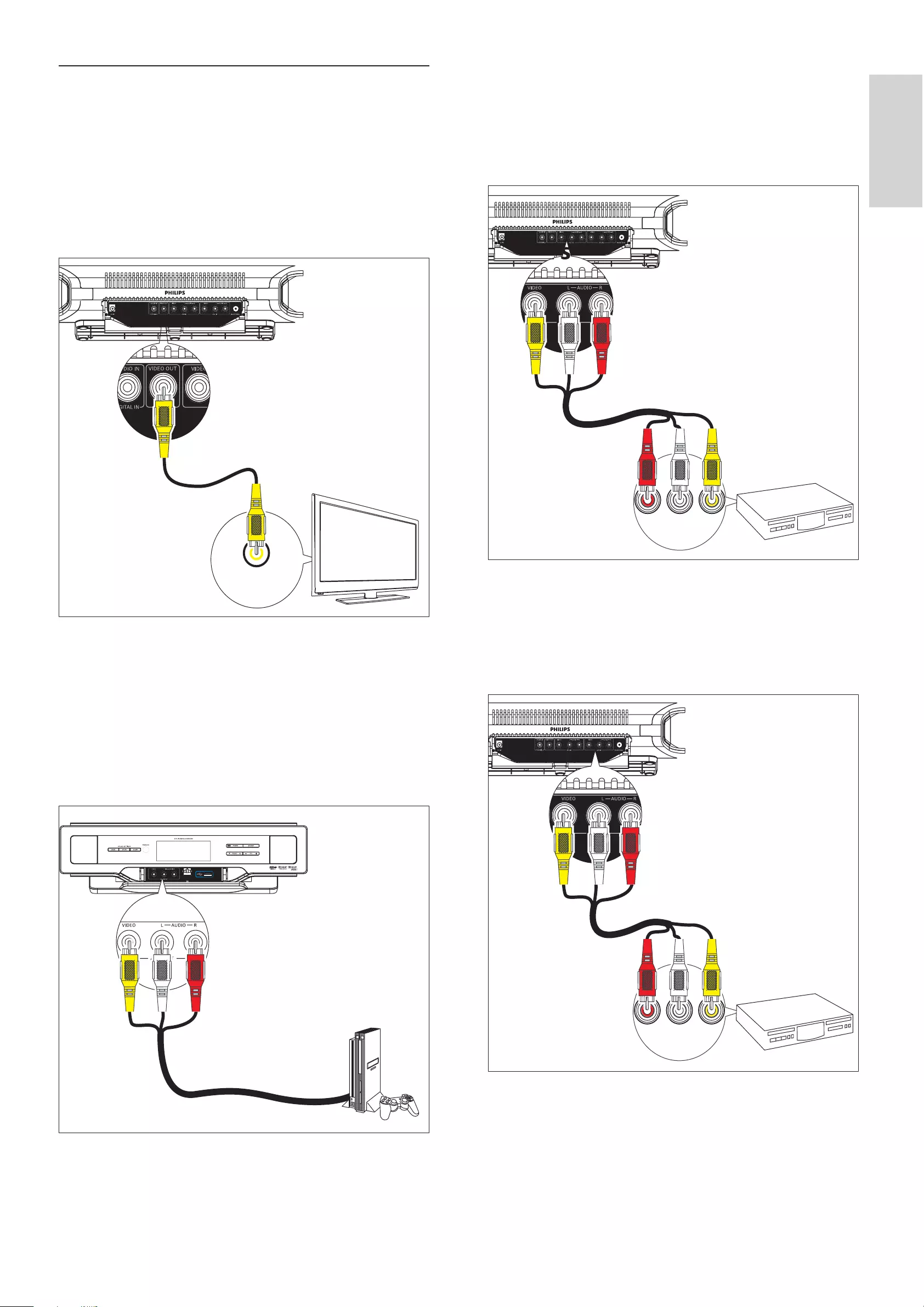
15
B Set top box
Connect the AV output sockets the
set top box to the AV1 IN (VIDEO L
- AUDIO - R) sockets.
C DVD player
Connect the AV output sockets on the DVD
player to the AV2 IN (VIDEO L - AUDIO - R)
sockets.
AUDIO VIDEO
AUDIO OUT
L
R
AUDIO VIDEO
AUDIO OUT
L
R
Option 2: Connect devices through
this soundbar to the TV (basic)
If the TV does not have an available audio
output socket, follow these instructions.
1 Connect the video input socket on the TV
to the VIDEO OUT socket.
2 Connect the AV devices directly to the
soundbar:
A Game console:
Connect the AV output sockets on
the game console to the AV FRONT
(VIDEO L-AUDIO-R) sockets.
TV
VIDEO IN
English
EN
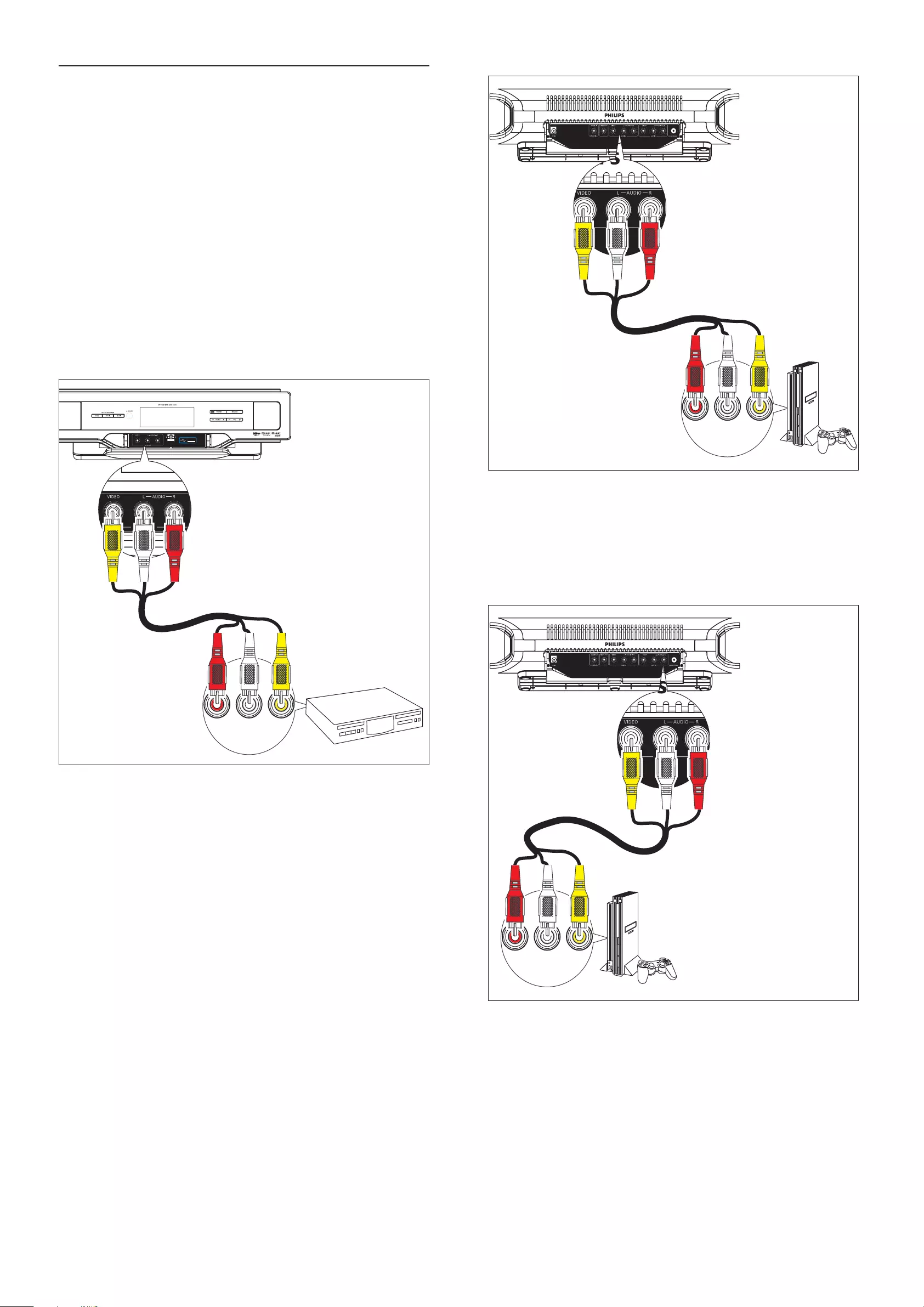
16
C Game console 2:
Connect the AV output sockets on
the other game console to the AV2
IN (VIDEO L - AUDIO - R) sockets.
2 Connect the video input socket on the
TV to the VIDEO OUT socket with the
supplied yellow composite cable.
AUDIO VIDEO
AUDIO OUT
L
R
AUDIO VIDEO
AUDIO OUT
L
R
Option 3: Connect devices through
this soundbar to the TV (advanced)
If you want to connect all the devices for use to
this soundbar and the TV has an available digital
output socket, follow these instructions.
1 Connect the AV devices directly to the
soundbar:
A DVD player:
Connect the AV output sockets on
the DVD player to the AV FRONT
(VIDEO L-AUDIO-R) sockets.
B Game console 1:
Connect the AV output sockets on a
game console to the AV1 IN (VIDEO
L - AUDIO - R) sockets.
AUDIO VIDEO
AUDIO OUT
L
R
EN
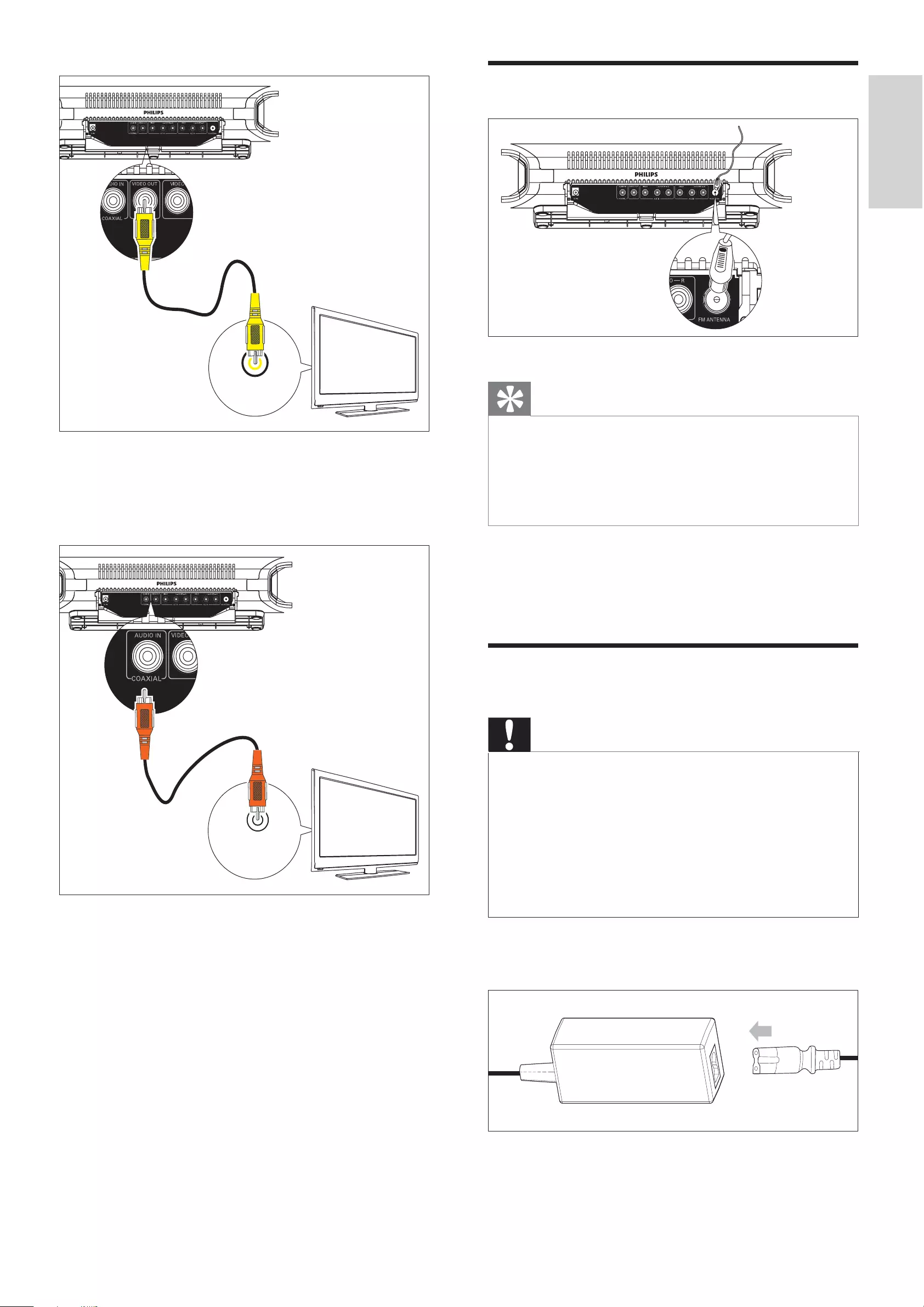
17
Connect FM antenna
Tip
For optimal reception, fully extend and adjust the •
position of the antenna.
For better FM stereo reception, connect an outdoor
•
FM antenna to the FM ANTENNA socket.
The soundbar does not support AM radio reception.
•
1 Connect the supplied FM antenna to the
FM ANTENNA socket.
Connect power
Caution
Risk of product damage! Ensure that the power supply •
voltage corresponds to the voltage printed on the back
or the underside of the soundbar.
Risk of electric shock! When you unplug the AC
•
adaptor, always pull the plug from the socket. Never
pull the cord.
Before connecting the AC adaptor, ensure you have
•
completed all other connections.
1 Prepare the AC adaptor.
2 Connect one end to the DC IN socket on
the main unit.
3 Connect the digital output socket on the
TV to the AUDIO IN - COAXIAL socket
with the supplied orange coaxial cable.
TV
VIDEO IN
TV
AUDIO OUT
(DIGITAL)
English
EN
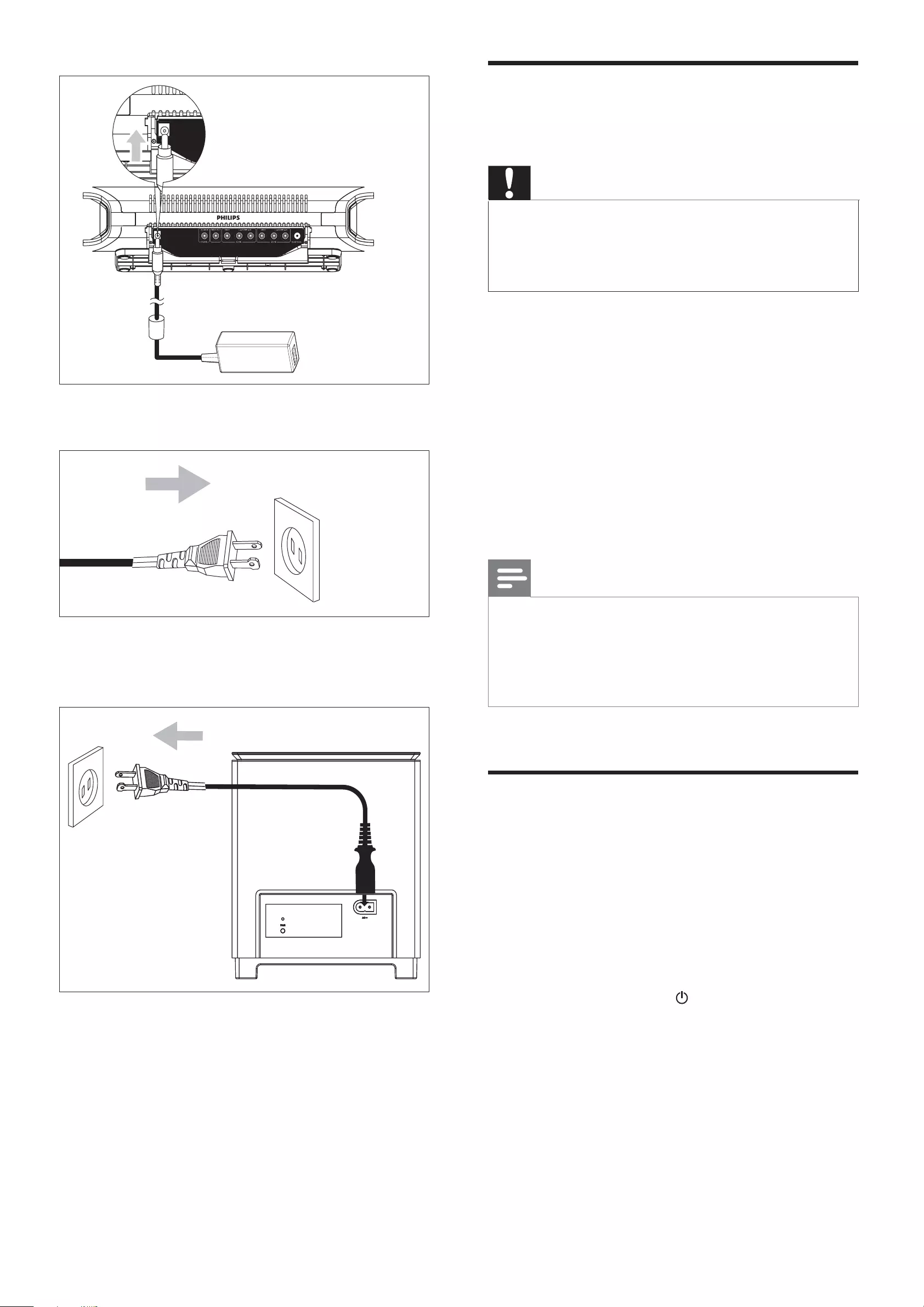
18
Install remote control
batteries
Caution
Risk of explosion! Keep batteries away from heat, •
sunshine or fi re. Never discard batteries in fi re.
Perchlorate Material - special handling may apply. See
•
www.dtsc.ca.gov/hazardouswaste/perchlorate.
For fi rst-time use:
1 Remove the protective tab to activate the
remote control battery.
To replace the remote control battery:
1 Open the battery compartment.
2 Insert one lithium CR2025 battery with
correct polarity (+/-) as indicated.
3 Close the battery compartment.
Note
Before pressing any function button on the remote •
control, fi rst select the correct source with the remote
control instead of the main unit.
If you are not going to use the remote control for a
•
long time, remove the battery.
Set clock
1 In the standby mode, press and hold SET
TIME/PROG to enter the clock setting
mode.
The hour digits are displayed and begin »
to blink.
If the hour digits are not displayed, »
press and hold for more than 2
seconds to switch to standby mode,
then repeat step 1.
2 Press + VOL - to set the hour.
The minute digits are displayed and »
begin to blink.
3 Press + VOL - to set the minute.
3 Connect the other end to the wall outlet.
4 Connect the power plug of the digital
wireless subwoofer to the wall outlet.
EN
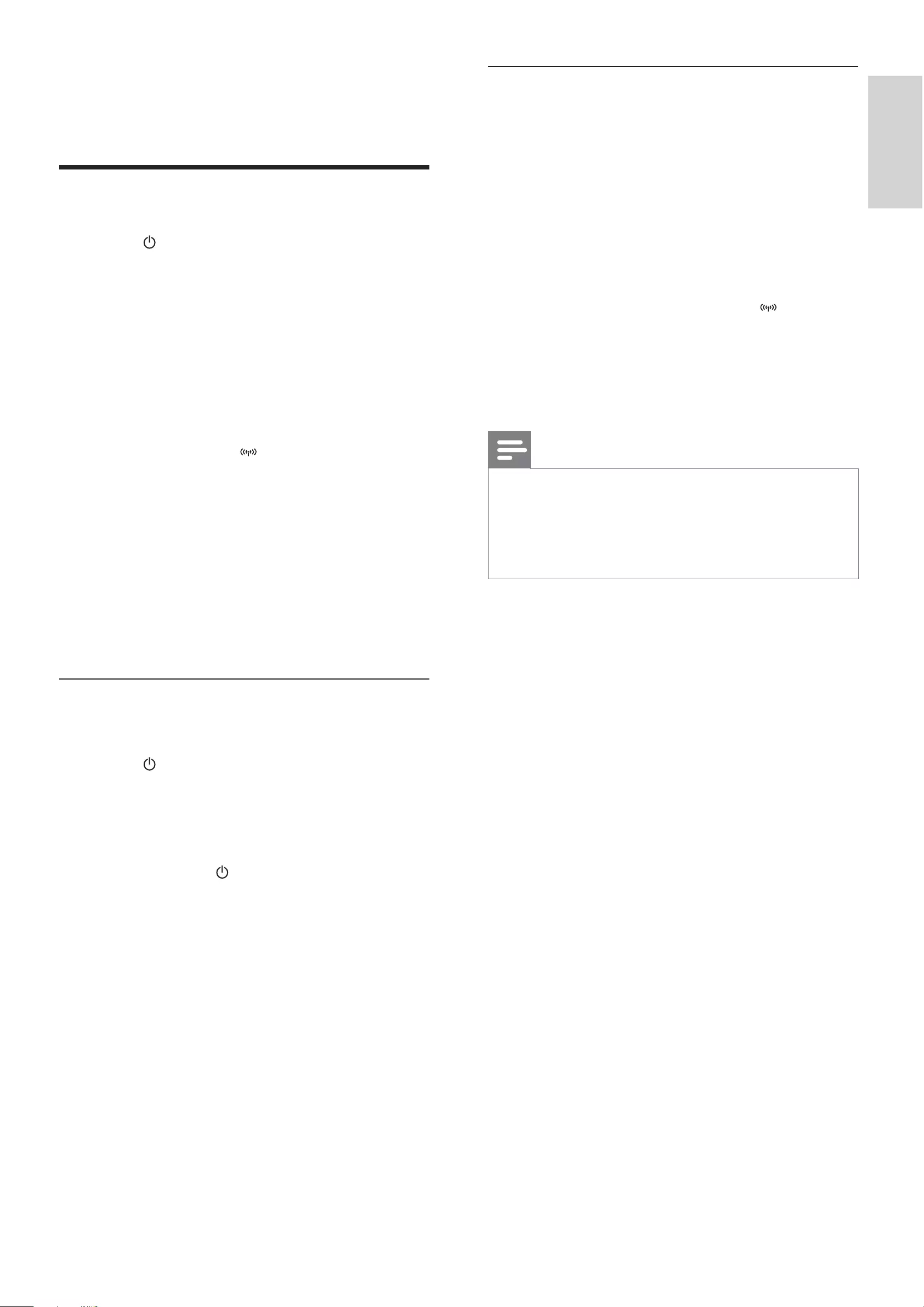
19
Set up wireless connection manually
1 In standby mode, press and hold SOURCE
on the main unit for 3 seconds.
The blue and green indicators on the »
subwoofer fl ash alternately.
»[PAIRING] (pairing) fl ashes.
2 Press and hold PAIR on the subwoofer for
3 seconds.
»[PAIR OK] (pair OK) and are
displayed and the blue indicators on
the subwoofer lights up.
3 Turn on the main unit again.
Note
If the wireless connection fails again, check whether •
there is any confl ict or strong interference (for example,
interference from other electronic devices) around
your location. After removal of the confl ict or strong
interference, repeat the above procedures.
4 Press SET TIME/PROG to confi rm the
clock setting.
Turn on
1 Press .
The soundbar switches to the last »
selected source.
2 Wait for automatic setup of wireless
connection between the main unit and
subwoofer.
»[PAIRING] (pairing) fl ashes.
If the connection succeeds, »[PAIR OK]
(pair OK) and are displayed and
the blue indicator on the subwoofer
lights up.
If the connection fails, »[PAIR FAIL]
(pair fail) is displayed and the green
indicator on the subwoofer lights up.
If the wireless connection fails, set up »
the connection manually.
Switch to standby mode
To switch the soundbar to standby mode:
1 Press .
The clock (if set) is displayed.»
To switch the soundbar to Eco Power Standby
mode:
1 Press and hold to switch the soundbar
to Eco Power Standby mode.
The backlight on the display panel »
turns off.
The blue Eco Power indicator lights up.»
English
EN
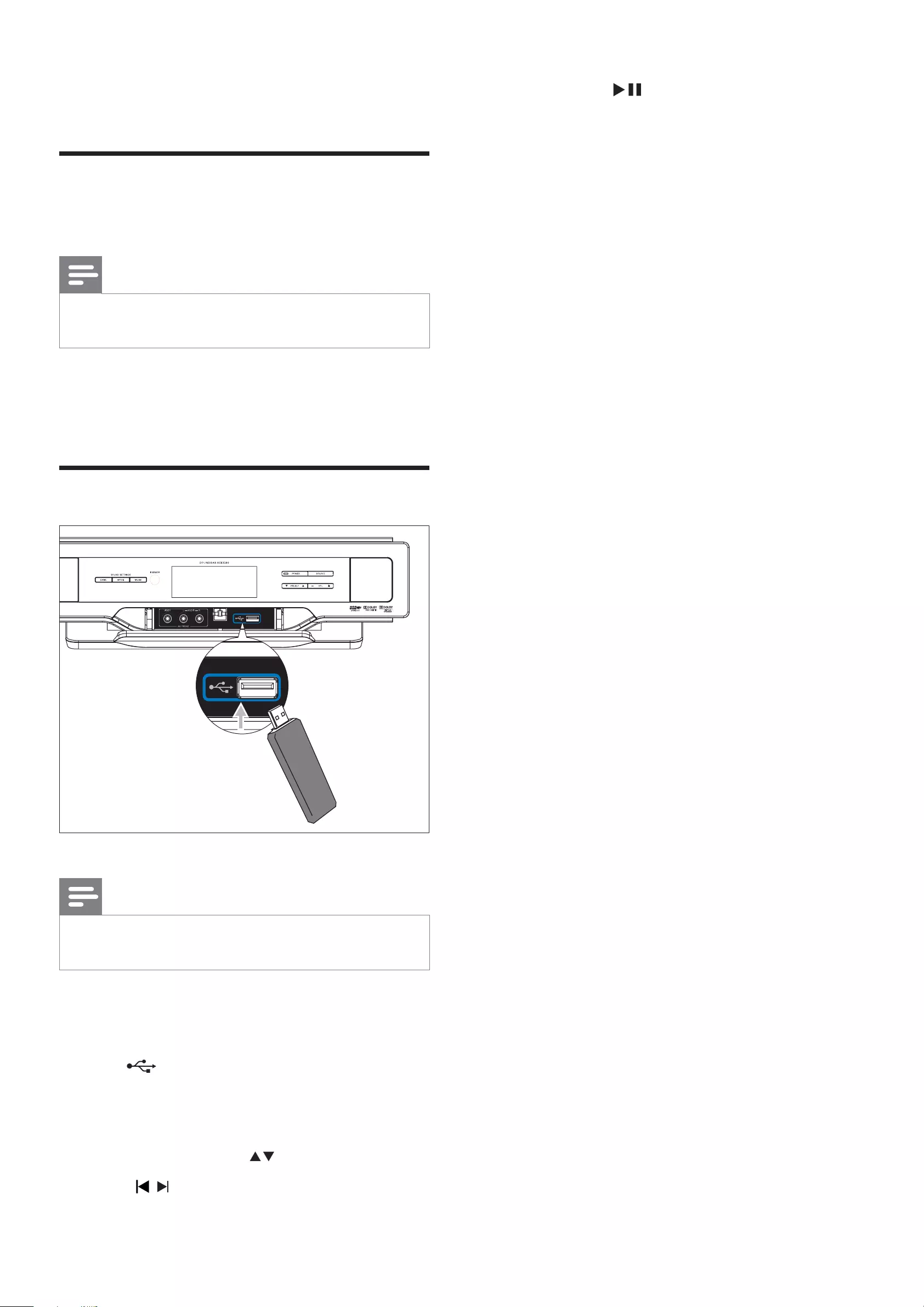
20
6 Press OK / to start play.
4 Play
Play an AV source through
this soundbar
Note
•Ensure that you have made the necessary AV
connections (see ‘Connect AV devices’ on page 14 ) .
1 Press AV 1,AV 2,AV FRONT or COAX
to select an AV source.
Play from USB
Note
•Ensure that the USB device contains playable music
(see ‘USB playability information’ on page 27 ) .
1 Flip open the cover on the front panel.
2 Insert the USB plug of a USB device into
the socket.
3 Press USB to select the USB source.
The total number of tracks is displayed.»
4 Press PRESET/ALB / to select a folder.
5 Press / to select a fi le.
EN
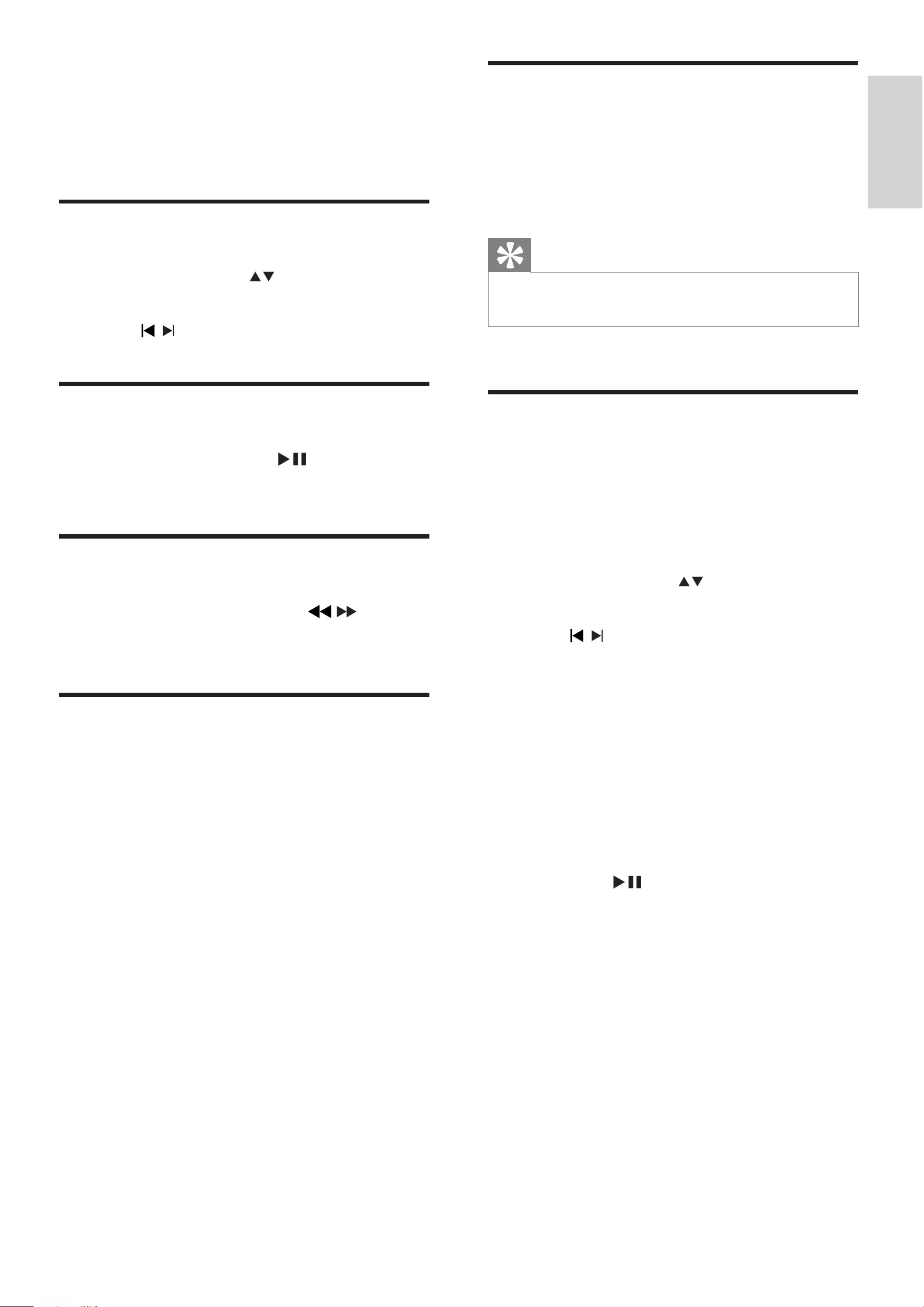
21
Random play
1 Press SHUF .
All tracks are played randomly.»
2 To return to normal play, press SHUF again.
Tip
The repeat and shuffl e functions cannot be activated at •
the same time.
Program tracks
You can program a maximum of 20 tracks.
1 Press SET TIME/PROG to activate the
programming mode.
A track number fl ashes.»
2 Press PRESET/ALB / to select the album
where the track is located.
3 Press / to select a track number to
program, then press SET TIME/PROG to
confi rm.
»[P-X] is displayed, where “X” is the
next position in the program.
4 Repeat steps 2 to 3 to select and store all
tracks to program.
5 Press SET TIME/PROG to complete.
»[PROG] (program) is displayed.
6 Press OK / to play the programmed
tracks.
To erase the program, press • SET
TIME/PROG .
5 Control USB
play
Skip to a track
1 Press PRESET/ALB / to select an album
(folder).
2 Press / to select a track (fi le).
Pause/resume play
1 During play, press OK / to pause/
resume play.
Search within a track
1 During play, press and hold / .
2 Release to resume normal play.
Repeat play
1 During play, press REPEAT repeatedly to
select:
»[REPEAT] (repeat): play the current
track repeatedly.
»[REPEAT ALL] (repeat all): play all
tracks repeatedly.
»[REPEAT] (repeat) and [ALB] (album):
play the current album repeatedly.
2 To return to normal play, press REPEAT
until the selected function is no longer
displayed.
English
EN
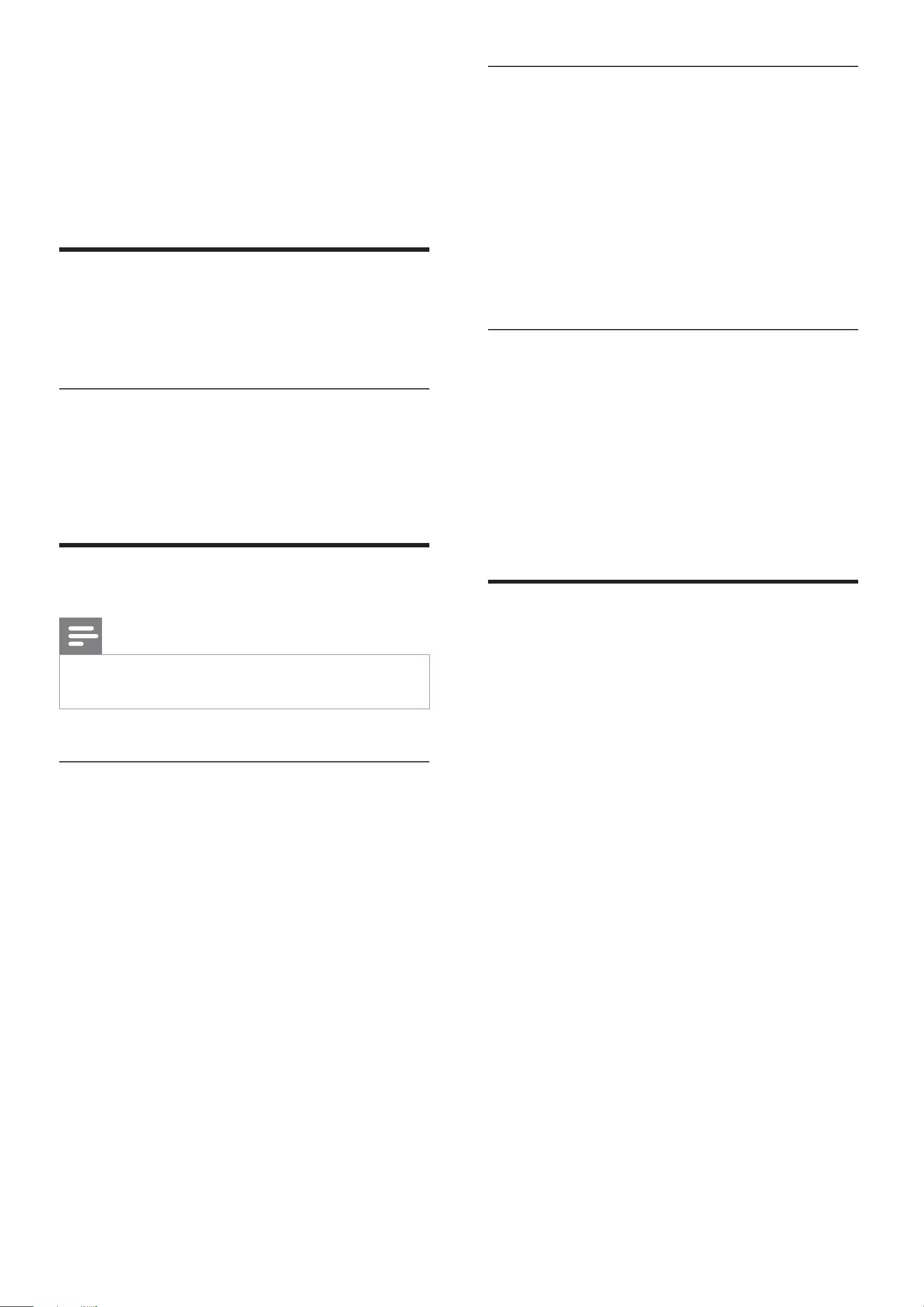
22
Select a movie sound effect
1 During play, press MOVIE SOUND
repeatedly to select:
• [DRAMA] (drama)
• [SCIENCE FICTION] (science
fi ction)
• [ACTION] (action)
• [CONCERT] (concert)
• [NORMAL] (normal)
Select a music mode (for USB only)
1 During USB play, press MUSIC MODE/
SUBW VOL repeatedly to select:
• [POP] (pop)
• [JAZZ] (jazz)
• [ROCK] (rock)
• [CLASSIC] (classic)
• [NORMAL] (normal)
Mute sound
1 During play, press MUTE to mute/unmute
sound.
6 Adjust volume
level and sound
effect
Adjust volume level
1 During play, press VOL +/- to increase/
decrease the volume level.
Adjust subwoofer volume
1 In AV1, AV2, AV FRONT or COAXIAL
mode, press MUSIC MODE/SUBW VOL
to adjust the subwoofer volume.
Select a sound effect
Note
You cannot use different sound effects at the same •
time.
Select a game sound effect
1 During play, press GAME SOUND
repeatedly to select:
• [SHOOTING] (sporting)
• [SPORT] (sport)
• [RACING] (racing)
• [ARCADE] (arcade)
• [NORMAL] (normal)
EN
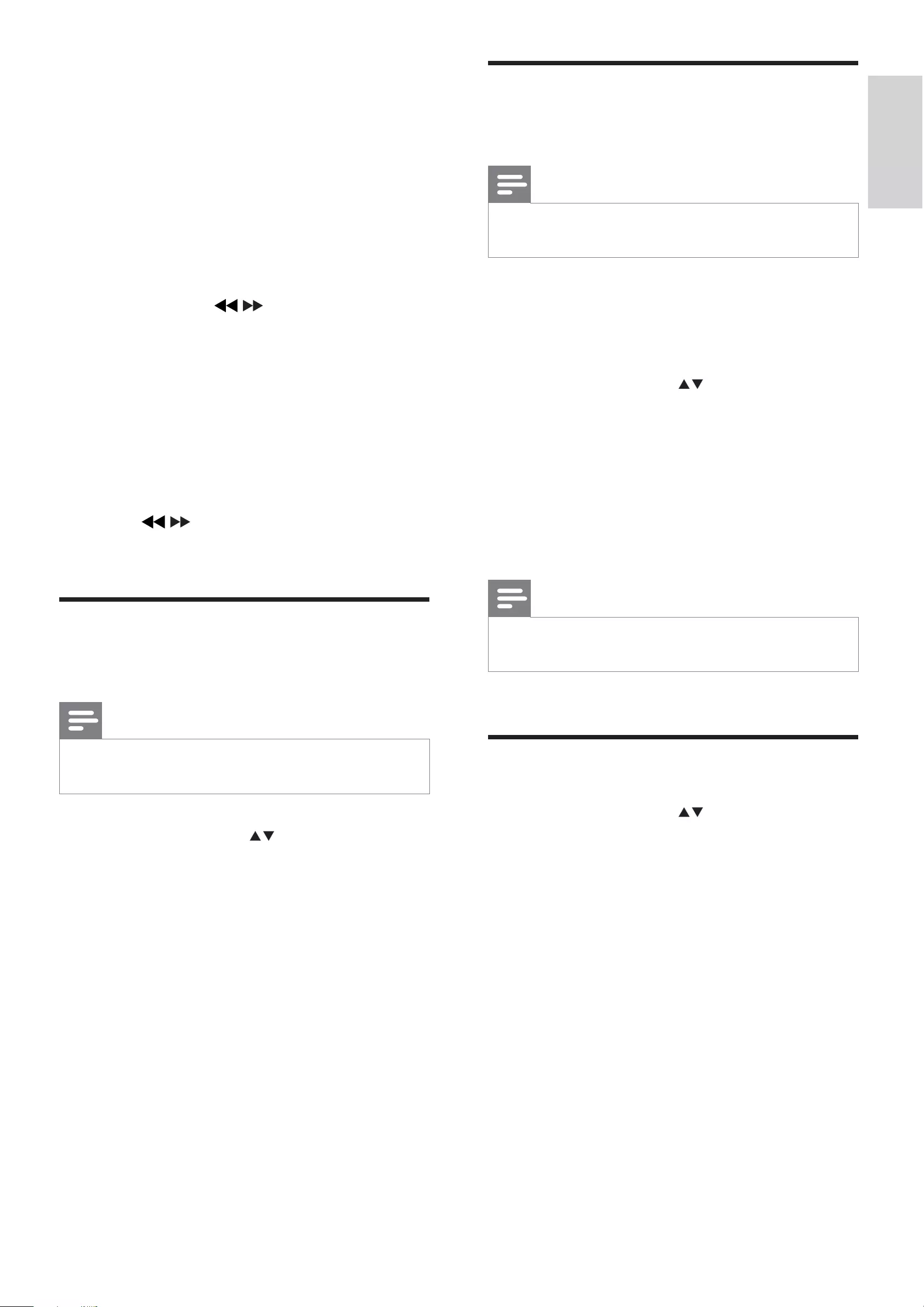
23
Program radio stations
manually
Note
You can program a maximum of 20 preset radio •
stations.
1 Tune to a radio station.
2 Press SET TIME/PROG to activate
programming.
3 Press PRESET/ALB / to allocate a
number from 1 to 20 to this radio station,
then press SET TIME/PROG to confi rm.
The preset number and the frequency »
of the preset station are displayed.
4 Repeat the above steps to program other
stations.
Note
To overwrite a programmed station, store another •
station in its place.
Tune to a preset radio station
1 Press PRESET/ALB / to select a preset
number that you want.
7 Tune to FM
radio stations
1 Ensure that you have connected and fully
extended the supplied FM antenna.
2 Press TUNER .
3 Press and hold / .
4 When [SEARCH] (search) is displayed,
release the button.
The FM tuner tunes to a station with »
strong reception automatically.
5 Repeat steps 3 and 4 to fi nd more stations.
To tune to a weak station:
1 Press / repeatedly until you fi nd
optimal reception.
Program radio stations
automatically
Note
You can program a maximum of 20 preset radio •
stations.
1 Press PRESET/ALB / to select a preset
number to start programing.
2 Press and hold SET TIME/PROG
for 2 seconds to activate automatic
programming.
»[AUTO] (auto) is displayed.
All available stations are programmed »
in the order of waveband reception
strength.
The last programed radio station is »
played automatically.
English
EN
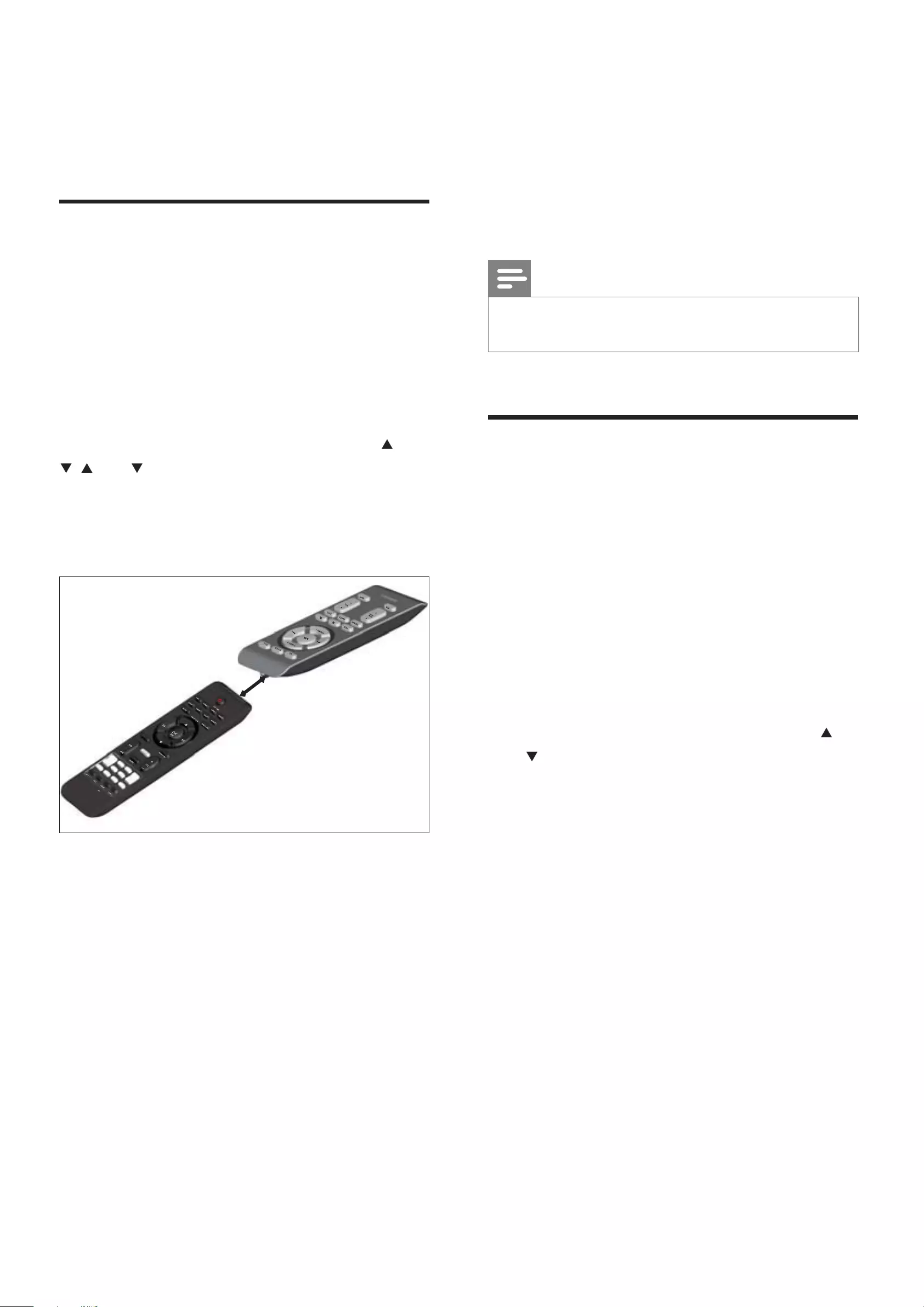
24
If the code is stored successfully, the »
indicator fl ashes green for 2 seconds,
then turns blue again.
5 Repeat steps 3 and 4 to program more
buttons on the smart remote control (A).
6 Press LEARN to exit the learning mode.
Note
During the learning process, the normal remote control •
functions are disabled.
Rename an AV source
1 Press AV 1,AV 2,AV FRONT or COAX
to select an AV source you want to
rename.
The default name of the selected »
sound source is displayed.
2 Press SETUP to activate the renaming
mode.
The default name of the selected »
sound source fl ashes for 4 seconds.
3 Within 2 seconds, press PRESET/ALB /
to select a name that matches the AV
device connected with the current socket
from:
• [TV]
• [DVD]
• [GAME] (game)
• [SET TOP BOX] (set top box)
• [CABLE] (cable)
• [SATELLITE] (satellite)
8 Use more of
your soundbar
Program remote control
You can store a total of 12 most frequently
used functions of other AV devices in the smart
remote control. This feature allows you to use
only one remote control to operate all of your
AV devices.
By default, the remote control codes of a Philips
TV are stored in the smart remote control. The
available preset buttons are POWER,AV, CH
, VOL , MUTE and SLEEP .
1 Place the smart remote control (A) within
1mm-10mm distance from the other
remote control (B).
2 Press LEARN for 2 seconds to activate the
learning mode.
A blue indicator on the smart remote »
control (A) lights up.
3 Press the button on the other remote
control (B) that is to be stored on the
smart remote control (A).
If the code is received successfully, the »
blue indicator fl ashes.
4 Press one of the white learning buttons on
the smart remote control (A) to store the
code of this button.
A (HSB3280)
1-10mm
B
EN

25
Set the sleep timer
1 When the soundbar is turned on, press
SLEEP repeatedly to select a set period of
time (in minutes).
The soundbar turns off automaticaly »
after the set period of time.
Enable/disable automatic on/
standby
This feature only applies to AV devices or
TV with audio connection to the soundbar.
The soundbar can detect the state of AV
devices that are connected through the audio
connectors.
When automatic on/standby is enabled:
If an AV device turns on, the soundbar •
turns on automatically.
To enable
When the soundbar is turned on,
press and hold SOURCE on the front
panel for more than 2 seconds.
To disable
1 When the soundbar is turned on, press
and hold SOURCE on the front panel for
more than 2 seconds again.
Set the alarm timer
1 Ensure that you have set the clock
correctly.
2 In standby mode, press and hold TIMER .
The hour digits are displayed and begin »
to blink.
3 Press + VOL - to set the hour.
The minute digits are displayed and »
begin to blink.
4 Press + VOL - to set the minute.
5 Press TIMER to confi rm.
6 To activate the wake-up timer, press + VOL
- to select [ON] (on).
A clock icon appears on the display.»
The soundbar turns on automatically »
at the set time and switches to the last
selected source.
To deactivate the alarm timer, select • [OFF]
(off) at step 6.
English
EN
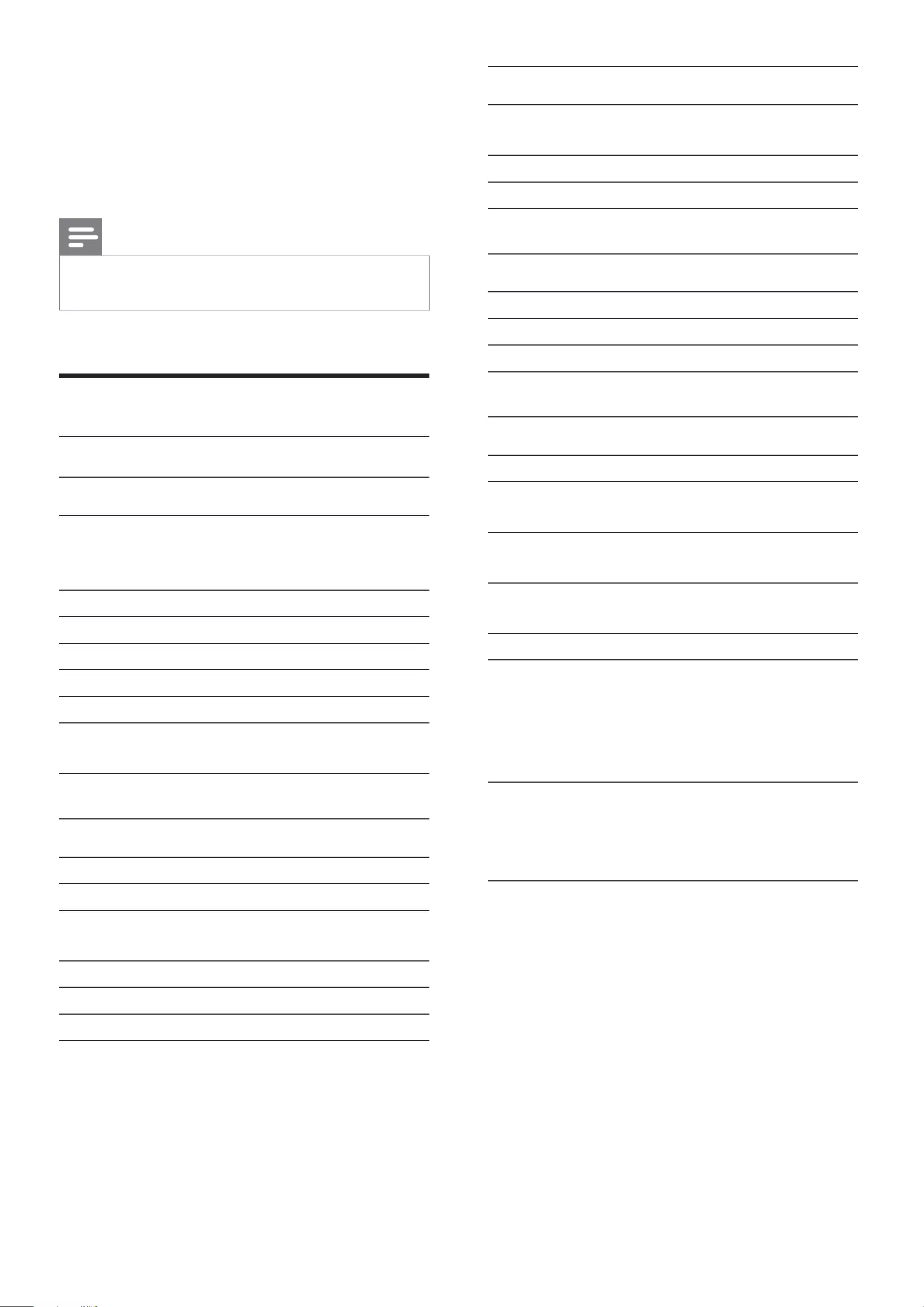
26
L/R speakers
Speaker
Impedance
3ohm (woofer) + 3ohm(
tweeter)
Speaker Driver 1.5” woofer+1.5” tweeter
Sensitivity >82dB/m/W
Subwoofer
Speaker Impedance 3ohm*subwoofer
Speaker Driver 6.5” subwoofer
Sensitivity >78dB/m/W
General information
AC power 120V, 60Hz
Operation Power
Consumption
35W
Standby Power
Consumption
<10W
Eco Standby Power
Consumption
<1W
USB Direct Full Speed Ver1.1
Dimensions (W x H x D)
Main unit and speakers
Subwoofer
800 x 90 x
89.7mm
328 x 302 x
180mm
Weight
With Packing
Main unit and speakers
Subwoofer
9 kg
1.75 Kg
5 kg
9 Product
information
Note
Product information is subject to change without prior •
notice.
Product information
Specifi cations
Amplifi er
Rated Output Power 180W + 120W
(wireless subwoofer)
RMS
Frequency Response 40 - 16000 Hz, -3dB
Signal to Noise Ratio >65dB
AV1, 2 Input 1.0V RMS 20kohm
Front AV Input 1.0V RMS 20kohm
Coaxial Input 0.5V RMS 75ohm
Total Harmonic
Distortion
<1%
Tuner (FM)
Tuning Range 87.5 - 108MHz
Tuning grid 50KHz
Sensitivity
- Mono, 26dB S/N Ratio
<22 dBf
Search Selectivity >28dBf
Total Harmonic Distortion <1%
Signal to Noise Ratio >55dB
EN

27
USB playability information
Compatible USB devices:
USB fl ash memory (USB 2.0 or •
USB1.1)
USB fl ash players (USB 2.0 or USB1.1)•
memory cards (requires an additional •
card reader to work with this
soundbar)
Supported formats:
USB or memory fi le format FAT12, •
FAT16, FAT32 (sector size: 512 bytes)
MP3 bit rate (data rate): 32-320 Kbps •
and variable bit rate
WMA v9 or earlier•
Directory nesting up to a maximum •
of 8 levels
Number of albums/ folders: maximum •
99
Number of tracks/titles: maximum 999•
File name in Unicode UTF8 •
(maximum length: 128 bytes)
Unsupported formats:
Empty albums: an empty album is an •
album that does not contain MP3/
WMA fi les, and is not be shown in the
display.
Unsupported fi le formats are skipped. •
For example, Word documents (.doc)
or MP3 fi les with extension .dlf are
ignored and not played.
AAC, WAV, PCM audio fi les•
DRM protected WMA fi les (.wav, •
.m4a, .m4p, .mp4, .aac)
WMA fi les in Lossless format•
English
EN
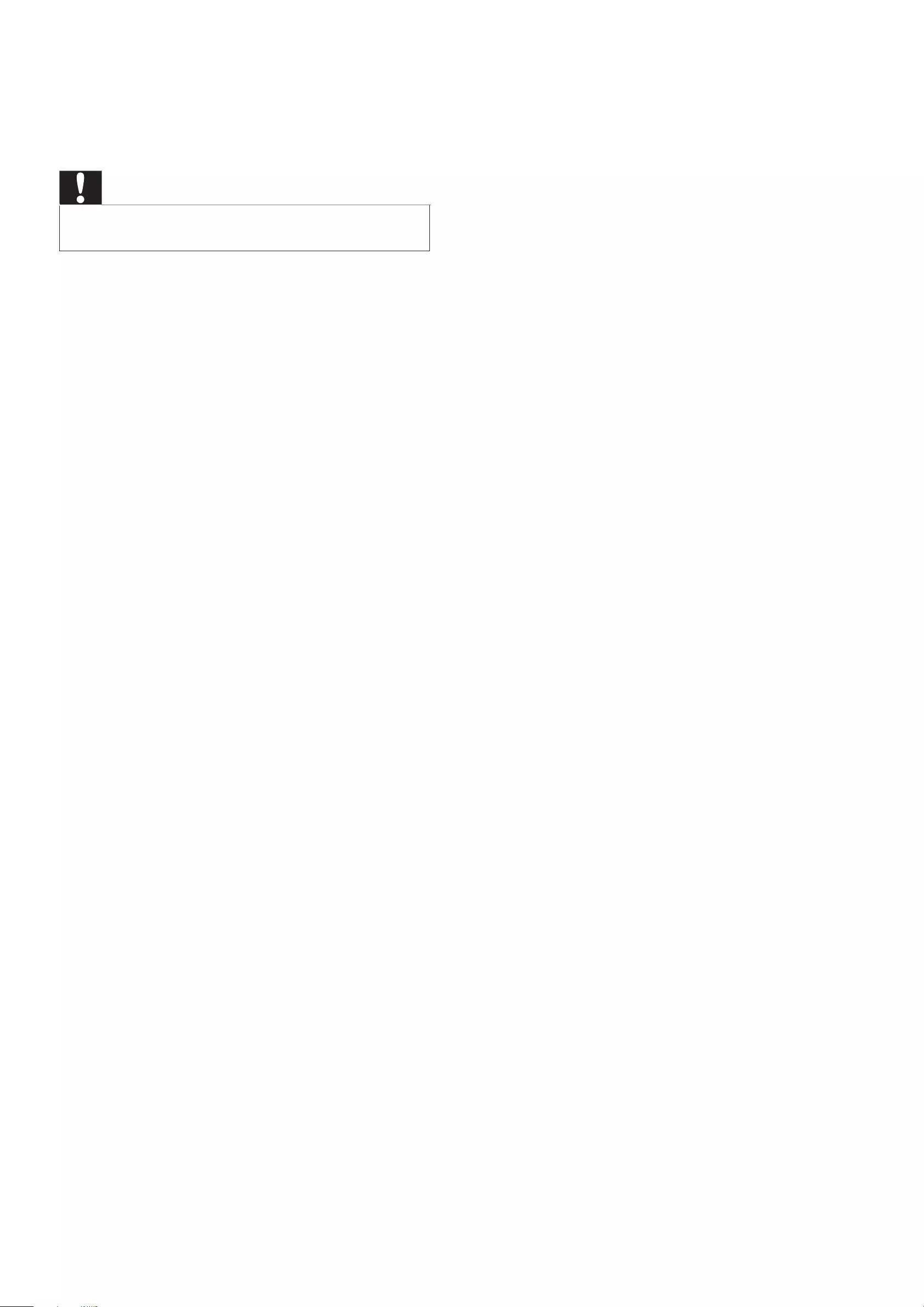
28
•Set up wireless connection manually (see
‘Set up wireless connection manually’ on
page 19).
Poor radio reception
Increase the distance between the •
soundbar and your TV or VCR.
Fully extend the FM antenna.•
Connect an outdoor FM antenna instead.•
Cannot display some fi les in USB device
The number of folders or fi les in the USB •
device has exceeded a certain limit. This
phenomenon is not a malfunction.
The formats of these fi les are not •
supported.
USB device not supported
The USB device is incompatible with the •
soundbar. Try another one.
Timer does not work
Set the clock correctly.•
Switch on the timer.•
Clock/timer setting erased
Power has been interrupted or the power •
cord has been disconnected.
Reset the clock/timer.•
10 Troubleshooting
Caution
Never remove the casing of this soundbar. •
To keep the warranty valid, never try to repair
the system yourself.
If you encounter problems when using this
soundbar, check the following points before
requesting service. If the problem remains
unsolved, go to the Philips web site (www.
Philips.com/support). When you contact Philips,
ensure that your soundbar is nearby and the
model number and serial number are available
(see ‘Get started’ on page 13).
No power
Ensure that the AC adaptor of the main •
unit is connected properly.
Ensure that there is power at the AC •
outlet.
No sound
Adjust the volume.•
Check that the speakers are connected •
correctly.
If there is no sound in the USB mode, •
ensure that you have connected a USB
device that contains playable music.
If there is no sound in the AV mode, •
ensure that you have connected AV
devices to the soundbar correctly.
Remote control does not work
Before you press any function button, fi rst •
select the source with the remote control.
Reduce the distance between the remote •
control and the soundbar.
Insert the batteries with its polarities •
(+/– signs) aligned as indicated.
Replace the battery.•
Aim the remote control directly at the •
sensor on the front of the soundbar.
Wireless connection fails.
EN
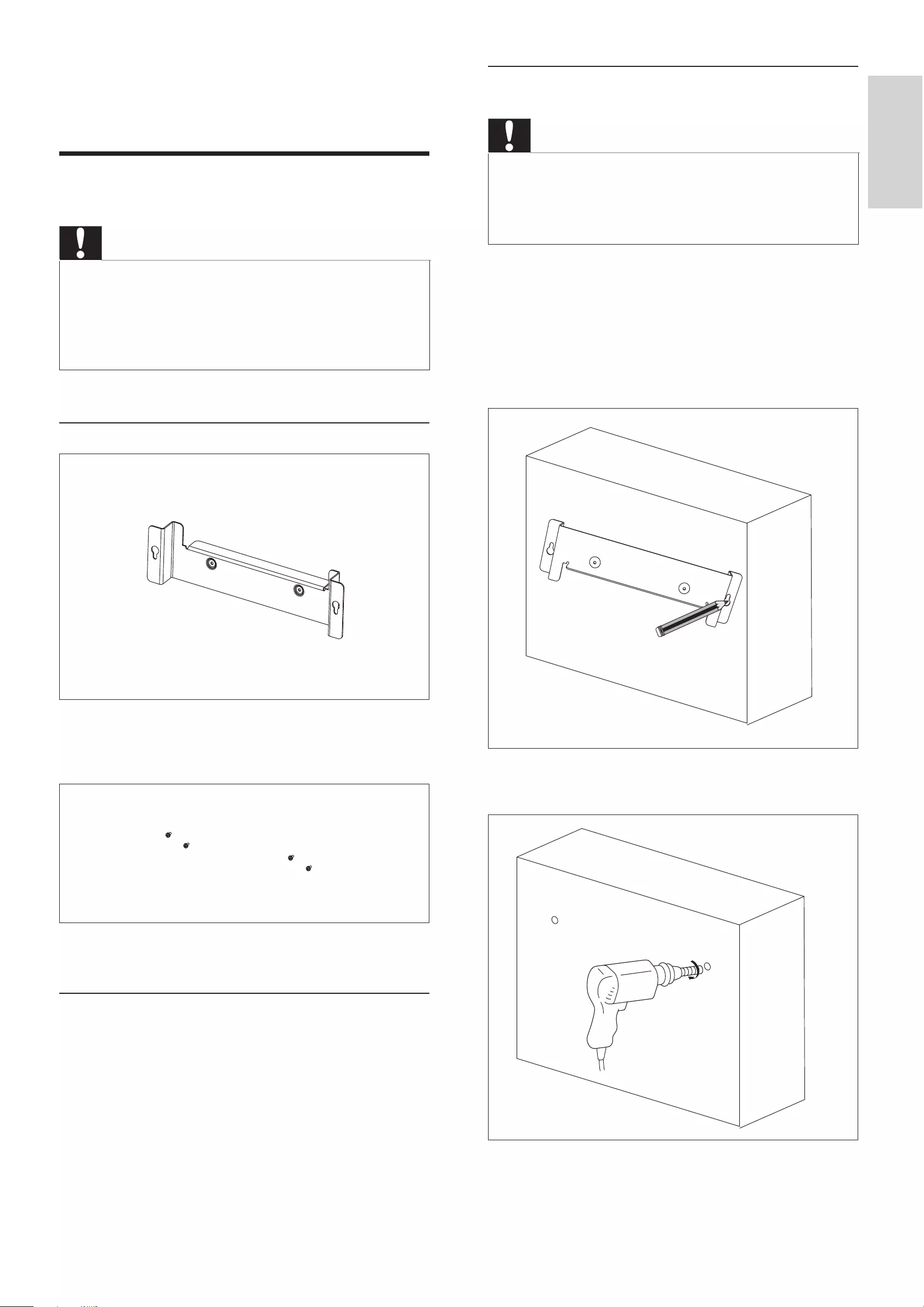
29
Mount the main unit and speakers
Caution
To fi nd a suitable mounting location, make the •
necessary physical and wireless connections.
Mount the main unit and speakers to a solid concrete
•
wall or plaster board wall only!
You can use the supplied bracket to mount the
main unit and speakers to the wall.
1 Align the bracket in the chosen location
on a wall. Use a pencil to mark the drilling
positions.
2 Drill holes as marked.
11 Appendix
Mount to a wall
Caution
Risk of product damage! Always consult professional •
personnel to safely mount the product to a wall.
Risk of injury! Ensure that no supply ducts such as gas,
•
water or electricity are harmed when you drill the
holes.
What’s in the supplied mounting kit
1 x wall mount bracket for the main unit and
speakers
4 x screws
What else you’ll need
Electric drill•
Screwdriver•
Pencil•
English
EN
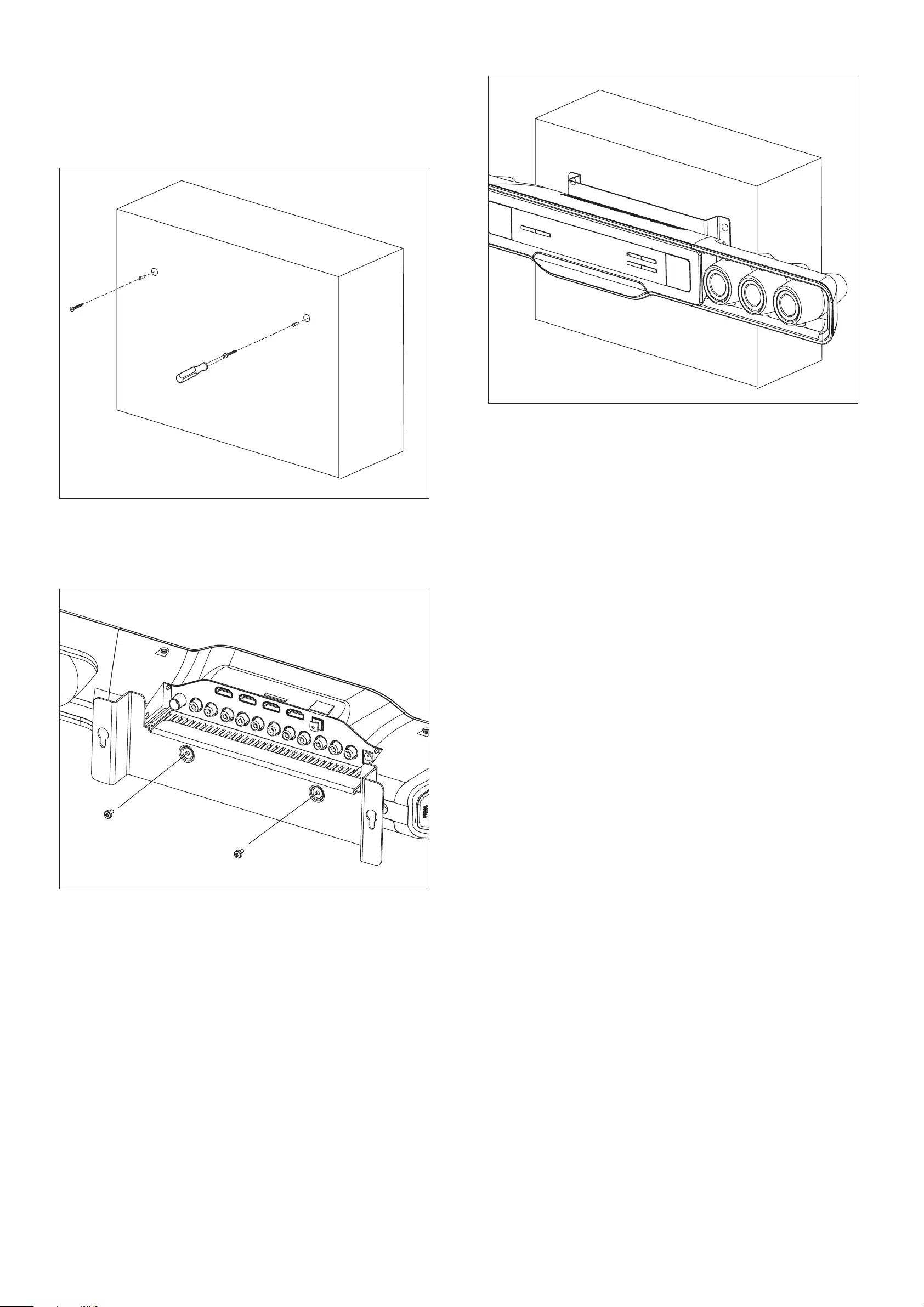
30 ES
3 Secure 2 supplied screws in the holes, but
leave 5mm between the screw head and
the wall.
4 Secure the wall mount bracket onto the
main unit with 2 supplied screws.
5 Hook the main unit and speakers in place.
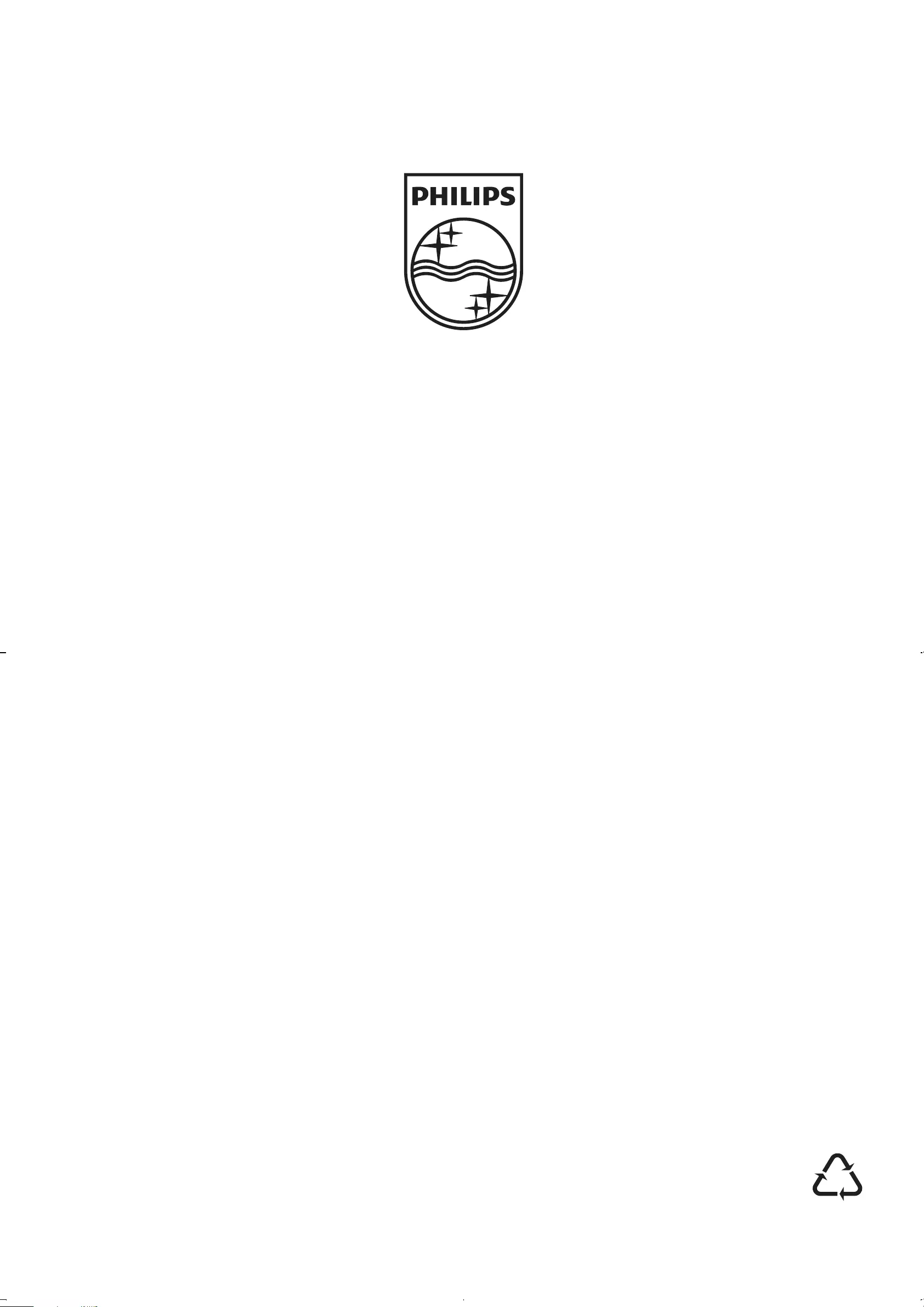
Philips and Philips Shield are used under license of Koninklijke
Philips Electronics NV
P&F USA, Inc. PO Box 672768 Marietta, GA 30006
All rights reserved.