Table of Contents
- IMPORTANT SAFETY INSTRUCTIONS
- General description
- Introduction
- The display
- Charging
- Using the product
- Cleaning and maintenance
- Cleaning the click-on attachments
- Replacement
- Storage
- Ordering accessories
- Assistance
- Disposal
- Full Two-Year Warranty
- 45-DAY MONEY-BACK GUARANTEE
- INSTRUCCIONES IMPORTANTES DE SEGURIDAD
- Información general
- Introducción
- La pantalla
- Carga
- Uso del producto
- Limpieza y mantenimiento
- Limpieza de los accesorios de ajuste de clic
- Sustitución
- Almacenamiento
- Pedido de accesorios
- Asistencia
- Desecho
- Garantía Total de Dos Años
- GARANTÍA DE DEVOLUCIÓN DE SU DINERO POR 45 DÍAS
Philips S8950/90 User Manual
Displayed below is the user manual for S8950/90 by Philips which is a product in the Men's Shavers category. This manual has pages.
Related Manuals

S8950/90
BC
www.philips.com/support/ifu

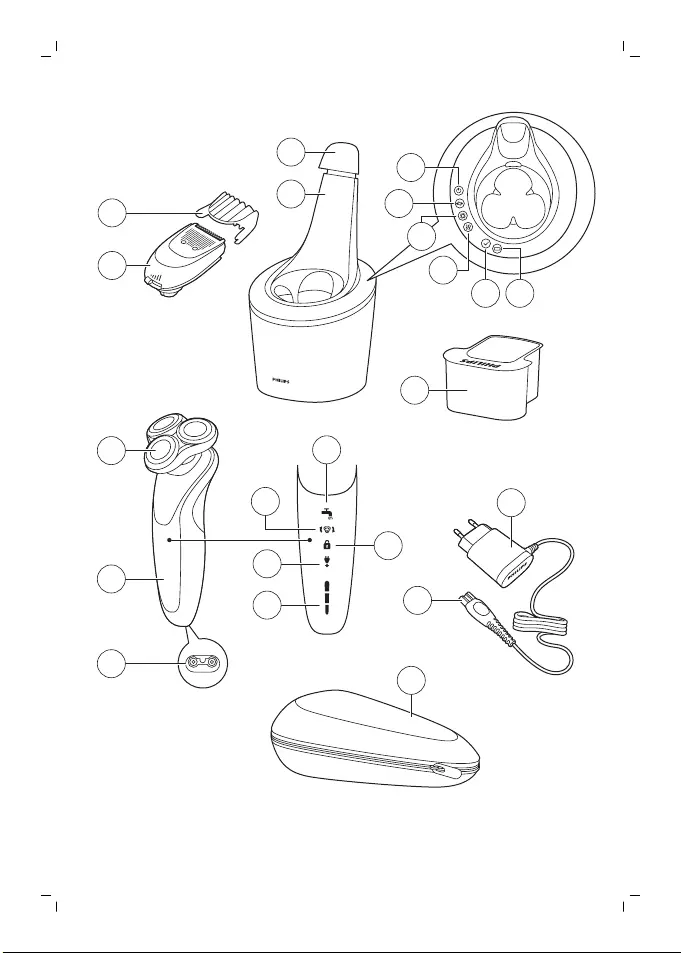
1
12
13
14
15
11
3
4
5
9
10
8
7
6
2
19
20
21
22
16
17 18

empty page before TOC

English
IMPORTANT SAFETY INSTRUCTIONS
When using an electric product, basic
precautions should always be followed,
including the following:
Read all instructions before using this
product.
DANGER
To reduce the risk of electric shock:
-The power plug and the accessories
connected to it are not for immersion or for
use in shower.
-Do not use an extension cord with this
product.
-Unplug and remove power cord before
cleaning.
-The batteries used in this product may
present a fire or chemical burn hazard if
mistreated. Do not disassemble, heat above
100°C (212°F) or incinerate.
WARNING
To reduce the risk of burns, fire, electric
shock, or injury to persons:
-Close supervision is required when this
product is used by, on, or near children, or
persons with limited physical, sensory, or
mental capabilities or invalids.
-Use this product only for its intended
household use as described in this manual.
Do not use attachments not recommended
by Philips North America LLC.
6English

-Never operate this product if it has a
damaged power cord or charging plug, if it
is not working properly, if it has been
dropped or damaged, or dropped into
water while plugged in. For assistance call
1-800-243-3050.
-Keep the product, cord, charging plug and
any attachments away from heated
surfaces.
-Never drop or insert any object into any
opening.
-Do not use the power plug in or near an
electrical outlet that contains an electric air
freshener to prevent damage to the power
plug.
-Do not use product outdoors or operate
where aerosol (spray) products are being
used or where oxygen is being
administered.
-Always check cutters and combs before
using the product. Do not use the product if
cutters or combs are damaged, as injury
may occur.
-Do not use the product with a damaged or
broken cleansing brush head. Replace
cleansing brush head immediately.
-Always attach power plug to cord with USB
plug first, then connect power plug directly
to outlet. To disconnect, turn product off.
Then remove power plug from outlet and
USB plug from power plug.
7
English

-Never put the product in direct sunlight or
store at a temperature above 140°F (60°C).
-Keep the cord and power plug dry at all
times. Do not handle with wet hands.
-To prevent possible damage to the cord, do
not wrap cord around the product.
-Do not attempt to open the product to
remove or replace the built-in rechargeable
battery.
-Only use the power plug, USB plug and
other accessories supplied with the
product.
-For safety reasons, do not use the product
while driving.
SAVE THESE INSTRUCTIONS
IMPORTANT: Use only with Listed/Certified
Information Technology (Computer)
Equipment or Listed/Certified ITE Power
Supply or Listed Class III Power Unit.
General description
1 Guard for beard styler attachment
2 Click-on beard styler attachment
3 Click-on shaving unit
4 Handle
5 Socket for small plug
6 Battery charge indicator with 3 lights
7 Unplug for use symbol
8 Travel lock symbol
9 Replacement reminder
10 Cleaning reminder
11 SmartClean system
12 Cap of SmartClean system
8English

13 On/off button
14 Replacement symbol
15 Rinsing symbol
16 Drying symbol
17 Ready symbol
18 Battery symbol
19 Cleaning cartridge for SmartClean system
20Power plug
21 Small plug
22 Pouch
Introduction
Congratulations on your purchase and
welcome to Philips.
To fully benefit from the support that Philips
offers, register your product at
www.philips.com/welcome.
The display
Battery charge indicator
Note: An adapter plug may be necessary for
cord usage in some foreign countries. Use an
attachment plug adapter of the proper
configuration for power outlet.
Note: If you press the on/off button during
charging, the 'unplug for use' symbol flashes
white to remind you that you have to
disconnect the shaver from the wall socket.
Quick charge: When the battery is empty and
you connect the shaver to the wall socket, the
lights of the battery charge indicator light up
9
English

one after the other repeatedly. When the
shaver contains enough energy for one shave,
the bottom light of the battery charge
indicator starts flashing slowly.
While the appliance continues to charge, first
the bottom light of the battery charge
indicator flashes and then lights up
continuously. Then the second light flashes
and then lights up continuously, and so on
until the appliance is fully charged.
Battery fully charged
When the battery is fully charged, all lights of
the the battery charge indicator light up white
continuously.
When you press the on/off button while the
shaver is still connected to the wall socket, the
'unplug for use' symbol lights up to remind you
to disconnect the shaver from the wall socket
before you can switch it on.
Note: When the battery is full, the display
switches off automatically after 30 minutes.
Battery low
When the battery is almost empty, the bottom
light of the battery charge indicator flashes
orange.
10 English

Remaining battery charge
The remaining battery charge is shown by the
lights of the battery charge indicator that light
up continuously.
’Unplug for use’ reminder
The shaver is equipped with an ‘unplug for
use’ reminder. The ‘unplug for use’ symbol
flashes to remind you that you have to
disconnect the shaver from the adapter before
you can switch it on.
Cleaning reminder
Clean the shaver after every shave for optimal
performance. When you switch off the shaver,
the cleaning reminder flashes to remind you to
clean the shaver.
Travel lock
You can lock the appliance when you are
going to travel. The travel lock prevents the
appliance from being switched on by accident
(see 'Activating the travel lock').
Activating the travel lock
3 sec.
1Press the on/off button for 3 seconds to
enter the travel lock mode.
11
English
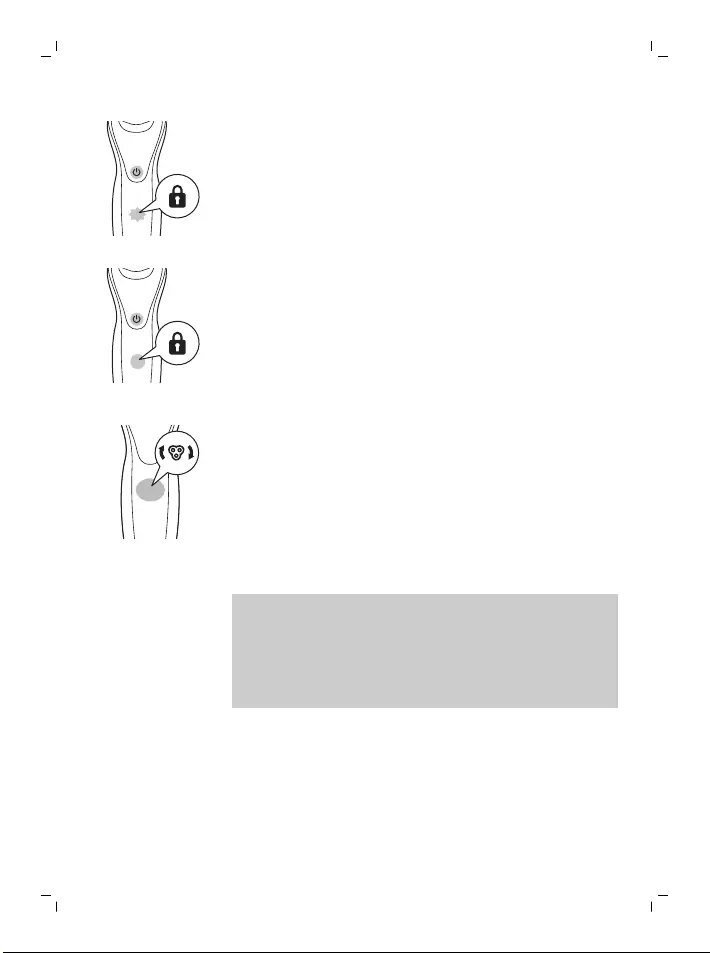
While you activate the travel lock, the travel
lock symbol lights up continuously. When
the travel lock is activated, the travel lock
symbol flashes.
Deactivating the travel lock
1Press the on/off button for 3 seconds.
The travel lock symbol flashes and then
lights up continuously. The shaver is now
ready for use again.
Replacing shaving heads
For maximum shaving performance, we advise
you to replace the shaving heads every year.
The shaver is equipped with a replacement
reminder, which reminds you to replace the
shaving heads. The shaving unit symbol lights
up and the arrows flash to indicate that you
should replace the shaving heads.
Note: After replacing the shaving heads, you
can reset the replacement reminder by
pressing the on/off button for 7 seconds. If you
do not reset the replacement reminder, the
shaver resets automatically after 9 shaves.
Charging
Charge the shaver before you use it for the first
time and when the display indicates that the
battery is almost empty.
12 English
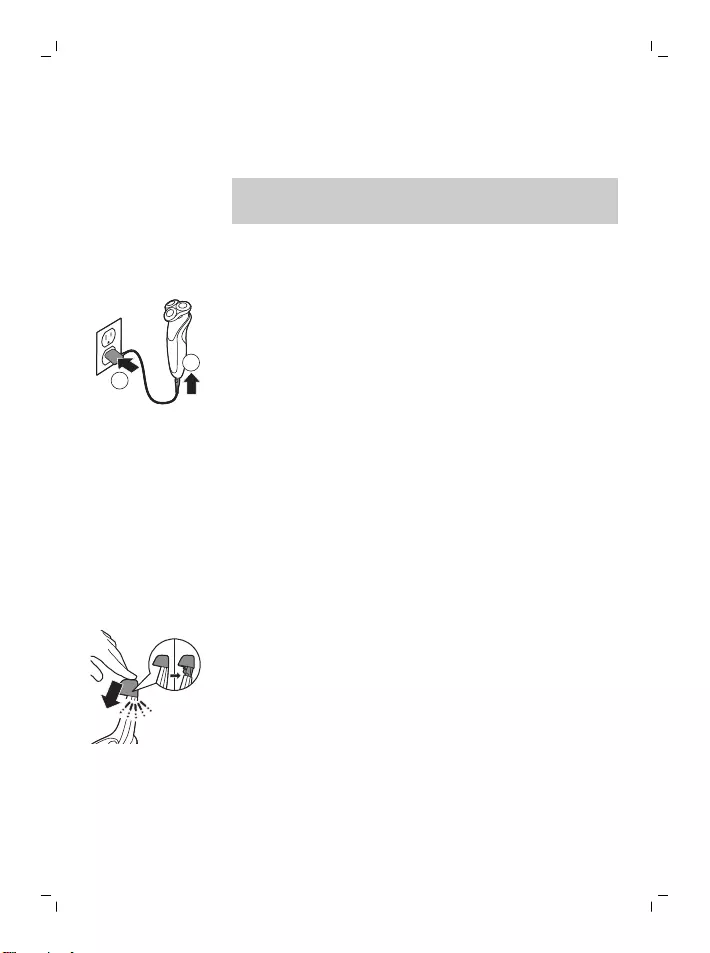
Charging takes approx. 1 hour. A fully charged
shaver has a shaving timeof up to 50 minutes.
Note: You cannot use the shaver while it is
charging.
Charging with the power cord
1Make sure the product is switched off.
1
2
2Put the small plug in the product and
connect the power plug into any 100V to
240V AC outlet. Use only the power cord
and SmartClean system provided.
The display on the shaver will indicate the
product is charging.
3After charging, remove the power plug from
the wall outlet and pull the small plug out of
the product.
Charging in the SmartClean system (specific types
only)
1Put the small plug in the back of the
SmartClean system.
2Put the supply unit in the wall socket.
3Press to open the SmartClean system cap,
to be able to place the shaver in the holder
('click').
13
English

4Hold the shaver upside down above the
holder. Make sure the front of the shaver
points towards the SmartClean system
holder.
1
23
5Place the shaver in the holder, tilt the
shaver backwards and press down the
SmartClean system cap to connect the
shaver (‘click’).
The battery symbol starts to flash to
indicate that the shaver is charging. When
the battery is fully charged, the battery
symbol lights up continuously.
Using the product
This product can only be used without a
cord.
This symbol indicates that the product can be
used in the bath or shower.
-Use this product for its intended household
use as described in this manual.
-For hygienic reasons, the product should
only be used by one person.
Put it to the test
-21 Day Trial and Conversion Process. It is a
fact that your skin and beard need time to
adjust to a new grooming system.
-Use your new shaver exclusively for 3 weeks
to fully enjoy the closeness of a Philips
shave.
14 English

-At first you may not get as close a shave as
you expect, or your face may even become
slightly irritated. This is normal since your
beard and skin will need time to adjust.
Invest 3 weeks and you'll soon experience
the full joy of your new shaver.
-Stick with it! If you alternate shaving
methods during the adjustment period, it
may make it more difficult to adapt to the
Philips shaving system.
-If you are still not convinced after 21 days,
Philips will refund you the full purchase
price as long as the request is received
within 45 days of purchase.
Switching the appliance on and off
1To switch on the shaver, press the on/off
button once.
2To switch off the shaver, press the on/off
button once.
Battery charge indicator with 3 lights: The
display lights up for a few seconds to show the
remaining battery status.
Shaving
Dry shaving
1Switch on the shaver.
2Move the shaving heads over your skin in
circular movements to catch all hairs
growing in different directions. Make sure
each shaving head is fully in contact with
the skin. Use gentle pressure for a close,
comfortable shave.
15
English

Note: Do not press too hard as this can
cause skin irritation.
3Clean the shaver after use.
Wet shaving
For a more comfortable shave, you can also
use this appliance on a wet face with shaving
foam or gel.
To shave with shaving foam or gel, follow the
steps below:
1Apply some water to your skin.
2Apply shaving foam or gel to your skin.
3Rinse the shaving unit under the tap to
ensure that the shaving unit glides smoothly
over your skin.
4Switch on the shaver.
5Move the shaving heads over your skin in
circular movements to catch all hairs
growing in different directions. Make sure
each shaving head is fully in contact with
the skin. Use gentle pressure for a close,
comfortable shave.
16 English
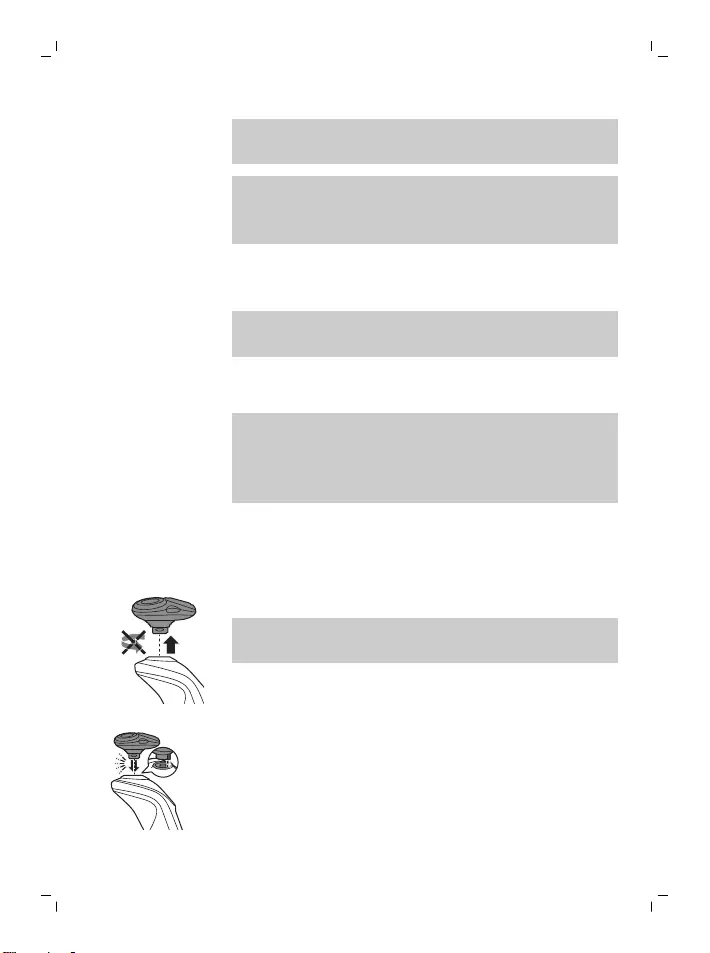
Note: Do not press too hard as this can
cause skin irritation.
Note: Rinse the shaving unit regularly to
ensure that it continues to glide smoothly
over your skin.
6Dry your face.
7Clean the shaver after use.
Note: Make sure you rinse all foam or shaving
gel off the shaver.
Using the click-on attachments
Note: The accessories supplied may vary for
different products. The box shows the
accessories that have been supplied with your
product.
Removing or attaching the click-on
attachments
1Make sure the product is switched off.
2Pull the attachment straight off the product.
Do not twist the attachment while you pull
it off the product.
3Insert the lug of the attachment into the slot
in the top of the product. Then press down
the attachment to attach it to the product
(‘click’).
17
English

Using the beard styler attachment with
guard
You can use the beard styler attachment with
the comb attached to style your beard at one
fixed setting, or at different length settings.
You can also use it to pre-trim any long hairs
before shaving for a more comfortable shave.
The length settings on the beard styler
attachment correspond to the remaining hair
length after cutting and range from 1 to 5mm
(3/64 - 3/16in).
1Attach the attachment to the shaver ('click').
2Slide the guard straight into the guiding
grooves on both sides of the beard styler
(‘click’).
2
1
3Press the length selector and then push it
to the left or right to select the desired hair
length setting.
4Switch on the shaver.
18 English

5Move the shaver upwards while you exert
gentle pressure. Make sure the front of the
guard is in full contact with the skin.
6Clean the attachment after use (see
'Cleaning and maintenance').
Using the beard styler attachment without
guard
You can use the beard styler attachment
without the guard to contour your beard,
moustache, sideburns or neckline to a length
of 0.5mm (1/32 in).
1Pull the guard off the beard styler.
Note: Grab the guard in the center to pull it
off the beard styler. Do not pull at the sides
of the guard.
2Switch on the shaver.
3Hold the beard styler attachment
perpendicular to the skin and move the
shaver downwards while you exert gentle
pressure.
4Clean the attachment after use (see
'Cleaning and maintenance').
Cleaning and maintenance
Note: The accessories supplied may vary for
different products. The box shows the
accessories that have been supplied with your
product.
19
English
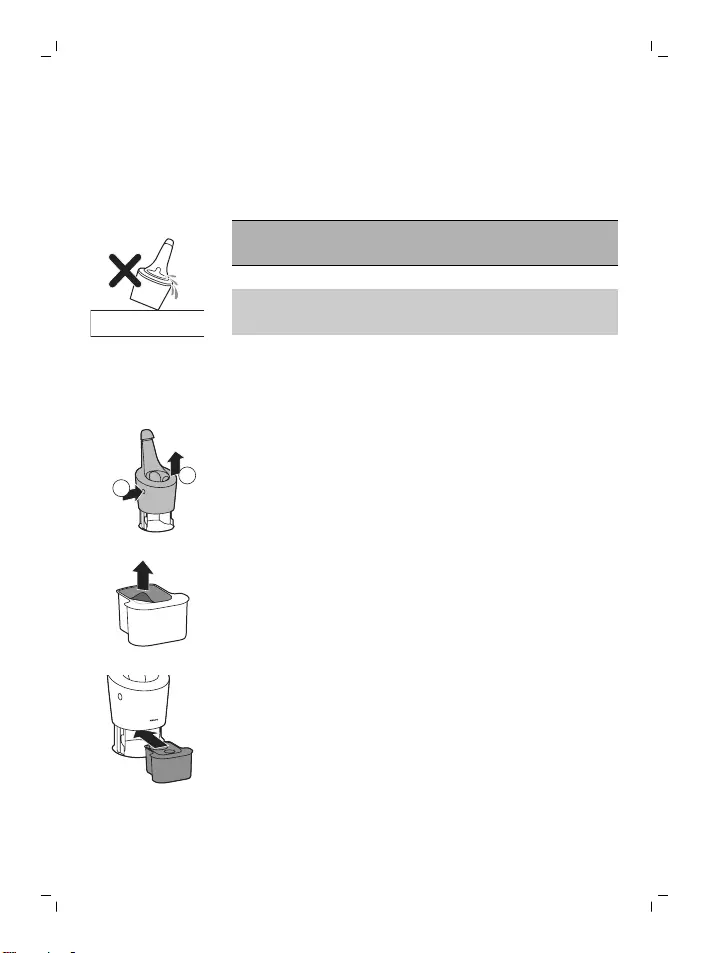
Cleaning the shaver in the SmartClean system
SmartClean has two phases: a cleaning phase
and a drying phase.
Preparing the SmartClean system for use
Caution: Do not tilt the SmartClean system to
prevent leakage.
Note: Hold the SmartClean system while you
prepare it for use.
1Put the small plug in the back of the
SmartClean system.
2Put the power plug in the wall outlet.
1
2
3While holding the SmartClean system with
one hand, press the button on the side of
the SmartClean system and lift the top part
of the SmartClean system.
4Pull the seal off the cleaning cartridge.
5Place the cleaning cartridge in the
SmartClean system.
20 English

6While holding the SmartClean system with
one hand, gently push the top part of the
SmartClean system back down (‘click’).
Using the SmartClean system
Caution: Always shake excess water off the
shaver before you place it in the SmartClean
system.
1Press to open the SmartClean system cap,
to be able to place the shaver in the holder
('click').
2Hold the shaver upside down above the
holder. Make sure the front of the shaver
points towards the SmartClean system
holder.
1
23
3Place the shaver in the holder (1), tilt the
shaver backwards (2) and press down the
top cap to connect the shaver ('click') (3).
The battery symbol starts to flash, which
indicates that the shaver is charging.
21
English
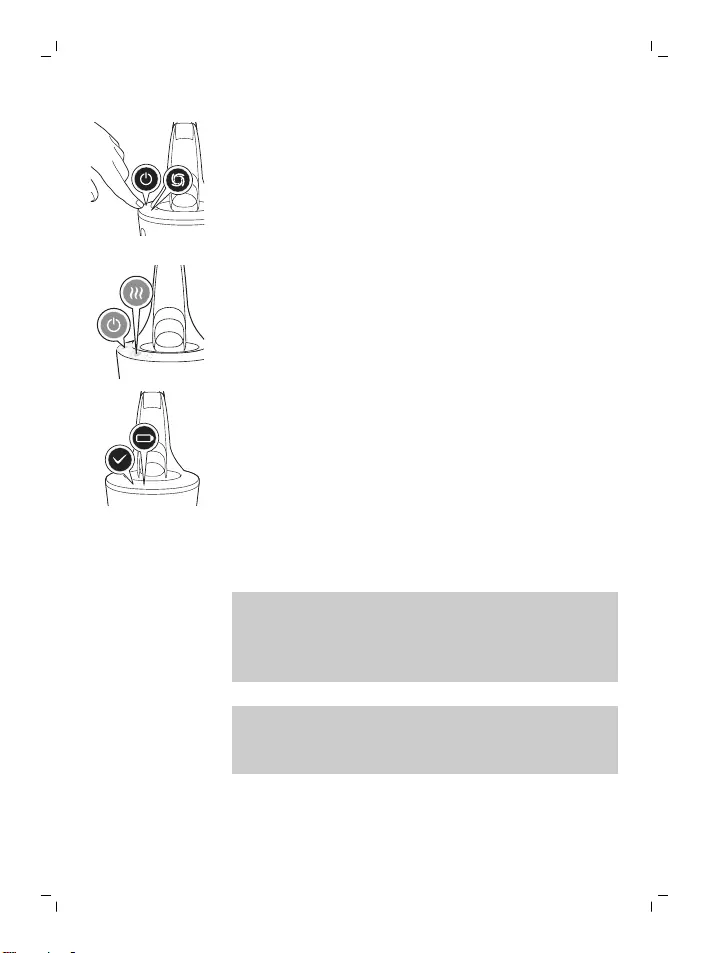
4Press the on/off button on the SmartClean
system to start the cleaning program.
During the rinsing phase, the rinsing symbol
flashes. When the rinsing phase is done (after
approx. 10 minutes), the rinsing symbol lights
up continuously.
After the rinsing phase, the drying phase starts
automatically. During this phase, the drying
symbol flashes. When the drying phase is done
(after approx. 4 hours), the drying symbol lights
up continuously.
When the cleaning program is done, the ready
symbol lights up continuously.
30 minutes after the cleaning program and
charging are done, the SmartClean system
switches off automatically.
The battery symbol lights up continuously to
indicate that the shaver is fully charged.
Charging takes approx. 1 hour.
Note: If you press the on/off button of the
SmartClean system during the cleaning
program, the program stops. In this case, the
cleaning or drying symbol goes out.
Note: If you disconnect the SmartClean system
from its power supply, the cleaning program
stops.
22 English

Replacing the cartridge of the SmartClean
system
Replace the cleaning cartridge when the
replacement symbol flashes orange or when
you are no longer satisfied with the cleaning
result. If you clean the shaver in the
SmartClean system once a week, the
SmartClean cartridge lasts approximately three
months.
1
2
1While holding the SmartClean system with
one hand, press the button on the side of
the SmartClean system and lift the top part
of the SmartClean system.
2Remove the cleaning cartridge from the
SmartClean system and pour out any
remaining cleaning fluid.
You can safely pour the cleaning fluid down
the sink.
3Discard the empty cleaning cartridge.
4Unpack the new cleaning cartridge and pull
off the seal.
5Place the cleaning cartridge in the
SmartClean system.
23
English
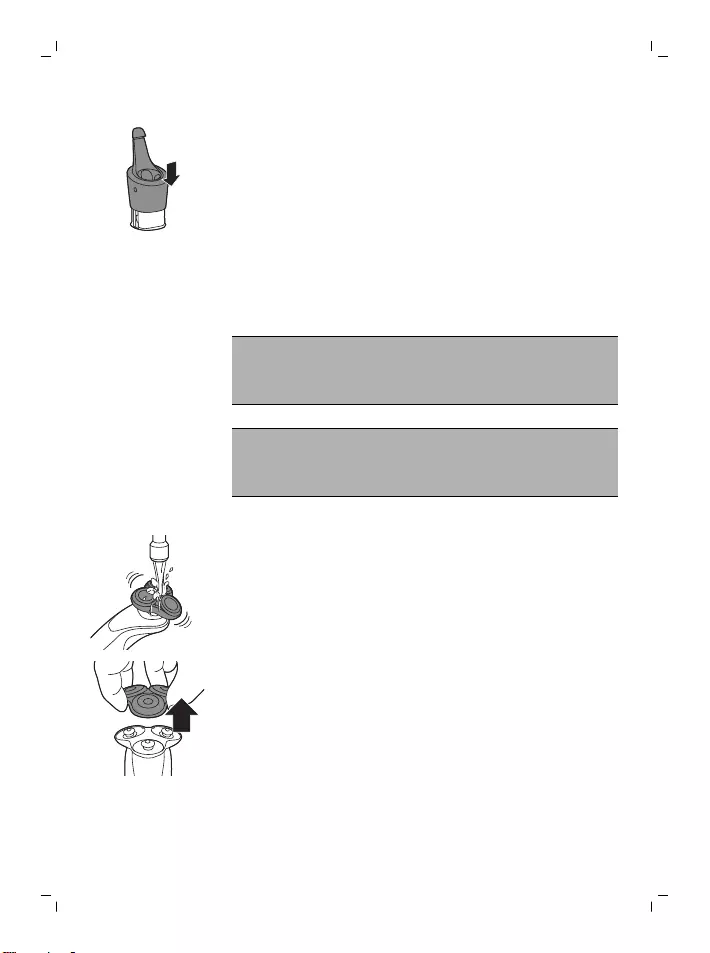
6While holding the SmartClean system with
one hand, gently push the top part of the
SmartClean system back down (‘click’).
Cleaning the shaver under the tap
Clean the shaver after every shave for optimal
performance.
Be careful with hot water. Always check if the
water is not too hot, to prevent burning your
hands.
Never dry the shaving unit with a towel or
tissue, as this may damage the shaving
heads.
1Switch on the shaver.
2Rinse the shaving unit under a warm tap.
3Switch off the shaver. Pull the shaving head
holder off the bottom part of the shaving
unit.
24 English
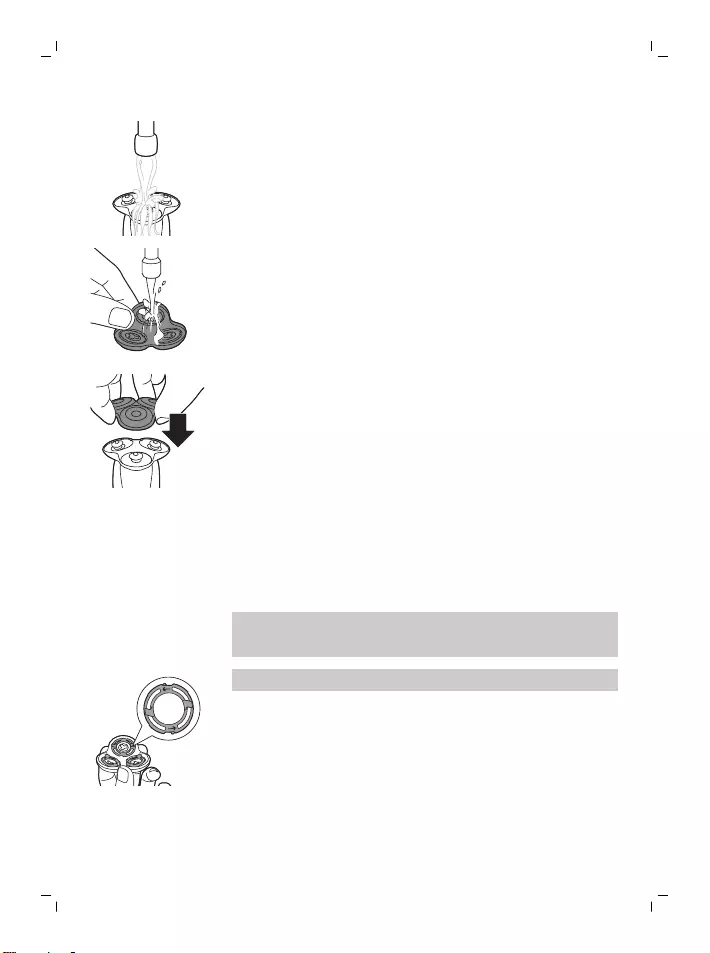
4Rinse the hair chamber under the tap.
5Rinse the shaving head holder under a
warm tap.
6Carefully shake off excess water and let the
shaving head holder air-dry completely.
7Attach the shaving head holder to the
bottom part of the shaving unit (‘click’).
Thorough cleaning
We advise you to clean the shaving heads
thoroughly once a month or when the shaver
does not shave as well as it used to.
Note: The shaving heads are locked by a blue
or an orange retaining ring.
Follow the correct instructions.
25
English

1Turn off the shaver.
2Pull the shaving head holder off the bottom
part of the shaving unit.
3Rinse the hair chamber and shaving head
holder under the tap.
4Turn the retaining ring counterclockwise
and lift it off the shaving head.
1
2
Repeat this process for the other retaining
rings. Place them aside in a safe place.
5Remove the shaving heads from the
shaving head holder. Each shaving head
consists of a cutter and guard.
Note: Do not clean more than one cutter
and guard at a time, since they are all
matching sets. If you accidentally put a
cutter in the wrong shaving guard, it may
take several weeks before optimal shaving
performance is restored.
26 English
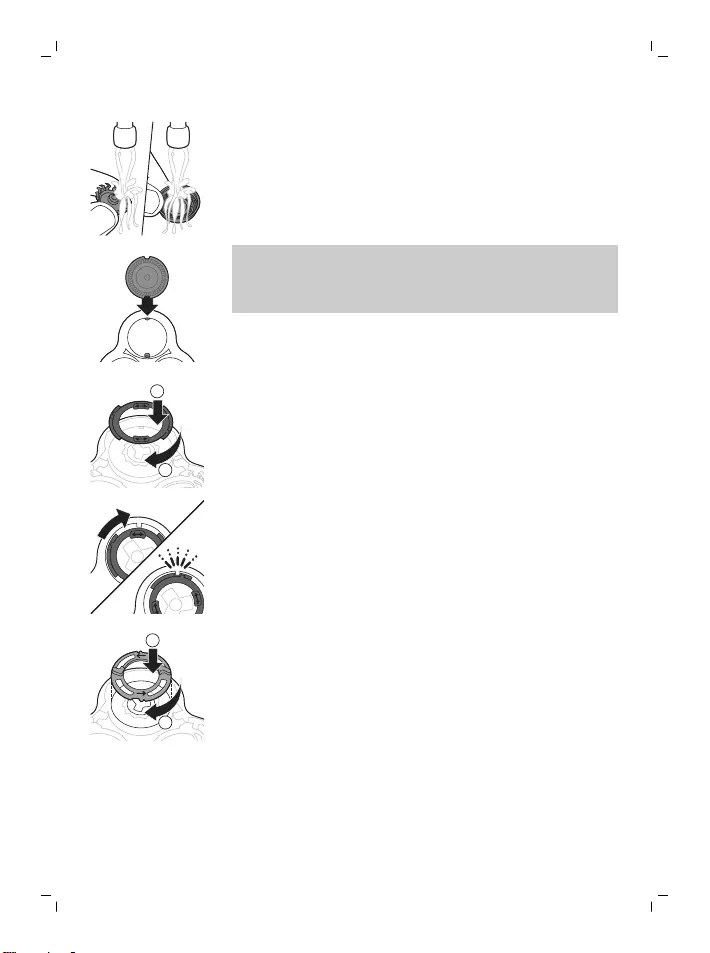
6Clean the cutter and guard under the tap.
7Shake off excess water.
8Put the cutter back into the guard.
9Place the shaving heads in the shaving
head holder.
Note: Make sure the notches on both sides
of the shaving heads fit exactly onto the
projections in the shaving head holder.
10 Reattach the retaining rings.
1
2
-Blue retaining ring: Place the retaining ring
on the shaving head and turn it clockwise to
reattach the retaining ring.
Align the arrows on the retaining ring with
the projections in the shaving head holder.
Turn the ring clockwise until it clicks to
indicate that the ring is fixed.
1
2
-Orange retaining ring: Place the retaining
ring on the shaving head and turn it
clockwise to reattach the retaining ring.
Repeat this process for the other retaining
rings.
27
English

Each retaining ring has two recesses that fit
exactly into the projections of the shaving
head holder. Turn the ring clockwise until
your hear a click to indicate that the ring is
fixed.
Hold the shaving head holder in your hand
when you reinsert the shaving heads and
reattach the retaining rings. Do not place
the shaving head holder on a surface when
you do this, as this may cause damage.
11 Attach the shaving head holder to the
bottom part of the shaving unit (‘click’).
Cleaning the click-on attachments
Never dry trimmer or beard styler attachments
with a towel or tissue, as this may damage the
trimming teeth.
The accessories supplied may vary for
different products. The box shows the
accessories that have been supplied with your
product.
Cleaning the beard styler attachment
Clean the beard styler attachment after each
use.
1Pull the comb off the beard styler
attachment.
Note: Grab the comb in the center to pull it
off the beard styler attachment . Do not pull
at the sides of the comb.
28 English

2Rinse the cut hairs off the cutting unit with
lukewarm water.
3Rinse the cut hairs off the comb.
4Remove the cutting unit from the beard
styler attachment. By pushing the cutting
unit from the beard styler attachment you
can remove any hairs that have
accumulated inside the beard styler. You
can also rinse the back of the cutting unit.
5Rinse cut hairs out of the beard styler
attachment.
6Carefully shake off excess water and leave
the comb, cutting unit and beard styler
attachment to dry before next usage.
1
2
7When the cutting unit is dry attach it to the
beard styler attachment.
8When the comb is dry attach it to the beard
styler attachment.
9For optimal performance, lubricate the
teeth of the attachment with a drop of
sewing machine oil regularly.
29
English

Replacement
Replacing the shaving heads
For maximum shaving performance, we advise
you to replace the shaving heads every year.
Replace damaged shaving heads immediately.
Always replace the shaving heads with original
Philips shaving heads (see 'Ordering
accessories').
Replacement reminder
The replacement reminder indicates that the
shaving heads need to be replaced. The
shaving unit symbol lights up continuously, the
arrows flash white and you hear a beep when
you switch the shaver on or off.
1To replace the shaving heads, remove the
shaving heads from the shaving head
holder one by one. See chapter 'Thorough
Cleaning' for the instructions on how to
remove the retaining rings and shaving
heads.
Note: The shaving heads are locked by a
blue or an orange retaining ring. Follow the
correct instructions.
30 English
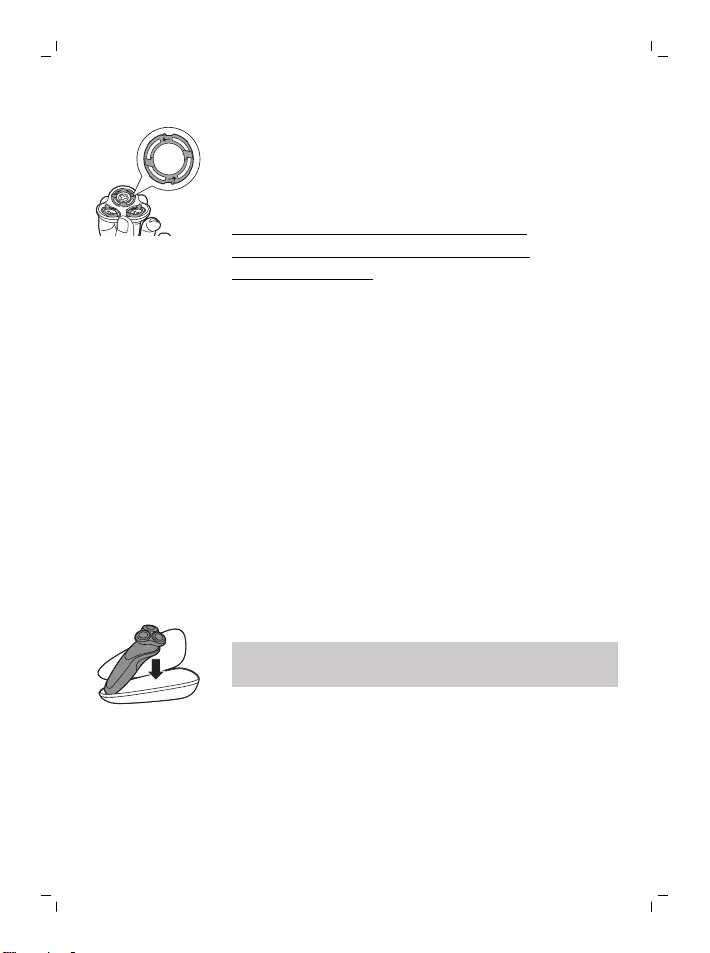
2To reset the replacement reminder, press
and hold the on/off button for approx. 7
seconds. Wait until you hear two beeps.
These products have no other user-
serviceable parts. For assistance call
1-800-243-3050.
Storage
-Be sure the product is turned off. Remove
cord from outlet and the product before
storing it in a safe, dry location where it will
not be crushed, banged, or subject to
damage.
-Do not wrap cord around the product when
storing.
-Store cord in a safe location where it will
not be cut or damaged.
-Do not place or store the product where it
can fall or be pulled into a tub or sink, water
or other liquid while plugged in.
Store the shaver in the pouch (if supplied).
Note: We advise you to let the shaver dry
before you store it in the pouch.
Ordering accessories
To buy accessories or spare parts, visit
www.shop.philips.com/service or go to your
Philips dealer. You can also contact the Philips
Consumer Care Center in your country (see the
31
English

international warranty leaflet for contact
details).
For assistance, visit our website:
www.philips.com/support or call toll free
1-800-243-3050.
Online information is available 24 hours a day,
7 days a week.
The following accessories and spare parts are
available:
-SH90 Philips Norelco shaving heads
-JC302, JC303 cleaning cartridge
Note: The availability of the accessories may
differ by country.
Assistance
For assistance, visit our website:
www.philips.com/support or call toll free
1-800-243-3050.
Online information is available 24 hours a day,
7 days a week.
Disposal
-This product contains a rechargeable
lithium-ion battery which must be disposed
of properly.
-Contact your local town or city officials for
battery disposal information. You can also
call 1-800-822-8837 or visit
www.call2recycle.org for battery drop-off
locations.
32 English

-For assistance, visit our website
www.philips.com/support or call
1-800-243-3050 toll free.
-Your product is designed and manufactured
with high quality materials and
components, which can be recycled and
reused. For recycling information, please
contact your local waste management
facilities or visit www.recycle.philips.com
Full Two-Year Warranty
Philips North America LLC warrants this new
product against defects in materials or
workmanship for a period of two years from
the date of purchase, and agrees to repair or
replace any defective product without charge.
IMPORTANT: This warranty does not cover
damage resulting from accident, misuse or
abuse, lack of reasonable care, the affixing of
any attachment not provided with the product
or loss of parts or subjecting the product to
any but the specified voltage or batteries.*
NO RESPONSIBILITY IS ASSUMED FOR ANY
SPECIAL, INCIDENTAL OR CONSEQUENTIAL
DAMAGES.
In order to obtain warranty service, simply go
to www.philips.com/support for assistance. It
is suggested that for your protection you
return shipments of product by insured mail,
insurance prepaid. Damage occurring during
shipment is not covered by this warranty.
33
English

NOTE: No other warranty, written or oral, is
authorized by Philips North America LLC.
This warranty gives you specific legal rights,
and you may also have other rights which vary
from state to state. Some states do not allow
the exclusion or limitation of incidental or
consequential damages, so the above
exclusion and limitations may not apply to
you.
*Read enclosed instructions carefully.
45-DAY MONEY-BACK GUARANTEE
If you are not fully satisfied with your product
send the product back and we’ll refund you
the full purchase price.
The product must be shipped prepaid by
insured mail, insurance prepaid, have the
original sales receipt, indicating purchase
price and date of purchase, and the money-
back guarantee return authorization form
enclosed.
We cannot be responsible for lost mail.
The product must be postmarked no later than
45 days after the date of purchase. Philips
reserves the right to verify the purchase price
of the product and limit refunds not to exceed
suggested retail price.
To obtain money-back guarantee return
authorization form, call 1-800-243-3050 for
assistance.
34 English

Delivery of refund check will occur 6–8 weeks
after receipt of returned product.
35
English

Español
INSTRUCCIONES IMPORTANTES DE
SEGURIDAD
Cuando utilice un producto eléctrico, siempre
debe seguir las precauciones básicas, incluidas las
siguientes:
Lea todas las instrucciones antes de usar este
producto.
PELIGRO
Para reducir el riesgo de descarga eléctrica:
- The power plug and the accessories connected
to it are not for immersion or for use in shower.
- No utilice este producto con un cable de
extensión.
- Desenchufe y desconecte el cable de
alimentación antes de la limpieza.
- Las baterías que se emplean en este producto
pueden representar un riesgo de incendio o de
quemadura química si no se manipulan
correctamente. No desarme, incinere ni permita
que la temperatura de las baterías supere los
100°C (212°F).
ADVERTENCIA
Para reducir el riesgo de quemaduras, incendio,
descarga eléctrica o lesiones:
- El uso de este dispositivo debe estar bajo
estricta supervisión cuando esté operado por
niños, por personas con capacidades mentales,
sensoriales o físicas limitas o por personas con
discapacidades, o cuando se emplee en o cerca
de estos.
- Use este producto solo para el uso doméstico
previsto como se describe en este manual. No
use accesorios que no estén recomendados
por la corporación Philips North America LLC.
36 Español

- Nunca emplee este producto si el cable
eléctrico o el enchufe de carga están dañados,
si no funciona correctamente, si se cayó, si está
dañado o si se sumergió en agua mientras
estaba conectado a la alimentación eléctrica.
Para solicitar asistencia, comuníquese
al1-800-243-3050.
- Mantenga el producto, el cable, el enchufe de
carga y cualquier accesorio lejos de superficies
calientes.
- No deje caer ni introduzca ningún objeto en
ninguna abertura.
- No utilice el enchufe eléctrico dentro o cerca de
un tomacorriente eléctrica que contenga un
aromatizador eléctrico para prevenir daño al
enchufe eléctrico.
- No use el producto a la intemperie ni lo use
donde se estén usando productos de aerosol
(atomizador) o donde se esté administrando
oxígeno.
- Siempre revise las cuchillas y los peines antes
de usar el producto. No use el producto si las
cuchillas o los peines están dañados, ya que
puede producirse una lesión.
- No utilice este producto si el cabezal de cepillo
de limpieza está roto o dañado. Reemplace el
cabezal el cepillo de limpieza inmediatamente.
- Siempre ajuste primero el enchufe eléctrico al
cable con el enchufe USB primero, después
conecte el enchufe eléctrico directamente al
tomacorriente. Para desconectar, apague el
producto. Luego retire el enchufe eléctrico del
tomacorriente y la clavija USB del enchufe
eléctrico.
- Nunca exponga el producto a la luz directa del
sol ni lo guarde en lugares con temperaturas
superiores a los 140°F (60°C).
37
Español
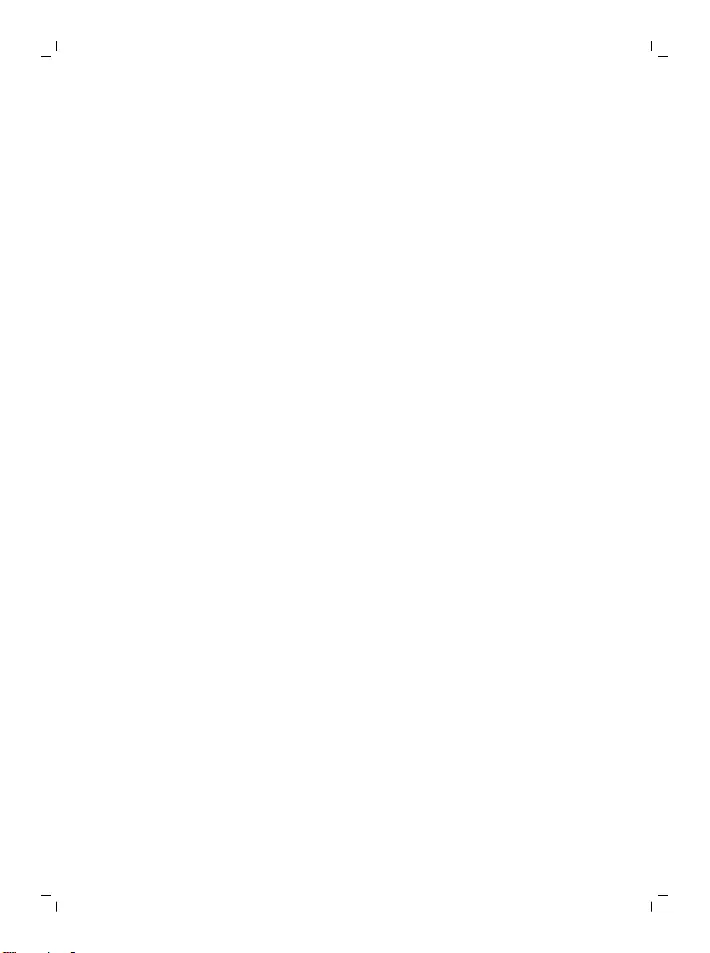
- Keep the cord and power plug dry at all times.
Do not handle with wet hands.
- Para evitar dañar el cable, no lo enrolle
alrededor del producto.
- No intente abrir el producto para retirar o
reemplazar la batería recargable integrada.
- Utilice únicamente el enchufe eléctrico y los
accesorios suministrados con el producto.
- Por motivos de seguridad, no utilice el producto
mientras maneja.
CONSERVE ESTAS INSTRUCCIONES
¡IMPORTANTE!: Use solo con equipo
(computadora) de tecnología de información
certificado o de lista o con un suministro eléctrico
ITE certificado o de lista o con una unidad eléctrica
clase III.
Información general
1 Protección para el accesorio de recortadora de
barba
2 Accesorio de recortadora de barba de clic
3 Unidad de afeitado de ajuste de clic
4 Mango
5 Toma para clavija pequeña
6 Indicador de carga de la batería con 3 luces
7 Desconecte el símbolo de uso
8 Sistema de bloqueo de viaje
9 Recordatorio de reemplazo
10 Recordatorio de limpieza
11 Sistema SmartClean
12 Tapa del sistema SmartClean
13 Botón de encendido/apagado
14 Símbolo de reemplazo
15 Símbolo de enjuague
16 Símbolo de secado
17 Símbolo de finalización
18 Símbolo de la batería
38 Español

19 Cartucho de limpieza del sistema SmartClean
20 Cable de alimentación
21 Enchufe pequeño
22 Funda
Introducción
Felicidades por su compra y bienvenido a Philips.
Para sacar el mayor partido a la asistencia que
Philips le ofrece, registre el producto en
www.philips.com/welcome.
La pantalla
Carga
Nota: Es posible que se requiera un enchufe
adaptador para el uso del cable en algunos países
extranjeros. Use un enchufe adaptador compatible
con la configuración del tomacorriente.
Nota: Si presiona el botón de encendido/apagado
durante la carga, el símbolo de 'desconecte para
usar' parpadea en blanco para recordarle que
tiene que desconectar la rasuradora del
tomacorriente de pared.
Carga rápida: Cuando la batería está agotada y
conecta la afeitadora a un enchufe de pared, las
luces del indicador de carga de la batería se
iluminan una después de la otra repetidamente.
Cuando la afeitadora tiene suficiente energía para
una afeitada, la luz inferior de carga de la batería
comienza a destellar lentamente.
Mientras el producto continúa cargándose,
primero destella la luz inferior del indicador de
carga de la batería y luego se ilumina
constantemente. Después la segunda luz destella
y luego se ilumina constantemente y así
sucesivamente hasta que el aparato esté
completamente cargado.
39
Español
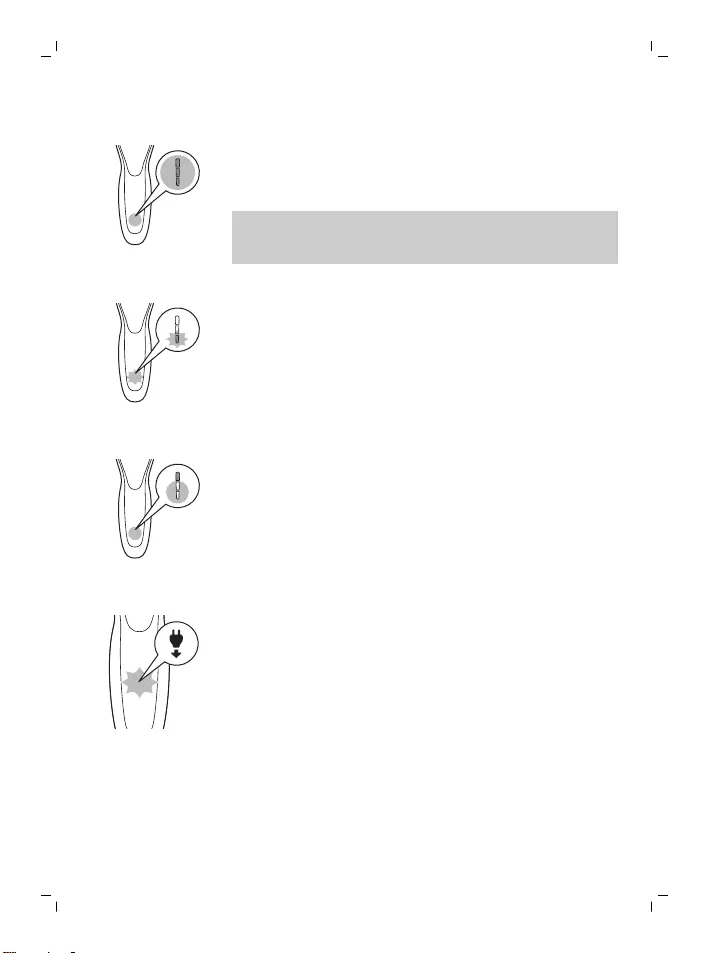
Batería completamente cargada
Cuando la batería está totalmente cargada, todas
las luces del indicador de carga de la batería se
iluminan en blanco constantemente.
Nota: Cuando la batería está cargada por
completo, la pantalla cambia a apagado
automáticamente después de 30 minutos.
Batería baja
Cuando la batería está casi agotada, la luz inferior
del indicador de carga de la batería destella en
color naranja.
Carga de batería disponible
Cuando la batería está totalmente cargada, todas
las luces del indicador de carga de la batería se
iluminan en blanco constantemente.
Recordatorio 'Desconecte para usar'
La afeitadora está equipada con un recordatorio
de 'desconecte para usar'. El símbolo 'desconecte
para usar' destella para recordarle que tiene que
desconectar la afeitadora del adaptador antes de
que pueda encenderlo.
40 Español

Recordatorio de limpieza
Limpie la afeitadora después de cada rasurada
para un óptimo rendimiento. Cuando apaga la
afeitadora, el recordatorio de limpieza destella
para recordarle limpiarla.
Bloqueo para viajes
Puede bloquear el aparato cuando viaje. El
bloqueo de viaje previene que el aparato se
encienda por accidente.
Activación del sistema de bloqueo
3 sec.
1Pulse el botón de encendido/apagado durante
3 segundos para ingresar el modo de bloqueo
de viaje.
Cuando activa el bloqueo de viaje el símbolo de
bloqueo de viaje se ilumina constantemente.
Cuando se activa el bloqueo de viaje, el
símbolo de bloqueo de viaje destella.
Desactivación del bloqueo de viaje
1Pulse el botón de encendido/apagado durante
3 segundos.
El símbolo de bloqueo de viaje destella y luego
se ilumina constantemente. La afeitadora ya
está lista para usarse de nuevo.
41
Español
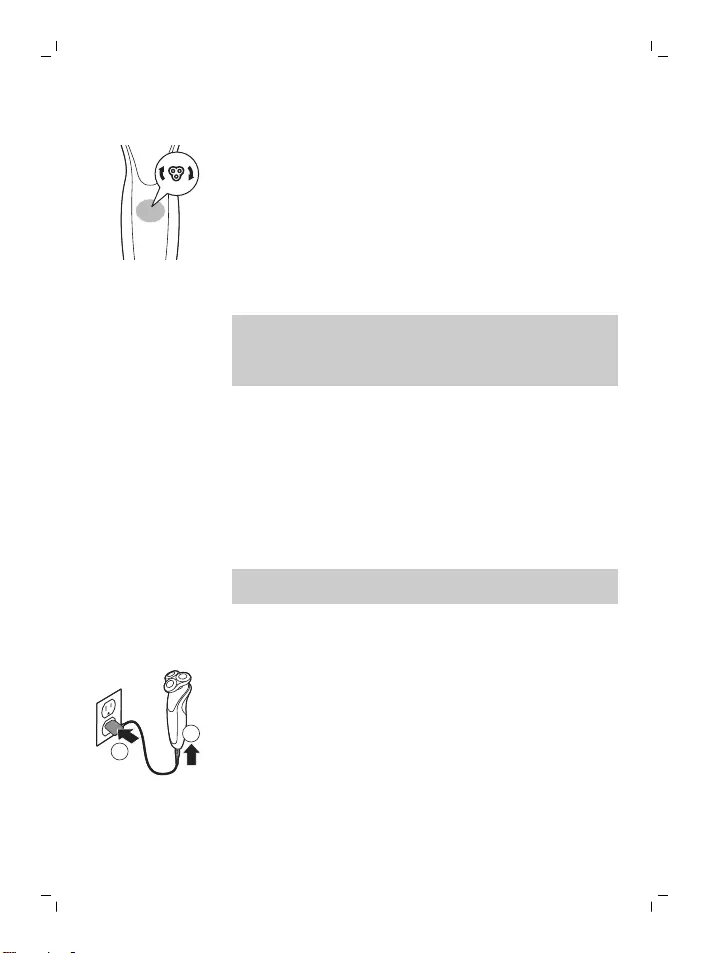
Reemplazo de los cabezales de afeitado
Para un rendimiento de afeitado óptimo, le
aconsejamos que reemplace los cabezales de
afeitado cada año. La afeitadora está equipada
con un recordatorio de reemplazo que le recuerda
reemplazar los cabezales de afeitado. El símbolo
de la unidad de afeitado se ilumina y las flechas
destellan para indicar que debería reemplazar los
cabezales de afeitado.
Nota: Después de reemplazar los cabezales de
afeitado, necesita restablecer el recordatorio de
reemplazo presionando el botón
encendido/apagado durante 7 segundos.
Carga
Cargue la afeitadora antes de usarla por primera
vez y cuando la pantalla indique que la batería
está casi agotada.
La carga toma, aproximadamente, 1hora. Una
afeitadora completamente cargada otorga un
tiempo de afeitado dehasta 50 minutos.
Nota: No puede usar la afeitadora mientras se
carga.
Carga con el cable de alimentación
1Asegúrese de que el producto esté apagado.
1
2
2Coloque la clavija pequeña en el producto y
conecte el enchufe eléctrico en cualquier
enchufe de pared de 100 V a 240 V AC. Use solo
el cable eléctrico y el sistema SmartClean
provistos.
La pantalla de la afeitadora indicará que el
producto se está cargando.
42 Español

3Después de realizar la carga, retire el enchufe
del tomacorriente y retire la clavija pequeña del
producto.
Carga en el sistema SmartClean (tipos específicos
solamente)
1Coloque la clavija pequeña en el enchufe que
se encuentra en la parte posterior del sistema
SmartClean.
2Conecte la unidad de suministro al enchufe de
pared.
3Presione la tapa superior para poder colocar la
afeitadora en el sostenedor ("clic").
4Mantenga la afeitadora hacia abajo por encima
del soporte. Asegúrese de que la parte frontal
de la afeitadora apunte hacia el soporte del
sistema SmartClean.
1
23
5Coloque la afeitadora en el soporte, incline
hacia atrás la afeitadora y presione hacia abajo
la tapa superior para conectar la afeitadora
("clic").
El símbolo de batería comienza a destellar para
indicar que la afeitadora se está cargando.
Cuando la carga está completa, el símbolo de
batería se ilumina continuamente.
Uso del producto
Este producto solo se puede utilizar sin
cable.
43
Español

Este símbolo indica que el producto puede
utilizarse en el baño o en la ducha.
- Use este producto para su uso previsto en el
hogar, según se describe en este manual.
- Por motivos de higiene, el producto debe
emplearse únicamente por una persona.
Póngala a prueba
- Prueba de 21 días y proceso de adaptación. Es
un hecho que la piel y la barba tardan algún
tiempo en acostumbrarse al nuevo sistema de
arreglo personal.
- Utilice su nueva afeitadora únicamente 3
semanas para disfrutar completamente de un
afeitado Philips al ras.
- Es posible que al principio no obtenga la
afeitada al ras que espera e incluso es posible
que su rostro se irrite levemente. Esto es
normal, ya que la barba y la piel necesitan
tiempo para ajustarse. Invierta 3 semanas y
pronto podrá disfrutar al máximo de su nueva
afeitadora.
- Sea perseverante. Si alterna entre métodos de
afeitado durante el período de adaptación, será
más difícil acostumbrarse al sistema de
afeitado de Philips.
- Si después de 21 días todavía no está satisfecho
con los resultados, Philips le reembolsará el
precio total de la compra, siempre que la
solicitud de reembolso se reciba dentro de los
45 días posteriores a la compra.
44 Español

Encendido y apagado del aparato
1Para encender la afeitadora, pulse el botón de
encendido/apagado una vez.
2Para apagar la afeitadora, pulse el botón de
encendido/apagado una vez.
Indicador de carga de la batería con 3 luces: La
pantalla se ilumina durante algunos segundos
para mostrar el estado de la batería disponible.
Afeitado
Afeitado seco
1Encienda la afeitadora.
2Mueva los cabezales de afeitado sobre la piel
con movimientos circulares para llegar a todos
los vellos en las diferentes direcciones de
crecimiento. Asegúrese de que cada unidad de
afeitado esté siempre en contacto total con la
piel. Use una suave presión para una afeitada al
ras y cómoda.
Nota: No presione demasiado fuerte ya que
esto puede producir irritación en la piel.
3Limpie la afeitadora después de cada uso.
Afeitado húmedo
Para una afeitada más confortable, también puede
utilizar este dispositivo sobre el rostro húmedo
con espuma o gel.
Para afeitar con espuma o gel siga los siguientes
pasos:
1Humedezca la piel.
45
Español

2Aplique espuma o gel de afeitar sobre la piel.
3Enjuague la unidad de afeitado con el agua de
la llave para garantizar que se deslice
suavemente sobre su piel.
4Encienda la afeitadora.
5Mueva los cabezales de afeitado sobre la piel
con movimientos circulares para llegar a todos
los vellos en las diferentes direcciones de
crecimiento. Asegúrese de que cada unidad de
afeitado esté siempre en contacto total con la
piel. Use una suave presión para una afeitada al
ras y cómoda.
Nota: No presione demasiado fuerte ya que
esto puede producir irritación en la piel.
Nota: Enjuague la unidad de afeitado con
regularidad para garantizar que se siga
deslizando suavemente sobre la piel.
6Seque su cara.
7Limpie la afeitadora después de cada uso.
Nota: Asegúrese de enjuagar la espuma o gel de
afeitar de la afeitadora.
Uso de los accesorios de ajuste de clic.
Nota: Los accesorios provistos pueden variar
según el producto. La caja muestra los accesorios
que han sido provistos con su producto.
46 Español

Quitar y poner los accesorios de ajuste de
clic
1Asegúrese de que el producto esté apagado.
2Extraiga el accesorio del producto.
No gire el accesorio mientras la extrae del
producto.
3Inserte la lengüeta del accesorio en la ranura en
la parte superior del producto. Luego presione
el accesorio hacia abajo para ajustarlo al
producto ("clic")
Uso del accesorio de recortadora de barba
con el protector
Puede usar el accesorio de recortadora de barba y
el peine incluido para arreglar su barba en
cualquier ajuste fijo o a diferentes ajustes de
duración. También puede usarla para cortar
cualquier vello largo antes de afeitarse para una
afeitada más agradable.
Los ajustes de longitud de la recortadora de barba
corresponden al largo del vello restante después
de cortar y varían de 3/64 pulg.– 3/16 pulg. (1-5
mm).
1Ajuste el accesorio en la afeitadora ("clic").
47
Español

2Deslice el protector directo dentro de las
ranuras guía en ambos lados de la recortadora
de barba ("clic").
2
1
3Presione el selector de longitud y luego
empújelo hacia la izquierda o derecha para
seleccionar el largo del vello deseado.
4Encienda la afeitadora.
5Mueva la afeitadora hacia arriba mientras
ejerce una presión suave. Asegúrese de que la
parte frontal del protector esté siempre en
contacto total con la piel.
6Limpie el accesorio después de su uso (see
'Limpieza y mantenimiento').
Uso del accesorio de recortadora de barba
sin protector
Puede usar el accesorio de recortadora de barba
sin el protector para contornear la barba, bigote,
patillas o línea del cuello a una longitud de 1/32
pulg./0.5 mm.
1Saque el protector de la recortadora de barba.
Nota: Tome el protector por el centro para
sacarlo de la recortadora de barba. No jale de
los lados del protector.
2Encienda la afeitadora.
48 Español

3Sostenga el accesorio de recortadora de barba
perpendicular a la piel y mueva la afeitadora
hacia abajo mientras aplica una presión suave.
4Limpie el accesorio después de su uso (see
'Limpieza y mantenimiento').
Limpieza y mantenimiento
Nota: Los accesorios provistos pueden variar
según el producto. La caja muestra los accesorios
que han sido provistos con su producto.
Limpieza de la afeitadora en el sistema SmartClean
SmartClean tiene dos fases: una fase de limpieza y
una fase de secado.
Preparación del sistema SmartClean para su
uso
Precaución: No incline el sistema SmartClean
para evitar fugas.
Nota: Sostenga el sistema SmartClean mientras lo
prepara para su uso.
1Coloque la clavija pequeña en el enchufe que
se encuentra en la parte posterior del sistema
SmartClean.
2Conecte el enchufe eléctrico al enchufe de
pared.
1
2
3Mientras sostiene el sistema SmartClean con
una mano, pulse el botón situado en el costado
del sistema SmartClean y levante la parte
superior del sistema SmartClean.
49
Español

4Extraiga el sello del cartucho de limpieza.
5Coloque el cartucho de limpieza en el sistema
SmartClean.
6Al sostener el sistema SmartClean con una
mano, empuje suavemente la parte superior del
sistema SmartClean de nuevo hacia abajo
("clic").
Uso del sistema SmartClean
Precaución: Elimine el exceso de agua de la
afeitadora antes de colocarla en el sistema
SmartClean.
1Presione la tapa superior para poder colocar la
afeitadora en el sostenedor ("clic").
50 Español

2Mantenga la afeitadora hacia abajo por encima
del soporte. Asegúrese de que la parte frontal
de la afeitadora apunte hacia el soporte del
sistema SmartClean.
1
23
3Coloque la afeitadora en el soporte (1), incline
hacia atrás la afeitadora (2) y presione hacia
abajo la tapa superior para conectar la
afeitadora ("clic") (3).
El símbolo de batería comienza a destellar, lo
cual indica que la afeitadora se está cargando.
4Pulse el botón de encendido/apagado en el
sistema SmartClean para iniciar el programa de
limpieza.
Durante la fase de enjuague, el símbolo de
enjuague destella. Cuando la fase de enjuague
termina (después de aprox. 10 minutos), el símbolo
de enjuague se ilumina constantemente.
Después de la fase de enjuague, la fase de secado
comienza automáticamente. Durante esta fase, el
símbolo de secado destella. Cuando la fase de
secado termina (después de aprox. 4 horas), el
símbolo de secado se ilumina continuamente.
Cuando el programa de secado termina, el
símbolo de finalización se ilumina
constantemente.
El sistema SmartClean se apaga automáticamente
30 minutos después de que se completa el
programa de limpieza y carga.
El símbolo de batería se enciende constantemente
para indicar que la afeitadora está completamente
cargada. La carga toma, aproximadamente, 1hora.
51
Español

Nota: Si pulsa el botón de encendido/apagado del
sistema SmartClean durante el programa de
limpieza, el programa se detiene. En ese caso, el
símbolo de limpiado y lavado desaparece.
Nota: Si desconecta el sistema SmartClean de la
fuente de poder, el programa se detiene.
Reemplazo del cartucho del sistema
SmartClean
Reemplace el cartucho de limpieza cuando el
símbolo de reemplazo destelle o cuando ya no
esté satisfecho con el resultado de la limpieza. Si
limpia la afeitadora en el sistema SmartClean una
vez por semana, el cartucho SmartClean durará
aproximadamente tres meses.
1
2
1Mientras sostiene el sistema SmartClean con
una mano, pulse el botón situado en el costado
del sistema SmartClean y levante la parte
superior del sistema SmartClean.
2Quite el cartucho de limpieza vacío del sistema
SmartClean y tire los restos de líquido de
limpieza del cartucho.
Puede vaciar de manera segura el líquido de
limpieza en el lavabo.
3Deseche el cartucho de limpieza vacío.
4Desempaque el nuevo cartucho de limpieza y
saque el sello.
5Coloque el cartucho de limpieza en el sistema
SmartClean.
52 Español
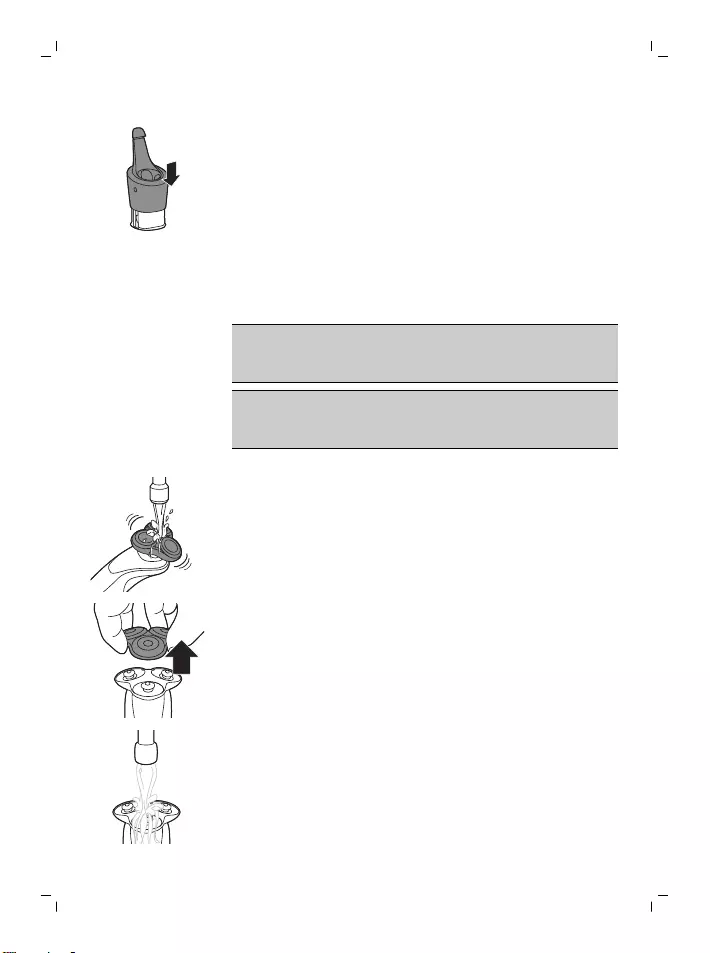
6Al sostener el sistema SmartClean con una
mano, empuje suavemente la parte superior del
sistema SmartClean de nuevo hacia abajo
("clic").
Limpieza de la afeitadora bajo la llave de agua.
Limpie la afeitadora después de cada rasurada
para un óptimo rendimiento.
Tenga cuidado con el agua caliente. Revise
siempre si el agua no está muy caliente, para
evitar quemarse las manos.
Nunca seque ni limpie la unidad de afeitado con
una toalla o un papel desechable, ya que esto
puede dañar los cabezales de afeitado.
1Encienda la afeitadora.
2Enjuague la unidad de afeitado con agua
caliente de la llave.
3Apague la afeitadora. Saque el soporte del
cabezal de afeitado desde la parte inferior de la
unidad de afeitado.
4Enjuague el vello de la cámara de acumulación
bajo la llave.
53
Español
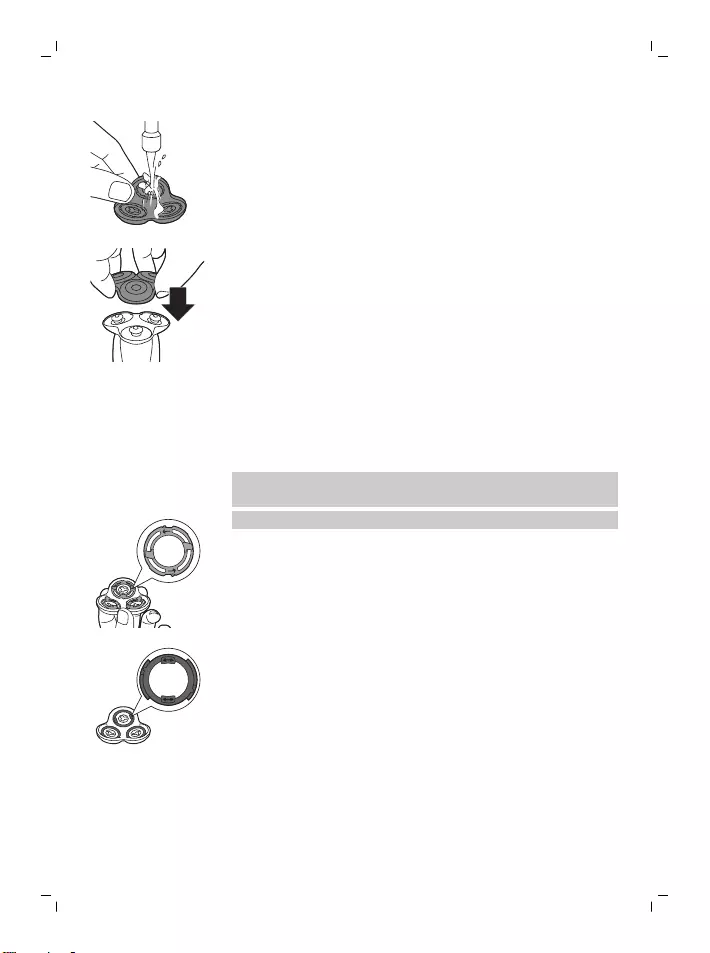
5Enjuague el sostenedor del cabezal de afeitado
con agua caliente de la llave.
6Elimine cuidadosamente el exceso de agua y
deje que el soporte del cabezal de afeitado se
seque al aire completamente.
7Coloque el soporte del cabezal de afeitado en
la parte inferior de la unidad de afeitado ("clic").
Limpieza a fondo
Le aconsejamos que limpie los cabezales de
afeitado a fondo una vez al mes o cuando la
afeitadora ya no afeite tan bien como antes.
Nota: Los cabezales de afeitado están asegurados
por un anillo de retención azul o naranja.
Siga las instrucciones correctas.
1Apague la afeitadora.
2Saque el soporte del cabezal de afeitado desde
la parte inferior de la unidad de afeitado.
54 Español
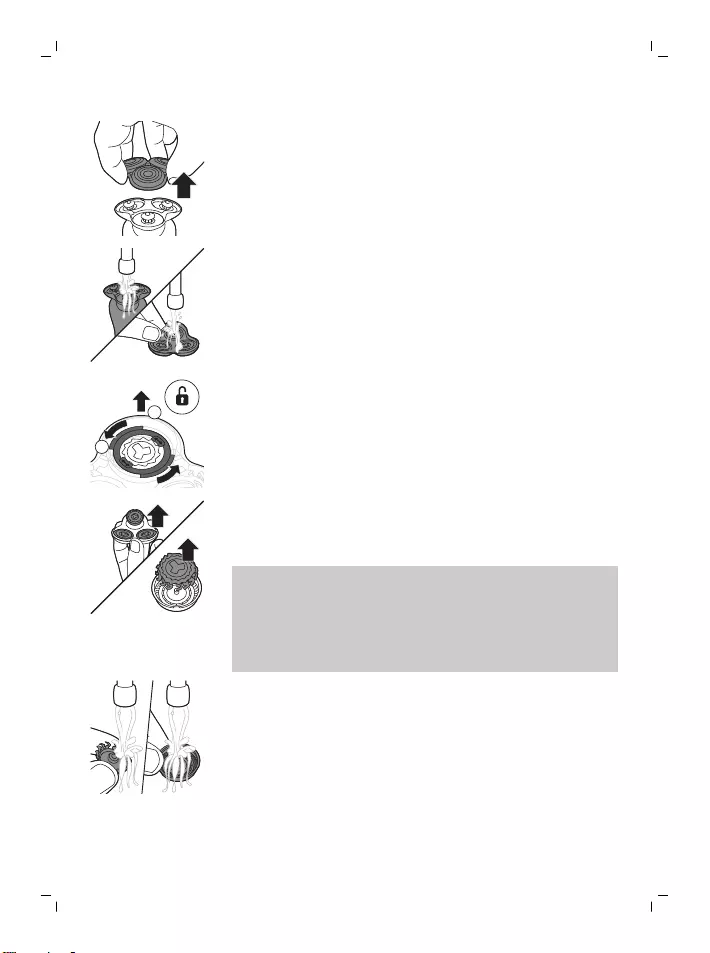
3Enjuague la unidad de afeitado y el sostén del
cabezal de afeitado en el grifo.
4Gire el anillo de retención a la izquierda y
retírelos del cabezal de la afeitadora.
1
2
Repita este proceso con los otros anillos de
retención. Colóquelos aparte en un lugar
seguro.
5Quite los cabezales de afeitado del soporte del
cabezal de afeitado. Cada cabezal de afeitado
consiste de un cortador y un protector.
Nota: No limpie más de un cortador y protector
a la vez, ya que todos son pares. Si
accidentalmente coloca una cuchilla en el
protector de afeitado equivocado, tardará
varias semanas en volver a lograr un
desempeño óptimo del afeitado.
6Limpie el cortador y el protector en el grifo.
7Sacuda el exceso de agua.
8Vuelva a poner el cortador en el protector.
9Coloque los cabezales de afeitado nuevos en el
soporte del cabezal de afeitado.
55
Español
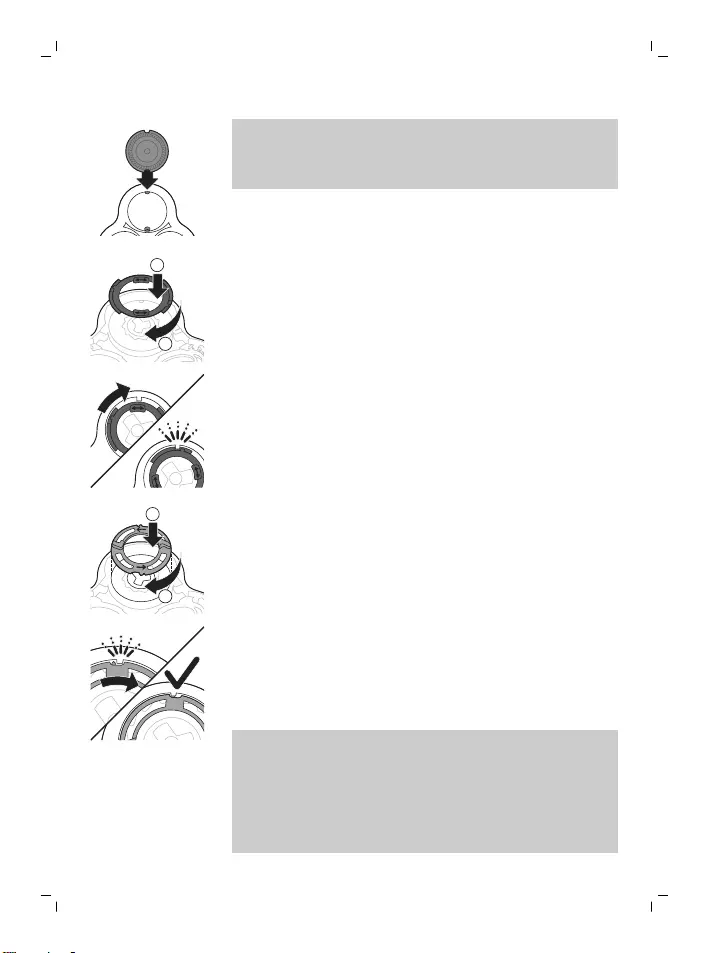
Nota: Asegúrese de que las muescas de ambos
lados de los cabezales de afeitado encajen
exactamente en los salientes del sostenedor
del cabezal de afeitado.
10 Vuelva a poner los anillos de retención.
1
2
-Anillo de retención azul: Coloque el anillo de
retención en el cabezal de afeitado y gírelo
hacia la derecha para volver a colocar el anillo
de retención.
Alinee las flechas del anillo de retención con los
salientes en el soporte del cabezal de afeitado.
Gire el anillo a la derecha hasta que haga clic
para indicar que el anillo está fijo.
1
2
-Anillo de retención naranja: Coloque el anillo
de retención en el cabezal de afeitado y gírelo
hacia la derecha para volver a colocar el anillo
de retención. Repita este proceso con los otros
anillos de retención.
Cada anillo de retención tiene dos ranuras que
ajustan perfecto en los salientes del soporte del
cabezal de afeitado. Gire el anillo a la derecha
hasta que escuche un clic para indicar que el
anillo está fijo.
Tome el sostenedor del cabezal de afeitado en
su mano cuando vuelva a insertar los cabezales
de afeitado y vuelva ajustar los anillos de
retención. No coloque el soporte del cabezal de
afeitado sobre una superficie cuando haga
esto, ya que se pueden dañar los cabezales de
afeitado.
56 Español

11 Coloque el soporte del cabezal de afeitado en
la parte inferior de la unidad de afeitado ("clic").
Limpieza de los accesorios de ajuste de clic
Nunca seque la cortadora o los accesorios de la
recortadora de barba con una toalla o paño, ya
que esto puede dañar el dentado de la cortadora.
Los accesorios provistos pueden variar según el
producto. La caja muestra los accesorios que han
sido provistos con su producto.
Limpieza del accesorio de recortadora de barba
Limpie el accesorio de recortadora de barba
después de cada uso.
1Saque el peine del accesorio de recortadora de
barba.
Nota: Tome el peine por el centro para sacarlo
de la recortadora de barba. No jale de los lados
del peine.
2Enjuague el vello cortado de la unidad con
agua tibia.
3Enjuague el vello cortado del peine.
4Quite la unidad de cortado del accesorio de
recortadora de barba. Al sacar la unidad de
corte del accesorio de recortadora de barba al
empujarla puede quitar cualquier vello
acumulado dentro del mismo. También puede
enjuagar la parte posterior de la unidad de
corte.
57
Español
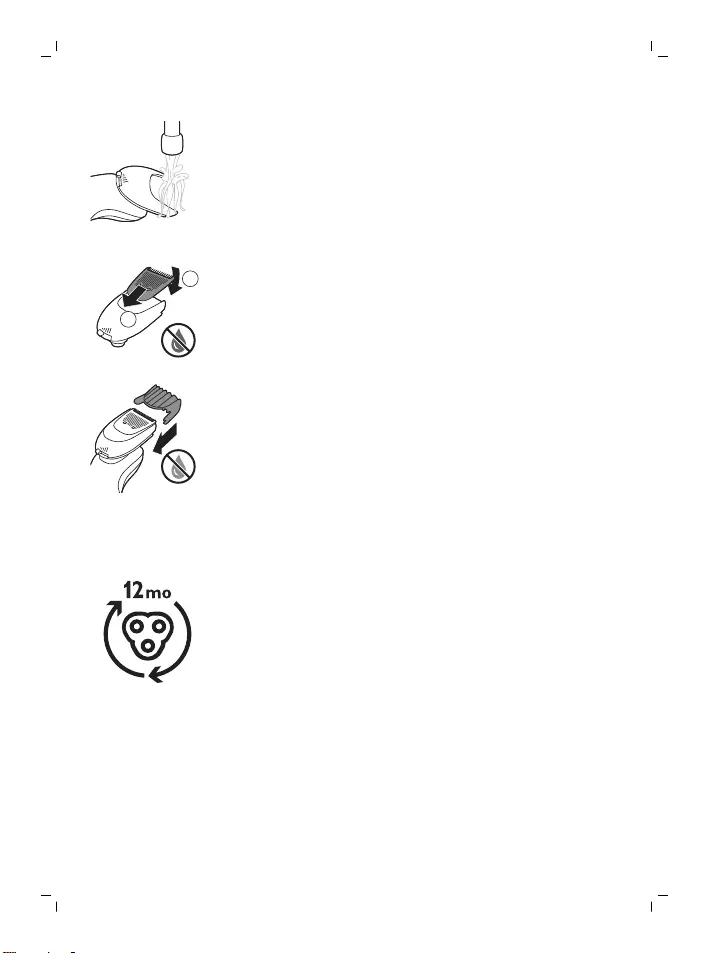
5Enjuague los vellos cortados del accesorio de
recortadora de barba.
6Elimine cuidadosamente el exceso de agua y
deje que el peine, la unidad de corte y el
accesorio de recortadora de barba se sequen
antes de volver a usarlos.
1
2
7Cuando la unidad de corte esté seca póngala
en el accesorio de recortadora de barba.
8Cuando el peine esté seco póngalo en el
accesorio de recortadora de barba.
9Para obtener un rendimiento óptimo, lubrique
los dientes del accesorio con una gota de
aceite para máquina de coser con regularidad.
Sustitución
Reemplazo de los cabezales de afeitado
Para un rendimiento de afeitado óptimo, le
aconsejamos que reemplace los cabezales de
afeitado cada año. Reemplace los cabezales de
afeitado dañados inmediatamente.
Siempre reemplace los cabezales de afeitado con
cabezales originales de Philips (see 'Pedido de
accesorios').
Recordatorio de reemplazo
El recordatorio de reemplazo indica que los
cabezales de afeitado necesitan ser
reemplazados. El símbolo de la unidad de afeitado
se ilumina continuamente, las flechas destellan en
58 Español

blanco y se escucha un sonido cuando apaga la
afeitadora.
1Para reemplazar los cabezales de afeitado,
retírelos del sostenedor uno por uno. Consulte
el capítulo 'Limpieza a fondo' para ver las
instrucciones sobre cómo retirar los anillos de
retención y los cabezales de afeitado.
Nota: Los cabezales de afeitado están
asegurados por un anillo de retención azul o
naranja. Siga las instrucciones correctas.
2Para restablecer el recordatorio de reemplazo,
mantenga pulsado el botón de
encendido/apagado por aproximadamente 7
segundos. Espere hasta que escuche dos
sonidos.
Estos productos no contienen otras piezas que
requieran mantenimiento. Para solicitar asistencia,
comuníquese al 1-800-243-3050.
Almacenamiento
- Asegúrese de que el producto esté apagado.
Retire el cable del enchufe antes de guardarlo
en un lugar seguro y seco donde no pueda
aplastarse, golpearse o dañarse.
- No envuelva el cable alrededor del producto o
la base de carga cuando lo almacene.
- Guarde el cable en un lugar seguro donde no
sufra cortes ni daños.
59
Español

- No coloque ni guarde el producto o la
almohadilla de carga en un lugar donde pueda
caerse en la bañera o en el lavabo, al agua o en
otro líquido mientras está enchufada.
Guarde la afeitadora en la funda provista (si está
incluida).
Nota: Se recomienda dejar secar la afeitadora
antes de guardarla en la funda.
Pedido de accesorios
Para comprar accesorios o piezas de repuesto,
visite www.shop.philips.com/service o acuda a su
distribuidor de Philips. También puede ponerse en
contacto con el centro de atención al cliente
Philips en su país (consulte el folleto de garantía
internacional para encontrar los datos de
contacto).
Para asistencia, visite nuestro sitio web:
www.philips.com/support o llame al número
gratuito1-800-243-3050.
La información en línea está disponible las
24horas, los siete días de la semana.
Están disponibles los siguientes accesorios y
piezas sueltas :
- Cabezales de afeitado Philips Norelco SH90
- Cartucho de limpieza JC302, JC303
Nota: La disponibilidad de los accesorios puede
variar por país.
Asistencia
Para asistencia, visite nuestro sitio web:
www.philips.com/support o llame al número
gratuito1-800-243-3050.
60 Español

La información en línea está disponible las
24horas, los siete días de la semana.
Desecho
- Este producto posee una batería recargable de
litio-ión que debe desecharse apropiadamente.
- Contacte a sus funcionarios locales o de la
ciudad para mayor información acerca del
manejo final de la batería. También puede
llamar al 1-800-822-8837 o visitar
www.call2recycle.org para las ubicaciones
donde se pueden desechar las baterías.
- Para obtener ayuda visite nuestro sitio web
www.philips.com/support o llame
gratuitamente al número 1-800-243-3050.
- Su producto está diseñado y fabricado con
materiales y componentes de alta calidad, que
pueden ser reciclados y reusados. Para obtener
información sobre reciclado, comuníquese con
las oficinas locales de manejo de desechos o
visite www.recycle. philips.com
Garantía Total de Dos Años
PhilipsNorthAmericaLLC garantiza este producto
nuevo (cuchillas y protector) contra defectos en
los materiales o en la mano de obra por un
período de dos años desde la fecha de compra y
acepta reparar o reemplazar cualquier producto
defectuoso sin cargo.
IMPORTANTE: Esta garantía no cubre ningún
daño que surja como resultado de un accidente,
de un uso indebido o abuso, de la falta de cuidado
razonable, del uso de cualquier accesorio no
provisto con el producto ni la pérdida de piezas,
así como tampoco ningún daño derivado del uso
61
Español

del producto con una tensión o con baterías que
no sean las establecidas.*
NINGUNA RESPONSABILIDAD ES ASUMIDA POR
CUALQUIER DAÑO, INCIDENTAL O RESULTANTE.
Para obtener el servicio de garantía, simplemente
vaya a www.philips.com/support para obtener
asistencia. Para su protección, se sugiere que el
envío de las devoluciones del producto se realice
por correo certificado, con seguro prepago.
Cualquier daño que ocurra durante el envío no
será cubierto por esta garantía.
NOTA: PhilipsNorthAmerica LLC. no extiende
ninguna otra garantía, ni escrita ni oral.
Esta garantía le proporciona derechos legales
específicos; asimismo, es posible que goce de
otros derechos que pueden variar de estado a
estado. En algunos estados no se permite la
exclusión o la limitación de los daños fortuitos o
resultantes, de modo que es posible que las
limitaciones o exclusiones arriba mencionadas no
se apliquen a su caso.
*Lea las instrucciones adjuntas atentamente.
GARANTÍA DE DEVOLUCIÓN DE SU DINERO
POR 45 DÍAS
Si no está completamente satisfecho con su
producto, envíelo de regreso y le reembolsaremos
el total de la compra.
El producto debe enviarse por correo certificado
pago, con seguro prepago, junto con el recibo
original de compra, donde se indique el precio y
la fecha de compra, así como el formulario de
62 Español

autorización para la garantía de devolución de
dinero.
No asumimos ninguna responsabilidad por los
paquetes perdidos.
El paquete del producto debe contar con
matasellos que no supere los 45días a partir de la
fecha de compra. Philips se reserva el derecho a
verificar el precio de compra del producto y limita
los reembolsos al precio de venta minorista
sugerido.
Para obtener el formulario de autorización para
la garantía de devolución del dinero, llame
al 1-800-243-3050 para obtener asistencia.
La entrega del cheque de reembolso ocurrirá de 6
a 8 semanas después de la recepción del
producto devuelto.
63
Español

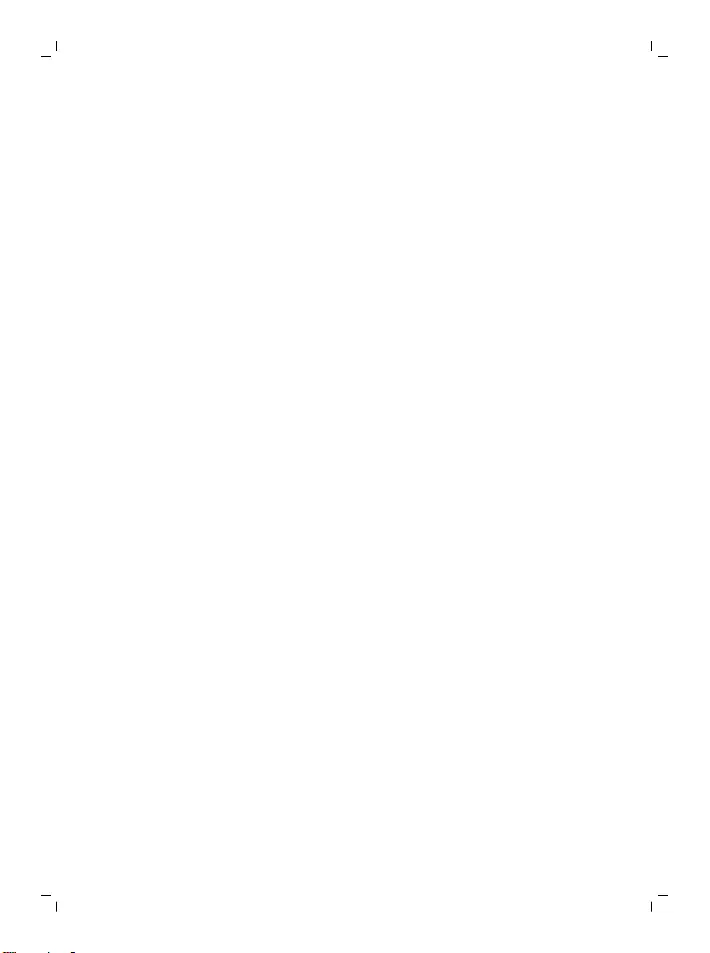


Empty page before back cover

Manufactured for:
Philips Personal Health
a division of Philips North America LLC
P.O. Box 10313, Stamford, CT 06904
USA
This symbol on the product’s nameplate means it is listed
by Underwriters’ Laboratories, Inc.
PHILIPS and Philips shield are registered trademarks of
Koninklijke Philips N.V.
©2018 Philips North America LLC. All rights reserved.
3000.015.8323.1 (5/16/2018)
>75% recycled paper
>75% papier recyclé
