Philips TAPB400/10 User Manual
Displayed below is the user manual for TAPB400/10 by Philips which is a product in the Soundbar Speakers category. This manual has pages.
Related Manuals

Smart soundbar User manual
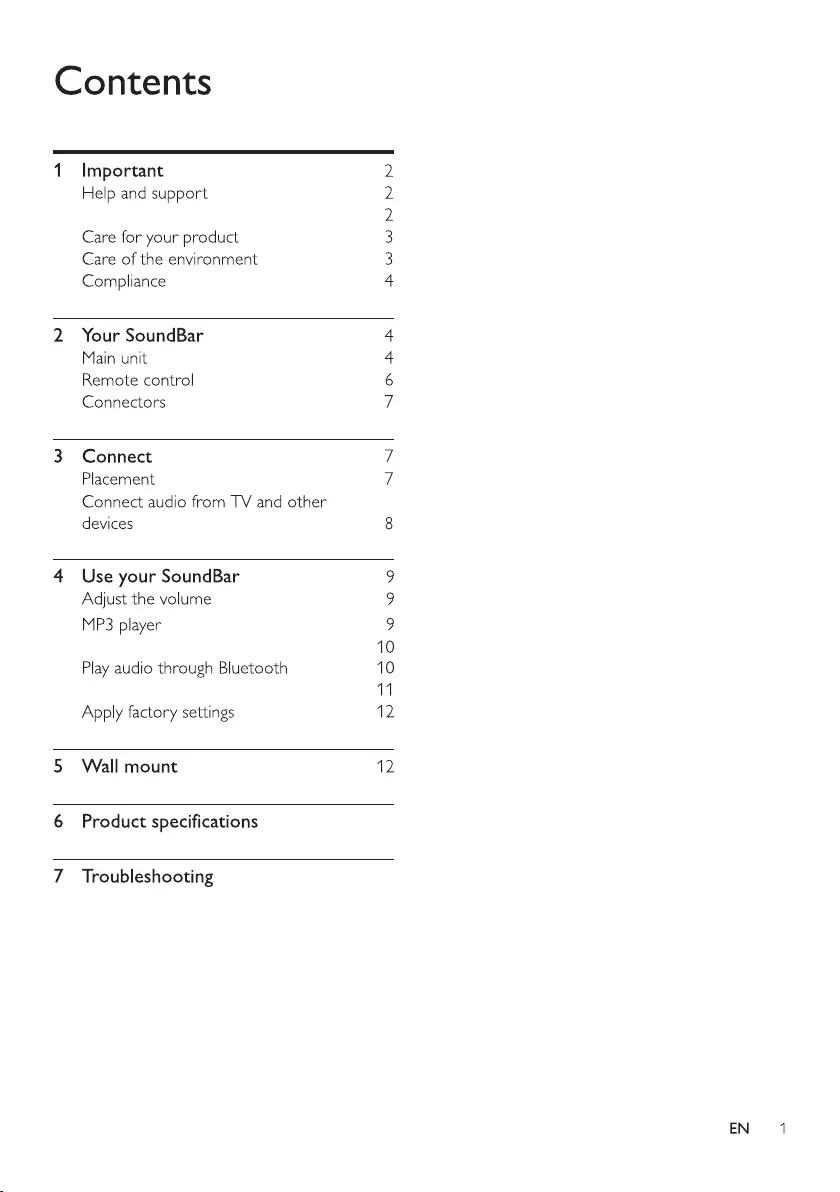
Google Voice Assistant
13
Important safety instructions
TV Play
14
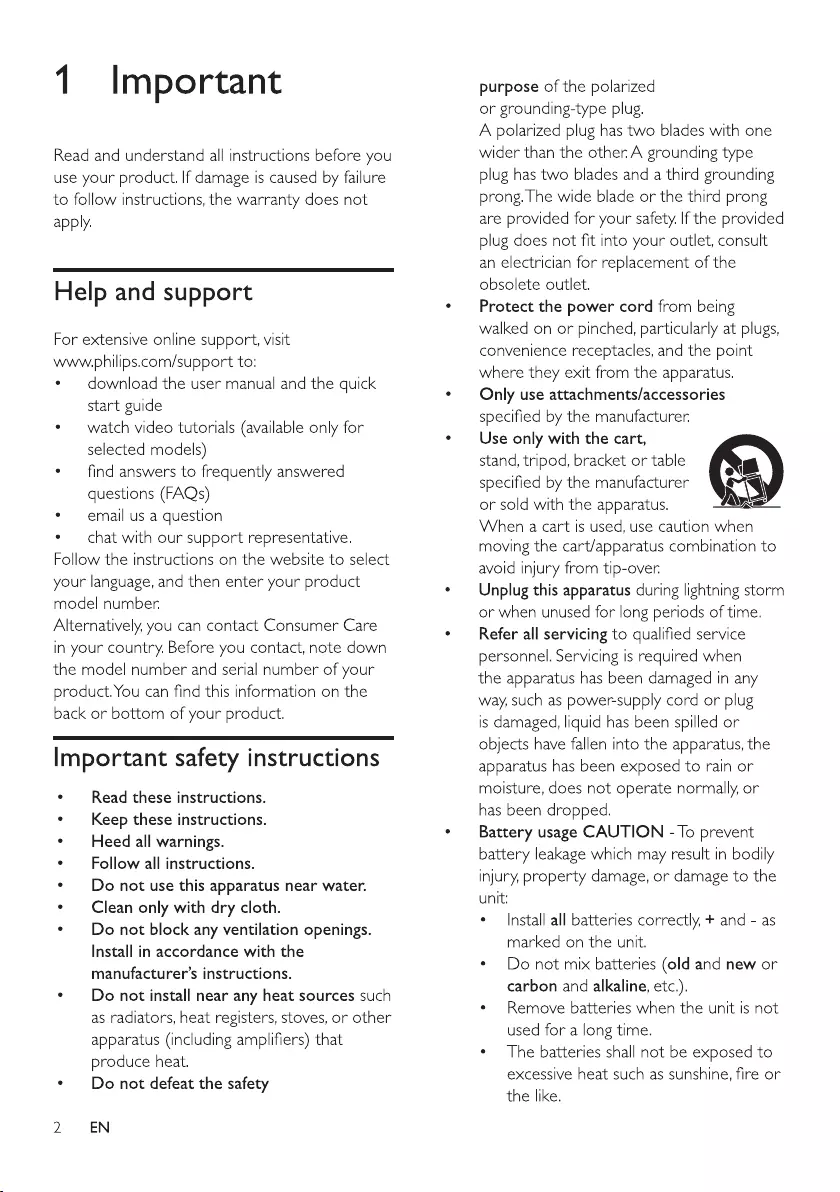
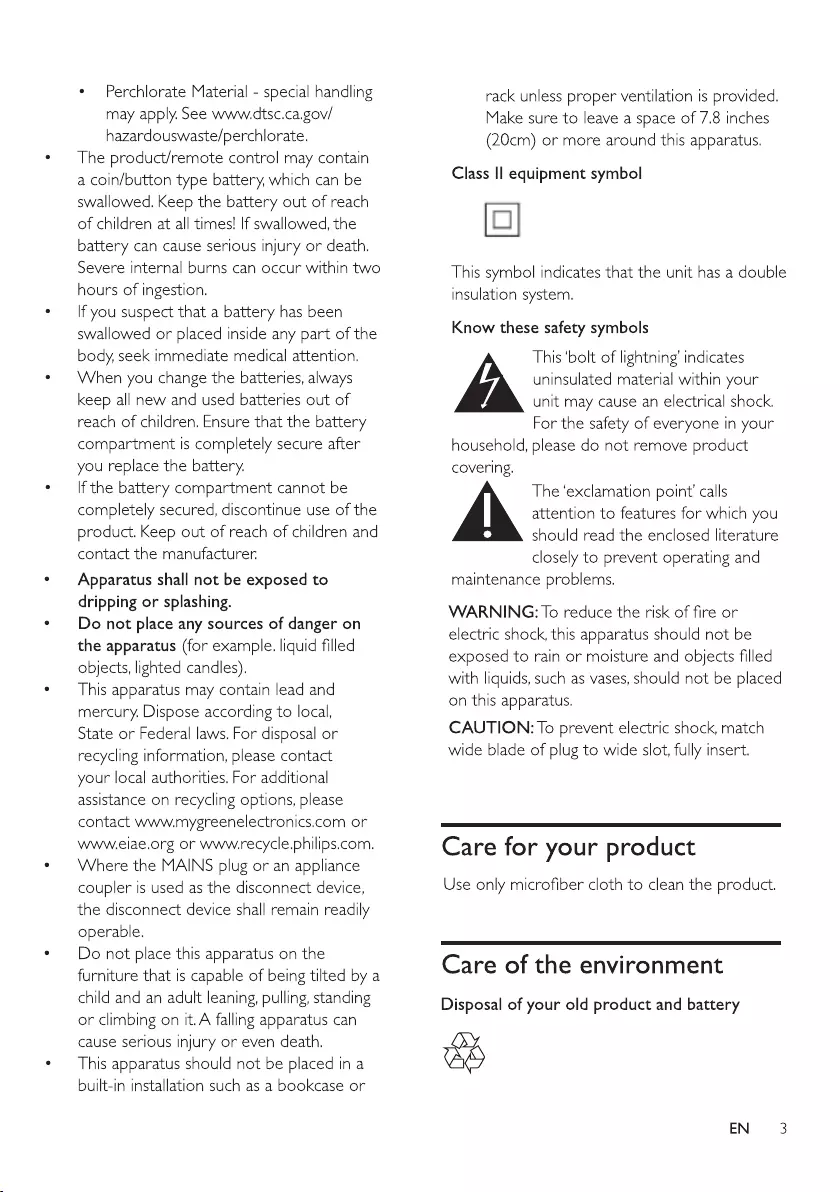
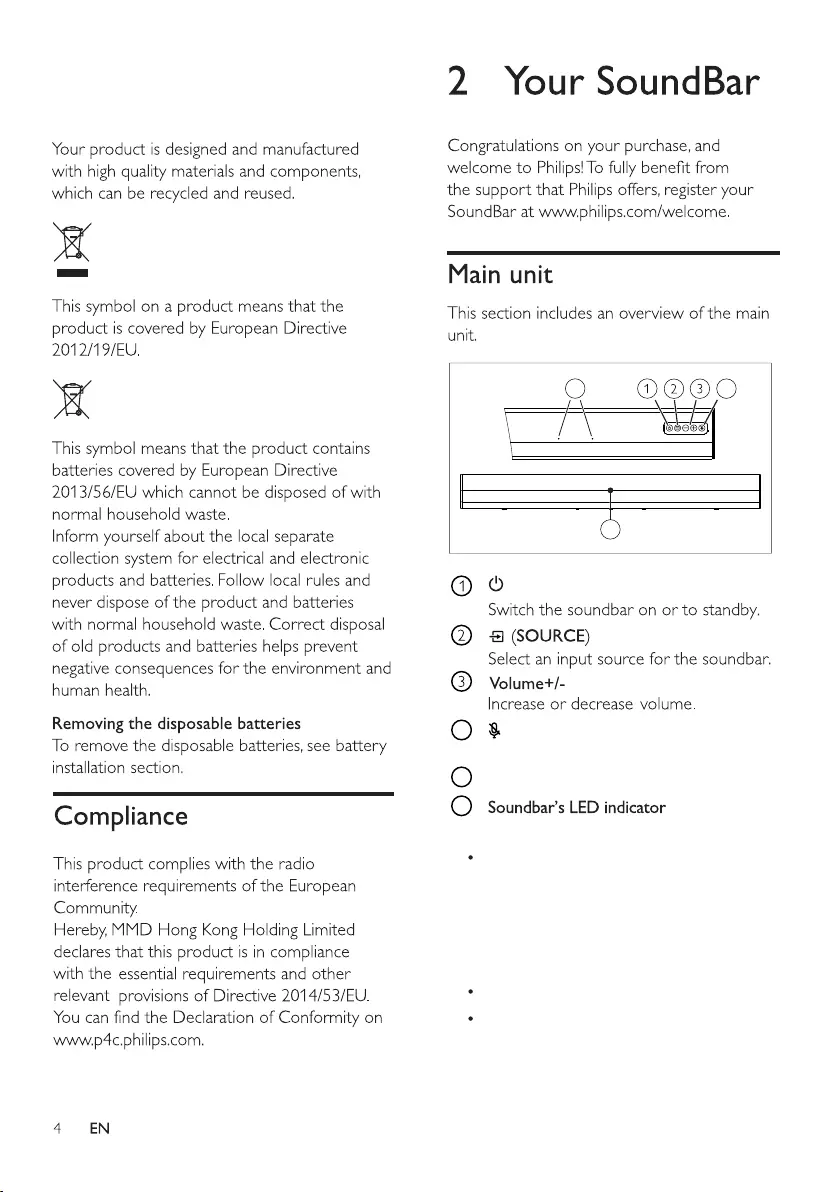
4
5
6
4
5
6
POWER ON:
Show default input source led indicator
at first time, afterwards, goes to last status
e.g. input source, led indicator, volume
level and microphone mute or un-mute
(Notes: if no actions in 3mins, the source
led indicator will automatically off).
Standby: LED indicator OFF.
Press button for Mic mute on/off.
Microphone
When the LED off after no actions in 3
mins, press any key of the remote and
Soundbar except power to show the
status of the source.
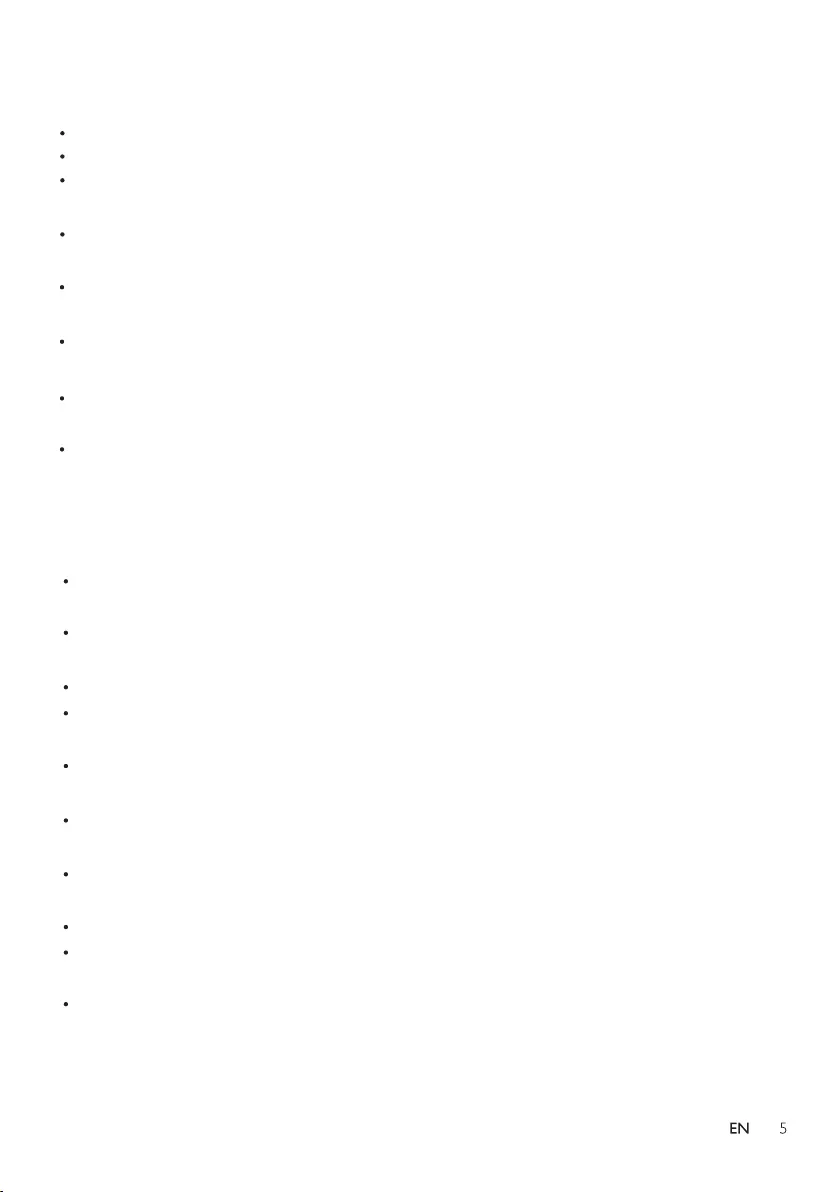
BLUETOOTH STATUS:
Pairing mode: blue led fast flash
Connected: solid blue
Disconnect: blue led slow flash
MIC MUTE STATUS:
Micphone Mute: 4 RGB Orange
AUX IN STATUS:
AUX IN/Audio in :Solid Green
OPTICAL IN STATUS:
OPTICAL IN :Solid Red
COAXIAL IN STATUS:
COAXIAL IN :Solid Purple
Volume Mute:
Press volume mute button on remote, current led
change to white color (keep mute when change
to another source). Press volume mute button
again, led change back to current source led.
GOOGLE ASSISTANT TRIGGER:
System Boost up: 4RGB LEDs show white color
slow breathing.
Factory Default Resetting: 4RGB LEDs show white
constant with fade in 0.5s.
Waiting for hotword trigger: 4RGB led light off.
Hotword triggered: refer to UX google assistant
animations.
During saying voice command: refer to UX
google assistant animations.
Process result of voice command; refer to UX
google assistant animations.
Provide result of voice command: refer to UX
google assistant animations.
Command time out: 4RGB led fast breathing 3times
Firmware upgrade: 4RGB led all white slow
breathing.
Reach Max volume: 4RGB all show white fast flash
for two times.
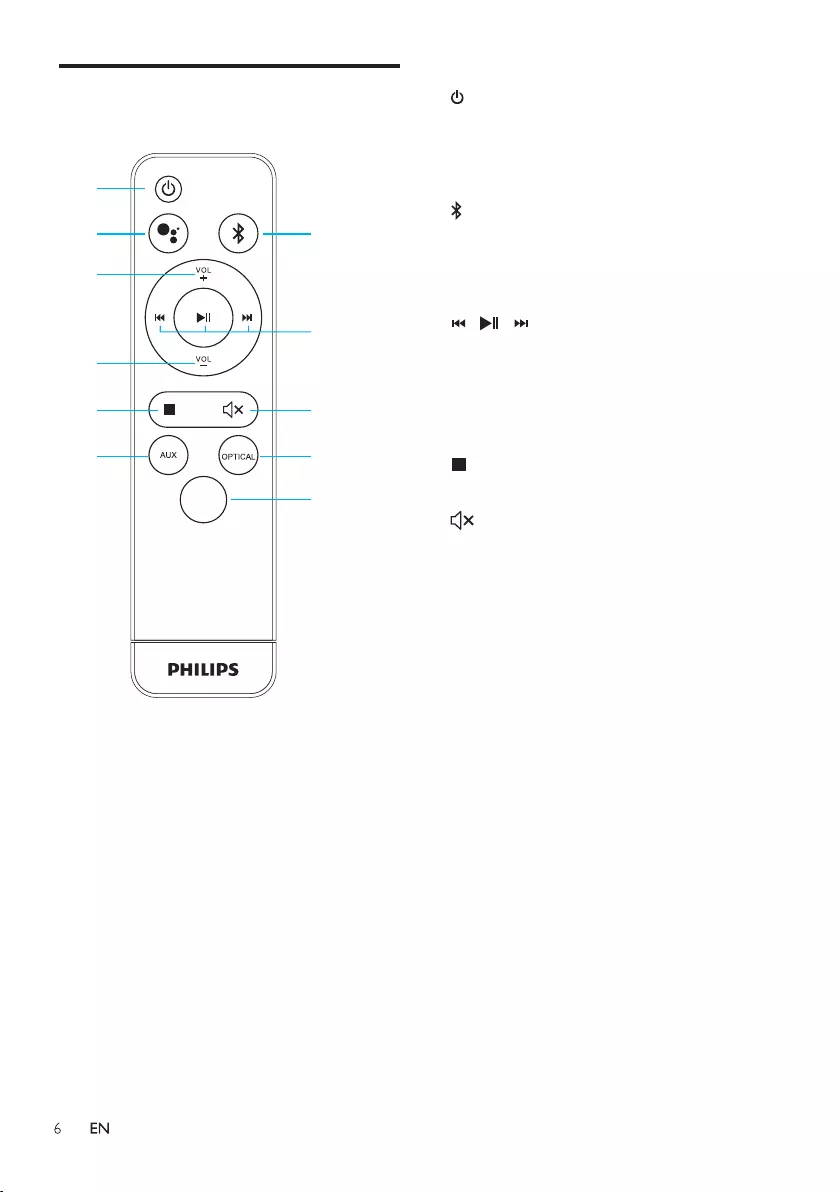
1. Button
Switches the unit between ON and OFF modes.
2. Push to Talk
Press to enable push to talk function.
3. Button
Bluetooth Connection
4. VOL + Button
Increase the volume.
5. / /
Short press to control music playback:
prev,track, pause / play,next track.
6. VOL - Button
Decrease the volume.
7. Button
Press to stop music playback.
8. Button
Mutes the unit or resumes the sound.
9. AUX Button
Switch to AUX mode.
10. OPTICAL Button
Switch to OPTICAL mode.
11. COAXIAL Button
Switch to COAXIAL mode.
COAXIAL
1
2
4
6
3
5
11
78
10
9
Remote control
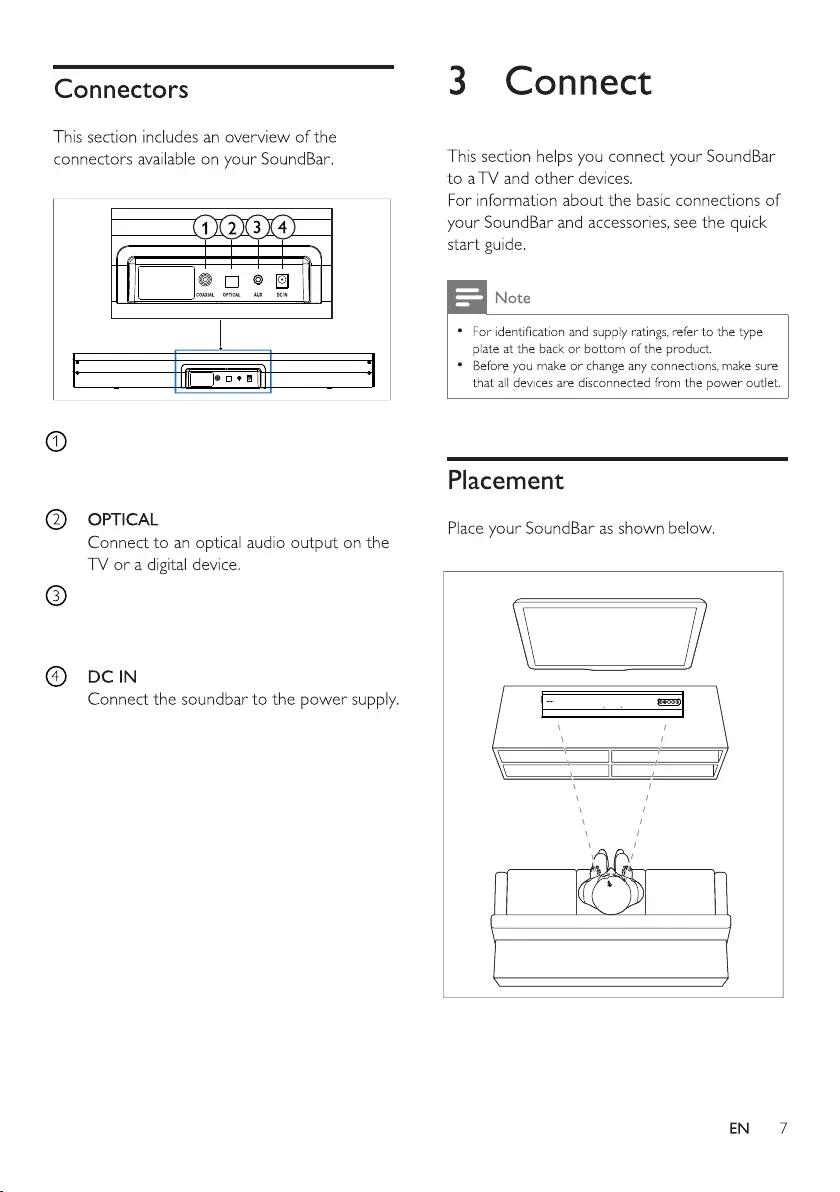
AUX
Analog audio input, for example, an
MP3 player(3.5mm srereo).
COAXIAL
Connect to a COAXIAL audio output on
the TV or a digital device.
COAXI AL OPTICAL
AUX DC I N
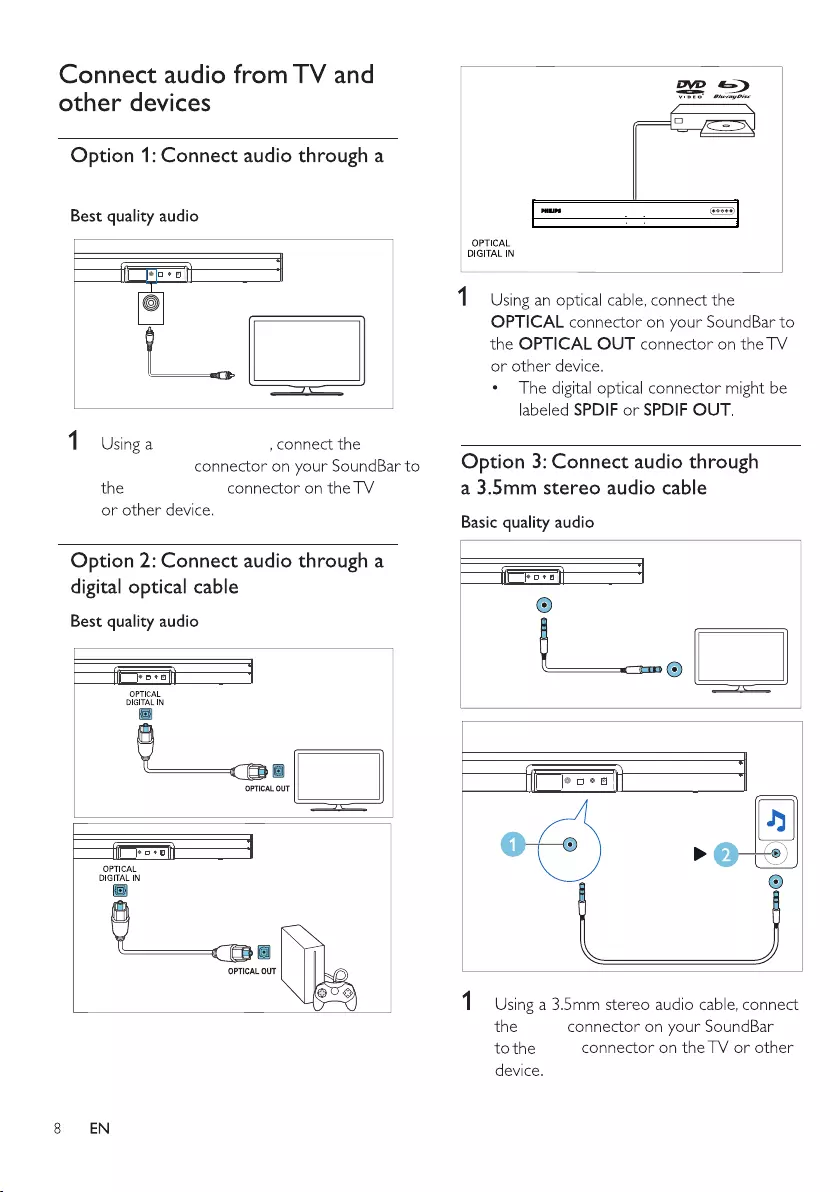
AUX
AUX
AUX
AUX
COAXIAL cable
COAXIAL cable
COAXIAL
COAXIAL
COAXI AL OPTIC AL AUX DC IN
COAXI AL OPTIC AL AUX DC IN
COAXI AL OPTIC AL AUX DC IN
COAXI AL OPTI CAL AUX DC I N
COAX IAL OPT ICAL AUX DC IN
COAXIAL
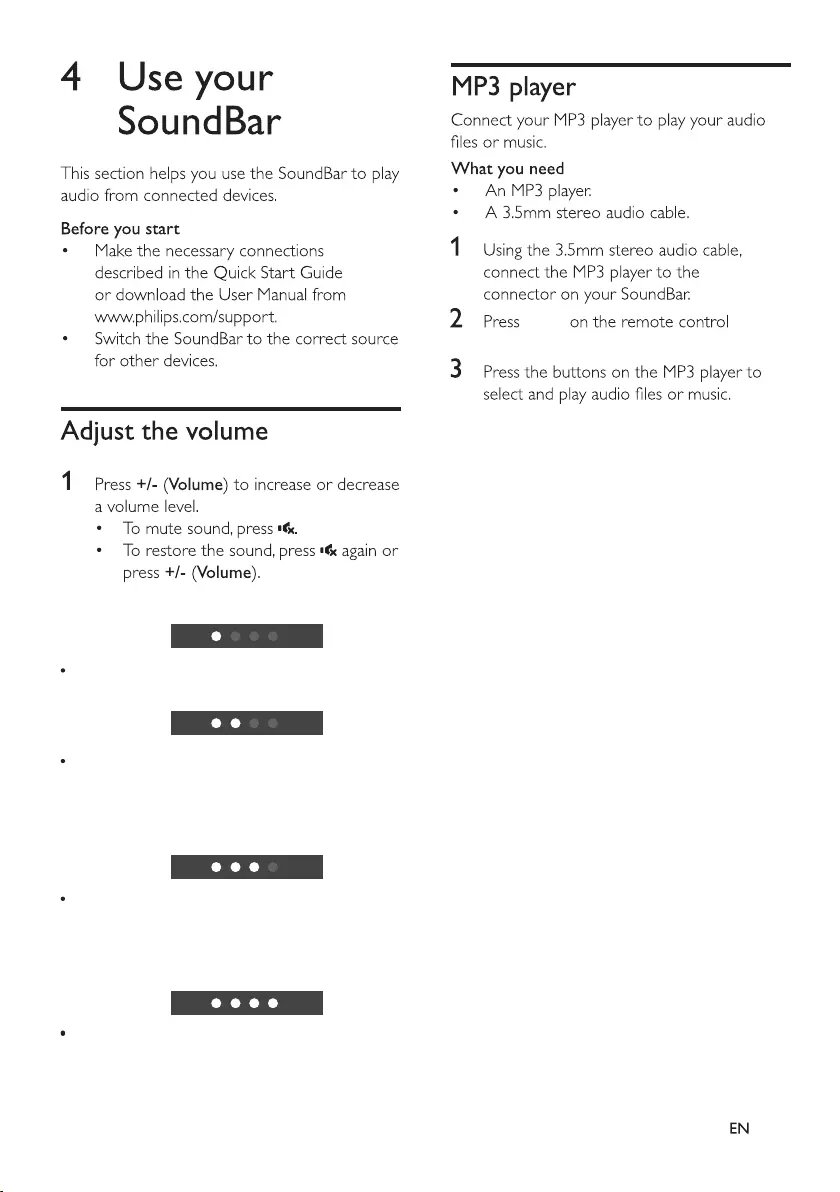
Volume level status:
One of four RGB led lit up from dim to solid
brightness when volume level at 25% in 0.5s.
Two of Four RGB leds lit up when
volume level at 50% in 0.5s, 1st LED
keep solid, but 2nd LED will lit up from
dim to solid brightness.
Three of Four RGB leds lit up
when volume level at 75% in 0.5s,
the first two LED keep solid, but 3rd LED
will lit up from dim to solid brightness.
Four RGB leds lit up in Max. volume in 0.5s,
3 LEDs keep solid, but 4th LED will lit up
from dim to solid brightness.
AUX
to select AUX mode.
9
AUX
Environmental Conditions:
Working Temperature 0 ~ 35℃,
Working humidity 65+/-20%RH
Operation Frequency:
BT: 2402-2480MHz, 2.4G
Wi-Fi: 2412-2472MHz
5G Wi-Fi: Band 1:5150MHz to 5250MHz,
Band 2: 5250-5350MHz,
Band 3: 5470-5725MHz
Max. RF output power:
Bluetooth: ≤10dBm, WiFi ≤20dBm
The operation frequency can be used
in Europe without restriction.
For 5150-5250MHz and 5250-5350MHz
frequency band, operations in the
5150-5250MHz and 5250-5350MHz
frequency band are restricted to indoor
usage only.
To maintain compliance with RF
exposure guidelines, this equipment
should be installed and operated with
a minimum distance of 20cm between
the radiator and your body.
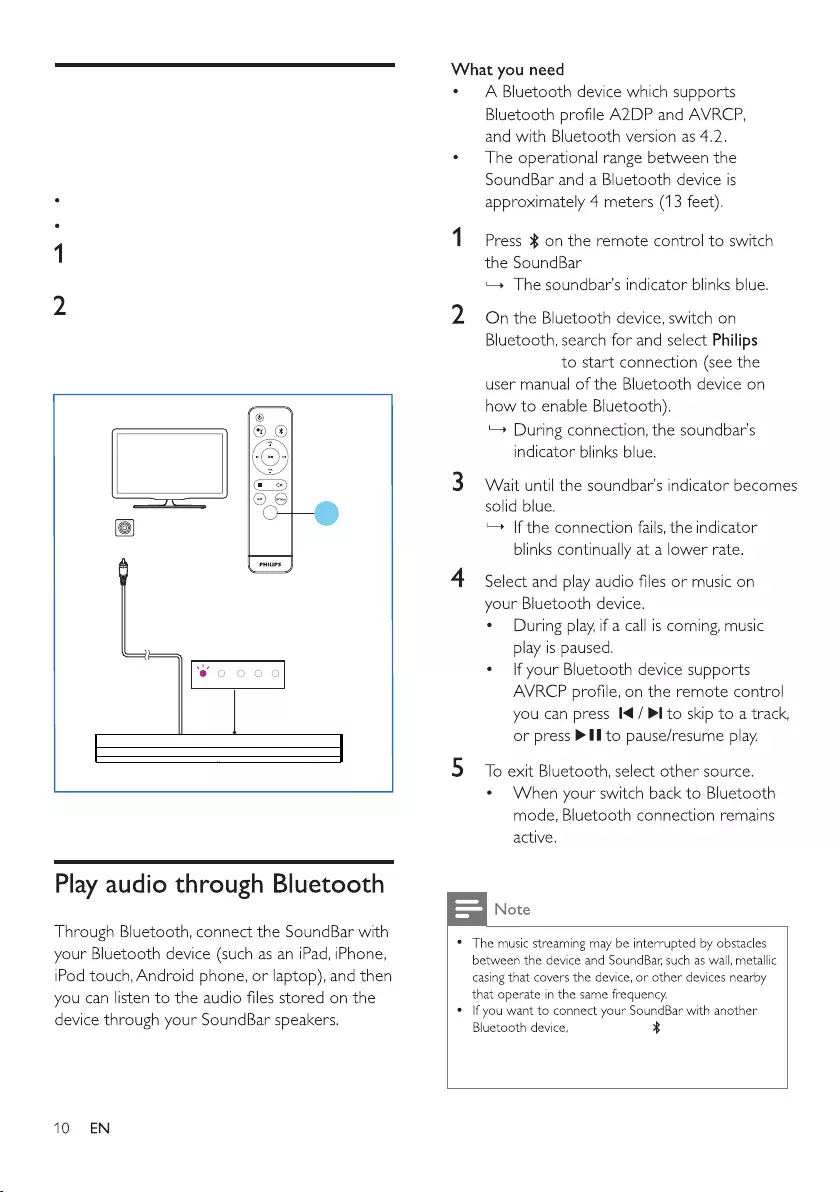
TAPB400
to select Bluetooth mode.
COAX IAL
COAXIAL
COAXIAL
purple
1
COAXIAL
TV play
Connect your TV to play audio files or music.
What you need
press and hold on the remote control
to disconnect the currently connected Bluetooth decive.
A TV with COAXIAL connector.
A COAXIAL audio cable.
Using COAXIAL cable, connect TV to the
COAXIAL connector on your SoundBar.
Press COAXIAL on the remote control to
select COAXIAL mode.
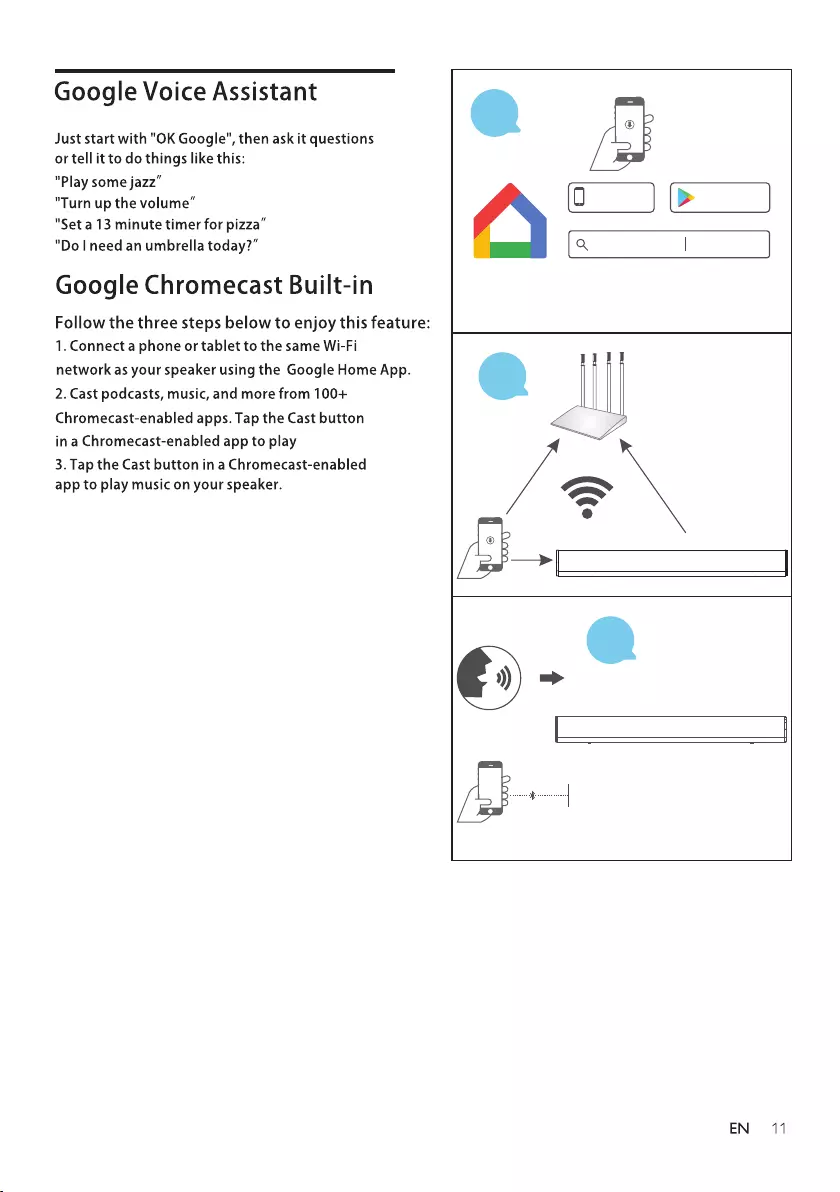
STEP
2
STEP
3
STEP
1
Download and run the Google Home app on a Phone
or tablet. Set up your device in the Google Home app.
Google Home
Google Play
GET IT ON
App Store
Available on the
Pair with any Bluetooth device
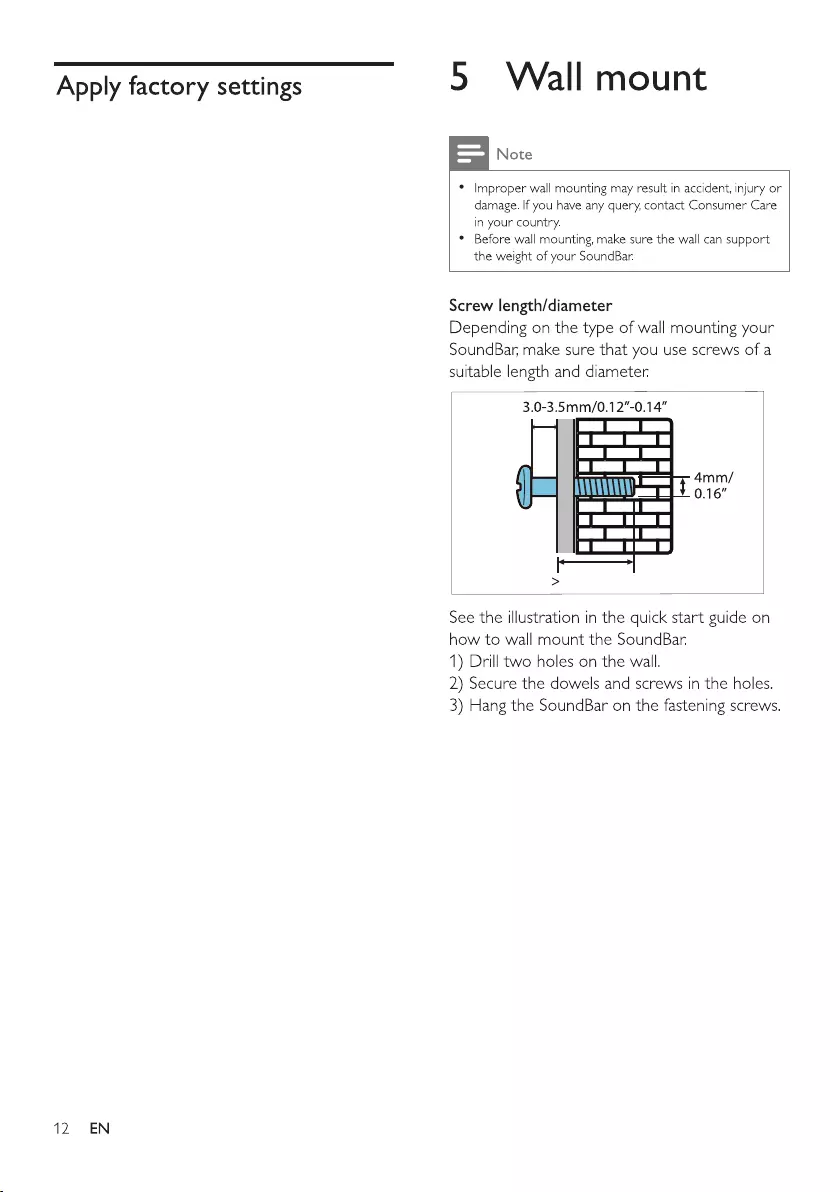
When the speaker power on, hold the
VOL- and VOL+ button for 15s, the speaker
will power off by itself and reset factory
default settings.
35mm/1.378"
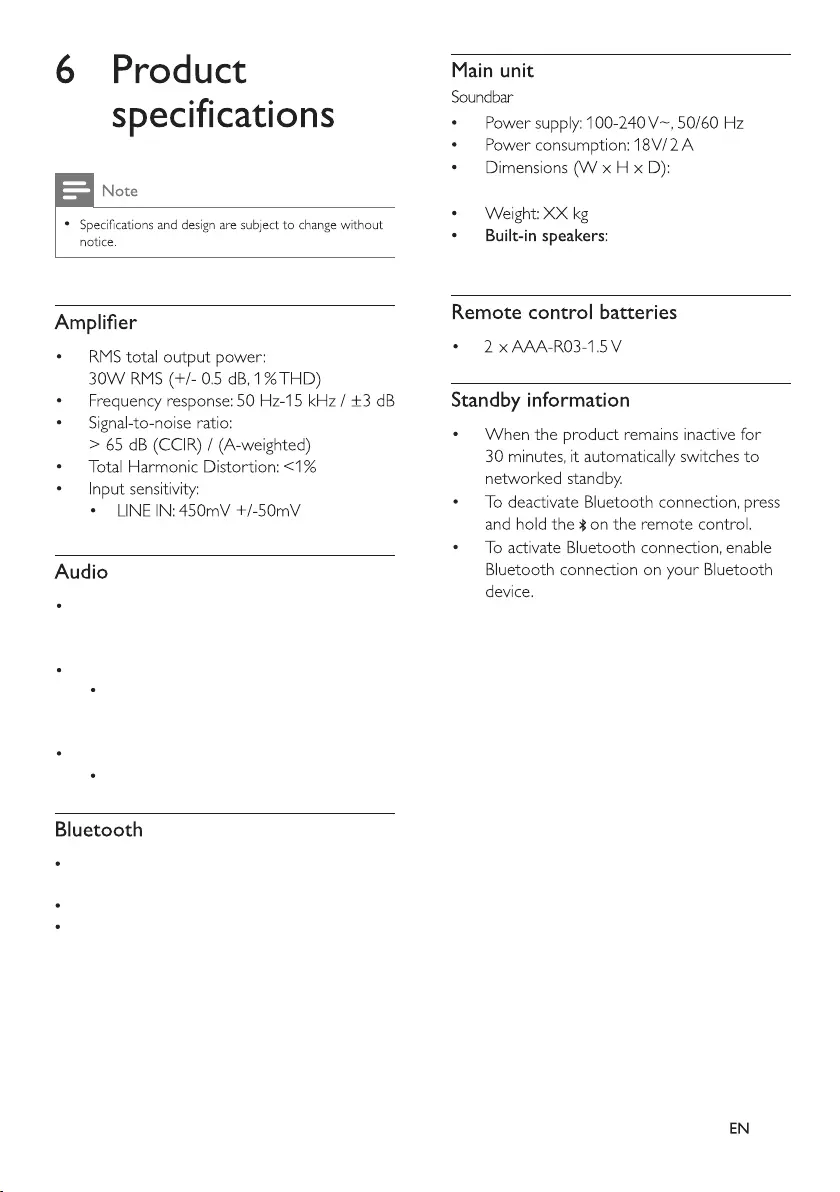
Bluetooth profiles: A2DP,AVRCP,
GAVDP,DID
Bluetooth version: 4.2
Frequescy band/Output power:
2402 - 2480 MHZ / ≤12 dBm
2x2.25" full range
+2xL120*W50mm passive radiators
560 X 65 X 107mm
AUX IN(3.5mm): Analog audio input
Optical: Digital audio input
Coaxial: Coaxial audio input
Sampling frequency:
MP3: 8 kHz, 11 kHZ, 12 kHZ, 16 kHZ,
22 kHZ, 24 kHZ, 32 kHZ, 44.1 kHZ,
48 kHZ,
Constant bit rate:
MP3:8 kbps - 320 kbps
13
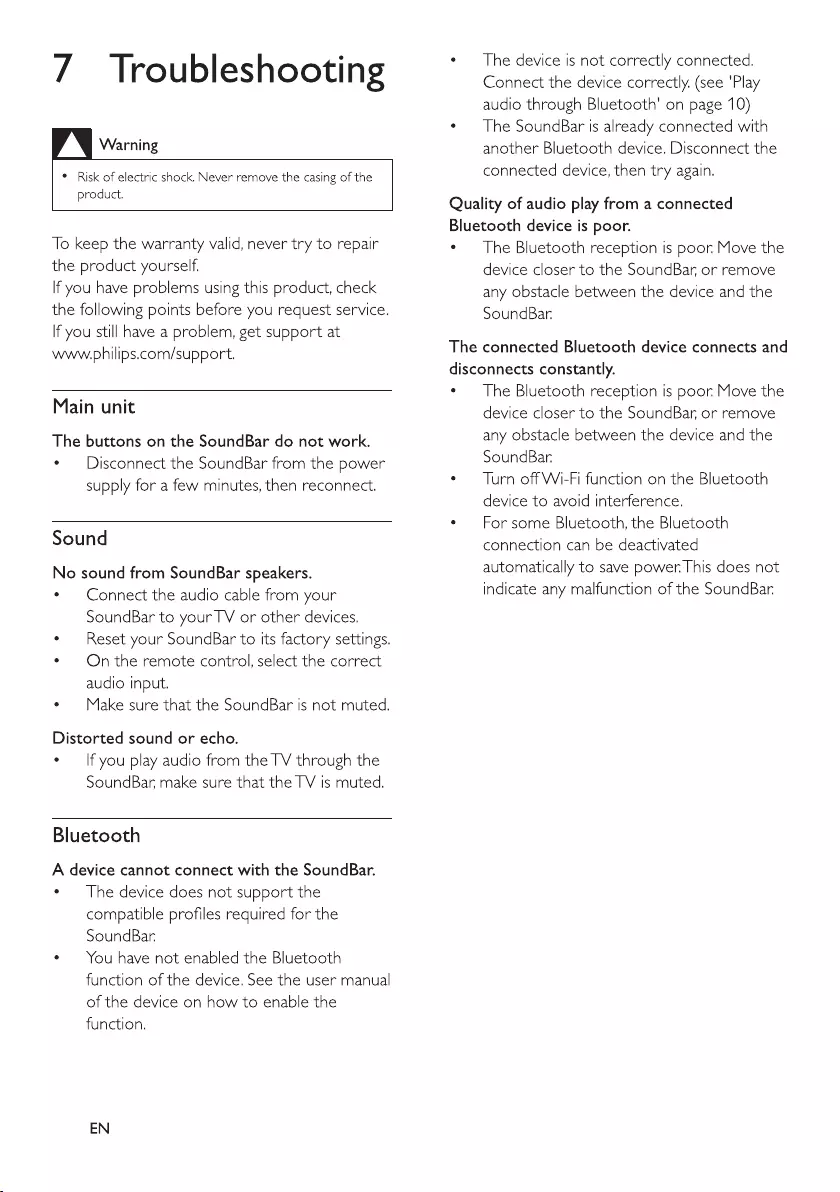
14
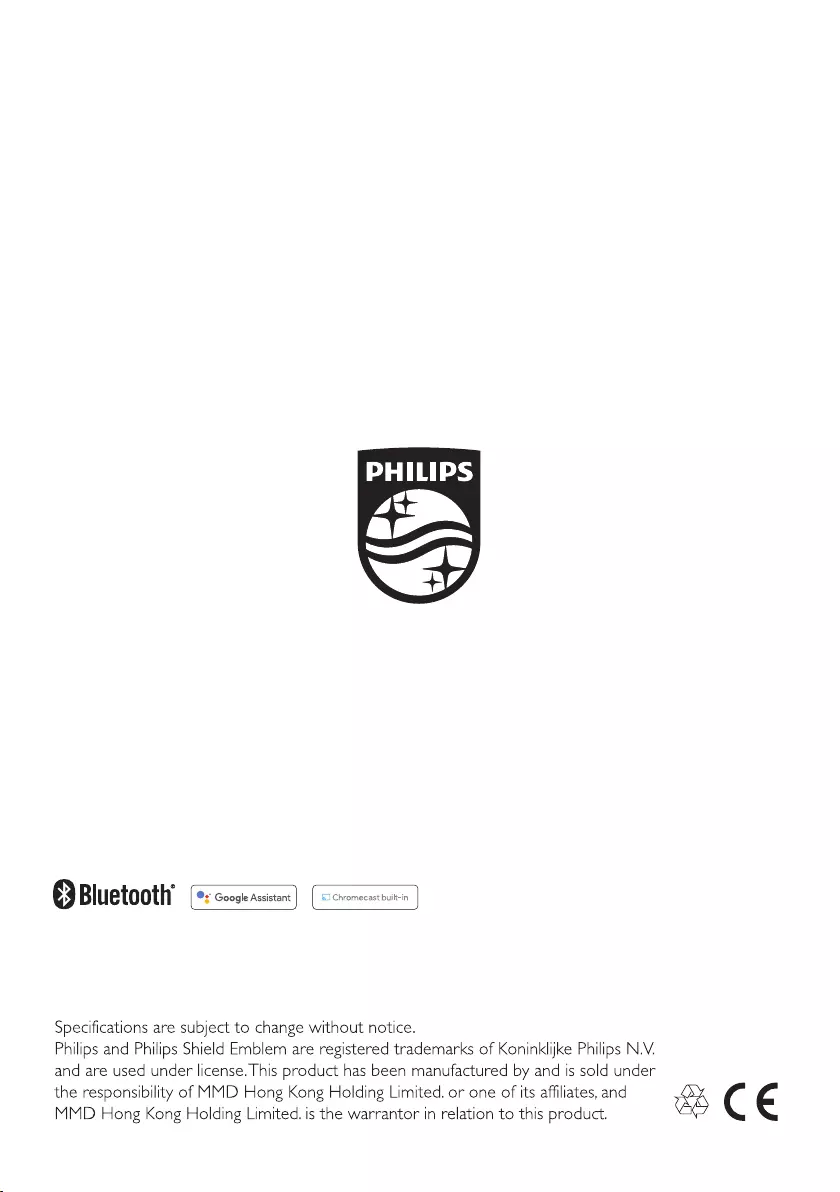
®
The Bluetoothword mark and logos are registered trademarks owned by the Bluetooth SIG, Inc.
and any use of such marks byMMD Hong Kong Holding Limitedis under license. Other trademarks
and trade names are those oftheir respective owners.
Google, Google Home, Google Play, Chromecast Built-in, and other related marks and logos are
trademarks of Google LLC.