Table of Contents
Philips TAS6305/00 User Manual
Displayed below is the user manual for TAS6305/00 by Philips which is a product in the Portable Speakers category. This manual has pages.
Related Manuals

TAPR802
Wireless Speaker
S6305
User manual
Register your product and get support at
www.philips.com/support

EN 1
Contents
1 Important 2
Safety 2
2 Your wireless speaker 3
Introduction 3
What's in the box 3
Overview of the speaker 3
3 Get started 4
Charge the built-in battery 4
Turn on/o 4
4 Play from Bluetooth devices 5
Play from Bluetooth devices 5
Control playback 5
Control phone call 5
Pairing for stereo mode 5
5 Other features 6
Play from an external audio device 6
Charge an external audio device 6
Multi-color LED light 7
6 Product information 7
7 Troubleshooting 8
General 8
Bluetooth 8
8 Notice 9
Compliance 9
Care of the environment 9
FCC Statement 9
Trademark notice 10

EN2
1 Important
Safety
Important safety instructions
•Make sure that the power supply voltage
corresponds to the voltage on the back or
the underside of the unit.
•The speaker shall not be exposed to
dripping or splashing.
•Do not place any source of danger on the
speaker (e.g. liquid filled objects, lit candles).
•Make sure that there is enough free space
around the speaker for ventilation.
•Please use the speaker safely in an
environment with temperature between
0°and 45°.
•Only use attachments and accessories
specified by the manufacturer.
Battery safety precautions
•Danger of explosion if a battery is
incorrectly replaced. Replace only with the
same or equivalent type.
•A battery (battery pack or battery installed)
shall not be exposed to excessive heat such
as sunshine, fire or the like.
•A battery in extreme high or low
temperatures during use, storage or
transportation, and low air pressure at high
altitude can pose safety hazards.
•Do not replace a battery with an incorrect
type that can defeat a safeguard (for
example, some lithium battery types).
•Disposing a battery into fire or a hot oven,
mechanically crushing or cutting a battery
can result in an explosion.
•Leaving a battery in an extremely high
temperature surrounding, or an extremely
low air pressure environment may result in
an explosion or leakage of flammable liquid
or gas.
Warning
•Never remove the casing of this speaker.
•Never lubricate any part of this speaker.
•Place this speaker on a flat, hard and stable
surface.
•Never place this speaker on other electrical
equipment.
•Only use this speaker indoors. Keep this speaker
away from water, moisture and liquid-filled
objects.
•Keep this speaker away from direct sunlight,
naked flames or heat.
•Risk of explosion if a battery is replaced by an
incorrect type.

EN 3
2 Your wireless
speaker
Congratulations on your purchase, and welcome
to Philips! To fully benefit from the support that
Philips oers, register your product at www.
philips.com/welcome.
Introduction
With this speaker, you can enjoy audio from
Bluetooth-enabled devices or other audio
devices through a 3.5mm audio-in cable.
What's in the box
Check and identify the contents of your package:
•Speaker
•USB cable
•Audio cable
•Quick start guide
•Safety sheet
•Worldwide warranty
Overview of the speaker
1
2
3
4
9
10
11
12
5
6
7
8
•Enter Bluetooth pairing mode.
•Clear Bluetooth pairing information.
•Respond to an incoming call through
Bluetooth connection.
LED indicator
•In Bluetooth mode, press to pause or
resume play.
•In Bluetooth mode, press twice to play
the next track.
•Press to turn the Multi-color LED light
on or o.
•Press and hold to enter Stereo pairing
mode.
Microphone
•Adjust volume.
•Turn the speaker on or o.
•Check the battery level.
•Show the Bluetooth status.
Battery level indicators
•Show the charging progress.
•Show the battery level.
Multi-color LED light
•Charge an external audio device.
•Charge the built-in battery.
•Connect an external audio device.

EN4
3 Get started
Always follow the instructions in this chapter in
sequence.
Charge the built-in battery
The speaker is powered by a built-in
rechargeable battery.
Note
•Fully charge the built-in battery before using.
•When the speaker is turned on and the battery
is low, the battery level LED indicator blinks
green.
Connect the USB-C socket on the speaker to
an outlet (5V 3A) by using the provided USB
cable.
5V 3 A
When the speaker is being charged,
the battery level LED indicator lights up
gradually.
When the speaker is fully charged, the
battery level LED indicator lights on.
Caution
•Risk of speaker damage! Make sure the power
supply voltage corresponds to the voltage
printed on the back or the underside of the
speaker.
•Risk of electric shock! When unplug the USB
cable, always pull the plug from the socket.
Never pull the cable.
•Use only a USB cable specified by the
manufacturer or sold with this speaker.
Turn on/o
Press to turn the speaker on.
You will hear the prompt sound.
If no external audio device is connected
to the AUX socket, it will enter
Bluetooth pairing mode automatically
and the LED indicator will blink blue.
To turn the speaker o, press again.
Note
•The speaker will turn o automatically after
15minutes without audio signal from Bluetooth
or via AUX IN.

EN 5
4 Play from
Bluetooth
devices
Play from Bluetooth devices
With this speaker, you can enjoy audio from
your Bluetooth device.
Note
•Make sure that the Bluetooth function is enabled
on your device.
•
•Keep away from any other electronic device that
may cause interference.
1 Press to turn the speaker on, it will
enter Bluetooth pairing mode automatically.
You can also press and hold for 2
seconds to enter Bluetooth pairing mode.
2 Enable Bluetooth and select "Philips S6305"
in the Bluetooth list on your device for
pairing.
If a message prompts for permission
for Bluetooth connection, confirm it.
If a password is required, enter 0000
and then confirm.
3 Play audio on your Bluetooth device to start
streaming music.
LED indicator Description
Blinking blue quickly Ready for pairing
Blinking blue slowly Reconnecting the last
connected device
Solid blue Connected
Note
•To disconnect a device, press and hold for
2 seconds until the LED indicator blinks blue
quickly.
•When you turn on the speaker, it always
automatically tries to reconnect the last
successfully connected device.
•To clear the pairing information, press and hold
for 8 seconds until the LED indicator slowly
blinking cyan for 3 times.
Control playback
During playing the music,
Press to pause or resume play
Press twice to play the next track
Adjust the volume
Control phone call
Press to answer or end a call
Press and hold to reject a call
Adjust the volume
Pairing for stereo mode
Two identical wireless speakers (Philips S6305)
can pair with each other for stereo sound.
Note
•Any speaker can be used as the primary speaker.
•The speaker connected to a Bluetooth device
can only be used as the primary speaker.
•Before stereo pairing, make sure that the
secondary speaker is under Bluetooth pairing
mode.
•The maximum distance for pairing the speaker
and your Bluetooth device is 20 meters (66 feet).
The maximum distance for pairing the speaker
and your Bluetooth device is 20 meters (66 feet).
•In stereo mode, the button operation on the
secondary speaker is as same as that of the
primary speaker.

EN6
1 Press to power on both speakers,
they will enter Bluetooth pairing mode
automatically. The speaker connected to
your Bluetooth device will be used as the
primary speaker.
2 On the primary speaker, press and hold
to enter stereo pairing mode until
the LED indicator blinks blue and green
alternately.
You will hear a prompt sound when
successfully connected.
The LED indicator lights up blue and
green alternately on the primary
speaker.
The LED indicator lights up in blue on
the secondary speaker.
3 Press on either speaker. The music will
be played through both speakers.
To exit the stereo mode, press and hold the
on either speaker.
5 Other features
Play from an external audio
device
With this speaker, you can enjoy music from an
external audio device such as an MP3 player.
1 Connect an audio cable to the socket
on the speaker and the headphone socket
on an external audio device.
The speaker will switch to AUX IN
mode automatically.
The LED indicator lights up in green.
2 Control playback and volume through the
connected external audio device.
Charge an external audio
device
Charge an external audio device (for example,
a smartphone or an MP3 player) via the port
on the back of the speaker.
Note
•The USB charging out current is 5V 2A.
•Use the original data cable of the corresponding
device.
•Not all USB devices are guaranteed for charging.

EN 7
Multi-color LED light
The speaker is equipped with multi-color LED
light on both sides. When playing the music, the
color and brightness of the multi-color LED light
vary by the audio signal.
Press to turn the multi-color LED light on
or o.
6 Product
information
Note
•Product information is subject to change without
prior notice.
General information
Power supply: 5V 3A
Built-in Lithium battery 7.4V, 4400mAh
USB port 5V 2A
Dimensions (W x H x D) 230 x 100 x 100 mm
Weight (main unit) 1 kg
Amplifier
Output power 10W x 2
Frequency response 100 Hz - 20 kHz
Signal to noise ratio > 70 dB
Speakers
Impedance 4
Maximum input power 10 W
Size 2.25"
Bluetooth
Bluetooth version 5.0
Frequency range 2402 - 2480 MHz
Maximum transmition
power 5 dBm
Compatible Bluetooth
profiles A2DP, AVRCP
Bluetooth range approx. 20m
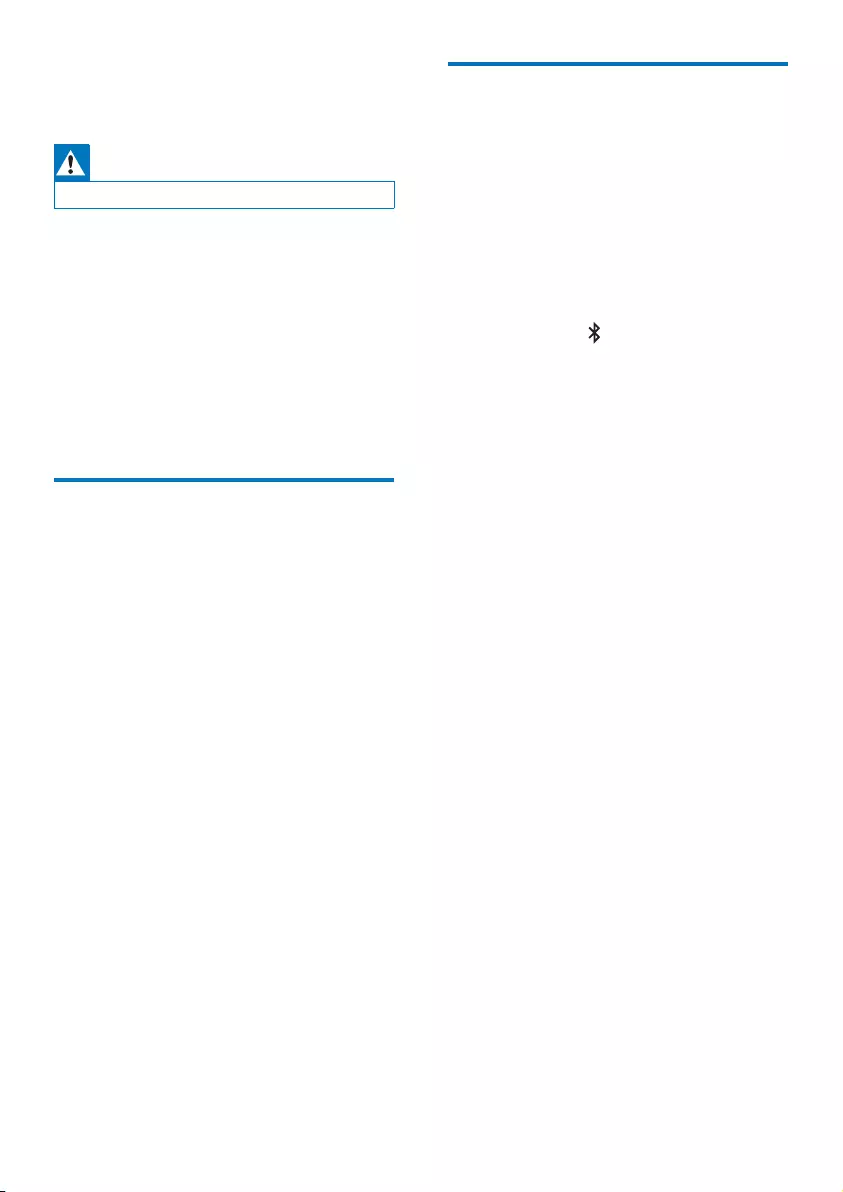
EN8
7 Troubleshooting
Warning
•Never remove the casing of the speaker.
To keep the warranty valid, never try to repair
the speaker yourself.
If you encounter problems when using this
speaker, check the following points before
requesting service. If the problem remains
unsolved, go to the Philips website (www.philips.
com/welcome). When you contact Philips,
ensure that the speaker is nearby and the model
number and serial number are available.
General
No power
•Make sure the speaker is fully charged.
•Make sure the USB socket of the speaker is
properly connected.
•As a power-saving feature, the speaker
turns o automatically 15 minutes after no
audio signal is received or no audio device
is connected.
No sound
•Adjust the volume on this speaker.
•Adjust the volume on the connected
device.
•In AUDIO IN mode, make sure that music
playback through Bluetooth is stopped.
•Make sure that your Bluetooth device is
within the operational range.
No response from the speaker
•Restart the speaker.
Bluetooth
The audio quality is poor after
connection with a Bluetooth-enabled
device
•The Bluetooth reception is poor. Move the
device closer to this speaker or remove any
obstacle between them.
Fail to find [Philips S6305] on your
Bluetooth device for pairing
•Press and hold for 2 seconds to enter
Bluetooth pairing mode, and then try again.
Cannot connect with your Bluetooth
device
•The Bluetooth function of your device is
not enabled. Refer to the user manual of
your device to find out how to enable the
function.
•This speaker is not in pairing mode.
•This speaker is already connected to
another Bluetooth-enabled device.
Disconnect and try again.
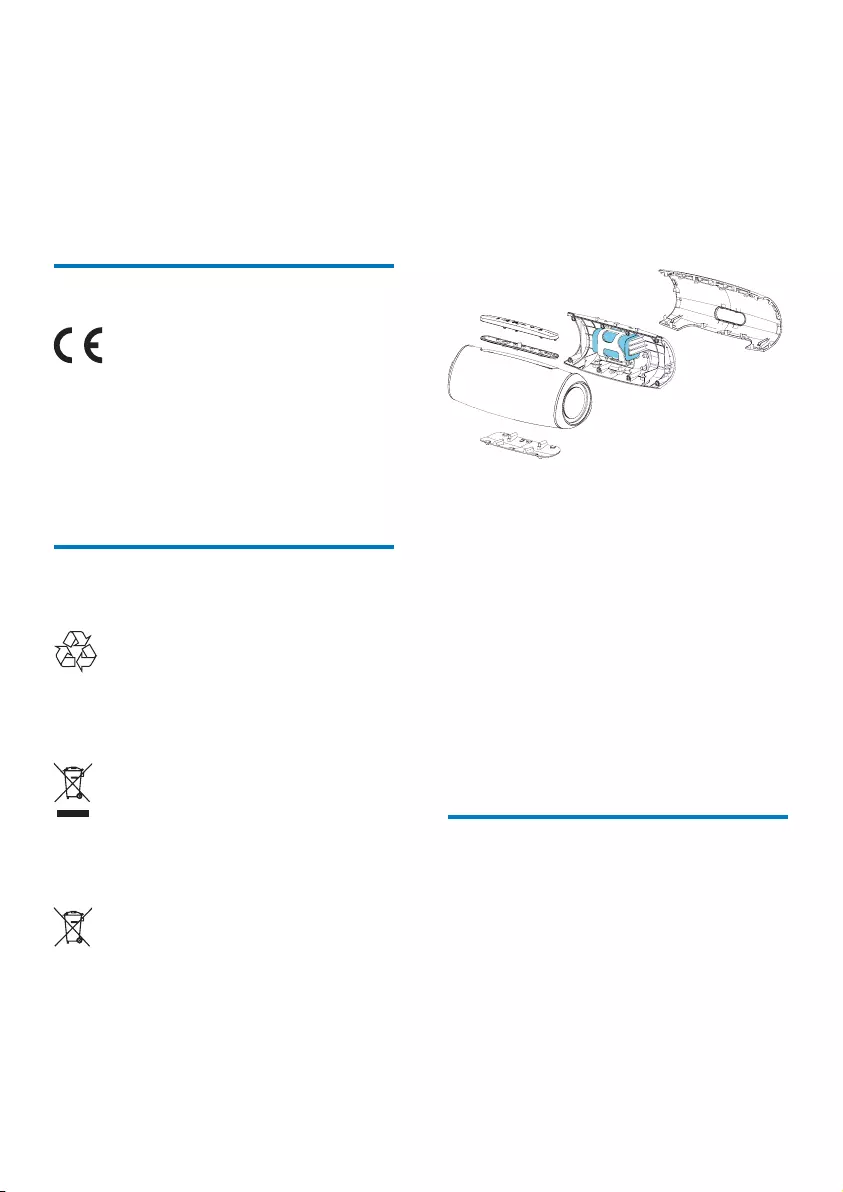
EN 9
8 Notice
Any changes or modifications made to this
device that are not expressly approved by
TP Vision Europe B.V. may void the user’s
authority to operate the product.
Compliance
Hereby, TP Vision Europe B.V. declares that
this product is in compliance with the essential
requirements and other relevant provisions
of Directive 2014/53/EU. You can find the
Declaration of Conformity on www.philips.com/
support.
Care of the environment
Disposal of your old product and battery
Your product is designed and manufactured
with high quality materials and components,
which can be recycled and reused.
This symbol on a product means that the
product is covered by European Directive
2012/19/EU.
This symbol means that the product contains
batteries covered by European Directive
2013/56/EU which cannot be disposed of with
normal household waste.
Inform yourself about the local separate
collection system for electrical and electronic
products and batteries. Follow local rules and
never dispose of the product and batteries with
normal household waste. Correct disposal of old
products and batteries helps prevent negative
consequences for the environment and human
health.
Removing the disposal batteries
To remove the disposable batteries, see battery
install section.
For INSPIRATION only
Environmental information
All unnecessary packaging has been omitted.
We have tried to make the packaging easy to
separate into three materials: cardboard (box),
polystyrene foam (buer) and polyethylene
(bags, protective foam sheet.)
Your system consists of materials which can
be recycled and reused if disassembled by
a specialized company. Please observe the
local regulations regarding the disposal of
packaging materials, exhausted batteries and old
equipment.
FCC Statement
This device complies with Part 15 of the FCC
Rules. Operation is subject to the following
two conditions: (1) This device may not cause
harmful interference, and (2) This device must
accept any interference received, including
interference that may cause undesired
operation.
Warning: Changes or modifications not
expressly approved by the party responsible for
compliance could void the user’s authority to
operate the equipment.

EN10
Note: This equipment has been tested and
found to comply with the limits for a Class B
digital device, pursuant to Part 15 of the FCC
Rules.
These limits are designed to provide reasonable
protection against harmful interference in a
residential installation.
This equipment generates, uses and can
radiate radio frequency energy and, if not
installed and used in accordance with the
instructions, may cause harmful interference
to radio communications. However, there is
no guarantee that interference will not occur
in a particular installation. If this equipment
does cause harmful interference to radio or
television reception, which can be determined
by turning the equipment o and on, the user is
encouraged to try to correct the interference
by one or more of the following measures: (1)
Reorient or relocate the receiving antenna. (2)
Increase the separation between the equipment
and receiver. (3) Connect the equipment into an
outlet on a circuit dierent from that to which
the receiver is connected. (4) Consult the dealer
or an experienced radio/TV technician for help.
RF Warning Statement
The device has been evaluated to meet general
RF exposure requirements. The device can be
used in portable exposure conditions without
restriction.
Trademark notice
The Bluetooth® word mark and logos are
registered trademarks owned by the Bluetooth
SIG, Inc. and any use of such marks by TP Vision
Europe B.V. is under license. Other trademarks
and trade names are those of their respective
owners.

TAS6305_00_UM_V1.0