Philips TAW8506/10 User Manual
Displayed below is the user manual for TAW8506/10 by Philips which is a product in the Subwoofers category. This manual has pages.
Related Manuals

User manual
TAW8506
8000 Series
Wireless Subwoofer
Register your product and get support at
www.philips.com/support
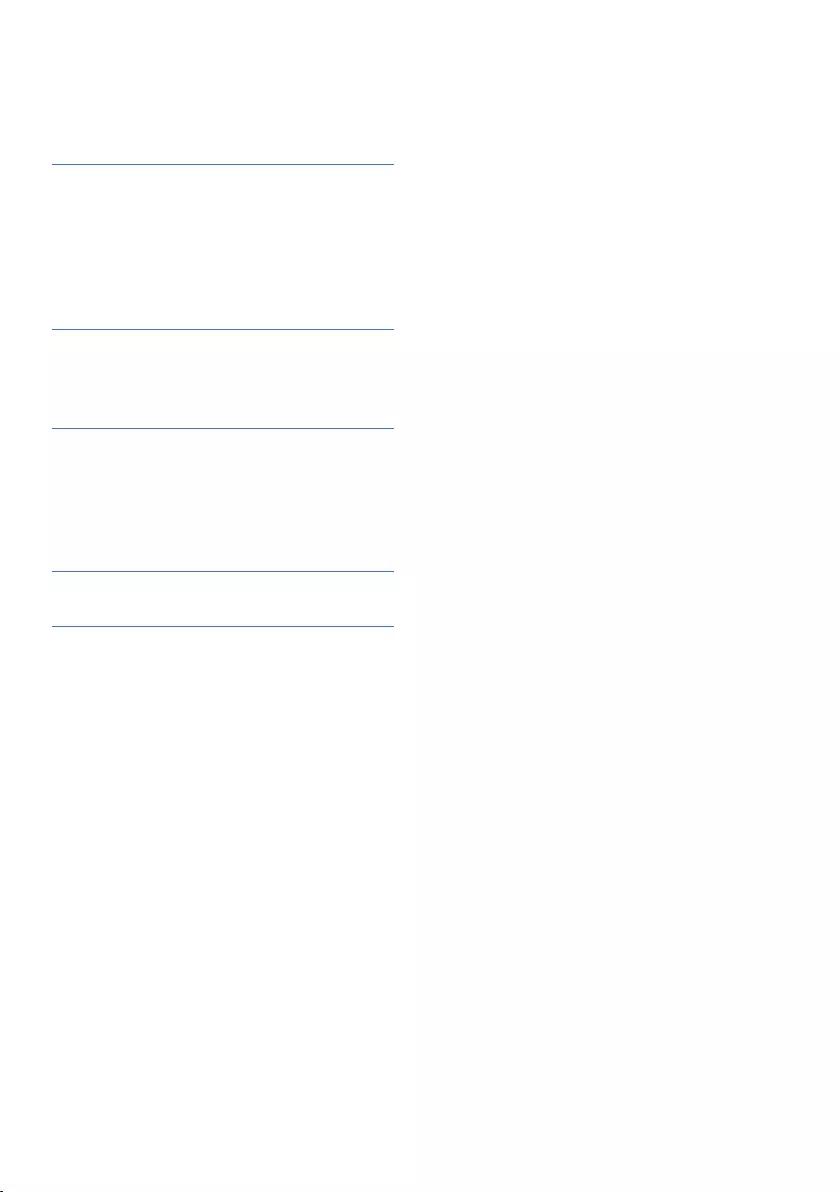
2
Contents
1 Important 3
Safety 3
Care for your product 4
Care of the environment 4
Compliance 4
Help and support 4
2 Your Subwoofer 5
What’s in the box 5
Subwoofer 5
3 Connect 6
Connect to power 6
Connect to Wi-Fi (wireless operation) 6
Upgrade rmware 9
Factory reset 9
5 Product specications 10
6 Troubleshooting 11
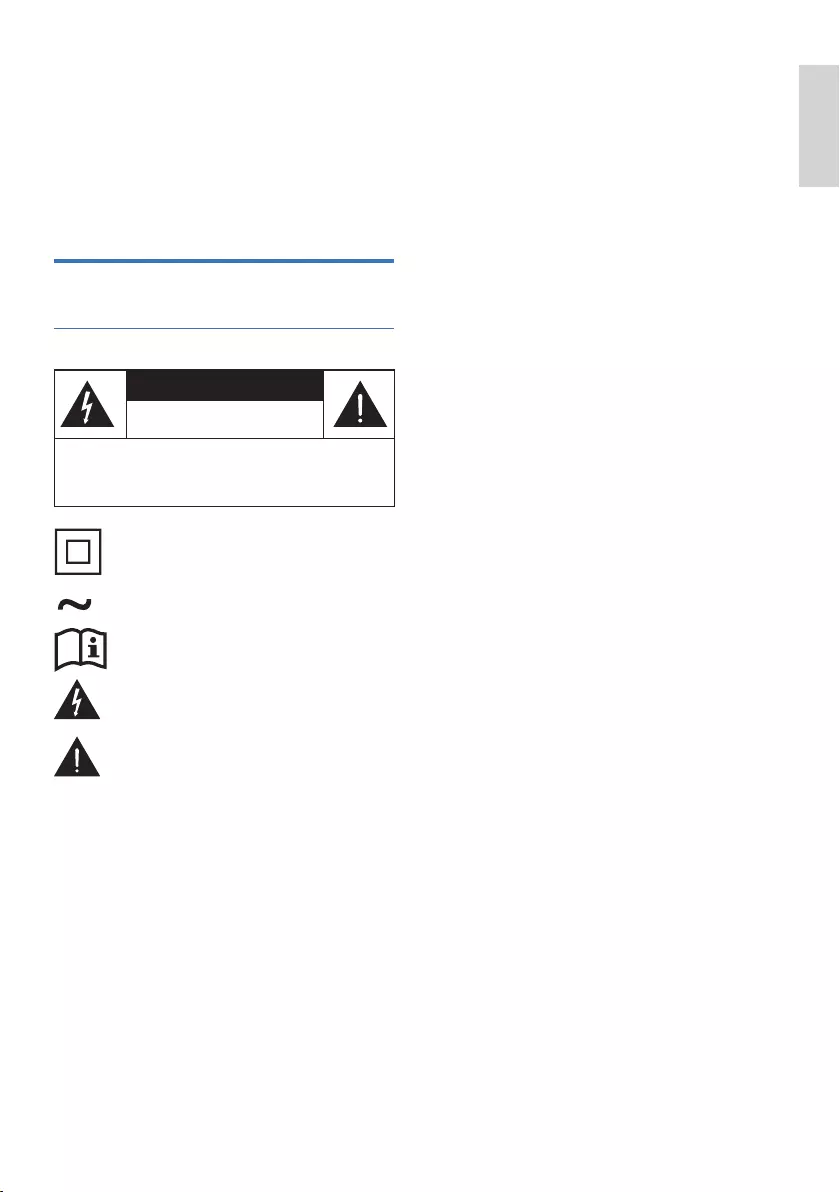
English
3
1 Important
Read and understand all instructions before
you use your product. If damage is caused
by failure to follow instructions, the warranty
does not apply.
Safety
Know these safety symbols
CAUTION
CAUTION: TO REDUCE THE RISK OF ELECTRIC
SHOCK, DO NOT REMOVE COVER (OR BACK).
NO USER-SERVICEABLE PARTS INSIDE. REFER
SERVICING TO QUALIFIED SERVICE PERSONNEL.
RISK OF ELECTRIC SHOCK
DO NOT OPEN
This is CLASS II apparatus
with double insulation, and no
protective earth provided.
AC voltage
Use only the power supplies listed
in the user manual.
WARNING!
Warning: risk of electric shock!
The exclamatory mark is intended
to alert the user to the presence of
important operating instructions.
Risk of electric shock or fire!
• Before you make or change any
connections, make sure that all devices
are disconnected from the power outlet.
• Never expose the product and
accessories to rain or water. Never
place liquid containers, such as vases,
near the product. If liquids are spilt on
or into the product, disconnect it from
the power outlet immediately. Contact
Consumer Care to have the product
checked before use.
• Never place the product and
accessories near naked flames or other
heat sources, including direct sunlight.
• Never insert objects into the ventilation
slots or other openings on the product.
• Where the mains plug or an appliance
coupler is used as the disconnect
device, the disconnect device shall
remain readily operable.
• Disconnect the product from the power
outlet before lightning storms.
• When you disconnect the power cord,
always pull the plug, never the cable.
• Use the product in tropical and/or
moderate climates.
Risk of short circuit or fire!
• For identification and supply ratings,
see the type plate at the back or bottom
of the product.
• Before you connect the product to the
power outlet, ensure that the power
voltage matches the value printed on
the back or bottom of the product.
Never connect the product to the power
outlet if the voltage is different.
Risk of injury or damage to this product!
• For wall mounting, this product must
be securely attached to the wall
in accordance with the installation
instructions. Use only the supplied wall
mount bracket (if available). Improper
wall mounting may result in accident,
injury or damage. If you have any query,
contact Consumer Care in your country.
• Never place the product or any objects
on power cords or on other electrical
equipment.
• If the product is transported in
temperatures below 5°C, unpack the
product and wait until its temperature
matches room temperature before
connecting it to the power outlet.
• Parts of this product can be made of
glass. Handle with care to avoid injury
and damage.
Risk of overheating!
• Never install this product in a confined
space. Always leave a space of at least
four inches around the product for
ventilation. Ensure curtains or other
objects never cover the ventilation slots
on the product.
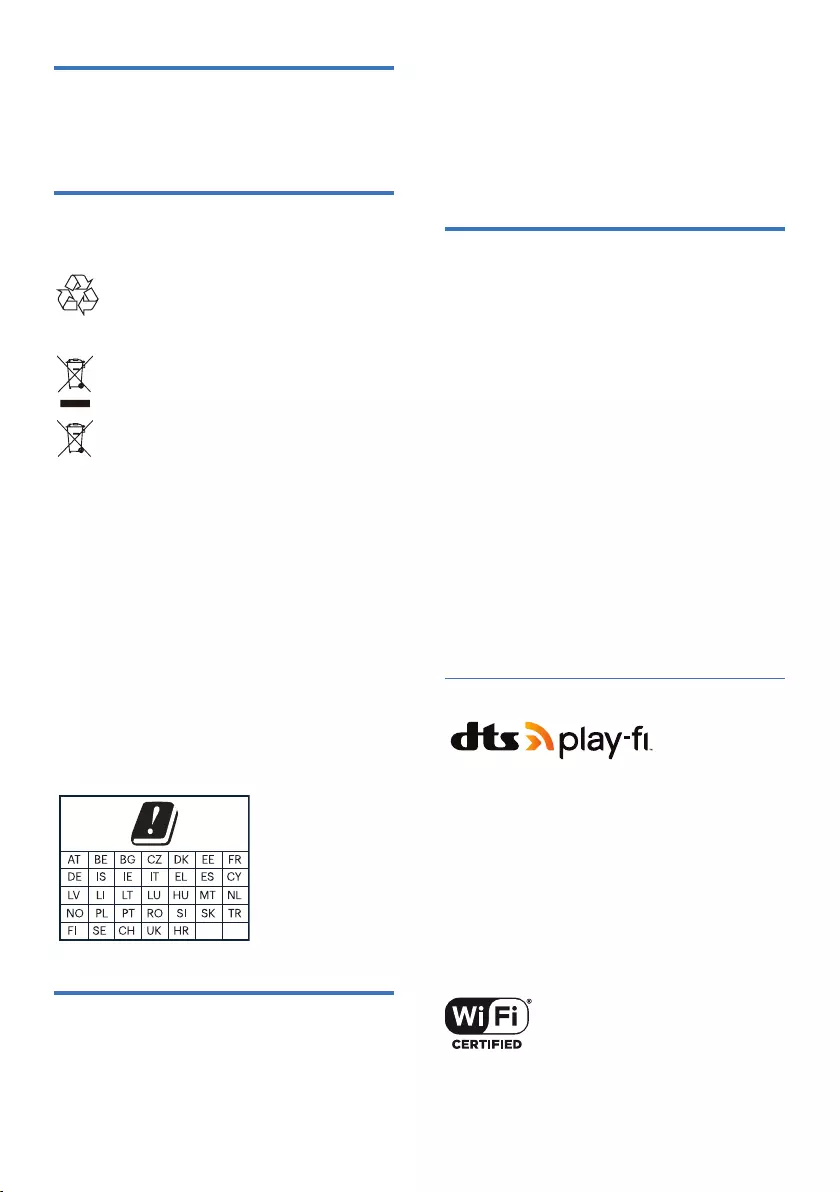
4
Care for your product
Use only microfiber cloth to clean the
product.
Care of the environment
Disposal of your old product and battery
Your product is designed and
manufactured with high quality
materials and components, which can
be recycled and reused.
This symbol on a product means that
the product is covered by European
Directive 2012/19/EU.
This symbol means that the product
contains batteries covered by
European Directive 2013/56/EU which
cannot be disposed of with normal
household waste. Inform yourself
about the local separate collection
system for electrical and electronic
products and batteries. Follow local
rules and never dispose of the
product and batteries with normal
household waste. Correct disposal of
old products and batteries helps
prevent negative consequences for
the environment and human health.
For 5G WiFi Device
The device for operation in the band
5150–5350 MHz is only for indoor use to
reduce the potential for harmful interference
to co-channel mobile satellite systems.
Compliance
This product complies with the radio
interference requirements of the European
Community.
Trademarks:
For DTS patents, see http://patents.dts.com.
Manufactured under license from DTS, Inc.
(for companies headquartered in the U.S./
Japan/Taiwan) or under license from DTS
Licensing Limited (for all other companies).
DTS, DTS Play-Fi, Play-Fi and the DTS
Play-Fi and Play-Fi logos are registered
trademarks or trademarks of DTS, Inc. in the
United States and other countries. © 2021
DTS, Inc. ALL RIGHTS RESERVED.
The Wi-Fi CERTIFIED™ Logo is a registered
trademark of Wi-Fi Alliance®.
Hereby, TP Vision Europe B.V. declares that
this product is in compliance with the essential
requirements and other relevant provisions
of RED Directive 2014/53/EU and UK Radio
Equipment Regulations 2017.
You can find the Declaration of Conformity on
www.philips.com/support.
Help and support
For extensive online support, visit
www.philips.com/support to:
• download the user manual and the
quick start guide
• watch video tutorials (available only for
selected models)
• find answers to frequently answered
questions (FAQs)
• email us a question
• chat with our support representative.
Follow the instructions on the website to
select your language, and then enter your
product model number.
Alternatively, you can contact Consumer Care
in your country. Before you contact, note down
the model number and serial number of your
product. You can find this information on the
back or bottom of your product.
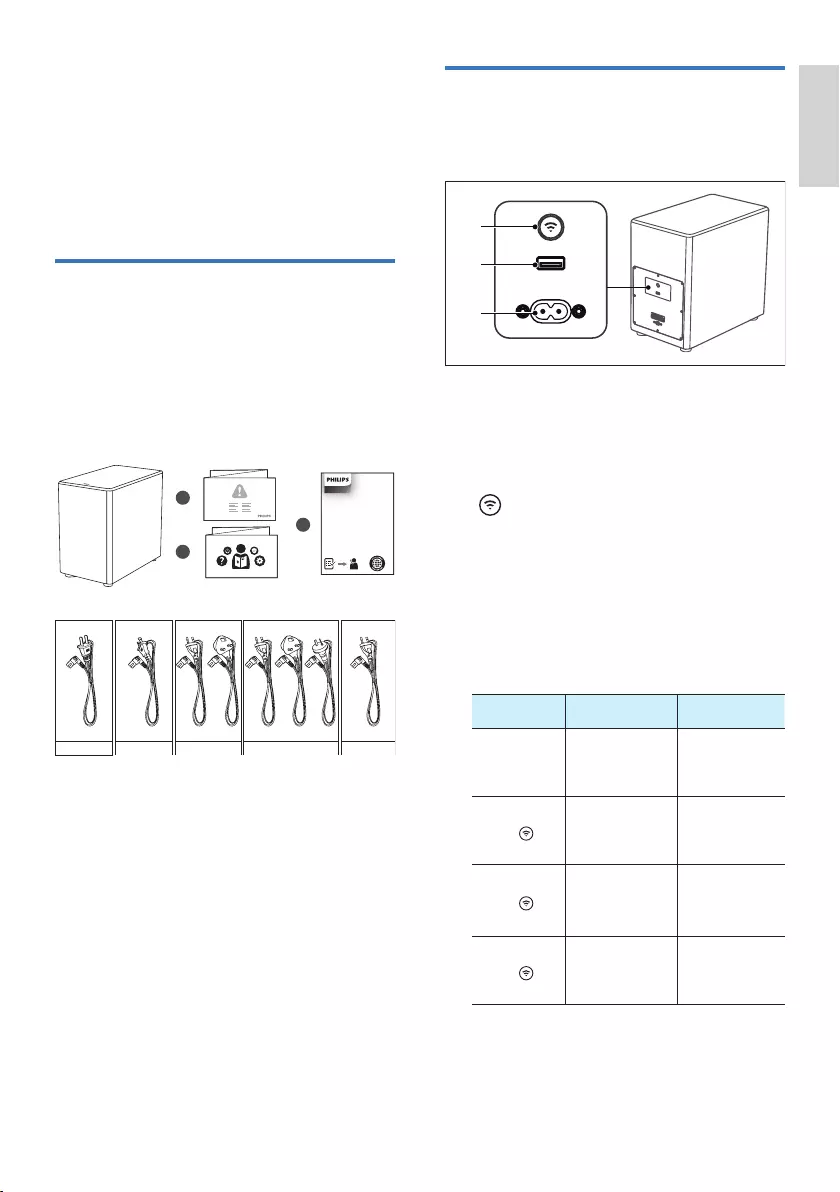
English
5
2 Your Subwoofer
Congratulations on your purchase, and
welcome to Philips! To fully benefit from
the support that Philips offers, register your
subwoofer at www.philips.com/support.
What’s in the box
Check and identify the items in the package:
• Subwoofer x 1
• Power Cord * x 2
• Quick Start Guide /
Warranty Card / Safety Sheet x 1
TAW8506 / 93 / 96
for China / Taiwan
CCC
TAW8506 / 10
VDEBS
for Europe / UK
UL
TAW8506 / 37
for US / Canada
TAW8506 / 98
VDEBSSAA
for Asia
BIS
TAW8506 / 94
for India
• Power cord quantity and plug type vary
by regions.
• Images, illustrations and drawings
shown on this User Manual are for
reference only, actual product may vary
in appearance.
Subwoofer
This section includes an overview of the
wireless subwoofer.
b
c
AC in ~
USB service
AC in ~
USB service
a
1 AC in ~ Socket
Connect to the power supply.
2 USB service Socket
The USB socket is for service only.
3 (Wi-Fi Setup) button / indicator
• Trigger Wi-Fi setup for Play-Fi.
• Press and hold the button for 8
seconds to active the AP mode.
• Press and hold the button for 4
seconds to active the WPS mode.
• Press and hold the button for 15
seconds to reset the factory default
settings of the subwoofer.
Action LED State Status
Constant on
Connected
/ Pairing
successful
Press and
hold 8
seconds
Blink
Wi-Fi
Access Point
(AP) mode
Press and
hold 4
seconds
Double blink
Wi-Fi
Protected
Setup (WPS)
mode
Press and
hold 15
seconds
Factory
Reset
1
2
3
Warranty Information
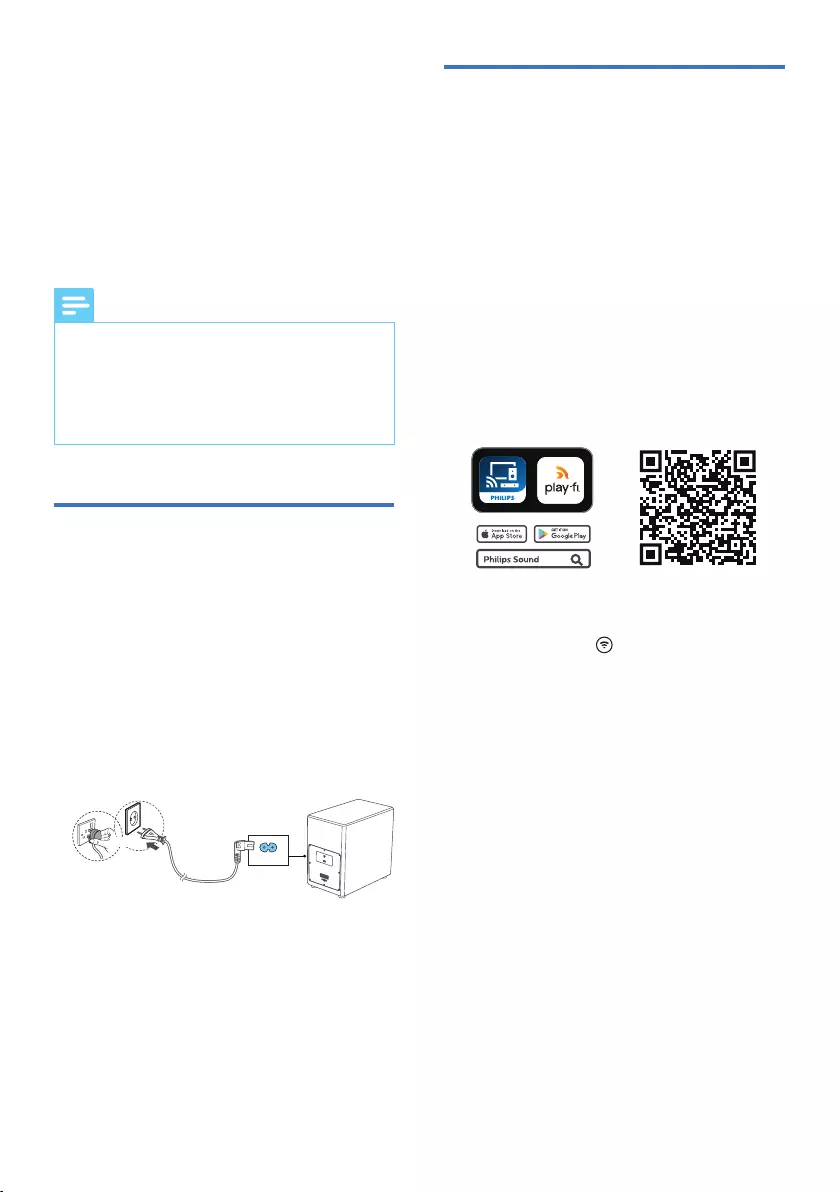
6
3 Connect
This section helps you connect your
subwoofer to a TV and other devices, and
then set it up.
For information about the basic connections
of your subwoofer and accessories, see the
quick start guide.
Note
• For identication and supply ratings, see
the type plate at the back or bottom of the
product.
• Before you make or change any connections,
make sure that all devices are disconnected
from the power outlet.
Connect to power
• Before connecting the AC power cord,
ensure you have completed all other
connections.
• Risk of product damage! Ensure that the
power supply voltage corresponds to
the voltage printed on the back or the
underside of the unit.
1 Connect the mains cable to the AC in~
socket of the subwoofer and then into a
mains socket.
or
AC in ~
USB service
AC in ~
USB service
AC in ~
1
2
AC in ~
USB service
* Power cord quantity and plug type vary
by regions.
Connect to Wi-Fi
(wireless operation)
(For iOS and Android version)
By connecting this unit and mobile phones,
tablets (such as iPad, iPhone, iPod touch,
Android phones, etc.) to the same Wi-Fi
network, you can then use the Philips Sound
app powered by DTS Play-Fi to control the
subwoofer to listen to audio les.
1 Connect your phone or tablet to the
same Wi-Fi network that you want to
connect your subwoofer.
2 Download and install the Philips Sound
app powered by DTS Play-Fi on a
phone or tablet.
• Make sure your router is turned on and
working properly.
3 Press and hold (Wi-Fi) button
located at the back cabinet for 8 sec to
trigger the Wi-Fi connection.
» Until the speaker make a second
tone and then release the button.
4 Wait until the Wi-Fi light indicator on
the back cabinet goes from a fast blink
to a slow pulse. When it begins pulsing
slowly, it indicates that the speaker is
entering the Wi-Fi setup mode.
5 Launch the Philips Sound App powered
by DTS Play-Fi. Follow the instructions
in the App to connect this product to
your Wi-Fi network.
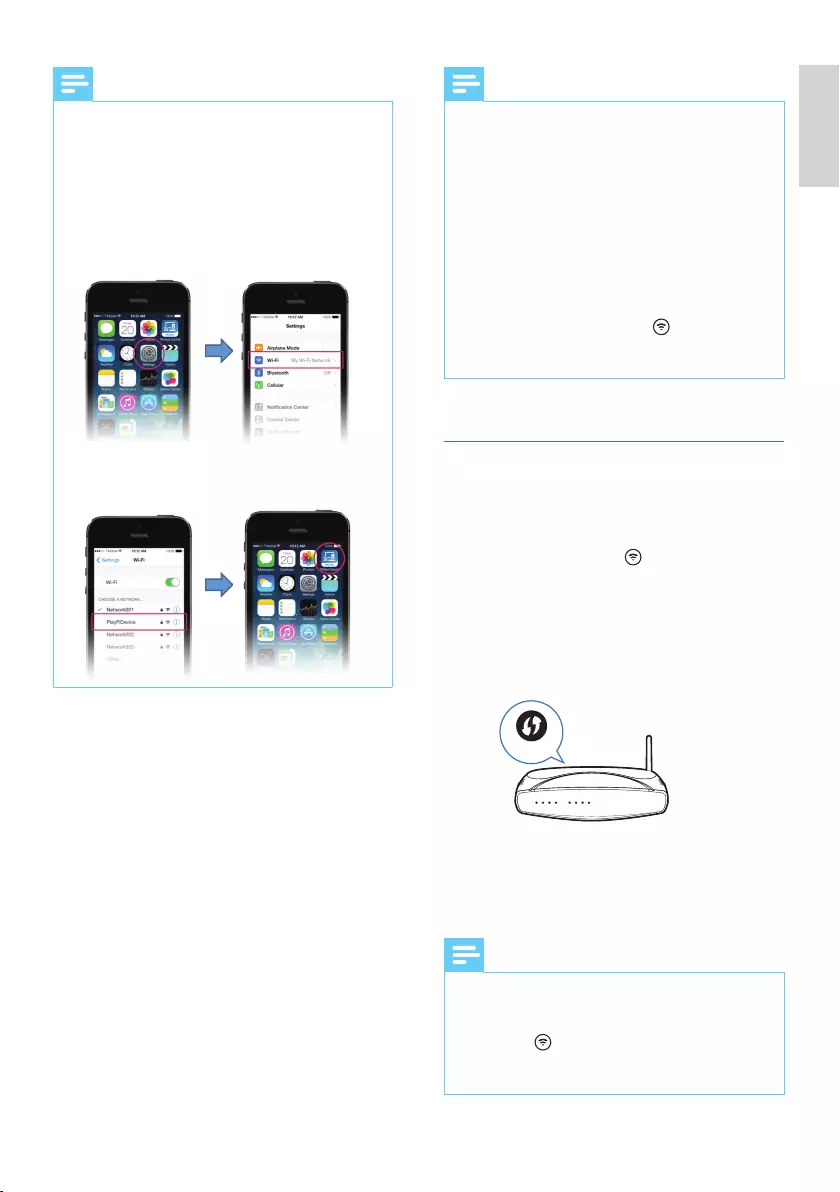
English
7
Note
For iOS version only
Wi-Fi network used by iPhone should be
switched temporarily to Play-Fi device AP
and restart Philips Sound APP to complete
the product’s Wi-Fi setup. See the steps
below:
• Go to Settings. • Select Wi-Fi setting.
• Select the Play-Fi
device in the Wi-Fi
set up
• Return to Philips
Sound App to
continue the set up.
6 After successful Wi-Fi connection, the
Wi-Fi light indicator will stop pulsing
and turn solid. Once you set up this
product on your Wi-Fi network, you can
control it from any smartphone or tablet
on the same network.
7 After connection, you can change the
device name. There are several names
to choose from or create your own by
choosing Custom Name at the end of
the name list. Otherwise, it follows the
default name.
8 After connection, this product may
perform a software update.
Upgrade to the latest software when it is
your first time set up. The software upgrade
may take several minutes. Do not unplug
your speaker, turn off your device, or leave
the network during the update.
Note
• After connection, the product may perform
a software update. Upgrade is required after
initial set up. Without the upgrade, not all
product features can be available.
• When the rst time set up is not successful,
hold down the Wi-Fi button on the subwoofer
for 8 seconds until the second tone can be
heard and the Wi-Fi light is changed to a slow
pulse. Reset the Wi-Fi connection, restart the
app and start the set up again.
• If you want to change from one network to
another, you need to set up the connection
again. Press hold down the (Wi-Fi) button
on the subwoofer for 8 seconds to reset the
Wi-Fi connection.
WPS mode
If your router has Wi-Fi Protected Setup
(WPS), you can set up the connection
without entering a password.
1 Press and hold the (Wi-Fi) button for
4 seconds. You will hear a tone and the
Wi-Fi light will begin double blink.
2 Press the WPS button on your router.
The button is normally marked with this
WPS logo.
WPS
3 Follow the instruction in Philips Sound
App powered by DTS Play-Fi to start
the pairing.
Note
• WPS is not a standard feature on all routers.
If your router does not have WPS then use
Standard Wi-Fi Setup.
• Press the (Wi-Fi) button once if you want
to exit the WPS mode or it will automatically
exit after 2 minutes.
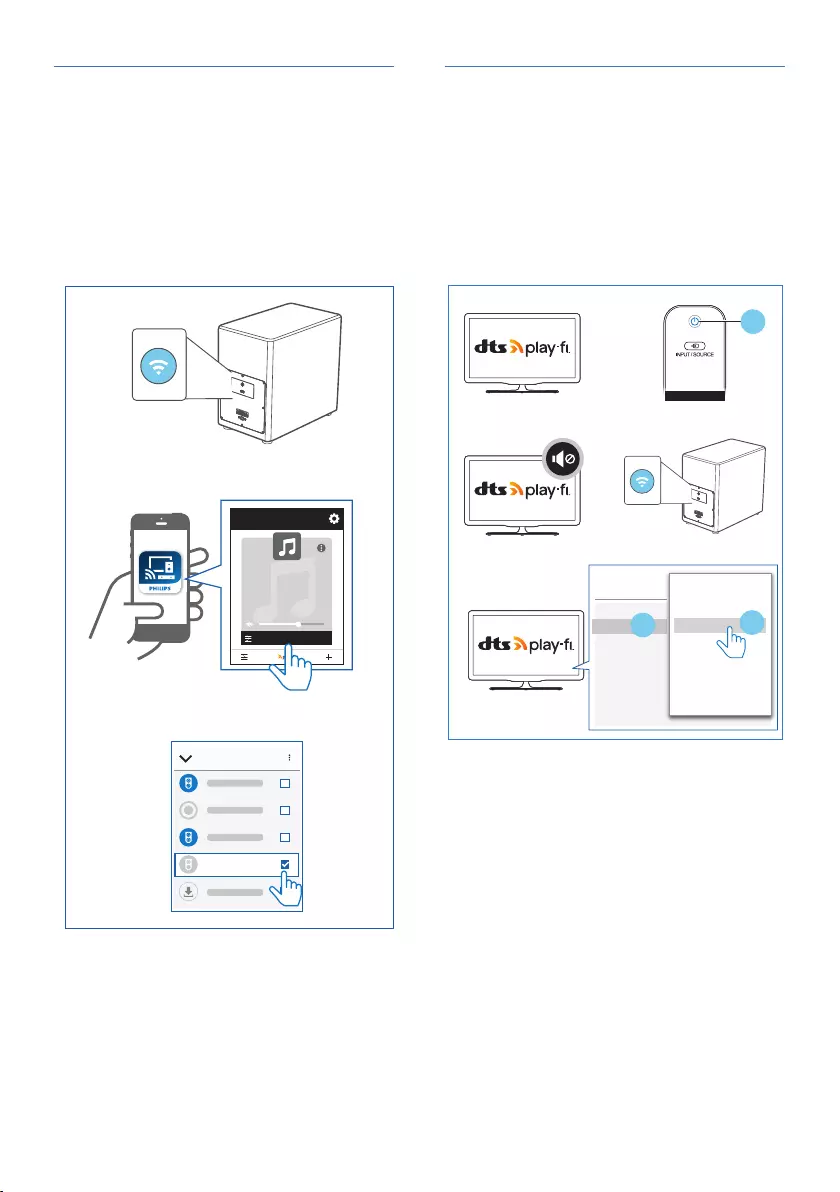
8
Connect the subwoofer with Philips
Sound app
1 After successful Wi-Fi connection, the
Wi-Fi light indicator will stop pulsing
and turn solid.
2 Launch the Philips Sound App powered
by DTS Play-Fi.
3 Select the Primary Speaker [TAW8506].
Solid
AC in ~
USB service
1
2
3
Philips Sound
XXXXX
Speakers
TAW8506
Primary Speaker
Connect the subwoofer to Philips
Play-Fi enabled TV
1 Power up your DTS Play-Fi TV
connected to the internet.
» TV sound is muted.
2 Enter the Settings menu on TV.
» Settings > Sound > DTS Play-Fi
Settings
TV
Solid
AC in ~
USB service
Picture >
Sound >
Ambilight >
Eco settings >
General settings >
Regionand language >
Android settings >
Universal access >
1
Sound style
Personal mode settings >
TV placement
DTS Play-Fi
Room calibration >
Mimi Sound Personalization ... >
Advanced
Dolby Atmos notication
3
2
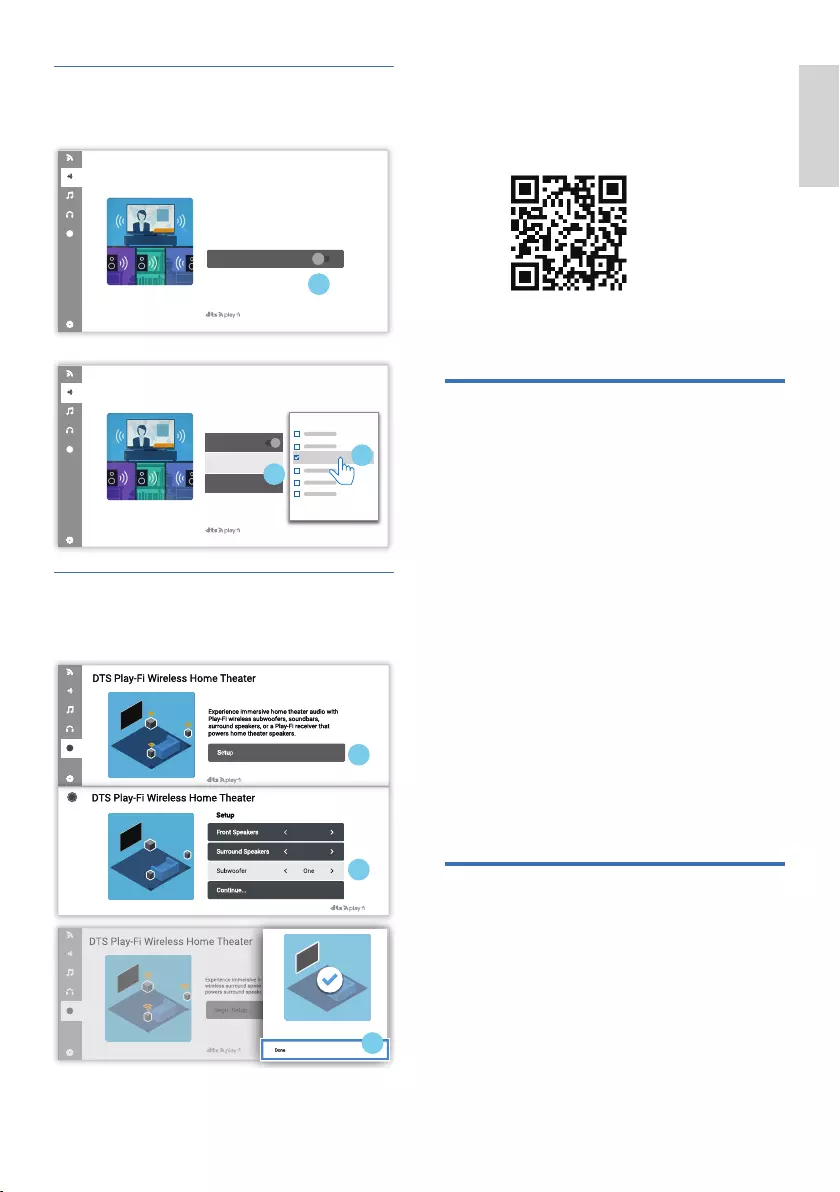
English
9
TV Audio Setup
Follow the on-screen setup.
Stream this TV's audio to wireless speakes
throughout your home.
Learn more about DTS Play-Fi enabled speakers
at play-.com
Connect Speakers
1
DTS Play-Fi TV Audio
Connect Speakers
Select Speakers
Volume
Play-Fi Speaker
2
3TAW8506
DTS Play-Fi TV Audio
Stream this TV's audio to wireless speakes
throughout your home.
Learn more about DTS Play-Fi enabled speakers
at play-.com
Connect Speakers
1
DTS Play-Fi TV Audio
Connect Speakers
Select Speakers
Volume
Play-Fi Speaker
2
3TAW8506
DTS Play-Fi TV Audio
Surround sound Setup
Follow the on-screen setup.
1
The home theater speakers are now
independent speakers.
3
2
This TV
2 Speakers
TAW8506 is compatible with Philips DTS
Play-Fi enabled TVs. Please go to www.
philips.com/TAW8506/support for more
information.
Upgrade firmware
To get the best features and support,
update your product with the latest firmware
version.
Update firmware via Philips Sound
(Settings > Fine Tune / Update Firmware)
The firmware for MCU and DSP can be
upgraded to the latest version via Philips
Sound powered by DTS Play-Fi. Please go
to settings menu and select PS Fine Tune /
Update Firmware option to check it out. If
the upgrade is released, the upgraded icon
can be pressed to proceed automatically.
Once this product is connected to Wi-Fi, it can
receive over-the-air firmware update. Always
upgrade with the latest firmware version to
improve the performance of this product.
Factory reset
Reset device to default setting.
1 Set is ON, press and hold the Wi-Fi
button for 15 seconds.
» You will hear a tone and then the
subwoofer will automatically restart.
2 The subwoofer is restored to factory
defaults.
www.philips.com/TAW8506/support
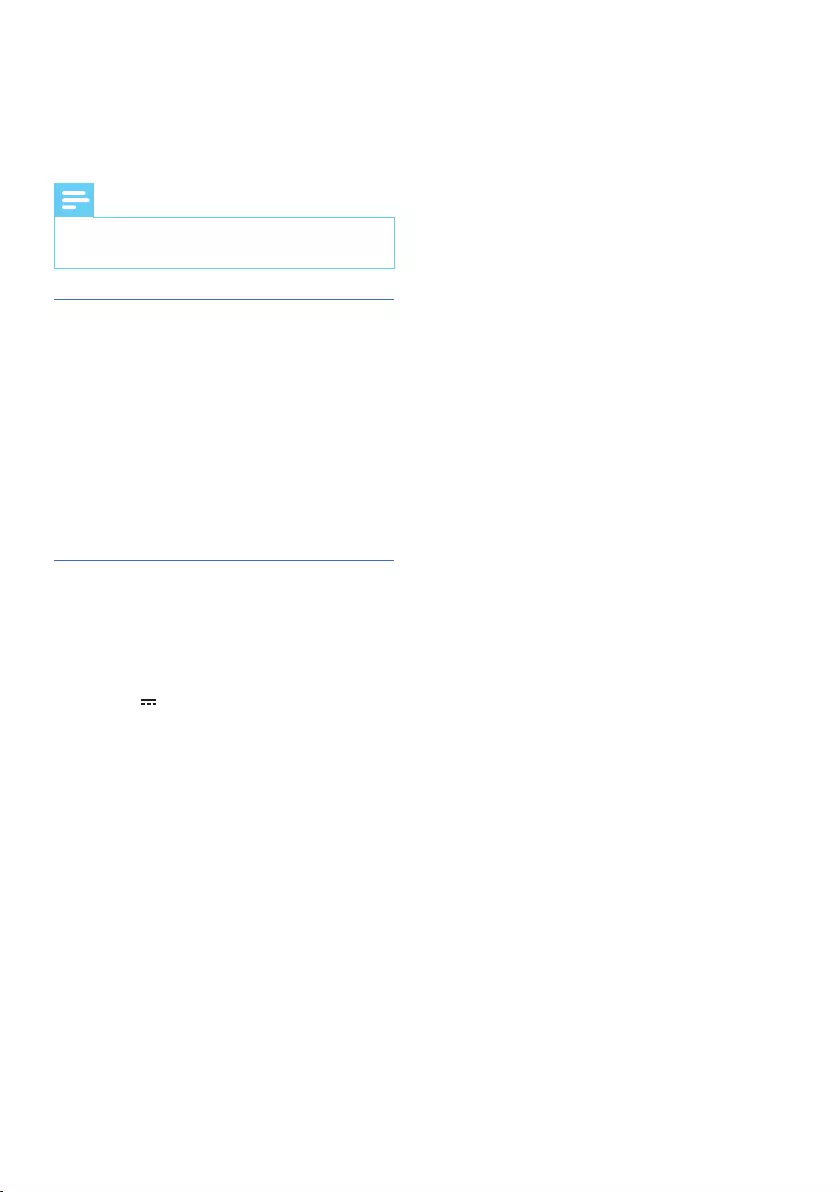
10
5 Product
specifications
Note
• Specications and design are subject to
change without notice.
Network supported
• WiFi IEEE 802.11a/b/g/n/ac Wireless
Frequency Band (Wi-Fi) / Radio
Frequency Power Transmitted
• 2.4G Wi-Fi:
2400 MHz ~2483.5 MHz / ≤ 20dBm
• 5G Wi-Fi:
5150 MHz ~ 5350 MHz / ≤ 20dBm
5470 MHz ~ 5725 MHz / ≤ 27dBm
5725 MHz ~ 5850 MHz / ≤ 14dBm
Subwoofer
• Power Supply: 100-240V~, 50/60 Hz
• Power Output (rated): 150 W RMS @10% THD
• Power Consumption: 40 W
• Standby Power Consumption: ≤ 0.5 W
• USB: 5V 500mA Max
• Frequency Response: 38Hz - 150Hz
• Impedance: 3 Ω
• Dimensions (W x H x D) : 240 x 400 x 390 mm
• Weight: 8.6 kg
• Operating Temperature: 0°C - 45°C
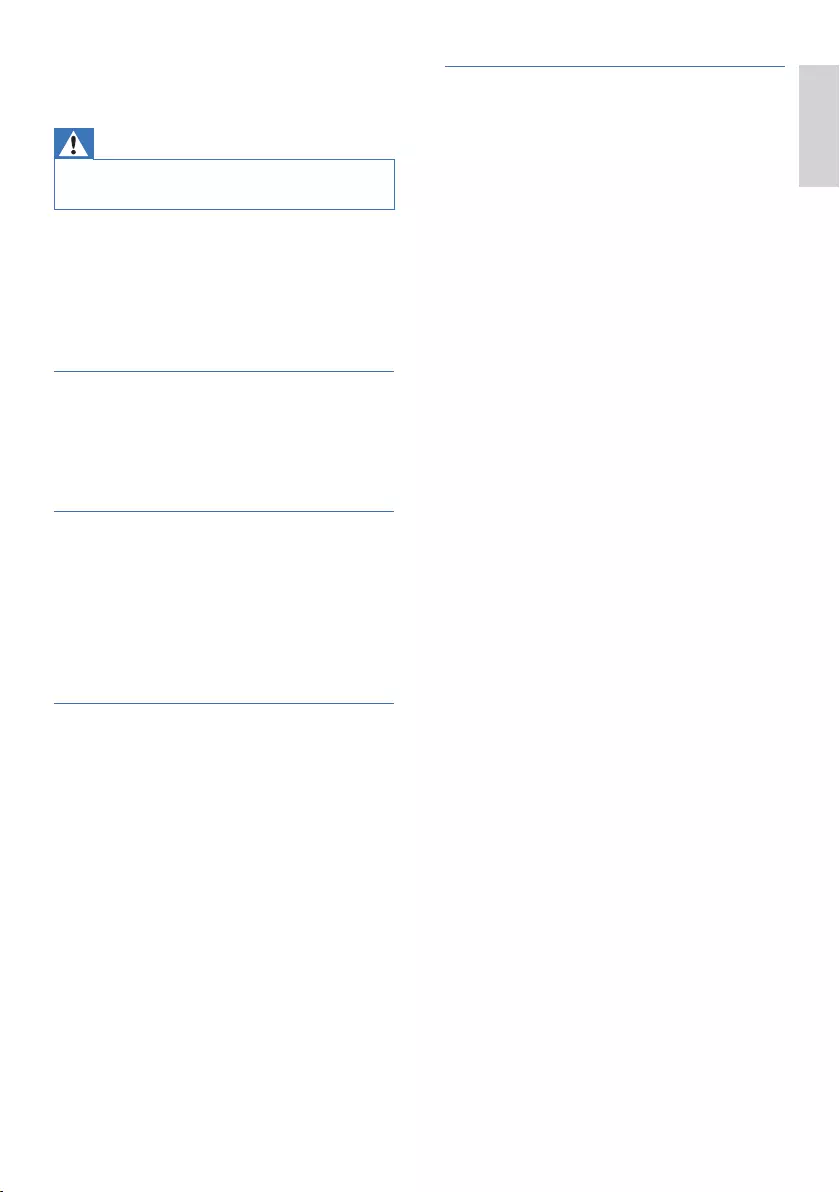
English
11
6 Troubleshooting
Warning
• Risk of electric shock. Never remove the
casing of the product.
To keep the warranty valid, never try to
repair the product yourself.
If you have problems using this product,
check the following points before you
request service. If you still have a problem,
get support at www.philips.com/support.
No power
• Ensure that the AC cord is properly
connected.
• Ensure that there is power at the AC
outlet.
Sound
• When the playback freezes and there is
no sound in Wi-Fi mode, please check
whether your home network is normal.
Distorted sound or echo.
• If you play audio from TV through this
product, make sure that the TV is muted.
Wi-Fi
Wi-Fi Connection cannot be established.
• Check the availability of WLAN network
on the router.
• Place the Wi-Fi router closer to the unit.
• Make sure the password is correct.
• Check the WLAN function or reboot the
modem and Wi-Fi router.
Play-Fi
Cannot discover the Play-Fi supported
devices from the app.
• Make sure the device is connected to
the Wi-Fi.
Cannot play Play-Fi music.
• Certain network service or contents
available through the device may not be
accessible in case the service provider
terminates its service.
• When the rst time set up is not
successful, close the Philips Sound app
powered by DTS Play-Fi. Restart the app.
• When the speaker was set as Stereo
Pairs or Surround Sound, the speaker
need to be disconnected in the App
before use separately.

Specications are subject to change without notice. Please visit
www.Philips.com/support for the latest updates and documents.
Philips and the Philips Shield Emblem are registered trademarks of Koninklijke
Philips N.V. and are used under license.
This product has been manufactured by and is sold under the responsibility of
MMD Hong Kong Holding Limited. or one of its aliates, and MMD Hong Kong
Holding Limited. is the warrantor in relation to this product.