Philips WL121V LED5S/830 PSU MDU WH User Manual
Displayed below is the user manual for WL121V LED5S/830 PSU MDU WH by Philips which is a product in the LED Panel Lights category. This manual has pages.
Related Manuals

Instructions de montage
Montageanleitung
Montage instruktie
Istruzioni di montaggio
Instrucciones de montaje
Instruções de montagem
Monteringsinstruktioner
Monteringsvejledning
Kokoonpano- ja kiinnitysohjeet
Montaj yönergesi
Instrukcja montazu
Szerelési utasítások
Návod k montázi
bycnherwbz gj vjynf:e
Návod k montáži
Mounting instructions
05 / 2014
Data subject to change without notice
Printed in China
www.philips.com/lighting
220V
240V850 C
50k hrs
lifetime at
Ta +25°C
Coreline Wall-mounted WL121V
Flux(Lm) CCT P(W)
kg
IP.. IK..
WL121V LED5S / PSR 500 3000K / 4000K 8 0.75
°C
°C
25
-20
max.
°C
°C
35
-20
max.
65 10
WL121V LED5S / PSR MDU 8 0.85
Up
Up
Up
46,5
85
298
144
76
55
176
Ø6 mm
Ø6 mm
(4x)
(2x)
(2x)
(4x)
(4x)
T6
!
T6
Up

4x (included)
2x
2x
12
3
4
5
Up
L N
min. Ø7
max. Ø12
8
8
30
PDO2-D3J
3x 0.5-1.5mm2
Inrush current
I mains (A)
I nom.
Time (µs)
Tref
max/2
I max
500Lm
Inom (A) 0.13
Imax(A) 4
Tref(µs) 370
MCB
B-10A 18
B-16A 30
C-10A 31
C-16A 50
Luminaires Max.
Electrical Characteristics
!
!
!
!
black
blue
brown
!
Change settings of the
HF-motion detector
see last page.
N
L
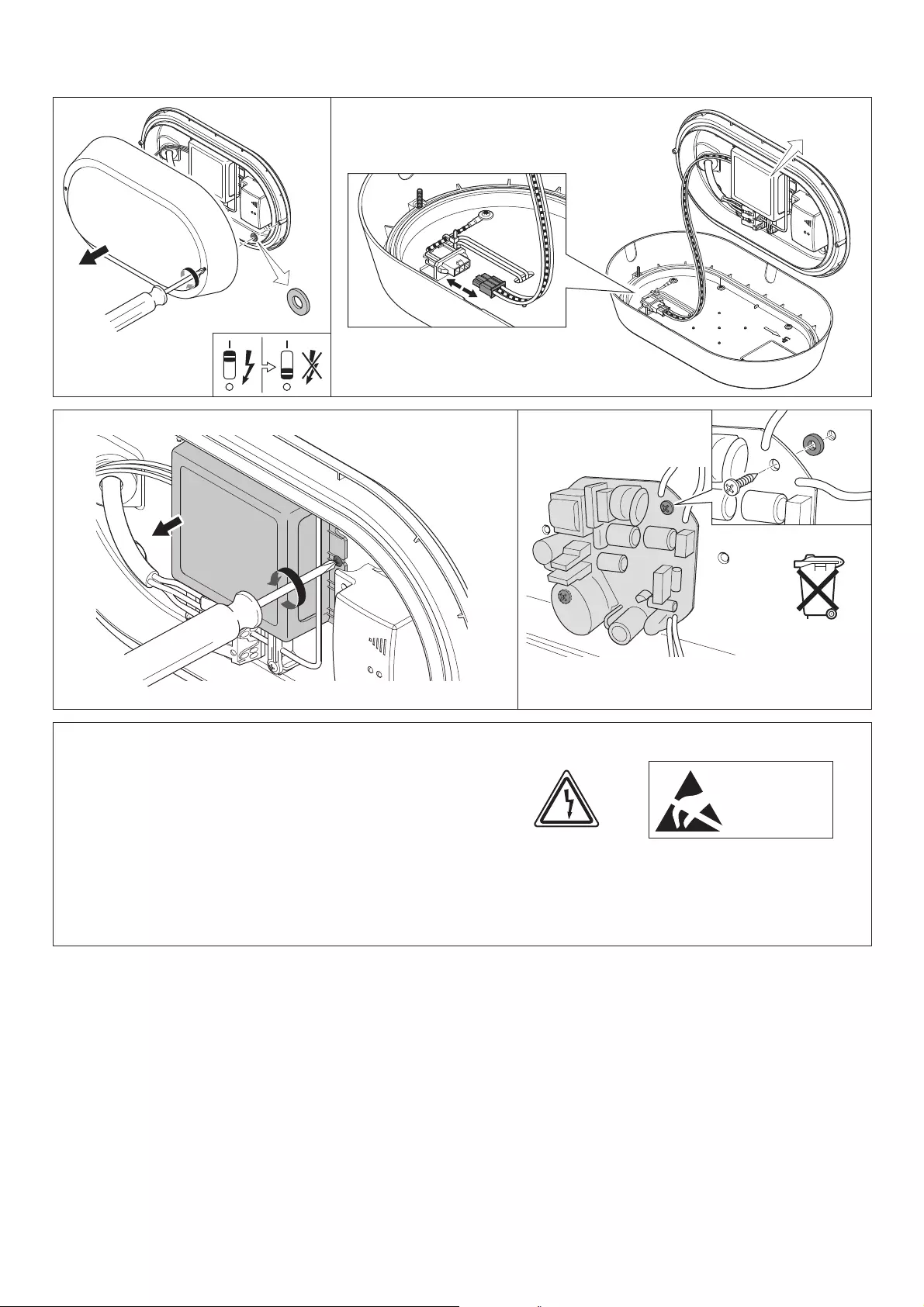
1
4
3
2x 2x
ATTENTION
OBSERVE PRECAUTIONS
FOR HANDLING
ELECTROSTATIC
SENSITIVE
DEVICES
Maintenance instructions
There are a few instructions regarding the maintenance of this LED luminaire.
This is to assure the lighting quality of this unique LED lighting concept.
-
-
-
-
Do not touch electronic components! Electronic components are under high voltage.
Do not stare into LED light beam.
The luminaire shall be installed by a qualified electrician and wired in accordance with the latest EEE electrical regulations or the national requirements.
Above average concentration of sulfur effects the useful lifetime of the produkt. E.g: Light color changes from white to blue. Typically in chicken & pig farms.
Replacement Driver
Replace 4, 3, 2, 1
Disconnect
Driver
!
2
1(2x)
2
!
2x
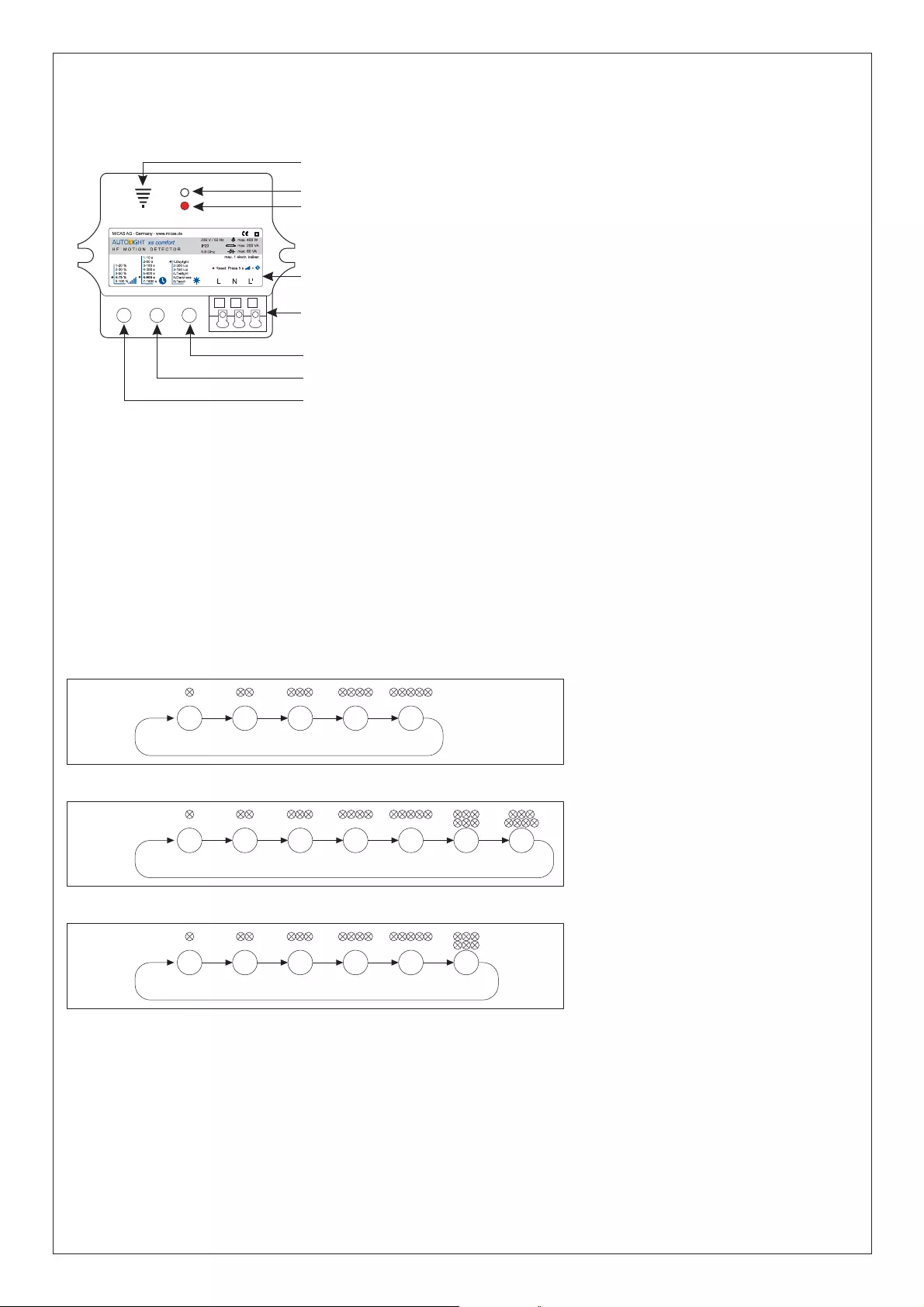
Brightness
Hold time
Sensitivity
Brightness sensor
HF antenna
Feedback-LED
Clamp terminal
Label
FUNCTIONS
DETECTION
When the device detects movements within the detection field, the
luminair is automatically switched on for a defined dwell time.
SETTINGS
AUTOLIGHTxs comfort has the following factory settings(see bullets on label):
- Sensitivity / Range 75 %
- Dwell time 900 s
- Twilight level: daylight
All factory or all individual settings are retained even after loss of power. By simultaneous pressing of „Sensitivity“ and „Dwell time“ for 5 s,
current settings can be reset to the factory settings.
TECHNICAL DATA
Sensor
Sensor principle
Frequency range
Radiated power
Detection field
Range
Detection angle
Detection triggering speed
Operating conditions
Mounting height
HF-motion detector
5.8 GHz +/- 75 MHz
< 5 mW
Up to 10 m (at 100% sensitivity, frontal,
sensor uncovered)
Approx. 120° (depending on the cover)
0.3 … 3 m/s (1 … 10 km/h)
Max. 2.70m (wall mounting),
max. 4.00 m (ceiling mounting)
I N D I V I D U A L S E T T I N G S
Pressing a button advances the respective function to the next step. (LED flashes for acknowledgement)
With multiple consecutive keystrokes it is possible to switch a function by multiple steps without waiting for the blinking sequence after
each step ("fast track"). After the highest level, the setting recommences with "Step 1“.
D A Y L I G H T S E N S O R
AUTOLIGHTxs comfort is fitted with a daylight sensor, which can be adjusted using the following steps:
“Daylight”: The consumer can be triggered at any time, even in daylight.
„300 Lux“: The consumer can be triggered when the ambient is less than approx. 300 Lux.
„150 Lux“: The consumer can be triggered when the ambient is less than approx. 150 Lux.
“Twilight”: The consumer can be triggered only at twilight of less than approx. 50 Lux.
“Darkness”: The consumer can be triggered only in darkness less than approx. 5 Lux.
“Teach-in”: The sensor switch-on value calibrated for the consumer as the current brightness or less.
HF-MOTION DETECTOR
OPERATING MANUAL
12345
10 s. 60 s. 180 s. 300 s. 600 s. 900 s. 1800 s.
Step
Number of flashes
Dwell time
Figure 3: Setting of Dwell time (Button 2)
6 7
12345
Daylight 300 lux 150 lux Twilight Darkness Teach-in
Step
Number of flashes
Twilight
Figure 4: Setting of Twilight (Button 3)
6
12345
20% 30% 50% 75% 100%
Step
Number of flashes
Range
Figure 2: Setting of Sensitivity / Range (Button 1)
The „Teach-in mode“ is activated by pressing button 3 (Twilight) for longer than 3 s. It is indicated visually by continuous slow flashing.
After two minutes the current twilight value is measured for one minute. The LED flashes faster. On completion of this process the currently
measured brightness value is saved as the threshold setting in AUTOLIGHTxs comfort and is available as the twilight value for step 6.
Figure 1: Description of the device